(完整版)汽车仪表板checklist
- 格式:xls
- 大小:423.09 KB
- 文档页数:24

INSTRUMENT PANELIndicators, gauges, and displays related to driving the vehicle.Indicators briefly appear with each engine start and then go out. Red and amber indicators are most critical. Blue and green indicators are used for general information.Malfunction IndicatorsThese are the most critical indicators. If they come on and stay lit while driving or at any other time, there may be a problem. See your dealer for assistance.U .S .Can ada Brake system (red)•Comes on when the brake fluid is low.•Comes on if there is a problem with the brake system.•Comes on while driving - Make sure the parking brake isreleased. Check the brake fluid level.•Comes on along with the ABS indicator - Have your vehiclechecked by a dealer.Brake system (amber)•Comes on for a few seconds when you set the power mode toON, then goes off.•Comes on if there is a problem with a system related to brakingother than the conventional brake system.•Comes on if there is a problem with the automatic brake holdsystemHave your vehicle checked by a dealer. With this indicator on, yourvehicle still has normal braking ability.Low oil pressureEngine oil pressure is low.•Comes on while driving - Immediately stop in a safe place. Charging systemComes on when the battery is not charging.Supplemental Restraint System (SRS)Comes on for a few seconds when you set the power mode to ON, then goes off.Comes on if a problem with any of the following is detected:•Supplemental restraint system•Side airbag system•Side curtain airbag system•Driver's knee airbagHave your vehicle checked by a dealer.Keyless Access SystemThere is a problem with the system. Have your vehicle checked by a dealer.Lane Keeping Assist System (LKAS)There is a problem with the system.Stays on constantly or does not come on at all - Have your vehicle checked by a dealer.Malfunction Indication Lamp (check engine light)•Comes on when you turn the power mode ON, and goes off when the engine starts If "readiness codes" have not been set, it blinks five times before it goes off.•Comes on if there is a problem with the emissions control system.•Blinks when a misfire in the engine's cylinders is detected.•Readiness codes are part of the on board diagnostics for the emissions control systems.•Comes on while driving - Have your vehicle checked by a dealer.•Blinks while driving - Stop in a safe place where there are no flammable objects. Stop the engine for 10 minutes or more, and wait for it to cool down. Then, take your vehicle to a dealer.Anti-lock Brake System (ABS)There is a problem with the anti-lock brake system. Your vehicle still has normal braking ability, but no anti-lock function. Have your vehicle checked by a dealer.Low Tire Pressure / Tire Pressure Monitoring System (TPMS) Comes on and stays on when:•Comes on if the tire pressure of any of the tires becomes significantly low.•Comes on while driving - Stop in a safe place, check tire pressures, and inflate the tires(s) if necessary.•Blinks and then remains on: Have your vehicle checked by a dealer. If the vehicle is fitted with a spare*1, get your regular tire repaired or replaced and put back on your vehicle as soon as you can.•Comes on while driving - Stop in a safe place, check tire pressures, and inflate the tires(s) if necessary.Vehicle Stability Assist® (VSA®) SystemComes on if there is a problem with the VSA®, brake assist system, or hill start assist system.•Stays on constantly - Have your vehicle checked by a dealer. Collision Mitigation Braking System™ (CMBS™)Comes on when there is a problem with the CMBS™ system.•Stays on constantly without the CMBS™ off - Have your vehicle checked by a dealer.•Comes on if the CMBS™ is deactivated. A multi-information display message appears for five seconds.•Comes on when the CMBS™ system shuts itself off.•Stays on - The area around the camera is blocked by dirt, mud, etc. Stop your vehicle in a safe place, and wipe it off with a soft cloth.•When the radar sensor gets dirty, stop your vehicle in a safe place, and wipe off dirt using a soft cloth.•Stays on - The temperature inside the camera is too high. Use the climate control system to cool down the camera. The system activates when the temperature inside the camera cools down.*1 - If equipped|31Road Departure Mitigation (RDM)•Comes on if there is a problem with the RDM system.•Stays on constantly - Have your vehicle checked by a dealer.•Comes on when the RDM system shuts itself off.•The area around the radar sensor is blocked by dirt, mud, etc. Stop your vehicle in a safe place, and wipe it off with a soft cloth.•Have your vehicle checked by a dealer if the indicator does not go off even after you cleaned the radar sensorarea around the camera.•Stays on - The temperature inside the camera is too high. Use the climate control system to cool down the camera. The system activates when the temperature inside the camera cools down.Blind Spot Information*1•Stays on while blind spot information system is turned off.•Comes on when mud, snow, or ice accumulates in the vicinity of sensor.•Comes on while driving - Remove the obstacle in the vicinity of the sensor.•Comes on if there is a problem with the system.•Comes on while driving - Have your vehicle checked by a dealer.Speed-sensitive Electric Power Steering (EPS) SystemThere is a problem with the system.Stays on constantly or does not come on at all - Have your vehicle checked by a dealer.Adaptive Cruise Control (ACC) with Low Speed FollowThere is a problem with the system.•Comes on for a few seconds when you set the power mode to ON, then goes off.•Comes on while driving - Have your vehicle checked by a dealer.*1 - If equippedAuto Idle Stop•Blinks if there is a problem with the Auto Idle Stop system. Have your vehicle checked by a dealer.•Comes on when the Auto Idle Stop system has been turned off by the Auto Idle Stop system OFF button.Electric Parking Brake System•Comes on when the parking brake is applied, and goes off when it is released.•Comes on for about 15 seconds then goes off when you push the electric parking brake switch with the power mode in OFF.•Comes on for about 15 seconds then goes off when you set the power mode to OFF with the parking brake applied.•Blinks and the electric parking brake system indicator comes on at the same time - There is a problem with the electric parking brake system. The parking brake may not be set. Transmission System IndicatorThe indicated current gear selection or all the gear positions blink if there is a problem with the transmission system or the transmission and it is not possible to select P (Park).Super-Handling All-Wheel Drive™ (SH-AWD®)*1•There is a problem with the SH-AWD® system.•Blinks when the differential temperature is too high.•Stays on constantly - The engine drives the front wheels only in this state. Have your vehicle checked by a dealer.•Blinks while driving - Stop in a safe place, put the transmission into (P), and idle the engine until the indicator goes off. If the indicator does not stop blinking, take your vehicle to a dealer.*1 - If equippedCondition IndicatorsThese indicators may require you to perform an action.U.S. Canada Electric Parking BrakeRelease the parking brake before driving. You will hear a beep if you drive with it not fully released.Seat Belt ReminderThe indicator blinks and beeps sound continuously if you or your front passenger has not fastened your seat belts when you begin driving. If the indicator remains on after seat belts are fastened, see your dealer.Low FuelRefuel as soon as possible. If the indicator blinks, there is a problem with the fuel gauge. See your dealer.•Comes on when the fuel reserve is running low (approximately 2.5 U.S. gal/9.5 Liter left).•Blinks if there is a problem with the fuel gauge.Low Tire Pressure / Tire Pressure Monitoring System (TPMS) Comes on if the tire pressure of any of the tires becomes significantly low.•Comes on while driving: Stop in a safe place, check tire pressures, and inflatetire(s) if necessary.System MessageComes on along with a beep when a problem is detected. A system message on the multi-information display (MID) appears at the same time. Check the display for more information. ImmobilizerYour key or remote transmitter cannot be recognized by the vehicle.•Blinks - You cannot start the engine. Set the power mode to VEHICLE OFF (LOCK), then select the ON mode again.•Repeatedly Blinks - The system may be malfunctioning. Have your vehicle checked by a dealer.•Do not attempt to alter this system or add other devices to it. Electrical problems can occur.On/Off Indicators These indicators remind you when an item is on or off.VSA ® offVSA ®engaged (blinks)LKAS onACC with Low Speed Follow on Turn signals/hazards onFog lights *1 on High beams on Exterior lights onAuto High Beam System onAutomatic brake hold onAutomatic brake activatedAuto Idle Stop on Auto Idle Stop off*1 - If equipped。

Driver Information Interface (Right Side Area)The driver information interface shows information such as the estimated travelable distance and fuel economy of the vehicle. It also displays messages such as warnings and other helpful information.When a warning message displays, please check the message and contact a dealer and have the vehicle inspected if necessary. Please refer to the pages below if the Engine oil pressure low. or Engine temperature too hot. message is displayed. Instrument Panel2If the Low Oil Pressure Warning Appears P.6582Overheating P.656Instrument Panel Roll the right selector wheel to view different types of content.■Switching the Display 1Switching the Display You can add or delete the meter contents.2Customize Display P.151Right Selector WheelWarning Messages P.150Range / Fuel / Trip Meter P.140No Content/Unit Change P.150Driver Attention MonitorP.144Navigation/Compass 143Speed & Time P.142Customize Display P.151Maintenance P.147Safety Support P.148Seat Belts P.147Instrument Panel Press the right selector wheel to switch between trip meter A and trip meter B.■Trip meterShows the total number of miles or kilometers driven since the last reset. Meters A and B can be used to measure two separate trips.Resetting a trip meterTo reset the trip meter, display it, press and hold the right selector wheel and then select Reset .■Range / Fuel / Trip Meter Trip Meter A Instant Fuel Economy Trip Meter B■Average fuel economyShows the estimated average fuel economy of each trip meter in mpg or l/100 km. The display is updated at set intervals. When a trip meter is reset, the average fuel economy is also reset.■Instant fuel economyShows the instant fuel economy as a bar graph in mpg or l/100 km.■RangeShows the estimated distance you can travel on the remaining fuel. This estimated distance is based on the vehicle’s current fuel economy.1Average fuel economyYou can change when to reset the average fueleconomy.2Customized Features P.3631RangeThe driving range displayed is only an estimate andmay differ to the actual distance the vehicle cantravel.Instrument PanelInstrument Panel Press the right selector wheel to switch between trip meter A and trip meter B.■Speed & TimeTrip Meter A Trip Meter BInstrument Panel■Trip meter2Trip meter P.140■Elapsed time Shows the time elapsed since Trip A or Trip B was reset.■Average speed Shows the average speed in mph or km/h since Trip A or Trip B was reset.■Compass Shows the compass screen.■Turn-by-Turn Directions When driving guidance is provided by the navigation system, Apple CarPlay or Android Auto, turn-by-turn directions to your destination appear.2Refer to the Navigation System Manual 2Apple CarPlay P.3192Android Auto P.258■Navigation 1Elapsed time You can change when to reset the elapsed time.2Customized Features P.3631Average speed You can change when to reset the average speed.2Customized Features P.3631Navigation When the compass or turn-by-turn directions are displayed, you can control some navigation systemfunctions on the driver information interface bypressing the right selector wheel.2Refer to the Navigation System Manual You can select whether to have the turn-by-turn display come on or not during the route guidance.2Customized Features P.363Turn-by-turn directions may not be available for all apps.Instrument Panel The Driver Attention Monitor analyzes steering inputs to determine if the vehicle isbeing driven in a manner consistent with drowsy or inattentive driving. If itdetermines that the vehicle is being driven in such a manner, it will display thedegree of the driver’s attention on the driver information interface.When you select Driver Attention Monitor onthe driver information interface, bars on itlight up in white to indicate the degree of thedriver’s attention.2Switching the Display P.139■Driver Attention Monitor1Driver Attention MonitorThe Driver Attention Monitor cannot always detect ifthe driver is tired or inattentive.Regardless of the system’s feedback, if you arefeeling tired, stop in a safe location and rest for aslong as needed.Driver Information InterfaceRight SelectorWheelLevelInstrument PanelIf two bars light up, the Driver attentionlevel low message will appear.If one bar lights up, the Driver attentionlevel low. Time for a break. message willappear, a beep will sound, and the steeringwheel will vibrate.If this message appears, stop in a safe locationand rest for as long as needed.The message will disappear when the rightselector wheel is rolled or when the systemhas determined that the driver is drivingnormally.If the driver does not take a break and themonitor continues to detect that the driver isvery tired, the message will appear again afterapproximately 15 minutes, accompanied by abeep and steering wheel vibrations.The message does not appear when thetraveling time is 30 minutes or less.Instrument Panel ■The Driver Attention Monitor resets when:•The engine is turned off.•The driver unfastens the seat belt and opens the door while the vehicle is stopped.■For the Driver Attention Monitor to function:•The vehicle must be traveling above 25 mph (40 km/h).•The electric power steering (EPS) system indicator must be off.■Depending on driving conditions or other factors, the Driver AttentionMonitor may not function in the following circumstances:•The steering assist function of the Lane Keeping Assist System (LKAS) is active.2Lane Keeping Assist System (LKAS) P.516•The condition of the road is poor, e.g. the surface is unpaved or bumpy.•It is windy.•The driver is frequently operating the vehicle in an assertive manner such aschanging lanes or accelerating.■CustomizingYou can change the Driver Attention Monitor settings. Select Tactile And AudibleAlert, Tactile Alert, or OFF.2Customized Features P.3631For the Driver Attention Monitor to function:The bars on the driver information interface remaingrayed out unless the Driver Attention Monitor isfunctioning.Instrument Panel Appears when any of the seat belts are latched or unlatched.Shows the remaining oil life and Maintenance Minder TM .2Maintenance Minder TM P.585■Seat Belts■MaintenanceInstrument Panel Indicates the state of the Road Departure Mitigation system, CMBS TM, Low SpeedBraking Control and blind spot information system such as On, Off, or Failure, bycolor and letters.The following colors indicate the state of any of the above mentioned systems:•Green: The system is on.•Gray: The system is off.•Amber: There is a problem with the system.■Safety Support1Safety SupportIf a system is indicated by the color amber, have yourvehicle checked by a dealer immediately.To turn on or off each system, first press the rightselector wheel to switch displays. From the nextdisplay you can select which system to turn on or off.2Road Departure Mitigation system On andOff P.5402Blind Spot Information System On and OffP.4712System On and Off P.4912CMBS TM On and Off P.480You can also confirm the state of the each functionby the color of the safety support indicator.2Safety Support Indicator (Amber) P.1062Safety Support Indicator (Green/Gray)P.108Even when the Low Speed Braking Control icon isgreen, if the parking sensor is turned off for the rearonly, the brake assist will not operate when reversing.2Turning off All Rear Sensors P.568Instrument PanelArea Info for the Low Speed Braking Control Low Speed BrakingControl Icon andState InfoCMBSand State InfoArea Info forCMBS TMInstrument Panel You can check if there are any active warning messages.Enables you to show another unit on thedriver information interface and set thedisplayed measurements to read in eithermiles and km, mph and km/h.Press and hold the right selector wheel whenyou select the Blank/Unit change screen onthe driver information interface. Each time youdo this, the unit will change from miles andmph to km and km/h or vice versa. After this,a confirmation screen will appear for a fewseconds.■Warnings■Speed/Distance Units1WarningsIf there are multiple warnings, you can roll the rightselector wheel to see other warnings.Instrument PanelChange the settings to your liking.■Arrange content on the right side areaYou can choose which contents to display on the right side area.1.Press the right selector wheel when you select the Customize display on the driver information interface.2.Roll the right selector wheel to scroll to select Hide/show , then press the right selector wheel.3.Roll the right selector wheel to scroll between contents, then press the right selector wheel to check or uncheck them.■Customize Display1Arrange content on the right side areaContents that are gray cannot be removed from the right side area.When you customize settings, shift to P.Instrument Panel ■Change gauge designYou can change the design, such as speedometer, tachometer and so on.1.Press the right selector wheel when youselect the Customize display on the driverinformation interface.2.Roll the right selector wheel to scroll toselect Gauge design, then press the rightselector wheel.3.Roll the right selector wheel to scroll toselect your desired settings, then press theright selector wheel.1Change gauge designYou can select the following design.Round: Shows the speedometer and tachometer forround type.Bar: Shows the speedometer and tachometer for bartype.Round minimal: Shows the speedometer andtachometer for round type while ACC with LowSpeed Follow is not in operation.Bar minimal: Shows the speedometer andtachometer for bar type while ACC with Low SpeedFollow is not in operation.。

4-2-3功能布置杂物箱杂物箱阻尼机构1、无阻尼2、阻尼力过大3、阻尼行程不合理4-3-1功能布置除霜风道总成前除霜风道叶片分布叶片导向分布不合理,无法覆盖AB区4-3-2功能布置除霜风道总成前除霜风道吹风角度出风口角度设计不合理,目标落点过高或过低4-3-3功能布置除霜风道总成前除霜风道出风口宽度出风口过宽,风发散。
出风口过窄,增大出口阻力。
4-3-4功能布置除霜风道总成前除霜风道出风口导向风道无法导向,无法准确到达目标吹风落点。
4-3-5功能布置前除霜风口视线通过前除霜风口不能观察到内部4-3-6功能布置除霜风道总成侧除霜风道目标吹风点4-3-7功能布置除霜风道总成侧除霜与IP本体配合有漏风现象,除霜效果不理想4-3-8功能布置除霜风道总成侧除霜风道面积4-3-9功能布置除霜风道总成侧除霜风道导向4-3-10功能布置风道总成风道固定方式及强度4-3-11功能布置风道总成风道间连接4-3-12功能布置风道总成风道总成与IP本体距离距离过近引起表面“出汗”现象4-4-1功能布置扬声器面罩通孔率4-5-1功能布置阳光传感器5-1-1外观仪表板总成间隙、面差、R角定义间隙不均,外观匹配差。
后期整改困难。
5-1-2外观仪表板总成表皮、颜色、纹理定义皮纹深浅定义与结构设计不同步,导致后期因无法满足拔模斜度而更改A面。
5-1-3外观仪表板总成外观表面与A面一致性校核由于结构需要或者建模者随意性过强,导致零件外观表面与A面不一致。
5-1-4外观仪表板总成外观是否出现“老鼠洞”外观零件倒角后或是多条间隙交汇一点容易出现“老鼠洞”现象5-1-5外观仪表板总成表面特征是否缺少增加布置工作和遗漏小件的布置5-1-6外观组合仪表罩外观表面避免反光6-1-1结构仪表板总成缝隙角度缝隙方向正对驾驶员。
影响品质6-1-2结构仪表板总成拔模方向拔模方向选择不好,会导致与周边的零件配合不良,分模线外露,模具结构复杂等缺陷。
设计规范索引设计规范摘要P2P3P4P5P6P7P8是否合格校核报告内部突出物满足法规:国标:GB 11552-1999欧标:74/60/EEC,78/632/EEC,(ECE R21)美标:FMVSS201☆★满足《GB 11555-2009汽车风窗玻璃除霜和除雾系统》的要求☆★确定膝部碰撞范围内无尖角☆★☆★★爆炸开后不损伤前风档玻璃☆★☆★★仪表罩高度在总布置规定的该车型下视野线以下★1、腿部距离仪表板垂直距离约为90mm-100mm2、或者参考三种以上竞争车型同位置尺寸3、副驾驶员侧杂物箱打开状态,腿部有足够的空间★1、腿部距离仪表板垂直距离约为90mm-100mm2、或者参考三种以上竞争车型同位置尺寸3、主副★1、仪表板下边沿距离地板钣金Z向高度为300mm-310mm2、或者参考三种以上竞争车型同位置尺寸★1、油门踏板中心距离中通道地板或者仪表板延长板最小距离为Xmm ☆★排查节点校核结论设计目标1、铰链安装方式考虑后安装侧的操作空间﹔★2、锁舌回缩后大于仪表板骨架开口尺寸,无法安装。
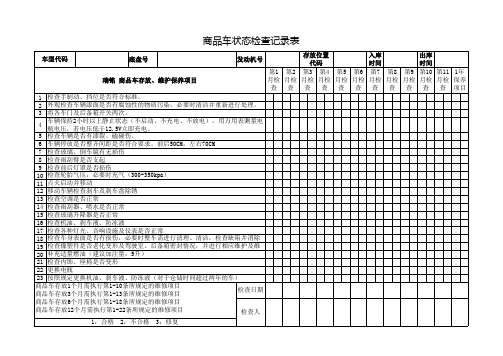

双语图解汽车仪表和指示器标志双语图解汽车仪表和指示器标志1 low oil pressure indicator, oil pressure warning light1 机油压力低指示灯,机油压力警报灯2 charging system indicator2 充电系统指示灯Battery voltage warning light蓄电池电压警报灯3 check engine (warning) light3 发动机检查指示灯4 ABS indicator = anti-lock brake system indicator4 防抱死制动系统指示灯5 fuel5 燃油5a low fuel indicator5a 低燃油液面指示灯6 high beam indicator6 (前照灯)远光指示灯7 turn light lamp, turn signal (direction) indicator7 (仪表板处)转向指示灯8 hazard warning lamp [tell-tale, signal tell-tale, indicator], emergency flasher indicator [tell-tale]8 (仪表板处)危险报警闪光灯9 safety belt warning light [lamp], safety belt (warning) tell-tale, seat belt reminder light [tell-tale]9 安全带提醒【警报】灯10 interior light10 客厢顶灯11 liftgate ajar, gate ajar11 后门未关(好)12 door monitor, door ajar indicator12 车门(未关)提醒灯13 brake lamp monitor13 制动灯故障提醒灯14 master lighting switch14 灯光主开关15 coolant temperature15 冷却液温度Coolant temperature tell-tale [warning light] 冷却液温度警报灯16 lighter16 点烟器17 horn17 喇叭18 speaker18 扬声器19 windshield wiper19 前窗刮水器20 windshield washer20 前窗洗涤器21 windshield defroster21 前窗除霜器22 rear window defroster22 后窗除霜器23 rear window wiper23 后窗刮水器24 rear window washer/wiper24 后窗洗涤/刮水器25 airbag indicator25 安全气囊指示灯26 parking brake and brake system indicator 26 驻车制动和制动系统指示灯27 DRL= daytime running lamp27 日间行车灯28 MIL= malfunction indicator lamp 28 故障指示灯注:各种车型各种标志可能略有不同。

INSTRUMENT PANELLearn about the indicators, gauges, and displays related to driving the vehicle.Indicators briefly appear with each engine start and then go out. Red and amber indicators are most critical. Blue and green indicators are used for general information.Malfunction IndicatorsThese are the most critical indicators. If they come on and stay lit while driving or at any other time, there may be a problem. See your dealer if necessary.U .S .Can adaBrake system•Brake fluid is low.•There is a malfunction in the brake system.Press the brake pedal lightly to check pedal pressure. If normal,check the brake fluid level when you stop. If abnormal, take immediate action. If necessary, downshift the transmission to slow the vehicle using engine braking. Have your vehicle repaired immediately.Low oil pressure Engine oil pressure is low. Stop in a safe place. Open the hood,check the oil level and add oil if necessary. If the indicator does not turn off, have your vehicle repaired immediately.Charging systemThe battery is not charging. Turn all electrical items off, but do not turn the vehicle off to prevent further battery discharge. Have your vehicle repaired immediately.Supplemental Restraint System (SRS)There is a problem with one of the airbag systems or seat belt tensioners.Smart Entry System*1There is a problem with the system.Lane Keeping Assist System (LKAS)*1There is a problem with the system.Malfunction Indication Lamp (check engine light)The emissions control system may have a problem, or the fuelcap is missing or loose. If the indicator blinks, a misfire in theengine’s cylinders is detected. Stop in a safe place and wait forthe engine to cool down.Anti-lock Brake System (ABS)There is a problem with the anti-lock brake system. Your vehiclestill has normal braking ability, but no anti-lock function.Low Tire Pressure / Tire Pressure Monitoring System (TPMS)•Blinks and remains on:Have your vehicle checked by a dealer. If the vehicle is fitted witha compact spare, get your regular tire repaired or replaced andput back on your vehicle as soon as you can.Vehicle Stability Assist® (VSA®) SystemThere is a problem with the VSA® or hill start assist system.Collision Mitigation Braking System™ (CMBS™)*1There is a problem with the system, the temperature inside thecamera is too high or the camera or sensor is blocked.Road Departure Mitigation (RDM)*1There is a problem with the system, the temperature inside thecamera is too high, or the camera is blocked.Electric Power Steering (EPS)There is a problem with the system. Stop the vehicle in a safeplace, and restart the engine.Adaptive Cruise Control (ACC)*1There is a problem with the system.Condition IndicatorsThese indicators may require you to perform an action.*1 - If equippedU.S. Can ada Parking BrakeRelease the parking brake before driving. You will hear a beep if you drive with it not fully released.Seat Belt ReminderMake sure seat belts are fastened for you and all passengers. The indicator blinks and beeps sound continuously if you or your front passenger has not fastened your seat belts when you begin driving. If the indicator remains on after seat belts are fastened, see your dealer.Low FuelRefuel as soon as possible. If the indicator blinks, there is a problem with the fuel gauge. See your dealer.Low Tire Pressure / Tire Pressure Monitoring System (TPMS)•Comes on while driving:Stop in a safe place, check tire pressures, and inflate tire(s) ifnecessary.System MessageWhen a condition or malfunction indicator comes on, a messagealso appears on the driver information interface (DII). Check thedisplay for more information.ImmobilizerYour key or remote transmitter cannot be recognized by thevehicle. If the indicator blinks, you may not be able to start theengine. Turn the vehicle off, and then on again. If it continues toblink, there may be a problem with the system. See your dealer. On/Off IndicatorsThese indicators remind you when an item is on or off.VSA® offVSA® engaged (blinks)CMBS offRDM offLKAS onACC onTurn signals/hazards on Fog lights*1 onHigh beams on Exterior lights onAuto High Beam System on ECON mode on*1 - If equipped。
车内各类仪表指示灯ABS指示灯该指示灯用来显示ABS工作状况。
当打开钥匙门,车辆自检时,ABS灯会点亮数秒,随后熄灭。
如果未闪亮或者启动后仍不熄灭,表明ABS出现故障。
[ABS到底能干什么]EPC指示灯常见于大众品牌车型中。
打开钥匙门,车辆开始自检时,EPC灯会点亮数秒,随后熄灭。
如车辆启动后仍不熄灭,说明车辆机械与电子系统出现故障。
[EPC指示灯有什么用] O/D挡指示灯该指示灯用来显示自动档的O/D挡(Over-Drive)超速挡的工作状态,当O/D挡指示灯闪亮,说明O/D挡已锁止。
此时加速能力获得提升,但会增加油耗。
[何为O/D挡]安全带指示灯该指示灯用来显示安全带是否处于锁止状态,当该灯点亮时,说明安全带没有及时的扣紧。
有些车型会有相应的提示音。
当安全带被及时扣紧后,该指示灯自动熄灭。
电瓶指示灯该指示灯用来显示电瓶使用状态。
打开钥匙门,车辆开始自检时,该指示灯点亮。
启动后自动熄灭。
如果启动后电瓶指示灯常亮,说明该电瓶出现了使用问题,需要更换。
机油指示灯该指示灯用来显示发动机内机油的压力状况。
打开钥匙门,车辆开始自检时,指示灯点亮,启动后熄灭。
该指示灯常亮,说明该车发动机机油压力低于规定标准,需要维修。
油量指示灯该指示灯用来显示车辆内储油量的多少,当钥匙门打开,车辆进行自检时,该油亮指示灯会短时间点亮,随后熄灭。
如启动后该指示灯点亮,则说明车内油量已不足。
车门指示灯该指示灯用来显示车辆各车门状况,任意车门未关上,或者未关好,该指示灯都有点亮相应的车门指示灯,提示车主车门未关好,当车门关闭或关好时,相应车门指示灯熄灭。
气囊指示灯该指示灯用来显示安全气囊的工作状态,当打开钥匙门,车辆开始自检时,该指示灯自动点亮数秒后熄灭,如果常亮,则安全气囊出现故障。
[什么是安全气囊]刹车盘指示灯该指示灯是用来显示车辆刹车盘磨损的状况。
一般,该指示灯为熄灭状态,当刹车盘出现故障或磨损过渡时,该灯点亮,修复后熄灭。
汽车内部功效按键和仪表盘指示灯显示说明之吉白夕凡创作时间:二O二一年七月二十九日车内功效按键.油箱开启键该按键是用来在车内遥控开启油箱盖.装有该按键的车辆,驾驶员可以通过这个按键将油箱盖子从车内打开.不过油箱的封闭好需要手动在车外控制.ESP开关头该按键是用来打开封闭车辆的ESP.车辆的ESP系统默认为任务状态,为了享受更直接的驾驶感触感染,车主可以按下该按键封闭ESP系统.倒车雷达键该按键是用来按照车主需要打开或是封闭车上的倒车雷达系统.驾驶员可以按下该按钮手动控制倒车雷达的任务.在倒车时手动封闭倒车雷达,或是手动开启倒车雷达.中控锁键该按键是车辆中控门锁的控制按钮.车主可以通过按下该按钮,同时打开或是封闭各车门的门锁.也可以单独封闭某一个开启的车门.有效的包管了车内人员的平安.前大灯清洗键该按键是用来控制前大灯的自动清洗功效.在装有前大灯清洗的车辆上,车主可以通过按下这一按键开启钱大灯清洗装置,对车辆的前大灯进行喷水清洗.后遮阳帘键该按键是用来控制车内电动后遮阳帘的打开与封闭.在装有电动后遮阳帘的车内,车主可以通过按下这一按键打开或是开启后窗的电动遮阳帘.用来遮挡阳光.仪表盘指示灯显示说明车门状态指示灯—显示车门是否完全封闭的指示灯,车门打开或未能封闭时,相应的指示灯亮起,提示车主车门未关好,车门封闭后熄灭.驻车指示灯—驻车制动手柄(即手刹)拉起时,此灯点亮. 手刹被放下时,该指示灯自动熄灭.在有的车型上,刹车液缺乏时此灯会亮.电瓶指示灯--显示蓄电池任务状态的指示灯.接通电门后亮起,策动机启动后熄灭.如果不亮或长亮不灭应立即检查发电机及电路.刹车盘指示灯--显示刹车盘片磨损情况的指示灯.正常情况下此灯熄灭,点亮时提示车主应及时改换毛病或磨损过渡刹车片,修复后熄灭.机油指示灯--显示策动机机油压力的指示灯,本灯亮起时暗示润滑系统失去压力,可能有渗漏,此时需立即停车封闭策动机进行检查.水温指示灯--显示策动机冷却液温度过高的指示灯,此灯点亮报警时,应即时停车并封闭策动机,待冷却至正常温度后再继续行驶.平安气囊指示灯--显示平安气囊任务状态的指示灯,接通电门后点亮,约3-4秒后熄灭,暗示系统正常,不亮或常量暗示系统存在毛病.ABS指示灯--接通电门后点亮,约3-4秒后熄灭,暗示系统正常.不亮或长亮则暗示系统毛病,此时可以继续低速行驶,但应避免急刹车.策动机自检灯--策动机任务状态的指示灯,接通电门后点亮,约3-4秒后熄灭,策动机正常.不亮或长亮暗示策动机毛病,需及时进行检修.燃油指示灯--提示燃油缺乏的指示灯,该灯亮起时,暗示燃油即将耗尽,一般从该灯亮起到燃油耗尽之前,车辆还能行驶约50千米左右.清洗液指示灯--显示风挡清洗液存量的指示灯,如果清洗液即将耗尽,该灯点亮,提示车主及时添加清洗液.添加清洁液后,指示灯熄灭.电子油门指示灯--本灯多见于大众公司的车型中,车辆开始自检时,EPC灯会点亮数秒,随后熄灭,出现毛病,本灯亮起,应及时进行检修.前后雾灯指示灯--该指示灯是用来显示前后雾灯的任务状况,前后雾灯接通时,两灯点亮,图中左侧的是前雾灯显示,右侧为后雾灯显示.转向指示灯--转向灯亮时,相应的转向灯按一定频率闪烁.按下双闪警示灯按键时,两灯同时亮起,转向灯熄灭后,指示灯自动熄灭.远光指示灯--显示大灯是否处于远光状态,通常的情况下该指示灯为熄灭状态.在远光灯接通和使用远光灯瞬间点亮功效时亮起.平安带指示灯--显示平安带状态的指示灯,依照车型不合,灯会亮起数秒进行提示,或者直到系好平安带才熄灭,有的车还会有声音提示.O/D挡指示灯--O/D挡指示灯用来显示自动档的O/D挡(Over-Drive)超速挡的任务状态,当O/D挡指示灯闪亮,说明O/D 挡已锁止.[O/D挡介绍]内循环指示灯--该指示灯是用来显示车辆空调系统的任务状态,平时为熄灭状态.当打开内循环按钮,车辆封闭外循环时,该指示灯自动点亮.示宽指示灯--示宽指示灯是用来显示车辆示宽灯的任务状态,平时为熄灭状态,当示宽灯打开时,该指示灯随即点亮.VSC指示灯--该指示灯是用来显示车辆VSC(电子车身稳定系统)的任务状态,多出现在日系车上.当该指示灯点亮时,说明VSC系统已被封闭.TCS指示灯--该指示灯是用来显示车辆TCS(牵引力控制系统)的任务状态,多出现在日系车上.当该指示灯点亮时,说明TCS系统已被封闭.图片格局时间:二O二一年七月二十九日。
4-2-3功能布置杂物箱杂物箱阻尼机构1、无阻尼
2、阻尼力过大
3、阻尼行程不合理
4-3-1功能布置除霜风道总成前除霜风道叶片分布叶片导向分布不合理,无法覆盖AB区
4-3-2功能布置除霜风道总成前除霜风道吹风角度出风口角度设计不合理,目标落点过高或过低
4-3-3功能布置除霜风道总成前除霜风道出风口宽度出风口过宽,风发散。
出风口过窄,增大出口阻力。
4-3-4功能布置除霜风道总成前除霜风道出风口导向风道无法导向,无法准确到达目标吹风落点。
4-3-5功能布置前除霜风口视线通过前除霜风口不能
观察到内部
4-3-6功能布置除霜风道总成侧除霜风道目标吹风点
4-3-7功能布置除霜风道总成侧除霜与IP本体配合有漏风现象,除霜效果不理想4-3-8功能布置除霜风道总成侧除霜风道面积
4-3-9功能布置除霜风道总成侧除霜风道导向
4-3-10功能布置风道总成风道固定方式及强度
4-3-11功能布置风道总成风道间连接
4-3-12功能布置风道总成风道总成与IP本体距离距离过近引起表面“出汗”现象
4-4-1功能布置扬声器面罩通孔率4-5-1功能布置阳光传感器
5-1-1外观仪表板总成间隙、面差、R角定义间隙不均,外观匹配差。
后期整改困难。
5-1-2外观仪表板总成表皮、颜色、纹理定义皮纹深浅定义与结构设计不同步,导致后期因无法满足拔模斜度而更改A面。
5-1-3外观仪表板总成外观表面与A面一致性校核由于结构需要或者建模者随意性过强,导致零件外观表面与A面不一致。
5-1-4外观仪表板总成外观是否出现“老鼠洞”外观零件倒角后或是多条间隙交汇一点容易出现“老鼠洞”现象
5-1-5外观仪表板总成表面特征是否缺少增加布置工作和遗漏小件的布置
5-1-6外观组合仪表罩外观表面避免反光
6-1-1结构仪表板总成缝隙角度缝隙方向正对驾驶员。
影响品质
6-1-2结构仪表板总成拔模方向拔模方向选择不好,会导致与周边的零件配合不良,分模线外露,模具结构复杂等缺陷。
设计规范
索引
设计规范摘要P2P3P4P5P6P7P8是否合格校核报告
内部突出物满足法规:
国标:GB 11552-1999
欧标:74/60/EEC,78/632/EEC,
(ECE R21)
美标:FMVSS201
☆★
满足《GB 11555-2009汽车风窗
玻璃除霜和除雾系统》的要求
☆★
确定膝部碰撞范围内无尖角☆★
☆★
★
爆炸开后不损伤前风档玻璃☆★
☆★
★
仪表罩高度在总布置规定的该
车型下视野线以下
★
1、腿部距离仪表板垂直距离约
为90mm-100mm
2、或者参考三种以上竞争车型
同位置尺寸
3、副驾驶员侧杂物箱打开状
态,腿部有足够的空间
★
1、腿部距离仪表板垂直距离约
为90mm-100mm
2、或者参考三种以上竞争车型
同位置尺寸
3、主副
★
1、仪表板下边沿距离地板钣金
Z向高度为300mm-310mm
2、或者参考三种以上竞争车型
同位置尺寸
★
1、油门踏板中心距离中通道地
板或者仪表板延长板最小距离为Xmm ☆★
排查节点校核结论
设计目标
1、铰链安装方式考虑后安装侧
的操作空间﹔
★
2、锁舌回缩后大于仪表板骨架
开口尺寸,无法安装。
手套箱箱体的宽度(Y方向)要
求能达到手套箱盖板宽度的
★75%以上。
满足275x170x45mm
手套箱完全打开时,最小入口
★
区域要求为275mm * 100mm
避免内部件外漏★
★
★考虑可变直径的杯托设计。
在
欧洲,驾驶员主要的杯托尺寸
范围为直径90mm到110mm,设计
时目标直径95mm,深度从75mm
到100mm,设计时目标深度
★
85mm;
在日本,杯托直径通常取
52.5mm,深度104mm;
奇瑞现在采取得杯托直径为
70mm,深度为108mm;
★
★
拆卸和安装方便★
1、避免在水杯周围,防止进水★
装配方便,线束空调不外漏★
设计遮挡件,遮挡件安装方便★
一般卡片长85mm宽54mm,卡片
盒宽度视周边布置宽度大于
★60mm,深度65mm左右,或留有
取卡片指槽。
方向避免水平和
1、缓冲量一般设计在2mm。
★2、缓冲垫借用其他车型参考原
车型压缩量。
杂物箱开启后 照明灯完全照射
☆★杂物箱。