WFFP-1-2P 一分二信号隔离转换分配器说明书
- 格式:pdf
- 大小:1.07 MB
- 文档页数:3

SUZHOUSURPONINSTRUMENTCO.,LTDCurrenttoCurrentDistributor FEATURE:Measure:DCVOLTAGE,DCCURRENTAccuracy:≤±0.1%ROIsolation:input,outputandpowerarecompletelyisolated;highcapabilityofanti-interference.Powersupply:DC24VorAC220V1.MODELSELECTION2.SIZEANDSHAPEADD:F673hengfengbuilding,NO.26-6NorthTongjingRoad.Suzhou,JiangsuprovincechinaFax:0086-512-68381803 Ph:0086-512-68381802SUZHOUSURPONINSTRUMENTCO.,LTDADD:F673hengfengbuilding,NO.26-6NorthTongjingRoad.Suzhou,JiangsuprovincechinaFax:0086-512-68381803 Ph:0086-512-68381802SUZHOUSURPONINSTRUMENTCO.,LTDADD:F673hengfengbuilding,NO.26-6NorthTongjingRoad.Suzhou,JiangsuprovincechinaFax:0086-512-68381803 Ph:0086-512-68381802模拟量信号隔离模块、模拟量信号隔离器产品型号:DATA-8301产品概述:模拟量信号隔离模块主要用于对各类4~20mA信号采集设备或控制设备进行隔离保护。
该隔离模块实现了电源、输入信号、输出信号的全面隔离,唐山平升模拟量信号隔离模块可有效消除串流、电磁、谐波等干扰信号、显著提高信号质量。

分配器用户手册目 录1、分配器-AV (1)1.1 AV-103分配器 (1)1.2 AV-108分配器 (1)2、分配器-DVI (2)2.1 DVI-1*2分配器 (2)2.2 DVI-1*4分配器 (3)3、分配器-V (4)3.1 Video-104分配器 (4)3.2 Video-1*16分配器 (4)4、分配器-VGA (5)4.1 VGA-0102分配器 (5)4.2 VGA-104分配器 (6)4.3 VGA-1*8分配器 (7)4.4 VGA0116分配器 (8)4.5 VGA-1*10/24分配器 (9)1 分配器-AV1.1 AV-103分配器AV-1*3分配器主要用以解决在多媒体投影工程中,将一路高分辨率音视频信号分配成三路高分辨率音视频信号。
AV-103后背板技术性能及指标:输入接口: 1路 BNC(VIDEO),1路RCA输出接口: OUTPUT1―3BNC; OUTPUT2―3 RCA阻 抗: 输入阻抗:75Ω输出阻抗:75Ω电 源: 220V /AC外形尺寸: 45×25×15mm(D×W×H)重 量: 0.3Kg配 件: 使用说明书1.2 AV-108分配器AV-1*8分配器主要用以解决在多媒体投影工程中,将一路高分辨率音视频信号分配成八路高分辨率音视频信号。
AV-108后背板技术性能及指标 :输入接口: 视频: 1路 BNC(VIDEO),音频:1路音频头(凤凰端子)输出接口: 视频:OUTPUT1―8BNC;音频:OUTPUT1―8 音频头(凤凰端子)阻 抗: 输入阻抗:75Ω输出阻抗: 75Ω电 源: 220V 50HZ的交流电源外形尺寸: 235×155×70mm(D×W×H)重 量: 1.3Kg配 件: 使用说明书2 分配器-DVI2.1 DVI-1*2分配器在许多多媒体应用系统中,往往需要把一个DVI信号源输送到中心机房进行处理,同时又需要在本地显示该信号。
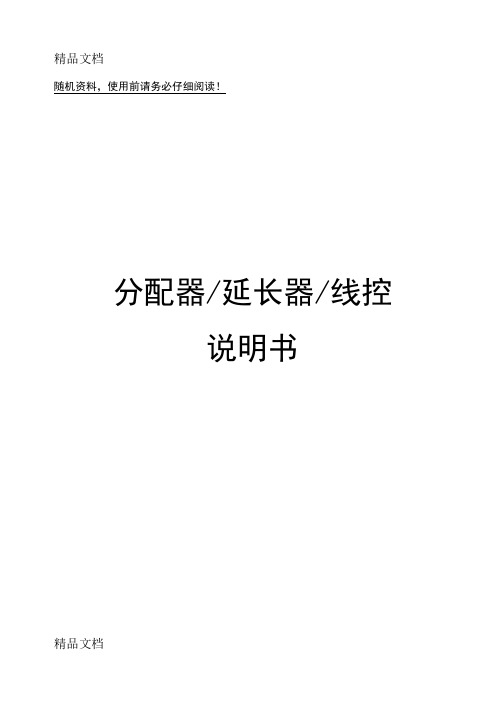
随机资料,使用前请务必仔细阅读!分配器/延长器/线控说明书精品文档目录前言 (2)一、分配器的使用说明 (3)1、分配器功能 (3)2、分配器分类 (3)3、装箱清单 (4)4、系统连接图 (6)5、输入、输出接口 (4)6、技术指标 (5)二、延长器的使用说明 (7)1、信号延长器简介 (7)2、信号延长器指标及连接图 (7)三、线控的使用说明 (16)1、线控简介 (16)2、线控接口 (16)3、技术指标 (17)4、连接图 (18)常见故障及维护 (19)精品文档前言感谢您使用本公司产品,使用时请注意以下事项:1.本产品所使用电源必须有电源保护地线,输入、输出设备的电源保护地线要为同一保护地线。
确保设备的输入电源为AC 100~240V/50Hz。
2.使用计算机控制本产品时必须保证控制计算机与本产品的连接电源保护地线是同一个地线。
3.使用本产品时严禁带电插拔输入、输出信号线及RS232通讯接口线。
4.严禁将本产品放在过热或过冷的地方工作,应保持工作环境通风良好。
严禁将化学物品洒在本产品上。
5.严禁对本产品的机械和电路设计进行更改或增减任何部件,否则厂家对此产生的任何结果不负责任。
6.严禁擅自打开机箱外壳,机器内有交流220V高压,以免发生触电危险,需要维修时应交厂家进行维修。
精品文档一、分配器的使用说明1、分配器功能分配器的功能是将一路输入信号源均等的分成多路输出,并且输出信号与输入信号完全相同、有些型号甚至还带有图像增益放大输出功能;输出信号与输入信号相比不会有衰减、延迟等不良的现象。
2、分配器分类根据输入信号的不同,有:纯视频分配器视音频分配器VGA分配器VGA+音频分配器RGB分配器网线分配器DVI分配器HDMI分配器等根据分配的端口数而分,有:0102 1进2出0104 1进4出0108 1进8出精品文档精品文档0116 1进16出 0132 1进32出 0164 1进64出等3、装箱清单4、输入、输出接口VGA: D-Sub15Pin (对含有VGA 的分配器)。

PFX-1 分线器使用说明书深圳市旭振电气技术有限公司衷心感谢您对本公司产品的信任,为了保证本产品被正确使用和安全可靠地运行,请您仔细阅读本手册。
一、概述在电力系统中,同步发电机并列和线路并网操作是经常进行的,为了保证安全快速地将设备并入电网,必须使用准同期控制器。
大多数发电厂和变电站往往不止一台发电机和变压器,它们并网都需要使用准同期控制器。
每一台发电机或变压器配一台准同期控制器显然是不合算的,采用一台多通道分线器跟一台准同期控制器配合实现一台准同期控制器分时控制多台发电机和变压器是较好的选择。
PFX-1分线器主要是设计为与PTQ2000C准同期控制器配合的装置,它有八个通道,既可以现场操作,也可以铺设专用控制线由远程操作台操作或通过RS-485由上位机操作。
二、主要功能PFX-1分线器以PIC单片机为核心,大量采用OMRON继电器作为通道选择控制器。
每个通道有三路输入:一路发电机(待并侧)PT电压,一路电网(系统侧)PT电压,一路“同期反馈”输入。
五路输出:“同期”、“增速”(频差大)、“减速”(同频)、“升压”(压差大)、“降压”(功率角越限)。
另外,PTQ2000C准同期控制器还有一路“故障”输出不与PFX-1分线器连接,一般直接送到操作台。
分线器的主要功能如下: 1.可以现场操作选择不同的通道并接通相关的信号通路。
通道选中时对应的通道灯闪烁,同期合闸成功后对应的通道灯常亮。
2.可以接收远程操作选择不同的通道并接通相关的信号通路,作同期操作。
3.可以接收上位机命令选择不同的通道并接通相关的信号通路,作同期操作。
4.需要时可以用《认可》键(现场或远程)发出“无压合闸”命令或“合闸认可”命令。
5.可以用《中止》键紧急中止(现场或远程)正在进行的同期操作。
6.本装置可以现场(用钥匙开关)开放或关闭任意通道(包括已合闸的通道,关闭已合闸的通道可以防止误操作)。
三、系统组成框图2四、装置技术条件1.电源:AC85V~250V DC100V~250V2.输入PT信号:发电机(待并侧)标准电压:0V~100V+30V电网(系统侧)标准电压:0V~100V+30V3.输入同期反馈信号:合闸辅助常开触点信号。
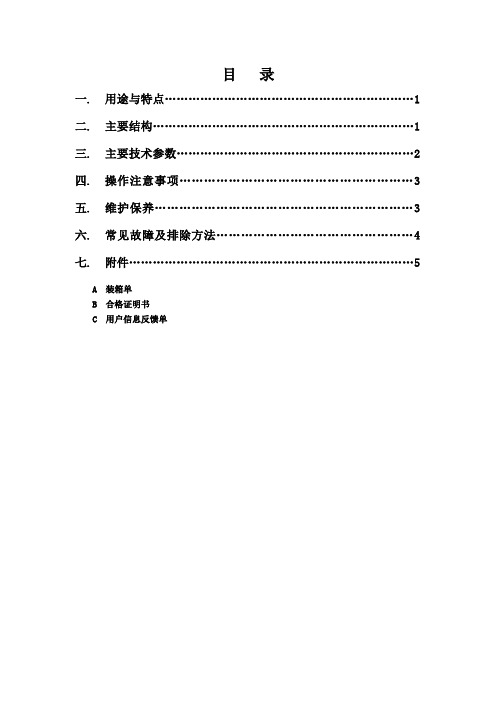
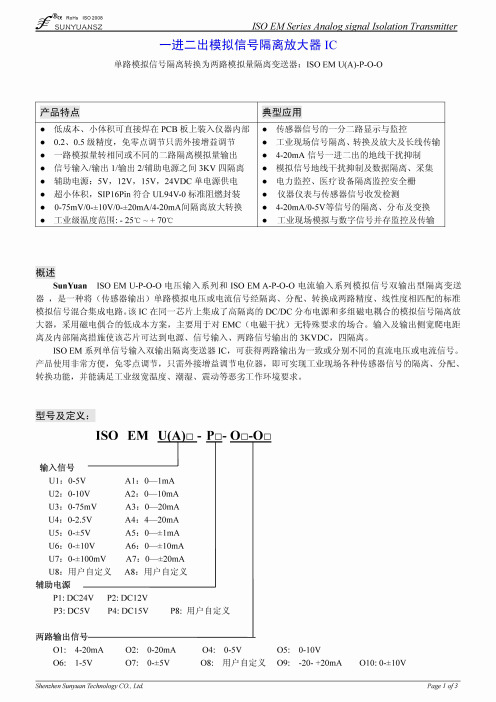
希望以上资料对你有所帮助,附励志名言3条:2切1口 2切2 2切1+1VGA音频切换器1分2分配地环路隔离器4切1口VGA切换器1进4出MUX 金属机壳琴键开关切换经济型产品概述在多数VGA音频传输安装工程应用中常遇到因传输线屏蔽不良接地有,屏蔽不充分或地环路电位差引发的图像画质”发虚”或部分整体图像“抖动“、音频出现交流”嗡嗡“或流水声等底噪现象,此外工程的质量和稳定性还有可能存在因线缆热插拨或静电浪涌等对信号源或显示设备冲击的隐患,高性能隔离型VGA音频切换分配器是针对于上述问题而设计的新产品。
HT1112S为2切1VGA音频切换器,HT1122S为2切2VGA音频切换分配器,HT1111DS为2切1+1VGA音频分配切换器,HT1112D为1分2口VGA音频分配器,这4款产品皆为经济型高性能2切1VGA音频切换器、1分2VGA 音频分配器、VGA音频地环路隔离器。
具本地(Local)及远端(Remote)VGA及音频信号输入及分配输出。
HT1041P为经济型4切1VGA切换器。
本系列化产品具有人性化设计,非常适用于长距离双绞线VGA音频传输器(接收器)接收传输的VGA音频还原信号与本地PC的VGA音频信号切换。
可广泛地应用于多媒体平面传媒、酒店多媒体信息发布系统、多媒体互动教学、工业控制、医疗、军事等领域。
产品型号•HT1112S VGA音频分配器(具地环路隔离功能)•HT1111DS VGA音频2切1+1分配切换器(具地环路隔离功能)•HT1112D VGA音频1分2口分配器(具地环路隔离功能)•HT1122S VGA音频2切1切换器及1分2分配器(具地环路隔离功能)•HT1041P VGA4切1切换器(经济型)性能指标•视频驱动带宽:350MHz @ -3dB•视频输出回损:小于 -39dB@ 10MHz•VGA输入接口:HD15针母头•VGA输入信号:0-0.7Vp-p (75欧姆负载)•VGA输入阻抗:75 欧姆•VGA输出接口:HD15针母头 (本地监控)•VGA输出信号:0-0.7Vp-p (75欧姆负载)•VGA输出阻抗:75 欧姆•音频输入接口:3.5mm立体声音频插座•音频输出接口:3.5mm立体声音频插座•音频输入信号:-2.5V 至+2.5V•音频输入阻抗:10k 欧姆•音频输出阻抗:300 欧姆•电源供电:+9V或+12V DC/ 500mA (可选)USB供电 (USB-B母头D型插座)(可选)•安装尺寸:160X84X33mm (HT11XX)•采用广播级带宽非平衡均衡传输方式,抗干扰能力强•单根VGA电缆单端驱动、实时点对点切换分配VGA图像和音频信号•高保真分配,支持高达2048X1536/75Hz分辨率•即插即用,无需任何操作系统限制,无需输件安装调试•无需TCP/IP设置,无需防火墙、无安全漏洞隐患•电源LED指示、视频和音频输入信号LED指示(可选)•行场信号数字整形电路,兼容笔记本电脑或非标准VGA-RGBHV 信号•高保真还原VGA信号,系统可进行高达12级串联式级联•独家采用地电位隔离电路,确保接收设备无网纹或横纹干扰•内置视频输出端静电浪涌保护、热插拨及地电位差抑制电路•SMT制造工艺,镀锌板金属丝印机壳,确保连继工作时可靠散热•24X7X365 全天侯连续工作,性能稳定可靠工程应用示意图双绞线连接方法VGA音频切换器分配器建议采用高品质多编织屏蔽层6+3(甚至为9+3)VGA 电缆和立体声同轴电缆传输,确保传输质量。
用户手册MW-1000 洗衣房分配器(本页留白)1.OO 概览页数1.01 包装清单4 1.02 操作4 1.03 型号及参数4 1.04 规格概览52.OO 安装2.01 现场勘测及安装要求6 2.02 主机安装6 2.03 水源和气源连接7 2.04 吸料管连接7 2.05 出料管连接8 2.06 编程8 2.07 电源连接93.OO 维护3.01 预先准备11 3.02 PC板的维护11 3.03 气动隔膜泵维护12 3.04 电磁阀的维护124.OO 检修4.01 检修135.OO 更换部件5.01 爆炸图14 5.02 配件料号146.OO 质保6.01 有限质保151.O1 包装含有1) MW-1000 分配器4) 钥匙 (在安装配件包里)2) 操作说明书 (P/N HYD10099156)5) 信号盒组件 (P/N HYD10-03609-00)*3) 安装配件包6) TE 控制器组件 (P/N HYD01-08900-11)**数量由订购的分配器型号决定安全防范警告! 请仔细阅读本警告并遵守当地规章制度感谢购买我们的产品请正规操作以免工伤和其他伤害:当分配器清洁剂、更换料桶、清洁设备时,请穿防护衣,戴安全眼镜阅读并遵守清洁剂厂商提供的SDS安全条例按照清洁剂供应商提供的指示稀释或分配清洁剂 灌装清洁剂时不要对准自己和他人 时常检查设备以确保设备保持清洁,得以正常维护 安排合格的技术员安装操作设备,尤其要有电工上岗证当安装、维护分配器时;当分配器的控制箱被打开的时,务必确保电源已关闭 切勿混合不相容的清洁剂以免引起爆炸穿戴一直切勿1.O2 操作MW-1000 分配器是一款设计紧凑,经济实惠的产品。
最多可配合8台水洗机,最多分配8种清洁剂。
适用于各类洗衣工厂和酒店洗衣房。
通过海卓经典的信号盒和TE控制器与洗衣机连接。
注意! MW-1000 分配器旨在减少安装时间、安装配件和维护时间。
1220 American Way Libertyville, IL 60048Phone: 800-942-0315 Fax: 800-949-7502BSOLUTE ROCESS NSTRUMENTS, Inc.© 10-101 Input: 0-10 mV to 0-100 V, ±50 mV to ±10 V, 0-1 mA to 0-50 mA, 4-20 mA2 Outputs: 0-1 V to 0-10 V, ±1 V to ±10 V, 0-1 mA to 25 mA, 4-20 mA One Input to Two Outputs with Full Isolation Zero and Span for Each OutputFull 1200 V Input/Output /Power Isolation Input and Output LoopTracker LEDs Output Test Button for Each ChannelBuilt-In Loop Power Supplies for Sink/Source I/OSplit, Convert, Boost, and Rescale Process Signals Split Process Signals for Control and Validation Interface a Process Signal with Multiple Panel Meters, PLCs, Recorders, Data Acq., DCS, & SCADA SystemsOptions–add to end of model numberR1 Channel 1 I/O reversal (ie. 4-20 mA in to 20-4 mA out)R2 Channel 2 I/O reversal (ie. 4-20 mA in to 20-4 mA out)R3 Channel 1 and channel 2 I/O reversalM19 Channel 1 high voltage output >10 V up to 20 V M29 Channel 2 high voltage output >10 V up to 20 V M39 Channel 1 and channel 2 high voltage output DF Fast response time U Conformal coating for moisture resistance Accessories—order as separate line item API TK36 DIN rail, 35 mm W x 39" L, aluminum API BP4 Spare removable 4 terminal plug, blackDescriptionThe APD 4393 soSplitter accepts a DC voltage or current input and provides two optically isolated DC voltage or current outputs that are linearly related to the input. The input range and each output range are independent and can be specified as required. This provides an economical solution when one signal must be sent to two different devices.Typical applications include isolation, output splitting, output device separation and redundancy (i.e. to prevent failure of the entire loop if one device fails), or a combination of these.The input signal is filtered, amplified, split, and then passed through an opto-coupler to the output stages. Full 4-way isola-tion (input, output 1, output 2, power) make this module useful for ground loop elimination, common mode signal rejection,and noise pickup reduction.I/O Sink/Source VersatilityStandard on the APD 4393 are a 15 VDC loop excitation supply for the input channel and 20 VDC loop excitation supplies for each output channel. These power supplies can be selectively wired for sinking or sourcing allowing use with any combina-tion of powered or unpowered milliamp I/O devices.LoopTrackerAPI exclusive features include three LoopTracker LEDs (green for input, red for each output) that vary in intensity with changes in the process input and output signals.These provide a quick visual picture of your process loop at all times and can greatly aid in saving time during initial startup and troubleshooting. Output TestAn API exclusive feature includes output test buttons for each channel to provide a fixed output (independent of the input) when held depressed. A test button is provide for each output channel. The output test greatly aids in saving time during initial startup and/or troubleshooting.The test output level for each channel is potentiometer adjust-able from 0 to 100% of the output span. Terminals are provided to operate the test functions remotely for each channel. This also allows use as a remote manual override to provide a temporary fixed output if desired.Actual SizeInput RangesFactory ranged, please specify Voltage: 0-10 mVDC to 0-100 VDC Bipolar Voltage: ±50 mVDC to ±10 VDC Current: 0-1 mADC to 0-50 mADC, 4-20 mADC Input Impedance and Burden Voltage: 200 k Ω minimum Current: 50 Ω typicalVoltage Burden: 1.25 VDC max. at 20 mA current input Input Loop Power Supply 15 VDC ±10%, regulated, 25 mADCMay be selectively wired for sinking or sourcing mA input LoopTrackerVariable brightness LEDs indicate I/O loop level and status One for input, one for each output Output RangesFactory ranged, please specify for each output channel Voltage: 0-1 VDC to 0-10 VDC, 10 mA max up to 20 VDC with M19, M29, M39Bipolar Voltage: ±1 VDC to ±10 VDC Current: 0-1 mADC to 0-25 mADC, 4-20 mADC 20 V compliance, 1000 Ω at 20 mA Output LinearityBetter than ±0.1% of span Output Zero and SpanMulti-turn zero and span potentiometers for each output channel to compensate for load and lead variations ±15% of span adjustment range typical Output Loop Power Supplies One for each output channel20 VDC nominal, regulated, 25 mADCMay be selectively wired for sinking or sourcing mA output Output Ripple and Noise Less than 10 mV RMSOutput Functional TestFront buttons set each output to test level when pressed Each test level potentiometer adjustable 0-100% of span Response Time 70 milliseconds typicalDF option with input range ≤20 VDC: 10 msec DF option with input range >20 VDC: 25 msec Common Mode Rejection 120 dB minimum IsolationFull 4-way isolation: input 1, output 1, output 2, power 1200 V RMS minimumAmbient Temperature Range and Stability –10°C to +60°C operating ambientBetter than ±0.04% of span per °C stability Power80-265 VAC or 48-300 VDC, 6 W maximumD versions: 9-30 VDC or 10-32 VAC 50/60 Hz, 6 W maximum HousingIP 40, mounts to standard 35 mm DIN rail ConnectorsEight 4-terminal removable connectors 14 AWG max wire sizeRemovable PlugsQuick Link /4393Dimensions1.78" W x 4.62" H x 4.81" D45 mm W x 117 mm H x 122 mm D Height includes connectorsSink or Source mA Output for Each ChannelOutput LoopTracker LED for Each ChannelInput LoopTrackerLEDZero and Span for Each ChannelConnect Sink or Source mA InputCustom I/O RangesAdjustable Output Test Function for Each ChannelHow to OrderModels are factory ranged. See I/O ranges above left.Please specify ranges and options on order Input rangeChannel 1 output range Channel 2 output range See options at rightOptions and Accessories1220 American Way Libertyville, IL 60048Phone: 800-942-0315Fax: 800-949-7502BSOLUTE ROCESS NSTRUMENTS, Inc.CalibrationFront-mounted Zero and Span potentiometers for each channel can be used to compensate for load and lead variations.1. Apply power to the module and allow a minimum 30 minute warm up time.2. Using an accurate calibration source, provide an input to the module equal to the minimum input required for the application.3. Using an accurate measurement device for the output, adjust the Zero potentiometer for the exact minimum output desired. The Zero control should only be adjusted when the input signal is at its minimum. This will produce the cor-responding minimum output signal. Example: for 4-20 mA output, the Zero control will provide adjustment for the 4 mA or low end of the signal.4. Set the input at maximum, and then adjust the Span pot for the exact maximum output desired. The Span control should only be adjusted when the input signal is at its maximum. This will produce the corresponding maximum output signal. Example: for 4-20 mA output, the Span control will provide adjustment for the 20 mA or high end of the signal.5. Repeat adjustments for maximum accuracy.6. Repeat adjustments for second channel.Output Test FunctionWhen the Test button is depressed it will drive the output with a known good signal that can be used as a diagnostic aid during initial start-up or troubleshooting. When released, the output will return to normal.The Test Cal. potentiometer is factory set to approximately 50% output. It can be adjusted to set the test output from 0 to 100% of the output span. Press and hold the Test button and adjust the Test Cal. potentiometer for the desired output level.They may optionally be externally wired for remote test opera-tion or a manual override. See wiring diagram at right.OperationThe APD 4393 accepts a DC voltage or current input and pro-vides two optically isolated DC voltage or current outputs that are linearly related to the input.The green LoopTracker ® input LED provides a visual indication that a signal is being sensed by the input circuitry of the mod-ule. It also indicates the input signal strength by changing in intensity as the process changes from minimum to maximum.If the LED fails to illuminate, or fails to change in intensity as the process changes, check the module power or signal input wiring. Note that it may be difficult to see the LEDs under bright lighting conditions.The two red LoopTracker output LEDs provide a visual indica-tion that the output signals are functioning. They become brighter as the input and each corresponding output change from minimum to maximum.For a current output the red LED will only light if the output loop current path is complete. For either current or voltage outputs, failure to illuminate or a failure to change in intensity as the process changes may indicate a problem with the module power or signal output wiring.Electrical ConnectionsWARNING! All wiring must be performed by a qualified electri-cian or instrumentation engineer. See diagrams at right. Consult factory for assistance.Avoid shock hazards! Turn signal input, output, and power off before connecting or disconnecting wiring.Polarity must be observed for signal wiring connections. If the input and/or output do not function, check wiring and polarity.Each product is factory configured to your exact input and output ranges as indicated on the white serial number label. Check label for module operating voltage to make sure it matches available power.The power supplies are fuse protected and the unit may be returned to API for fuse replacement.For milliamp ranges determine if your devices provide power to the current loop or if the loop must be powered by the APD module. Typical voltage may be 9-24 VDC at your device'sterminals if it provides power to the loop.External Contacts for Test FunctionCurrent Sourcing OutputVoltage OutputCurrent Sinking OutputMountingThe housing clips to a standard 35 mm DIN rail. The housing is IP40 rated and should be mounted inside a panel or enclosure. See illustration above right.1. Tilt front of module downward and position the lower mounts and spring clips against the bottom edge of DIN rail.2. Push front of module upward until upper mount snaps into place.RemovalAvoid shock hazards! Turn signal input, output, and power off before removing module.1. Push up on bottom back of module.2. Tilt front of module downward to release upper mount from top edge of DIN rail.3. The module can now be removed from the DIN rail.Upper Mount。