BOSCH会议主机说明书
- 格式:pdf
- 大小:1.94 MB
- 文档页数:4

CCS 1000 D Digital Discussion System | 1 CCS 1000 D Digital Discussion System Compact yet versatileThe microphones,specially designed byBosch, deliver excellentspeech intelligibility.Elegant, highly stable casing with built-in loudspeaker, deliversgreat acoustical performance.Clear LED indication informs meeting participants when it is possibleto speak (white), when they are in the queue (green), and when their microphone is ‘On’ (red).Headphone socket with built-in volume control.All Discussion Devices are delivered with aBuilt-in web browser for advanced set-up and meeting control via a tablet.Language independent touch button control.Built-in Digital Acoustic Feedback Suppression.On-board support for automatic camera control.641235710 Courtroom applications often need to recordindividual audio channels, for example, all of whatthe defendant says and all of what the lawyer says.That’s why the CCS 1000 D Discussion System canhave four individual microphones routed to fourseparate outputs so that these channels canbe recorded by an external recorder.1. Chairman Device2. Delegate Device3. Monitor4. Tablet5. HD Conference Dome6.XLA 3200 Line Array Loudspeakers 7. Control Unit8. Video conferencinginterface9. Plena Mixer Amplifier120 W10. Six-channel AnalogInterpretion Desk 11. Integrus Transmitter 12. Integrus Radiators 13. Integrus Receivers14. Wireless microphone &Receiver12341413789115612Bosch is world-renowned for the reliability of its systems, regardless of the application size. Hence, the CCS 1000 D Discussion System, with its superior Only with BoschFor more than 60 years, Bosch has led the market in conference equipment. So not surprisingly, the CCS 1000 D Discussion System gives you manyControl UnitExtension unitRugged transport case▶12 | CCS 1000 D Digital Discussion SystemA Tradition of Quality and InnovationFor over 125 years, the Bosch name has stood for quality and reliability. Bosch is the global supplier of choice for innovative technology, backed by the highest standards for service and support.Bosch Security Systems proudly offers a wide range of security, safety, communications and sound solutions that are relied upon every day in applications around the world, from government facilities and public venues to businesses, schools and homes.Bosch Security SystemsTo learn more about the Boschproduct offering, please visit or send an e-mail to ******************************© Bosch Security Systems, 2016Printed in the NetherlandsModifications reservedCO-EH-en-01_F01U561001_03。
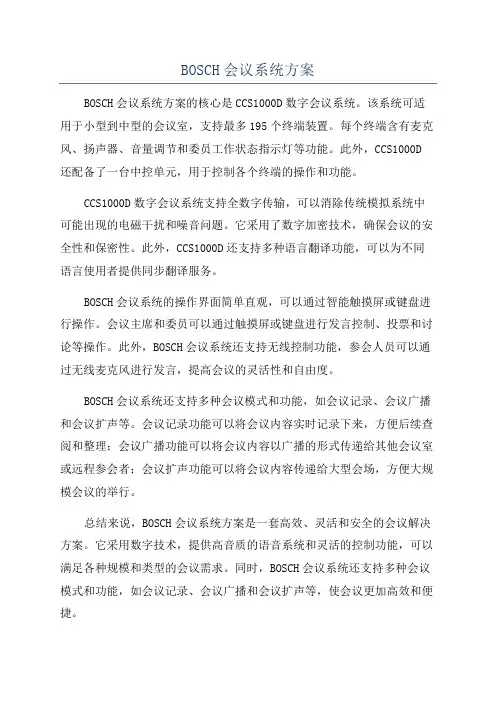
BOSCH会议系统方案
BOSCH会议系统方案的核心是CCS1000D数字会议系统。
该系统可适用于小型到中型的会议室,支持最多195个终端装置。
每个终端含有麦克风、扬声器、音量调节和委员工作状态指示灯等功能。
此外,CCS1000D 还配备了一台中控单元,用于控制各个终端的操作和功能。
CCS1000D数字会议系统支持全数字传输,可以消除传统模拟系统中可能出现的电磁干扰和噪音问题。
它采用了数字加密技术,确保会议的安全性和保密性。
此外,CCS1000D还支持多种语言翻译功能,可以为不同语言使用者提供同步翻译服务。
BOSCH会议系统的操作界面简单直观,可以通过智能触摸屏或键盘进行操作。
会议主席和委员可以通过触摸屏或键盘进行发言控制、投票和讨论等操作。
此外,BOSCH会议系统还支持无线控制功能,参会人员可以通过无线麦克风进行发言,提高会议的灵活性和自由度。
BOSCH会议系统还支持多种会议模式和功能,如会议记录、会议广播和会议扩声等。
会议记录功能可以将会议内容实时记录下来,方便后续查阅和整理;会议广播功能可以将会议内容以广播的形式传递给其他会议室或远程参会者;会议扩声功能可以将会议内容传递给大型会场,方便大规模会议的举行。
总结来说,BOSCH会议系统方案是一套高效、灵活和安全的会议解决方案。
它采用数字技术,提供高音质的语音系统和灵活的控制功能,可以满足各种规模和类型的会议需求。
同时,BOSCH会议系统还支持多种会议模式和功能,如会议记录、会议广播和会议扩声等,使会议更加高效和便捷。

传输器是 Integrus 系统的核心组件。
它接受模拟或数字输入信号,把这些信号调制到载波上,然后再将载波传输到会场内的辐射器。
基本功能•在会场休息时间用辅助模式向所有通道传播音乐•次要模式用于从另一个传输器传播信号以在多个会议室内使用•测试模式为每个输入/通道产生不同的频响音,并随通道的升高逐步提高音调•每个输入的灵敏度都可灵活调节,以对音频级别进行精细调节•内置小型红外辐射器用于音频监听•通过显示屏指示辐射器和系统状态•安装人员可为每个传输器分配唯一的名称以便在多传输器系统中轻松识别•安装人员还可为每个音频通道分配唯一的名称。
可从选项列表中选择这些名称或手动输入•自动向所有通道发送紧急信息•自动待机/开机功能•自动与 DCN 系统中使用的通道数同步•通用电源设备适合在全球使用•时尚 19 英寸 (2U) 壳体适用于桌面或机架安装•提手方便搬运控件和指示灯• 2 x 16 字符 LCD 显示屏,用于显示状态信息和传输器配置•用于浏览菜单和配置的旋钮•前面板上的电源开关互连互连(位于传输器后部)•用于电源连接的凸型欧洲插座•音频数据母线连接器插槽(H 15,凹型),用于连接LBB 3422/20 对称音频输入和译员模块•4、8、16 或 32 个莲花插口,用于输入非平衡音频信号• 2 个 XLR 插孔,用于输入原始发言、紧急信息或音乐的平衡信号• 1 个接线盒,用于将紧急信息发送到所有通道• 3.5 毫米(0.14 英寸)立体声耳机插座,用于监听输入和通道• 1 个 BNC 连接器,用于从其它传输器接收 HF 信号• 6 个 BNC 连接器,用于输出 HF 信号至多达 30 个辐射器•2 个光纤网络电缆连接器,用于接入新一代 DCN 系统** 要求使用 LBB 4416/xx 光纤网络光缆INT‑TX 发射机▶可以传播多达 4、8、16 或 32 个音频通道▶可与新一代 DCN 或模拟系统(如 CCS 800)配合使用▶灵活的通道配置和通道音质模式实现高效的传播▶通过显示屏和单个旋钮对传输器和系统进行配置2附件数量部件1INT-TX 传输器1附带用于安装模块的 19 英寸机架安装支架、可拆卸支脚和安装附件1系统安装和操作手册光盘1电源线技术规格电气指标电源电压90 至 260 V,50 至 60 Hz功耗运行(最大)55 W待机29 W非平衡音频输入额定 +3 dBV,最大 +6 dBV (± 6 dB)额定 +15 dBV,最大 +18 dBV (± 6 dB)平衡音频输入+6 至 +18 dBV标称紧急开关连接器紧急控制输入耳机输出32 欧姆至 2 千欧HF 输入标称 1 Vpp,最小 10 mVpp,75 欧姆HF 输出 1 Vpp,6 VDC,75 欧姆机械指标尺寸(高 x 宽 x 厚)桌面安装,含支脚92 x 440 x 410 毫米(3.6 x 17.3 x 16.1 英寸)19 英寸机柜安装,含支架88 x 483 x 410 毫米(3.5 x 19 x 16.1 英寸)支架前面40 毫米(1.6 英寸)支架后面370 毫米(14.6 英寸)重量不含支架,含支脚 6.8 公斤(15.0 磅)安装用于 19 英寸机柜安装或固定到桌面上的支架易拆卸支脚,方便桌面使用颜色碳黑色 (PH 10736) 和银白色定购信息INT‑TX04 4 通道发射机4 通道INT-TX04INT‑TX08 8 通道发射机8 通道INT-TX08INT‑TX16 16 通道发射机16 通道INT-TX16INT‑TX32 32 通道发射机32 通道INT-TX32INT‑TX04‑US 4 通道红外线发射机 (US)美国版INT‑TX04-USINT‑TX08‑US 8 通道红外线发射机 (US)美国版INT‑TX08-USINT‑TX16‑US 16 通道红外线发射机 (US)美国版INT‑TX16-USINT‑TX32‑US 32 通道红外线发射机 (US)美国版INT‑TX32‑US 硬件附件LBB 3422/20 平衡音频输入和译员模块用于连接发射机与 CCS 800 讨论系统和LBB 3222/04 6 通道译员台。
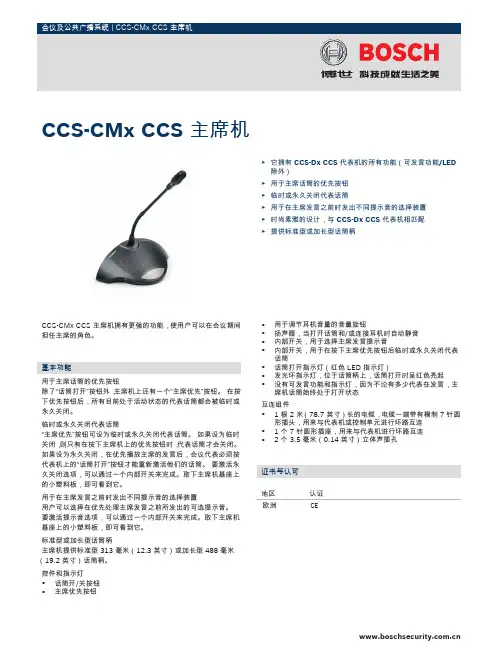
CCS‑CMx CCS 主席机拥有更强的功能,使用户可以在会议期间担任主席的角色。
基本功能用于主席话筒的优先按钮除了“话筒打开”按钮外,主席机上还有一个“主席优先”按钮。
在按下优先按钮后,所有目前处于活动状态的代表话筒都会被临时或永久关闭。
临时或永久关闭代表话筒“主席优先”按钮可设为临时或永久关闭代表话筒。
如果设为临时关闭,则只有在按下主席机上的优先按钮时,代表话筒才会关闭。
如果设为永久关闭,在优先播放主席的发言后,会议代表必须按代表机上的“话筒打开”按钮才能重新激活他们的话筒。
要激活永久关闭选项,可以通过一个内部开关来完成。
取下主席机基座上的小塑料板,即可看到它。
用于在主席发言之前时发出不同提示音的选择装置用户可以选择在优先处理主席发言之前所发出的可选提示音。
要激活提示音选项,可以通过一个内部开关来完成。
取下主席机基座上的小塑料板,即可看到它。
标准型或加长型话筒柄主席机提供标准型 313 毫米(12.3 英寸)或加长型 488 毫米(19.2 英寸)话筒柄。
控件和指示灯•话筒开/关按钮•主席优先按钮•用于调节耳机音量的音量旋钮•扬声器,当打开话筒和/或连接耳机时自动静音•内部开关,用于选择主席发言提示音•内部开关,用于在按下主席优先按钮后临时或永久关闭代表话筒•话筒打开指示灯(红色 LED 指示灯)•发光环指示灯,位于话筒柄上,话筒打开时呈红色亮起•没有可发言功能和指示灯,因为不论有多少代表在发言,主席机话筒始终处于打开状态互连组件• 1 根 2 米(78.7 英寸)长的电缆,电缆一端带有模制 7 针圆形插头,用来与代表机或控制单元进行环路互连• 1 个 7 针圆形插座,用来与代表机进行环路互连• 2 个 3.5 毫米(0.14 英寸)立体声插孔证书与认可地区认证欧洲CECCS‑CMx CCS 主席机▶它拥有 CCS‑Dx CCS 代表机的所有功能(可发言功能/LED除外)▶用于主席话筒的优先按钮▶临时或永久关闭代表话筒▶用于在主席发言之前时发出不同提示音的选择装置▶时尚素雅的设计,与 CCS‑Dx CCS 代表机相匹配▶提供标准型或加长型话筒柄2 | CCS‑CMx CCS 主席机技术规格机械指标不含话筒时的装置尺寸(高 x 宽 x 厚)71 x 220 x 140 毫米(2.8 x 8.7 x 5.5 英寸)水平位置高度(含话筒)134 毫米(5.3 英寸)话筒长度(从安装表面算起)CSS‑CMS CCS‑CML313 毫米(12.3 英寸)488 毫米(19.2 英寸)重量约 1 千克(2.2 磅)安装桌面安装(便携式或固定式)顶部材料聚合材料基座材料涂漆金属基座颜色碳黑色 (PH 10736)顶部颜色碳黑色 (PH 10736)定购信息CCS‑CMS CCS 主席机短话筒话筒柄长度 313 毫米(12.3 英寸)CCS-CMSCCS‑CML CCS 主席机长话筒话筒柄长度 488 毫米(19.2 英寸)CCS-CML硬件附件DCN-DISCLM 缆线夹(每套 25 个)25 个DCN-DISCLM中国大陆联络方式:上海中国上海天目西路218号办公楼第一座3105-3110室邮编: 200070电话: +86 21 63172155传真: +86 21 63173023 中国香港联络方式:香港香港沙田安心街11号5楼华顺广场 506-509室电话:+852 2635 2815传真:+852 2648 7986Represented by© 博世安防系统 2010 | 技术数据若有更改,恕不另行通知。
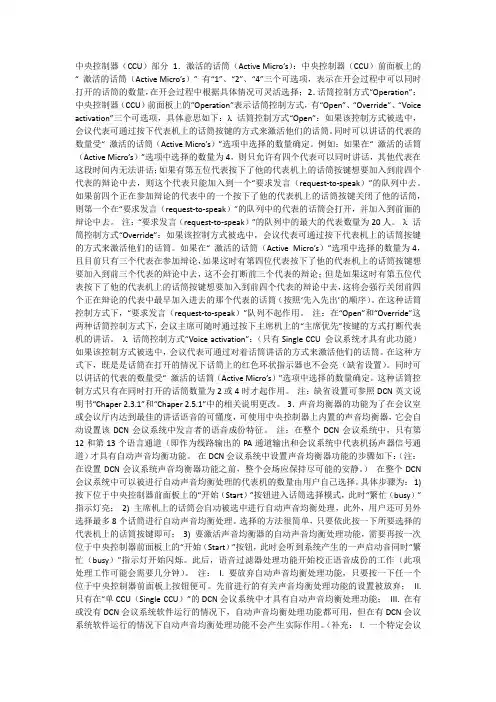
中央控制器(CCU)部分1.激活的话筒(Active Micro’s):中央控制器(CCU)前面板上的“ 激活的话筒(Active Micro’s)” 有“1”、“2”、“4”三个可选项,表示在开会过程中可以同时打开的话筒的数量,在开会过程中根据具体情况可灵活选择;2.话筒控制方式”Operation”:中央控制器(CCU)前面板上的”Operation”表示话筒控制方式,有“Open”、“Override”、“Voice activation”三个可选项,具体意思如下:λ话筒控制方式“Open”:如果该控制方式被选中,会议代表可通过按下代表机上的话筒按键的方式来激活他们的话筒。
同时可以讲话的代表的数量受“ 激活的话筒(Active Micro’s)”选项中选择的数量确定。
例如:如果在“ 激活的话筒(Active Micro’s)”选项中选择的数量为4,则只允许有四个代表可以同时讲话,其他代表在这段时间内无法讲话;如果有第五位代表按下了他的代表机上的话筒按键想要加入到前四个代表的辩论中去,则这个代表只能加入到一个“要求发言(request-to-speak)”的队列中去。
如果前四个正在参加辩论的代表中的一个按下了他的代表机上的话筒按键关闭了他的话筒,则第一个在“要求发言(request-to-speak)”的队列中的代表的话筒会打开,并加入到前面的辩论中去。
注:“要求发言(request-to-speak)”的队列中的最大的代表数量为20人。
λ话筒控制方式“Override”:如果该控制方式被选中,会议代表可通过按下代表机上的话筒按键的方式来激活他们的话筒。
如果在“ 激活的话筒(Active Micro’s)”选项中选择的数量为4,且目前只有三个代表在参加辩论,如果这时有第四位代表按下了他的代表机上的话筒按键想要加入到前三个代表的辩论中去,这不会打断前三个代表的辩论;但是如果这时有第五位代表按下了他的代表机上的话筒按键想要加入到前四个代表的辩论中去,这将会强行关闭前四个正在辩论的代表中最早加入进去的那个代表的话筒(按照‘先入先出’的顺序)。
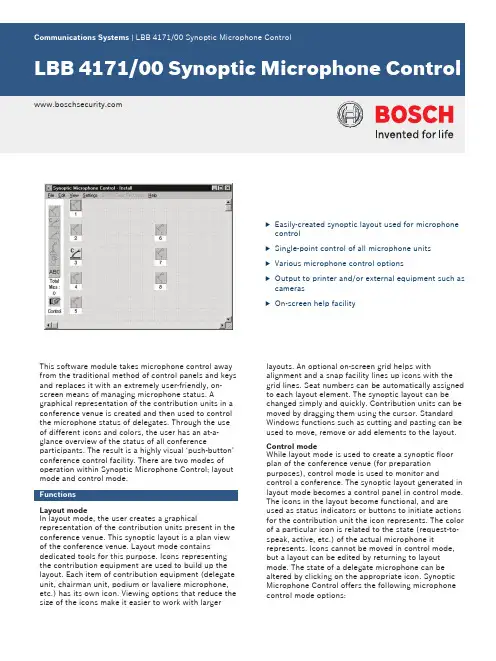
uEasily-created synoptic layout used for microphone controlu Single-point control of all microphone units u Various microphone control optionsuOutput to printer and/or external equipment such as camerasuOn-screen help facilityThis software module takes microphone control away from the traditional method of control panels and keys and replaces it with an extremely user-friendly, on-screen means of managing microphone status. Agraphical representation of the contribution units in a conference venue is created and then used to control the microphone status of delegates. Through the use of different icons and colors, the user has an at-a-glance overview of the status of all conferenceparticipants. The result is a highly visual ‘push-button’conference control facility. There are two modes of operation within Synoptic Microphone Control; layout mode and control mode.FunctionsLayout modeIn layout mode, the user creates a graphicalrepresentation of the contribution units present in the conference venue. This synoptic layout is a plan view of the conference venue. Layout mode containsdedicated tools for this purpose. Icons representing the contribution equipment are used to build up the layout. Each item of contribution equipment (delegate unit, chairman unit, podium or lavaliere microphone,etc.) has its own icon. Viewing options that reduce the size of the icons make it easier to work with largerlayouts. An optional on-screen grid helps withalignment and a snap facility lines up icons with the grid lines. Seat numbers can be automatically assigned to each layout element. The synoptic layout can be changed simply and quickly. Contribution units can be moved by dragging them using the cursor. Standard Windows functions such as cutting and pasting can be used to move, remove or add elements to the layout.Control modeWhile layout mode is used to create a synoptic floor plan of the conference venue (for preparation purposes), control mode is used to monitor andcontrol a conference. The synoptic layout generated in layout mode becomes a control panel in control mode.The icons in the layout become functional, and are used as status indicators or buttons to initiate actions for the contribution unit the icon represents. The color of a particular icon is related to the state (request-to-speak, active, etc.) of the actual microphone itrepresents. Icons cannot be moved in control mode,but a layout can be edited by returning to layout mode. The state of a delegate microphone can be altered by clicking on the appropriate icon. Synoptic Microphone Control offers the following microphone control mode options:•Control by operator with request-to-speak list (manual)•Control by delegate with request-to-speak list (open)•Control by delegate with override of other delegatemicrophones (first-in-first-out)The synoptic layout is stored in a layout file. There are a number of options available to the user for working with these files, all of which are standard DCN Next Generation file options. These consist of opening,creating and saving files under a new name. Delegate microphone activity can be recorded on file or sent to a printer. Microphone activity data is also madeavailable for controlling external equipment such as an automatic camera system. Synoptic MicrophoneControl has a facility to automatically test and scan all installed microphones individually, with or without a sound generator. The microphone under test is indicated on-screen and the results of the test are made known to the system operator.Installation/configuration notesThis classic software module is intended for wiredDCN Next Generation systems using the DCN‑CCU and optional DCN‑NCO. Please note that the classic software is not compatible (will not work) with the new DCN‑CCU2 and DCN‑CCUB2 and also it will not work with DCN Wireless.Single point of control. Standard Windows functions.Ordering informationLBB 4171/00 Synoptic Microphone ControlTwo modes of operation within Synoptic Microphone Control; layout mode and control mode.Order number LBB4171/00Software OptionsLBB 4171/00‑E Synoptic Microphone Control E‑codeTwo modes of operation within Synoptic Microphone Control; layout mode and control mode. Electronic authorization code.Order number LBB4171/00-ERepresented by:Americas:Europe, Middle East, Africa:Asia-Pacific:China:America Latina:Bosch Security Systems, Inc. 12000 Portland Avenue South Burnsville MN 55337, USA Phone: +1-800-392-3497 Fax: +1-800-955-6831*********************.com Bosch Security Systems B.V.P.O. Box 800025617 BA Eindhoven, The NetherlandsPhone: + 31 40 2577 284Fax: +31 40 2577 330******************************Robert Bosch (SEA) Pte Ltd, SecuritySystems11 Bishan Street 21Singapore 573943Phone: +65 6571 2808Fax: +65 6571 2699*****************************Bosch (Shanghai) Security Systems Ltd.201 Building, No. 333 Fuquan RoadNorth IBPChangning District, Shanghai200335 ChinaPhone +86 21 22181111Fax: +86 21 22182398Robert Bosch Ltda Security Systems DivisionVia Anhanguera, Km 98CEP 13065-900Campinas, Sao Paulo, BrazilPhone: +55 19 2103 2860Fax: +55 19 2103 2862****************************© Bosch Security Systems 2013 | Data subject to change without notice 1809010955 | en, V4, 03. Jun 2013。
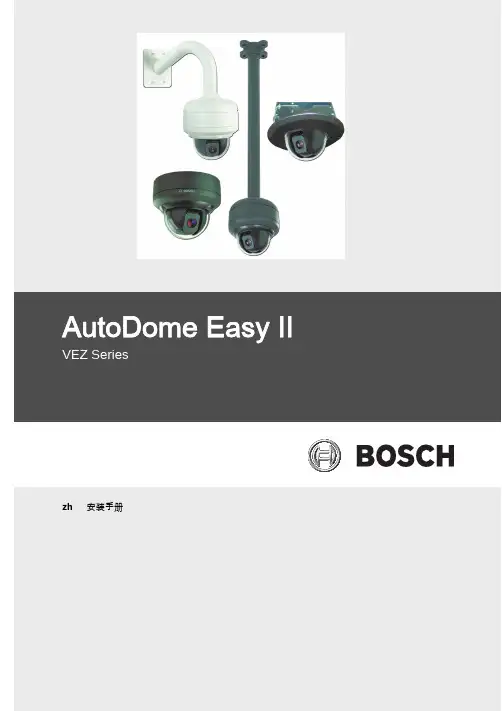
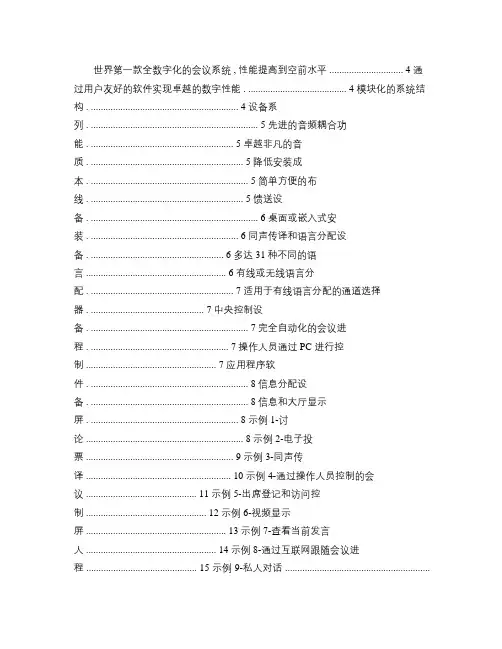
世界第一款全数字化的会议系统 , 性能提高到空前水平 .............................. 4 通过用户友好的软件实现卓越的数字性能 . ........................................ 4 模块化的系统结构 . ............................................................ 4 设备系列 . .................................................................... 5 先进的音频耦合功能 . .......................................................... 5 卓越非凡的音质 . .............................................................. 5 降低安装成本 . ................................................................ 5 简单方便的布线 . .............................................................. 5 馈送设备 . .................................................................... 6 桌面或嵌入式安装 . ............................................................ 6 同声传译和语言分配设备 . ...................................................... 6 多达 31种不同的语言 ......................................................... 6 有线或无线语言分配 . .......................................................... 7 适用于有线语言分配的通道选择器 . .............................................. 7 中央控制设备 . ................................................................ 7 完全自动化的会议进程 . ........................................................ 7 操作人员通过 PC 进行控制 ..................................................... 7 应用程序软件 . ................................................................ 8 信息分配设备 . ................................................................ 8 信息和大厅显示屏 . ............................................................ 8 示例 1-讨论 ................................................................ 8 示例 2-电子投票 ............................................................ 9 示例 3-同声传译 ........................................................... 10 示例 4-通过操作人员控制的会议 ............................................. 11 示例 5-出席登记和访问控制 ................................................. 12 示例 6-视频显示屏 ......................................................... 13 示例 7-查看当前发言人 ..................................................... 14 示例 8-通过互联网跟随会议进程 ............................................. 15 示例 9-私人对话 ...........................................................16 示例 10-音频扩展和音频记录 ................................................ 17 馈送设备 . ................................................................... 18 具有固定话筒的 DCN-DISS/DCN-DISL讨论装置 ................................... 19 DCN-DISD 基本讨论装置 ....................................................... 21 具有通道选择器的 DCN-DISCS 讨论装置 . ......................................... 23 具有双通道选择器的 DCN-DISDCS 讨论装置 ...................................... 24 具有投票功能的 DCN-DISV 讨论装置 . ............................................ 26 具有投票功能和通道选择器的 DCN-DISVCS 讨论装置 ............................... 28 用于讨论装置的 DCN-DISR 装饰条 .............................................. 30 DCN-MICS/L可插拔短 /长柄话筒 ................................................ 30 用于主席讨论装置的 DCN-DISBCM 按钮 .......................................... 31 用于双重用途讨论装置的 DCN-DISBDD 按钮 ...................................... 31 用于讨论装置的 DCN-DISCLM 缆线夹(每套 25个 ............................... 32 用于讨论装置的 DCN-FCDIS 便携箱 ............................................. 32 C ONCENTUS 装置 (32)DCN-CON C ONCENTUS 装置 ........................................................ 33 具有通道选择器的 DCN-CONCS C ONCENTUS 装置 ..................................... 35 DCN-CONFF C ONCENTUS 全功能装置 . ............................................... 37 DCN-CONCM C ONCENTUS 主席装置 . ................................................. 39 用于 C ONCENTUS 装置的DCN-FCCON 便携箱 ........................................ 42 LBB 3555/00内部通信对讲机和支架 ............................................ 42 嵌入式安装的馈送装置 . ....................................................... 43 DCN-DDI 双代表接口 .......................................................... 44 DCN-FHH 手持式话筒 .......................................................... 46 DCN-FMIC 话筒连接面板 ....................................................... 47 DCN-FMICB 话筒控制面板 ...................................................... 47 DCN-FPRIOB 优先面板 ......................................................... 48 DCN-FLSP 扬声器面板 ......................................................... 49 DCN-FV 投票面板 ............................................................. 50 DCN-FVCRD 投票和插卡面板 .................................................... 51 DCN-FBP 空面板(每套 10个 ................................................. 51 DCN-FEC 端帽(每套 50个 ................................................... 52 DCN-FCOUP 接头(每套 50个 ................................................. 52 DCN-FPT 嵌入定位工具 ........................................................ 53 DCN-TTH 桌面壳体(每套 10个 ............................................... 53 DCN-FVU 投票装置 ............................................................ 53 DCN-FVU-CN 中文投票装置 ..................................................... 54 LBB 9600/20电容式单向话筒 .................................................. 55 LBC 1215/01话筒夹 .......................................................... 57 LBC 1221/01脚架 ............................................................ 57 LBC 1226/01可调式话筒吊杆 .................................................. 57 同声传译和语言分配设备 . ..................................................... 58 DCN-IDESK 译员台 ............................................................ 59 LBB 9095/30译员耳机 ........................................................ 61 用于 DCN-IDESK 和附件的 DCN-FCIDSK 便携箱 .................................... 61 DCN-FCS 通道选择器装置(32通道 ........................................... 62 LBB 3443/00轻便立体声耳机 .................................................. 62 LBB 3441/10颏下型立体声耳机 ................................................ 63 LBB 3442/00单耳机 .......................................................... 63 LBB 3015/04功能强大的动态耳机 .............................................. 64 中央控制设备 . ............................................................... 65 DCN-CCUB 基本中央控制装置 ................................................... 65 DCN-CCU 中央控制装置 ........................................................ 67 PRS-4DEX4数字音频扩展器 .................................................... 70 LBB 4402/00音频扩展器 ...................................................... 71 LBB 4404/00C OBRA N ET ™接口 .................................................... 73 LBB 1968/00斑丽反馈抑制器 .................................................. 74 LBB 4157/00ID 卡编码器 ..................................................... 77 LBB 4159/00ID 卡(每套 100张 (77)应用程序软件 . ............................................................... 77 DCN-SW PC 控制软件 .......................................................... 78 DCN-SWSI 系统安装模块 ....................................................... 78 DCN-SWMM 话筒管理模块 ....................................................... 79 DCN-SWSC 摘要式控制模块 ..................................................... 80 DCN-SWDB 代表数据库模块 ..................................................... 81 LBB 4190/00启动模块 ........................................................ 82 LBB 4170/00话筒管理模块 .................................................... 82 LBB 4171/00摘要式话筒管理模块 .............................................. 84 LBB 4172/00同声传译模块 .................................................... 85 LBB 4173/00内部通信模块 .................................................... 85 LBB 4175/00代表大会投票模块 ................................................ 86 LBB 4176/00多选投票模块 .................................................... 87 LBB 4178/00出席登记模块 .................................................... 88 LBB 4180/00代表数据库模块 .................................................. 89 LBB 4181/00ID 卡编码器模块 ................................................. 90 LBB 4182/00消息分配模块 .................................................... 90 LBB 4183/00文字 /状态显示模块 ............................................... 91 LBB 4184/00视频显示模块 .................................................... 92 LBB 4185/00系统安装模块 .................................................... 92 LBB 4162/00独立自动摄像机控制模块 .......................................... 93 LBB 4189/00新一代 DCN 多 PC 模块 ............................................ 94 LBB 4187/00开放式接口模块 .................................................. 94 信息显示 . ................................................................... 95 DCN-DDB 数据分发板 .......................................................... 96 摄像机和附件 . ............................................................... 97 LTC 8200A LLEGIANT 视频切换台 ................................................. 98 LTC 8555/00A LLEGIANT 键盘 .................................................... 99 LTC 5136/51A UTO D OME ®控制器 .................................................. 99 G3A 系列 A UTO D OME ®系统 ....................................................... 100 LTC 0455/10系列彩色摄像机 ................................................. 100 MON152CL LCD 监视器 ........................................................ 101 安装设备 . .................................................................. 102 DCN-EPS 扩展电源 ........................................................... 103 LBB 4114/00干线分路器 ..................................................... 103 LBB 4115/00分流装置 ....................................................... 104 LBB 4116DCN 安装电缆 ...................................................... 104 LBB 4117/00电缆锁定夹(每套 25个 ........................................ 105 LBB 4118/00电缆端部插头 ................................................... 105 LBB 4119/00DCN 连接器 ..................................................... 105 LBB 4410/00光纤网络分路器 ................................................. 105 LBB 4414/10无地址光纤接口 ................................................. 106 LBB 4416/XX100安装网络电缆 ............................................... 107 LBB 4419/00光纤电缆耦合器(每套 10个 (108)世界第一款全数字化的会议系统 , 性能提高到空前水平博世推出的新一代数字会议网络 (DCN 把创新数字技术的种种好处融入了讨论、会谈和会议系统。
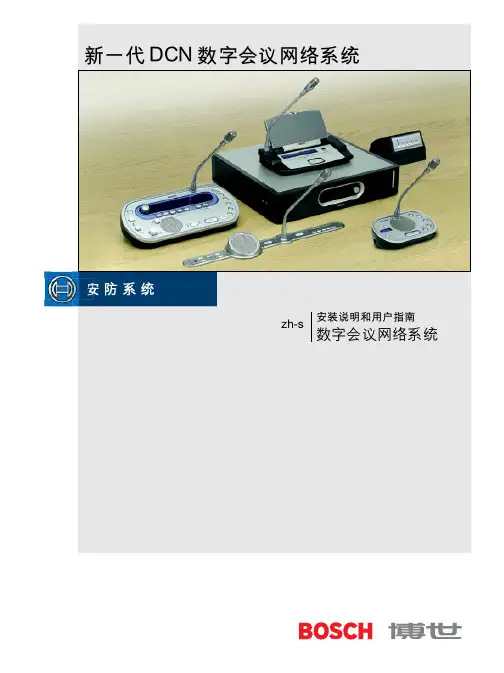
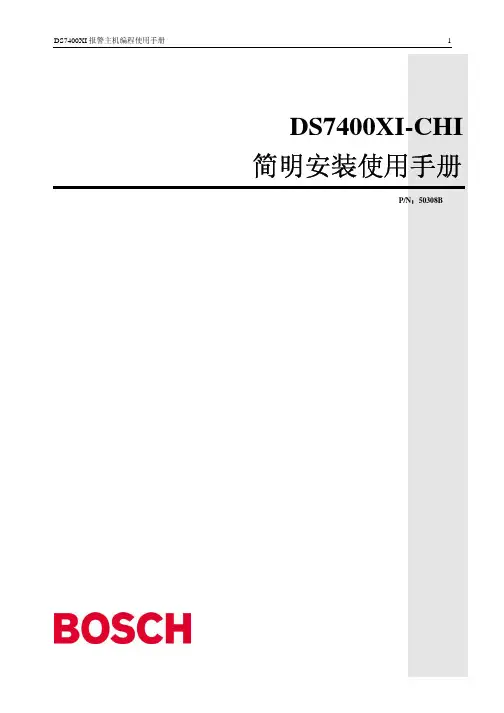
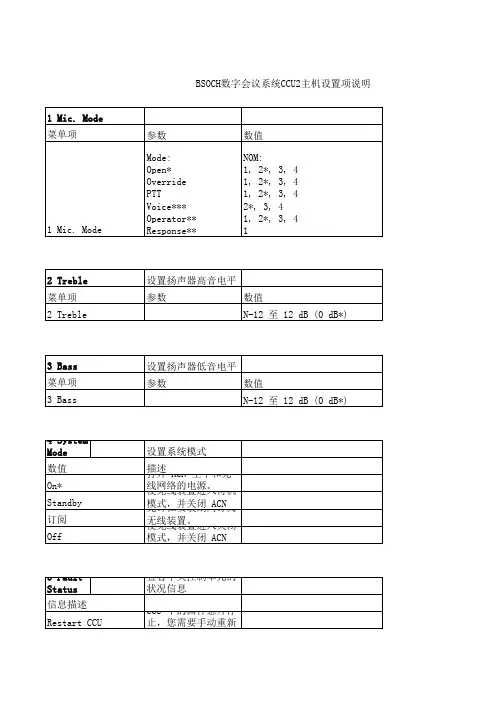
BOSCH 同声传译系统说明中央控制器通过内置的D/A转换器,将会议系统的音频信号输入到混音功放进行扩声,并可将外部的声源信号通过中央控制器接入DCN系统,代表可在面板扬声器和耳机中直接收听。
BOSCH(原PHILIPS)数字会议网络系统(DCN)首开在研讨、代表、大型国际会议中应用数字技术的先河,它的信号传输和处理均采用了数字音频技术,具有多功能、高音质、数据传输保密可靠等特点,可对会议过程实行全面的控制,对各类型的会议都能提供灵活的管理,不论是非正式的小型会议,还是上千人的国际大型会议。
DCN是同类设备中率先采用全数字技术的系统。
具有多功能、高音质、数据传送保密可靠等特点,可以满足现代会议的一切管理需求,包括:基本的话筒管理,代表认证和登记,电子表决,资料分配和显示以及多语种的同声传译。
系统的信号和处理采用了久经考验的飞利浦数字音频技术。
比如在会议代表用的话筒中采用了高性能的“Bitstream”系统进行模-数转换。
由于采用了先进的数字技术,在传输过程中信号的质量和幅度都不会衰减,因此音频的技术性能达到了空前的水平。
使得每一个与会者都可以听到稳定、纯正的声音。
这一点对提高发言的清晰度无疑有重要的贡献。
DCN从根本上消除了一般会议系统的缺陷,如背景噪音、干扰、失真和串音等。
DCN数字技术的另一个重要优点是安装速度快,节约经费。
用一根细而软的双同轴电缆可以传送系统的全部数字信号,并且可以在任意点上“搭接”补充发言机或其他DCN设备。
因此在以后需要将系统的容量进一步扩大时,不必改动系统原来的接线即可进行扩容。
各设备的电源也是同一根电缆上的两根线提供的。
DCN的控制系统有两种选择:一种是以先进的、操作方便的软件设施调整与控制。
另一种是无机务人员的自动控制。
系统的应用软件能把会议的准备、管理、控制置于计算机环境中,微软视窗允许同时运行多个软件,并可在各应用软件之间进行信息传递。
视窗的图形用户界面具有非常的直观性。
BOSCH 同声传译系统说明中央控制器通过内置的D/A转换器,将会议系统的音频信号输入到混音功放进行扩声,并可将外部的声源信号通过中央控制器接入DCN系统,代表可在面板扬声器和耳机中直接收听。
BOSCH(原PHILIPS)数字会议网络系统(DCN)首开在研讨、代表、大型国际会议中应用数字技术的先河,它的信号传输和处理均采用了数字音频技术,具有多功能、高音质、数据传输保密可靠等特点,可对会议过程实行全面的控制,对各类型的会议都能提供灵活的管理,不论是非正式的小型会议,还是上千人的国际大型会议。
DCN是同类设备中率先采用全数字技术的系统。
具有多功能、高音质、数据传送保密可靠等特点,可以满足现代会议的一切管理需求,包括:基本的话筒管理,代表认证和登记,电子表决,资料分配和显示以及多语种的同声传译。
系统的信号和处理采用了久经考验的飞利浦数字音频技术。
比如在会议代表用的话筒中采用了高性能的“Bitstream”系统进行模-数转换。
由于采用了先进的数字技术,在传输过程中信号的质量和幅度都不会衰减,因此音频的技术性能达到了空前的水平。
使得每一个与会者都可以听到稳定、纯正的声音。
这一点对提高发言的清晰度无疑有重要的贡献。
DCN从根本上消除了一般会议系统的缺陷,如背景噪音、干扰、失真和串音等。
DCN数字技术的另一个重要优点是安装速度快,节约经费。
用一根细而软的双同轴电缆可以传送系统的全部数字信号,并且可以在任意点上“搭接”补充发言机或其他DCN设备。
因此在以后需要将系统的容量进一步扩大时,不必改动系统原来的接线即可进行扩容。
各设备的电源也是同一根电缆上的两根线提供的。
DCN的控制系统有两种选择:一种是以先进的、操作方便的软件设施调整与控制。
另一种是无机务人员的自动控制。
系统的应用软件能把会议的准备、管理、控制置于计算机环境中,微软视窗允许同时运行多个软件,并可在各应用软件之间进行信息传递。
视窗的图形用户界面具有非常的直观性。
DS7400Xi 系列可编址控制主机拥有丰富的功能,可以通过键盘或从远程位置进行编程。
经过编程后,它能够支持多达八个分区。
基本功能应答机控制每款控制主机都内置有应答机控制功能。
无需安装额外硬件。
自动布防和延迟布防每天可为各分区设置自动布防时间。
可以使用延时布防来代替自动布防时间,也可以指定主机的布防时间。
公共分区布防可以设定一个分区来跟随某些或所有其它分区的布防状态。
公共分区仅当其连接的所有分区都布防时才会布防,这样可以既保护门厅和入口等公共分区,同时又能保持各分区的相互独立。
自定义布防配置允许系统在不同的配置下布防,从而自动绕过一组防区。
包含多个易用功能键的用户界面•六个带标签的功能键,无需按多个按扭来输入命令。
输入 PIN 后按相应功能键,可以执行各种功能,如布防、撤防和重置烟雾探测器等。
•界面向新用户提供简单的操作步骤。
专家用户可以快速使用所需的项目。
•可编程的快速布防功能让用户无需 PIN 也可以打开系统。
当关闭系统、关闭报警或进行系统测试时,系统要求输入 PIN。
电子可擦除可编程只读内存 (EEPROM) 技术控制主机使用电子可擦除可编程只读内存 (EEPROM)。
当发生电源故障时,EEPROM 可以保留程序内存、系统编程、用户代码和布防撤防状态。
电源恢复后,系统会延迟一段时间再运行,防止空间传感器发生误报,因为空间传感器要在几分钟后才能工作。
八个分区将控制主机划分为八个独立的系统分区,每个分区拥有自己的键盘和报告 ID。
键盘可以指定为主键盘,实现对所有分区的访问。
灵活的数字通信通信装置可与大多数报警接收器配合工作,支持 3/1、4/1、4/2、Contact ID、SIA、BFSK 等数字通信装置格式和传呼机格式。
传呼机格式使主机可以拔打数字传呼服务,并留下表示帐号和事件代码的数字消息。
输入和输出交叉矩阵输入和输出交叉矩阵使输出功能可以跟踪特定输入防区的状态。
输出经编程后可以跟踪一个或两个防区的组合,不论是开放的还是关闭的,也不论系统已布防还是撤防。
P R O FE S S I O N A Lconferencing processorProduct DescriptionThe ControlSpace ® EX-1280C conferencing processor includes 12 mic/line analog inputs, 8 analog outputs, 8 Bose ® AmpLink digital outputs, 12 acoustic echo cancellers (AEC), 64 x 64 Dante™ and flexible signal processing to meet the needs of a wide variety of integrated-microphone audio conferencingapplications. The open-architecture design is configured using ControlSpace® Designer™ software and features drag-and-drop programming for extensive design possibilities.Key Features• A ll-in-one design supports simultaneous VoIP, PSTN and USB soft codecs in asingle 1RU model• 12-channel advanced AEC routes to both analog and Dante™ inputs. Multiplereferences allow one EX-1280C processor to support multiple rooms, or AEC-sharing across multiple processors. Each AEC channel includes adaptable noisecancellation, non-linear processing and comfort noise to enhance the clarity and intelligibility of the meeting• 2-line VoIP supports all popular codecs. A VoIP web interface allows ITpersonnel to configure VoIP parameters without audio system design file access or integrator involvement• PSTN connection (RJ-11) for worldwide POTS/analog telephone systems. Itincludes compliance certification for most countries.• USB connection facilitates easy integration with PC soft codecs• Dante audio networking supports 64 x 64 audio channels for connection toother Dante-enabled products, including native Dante-integrated microphones• Bose® AmpLink port provides 8-channels of uncompressed, low-latency digitalaudio to AmpLink-equipped Bose amplifiers• Front-panel interface features a large OLED display and rotary encoder forsetting network parameters and monitoring channel activity• G PIO (5 in/5 out) for external connections including microphone pushbuttonsor driving microphone LEDsApplicationsDesigned for a wide range of applications, including:• B oardrooms• M edium/large conference rooms • C ourtrooms • D istance learning • Auditoriums• M ulti-purpose spacesTechnical Specifications P R O F E S S I O N A Lconferencing processorconferencing processorP R O F E S S I O N A LP R O F E S S I O N A Lconferencing processorq Front-panel OLED Display and Encoder – 256 x 64 display for metering and network infoRotary/press knob for IP setupq Balanced Analog I/O – 12 inputs (routable to AEC), 8 outputswG PIO – 5 x 5 expandable general-purpose control eC ontrolSpace Network Port – ControlSpace/Dante Primary r Dante ™ Network Port – ControlSpace/Dante by default. Dante secondary when configured for redundant mode.t2-Line VoIP – SIP 2.0-Compliant; web-page configurable y USB Port – Micro-B USB for PC soft codecs with stereo input and outputuB ose® Amplink – 8-channel uncompressed, low-latency digital audio output iS erial Port – 3-wire RS-232C (DTE) serial interface connection oC C-16 – Supports Bose ® CC-16 user controls 1) PSTN (RJ-11) – Supports worldwide analog telephone connectionsqq w e r t y u i o 1)conferencing processorP R O F E S S I O N A L ArrayControlSpace® EX-4ML 4-ch mic/GPIO Dante® endpoint 771783-0110ControlSpace® EX-8ML 8-ch mic/GPIO Dante® endpoint 772045-0110® 2020 Bose CorporationAll information subject to change without notice.All trademarks are those of their respective owners.。