TW-C80称重控制器
- 格式:doc
- 大小:62.50 KB
- 文档页数:7

XK3190-C8 称重指示器使用说明书(1.02 版)耀华称重系统X K 3 1 9 0-C 8目录第一章概述-------------------------------------------------------------------------- 3第二章主要参数-------------------------------------------------------------------- 4 第三章安装、接口与数据格式-------------------------------------------------- 5一、仪表前、后功能示意图------------------------------------------------- 5二、传感器与仪表的连接---------------------------------------------------- 7三、输入输出接口------------------------------------------------------------- 8四、大屏幕显示接口---------------------------------------------------------- 8五、串行通讯接口------------------------------------------------------------- 9六、模拟量输出---------------------------------------------------------------10七、打印与存储---------------------------------------------------------------11 第四章参数设置与标定----------------------------------------------------------13一、【SEt 0】查询类参数------------------------------------------------13二、【SEt 1】一般类参数------------------------------------------------16三、【SEt 2】控制参数---------------------------------------------------18四、【SEt 3】记录打印---------------------------------------------------23五、标定------------------------------------------------------------------------24第五章操作说明-------------------------------------------------------------------26一、开机及开机置零---------------------------------------------------------26二、手动置零------------------------------------------------------------------2 6三、除皮------------------------------------------------------------------------26四、日期与时间的设置------------------------------------------------------26五、启动/停止-----------------------------------------------------------------26六、峰值保持------------------------------------------------------------------2 7七、输入输出功能------------------------------------------------------------27八、常用参数查询------------------------------------------------------------27第六章控制过程详解------------------------------------------------------------28一、模式 0(1种配料的加法模式)-------------------------------------28二、模式 1(1种配料的减法模式)-------------------------------------30三、模式 2(两种料加法秤)---------------------------------------------321X K 3 1 9 0-C 8四、模式 3(分选模式)---------------------------------------------------34附录一出错信息提示------------------------------------------------------------39 附录二大屏幕数据波形图及格式----------------------------------------------40附录三串行通信-指令应答方式的数据格式-------------------------------41亲爱的用户:在使用仪表前,敬请仔细阅读说明书!2X K 3 1 9 0-C 8第一章概述XK3190—C8称重显示控制器采用 MCS—51单片微处理器及高速的Σ-A/D转换技术,对重量进行转换显示,最高可达 80次/秒的转换速度。

SWP2004系列仪表SWP-C80干式变压器温度控制仪0755 ********★ 全开放内部参数设定★ 强大的网络通讯功能目 录一、功能概述..................................................................1二、校对指标..................................................................2三、型号分类与功能说明........................................................3四、面板说明..................................................................4五、使用简介..................................................................6六、使用说明..................................................................8七、一般的异常现象及处理方法................................................20八、配件清单................................................................21九、订货须知................................................................21 附录1:传感电缆、通讯电缆、信号线结构图.....................................22 附录2:SWP-C80-T220电气外接线图.............................................25 附录3:SWP-C80-T380电气外接线图.............................................26 维护与质保..................................................................27一、功能概述SWP一C80一T220(380)系列干式变压器温度控制器,是保证干式变压器安全运行的控制装置。

ADW-BWTwelve Component Batch Weighing ControllerA Supplement to be read in conjunction with the ADW15 User ManualUser ManualContentsADW-BW 12 Component Batch Weigher (1)ADW-BW Component Batch Weighing Controller (2)Introduction (2)Specifications (3)Batch Controller System Description (3)ADW-BW Indicator Controller (4)The Relay Output Module (4)Set Up Parameters (4)Hardware Configuration (5)Procedure (5)Alarm Conditions (5)Communications to be read in Conjunction with Chapter 7 of the ADW15 User Manual (7)Response to Command 1 from ADW (8)Response to Command 2 (9)BW Relay Status Flags (10)Data Returned from Command 2 Bytes 30 & 31 (10)ADW-BW Alarm Status Flags (10)Data Returned from Command 2 Byte 28 (10)ADW BW Option 1, (no menu selection) (DA=8 (15)) (11)ADW BW Option 2, (with menu selection (DA=24 (31)) (12)ADW BW Option 3, (no menu selection (DA= 0 (7)) (13)ADW BW Option 4, (with menu selection (DA = 16 (23)) (14)Batch Weigher ADW/BW Procedure (15)W A R R A N T Y (16)ADW-BW 12 Component Batch WeigherDesigned around the highly successful Mantraweigh ADW15, Strain gauge Amplifier/Controller, and Remote Multi Set Point system; The ADW-BW Batch Weigher special software program, makes provision for the weighing and mixing of up to 12 components. An option is available to select from 10 possible menus using an additional I/O module and BCD switch.Programming for the system parameters is achieved by the ADW15 keypad, with an option to carry out the operation via communications port from a remote PC or PLC.Ingredients mix times, weight checks, settle times and tolerance settings are all features of this comprehensive software program. To ensure system integrity, activities are constantly monitored with an Alarm condition being activated where appropriate.Very simple auto-calibration routines make this an extremely easy system to set up.All batch details and weights will be recorded on an optional printer if necessary.The Batch Weigher is part of a family of special Weighing, Filling and Throughput Control Systems offered by Mantracourt Electronics Limited.ADW-BW Component Batch Weighing Controllerfeatures☑ Upto 12 Components☑ Inflight compensation for all components ☑ Selectable batch totals ☑ Manual or PLC operation ☑ Password security☑ Optional 10 Menu selection ☑ Easy calibration ☑ Mixer timing☑ Panel display sealed to IP65☑ Excitation for up to 4 strain gaugesIntroductionDesigned around the ADW15 Strain gauge Indicator Controller, and the remote set point relay unit. The batch controller system software makes provision for the mixing of up to 12 componentsIn 10 possible menus (see options). Programming from the ADW-BW, keypad allows for the control of quantities from each of the feeds, and the number of batches required.Ingredient mix times, weight checks, and settle times are all features of the comprehensive software control within the ADW-BW.With the inclusion of interface boards, full remote control can be affected from a PC or PLC, and a printed record of all the required activity can be taken onto a printer.SpecificationsOperating Instructions for Batch Weighing Controller Mnemonics AvailableCodeREPPASSSP1 upto 12 IF1 upto 12 bttlCALL CALHdAdPSttlt0LbdtIItICACpSdSt/Lab rS Value1-101111±19999±199991-2550-19999±19999±199990-310-50-2550-199991-2551-2551-199990-1290-2540-255DescriptionSelected recipeSecurity password for entry to the following data, set in EEPROMSet point 1 up to 12 'Desired' trip level of outputsIn-flight compensation for SP 1 to 12 (Actual trip points = SP – IF)Batch total. Sets total number of batchesMixing time set in secondsDisplay value for 'Low' auto calibration point, must be less than 'CALH'Display value for 'High' auto calibration point.Input averaging & options selection (+8= BW5, +16 = 10 menu)Selects decimal point positionSettle time before auto tare of next ingredient, set in secondsTolerance Settings - To check mixer hopper has discharged before allowing nextbatch to startDelay time before checking increase in weight on call for product. Set in secondsIncrease in weight check time interval. Set in seconds 1->255 Increase in weightcheck amount i.e. the display must increase in weight check time interval. (1It).Setin engineering unitsComms protocol 0-127 = Printer, 128 = 'MANTRABUS Format'Serial device station number to set the units 'address' when the communications portis used.Sets display resolutionBatch Controller System DescriptionThe Batch Controller is based upon the strain gauge indicator controller ADW15 and the REM 8 multi set point DIN rail units.A special software program in the ADW15 makes provision for the mixing of up to 12 components into one mixing vessel.Each of the components is controlled by values selected under mnemonics entered from the keypad of the ADW-BW.A BCD switch with REM16I allows for the selection of up to 10 menus. The range of mnemonics include Set Points and In-flight compensation valves which, when programmed set the conditions for a relay to operate, controlling the operation of valves and therefore the amount of component from each feed into the mixer/weigh vessel.A batch control mnemonic 'bt' provides a batch total which controls the desired number of mixes from the components feeds. This value can be set from 1 to 255 batches.The components mix time can be set from between 0 to 19999 seconds, by the setting of the mnemonic 'tl', before a discharge is activated.Auto calibration of the ADW15 controller is achieved by 'low' and 'high' calibration point settings.Further mnemonics allow for a display averaging and decimal point position, and settle time figure before call of the next component.ADW-BW Indicator ControllerCalibrationSensitivityExcitationCompensation AccuracyDriftDisplay RateInput AverageDisplay Automatic digital by use of keypad and 1 (or 2) known weights. Manualcalibration can also be selected± 0.95 to 3.8mV/V for full scale. (Factory set to 2.5mV/V.) User analogue calibration if required by link change and 15 turn trimmers10V d.c. nominal, 150mA maximumBy ± sense wire to compensate for cable, connection volt drops and any variation in 10V supply90 days ± 0.08% of reading ± 0.05% of FSD typical0.002%/º**************/V0.1 seconds for standard updateSet by keypad, up to 64 standard updates1 x 4.5 digit, High brightness, 10mm Red LED2 x 3mm LED's for SP1 and SP2 status 1 x 3mm LED for holdThe Relay Output ModuleThe module consists of 8 relays rated at 240 volts 5 Amps - SPCO, Alarm via 30V 50mA NC contact, DIN rail mounted for a G or top hat profile. Each relay is plugg-able and connections are made by 2.5mm field screw terminals. Indication of relay status is shown by LED's. Trip points volt free contact. The module can be situated up to 2Set Up Parameters1 2 i) Enter the password to proceed with set up parameters.Enter system parameters i.e. 5 or 12 Components under (DA) as follows:-ii) iii) iv) v) vi) vii) viii) ix)DA DA DA DA 0 - 7 = 8 -15 = 16 -23 = 24 - 31 = 12 components + display averaging 5 components + display averaging 12 components + menu select + display averaging 5 components + menu select + display averaging Note: The selection of 5 components reduces the menu size to SP1-5 and IF1-5 Enter required set point values for SP1 to SP12 Enter batch total required (bt)- must be 1 or greater Enter mixing time in seconds (tL)Enter the settle time in seconds (Sttl)Enter Tolerance settings for mixer hopper empty (tol) Enter delay time before, increase in weight check (bdt)Enter increase in weight check timer interval in seconds (IIt) Enter increase in weight amount (ICA)Calibration settings CALL and CALH together with auto tare, display, averaging and decimal point selection can be set independently of the controller system as described in the ADW15 user manual.In Flight values (IF1-IF12) should be determined after running an initial batch.Hardware ConfigurationRelays RL1 to RL8 of REM8 (1) and RL1 to RL4 of REM8 (2) operate the set points SP1 to SP12 (and corresponding in flight IF1 to IF12), as required for the number of components in the mix. Components can be omitted by setting their corresponding SP values to zero.Relay RL6 of REM2 operates the mix time running.Relay RL7 of REM2 operates the discharge.Relay RL8 of REM2 operates the batch in progress.Procedure1.Start signal from 'reset' terminals on the ADW-BW. (This doubles as start batch and start mix contact).2.The batch in progress relay (RL8) operates, the ADW15 auto tares and calls for the first component. The first setpoint relay operates (e.g. SP1 = RL1 relay).3.When SP1 is achieved, the relay drops out and after the programmed settle time, the unit auto tares and thenext relay operates (e.g. SP2 = RL2 relay).4.When SP2 is achieved, the relay drops out and after the programmed settle time, the unit auto tares and thenext relay operates (eg SP3 = RL3 relay).The sequence is repeated for up to 12 components as required.If the set point = 0 then that relay is omitted5.On completion of the discharge i.e. the container weight returned to zero, within the tolerance programmed,'tol' the relay R7 drops out.6.The system will now be ready for a further mix to take place. This is achieved by a further press of the startbatch/next mix contact, the unit auto tares and the sequence is repeated.7.On completion of the last mix, the start batch/next mix contact is again pressed to acknowledge that the batchis complete. The batch in progress relay now drops out.This completes the batch sequence.Alarm Conditions(Defined as contacts open on SP3 via AN+/AN- on the ADW15 rear panel)1.Loss of communications to the REM units will cause the display to flash at a rate of once per second. This is a selfcancelling alarm.2.A 'NO' increase in weight as determined by 'IIt and ICA' after the time programmed for 'bdt', will cause an alarm(This alarm will be cancelled if the component reaches its set point value).3.An alarm reset is achieved by a contact closure on input1 of the J4 on the REM8.4.An 'ABORT FUNCTION' function is achieved by a contact closure on input 2 of J4 on the REM8. This will removeall 'CALLS' leaving the ADW-BW waiting to discharge its contents if the ADW-BW, is however, running the mix time, then this time will finish before discharging. On discharge being complete a 'NEXT FILL/START ' signal will cancel the batch in progress relay.Note:i)ii)iii) When a mixing sequence is in operation, it is not possible to enter the menu The alarm condition is achieved by the SP3 contact board replacing the analogue output connections on the rear of the ADW15The minimum system hardware requirement is:1 x ADW-BW1 x REM81 x REM PSU1 x REM C1 cable(See option 1. Diagram for details)Communications to be read in Conjunction with Chapter 7 of the ADW15 User ManualDEC 1234567891011121314151617181920212223242526272829303132333435363738394041424344454647484950 HEX123456789ABCDEF101112131415161718191A1B1C1D1E1F202122232425262728292A2B2C2D2E2F303132DescriptionREQUEST ALL VARIABLESREQUEST DISPLAY DATAINHIBITED RETURN NAKUPDATE SET POINT 1UPDATE IN-FLIGHT 1UPDATE SET POINT 2UPDATE IN-FLIGHT 2UPDATE SET POINT 3UPDATE IN-FLIGHT 3UPDATE SET POINT 4UPDATE IN-FLIGHT 4UPDATE SET POINT 5UPDATE IN-FLIGHT 5UPDATE SET POINT 6UPDATE IN-FLIGHT 6UPDATE SET POINT 7UPDATE IN-FLIGHT 7UPDATE SET POINT 8UPDATE IN-FLIGHT 8UPDATE SET POINT 9UPDATE IN-FLIGHT 9UPDATE SET POINT 10UPDATE IN-FLIGHT 10UPDATE SET POINT 11UPDATE IN-FLIGHT 11UPDATE SET POINT 12UPDATE IN-FLIGHT 12UPDATE BATCH TOTALUPDATE MIXER TIMERINHIBITED. RETURNS A 'NAK'INHIBITED. RETURNS A 'NAK'INHIBITED. RETURNS A 'NAK'INHIBITED. RETURNS A 'NAK'UPDATE DISPLAY AVERAGESUPDATE DECIMAL POINTUPDATE SETTLE TIMEUPDATE TOLERANCE FOR RETURN TO START WEIGHTUPDATE BLOWER DELAY TIMEINCREASE IN WEIGHT TIMERINCREASE IN NUMBER OF DIGITSCOMMS PROTOCOLCAN NOT BE WRITTEN TOUPDATE RESOLUTIONEEPROM ENABLE/DISABLESTART BATCHSTART NEXT MIXSTOP AT END OF MIXSET ALARM RELAYCLEAR ALARM RELAYABORT MIX(AS ADW15)(AS ADW15)(rEC)(SP1)(IF1)(SP2)(IF2)(SP3)(IF3)(SP4)(IF4)(SP5)(IF5)(SP6)(IF6)(S7)(IF7)(SP8)(IF8)(SP9)(IF9)(SP10)(IF10)(SP1)(IF11)(SP12)(IF12)(bt)(t1)(DA)(DP)(ST)(TOL)(Bdt)(Ht)(ICA)(Cp)(STST)(Rs)Response to Command 1 from ADW Byte12,3 4,5 6,7 8,9 10,11 12,13 14,15 16,17 18,19 20,21 22,23 24,25 26,27 28,29 30,31 32,33 34,35 36,37 38,39 40,41 42,43 44,45 46,47 48,49 50,51 52,53 54,55 56,57 58,59 60,61 62,63 64,65 Station numberDISPLAYRECIPESET POINT 1IN FLIGHT 1SET POINT 2IN FLIGHT 2SET POINT 3IN FLIGHT 3SET POINT 4IN FLIGHT 4SET POINT 5IN FLIGHT 5SET POINT 6IN FLIGHT 6SET POINT 7IN FLIGHT 7SET POINT 8IN FLIGHT 8SET POINT 9IN FLIGHT 9SET POINT 10IN FLIGHT 10SET POINT 11IN FLIGHT 11SET POINT 12IN FLIGHT 12BATCH TOTALMIXER TIMERA/D COUNTS FOR LOW CALIBRATION POINT A/D COUNTS FOR HIGH CALIBRATION POINT DISPLAY FOR LOW CALIBRATION POINT DISPLAY FOR HIGH CALIBRATION POINT66,67 68,69 70,71 72,73 74,75 76,77 78,7 80,81 82,83 84,85868788 DISPLAY AVERAGEDECIMAL POINTSETTLE TIMETOLERANCE FOR RETURN TO START WEIGHT BLOWER DELAYTIMEINCREASE IN WEIGHT TIMERINCREASE IN NUMBER OF DIGITSPROTOCOLSDSTRESOLUTIONEEPROM ENABLE/DISABLE FLAGRELAY STATUS (RELAYS 1-8)EXOR CHECKSUM OF THE ABOVE DATA(DA)(DP)(St) (TOL)(BT)Response to Command 2 Byte12,3 4,5 6,7 8,9 10,11 12,13 14,15 16,17 18,19 20,21 22,23 24,25 26,272829 30, 31 32, 33 34 Station number DISPLAY READING RESULT OF SP1 RESULT OF SP2 RESULT OF SP3 RESULT OF SP4 RESULT OF SP5 RESULT OF SP6 RESULT OF SP7 RESULT OF SP8 RESULT OF SP9 RESULT OF SP10 RESULT OF SP11 RESULT OF SP12 ALARM FLAGBATCH COUNTRELAY FLAGS SEE BELOW GROSSCHECKSUMBW Relay Status FlagsData Returned from Command 2 Bytes 30 & 31Bit Number 12345678910111213141516 DescriptionIngredient 1 relay call on Ingredient 2 relay call on Ingredient 3 relay call on Ingredient 4 relay call on Ingredient 5 relay call on Ingredient 6 relay call on Ingredient 7 relay call on Ingredient 8 relay call on Ingredient 9 relay call on Ingredient 10 relay call on Ingredient 11 relay call on Ingredient 12 relay call on Ready for next mix signal Mixer runningDo dischargeBatch in progressADW-BW Alarm Status FlagsData Returned from Command 2 Byte 28Bit Number 12345678 DescriptionNOT USEDNOT USEDNOT USEDNOT USEDNO I2C BUS DETECTED ALARM SET BY COMMAND 48 NO INCREASE IN WEIGHT ALARM NOT USEDNOTES:1.Batch count is incremented on receipt of “Next mix signal”.2.The last mix in the batch requires a “Next mix signal” to clear the batch in progress relay.3.The I2C alarm & no increase in weight alarm are self canceling but may be reset using command 49.4.Recipe REC cannot be updated from the comms. It can only be set by the REM16I.ADW BW Option 1, (no menu selection) (DA=8 (15))ADW BW Option 2, (with menu selection (DA=24 (31))ADW BW Option 3, (no menu selection (DA= 0 (7))ADW BW Option 4, (with menu selection (DA = 16 (23))Batch Weigher ADW/BW ProcedureW A R R A N T YAll ADW products from Mantracourt Electronics Ltd., ('Mantracourt') are warranted against defective material and workmanship for a period of (3) three years from the date of dispatch.If the 'Mantracourt' product you purchase appears to have a defect in material or workmanship or fails during normal use within the period, please contact your Distributor, who will assist you in resolving the problem. If it is necessary to return the product to 'Mantracourt' please include a note stating name, company, address, phone number and a detailed description of the problem. Also, please indicate if it is a warranty repair.The sender is responsible for shipping charges, freight insurance and proper packaging to prevent breakage in transit.'Mantracourt' warranty does not apply to defects resulting from action of the buyer such as mishandling, improper interfacing, operation outside of design limits, improper repair or unauthorised modification.No other warranties are expressed or implied. 'Mantracourt' specifically disclaims any implied warranties of merchantability or fitness for a specific purpose. The remedies outlined above are the buyer’s only remedies. 'Mantracourt' will not be liable for direct, ind irect, special, incidental or consequential damages whether based on the contract, tort or other legal theory.Any corrective maintenance required after the warranty period should be performed by 'Mantracourt' approved personnel only.In the interests of continued product development, Mantracourt Electronics Limited reserves the right to alter product specifications without。


SWP2004系列仪表SWP-C80干式变压器温度控制仪0755 ********★ 全开放内部参数设定★ 强大的网络通讯功能目 录一、功能概述..................................................................1二、校对指标..................................................................2三、型号分类与功能说明........................................................3四、面板说明..................................................................4五、使用简介..................................................................6六、使用说明..................................................................8七、一般的异常现象及处理方法................................................20八、配件清单................................................................21九、订货须知................................................................21 附录1:传感电缆、通讯电缆、信号线结构图.....................................22 附录2:SWP-C80-T220电气外接线图.............................................25 附录3:SWP-C80-T380电气外接线图.............................................26 维护与质保..................................................................27一、功能概述SWP一C80一T220(380)系列干式变压器温度控制器,是保证干式变压器安全运行的控制装置。
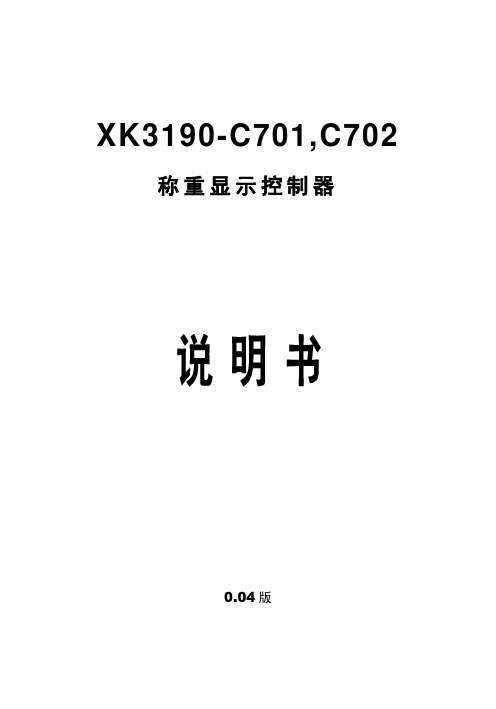
SWP-C80智能数字显示控制仪表
深圳市能易仪器有限公司
香港昌晖SWP-C80数显表介绍
SWP-LED系列数字显示控制仪/光柱显示控制仪采用微处理器进行控制运算,可对各种非线性输入信号进行精度极高的线性矫正测量。
SWP-LED系列光柱显示控制仪集数字仪表与模拟仪表于一体,可对温度、压力、液位、速度等测量信号进行数字量显示控制(高亮度LED数码显示)及相对模拟量显示(光柱显示),使测量值的显示更为清晰直观,并可选择双光柱显示方式
SWP-LED系列数字显示控制仪型谱表
型号代码说明
SWP - □ □ □ □ -□□-□□-□ □ -□ □新系列
★ 输入类型
★ 全切换输入只需设定仪表二级参数,即可切换输入多种分度号,可输入分度号如下:
★ 变送输出方式
★ 通讯方式
★注1:C80系列为0.8英寸LED显示,C90、S80、C70、C40系列为0.56英寸LED显示,C10系列为0.32英寸LED显示。
★注2:四限控制或四限报警输出为四个继电器控制输出,用户可自行修改内部参数以设定需要的控制或报警方式。
(四限控制/报警仅T.C80、S80和C90系列提供,2H代表两个上限控制/报警,2L代表两个下限控制/报警)。
★ 同种分度号,选型代码和仪表编程代码不同,在仪表设定时请注意。
★注3:C70、C10无频率信号输入。
★型号举例:
SWP-C803-21-08-HL-T
测量显示,通讯方式为RS232,输出方式为继电器输出,输入类型为PT100,第一报警为上限报警,第二报警为下限报警,AC90~260V供电。
单片机电子称控制系统的设计摘要该设计以51系列单片机AT89S52为操纵核心,实现电子秤的差不多操纵功能。
在设计系统时,为了更好地采纳模块化设计法,分步的设计各个单元功能模块,系统的硬件部分能够分为最小系统、数据采集、人机交互界面和系统电源四大部分。
最小系统部分要紧包括AT89S52和扩展的外部数据储备器;数据采集部分由压力传感器、信号的前级处理和A/D转换部分组成,包括运算放大器AD620和A/D转换器ICL7135;人机交互界面为键盘输入和点阵式液晶显示,要紧使用ZLG7289键盘操纵芯片和OCM4x8C显示器,能够方便的输入数据和直观的显示中文。
系统电源以LM317和LM337为核心设计电路以提供系统正常工作电源。
软件部分应用单片机C语言进行编程,实现了该设计的全部操纵功能。
该电子秤能够实现差不多的称重功能(称重范畴为0~9.999Kg,重量误差不大于±0.005Kg),并发挥部分的显示购物清单的功能,能够设置日期和设定十种商品的单价,还具有超量程和欠量程的报警功能。
整个系统结构简单,使用方便,功能齐全,精度高,具有一定的开发价值。
关键词:单片机;采样电路;A/D转换器;液晶显示ABSTRACTThe design is based on the microcontroller AT89S52 system as the core to carry out the basic control function of the electronics steelyard. While designing the system, I adopt the mold piece method to divide the hardware of the system into four parts: the minimum system, sampling circuit, I/O interface and the system power supply. The minimum system mainly includes the AT89S52 and the expanded exterior data memory. Sampling circuit is comprised of a pressure sensor, a differential measuring amplifier AD620 and a A/D converter ICL7135. With the usage of ZLG7289 keyboard control chip and OCM4*8C display, we complete the function of the key board input and the LCD manifestation. The power supply system selects the LM317 and LM337 to design the electric circuit to provide the needed power supply. The software part applies a machine C language to carry out all control function. The electronic steelyard can weigh the scope as 0~9.999Kgs, and the weigh error margin is no bigger than ±0.005Kgs. It also has many other functions, such as displaying the shopping detailed list, setting the date and ten kinds of unit prices of merchandise and overweighing alarm. The whole system is simple, well-found, convenient to use and has high accuracy and certain development value.Key words:microcontroller; sampling circuit; A/D converter;LCD Manifestation目录第一章绪论 (1)1.1 引言 (1)1.2选题背景与意义 (2)1.3 研究现状 (2)1.3.1 阻碍因素 (2)1.3.2产品质量 (3)1.3.3进展方向 (3)1.3.4电子秤的智能化 (3)1.4 本文的结构 (4)第二章系统方案的设计 (5)2.1 电子秤的设计要求 (5)2.1.1 差不多要求 (5)2.1.2 发挥部分 (5)2.1.3 创新部分 (5)2.2 系统工作原理及设计差不多思路 (5)2.2.1 系统工作原理 (5)2.2.2 系统设计差不多思路 (6)2.3 系统总体设计方案比较与论证 (6)2.4 单片机的选型 (8)2.5 数据采集部分的方案确定 (9)2.5.1 传感器 (9)2.5.2 前级放大器部分 (12)2.5.3 A/D转换器 (15)2.6 人机交互部分 (17)2.6.1 键盘输入 (17)2.6.2 输出显示 (17)2.7 系统电源 (18)2.8 具体实施方案简介 (20)第三章系统硬件设计 (22)3.1 基于AT89S52的主控电路 (22)3.1.1 芯片介绍 (22)3.1.2 主控电路 (26)3.2 基于ICL7135的前端信号处理电路 (27)3.2.1 芯片介绍 (27)3.2.2 信号处理电路 (30)3.3 人机交互界面 (33)3.3.1 键盘操纵电路 (33)3.3.2 液晶显示电路 (35)3.4 系统电源 (37)3.4.1 芯片介绍 (37)3.4.2 电源电路 (38)3.5 报警电路 (40)第四章软件流程 (41)4.1 主程序流程图 (41)4.2 要紧中断程序流程图 (42)第五章结论 (44)致谢 (46)参考文献 (47)附录C:原理图 (62)附录D:Pcb板图 (63)附录E:元器件清单 (64)第一章绪论1.1引言质量是测量领域中的一个重要参数,称重技术自古以来就被人们所重视。
SETARAM-C80微量热仪操作规程操作步骤1、检查确认仪器各部件的电源线和信号线连接正常。
2、依次打开仪器电源模块和信号控制器的电源。
3、启动电脑,运行SETSOFT2000软件。
4、确认炉温、样温、热流显示正常。
5、选择与实验匹配的样品池和附件。
6、称量样品,装入样品池,用专用工具密封。
7、将样品池导入测试池,前参比后样品,等热流信号稳定。
8、编写或调用程序控温曲线,输入样品信息。
9、检查确认温度保护值、炉子加热PIDU参数、灵敏度系数设定正常。
10、点击开始,进行实验。
11、实验结束后取出样品池,用蒸馏水和溶剂清洗和吹干。
12、分析处理实验数据并保存、输出打印。
13、退出SETSOFT2000软件,关闭电脑。
14、依次关闭仪器信号控制器和电源模块的电源。
注意事项1、仪器的电源为220V/50Hz/16A,应确保接地线良好,做样过程中仪器和电脑的电源应保持稳定,以免数据采样中断,推荐接入4KV A质量好的稳压电源。
2、仪器的控温范围是室温至300℃,不要设定超过此范围的程序。
3、改变仪器信号控制器连线的操作必须先断电。
4、导入和移出样品池不要低于或超过室温的5~10℃。
5、炉子加热的PIDU参数禁止随意改动。
6、不要在220℃以上使用测压池的PTFE四氟密封圈,应使用银密封圈,扭力扳手应设定在35~40N.m。
7、样品(参比)池的外壁和测试池的内壁避免刮擦,注意样品不要倾倒到测试池内,否则会引起量热偏差。
8、最重要的一点是样品量必须适宜,避免量太大而且反应剧烈引起样品池和测试池损坏。
注:具体操作和注意事项请参阅法国SETARAM公司C80用户手册。
环球科技维修工程师梁宇峰2008-11-22。
一: 系统性能1:专用工业级控制微处理器,系统稳定,运行可靠.2:E2ROM保护数据,数据不丢失.3:低温漂,低噪声放大器,真正做到了仪表低漂移.4:多路模拟量输入,多路模拟量输出.模拟量输入:16位.模拟量输出12位5:仪表具有自动校零功能.6:环境温度:0~45℃.7:仪表计量精度:优于0.05‰8:键盘显示:8位+4位LED显示,4个工作按键,单发光管状态显示.9:可控制多种秤体:恒速秤调速秤静态秤等.A:开光量输入输出全光电隔离.B:脉冲速度输入.光电隔离。
C:外部开关量启动停机.E:传感器供电6V,电流100MA.F:开光量输出:报警指示运行指示.G:仪表具有2级放大功能:一级硬件放大二级程控放大注意:1:仪表电源进线必须接好,接线螺丝压紧。
不允许出现接触不好,受潮生锈现象。
2:仪表控制柜接地线必须单独接大地。
3:传感器屏蔽线必须单独接大地。
仪表控制柜接地传感器屏蔽线接地和强电电器接地不能共用一个接地。
4:变频器变频器控制柜必须接大地。
5:变频器控制的电机必须接大地。
6:供电电源严禁与大功率或启动频繁的电器共用。
安装前必须仔细阅读本说明书,清楚各个细节,保证安装质量。
二:技术指标1:供电电源:AC220V±10%20W 50HZ/60HZ2:模拟量输入0-1.25V 对应数字0-300003:传感器供电6V ,放大器最大输入12.5MV4:模拟量控制输出:0-5V.5:模拟量输出: 12位1路6:脉冲速度输入,0-3000HZ,全光电隔离.7:RS485 通讯接口,通讯距离1200M(定制).8:仪表可组网TW3000系统,组网仪表数量32台.9:LED显示单位:流量KG/M (公斤/分钟)累计量吨范围99999.999 9999999.9三:TW-C80称重控制器使用说明:TW-C80系列称重控制器是我单位采用国际最新技术研制和生产的新一代配料称仪表,是静态,动态计量和配料的专用智能仪表。
它集称重,计量与控制功能为一体,与恒速称,调速称,静态称配套使用,实现各种物料的称重与配料。
仪表采用专用单片机,隔离的开关量输入输出接口,高性能的A/D和D/A转换器,配RS-485通讯接口,可方便接入DCS系统。
智能化PI输出可对变频器,滑差电机控制器等执行机构进行闭环控制。
仪表按键定义如下:参数选择键SET 设定值减少键▲设定值增加键▲启动/停止键R/S参数选择键SET :可以记录已变更的设定值可以按序变换参数设定模式设定值减少键变更设定时,用于减少数值连续按压,将快速减少数值设定值增加键▲变更设定时,用于增加数值变更设定时,连续按压,将快速增加数值不变更设定时,选择循环显示的参量启动/停止键R/S:启动或停止仪表的控制F键:在非修改状态下,按一次F键,可直接修改流量设定值,再按一下,退出修改状态P键:按此键,打印总产量(定制)。
循环显示的参量:按设定值增加键▲,在LED上循环显示输入,速度,给定,输出,总量输入:显示输入的模拟量,信号输入范围:0-1.25V 模拟量:0-30000。
速度:显示调速称的速度,单位:转/分钟。
范围:0-3000。
大皮带计量的速度必须大于200,否则影响计量或影响标定。
给定:显示仪表的给定值,单位:KG/分钟。
范围:****.*。
输出:仪表控制的PI输出值,范围:0-4096 ,对应D/A输出0-5V。
总量:仪表配料的累计量,单位:吨。
控制参数设定:CLK:CLK=0 时设定一级参数CLK=132 时设定二级参数CLK 不是0,132 时设定参数不可修改一级参数(CLK=0):SET:设定值。
范围:00-9999.9 。
单位:KG/分钟。
SL :测零。
范围:00-1。
在停止状态下,当SL=1时,按SET键,开始测零。
参数CLT决定测零长短。
SB:标定。
范围:00-1。
在停止状态下,当SB=1时,按SET键,开始标定。
1:标定准备工作结束后,置SB=1,按SET键,开始标定。
2:手动下料,等累计到一定量,停止加料。
此时按F键,将退出标定。
3:等皮带上的料下完且不累加后,按SET键,系统显示BBB ***.*,此时用加减键输入实际物料量,按SET键,系统自动计算K值,并显示,再按SET键,确认新的K值。
CAL:清总量。
范围:00-255。
在停止状态下,当CAL=66时,按SET键,清总量。
SLF: 计量由启动/停止按钮决定还是由开关量2决定。
范围0-1。
0:由启动/停止按钮决定。
1:由开关量2决定。
12v接通时,计量开始。
12v断开时,计量停止。
STK:启动运行按键控制或者远程控制。
范围:00-1。
0:面板键盘控制仪表的启动或停止。
1:远程控制仪表的启动或停止。
通过端子排的数字输入1进行控制。
ASD:测零过程中是否检测上限零点。
ASD=0 不自动检测上限零点ASD=1 自动检测上限零点.SD: 485通讯发送延时。
范围:1-40 单位25msPP0: 系统保留参数,暂时不用。
PP1: 系统保留参数,暂时不用。
二级参数(CLK=132):P:比例系数。
范围:0-9.99,调试时可设0.5。
I:积分系数。
范围:0-9.99,调试时可设0.1。
S0T:第一报警设定值。
范围:0-9999.9。
包装机使用此参数。
S1T:第二报警设定值。
范围:0-9999.9。
包装机使用此参数。
LD:零点。
SD:上限零点。
SD〉=LD 防止皮带上无料时震动对总量的影响。
调试时,可设SD=LD,生产时,适当增加SD(皮带空转时模拟量的最大值),使皮带空转时总量不增加,消除皮带震动对计量的影响.但SD不能设置过大。
K:转换系数。
k值最大值152587。
标定时若K等于此值,必须提高信号灵敏度,或提高速度。
软件放大倍数应小于2,否则信号波动增大,增加标定难度。
修改K值过程中,按住增加键或减少键的同时,按住R/S键,将快速增加或减少K值。
DTT: 启动延时时间。
单位:秒。
范围0-9999启动延时时,在模拟量前显示d ,下面的数码管显示时间。
测零时,在模拟量前显示c ,下面的数码管显示时间。
S0H:第一报警回差。
包装机使用此参数。
S1H:第二报警回差。
包装机使用此参数。
A0S: 第一报警方式,范围0-2。
包装机使用此参数。
0:无报警动作1:上限报警动作2:下限报警动作A1S: 第二报警方,.范围0-2。
包装机使用此参数。
0:无报警动作1:上限报警动作2:下限报警动作SL1:流量小数的位数。
范围:0-30:无小数点1:1位小数2:2位小数3:3位小数DAA: PI输出变化限值, 范围1-255 (一般情况下取30) 。
DE: 设备号,范围:0-32。
设定通讯时本仪表的设备代号。
修改后,需断电重新运行。
TW-C80控制器可组网运行,最大台数:33 ,通讯距离1200M。
BLL: 报警比例系数。
当流量超过或低于(给定值±给定值*比例系数)时,产生报警。
报警时启动指示灯闪烁。
OS: 校零方式,范围:0-2。
0:不校零1:校零间隔10分钟2:在模拟量小于上限零点时校零, 间隔10分钟CEE: 清除全部参数,范围:00----255。
当CEE=188时,按SET键,清除全部参数,再断电运行。
SHT:恒速称调速称选择项。
范围:0--1。
0:调速称。
1:恒速称。
CLT: 测零时间,范围:00----99999秒。
在条件允许时,将测零时间置为皮带周期的整数倍。
FD: 程控二级放大倍数, 范围: 0-3 (一般情况下取0)。
二级放大倍数:1 2 4 8仪表放大倍数:100 200 400 800二级放大倍数应尽量小于2,增加信号的稳定性。
BBB: 标定时实际的重量(可提前输入,提高标定速度)。
SDA: 模拟输出初始值即预控值, 范围:0-2000 。
SCF: 纯计量方式。
范围:0-1。
0:有控制输出(模拟量0-5V)。
1:执行纯计量。
没有控制输出。
ASL:启动是否自动测零,范围:0-1。
ASL=1 启动自动测零。
ASL=0启动不测零注意:a:启动测零时,应将皮带称上的料清扫干净。
b:调速称应将此项置为0。
TC: 退出, 在TC 为1时,按压SET 键,退出参数设置。
连续按压SET 键超过5秒,也能退出参数设置。
接线请参考端子排上的注释:操作举例:1:循环显示 输入模拟量 速度 给定 模拟输出 总量 。
1:在上电时,上面的LED 显示模拟量.输入指示灯亮., 下面的LED 显示重量(KG)和瞬时流量。
2:显示速度,轻按▲键(按下的时间为0.5秒左右),速度指示灯亮,速度在上面的LED 显示(转/秒)。
3:继续按▲键,重复第二步操作,上面的LED 循环显示 速度 给定 模拟输出 总量(同时 速度 给 定 模拟 总量指示灯依次闪亮),然后按二次SET 键,回到输入模拟量显示状态,输入指示灯亮。
2:修改一级参数(设定值SET 清零SL 标定SB 清总量CAL 退出TC)1:在显示输入模拟量,速度等状态下,轻按SET 键(按下的时间为0.5秒左右),上面的LED,左面 显示CLK,右面显示CLK 内容(0-255),用▲键修改为0.再按SET 键,进入一级参数修改状态。
2:进入一级参数修改状态后,上面LED 的左面显示SET,右面显示SET 项的内容,可修改设定值,用▲键修改到合适值,按SET 键,保存本次设定值.同时进入下一个参数(测零)修改状态,循环按SET 值,依次修改其余的一级参数(清零SL 标定SB 清总量CAL 退出TC),到修改TC 时,若TC=0,按SET 键,重新进入设定值修改状态.若TC=1,按SET 键,则退出一级参数状态,进入正常显示。
3:进入一级参数修改状态后,只循环按SET 键(每次按下的时间为0.5秒左右),则可以循环显示各个一级参数。
4:进入一级参数修改状态后,按住SET 键不放,则可以快速显示各个参数,若按键时间超过4秒(不循 环显示时),松开SET 键,则退出一级参数状态,进入正常显示。
3:修改二级参数(比例系数P 积分系数I 零点LD 上限零点SD 转换系数K 小数位数SL1 DAA 等)1:在显示输入模拟量,速度等状态下,轻按SET 键(按下的时间为0.5秒左右),在上面的LED 上,左面 显示CLK,右面显示CLK 内容(0-255),用▲键修改为132.再按SET 键,进入二级参数修改状态。
2:进入二级参数修改状态后,上面LED 左面显示P,右面显示P 项的内容,可修改比例系数,用 ▲键修改到合适值,按SET 键,保存本次P 值.同时进入下一个参数(I 积分系数)修改状态,循环按SET值,依次修改其余的二级参数(比例系数P 积分系数I 零点LD 上限零点SD 转换系数K 小数位数 SL1 DAA 等),到修改TC 时,若TC=0,按 SET 键,重新进入比例系数P 修改状态.若TC=1,按SET键,则退出二级参数状态,进入正常显示。