9S4H看云识天气
- 格式:doc
- 大小:20.50 KB
- 文档页数:2

便携式气象仪使用方法
便携式气象仪的使用方法如下:
1. 开机后按任意键进入操作主界面。
2. 将使用的传感器插入仪器上方的传感器接口(多路传感器同时使用时,需要外接扩展盒子)。
3. 在主界面中,通过操作“上下左右”方向键选择“数据采集”项,按“确定”键进入数据采集界面。
4. 数据采集界面显示当前采集的数据,如果数据有多页,可以通过“上下”键进行翻页操作。
5. 检测数值实时显示,按“左右”键选择返回和存储(返回直接返回主界面)。
6. 数据存储由26个英文字母、10个阿拉伯数字和“. - ” 组成,可根据实际需求按“上下左右”键使用26个英文字母与数字进行编辑存储名称,方便分清存储数据。
7. 存储成功后,自动返回到数据采集界面。
以上步骤仅供参考,如需更多信息,建议访问产品官网或咨询厂家。
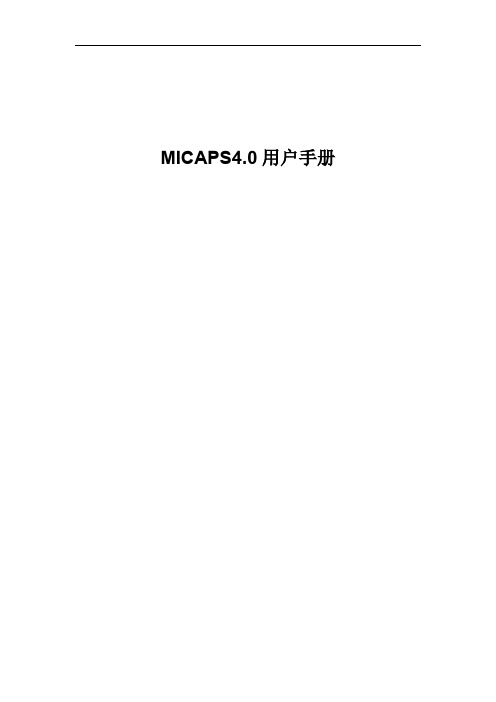

User ManuelAir Temperature and Humidity Sensor-Data SheetProduct Model:S-TH-01Version:V1.0Contents1.Background and Product Introduction (3)1.1.Background (3)1.2.Product Introduction (4)2.Sensor Cables (5)3.Model and Size (6)4.Installation and Measurement (7)5.The relationship between output and Humidity,Temperature (8)6.RS485Communication and Protocol (9)6.1.Modbus Communication Protocol (9)6.2.Modbus register (10)6.3.Detail of Modbus register (12)6.4.CRC16Validation and sample code (15)6.4.1.Function3communication samples (15)6.4.2.Function4communication example (16)6.4.3.Function16communication example (18)6.4.4.CRC16Verification algorithm and routine (19)ing the serial port to adjust the software communication (23)1.Background and Product Introduction1.1.BackgroundAccording to the physiologist,the temperature and humidity of the environment can directly affect the thermoregulation and heat conduction of human body.The somatosensory of human body can reflect on the level of mental status and agility of conceptual activities.It can be a vital factor that influences our efficiency of working and study.As experimental analytics,the most comfortable indoor temperature will be18degrees and humidity would40%-60%.There will be specific standard for temperature and humidity with different locations and usage.Therefore,reasonable humidity and temperature controls become necessary.1.2.Product Introduction.Provide high accuracy measurement data..Compact temperature,humidity and dew point measurement..Standardling Output..RS485output and Modbus-RTU Protocol..Multiple installation and user-friendly..Outstanding and reliable stableness with high cost performance.SpecificationSignal Output RS485ModBus ProtocolPower supply 3.6-30V/DCCurrentConsumption4mA@24V DCHumidityMeasurement0-100%saturation,resolution0.01%Accuracy:±3%RH RangeTemperatureMeasurement-40~80℃,resolution:0.01℃,Accuracy±0.3℃RangeIP Rating IP54OperatingTemperature-40~85℃InstallationMethods Wall-mounted Installation and Tube installationCable Length2MConnectionMethods Aviation connector and Hook-up wire2.Sensor CablesSensor Cables specRed(V+):VCC+power supplyBlack(G):VCC-power groundYellow(T+):RS485+/A/T+WhiteT-):RS485-/B/TThe configuration for the module,such as,Baud rate,Verification,communication protocol etc.is saving in the module named EEPROM.Sometime,the module accidentally forgets the configuration and it cause failing on communication.In order to fix this problem,there is a bottom on the module.Holding the bottom for3seconds and the internal light turns off,the module will be setting to default configuration below:1.Default Modbus address is1or42munication configuration:9600,N,8,1(9600bps,No verification,8data bits,1stop bit)munication Protocol:Modbus-RTU3.Model and Size4.Installation and Measurement Wall-mounted or tube design installation:5.The relationship between output and Humidity,TemperatureModel Parameter RelationshipRS485interface and ModbusProtocol Temperature:-40-80℃Temperature=Temperature register/100.Forexample,if the read data is2013,the temperaturewill be2013/100=20.13℃Humidity:0-100%RHHumidity=Humidity register/100.For example,ifthe read data is2013,the humidity will be2013/100=20.13%RHDew point:-40-80℃Dew point=Dew point register/100.For example,if the read data is2013,the Dew point will be2013/100=20.13℃6.RS485Communication and Protocol6.1.Modbus Communication ProtocolModbus is a serial communication protocol,Modicon programmable logic controller(PLC)for the use of published.It has become the industry standard communication protocols,and is now quite common connection between industrial electronic equipment.Modbus has extensive application in the industrial field.Modbus protocol is a master/slave framework agreement.A node is the master node,other nodes using the Modbus protocol in communication from node.Each slave device has a unique address.Communication parameter default value:baud rate is9600bps,a start bit,8data bits,no parity, one stop munication protocol for the Modbus RTU munication parameters can be set by the program or the Modbus command to change.6.2.Modbus registerParameter Register Address Parameter typeModbusFunctionNumberParameter range andinstruction DefaultTEMPRATURE 0x0000/0INT16Read only3/4-4000-8000=-40.00~80.00℃。

Tohsssik Wireless Color Weather StationInstruction ManualSupport Email:*****************************Catalog1Power Up (3)2LCD Dispaly (3)(1)Adjustable backlit (4)(2)Comfort Charts (4)(3)Sensor Search (4)(4)Forecast Icons (4)(5)Barometric pressure (5)3Buttons (5)4FM433MHz and FCC Statement (6)5Setup (6)(1)Set time and date (6)(2)Set alarm (6)(3)Set snooze time (7)(4)Set temperature alert (7)6Support and Warranty (7)7Care and Maintenance (8)8Specification (8)1Power Up(1)Insert2AAA batteries into the outdoor sensor.(2)Insert the power cord into your DC5V charger cube,and then into your station.Mostphone charger cube can output DC5V.[charger cube is not included]Optional:Insert 2AA batteries for backup,portable use.(3)Connect the sensor and station to match the same channel.(4)Set up time,year and date on your station.(5)Set the time format(24or12hours),temperature(℃or℉)and barometricpressure units(HPR or inHg)you’re familiar with.(6)When the outdoor sensor is reading to your station,place it outside in a shade.For optimum433MHz transmission,place the outdoor sensor no more than330feet(100 meters,open air)from the weather station.2LCD DispalyOutdoor SensorAdjust the black bar to select the sensor channelWeather StationRequires charger cube if you need the display to stayon1Forecast icons2Comfort bar3Outdoor temperature4Outdoor Humidity5Signal6Station channel number7Temperature alerts(High-Low-Off)1Temperature alerts(High-Low-Off)2Indoor temperature3Temperature trend4Indoor humidity5Barometric pressure1AM/PM2Time3Alarm/Snooze4Weekday5Month/Date(1)Adjustable backlit1When operating with the power cable,the backlit is adjustable(High-Low-Off)2Press BACKLIGHT to change the backlight level3When operating on batteries only,the backlight will come on briefly when the button is pressed(2)Comfort ChartsThe comfort charts keep you informed when the temperature and humidity is at acomfortable level.Dry Humidity<40%Humidy Humidity>70%Good40%≤Humidity≤70%68℉≤Temperature≤82.4℉None40%≤Humidity≤70%Temperature<68℉or Temperature>82.4℉(3)Sensor Search1If you see a dash instead of an outdoor temperature,check your sensor batteries first.2Press and hold the CHANNEL button to search for the sensor channel.During the search,the sensor receive icon will flash.3If you do not regain connection,move the sensor to within10feet of the station and search again.(4)Forecast Icons1The unit predicts weather condition of the next8-hours based on the change of atmospheric pressure.The weather forecast is about65-75%correct.2This station learns.Please allow7-14days for barometric calibration.This will ensure an accurate personal forecast for your location.3Forecast icon:Sunny,Clear to overcast,Cloudy,Rain,Storm,SnowSunny Clear to overcastCloudy RainThunderstorm Snow(5)Barometric pressure1Air pressure detection interval of60minutes2Hold then release UP button to change units form HPA to inHg.3Range:850HPA~1050HPA,If below the minimum,LLLL is reading;if over the maximum,HHHH is reading.3ButtonsMODE UP DOWN ALARM ALERTS CHANNEL℃/℉LIGHT/SNZ ①②③④⑤⑥⑦⑧1Set time or confirm value2+or change temperature units/hold to change barometric pressure units3-or change the time format4Set alarm or active/inactive alarm settings5Set temperature alerts or check your settings6Change the station channel/regain the channel7Change the temperature units8Adjust the backlight or set snooze time/enter to snooze mode4FM433MHz and FCC StatementThis equipment has been tested and found to comply with15.231(e)of the FCC Rule parts. Frequency range433.92MHzThis equipment generates,uses,and radiates radio frequency energy.If not installed and used in accordance with the instructions,it may cause harmful interference to radio communications. However,we cannot guarantee that interference will not occur in a particular installation environment.If this equipment does cause harmful interference to radio or television reception,this can be determined by turning the equipment off and on.We encourage users to attempt to correct interference by one or more of the following measures1.Reorienting or repositioning the receiving signal.2.Increasing the distance between the device and the receiver.3.Connect the equipment to an outlet on a circuit different from that to which the receiver isconnected.4.Consult your dealer or an experienced radio/TV technician for assistance.5Setup(1)Set time and date1Hold then release the MODE button then enter the time set mode.You will find the hour number flashing,flashing means the value can be adjusted now.2Press UP or Down button to adjust the value.Hold to adjust quickly.3Press MODE button to confirm,then move to the next value[minute]4Repeat the above②③operations and finally confirm the date.You will accomplish time date weekday setup.The order is Hour>>Minute>>Year>>Month>>DayTip:The weekday is matched with the year/month/day,if you find the weekday iswrong,the year/month/day is not correct.A common reason is forgetting to set theyear.(2)Set alarm1Press MODE to choose the alarm number you want.For example,if you want to set the2nd alarm,you have to press MODE twice,then AL2appears in the display.2Hold then release MODE to enter the setting,you will find the hour value is flashing.3Press UP or DOWN to adjust the value.Then press MODE to confirm and move on to the minute4After you set the minute,press MODE to confirm and you will exit the alarm setup.Tip:If you find the alarm clock doesn't ringing,please press ALARM to check whetherthe alarm clock is active or not.Turn off setting:Press the ALARM to turn on or off alarm settings.There are4status:AL1active;AL2active;AL1&AL2active;no alarm(3)Set snooze time1Hold then release LIGHT/SNZ button to enter the snooze setup.You will find the hour:minute missing,and the Zz icon appears2Press UP or DOWN to adjust the flashing value(minutes)3Press MODE to confirm and exit.You can only set snooze time within3to20minutes.When the alarm goes off,press LIGHT/SNZ button,you will get the snooze time and the alarm will go off again.(4)Set temperature alert1Hold then release the ALERTS button to enter the setting,you will find Outdoor Temp value flashing,and HI appears,which means the value you're setting isoutdoor highest temperature.2Press UP or Down button to adjust the value.3Press ALERTS button to confirm,then move to the next value[outdoor lowest temperature].4Repeat the above②③operations and finally confirm the indoor lowest temperature.You will accomplish it.The order isOutdoor Highest temperature>>Outdoor lowest temperature>>Indoor Highest temperature>>Indoor lowest temperatureMake sure the display channel is the same as the sensor.Turn off the alert settings:1.Press ALERTS to enter the Alert Temp display mode2.Press UP or Down button to off or on the alert ringing.3.Press ALERTS button to confirm,then move to the next valueThe presence of the bell icon means that the alarm will be activated when the setting is met.On the contrary,the alarm is off.6Support and WarrantyTohsssik Natural Health Trading Company Ltd provides a1-year limited time warranty(from date of purchase)on this product relating to manufacturing defects in materials and workmanship.Support email:*****************************Emails are usually answered within24hours.Please explain your question to us in detail. You can add videos or pictures as attachments.7Care and Maintenance(1)Please protect your outdoor sensor from rain,snow and sun heat.(2)Please place the sensor in a ventilated environment(3)Please do not mix old and new batteries.Replace all batteries of a set at the same time.(4)Please clean the battery contacts and also those of the device prior to batteryinstallation.(5)Please remove batteries from equipment which is not to be used for an extendedperiod of time.(6)Please do not use AC voltage or voltage over5V.8SpecificationOutdoor Temperature Range32℉to122℉(0℃to50℃)Indoor Temperature Range-40℉to158℉(-40℃to70℃)Humidity Range20%to99%RHBarometric Pressure850HPA~1050HPATransmission range330ft(100meters)433MHz(open air)Power requirements Station DC5VOptional:2AA Batteries not includedSensor2AAA Batteries not included。

天气预报对于人们的日常生活和工作非常重要。
正如我们所知,天气预报的准确性对于决定我们穿什么、出行还是露营等等都有很大的影响。
好消息是,这些年来我们现代化的天气预报系统已经变得越来越精确,但是仍然有一些小技巧可以帮助我们更好地获取准确的天气预报。
今天我想给大家介绍的是其中之一,它叫做“看云识天气”。
这个技巧是从古代的农民们从多年的经验中获得的,因为当时还没有现代的气象仪器可以进行准确的天气测量。
考虑到许多人在今天也依赖于天气预报来规划自己的活动,让我们来从云朵的形态、颜色、位置等方面来看看云的知识。
云主要有三种九拍:高云、中云和低云,这三种云都有不同的特征。
我们可以通过它们的形态和颜色来预测未来的天气情况。
高云云层通常出现在大气层的高处,5000米以上。
这些云通常很薄,呈白色或灰色的薄层状,常见的形态有薄雾、天鹅绒或羽状等。
这些高层云一般预示着天气将会变得晴朗或阴天,并且日落后温度会逐渐降低。
如果有银色光晕出现在云的边缘,这通常是预示着下一场雨或其他类似的降水可能性。
中云云层通常出现在大气层的中部,2000米以上,5000米以下。
这些云的颜色通常是白色或灰色,但也有时会出现一些明亮的颜色。
例如,如果中云层的颜色为橙色或红色,这可能意味着将有一场雷暴或雨天。
中层云通常预示着阴天,但并不会很暗,天空仍然会有些许光线才对。
低云主要出现在地面附近,2000米以下。
这些云通常是白色或灰色的,覆盖范围很广。
如果低云出现,很可能出现雾、霾或其他形式的降水。
比如,浓重的低云被称为尘雨云,通常降水较为明显。
除了这些常见类型的云层外,在特定条件下还可能出现几种不寻常的云层。
例如,当出现彩虹云时,这通常预示着天气将变得潮湿。
在寒冷的夜晚,霜雾云层表明有可能出现低温的霜冻。
与此同时,观察云层的位置和移动方向也有可能预测未来的天气情况。
如果云向东方运动,降雨的可能性很小。
如果云向西方运动,这意味着有湿度和低气压系统靠近,即将降雨。

TEMPERATURE - HUMIDITY DATALOGGERBox content:✓ 1 Temperature Humidity Datalogger SEFRAM✓ 1 USB cable✓ 1 PC software (Compatible with Windows XP, 7, 8) downloadable from SEFRAM websitePowering-on the datalogger:To power-on your datalogger, press« START » pushbutton during more than 2 seconds. The datalogger starts and displays temperature.Installing the software:Download the software from the SEFRAM website:https:///downloads/software/LOG1601.zipOpen the downloaded file and run « setup.exe ». The installation process starts. Please follow the instructions on your computer.Setting-up the datalogger:- Connect your datalogger to the PC with the USB cable supplied.- Press “Start” pushbutton of the datalogger during more than 2 seconds to power-on the datalogger (during first connection your computer will install automatically the driver). The PC and the datalogger are now connected.- Click on “Temperature and RH “ of your computer to run the software- Click on “Setup” to enter the “Setup” menu- Define the parameters for your logger (name, sampling time, units…)- Click on “Save” to save your setupRecording data (temperature and humidity):To start or stop recording temperature and RH with your datalogger, press « START ». When the datalogger is recording, « REC » symbol is display on the LCD of the datalogger. Changing units between °C and °F:Press once on « °C/°F » pushbutton. Technical specifications:Temperature▪Measurement range : -40 to 85°C (-40 to 185°F)▪Accuracy : ± 0,6°C (1,2°F) from -20 to 50°C (-4 to 122°F)± 1,0°C (1,8°F) for other ranges▪Resolution : 0,1°CRelative humidity▪Sensor type: capacitive sensor▪Humidity measurement range: 1-99%▪Accuracy: ± 3% RH (20 to 80%) and ± 5% RH (>80%)General specifications▪Memory : 50 000 records▪Display : 2 x 3 digits LCD, with units and symbols▪LED : 1 red LED for alarm, 1 green LED for record▪Sampling : 5/10/30 Seconds, 1/5/10/30 Minutes, 1 / 2 Hour▪Battery : 1 battery lithium ½ AA 3,6V▪Battery life time : 1 year (typical)▪External power supply of the datalogger : 5VDC, 0,5A (adapter not supplied) ▪Operating temperature : -40 to +85°C▪Storage temperature : -40°C to +85°C▪Dimensions : 85*60*24mm▪Weight : 77gOptional accessories:Battery (3.6V ½AA Lithium) : 915005200Main adaptor: 916201000Battery replacement:When the battery symbol shows an empty battery, you have to replace the battery. Save your data, power-off the datalogger and remove the back cover by unscrewing the 4 screws located at the corners. Remove and replace the battery, checking the polarity. Put back the cover and the 4 screws. Be sure to use the same type of battery as the one specified. Your datalogger is ready to work.SEFRAM32, rue E. Martel BP 55F42009 – Saint-Etienne cedex 2 - FranceTel : +33 4.77.59.01.01Fax : +33 4.77.57.23.23Web : www.sefram.frE-mail : ***************。
i目 录第一章 系统概述 (9)1. 概述 (9)2. 整体结构 (9)2.1 图像采集单元 (9)2.2 图像处理单元 (9)2.3 通信单元 (9)2.4 供电单元 (11)2.5 附件 (11)3. 技术指标 (11)第二章 系统组成 (13)1. 图像采集单元 (13)1.1 鱼眼高清摄像机HY-VC1A (14)1.2 长焦高清摄像机HY-VC2A (14)1.3 短焦高清摄像机HY-VC3A (15)1.4 技术指标 (15)2. 图像处理单元 (16)2.1 HY-MC1A 型主控制器 (16)3. 通信单元 (17)3.1 交换机 (18)3.2 串口通信方式及其通信设备 (18)3.3 光纤通信方式及其通信设备 (20)4. 供电单元 (21)4.1 电源控制器 (21)4.2 电源避雷器 (22)4.3 空气开关 (22)4.4 保险管 (23)第三章 安装指南 (24)1. 整体布局 (24)2. 整体结构 (27)3. 目标物布局 (28)4. 预制基础 (29)5. 高度与距离要求 (31)6. 安装步骤 (32)6.1 安装前准备工作 (32)6.2 观测场线路布设(可并行操作) (33)6.3 主立杆拼装 (34)6.4 目标物组装(可并行操作) (35)6.5 竖起立杆 (35)6.6 设备上电 (35)6.7 室外系统调试 (36)ii 6.8 室内布线与调试 (36)6.9 安装后收尾工作 (37)7. 观测目标物 (38)7.1 概述 (38)7.2 目标物组装 (39)7.3 部署要求 (42)第四章 参数设置 (46)1. 摄像机的参数设置 (46)1.1 鱼眼高清摄像机参数设置 (46)1.2 长焦高清摄像机参数设置 (52)1.3 短焦高清摄像机参数设置 (58)2. 主控内置软件功能与设置 (65)2.1 功能 (65)2.2 参数设置 (66)第五章 常见问题 (75)1. 忘记主控IP 怎么办? (75)2. 为什么初始状态下摄像机的默认IP 都是一样的?该如何修改? (76)3. 摄像头拍摄的图片不清晰,该如何调整? (76)第六章 日常维护 (79)附录 上传数据文件 (80)1. 天气现象视频智能观测视频文件 (80)2. 天气现象视频智能观测图片文件 (81)3. 天气现象视频智能观测仪数据文件 (81)3.1 天气现象视频智能观测分钟数据文件 (81)3.2 天气现象视频智能观测状态信息文件 (84)4. 天气现象视频智能观测仪输出数据格式 (85)4.1 数据传输 (85)4.2 数据格式 (86)附件一HY-WP1A 型天气现象视频智能观测仪接线图 (95)附件二 服务与技术支持 (96)附件三 使用年限及报废处理 (97)版本说明 (98)第一章系统概述1. 概述HY-WP1A型天气现象视频智能观测仪是华云升达公司研发的一款通过图像识别技术进行天气现象自动观测的气象仪器。
看云识天气的小方法天气是人们生活中非常重要的一部分,了解天气情况可以帮助我们做出合理的安排和决策。
而如何快速地获取准确的天气信息呢?有一种简单而有效的方法,那就是通过观察云朵来识别天气情况。
本文将介绍如何运用这个小方法来预测天气。
我们可以通过观察云朵的形状和颜色来判断天气情况。
通常来说,白色的云朵表示天气晴朗,而灰色的云朵则可能预示着阴天或者下雨天气。
如果云朵呈现出暗灰色或者黑色,那么很可能会有暴雨或者雷暴天气。
此外,如果云朵呈现出低而厚密的形状,那么很可能会有雾霾天气。
通过观察云朵的颜色和形状,我们可以初步了解到天气的情况。
我们还可以通过观察云朵的运动来判断天气变化的趋势。
如果云朵迅速地向一个方向移动,那么很可能会有大风天气。
而如果云朵呈现出旋转的形状,那么很可能会有龙卷风或者暴风雪等极端天气。
如果云朵的运动缓慢而且呈现出波浪状,那么很可能会有降雨天气。
通过观察云朵的运动,我们可以进一步判断天气的变化趋势。
我们还可以通过观察云朵的高度来判断天气情况。
如果云朵位于高空并且形状扁平,那么很可能会有晴朗的天气。
而如果云朵位于低空并且呈现出垂直状,那么很可能会有下雨或者刮风的天气。
通过观察云朵的高度,我们可以进一步判断天气的情况。
除了观察云朵外,我们还可以通过观察其他自然现象来预测天气。
比如,如果空气中弥漫着露水的气味,那么很可能会有雨水的天气。
如果空气中弥漫着静电,那么很可能会有雷雨的天气。
此外,我们还可以通过观察动物的行为来预测天气。
比如,如果鸟类飞得很低,那么很可能会有刮风或者下雨的天气。
如果家中的宠物表现得异常不安或者躲在角落里不愿意出来,那么很可能会有雷暴天气。
通过观察这些自然现象和动物的行为,我们可以进一步了解天气的情况。
通过观察云朵和其他自然现象,我们可以大致了解到天气的情况。
这种小方法虽然不如气象预报准确,但在日常生活中是一个简单而有效的工具。
通过这种方法,我们可以更好地做出合理的安排和决策,使我们的生活更加便利和舒适。
看云识天气的小方法天气是人们日常生活中非常重要的一部分,了解天气情况可以帮助我们做出合理的出行和活动安排。
有时候,我们并不想打开手机或电脑去查看天气预报,这时候,我们可以利用一些小方法,通过观察云的形状和颜色来辨别天气情况。
我们来讲一下云的种类和形状对天气的预示。
常见的云有积云、层云、卷云等。
积云是白色的、蓬松的云朵,形状像棉花球,通常表示天气晴朗。
层云是均匀分布在天空中的云朵,颜色较浅,一般表示天气阴沉,可能有小雨或阵雨的可能。
而卷云则是像卷帘一样的云朵,往往出现在山地或高原地区,表明天气可能转变为阴雨天。
我们可以通过观察云的颜色来判断天气的变化。
通常情况下,云的颜色是白色或灰色的,这表示天气状况较好。
但是,如果云的颜色变得很暗或发黑,说明可能有大雨或雷雨的天气要来了。
此外,如果云的颜色变得非常红或橙色,这可能预示着日落或日出时的美丽景象,而不一定意味着天气变坏。
云的高度也能给我们一些天气的线索。
高层云一般位于7千米以上的高空,如卷云,这种云一般不会降水,但会阻挡太阳光,使天空变得阴暗。
中层云一般位于3-7千米的高度,如层云,这种云会降下小雨或阵雨。
低层云则位于3千米以下,如积云,这种云往往不会带来降水,但可能会有风或者气温的变化。
云的形状也能给我们一些天气的暗示。
例如,如果云呈现竖直状,像云柱一样,通常预示着天气将变化,可能会有风暴或下雨。
如果云呈现波浪状,这可能意味着天气将变得不稳定,可能会有风雨或雷雨。
而如果云的形状像细线一样,这可能预示着天气晴朗,不会有降水。
总结起来,通过观察云的种类、颜色、高度和形状,我们可以初步判断天气的情况。
当然,这只是一种简单的方法,不能完全代替正规的天气预报。
在实际生活中,我们还是应该多关注天气预报的信息,以便更准确地了解天气状况。
看云识天气的小方法,不仅可以增添我们对大自然的观察乐趣,还可以帮助我们更好地安排自己的生活。
希望大家能够善于观察云的变化,提高自己对天气的敏感度,从而更好地适应和规划我们的日常活动。
如有你有帮助,请购买下载,谢谢!目次前言................................................................. 错误!未定义书签。
1 范围............................................................... 错误!未定义书签。
2 术语和定义......................................................... 错误!未定义书签。
3 站点资料的填绘..................................................... 错误!未定义书签。
3.1 一般规定......................................................... 错误!未定义书签。
3.2站点资料填绘格式................................................. 错误!未定义书签。
4 地面天气图的分析................................................... 错误!未定义书签。
4.1一般规定......................................................... 错误!未定义书签。
4.2地面天气图分析的基本内容......................................... 错误!未定义书签。
4.3锋、切变线及赤道辐合线的分析..................................... 错误!未定义书签。
4.4等压线的分析..................................................... 错误!未定义书签。
4.5等变压线的分析................................................... 错误!未定义书签。
9S4H看云识天气
一、《看云识天气》教材分析
(1)《看云识天气》是9S第一专题中的一篇课文,是科普说明文
内容分析:作者用生动形象的语言从两个方面介绍了云和天气的关系:不同形态的云和天气的关系;不同光彩的云和天气的关系。
从写作上看:.层次清楚,有纲有目;.能抓住云的特点来进行说明;.语言准确,运用比喻、拟人和排比等修辞手法,把云写得生动形象;运用了下定义、列数字、打比方、分类别等说明方法。
(2)教材的处理:这篇课文特点鲜明,做为教学内容来看,切入点很多,过去通常把它当作说明文来处理,学习说明文的写作方法和说明方法,但从新教材看,第一二册并不强调文体的学习,强调的是练习学生的阅读概括和搜集筛选信息的能力,甚至提出,教学时不必指出它是什么文体,显然课文作为教材的功能发生了变化,因此,在教材处理内容取舍方面,我兼顾了两个方面:一是重点练习学生快速阅读,抓住主要信息,概括内容大意,提高学生搜集筛选信息的能力;二是适当复习介绍说明文的文体知识。
(3)教学时要注意以下几个方面:
对于本单元教材的处理方面,教参提出了以下几点意见:
①注意兼顾三个维度,注意渗透科学精神与人文精神;
②淡化文体,强调综合,以培养阅读能力和研究能力为主;
③不要把阅读课上成地理课、生物课或其他科学课;
④多以讨论课或探究课的方式来进行教学,目的是发挥学生的主动性和创造性;
⑤加强课外语文实践(包括阅读),开展科学活动;
⑥加强语言积累,让学生每人备一本“摘抄本”,摘抄优美的词、句、段。
教学目标
1.练习快速阅读,概括课文内容要点,理清文章思路。
2.丰富科学知识,提高搜集筛选资料的能力。
3.积累课文中的比喻句,并领会运用这种修辞方法的好处。
4.培养学生观察自然的兴趣和留心自然现象的习惯。
二、说教法
课标指出:“教师是学习活动的组织者和引导者”“应创造性的理解和使用教材,灵活运用多种教学策略”,根据“教师为主导,学生为主体”的指导思想,结合本节课要解决的重难点,我采用“导读法”和“启发点拨法”,引导学生在实践中学会学习,培养学生自主学习的意识,合作交流的习惯,并通过探究解决问题的能力,从而让学生对文本得以理解,有所感悟,受到情感的熏陶。
三、说学法
课标指出“学生是学习的主人”学生在学习中不仅要注意知识的积累,更要注意能力的培养,并指出“阅读是搜集信息,认识世界,发展思维,获得审美体会的重要途径”据此,教学该课我确定以下学法
1、圈点、勾画、批注的方法
2、自主、合作、交流的方法
四、课时划分
第一课时教学目标:
1.练习快速阅读,概括课文内容要点,理清文章思路。
2.丰富科学知识,提高搜集筛选资料的能力。
3.培养学生观察自然的兴趣和留心自然现象的习惯。
第二课时教学目标:
1.积累课文中的比喻句,并领会运用这种修辞方法的好处。
2.学习课文语言准确的特点,复习说明方法,了解本文写作特点。
三、第一课时教学重难点
教学重点:1.练习快速阅读,概括课文内容要点,理清文章思路。
2.丰富科学知识,提高搜集筛选资料的能力。
教学难点:概括课文内容要点,理清文章思路。
四、学情分析:朗读能力方面方言较重,对语文学习来说是一大障碍,对课文的整体把握能力比较欠缺,缺乏比较系统的学习方法,因此我在问题的设置和学法指导方面尽量做到具体,注意梯度,易于操作。
五、教学方法
教法:导读法―――创设情景,指导、点拨。
学法:小组学习和自学相结合,指导学生在小组学习中掌握方法,在自学中实践提高。
六、教具准备:多媒体课件三部分
(视频:创设情景,激发兴趣;图片:增加感性认识;图表:提高效率。
)
教学环节设计
一、激发兴趣,揭示课题,明确目标
1.播放录像片段《天气预报》。
2.谈谈天气。
(收听或收看)
3.出示《苏轼避雨》,引出课题。
4.明确学习目标。
(1)整体感知,概括内容要点。
(2)快速阅读,理清文章思路。
(3)丰富科学知识,提高搜集筛选信息的能力。
(设计意图:由《天气预报》和《辛弃疾避雨》视频和动画片段,创设情景,揭示课题,激发兴趣,发布“张掖天气预报”这一设计让学生身临其境,进入情境获得切实的感受。
通过此环节,引起学生与课文对话的欲望。
同时也使学生明白,获取天气预报这一信息的渠道是广泛
的,包括电视、电话、手机短信、经验判断等方面,要注意从多方面搜集信息,最后明确本课学习任务是学习《看云识天气》,明确学习目标。
)
二、检查预习,感知课文
1.注音:峰峦一霎间预兆征兆弥漫轻盈月晕
2.抽查朗读:(2)(5)(7)。
3.范读,练习朗读:指名1人朗读。
(设计意图:旨在扫清阅读障碍,通过抽查片段朗读和练习片段朗读,把学生迅速带入课文阅读当中,为进入下一个环节作准备。
)
三、快速默读课文,理清文章的思路
1.出示问题:快速默读课文思考
(1)文中哪句话点明了“看云可以识天气”?
(2)看云识天气的基本经验是什么?
(3)哪些云是天气晴朗的象征?哪些云是阴风雨雪的预兆?
(4)我们还可以根据云上的什么现象推测天气的情况?
(5)给课文分段并归纳段意。
2.全班交流。
第一部分(第1段):指出云和天气的密切关系,说明看可以看云识天气。
第二部分(第2-6段):具体介绍云的形态变化,云上的光彩现象同天气的关系,从而说明怎样看云识天气。
第三部分(第7段):说明看云识天气的意义、方法和局限性。
(设计意图:限识5分钟快速阅读课文,根据思考题概括课文内容要点,通过分段训练,理清课文思路,从整体上把握课文。
这一环节实际也是训练学生获取关键信息的能力以及筛选、归纳概括信息的能力的一个过程。
)
四、探究质疑,学习看云识天气,了解云和天气的关系
过渡:经验告诉我们,什么云往往是天气晴朗的象征?什么云常常是阴风雨雪的预兆?1.出示图表,小组合作学习,完成晴天云简表。
2.自主学习,完成雨雪冰雹云层变化简表。
3.讨论:课文是按照什么顺序介绍这8种云的?
(从高层云依次说到低层云,从象征晴朗天气的云,依次说到阴雨冰雹的云。
)小结:这部分作者把云分为八类,来说明云和天气的关系,这样根据事物的
特点,把事物分成若干类,逐类说明的方法叫分类说明。
这样使读者更具体、更详尽、更全面地了解事物的特征。
4.机动部分:自学完成光彩和天气情况简表。
(设计意图:这一环节通过完成图表的过程,了解各种云的特征,重点训练学生抓住内容要点,筛选信息的能力。
分为三大板块:“晴天云”部分通过小组合作学习,交流后明确,,抓住内容要点,筛选信息,了解云的特征可以从三方面入手:一是摘录关键词语,二是根据具体描述进行概括,三是联系上下文进行归纳;在掌握了这一阅读方法的基础上,学生自学完成“雨天云”部分,进一步训练这种阅读能力。
这两部分教学在学法指导方面体现了教扶、放的一个过程。
通过对8种云介绍顺序的讨论,学习分类说明这一显著的写作特点。
“云的光彩”部分作为机动内容处理。
)
五、课堂练习:选词填空。
(设计意图:通过练习体会课文用词准确,说明事物生动形象的特点,指导学生课后摘录,积累课文中的比喻句,为下节课领会比喻修辞手法的好处做好准备。
)
六、作业:
1.摘录课文中用词准确和生动形象的句子。
2.练习看云识天气,轮流发布天气预报。
3.以小组为单位,用分类说明的方法,积累有关天气的谚语。
(整体思路:从课前预习,到课堂学习及课后作业,紧紧围绕“重点练习学生快速阅读,抓住主要信息,概括内容要点,提高学生搜集筛选信息的能力”这一主线展开。
)
教学启示
得:创设了学习情境,在指导学生自主合作学习方面较好地激发了学生的学习兴趣,学习过程较为扎实。
失:理清课文思路这一环节,用时较多(一班7分钟,二班12分钟),学生阅读勾画的学习过程也有些慢,后面“雨天云”部分学习没有全部完成,课堂练习部分有些匆忙,由于时间关系没有布置作业。
分析原因有两个方面:一是对学生学习能力估计有些高,学情分析做的不够深入;二是说明学生在把握文章整体的能力方面有较大的欠缺,学习能力有较大的差别。
这也启示我在今后的教学中要进一步加强学法指导和学习能力的培养,要全面提高学生的阅读能力。