三角形网格生成(大作业)
- 格式:pptx
- 大小:460.17 KB
- 文档页数:17

散乱离散点数据的三角形网格化快速成图李小东;金胜;王阳玲;张加洪;程励辉【摘要】Conventional contour mapping performs interpolation based on a rectangular grid. A linear interpolation method is presented in this paper based on triangular mesh. Triangular mesh can better approximate the boundary of scattered data and the morphology of ge⁃ophysical field, which makes the contour maps smoother. By searching boundary, triangulated mesh, linear interpolation, search con⁃tours, Bezier curves and smooth contours, five steps can be carried out quickly for any scattered data mapping. The actual data mapping results show that the interpolation method is good in that no data extrapolation is needed, the contour map obtained directly reflect the spatial location of scattered data, and the mapping is speeded. The method can therefore greatly improve the efficiency of the actual work.%提出了一种基于三角网格的等值线成图线性插值方法。

题型专项(四) 网格作图网格作图题是对图形变换的综合考查,在网格中可以同时考查平移、旋转、轴对称、中心对称等几种图形变换.此类题目属于图形的操作问题,在网格中进行图形变换的操作时,图形的每一个顶点都是关键点,可以将图形的变换操作转化为点的变换操作.此类题目属中档题,难度不大,复习时注意练习即可.1.如图,在平面直角坐标系中,△ABC三个顶点的坐标分别为A(2,3),B(1,1),C(5,1).(1)把△ABC平移后,其中点A移到点A1(4,5),画出平移后得到的△A1B1C1;(2)把△A1B1C1绕点A1按逆时针方向旋转90°,画出旋转后的△A2B2C2.解:(1)、(2)如图.2.(2018·昆明五华区二模)如图所示,△ABC在平面直角坐标系中,顶点的坐标分别为A(-1,5),B(-4,2),C(-2,2).(1)平移△ABC,使点B移到B1(1,1),画出平移后的△A1B1C1,并写出点A1,C1的坐标;(2)画出△ABC关于原点O对称的△A2B2C2.解:(1)△A1B1C1如图所示,A1(4,4),C1(3,1).(2)△A2B2C2如图所示.3.(2018·曲靖罗平县三模)在如图所示的方格纸中,每个小方格都是边长为1个单位长度的正方形,图①、图②、图③均为顶点都在格点上的三角形(每个小方格的顶点叫格点).(1)在图1中,图①经过一次平移变换(填“平移”或“旋转”或“轴对称”)可以得到图②;(2)在图1中,图③是可以由图②经过一次旋转变换得到的,其旋转中心是点A(填“A”“B”或“C”);(3)在图2中画出图①绕点A顺时针旋转90°后的图④.解:如图.4.如图,在平面直角坐标系中,Rt △ABC 三个顶点都在格点上,点A ,B ,C 的坐标分别为A(-1,3),B(-3,1),C(-1,1).请解答下列问题:(1)画出△ABC 关于y 轴对称的△A 1B 1C 1,并写出点B 1的坐标;(2)画出△A 1B 1C 1绕点C 1顺时针旋转90°后得到的△A 2B 2C 1,并求出点A 1走过的路径长.解:(1)如图,B 1(3,1).(2)如图,A 1走过的路径长为90×π×2180=π. 5.(2018·昆明八校联考模拟)△ABC 在平面直角坐标系中的位置如图所示(坐标系内正方形的单位长度为1).(1)在网格内画出△ABC 以点O 为位似中心的位似图形△A 1B 1C 1,使△A 1B 1C 1和△ABC 的位似比为2∶1,且△A 1B 1C 1位于y 轴左侧;(2)分别写出A 1,B 1,C 1三个点的坐标:A 1(-3,-7),B 1(-1,-1),C 1(-7,-1);(3)△A 1B 1C 1的面积为18.解:△A 1B 1C 1如图所示.6.(2018·云南模拟)如图,在Rt △OAB 中,∠OAB =90°,且B 点的坐标为(4,2).(1)画出△OAB 向下平移3个单位长度后的△O 1A 1B 1;(2)画出△OAB 绕点O 逆时针旋转90°后的△OA 2B 2;(3)求点B 旋转到点B 2所经过的路线长.(结果保留根号和π)解:(1)如图,△O 1A 1B 1 为所求.(2)如图,△OA 2B 2为所求.(3)在Rt △AOB 中,OA =4,AB =2,∴由勾股定理,得OB =22+42=2 5.所以点B 旋转到点B 2所经过的路线长为90·π·25180=5π.7.(2018·玉溪模拟)在正方形网格中,建立如图所示的平面直角坐标系xOy ,△ABC 的三个顶点都在格点上,点B 的坐标(1,1).请解答下列问题:(1)画出△ABC 向左平移5个单位长度后的△A 1B 1C 1,并写出A 1的坐标;(2)将△ABC 绕点B 顺时针旋转90°,画出旋转后的△A 2BC 2,并求出BA 所扫过的面积.解:(1)△A 1B 1C 1如图所示,A 1(-1,4).(2)△A 2BC 2如图所示,∵BA =32+32=32,∴BA 扫过的面积为90·π·(32)2360=9π2.8.(2018·南宁)如图,在平面直角坐标系中,已知△ABC 的三个顶点坐标分别是A(1,1),B(4,1),C(3,3).(1)将△ABC 向下平移5个单位长度后得到△A 1B 1C 1,请画出△A 1B 1C 1;(2)将△ABC 绕原点O 逆时针旋转90°后得到△A 2B 2C 2,请画出△A 2B 2C 2;(3)判断以O ,A 1,B 为顶点的三角形的形状.(无须说明理由)解:(1)如图所示,△A 1B 1C 1即为所求.(2)如图所示,△A 2B 2C 2即为所求.(3)△OA 1B 的形状为等腰直角三角形.。

2020年中考数学复习精选练习题型集训(9)——网格作图杭州温州宁波绍兴嘉兴、舟山湖州台州金华衢州2018年第20题第20题第20题8分8分8分2019年第20题第20题第20题第20题第19题8分8分8分8分6分1.(2019·衢州)如图,在4×4的方格纸中,△ABC的三个顶点都在格点上.(1)在图1中画出线段CD,使CD⊥CB,其中D 是格点.(2)在图2中画出平行四边形ABEC,其中E是格点.解:(1)线段CD即为所求;(2)平行四边形ABEC即为所求.2.(2019·温州)如图,在7×5的方格纸ABCD中,请按要求画图,且所画格点三角形与格点四边形的顶点均不与点A,B,C,D重合.(1)在图1中画一个格点△EFG,使点E,F,G分别落在边AB,BC,CD上,且∠EFG=90°.(2)在图2中画一个格点四边形MNPQ,使点M,N,P,Q分别落在边AB,BC,CD,DA上,且MP =NQ.解:(1)满足条件的△EFG,如图1,2所示.(2)满足条件的四边形MNPQ如图所示.3.(2019·嘉兴)在6×6的方格纸中,点A,B,C 都在格点上,按要求画图:(1)在图1中找一个格点D,使以点A,B,C,D 为顶点的四边形是平行四边形;(2)在图2中仅用无刻度的直尺,把线段AB三等分(保留画图痕迹,不写画法).解:(1)由勾股定理得:CD=AB=CD′= 5 ,BD=AC=BD″=13 ,AD′=BC=AD″=10 ;画出图形如图1所示;(2)如图2所示.4.(2019·宁波)图1,图2都是由边长为1的小等边三角形构成的网格,每个网格图中有5个小等边三角形已涂上阴影,请在余下的空白小等边三角形中,按下列要求选取一个涂上阴影:(1)使得6个阴影小等边三角形组成一个轴对称图形.(2)使得6个阴影小等边三角形组成一个中心对称图形.(请将两个小题依次作答在图1,图2中,均只需画出符合条件的一种情形)解:(1)如图1所示:6个阴影小等边三角形组成一个轴对称图形;(2)如图2所示:6个阴影小等边三角形组成一个中心对称图形.5.(2019·金华)如图,在7×6的方格中,△ABC 的顶点均在格点上.试按要求画出线段EF(E,F均为格点),各画出一条即可.解:如图:从图中可得到AC边的中点在格点上设为E,过E作AB的平行线即可在格点上找到F,则EG平分BC;EC= 5 ,EF= 5 ,FC=10 ,借助勾股定理确定F点,则EF⊥AC;借助圆规作AB的垂直平分线即可;。
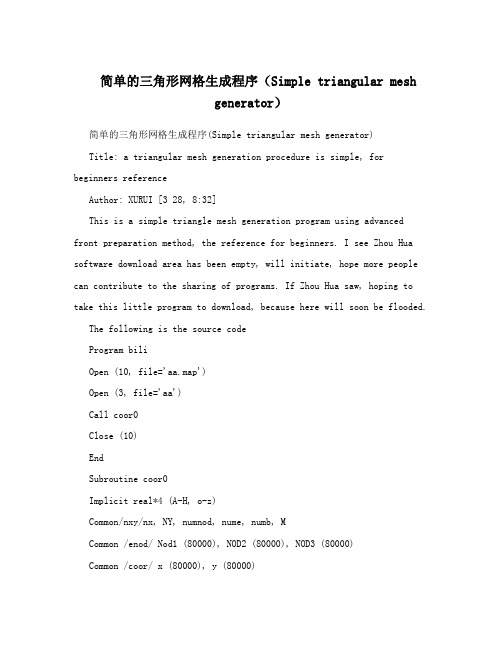
简单的三角形网格生成程序(Simple triangular meshgenerator)简单的三角形网格生成程序(Simple triangular mesh generator)Title: a triangular mesh generation procedure is simple, for beginners referenceAuthor: XURUI [3 28, 8:32]This is a simple triangle mesh generation program using advancedfront preparation method, the reference for beginners. I see Zhou Hua software download area has been empty, will initiate, hope more people can contribute to the sharing of programs. If Zhou Hua saw, hoping to take this little program to download, because here will soon be flooded.The following is the source codeProgram biliOpen (10, file='aa.map')Open (3, file='aa')Call coor0Close (10)EndSubroutine coor0Implicit real*4 (A-H, o-z)Common/nxy/nx, NY, numnod, nume, numb, MCommon /enod/ Nod1 (80000), NOD2 (80000), NOD3 (80000)Common /coor/ x (80000), y (80000)Integer n, Nod1, NOD2, NOD3C write (* *)'input = &nx; &ny; 'Open (1, file='aa.dat')Read (1 * NE)Do i=1, NERead (1 *) x (I), y (I)EnddoNs = 1C = ne (nx+ny) *2Nume = 0Nums = 0Call tricb (nume, NS, NE)Numnod = numeCall trimesh (nums, numnod, nume, 5, x, y)Call trinod (nume, NT, x, y, Nod1, NOD2, NOD3)Mtij=numnodMtik= NTWrite (10, mtij, mtik *)Write (10 '' (2f8.2) (x) (MTII), y (MTII), mtii=1, mtij)Write (10 '' (3i8) (Nod1) (MTII), NOD2 (MTII), NOD3 (MTII), mtii=1, mtik)ReturnEndC..................................................................C the following subroutines for generating triangular meshC according to circle boundary nodal pointsC trimesh generates nodal points of meshC trinod generates nodal No. of each triangleC tricb generates boundary edges according toC continuous nodal No. of circle boundaryC tricbn generates boundary edges according toC discontinuous nodal No. of circle boundary C..................................................................C trimesh (nums, numnod, numedge, MC, x, y)C trinod (numedge, NT, x, y, Nod1, NOD2, NOD3)C tricb (numedge, NS, NE)C tricbn (numedge, numnod, node) C..................................................................C nums... Starting edge... No. - 1.C numnod... Number of nodes.C numedge... Number of edges.C MC of iteration for... Modifying... Number... Nodal pointsC nt......... number of trianglesc ns. first nodal pointc i. last nodal point c..................................................................c x, y.......... document of nodal points coordinatesc nod1, nod2, nod3.... nodal document for each triangle.c node............. circle boundary nodal no. array c.................................................................. subroutine trimesh (nums, numnod, goddess, mc, x, y)c... generated new nodal points for triagle elementsc... store the nodal no. of edges() in document nod1 & nod2implicit real * 4 (a - h or - z)common / edge / nod1 (80000), nod2 (80000)dimension x *, y *), nv (100)common / tmdata / index (80000)integer edge1, edge2numb = numnodc write (*, *) is numb =, numb, x, y =c write (*, '(1x, 6f12.4)) (x (n), n = 1, numnod)c write (*, '(1x, 6f12.4)) (y (n), n = 1, numnod)c write (*, *) number =, goddess, nod1, nod2 =c write (*, '(1x, 15i5)) (nod1 (n), n = 1, 2000)c write (*, '(1x, 15i5)) (nod2 (n), n = 1, 2000)dmin = 1.e20dmax = 0.0give you 50 n = 1, 2000index (n) = 0the nod1 (n) =j = nod2 (n)d = (x (1) - x (j)) * * 2 + (y (i) - y (j)) * * 2 if (d.lt.dmin) dmin = dif (d.gt.dmax) dmax = d50 continuousdmin = sqrt (dmin)dmax = sqrt (dmax)c write (*, *), dmin, dmax = dmax, dmin,c write (*, *) index =write (*, '(1x, 15i5)) (index (n), n = 1, 2000) c... m is the middle point of n1 and n2c... m _ h is the normal vector of n1, n2 _c... h is the relative high with the bottom _ n2 n1 cccc nums = 0h = sqrt (3.0)cccc h = 1.d0100 constantnums = nums + 1write (*, *) is nums, index =, nums, index (nums) if (index (nums).gt.0) goto 2400write (*, *) is nums, god =, nums, godn1 = nod1 (nums)n2 = nod2 (nums)write (*, *) n1, n2 = n1, n2.xx1 = x (n1)yy1 = y (n1)xx2 = x (n2)yy2 = y (n2)xm = (xx1 + xx2) / 2ym = (yy1 + yy2) / 2a = xm - xx1b = ym - yy1dd = (a * a + b * b) * 4d = sqrt (dd)hh = hif (d.lt.dmin) hh = h * dmin / d if (d.gt.dmax) hh = h * dmax / d xi = xm - b * hhYH = YM + * HH写(*,*)的XH,YH =,XH,YHE = D * * 1.0e-4 HHEE = E×1.e-30NN = 0Smin =ρdmax *140我= 1,numnod中交140 n =号+ 1,数值中交我= NOD2(N)XX = X(我)YY = Y(我)S =(XX XH)* 2 +(YY YH)* 2如果(s.lt.smin)然后J =我Smin = Sendif140继续Smin = SQRT(5min)写(*,*)的J,Smin = ',J值如果(Smin CCCC。

计算分析模型如图所示, 习题文件名: scf材料参数:E=205GPa, v = 0.3力载:4500N注意单位的一致性:使用N, mm, MPa单位制建模教程在ANSYS工作文件夹内新建“stress concentration factor”目录,以存放模型文件。
注意定期保存文件,注意不可误操作,一旦误操作,不可撤销。
1.1 进入ANSYS开始→程序→ANSYS 14.5→Mechanical APDL Product Launcher14.5→然后在弹出的启动界面输入相应的working directory及文件名scf如通过Mechanical APDL 14.5进入,则进入预设的working directoryworking directory必须设置在电脑最后一个分区(因为教学用电脑只有最后一个分区不受系统保护)至此ANSYS静力学分析模块启动,ANSYS在“stress concentration factor”目录下自动创建了.log、.err等必要的文件。
2.2设置计算类型ANSYS Main Menu: Preferences →select Struc tural → OK2.3选择单元类型ANSYS Main Menu: Preprocessor →Element Type→Add/Edit/Delete →Add →select Solid Quad 4 node 182 →OK (back to Element Types window)→Options… →select K3: Plane Strs w/thk →OK→Close (the Element Type window)2.4定义实常数ANSYS Main Menu: Preprocessor →Real Constants →Add/Edit/Delete →Add →OK→THK 1.2 →OK2.5定义材料参数ANSYS Main Menu: Preprocessor →Material Props →Material Models →Structural →Linear→Elastic→Isotropic→input EX:205e3, PRXY:0.3→ OK2.6生成几何模型✓生成特征点(8个)ANSYS Main Menu: Preprocessor →Modeling →Create →Keypoints →In Active CS →依次输入四个点的坐标:input:1(0,0,0) ,2(75,0,0) ,3(75,4.5,0) ,4(120,4.5,0) ,5(120,19.5,0),6(75, 19.5,0) ,7(75, 24,0) ,8(0, 24,0)→Apply/OK(开始点Apply,最后一个点OK)Tips:如何用ANSYS Main Menu: Preprocessor →Modeling →Create →Keypoints →On Working Plane →又该如何操作才能生成同样的点??✓直线(8条)ANSYS Main Menu: Preprocessor →Modeling →Create →Lines →Lines →Straight Lines→跳出对话框,用鼠标(左键)依次选择点1、2生成直线1,依次类推生成直线2-8。

ANSYS静力学分析APDL建模实例-应力集中————————————————————————————————作者:————————————————————————————————日期:计算分析模型如图所示, 习题文件名: scf材料参数:E=205GPa, v = 0.3力载:4500N注意单位的一致性:使用N, mm, MPa单位制建模教程在ANSYS工作文件夹内新建“stress concentration factor”目录,以存放模型文件。
注意定期保存文件,注意不可误操作,一旦误操作,不可撤销。
1.1 进入ANSYS开始→程序→ANSYS 14.5→Mechanical APDL Product Launcher14.5→然后在弹出的启动界面输入相应的working directory及文件名scf如通过Mechanical APDL 14.5进入,则进入预设的working directoryworking directory必须设置在电脑最后一个分区(因为教学用电脑只有最后一个分区不受系统保护)至此ANSYS静力学分析模块启动,ANSYS在“stress concentration factor”目录下自动创建了.log、.err等必要的文件。
2.2设置计算类型ANSYS Main Menu: Preferences →select Structural → OK2.3选择单元类型ANSYS Main Menu: Preprocessor →Element Type→Add/Edit/Delete →Add →select Solid Quad 4 node 182 →OK (back to Element Types window)→ Options… →select K3: Plane Strs w/thk →OK→Close (the Element Type window)2.4定义实常数ANSYS Main Menu: Preprocessor →Real Constants →Add/Edit/Delete →Add →OK →THK 1.2 →OK2.5定义材料参数ANSYS Main Menu: Prepr ocessor →Material Props →Material Models →Structural→Linear →Elastic→Isotropic→input EX:205e3, PRXY:0.3→ OK2.6生成几何模型✓生成特征点(8个)ANSYS Main Menu: Preprocessor →Modeling →Create →Keypoints →In Active CS→依次输入四个点的坐标:input:1(0,0,0) ,2(75,0,0) ,3(75,4.5,0) ,4(120,4.5,0) ,5(120,19.5,0),6(75, 19.5,0) ,7(75, 24,0) ,8(0, 24,0)→Apply/OK(开始点Apply,最后一个点OK)Tips:如何用ANSYS Main Menu: Preprocessor →Modeling →Create →Keypoints →On Working Plane →又该如何操作才能生成同样的点??✓直线(8条)ANSYS Main Menu: Preprocessor →Modeling →Create →Lines →Lines →Straight Lines→跳出对话框,用鼠标(左键)依次选择点1、2生成直线1,依次类推生成直线2-8。
计算分析模型如图所示, 习题文件名: scf材料参数:E=205GPa, v = 0.3力载:4500N注意单位的一致性:使用N, mm, MPa单位制建模教程在ANSYS工作文件夹内新建“stress concentration factor”目录,以存放模型文件。
注意定期保存文件,注意不可误操作,一旦误操作,不可撤销。
1.1 进入ANSYS开始→程序→ANSYS 14.5→Mechanical APDL Product Launcher14.5→然后在弹出的启动界面输入相应的working directory及文件名scf如通过Mechanical APDL 14.5进入,则进入预设的working directoryworking directory必须设置在电脑最后一个分区(因为教学用电脑只有最后一个分区不受系统保护)至此ANSYS静力学分析模块启动,ANSYS在“stress concentration factor”目录下自动创建了.log、.err等必要的文件。
2.2设置计算类型ANSYS Main Menu: Preferences →select Struc tural → OK2.3选择单元类型ANSYS Main Menu: Preprocessor →Element Type→Add/Edit/Delete →Add →select Solid Quad 4 node 182 →OK (back to Element Types window)→ Options… →select K3: Plane Strs w/thk →OK→Close (the Element Type window)2.4定义实常数ANSYS Main Menu: Preprocessor →Real Constants →Add/Edit/Delete →Add →OK →THK 1.2 →OK2.5定义材料参数ANSYS Main Menu: Preprocessor →Material Props →Material Models →Structural→Linear →Elastic→Isotropic→input EX:205e3, PRXY:0.3→ OK2.6生成几何模型✓生成特征点(8个)ANSYS Main Menu: Preprocessor →Modeling →Create →Keypoints →In Active CS→依次输入四个点的坐标:input:1(0,0,0) ,2(75,0,0) ,3(75,4.5,0) ,4(120,4.5,0) ,5(120,19.5,0),6(75, 19.5,0) ,7(75, 24,0) ,8(0, 24,0)→Apply/OK(开始点Apply,最后一个点OK)Tips:如何用ANSYS Main Menu: Preprocessor →Modeling →Create →Keypoints →On Working Plane →又该如何操作才能生成同样的点??✓直线(8条)ANSYS Main Menu: Preprocessor →Modeling →Create →Lines →Lines →Straight Lines→跳出对话框,用鼠标(左键)依次选择点1、2生成直线1,依次类推生成直线2-8。
计 算 机 与 现 代 化2004年第 5期JISUANJI YU XIANDAIHUA总第 105期文章编号 :100622475(2004)0520007203基于点的三角形构网算法及等值线自动生成方法郑盛贵 ,颜七笙 ,黄临平(东华理工学院 ,江西 抚州 344000)摘要 :总结了各种等值线生成的方法及特点 ,详细阐述直接利用三角形网格生成等值线的原理、实现方法 ,独立开发出基 于 VC γγ的 Contour 绘图类 ,并嵌入电磁资料处理系统软件 ,为电磁资料的等值线可视化表示提供了便利。
关键词 :三角网 ;等值线 ;程序实现 中图分类号 :TP31 文献标识码 :AAlgorithm of Triangle Constructed Grid Based on Points andMethod of Automatically Establishment ContourZHENG Sheng 2gui ,QAN Qi 2sheng ,HUANGLin 2ping(East China Institute of Technology ,Fuzhou 344000 ,China)Abstract :The characteristics and approaches of generating contour are summarized ,the theory and approache of using triangle grid gener 2 ating contour directly are described in detail. The Visual C γγ contour plot class is developed and is embedded in the system of electromagnetic data processing ,thus it provides great convenience for the visualization of contour of electromagnetic data. Key words :triangular grid;contour tracing;programming realization绘制等值线是对大量离散的、又具有一定规律的几何 1 概 述量值或物理量值 ,用数学的方法插值变换成图的过 1. 1 基于点的构网算法程。