安捷伦示波器_USB2.0自动化测试方法
- 格式:pdf
- 大小:1.39 MB
- 文档页数:24
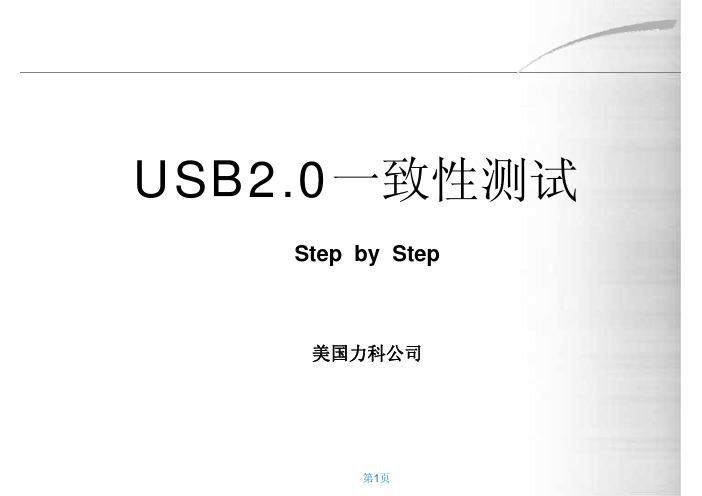
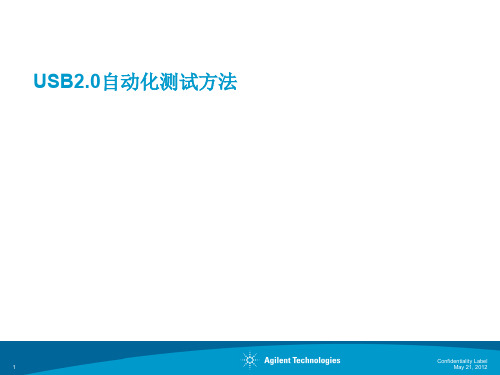


USB 2.0 Compliance Testing with Agilent Infiniium OscilloscopesApplication Note 1400Who Should Read This Application Note?Digital designers and developers working towards USB 2.0 compliance.IntroductionUniversal Serial Bus (USB) burst on the scene in 1995 delivering a revolutionary way to connect personal computers and devices. Allowing hot-plug capability, USB has introduced ease-of-use to the PC device market by providing a simple connection scheme and protocol for a wide variety of computer devices, ranging from keyboards and mice to high-bandwidth devices such as printers, scanners, and cameras.USB has now successfullyreplaced aging serial and parallel ports as the connection of choice for both device manufacturers and end users. Whereas cable length and device expansionwere limitations with older serial and parallel connections, they are no issue for USB. Amazingly,it allows devices to exist up to 30-meters away from the host, and allows up to 127 devices to be connected to a single host and port at once through a series of USB hubs. The ability to talk directly to devices or to devices through hubs allows for this incredible expansion B 1.1 worked best for slower human-interface devices such as mice and keyboards, with low-speed operating at 1.5-Mb/s and full-speed operating at12-Mb/s. Higher-bandwidth devic-es were severely limited by these relatively slow data transfer rates. As a result, the USB-Implementers Forum (USB-IF) introduced the fully backward compatible USB 2.0 in May 2000, which resulted in a 40-fold increase in datathroughput for hi-speed over full-speed. USB 2.0 operates at 480-Mb/s—ideal for devices such as video-conferencing cameras and high-resolution printers. For more information, see the official USB-IF (USB Interoperability Forum) website at .Basic SpecificationsAs listed previously, USB 2.0 comprises three different data transfer rates—low-speed,full-speed, and hi-speed.Four wires compose the cable system—V BUS, D+, D-, and ground. Devices may be either bus-powered, with 500-mA maximum bus current withdraw, or self-powered, meaning they have their own power supply.D- and D+ is a differential signal pair that serves as the primary information carrier between the host, hubs, and devices. USB 2.0 supports three different types of data transfer: interrupt, bulk, or isochronous. Control packets containing commands or query parameters may also be sent by the host.The flexibility inherent in USB is a direct result of the specifica-tions above and the stringent regulations and compliance testing mandated by the USB-IF. There are three kinds of compliance tests: framework test,interoperability test, and electri-cal test. This document onlydiscusses Infiniium’s electricaltest solution.Low, full, and hi-speed USBrequire compliance with thesignal quality, in-rush currentcheck, droop/drop and backdrive voltage electrical tests. Hi-speed requires compliance withan additional suite ofelectrical tests—hi-speed sig-nal quality, receiver sensitivity,CHIRP timing, and packetparameters. Older methods ofcompliance testing included firstcapturing the signals on a scope,then moving the data to a PC so itcould be cropped, stored in a .tsvformat, and finally analyzed inMATLAB®. The Agilent InfiniiumUSB Test Option is the first scopesolution in the industry that uti-lizes the official USB-IF MATLABscript. As the result, it providesan affordable, trustworthy, single-box, compliance solution—allow-ing you to say, as did one of ourcustomers, “I know I’m going topass!”23Full/Low-Speed Test SuiteAgilent test equipment has beenapproved by the USB-IF.Figure 1. Agilent Infiniium at official USB-IF Plugfest.The basic USB 2.0 electrical test suite includes signal quality,in-rush current check, and droop/drop tests. A SQiDD (Signal Quality inrush Droop Drop) fix-ture must be used for these tests. Agilent provides a SQiDD boardFull/Low-Speed Test Fixturethat is orderedseparately as part numberE2646A. The USB-IF exclusively uses the Agilent SQiDD board for official compliance testing.Figure 2. Agilent SQiDD board.Wire loopWire loop‘B’ Socket‘A’ Socket‘B’ Socket‘B’ Socket‘A’ Socket‘A’ SocketSwitchSwitch4Signal Quality TestUsing an oscilloscope to measure transceiver characteristics, the signal quality test looks at:• Signal eye• End of Packet (EOP) width • Signaling Rate • Rise/Fall Times• Cross-over Voltage Range • Consecutive Jitter • Paired JK Jitter • Paired KJ JitterSignal quality testing can beperformed for either upstream data or downstream data. In the case of upstream testing, signals travelling from the device to the host are captured and analyzed. Downstream testing performs just the opposite, capturing signals travelling from the host towards the device or terminating hub. Figure 3 shows a captured down-stream packet on the Infiniiumscope with the USB Test Option.Figure 3. Captured downstream packet.Signal Quality Test (continued)launched, other conditions mustalso be set in the software. Forsignal quality tests, these addi-tional conditions include tierand near end/far end. The tierrefers to the distance between thedevice and the host computer. Ifthe device is connected directly tothe host computer, the tier equals1. If the device is separated fromthe host computer by 3 hubs, thetier equals 4. Compliance testingmandates that testing occur ata minimum tier of 6; therefore,Agilent recommends that testsalways be performed with a tierFigure 4. Infiniium USB test menu.of 6. Test results may be storedin a data file on the Infiniium’sC: drive, or may also be stored toa USB flash drive.Infiniium displays all test resultsin an html format, including theeye diagram.Figure 5. Infiniium signal quality test results.5In-Rush Current Checkdictates that a surge of currentwill occur, followed by a lessersteady-state current level, whenpower is applied to a device.The hot-pluggable nature of USBrequires that the total inrushsurge current be tested to ensurethat it remains within the limitsfor the device. If the inrushcurrent does not remain withinits limits (100 mA), not only canit cause damage to the device, butit can also take power from otherdevices connected to the sameport.The USB 2.0 specification out-lines a total inrush surge currentlimit of 50-uC. A waiver is grant-ed at 150 μC.Figure 7. In-rush current spike.67Droop and Drop TestingBack-Drive Voltage TestDroop and drop testing proce-dures vary based on whether the device is self-powered or bus powered.Hosts and Self-Powered Hubs Drop testing measures the DC voltage drop across each load board attached to the SQiDD board. To get a good indication of voltage drop, the test is per-formed under two conditions—no load and load. Under no load testing, all downstream ports remain open, while the V BUS voltage test points on the SQiDD board are probed. Load testing tests the V BUS voltage test points with 500-mA loads applied to all downstream ports. The lowest measured loaded value should be used for the droop test.Droop testing involves measuring the AC voltage drop on V BUS that occurs when all but one port are under 500-mA loads; The unload-ed port is then connected to the SQiDD board. Once the instantan-cous AC voltage drop is captured on the display, markers are used to bracket the area between the lowest point and steady-state voltage point of V BUS . Infiniium then uses the bracketed data toperform the droop test.Figure 8. Droop setup for hosts and self-powered hubs.The droop test for bus-powered hubs again uses the 100-mA-load board. This load board is con-nected to all but one port on the bus-powered device. The SQiDD board is then attached to the unloaded port. Once again,markers are used to bracket the area between the lowest point on the captured data and the steady-state voltage. TheInfiniium then uses the bracketed data to run the drop test.Bus-Powered HubsDrop tests for bus-powered hubs use 100-mA load boards instead of the 500-mA load boards used in the self-powered hub proce-dure. These 100-mA boards are connected to all downstream ports. The V BUS voltage is then measured at the hub upstream port and at each downstream port. The lowest measured downstream value is used for the drop test.The back-drive voltage test is performed to ensure that a device only draws and does not sourcecurrent from V BUS on its upstream facing port at all times. If a device supplies current at this port, a number of consequences can occur, including hub enumerationfailure, PC boot failure, and motherboard failure. This test measures the DC voltages ofV BUS , D+, and D- before and after device enumeration. The voltages are then recorded on the back-drive voltage fixture. Any voltage exceeding 400-mV is considered a failure.8On the hi-speed USB Test Bed Computer, the USB hi-speedElectrical Test Tool is required.Figure 9. USB-IF hi-speed electrical test tool.Hi-Speed Electrical Test SuiteAn additional suite of tests was added to the USB 2.0 compliance procedure to accommodate the new hi-speed mode. These tests include hi-speed signal quality, receiver sensitivity, CHIRP timing, and packet parameter.Hi-Speed Electrical Test Tool9The hi-speed signal quality test utilizes the hi-speed signal quality board, as shown in Figure 10.The nomenclatures of the test points differ between the Agilent hi-speed test fixture and the Intel test fixture. The official USB test procedure is written with reference to Agilent’s test fixtures. Refer to Table 5, the cross-reference chart, whenusing Intel’s test fixture.Figure 10. Hi-speed signal quality boards (Agilent fixture andIntel fixture—device signal quality test).Hi-Speed Test Fixture10Hi-Speed Signal Quality TestInvoke the Hi-speed Electrical Test Tool software on Electrical Test bed computer and select TEST_PACKET to perform the sig-nal quality test. Figure 11 shows a hi-speed test packet captured on an Infiniium oscilloscope.Prior to testing, it must be deter-mined if the device incorporates a captive cable, or if it contains a series B or mini-B connector. During upstream tests, captive cables require that tests be run at the far end. B-connector cables require that tests be run at the near end. Figure 12 shows a hi-speed eye pattern result displayed on an Infiniiumoscilloscope.Figure 11. Hi-speed test packet.Figure 12. Hi-speed signal quality eye diagram.MonotonicityMonotonicity tests if a transmit-ted signal increases or decreases in amplitude without reversal in the opposite direction. The monotonicity characteristic of a signal can be viewed using the hi-speed signal quality eye template (Figure 12). There is no indepen-dent monotonicity test mandated by the USB-IF.Receiver SensitivityThe receiver sensitivity tests verify sensitivity of the receivers of a device on both the upstream and downstream data ports in noisy environments. The Agilent 81130A/81134A Pulse/Pattern Generator is used to emulate IN commands from the port to the device address 1. IN commands are sent from the computer to the device under test, which should be in an unsquelched mode. The noise is represented by a pre-set level, whereby a signal meeting and exceeding this level responds to the IN command with anNAK. All packets from the data generator must be NAK’d by the port under test. The amplitude of the data generator packets is then reduced in 20-mV increments as the test is run. The amplitude of these packets should be reduced until the NAK packets become infrequent. The data generator amplitude is then immediately increased to the point where the Figure 14. Receiver sensitivity test.Data generator packet Device responsegenerator packetPacket Parameters TestAnother test using the hi-speedsignal quality board tests thedevice packet parameters. Thehi-speed signal quality test boardallows for better reception of thepackets coming from the device.This test measures parameterssuch as sync field length, end ofpacket (EOP) width, and inter-packet gap.Figure 13. Device inter-packet gap.NAK packets are not intermittent. This indicates the points of minimum receiver sensitivity levels before squelch.When the device receives IN packets with a signal amplitude in excess of 150-mV, all packets should be NAK’d. When the device receives IN packetswith a signal amplitude below 100-mV, all packets should be squelched. A waiver is granted for squelch at +/- 50-mV for each level.11CHIRP Timing TestThe CHIRP test utilizes thehi-speed signal quality test fixture to measure timing and voltage on both upstream and downstream ports. The deviceis hot-plugged to the port andis immediately enumerated to capture the CHIRP handshake. Within the handshake, the CHIRP-K duration is measured to verify that it is within the 1.0-ms and 7.0-ms allowable latency. After the CHIRP K-J, K-J, K-J sequence, the device responds by turning on its hi-speed termina-tions. A drop of amplitude from800-mV nominal to 400-mV nominal occurs. The time between the beginning of thelast J in the CHIRP K-J, K-J, K-J sequence and the time whenthe device turn on initiates its hi-speed terminations must be mea-sured to verify that it is less than or equal to 500-μs.In addition to measuring thetime between the last J in CHIRP and the initiation of hi-speed termination, the CHIRPtest also measures device suspend/resume/reset timing as well as the K and J amplitudes.Figure 15. CHIRP test.Device’s chip latency(2.5 µs <-> 3 ms)Device hi-speedtermination ONFigure 16. Time between last J in CHIRP and hi-speed termination initiation.CHIRP K(1 ms <-> 7 ms)12Impedance Measurements In this test, differential time domain reflectometer (TDR) mea-surements are taken tomeasure the impedance of the hi-speed signaling path andactive terminations of the device under test. The TDR measure-ments are compared with the USB-IF specification require-ments. The device under testis powered, placed in SE0-NAK mode, and isolated from the system. D+ and D- are measuredto verify that they are 0-V ±10-mV.A 400-ps edge is then driven into the device. The resulting wave-form indicates whether or not the termination impedance and the through impedance meet the requirements. The TDR measure-ment is not required for compli-ance testing. A PASS signal quality test will suffice for the TDR measurement.Figure 17. TDR measurement.USB connectorTermination resistor1314SummaryAgilent provides a comprehen-sive, easy-to-use solution for USB compliance testing. The compli-ance testing that once took days now takes only minutes. The indi-vidualized test boards provideflexibility and affordability for the laboratory choosing to test facets of the USB specification simultaneously.In conclusion, the AgilentInfiniium USB Test Option has been described this way:“The term ‘God Send’ comes to mind. Before the arrival of this scope, a USB test was something to be avoided! It often required half a day to set up the test and an additional 30 minutes to massage the numbers into anacceptable MATLAB format.Needless to say only the minimum number of tests required was ever actually performed.“In a nutshell, this product has revolutionized the way in which we look at USB. We now have a designated test system that is reliable and easy to use and fast. The main result is that we can now provide real-time feedback, and the amount of testing we perform is probably up 30-fold or more. And as you may have guessed, the additional testing has turned up a myriad of inter-esting opportunities for future improvements. Just for fun we have even started looking at our competitor’s products!”MATLAB ® is a U.S. registered trademark of Math Works, Inc.Windows ® is a U.S. registered trademark of Microsoft Corporation.Agilent Technologies OscilloscopesMultiple form factors from 20 MHz to >90 GHz | Industry leading specs | Powerful applications15Remove all doubtOur repair and calibration services will get your equipment back to you, performing like new, when promised. You will get full value out of your Agilent equipment throughout its lifetime. Your equipment will be serviced by Agilent-trained technicians using the latest factory calibration procedures, automated repair diagnostics and genuine parts. You will always have the utmost confidence in your measurements.Agilent offers a wide range of additionalexpert test and measurement servicesfor your equipment, including initialstart-up assistance, onsite educationand training, as well as design, systemintegration, and project management.For more information on repair andcalibration services, go to:/find/removealldoubt/find/openAgilent Open simplifies the process of connecting and programming test systems to help engineers design, validate and manufacture electronic products. Agilent offers open connectivity for a broad range of system-ready instruments, open industry software, PC-standard I/O and global support, which are combined to more easily integrate test system development./find/emailupdates Get the latest information on the products and applications you select./find/agilentdirect Quickly choose and use your test equipment solutions with confidence.Agilent Email UpdatesAgilent DirectLXI is the LAN-based successor to GPIB, providing faster, more efficient connectivity. Agilent is a founding member of the LXI consortium./fi nd/usb2_compliance For more information on Agilent Technologies’ products, applications or services, please contact your local Agilent office. The complete list is available at:/fi nd/contactusAmericasCanada (877) 894-4414 Latin America 305 269 7500United States (800) 829-4444Asia Pacifi c Australia 1 800 629 485China 800 810 0189Hong Kong 800 938 693India 1 800 112 929Japan 0120 (421) 345K orea 080 769 0800Malaysia 1 800 888 848Singapore 1 800 375 8100Taiwan 0800 047 866Thailand 1 800 226 008Europe & Middle EastAustria 01 36027 71571Belgium 32 (0) 2 404 93 40 Denmark 45 70 13 15 15Finland 358 (0) 10 855 2100France 0825 010 700* *0.125 €/minute Germany 07031 464 6333****0.14 €/minuteIreland 1890 924 204Israel 972-3-9288-504/544Italy 39 02 92 60 8484Netherlands 31 (0) 20 547 2111Spain 34 (91) 631 3300Sweden 0200-88 22 55Switzerland 0800 80 53 53United Kingdom 44 (0) 118 9276201Other European Countries: /fi nd/contactusRevised: July 17, 2008Product specifi cations and descriptions in this document subject to change without notice.© Agilent Technologies, Inc. 2008Printed in USA, August 1, 20085988-6219EN。

示波器的自动测量功能及设置示波器是电子工程师日常工作中使用频率较高的一种仪器。
除了基本的波形显示功能外,示波器还具备许多实用的自动测量功能,能够方便、快捷地获取信号的各种参数信息。
本文将介绍示波器的常见自动测量功能及设置方法,并对其应用场景进行分析。
1. 峰-峰值测量峰-峰值是指信号波形中正半周最大值与负半周最小值之间的差值。
示波器能够自动测量出信号的峰-峰值,并将结果显示出来。
在示波器上进行峰-峰值测量的方法为:打开示波器,将测量控制模式调整到"Vpp"或"Pk-Pk",示波器即可自动计算出峰-峰值。
通过峰-峰值的测量,可以了解到信号的极值情况,进而进行后续的电路分析与设计。
2. 平均值测量平均值测量是指对信号的多个采样值进行求平均得到的结果。
示波器可以自动进行平均值的测量并将结果显示出来。
在示波器上进行平均值测量的方法为:打开示波器,将测量控制模式调整到"Avg",示波器会自动对信号进行采样并计算平均值。
平均值测量对于信号的稳定性和周期性分析非常有帮助。
3. 频率测量频率是指信号波形的周期性重复次数,可以表示为每秒钟的周期个数。
示波器能够自动测量出信号的频率,并将结果显示出来。
在示波器上进行频率测量的方法为:打开示波器,将测量控制模式调整到"Freq",示波器会自动对信号进行周期性分析并计算频率值。
频率测量对于信号的周期性分析、信号源的稳定性评估非常重要。
4. 占空比测量占空比是指周期性信号中高电平时间占整个周期时间的比例。
示波器可以自动测量出信号的占空比,并将结果显示出来。
在示波器上进行占空比测量的方法为:打开示波器,将测量控制模式调整到"Duty",示波器会自动对信号进行占空比分析并计算占空比值。
占空比测量对于脉冲信号的分析、开关电源控制等方面具有重要意义。
5. 上升时间和下降时间测量上升时间和下降时间是指信号波形从低电平到高电平和从高电平到低电平的时间间隔。

基于Infiniium 9000系列示波器的从物理层到协议层USB2.0的测试方案安捷伦科技中国有限公司马卓凡概述自从1995年USB(Universal Serial Bus,通用串行总线)诞生起,由于USB接口的简单易用、支持热插拔、速度快等特点被广泛应用于当今的电子产品中,USB堪称是PC平台上最成功的I/O技术,除PC及外设外,也成为打印机、手机及各种消费电子产品标准的扩展接口。
USB标准规范历经多年的发展从第一代的1.0 Low Speed/1.1 Full Speed,演进到2.0 High Speed标准,补充标准On-The-Go(OTG)允许便携设备之间直接交换数据,在2008年底USB 3.0 Super Speed规范也已经发布。
这些接口标准都是向下兼容的,接口速度也由1.5Mbps,12Mbps,480Mbps发展到5Gbps。
随着接口传输速度的提高,对于设计和开发者来说,信号完整性的问题也越来越突显,另外以串行的传输结构,在协议层和互操作方面也有更大的挑战。
USB-IF(USB Implementers Forum,USB实施者论坛)制定了一致性测试规范,在电气层面、功能层面、互操作层面规定认证测试方案,并授权测试实验室认证测试,USB相关产品通过测试取得USB徽标的认证。
这就要求USB开发人员能够在实验室研发阶段,进行满足一致性规范要求的预测试,及早的发现和解决问题,从而加快产品的量产速度。
本文介绍了基于集示波器和协议分析功能为一身的安捷伦Infiniium 9000系列示波器用来测试和分析USB2.0物理电气层和协议层的完整解决方案*。
USB 2.0基本规范USB 2.0规范定义了三种信号速率,分别是低速,全速和高速,电气特性如表1所示:速率幅度上升时间**低速(Low Speed) 1.5 Mb/s 3.3 V 75 ns - 300 ns全速(Full Speed) 12 Mb/s 3.3 V 4 ns – 20 ns高速(High Speed) 480 Mb/s 400 mV 500 ps表1 USB 2.0电气特性规范* 由于篇幅所限,本文只介绍针对USB2.0总线的测试方案,USB3.0的测试方案另文介绍。
USB 2.0 Compliance Testing with Agilent Infiniium OscilloscopesApplication Note 1400Who Should Read This Application Note?Digital designers and developers working towards USB 2.0 compliance.IntroductionUniversal Serial Bus (USB) burst on the scene in 1995 delivering a revolutionary way to connect personal computers and devices. Allowing hot-plug capability, USB has introduced ease-of-use to the PC device market by providing a simple connection scheme and protocol for a wide variety of computer devices, ranging from keyboards and mice to high-bandwidth devices such as printers, scanners, and cameras.USB has now successfullyreplaced aging serial and parallel ports as the connection of choice for both device manufacturers and end users. Whereas cable length and device expansionwere limitations with older serial and parallel connections, they are no issue for USB. Amazingly,it allows devices to exist up to 30-meters away from the host, and allows up to 127 devices to be connected to a single host and port at once through a series of USB hubs. The ability to talk directly to devices or to devices through hubs allows for this incredible expansion B 1.1 worked best for slower human-interface devices such as mice and keyboards, with low-speed operating at 1.5-Mb/s and full-speed operating at12-Mb/s. Higher-bandwidth devic-es were severely limited by these relatively slow data transfer rates. As a result, the USB-Implementers Forum (USB-IF) introduced the fully backward compatible USB 2.0 in May 2000, which resulted in a 40-fold increase in datathroughput for hi-speed over full-speed. USB 2.0 operates at 480-Mb/s—ideal for devices such as video-conferencing cameras and high-resolution printers. For more information, see the official USB-IF (USB Interoperability Forum) website at .Basic SpecificationsAs listed previously, USB 2.0 comprises three different data transfer rates—low-speed,full-speed, and hi-speed.Four wires compose the cable system—V BUS, D+, D-, and ground. Devices may be either bus-powered, with 500-mA maximum bus current withdraw, or self-powered, meaning they have their own power supply.D- and D+ is a differential signal pair that serves as the primary information carrier between the host, hubs, and devices. USB 2.0 supports three different types of data transfer: interrupt, bulk, or isochronous. Control packets containing commands or query parameters may also be sent by the host.The flexibility inherent in USB is a direct result of the specifica-tions above and the stringent regulations and compliance testing mandated by the USB-IF. There are three kinds of compliance tests: framework test,interoperability test, and electri-cal test. This document onlydiscusses Infiniium’s electricaltest solution.Low, full, and hi-speed USBrequire compliance with thesignal quality, in-rush currentcheck, droop/drop and backdrive voltage electrical tests. Hi-speed requires compliance withan additional suite ofelectrical tests—hi-speed sig-nal quality, receiver sensitivity,CHIRP timing, and packetparameters. Older methods ofcompliance testing included firstcapturing the signals on a scope,then moving the data to a PC so itcould be cropped, stored in a .tsvformat, and finally analyzed inMATLAB®. The Agilent InfiniiumUSB Test Option is the first scopesolution in the industry that uti-lizes the official USB-IF MATLABscript. As the result, it providesan affordable, trustworthy, single-box, compliance solution—allow-ing you to say, as did one of ourcustomers, “I know I’m going topass!”23Full/Low-Speed Test SuiteAgilent test equipment has beenapproved by the USB-IF.Figure 1. Agilent Infiniium at official USB-IF Plugfest.The basic USB 2.0 electrical test suite includes signal quality,in-rush current check, and droop/drop tests. A SQiDD (Signal Quality inrush Droop Drop) fix-ture must be used for these tests. Agilent provides a SQiDD boardFull/Low-Speed Test Fixturethat is orderedseparately as part numberE2646A. The USB-IF exclusively uses the Agilent SQiDD board for official compliance testing.Figure 2. Agilent SQiDD board.Wire loopWire loop‘B’ Socket‘A’ Socket‘B’ Socket‘B’ Socket‘A’ Socket‘A’ SocketSwitchSwitch4Signal Quality TestUsing an oscilloscope to measure transceiver characteristics, the signal quality test looks at:• Signal eye• End of Packet (EOP) width • Signaling Rate • Rise/Fall Times• Cross-over Voltage Range • Consecutive Jitter • Paired JK Jitter • Paired KJ JitterSignal quality testing can beperformed for either upstream data or downstream data. In the case of upstream testing, signals travelling from the device to the host are captured and analyzed. Downstream testing performs just the opposite, capturing signals travelling from the host towards the device or terminating hub. Figure 3 shows a captured down-stream packet on the Infiniiumscope with the USB Test Option.Figure 3. Captured downstream packet.Signal Quality Test (continued)launched, other conditions mustalso be set in the software. Forsignal quality tests, these addi-tional conditions include tierand near end/far end. The tierrefers to the distance between thedevice and the host computer. Ifthe device is connected directly tothe host computer, the tier equals1. If the device is separated fromthe host computer by 3 hubs, thetier equals 4. Compliance testingmandates that testing occur ata minimum tier of 6; therefore,Agilent recommends that testsalways be performed with a tierFigure 4. Infiniium USB test menu.of 6. Test results may be storedin a data file on the Infiniium’sC: drive, or may also be stored toa USB flash drive.Infiniium displays all test resultsin an html format, including theeye diagram.Figure 5. Infiniium signal quality test results.5In-Rush Current Checkdictates that a surge of currentwill occur, followed by a lessersteady-state current level, whenpower is applied to a device.The hot-pluggable nature of USBrequires that the total inrushsurge current be tested to ensurethat it remains within the limitsfor the device. If the inrushcurrent does not remain withinits limits (100 mA), not only canit cause damage to the device, butit can also take power from otherdevices connected to the sameport.The USB 2.0 specification out-lines a total inrush surge currentlimit of 50-uC. A waiver is grant-ed at 150 μC.Figure 7. In-rush current spike.67Droop and Drop TestingBack-Drive Voltage TestDroop and drop testing proce-dures vary based on whether the device is self-powered or bus powered.Hosts and Self-Powered Hubs Drop testing measures the DC voltage drop across each load board attached to the SQiDD board. To get a good indication of voltage drop, the test is per-formed under two conditions—no load and load. Under no load testing, all downstream ports remain open, while the V BUS voltage test points on the SQiDD board are probed. Load testing tests the V BUS voltage test points with 500-mA loads applied to all downstream ports. The lowest measured loaded value should be used for the droop test.Droop testing involves measuring the AC voltage drop on V BUS that occurs when all but one port are under 500-mA loads; The unload-ed port is then connected to the SQiDD board. Once the instantan-cous AC voltage drop is captured on the display, markers are used to bracket the area between the lowest point and steady-state voltage point of V BUS . Infiniium then uses the bracketed data toperform the droop test.Figure 8. Droop setup for hosts and self-powered hubs.The droop test for bus-powered hubs again uses the 100-mA-load board. This load board is con-nected to all but one port on the bus-powered device. The SQiDD board is then attached to the unloaded port. Once again,markers are used to bracket the area between the lowest point on the captured data and the steady-state voltage. TheInfiniium then uses the bracketed data to run the drop test.Bus-Powered HubsDrop tests for bus-powered hubs use 100-mA load boards instead of the 500-mA load boards used in the self-powered hub proce-dure. These 100-mA boards are connected to all downstream ports. The V BUS voltage is then measured at the hub upstream port and at each downstream port. The lowest measured downstream value is used for the drop test.The back-drive voltage test is performed to ensure that a device only draws and does not sourcecurrent from V BUS on its upstream facing port at all times. If a device supplies current at this port, a number of consequences can occur, including hub enumerationfailure, PC boot failure, and motherboard failure. This test measures the DC voltages ofV BUS , D+, and D- before and after device enumeration. The voltages are then recorded on the back-drive voltage fixture. Any voltage exceeding 400-mV is considered a failure.8On the hi-speed USB Test Bed Computer, the USB hi-speedElectrical Test Tool is required.Figure 9. USB-IF hi-speed electrical test tool.Hi-Speed Electrical Test SuiteAn additional suite of tests was added to the USB 2.0 compliance procedure to accommodate the new hi-speed mode. These tests include hi-speed signal quality, receiver sensitivity, CHIRP timing, and packet parameter.Hi-Speed Electrical Test Tool9The hi-speed signal quality test utilizes the hi-speed signal quality board, as shown in Figure 10.The nomenclatures of the test points differ between the Agilent hi-speed test fixture and the Intel test fixture. The official USB test procedure is written with reference to Agilent’s test fixtures. Refer to Table 5, the cross-reference chart, whenusing Intel’s test fixture.Figure 10. Hi-speed signal quality boards (Agilent fixture andIntel fixture—device signal quality test).Hi-Speed Test Fixture10Hi-Speed Signal Quality TestInvoke the Hi-speed Electrical Test Tool software on Electrical Test bed computer and select TEST_PACKET to perform the sig-nal quality test. Figure 11 shows a hi-speed test packet captured on an Infiniium oscilloscope.Prior to testing, it must be deter-mined if the device incorporates a captive cable, or if it contains a series B or mini-B connector. During upstream tests, captive cables require that tests be run at the far end. B-connector cables require that tests be run at the near end. Figure 12 shows a hi-speed eye pattern result displayed on an Infiniiumoscilloscope.Figure 11. Hi-speed test packet.Figure 12. Hi-speed signal quality eye diagram.MonotonicityMonotonicity tests if a transmit-ted signal increases or decreases in amplitude without reversal in the opposite direction. The monotonicity characteristic of a signal can be viewed using the hi-speed signal quality eye template (Figure 12). There is no indepen-dent monotonicity test mandated by the USB-IF.Receiver SensitivityThe receiver sensitivity tests verify sensitivity of the receivers of a device on both the upstream and downstream data ports in noisy environments. The Agilent 81130A/81134A Pulse/Pattern Generator is used to emulate IN commands from the port to the device address 1. IN commands are sent from the computer to the device under test, which should be in an unsquelched mode. The noise is represented by a pre-set level, whereby a signal meeting and exceeding this level responds to the IN command with anNAK. All packets from the data generator must be NAK’d by the port under test. The amplitude of the data generator packets is then reduced in 20-mV increments as the test is run. The amplitude of these packets should be reduced until the NAK packets become infrequent. The data generator amplitude is then immediately increased to the point where the Figure 14. Receiver sensitivity test.Data generator packet Device responsegenerator packetPacket Parameters TestAnother test using the hi-speedsignal quality board tests thedevice packet parameters. Thehi-speed signal quality test boardallows for better reception of thepackets coming from the device.This test measures parameterssuch as sync field length, end ofpacket (EOP) width, and inter-packet gap.Figure 13. Device inter-packet gap.NAK packets are not intermittent. This indicates the points of minimum receiver sensitivity levels before squelch.When the device receives IN packets with a signal amplitude in excess of 150-mV, all packets should be NAK’d. When the device receives IN packetswith a signal amplitude below 100-mV, all packets should be squelched. A waiver is granted for squelch at +/- 50-mV for each level.11CHIRP Timing TestThe CHIRP test utilizes thehi-speed signal quality test fixture to measure timing and voltage on both upstream and downstream ports. The deviceis hot-plugged to the port andis immediately enumerated to capture the CHIRP handshake. Within the handshake, the CHIRP-K duration is measured to verify that it is within the 1.0-ms and 7.0-ms allowable latency. After the CHIRP K-J, K-J, K-J sequence, the device responds by turning on its hi-speed termina-tions. A drop of amplitude from800-mV nominal to 400-mV nominal occurs. The time between the beginning of thelast J in the CHIRP K-J, K-J, K-J sequence and the time whenthe device turn on initiates its hi-speed terminations must be mea-sured to verify that it is less than or equal to 500-μs.In addition to measuring thetime between the last J in CHIRP and the initiation of hi-speed termination, the CHIRPtest also measures device suspend/resume/reset timing as well as the K and J amplitudes.Figure 15. CHIRP test.Device’s chip latency(2.5 µs <-> 3 ms)Device hi-speedtermination ONFigure 16. Time between last J in CHIRP and hi-speed termination initiation.CHIRP K(1 ms <-> 7 ms)12Impedance Measurements In this test, differential time domain reflectometer (TDR) mea-surements are taken tomeasure the impedance of the hi-speed signaling path andactive terminations of the device under test. The TDR measure-ments are compared with the USB-IF specification require-ments. The device under testis powered, placed in SE0-NAK mode, and isolated from the system. D+ and D- are measuredto verify that they are 0-V ±10-mV.A 400-ps edge is then driven into the device. The resulting wave-form indicates whether or not the termination impedance and the through impedance meet the requirements. The TDR measure-ment is not required for compli-ance testing. A PASS signal quality test will suffice for the TDR measurement.Figure 17. TDR measurement.USB connectorTermination resistor1314SummaryAgilent provides a comprehen-sive, easy-to-use solution for USB compliance testing. The compli-ance testing that once took days now takes only minutes. The indi-vidualized test boards provideflexibility and affordability for the laboratory choosing to test facets of the USB specification simultaneously.In conclusion, the AgilentInfiniium USB Test Option has been described this way:“The term ‘God Send’ comes to mind. Before the arrival of this scope, a USB test was something to be avoided! It often required half a day to set up the test and an additional 30 minutes to massage the numbers into anacceptable MATLAB format.Needless to say only the minimum number of tests required was ever actually performed.“In a nutshell, this product has revolutionized the way in which we look at USB. We now have a designated test system that is reliable and easy to use and fast. The main result is that we can now provide real-time feedback, and the amount of testing we perform is probably up 30-fold or more. And as you may have guessed, the additional testing has turned up a myriad of inter-esting opportunities for future improvements. Just for fun we have even started looking at our competitor’s products!”MATLAB ® is a U.S. registered trademark of Math Works, Inc.Windows ® is a U.S. registered trademark of Microsoft Corporation.Agilent Technologies OscilloscopesMultiple form factors from 20 MHz to >90 GHz | Industry leading specs | Powerful applications15Remove all doubtOur repair and calibration services will get your equipment back to you, performing like new, when promised. You will get full value out of your Agilent equipment throughout its lifetime. Your equipment will be serviced by Agilent-trained technicians using the latest factory calibration procedures, automated repair diagnostics and genuine parts. You will always have the utmost confidence in your measurements.Agilent offers a wide range of additionalexpert test and measurement servicesfor your equipment, including initialstart-up assistance, onsite educationand training, as well as design, systemintegration, and project management.For more information on repair andcalibration services, go to:/find/removealldoubt/find/openAgilent Open simplifies the process of connecting and programming test systems to help engineers design, validate and manufacture electronic products. Agilent offers open connectivity for a broad range of system-ready instruments, open industry software, PC-standard I/O and global support, which are combined to more easily integrate test system development./find/emailupdates Get the latest information on the products and applications you select./find/agilentdirect Quickly choose and use your test equipment solutions with confidence.Agilent Email UpdatesAgilent DirectLXI is the LAN-based successor to GPIB, providing faster, more efficient connectivity. Agilent is a founding member of the LXI consortium./fi nd/usb2_compliance For more information on Agilent Technologies’ products, applications or services, please contact your local Agilent office. The complete list is available at:/fi nd/contactusAmericasCanada (877) 894-4414 Latin America 305 269 7500United States (800) 829-4444Asia Pacifi c Australia 1 800 629 485China 800 810 0189Hong Kong 800 938 693India 1 800 112 929Japan 0120 (421) 345K orea 080 769 0800Malaysia 1 800 888 848Singapore 1 800 375 8100Taiwan 0800 047 866Thailand 1 800 226 008Europe & Middle EastAustria 01 36027 71571Belgium 32 (0) 2 404 93 40 Denmark 45 70 13 15 15Finland 358 (0) 10 855 2100France 0825 010 700* *0.125 €/minute Germany 07031 464 6333****0.14 €/minuteIreland 1890 924 204Israel 972-3-9288-504/544Italy 39 02 92 60 8484Netherlands 31 (0) 20 547 2111Spain 34 (91) 631 3300Sweden 0200-88 22 55Switzerland 0800 80 53 53United Kingdom 44 (0) 118 9276201Other European Countries: /fi nd/contactusRevised: July 17, 2008Product specifi cations and descriptions in this document subject to change without notice.© Agilent Technologies, Inc. 2008Printed in USA, August 1, 20085988-6219EN。