牛津英语8B Unit 3 知识点默写教学案01
- 格式:doc
- 大小:159.00 KB
- 文档页数:5
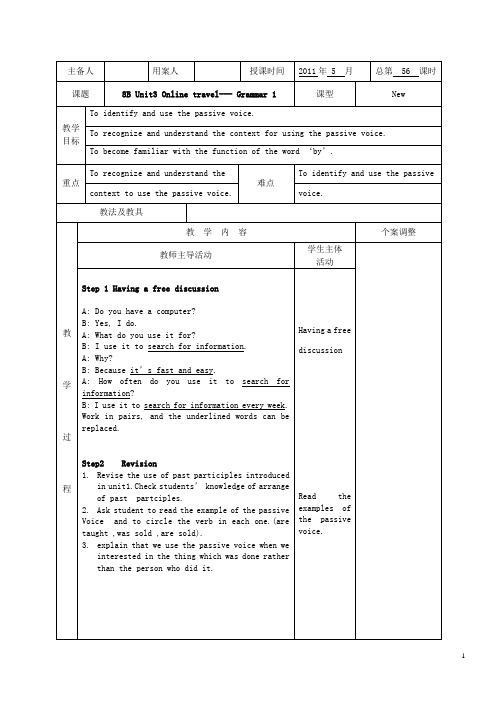

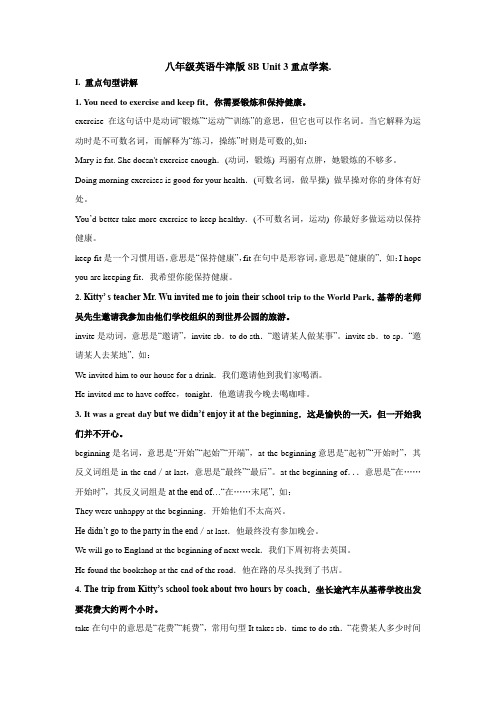
八年级英语牛津版8B Unit 3重点学案.I. 重点句型讲解1. You need to exercise and keep fit.你需要锻炼和保持健康。
exercise在这句话中是动词“锻炼”“运动”“训练”的意思,但它也可以作名词。
当它解释为运动时是不可数名词,而解释为“练习,操练”时则是可数的,如:Mary is fat. She doesn't exercise enough.(动词,锻炼) 玛丽有点胖,她锻炼的不够多。
Doing morning exercises is good for your health.(可数名词,做早操) 做早操对你的身体有好处。
You‟d better take more exercise to keep healthy.(不可数名词,运动) 你最好多做运动以保持健康。
keep fit是一个习惯用语,意思是“保持健康”,fit在句中是形容词,意思是“健康的”, 如:I hope you are keeping fit.我希望你能保持健康。
2. Kitty’ s teacher Mr. Wu invited me to join their schoo l trip to the World Park.基蒂的老师吴先生邀请我参加由他们学校组织的到世界公园的旅游。
invite是动词,意思是“邀请”,invite sb.to do sth.“邀请某人做某事”。
invite sb.to sp.“邀请某人去某地”, 如:We invited him to our house for a drink.我们邀请他到我们家喝酒。
He invited me to have coffee,tonight.他邀请我今晚去喝咖啡。
3. It was a great da y but we didn’t enjoy it at the beginning.这是愉快的一天,但一开始我们并不开心。
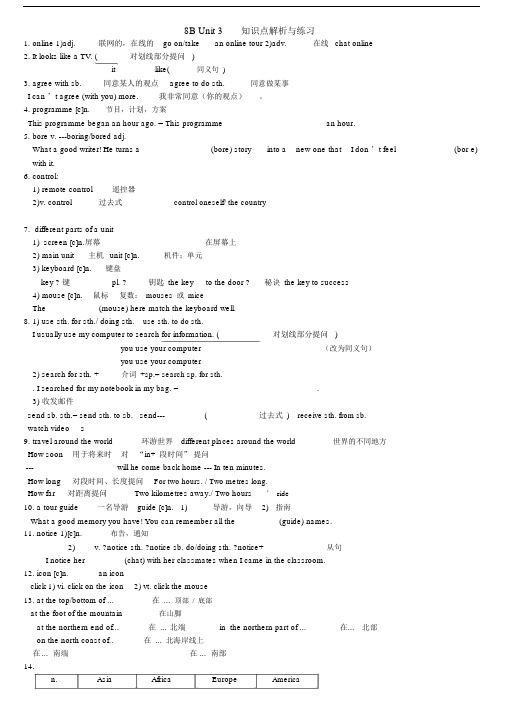
8B Unit 3知识点解析与练习1. online 1)adj.联网的,在线的go on/take an online tour 2)adv.在线chat online2. It looks like a TV. (对划线部分提问)_________ _________ it ________ like(同义句)3. agree with sb.同意某人的观点agree to do sth.同意做某事I can ’t agree (with you) more.我非常同意(你的观点)。
4. programme [c]n.节目,计划,方案This programme began an hour ago. = This programme ______ _____ _____ _____ an hour.5. bore v. ---boring/bored adj.(bor e) What a good writer! He turns a __________(bore) story into a new one that I don ’t feel _________with it.6. control:1) remote control遥控器2)v. control过去式_________control oneself/ the country7.different parts of a unit1)screen [c]n.屏幕_____________________在屏幕上2) main unit主机unit [c]n.机件;单元3) keyboard [c]n.键盘key ? 键 ________ pl. ?钥匙the key to the door ?秘诀the key to success4) mouse [c]n.鼠标复数:mouses或miceThe ___________ (mouse) here match the keyboard well.8. 1) use sth. for sth./ doing e sth. to do sth.I usually use my computer to search for information. (对划线部分提问)__________ _________ you use your computer __________ __________(改为同义句)__________ _________ you use your computer ___________2) search for sth. +介词+sp.= search sp. for sth.. I searched for my notebook in my bag. = _______________________________.3) 收发邮件 __________________________send sb. sth.= send sth. to sb. send---_________(过去式)receive sth. from sb.watch video s9. travel around the world环游世界different places around the world世界的不同地方How soon用于将来时对“in+段时间”提问--- __________________ will he come back home --- In ten minutes.How long对段时间、长度提问For two hours. / Two metres long.How far对距离提问Two kilometres away./ Two hours’ ride10. a tour guide一名导游guide [c]n. 1)导游,向导2)指南What a good memory you have! You can remember all the _________ (guide) names.11. notice 1)[c]n.布告,通知2)v. ?notice sth. ?notice sb. do/doing sth. ?notice+从句I notice her ________ (chat) with her classmates when I came in the classroom.12. icon [c]n.an iconclick 1) vi. click on the icon 2) vt. click the mouse13. at the top/bottom of ...在...顶部/底部at the foot of the mountain在山脚at the northern end of...在...北端in the northern part of ...在...北部on the north coast of..在...北海岸线上在... 南端 __________________________ 在 ... 南部 ____________________________14. Africa Europe Americaadj.n.( 人 )pl.Victor Hugo is _____________ European. (a/an/the)15. 1)主语为代词时,为半倒装. Here it is./ Here we are in“the Big Apple”.2)主语为名词时,为全倒装. Further on is Times Square./ In the centre of the island is Central Park.3)倒装句谓语动词和主语保持一致,没有进行时态。
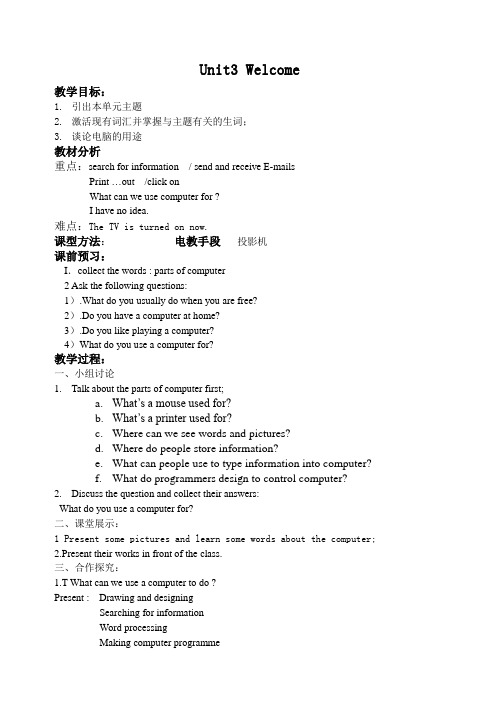
Unit3 Welcome教学目标:1.引出本单元主题2.激活现有词汇并掌握与主题有关的生词;3.谈论电脑的用途教材分析重点:search for information / send and receive E-mailsPrint …out /click onWhat can we use computer for ?I have no idea.难点:The TV is turned on now.课型方法:电教手段投影机课前预习:I.collect the words : parts of computer2 Ask the following questions:1).What do you usually do when you are free?2).Do you have a computer at home?3).Do you like playing a computer?4)What do you use a computer for?教学过程:一、小组讨论1.Talk about the parts of computer first;a.What’s a mouse used for?b.What’s a printer used for?c.Where can we see words and pictures?d.Where do people store information?e.What can people use to type information into computer?f.What do programmers design to control computer?2.Discuss the question and collect their answers:What do you use a computer for?二、课堂展示:1 Present some pictures and learn some words about the computer;2.Present their works in front of the class.三、合作探究:1.T What can we use a computer to do ?Present : Drawing and designingSearching for informationWord processingMaking computer programmeSending and receiving E-mailsMaking pptChatting with othersWatching moviesDoing some reading…2. Ask and answer with the students like this:A: What can we use computer for ?B: …A: Why ?B:A: How often do you use it to …B: …3. Practice in groups and then act out.4. Listen and answer the questions :1.Have Hobo and Eddie ever seen a computer?2.What does Eddie think the mouse is?3.What’re the differences between the mouse and the remote control?5. practice and act6. Discuss the functions of different parts of a computer.四、质疑反馈1.尝试写出下列单词、短语。

牛津译林版八年级下册8B-Unit3-学习要点总结本文档总结了牛津译林版八年级下册8B单元的研究要点。
1. 词汇本单元包括以下重要词汇:- appreciate:欣赏- challenge:挑战- creativity:创造力- enthusiasm:热情- exhibit:展览- inspiration:灵感- raw materials:原材料- technique:技术2. 重点句型本单元的研究重点句型如下:- I appreciate different types of art.- It challenges my imagination and creativity.- Art gives me inspiration and allows me to express myself.- I enjoy experimenting with different techniques and materials.- The exhibition was a great success.3. 文化知识本单元介绍了以下文化知识:- Famous artists and their works, such as Leonardo da Vinci's "Mona Lisa" and Vincent van Gogh's "Starry Night."- Different art forms from around the world, such as Chinese calligraphy and African tribal masks.- The importance of art in different cultures and its impact on society.4. 研究技巧本单元提供了以下研究技巧:- Actively participate in art-related activities and discussions to enhance understanding and appreciation.- Practice different art techniques and experiment with various materials to improve skills.- Visit art exhibitions and galleries to gain inspiration and exposure to different art styles.- Research famous artists and their works to deepen knowledge and understanding of art history.以上是牛津译林版八年级下册8B单元的学习要点总结。
牛津英语8B Unit3教案Period 1 Comic stripes & Welcome to the unitStep 1 Greeting & warming upAsk Ss to try to say sth. about the computerStep 2 presentingShow Ss some pictures about the computer and ask Ss to say their names.( Talk and learn the new words.)Step 3 Teaching1. Show Ss the six pictures (P39) and ask them to talk about the different uses of computers.(They may use “Computer is used for doing sth.”)( drawing and designing playing games searching for information word processing sending and receiving e-mails writing computer programs)2. Talk about the uses of computers using the following conversation as a model. Replace the underlined words with own information. (P39)3. Play the record and say “What happened to Eddie and Hobo? ”4. Learning the text and answering some questions( 板书Look, the TV is turned on now.)5. Reading and actingStep 4 Doing some exercisesStep 5 HomeworkPeriod 2 Reading (1)Step 1 Greeting & warming upAsk Ss to say about the game they knowStep 2 presenting(1)Lear the new words(2)Arouse Ss’ interest by telling them that they are going to read about a new educational CD-ROM. Explain that the game is set in different countries and involves a tour around the world.Step 3 Teaching1. read the new words again2. listen to the tape twice and ask Ss to read the text after the tape.3. Understanding(1) Ask Ss to read the first paragraph and tell Ss that the first paragraph of the reading passage explains the background to the game. Ask some question to check understanding.What’s the name of the new educational CD-ROM?What can it help you to do?Who is the designer?(2) Ask Ss to read the second paragraph and tell Ss that the second paragraph ofthe reading passage introduces the main character of the game. Ask some question to check understanding.How old is he?What does he like doing?Who is the main character of the game?What was he doing when he feel asleep?(3)Ask Ss to read the third and fourth paragraph and tell Ss that the third and fourth paragraph of the reading passage, explain how the game is played. Ask them to read the rest of the reading passage on page 41.4. Read the whole text and explain it to Ss . Write some important expressions onto the blackboard.Step 4 Exercises1. Finish Part B & Part C1 on P422. Doing some exercisesStep 5 HomeworkPeriod 3 Reading (2)Step 1 Making a revisionAsk Ss to read the new words and write themAsk Ss to read the text one by one then ask them some questions to revision the text. How can you earn a point?What will happen if you have earned enough points?How many levels does the game have?How long does it take you to finish the game?What do the questions test?What will you see on the screen when you reach a new place?What can you learn about when you reach London?What will you see when you pass a level?What happened to the places you have visited?Step 2 Practicing1. I will give Ss some exercises to review the vocabulary.a. I have bought many ______ (related to education) CD-ROMs before and none of them is good.b. Nancy Jackson is the ______ (a person who plans and draws how sth. will look) of the all-time favourite CD-ROM ‘Online Traveller’.c. The main ___ (a person in a book, film, game, etc) was lying on the grass when he fell asleep.d. I am interested in English ____ (语法)e. This CD-ROM helps you learn English by testing your _____ (information and understanding in the mind) of English _____ (词汇)2. Read the text and help Ss understand the following sentences.(1) It is designed by Nancy Jackson.(2) These words were w ritten on it: ….(3) The places you have visited are marked in bright purple.2. Fill in the blanks using the passive voice and the correct tenses.(1) The classroom _____ (clean) by the students every day.(2) Those vases _____ (fill) with the flowers.(3) A nice gift _____ (give) to me on my birthday.(4) English ______ (speak) by many people in the world.3. Finish C2 on Page 43.Step 3 ExerciseStep 4 Homework1. Read and try to recite the text2. Revise the vocabulary and sentences in the text3. Do some exercisesPeriod 4 VocabularyStep 1 Warming upHelp Ss to revise the textStep 2 PresentingIf possible, bring in some brochures from computer shop showing pictures of different computer parts. Ask Ss to say out the different uses of them.Step 3 Teaching1.Explain the context of Part A1. Daniel is learning the names of different parts of a computer. Read out the list of words and ask Ss to repeat in chorus. Listen for correct pronunciation.2.Ask Ss to read the list of definitions on the left and the list of words on the right.3.Divide the class into pairs. Ask Ss to work together to match the definitions with the words by writing the correct numbers in the boxes.4.Check answers as a class. Ask one student to read out a definition and another student to say the word that is being defined.5.Tell Ss that in Part A2, Daniel and Millie are talking about Daniel’s new computer. Ask them to read the conversation through first to get a general idea of the meaning before they begin filling in the blanks.6.Ask Ss to do Part A2 on their own using words from Part A1 to complete the conversation.7.Divide the class into pairs and ask Ss to compare answers. Ask a few pairs to read out the completed conversation to the class.Step 4 Exercises1. Who ___ () this factory?2. The passage has been ___ ()3. Something goes wrong with this washing m_______.Step 5 HomeworkPeriod 5 Grammar (1)Teaching goals● To identify and use the passive voice● To recognize and understand the context for using the passiveStep 1 Greeting & Warming upStep 2 PresentingWe use active voice when it is important to know who performs the action.e.g. Daniel bought a new computer.(We want to know who bought a new computer)Explain that we use the passive voice when we are interested in the thing which was done rather than the person who did it.We can use the passive voice when1. it is obvious who performs the action2. we do not know or cannot remember who performed the action.3. we think the action is more important than the person who performs the action. Step 3 Teaching1. Ask Ss to read the three examples of the passive voice and to circle the verb in each one (are taught, was sold and are sold)2. In each of the examples, ask Ss to identify the doer of the verb, e.g.,‘Word processing skills are taught in our computer lessons.’ (The teacher, presumably)‘The printer was sold already.’ ( We do not know who did it.)‘Educational CD-ROMs are sold in many countries.’ (Many different people)3.For stronger classes, ask students to try to change the example sentences into the passive voice.e.g. The teacher teaches word processing skills in our computer lessons. Someone sold the printer yesterday.Shops sell educational CD-ROMs in many countries.4. We form the passive voice in the simple present tense and the simple past tense like this.Subject ‘am’//’are’//’is’ Past participleI Am (not)You/We /They Are (not)He/She /It Is (not)Subject ‘Was’// ‘were’ Past participleI Was (not)You/We /They Were (not)He/She /It Was (not)Step 4 Exercises1. Finish the exercise on Page 46 “A telephone conversation”2. Do some exercises(1) A thief ____ (catch) yesterday evening.(2)When ____ the bridge _____? (build) --- In 1990.(3)Football ______(play) by the young man every day.(4)My mum waters flowers every day.Flowers _____ ______ by my mum every day.(5)The headmaster showed the foreign visitors around our school.The foreign visitors ____ _____ around our school.(6)Everyone knows the Great Wall.The Great Wall ___ _____ by everyone(7)Tom spent two hours on football last Sunday.two hours ___ _____ on football last Sunday by Tom.Step 5 HomeworkPeriod 6 Grammar (2)Step 1 greeting & presentingExplain that we can also use the passive voice when we want to mention the doer or agent who does something. Introduce the concept of “by” which enables us to say the name of the doer. We c an use “by” to say who or what does the action.Step 2 TeachingPresent the sample sentences in table forms to give Ss a visual support for the concept.e.g. We speak Chinese.Chinese is spoken by us.Tom bought the book in a book shop yesterday.The book was bought by Tom in a book shop yesterdayChange the active voice sentences into the passive voice sentences.(1) Mr. Lin organizes activities for the Computer Club.(2) Nancy Jackson designed that CD-ROM.Ask Ss to complete “work out the rule!” on the ir own. Ask a volunteer to read out the rule.Step 3 ExerciseFinish the excise on Page 48 &Page 491. Ask Ss to study the pictures carefully and the words below each one. Ss identify any words they do not know. Help Ss understand the meanings of words so that they are able to enjoy the fun element of the overall story rather than spend too much time on vocabulary details. You may have to review ‘magic wand’, ‘princess’ and ‘witch’. Explain the context and instructions.2. Ask Ss to write out the sentences for Part B1 on their own.3. Ask seven Ss to read out one sentence each. Repeat the sentences clearly and ask Ss to check their own work.Step 4 exerciseComplete the sentences in the passive voice. Use the correct forms of the verbs in the box.1. This picture ______by Millie.2. Coke _____all over the world.3. Rice ______ in China.4. Some money ______ from the bank yesterday.5. The thieves _______by the police.6. This flat ______ in 1986.7. This newsletter article _______ by Daniel.8. All the snacks _____before the party ended.Step 4 Homework.Period 7 Integrated skillsStep 1 Greeting &warming upAsk Ss some questionsWhat CD-ROM programs do you have at home?How often do you use them? Who else in your family uses them?Why do you like them? When do you use them?Write answers on the board.Step 2 Teaching1.Talk about travelling around the world while sitting at home or in the classroom. Then ask Ss to read the description in Part A1.2.Tell Ss that they are going to find out about an educational program which teaches English through travelling around in Australia and New Zealand. Ask them what they expect to find out. Elicit some general information from Ss and write them on the board, e.g.● Who is the program designed for?● Who is the main character in the program?● What is it about?● How do you progress through the program?3.Play the recorder for Part A1. Tell Ss to listen carefully and fill in as many blanks as they can. Play the recorder again and tell Ss to check their answers and listen for any answers they have missed.4.Ask six Ss to read out one sentence each. Write the answers on the board to ensure that all Ss have the correct information. Explain the context of Part A2. The pictures on the left are icons, and the words on the right describe the functions of the icons. Tell Ss that there are two parts to this exercise. First, they have to write the names of the icons. Then they have to match each icon its function.4. Ask Ss to gueSs the function of each icon by drawing lines in pencil. Play the recorded for Part A2. Ask Ss to listen for the names of the icons. Play it again, then check that all Ss have the correct names for the icons. For stronger classes, ask Ss to start matching the icons with their functions.5. Check answers as a class. Ask four Ss to each read out the name of an icon and its function.6. Part A3 is a summary of the information in Parts A1 and A2 on page 50. Ss are bringing together information from the previous two sections to write an e-mail about the “Daily English” CD-ROM program. Ask Ss to read the e-mail for general understanding before they begin filling in the blank.7. Divide the class into pairs. Tell Ss to read the conversation on Page 51 aloud, then change roles and read the conversation again.8. Tell Ss to look at the information about ‘Daily English ’ on page 50 again. Ask them to think of some question they might like to ask about it.9. Ask a few pairs to present their conversations to the class. Encourage other Ss to ask more questions about the program.Step 3 ExerciseStep 4 homeworkPeriod 8 Study skillsTeaching goals1. To develop sorting and categorizing skills2. To develop an understanding of relationships between a variety of words and ideas3. To categorize vocabulary and ideas according to different types of information Step 1 Greeting & warming upStep 2 presentingTalk about categorization. Explain that putting things in categories helps us keep them organized. Ask Ss if they keep their CDs in categories, and if so, ask how they sort them. Explain that there are different ways of sorting things. For example, a CD collection can be sorted by title, name of singer, type of music, etc. Step 3 Practicing1. Ask Ss to look at the words in the word box in Part A. Explain that the words can be divided into three categories. Ask Ss to put the words from the box under the correct headings in Part A.2. Write the headings on the board. Ask Ss to call out the words from the box that belong to each category. Ask more able Ss to add extra words to each category.3. Ask Ss to look at the heading in Part B. Tell them to re-order the word from PartA and put them under the correct headings in Part B. Ask more able Ss to put the extra words they added in Part A under the correct headings in Part B.4. Write the headings on the board. Ask Ss to call out the words from the box that belong to each category.5. Talk about the need to sort and organize ideas, main points and keywords when writing compositions, articles, reports, letters or stories. Explain the instructions to Part C. Ss organize topics for a composition so that ideas flow from beginning to end.6. Ask Ss to complete Part C on their own. Check to complete Part C on their own. Check answers as a class.Step 4 GameDivide the class into five teams. Give each team a card showing these headings: vegetable, sports, colors, cities, items of clothing, fruit, jobs, animals,countries and weather words. Write the following list of words on the board. Tell each team to work together to put all the words into the right category.The team which fills in their card first correctly is the winner.Answersvegetables Sports Colours cities Items of clothingFruit Jobs Animals Countries Weather wordsStep 5 HomeworkPeriod 9 Main taskStep 1 Greeting & warming upStep 2 PresentingExplain the context of Part A. Daniel is writing about his favourite educational computer game for a writing competition. Ask Ss to read the profile in Part A. Step 3 Practicing1. Review ‘knowledge’, ‘treasure’ and ‘Arctic’.2. Tell Ss to read the question in part B and answer them using the information in the profile in Part A.3. Read the questions in Part B one at a time and ask Ss to volunteer answers.4. Ask Ss to complete the article in Part C using the information on page 53.5. Ask three volunteers to read out one paragraph each. Tell Ss to check their own answers.6. Explain the context of Part D. Ss are going to join the writing competition too.Tell them to think about the educational computer games they know well. Step 4 homeworkPeriod 10 Check outStep 1 PresentingHelp Ss to review the vocabulary of this unitAsk Ss to write about their games using Daniel’s article in part C as a model.(1) Please say out the different parts of a computer(2)Then what are these parts used for?Step 2 Practicing1.Explain the context of Parts A& B . Ss have entered a competition to test their knowledge of computers. Part A tests how well they know how to use a computer and Part B involves naming the various components of a computer.2.Ask Ss to work on their own to complete Part A. remind them that they will have to use the paSsive voice. Tell leSs able Ss to refer to the Grammar section on pages 45-49 if they have difficulties completing the sentences.3.Ask four Ss to read out one sentence each. Tell Ss to check their answer s and write their scores in the paw.4.Tell sas to look at the picture in Part B and label the parts of the computer.Tell Ss that they may refer to the Vocabulary section on page 44 for help.5.Ask a volunteer to write the answers to Part B on the board. Ensyre the spelling is correct, then tell the other Ss to check their answers and write their scores in the paw.Step 3 exercisesStep 4 Homework。
⽜津英语8B_unit3知识点语法汇总(超级精华).doc(⽜津初中英语总复习) 8B Unit 3⼀.【精选词汇】 ㈠重点短语 1. I have no idea.=I’ve no idea.=I don’t know.我不知道。
(p40) 2. turn on the TV →turn on/off打开/关闭…,turn up/down调⼤/调低;都是“动词+副词”。
3. change the channel换台→on Channel…在…台,e.g. on CCTV-5→拓展:theEnglish Channel英吉利海峡 4. different uses of computers计算机的不同⽤途: draw and design, play computer games, search for information, send andreceive e-mails收发电⼦邮件, do word processing进⾏⽂字处理, write computerprograms编写计算机程序 (p41) 5. travel around the world in eight hours⼋⼩时环游地球,educational CD-ROM教育软件 (p42) 6. come out (书等)出版,发⾏,发表,不能⽤于被动语态,可以转化为bepublished。
〈知识链接〉When will her new novel come out?=When will her new novel bepublished? 〈⽤法拓展〉⑴(太阳、⽉亮或星星)出现;露出,e.g. The rained stopped and〈⽤法拓展〉the sun came out. ⑵(花朵)开放;(草)出芽,e.g. In March flowers and grass come out. 7. learn English and geography at the same time同时学英语和地理→at the sametime同时 〈知识链接〉learn and play at the same time边学边玩 8. the main character主⾓→play the main character of…=play the lead roleof… 〈知识链接〉play the role…扮演…,the best actor最佳男主⾓,the bestactress最佳⼥主⾓ 9. have/get itchy feet渴望旅⾏,e.g. She has gone to Australia-she has alwayshad itchy feet. 10. help you learn English by testing your knowledge of English grammar andvocabulary (p43) 〈知识链接〉〈知识链接〉⑴by介词,通过某种⽅法、⼿段,后接名词或动词-ing。
牛津译林版八年级英语下册Unit 3 Online toursPeriod 1 Comic strips & welcome to the unitTeaching goals●To introduce the topic of computer●To activate existing vocabulary and identify the meaning of new wordsrelated to the topic●To guess meaning from pictures●To talk about the use of computerTeaching proceduresStep 1 Having a free discussionA: What do you like doing?B: I like reading online.A: Do you like watching TV?B: Yes, I do.A: Which do you like better, watching TV or playing computer games?B: I like playing computer games better.A: Why?B: Because it makes my excited.Step 2 PresentingDo you have a computer?Do you often use your computer?What do you use them for?Can you tell me different uses of computers?(Show pictures in Part A on page 41)Picture 1 We can use them for drawing and designing.Picture 2 We can use them for searching for information.Picture 3 We can use them for word processing.Picture 4 We can use them for playing games.Picture 5. We can use them for writing computer programs.Picture 6 We can use them for sending and receiving e-mails.Step 3 Having a discussionWhat do you usually use computers for?There’s a dialogue bet ween Daniel and Simon. Read it and answer:What does Simon usually use his computer to do?How often does he use it to search for information?Work in pairs to talk about the different uses of computers. Use the conversation in Part B on page 41 as a model.Step 4 PresentingThere’s a story happening between our old friends Eddie and Hobo. They have no ideas about computers. Let’s look at the pictures.—What does Eddie regard the mouse as? —A remote control.—Why does Eddie think the mouse is a remote control? —Because when Eddie moves the mouse, something appears on the screen. They think the computer is a television.Step 5 Finding and writing expressionsYou are to go over page 40 and 41 again to find out and write down all the useful expressions. Make sentences of your own with them after class.Step 6 Doing a listening taskNow, listen to the dialogue, and then answer the following questions:1. Do they know anything about the computer?2. What does Hobo think the computer looks like?3. Why does Eddie think the mouse is the remote control?Usually, when a ‘blank screen’ screensaver is on, the screen remains dark as if the computer is off. When any of the keys or the mouse is clicked / moved, the screen would ‘turn on’ at once. That is why Eddie thinks he has turned it on.The joke here is that both Eddie and Hobo have never seen a computer and so Eddie thinks the computer is a TV and the mouse is a remote control.Step 7 Reading it aloudRead the dialogue aloud, and then act it out.Step 8 Doing homeworka. Read the comic strips and try to recite it.b. Try to revise the phrase and sentences in this period.。