Brand Mgt. checklist- driving the consumer from brand awareness to brand insistence
- 格式:xls
- 大小:16.50 KB
- 文档页数:1

This guide describes how to quickly power on and boot Oracle’s SPARC T4-2server for the first time using the preinstalled Oracle Solaris Operating System (Oracle Solaris OS).Detailed installation information can be found in the SPARC T4-2Server Installation Guide ,which is available at the Oracle documentation web site:/docs/cd/E23075_01Shipping ContentsSafety and Compliance InformationBefore performing an installation,refer to the following documents for safety information regarding the SPARC T4-2server:■Important Safety Information for Sun Hardware Systems -Printed document included in the shipping kit.■SPARC T4-2Server Safety and Compliance Manual -Available online at the Oracle documentation web site.QuantityItem1Server2AC power cords1RJ-45to DB-9crossover adapter 1Antistatic wrist strap 1Rail rackmounting kit 1Cable management arm Various documentsSPARC T4-2 ServerGetting Started Guide▼Install Optional ComponentsBefore installing the server into the rack,you must first install any optional components that you ordered with the server,such as DIMMs and PCIe cards.Refer to the SPARC T4-2Server Service Manual for instructions on installing optional components.▼Prepare to Install the ServerSetting up the server for the first time takes about45to75minutes.Plan for additional time if you are also installing optional hardware and rackmounting kits.Caution–Do not apply power until instructed to do so.–This system includes a service processor (SP)that is used to configure and boot the host server.To properly configure the host server and view SP messages,do not apply AC power to the server until the SP and host networking connections are made,as described in this guide.1.Choose the best way to set up the server for your environment.The instructions in this guide work for any networking environment and require a terminal device for connecting to a serial port.If you have a networking environment running DHCP,you can configure your system using the Ethernet management port by following the instructions in the installation guide.2.Obtain a terminal device.You configure the server through the SP using the built-in serial and network management ports,not through a graphical interface and keyboard.To communicate with the SP,you need a terminal device,which can be a terminal,a terminal server,or a laptop running terminal emulation software.3.Gather your configuration information.Refer to the installation guide for a checklist.▼Install the ServerFor quick installation and configuration,follow these steps.For more detailed information,refer to the complete online product documentation set.1.Confirm that you received all the parts needed for setting up the server.See“Shipping Contents”for details.2.Place the server in its intended location.For rackmounting instructions,refer to the installation guide.3.Connect a serial cable between the server’s SER MGT port and a terminal device.This connection provides the initial communication with the SP.Set up the server to communicate using9600baud,8bit,no parity,1stop bit.For DTE-to-DTEcommunication,use the supplied RJ-45crossover adapters with a standard RJ-45cable to set up a null modem configuration so that the transmit and receive signals are crossed over.FIGURE1Server Connections4.(Optional)Connect an Ethernet cable between the server’s NET MGT port and the network to whichfuture connections to the SP and host will be made.Configure the system for the first time through the SER MGT port.After the initial configuration,you can set up communication between the SP and host through this Ethernet interface.5.Connect an Ethernet cable between one of the server’s NET ports and the network to which the serverwill communicate.6.Connect the power cords to the power supplies and to separate power sources.If your server is equipped with two power supplies,connect them to separate power sources to provide power redundancy.The system can operate with one power connection,but having only one power source reduces the redundancy.When the power cords are connected,the SP initializes and the power supply LEDs illuminate.After a few minutes,the SP login prompt displays on the terminal device.At this time,the host is not initialized or powered on.7.At the terminal device,log in to the SP as root with a password of changeme .After a brief delay,the Oracle Integrated Lights Out Manager (Oracle ILOM)prompt (->)is displayed.For optimal security,change the root password.Refer to the Oracle ILOM documentation for more information about administration tasks such as changing passwords,adding accounts,and setting account privileges.Note –By default,the SP is configured to use DHCP to obtain an IP address.If instead you plan to assign astatic IP address to the SP,refer to the installation guide for instructions.8.Power on the server and redirect the host output to display on the serial terminal device.The server initialization takes approximately 20minutes to complete.9.When prompted,follow the onscreen instructions and type the configuration information for your system.If you are not sure how to respond,accept the default and make changes later when the Oracle Solaris OS is running.After you confirm the configuration information,the server reboots and displays the Oracle Solaris login prompt.10.Log in to the server.Use the following commands to display information about the system:■showrev –Displays the host name and system architecture e the -a option to display the patches that are installed.■psrinfo –Displays information about the number and status of the processors and cores in the host.Refer to the Oracle Solaris OS man pages and documentation for more details about these commands.▼Check for Latest Patches and FirmwareLater versions of OS patches and server firmware might be available for your server.Some server features are enabled only when certain versions of patches or firmware are installed.Refer to the SPARC T4-2Server Product Notes for details about required versions and patches.For updates,go to the My Oracle Support web site:https://SUNSP00144FAC732F login:root Password:changeme . . .->->start /SYSAre you sure you want to start /SYS (y/n)?y ->start /HOST/consoleAre you sure you want to start /HOST/CONSOLE (y/n)?y Serial console started.. . .Related DocumentationFeedbackProvide feedback on this document at:/goto/docfeedbackSupport and AccessibilityDocumentationLinksAll Oracle products /documentationSPARC T4-2server /docs/cd/E23075_01Oracle ILOM/docs/cd/E19860-01Oracle Solaris and other system software/technetwork/indexes/documentation/#sys_swDescriptionLinksAccess electronic support through My Oracle Support.https:// For hearing impaired:/accessibility/support.html Learn about Oracle’s commitment to accessibility./us/corporate/accessibilityCopyright©2011,Oracle and/or its affiliates.All rights reserved. Copyright©2011,Oracle et/ou ses affiliés.Tous droits réservés.Part Number: E23081-02Mfg. Number: 7015567November 2011。
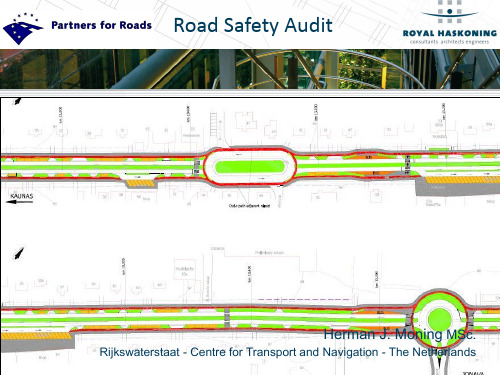

CONTINUEDBatteryCharging System...........................Indicator . 54, 200............................Jump Starting .196..............................Maintenance .184............................Specifications .215..............................Before Driving .121....................................Belts,Seat .8,18...........................Beverage Holders .83..................................Booster Seats .42Brakes...........Anti-lock System (ABS).147.............Break-in,New Linings .122....................Bulb Replacement .173...........................................Fluid .168.........................................Parking .81..........................System Design .146.................System Indicator . 55, 202........................Wear Indicators .146.............................Braking System .146.................Break-in, New Vehicle . 122..Brightness Control, Instruments . 63........................Brights,Headlights .62Bulb Replacement..........................Back-up Lights .173..............................Brake Lights .173................Front Parking Lights .172........Front Side Marker Lights .172.................................Headlights .170.........High-mount Brake Light .174............................Specifications .215....................Turn Signal Lights .172..............................Bulbs,Halogen .170............................Capacities Chart .214.............Carbon Monoxide Hazard .45....Accessories and Modificatons .128ACCESSORY (Ignition Key.......................................Position).68...............Accessory Power Socket .85................Adding Engine Coolant . 162....................Additives, Engine Oil . 160.......Adjusting the Steering Wheel .65.........Advice for Pregnant Women .16...............................Airbag (SRS) . 9, 21................Air Conditioning System age .89.......................Air Pressure, Tires . 178..................High Speed Driving . 179.........................Normal Driving .179.......................Alcohol in Gasoline . 122......................................Antifreeze .162Anti-lock Brakes (ABS)...............................Indicator . 55, 147...................................Operation .147..............Anti-theft,Audio System .114Anti-theft Steering Column..............................................Lock .68..................................Audio System .92.Automatic Seat Belt Tensioners .119.............Automatic Speed Control .117..............Automatic Transmission .138..........................Capacity,Fluid .214...............Checking Fluid Level .165.......................................Shifting .138Shift Lever Position...............................Indicators .138................Shift Lever Positions .138....................Shift Lock Release .141ABCI................DANGER, Explanation of . ii ...................................Dashboard . 3, 50................Daytime Running Lights . 62Daytime Running Lights.......................................Indicator .55.................................Dead Battery . 196............Defects, Reporting Safety . 226................Defogger,Rear Window .64................Defrosting the Windows .91....................................Dimensions . 214...............Dimming the Headlights .62Dipstick..........Automatic Transmission . 165..................................Engine Oil . 125.............................Carrying Cargo .130Cassette Player............................................Care .113...................................Operation .111..............CAUTION,Explanation of .ii .........................................CD Care .108.....................................CD Changer .99.....CD Changer Error Messages . 110.........................................CD Player .99.........CD Player Error Messages .109....................................Ceiling Light .86........................Certification Label . 212.................................Chains,Tires .183....................Changing a Flat Tire . 189Changing Oil........................................How to .160......................................When to . 153...Charging System Indicator . 54, 200............Checklist, Before Driving . 134.....................................Child Safety . 27..............................Booster Seats .42...................................Child Seats .34Important Safety.........................Reminders . 27, 30..........................................Infants rge Children .41TCH .36......................Risks with Airbags . 28.............................Small Children .33.........................................Tethers .40...........................Warning Labels .46.........Where Should a Child Sit?.28Child Seats......................................Installing .35...........................Lower Anchors .36......................................Selecting .34................Tether Anchor Points . 40Claning...................................Seat Belts .174..............................................Clock .115...................................Clutch Fluid . 168........................CO in the Exhaust . 220........................................Coat Hook .84............Cold Weather, Starting in . pact Spare Tire .188...................Console Compartment .83.................Consumer Information . 224Continuously Variable Transmission .........................................(CVT).142.............Controls,Instruments and .49Coolant........................................Adding . 162....................................Checking .126.........................Proper Solution .162...................Temperature Gauge .59Crankcase Emissions Control........................................System .219................Cruise Control Indicator .56............Cruise Control Operation . 117.....................................Cup Holders .83....Customer Service Information .224DIICONTINUED..........................Directional Signals .62........Disc Brake Wear Indicators .146.......................................Disc Care .108.....................Disposal of Used Oil . 161Doors..............Locking and Unlocking .69......................Power Door Locks .69........DOT Tire Quality Grading .216Downshifting,Manual.............................Transmission .136...........Driver and Passenger Safety . 5...........................................Driving . 133....................................Economy . 127..................Dust and Pollen Filter . 176..............................Economy,Fuel .127..................................Emergencies .187.............Battery,Jump Starting .196...........Brake System Indicator .202................Changing a Flat Tire .189.....Charging System Indicator .200..................Checking the Fuses . 204.........Hazard Warning Flashers .64............................Jump Starting . 196.....Low Oil Pressure Indicator .200...Malfunction Indicator Lamp . 201...Manually Closing Moonroof . 203..................Overheated Engine . 197.......................................Towing .209...........................Emergency Brake .81......................Emergency Flashers .64......................Emergency Towing .209............Emergency Trunk Opener .70.......................Emissions Controls . 219.............Emissions Testing, State . 222Engine ............Adding Engine Coolant . 162....Coolant Temperature Gauge . 59.........................If It Won’t Start .194Malfunction Indicatormp . 54, 201........Oil Pressure Indicator . 54, 200.............................Oil, Synthetic . 160..............Oil,What Kind to Use .159...............................Overheating .197............................Specifications .214............Speed Limiter . 137, 140, 144.......................................Starting .135......................Ethanol in Gasoline .122.Evaporative Emissions Controls .219...............................Exhaust Fumes .45Expectant Mothers,Use of Seat........................................Belts by .16......................................Fan Control .89...........................................Features .87....................Filling the Fuel Tank .123Filters.........................Dust and Pollen .176...............................................Oil .160.............Flashers, Hazard Warning . 64...................Flat Tire,Changing a .189Fluids..........Automatic Transmission .165..........................................Brake .168.........................................Clutch .168..............Manual Transmission .167..........................Power Steering .169..................Windshield Washer .164FM Stereo Radio.....................................Reception .97...........................Folding Rear Seat .76EFIII............. Halogen Headlight Bulbs . 170.............. Hazard Warning Flashers.64 Headlights........................................ Aiming.170............ Daytime Running Lights.62.................. High Beam Indicator.55........................... Reminder Tone.62........ Replacing Halogen Bulbs.170................................... Turning on.62.............................. Head Restraints . 75............................... Heated Mirrors.81....................... Heating and Cooling.88............. High Altitude, Starting at . 135............................ High Beam Lever.62.............. High-mount Brake Light . 174.. Hood, Opening and Closing the . 124 .................................................. Horn.60........................... Hydraulic Clutch . 168.......................... Four-way Flashers.64.............................. Front Airbags.9,22 Front Seat...................................... Adjusting.73..................................... Airbags . 9, 22................................................. Fuel.122.................................... Economy . 127......................Fill Door and Cap . 123 ........................................... Gauge.58..................... Low Fuel Indicator.56................ Octane Requirement . 122............................... Oxygenated.122........................ Tank,Refueling.123.............................. Fuse Locations.207..................... Fuses,Checking the.204............... Gas Mileage, Improving . 127 .......................................... Gasohol.122 ......................................... Gasoline . 122 ........................................... Gauge . 58..................... Low Fuel Indicator . 56................ Octane Requirement . 122........................ Tank,Refueling.123................ Gas Station Procedures.123Gauges...Engine Coolant Temperature.59...............................................Fuel.58Gearshift Lever Positions..........Automatic Transmission . 138..............Manual Transmission . 136........................................Glove Box.84Gross Axle Weight Rating.....................................(GAWR).131Gross Vehicle Weight Rating.....................................(GVWR).131...Identification Number,Vehicle.212..............If the Engine Overheats . 197..............If the Engine Wont Start . 194Ignition..............................................Keys.66...........................................Switch.68............Timing Control System.220........................Immobilizer System.67.........Important Safety Precautions.6Indicators..............ABS (Anti-Lock Brake) . 55Brake(Parking and Brake....................................System).55................Charging System . 54, 200.............................Cruise Control.56DRL(Daytime Running......................................Lights).55G HIIV。

限制买车门槛英语作文下载温馨提示:该文档是我店铺精心编制而成,希望大家下载以后,能够帮助大家解决实际的问题。
文档下载后可定制随意修改,请根据实际需要进行相应的调整和使用,谢谢!并且,本店铺为大家提供各种各样类型的实用资料,如教育随笔、日记赏析、句子摘抄、古诗大全、经典美文、话题作文、工作总结、词语解析、文案摘录、其他资料等等,如想了解不同资料格式和写法,敬请关注!Download tips: This document is carefully compiled by theeditor. I hope that after you download them,they can help yousolve practical problems. The document can be customized andmodified after downloading,please adjust and use it according toactual needs, thank you!In addition, our shop provides you with various types ofpractical materials,such as educational essays, diaryappreciation,sentence excerpts,ancient poems,classic articles,topic composition,work summary,word parsing,copyexcerpts,other materials and so on,want to know different data formats andwriting methods,please pay attention!The Limitation on Buying Cars。
It's time to put a cap on buying cars. Seriously, we need to rethink the whole process. The current systemallows anyone with enough money to walk into a dealership and drive away with a brand new car. This needs to change.First of all, let's talk about the environmental impact. The number of cars on the road is increasing at an alarming rate, and it's taking a toll on our planet. We need tolimit the number of cars being sold to reduce carbon emissions and combat climate change. It's time toprioritize the health of our planet over the convenience of individual car ownership.Not to mention the traffic congestion. Have you ever been stuck in rush hour traffic? It's a nightmare. Limiting the number of cars on the road would alleviate this issue and make commuting a much smoother experience. Imaginebeing able to get from point A to point B without spending hours in gridlock. It would be a game-changer.Another reason to limit car ownership is the cost. Cars are expensive, and not everyone can afford them. By putting a cap on buying cars, we would create a more equitable society where transportation is accessible to all. Public transportation would become a more viable option, and people would have more money in their pockets for other necessities.Furthermore, limiting car ownership would encourage alternative modes of transportation. Walking, biking, and using public transportation are all greener and healthier options. By making it more difficult to buy a car, we would incentivize people to explore these alternatives and lead more sustainable lifestyles.Lastly, let's not forget about the parking problem. In many cities, finding a parking spot is like searching for a needle in a haystack. Limiting car ownership would reduce the demand for parking spaces and free up valuable land forother purposes. We could create more green spaces, build affordable housing, or develop infrastructure that benefits the community as a whole.In conclusion, it's time to rethink the way we buy cars. By putting a cap on car ownership, we can protect the environment, reduce traffic congestion, create a more equitable society, promote alternative transportation, and solve the parking problem. It's a win-win situation for everyone involved. So let's take action and make a changefor the better.。

Driving with varying tire or wheel sizes may cause the VSA to malfunction. When replacing tires,make sure they are of the same size and type as your original tires (see page ).Deactivate the VSA system if you need to drive with the compact spare tire installed (see page ).If you install winter tires,make sure they are the same size as those that were originally supplied with your vehicle.Exercise the same caution during winter driving as you would if your vehicle was not equipped with VSA.In certain unusual conditions when your vehicle gets stuck in shallow mud or fresh snow,it may be easier to free it with the VSA temporarily switched off.When the VSA system Immediately after freeing yourvehicle,be sure to switch the VSA on traction control systems switched off.232240Vehicle Stability Assist (VSA)SystemVSA and Tire Sizes VSA Off SwitchDriving183is off,the traction control system is also off. You should only attempt to again.We do not recommend driving your vehicle with the VSA andVSA is on.free your vehicle with the VSA off if you are not able to free it whentheYour vehicle has been designed primarily to carry passengers and their cargo.You can also use it to tow a trailer if you carefully observe the load limits,use the properequipment,and follow the guidelines in this section.The weight that the tongue of a fully-loaded trailer puts on the hitch should be approximately 10percent of the trailer weight.Too much tongue load reduces front-tire traction and steering control.Too little tongue load can make the trailer unstable and cause it to sway.Towing a TrailerTongue Load:184To achieve a proper tongue load,start by loading 60%of the load toward the front of the trailer and 40%toward the rear,then re-adjust the load as needed.The total weight of each axle must not exceed:on the front axle on the rear axleon the front axle on the front axle on the rear axleon the rear axle V6 models:U.S.VP and LX:Canadian DX-G:U.S.EX and EX-L:Canadian SE and EX-L:Towing a TrailerGross Axle Weight Rating (GAWR):Driving1852,195Ibs (995kg)1,960Ibs (890kg)2,225Ibs (1,010kg)2,360Ibs (1,070kg)2,005Ibs (910kg)1,985Ibs (900kg)Any hitch used on your vehicle must be properly bolted to the underbody.Towing can require a variety ofequipment,depending on the size of your trailer,how it will be used,how much load you are towing,and where you tow.To ensure the best quality,we recommend that you purchase Honda equipment whenever possible.Discuss your needs with your trailer sales or rental agency,and follow the guidelines in the rest of this section.Also make sure that all equipment is properly installed and that it meets federal,state,province,and local regulations.The best way to confirm that vehicle and trailer weights are within limits is to have them checked at a public scale.To locate the public scales in your area,consult your local yellow pages or ask your dealer for assistance.Using a suitable scale or a special tongue load gauge,check the tongue load the first time you set up a towing combination (a fully-loaded vehicle and trailer),then recheck the tongue load whenever the conditions change.Always use safety chains when you tow a trailer.Make sure the chains are secured to the trailer and hitch,and that they cross under the tongue and can catch the trailer if itbecomes unhitched.Leave enough slack to allow the trailer to turn corners easily,but do not let the chains drag on the ground.Towing a TrailerHitchesSafety ChainsTowing Equipment and AccessoriesChecking Loads186Many states and provinces require special outside mirrors when towing a trailer.Even if they don’t,you should install special mirrors if you cannot clearly see behind you,or if the trailer creates a blind spot.Ask your trailer sales or rental agency if any other items arerecommended or required for your towing situation.Since lighting and wiring vary by trailer type and brand,you should have a qualified technician install a suitable connector between the vehicle and the trailer.Improper equipment or installation can cause damage to your vehicle’s electrical system and affect your vehicle warranty.Trailer lights and equipment must comply with federal,state,and regulations.Check with your local trailer sales or rental agency for the requirements in your area,and use only equipment designed for your vehicle.Honda recommends that any trailer having a total weight of 1,000lbs (450kg)or more be equipped with its own electric or surge-type brakes.If you choose electric brakes,be sure they are electronically actuated.Do not attempt to tap into your vehicle’s hydraulic system.Nomatter how successful it may seem,any attempt to attach trailer brakes to your vehicle’s hydraulic system will lower braking effectiveness and create a potential hazard.See your trailer dealer or rental agency for more information on installing electric brakes.Towing a TrailerAdditional Towing EquipmentTrailer LightsTrailer BrakesDriving187When preparing to tow, and before driving away, be sure to check the following:The vehicle has been properly serviced, and the tires, brakes,suspension, cooling system, and lights are in good operating condition.All items in or on the trailer are properly secured and cannot shift while you drive.The hitch,safety chains,and any other attachments are secure.All weights and loads are within limits (see pages and ).The added weight,length,and height of a trailer will affect your vehicle’s handling and performance,so driving with a trailer requires some special driving skills and techniques.For your safety and the safety of others,take time to practice driving maneuvers before heading for the open road,and follow the guidelines below.Drive slower than normal in all driving situations,and obey posted speed limits for vehicles with trailers.If you have an automatictransmission,use the D position when towing a trailer on level roads.184186Pre-Tow Checklist Driving Safely With a Trailer Towing a TrailerTowing Speeds and Gears188Make turns more slowly and wider than normal.The trailer tracks a smaller arc than your vehicle,and it can hit or run over something the vehicle misses.Allow more time and distance for braking.Do not brake or turn suddenly as this could cause the trailer to jackknife or turn over.When climbing hills,closely watch your temperature gauge.If it nears the red (Hot)mark,turn the airconditioning off,reduce speed and,if necessary,pull to the side of the road to let the engine cool.D is the proper shift lever position to use when towing a trailer in hilly terrain.When driving down hills,reduceyour speed,and shift down to second gear.Do not ‘‘ride’’the brakes,and remember,it will take longer to slow down and stop when towing a trailer.If you must stop when facing uphill,use the foot brake or parking brake.Do not try to hold the vehicle inplace by pressing on the accelerator,as this can cause the automatic transmission to overheat.Crosswinds and air turbulencecaused by passing trucks can disrupt your steering and cause trailer swaying.When being passed by a large vehicle,keep a constant speed and steer straight ahead.Do not try to make quick steering or braking corrections.Always drive slowly and havesomeone guide you when backing up.Grip the of the steering wheel,then turn the wheel to the left to get the trailer to move to the left.Turn the wheel to the right to move the trailer to the right.Follow all normal precautions when parking,including firmly setting the parking brake and putting thetransmission in Park (automatic)or in 1st or reverse (manual).Also,place wheel chocks at each of the trailer’s tires.3bottom Towing a TrailerMaking Turns and BrakingDriving on HillsHandling Crosswinds and BuffetingBacking UpParkingDriving189。

EnDat® is a registered trademark of its respective trademark holder in certain1About this document1.1Applicable documents1.2Product versionThis documentation describes the following product versions:2Safety2.1Safety instructions–Observe labelling on the product.–Before working on the product, switch off the power supply and secure itagainst being switched on again.–Store the product in a cool, dry environment protected from UV and corrosion.Keep storage times short.–Store the product in ambient conditions without oils, greases and grease-dis-solving vapours.2.2Intended useThe motor is intended to be used as a component in drive systems in accordancewith EN 61800 and may only be operated in combination with a suitable servodrive.2.3Foreseeable misuseThe holding brake must not be used for braking the motor.2.4Training of qualified personnelWork on the product may only be carried out by qualified personnel who canevaluate the work and detect dangers.The qualified personnel must be familiar with the assembly and installation ofelectric drive systems.2.5Area of application and approvalIn combination with the UL inspection mark on the product, the information in thissection must also be observed in order to comply with the certification conditionsof Underwriters Laboratories Inc. (UL) for USA and Canada.3Additional information–Contact the regional Festo contact if you have technical problemsè .–Accessories è /catalogue.4Product overview4.1FunctionThe product is a permanently excited, electrodynamic, brushless servo motor. Theintegrated absolute encoder serves to record the angular position and derives theangular velocity signals and other status variables. These signals are evaluatedby a higher-order servo drive. The de-energised holding brake enables the motorshaft to be held at a standstill.4.2Product design(example EMMT-AS-150-...)5Transport–Store and transport the product in its original packaging. Observe the weight,the dimensions and the ambient conditions.–Store and transport the product in a horizontal position.6Assembly6.1Unpacking product1.Open packaging.2.Remove all transport materials, e.g. foils, caps, cardboard boxes.3.For product weight ³ 25 kg: mount two lifting eye bolts as lifting aid.4.Remove the product from the packaging and place it on the mounting surface.5.Dispose of packaging and transport materials.6.2Mounting motorRequirement–Select accessories è /catalogue.1.Degrease and dry the motor shaft.2.Mount motor on the driven mechanical system.Instruction manual for drive unit, gear unit and mounting kit è /sp.7Installation7.1Connecting cableRequirement–Select accessories è /catalogue.–Observe permissible cable length and conductor cross section è /catalogue.–Use screened cables.1.Connect the cable (A) to the plug and tighten the screw-type lock (B).2.Align plug (C) (can be swivelled 310°).3.Connect the cable to the servo drive.Instructions for servo drive and cable è /sp.Protective earthing8Commissioning 8.1Performing commissioningmission the motor in combination with a suitable servo drive.Instructions for servo drive è /sp.2.Check function and holding torque of the holding brake.For the grinding-in process of the brake system, briefly close the holding brake at low speed, e.g. 3 s at 100 rpm.9Operation •Check the function and holding torque of the holding brake at regular inter-vals.If the holding torque is reduced, close the holding brake briefly at low speed,e.g. 3 s at 100 rpm.10Maintenance 10.1Replace the rotary shaft seal For variants with rotary shaft seal EMMT-AS-...-...R-...:•Rotary shaft seal EASS must be replaced after 5,000 operating hours at thelatest è Instructions for rotary shaft seal, è /sp.10.2CleaningBefore cleaning, the product must be cooled down to below 40°C.Clean the outside of the product with a soft cloth as required. Cleaning agents include all non-abrasive media.11Malfunctions11.1Fault clearance12Disassembly 1.Disconnect electrical installations.2.Remove motor.3.Observe transport information è 5 Transport.13Technical dataAdditional information è /catalogue.2)Declaration of conformity: all data in accordance with IEC 60034.3)EMC Directive: the product is intended for use in industrial environments. Measures for interferencesuppression may be required in residential areas. The product may generate high frequency interference,which may require interference suppression measures in residential areas. Additional measures are required to comply with the EMC Directive for cables > 30 m. Compliance with the EMC Directive is the responsibility of the user.Tab. 6:Identifiers on the product labelling。
写一篇是否想买一辆自动驾驶汽车的英语作文全文共6篇示例,供读者参考篇1Would I Want a Self-Driving Car?Wow, can you imagine having a car that drives itself? How cool would that be! My friend Tommy told me all aboutself-driving cars the other day during recess. He said they have computers and sensors that can see everything around them, so they know where to go and how to get there without a human driver. Tommy's mind was totally blown by the idea, and I have to admit, mine was too!At first, I thought a self-driving car sounded like the most amazing thing ever. Just hop in, tell it where you want to go, and then kick back and relax while the car takes you there. No more begging mom or dad for rides! You could go wherever you wanted, whenever you wanted. And your parents wouldn't have to worry about driving you around after sports practice or music lessons.The more I thought about it though, the more I started to have some doubts and questions. Like, how does the car knowhow to get places? What if it gets confused or loses its way? I get lost practically every time I go somewhere new with my parents.A self-driving car would have to be super smart to never get lost.Then I wondered how it would watch out for other cars, or people crossing the road. Sometimes when I'm in the backseat, even I have a hard time paying attention to everything going on.A self-driving car would need to be like a road scientist to understand everything happening around it. What if it didn't see a kid chasing a ball into the street? That could be terrible!My friend Jamal brought up another good point. He said "What if someone wanted to go somewhere bad, like to rob a bank?" You couldn't just tell the self-driving car to take you there, because it probably wouldn't go along with any crimes. But then again, maybe that's a good thing that the car could make smarter choices than a human trying to do something wrong or dangerous.The more I learn about self-driving cars, the more questions I have. On the one hand, they sound unbelievably convenient and cool. Just tell it where to go and along for the ride! No gridlock traffic from human driving errors. And probably much safer overall than human drivers since computers don't get drunk, fall asleep at the wheel, or get roadrage.But then, I also wonder if I could fully trust an artificial intelligence to get me places without an adult around for complicated situations. It would be pretty scary if the self-driving car got hacked by a bad person and driven somewhere unsafe. Or what if it got a virus and went haywire? These are the types of things that make me a little nervous about self-driving cars.Another big thing I keep thinking about is how expensive they must be. Having a computer driver instead of a human driver sounds like it would cost a ton of money. Probably only really rich people could afford to buy one. Or maybe rental companies could have self-driving car services instead of owning one yourself. That could be a good option to try them out.At the end of the day, I go back and forth on whether I would actually want a self-driving car right now. The idea of having that freedom to get around easily is super appealing. But there are still a bunch of safety uncertainties that make me a little hesitant. If you had asked me a week ago, I would have said "Heck yes, sign me up immediately for a self-driving car!" But after thinking through all the pros and cons, I'm more in the "wait and see" camp.Maybe once the technology gets even smarter and smoother, I'll be braver about it. For now though, I think I'm okaywith parents or a driving service giving me rides here and there. Sure, it's not as easy breezy as just calling up a self-driving car. But at least I know there's a trustworthy human in charge who can handle any weird situations that might come up. Safety first, ya know?So in conclusion, the idea of self-driving cars still feels a little bit like science fiction to me right now. But it's fascinating to think about where that technology could go in the future. Maybe by the time I'm an adult, self-driving cars will be as common as regular cars are today. Or maybe there will be an even crazier new transportation invention that makes self-driving cars seem old-fashioned! Who knows what awesome things the future could hold? All I can say is that I'll be keeping a close eye on how this self-driving phenomenon develops. Because anytime you can get rid of humans making dumb driving mistakes, that's got to make the roads safer for all of us!篇2Should I Get a Self-Driving Car?Wow, self-driving cars sure are cool! All my friends have been talking about them at school. Some kids even said their parents might get one soon. I've seen tons of videos ofself-driving cars on the internet and they seem really awesome. But I'm still not sure if I actually want one or not. There are some great things about them, but also a few downsides to consider. Let me think it through...The best part about self-driving cars is that they can drive themselves! How amazing is that? You just get in, tell it where you want to go, and then you can sit back and relax. No more having to pay attention to the road or deal with crazy drivers cutting you off. The car's computer and sensors will handle all the driving for you. That means on long road trips, you could play games, watch movies, read books, or even take a nap the whole way there! No more begging mom or dad to switch drivers because they're getting tired.Self-driving cars are also supposed to be way safer than regular cars driven by people. Computers don't get distracted by their phones, they don't get sleepy, and they can track every other car, person, and object around them way better than human eyes and brains can. The car's sensors can see things that are blocked or far away that we might miss. And they can react instantly to anything unexpected, way faster than a person could hit the brakes. I've heard they may even get so safe that kids could ride in them all by themselves without a parent!Another awesome thing is that self-driving cars could drive around and pick you up anywhere, so you'd never need to ask mom or dad for a ride again. You could just order the car with a phone app and it would come get you from soccer practice, a friend's house, or wherever. No more feeling stuck or having to beg for rides!However, there are also some potential downsides toself-driving cars that make me a little nervous. First of all, they seem pretty expensive right now. Even basic regular cars cost a lot, and these high-tech self-driving ones must be super pricey! My parents might not be able to afford one for a long time.There's also the fact that computers can malfunction or get confused sometimes. What if the car's sensors or software got an error and went haywire? It could drive off the road, crash into stuff, or take me to the totally wrong place! That would be really scary and dangerous if there was a major system failure.Plus, self-driving cars are such new technology that we don't know everything about how safe and reliable they really are yet. Companies keep working to improve them, but there could still be bugs or flaws they haven't figured out. I've seen videos of self-driving car crashes online and they are terrifying to watch!What if I was in the car when that happened? I'm pretty sure a human driver could have avoided some of those accidents.Another concern I have is about hacking. If self-driving cars just take directions from a computer program, what if a hacker or criminal figured out how to take control of the car remotely? They could force it to go wherever they wanted and dowho-knows-what! That would be an absolute nightmare situation. At least with a regular car, as long as you're a good defensive driver, you're safe from hackers and internet bad guys.I'm also a little worried about what self-driving cars mean for jobs. If companies start using self-driving trucks and taxis, will that put all human drivers out of work? Lots of people make their living driving for a job, so it seems like self-driving vehicles could really hurt them. My uncle is a truck driver, so I don't want that career to go away completely!Despite those concerns though, I still think self-driving cars sound really awesome overall. It would just be so cool and convenient to have a car that can drive itself wherever I want to go, safely and reliably. No more dealing with stressful traffic, looking for parking, or having to beg my parents to drive me somewhere. I could become way more independent by being able to get around on my own.Maybe self-driving cars will be super affordable and normal by the time I'm old enough to drive in a few years. Or maybe my parents could get one before then and I could experience it! Although I don't have a final decision yet, I'm really excited to see how this self-driving technology keeps developing. If they can work out all the safety issues, self-driving cars seem like they'll make transportation so much easier and more convenient. As long as there are still options for people to drive regular cars themselves, I think self-driving cars are going to be an amazing innovation. Wow, just imagining being able to nap while an awesome computer-driven car takes me to my friend's house is so cool! The future is going to be so rad.篇3Should I Get a Self-Driving Car?Wow, self-driving cars sound so cool! All my friends have been talking about them at school. Some kids even saw a few driving around the neighborhood. I've been begging my parents to let me get one, but they keep saying I'm too young. I'm already 10 years old though, so I think I'm responsible enough to have my own self-driving car. Let me explain why I really want one.First of all, it would just be the greatest thing ever to be driven around everywhere without having to steer or use the pedals at all. I could just sit back, relax, and let the car take me wherever I wanted to go. No more having to ask my parents for rides! I could go to the park, library, my friend's houses, you name it. With a self-driving car, I'd have so much freedom and independence. That's every kid's dream!It would also make me feel so grown up and mature to have my own car, even if it is self-driving. All the older kids and teenagers would be so impressed. I bet I'd even get some jealous looks. How cool would it be to roll up to school in my own wheels? I'd be the envy of the whole class. Maybe I could even give some friends rides too. We could all just pile in the backseat without seatbelts (because the car is driving itself!) and head to the mall or movies.Speaking of seatbelts, I also really hate having to wear them. They're so constricting and uncomfortable. With a self-driving car, I could just roam around freely without being stuck in one spot. If I got bored, I could move to the front seat. Or maybe I could even try to operate the self-driving controls myself! That would be fun to learn. And there'd be no grownups there to yell at me about messing with the dashboard.Another awesome part about self-driving cars is that I could watch TV, play video games, read comics, or do whatever I wanted during the rides. No more having to stare out the window bored while my parents drone on about following the rules of the road. Ugh, so lame! The car's computer brain would take care of all the driving safely. I could just veg out and have a blast.I also think self-driving cars are way safer than regular cars driven by humans. Humans make so many stupid mistakes like texting, eating, putting on makeup, or just not paying attention. But robots don't get distracted or sleepy like people do. The car's sensors and programming would prevent any accidents from happening. So I'd be completely safe, and my parents wouldn't have to worry. It's a win-win!The hardest part would just be convincing my parents to let me get one. They always go on about responsibility, following rules, and being mature. But I am mature! Sure, I may have wrecked the powerwheels car they got me a while back after taking it off some sweet ramps. And yeah, I may have gotten a few speeding tickets on my bike for racing down hills out of control. But that was just kid stuff! I'm ready for the real thing now.They'll probably also make a big deal about the cost ofself-driving cars. From what I've heard, they can be pretty expensive. But I have been saving up my allowance for years now. I've got to have at least 200 in my piggy bank! And I know my grandparents and other relatives will help pitch in for a big present like a car. If I put it on my holiday and birthday wish lists, I can probably get lots of cash too. Between all of that, I'm sure we could cover most of the cost. The 'rents can take care of the rest.Another concern my parents may have is about the technology being new. Like what if there are flaws or bugs in the self-driving system? What if it breaks down or gets hacked by a computer virus? Those are definitely risks to think about for sure. Maybe I'll have to promise to not hack it myself or load weird apps onto the dashboard's computer. I'll have to be responsible about maintenance too.But overall, I really do think self-driving cars are the way to go. The pros definitely outweigh the cons in my book. They seem so unbelievably convenient, low-risk, and fun! Just imagine all the exciting places I could go without driving hassles. The independence would be amazing. Not to mention how awesome I'd look being the first kid on the block with their own tricked outself-driving ride! If my parents finally agree, I'm sure I'd use it very responsibly. Well, at least most of the time!This self-driving car idea is pretty genius if you ask me. I just hope the car companies make kid-friendly self-driving models soon that are affordable. Maybe even models with video game control pads instead of a normal steering wheel and pedals! How rad would that be? You could just kick back like you're gaming from the driver's seat. Or have a lounge area in the backseat with a TV and snack bar! Now we're talking.Well, I've made my case. Self-driving cars are篇4Would I Want a Self-Driving Car?Imagine being able to hop in a car, tell it where you want to go, and then just sit back and relax while the car drives itself! How cool would that be? Self-driving cars are vehicles that can get you places without a human driver. Instead of a person controlling the steering wheel, brakes, and gas pedal, the car uses sensors and computers to drive on its own. While the idea sounds amazing, I'm not totally sure I'd want one as my family's next car. Let me explain the reasons why.First off, self-driving cars are still very new technology. They haven't been around for that long and are still being tested and improved. That makes me a little nervous about how safe and reliable they really are. What if the car's computer system glitches or makes a mistake? That could cause a serious accident! My parents are always telling me that when something is brand new, it's better to let other people try it out first before you do. That way, companies can identify and fix any problems before you buy it yourself. I think self-driving cars still need more time to get the kinks worked out.Another issue is cost. From what I've heard, self-driving cars are super expensive right now. The cheapest ones still cost way more than a regular car. My parents have taught me that it's important to spend money wisely, especially on big purchases. I don't think it would be a good use of our family's money to spend so much on a self-driving car when we could get a totally fine regular car for much less. Maybe once the prices come down in the future it would make more sense. But for now, they just seem too overpriced for me.I'm also worried about security risks with self-driving cars. Since they work by computers and have to be connected to networks, doesn't that make them vulnerable to computerviruses or hacking? I've seen news stories about hackers getting into people's smartphones or computers and causing all sorts of problems. Well, what if a hacker got into the controls of aself-driving car I was riding in? That could be dangerous! You always have to be really careful about cybersecurity stuff these days. I'm just not convinced the security has been fully figured out for self-driving cars yet.On the positive side though, I can see some cool potential benefits of self-driving cars. If you could just tell the car where to go and then sit back and watch movies or play games, that would be awesome! No more getting bored during long road trips. And I've read that self-driving cars could help reduce traffic jams and accidents, since computers may be better drivers than humans in some ways. Self-driving cars could also make it easier for people who can't drive themselves, like the elderly or certain disabled people, to still get around independently. Those could be great developments.Still, when I weigh all the pros and cons for now, I'm leaning towards thinking my family shouldn't get a self-driving car yet. The risks of new technology, high costs, and security worries make me hesitant. But maybe in several more years after the wrinkles get ironed out, I'll be ready to upgrade to a self-drivingvehicle then. I'm keeping an open mind about it for the future. For now though, I think I'll just stick with Mom or Dad doing the driving. Playing road games from the back seat still sounds good to me!篇5Should We Get a Self-Driving Car?Robots and computers are becoming smarter every day. They can do so many cool things now that seemed like science fiction when my parents were kids. One of the most amazing new technologies is self-driving cars! These are vehicles that can drive themselves without a human driver. You just tell the car where you want to go, and it takes you there safely while you sit back and relax. How awesome is that?My big brother just started learning to drive, and it seems really hard and stressful. He has to pay close attention to everything around him, use the pedals and steering wheel perfectly, follow all the traffic rules, and not get distracted even for a second. Driving looks exhausting! With a self-driving car, you don't have to worry about any of that. The car's computer and sensors do all the hard work.I think having a self-driving car would be the coolest thing ever. Can you imagine how fun it would be? You could play video games, read books, watch movies, eat snacks, or even take a nap on your way to school or soccer practice. You could hangout with your friends in the back seat without a grumpy parent driver telling you to be quiet. Best of all, your parents wouldn't have to stress about driving you around anymore!Not only would it be super convenient, but self-driving cars are also much safer than regular cars driven by people. The computer doesn't get tired, distracted, or make mistakes like humans. It has cameras, radar, and sensors that can see things well before a person could react. Self-driving cars don't run red lights, speed, tailgate, or do other unsafe things that human drivers unfortunately do sometimes. Imagine how many lives could be saved!Some people are worried that the self-driving technology isn't ready and could make mistakes that put people in danger. That's a fair concern since it is a very new technology. However, the companies making these cars are being extremely careful and running billions of miles of tests first. A human driver is always there to take over if needed during this transition period. The cars likely won't drive in really tough conditions like blizzardsuntil the technology is fully proven. Over time, I'm confident the self-driving systems will become incredibly reliable and smooth out any remaining issues.Another argument I've heard is that self-driving cars might put professional drivers like truck drivers and taxi/Uber/Lyft drivers out of work in the future. That is a good point, and it's sad if people lose their jobs because of new technologies. However, that has happened many times throughout history as well. For example, personal computer operators lost jobs when better software came out. Elevator operators lost jobs when automated elevators were invented. Blacksmiths lost jobs when cars replaced horses and buggies. Society always has to adjust as innovations improve our lives. Hopefully, new jobs will be created by the self-driving industry as well to make up for the displaced workers.My family has been saving up to potentially get one of the first affordable self-driving car models once they go on the mass market in the next few years. I really, really, really hope we get one! It would make our lives so much easier and relaxing compared to my mom having to shuttle me and my siblings everywhere. We could arrive at our destinations with less stress,fed, rested, and ready to have fun instead of being drained from a tough driving experience.I'm sure there will be growing pains as communities adapt to self-driving cars sharing the roads at first. Change can be scary, especially with something as important as transportation. However, humans have shown we can adjust to technological revolutions time and time again throughout history. I'm confident self-driving cars will be a huge positive by eliminating the tedious chore of driving, preventing deaths and injuries from accidents, and giving us back precious time in our days. The future is going to be awesome!篇6Should I Get a Self-Driving Car?Robots are so cool! I love watching robot movies and playing robot video games. Wouldn't it be awesome to have a real robot that could drive me around? Self-driving cars are kind of like robot chauffeurs. Just imagine - you could tell the car where you want to go, and it would take you there safely without you having to steer or work the pedals at all. How neat is that?It would also be super handy for going to my different activities like soccer practice, piano lessons, or a friends' house toplay. My parents are always shuttling me from one place to the next. But with a self-driving car, all I'd need to do is punch in the address and off I'd go! The car could line up all my stops in the optimal route to get me everywhere I need to be efficiently. No more riding around in circles because Mom or Dad got turned around or stuck in traffic.Speaking of traffic, self-driving cars are supposed to be way better at avoiding accidents than human drivers. They have sensors that let them "see" everything around the vehicle, and they react much more quickly than people can. That means I'd be a lot safer in a self-driving car. My parents are pretty good drivers, but they occasionally get distracted, especially when my little brothers are throwing toys at each other in the backseat. A self-driving car would stay focused on the road 100% of the time.Another cool thing is that self-driving cars can go autonomously to charging stations to recharge their batteries when they're running low. So I'd never have to worry about the car running out of juice and getting stranded somewhere. The car could also go autonomously to get repaired or serviced whenever it needs maintenance. Pretty nifty!I've heard some people say they're worried that self-driving car systems could get hacked and the cars could get taken overby bad guys. That is kind of scary to think about. But from what I've read, the self-driving systems have really strong security. Plus, couldn't a human driver's car also get stolen or hijacked by criminals? At least with self-driving cars there are no distracted humans at the wheel to cause accidents.Another argument against self-driving cars is that they will put taxi, Uber/Lyft, truck, and other drivers out of jobs. That's true, and I feel bad for those people losing their jobs. But when new technologies come along, some old jobs do get replaced even as new job opportunities arise. Maybe those drivers could get trained to do other types of jobs? Either way, self-driving cars are going to happen whether we like it or not as the technology improves.The biggest downside I can see is that self-driving cars are really expensive right now since the technology is so new. But I'm sure the costs will come down a lot as they get more common and more companies make self-driving models. In the meantime, maybe we could rent a self-driving car instead of buying one when we want to go on a long road trip? That could be a fun way to try it out.All in all, I think self-driving cars would make my life as a kid way more awesome and convenient. No more having to begMom or Dad for rides everywhere. I could just tell the car where I need to go and along I'd zoom! Of course, there are some risks and costs to consider. But in my opinion, the mind-blowing benefits of autonomous vehicles outweigh the potential downsides.So, parents, pleeeeeeease can we get a self-driving car? It would be so unbelievably cool! I promise I'll keep my room clean and get straight A's if you buy me one. What do you say? You know you want to experience the fantastic future too!。
本文部分内容来自网络整理,本司不为其真实性负责,如有异议或侵权请及时联系,本司将立即删除!== 本文为word格式,下载后可方便编辑和修改! ==保证产品全部自己检验英文申明篇一:产品检验保证书辰昊铝塑复合节能窗产品质量保证书为保证铝合金门窗工程的生产质量、安装质量达到部级优良标准,公司要求施工人员必须严格按照设计图纸和有关文件,以及国家颁发的施工验收规范评定标准进行施工。
1、公司建立以iso9001国际标准质量体系为核心的全面质量管理体系,该体系主要包括:管理规定、信息反馈、组织机构、规章制度、质量检验评定、标准工作体系、质量教育、培训体制、质量策划、质量体系审核、质量改进等质量管理活动。
2公司的质量方针为“坚持标准、业主满意、信守合同、争创一流”。
质量保证体系的目标是:用户至上,在满足用户要求的同时,全方位的为用户提供优质的服务。
施工中尽可能地采用新技术、新材料、新方法,力争与国际接轨,工程一次验收优良率达到100%。
3进行全员、全过程的质量教育和培训,贯彻“百年大计质量第一”的思想,使全国职工树立进度服从质量,严格行使质量否决权,奖优罚劣的观念,树立预防为主、检防结合、避免通病消除隐患的观念。
树立质量是生命、是企业自上而下发展基础的观念。
4建立一整套质量保证组织体系,公司设有以总经理挂帅的质量保证领导小组、制定各级领导各部门和重点岗位的质量责任制。
建立以公司质量保证领导小组为领导,各职能部门密切配合的综合质量管理机构,在工程施工中实施检查、监督、指导职能,从机构组织上对工程质量给予充分保证。
公司质量部门具体负责质量信息的收集、整理分析、反馈,以及行使质量否决权,实行工序程序控制。
5针对工程具体情况,公司制定三级质量保证体系管理机构,具体由公司质量保证领导小组对各工程项目实行质量监控;由项目经理、工长、质量检查员、工程技术员组成的工程项目质量保证小组直接管理和评定;由班、组长执行质量规章制度,严格执行质量“三检制”。
1997-1998 Jeep Wrangler TJ Complete Air Conditioning System Slide Control HeadInstallation instructionsImportant information about yoursystem, and warranty→ DO NOT ADD ANY OIL TO ANY PART OF THE SYSTEM.→ DO NOT USE THE SIGHT GLASS TO CHARGE THE SYSTEM.→ DO NOT OVERCHARGE THE SYSTEMAfter 1994 every vehicle was designed for R134a refrigerant. The Jeep kit you are about to install is not any different. This is a brand new a/c kit that is capable of a vent temperature of 39-47 degrees. The kit is not designed for sealer, dye, or Freon substitutes. If these substances are used we are not responsible for the performance of the a/c system.This kit was created with the customer in mind. It is the simplest kit on the market to install, and it can be done without any special tools. The kit will fit into the Jeep just as the factory designed it too. Follow the directions and you will have cold air conditioning in less than a day. Before beginning the installation please read the directions provided, and view the enclosed CD to get familiar with the kit and installation process. Before beginning the installation go through the checklist on page 4. If any parts are not included contact us immediately.The Jeep Air team would like to thank you for your recent purchase of a complete a/c kit for your car or truck. There are a few steps that must be followed in order for your a/c system to operate properly.→ The HIGH SIDE gauge reading should not exceed 220 PSI. We MUST have the HIGH SIDE gauge reading if you need any assistance in correcting apotential problem.→ If you purchased the a/c compressor from Jeep Air, DO NOT ADD ANY OIL, DYE, LEAK SEALANTS, OR OTHER ADDITIVES TO ANYPART OF THE SYSTEM. If oil is required, Jeep Air will provide anadditional sheet with directions on filling the system with oil.→ Be sure you have the correct pulleys for the engine prior to installing the kit.Pulleys are not included unless specified when the kit is ordered.→ Insulation is very important. Be sure to insulate the firewall and floorboard prior to installing the evaporator unit. It is very important to insulate thefloor and firewall behind the evaporator unit.→ There should be adequate airflow from the radiator fan, and a sufficient amount of room between the condenser and radiator. Make sure theCONDENSER HAS A TUNNEL EFFECT OF AIRFLOW THATFLOWS THROUGH THE CONDENSER AND RADIATOR. Foamcan be put in between condenser and the radiator edges to achieve aproper airflow effect. There should be ¼”to 1”gap in between theradiator and condenser. EFFECTS OF INADEQUATE AIRFLOW: thecompressor may act like it is “locking up”;warm air only from the vents,overheating of the engine, high head pressure, air blows cold at idle andblows warm while driving, and more.→ DO NOT USE THE SIGHT GLASS! The system should be charged with R- 134a ONLY. If you do not follow this instruction your warranty may bevoid and you may not be eligible for technical assistance. EFFECTS OFOVERCHARGING: Compressor is “noisy”, engine overheating, warmair only from the vents, and more.→ If a problem exists after checking all these conditions you may call or email for technical assistance. IF YOU DO NOT HAVE THE HIGH SIDEGAUGE READING WE WILL NOT BE ABLE TO ASSIST YOU INFIXING THE PROBLEM.If you have a problem with the system we ask to call before diagnosing or changing any parts. We can fix problems easier if the system is not tampered with.If you have a warranty claim you need to call prior to shipping any parts back. OUR POLICY IS TO GET THE OLD PART BACK PRIOR TO SHIPPING ANY NEW PARTS OUT.We are not responsible for the following:Clogged expansion valve from too much oil, or dyeCracked compressors from improper installationCompressor with broken valves from overcharging of oil or refrigerantBurned up clutches from to high of head pressureWe will be here to serve you five days a week by phone and / or emailPlease contact us if you need assistance.800-223-7167*****************1997 2.5 / 4.0 Liter WranglerCOMPRESSOR PN: 91-4008 EVAPORATOR PN: 96-7345F CONDENSER PN: 93-7878 ACCUMULATOR DRIER PN: 92-6904 LIQUID LINE PN: 79-5530 SUCTION /DISCHARGE MANIFOLD 2.5 Liter PN: 79-5534 SUCTION /DISCHARGE MANIFOLD 4.0 Liter PN: 79-5533 HIGH LOW PRESSURE SWITCH (attached to MANIFOLD) PN: 915-2290 CYCLING SWITCH (attached to 92-6904) PN: 915-2291 RECIRCULATION DOOR PN: 915-2300 RECIRCULATION DOOR ACTUATOR PN: 915-2301 A/C CONTROL HEAD FACE PLATE PN: 915-2280 ACCUMULATOR STRAP PN: 915-2302 ACCUMULATOR SUPPORT BRACKET PN: 915-2303 BELT PN: 910K6INSTALLATION CD PN: CD10HARDWARE BAG KIT PN: 920-1000Kit includes:915-2312 Pre-made vacuum tube915-2313 oil tube 1/8 ounce915-2305 hose hold down915-2299 relay10 amp fuse4 X M-8 -1.25 x 100mm with washers4 X 1/4” x 1” bolts with washers flat and lock2 X 1/4” speed nuts and 2 X 1/4” nutsChecked by____________________________*This checklist serves as a reference of all the parts included with this kit.1998 Slide Controls 2.5 / 4.0 Liter WranglerCOMPRESSOR PN: 91-4008 EVAPORATOR PN: 96-7345F CONDENSER PN: 93-7878 ACCUMULATOR DRIER PN: 92-6904 LIQUID LINE PN: 79-5530 SUCTION /DISCHARGE MANIFOLD 2.5 Liter PN: 79-5534 SUCTION /DISCHARGE MANIFOLD 4.0 Liter PN: 79-5533 HIGH LOW PRESSURE SWITCH (attached to MANIFOLD) PN: 915-2292 CYCLING SWITCH (attached to 92-6904) PN: 915-2293 RECIRCULATION DOOR PN: 915-2300 RECIRCULATION DOOR ACTUATOR PN: 915-2301 A/C CONTROL HEAD FACE PLATE PN: 915-2280 ACCUMULATOR STRAP PN: 915-2302 ACCUMULATOR SUPPORT BRACKET PN: 915-2303 BELT PN: 910K6INSTALLATION CD PN: CD10HARDWARE BAG KIT PN: 920-1000Kit includes:915-2312 Pre-made vacuum tube915-2313 oil tube 1/8 ounce915-2305 hose hold down915-2299 relay10 amp fuse4 X M-8 -1.25 x 100mm with washers4 X 1/4” x 1” bolts with washers flat and lock2 X 1/4” speed nuts and 2 X 1/4” nutsChecked by____________________________*This checklist serves as a reference of all the parts included with this kit.STEP ONERemoving the Radiator1.REMOVE THE POSITIVE AND NEGATIVE BATTERY CABLES andREMOVE THE BATTERY FROM THE VEHICLE2.Drain the radiator3.Remove the upper and lower radiator hose4.Remove the overflow tank and power steering reservoir, located on the fanshroud5.Remove the four bolts that mount the shroud to the radiator, slide the shroudback to the motor, REMEMBER TO SLIDE THE SHROUD BACK OVER THE FAN PRIOR TO INSTALLING THE RADIATOR6.Remove the four upper bolts from the radiator core support, loosen thelower two bolts7.Slide the radiator up and outSTEP TWOInstall the Compressor1.Move all the wires off of the factory mounting bracket located on thepassenger side of the engine2.Remove the air cleaner tube3.Make sure the four bolt holes are not dirty or corroded. You may need totap the four holes with an M-8 1.25 Tap prior to mounting the compressor 4.Place the compressor on the mounting bracket; make sure the coil wire is notpinched. The fittings point up5.Insert the four bolts into the compressor, hand tight into the mount6.After all four bolts are started, tighten all four bolts7.DO NOT PLUG THE COIL WIRE INTO THE PLUG8.See CD for more imagesFigure 2.1STEP THREECondenser Installation1. Install J-nuts into lower core support2. Set the condenser on the core support, hang it to the top by the tabs3. Install the top two bolts, be sure to put washers on the bolts and lock washers on the bottom DON’T TIGHTEN THE BOLTS4. Install the bottom two bolts and washers Tighten lower bolts5. Tighten Top Two bolts6. See CD for more imagesFigure 3.2STEP FOURBelt Installation1. Loosen idler pulley located under the power steering pump (loosen center pulley bolt, then loosen bolt located on top of idler pulley bracket)2. Remove the old belt and install the new belt3. Tighten Idler pulley bolts, top first then center pulley boltFigure 4.1Figure 4.2STEP FIVERadiator Installation1)Slide the shroud over the engine fan2)Install the radiator, rest the lower brackets on the lower two bolts (loose inthe core support)3)Install all radiator bolts, don’t tighten until all bolts are started4)Place shroud up to radiator, insert the bolts, tighten all bolts after they arestarted5)Install upper and lower radiator hoses6)Install the power steering reservoir and the radiator overflow tank7)Again make sure the drain, located on the bottom of the radiator, is tight8)The radiator can be filled now, or you can wait until the installation iffinished.STEP SIXREMOVING CONTROL HEAD1. Remove the ashtray, and the Philips head screws located behind the opening2. Remove the defrost grill (no screws) pull straight up3. Remove the two Philips head screws holding the top center vent panel4. Remove the center vent panel5. Remove the four screws holding the control head6. Remove the electrical plugs and the cable; unplug the vacuum lines at the connection located behind the dash. See fig. 6-2Figure 6.2STEP SEVENDashboard removal1. Remove three torx bits from each side of the dash, six total (T-30) Fig. 7-12. Remove four 6mm nuts from top of dash Fig.7-2 (Pictured on cd)3. Remove the cover on the bottom of the plenum (over transmission tunnel, in front of console) Fig.7-34. Remove the glove box by pulling the tab on passenger side of glove box toward center of vehicle. Let glove box drop, and lift off hinges.5. Remove two nuts through glove box opening6. Remove lower panel under steering column by removing two screws and pulling back on top of panel. Lift off hinges Fig.7.47. Remove reinforcement plate behind lower panel by removing four screws Fig. 7.58.Remove two nuts securing steering column. Let steering column hang loose.Figure 7.3Figure 7.4Figure 7.59. Disconnect blend door cable from blend door crank by removing push nut. Disconnect cable housing by pressing tabs on both sides of cable retainer lock. (May not be on all 98 and newer wranglers) 10. Disconnect wire harness from dash to heater11.Remove fuse panel by removing to screws at top of panel. Fig. 7.612. Remove bolt securing heater case to fuse panel bracket13. Remove heater floor outlet by removing two screws from front of outlet door pulling out on the floor outlet.STEP EIGHTDashboard Removal Under Hood1. Disconnect Heater hose and vacuum line2. Remove six nuts from heater case mounting studs on firewall. One is located under the blower motor. There are two nuts on one stud above the drain.3. On the inside of vehicle, lift up the dash to clear the studs across the top of the dash. Pull back on passenger side of dash and let it rest on the front seat.4. Remove heater case from vehicle through passenger door.Figure 8.2Separating the Evaporator case1. Put the case on a table or bench for easier working conditions. Remove the 15 screws holding the case halves together; remove the two clips holding the case together, and the three screws securing blower motor to the case.2. Remove the firewall gasket at the blower motor and heater core tubes. Remove the blower motor3. Separate the evaporator halves.4. Remove the air inlet cover on the bottom of case, four screwsFigure 9.1Figure 9.2Installing the Fresh Air door1. Cut the opening in the case for the door. This can be done with a sharp razor knife by making four passes, or by a cut of wheel or plastic saw.2. Install the door into the opening3. Install the vacuum actuator4. Hook the actuator to the door5. Mount the actuator on the mounting clampFigure 10.1Figure 10.2Figure 10.3Figure 10.4STEP ELEVENInstalling Evaporator1. Place the drain reservoir into the case; the hole goes toward the drain. Please note that in some cases the drain reservoir is built into the bottom of the evaporator case and is not a separate part.2. Place the evaporator into the case. Make sure the foam is attached.3. Set the top half of the plenum back on4. Insert and tighten the fifteen screws, and two clips5. Install the blower motor, make sure the foam is in place6. Install the black vacuum line from plug to actuator, use the vacuum line included to make the connection7. Please cut the Red vacuum tube and insert the Tee into the line. Attach included black tube to the outlet on the Tee. Connect the other end of the black tube to outlet on the new door just installed, Figure 11.4 8. Install the air inlet cover (four screws, see figure 9.2)9. MAKE SURE THE HEATER DOOR AND BLEND DOOR MOVEFREELY before reinstalling the evaporator box into the Jeep.Figure 11.1Figure 11.210.See CD for color pictureSTEP TWELVEAttaching Rubber Grommet1.There is a rubber grommet that sits on the evaporator and heater hose lines.You will need to cut two holes in the grommet and place over the lines.2.Remove caps over evaporator outlets3.Push the rubber up against the evaporator tubes, remove and mark with apen or marker where the lines sit.4.Take a razor or a round pipe and cut out the two holes. If you use a pipe,place the grommet over a piece of wood and hit the pipe with a hammer. The holes do not need to be larger then ¼”.5.Remove the support brace over the evaporator tubes, with the braceremoved you can slide the grommet over the four tubes, place the caps back on the evaporator6.Pull the vacuum tube through the grommet7.Now you can reinstall the evaporator case into the vehicle. Follow thedirections if needed.Figure 12.1Figure 12.2Figure 12.38. When reattaching the outside nuts to the studs leave two off, the two above the drain line.STEP THIRTEENUnder Hood Hook up1. Now that the Inside is back together we can hook up the rest of the parts under the hood. Starts by making sure all the nuts are attached on the outside of the firewall, except for the two above the drain2. Hook up the Vacuum line, and heater hoses3. Attach the flat bracket to the two studs that do not have the nuts on them. Be sure the vacuum line does not get stuck between the bracket and firewall4. Install the round strap for the accumulator drier. Do not tighten5. Install the accumulator to the strap, and push the fittings from theaccumulator to the fitting on the evaporator (large to large fitting) Be sure to PUSH HARD, they need to click6. Tighten the screw on the strap of accumulator to secure it7. Plug the accumulator switch to the switch located on the firewall wiring harnessFigure 12.4Figure 13.1Figure 13.2 Figure 13.3Figure 13.48.For more color pictures please see the CDSTEP FOURTEENAttaching the Hoses1.Place the two flat gasket washers on the hose manifold that connects to thecompressor2.Place the hose manifold on the compressor and tighten3.Make sure O-rings are put on all fittings connections, if the fittings are hardto push on , dab a little pag oil on the o-rings.4.Attach smaller line from the compressor to the condenser, PUSH HARD, butbe sure to support the condenser tube, DON’T BEND IT5.Connect the plug to the switch located on the Manifold. The plug should beclose to the compressor plug near the intake /exhaust manifolds6.Connect the Liquid line to the evaporator and Condenser. BE SURE THEYCLICK, BE SURE NOT TO BEND THE TUBE ON THE CONDENSER7.Tie strap the liquid line to the inner fender well, not tight just to keep it fromvibrating or rubbing8.Be sure the Accumulator tube is not hitting the hose manifold tube9.Reinstall the Air Cleaner TubeFigure 14.1Figure 14.210.More color pictures on the CD Figure 14.3 Figure 14.4STEP FIFTEENFinishing Up1.Put antifreeze back into the radiator. You may have to start the vehicle toget all the fluid back into the system.2.Install the a/c relay into the fuse box, located under the hood on passengerside) Figure 15.13.Insert an ATM MINI 10 amp fuse into panel. If it is already in its placedisregard, the fuse location is F-19.4.Remove the two square knobs and round knob with a small flatheadscrewdriver.5.Remove the old sticker from the control head. Use a Razor blade to peel off(Get under) one corner. Figure 15.26.Affix the new faceplate to the control head, push the three knobs back ontothe head7.Reinstall the control head into the dash, be sure to hook up the cable, bothplugs and the vacuum harness.8.Install the battery and hook up the cables9.Evacuate the a/c system for at least 45 minutes10.Hook up the Compressor plug11.Charge the system with 1.50 lbs of R134a Refrigerant. DO NOT ADD OIL,DYE, SEALERS, OR ANY ALTERNATIVE REFRIGERANTS.12.Apply the sticker under the hood, and then write in the exact amount offreon used.The system is designed for R134a; you will get the best performance by using it.Figure 15.1Figure 15.2。