read me v1.0
- 格式:doc
- 大小:1.06 MB
- 文档页数:8

使用SCST通过FC方式进行卷管理之前必须搭建测试环境:以下是搭建测试环境所需硬件及软件。
测试环境列表:服务器端(target):服务器型号:NP370D2光纤卡:1块,型号QLA 2460内核版本:Linux 2.6.24所需软件包:scst-1.0.1.1(SCST core )scstadmin-1.0.6 (简化scst配置的工具软件)qla_isp-1.0.2(针对SCST core的FC卡驱动) 客户端(Initiator):服务器型号:AS500N2光纤卡:1块,型号QLA2460内核版本:Red Hat 企业版5 (kernel 2.6.18)所需软件包:qlafc-linux-8.02.23-3 (FC卡驱动)standalone_sansurfer5.0.1b57_linux(FC卡管理软件)环境搭建详细过程:一.Target端配置以下是target端的配置方法:(1)首先配置target 端,给内核打补丁:Type: patch -p0 scst_exec_req_fifo-2.6.X.patchpatch -p0 io_context-2.6.X.patch内核必须关闭HIGHMEM(通过make menuconfig中配置),否则scst_user模块是无法加载上去的(2)编译和安装SCST模块进入到scst-1.0.1.1目录中Type: makemake install(3)加载SCST模块(scst.ko)Type: cd /lib/modules/2.6.18-92.e15/extramodprobe scst(4)加载所需要的device handlers模块测试实验中加载scst_vdisk.ko模块,所以可以用如下的命令进行加载:Type: cd /lib/modules/2.6.18-92.e15/extra/Devicehandlersmodprobe scst_vdisk(5)编译和安装qla_isp-1.0.1。
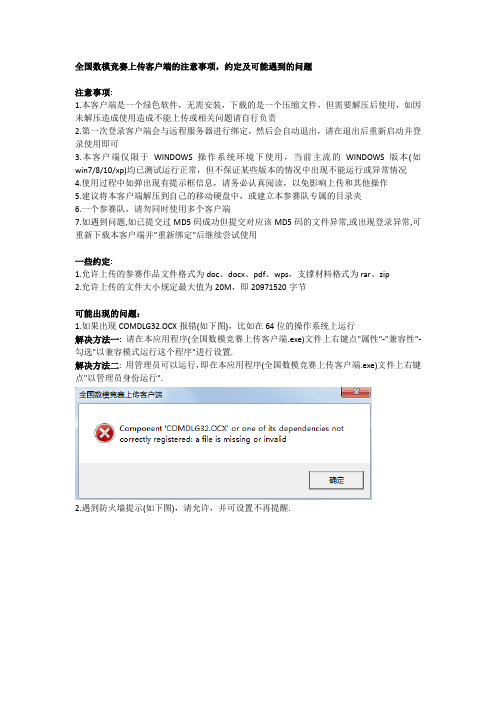
全国数模竞赛上传客户端的注意事项,约定及可能遇到的问题
注意事项:
1.本客户端是一个绿色软件,无需安装,下载的是一个压缩文件,但需要解压后使用,如因未解压造成使用造成不能上传或相关问题请自行负责
2.第一次登录客户端会与远程服务器进行绑定,然后会自动退出,请在退出后重新启动并登录使用即可
3.本客户端仅限于WINDOWS操作系统环境下使用,当前主流的WINDOWS版本(如win7/8/10/xp)均已测试运行正常,但不保证某些版本的情况中出现不能运行或异常情况
4.使用过程中如弹出现有提示框信息,请务必认真阅读,以免影响上传和其他操作
5.建议将本客户端解压到自己的移动硬盘中,或建立本参赛队专属的目录夹
6.一个参赛队,请勿同时使用多个客户端
7.如遇到问题,如已提交过MD5码成功但提交对应该MD5码的文件异常,或出现登录异常,可重新下载本客户端并”重新绑定”后继续尝试使用
一些约定:
1.允许上传的参赛作品文件格式为doc、docx、pdf、wps,支撑材料格式为rar、zip
2.允许上传的文件大小规定最大值为20M,即20971520字节
可能出现的问题:
1.如果出现COMDLG3
2.OCX报错(如下图),比如在64位的操作系统上运行
解决方法一:请在本应用程序(全国数模竞赛上传客户端.exe)文件上右键点"属性"-"兼容性"-勾选"以兼容模式运行这个程序"进行设置.
解决方法二: 用管理员可以运行,即在本应用程序(全国数模竞赛上传客户端.exe)文件上右键点"以管理员身份运行".
2.遇到防火墙提示(如下图),请允许,并可设置不再提醒.。
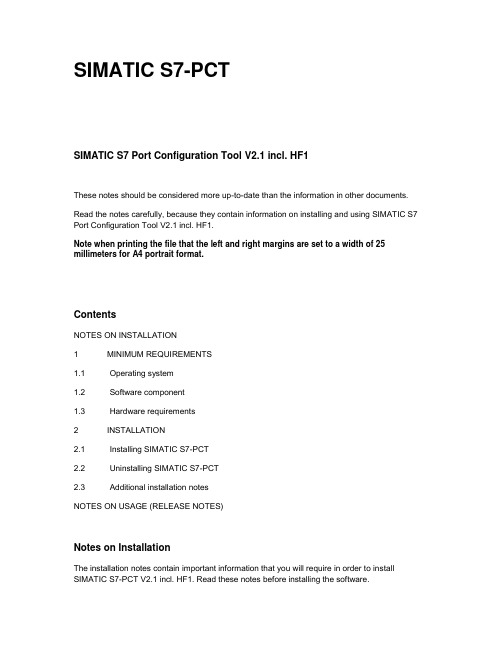
SIMATIC S7-PCTSIMATIC S7 Port Configuration Tool V2.1 incl. HF1These notes should be considered more up-to-date than the information in other documents. Read the notes carefully, because they contain information on installing and using SIMATIC S7 Port Configuration Tool V2.1 incl. HF1.Note when printing the file that the left and right margins are set to a width of 25 millimeters for A4 portrait format.ContentsNOTES ON INSTALLATION1 MINIMUM REQUIREMENTS1.1 Operating system1.2 Software component1.3 Hardware requirements2 INSTALLATION2.1 Installing SIMATIC S7-PCT2.2 Uninstalling SIMATIC S7-PCT2.3 Additional installation notesNOTES ON USAGE (RELEASE NOTES)Notes on InstallationThe installation notes contain important information that you will require in order to install SIMATIC S7-PCT V2.1 incl. HF1. Read these notes before installing the software.1 Minimum requirements1.1 Operating systemS7-PCT V2.1 incl. HF1 is a 32-bit application that can be used with the following operating systems:•MS Windows XP Professional SP2 or SP3•MS Windows Server 2003 SP2 / R2 SP2 Standard Edition as workstation computer •New as of this version: MS Windows 7 32 Bit Ultimate, Professional Enterprise (standard installation). The Windows XP mode under Windows 7 has not been approved yetS7-PCT V2.1 incl. HF1 has not been tested for the following operating systems; use at your own risk:•MS Windows XP Professional with SP1•MS Windows Server 2003, SP1, SP1 R2•MS Windows Vista Ultimate, Business and Enterprise•MS Windows Server 2008 std. Edition SP1 and SP2S7-PCT V2.1 incl. HF1 cannot be installed or operated under:•MS Windows 3.1•MS Windows for Workgroups 3.11•MS Windows 95•MS Windows 98•MS Windows Millennium•MS Windows NT 4.0•MS Windows 2000•MS Windows XP Home•MS Windows XP Professional (without SP)•MS Windows Vista Home Basic, Premium•MS Windows Vista 64 Bit versions•MS Windows 7 64 Bit versions1.2 Software component•Microsoft .NET Framework 2.0 SP1•Windows Installer 3.1 Redistributable•Microsoft Core XML Services (MSXML) 6.0•Microsoft Visual C++ 2005 Redistributable Package (x86)•Microsoft Visual C++ 2008 Redistributable Package (x86)1.3 Hardware requirements•Pentium CPU (600 MHz)•At least 512 MB RAM•Color monitor, keyboard and mouse supported by the operating systems listed above.•70 MB of free memory on the system drive and 150 MB on the installation drive of S7-PCT.2 Installation2.1 Installing SIMATIC S7-PCTRequirements•The hardware and software requirements (see minimum requirements) must be met.•Installation requires administrator privileges.Procedure1. Run the installation by double-clicking on the executable file "setup.exe".2. Select an installation language. Then the following dialog window will appear in theselected language.3. Later in the installation, the Product Information and the License Agreement windowwill be shown. In order to proceed with the installation, you must accept the terms inthe License Agreement window. Click on "Next".4. The next step will be shown below, the dialog box. Select a product to get moreinformation about it. The default installation path can be changed.If there is already a SIMATIC S7-PCT installation on this pc, this is indicated by an icon on the left side of the product name.5. Click "Next" to continue with the installation.6. To ensure the proper functioning of the program, other software products must beinstalled depending on the operating system (see below).2.2 Uninstalling SIMATIC S7-PCTUse the standard Windows procedure to uninstall S7-PCT:1. Open the dialog to add or remove programs by double-clicking on the icon in the controlpanel.2. Select SIMATIC S7-PCT in the list of installed software. Then press the button "Remove"to uninstall the software.2.3 Additional installation notesTo ensure that all users of a computer running Microsoft Windows 7 as operating system can work with SIMATIC S7-PCT, the catalog SIMATIC S7-PCT is installed inpath %ProgramData%\Siemens\S7-PCT. The setup of SIMATIC S7-PCT sets the user permissions of the catalog directory so that all users of the computer have read and write permissions for this directory. On computers running Microsoft Windows XP as operating system, the catalog is installed in the path% ALLUSERSPROFILE%\Application Data\Siemens\S7-PCT.Notes on Usage (Release Notes)•The S7-PCT has not been integrated in the access control and change log mechanisms of STEP 7 yet.•You configure IO-Link modules configured via GSD from HWConfig with the menu item "Edit > Start Device Tool > S7-PCT". For IO link modules configured withstandard means, use the menu item "Edit > Configure IO-Link".•Communication with IO-Link master modules in PLCs like IM151-7 and IM151-8 is only possible i n the operating mode …STEP 7“ (integrated).•Any IO-Link master modules installed in PLCs like IM151-7 and IM151-8 has to be uploaded individually.•To configure IO-Link components which are configured via GSD use the menu item "Edit> Start Device Tool> S7-PCT from HWConfig. In this case only IO-Link mastermodules configured via GSD will be displayed in S7-PCT.•To configure IO-Link components which are configured via HSP use the menu item "Edit> Configure IO-Link from HWConfig. In this case only IO-Link master modulesconfigured via HSP will be displayed in S7-PCT.•Use a TCP/IP direct connection to communicate with IO link master modules in PROFINET IO devices.•You can reach IO link master modules in DP slaves with data record routing.•Project files generated with S7-PCT v1.0 cannot be processed by S7-PCT V2.0 and later. You can continue processing the configurations created with S7-PCT V1.0 inthe S7-PCT V2.1 incl. HF1 by uploading the configuration data from the hardware.•Projects created with S7-PCT V2.0 can be processed with V2.1 incl. HF1. The projects will be converted into the new format and can not subsequently be editedwith V2.0.•The following limitations currently exist when processing IODD (IO Device Description)Only the specialist role is currently supported with the user interface<SpecialistRoleMenuSet>.•Variables within a VariableCollection that are not defined as read only, will automatically be included in the download.•S7-PCT projects are subject to the project administration and archiving mechanisms of STEP 7 only if you save them in the recommended default directory within theSTEP 7 project.•S7-PCT configurations are not included when copying stations or with station import/export.•For project consistency you should not use HW Config to change the settings made with S7-PCT regarding width of the I/O address range.•SIMATIC S7-PCT V2.1 incl. HF1 supports IODD V1.0.1. You can import IODDs with version V1.0.1.。

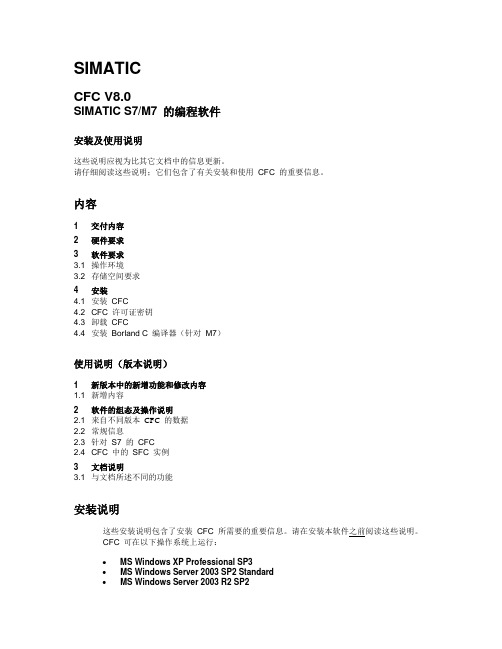
SIMATICCFC V8.0SIMATIC S7/M7 的编程软件安装及使用说明这些说明应视为比其它文档中的信息更新。
请仔细阅读这些说明;它们包含了有关安装和使用CFC 的重要信息。
内容1 交付内容2 硬件要求3 软件要求3.1 操作环境3.2 存储空间要求4 安装4.1 安装CFC4.2 CFC 许可证密钥4.3 卸载CFC4.4 安装Borland C 编译器(针对M7)使用说明(版本说明)1 新版本中的新增功能和修改内容1.1 新增内容2 软件的组态及操作说明2.1 来自不同版本CFC 的数据2.2 常规信息2.3 针对S7 的CFC2.4 CFC 中的SFC 实例3 文档说明3.1 与文档所述不同的功能安装说明这些安装说明包含了安装CFC 所需要的重要信息。
请在安装本软件之前阅读这些说明。
CFC 可在以下操作系统上运行:∙MS Windows XP Professional SP3∙MS Windows Server 2003 SP2 Standard∙MS Windows Server 2003 R2 SP2∙MS Windows 7 Ultimate(32 位)∙MS Windows 7 Ultimate(64 位)∙MS Windows Server 2008(32 位)∙MS Windows Server 2008 R2(64 位)∙MS Windows 7 Professional(32 位)∙MS Windows 7 Professional(64 位)∙MS Windows Vista Ultimate(32 位)∙MS Windows Vista Business(32 位)注意:不支持MS Windows XP Home 和MS Windows 2000 操作系统。
1 交付内容您会通过此交付获得下列产品之一:SIMATIC CFC V8.0订货号:6ES7658-1EX08-2YA5该产品软件包含有:∙ 1 张TIA Engineering Toolset V8.0 CD∙ 1 个许可证密钥闪存卡∙ 1 份许可证证书SIMATIC CFC Upgrade V7.1 -> V8.0订货号:6ES7658-1EX08-2YE5该产品软件包含有:∙1张TIA Engineering Toolset V8.0CD∙1个许可证密钥闪存卡∙1份许可证证书TIA Engineering Toolset CD(包括CFC)的内容∙ 1 CFC V8.0 软件∙电子手册《CFC –入门指南》(针对实例项目ZEn04_01_CFC)∙电子手册:《CFC - S7 手册》∙电子手册:《CFC - M7 手册》2 硬件要求要使用CFC,需要满足以下要求的编程设备或PC:∙处理器最小为600 MHz∙主内存最小为512 MB RAM3 软件要求3.1 操作环境CFC 是32 位应用程序,需要使用上文列出的操作系统之一。

Industrial controlSIMOCODE pro V PN - FDI Device Package V2.0Readme01/2021Legal informationWarning notice systemThis manual contains notices you have to observe in order to ensure your personal safety, as well as to prevent damageto property. The notices referring to your personal safety are highlighted in the manual by a safety alert symbol, noticesreferring only to property damage have no safety alert symbol. These notices shown below are graded according tothe degree of danger.DANGERindicates that death or severe personal injuryWARNINGindicates that death or severe personal injury may result if proper precautions are not taken.CAUTIONindicates that minor personal injury can result if proper precautions are not taken.NOTICEindicates that property damage can result if proper precautions are not taken.If more than one degree of danger is present, the warning notice representing the highest degree of danger will beused. A notice warning of injury to persons with a safety alert symbol may also include a warning relating to propertydamage.Qualified PersonnelThe product/system described in this documentation may be operated only bypersonnel qualified for the specific task in accordance with the relevant documentation, in particular its warning notices and safety instructions.Qualified personnel are those who, based on their training and experience, are capable of identifying risks andavoiding potential hazards when working with these products/systems.Proper use of Siemens productsNote the following:WARNINGSiemens products may only be used for the applications described in the catalog and in the relevant technicaldocumentation. If products and components from other manufacturers are used, these must be recommended orapproved by Siemens. Proper transport, storage, installation, assembly, commissioning, operation and maintenanceare required to ensure that the products operate safely and without any problems. The permissible ambientconditions must be complied with. The information in the relevant documentation must be observed. TrademarksAll names identified by ® are registered trademarks of Siemens AG. The remaining trademarks in this publication maybe trademarks whose use by third parties for their own purposes could violate the rights of the owner. Disclaimer of LiabilityWe have reviewed the contents of this publication to ensure consistency with the hardware and software described.Since variance cannot be precluded entirely, we cannot guarantee full consistency. However, the information in thispublication is reviewed regularly and any necessary corrections are included in subsequent editions.Siemens AGSmart InfrastructureElectrical ProductsPostfach 10 09 5393009 RegensburgGERMANYⓅ 12/2021 Subject to changeCopyright © Siemens AG 2021.All rights reservedTable of contents1Security information (5)2Information on data protection (7)3Instructions on Integration and Use (9)4Release Notes (11)4.1Overview of Control functions (11)4.2New features (11)4.2.1What is new in V2.0? (12)4.2.2What is new in V1.0? (12)4.3Information on the documentation (12)5Supported Configurations / Modules (13)6Scope of delivery (15)7Requirements (17)7.1Software requirements (17)7.2Known Limitations (17)7.3Notes and Usage (17)8SIEMENS – Technical Support & Support Request (19)9Change-log (21)SIMOCODE pro V PN - FDI Device Package V2.0Readme, 01/20213Table of contentsSIMOCODE pro V PN - FDI Device Package V2.0 4Readme, 01/2021Security information1Siemens provides products and solutions with industrial security functions that support thesecure operation of plants, systems, machines and networks.In order to protect plants, systems, machines and networks against cyber threats, it is necessaryto implement – and continuously maintain – a holistic, state-of-the-art industrial securityconcept. Siemens’ products and solutions constitute one element of such a concept.Customers are responsible for preventing unauthorized access to their plants, systems,machines and networks. Such systems, machines and components should only be connected toan enterprise network or the internet if and to the extent such a connection is necessary and onlywhen appropriate security measures (e.g. firewalls and/or network segmentation) are in place.For additional information on industrial security measures that may be implemented, pleasevisithttps:///industrialsecurity.Siemens’ products and solutions undergo continuous development to make them more secure.Siemens strongly recommends that product updates are applied as soon as they are availableand that the latest product versions are used. Use of product versions that are no longersupported, and failure to apply the latest updates may increase customer’s exposure to cyberthreats.To stay informed about product updates, subscribe to the Siemens Industrial Security RSS Feedunderhttps:///industrialsecurity.SIMOCODE pro V PN - FDI Device Package V2.0Readme, 01/20215Security informationSIMOCODE pro V PN - FDI Device Package V2.0 6Readme, 01/2021Information on data protection2Siemens observes standard data protection principles, in particular the principle of privacy bydesign.For this product this means:This product does not process or store any personal data, only technical function data (e.g. timestamps). If you link this data with other data (e.g. shift schedules) or store personal data on thesame storage medium (e.g. hard disk), and thus establish a link to a person or persons, then youare responsible for ensuring compliance with the relevant data protection regulations.SIMOCODE pro V PN - FDI Device Package V2.0Readme, 01/20217Information on data protectionSIMOCODE pro V PN - FDI Device Package V2.0 8Readme, 01/2021Instructions on Integration and Use3The information and notes contained here are more up-to-date and therefore valid comparedwith information in other documents. Please find an overview of all available versions, manualsand additional information at(https:///cs/document/109769850)Please read the instructions carefully as they contain important information on integration anduse of the Software.SIMOCODE pro V PN - FDI Device Package V2.0Readme, 01/20219Instructions on Integration and UseSIMOCODE pro V PN - FDI Device Package V2.0 10Readme, 01/2021Release Notes4 The information and notes contained here are more up-to-date and therefore valid comparedwith information in the online help.4.1Overview of Control functionsFollowing control functions are supported:Function SIMOCODE pro V PN SIMOCODE pro V PN GPOverload Relay X XDirect Starter X XReversing Starter X XMolded Case Circuit Breaker(MCCB)X XStar-Delta Starter X XStar-Delta-reversing Starter X-Dahlander Starter X-Dahlander reversing Starter X-Pole-Changing Starter X-Pole-Changing reversing Starter X-Solenoid Valve X-Positioner 1~5X-Soft Starter X XSoft Starter with reversing contactor X-Firmware versions supported for each variant:Basic Unit Order number Firmware-VersionSIMOCODE pro V PN3UF7011 - 1A*00 - 0V1.0V1.1V1.2V2.0V2.1SIMOCODE pro V PN GP3UF7011 - 1A*00 - *V2.1For further information please refer to the manual.4.2New featuresTo use/upgrade the device descriptions, use Device integration manager to integrate the newversion of the FDI package.Release Notes4.3 Information on the documentation4.2.1What is new in V2.0?1.Supports SIMOCODE pro V PN GP V2.1.2.Supports SIMOCODE pro V PN V2.1.3.Supports IUM/V2 - DRP Current/voltage measuring modules and Dry run protection teach-inwizard.4.This Package is compatible with IEC 62769 - FDI package specification.Bug FixesSIMOCODE pro V PN FDI V2.0 package includes the following bug fixes:1.Download specific messages are now classified and displayed as Errors and Warnings:–Error message is displayed on download failure when downloading parameters to the device in a state where parameter changes are not allowed.–Error message is displayed on download failure when password protection is ON.–Error message is displayed on download failure when PROFINET parameters are changed.–Warning message is displayed when downloading Trip/Warning level for current limit, active power, and analog modules current range with lower limit greater than or equal toupper limit.er is now able to enter valid values for set current Is1 and Is2 specific to the value oftransformation ratio parameters. Earlier, user was able to enter out-of-range values anddownload would fail without any error message.3.Initialization module status in actual configuration is now made read-only.4.Default values are updated accordingly based on the selected control functions.5.After upload, gateway enable/disable parameter remains the same as configured anddownloaded by the user.6.Gateway parameter changed to "No" during upload even though it was configured anddownloaded as "Yes". Now, Gateway field retains the last configuration as downloaded by theuser.4.2.2What is new in V1.0?1.Supports SIMOCODE pro V PN V1.0, V1.1, V1.2, V2.0.2.This Package is compatible with IEC 62769 - FDI package specification.4.3Information on the documentationAll information about working with this package can be found in the manual.The Manual and other important information is available here (https:///cs/document/109769850).Supported Configurations / Modules5SIMOCODE pro V PNThis package is designed for SIMOCODE pro V PN and SIMOCODE pro V PN GPGSDML"GSDML-V2.3-SIEMENS-SIMOCODEproVPN-20180830.xml"Order Number"3UF7 011-1A*00-0" SIMOCODE pro V PN"3UF7 011-1A*00-1" SIMOCODE pro V PN GP (2 port)"3UF7 011-1A*00-2" SIMOCODE pro V PN GP (1 port)Supported Configurations / ModulesScope of delivery6This Package will be available for download and use from the web (https:///cs/document/109769850).CertificationThis package is officially certified by the PROFIBUS and PROFINET International (PI) Organisation.The certificate is published and can be download here (https:///cs/document/109769850).Scope of deliveryRequirements7 7.1Software requirementsThis Package can be used only when integrated with a FDI Compliant host System, whichsupports FDI V1.2.Supported versions of SIMATIC PDM are:•V9.1 Update 4•V9.1 Update 5•V9.1 Update 6•V9.1 Update 77.2Known Limitations1.When the SIMOCODE pro V PN FDI package is used for configurations with PCS 7 MaintenanceStation with the listed PDM versions in Section 7.1 (Page 17), the identification data such asOrder Number, Serial Number and SW revision will not be displayed at the Identity faceplateview. Please upgrade to higher PDM versions than the listed PDM versions in Section 7.1 ifthis information is required.7.3Notes and Usage1.It is recommended to close all online windows when a "Download to device" is required. Sinceonline menus read from device and have continuous communication with device,downloading the data at same time may lead to failure of "Download to device".2.It is recommended to use "Upload to PG/PC" first in case of SIMATIC PDM/FDI Version or Devicechange, to ensure connection and validity of data from the device.Requirements7.3 Notes and UsageSIEMENS – Technical Support & Support Request8Technical Supporthttps://Support Requesthttps:///support-requestSearch for "SIMOCODE pro V PN - FDI Device Package V2.0".SIEMENS – Technical Support & Support RequestChange-log9Document Version Sections updatedV1.0-V1.1•Instructions on Integration and Use•Information on the documentation•Scope of deliverySIMOCODE pro V PN - FDI Device Package V2.0Readme, 01/202121Change-logSIMOCODE pro V PN - FDI Device Package V2.0 22Readme, 01/2021。
作者联系方式:wfduoluo@,如有建议和意见,可与作者邮件联系。
图书配套资料使用说明
图书配套资料使用说明 (1)
1、全部资源 (1)
2、课件目录 (1)
3、源代码目录 (3)
4、在NetBeans中打开项目 (4)
5、打开项目时可能遇到的问题 (4)
6、其他材料(选用本书作教材的同行可获得附赠材料) (6)
1、全部资源
课件与源代码别存放,如下图所示。
2、课件目录
打开“《Java Web开发基础——从Servlet到JSP》课件”目录,可以看到13个文件夹、一个文本文档、一个名为index.html的网页,用浏览器打开该文件。
在弹出的网页中选择对应章节的超级链接,即可访问该章节课件。
例如:打开第一章,如下图所示。
各功能按键如图所示,也可以在课件上单击鼠标完成翻页。
或者按快捷键空格翻页。
也支持pgup/pgdn到达上一页/下一页。
源代码目录中有一个文件夹workspace
打开workspace,可以看到从第2章到第13章的源代码,可以在NetBeans中打开该项目,
进行访问。
4、在NetBeans中打开项目
5、打开项目时可能遇到的问题涉及到数据库操作的章节,打开项目,运行文件
发现网页没有输出,观察下面日志,可看到提示的异常信息。
造成这个现象的原因是数据库服务器未启动。
选择“服务”选项卡,按图中提示启动服务器
再次运行正常,可以看到,输出正常。
6、其他材料(选用本书作教材的同行可获得附赠材料)
如果您选用本书作为教材,那么可以通过清华大学出版社编辑联系作者索要教学进度计划表、样卷(word格式)等附赠材料。
样式如下:。