海尚HS100说明书
- 格式:pdf
- 大小:566.34 KB
- 文档页数:17

Hyundai new vehicle warranty policy and period.Hyundai new vehicle warranty policy and period.Unlimited kilometre warranty.Hyundai motor vehicles are manufactured using high quality materialsand progressive engineering technology in conjunction with advancedquality control techniques.Hyundai provides a 5 year unlimited kilometre warranty againstdefects arising in materials or manufacture for all vehicles* other thanvehicles used at any time during the warranty period for commercialapplication^.Consumers will have rights and remedies in addition to the warrantyprovided in this booklet. This warranty should not be read as excluding,restricting or modifying the rights and remedies of consumers understatute, such as the Competition and Consumer Act2010.Our goods come with guarantees that cannot be excluded under theAustralian Consumer Law. You are entitled to a replacement or refundfor a major failure and for compensation for any other reasonablyforeseeable loss or damage. You are also entitled to have the goodsrepaired or replaced if the goods fail to be of acceptable quality and thefailure does not amount to a major failure.For the period of sixty months, following the date of first registration ordelivery of the vehicle to the original retail owner whichever comes first,Hyundai warrants that the vehicle originally manufactured shall be freefrom defects arising in workmanship or materials of the mechanical andelectrical components of the vehicle subject to the conditions outlined under “General Exemptions”.The warranty periods indicate that a vehicle warranty is valid until expiry of the stated period commencing from the date the vehicle was first registered (or delivery to the original retail owner), or the date upon which the vehicle travels the stated kilometres, whichever occurs first.* Subject to the terms and conditions set out in this Service Warranty Passport.^ Commercial application means that the vehicle has at any time been used or is currentlyused for a commercial purpose, and such uses include without limitation; taxi or hire vehicle,rental vehicle, courier vehicle, driving school vehicle, security vehicle, tour or bus operatorand emergency services vehicle. Vehicles used under commercial vehicle conditions will belimited to a 60 months / 130,000 km warranty, whichever occurs first.Warranty period.NoteThe warranty periods noted above indicate that a vehicle warranty is valid until expiry ofthe stated period commencing from the date the vehicle was first registered (or delivery tothe original retail owner) or the date upon which the vehicle travels the stated kilometres,whichever occurs first.Hyundai new vehicle warranty policy and period.Limited warranties.New vehicle warranty scope.To the extent allowable by law, subject to various period limitations any component forming part of the original vehicle specification manufactured or supplied by Hyundai (except tyres and non genuine accessories) which is found to be defective as a result of poor workmanship or materials during normal usage of the vehicle will, at the discretion of Hyundai, be repaired or replaced, at no cost to the vehicle owner when repaired by an authorised Hyundai Dealer.•Tyres are not covered by Hyundai new vehicle warranty but are covered by the express warranties of their respectivemanufacturers or suppliers.•Non genuine parts and accessories are not covered by Hyundai new vehicle warranty but are covered by the express warranties of their respective manufacturers or suppliers.Owner responsibility.To ensure the validity of this warranty, the Owner must:•Ensure that all services are carried out as per the scheduledmaintenance and service recommendations, and the servicehistory coupons stamped by a suitably qualified motorvehicle repairer or your authorised Hyundai Dealer.•Keep detailed service invoices for review whenever requested.•Present the vehicle Service Warranty Passport to the authorisedHyundai Dealer whenever requesting warranty repairs.•Deliver the vehicle to an authorised Hyundai Dealer for allwarranty repairs.Vehicle recovery.If a component warranted by Hyundai fails as a result of poorworkmanship or materials, rendering the vehicle immobile orun-driveable, the cost of recovery to the nearest authorisedHyundai Dealer is generally covered under warranty.Vehicle recovery can be arranged by contacting your nearest HyundaiDealer, or Hyundai Roadside Support if you are covered under theHyundai Roadside Support Plan (please refer to the Hyundai RoadsideSupport Plan book for details).Anti perforation/corrosion.60months/unlimited km*.Perforation is identified as corrosion through the body panel (frominside to outside) of the original Hyundai body sheet metal due todefects in material or factory workmanship.This excludes surface corrosion that may result from insufficient orimproper maintenance or care, or the result of impact by foreignobjects.Exterior paint durability and finish.36months/100,000km*.Excludes defects defined as scaling, blistering, scab, and fading thatmay result from insufficient or improper maintenance or care.Exterior paint application defects.12months/unlimited km.Paint application defects will be considered to be overspray, low gloss,mismatch, mottling, cloudy, runs, fish eye, pin holes, slow drying, thinpaint, waving, tape mark, touch mark, polishing/sanding mark, touchup, dust or dirt in the paint.Audio/Audio Video Navigation(AVN)Head Unit.60months/unlimited km.Covering defects in material and workmanship.Vehicle batteries.Covering defects in material and workmanship for the originalvehicle battery.12v Auxiliary battery24months/40,000km*High-Voltage(HV)battery96months/160,000 km.Keyless entry remote battery6months.Limitation of liability.Subject to that allowable by law, the customer will bear the expense ofclaiming the warranty.Hyundai shall not be liable for any consequential loss, indirect loss,economic loss, loss of revenue or special loss which are not reasonablyforeseeable, that may arise from any defect of a vehicle.* Whichever occurs first.NoteWarranty does not apply for paint defects arising from stone or similar chipping, tree sap, haildamage, windstorm damage, chemical/industrial fallout, salt spray, bird/animal droppings, orany other environmental condition.Warranty exclusions.The warranty shall not apply to the following:1.Defects judged by Hyundai or its representative as beingattributable to the failure to adhere to the requirement regarding the frequency of periodic maintenance service as outlined in the Owner’s Manual, or this Service Warranty Pa ssport, or failure to have such periodic maintenance performed by a suitablyqualified motor vehicle repairer.2.Defects which are caused by or attributed to negligent or carelessdriving, accident or improper use of the vehicle.3.Defects which are caused by or attributable to the use ofnon-genuine Hyundai parts or accessories or the use oflubricants, fluids or fuels which are not approved for use inthe vehicle by Hyundai.4.Defects which are caused by or attributable to modificationsnot carried out by or at the direction of Hyundai.5.Deterioration, staining or corrosion of plated parts, paint coatings,rubber or plastic components or soft trim which occur due tonormal exposure, general wear and tear and usage.6.Defects caused from improper workmanship or not carrying outmaintenance or repairs in the correct manner recommended by the manufacturer.7.The replacement of consumable components normally replacedor repaired in the process of routine maintenance servicing, whichinclude but are not limited to: lubricants, fluids, coolant inhibitor/anti-freeze, refrigerant, filters and filter elements, fuel injectors,drive belts, spark plugs, gaskets and oil seals, shim/packing,batteries, clutch and brake friction linings, brake disc rotors -including machining, exhaust systems, light bulbs, fuses, wiperblades and arms, all hoses and attaching devices.8.The breakage or scratching of glass occurring after delivery of thevehicle to the owner.9.Defects arising from the fitting of any part other than inaccordance with the manufacturer’s recommendation orspecification by other than an authorised Hyundai Dealer.10.Defects arising from the testing, maintenance or repair of parts(other than by an authorised Hyundai dealer).11.Defects arising where the vehicle has been used for racing, rallying,competition or speed/endurance trials of any kind.12.Defects resulting from improper repair or maintenance.13.Defects resulting from incorrect decommissioning of thehigh-voltage battery system.14.Defects resulting from incorrect battery charging.15.Alleged defects which are considered by Hyundai or theirrepresentative not to be the result of manufacturing orworkmanship defects and/or are recognised as not affecting thequality or function of the vehicle and/or alleged defects whichoccur under unusual operating conditions and/or normal wear andtear of the components of the vehicle. Such alleged defects includebut are not limited to:a.Noises or vibrations of low amplitude or frequency which areconsidered to be representative of the characteristics of thevehicle.b.Slight oozing of oil or fluids from seals and / or gasketswhich cause no material decrease in the level of such fluids.c.Panel gaps which are considered by Hyundai to berepresentative of manufacturers design intent.d.Appearance defects which are not apparent unless magnifiedby special means or, which are considered by Hyundai to be ofa minor cosmetic nature and having no affect upon the generalappearance or quality of the vehicle or, which are representativeof the standard of finish accepted by the manufacturer.e.Corrosion or other damage including paint coat damageresulting from accident, misuse, stone chipping, gravel or otherform of impact, discoloration, fading or deterioration resultingfrom exposure to or contact with tree sap, bird droppings,insects, tar, industrial fallout/pollution, contamination bylubricants or other fluids or extraneous cause or defectsresulting from poor repair to, or failure to have repaired, bodydamage caused by the above or by any other cause.f.Exhaust System corrosion (excluding Inlet & Exhaust manifolds).g.Corrosion due to incorrect maintenance of the cooling system,clutch or brake hydraulic system.h.Wheel rims as a result of impact damage.。

User’s Manual1910012261 REV 2.0.1Wi-Fi Smart Plug HS100Wi-Fi Smart Plug with Energy MonitoringHS110Copyright & TrademarksSpecifications are subject to change without notice. TP-Link is a registered trademark of TP-Link Technologies Co., Ltd. Other brands and product names are trademarks or registered trademarks of their respective holders.No part of the specifications may be reproduced in any form or by any means or used to make any derivative such as translation, transformation, or adaptation without permission from TP-Link Technologies Co., Ltd.© 2017 TP-Link. All rights reserved.CONTENTS4 Chapter 1. Introduction4 1.1 Product Overview4 1.2 Main Features5 1.3 Panel Layout7 Chapter 2. Quick Start8 Troubleshooting8 Frequently Asked Questions8 SupportChapter 1. Introduction1.1 Product OverviewWhat This Product DoesThe Wi-Fi Smart Plugs make it easy to control your lights or household electronic devices anywhere in the world with the TP-Link Kasa app on your smartphones or tablets.Schedule and Away ModeWith the Kasa’s Schedule and Away Mode, you can automate your lights or plugged-in appliances to turn on and off according to specific schedules, to simulate occupancy when you’re away from home. In addition, the countdown timer enhances safety by automatically switching off the running household appliances after a preset time.Compatible with Amazon EchoYou can pair the Smart Plugs with Amazon Echo for voice control. Compatible with Android, iOSThe free Kasa app lets you run them from any Android (5.0 and higher) or iOS (iOS 8 and higher) smartphone.Energy Conservation (for HS110 only)You can efficiently conserve energy and save money while using the Smart Plugs to control your space heaters and fans. The Smart Plug tracks your device’s power consumption in real-time, and has weekly and monthly summaries.1.2 Main Features•Control devices connected to the Smart Plug wherever you have Internet using the free Kasa app on yoursmartphone.•Schedule the Smart Plug to automatically power electronics on and off as needed, like setting lights to come on at dusk or turn off at sunrise.•Analyze your plugged-in device’s real-time and historical power* Image may differ from actual product due to different regional power specifications. Here we use the U.S. version as an example.Sta-tus Description(Settings /Press this button for 5 seconds or until the Wi-Fi LED blinks amber and green to initiate the app-config process.Press and hold for 10 seconds or until the Wi-Fi LED blinks amber rapidly to factory reset.Chapter 2. Quick Start1. Download Kasa for Mobile from the App Store or Google Play.ORscan QRcode2. Connect your mobile device to a 2.4GHz Wi-Fi network. Note: The Smart Plug only supports 2.4GHz networks.3. Launch Kasa and follow the app instructions to connect theSmart Plug to your network.TroubleshootingFrequently Asked Questions1. What devices can I control with the Smart Plug?You can control lights, electronics and small appliances such ashumidifiers, air purifiers, portable heaters and fans.2. What should I do when I can’t control the connected device?• Check that the connected device is switched to ON.• Make sure your mobile device and the Smart Plug are on the same Wi-Fi network.• Enable Remote Control to control the connected device from outside your home.3. What should I do when the Wi-Fi LED is lit red?A red LED light indicates no network connection.• Check your network connectivity.• Relocate the Smart Plug. Avoid placing the Smart Plug near potential sources of radio signal interference.• Repeat the app configuring process.• Factory reset the Smart Plug and try to add it again.4. How do I pair the Smart Plug with Amazon Echo?Visit /en/faq-944.html or within the Kasa Help section for pairing instructions.Support• Specifications can be found on the product page at • Our Technical Support and troubleshooting information can be found at /support.FCC StatementThis equipment has been tested and found to comply with the limits for a Class B digital device, pursuant to part 15 of the FCC Rules. These limits are designed to provide reasonable protection against harmful interference in a residential installation. This equipment generates, uses and can radiate radio frequency energy and, if not installed and used in accordance with the instructions, may cause harmful interference to radio communications. However, there is no guarantee that interference will not occur in a particular installation. If this equipment does cause harmful interference to radio or television reception, which can be determined by turning the equipment off and on, the user is encouraged to try to correct the interference by one or more of the following measures:• Reorient or relocate the receiving antenna.• Increase the separation between the equipment and receiver.• Connect the equipment into an outlet on a circuit different from that to which the receiver is connected.• Consult the dealer or an experienced radio / TV technician for help.This device complies with part 15 of the FCC Rules. Operation is subject to the following two conditions:1) This device may not cause harmful interference.2) This device must accept any interference received, including interference that may causeundesired operation.Any changes or modifications not expressly approved by the party responsible for compliance could void the user’s authority to operate the equipment.Note: The manufacturer is not responsible for any radio or TV interference caused by unauthorized modifications to this equipment. Such modifications could void the user’s authority to operate the equipment.FCC RF Radiation Exposure StatementThis equipment complies with FCC RF radiation exposure limits set forth for an uncontrolled environment. This device and its antenna must not be co-located or operating in conjunction with any other antenna or transmitter.“To comply with FCC RF exposure compliance requirements, this grant is applicable to only Mobile Configurations. The antennas used for this transmitter must be installed to provide a separation distance of at least 20 cm from all persons and must not be co-located or operating in conjunction with any other antenna or transmitter.”CE Mark WarningThis is a class B product. In a domestic environment, this product may cause radio interference, in which case the user may be required to take adequate measures.OPERATING FREQUENCY(the maximum transmitted power)2412MHz—2472MHz(20dBm)No restrictions exist in the use of radio frequencies or frequency bands in all EU member states and EFTA countries.EU declaration of conformityTP-Link hereby declares that the device is in compliance with the essential requirements and other relevant provisions of directives 2014/53/EU, 2009/125/EC and 2011/65/EU.The original EU declaration of conformity may be found at /en/ce.RF Exposure InformationThis device meets the EU requirements (2014/53/EU Article 3.1a) on the limitation of exposure of the general public to electromagnetic fields by way of health protection.The device complies with RF specifications when the device used at 20 cm from your body. Canadian Compliance StatementThis device complies with Industry Canada license-exempt RSSs. Operation is subject to the following two conditions:1) This device may not cause interference, and2) This device must accept any interference, including interference that may cause undesiredoperation of the device.Le présent appareil est conforme aux CNR d’Industrie Canada applicables aux appareils radio exempts de licence. L’exploitation est autorisée aux deux conditions suivantes :1) l’appareil ne doit pas produire de brouillage;2) l’utilisateur de l’appareil doit accepter tout brouillage radioélectrique subi, meme si lebrouillage est susceptible d’en compromettre le fonctionnement.Radiation Exposure StatementThis equipment complies with IC radiation exposure limits set forth for an uncontrolled environment. This equipment should be installed and operated with minimum distance 20cm between the radiator and your body.Déclaration d’exposition aux radiationsCet équipement est conforme aux limites d’exposition aux rayonnements IC établies pour un environnement non contrôlé. Cet équipement doit être installé et utilisé avec un minimum de 20 cm de distance entre la source de rayonnement et votre corps.Industry Canada StatementCAN ICES-3 (B)/NMB-3(B)Korea Warning Statements당해 무선설비는 운용중 전파혼신 가능성이 있음.NCC Notice注意! 依據 低功率電波輻射性電機管理辦法第十二條 經型式認證合格之低功率射頻電機,非經許可,公司、商號或使用者均不得擅自變更頻率、加大功率或變更原設計之特性或功能。

230V级 0.75KW – 2.2KW400V级 0.75KW – 7.5KW■请仔细阅读本说明书,理解各项内容,以便正确安装使用。
■请将本说明书交给最终用户手中,并妥善保存。
■本产品技术规范可能发生变化,恕不另行通知。
2RI20140401-1.0 版本A中文起始日期:2014年5月1日资料编号:HS-BP-H011、技术数据2、安装与接线3、调试运行①操作面板及操作方法②频率给定方式选择变频器频率给定方式首先由参数C01设定。
C01=0时,运行频率由电位器给定或固定速度给定;C01=1时,运行频率由参数F40给定。
(1)C01=0时,电位器给定:电位器给定可使用面板电位器或端子外接电位器,通过端子左上角的拨动开关B1(左边的拨动开关)选择,向上拨选择面板电位器,向下拨选择端子外接电位器。
(2)C01=0时,固定速度给定:本机可设置3个固定速度,分别设定在参数C37、C38、C39中,可通过数字输入CE1、CE2、CE3的参数设定进行选择。
如:设置CE2=1,CE3=2,当接通CE2时就运行固定速度1,接通CE3时就运行固定速度2,同时接通CE2和CE3时,就运行固定速度3。
C01=1时,参数F40给定频率:把运行频率值设置在参数F40中,变频器的运行频率按照此值执行。
③变频器启动方式设置变频器启动方式有以下几种:面板控制启停、端子正转(FWD)反转(REV)启动、端子旋转方向控制、三线制启停控制。
下面分别介绍:第一种:面板控制启停:(出厂设置为面板启停)要使用面板控制启停变频器,首先把拨动开关B2(端子左上方)向上拨。
连接12V与ON后(必须连接后才能启动),按面板绿色按钮启动,红色按钮停机。
注意:使用面板控制启停时,必须参数CE1=6,。
第二种:端子正转(FWD),反转(REV)启动:(拨动开关B2向下拨)参数设置: CE1=6, CE2=7(出厂默认值)第三种:端子启动,端子旋转方向选择:(拨动开关B2向下拨)参数设置: CE1=5, CE2=4第四种:端子自复按钮启动,常闭按钮停机(三线制启动停机):参数设置: CE1=6(1)制动电阻制动:电机在减速时如果负载惯量过大,就会造成负载拖动电机发电,从而造成变频器母线电压升高,变频器会报dEC报警或OU故障。


HS-SP100WiFi Smart Plug User GuideOverviewHS-SP100 is a WiFi smart plug which may be used to remotely power plugged in devices using WiFi com-mands. The unit is compatible with any smart home platform that supports Tuya-compatible smart devices, and it may be controlled with Alexa and Google Home products as well.SpecificationsNominal Input Voltage120V ACRated Current10A MaxWiFi Frequency 2.412 - 2.484 GHz Network Protocol802.11 b/g/nWorking Temperature(-)10 to (+)40 C Dimensions52mm x 52mm InstallationHS-SP100 is designed to be plugged into any US style 120V AC outlet or extension cord (rated for at least 10A). Install it near the appliance you wish to remotely power. After it’s plugged in, HS-SP100 will need to be added to your WiFi network using the TuyaSmart app.Once that ’s done, you ’ll be able to add it to your smart home platform.Install Tuya Smart AppUse the QR codes or links below to install the Tuya Smart app onto your mobile device.https://qrgo.page.link/4NqEn Androidhttps://qrgo.page.link/CZ4QgiOSAdd Smart Plug to your WiFi NetworkUse the steps below to add your Smart Plug to your WiFi network.1. Enable BlueTooth on your mobile device.2. Launch the TuyaSmart app and click the AddDevice button.3. Locate and tap the Socket (WiFi) device.4. Select your 2.4 GHz network, enter your WiFipassword and click Next .5. Power on your Smart Plug after it has beenpowered off for at least 10 seconds. Click Next.6.Press and hold the power button on the SmartPlug until the button blinks (about 5s). ClickNext.7.Make sure the power button is blinking rapidly.Tap the radio button next to “Confirm that thebutton is blinking rapidly” and click Next.8.At this point, the app should add the WiFicredentials to the Smart Plug which will add itto your WiFi network. The process can take upto 2 minutes.Note: if this step fails, move the Smart Plugcloser to your router and try again.9.Test your Smart Plug by pressing its powerbutton in the app. If successful, the powerbutton will change color and you may notice a“click” sound from the Smart Plug.Add Smart Plug to your Smart Home Platform Smart Plug may be controlled with a variety of smart home hubs, software systems and smart speakers. Follow the steps below for the platform you wish to use.HomeSeer (HS4 Software, HomeTrollers)unch your HomeSeer system. Then install andenable our Tuya plugin.2.Navigate to the Tuya plugin menu and selectAuthorize. This will link the plugin with yourTuya account using the credentials you used toestablish your Tuya account.3.Navigate to the Tuya plugin menu and selectManage Devices. You should now see a list ofall the Tuya devices that have been added tothe TuyaSmart app. If not, click the READ TUYADEVICES button.4.Now, use the check boxes to select all devicesand click the CREATE HOMSEER DEVICESbutton to create HomeSeer devices for allSmart Plugs (and other Tuya compatible prod-ucts)By default, each Smart Plug HomeSeer device will include a switch feature for on/off control and addi-tional features that track information for the Smart Plug’s state, current, power and voltage.Note: HomeSeer systems support Alexa and Google Home integration natively. If you’re using HomeSeer, you can disregard the next section.Alexa or Google Home (for Non-HomeSeer systems) 1.In the TuyaSmart app, choose the Smart Plugdevice and click the Edit button.2.In the Third Party Control section, click Alexa orGoogle Assistant. In either case, you’ll beprompted to sign into your Alexa or GoogleHome account. This will link these accounts toyour TuyaSmart account will enable devicediscovery or linking.Non-HomeSeer SystemsIf you’re using a non-HomeSeer platform, follow the procedure that’s necessary for adding Tuya-compatible devices to your system.Need Help?If you run into any issues and need to help, contact us or use these resources for help:HomeSeer Technologies10 Commerce Park NorthSuite #10Bedford, NH 03110。
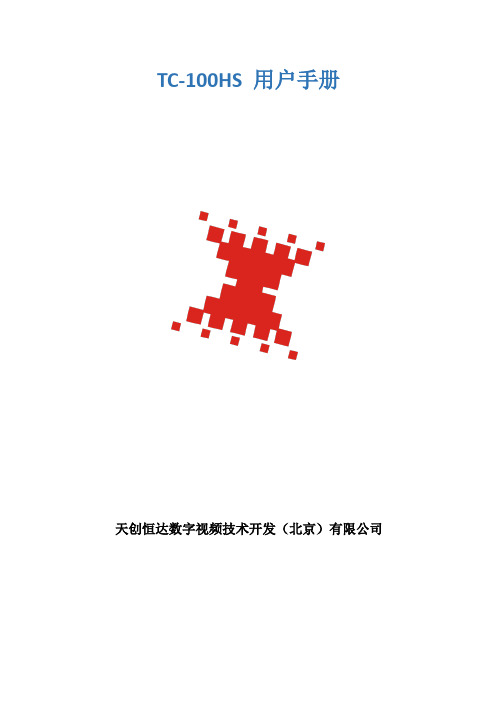
TC-100HS 用户手册天创恒达数字视频技术开发(北京)有限公司目录一、TC-100HS 产品概述 (2)二、编码器技术参数 (3)2.1 TC-100HS 介绍 (3)2.2 TC-100HS 接口说明 (7)三、编码器后台参数 (8)3.1 主界面说明 (8)3.2 微信端操作说明 (15)3.3 微信小程序端操作说明 (22)3.4 网页端操作说明 (29)四、编码器规格参数 (30)一、TC-100HS 产品概述TC-100HS专业聚合高清直播编码器,将摄像机、照相机等多种视频源的高清音视频进行编码处理。
通过多链路聚合方式传输到聚合服务器,服务器接收并输出IP视频流信号在终端显示,系统利用聚合网络高带宽、低时延的优点,实现了移动状态下实时传输高清视频的效果。
配合云端的聚合分发服务器,用户可在电脑或手机上实时收看现场直播的实时画面,直播编码器可广泛应用于商务活动(视频会议、产品发布、开幕式、奠基仪式)、教育培训、医疗手术、无人机航拍、婚庆现场、风景旅游、体育赛事、活动现场(公益活动、娱乐活动、音乐会、集体活动 )等。
产品图如下:(系统框架图)二、编码器技术参数2.1 TC-100HS 介绍TC-100HS 是基于多链路聚合技术和H.264编码技术的高清音视频编码器,它配备两个USB 4G棒和一个内置4G模块,同时支持WIFI和有线网络接入,高可靠性的链路聚合技术能最大限度地汇聚所有网络链路带宽来实时传输高清视频。
独特的微信小程序配置,可跨平台支持IOS和安卓,不再需要下载安装APP扫码即可配置设备,查看直播状态。
此外设备支持远程网络云配置,支持本地WEB配置,灵活方便;专业的LCD触摸屏,可直接预览直播图像进入设备后的视频效果,直观浏览设备的配置、网络连接、直播状态等等,还可通过菜单直接对设备进行配置和画面组合切换。
下图为TC-100HS 的接口示意图:注:①有线网口:连接有线网络②WIFI天线:连接WIFI 天线接收WIFI 信号③USB接口:连接USB 4G 棒④USB接口:连接USB 4G棒⑤音频监听口:可监听音频注:⑥AUDIO IN 音频输入:可接入3.5 Line in音频和麦克风音频⑦SDI输入:接入SDI视频信号⑧SDI 环出:可实时环出SDI视频信号⑨HDMI 输入:接入HDMI 视频信号⑩电源开关:开机按键⑪SIM 卡槽:可插入4G SIM卡(Nano卡)⑫充电接口:接入15V-1.6A 电源供设备充电⑬4G天线:接收4G信号注:⑭二维码按键:按下可以快速调出二维码⑮推流按键:可控制推流开始推流和结束推流注:⑯防滑脚垫:设备可防滑⑰风扇:设备散热(请勿讲设备平躺或堵住,影响散热)注:⑱热靴:可固定到摄像机上2.2 TC-100HS 接口说明SIM卡安装TC-100HS有1个内置Nano SIM卡槽和两个外置USB 4G棒①内置SIM卡安装:可插入不同运营商的Nano SIM卡,从而保证传输可靠性。
Ho100本说明书的内容可能会随版本更改, 如有变动, 恕不另行通知请将本音响系统安装在通风良好、阴凉、干燥、干净的位置,远离直射阳光热源、振动、灰尘、 潮湿或寒冷。
只能使用本机指定的电压。
使用高于指定数值的电压很危险,而且可能导致火灾,损坏本机或造成人身伤害。
对于使用高于指定电压造成的任何损害,我司将不负任何责任。
不要试图自行改造或修理本机。
如果需要任何服务,请与销售或者我司客服人员联系。
不管有任何理由,都没有打开机壳的必要。
如果打算长时间不使用本机(比如度假时),请从墙壁交流电源插座上断开电源线的连接。
一、服务期限 佛山双木三林科技有限公司承诺产品的良好品质,产品自售出之后7天内 正常使用情况下出现故障,客户可以选择退货或者保修(不影响二次销售 才可退货)。
正常使用一年内出现故障可以免费保修。
二、购买日期以销售商开出的购机发票或收据日期为准,网购可以交易截图为准。
三、有以下情况都不能享受“三包”服务 1.一切人为因素损坏,包括非正常工作环境下使用或不按照说明书使用。
2.用户私自拆机、改装、维修。
3.使用非指定或许可的配件造成损坏的。
4.机身的QC或保修贴损毁。
5.不能出示有效购机凭证。
6.不属于本公司产品。
四、保修方式为送修 此条款只适于中国大陆,其它地区请参考当地销售代理商的规定和国家法规。
重要提示:本说明书内容如有更新,恕不另行通知.若您使用的产品功能与说明书不一致超低失真精密反馈电路, 失真度低至0.00006%!超低噪声电源设计, 使输出噪声低到1.3uV(APX555B实测值, 不是等效值!)经典复古拨动开关操作 ;超紧凑设计,非常适合桌面耳机系统 ;高精度低温漂电阻,性能不受温度影响 ;高品质继电器和无冲击声设计 ;16欧姆输出功率达3W,32欧时达到1.5W ;20Hz至500kHz频率响应 ;高中低三挡可切换增益控制 ;耳机放大器具有直流,过压等全面保护 ;使用高效低噪声的电源系统 。
HS-FLS100+ | Z-Wave Plus Floodlight SensorBe sure to visit our website for the most up-to-date information about this product: https:///support-home/OverviewThe HS-FLS100+ is a PIR module that’s designed to retrofit onto existing outdoor floodlights. It features a PIR sensor to detect motion through movement of heat sources and a LUX sensor for determining brightness of its surroundings. It is equipped with Z-Wave Plus wireless communication capability that will convert an ordinary motion-activated floodlight into a smart home device.Conventional Floodlight ModeHS-FLS100+ can be used as a conventional motion-activated floodlight sensor to power floodlights when motion is sensed during dark hours. Controls are provided for manual adjustment of LUX sensitivity and floodlight ON times.Smart Floodlight ModeWhen added to a smart home system, HS-FLS100+ will send Z-Wave commands to the smart hub or home controller when motion is sensed and when the LUX level changes. Likewise, the smart hub or home controller can send Z-Wave commands back to the HS-FLS100+ to turn floodlights ON and OFF. This added functionality provides a very high level of flexibility not typically available in conventional motion-activated floodlights.Smart Sensor ModeHS-FLS100+ can be installed and used simply as an outdoor motion and LUX sensor. Floodlight functionality is not required. This provides some interesting security and smart home possibilities!S2 SecurityThis product supports the S2 security protocol that uses encrypted Z-Wave Plus messages to communicate to other security-enabled Z-Wave Plus products. A security-enabled Z-Wave Plus controller must be used in order to fully utilize the security features of this product. Product OverviewPIR Lens ❍ Lux knobLED indicator (hidden behind lens) ⏹ Timer Knob● Link button ☐ Threaded armBelow diagram show a typical assembly of HS-FLS100+ on a floodlight fixture (not provided).(Wall mount) (Under Eave mounting) ①②③⑥⑤④Note: Please read this entire instruction manual before you start the installation.IMPORTANTInstallation must be performed by skilled technicians who are informedabout the standards and technical requirements of the appliance and its proper installation.Check your local codes as they apply to your situation. If the house wiring is of aluminum, consult with an electrician about proper wiring methods.Before proceeding with the installation, TURN OFF THE POWER TO THE LIGHTING CIRCUIT AT THE CIRCUIT BREAKER OR FUSE BOX TO AVOID ELECTRICAL SHOCK.SAFETY PRECAUTION⚫DO NOT install when it is raining.⚫Isolate the power supply before installation.⚫Ensure that local Wiring and Building regulations are complied with.⚫The unit is supplied with a pre-wired supply cable this must be used and must not be removed.⚫Total lighting load to HS-FLS100+ not exceed:-300W incandescent @ AC120V******************************Installation & Wiring instructionsNote: As with any outdoor installation work it is always recommended to start early during the day.WARNING: TURN OFF POWER BY REMOVING POWER FUSE OR TURNING OFF CIRCUIT BREAKER BEFORE INSTALLATION.Taking down the existing floodlight1. With mains supply turned off, if possible remove the lamps from the bulbholders of the existing floodlight to avoid any damage during the installation.2. Carefully detach the floodlight from the wall by removing its mounting screws.Keep all parts for reuse later, including any rubber rings. Take note the direction of the rubber gasket as it needs to be reassembled later in the same way. 3. Disconnect the mains wire from the floodlight by untwisting the wire nuts.4. When done, place the floodlight on a table to prepare for wiring theHS-FLS100+.Removing old motion sensor(Skip this section if the existing floodlight has no motion sensor)5. Locate the wires coming from the old motion sensor, usually colored black,white and red.Y el l ow/G r eenB l ackW hi t eEar t hG A SK ETLi veN eut r alCut hereREDBLACKWHITE6. Disconnect the wires of the motion sensor by cutting it if necessary.7. Remove the old motion sensor from the mounting base by twisting itsthreaded arm counter clockwise.Wiring up the HS-FLS100+8. Screw the threaded arm of HS-FLS100+ into the mounting base. For typicalwall installation, HS-FLS100+ should be located at the bottom of the mounting base.9. Connect up the wiring as in the diagram below, using wire nuts to join thewires. If replacing an old motion sensor, simply follow the same wiring color as the old motion sensor.10. Route the power leads through the rubber gasket to get ready for wall mount.Ensure the rubber gasket is facing the same direction as it was before.11. When completed, turn the knobs of Time-Off on the unit to “T” mark, and turnthe knob of Lux on the unit to the “” mark.Assembling back the floodlight12. Connect back the mains wire as before. Tuck the wire nuts and excess cableneatly inside the junction box.13. Screw the lighting floodlight back into position using its mounting screws.Place the rubber rings back into their positions.14. Insert the lamps removed earlier back into the bulb holders, adjust the lampdirection if necessary.15. Reinstate the power supply to the floodlight and switch on the wall switch, ifinstalled. The floodlight will turn on for around 5 seconds for warm up and then turn off. It is now in ‘Test M ode’.Walk TestThe user can perform a walk test to ensure the PIR detector’s range falls within the desired area of coverage.1. Walk through its PIR Detector coverage area. The floodlight turns on whenyou move and turns off after approximately 5 seconds. Wait for the floodlight to turn off before the next test.2. When you are satisfied with the coverage area you can now set the desiredTime period and Lux level.Time and Lux adjustmentYou can set desired Time period and Lux level through;(i) the Z-Wave controller after connecting to a Z-Wave network (see next section) or,(ii) manually adjusting the knobs on the unit if not connected to a Z-Wave network. The following section describes the steps for manual setting.(1) Time adjustmentTime-off knob controls how long the floodlight will stay on after the motion is detected. Turning the knob towards the + sign increases the time (up to about12 minutes) or towards the T decreases it (down to about 8 seconds). Therecommended setting is around midpoint of the scale giving approximately 5 minutes.(2) Lux level adjustmentThe LUX knob sets the threshold of ambient brightness level that will activate the motion sensor. The knob can be adjusted between T (always trigger regardless of light level) and the moon symbol (trigger only when dark). Theadjustable Lux range is about 30 - 200 Lux.1. To set the lux level, turn the Time-off knob to “T” for maximum response.2. T urn the LUX control knob to the “moon” (dusk) position.3. Wait until the ambient light reaches the level of darkness at which you wishthe floodlight to activate.4. Slowly rotate the Lux knob anti-clockwise while keep creating motion duringthe process until the floodlight turns on. At this position the light will operate at approximately the same level of darkness each evening.5. Set the Time-off knob back to the desired preset time.Note: When connected to a Z-Wave controller, this manual setting will be overwritten by the settings through the Z-Wave controller.Z-Wave Auto InclusionThe unit supports Auto Inclusion feature where it will automatically enter Inclusion mode when first powered up after a factory reset.1. Turn off power to the floodlight by turning off the wall switch.2. Try to relocate the Z-Wave controller nearer to the floodlight, with at most onewall separation between them.3. Put the Z-Wave Controller into Inclusion mode.4. Turn on the wall switch of the floodlight. The floodlight will then turn on for 5seconds and the Link LED will start to blink slowly.5. When the Link LED stops blinking, the inclusion process is complete.Note: If you are connecting this unit to a Z-Wave controller that utilizes the S2 security protocol, you may be asked by your controller to enter a 5-digit Device Specific Key (DSK) that is unique to each unit. This can be found in one of two places:- on the QR code label on the back of the unit- on the insert card inside the packaging.6. Turn on the floodlight using the Z-Wave controller to check if the autoinclusion is working properly.If Auto Inclusion fails, refer to the Troubleshooting section regarding Manual InclusionNote: HS-FLS100+ suppor ts the latest S2 security offered by Z-Wave certified controllers. If your controller supports S2, please refer to the user guide of the controller for detailed instructions on adding or removing devices to/from the network.OperationZ-Wave GroupThe unit supports either one of two Z-Wave Association Groups:Group 1: Association with 1 Controller node.Group 2: Association with 4 nodes (i.e. end devices such as smart plugs and other lighting controllers). This allows the PIR detector on the unit to transfer commands directly to other Z-Wave end devices without the participation of the controller. This has the effect that when its detector triggers, all devices associated with unit will be operated.Command overviewTable below are control commands that can be sent from the controller. Refer to Programming section for details on sending these commands.Notification overviewTable below shows the notifications sent by the unit whenever an event occurs. Refer to Programming section for details of these notifications.Commands from Controller CommandsTurn on Floodlight Switch Binary Set On/ Basic Set OnTurn off Floodlight Switch Binary Set Off/ Basic Set Off.Note: The floodlight will revert back to its own self control only after this command is sent.Set Timer Configuration settings, Parameter 1 Set Lux level Configuration settings, Parameter 2 Read Lux level Multilevel sensor: 0x03ProgrammingBasic ReportZ-Wave Configuration settings1. PIR Trigger Off period: Period to send Trigger Off command after PIR is triggered. Before this period expires, the PIR will not be able to detect any subsequent motion.2. Lux sensor threshold: Lux level to activate the PIR. When the lux level falls below this threshold and the PIR gets triggered, the unit emits a Basic SetCommand (Value=0xFF) and turns on its floodlight. This overwrites the Lux levelnotification report to the controller; if the level is set to 255, when motion is sensed, the sensor ignore the ambient brightness but just turn on the light.3. Auto Report luminance interval: sets the interval of periodic lux level report to4. Multilevel Sensor: Reads back the lux level measured. (Tolerance of ±30 lux. Level above 250 will be read back as 250)Command ClassesThe module supports Command Classes in cluding… ⚫ COMMAND_CLASS_ZWAVEPLUS_INFO_V2 ⚫ COMMAND_CLASS_ASSOCIATION_V2⚫ COMMAND_CLASS_ASSOCIATION_GRP_INFO ⚫ COMMAND_CLASS_TRANSPORT_SERVICE_V2 ⚫ COMMAND_CLASS_VERSION_V2⚫ COMMAND_CLASS_MANUFACTURER_SPECIFIC_V2 ⚫ COMMAND_CLASS_DEVICE_RESET_LOCALLY ⚫ COMMAND_CLASS_POWERLEVEL ⚫ COMMAND_CLASS_SECURITY_2 ⚫ COMMAND_CLASS_SUPERVISION⚫ COMMAND_CLASS_FIRMWARE_UPDATE_MD_V4 ⚫ COMMAND_CLASS_NOTIFICATION_V4 ⚫ COMMAND_CLASS_SWITCH_BINARY⚫ COMMAND_CLASS_SENSOR_MULTILEVEL_V7 ⚫ COMMAND_CLASS_CONFIGURATION ⚫ COMMAND_CLASS_SENSOR_BINARYTroubleshootingTable below lists typical problems encountered:off reflected lightZ-Wave controller cannot communicate with the unit Out of range. 1. Relocate the controller closerto the unit.2. Install a Z-Wave repeatersuch as smart plugs or otherAC devices that can operateas a Repeater.Floodlight remains on PIR detectortriggered byunknown heatsource.1. Check time setting2. Cover the PIR Detector withblack insulating tape. If afterthe timer expires and thefloodlight turns off thisindicates that the PIRDetector can see a movingheat source e.g: radiator,heater, boiler outlet, openwindow, open exterior door ormoving branches or bushesretaining heat from thedaytime period.Manual Inclusion/ExclusionThe table below lists the several steps involved when adding or removing the unit from the Z-Wave network.Action/Status Description LED indicationNo node ID The Z-Wave Controller does notallocate a node ID to the unit.2-second on,2-second off for 2minutes.Auto Inclusion The power is applied for the first timeand no node ID has been stored in themodule, or after executing reset. Thisprocess times out in 30 seconds.LED blinks rapidlyduring Inclusion, LEDstops blinking whenInclusion is complete.Manual Inclusion 1. Put the Z-Wave controller intoinclusion mode. LED blinks rapidlyduring Inclusion, LEDstops blinking whenInclusion is complete 2. Press the Link button 3 times within1.5 seconds to put the unit intoinclusion mode.Exclusion 1. Put the Z-Wave Controller intoexclusion mode.2. Press the Link button 3 times within1.5 seconds to put the unit intoexclusion mode.Factory Reset(This procedureshould only beused when thecontroller isinoperable.)1. Press the Link button 3 times within1.5 seconds to put the unit intoexclusion mode.2. Within 1 second of step 1, pressthe Link button again and hold untilLED is off (about 5 seconds).3. Node ID is excluded. The devicereverts to factory default state andwill be in auto-inclusion mode for 4minutes.Failure or success in Inclusion/Exclusion can be viewed on the Z-WaveController user interface.SpecificationsPIR Tilting Angle 140∘Mounting Height Recommended 1.8 ~ 2.0m on Normal Brick WallPIR Detection areaMax. distance 12m, max. angle of120°(@1.9m height, 20°C ambient temperature)PIR Swivel Angle Up to 90° Leftward, Up to 90° RightwardPIR warm-up time 5 secs maximumLux Adjustment Approximately 30 ~ 200 LuxTimer Adjustment Approximately 8 seconds ~ 12 minutesWorking Temperature -20°C - +40°CDimension (H x W x D) 60mm x 55mm x 60mmProtection Degree IP44 – Weather proofSpecifications are subject to change without noticeA501112670RFederal Communication Commission Interference Statement This equipment has been tested and found to comply with the limits for a Class B digital device, pursuant to Part 15 of the FCC Rules. These limits are designed to provide reasonable protection against harmful interference in a residential installation. This equipment generates, uses and can radiate radio frequency energy and, if not installed and used in accordance with the instructions, may cause harmful interference to radio communications. However, there is no guarantee that interference will not occur in a particular installation. If this equipment does cause harmful interference to radio or television reception, which can be determined by turning the equipment off and on, the user is encouraged to try to correct the interference by one of the following measures:- Reorient or relocate the receiving antenna.- Increase the separation between the equipment and receiver.- Connect the equipment into an outlet on a circuit different from that to which the receiver is connected.- Consult the dealer or an experienced radio/TV technician for help.Un-license band: This device complies with Part 15 of the FCC Rules. Operation is subject to the following two conditions: (1) This device may not cause harmful interference, and (2) this device must accept any interference received, including interference that may cause undesired operation.FCC Caution: Any changes or modifications not expressly approved by the party responsible for compliance could void the user's authority to operate this equipment.This transmitter must not be co-located or operating in conjunction with any other antenna or transmitter.1.To comply with FCC RF exposure compliance requirements, a separation distance of at least 20 cm must be maintained between the antenna of this device and all persons.2. This Transmitter must not be co-located or operating in conjunction with any other antenna or transmitterWARNING:Do not dispose of electrical appliances as unsorted municipal waste, use separate collection facilities.Contact your local government for information regarding the collection systems available.If electrical appliances are disposed of in landfills or dumps, hazardous substances can leak into the groundwater and get into the food chain, damaging your health and well-being.When replacing old appliances with new ones, the retailer is legally obligated to take back your old appliance for disposal at least for free of charge.Need help?Be sure to visit our website for the most up-to-date information about this product: https:///support-home/This product employs or practices certain features and/or methods of the following U.S. Patents: U.S. Patent Nos.6,891,838, 6,914,893 and 7,103,511.。
Direct MP3 recording Tons of music at your fingertips!•15GB capacity stores more than 3000 songs•MP3 and WMA playback•Philips’patented SuperScroll TM for fast and precise navigation Small and light makes it truly portable•A mere 167g thanks to an ultra-light magnesium body •Super-slim design fits perfectly in your pocketCapture all your favourite music•Record all your albums directly to MP3 via the analog anddigital line-in connection•Download your MP3 library from your PC via the blazing fast USB2.0 connectionStandard product informationFeatures•EQ by genre Automatic selection ofEQ setting dependingon genre •Programmable EQ Equalizer presets canbe reprogrammed andrenamed •SuperScroll TM2-step manuallycontrolled scroll speed •Bass enhancer DBB (Dynamic BassBoost)Playback•MP3 playback8-320 kbps and VBR •WMA playback32-192 kbps •Sample rates (kHz)8,11.025,16,22.050,32,44.1,48•ID3-tag support Y es (ver 1.2/2.0) Recording•Voice recording (MP3)Via built-in microphone(mono)•Audio recording (MP3) Via 3.5mm line-in jack(stereo)-Analog(64/128/192 kbps)-Digital optical(64/128/192 kbps) Storage•Hard disk Low profile 1.8" HDD •Capacity15GB (Actual formattedcapacity of HDD100will be less)System•Output power2x5mW (16 Ohm)•Frequency response20-20.000Hz•THD0.01%-0.1%•Equalizer5-band DSP controlled •Buffer memory32MB for approx 30min music buffer(depending on bitrate)•USB connection USB2.0 (USB1.1compatible)•Display4-level greyscale,160x128 pixels •Backlight White superbrightLED•Battery Built-in 1200mAhLi-Polymer•Lens Hardened OpticalGlass•Encasing Die-cast moldedmagnesium Connections•Stereo headphone•Wired remote control•Mini USB (B-type)•DC power supply•Combined analog and digital input General•Product dimensions106.5 L x 64.4 W(mm)x 19.9 H•Packaging dimensions252 L x 153 W(mm)x 63 H•Master carton262 L x 163 Wdimensions (mm)x 89 H•Master carton quantity1•Weight (g)167•Country of origin ChinaAccessories•5-key in-line remote control (AY3779)•Hi-quality in-ear headphones (SBC HE570/77P)•T ravel pouch (AY3274)•USB2.0 compatible cable (AY3911)•Multi voltage AC/DC power adapter/charger(AY3192/00)•CD-ROM with software and full user manual(AY3498)•Quick-Start-GuideSoftware•Media management Only via suppliedMedia ManagementSoftware•General data storage Directly accessible viaWindows Explorer(Mass Storage DeviceClass compliant)•PC system requirements OS:Windows 98SEor later•Software Internet connection(for other IFUlanguages than English,and for futurefirmware upgrades)Direct MP3 recordingRecord directly to MP3 files via built-in microphoneand digital or analog line-in connection.MP3 and WMA playbackYou can play MP3 files as well as Windows MediaAudio files.SuperScroll TM keys for faster navigationDouble action search buttons allow easy speedcontrol when scrolling through large libraries.Youcan choose to move through your playlist one songat a time or just press and hold down a little harderto SuperScroll TM swiftly to your desired track.Programmable genre-linked equalizerDepending on the genre,the player can automaticallyselect the desired equalizer setting.And with 4traditional presets:Rock,Pop,Jazz and Classic,you caneasily tag your music by genre.So the next time youplay a particular track,it will instantlyrecognize your chosen setting.Super-fast USB2.0 PC connectionSupports the new USB2.0 standard enabling thespeedy transfer of data between USB connecteddevices at 480kbps.It is also backwards compatiblewith the old USB1.1 standard,so a USB1.1 computerport will work with HDD100 using the same bypacked cable and connectors.Can be used as external hard diskConnects through USB to be used as a spare portableHDD storage via Windows Explorer.15GB of immensestorage capacity allows you to pack an entire world ofmusic and data into your HDD100.EAN:87 10895 76772 9 (/00)EAN:87 10895 77637 0 (/05)Printed in Hong Kong 2003-03-20Specifications subject to modificationwithout notice2003 © Koninklijke Philips Electronics N.V.All rights reserved。
WARNING RISK OF FIRE | RISK OF ELECTRICAL SHOCK | RISK OF BURNSDO NOT USE THIS SWITCH TO CONTROL ANYTHING THAT MAY PRESENT A HAZARD WHEN CONTROLLED REMOTELY OR USED IN AN UNATTENDED FASHION. DO NOT USE WITH MEDICAL AND LIFE SUPPORT INSTRUMENTS.CAUTION: TO REDUCE THE RISK OF OVERHEATING AND POSSIBLE DAMAGE TO OTHER EQUIPMENT, DO NOT INSTALL TO CONTROL A RECEPTACLE, A MOTOR -OPERATED APPLIANCE, A FLUORESCENT LIGHTING FIXTURE, OR A TRANSFORMER -SUPPLIED APPLIANCE. HS -WD100+ Z -Wave Wall DimmerINSTALLATIONTools required: medium standard and Phillips head screwdrivers, wire strippers/cutters 1 Shut off power to the circuit at the circuit breaker or fuse box. VERIFY power is OFF before continuing!2Remove existing switch ’s wall plate and mounting screws. Carefully remove the existing switch from the electrical box but leave the wires connected.3There may be up to five wires connected to the existing switch. Make note of these wires and label, if necessary, to ensure correct installation of the HS -WD100+. You will need to match these wires with the corresponding screw terminals on the HS -WD100+. Note: LINE, NEUTRAL and LOAD wires are required for every installation • LINE (Hot) - Black (connected to power)• NEUTRAL - White (this wire is often tied to other neutral wires and may require a jumper to connect with the HS -WD100+) • LOAD - Black (connected to load) • GROUND — Green or Bare• TRAVELER — Red/Other (only used in 3-way circuits)4Disconnect the wires from the existing switch and attach those wires to the HS -WD100+ using the screw terminal connectors on the back with the following procedure:1 Strip 16 mm (5/8”) insulation from each wire *.2 With a screw driver, loosen each screw terminal by rotating the screw counter -clockwise a few turns until resistance is felt.3 There are two holes on the back of the switch near each screw terminal. Insert the stripped wire into one of these holes and tighten the screw terminal to secure the connection. Connections should be snug.*all wires should be 14 AWG or larger rated at 80°C or higher. Tightening torque should be 12 lbf -in (14kgf -cm). 5Carefully install the wired switch back into the electrical box and reattach the trim plate.OVERVIEWHS -WD100+ is a Z -Wave wall dimmer that ’s designed for wireless on -off -dim control of connected dimmable lighting loads. See /lighting for a complete list of features and applications.Single -pole circuit 3-way circuitCOMPATIBILITYYour new HomeSeer switch is Z-Wave certified and is ready to be used with a wide variety of home automation hubs and control-lers. All features are fully supported by HomeSeer systems but some ADVANCED FEATURES (see below) may not be fully supported by other controllers. If you’re using another brand of controller, be sure to check with that company to determine compatibility.Z-WAVE INCLUSIONFollow this 2-step procedure to add your new HomeSeer switch to your Z-Wave network:1Put your Z-Wave controller into inclusion mode. Consult your controller manual if you’re unsure how to do this.HomeSeer users: press “Add Device” on your Z-Tool+ mobile app2Tap the paddle of your new HomeSeer switch to begin the inclusion process. This will take a few moments to complete.HomeSeer users: Be sure to name the switch and assign it to a location using Z-Tool+ when inclusion is doneMANUAL RESET - To be used only in the event that the network primary controller is lost or otherwise inoperable.(1) Turn switch on by tapping the top of the paddle once. (2) Quickly tap top of the paddle 3 times. (3) Quickly tap bottom of pad-dle 3 times. (4) If light turns off and then on again, switch is reset. If not, repeat manual reset.ASSOCIATION - This product supports association group #1 for lifeline communication. Refer to your controller manual for instruc-tions on setting the lifeline association.OPERATION –Your new HomeSeer switch may be operated locally (manually) or remotely using a Z-Wave compatible controller or home automation system.Local Control:• Press (tap) the top of the paddle to power the load.• Press (tap) the bottom of the paddle to cut power to the load.• Press & Hold the top or bottom of the paddle increase or decrease the dim level of the load. The switch’s white LEDindicators will light to represent the relative dim level of the switch.Remote Control:• On / Off / Dim control is available remotely. Consult your controller manual for details.HomeSeer users: this switch creates 3 devices; a root device, central scene device and control device. The root device may be used to manage Z-Wave settings. The central scene device may be used as a trigger for events. The control device will send on / off / dim commands to the switch.ADVANCED FEATURESYour new HomeSeer dimmer includes advanced features that may be accessed with HomeSeer (and other*) systems.Multi-tap triggering - Tapping the top or bottom of the paddle 1, 2, or 3 times in rapid succession may be used as a trigger to launch HomeSeer events. In the example below (using HomeSeer HS3 software), the trigger is set to the top of the paddle being pressed 3 times. You must use the trigger “device had its value set to” and apply it to the “Central Scene” device. Note that “Scene 001” refers to the top of the paddle.Note that pressing the top or bottom of the paddle once will also control the attached load.COMPATIBILITY (with Non-HomeSeer systems)The special features of this dimmer are supported using a number of different Z-Wave technologies. HomeSeer systems are de-signed to support these technologies and will provide the most seamless operation of these features. However, other systems may also provide satisfactory results depending on the level of support they provide for these same technologies. If you’re using a non-HomeSeer system, use the information below and consult with your system manufacturer to determine the level of compatibility.Multi-tap Triggers: This feature uses the Z-Wave CENTRAL SCENE command class. If the system supports this command class ANDSPECIFICATIONSPower Requirements 120VAC / 60 Hz Max Load Incandescent | LED 600 watts | 150 watts 3-gang 500 watts | 150 watts Derating 4-gang 400 watts | 150 watts Z -Wave Frequency 908.4 / 916 MHzRange100 ft. (open air)CertificationsUL (US, Canada), FCC/IC, Z -Wave PlusWARRANTYHomeSeer warrants to the original purchaser that this product, for the warranty period, will be free from material defects andworkmanship. This warranty is subject to proper installation and operation of the product. HomeSeer ’s sole obligation, under this warranty, is to repair, replace or correct any defect that was present at the time of delivery. This warranty does not extend to consequential or incidental damage to other products that may be used with this product. Warranty claims must be submitted in writing directly to HomeSeer at . Warranty period: limited 1 year from date of purchaseFCC statements:This device complies with part 15 of the FCC rules. Operation is subject to the follow-ing two conditions: (1) this device may not cause harmful interference, and (2) this device must accept any interference received, including interference that may cause undesired operation.NOTE: The manufacturer is not responsible for any radio or TV interference caused by unau-thorized modifications or changes to this equipment. Such modifications or changes could void the user ’s authority to operate the equipment.IC statements:This device complies with Part 15 of the FCC Rules and with RSS of Industry Cana-da. Operation is subject to the following two conditions: (1) This device may not cause harmful interference, and(2) this device must accept any interference received, including interfer-ence that may cause undesired operation.Le présent appareil est conforme aux CNR d'Industrie Canada applicables aux ap-pareils radio exempts de licence. L'exploitation est autorisée aux deux conditions sui-vantes :(1) l'appareil ne doit pas produire de brouillage, et(2) l'utilisateur de l'appareil doit accepter tout brouillage radioélec-trique subi, même si le brouillage est susceptible d'en compromettre le fonctionnement.This Class B digital apparatus complies with Canadian ICES ‐003.Cet appareil numérique de la classe B est conforme à la norme NMB ‐003 du Canada.utilizes a general interrogation process for inclusion, this feature should work. However, if the system employs an inclusion process based on the Z -Wave product ID, then specific product support would need to be implemented.Instant Status: This feature is supported using a Z -Wave MULTILEVEL REPORT and the CENTRAL SCENE command class. All Z -Wave certified systems should support the MULTILEVEL REPORT feature.S2 Security / SmartStart: S2 security is an advanced encryption technology. SmartStart is a pre -previsioning technology that pro-vides easier inclusion with compatible controllers*.*Be sure to check our support page (https:///support -home/) for more detailed information regarding features and integrations with other smart hubs and controllers.This product employs or practices certain features and/or methods of the following U.S. Patents: U.S. Patent Nos.6,891,838, 6,914,893 and 7,103,511.。
HS100
使用说明书
小型通用型变频器
型号:HS100-□□□
230V级 0.75KW – 2.2KW
440V级 0.75KW – 7.5KW
■请仔细阅读本说明书,理解各项内容,以便正确安装使用。
■请将本说明书交给最终用户手中,并妥善保存。
■本产品技术规范可能发生变化,恕不另行通知。
2RI20140401-1.0 版本A
中文
起始日期:2014年5月1日
资料编号:HS-BP-H01
1、技术数据
2、安装与接线
3、调试运行
HS100变频器运行方式:面板控制和端子控制,可通过波动开关B1选择。
面板控制:把波动开关B1拨到上方PAN位置,使用面板控制。
启动按RUN
按钮,停机按STOP按钮,频率由面板电位器调节。
(如下图,出厂设为面
板控制)。
端子控制:把波动开关B1拨到下方EXT位置,使用接线端子控制。
启动
接通ON端子,频率使用AVI端子外接电位器调节。
端子三线制控制:用一个绿色常开按钮作为变频器启动按钮,再用一个红色常闭按钮作为停止按钮。
是一般工业电气设备启停常用的方法。
HS100变频器驱动电机的旋转方向需要通过端子进行选择。
不论是面板启停控制还是端子启停控制,均需要接通端子来选择电机的旋转方向。
电机选择方向设置步骤:
第一步:设置参数 CE2=4 (出厂设置即为4)
第二步:在启动变频器时,12V与CE2处于断开状态,电机就为正转,接通就为反转。
HS100变频器停机方式有2种:自由停机和减速停机,可通过波动开关B2选择。
通常取决于负载或机械停止时的特性来设定。
自由停机方式:变频器立即停止输出,电机依负载惯性自由运转至停止。
机械停止时,若电机空转无妨或负载惯性很大时建议设定为自由运转。
例如:风机、水泵、搅拌机等。
把波动开关B2拨到上方FREE位置,就可选择自由停车方式。
(出厂设为自由停车方式)
减速停机方式:变频器根据C13设定的减速时间,从最高频率逐渐减速至最低输出频率。
机械停止时,电机需立即停止以免造成人身安全或物料浪费的场合,建议设定为减速停机。
至于减速时间的长短需要配合现场机械的特性设定。
减速停机方式的设置步骤:
第一步:设置参数 CE1=5。
第二步: 把波动开关B2拨到下方LIN位置。
第三步:断电后连接12V和ON端子(短接在一起)。
注意:变频器上电后面板会显示,此为正常显示。
如果使用面板启动,按下RUN键,就可以直接启动了,再按STOP键,变
频器就减速停机。
如果使用的是端子启动,外部开关需要接通12V与CE1端子。
断开时减
速停车。
制动电阻制动:
电机在减速时如果负载惯量过大,就会造成负载拖动电机发电,从而造成变频器母线电压升高,变频器会报dEC故障。
这种情况就需要加装制动电阻。
一般减速时间要求在5秒以内的设备,建议加装制动电阻。
HS100变频器已经内置制动单元,只需按制动电阻选型表选择相应的制动电阻即可。
把制动电阻两端,连接到端子P和端子B(不分方向)。
直流加压制动:
直流加压制动就是向电机施加直流电压,从而使电机快速停机。
启动直流加压制动的步骤:
第一步:设置直流加压制动电压C36,具体值根据设备调节。
第二步:设置参数CE3=3.
第三步:在变频器减速时,接通12V和CE3,就会施加直流加压制动。
断开后直流加压制动停止。
4、系统参数表(代码中大写“C”与小写“c”含义不同)
c08=7 时,输出频率达到此值,继电器动作
当频率到达额定电流的1.2时,载波频率会自动降为4kHz
调整此参数直至电机不失速。
5、故障诊断与排除LC。