百屏灯
- 格式:doc
- 大小:25.50 KB
- 文档页数:2
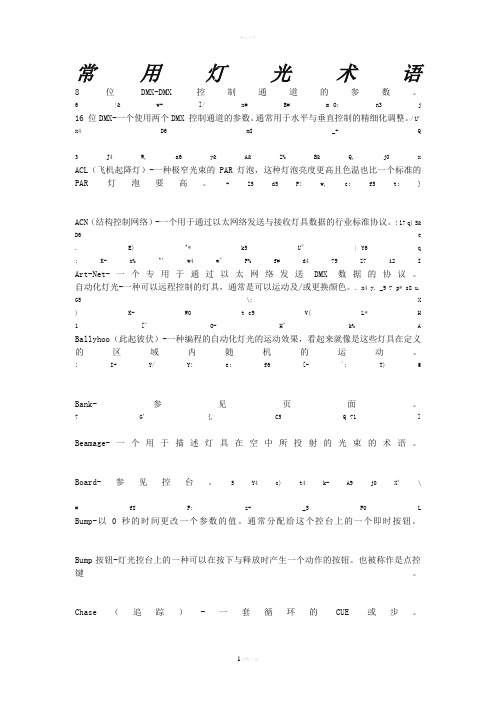
常用灯光术语8 位DMX-DMX控制通道的参数。
6 |& w+ ]/ x# B# m O: n3 j 16 位DMX-一个使用两个DMX 控制通道的参数。
通常用于水平与垂直控制的精细化调整。
/ U' x4 D6 m$ _+ Q3 J4 W, a6 y& A& Z% B& Q, j0 x ACL(飞机起降灯)-一种极窄光束的PAR 灯泡,这种灯泡亮度更高且色温也比一个标准的PAR 灯泡要高。
+ Z5 d5 P! w, c; f5 t; }ACN(结构控制网络)-一个用于通过以太网络发送与接收灯具数据的行业标准协议。
! l7 q) S& D6 e . E) ^* k5 U" |Y6 q : K- x% ^' w4 w" P% f# d4 ?9 Z7 i2 I Art-Net-一个专用于通过以太网络发送DMX 数据的协议。
自动化灯光-一种可以远程控制的灯具,通常是可以运动及/或更换颜色。
. x4 y. _9 ?p* s8 u. G5 \; X ) K- W0 t c9 V( L* H 1 [" O- H" k% A Ballyhoo(此起彼伏)-一种编程的自动化灯光的运动效果,看起来就像是这些灯具在定义的区域内随机的运动。
! I+ Y/ Y! e; f6 [- `: T) @Bank-参见页面。
7 G' {, C5 Q?1 ] Beamage-一个用于描述灯具在空中所投射的光束的术语。
Board-参见控台。
5 Y4 c) t4 k- A9 j0 X' \# f8 F: z+ _5 F0 L Bump-以0 秒的时间更改一个参数的值。
通常分配给这个控台上的一个即时按钮。
Bump按钮-灯光控台上的一种可以在按下与释放时产生一个动作的按钮。
也被称作是点控键。
Chase(追踪)-一套循环的CUE 或步。

潮汕传统节日习俗澄海实验学校初一(14)班杜斯康在潮汕,一年中的岁时节日,各乡各里的游神赛会,各家各户还有祖宗的“忌日”,基本每月都有二三个祭拜节日。
这些节日,既有祭品美食的制作,又有娱神民间艺术的展示,可谓名目繁多,眼花缭乱,是一笔可经挖掘、改造的旅游文化资源。
所谓岁时节日,远不止元宵、清明、端午、中秋、冬节、春节等几个比较典型的传统节日。
从正月到腊月,可以说月月有节。
在春节即将来临之时,我不禁对潮汕的传统节日习俗产生了浓厚的兴趣。
因此,我决定对“潮汕传统节日习俗”这一专题进行社会实践。
希望能够借此机会,对潮汕的传统节日习俗有更深的了解,弘扬家乡的传统文化。
同时也培养自己的活动探究能力。
目录春节习俗 (4)立春风俗 (5)元宵节 (6)潮汕人过清明节 (9)潮汕端午习俗 (10)潮汕中元节 (12)中秋节的习俗 (17)冬至 (19)除夕 (21)实践总结 (23)目录农历正月初一是春节。
春节一清早各家各户备齐菜到祠堂祭拜祖先,所以这一天早餐,便要全家吃素,以示对祖先虔诚尊敬。
各个宗祠都要挂灯笼,写明姓氏,显示其先人的官职或贤哲家风。
如姓李的为“陇西旧家”,表示他与唐朝的李世民同宗支;姓黄的写“江夏世家”,表示他们是孝子黄香的一脉,等等。
正月初一至初三,小辈应向长辈拜年,亲朋则互相祝贺,名为拜年或拜正。
当小孩一清早捧槟榔(或以橄榄代槟榔),向长辈请安拜年时,长者则赏些钱给他买糖果,俗称为赏面钱。
这一天外出,遇见熟人,应互相道贺,共祝新正万事如意。
交情较深的,则互相登门拜正。
故此家家户户都备有大柑和橄榄,以备客人拜正答礼之用。
正月初一,潮俗禁忌很多,人人都要说吉利话,甚至孩子失手打破碗,还要说成“碗开花”或“缶开嘴大富贵”。
如不慎点火烧了灯笼,则说是“灯火旺”。
这一天不能扫地,应把扫帚藏起来,让垃圾积下,说是堆金积玉。
据《录异记》说,藏扫帚的事,是商人区明过彭泽湖礼青洪君,得其侍女如愿,因而一切如愿发家。
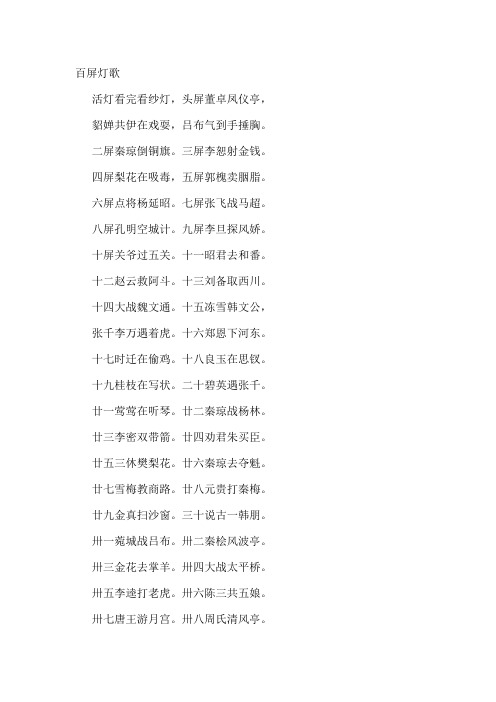
百屏灯歌活灯看完看纱灯,头屏董卓凤仪亭,貂婵共伊在戏耍,吕布气到手捶胸。
二屏秦琼倒铜旗。
三屏李恕射金钱。
四屏梨花在吸毒,五屏郭槐卖胭脂。
六屏点将杨延昭。
七屏张飞战马超。
八屏孔明空城计。
九屏李旦探风娇。
十屏关爷过五关。
十一昭君去和番。
十二赵云救阿斗。
十三刘备取西川。
十四大战魏文通。
十五冻雪韩文公,张千李万遇着虎。
十六郑恩下河东。
十七时迁在偷鸡。
十八良玉在思钗。
十九桂枝在写状。
二十碧英遇张千。
廿一莺莺在听琴。
廿二秦琼战杨林。
廿三李密双带箭。
廿四劝君朱买臣。
廿五三休樊梨花。
廿六秦琼去夺魁。
廿七雪梅教商路。
廿八元贵打秦梅。
廿九金真扫沙窗。
三十说古一韩朋。
卅一菀城战吕布。
卅二秦桧风波亭。
卅三金花去掌羊。
卅四大战太平桥。
卅五李逵打老虎。
卅六陈三共五娘。
卅七唐王游月宫。
卅八周氏清风亭。
卅九苏秦假不第。
四十八宝遇狄青。
四一霸王困乌江。
四二走贼遇瑞兰。
四三庞统连环计。
四四太公遇文王。
四五蒙正赴彩楼。
四六关公去辞曹。
四七大战万仙阵。
四八五虎战牛皋。
四九三娘在夺槌。
五十永清去打擂。
五一武松收方腊。
五二杨任收张奎。
五三大战野熊仙。
五四孙膑遇宠涓。
五五三鞭遇二铜。
五六秦琼救李渊。
五七打劫祝家庄。
五八削发杨五郎。
五九李通带家眷。
六十潘觉跳油汤。
六一薛蛟遇狐狸。
六二打兔刘咬脐。
六三王莽篡帝位。
六四上表蔡伯喈。
六五狄青解征衣。
六六吴王纳西施。
六七辕门欲斩子。
六八董永遇仙姬。
六九王英欲落山。
七十挂帅杨令婆。
七一周仓擒庞德。
七二刘邦斩白蛇。
七三乃是女搜宫。
七四魏征去斩龙。
七五火烧葫芦谷。
七六刘备去招亲。
七七国公打李良。
七八黄忠战潘璋。
七九子龙战张合。
八十张公困睢阳。
八一大战夏侯渊。
八二投江钱玉莲。
八三包公欲截侄。
八四篡位武则天。
八五仁贵回寒窑。
八六杨衮在教枪。
八七辕门在射戟。
八八烈妇许孟姜。
八九专诸刺王僚。
九十文广去收妖。
九一武松在歇店。
九二仁贵平西辽。
九三海瑞打严嵩。
九四妲已迷纣王。
九五罗通去扫北。
九六寡妇征西番。
九七万历小登基。

元宵节日历
正月十五元宵节。
即上元节,古时又称元夜。
在潮州,元宵节是新年第一个“喜节”,既是灯节又是喜节,所以欢庆的气氛特别热闹。
在节前数天,家家户户门口挂彩灯。
孩子们最喜欢热闹,买了鲤鱼灯、瓜灯、柿灯、宫灯等各式各样的彩灯。
贫穷人家的孩子,则自己动手糊花灯,或者把萝卜镂空,外面彩绘上花纹图案,里面放一截蜡烛,也是一盏花灯。
有的孩子把南瓜、地瓜挖空,做成花灯。
傍晚时分,孩子们成群结队,提着各式各样的彩灯,唱着“正月营灯笼”的童谣,蹦蹦跳跳,穿街过巷。
花灯透出烛光,街巷里如流彩飞扬。
商铺门口张灯结彩,陈列着一屏又一屏的人物花灯、纱丁。
花灯和纱丁都是潮州民间工艺美术的门类,富有潮州民间工艺美术个性。
潮州旧时有诸多制作传统花灯的糊料铺和民间艺人,城里最出名的有林盛记和陈万顺二家。
潮州歌册《百屏灯》开头唱道:“活灯看完看纱丁”,“活灯”就是这种活人装扮成戏剧角色与花灯合景游行的场面。
“纱丁”则是一种表现人物形象的工艺美术品。
制作时,人物的骨架以铁丝扎成,裱成丝纸,穿上潮绣戏服,装上浮洋大吴泥塑彩色头偶“灯头”,配以靴帽头饰,如真人大小,生动形象。
三几个这样的“纱丁”,再配上彩灯、景物,组成一个戏剧情节如“凤仪亭”“郭子仪拜寿”等。
一个情节叫做“一屏灯”。
《百屏灯》唱的共有一百个传统戏剧情节故事。
可见旧时潮
州元宵节游花灯场面的盛大。
明代剧本《荔镜记》中有描写潮州元宵夜游花灯的热闹场面。
因此,潮州元宵节游花灯至少有四百多年的历史了。

百屏灯故事百屏灯故事活灯看完看纱灯,头屏董卓凤仪亭。
貂蝉共伊啰戏耍,吕布气到手捶胸汉朝末年,三国争雄,天下大乱。
太师董卓骄横,意欲篡位。
大臣司徒王允为救国救民,欲除崖卓。
既惧董卓位高权重,更惧其有骁勇善战的义子吕布相助,如虎添翼,要除董卓极难。
如何下手呢?王允素知董卓父子都是好色之徒,遂想出一套连环计。
将有倾国倾城之貌的歌妓貂蝉一女许二婿,先许吕布,又嫁给董卓,用美色离间其父子关系。
吕布寻机与貂蝉在董卓后花园凤仪亭幽会戏耍,被童卓发现,追杀吕布。
貂蝉用两面手法终使其父子中计,反目成仇。
后吕布助王允消灭了董卓。
这就是《三国演义》中“王司徒巧使连环计,董太师大闹凤仪亭”。
注:戏剧和潮州歌册与原著相反。
说董卓与貂蝉在凤仪亭戏耍,被吕布发现,吕布以为董卓强占他的未婚妻,故极为气愤。
二屏秦琼倒铜旗隋炀帝无道,民不聊生。
秦琼因受贾家楼结拜兄弟联名反山东牵连,逃出潼关,投奔瓦岗寨与众好汉会合。
颍州王杨义臣奉命镇守东岭关,在关外摆铜旗阵,铜旗阵中心有一座三丈高的帅台,后面竖一根十二丈高的铜旗杆。
四面八方各竖一根八丈高的铜旗杆,每根旗杆上都有一个刁斗。
铜旗里边设有机簧,与地下各种埋设相通。
每个旗杆各占方位,备有一色旗帜,晚间换成各色灯笼。
主帅在高台上视旗色或灯笼即知敌人方位,指挥全阵。
每个刁斗上有八个士兵,等敌人踏上翻板,一搬机簧,人马即落入坑内。
杨义臣与罗艺是结拜兄弟,写信聘罗艺来当铜旗阵阵胆。
罗艺派罗成带张公瑾等十三位贾家楼结拜兄弟和五十名亲兵到铜旗阵卧底,乘机里应外合。
杨义臣委派罗成为铜旗阵主帅。
秦琼昔年曾救李渊一家,李家常怀报恩之心。
故唐王李渊命李元霸相助,帮秦琼破了铜旗阵。
三屏李素射金钱李愬(773—821)唐洮州临潭(今甘肃)人,字元直。
李愬富谋略,善骑射。
以父李晟荫人仕。
曾任坊、晋二州刺史。
有政绩,加金紫光禄大夫,进太子詹事。
元和十一年(816),改任左散骑常侍,出任唐随邓节度使。
因平淮西未有起色,向朝廷自荐,宪宗不了解李愬不敢轻用,经李逢吉保荐,才授其旌节,率兵讨伐吴元济叛乱。
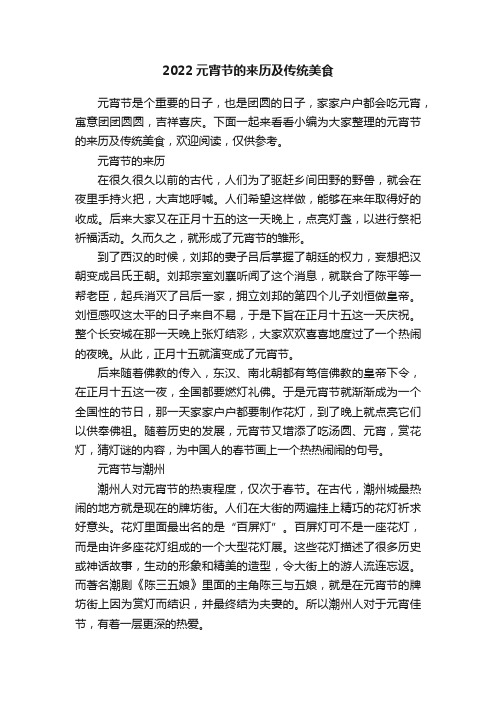
2022元宵节的来历及传统美食元宵节是个重要的日子,也是团圆的日子,家家户户都会吃元宵,寓意团团圆圆,吉祥喜庆。
下面一起来看看小编为大家整理的元宵节的来历及传统美食,欢迎阅读,仅供参考。
元宵节的来历在很久很久以前的古代,人们为了驱赶乡间田野的野兽,就会在夜里手持火把,大声地呼喊。
人们希望这样做,能够在来年取得好的收成。
后来大家又在正月十五的这一天晚上,点亮灯盏,以进行祭祀祈福活动。
久而久之,就形成了元宵节的雏形。
到了西汉的时候,刘邦的妻子吕后掌握了朝廷的权力,妄想把汉朝变成吕氏王朝。
刘邦宗室刘襄听闻了这个消息,就联合了陈平等一帮老臣,起兵消灭了吕后一家,拥立刘邦的第四个儿子刘恒做皇帝。
刘恒感叹这太平的日子来自不易,于是下旨在正月十五这一天庆祝。
整个长安城在那一天晚上张灯结彩,大家欢欢喜喜地度过了一个热闹的夜晚。
从此,正月十五就演变成了元宵节。
后来随着佛教的传入,东汉、南北朝都有笃信佛教的皇帝下令,在正月十五这一夜,全国都要燃灯礼佛。
于是元宵节就渐渐成为一个全国性的节日,那一天家家户户都要制作花灯,到了晚上就点亮它们以供奉佛祖。
随着历史的发展,元宵节又增添了吃汤圆、元宵,赏花灯,猜灯谜的内容,为中国人的春节画上一个热热闹闹的句号。
元宵节与潮州潮州人对元宵节的热衷程度,仅次于春节。
在古代,潮州城最热闹的地方就是现在的牌坊街。
人们在大街的两遍挂上精巧的花灯祈求好意头。
花灯里面最出名的是“百屏灯”。
百屏灯可不是一座花灯,而是由许多座花灯组成的一个大型花灯展。
这些花灯描述了很多历史或神话故事,生动的形象和精美的造型,令大街上的游人流连忘返。
而著名潮剧《陈三五娘》里面的主角陈三与五娘,就是在元宵节的牌坊街上因为赏灯而结识,并最终结为夫妻的。
所以潮州人对于元宵佳节,有着一层更深的热爱。
元宵节传统美食1、汤圆和元宵元宵节,南方人吃汤圆,北方人吃元宵,都是为了求一个全家团团圆圆的美好寓意。
制作汤圆和元宵的主要原料都是糯米,其性平、味甘、补虚调血、健脾开胃、益气止泻,有暖中、生津和润燥的功能。
潮州花灯的诗句
潮州花灯是一种具有悠久历史和深厚文化底蕴的传统民间艺术,其美丽和独特的形象常常成为诗人们创作的灵感来源。
以下是几句描述潮州花灯的诗句:
1.“去年元夜时,花市灯如昼。
月上柳梢头,人约黄昏后。
”——这是宋代诗人欧阳修的《生查子·元夕》中的描述,诗中描绘了元宵佳节潮州花灯的繁华景象。
2.“潮州歌册《百屏灯》从‘活灯看完看纱灯,头屏董卓凤仪亭,貂婵共伊在戏耍,吕布气到手捶胸。
’一直唱到‘九九摘印潘仁美,百屏拜寿郭子仪。
’”——这段诗句详细描述了潮州花灯中的一幕幕精彩场景,反映出潮州花灯的丰富内涵和艺术魅力。
这些诗句都生动描绘了潮州花灯的美丽和独特之处,展示了潮州花灯作为传统民间艺术的重要地位。
LED100WⅡ型数字化平板柔光灯说明书一.简介LED100WⅡ型数字化平板柔光灯采用高显色性LED作为发光元件,形成大面积矩阵发光形式,具有光效高、显色性好、眩光值低和寿命长等诸多优点,主要适用于电视台新闻演播室、虚拟演播室,各种会议室、多功能厅等场所作为功能性照明。
执行标准:WH/T61-2013LED舞台灯具通用技术条件;GB7000.1灯具第一部分:一般要求与试验(IEC60598-1,IDT);GB7000.217灯具第2-17部分:特殊要求舞台灯光、电视、电影及摄影场所(室内外)用灯具。
LED100WⅡ型数字化平板柔光灯具有以下显著的特点:●采用高光效,高显色性表贴(SMD)LED作为发光元件,整灯光效达到90lm/w以上;●使用专业柔光板,在起到柔光和降低眩光作用的同时,还能汇聚光线,大大地减少了杂散光;●色温2800K-6000K可调节,显色指数CRI>95,各色温点贴近黑体辐射轨迹和日光色坐标轨迹,满足电视新闻演播室、各种会议室、多功能厅等的专业照明要求;●恒功率设计.调节色温时,能保持照度恒定不变;●采用铝合金板材加工,一体散热设计,保证LED的长寿命稳定工作。
结构简单,重量轻。
二、型号、规格及技术参数:产品型号:WTSPSⅡ-LED-XXX光源功率光源类别外形尺寸重量:名称型号尺寸(mm)重量(Kg)Ⅱ型数字化平板柔光灯WTSPSⅡ-LED-100566x145x364 6.5电气参数:型号额定电压V额定功率W额定电流A功率因数λ基板温度℃通道数量斩波频率Hz控制信号高色温低色温变色温WTSPSⅡ-LED-1002201000.580.954011229K DMX512光学参数:规格光源功率(W)色温(K )显色指数(Ra )光学性能(参考值)测试距离(m )中心照度(lx )光场直径±10%(m )总光通量(lm )WTSPSⅡ-LED-1001003200/±505600/±1002800~6000≥952>86019.7>90004>21539.36>9559.0WTSPSⅡ-LED-100高色温5600K 有效照度图WTSPSⅡ-LED-100低色温5600K有效照度图三、操作说明:1.打开包装使用前,请检查灯具配件是否完整,是否有外观损坏或螺丝松脱的现象。
54颗(防水)LED帕灯使用说明书使用前请仔细阅读说明书目录第1章产品概述 (2)1.技术参数 (2)2.灯具外形尺寸 (2)第2章注意事项与安装 (3)1.维护保养 (3)2.声明 (3)3.注意事项 (3)4.灯具安装 (4)第3章通道描述 (5)1.通道说明 (5)2.按键操作 (5)3.显示说明 (6)第1章产品概述1.技术参数输入电压:AC90-240V,50/60Hz额定功率:200W光源:54pcs RGBW LED色温:3200K-7800k灯珠寿命:60000小时频闪/调光:0-100%线性调节出光角度:8°15°,25°,45°(出光角度可供选择)控制方式:单机、主/从、声控、,自走效果、自动淡入淡出效果通道:4/8CH其他功能:RGBW(红、绿、蓝、白、)线性混色,内置宏功能,混色均匀,性能稳定;灯具采用具有PFC功率,因数校正的开关电源,PF﹥0.99效率高达90%,真正绿色环保。
LED采用静态恒流驱动方式,恒流精度高,无闪烁。
外壳:铸铝外壳,灯体黑色及白色。
防护等级:IP65应用环境:-20~+40℃散热:无风扇,自然散热灯体尺寸:340×210×295mm灯体重量:6kg2.灯具外形尺寸第2章注意事项与安装1.维护保养本灯具应保持干燥,避免在潮湿环境下工作。
间歇性的使用会有效地延长本灯具的寿命。
为了获得良好的通风效果和灯光效果,要注意经常清洁风扇和风扇网以及透镜。
请勿用酒精等有机溶剂擦试灯具外壳,以免造成损坏。
2.声明本产品在出厂进时,性能完好,包装完整。
所有使用者应严格遵守以上所陈述的警告事项和操作说明,任何因误用而导致的损坏不在本公司的保证之内,对忽视操作手册而导致的故障和问题亦不在经销商负责的范围内。
本手册如有技术改动,恕不另行通知。
3.注意事项该产品只适用于专业使用,不适用于其它用途,使用这种产品应注意火热电冲击,紫外线辐射,灯泡爆炸或脱落引起的严重或致命损伤。
The DT -326B is a portable, light-weight stroboscope utilizing su-per bright CREE High Powered LED lamps. The DT -326B’s LED array provides a bright, stable strobe light over a wide measure-ment range with a lifetime far exceeding xenon lit stroboscopes. Containing a rechargeable lithium battery, a single charge can last up to a full 12 hours of operation. The DT -326B is designed for speed and frequency measurements in motion and vibration anal-ysis. It is ideal for predictive and preventive maintenance appli-cations such as: motors, shafts, roto-gravure printing, extruders, blow molding, wire lettering and striping, engraving, pulse jets, water jets, fans, cams, gear teeth, belt inspections, fuel injectors, vibration analysis, audio speaker analysis, spindle spinning, cut-ting blade timing and sharpness, plus many more in the printing, packaging, textile, automotive, cable, mining, steel, chemical, op-tical, medical and shipbuilding industries.DT-326B LED Stroboscope Operation ManualUse in flammable environments is prohibited. Use in this manner may result in fire or explosive.Don’t look directly into the LED light Source. This may result in eye in-jury.Don’t use or store in the following environments. Direct sunshine con-densation, dust or caustic.Do not alter, or modify of improperly. Such action may cause damage and void warranty.Operate with 0-35°C (32-95°F), 35-85% RH. Use outside of this range may alter operation of the unit.Case may become excessively hot when used continuously for more than 2 hours. Mount unit on a tripod or other fixed device.SPECIFICATIONSFlash Rate Range: 60 to 120,000 FPM ; 1-2000 Hz Accuracy: 0.01%±1 digit of F .S. @ 77° F (25°C)Lux Rating (Approx.): 6000 FPM & 2.5°: Distance 8˝ (20 cm) 5800 lx with 4˝ (100 mm) irradiation dia., Distance 20˝ (50 cm) 1050 lx with 6˝ (152 mm) irradiation dia. 1500 FPM & 2.5°: Distance 8˝ (20 cm) 6400 lx with 4˝ (100 mm) irradiation dia., Distance 20˝ (50 cm) 1125 lx with 6˝ (152 mm) irradiation mp Lifetime: Approximately 3~5 years depending on usage.Display: Backlit LCDResolution: 60 ~12,000 FPM = 0.1 FPM; 12,001~120,000 FPM = 1 FPM; 1~200 HZ = 0.01 Hz; 201~2000 = 0.1 Hz Flash Duration: 0.1°- 2.5°Phase Shift: 0-359°Power Requirement: 100-240 VAC 50/60Hz Battery: Lithium DC 12.6V 730 mAhBattery Life: Approx. 12 hours depending on settings Input Signal: 12 V Pulse Input: Mini-USBInput Signal Range: 60-120,000 FPM (1-2000 Hz) Input pulse width: over 50 µsInput Signal Flash Delay: 0-999 ms; 0-359°T emperature Limits: 32-95°F (0-35°C) Humidity Limits: 35 to 85% RH Enclosure: ABSProduct Weight: 0.84 lb (380 g)Package Weight: 3.50 lb (1.6 kg)Dimensions: 8.2 x 2.8 x 2.4” (208 x 70 x 60 mm)Approvals: CE Warranty: 1 yearIncluded Accessories: AC power adapter, Carrying CaseOperation Panel1. POWER: Power on and off.2. MODE: Select mode of operation: Internal/External/ Parameter Settings3. SET : Scroll through parameter settings, Store setting values.4. x2: Multiplies the flash rate/frequency by a factor of 2.5. 1/2: Divides the flash rate/frequency by a factor of 2.6. RATIO: Adjusts flash duration (flash pulse width) in Internal/External modes.7. “+”: Advance image forward 3 degrees at a time in internal mode. In parameter setting mode, adjusts setting values.8. “-”: Retard image backwards 3 degrees at a time in internal mode. In parameter setting mode, adjusts setting values.9. Dial: Set flash rate or frequency. CW: Increase flash rate/fre-quency. CCW: Decrease flash rate/frequency. (Turn dial quickly to drastically change value; Turn dial slowly to change value by 1 digit.) In parameter setting mode, CW or CCW rotation changes the setting value.10: FPM/Hz:Select between FPM or Hz units of measure3491056LCD DisplayMain Data Display•Flash rate value will be displayed in internal flashing or Exter-nal trigger mode.•Display will indicate “P” or “LCD” (in ON/OFF setting of LCD backlight) in *Parameter setting mode.*For details about Parameter setting mode, please refer to Pa-rameter setting mode.Sub Data Display Internal Mode•Phase Shift will indicate degrees of phase shift in internal flash-ing mode. To change the degrees of phase shift, press + or - keys. The display will reflect the cumulative angle of phase shift.•The flash duration time will be displayed when the RATIO key is pressed. The flash duration time can then be increased or decreased with the dial from 0 to 2.5 (0~2.5°) degrees.External Mode• In external trigger mode, the display will show the settings of delay time. For details about changing these settings, please see external trigger mode section.Battery Indication - Indicates remaining battery charge.Note: The display will not indicate a battery charge when the unit is being used with the AC Adapter.Remarks: It can be used for more than 12 hours continuously when the frequency is 3000FPM or 50Hz.FUNCTION INSTRUCTIONSMode Selection - To switch between INTERNAL, EXTERNAL and PARAMETER mode, press and release the MODE key. For details about Parameter setting mode, please refer to Parameter setting mode section.Internal Flashing ModeChanging Units of Measure in Internal Mode - To change the measuring units from FPM to Hz, press and release the FPM/Hz key. Units will alternate with each press and release.Flash Rate (Frequency Setting) in Internal Mode -You can set the flash rate by turning the dial in the center of the unit. To increase the flash rate, turn the dial in the clockwise direc-tion. To decrease the flash rate, turn the dial in the counter-clock-wise direction. For small adjustments, turn the dial slowly. For quick adjustments, rotate the dial quickly. The flash rate range and resolution will be different according to the selected measur-ing range.One function of a stroboscope is to provide a “stopped” image of a rotating target when the flash rate of the stroboscope has matched the rotational speed of the target object. The strobo-scope will show a single image when the flash rate is set to a lesser multiple of the true RPM (1/2,1/3,etc.) When the flash rate is increased to a higher multiple (2,3,etc.), multiple images will appear. To find the true RPM of the target object, reduce the flash rate to a lower multiple until only one image appears.2Battery Indicator Parameter Icons Data DisplayMain Data Display UnitsStopped Image: ExampleTrue Rotational Speed of Target Object(rpm)Flash Rate ofStroboscope(fpm)Multipleof TrueRotationalSpeedNumber ofStoppedImages900 rpm 3600270018009004503004 times3 times2 times1 time1/2 times1/3 times432111Multiple/Divide by 2 Function - The flash rate can be doubled or halved by x2 and 1/2 keys on the operation panel.1. Doubling the flash rate(x2) Press x2 key to multiply the cur-rent flash rate by a factor 2.Note: The use of the x2 key will have no effect when multiplica-tion of the current flash would result in a value that exceeds the maximum flash rate range. After the flash rate changes, it be-comes the new value based on the set display resolution. There-fore, the rate may likely not return to the original frequency, even if the “1/2” key is pressed.2. Having the flash rate(1/2) Press “1/2” key to divide the currentflash rate by a factor of 2. Operation IndicationNote: The use of the 1/2 key will have no effect when the divi-sion of the current flash rate would result in a value that goes below the minimum flash rate.After the flash rate changes, it becomes the value based on the set display resolution. Therefore, the rate may likely not return to the original, even after pressing the x2 key.Phase Shift (Angle) - First, press ‘SET” key, then enter this mode. When the rotation speed of the target object and the flash rate of the DT-326B becomes equal, the phase shift func-tion can be used to delay the flash so that the image will appear to rotate incrementally. The phase shift angle can be increased or decreased 3°, each time the “+” or “-” keys are pressed or the adjustment dial is turned CW or CCW. The sub display will show the cumulative angle of the phase shift.Flash Duration (Brightness) SettingsThe flash duration, RATIO key, can be set within the range of 0.1°-2.5° over a 360° period with a resolution of 0.1°.When the flash duration is lengthened, the brightness of the flash will be increased, however the image of the target object may appear slightly out of focus. When the flash duration is shortened, the brightness will be decreased, yet the image of the target ob-ject will become more focused.To change the flash duration in either Internal or External modes, first press the “RATIO” key. Once pressed, “Flash Time” will ap-pear with the current flash pulse duration ratio in the sub display. The flash pulse duration can now be modified.To set the flash pulse duration while in the modifiable mode; press “+” key, or turn the dial in the clockwise direction to in-crease the flash pulse duration by 0.1° increments.Press “-” key, or turn the dial in the counter clockwise direction to decrease the flash pulse duration by 0.1° increments.31/3External Trigger ModeExternal trigger mode will allow the flash rate of the DT-326B stro-boscope to be controlled by an external signal, such that the flash rate will automatically increase or decrease when the signal is al-tered, so that it may remain in unison with the speed of a chang-ing target.Mini-USB External Signal Output:1.GND2. External Pulse Signal Input3. Sensor Power Output: =12 V 50 mAhExternal Pulse Input: The input signal requires the following characteristics.Input frequency: 60-120,000 fpm (1-2000Hz)Pulse width must be greater than 50 µs.Note: When the external sensor input is utilized, the AC power supply must be used for proper sensor performance. Additionally, there are several settings that can be adjusted in Ex-ternal Trigger mode, including phase shift, delay time, and flash duration.The flash timing can be set by using the positive or negative edge of an external trigger signal. Also the delay of the flash timing can be set by time in (msec) or degrees (°).Press “mode” once and the unit enters EXTER 1. In this mode, frequency (HZ) or speed (FPM) automatically flash according to the external trigger signal.After setting the parameters, generally the detected object has an advanced or lag phenomenon. To adjust, press the “+” or “-” for fine-tuning, change the perimeter parameters, so that detected object achieves a still image. In this setting process, the unit will automatically save the last setting.External Trigger Mode: LCD Display InformationThe frequency of the external signal is measured each period, while the latest external frequency measurement is updated ev-ery 50 ms.External Trigger Flash Delay SettingA flash angle delay can be programmed into the DT-326B to delay the flash after an external trigger signal is detected. The unit of delay can be set to time (msec) or degree (°). Use “+” or “-”key to alternate between the settings of delay angle or delay time. Delay Time SettingThe delay time can be set to incorporate a delay from the external pulse input to the flash output. The delay can be set from 0-999 ms with a resolution of 1 ms.Note: Because of the existence of a delay in internal calculation, the DT-326B flashes 60 µs after the external signal input. This re-sults in the actual setting delay time having approximately +60 µs added to the delay.ExampleTrigger: positive edge Delay Time: 10 msThe DT-326B does not flash at the 1st trigger pulse as shown below in the diagram, DT-326B flashes from the external trigger after 10 ms.4+_If the period of the external input is less than the setting of the delay time, the delay time is ignored and the DT -326B flashes as if the delayed time equals 0.To adjust the delay time, press the “+” or “-” key. Or turn the dial to set the delay time. Delay time will increase as the dial is turned clockwise, and decrease as it is turned counter clockwise.Delay Angle SettingAs the period of the external input is 360, the delay angle can be set from 0°to 360°, by every 3°. Since the internal calculation time is 60 µs, the actual delay time is as follows:Delay angle setting/360° x period of external input + appox. 60 µs.The DT -326B does not flash at the 1st trigger pulse as shown be-low in the diagram.Example: Trigger: positive Delay Angle: 36° 36/360=10If the current period of external trigger input changes, the time of the flash is not accurate, because the time is calculated based on the previous measurement period.If the current period of external trigger input is less than the previ-ous period and the next trigger input occurs before the flash time, the delay angle setting is ignored and the DT -326B flashes at the delay angle=0°.To adjust, press the “+” or “-” key. You may also use the adjust-ment dial.The delay angle increases as the dial is rotated to the right. The angle settings will go to 0° as the angle increases past 359°.Delay angle decreases as the dial is rotated to the left. The set-tings will eventually go to 0° as the angle decreases past 359°.Units of Measure - Changing from FPM to HzTo change the units of measure FPM to Hz, press and release the “FPM/Hz” key while in internal mode.Note: As the displayed value changes, fractions generated are rounded down.Parameter SettingsTo enter parameter setting mode, press “MODE” until the LCD dis-plays “P”. When the display shows “P’, press the SET key to cycle between the various parameter settings available (range, trigger edge, delay time, LCD backlight, Auto Shut-off, Initial). To store the settings and return to measuring modes, press the MODE key.Measuring Range SettingYou can adjust the flash setting from the home view and also in parameter mode if desired.5Trigger Edge Setting (External Modes)In external mode, the trigger edge parameter will allow for select-ing either the leading edge or trailing edge of the input pulse to trigger the stroboscope flash.In parameter mode, use the SET key to cycle to the Trigger Edge setting parameter mode. To set the trigger edge as “Down Edge” (trailing), press “ -“ key or turn the dial clockwise. To set the trig-ger edge as “Up Edge” (leading), press “+” key or turn the dial clockwise.When trigger edge setting is set to “up edge”. The flash will oc-cur on the leading edge of the input pulse (when delay setting is zero).External Pulse Signal from Machine/Sensorvs. Stroboscope FlashUp EdgeWhen trigger edge setting is set to “down edge”. The flash will occur on the trailing edge of the input pulse (when delay setting is zero).External Pulse Signal from Machine/Sensorvs. Stroboscope FlashDown EdgeBack Light SettingThe LCD display of the DT -326B stroboscope has a backlight that can be turned on or off in the parameter settings. Turning off the backlight will conserve battery power. To adjust the backlight set-ting, enter parameter mode and use the “SET” key to cycle to LCD setting. Press “+” key to turn on the backlight. Press “-” key to turn off the backlight.Note: If the backlight is set to on, as a power saving feature, it will automatically shut off after the set minutes if no keypad or dial operation has occurred. The LCD backlight will turn back on with keypad or dial operation.Automatic Power-Saving SettingsAuto Power Off: The unit will automatically turn off after 1 to 1000 minutes depending on settings if no keypad or dial oper-ation occurs when using battery power. Flashing will resume with either a dial (rotation) movement or a keypad operation.The LED auto shutoff will not occur in External trigger mode, while a signal is being received by the unit. The LED flashing will automatically turn off after the set 2 minutes of no external pulse input.LCD Back Light Off: If the backlight is set to on, as a power saving feature, it can be adjusted to automatically shut off from 1 to 1000 seconds, if no keypad or dial operation has occurred. The LCD backlight will turn back on with keypad or dial oper-ation.Factory Reset (Initial)To reset unit to factory values choose “Yes” under Initial in theparameter setting mode. Then press “SET”.。
潮汕童谣之百屏灯
韩江两岸是名城,街头巷尾尽歌声。
元宵佳节人同乐,百屏花灯唱恁听。
活灯看完看纱灯,头屏董卓凤仪亭。
貂蝉共伊啰戏耍,吕布气到手捶胸。
二屏秦琼倒铜旗,三屏李素射金钱。
四屏梨花啰吮毒,五屏郭华卖胭脂。
六屏点将杨延昭,七屏张飞战马超。
八屏孔明空城计,九屏李旦探凤娇。
十屏关爷过五关,十一昭君去和番。
十二赵云救阿斗,十三刘备取西川。
十四大战魏文通,十五冻雪韩文公。
张千李万遇着虎,十六郑恩下河东。
十七时迁啰偷鸡,十八良玉啰思钗。
十九桂枝啰写状,二十碧英遇张千。
廿一莺莺啰听琴,廿二秦琼战杨林。
廿三李密双带箭,二四劝君朱买臣。
廿五三休樊梨花,廿六秦琼去夺魁。
廿七雪梅教商辂,廿八元贵打秦梅。
廿九金真扫纱窗,三十说古一韩朋。
卅一宛城遇张锈,卅二秦桧风波亭。
卅三金花啰掌羊,卅四大战太平桥。
卅五李逵打老虎,卅六陈三共五娘。
卅七唐王游月官,卅八周氏清风亭。
卅九苏秦假不第,四十八宝遇狄青。
四一霸王困乌江,四二走贼遇瑞兰。
四三庞统连环计,四四太公遇文王。
四五蒙正赴彩楼,四六关公去辞曹。
四七大破万仙阵,四八五虎战牛皋。
四九三娘啰夺锤,五十燕清去拍擂。
五一武松收方腊,五二杨任收张奎。
五三大战野龙仙,五四孙膑遇庞涓。
五五三鞭换二锏,五六秦琼救李渊。
五七三打祝家庄,五八削发杨五郎。
五九李渊带家眷,六十潘葛跳油汤。
六一薛蛟遇狐狸,六二射兔刘咬脐。
六三王莽篡帝位,六四上表蔡伯喈。
六五狄青解征衣,六六吴主纳西施。
六七辕门欲斩子,六八董永遇仙姬。
六九王英欲落山,七十挂帅杨令婆。
七一周仓擒庞德,七二刘邦斩白蛇。
七三乃是女搜宫,七四魏征去斩龙。
七五火烧葫芦谷,七六刘备去招亲。
七七国公拍李良,七八黄忠战潘璋。
七九子龙遇张郃,八十张公困睢阳。
八一大战夏侯渊,八二投江钱玉莲。
八三包公欲铡侄,八四篡位武则天。
八五仁贵返回窑,八六杨衮啰教枪。
八七辕门啰射戟,八八烈女苦孟姜。
八九专诸刺王僚,九十文广去收妖。
九一武松啰歇店,九二仁贵平西辽。
九三海瑞拍严嵩,九四妲己迷纣王。
九五罗通去扫北,九六寡妇征西番。
九七万历小登基,九八武王反西岐。
九九摘印潘仁美,百屏拜寿郭子仪。