BL680c service guide
- 格式:pdf
- 大小:2.73 MB
- 文档页数:58

U H F A n A L O g W I R E L E S S I n T E R C O M S y S T E M SWBS-670/680WBS-670WBS-680WIRElESS InTERCOM SySTEMSWBS-670 SInGlE-CHAnnEl WIRElESSThe WBS-670 1RU, rack-mountable base station supports up to four full-duplex wireless beltpacks.System Features:• Full talk/listen headset at the base• Rear panel connections allow system expansionTransmit Bands Receive BandsSingle Channel Wireless Intercom System (WBS-670) Frequency Band Options: A2, B4, C3, C6, g9 Two-Channel Wireless Intercom System (WBS-680) Frequency Band Options: A2, B4, C3, C6, E884 Clear-Com WBSClear-Com WBS 5OVerVieWWBS-680/WBS-670 Base StationWtr-680/Wtr-670 BeltpacksrF Frequency range 518-608MHz, 614-686MHz in 18MHz tX and RX bands WBs-670: G9 band, 796-814MHz tx, Germany only518 - 608MHz, 614 - 686MHz in 18MHz tX and RX bands WtR-670: G9 band, 844-862MHz tx, Germany onlypower requirement 100-240VAC, 50-60Hz, ieC receptacle6 Alkaline “AA” Cells (niMH optional)typical Battery Life alkalinen/A 14 Hours (Continuous duty with talk light on)typical Battery Life - nickel Metal Hydride (1500 mah)n/A 11 Hours (Continuous duty with talk light on)current draw n/A140mA (Push-to-talk, talk on)temperature range -4°F to 140°F (20°C to 55°C)-4°F to 140°F (20°C to 55°C)dimensions 19.0” W x 1.72” H x 14.0” d (48.3cm x 4.4cm x 35.6cm) 3.75” W x 5.05” H x 1.65” d (9.5cm x 12.8cm x 4.2cm)WeightWBs-680: 7lbs. 2oz. (3.24kg) WBs-670: 6lbs. 15oz. (3.15kg)16oz. (0.454kg) with batteries 15oz. (0.425kg) with batteriestransmit antenna 1/2 Wave (supplied), tnC Male Connector 1/4 Wave (supplied), screw type receiver antenna 1/2 Wave (supplied), tnC Male Connector1/4 Wave (supplied), screw typeFcc idB5dM514 B5dM515Frequency response 300Hz - 8,000Hz 300Hz - 8,000HzFour-Wire input Level Adjustable (2Vrms typical)n/A Four-Wire OutputLevel Adjustable (2Vrms typical)n/A clear-com ® partyline Levels input/output Level Adjustable (1Vrms typical),Line impedance 200W n/A rtS ® partyline Levels input/output Level Adjustable (0.775Vrms typical),Line impedance 200W n/A telex ® partyline Levels input/output Level Adjustable (1 Vrms typical),Line impedance 300Wn/A auxiliary input Adjustable (2Vrms typical)n/A auliliary OutputAdjustable (2Vrms typical into 600W) (at rated deviation)n/A Stage announce Output (WBS-680 only)internally Adjustable (1Vrms typical at rated deviation into 100KW)n/A Stage announce relay (WBS-680 only)dry contact, rated at 1Amp, 24V Max. / n/An/AreceiVerWBS-680/WBS-670 Base StationWtr-680/Wtr-670 Beltpackstype dual Conversion superheterodyne, synthesized, FM,720 channelsdual Conversion superheterodyne, synthesized, FM,720 channelsrF Sensitivity <0.7mV for 12dB sinAd<0.7mV for 12dB sinAdSignal-to-noise ratio 95dB 95dB iF Selectivity 3dB at 230KHz 3dB at 230KHz image rejection 70dB or better70dB or betterSquelch quieting 95dB 95dB rF Frequency Stability 0.005%0.005%distortion<1% at full deviation<1% at full deviationLocal Headset Output 40mW output into 600W (1% distortion)40mW output into 600W (1% distortion)Fcc acceptancenotification under FCC Part 15notification under FCC Part 15tranSMitterWBS-680/WBS-670 Base StationWtr-680/Wtr-670 Beltpacks typesynthesized, 720 channelssynthesized, 720 channels transmit power WBs-680: 100mW max. (High), 10mW (normal) WBs-670: 50mW max. (High), 5mW (normal)WtR-680/WtR-670: 50mW max. (auto-power reduction when close to base)rF Frequency Stability 0.005%0.005%Modulation FM, 40KHz deviation FM, 40KHz deviation Modulation LimiterPeak-Responding Compressor Peak-Responding Compressor Modulation Frequency range 300Hz -8,000Hz +-2dB300Hz -8,000Hz +-2dBMicrophone audio input 30W - 3,500W30W - 3,500WMicrophone input Sensitivity 9mV9mVradiated Harmonics & Spurious exceeds FCC specifications exceeds FCC specifications Fcc acceptancetype accepted under FCC Part 74type accepted under FCC Part 74WTR4CThe WTR4C has the same features as the WTR1C, except that the WTR4C can charge up to four batteries simultaneously.TECHnICAl SPECIFICATIOnSBc-800nM4 & Bc-800nM Battery cHarGerSphysical characteristics Bc-800nM4Bc-800nMproduct dimensions13” (33cm) W x 1.7” (4.5cm)H x 7” (17.8cm) d 3” (7.62cm) W x 3.5” (8.89cm)H x 6” (15.24cm) dproduct Weight4lbs (1.5kg) without battery adapters1lb, 6oz (0.62kg)Shipping dimensions11.5” (29.2cm) W x 10.5” (26.7cm)H x 18.5” (47cm) d 7” (17.8cm) W x 4.5” (11.43cm)H x 7” (17.8cm) dShipping Weight10lbs, 9oz (4.8kg) with battery adapters,power supply, & rechargeable battery packs 2lbs, 10oz (1.2kg) with rechargeable battery pack & power supplyMaterial ABs KJW fire retardant plastic, textured ABs KJW fire retardant plastic, texturedFeatUreSconditioning cycle Provides built-in maintenance capability to maximize battery cycle lifeStatus indicators‘Charging’, ‘Ready’, ‘Rejected’ (dead battery), ‘Conditioning Cycle’and ‘Power Led’ indicators make the BC-800nM simple and easy to use intelligent charging• Optimizes the battery • Battery can remain in the charger indefinitely• Maintains battery at peak capacityrapid charge capability Charges in less than 2 hoursUSer enVirOnMenteSd8KV continuous contact discharge; 15KV from air to all surfaces without contact Humidity95% relative humidity (non-condensing)drop unit functions normally after 4ft./1.2m drop to concreteStorage temperature-40° to 122oF/-40° to 50°COperating temperature32° to 122°F/0o to 50°Cpower Supply BC-800nM4: (universal): 90V-230VAC, 50/60Hz output: 15VdC, 5A or 24VdC, 4.5ABC-800nM: (universal): 90V-230VAC, 50/60Hz output: 15VdC, 1.5A or 24VdC, 1.3A Safety Standards Charger & power supply uL listed (uL 1950), CsA Certified (C 22.2 no. 223);Compliant to FCC part 15 Class A and Ce Marking(electromagnetic Compatibility) directive 89/336/eeC and Low Voltage directive 73/23/eeC;C15PR-22 Class BperFOrMance cHaracteriSticSrapid charge Charges batteries to 90+% capacity in 2 hours or lesscomplete charge Completes 100% capacity charge in 4 hours or lessconditioning Completely discharges a battery and automatically switches to charging mode Maintenance charge Maintains the battery at optimum capacity indefinitelyUSer interFacepower Led indicates PoWeR to charging slotconditioning/charging Led Flashing indicates discharging processreject Led Flashing indicates faulty batteryconditioning/charging Led solid indicates battery pack is being chargedready Led solid indicates battery chargedClear-Com WBS 7。

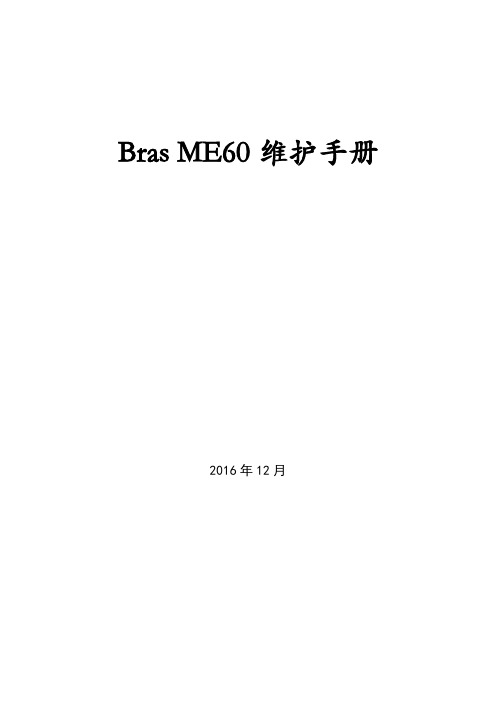
Bras ME60维护手册2016年12月目录一、设备配置脚本 (2)二、新设备(用户)开局脚本 (9)2.1 汇聚/接入交换机开局 (9)2.2 配置纯Portal拨号业务 (11)2.3 配置静态IP业务(绑定用户IP) (12)2.4 配置静态IP业务(不绑定用户IP) (13)2.5 配置Portal拨号业务+固定IP (14)2.6 配置Portal拨号业务(绑定用户IP) (15)三、维护命令 (16)3.1.1 查看域 (16)3.1.2 查看域内用户状态 (17)3.1.3 查看网络联通性 (17)3.1.4 查看总用户数 (18)3.1.5 强制某用户下线 (18)3.1.6 查看地址池占用率 (18)3.1.7 查用巡检命令 (18)一、设备配置脚本设备配置较多,仅列出维护相关部分<WGYXY_ME60>dis cursysname JRZK-ME60radius-server group wgyxyradius-server authentication 192.168.100.100 1812 weight 0radius-server accounting 192.168.100.100 1813 weight 0radius-server shared-key hwme60radius-server nas-ip-address 192.168.100.1radius-server attribute translateundo radius-server user-name domain-included#radius-server authorization 192.168.100.100 shared-key hwme60##acl number 6000rule 20 permit tcp source user-group portal destination-port eq wwwrule 25 permit tcp source user-group portal destination-port eq 8080rule 30 permit tcp source user-group portal destination-port eq 801rule 35 permit tcp source user-group portal destination-port eq 802rule 40 permit tcp source user-group portal destination-port eq 803rule 45 permit tcp source user-group portal destination-port eq 804rule 50 permit tcp source user-group portal destination-port eq 443#acl number 6001rule 5 permit ip source user-group portal destination ip-address 192.168.100.100 0rule 10 permit ip source user-group portal destination ip-address 127.0.0.1 0 rule 15 permit ip source ip-address 192.168.100.100 0 destination user-group portal rule 20 permit ip source ip-address 127.0.0.1 0 destination user-group portal rule 25 permit ip source ip-address 10.10.10.0 0.0.1.255 destination user-group portalrule 30 permit ip source user-group portal destination ip-address 10.10.10.0 0.0.1.255rule 35 permit ip source ip-address 10.19.0.0 0.0.0.255 destination user-group portalrule 40 permit ip source user-group portal destination ip-address 10.19.0.00.0.0.255rule 45 permit ip source ip-address 10.3.1.0 0.0.0.255 destination user-group portalrule 50 permit ip source user-group portal destination ip-address 10.3.1.0 0.0.0.255rule 55 permit ip source ip-address 202.97.224.68 0.0.0.1 destination user-group portalrule 60 permit ip source user-group portal destination ip-address 202.97.224.68 0.0.0.1rule 65 permit ip source ip-address 101.7.8.9 0 destination user-group portal rule 70 permit ip source user-group portal destination ip-address 101.7.8.9 0 #acl number 6002rule 30 permit ip source user-group portal destination ip-address anyrule 35 permit ip source ip-address any destination user-group portal##ip pool 3jiao_ap_dong bas localgateway 10.10.31.1 255.255.255.0section 0 10.10.31.2 10.10.31.254excluded-ip-address 10.10.31.2 10.10.31.9dns-server 202.97.224.68 202.97.224.69#ip pool 3jiao_ap_xi bas localgateway 10.10.30.1 255.255.255.0section 0 10.10.30.2 10.10.30.254excluded-ip-address 10.10.30.2 10.10.30.9dns-server 202.97.224.68 202.97.224.69#ip pool guanli bas localgateway 10.11.255.254 255.255.0.0section 0 10.11.0.1 10.11.255.253excluded-ip-address 10.11.0.1 10.11.255.253#ip pool portal bas localgateway 10.50.0.1 255.255.0.0section 0 10.50.0.2 10.50.255.254excluded-ip-address 10.50.100.100dns-server 202.97.224.68 202.97.224.69##aaalocal-user huawei password irreversible-cipher $1a$:a(TQ#W<C2$^z(<,t<;r*N%-AG$h2S-G6:/&^#1w;:V4$3Vq6YO$local-user huawei service-type telnetlocal-user huawei level 15local-user huawei state block fail-times 3 interval 5 authentication-scheme default0authentication-scheme default1authentication-scheme defaultauthentication-mode local radiusauthentication-scheme pppoeauthentication-mode noneauthentication-scheme radius#authorization-scheme default#accounting-scheme default0accounting-scheme default1accounting-scheme pppoeaccounting-mode noneaccounting-scheme jrzkaccounting-scheme radiusaccounting interim interval 10#domain default0ip-pool qinshi-1dns primary-ip 202.97.224.68dns second-ip 202.97.224.69user-group portalweb-server 192.168.100.100web-server url http://192.168.100.100/index_3.html web-server url-parameterdomain default1domain default_admindomain portalauthentication-scheme radiusaccounting-scheme radiusradius-server group wgyxydomain guanliauthentication-scheme pppoeaccounting-scheme pppoeip-pool guanli#interface Eth-Trunk1description to-HW-S12708 [20G]mode user-terminationload-balance packet-allinterface Eth-Trunk1.1description portal_bohaouser-vlan 101 148 qinq 2111 2114user-vlan 101 148 qinq 2141user-vlan 101 148 qinq 2171user-vlan 101 148 qinq 2211 2213user-vlan 201 248 qinq 2213user-vlan 101 148 qinq 2240user-vlan 201 248 qinq 2240user-vlan 301 348 qinq 2240user-vlan 101 148 qinq 2321 2324user-vlan 101 148 qinq 2341user-vlan 101 148 qinq 2371user-vlan 101 148 qinq 2421 2425user-vlan 101 148 qinq 2441user-vlan 101 148 qinq 2471user-vlan 101 148 qinq 2511 2518user-vlan 101 148 qinq 2520user-vlan 101 148 qinq 2540user-vlan 201 248 qinq 2540user-vlan 101 148 qinq 2542user-vlan 101 148 qinq 2561user-vlan 101 148 qinq 2611 2614user-vlan 101 148 qinq 2641user-vlan 101 148 qinq 2711 2713user-vlan 101 148 qinq 2741 2742user-vlan 101 148 qinq 2810user-vlan 201 248 qinq 2810user-vlan 101 148 qinq 2821 2822user-vlan 101 148 qinq 2830user-vlan 201 248 qinq 2830user-vlan 101 148 qinq 2840user-vlan 201 248 qinq 2840user-vlan 101 148 qinq 2851user-vlan 101 148 qinq 2861 2862user-vlan 101 148 qinq 2870user-vlan 201 248 qinq 2870bas#access-type layer2-subscriber default-domain authentication portal authentication-method webarp-trigger#interface Eth-Trunk1.2description device_managementuser-vlan 2000user-vlan 2000 qinq 2111 2114user-vlan 2000 qinq 2141user-vlan 2000 qinq 2171user-vlan 2000 qinq 2211 2213user-vlan 2000 qinq 2240 2243user-vlan 2000 qinq 2321 2324user-vlan 2000 qinq 2341user-vlan 2000 qinq 2371user-vlan 2000 qinq 2421 2425user-vlan 2000 qinq 2441user-vlan 2000 qinq 2471user-vlan 2000 qinq 2511 2518user-vlan 2000 qinq 2520user-vlan 2000 qinq 2540user-vlan 2000 qinq 2542user-vlan 2000 qinq 2561user-vlan 2000 qinq 2611 2614user-vlan 2000 qinq 2641user-vlan 2000 qinq 2711 2713user-vlan 2000 qinq 2741 2742user-vlan 2000 qinq 2810user-vlan 2000 qinq 2821 2822user-vlan 2000 qinq 2830user-vlan 2000 qinq 2840user-vlan 2000 qinq 2851user-vlan 2000 qinq 2861 2862user-vlan 2000 qinq 2870bas#access-type layer2-subscriber default-domain authentication guanli authentication-method bindarp-proxyip-triggerarp-trigger其他子接口可根据子接口描述确定业务!##interface Eth-Trunk2portswitchdescription to-USG9000-FW [20G]port link-type trunkport trunk allow-pass vlan 105 4000#interface GigabitEthernet1/0/0undo shutdowneth-trunk 1#interface GigabitEthernet1/0/1undo shutdowneth-trunk 1#interface GigabitEthernet1/0/2undo shutdowneth-trunk 2#interface GigabitEthernet1/0/3undo shutdowneth-trunk 2#interface GigabitEthernet1/0/4description to_powercacheundo shutdownip address 10.100.99.1 255.255.255.0 ##interface GigabitEthernet1/0/9negotiation autodescription to-H3C12508undo shutdownip address 172.16.6.66 255.255.255.0##ip route-static 0.0.0.0 0.0.0.0 Vlanif4000 172.31.0.1 description uplink-USG9000-FWip route-static 10.5.0.0 255.255.252.0 172.28.2.2ip route-static 10.10.1.0 255.255.255.0 172.28.2.2ip route-static 10.10.2.0 255.255.255.0 172.28.2.2ip route-static 10.10.3.0 255.255.255.0 172.28.2.2ip route-static 10.10.4.0 255.255.255.0 172.28.2.2ip route-static 10.10.5.0 255.255.255.0 172.28.2.2ip route-static 10.10.6.0 255.255.255.0 172.28.1.2ip route-static 10.10.7.0 255.255.255.0 172.28.1.2ip route-static 10.10.8.0 255.255.255.0 172.28.2.2ip route-static 10.10.9.0 255.255.255.0 172.28.2.2ip route-static 10.10.11.0 255.255.255.0 172.28.1.2ip route-static 10.10.12.0 255.255.255.0 172.28.1.2ip route-static 10.10.13.0 255.255.255.0 172.28.1.2ip route-static 10.10.14.0 255.255.255.0 172.28.2.2ip route-static 10.10.15.0 255.255.255.0 172.28.1.2ip route-static 10.10.16.0 255.255.255.0 172.28.1.2ip route-static 10.10.17.0 255.255.255.0 172.28.1.2ip route-static 10.10.18.0 255.255.255.0 172.28.2.2ip route-static 10.10.19.0 255.255.255.0 172.28.1.2ip route-static 10.10.20.0 255.255.255.0 172.28.1.2ip route-static 10.10.21.0 255.255.255.0 172.28.1.2ip route-static 10.10.32.0 255.255.255.0 172.28.1.2ip route-static 10.17.0.0 255.255.255.0 172.28.1.2ip route-static 10.20.0.0 255.255.255.0 172.28.1.2ip route-static 10.22.0.0 255.255.255.0 172.28.1.2ip route-static 10.23.0.0 255.255.255.0 172.28.2.2ip route-static 10.25.25.0 255.255.255.0 172.28.2.2ip route-static 172.20.1.99 255.255.255.255 192.168.100.97 description to-ATMip route-static 172.20.2.2 255.255.255.255 192.168.100.97 description to-ATM##static-user 10.11.0.254 10.11.0.254 gateway 10.11.255.254 interface Eth-Trunk1.2 vlan 2000 domain-name guanli detectstatic-user 10.11.1.11 10.11.1.11 gateway 10.11.255.254 interface Eth-Trunk1.2 vlan 2000 qinq 2111 domain-name guanli detectstatic-user 10.11.1.12 10.11.1.12 gateway 10.11.255.254 interface Eth-Trunk1.2 vlan 2000 qinq 2112 domain-name guanli detectstatic-user 10.11.1.13 10.11.1.13 gateway 10.11.255.254 interface Eth-Trunk1.2 vlan 2000 qinq 2113 domain-name guanli detectstatic-user 10.11.1.14 10.11.1.14 gateway 10.11.255.254 interface Eth-Trunk1.2 vlan 2000 qinq 2114 domain-name guanli detectstatic-user 10.11.1.41 10.11.1.41 gateway 10.11.255.254 interface Eth-Trunk1.2 vlan 2000 qinq 2141 domain-name guanli detectstatic-user 10.11.1.254 10.11.1.254 gateway 10.11.255.254 interface Eth-Trunk1.2 vlan 2000 domain-name guanli detectstatic-user 10.11.2.11 10.11.2.11 gateway 10.11.255.254 interface Eth-Trunk1.2 vlan 2000 qinq 2211 domain-name guanli detectstatic-user 10.11.2.12 10.11.2.12 gateway 10.11.255.254 interface Eth-Trunk1.2 vlan 2000 qinq 2212 domain-name guanli detectstatic-user 10.11.2.13 10.11.2.14 gateway 10.11.255.254 interface Eth-Trunk1.2 vlan 2000 qinq 2213 domain-name guanli detectstatic-user 10.11.2.41 10.11.2.43 gateway 10.11.255.254 interface Eth-Trunk1.2 vlan 2000 qinq 2240 domain-name guanli detectstatic-user 10.11.2.254 10.11.2.254 gateway 10.11.255.254 interface Eth-Trunk1.2vlan 2000 domain-name guanli detectstatic-user 10.11.3.21 10.11.3.21 gateway 10.11.255.254 interface Eth-Trunk1.2 vlan 2000 qinq 2321 domain-name guanli detectstatic-user 10.11.3.22 10.11.3.22 gateway 10.11.255.254 interface Eth-Trunk1.2 vlan 2000 qinq 2322 domain-name guanli detectstatic-user 10.11.3.23 10.11.3.23 gateway 10.11.255.254 interface Eth-Trunk1.2 vlan 2000 qinq 2323 domain-name guanli detectstatic-user 10.11.3.24 10.11.3.24 gateway 10.11.255.254 interface Eth-Trunk1.2 vlan 2000 qinq 2324 domain-name guanli detectstatic-user 10.11.3.41 10.11.3.41 gateway 10.11.255.254 interface Eth-Trunk1.2 vlan 2000 qinq 2341 domain-name guanli detectstatic-user 10.11.3.71 10.11.3.71 gateway 10.11.255.254 interface Eth-Trunk1.2 vlan 2000 qinq 2371 domain-name guanli detectstatic-user 10.11.3.253 10.11.3.254 gateway 10.11.255.254 interface Eth-Trunk1.2 vlan 2000 domain-name guanli detect#web-auth-server 192.168.100.100 port 50100 key simple hwme60二、新设备(用户)开局脚本2.1汇聚/接入交换机开局场景:假定新建一套中区11号楼的汇聚和接入交换机,其外层VLAN为1011,内层管理地址为11,内层1xx为一楼交换机,2xx为二楼交换机,依次类推。


Philips eService Customer Guide - EnglishCustomer GuidePage CVP of 19 eService Customer Guide – English (H00-PG-169.13 Rev A)All printed copies of this document are uncontrolled unless otherwise indicated. CSIP Level:0IndexIndex __________________________________________________________________________________ 11.Introduction _______________________________________________________________________ 22.Registration _______________________________________________________________________ 32.1.Registering as a new user __________________________________________________________________ 33.Home page ________________________________________________________________________ 6 3.1.Navigation bar ___________________________________________________________________________ 73.1.1.Dashboard _____________________________________________________________________________________ 73.1.2.New Ticket _____________________________________________________________________________________ 73.1.3.My Service tickets _______________________________________________________________________________ 73.1.4.My Equipment __________________________________________________________________________________ 83.1.5.My Contacts ____________________________________________________________________________________ 93.1.6.Help Online ___________________________________________________________________________________ 103.1.7.Portal Survey __________________________________________________________________________________ 10 3.2.Top bar________________________________________________________________________________ 113.3.Content area ___________________________________________________________________________ 124.Opening a Service case ______________________________________________________________ 135.Reviewing your Service case _________________________________________________________ 15 5.1.New ticket note creation _________________________________________________________________ 165.2.New file attachment _____________________________________________________________________ 176.Personal Identifiable Information and Protected Health Information _________________________ 19Page 1 of 191.IntroductionFirst, thank you for choosing Philips!We know that your success depends on selecting the right product, people and services. Our worldwide technical and professional services team works alongside your staff to ensure your Philips product is running at peak performance. Philips provides complete peace of mind during the life of your Philips products so you can focus on what is most important—your patients.To simplify the service process for you, we are now offering our new e-Service portal for your use. You will find the e-Service portal to be a quick and convenient way for you to open service cases and the e-Service portal will provide you a window into your case activity that you have never had before.2.Registration2.1.Registering as a new userWhen you first launch the website you will ha ve the option to “Register” a new user account.First you must review and accept the Terms and Conditions of using the e-Service portal.You will now be required to complete the user information form shown below.You will need to provide a valid corporate domain email address for your work location and a valid Philips K-Number on the form. If you need to open or view service cases from multiple sites/locations within your corporate footprint, please list thosesit es/locations in the “About Me” section of the form.After you have completed and submitted your user profile form, a member of our e-Service Portal administration team will create your profile and associate your profile to the appropriate products installed at your site(s).You will receive a separate email confirming that your profile was sucessfully created and that you can now log into the Philips e-Service portal.Once you are logged in, you will see a screen similar to the one seen here and your se ssion should initially take you to your “home page”.3.Home pageThe “home page” is broken up into 3 main sections:1.Navigation bar2.Top bar (that includes the user profile area)3.Content area.3.1.Navigation barThe “Navigation bar”is broken up into 7 sections:1.Dashboard2.New Ticket3.My Service tickets4.My Equipment5.My Contacts6.Help Online7.Portal Survey3.1.1.DashboardThe “Dashboard” section provides a quick view of your open/closed tickets and your most recent activities.3.1.2.New TicketThe “New Ticket” section provides a quick way to open a new ticket. Please refer to paragraph 4.3.1.3.My Service ticketsThe “My Service tickets” section provides quick links to your open/closed cases.Then, the following features are common to many views:1.Create new ticket2.Refresh button3.Customize column layout4.Export to Excel5.Export to pdfNote: In the “My Contacts” section the “New ticket” feature is replaced by “New contact” feature.3.1.4.My EquipmentThe “My Equipment” section allows you to manage your devices list.And if you click on the K-Number, the following window will be opened and you can:1.See further K-Number details2.Edit your Equipment (adding your equipment name)3.Create a new ticket4.Access the list of tickets reported3.1.5.My ContactsThe “My Contacts” section allows you to manage your Organization contacts list.In fact, all contacts in here are contacts from your (Customer) Organization.All the users registered on the portal belonging to the same Organization will share the same contact list.If you click on the Contact Name or Last Name, the following window will be opened and you can:1.Edit email and phone numbers2.Delete the contact3.1.6.Help OnlineThe “Help Online” section provides you with the user guide.3.1.7.Portal SurveyThe “Portal Survey” section allows you to provide a feedback concerning this portal.3.2.T op barFrom the “Top bar” you can customize:1.Portal general settings2.Your Profile and passwordWe recommend taking a moment to verify and edit your profile in order to enhance your user experience. This can be done by clicking the “Profile” button shown below.The “Profile” link will take you to your profile screen. You should edit this page with you r most current contact and user information as well as what types of notifications you would like to receive from e-Service. Again, enter only a corporate domain email address.Please feel free to upload a recent photo of yourself if you would like to add a personal touch. Service is a very personal thing for us here at Philips and being able to see who we are working with helps both sides make a personal connection.3.3.Content areaThe “Content area” shows the content of the Navigation bar views.4.Opening a Service caseNow that you have edited your profile, let’s get started on using the system to open a service case.There are several ways to open a service case with Philips from this system, but the following is the recommended workflow for opening a case.First, start by clicking the “My Service Tickets”, then click on “Open Tickets” and then click “New Ticket” button.And you can now fill out the ticket form above:1.Select the Site.2.Select the K-Number (equipment).You can also search by Product name, Location, Your Custom equipment name3.Verify/change the contact info.This will be pre-populated with the information from your profile. It can be updated, if needed, in the event someone else should be contacted as we work to resolve this particular case.4.Enter your internal ticketing system ID, if available.If your site uses and internal ticketing system, the “Your ID” field is a place for you to enter your internal ticket number.The field is not mandatory but it can be used by you to correlate the Philips case to your site’s internal ticketing system and hopefully save you time as you update your internal system.5.Choose the issue severity.Please evaluate the severity of the issue by reading the definitions that are visible by clicking on the question mark near the severity field.We have provided a brief explanation of the Severity levels to guide you in making the proper selection.Case severity can be changed by the Philips service representative.6.Choose the issue type.Please indicate if your case is for a specific technical incident, a request to have a change made in your product/system ora simple question you need to ask an expert or a replacement of a part:Incidents: basically, any Philips system issue that causes – or could cause – an interruption to, or reduction in, the quality of performance or usability.Requests for Changes or Upgrades*: when you need a new configuration, new functionality feature for your software or an upgrade to a new version.Questions*: any queries you might have about your Philips products, services or support agreement.7.Enter the issue description.Being as specific here as possible will not only help Philips ensure your case is sent to the appropriate support group, it will also reduce the time it takes to resolve your issue.For example:“Modality will not send to PACS”This type of description will require an additional phone call to help identify the specific issue you are experiencing before Philips can begin to resolve the technical issue. This can potentially lead to delayed case resolution.A better example would be something like this:“We are unable to send images from our new CT scanner. The specifics for the modality are as follows: AE =BRANDXCT, IP = 192.168.10.50, port = 104”This will not only help our Service team identify the root cause of the failure quickly but they may even be able to resolve the issue without having to speak to you directly other than validation testing and case closure confirmation.8.Fill the questionnaire in order to speed up the understanding of the issue. It is optional and it can be stopped at any level.For each selection you will have more questions to respond. The severity is automatically calculated based on youranswers.9.Now you can create the case.Note: if the severity calculated by the Questionnaire differs from the severity you initally chose, a pop up message shows up asking you to choose which severity will have to be used.10.As soon as you have created the case, you can enter notes and attach files.Philips will evaluate your request or question and will assign it to the appropriate party. Some implementation and consulting requests and questions may be directed to your Philips sales representative.PLEASE NOTE:Personally Identifiable Information (PII) or Protected Health Information (PHI) must not be included in case information you enter or attachments that you upload to the e-Service portal. Cases that are opened or updated with PII or PHI content will be canceled, the attachments will be deleted and a new case will be opened on your behalf without the protected information. See the PII and PHI section of the document for guidance found on the e-Service portal.Congratulations! You have now submitted a service case via the e-Service portal! Your case will now be entered into Philips’s ticketing system and a Customer Service Representative will contact you according to your current Service Level Agreement.5.Reviewing your Service caseLet’s take a quick look at how to review your open cases.To review your open cases you can simply click the Open Case link in the Navigation Bar.This will provide a quick list of open cases as well as a filter form so that you can quickly and easily find the exact case you are looking for, despite its current status.To update an existing case, simply click the line item for the case you would like to open.Doing so will open the case. To provide an update back to your Philips contact working the case, all you need to do is to add further notes and attachments.5.1.New ticket note creationClick the “Notes” tab, then the “New ticket note” button and fill the note form. Then create it.5.2.New file attachmentClick the “Attachments” tab, then the “Add attachments” button.Finally,1.Select the file you want to attach.2.Add it to the ticket.When the case owner replies, the message will appear in the portal and the customer will receive an email.Replying to messages from email is also allowed, and it will automatically create a new note in the relevant case.Personally Identifiable Information (PII) or Protected Health Information (PHI) must not be included in case information you enter or attachments that you upload to the e-Service portal. Cases that are opened or updated with PII or PHI content will be canceled, the attachments will be deleted and a new case will be opened on your behalf without the protected information. See the PII and PHI section of the document for guidance found on the e-Service portal.6.Personal Identifiable Information and Protected Health InformationPII (sometimes referred to as personal information or personal data)Personal Information or “Personally Identifiable Information” or “Personal Data” is defined as data relating to an identified individual or an individual identifiable by such data (“natural person”). Examples include, but are not limited to: name, number, personal mark, biometric data, or other identifier, and can be used to identify the natural person. Other examples include name, office phone lists, office addresses, age, occupation, birth date, gender, income, physical description, education, financial information, medical information, employment history, marital status, size of household, e-mail address, IP address, driver’s license number, vehicle registration plate number, face, fingerprints, handwriting, credit card numbers, and/or digital identity. It can include statements made by, or attributed to, the individual.PHI (sometimes referred to as medical data)Protected Health Information is any data relating to the past, present or future physical or mental health or condition of an individual, the provision of health care to an individual or the past, present or future payments for the provision of health care for an individual, that is created or received, either orally, in hardcopy, or electronically, by:pany supervisory, management or personnel providing associate services for one or more of the followingpurposes:•Complying with company policy•Receiving medical services•Receiving benefits under a group health plan or another associate welfare benefit plan sponsored by the company•Obtaining accommodations or employment leaves due to an individual’s medical condition; orb.Other company personnel for the purpose of providing equipment, software or services to customersExamplesa.Correct: Study of patient with PID 123 with ACC# 123 has a problem•Incorrect: Study with ACC# 123 of patient John Doe with PID 123 and Date of Birth 1/1/2000 has a problemb.Correct:***********************************************•Incorrect:************************************“Mypa55Word” cannot access to the system Congratulations! You're now ready to use the portal for opening and reviewing service cases. Remember to keep your profile information up to date and upload a photo if you like. We look forward to continuing to provide you with exceptional service and support.。

EURONEXT FILES SERVICES Preface Document titleEURONEXT FILES SERVICESDocument type or subjectUser GuideVersion number Date1.2 26 May 2017Number of pages Author23 EuronextThis document is for information purposes only. The information and materials contained in this document are provided ‘as is’ and Euronext does not warrant the accuracy, adequacy or completeness and expressly disclaims liability for any errors or omissions. This document is not intended to be, and shall not constitute in any way a binding or legal agreement, or impose any legal obligation on Euronext. This document and any contents thereof, as well as any prior or subsequent information exchanged with Euronext in relation to the subject matter of this presentation, are confidential and are for the sole attention of the intended recipient. Except as described below, all proprietary rights and interest in or connected with this publication shall vest in Euronext. No part of it may be redistributed or reproduced without the prior written permission of Euronext. Portions of this presentation may contain materials or information copyrighted, trademarked or otherwise owned by a third party. No permission to use these third party materials should be inferred from this presentation.Euronext refers to Euronext N.V. and its affiliates. Information regarding trademarks and intellectual property rights of Euronext is located at https:///terms-use.© 2016 Euronext N.V. - All rights reserved.© 2016 Euronext N.V. - All rights reserved. i of 23 1.2PREFACEPURPOSEEuronext File Services is a Server providing files necessary for Euronext’s customers that have either an EMDDA (market data), SPA (Service Provider) or TPA (Trading Platform) agreement to get access to the core trading chain of Euronext. This document provides general technical information about Euronext’s File Services.This document intends to provide general technical information about Euronext File Services.TARGET AUDIENCEThe primary audience of this document is Developers, Exchange Connectivity Managers, Trading Support Teams and anybody involved in the setup and the configuration of Optiq MDG solution in End User Acceptance (EUA) and Production environments.ASSOCIATED DOCUMENTSThe following lists the associated documents, which either should be read in conjunction with this document or which provide other relevant information for the user:Euronext Cash and Derivatives Markets - Optiq MDG Client Specifications - v1.4.0CONTACTSFor any questions about this document or technical support please contact the Optiq Support Desk:Optiq Support DeskTel: +33 1 70 48 25 55******************WHAT’S NEW?The following lists only the most recent modification made to this revision/version. For the Document History table, see the Appendix.CONTENTS1.OVERVIEW (5)2.WHY CONNECT TO THE EURONEXT EFS SERVICE? (6)3.ACCESS TO EURONEXT FILE SERVICES USER INTERFACE (7)3.1 General Procedure (7)3.2 Detailed procedure (7)3.2.1Pre-requisite: company agreements (7)3.2.2Accessing the EFS User Interface (7)3.3 Supported Browsers (10)3.4 Protocol and Security (10)3.4.1HTTPS (10)3.4.2CA Certificate (10)3.4.3SSL configuration (11)3.5 Configuration (11)4.CURRENT FOLDERS STRUCTURE (12)4.1 p-EUA environment folder structure ............................................................ Erreur ! Signet non défini.4.1.1p-EUA environment folder content ............................................................................... E rreur ! Signet non défini.4.1.2Futures/ Current p-EUA environment folder content ................................................... E rreur ! Signet non défini.5.ACCESS TO EURONEXT FILE SERVICES USING RESTFUL API (13)5.1 introduction (13)5.2 Steps for accessing EFS (13)5.2.1Step 1 - Authentication (14)5.2.2Step 2 - Check if resource exists (16)5.2.3Step 3 - Browse the content of a folder (17)5.2.4Step 4 - Download a file (19)6.APPENDIX (22)6.1 RESTful API (22)1.OVERVIEWThe Euronext File Services is designed to centralize and provide access to configuration and data files for customers via SFTI network and/or Internet. This new critical service is based on a resilient and secured infrastructure.Customers covered by this Euronext File Services are companies who have signed one of the following agreements:■Euronext Market Data Distribution Agreement (EMDDA)■Service Provider Agreement (SPA)■Trading Platform Agreement (TPA)Euronext plans to leverage on the implementation of the European File Services going forward. The service will be used in the near future to host various files, generic or customized per member, thereby becoming the hub for any file transfer between Euronext and its customers.2.WHY CONNECT TO THE EURONEXT EFS SERVICE?Euronext EFS Services will host key configuration and data files that are to be used for OPTIQ MDG migration.The following files will be available per environment (v-EUA, p-EUA and Production):∙TimetableFile∙CashTickSizeReferentialFile∙SBETemplateAnd per Environment/Optiq Segment:∙OpenInterestFile∙PrevDayCapAndVolTradeFile∙FullTradeInformationFile∙CashStandingDataFile∙DerivativesStandingDataFile∙RepoSettlementPriceFile3.ACCESS TO EURONEXT FILE SERVICES USER INTERFACE3.1GENERAL PROCEDUREIn order to connect to the EFS, customers need to submit a request for a user ID through the Euronext Member Connectivity Administrator (MCA) web portal for each environment they want to access, i. e. p-EUA and Production.The user ID for each environment is emailed directly to the customer. With this id, the customer will be asked to connect once to the Euronext File Services to reset their password. Once this is complete, the user ID and the password can be used to login to the Service via a GUI (browser) or a RESTful API.Requests for p-EUA access will be processed under 2 working days. Customers can start placing their requests to access Production EFS. The requests will be processed at the end of April.During the first weeks after the launch of EFS in p-EUA and until the 6 of June, customers can use a generic user ID to access the Service. The user ID and password are available on the Home page of each customer’s MCA secured section of the Euronext web portal.3.2DETAILED PROCEDURE3.2.1Pre-requisite: company agreementsAs a pre-requisite, customers are required to have a company agreement signed with Euronext (EDDA, SPA or TPA).3.2.2Accessing the EFS User InterfaceTo access the EFS User Interface in both p-EUA and Production, the customers’ Member Connectivity Administrator (MCA) needs to connect to the Euronext web portal and fills the EFS form:https:///en/form/efs-login-creation.Only contacts registered as MCAs are allowed to access and fill the form. For more information about MCAs and their registration, please contact : ****************.MCA can order two types of accesses:-For a physical person : first name, last name, email address and phone number are required-For a software : application name, hostname must be provided3.2.2.1Confirmation of initial request for EFSEach subscriber will receive, in less than 48h following the initial request, an individual EFS subscriber confirmation email (see below). Follow the link and the steps provided in the email to activate the account and get access to the EFS.3.2.2.2Logging In via the user interfaceTo log in to the Euronext File Services application, do the following:1.Start your web browser2.Enter the appropriate test or production URL addressThe Euronext File Services Login box is displayed:3.Type your Euronext File Services username and password as provided by the Customer Access Service(CAS) team and click on the Login button.4.You are now logged on to the Euronext File Services home page.Please note:-If you have lost your password, you can use the “Forgot Password” link or contact ****************.-Subscribers must pay attention to the number of failed logons. After five (5) failed logon attempts (for incorrect username and/or password), their account will be locked. Participants need to contact the CAS team to reset their credentials.3.2.2.3Logging OutTo log out from the Euronext File Services User Interface, click Log Out (Sign-out) at the top right of the title bar, or simply close your browser.3.2.2.4Changing Your PasswordTo change your password, enter the old password, the new password and then confirm the new password. Click ‘done’.Passwords must be a minimum of eight (8) characters and contain the four character types listed below: -At least 1 upper case character – A-Z-At least 1 lower case character – a-z-At least 1 westernised Arabic numeral – 0-9-At least 1 special (non-alphanumeric) character [@#$%^&-+=_{}]Please note :-When logging in for the first time, you need to change your password.-Enter your user ID, then click on “Forgot Password” and follow the directions. You will be asked to enter your username, your email and a verification field to confirm you are not a robot.You can change your password at any time by clicking on “Change Password” at the top left of the window.3.3SUPPORTED BROWSERSThe Euronext File Service User Interface is compatible with the following browsers with Adobe Flash Player installed (at least Flash Player version 13):-Google Chrome-Safari-Internet Explorer 113.4PROTOCOL AND SECURITY3.4.1HTTPSThe EFS protocol is: HTTPS - Hypertext Transfer Protocol SecureThe HTTPS protocol can be used manually through a User Interface such as an Internet browser. Automatic transfer of files are also possible using the EFS API with a RESTful API client such as the Curl command line tool. Details about these methods to download files can be found in section 5.3.4.2CA CertificateCustomers must ensure their Entrust CA Certificate is up-to-date.To prevent any connectivity issue linked to an outdated root certificate, customers must download the latest version of the CA Certificate. Otherwise an error message such as “ curl: (60) Peer certificate cannot be authenticated with known CA certificates “ will appear during the connection phase.3.4.3SSL configurationThe supported TLS/SSL protocols to secure the connectivity are-TLSv1.1-TLSv1.2 (Recommended)The SSL Cipher Suite encryption options are :-Must use:o RSA Cipher Suites,o AES Cipher Suites,o SHA1 hashing Cipher suites.-Not allowed:o Null Ciphers,o Export grade ciphers,o Anonymous Ciphers (ADH),o3DES,o MD5/RC4 hashing-based Ciphers.3.5CONFIGURATIONThe following table provides the links to connect to Euronext File Services User Interface in the EUA and Productions environments.EUA (Test Environment) Production Disaster Recoveryhttps:/// https:/// https:/// Please note:To connect to EFS, the certificate needs the URL name. Connection to EFS must be done using the URL name.-On Internet, URL are provided and can be resolved by using the public DNS service.-On SFTI, if customers have access to Internet public DNS services, then the name can be resolved the same way. Howe ver if customers’ servers are not connected to Internet, then customers have two options:o Add the following mapping in the local DNSo Add the following mapping in the local host file of the server> 212.197.223.241 > 212.197.195.1 > 212.197.225.1 Here is the command to use to activate the session using curl :> curl https://:4434.CURRENT FOLDERS STRUCTUREFor all details on folder structure and naming convention please refer to the last Optiq file specification available here:https:///fr/optiq/documentation?quicktabs_188=1#quicktabs-188Today target for Optiq Step2 version of the document is version 2.0.0 (available on the following direct link):https:///sites//files/euronext_cash_and_derivatives_markets_-_optiq_files_specifications_-_v2.0.0.pdf5.ACCESS TO EURONEXT FILE SERVICES USING RESTFUL API5.1INTRODUCTIONEuronext provides a RESTful API to help customers develop applications to connect to EFS Services regardless of the development language used (see appendix for more information).The following sections describe how to connect to EFS, check for the availability of files and download them using the RESTful API. Equivalent commands and examples in Curl are also available. Curl is a command-line tool that uses URL syntax with a MIT/X derivative license to transfer data. More information is available at https://curl.haxx.se/).Please note:Euronext recommends to use Curl version 7.29 (Feb 2013) or later.FeaturesThere are three different ways to interact with EFS Services:-Check if a file or folder exists-Browse the content of the folder-Download a fileAccessThe RESTful API is accessible through Internet and SFTI. The selection of the EFS Services to access can be done in the Request Headers section by replacing the URL with the correct one.For example:-InternetGET https:///api/files/OptiqMDG/v-EUA/Current HTTP/1.1 -SFTIGET https://:443/api/files/OptiqMDG/v-EUA/Current HTTP/1.15.2STEPS FOR ACCESSING EFSPre-required step :1)Authentication (step 1)Possible scenarios and steps to follow:1)File name already known but never downloaded => Check if the file exists (step 2) and download itdirectly (step 4)2)File name already known and already downloaded at least once => Download the file directly withIf-Modified-Since condition (step 4)3)Unknown file name => Browse the content (step 3) and download the file (step 4)5.2.1Step 1 - AuthenticationRequest HeaderRequest BodyHere the equivalent command using Curl:Command1)If authentication information is invalid or omitted, the status code 401 will be returned:Response Header2)If authentication information is valid, an access token and its validity in minutes will be returnedwith status code 200:Response HeaderResponse Body5.2.2Step 2 - Check if resource existsTo prevent unnecessary download, customers have the possibility to check if a file exists before attempting to download it.Request HeaderAll API requests require to transport the session cookie and the authorization token.Here the equivalent command using Curl:Command1)If the resource doesn’t exist or if the session has expired, the status code 404 will be returned:Response Header2)If the resource exists, the status code 200 will be returned:Response Header5.2.3Step 3 - Browse the content of a folderRequest HeaderAll API requests require to transport the session cookie and the authorization token.Here the equivalent command using Curl:Command1)If the resource doesn’t exist or if the session has expired, the status code 404 will be returned:Response Header2)If the resource exists, the folder content will be returned with status code 200:Response Body Example5.2.4Step 4 - Download a fileRequest HeaderAll API requests require to transport the session cookie and the authorization token.The date when the file was downloaded for the last time must also be provided in order to prevent another download of the same file. This date is returned in the response header when the file is downloaded for the first time (see the third response case below).Command1)If the resource doesn’t exist or the session has expired, the status code 404 will be returned:Response Header2)If the resource exists but was not modified since the last download, the status code 304 will bereturned:Response Header3)If the resource exists, the file content will be returned with status code 200:Response HeaderResponse Body6.APPENDIX6.1RESTFUL APIREST (REpresentational State Transfer) is an architectural style for designing a web service, making maximum use of HTTP capabilities. Its main characteristics are as follows:1)Client / server application: transport over the network is provided by HTTP. Notice that EFS is basedon the HTTP secured protocol (HTTPS).2)Uniform interface: Any element offered by the application to handle is called a resource and isuniquely identified by the Uniform Resource Identifiers (URI below) according to the schema:https_URL = "https:" "//" host [":" port]Two types of URI schemes are distinguished:-URI member that designates a single resource.-URI collection that designates a list of resources of the same type.3)The semantic of messages from the client to the server is that of HTTP:-GET URI: retrieve the representation of a resource (URI member), or a list of resources (URI collection)-POST URI (collection): add a resource to a list of existing resources, thus creating a resource.-PUT URI (member): modify an existing resource or create a new resource.-DELETE URI: Destruction of one (URI member) or multiple (URI collection) resources.4)Server responses to clients also use HTTP messages, especially the following codes:-200 Ok-404 Resource Not Found on Server5)Representation of resources: the format with which a resource is represented is obtained bynegotiation using HTTP headers. The client specifies what it wants as the representation format with the header "Accept", the client and the server use the "Content-type" header to describe therepresentation format of the resource included in the message. The format used by EFS is JSON. Status codeThe following table shows the possible return codes for API requests.。
Features and Benefits•Space saving – The unit is small — only 17 inches (43.18 cm) wide, 10 inches (25.4 cm) high, and 6 inches (15.24 cm) deep. It is wall-mountable (with plywood backboard) or frame-mountable, using our Model 742A mounting panel for use in a hut, CEV, or remote site location. You can also use one cabinet for eithercross-connection or interconnection.•Flexibility for growth – Individual units (modules) can be added as needed. They can be stacked in a column of 5 units, with the top of the uppermost module 68 inches (172.72 cm) from the floor. This arrangement accommodates a total of 240 fibers per column yet maintains a 1.5-inch (3.81 cm) fiber bend radius. The units also have knockout cable-entryports and a standard 1-inch (2.54 cm) conduit knockout for increased flexibility.•Reduced cost – The modular design minimizes the initial cost and makes the cross-connect and configuration easily expandable. You can also use your present connectors for termination, and just one unit gives you both routing and expressing capability.•Easy access – These units allow top and bottom cable entry. Slide-out connector panels permit easy access to adapters. Also, in a cross connect configuration, the unit provides the centralized location for rearranging fibers, since all fibers from the riser or distribution cables originate from the cross-connect. When you rearrange the jumpers at the cross-connect, you can easily reconfigure the network topology — to meet the needs of the customer, to optimize available electronics, or to avoid interruptions.• Minimum maintenance – These units accept all fiber terminations, plus splicing and termination are done in one unit. Once fibers are terminated, all permanent cables (feeder, riser, distribution, electronic ties) are fixed and not routinely disturbed. Rearrangements of services or changes in network topology are accomplished using fiber optic jumpers. Decals are provided for maintenance, record keeping, and administrative work.• Increased security – You can purchase the 400A interface unit with locks, or you can purchase locks separately and install them on site.A Furukawa CompanyApplicationsBecause of its security features and flexible design, our interface unit is currently being used in a number of applications, for example:• Low fiber count entry facilities • Local Area Networks• General premises distribution Systems •Small-count splice applications400 A1 LIU400 A2 LIUget to them easily. And when you do, you must be confident that they have remained secure, just the way you left them — safe from unauthorized personnel. The OFS 400A Fiber Optic Interface Unit, provides both easy access and security.Developed by OFS Labs, the 400A interface unit is a modular enclosure that provides cross-connect and interconnect capabilities for splicing and terminating Outside Plant Cables (OSP) or Fiber Optic Building Cables.As shown below, the 400A interface unit has two separate side-by-side sections. One side houses terminated fibers; the other side houses organized jumpers. Each side has its own door with different keys. Although the unit comes in two models (400 A1 and 400 A2), the models are essentially identical. However, for greater security, Model 400A-2 has locks installed on each door.Cabinet Accessories12A1 Clamp – The 12A1 Cable Clamp is designed to provide means of securing one OSP cable inside the 400A interface unit. The clamp provides grounding for either ribbon cable equipped with sheath terminating hardware or stranded cable with metallic strength members. The 12A1 consists of a mounting bracket, plastic clamps, and suitable grounding lugs. It is recommended that two (2) 12A1s be installed inside the unit.12A2 Clamp – Clamp is similar to the 12A1 Clamp, but used with nonmetallic OSP cables.742A Panel – The panel can be mounted in either a 19 inch (48.26 cm) or 23 inch (58.42 cm) frame and gives the user the capabilities to install one (1) 400A interface unit in a stand-alone, interconnection or cross-connection configuration.This panel is an ideal panel to use when wall space is limited and frame space is available. It comes equipped with mounting screws, nuts and 742A mounting screws.D-181755 Direct Termination – This kit of parts is used to prepare OSP cable for direct termination of connectors in the 400A interface unit. It includes cable end prep materials and individual fiber protective buffer tubing.Fanout Assemblies – Order fanout for use with the 400A units. The fanout provides an easy transition from array connectorized ribbon cable to 12 individual fibers at the termination panels.Order fanouts with a 400A unit to provide easy transition from ribbon based cable to 12 individual connectors.The standard fanout consists of an array of connectorized ribbon which transitions into 12 individual, connectorized fibers.12A1 Clamp Kit742A PanelSC Mini FanoutA Furukawa CompanyFiber Splicing AccessoriesSplice kits are available in mass, single, or mechanical splicing configurations to expedite installation methods. Choose the desired splice kit for the first tray of splice organizers, then increase splicing count with additional supplemental trays.Recommended Growth Patternfor Interface UnitsWhen installing a cross-connect or interconnect configuration with top-entry cables, the recommended growth pattern is to install the first 400A interface unit at the top left corner of the allocated space. Any additional units should be placed beneath the first unit to create a column of up to five modules high.The number of units per column depends on the vertical dimension of the allocated space. The top of the highest module should not exceed 68 inches (172.72 cm) from the floor.Value StatementThe 400A Fiber Optic Interface Unit combines the latest in fiber optic technology with the latest in cabinet design. The space saving features and modular design of these units provide the flexibility you need for future growth — without the expense of replacing existing equipment. When you choose the 400A Fiber Optic interface unit from OFS, you get optimum equipment at minimum cost. It’s another one of OFS Labs innovations — keeping your network on the cutting-edge of fiber optic technology.LIU Mechanical Splice KitNumber of Trays Splices Adapter Ports0096 LC, 48 SC, 48 ST11296 LC, 48 SC, 48 ST22480 LC, 40 SC, 40 ST33664 LC, 32 SC, 32 ST Number of Trays Single FusionSplices Adapter Ports 0096 LC, 48 SC, 48 ST11696 LC, 48 SC, 48 ST23280 LC, 40 SC, 40 ST34864 LC, 32 SC, 32 STNumber of Trays Mass FusionSplices Adapter Ports 0096 LC, 48 SC, 48 ST1 6 (72)96 LC, 48 SC, 48 ST212 (144)80 LC, 40 SC, 40 ST318 (216)64 LC, 32 SC, 32 STTop EntryGrowthBottom EntryGrowthPossible Growth Sequences of a 240 Fiber X-Connect FieldA Furukawa CompanyKit LG-D181706LIU Mechanical Splice Kit Base Unit, has 1 Sup Tray108 915 141 Supplemental Mech. Splice Kit LIU Supplemental tray and organizer108 915 3641 AM1-12 LG Organizer Mechanical Organizer (12 mechanicals) part of Sup Tray (pack of10)105 356 570Kit LG-D181707LIU Single Splice Kit Base Unit, has 1 Sup Tray108 915 166 Supplemental Fusion Splice Kit LIU Supplemental Tray and Organizer108 915 356 1 AF1-16 LG Organizer Single Fusion Organizer (16 fusion) part of Sup Tray (pack of 10)105 356 562 Kit, Mass Fusion Splice LIU Mass Splice Kit Base Unit, has 1 Sup Tray300 386 976 Kit, Supplemental Fusion Splice LIU Supplemental tray and organizer300 386 984 Splice Holder, LG. Mass Fusion Mass Fusion Organizer (6 Mass fusion) fits Sup Tray (pack of 12)109 116 046 LIU Box AccessoriesProduct Code Description Comcode 742 A Panel100, 200, 400 Frame Mounting Panel108 915 182 Holder-1A1 Lightguide100, 200, 400 LIU Mini fanout holder for inside box108 919 283 Basic CabinetProduct Code Comcode 400 A1 Fiber Optic Interface Unit (w/o Locks)108 905 662 400 A2 Fiber Optic Interface Unit (with 2 Locks)108 905 670 7-inch Panels Used on 400 LIU Panels Pre-Loaded with AdaptersProduct Code Adapter Capacity Comcode 1000LC1W-SMPL-E/W 6 LC Simplex Adapters108 597 519 1000LC1W-DPL-E/W 6 LC Duplex Adapters108 597 527 1000LCA1W-DPL-E/W 6 Angled LC Duplex Adapters108 610 858 1000LCA1W-SMPL-E/W 6 Angled LC Simplex Adapters108 610 908 F91AK8515 ASSY 6 SC Adapters for MM or SM Use106 500 630 F91AK8514 ASSY 6 SM ST Adapters106 500 622 1000ST-C2000A-2 6 MM ST Adapters107 802 498 MWK-6 6 FC adapters106 225 923For additional information please contact your sales representative.You can also visit our website at or call 1-888-fiberhelp (1-888-342-3743) USA or 1-770-798-5555 outside the USA.OFS reserves the right to make changes to the prices and product(s) described in this documentat any time without notice. This document is for informational purposes only and is not intended to modify or supplement any OFS warranties or specifications relating to any of its products or services.Copyright © 2017 OFS Fitel, LLC. All rights reserved, printed in USA. OFS Marketing Communications DOC: fap-142 Date: 07/17A Furukawa Company7-inch Panels Used on 400 LIU Panels with Adapter Cutouts Only (No Adapters)Product CodeCutout CapacityComcode Reference Adapters (Note)1000LC1-SMPLX-6 6 LC Simplex Adapter Cutouts 108 365 685SM C1101A-1 107 764 2681000LC1-DPLX 6 LC Duplex Adapter Cutouts 108 365 693MM C1001B-2 108 072 497 or SM C1101A-2 108 072 4891000SC1 LG 3 SC Duplex Adapter Cutouts 106 372 121SM/MM-C6000A-5 107 022 980CONNLG-1000ST 6 ST Adapter Cutouts105 392 005MM-C2000A2 104 148 028 or SM-C3000A2 105 271 142CONNLG-1000ST LO 12 Pack of 6 ST Adapter Cutouts 105 428 486MM-C2000A2 104 148 028 or SM-C3000A2105 271 142CONNLG-1000FC/D4 6 FC/D4 Adapter Cutouts 105 428 254—1000BKBlank Panel (Package of 6)106 924 483—Note : These panels do not come equipped with adapters. To order the proper adapters for use with the panel, use the adapters listed in the ReferenceAdapters column that are associated with the ordered panel.A Furukawa Company。
L60-B Bicolor COB User Manual v 1.0.09/15/2022ContentsContents1 Important things to know (2)Included Components2 Firmware Updates2 L60-B COB: Warnings2 L60-B COB: Overview3 L60-B COB: LCD Display4 L60-B COB: Getting Started5 AC Power Operation5 DC Power Operation5 L60-B DC Battery Mount5 D-Tap Battery5 L60-B COB: Mounting5 Mounting to a Light Stand5 Y oke Positioning5 L60-B COB: Attaching & Removing Modifiers6 Connecting a Modifier6 Removing a Modifier6 L60-B COB: Controls6 Adjusting the Light Output6 Adjusting the Color Temperature (Kelvin)6 Enabling and Adjusting the Visual FX7 FX Options7 Enabling Bluetooth®7 L60-B COB: Wireless Control7 Connecting a Light7 Connecting Multiple Lights8 Removing a Light8 Renaming a Light8 L60-B COB: Firmware Updates8 Installing the Firmware8 Important Firmware Details9 L60-B COB: Technical Specifications9 Warranty Information10 Legal Information11Important things to know…Included Components●L60-B COB●45º Ultra Reflector●AC Power Adapter & Cord●Protective COB Cover●Travel CaseNOTE: Components and accessories may vary depending on the kit purchased.Firmware UpdatesThe L60-B COB is designed to allow for firmware updates over-the-air (OTA) via the free Westcott StudioLink mobile app [coming Winter 2022]. Once released,the app will be available via the Apple App Store and Google Play Store. Future firmware updates may result in performance enhancements,modified menu options, or improved menu layouts.Please review the steps in the “Installing the Firmware”section of this manual for additional details.L60-B COB: WarningsCaution●IMPORTANT:The physical surface temperatures of the COB LED and select components willincrease during use. Please use caution and avoid direct skin contact with the COB LED,surrounding metal components, and accessories after immediate use to avoid serious injury.●Use only with the Westcott L60-B AC Power Adapter and Cord, NP-F970/750/550 L-SeriesBatteries & NPF Battery Grip, or 14.4/14.8V D-tap Batteries.●Never leave unsecured and unattended equipment around children and/or pets.●Keep away from fire, water, and moisture.●Do not submerge in water.●Avoid drastic temperature changes before, during, or after use.●Do not overtighten the yoke or tilter bracket tension knobs.●Ensure the L60-B is securely mounted before use.●Only use compatible modifiers and accessories.●Do not attempt to modify any Westcott products. Contact Westcott for any assistance.●The operating temperature range is 14-104°F(-10-40°C).L60-B COB: OverviewL60-B COB: LCD DisplayL60-B COB: Getting StartedAC Power Operation1.Connect the AC cable to the AC power adapter.2.Plug the two-prong connector of the cable into a wall outlet.3.Locate the barrel plug on the AC cable and plug it into the L60-B power port.4.Ensure that the clear protective cover has been removed from the front of the L60-B by slidingthe modifier release toward the rear of the unit and turn the cover counterclockwise.5.Turn the COB ON by pressing and holding the Power button.DC Power OperationL60-B DC Battery Mountpletely charge two compatible NPF batteries (NP-F970/750/550).2.Insert both batteries into the battery mount.3.Loosen the L60-B light stand tension knob.4.Insert the battery mount silver spigot into the yoke receptacle.5.Tighten the light stand tension knob.6.Turn the COB ON by pressing and holding the Power button until the start-up screenappears.D-Tap Battery1.Ensure the D-Tap battery has been fully charged.2.Plug the L60-B D-Tap to Barrel Cable into the battery’s D-Tap port.3.Plug the barrel plug end of the cable into the L60-B power port.4.Turn the COB ON by pressing and holding the Power button until the start-up screenappears.NOTE: The L60-B DC Battery Mount, NP-F batteries, and D-Tap batteries are sold separately.L60-B COB: MountingMounting to a Light Stand1.Rotate the L60-B yoke’s light stand tension knob counterclockwise to loosen. Do not completelyremove.2.Insert the light stand spigot into the L60-B’s 5/8"-16 mm yoke receiver.3.Tighten the tension knob to secure the COB to the light stand.Y oke Positioning1.The L60-B allows horizontal adjustments for yoke positioning.2.When mounting heavier modifiers, we recommend positioning the yoke in the middle of the ovalmounting bracket. This will allow for the most secure positioning.NOTE: The L60-B was designed for compatibility with various modifiers. However, the yoke’s positioning, the modifier’s depth, the modifier’s weight & the location of the weight on the modifier could cause the yoke to be unable to maintain the desired position.L60-B COB: Attaching & Removing ModifiersConnecting a Modifier1.Ensure that the clear protective cover has been removed from the front of the L60-B by slidingthe modifier release toward the rear of the unit and turn the cover counterclockwise.2.Ensure the COB is turned OFF and has cooled for five minutes.3.Grasp the modifier and align the four square mounting blocks with the adapter openings locatedon the face of the COB.4.Insert the modifier and gently turn clockwise until it locks into place.Removing a Modifier1.Ensure the COB is turned OFF and has cooled for five minutes.2.Securely grasp the modifier.3.Slide the COB’s modifier release away from the modifier.4.Rotate the modifier counterclockwise until the four square mounting blocks align with theopenings. Pull the modifier away from the COB to remove.5.Reinstall the clear protective cover to protect the COB during storage and transport.NOTE: Use caution when removing modifiers to avoid damaging the COB. Never force entry or removal of modifiers.L60-B COB: ControlsAdjusting the Light Output1.Ensure that the L60-B is ON.2.Rotate the Dim•Bluetooth control knob to adjust the intensity.Adjusting the Color Temperature (Kelvin)1.Ensure that the L60-B is ON.2.Rotate the CCT•FX control knob to adjust the color temperature.Enabling and Adjusting the Visual FX1.Ensure that the L60-B is ON.2.Quick press the CCT•FX control knob to enable the FX functionality.3.Rotate the CCT•FX control knob to select the desired FX.4.Quick press the CCT•FX control knob again to change the frequency of the FX.5.Rotate the CCT•FX control knob to select the desired frequency.6.Exit FX Mode by pressing the CCT•FX and rotate the knob counterclockwise until FX[]isdisplayed.FX Options●FX0 [Constant Brightness]●FX1 [TV]●FX2 [Faulty Bulb]●FX3 [Lightning]●FX4 [Fire]●FX5 [Pulse]●FX6 [Paparazzi]●FX7 [Headlight]●FX8 [SOS]●FX9 [Emergency]Enabling Bluetooth®1.Ensure that the L60-B is ON.2.Quick press the Dim•Bluetooth control knob to turn Bluetooth®ON.L60-B COB: Wireless ControlNOTE: App available Winter 2022.Connecting a Light1.Download the Westcott StudioLink app via the Apple App Store or Google Play Store.2.Ensure that the L60-B is ON.3.Open the Westcott StudioLink mobile app.4.Select the LED Controls icon.5.Quick press the Dim•Bluetooth control knob to turn Bluetooth® on and the symbol will appear onthe back of the L60-B.6.Long-press the DIM•Bluetooth control knob until the Bluetooth® logo appears to blink on theL60-B screen; this will make the L60-B discoverable via the Westcott StudioLink app.7.Select Add a Light or Group.8.Tap on the Add a Light option.9.Find your device listed in the Unpaired Devices section.10.Tap on the L60-B device you want to connect.11.Once connected, the app will redirect you to the My Scene menu.Connecting Multiple Lights1.Follow the same steps found in the Connecting a Light section.2.When multiple lights are displayed in the Pairing Menu, select them one at a time to connect.3.When there are no longer any lights in the Unpaired Devices section, return to the My Scenemenu.4.All connected lights will be displayed, and you will have full control over your L60-B lights. Removing a Light1.Option #1:a.To remove a light from the Westcott StudioLink App, swipe left on the light you would liketo remove.b. A red trash can icon will appear to the right of the selected light.c.Tap the trash can icon, and a message will appear asking, “Are you sure you want todelete?”d.Select Delete. The light is now removed from the Westcott StudioLink App.2.Option #2:a.Tap the corresponding three white dots on the right side of the screen.b. A drop-down menu will appear, select Delete Light.c. A message will appear asking “Are you sure you want to delete?”d.Tap Delete.The light will then be removed from the Westcott StudioLink App. Renaming a Light1.To rename a light, tap on the corresponding three white dots on the right side of the screen.2.Select Light Controls.3.Once in the Light Controls Menu, press and hold down on the L60-B title at the top of the LightControls Menu.4.Rename your light.5.Return to the My Scene Menu, and the new light name will be displayed.L60-B COB: Firmware UpdatesInstalling the Firmware1.Download the Westcott StudioLink app via the Apple Appstore or Google Play Store.2.Ensure that the L60-B is3..4.Open the Westcott StudioLink mobile app.5.Select the LED Controls icon.6.Quick press the Dim•Bluetooth control knob to turn Bluetooth® on and the symbol will appear onthe L60-B display.7.Long-press the DIM•Bluetooth Control Knob until the Bluetooth® logo blinks on the L60-Bscreen. This will make the L60-B discoverable via the Westcott StudioLink App.8.Select the Add a Light or Group icon.9.Tap on the Add a Light option.10.Find your device listed in the Unpaired Devices section.11.Tap on the L60-B you would like to connect to.12.Once connected, the app will redirect you to the My Scene menu.13.Long-press the CCT/FX button on the L60-B for 10 seconds.After the allotted time has passed,the L60-B will display the current firmware version number and the message “Initiate Updatefrom Mobile App.”14.Select Firmware Update at the bottom of the My Scene menu.15.In the Firmware Update menu, select the L60-B that is connected.16.The next menu will display SELECT FIRMWARE.17.Select the newest firmware version number.18.Select Update from the next pop-up screen.19.The firmware installation process will begin.20.Once the L60-B firmware installation process is completed, the COB will display, “InstallationComplete, L60-B Restarting, DO NOT UNPLUG.” The L60-B will restart automatically.21.Press OK in the Westcott StudioLink App to complete the firmware update.22.Reconnect your L60-B COB via Bluetooth® after it restarts, utilizing the steps in the section“Connecting a Light.”Important Firmware Details●It’s recommended that the firmware update installation process be completed only when theconnected mobile device’s power level is ≥ 50% and the L60-B is operating via AC power. Loss of power of any type during this process could render the L60-B inoperable and requireprofessional repair.●If your device should freeze or the firmware does not load correctly, unplug the L60-B from thepower supply. Plug the power supply back into your L60-B again and start the firmware update process again.L60-B COB: Technical SpecificationsL60-B: COBMaximum Power Consumption (Watts)Up to 90WIntensity Range0 - 100%Color Temperature Range2700 - 6500KCRI Up to 97TLCI Up to 98SSI Up to 88L60-B: AC Power InputAC Requirement100 to 240 VAC, 50 / 60 Hz 1A max Voltage15VOutput Current6A MaxAC Operating Temperature14° to 104° F / -10° to 40° CL60-B: DC Power InputInput Range12-17V, 6A maxPower Cable Length14.76' (4.5 m)AC Connection Point Type 5.5 mmL60-B: GeneralModifier Mount Type Mini MountDisplay LCD DisplayFan Cooled Active Cooling Fans Firmware Over the Air (mobile app required) Auto Memory Recall Y esAuto-Power OffNoL60-B: Dimensions & WeightWeight (Reflector) 1.45 lbs ( .66kg)Length 5.5in ( 13.97cm)Height 3.2 in ( 8.13cm) Diameter 3.2 in ( 8.13cm) Operating Temp14° to 104° F / -10° to 40° CWarranty InformationWestcott’s warranty obligations for this product are limited to the following terms.The F.J. Westcott Co. (“Westcott”) warrants this Westcott branded product against defects in materials and workmanship under normal use for a period of ONE (1) YEAR from the date of retail purchase from Westcott or an authorized retailer by the original end-user purchaser (“Warranty Period”). If a defectarises and a valid claim is received within the Warranty Period, at its option and to the extent permitted by law, Westcott will either (1) repair the defect at no charge, using new or refurbished replacement parts, or (2) exchange the product with a product that is new or which has been manufactured from new or serviceable used parts and is at least functionally equivalent to the original product. This Limited Warranty applies only to products manufactured by or for Westcott that can be identified by the Westcott trademark, trade name, or logo affixed to them.This warranty does not apply to: (a) damage caused by accident, abuse, misuse, flood, fire, earthquake, mold, or other external causes; (b) damage caused by operating the product outside the permitted or intended uses described by Westcott; (c) a product or part that has been modified to alter functionality or capability without the written permission of Westcott; or (d) cosmetic damage, including but not limited to scratches, dents, and broken plastic.Disclaimer: By purchasing, borrowing and/or using this product for any event, both public or private, you, the customer, accepts all responsibility and release Westcott, and its associates, of any and all liability in the event of manufacturer’s defect, malfunction or misuse of the product which may lead to further injuries or complications unforeseen by the user. Westcott is not responsible for any potential or incurred damage caused by failure to properly mount, hang, or store the product, which includes, but is not limited to damage to cameras, electronics, electrical equipment, buildings, building materials, personal injury, death, or disability, fire damage, or any and all other damage not mentioned previously.Please contact Westcott’s Repair Department for a Return Authorization Number “RMA” before requesting warranty service. This RMA must be clearly written on the outside of the box to the left of the shipping label. Items sent in without pre-authorization or that do not fall under the limited warranty will be returned at the sender’s expense.Repair Department:419-243-7311Email: service@ Shipping: F.J. Westcott Co, 1425-B Holland Rd. Maumee,OH 43537Legal InformationWestcott products are made to the company’s traditionally high-quality standards and comply with all applicable government safety regulations and requirements. In an effort to provide the best quality products possible, we periodically make product modifications. Actual products may not be identical to the items pictured. Future firmware updates may result in performance enhancements, removal of features to achieve optimal performance, and modified menu options and layouts.©F.J. Westcott Co. All rights reserved.。
M A5680T-V800R011C00S P C102 -升级指导书-01(C L I-国内定制) ------------------------------------------作者xxxx……………………………………………………………最新资料推荐…………………………………………………SmartAX MA5680TV800R011C00SPC102升级指导书文档版本01发布日期2013—02-28版权所有©华为技术有限公司2013。
保留一切权利。
非经本公司书面许可,任何单位和个人不得擅自摘抄、复制本文档内容的部分或全部,并不得以任何形式传播。
商标声明和其他华为商标均为华为技术有限公司的商标。
本文档提及的其他所有商标或注册商标,由各自的所有人拥有.注意您购买的产品、服务或特性等应受华为公司商业合同和条款的约束,本文档中描述的全部或部分产品、服务或特性可能不在您的购买或使用范围之内。
除非合同另有约定,华为公司对本文档内容不做任何明示或默示的声明或保证.由于产品版本升级或其他原因,本文档内容会不定期进行更新。
除非另有约定,本文档仅作为使用指导,本文档中的所有陈述、信息和建议不构成任何明示或暗示的担保。
华为技术有限公司地址:深圳市龙岗区坂田华为总部办公楼邮编:518129网址:http://www.huawei。
com客户服务邮support@huawei.com箱:客户服务电4008302118话:前言内容介绍本升级指导书适用于主控板类型为SCUN/SCUL的MA5680T系列设备,包括MA5680T/MA5683T.文档中以配置SCUN主控板的MA5680T为例介绍升级到MA5600V800R011C00SPC102的升级过程。
如果不同主控板类型之间或不同设备类型之间有差异,会在文档中说明。
在对设备升级前,请您仔细阅读升级目标版本的版本说明书和本升级指导书.●请确保执行升级操作的工程师已经参加过升级相关培训.●在升级操作过程中如果遇到未知问题,请停止操作并咨询技术支持人员。
HP ProLiant BL680c Generation 5 Server Blade Maintenance and Service GuidePart Number 452659-003April 2009 (Third Edition)© Copyright 2007, 2009 Hewlett-Packard Development Company, L.P.The information contained herein is subject to change without notice. The only warranties for HP products and services are set forth in the express warranty statements accompanying such products and services. Nothing herein should be construed as constituting an additional warranty. HP shall not be liable for technical or editorial errors or omissions contained herein.Microsoft and Windows are U.S. registered trademarks of Microsoft Corporation.Intel and Pentium are trademarks or registered trademarks of Intel Corporation or its subsidiaries in the United States and other countries. Intended audienceThis guide is for an experienced service technician. HP assumes you are qualified in the servicing ofcomputer equipment and trained in recognizing hazards in products with hazardous energy levels andare familiar with weight and stability precautions for rack installations.ContentsCustomer self repair (5)Parts only warranty service (5)Illustrated parts catalog (16)Server blade components (16)Removal and replacement procedures (21)Required tools (21)Safety considerations (21)Preventing electrostatic discharge (21)Server blade warnings and cautions (21)Symbols on equipment (22)Server blade preparation (22)Power down the server blade (23)Remove the server blade (23)Access panel (24)FBDIMM baffles (25)Hard drive blank (26)Hard drive (26)FBDIMM (27)Mezzanine card (27)HP Smart Array P400i Controller battery pack (28)HP Smart Array P400i Controller cache module (29)Hard drive backplane (29)Front panel/hard drive cage assembly (30)Server blade handle (31)Release button (31)Heatsink (32)Processor (33)System battery (36)System board (37)Diagnostic tools (43)HP Insight Diagnostics (43)HP Insight Diagnostics survey functionality (43)Integrated Management Log (43)Array Diagnostic Utility (44)Redundant ROM support (44)Server component identification (45)Front panel components (45)Front panel LEDs (46)SAS and SATA hard drive LEDs (47)SAS and SATA hard drive LED combinations (47)System board components (48)Mezzanine connector definitions (49)FBDIMM slots (49)System maintenance switch (49)System maintenance switch procedures (50)HP c-Class Blade SUV Cable (51)Specifications (52)Environmental specifications (52)Server blade specifications (52)Acronyms and abbreviations (53)Index (57)Customer self repairHP products are designed with many Customer Self Repair (CSR) parts to minimize repair time and allow for greater flexibility in performing defective parts replacement. If during the diagnosis period HP (or HPservice providers or service partners) identifies that the repair can be accomplished by the use of a CSRpart, HP will ship that part directly to you for replacement. There are two categories of CSR parts:•Mandatory—Parts for which customer self repair is mandatory. If you request HP to replace these parts, you will be charged for the travel and labor costs of this service.•Optional—Parts for which customer self repair is optional. These parts are also designed for customer self repair. If, however, you require that HP replace them for you, there may or may not beadditional charges, depending on the type of warranty service designated for your product.NOTE: Some HP parts are not designed for customer self repair. In order to satisfy the customerwarranty, HP requires that an authorized service provider replace the part. These parts are identified as"No" in the Illustrated Parts Catalog.Based on availability and where geography permits, CSR parts will be shipped for next business daydelivery. Same day or four-hour delivery may be offered at an additional charge where geographypermits. If assistance is required, you can call the HP Technical Support Center and a technician will help you over the telephone. HP specifies in the materials shipped with a replacement CSR part whether adefective part must be returned to HP. In cases where it is required to return the defective part to HP, you must ship the defective part back to HP within a defined period of time, normally five (5) business days.The defective part must be returned with the associated documentation in the provided shipping material.Failure to return the defective part may result in HP billing you for the replacement. With a customer selfrepair, HP will pay all shipping and part return costs and determine the courier/carrier to be used.For more information about HP's Customer Self Repair program, contact your local service provider. Forthe North American program, refer to the HP website (/go/selfrepair). Parts only warranty serviceYour HP Limited Warranty may include a parts only warranty service. Under the terms of parts onlywarranty service, HP will provide replacement parts free of charge.For parts only warranty service, CSR part replacement is mandatory. If you request HP to replace theseparts, you will be charged for the travel and labor costs of this service.Réparation par le client (CSR)Les produits HP comportent de nombreuses pièces CSR (Customer Self Repair = réparation par le client)afin de minimiser les délais de réparation et faciliter le remplacement des pièces défectueuses. Si pendant la période de diagnostic, HP (ou ses partenaires ou mainteneurs agréés) détermine que la réparation peut être effectuée à l'aide d'une pièce CSR, HP vous l'envoie directement. Il existe deux catégories de pièces CSR:•Obligatoire - Pièces pour lesquelles la réparation par le client est obligatoire. Si vous demandez à HP de remplacer ces pièces, les coûts de déplacement et main d'œuvre du service vous serontfacturés.•Facultatif - Pièces pour lesquelles la réparation par le client est facultative. Ces pièces sont également conçues pour permettre au client d'effectuer lui-même la réparation. Toutefois, si vousdemandez à HP de remplacer ces pièces, l'intervention peut ou non vous être facturée, selon le typede garantie applicable à votre produit.REMARQUE: Certaines pièces HP ne sont pas conçues pour permettre au client d'effectuer lui-même laréparation. Pour que la garantie puisse s'appliquer, HP exige que le remplacement de la pièce soiteffectué par un Mainteneur Agréé. Ces pièces sont identifiées par la mention "Non" dans le Catalogueillustré.Les pièces CSR sont livrées le jour ouvré suivant, dans la limite des stocks disponibles et selon votresituation géographique. Si votre situation géographique le permet et que vous demandez une livraison le jour même ou dans les 4 heures, celle-ci vous sera facturée. Pour bénéficier d'une assistancetéléphonique, appelez le Centre d'assistance technique HP. Dans les documents envoyés avec la pièce de rechange CSR, HP précise s'il est nécessaire de lui retourner la pièce défectueuse. Si c'est le cas, vousdevez le faire dans le délai indiqué, généralement cinq (5) jours ouvrés. La pièce et sa documentationdoivent être retournées dans l'emballage fourni. Si vous ne retournez pas la pièce défectueuse, HP seréserve le droit de vous facturer les coûts de remplacement. Dans le cas d'une pièce CSR, HP supportel'ensemble des frais d'expédition et de retour, et détermine la société de courses ou le transporteur àutiliser.Pour plus d'informations sur le programme CSR de HP, contactez votre Mainteneur Agrée local. Pour plus d'informations sur ce programme en Amérique du Nord, consultez le site Web HP(/go/selfrepair).Service de garantie "pièces seules"Votre garantie limitée HP peut inclure un service de garantie "pièces seules". Dans ce cas, les pièces derechange fournies par HP ne sont pas facturées.Dans le cadre de ce service, la réparation des pièces CSR par le client est obligatoire. Si vous demandez à HP de remplacer ces pièces, les coûts de déplacement et main d'œuvre du service vous seront facturés.Riparazione da parte del clientePer abbreviare i tempi di riparazione e garantire una maggiore flessibilità nella sostituzione di partidifettose, i prodotti HP sono realizzati con numerosi componenti che possono essere riparati direttamente dal cliente (CSR, Customer Self Repair). Se in fase di diagnostica HP (o un centro di servizi o diassistenza HP) identifica il guasto come riparabile mediante un ricambio CSR, HP lo spedirà direttamente al cliente per la sostituzione. Vi sono due categorie di parti CSR:•Obbligatorie – Parti che devono essere necessariamente riparate dal cliente. Se il cliente ne affida la riparazione ad HP, deve sostenere le spese di spedizione e di manodopera per il servizio.•Opzionali – Parti la cui riparazione da parte del cliente è facoltativa. Si tratta comunque di componenti progettati per questo scopo. Se tuttavia il cliente ne richiede la sostituzione ad HP,potrebbe dover sostenere spese addizionali a seconda del tipo di garanzia previsto per il prodotto.NOTA: alcuni componenti HP non sono progettati per la riparazione da parte del cliente. Per rispettare la garanzia, HP richiede che queste parti siano sostituite da un centro di assistenza autorizzato. Tali parti sono identificate da un "No" nel Catalogo illustrato dei componenti.In base alla disponibilità e alla località geografica, le parti CSR vengono spedite con consegna entro ilgiorno lavorativo seguente. La consegna nel giorno stesso o entro quattro ore è offerta con unsupplemento di costo solo in alcune zone. In caso di necessità si può richiedere l'assistenza telefonica di un addetto del centro di supporto tecnico HP. Nel materiale fornito con una parte di ricambio CSR, HPspecifica se il cliente deve restituire dei componenti. Qualora sia richiesta la resa ad HP del componente difettoso, lo si deve spedire ad HP entro un determinato periodo di tempo, generalmente cinque (5) giorni lavorativi. Il componente difettoso deve essere restituito con la documentazione associata nell'imballo dispedizione fornito. La mancata restituzione del componente può comportare la fatturazione del ricambio da parte di HP. Nel caso di riparazione da parte del cliente, HP sostiene tutte le spese di spedizione eresa e sceglie il corriere/vettore da utilizzare.Per ulteriori informazioni sul programma CSR di HP contattare il centro di assistenza di zona. Per ilprogramma in Nord America fare riferimento al sito Web HP (/go/selfrepair). Servizio di garanzia per i soli componentiLa garanzia limitata HP può includere un servizio di garanzia per i soli componenti. Nei termini digaranzia del servizio per i soli componenti, HP fornirà gratuitamente le parti di ricambio.Per il servizio di garanzia per i soli componenti è obbligatoria la formula CSR che prevede la riparazione da parte del cliente. Se il cliente invece richiede la sostituzione ad HP, dovrà sostenere le spese dispedizione e di manodopera per il servizio.Customer Self RepairHP Produkte enthalten viele CSR-Teile (Customer Self Repair), um Reparaturzeiten zu minimieren undhöhere Flexibilität beim Austausch defekter Bauteile zu ermöglichen. Wenn HP (oder ein HPServicepartner) bei der Diagnose feststellt, dass das Produkt mithilfe eines CSR-Teils repariert werdenkann, sendet Ihnen HP dieses Bauteil zum Austausch direkt zu. CSR-Teile werden in zwei Kategorienunterteilt:•Zwingend – Teile, für die das Customer Self Repair-Verfahren zwingend vorgegeben ist. Wenn Sie den Austausch dieser Teile von HP vornehmen lassen, werden Ihnen die Anfahrt- und Arbeitskostenfür diesen Service berechnet.•Optional – Teile, für die das Customer Self Repair-Verfahren optional ist. Diese Teile sind auch für Customer Self Repair ausgelegt. Wenn Sie jedoch den Austausch dieser Teile von HP vornehmenlassen möchten, können bei diesem Service je nach den für Ihr Produkt vorgesehenenGarantiebedingungen zusätzliche Kosten anfallen.HINWEIS: Einige Teile sind nicht für Customer Self Repair ausgelegt. Um den Garantieanspruch desKunden zu erfüllen, muss das Teil von einem HP Servicepartner ersetzt werden. Im illustrierten Teilekatalog sind diese Teile mit …No“ bzw. …Nein“ gekennzeichnet.CSR-Teile werden abhängig von der Verfügbarkeit und vom Lieferziel am folgenden Geschäftstaggeliefert. Für bestimmte Standorte ist eine Lieferung am selben Tag oder innerhalb von vier Stunden gegen einen Aufpreis verfügbar. Wenn Sie Hilfe benötigen, können Sie das HP technische Support Centeranrufen und sich von einem Mitarbeiter per Telefon helfen lassen. Den Materialien, die mit einem CSR-Ersatzteil geliefert werden, können Sie entnehmen, ob das defekte Teil an HP zurückgeschickt werdenmuss. Wenn es erforderlich ist, das defekte Teil an HP zurückzuschicken, müssen Sie dies innerhalb eines vorgegebenen Zeitraums tun, in der Regel innerhalb von fünf (5) Geschäftstagen. Das defekte Teil mussmit der zugehörigen Dokumentation in der Verpackung zurückgeschickt werden, die im Lieferumfangenthalten ist. Wenn Sie das defekte Teil nicht zurückschicken, kann HP Ihnen das Ersatzteil in Rechnungstellen. Im Falle von Customer Self Repair kommt HP für alle Kosten für die Lieferung und Rücksendung auf und bestimmt den Kurier-/Frachtdienst.Weitere Informationen über das HP Customer Self Repair Programm erhalten Sie von Ihrem Servicepartner vor Ort. Informationen über das CSR-Programm in Nordamerika finden Sie auf der HP Website unter(/go/selfrepair).Parts-only Warranty Service (Garantieservice ausschließlich für Teile)Ihre HP Garantie umfasst möglicherweise einen Parts-only Warranty Service (Garantieserviceausschließlich für Teile). Gemäß den Bestimmungen des Parts-only Warranty Service stellt HP Ersatzteilekostenlos zur Verfügung.Für den Parts-only Warranty Service ist das CSR-Verfahren zwingend vorgegeben. Wenn Sie denAustausch dieser Teile von HP vornehmen lassen, werden Ihnen die Anfahrt- und Arbeitskosten für diesen Service berechnet.Reparaciones del propio clienteLos productos de HP incluyen muchos componentes que el propio usuario puede reemplazar (CustomerSelf Repair, CSR) para minimizar el tiempo de reparación y ofrecer una mayor flexibilidad a la hora derealizar sustituciones de componentes defectuosos. Si, durante la fase de diagnóstico, HP (o losproveedores o socios de servicio de HP) identifica que una reparación puede llevarse a cabo mediante el uso de un componente CSR, HP le enviará dicho componente directamente para que realice susustitución. Los componentes CSR se clasifican en dos categorías:•Obligatorio: componentes para los que la reparación por parte del usuario es obligatoria. Si solicita a HP que realice la sustitución de estos componentes, tendrá que hacerse cargo de losgastos de desplazamiento y de mano de obra de dicho servicio.•Opcional: componentes para los que la reparación por parte del usuario es opcional. Estos componentes también están diseñados para que puedan ser reparados por el usuario. Sin embargo,si precisa que HP realice su sustitución, puede o no conllevar costes adicionales, dependiendo deltipo de servicio de garantía correspondiente al producto.NOTA: Algunos componentes no están diseñados para que puedan ser reparados por el usuario. Para que el usuario haga valer su garantía, HP pone como condición que un proveedor de serviciosautorizado realice la sustitución de estos componentes. Dichos componentes se identifican con la palabra "No" en el catálogo ilustrado de componentes.Según la disponibilidad y la situación geográfica, los componentes CSR se enviarán para que lleguen asu destino al siguiente día laborable. Si la situación geográfica lo permite, se puede solicitar la entregaen el mismo día o en cuatro horas con un coste adicional. Si precisa asistencia técnica, puede llamar alCentro de asistencia técnica de HP y recibirá ayuda telefónica por parte de un técnico. Con el envío demateriales para la sustitución de componentes CSR, HP especificará si los componentes defectuososdeberán devolverse a HP. En aquellos casos en los que sea necesario devolver algún componente a HP,deberá hacerlo en el periodo de tiempo especificado, normalmente cinco días laborables. Loscomponentes defectuosos deberán devolverse con toda la documentación relacionada y con el embalaje de envío. Si no enviara el componente defectuoso requerido, HP podrá cobrarle por el de sustitución. En el caso de todas sustituciones que lleve a cabo el cliente, HP se hará cargo de todos los gastos de envío y devolución de componentes y escogerá la empresa de transporte que se utilice para dicho servicio.Para obtener más información acerca del programa de Reparaciones del propio cliente de HP, póngase en contacto con su proveedor de servicios local. Si está interesado en el programa para Norteamérica,visite la página web de HP siguiente (/go/selfrepair).Servicio de garantía exclusivo de componentesLa garantía limitada de HP puede que incluya un servicio de garantía exclusivo de componentes. Segúnlas condiciones de este servicio exclusivo de componentes, HP le facilitará los componentes de repuestosin cargo adicional alguno.Para este servicio de garantía exclusivo de componentes, es obligatoria la sustitución de componentespor parte del usuario (CSR). Si solicita a HP que realice la sustitución de estos componentes, tendrá quehacerse cargo de los gastos de desplazamiento y de mano de obra de dicho servicio. Customer Self RepairVeel onderdelen in HP producten zijn door de klant zelf te repareren, waardoor de reparatieduur tot een minimum beperkt kan blijven en de flexibiliteit in het vervangen van defecte onderdelen groter is. Dezeonderdelen worden CSR-onderdelen (Customer Self Repair) genoemd. Als HP (of een HP Service Partner) bij de diagnose vaststelt dat de reparatie kan worden uitgevoerd met een CSR-onderdeel, verzendt HPdat onderdeel rechtstreeks naar u, zodat u het defecte onderdeel daarmee kunt vervangen. Er zijn tweecategorieën CSR-onderdelen:•Verplicht: Onderdelen waarvoor reparatie door de klant verplicht is. Als u HP verzoekt deze onderdelen voor u te vervangen, worden u voor deze service reiskosten en arbeidsloon in rekeninggebracht.•Optioneel: Onderdelen waarvoor reparatie door de klant optioneel is. Ook deze onderdelen zijn ontworpen voor reparatie door de klant. Als u echter HP verzoekt deze onderdelen voor u tevervangen, kunnen daarvoor extra kosten in rekening worden gebracht, afhankelijk van het typegarantieservice voor het product.OPMERKING: Sommige HP onderdelen zijn niet ontwikkeld voor reparatie door de klant. In verbandmet de garantievoorwaarden moet het onderdeel door een geautoriseerde Service Partner wordenvervangen. Deze onderdelen worden in de geïllustreerde onderdelencatalogus aangemerkt met "Nee".Afhankelijk van de leverbaarheid en de locatie worden CSR-onderdelen verzonden voor levering op deeerstvolgende werkdag. Levering op dezelfde dag of binnen vier uur kan tegen meerkosten wordenaangeboden, indien dit mogelijk is gezien de locatie. Indien assistentie gewenst is, belt u een HP Service Partner om via de telefoon technische ondersteuning te ontvangen. HP vermeldt in de documentatie bij het vervangende CSR-onderdeel of het defecte onderdeel aan HP moet worden geretourneerd. Als het defecte onderdeel aan HP moet worden teruggezonden, moet u het defecte onderdeel binnen een bepaaldeperiode, gewoonlijk vijf (5) werkdagen, retourneren aan HP. Het defecte onderdeel moet met debijbehorende documentatie worden geretourneerd in het meegeleverde verpakkingsmateriaal. Als u hetdefecte onderdeel niet terugzendt, kan HP u voor het vervangende onderdeel kosten in rekening brengen.Bij reparatie door de klant betaalt HP alle verzendkosten voor het vervangende en geretourneerdeonderdeel en kiest HP zelf welke koerier/transportonderneming hiervoor wordt gebruikt.Neem contact op met een Service Partner voor meer informatie over het Customer Self Repair programma van HP. Informatie over Service Partners vindt u op de HP website (/go/selfrepair). Garantieservice "Parts Only"Het is mogelijk dat de HP garantie alleen de garantieservice "Parts Only" omvat. Volgens de bepalingen van de Parts Only garantieservice zal HP kosteloos vervangende onderdelen ter beschikking stellen.Voor de Parts Only garantieservice is vervanging door CSR-onderdelen verplicht. Als u HP verzoekt deze onderdelen voor u te vervangen, worden u voor deze service reiskosten en arbeidsloon in rekeninggebracht.Reparo feito pelo clienteOs produtos da HP são projetados com muitas peças para reparo feito pelo cliente (CSR) de modo aminimizar o tempo de reparo e permitir maior flexibilidade na substituição de peças com defeito. Se,durante o período de diagnóstico, a HP (ou fornecedores/parceiros de serviço da HP) concluir que oreparo pode ser efetuado pelo uso de uma peça CSR, a peça de reposição será enviada diretamente ao cliente. Existem duas categorias de peças CSR:•Obrigatória – Peças cujo reparo feito pelo cliente é obrigatório. Se desejar que a HP substitua essas peças, serão cobradas as despesas de transporte e mão-de-obra do serviço.•Opcional – Peças cujo reparo feito pelo cliente é opcional. Essas peças também são projetadas para o reparo feito pelo cliente. No entanto, se desejar que a HP as substitua, pode haver ou não acobrança de taxa adicional, dependendo do tipo de serviço de garantia destinado ao produto.OBSERVAÇÃO: Algumas peças da HP não são projetadas para o reparo feito pelo cliente. A fim decumprir a garantia do cliente, a HP exige que um técnico autorizado substitua a peça. Essas peças estão identificadas com a marca "No" (Não), no catálogo de peças ilustrado.Conforme a disponibilidade e o local geográfico, as peças CSR serão enviadas no primeiro dia útil após o pedido. Onde as condições geográficas permitirem, a entrega no mesmo dia ou em quatro horas pode ser feita mediante uma taxa adicional. Se precisar de auxílio, entre em contato com o Centro de suporte técnico da HP para que um técnico o ajude por telefone. A HP especifica nos materiais fornecidos com a peça CSR de reposição se a peça com defeito deve ser devolvida à HP. Nos casos em que isso fornecessário, é preciso enviar a peça com defeito à HP dentro do período determinado, normalmentecinco (5) dias úteis. A peça com defeito deve ser enviada com a documentação correspondente nomaterial de transporte fornecido. Caso não o faça, a HP poderá cobrar a reposição. Para as peças dereparo feito pelo cliente, a HP paga todas as despesas de transporte e de devolução da peça edetermina a transportadora/serviço postal a ser utilizado.Para obter mais informações sobre o programa de reparo feito pelo cliente da HP, entre em contato com o fornecedor de serviços local. Para o programa norte-americano, visite o site da HP(/go/selfrepair).Serviço de garantia apenas para peçasA garantia limitada da HP pode incluir um serviço de garantia apenas para peças. Segundo os termosdo serviço de garantia apenas para peças, a HP fornece as peças de reposição sem cobrar nenhuma taxa.No caso desse serviço, a substituição de peças CSR é obrigatória. Se desejar que a HP substitua essas peças, serão cobradas as despesas de transporte e mão-de-obra do serviço.Illustrated parts catalog Server blade componentsItem Description Spare partnumber Customer self repair (on page 5)1 Heatsink 453939-001 Optional22 Processor — —a) 1.60-GHz Intel® Xeon™ processor E7310, 2x2MB cache,1066-MHz FSB**452461-001 Optional2b) 1.86-GHz Intel® Xeon™ processor L7345, 2x4MB cache,1066-MHz FSB* **452462-001 Optional2c) 2.13-GHz Intel® Xeon™ processor E7320, 2x2MB cache,1066-MHz FSB* **452460-001 Optional2d) 2.40-GHz Intel® Xeon™ processor E7330, 2x3MB cache,1066-MHz FSB* **452459-001 Optional2e) 2.40-GHz Intel® Xeon™ processor E7340, 2x4MB cache,452458-001 Optional2 1066-MHz FSB* **452457-001 Optional2f) 2.93-GHz Intel® Xeon™ processor E7220, 2x4MB cache,1066-MHz FSB* **490067-001 Optional2g) 2.4-GHz Intel® Xeon™ processor E7450, 12MB L3 cache,1333-MHz FSB* **h) 2.4-GHz Intel® Xeon™ processor E7440, 16MB L3 cache,490065-001 Optional2 1333-MHz FSB* **490066-001 Optional2i) 2.13-GHz Intel® Xeon™ processor E7430, 12MB L3 cache,1333-MHz FSB* **j) 2.13-GHz Intel® Xeon™ processor E7420, 8MB L3 cache,495179-001 Optional2 1333-MHz FSB* **496517-001 Optional2 k) 2.13-GHz Intel® Xeon™ processor L7455, 12MB L3cache, 1333-MHz FSB* **l) 2.13-GHz Intel® Xeon™ processor L7445, 12MB L3 cache,496518-001 Optional2 1333-MHz FSB* **530604-001 Optional2 m) 2.4-GHz Intel® Xeon™ processor E7458, 16MB L3 cache,1333-MHz FSB* **3 FBDIMMs — —a) 1-GB, PC2-5300 FBDIMM 416471-001 Mandatory1b) 2-GB, PC2-5300 FBDIMM* 416472-001 Mandatory1c) 4-GB, PC2-5300 FBDIMM* 416473-001 Mandatory1d) 8-GB, PC2-5300 FBDIMM* 416474-001 Mandatory1e) 1-GB, low power, PC2-5300 FBDIMM* 462837-001 Mandatory1f) 2-GB, low power, PC2-5300 FBDIMM* 455442-001 Mandatory1g) 4-GB, low power, PC2-5300 FBDIMM* 467654-001 Mandatory1board 453934-001 Optional24 System5 Hard drive backplane* 453935-001 Optional26 HP Smart Array Controller cache modules — —a) 256-MB cache module 405836-001 Mandatory1b) 512-MB cache module* 405835-001 Mandatory17 HP Smart Array P400i battery pack 398648-001 Mandatory8 HP Smart Array P400i battery cable* 409124-001 Mandatory19 Hard drive blank 392613-001 Mandatory1drives — —10 Hardb) 120-GB, SATA, SFF, 5,400-rpm* 431908-001 Mandatory1c) 36-GB, 3G, SAS, SFF, 15,000-rpm* 432322-001 Mandatory1e) 72-GB, 3G, SAS, SFF, dual port, 10,000-rpm* 389346-001 Mandatory1f) 146-GB, 3G, SAS, SFF, 10,000-rpm* 437862-001 Mandatory1。