Guitar Effects Generator Using DSP Functional Description and Complete System Block Diagram
- 格式:pdf
- 大小:113.78 KB
- 文档页数:5
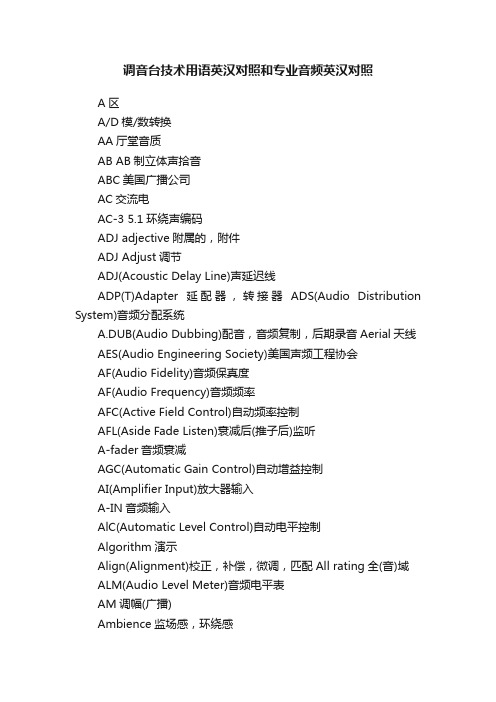
调音台技术用语英汉对照和专业音频英汉对照A区A/D模/数转换AA厅堂音质AB AB制立体声拾音ABC美国广播公司AC交流电AC-3 5.1环绕声编码ADJ adjective附属的,附件ADJ Adjust调节ADJ(Acoustic Delay Line)声延迟线ADP(T)Adapter延配器,转接器ADS(Audio Distribution System)音频分配系统A.DUB(Audio Dubbing)配音,音频复制,后期录音Aerial天线AES(Audio Engineering Society)美国声频工程协会AF(Audio Fidelity)音频保真度AF(Audio Frequency)音频频率AFC(Active Field Control)自动频率控制AFL(Aside Fade Listen)衰减后(推子后)监听A-fader音频衰减AGC(Automatic Gain Control)自动增益控制AI(Amplifier Input)放大器输入A-IN音频输入AlC(Automatic Level Control)自动电平控制Algorithm演示Align(Alignment)校正,补偿,微调,匹配All rating全(音)域ALM(Audio Level Meter)音频电平表AM调幅(广播)Ambience监场感,环绕感Ambient环境的AMP(Amplifier)放大器AN接入网AO模拟输出APC自动功率控制Articulation声音清晰度,发音Artificial人工的,手动的Architectural acoustics建筑声学ARL aerial天线ASC(Automatic Sensitivity Control)自动灵敏度控制ASP(Audio Signal Processing)音频信号处理ASS自动同步系统AT自动跟踪Atempo回到原速ATT衰减器AUX辅助AV音频/视频AVC自动音量控制AZ方位角B区Back返回Background noise背景噪声,本底噪声Back tracking补录Baffle box音箱ABL平衡Balanced已平衡的Banana jack香蕉插头Banana bin香蕉插座Band频段Band pass带通滤波器Bandwidth频带宽,误差,范围Base低音Bass tube低音号,大号BATT battery电池BC(Balanced Current)平衡电流Bel贝尔Bench工作台Bender滑音器BF(Back Feed)反馈BF带通滤波器Bias偏置,偏磁,偏压BNC卡口同轴电缆连接器Binaural effect 双耳效应,立体声Bit(Binary digit)比特,二进制数字,位Bi-AMP双(通道)功放系统Bi-wire双线(传输、分音) Blanking关闭,消隐,断路Block up 阻塞Body mike小型话筒Boom混响,轰鸣声Bounce合并BY bypass旁通BPF(Band Pass Filter)带通滤波器Break中止(程序),减弱Breathing喘息效应Bright明亮(感)Brilliance响亮Broadcast广播Bus母线,总线BUT(Button)按钮,旋钮BW带宽C区CA证书授权Cable电缆CAL(Calibrate)标准化Calibrate校准,定标Call取回,复出,呼出CANCL cancel删除Cannon卡侬接口Cap电容Capacitance Mic电容话筒CATV cable television有线电视Cassette卡式的,盒式的Caution报警CD(Compact Disc)激光唱片CD-E(Compact Disc Erasable)可抹式激光唱片CDG(Compact-Disc plus Graphic)带有静止图像的CD唱盘CDR 可录小型光盘Clock enable时钟启动Cell电池,元件,单元Cello大提琴Cent音节Central earth中心接地CF(Center Frequency)中心频率CH(Channel)声道,通道Chapter曲目Characteristic curve特性曲线Charger充电器Check校验Choke合唱Choose选择CIRC(Circulate)循环Circuit电路CL cancel取消Classic古典的Clip削波,限幅CLK clock时钟信号Close关闭,停止CLS控制室监听CMP compact压缩CMRR(Common Mode Rejection Ratio)共模抑制比Coax同轴电缆Coaxial数码同轴接口Code码,编码Command指令,操作,信号Compatibility兼容Compensate补偿Compressor压缩器COMP-EXP压扩器Compromise(频率)平衡Computer计算机,电脑CON(Controller)控制器Concert音乐厅效果Connect连接,联络Console调音台Constant常数Continue连续,继续Contrast对比度Contribution分配Copy复制Correlation meter相关表Coupler耦合Cover补偿Coverage有效范围CP(Clock Pulse)时钟脉冲CP(Control Program)控制程序CPU中央处理器Create建立,创造Crispness清脆感CRM(Control Room)控制室CST(Case Style Tape)盒式磁带Cursor指示器,光标Curve特性曲线CUT切去,硬切换D区D/A(Digital/Analog)数字/模拟DAB(Digital Audio Broadcasting)数字音频广播DAT(Digital Audio Tape)数字音频磁带,数字录音机DATA数据DATE日期dB decibel分贝DBS(Direct Broadcast Satellite)直播卫星DBX压缩扩展式降噪系统Deck卡座,录音座Delete删除DEMO(demodulator)解调器Demo自动演奏Depth深度Diagram图形,原理图Difference不同,差别Digital数字的,数字式,计数的Dimension范围,密度,声像宽度Din五芯插口(德国工业标准)DIN(Digital Input)数字输入Directional方向,指向的DIS display显示器Disc唱盘,唱片,碟Disc recorder盘片式录音机Disco迪斯科,迪斯科音乐效果Disk唱盘,碟Distortion失真,畸变Divider分配器Dolby杜比,杜比功能Double加倍,双,次八度Down向下,向下调整,下移,减少Drive驱动,激励Drum鼓Drum machine鼓机DSP(Digital Signal Processor)数字信号处理器DSS(Digital Satellite System)数字卫星系统DT(Data Terminal)数据终端DT(Data Transmission)数据传输DTV(Digital Television)数字电视Dub复制,配音,拷贝,转录磁带Dubbing mixer混录调音台DVD(Digital Video Disc)数字激光视盘Dynamic Microphone动圈话筒Dynamic range动态范围E区Earphone耳机Earth terminal接地端EC(Error Correction)误差校正Echo回声,回声效果,混响Edit编辑Effecter操纵装置,效果器Effecter generator效果发生器Emphasis加重EMS(emergency Switch)紧急开关Encoding编码End末端,结束,终止ENS(Ensemble)合奏ENS(Envelope Sensation)群感Enter记入,进入,回车Entering插入,记录Envelopment环绕感EPS(Emergency Power Supply)应急电源EQ(Equalizer)均衡器,均衡Equal-loudness contour等响曲线Erasure抹音Erase消除,消Error错误,出错,不正确Event事件EXP(Expender)扩展器,动态扩展器EXT(External)外部的,外接的F区F(Frequency)频率Fade衰减(音量控制单元)Fade in-out淡入淡出Fader衰减器Fade up平滑上升Failure故障Fall衰落,斜度Fader衰减器,调音台推拉电位器(推子) FB(Feed Back)反馈,声反馈Feeder馈线FF(Fast Forward)快进Field声场Field pickup实况拾音File文件,存入,归档,数据集FILT filter滤波器Fine微调Finish结束,修饰Fire启动Flash闪光信号Flat平坦,平直Flat noise白噪声Flat tuning粗调Flex拐点Flip替换,调换Floppy Disc软磁盘Flute长笛FM(Frequency Modulation)调频广播Focus焦点,中心点Fold back返送,监听Foot(Board)脚踏板(开关控制)Force过载,强行置入Format格式,格式化FR frequency频率Free剩余,自由Frequency divider分频器Frequency shifter移频器,变频器Front前面的,正面的Front balance前置平衡FS(Full Short)全景Full丰满,饱和Full auto全自动Full range全音域,全频G区G(gate)门(电路)Gain增益,提衰量Gate噪声门,门,选通Generator信号发生器GEQ(Graphic Equalizer)图示均衡器Global总体设计GND ground地线,接地端GP ground编组Group编组(调音台),组Guard保护,防护装置Guitar吉它HT(Home Theater)家庭影院,家庭剧场HUT(Homes Using TV)家用电视Hall厅堂效果Hard Knee硬拐点(压限器)Harmonic谐波Harmonic distortion谐波失真Harmonic Generator谐波发生器Harmony和谐Harp竖琴Hass effect哈斯效应Head录音机磁头,前置的,唱头Head azimuth磁头方位角Head gap磁头缝隙Headphone头戴式耳机HF(High Frequency)高频,高音Hi-end最高品质,顶级High cut高切High pass高通HL(Half Reverb)大厅混响Home家庭,实用Home theatre家庭影院Horn高音号角,号筒,圆号Hour小时H.P(headphone)头戴式耳机HPF(High Pass Filter)高通滤波器HZ(Hertz)赫兹I区IC(Integrated Circuit)集成电路IEC(International Electrical Commission)国际电工委员会IEEE(Institute of Electrical and Electronics Engineers)电气入电子工程师学会IMP(Impedance)阻抗IN(input)输入In phase同相Indicator显示器,指示器Indirect间接Inductance电感Infrared红外线的Infra-red remote control红外线遥控Increase增加Initial Delay早期延时,初次延时Integrated组合的Integrated amplifier前置-功率放大器,综合功率放大器Intelligibility可懂度Integrated集成的,完全的Intercom对讲,通话Interconnect互相联系Inter cut插播Interface接口,对话装置Interference干扰,干涉,串扰Internal内存,对讲机Intimacy亲切感Intonation声调ITS(Insertion Test Signal)插入测试信号Inverse倒相I/O in/out输入/输出(接口),信号插入接口ISO(International Standardization Organization)国际标准化组织IU(Information Unit)信息单元J区jack插孔,插座,传动装置Jack socket插孔Jam抑制,干扰Jazz爵士JB(Junction Box)接线盒JIS日本工业标准Jumper跳线,条形接片Justify调整K区key按键Karaoke卡拉OK,无人伴奏乐队KB(Key Board)键盘,按钮Key control键控,变调控制Key EQ音调均衡kHz千赫兹Killer抑制器,断路器Kit设定Knee压限器拐点Knob按钮,旋钮,调节器KTV(Karaoke TV)伴唱电视(节目) L区L(Left)左(立体声系统的左声道) L(Line)线路L(Link)链路Lag延迟,滞后Lamp灯,照明灯Large大,大型Large(Hall)大厅混响Laser激光(镭射)Launching激励,发射LCR(Left Center Right)左中右LD(Laser vision Disc)激光视盘,影碟机Lead通道,前置,输入Lead-in引入线Leak漏泄LED(Light Emitting Diode)发光二极管(显示)Level电平,水平,级LF(Low Frequency)低频,低音LFO(Low Frequency Oscillation)低频振荡信号Light switch照明开关LS(Light Source)光源LT(Low Tension)低压LUF(Lowest Useful Frequency)最低可用频率M区MADI(Musical Audio Digital Interface)音频数字接口Main主要的,主线,主通道,电源Magnetic Tape磁带Magnetic tape recorder磁带录音机Main电源,主要的Kakeup接通,选配MAN manual手动的,手控Manual手动的,人工的,手册,说明书March进行曲Masking掩蔽Master总音量控制,调音台主路MAR Matrix矩阵,调音台矩阵(M),编组Match匹配,适配,配对MAX maximum最大,最大值MB megabytes兆字节Mb/s(Megabytes per second)兆字节/秒MD(Mini Disc)光磁盘唱机,小型录放唱盘Medley混合Mega bass超重低音MEM(Memory)存储器,存储,记忆Menu菜单,目录,表格Megaphone喇叭筒Mel美(音调单位)Message通信,联系Metal tape金属磁带Meter电平表,表头,仪表Metronome节拍器MF(Middle Frequency)中频,中音MIC(Microphone)话筒,麦克风,传声器MID middle中间的,中部的,中音,中频MIDI(Music Instrument Digital Interface)电子乐器数字接口MIN(Minimum)最小,最小值MIN(Minute)分钟Mismatch失配MIX混合,音量比例调节Mixer调音台,混音器MO(Mmagneto Optical)可抹可录型光盘MOD(Modulation)调制MODEM(Modulator Demodulator)调制解调器Moderato中速Modifier调节器Modify修改,调试,摩机,限定Modulator调制器Module模块,组件,因数,程序片MOL(Maximum Output Level)最大输出电平MON(Monitor)监听,监视器Mono单声道,单一Motor马达,电机Movie theater影剧院MPO(Maximum Power Output)最大输出功率MPO(Music Power Output)音乐输出功率MPS(Main Power Switch)主电源开关MPX multiplex多路传输,多次重复使用,多路转换MR(Memory Read)存储器读出MS(Manual Search)手动检索MS(MSEC) millisecond毫秒MST(MSTR) master主控MT(Multi Track)多轨MTR motor电动机MTS(Multi-channel Television Sound)多声道电视伴音MTV(Music TV)音乐电视(节目)MUF(Maximum Usable Frequency)最高可用频率Mult-echo多重回声Multiple channel多通道MUPO(Maximum Undistorted Power Output) 最大不失真输出功率MUT mute静音,哑音,噪声控制Muting抑制,消除MW(Medium Wave)中波MXR mixer混频器N区Name名称,命名Natural自然的,天然的,固有的Naught零,无价值Near field近场NEG(Negative)负,阴(极)NEMO实况转播News人声广播音响效果,新闻Next下一个NG(Noise Generator)噪声发生器Noise噪音Noise gate噪声门,选通器Noise suppressor噪声抑制器NOM nominal标称的,额定的Non-direction全向的,无指向性的NOR normal普通的,标准的,正常的,常规的NORM平均值Notch触点Note符号,注释,音调,音律,记录Notice注意事项,简介NR(Noise Ratio)噪声比NR number数字,编号NAB(National Association of Broadcasters)美国广播工作者协会NT(Network Terminal)网络终端NTI(Network Terminating Interface)网络终端接口NTP(Network Time Protocol)网络时间协议NTSC美国彩色电视制式Null空位,无效的O区OA(Office Automation)办公室自动化Oboe双簧管O/C(Open Circuit)开路OCK(Operation Control Key)操作控制键OCL(Output Control Line)输出控制线OCT(Octave)倍频程,八度音OFC(Oxygen-Free Cupreous)无氧铜导线Off关闭,断开Offset补偿,修饰,偏置Ohm欧姆OK确认OL(Over Load)过载On开,接通Once一次,单次OP(Over Pressure)过压Open打开,开启Opera歌剧Operate操作,运转Operation操作,运转Optical数码光缆接口Optical master激光器Option选型,选择Optimum最佳状态Orchestra管弦乐器Organ风琴,元件OSC(Oscillator)振荡器OTL无输出变压器功率放大器OUT output输出Outage中断Out let输出端子,引出线Out phase反向Over drive过激励Overhearing串音Overtone泛音P区PA(Power Amplifier)前置放大器PAD定值衰减,衰减器Paddle开关,门电路Page一面,(存储器)页面地址Pair(立体声)配对,配电盘PLA(Phase Alternation Line)逐行倒相彩色电视制式Pan panorama声像调节,定位,全景Panel面板,操纵板,配电盘Panotrope电唱机Parametric参量的Part声部数,部分Partial tone分音,泛音PAS(Public Address System)扩声系统Pass通过Patch临时,插接线,用连接电缆插入Patch bay配电盘Patch board插线盘Path信号通路PB(Push Button)按钮开关PCB(Printed Circuit Board)印刷线路板PCM(Pulse Code Modulation)脉冲编码调制PD(Power Divider)功率分配器Peak峰值,削波(灯)Pedal踏板PEQ(Parameter Equalizer)参量均衡器Perspective立体感Perform执行,完成,施行Period周期PFL(Per Fader Louder speaker)衰减前监听,预监听PGM program节目,程序PH(Phase)相位Phantom幻像电源,幻像供电Phase相位,状态Phase REV倒相(电路)Phon方(响度单位)Phone耳机,耳机插口Phoneme音素Piano钢琴Piccolo短笛Pick-up拾音器,唱头,传感器Pilot jack监听插孔Pin针型插口,不平衡音频插口Pink noise粉红噪声Pipe管,笛Pitch音高,音调PK peak削波(灯),峰值PL(Pre Listen)预监听,衰减前监听Play播放,重放,弹奏Playback播放Player唱机,放音器Plug插头Plunge切入PMPO(Peak Music Power Output)音乐峰值功率输出Pointer指示器,指针Pops流行音乐,流行音乐音响效果Position位置,状态POT(potentiometer)电位器,电位计Potable便携的,小型的Power电源,功率Power amplifier功率放大器Power out功率输出Power supply电源供给PP(Peak Power)峰值功率PP(Personal Preference)个人预置P-P(Peak-Peak)峰-峰值PPI(Peak Program Indicator)峰值显示器PPL(Peak Program Level)峰值音量电平PPM(Peak Program Meter)峰值节目表,峰值音量表Pre前置,预备,之前Pre-delay预延迟Pre echoes预回声Pre emphasis预加重Presence临场效果,现场感Present当前日期,现时,即时Preserve保存,维持Preset预置,预调Press按,压preview预演PRM parameter参量Process处理,加工PROG program程序,基本音色Protect保护,防护Protocol通信协议PT(Power Transformer)电源变压器PT portable便携式PU pickup拾音Pull拉,趋向Pull-in接通,引入Pure tone纯音Push推,按钮,压Push-pull推挽式的Q区Q(Quality factor)品质因数,Q值,频带宽度QD(Quick Disconnect)迅速断开Quack嘈杂声QUAD(Quadraphonic)四声道立体声Quality音质,声音Quartering量化Quartz PLL frequency synthesizer晶体锁相环频率Quaver八分音符Quiver颤动声R区R(Receiver)接收机R(Right)右声道Rack机架,支架,机柜Radiation辐射Radio无线电,收音机,射频RAM(Random Access Memory)随机存储器Range范围,幅度Rate比率,速率,变化率,频率Ratio压缩比,扩展比,比,系数RCA(Radio Corporation of America)美国无线电公司RCA jack莲花接口R-CH右声道R-DAT(Rotary Head-DAT)旋转磁头式数字录音机RE(Reset)复位Ready预备,准备完毕Rear背面,后部,后置REC(Recording)录音,记录,录制Recall招回,调出,重录Reviver接收机,接受器Recharge再充电Record记录,录制,唱片Recorder录音机Recovery恢复,复原Reduce减少,降低,缩小Reduction压缩,衰减,形成Reecho回声Refraction折射Refresh恢复REG(Register)寄存器Reject除去,滤去Rejection抑制Reinforcement扩声Relay继电器,重放,转放Release恢复时间,释入,断路器Rename改名,命名REP(Repeat)重复,反复,重放Relacing替换,置换,复位REQ room equalizer房间均衡器Reset复位,恢复,重复,重新安装Resolution分辨率,分析Resonance共振,回声Resistance阻抗Resister电阻Restraint抑制,限制器REV(Reverse)颠倒,反转REV(Reverberation)混响,残响Richness丰满度Rhythm节奏Right右声道,垂直的,适当的Ring环,大三芯环端,冷端接点RF(Radio Frequency)射频,高频RMR room reverb房间混响RMS(Root Mean Square)有效值RND(Random)随机的Rod antenna拉杆天线ROM(Read Only Memory)只读存储器Room房间Rose接线盒Rotary旋转RT60(Reverberation Time)混响时间RP(Record Playback)录放RT(Recovery Time)恢复时间RT return返回RTA(Real Time Analyzer)实时分析(仪),频谱分析(仪)RTS(Real Time System)实时系统Rumba伦巴Rumble(低频)隆隆声RZ(Return to Zero)归零S区SAF(Safety)安全装置,保险装置,保护装置Safeguard by防护器Samba桑巴Sample声音信号样品,采样,取样Save贮存Save存储,保存SC(System Controller)系统控制器SC(Scan)扫描Scale音阶,刻度尺标Scale unit标度单位,分频器Scan搜索,记录,扫描Scattering散射Scene实况,场面SCH search搜索,寻找Scheme设计图,原理图Scope范围,显示器Scoring音乐录音SCR(Signal to Clutter Ratio)信噪比Screen屏蔽SD(Space Division)空间分布S-DAT(Stationary Head DAT)固定磁头DAT机SDI(Standard Data Interface)标准数据接口SE(Single End)单端的SE(Sound Effect)音响效果Search搜索,扫描Searcher扫描器SEC(Second)秒,第二SECAM(Sequential Color And Memory)调频行轮换彩色制式Section单元,环节Security保险,加锁SED(System Effectiveness Demonstration)系统效果演示Seek搜索SEL(Selector)选择装置,寻线器,转换开关Select选择Send送出,发送,发射SENS(Sensitivity)灵敏度Sense分辨率Sensor传感器Sentinel发射器,传送器SEQ(Sequencer)音序器SEQ(Stereo Equalizer)立体声均衡器Sequence排序Series系列,串连Service维修,服务Servo伺服机构,随机系统Servo motor伺服马达SES(Spatial Effect System)立体声空间效果系统Set调整,设定,装置,定位Setout开始,准备Setup设定,构成,菜单,组合,调整SG(Signal Generator)信号发生器SGL signal信号S-hall(Small hall)小型厅堂效果Shake震动Shape波形Share drum小军鼓Sharpness清晰度,鲜明度,锐度Shield保护,屏蔽Shift转换,变调,移频,漂移Shock冲击Short短的Shower指示器,显示器SI(Sneak In)淡入Side边,面,侧面,方面Signature特征,音乐的调号SIF伴音中频Simple tone纯音Simplex单工Simulate模拟的Sine Wave正弦波Single单,单次的,单独的,单碟Size尺寸Skip跳跃,省略SL(Signal Level)信号电平Slap拍打效果Slap back山谷回声Slap reverb山谷混响效果Slate预定,标记,(录音调音台)标记开关Slave从属的,从机,从动的Sleep睡眠定时开关,静止Slope斜率,坡度,跨导Slow慢速SLS(Studio Listen)演播室监听S/M speech/music语言/音乐SMP sampler取样器SMPTE(Society of Motion Picture Television Engineers)(美国)电影及电视工程师学会S/N(Signal/Noise)信噪比SO(Sneak Out)淡入Socket插座,插口Soft软的,柔和的Soft knee软拐点(压限器)Solo独唱,独奏Sone宋(响度单位)Song乐曲Sound field声场Sound image声像Sound intensity声强Source声源SP(Speaker)扬声器SP(Speed)速度Space间隙,空间效果Spaciousness空间感ST(Stereo)立体声,立体Still静止STO stop停止STO(Store)存储,存储器String instrument弦乐器STU(Studio)演播室效果SUB副,辅助,附加,低音Subgroup副编组Subsonic次声,超低音Subwoofer超低音Sum和,总和,总数SUP(Supply)电源Super超Super bass超低音Super over drive超激励Suppressor抑制器SUR(Surround)环绕声,环绕,包围Sustain保持,维持SW(Switch)开关,切换SW(Short Wave)短波Sweep扫描,曲线Symphonic交响,谐音SYNC同步SYS Ex(System Expanding)系统扩展T区Tag电缆插头Take实录Talkback对讲,联络Tally播出,提示,插入Tap电流输出,节拍Tape带,磁带Tango探戈TB talkback对讲回送TB(Time Base)时基TC(Time Code)时间码TEMP(Temperature)温度Temp节奏TEMOP(Temporary)中间(工作)单位T erminal终端,接线柱,引线,接头T est测试,试验,检验THD(T otal Harmonic Distortion)总谐波失真Theater剧场效果,现场Thermal noise热噪声THR THRESH threshold阈值,阈,门限Thresh thrash多次反复Three dimension 3D音响,三维立体声音响系统TIC(Transmission Interface Converter)传输接口转换器Tight硬,紧,硬朗Timber音质,音色Timbre声部Time时间,倍,次,定时的Timer定时器,计时器Tint色调TIP(Terminal Interface Processor)终端接口处理机Tip头端,热端Title标题,字幕TK track音轨TN(Tuning unit)调谐装置TOC节目目录Tone音调,声调,纯音Tone color音色Tone quality音色,音品Tonic律音Top最高TOS(Tape Operating System)磁带操作系统Total总,总共Total tune整体协调,总调谐Touch触,压,按TR(Tape Recorder)磁带录音机Track曲目号,磁迹,音轨Tracking寻迹,跟踪,统调Transformer变压器Transpose转调,变换器,移调Transport运行,发送Transient瞬态Transient distortion瞬态失真Transient response瞬态反应Transmit发射Transistor晶体管,三极管Treble高音,三倍的,三重的Trick特技Trig修饰TRIG(Trigger)触发,触发器,触发脉冲Trim调整,微调,调谐,削波Trumpet小号TST test测试Tube电子管,真空管Tune调谐,和谐,调音Tuner调谐器Turntable电唱盘,转台TV television电视Tweeter高音扬声器Twin channel双通道TX transmitter发射机TYP type类型Typical标准的,典型的U区UA(User Agent)用户代理UD(User Data)用户数据UHF(Ultra High Frequency)超高频UL(Upper Limit)上限ULF(Ultra-Low Frequency)超低频UNBAL(Unbalance)非平衡(连接),不平衡度Undo不执行操作Unit单位Unscramble清理,使…清晰Unset复位,复原,消除UP(Ultra Pass)高通UP向上,增加Update修正,校正UPO不失真功率输出Upper升高,向上UPS(Uninterruptible Power Output)不间断电源Up to date最新式的User用户USS(United States Standard)美国标准UTP(Unshielded Twisted Pair)未屏蔽双绞线V区V(Value)数值,音长VA(Volt Ampere)伏安VA(Volt Ammeter)伏安表Variation变化,参数调节,变奏Variable可变量VC(Vocal Cancel)原歌声消除VCA(Voltage Control Amplifier)压控增益放大器VCD(Video Compact Disk)视频激光唱片VCF(Video Controlled Filter)电压控制滤波器VCO(Voltage Controlled Oscillator)电压控制振荡器VCR(Video Cassette Recorder)录像机VDA音色音量VDF音色亮度VDP激光影碟机VDU(Video Display Unit)视频显示器Vent通路,出口VERB reverberate混响Verify检验,核对Verisimilar副真的Vertical垂直VF(Video Frequency)视频VFX(Voice Effects)语音特技效果VFD(Vacuum Fluorescent Display)真空荧光显示VGA(Variable Gain Amplifier)可变增益放大器VHD(Video High Density system)视频高密度系统VHF(Very High Frequency)甚高频VI(Volume Indicator)音量指示器Via经由,借助于VIB(Vibrato)颤音Vibration振动VID(Video)视频的VID(Virtual Image Display)真实图像Video视频,图像,电视的Videodisc视频唱片View 指示,观察Violin小提琴VIP(Visual Input)视频输入Vision影像Vision cable电视电缆VLF(Very Low Frequency)超低频VO(Voice)语言,音频Vocal声音的,声乐的,发音的Vocal partner声混合,伴音Voice语言,人声,音频VOL(Voltage)电压VOL(Volume)音量,体积,片号,响度VR(Variable Resistor)电位器,可变电阻器VSS(Virtual Surround System)虚拟环绕声系统VU(Volume Unit)音量单位表,VU表W区W(Watt)瓦特Walk-man袖珍盒式放音机,随身听(俗称)Wall墙面吸声特性Waltz华尔兹圆舞曲Warm警告,示警Watcher指示灯,监视器Wave波Way波长WB wideband路,频段WE(Weighting)宽频带Weak计权,加权Weight重量Wheel调节旋轮Wet湿,效果声信号,未加工的White白色White noise白噪声Whole完整的Wide 宽广,宽阔Wideband宽带,宽频带Widening扩展,加宽Wind快进。

Guitar EffectsProcessorIt’s a Fact…The Boss GT-6 is a pedalboard-style guitar multi-effects processor that offers a wide array of features at a very affordable price:•Built-in COSM Amp and COSM Overdrive/ Distortion for maximum distortion•24-bit converters and coaxial digital output for recording applications•30 COSM amp models, plus new Distortion/ Overdrive Pedal Modeling (15 types) and WahModeling (5 types)•340 programs: 140 user, 200 preset•New Customize function to save your own CUSTOM Amp, Distortion and Wah settings •15 knobs for easy, analog-style control when editing commonly used parameters•Uni-Vibe, De-Fretter and Feedbacker effects •EZ Tone feature for easily creating custom patches based on 30 templates•8 types of output selections: JC-120, Combo, Amp, Amp Stack, Line/Phones and more•Built-in Expression and Control pedal for realtime control of effectsConnecting the GT-6 to anAmp or PA SystemThe GT-6 can be connected to a guitar amp, a full-range PA system or directly to a multitrack recorder. You can select the type of guitar amp to which it's connected as described below.1.Press OUTPUT SELECT so it's lit.2.Turn the PATCH/VALUE dial to select the type ofdevice connected to the GT-6 OUTPUT jack.JC-120Use with Roland JC-120 ampSMALL AMP Use with small guitar ampCOMBO AMP Use when amp and speakersare combinedSTACK AMP Use when amp and speakersare separatedCOMBO RETURN Use when connecting to return on a combo ampSTACK RETURN Use connecting to return with a stack ampLINE/PHONES Use with headphones orwhen connecting to amultitrack recorderLINE (PA)Use when connecting to amixer or PA system3.Press EXIT.Tuning the GuitarUse the Chromatic Tuner to tune your guitar:1.Press the TUNER/BYPASS button and playeach string.2.Adjust the pitch of each string so that it lights thebox in the center of the meter.e the PARAMETER button to view additionaltuning options if desired.4.Press EXIT.Selecting PatchesThe GT-6 has 340 patches that are organized by bank and number. There are 140 user patches and 200 preset patches arranged in 85 banks—each bank contains 4 patches. Patches are displayed with either a "U" or a "P," indicating "User" or "Preset." Patches 1-1 through 35-4 are user patches and Patches 36-1 through 85-4 are preset patches. Use the following procedure to select a patch:1.Press the BANK UP or BANK DOWN pedal toselect the desired bank.2.Press Pedals 1-4 to select patches within thebank. The red light on the pedal is lit when thecorresponding patch is selected.3.You can also turn the PATCH/VALUE dial toscroll through the banks and patches.e the above procedure to try these patches:11-1 (HEAVY 5150), 67-4 (PEDAL UNI-V), and83-1 (AUTORIFF KEY=D)Editing PatchesThe GT-6 has 140 user patches, any of which can be changed to your liking. Use the following procedure to edit a user Patch:1.Select Patch 10-4 (CLASSIC JC) for editing.2.Notice that the CHORUS and REVERB buttonsare lit. This means that these effects arecurrently selected. To edit one of the effects,press the CHORUS or REVERB button.3.Turn the PATCH/VALUE dial to choose the typeof chorus or reverb you want.e the PARAMETER buttons to choose theeffect parameter you want to edit. Turn thePATCH/VALUE dial to select the desired values.5.Press the FX-1 button to turn on the currentlyselected multi-effect.Guitar EffectsProcessor6.Turn the PATCH/VALUE dial to select thedesired effect. Choose the TREMELO effect asan example.7.Press the PARAMETER buttons to select eacheffect parameter, and turn the PATCH/VALUEdial to select the desired value. Try editing theRate and Depth parameters.8.Now try doing the same thing with FX-2, DELAY,and the OVERDRIVE/DISTORTION effects.9.To save your settings, press the WRITE buttontwo times.EZ ToneIn addition to patches, the GT-6 also features internal template settings that are very useful when creating new, original patches. Use the following procedure to use the EZ Tone patch templates:1.Press EZ TONE.2.Turn the VALUE dial to select the desiredtemplate. Let’s try EZ CRUNCH 1.3.Press the ON/OFF button under CHORUS toturn this effect on and off.4.Turn the knob to adjust the Chorus Level.5.Press EZ TONE again to compare the settings inuse before entering EZ Tone mode with theedited settings.6.Press the ON/OFF buttons for other effects toexperiment with different settings7.Press EXIT to return to the Play screen. Manual ModeManual Mode turns the 1-4 pedals and the BANK pedals into on/off switches for selected effects. Use the following procedure to enter Manual Mode:1.Select Patch 15-4 (ETHEREAL).2.Press MANUAL.3.Press the PARAMETER RIGHT button once todisplay which effects are controlled by whichpedal.4.Press the pedals to turn the displayed effects onand off.e the PARAMETER buttons to select a pedallocation and the PATCH/VALUE dial to changewhich effect is controlled by which pedal.6.Press EXIT to return to the Play screen.。
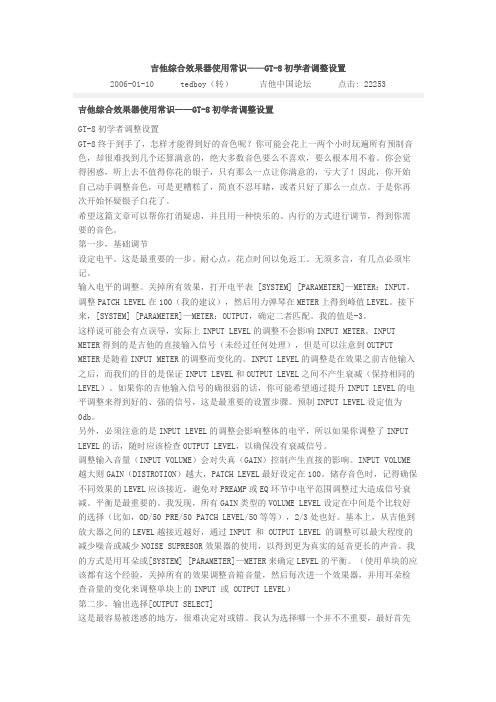
吉他综合效果器使用常识——GT-8初学者调整设置2006-01-10 tedboy(转)吉他中国论坛点击: 22253吉他综合效果器使用常识——GT-8初学者调整设置GT-8初学者调整设置GT-8终于到手了,怎样才能得到好的音色呢?你可能会花上一两个小时玩遍所有预制音色,却很难找到几个还算满意的,绝大多数音色要么不喜欢,要么根本用不着。
你会觉得困惑,听上去不值得你花的银子,只有那么一点让你满意的,亏大了!因此,你开始自己动手调整音色,可是更糟糕了,简直不忍耳睹,或者只好了那么一点点。
于是你再次开始怀疑银子白花了。
希望这篇文章可以帮你打消疑虑,并且用一种快乐的、内行的方式进行调节,得到你需要的音色。
第一步,基础调节设定电平。
这是最重要的一步。
耐心点,花点时间以免返工。
无须多言,有几点必须牢记。
输入电平的调整。
关掉所有效果,打开电平表 [SYSTEM] [PARAMETER]—METER:INPUT,调整PATCH LEVEL在100(我的建议),然后用力弹琴在METER上得到峰值LEVEL。
接下来,[SYSTEM] [PARAMETER]—METER:OUTPUT,确定二者匹配。
我的值是-3。
这样说可能会有点误导,实际上INPUT LEVEL的调整不会影响INPUT METER。
INPUT METER得到的是吉他的直接输入信号(未经过任何处理),但是可以注意到OUTPUT METER是随着INPUT METER的调整而变化的。
INPUT LEVEL的调整是在效果之前吉他输入之后,而我们的目的是保证INPUT LEVEL和OUTPUT LEVEL之间不产生衰减(保持相同的LEVEL)。
如果你的吉他输入信号的确很弱的话,你可能希望通过提升INPUT LEVEL的电平调整来得到好的、强的信号,这是最重要的设置步骤。
预制INPUT LEVEL设定值为0db。
另外,必须注意的是INPUT LEVEL的调整会影响整体的电平,所以如果你调整了INPUT LEVEL的话,随时应该检查OUTPUT LEVEL,以确保没有衰减信号。

V25RELECTRIC GUITAR AMPLIFIER WITH REVERBAND BUILT-IN CHROMATIC TUNERUser’s ManualMay be covered by one or more of the following: U.S. Patents #4538297, 4647876, 4696044, 4745309, 4881047, 4893099,5124657, 5263091, 5268527, 5319713, 5333201, 5402498 and 5493617.Other patents pending. Foreign patents pending.V elocity is a registered trademark of GHS Corporation Battle Creek MI, USARCopyright © 2006 GHS Corporation All Rights Reserved.PrecautionsNOTE: IT IS VERY IMPORTANT THAT YOU READ THIS SECTION TO PROVIDEYEARS OF TROUBLE FREE USE. THIS UNIT REQUIRES CAREFUL HANDLING.•All warnings on this equipment and in the operating instructions should beadhered to and all operating instructions should be followed.•Do not use this equipment near water. Care should be taken so thatobjects do not fall and liquids are not spilled into the unit through anyopenings.•The power cord should be unplugged from the outlet when left unused fora long period of time.•Do not block any ventilation openings (if applicable). Install in accordancewith the manufacturer’s instructions.•Do not install near any heat sources such as radiators, heat registers, stovesor other apparatus (including amplifiers) that produce heat.•Only used attachments/accessories specified by the manufacturer.•Do not use this product with any case, stand tripod, bracket or table that isnot specified by the manufacturer. Insure that the case, stand, tripod,bracket etc. is properly adjusted and setup (follow all instructions). Extracare and caution should be taken to avoid tip over and injury.•Unplug this apparatus during lightning storms or when unused during longperiods of time.Refer all service to qualified service personnel. Servicing is required when the apparatus has been damaged in any way, such as power supply or plug is damaged, liquid has been spilled or objects have fallen into the apparatus or if the apparatus has been exposed to rain or moisture, does not operate normally or has been dropped.DO NOT A TTEMPT TO SERVICE THIS EQUIPMENT. THIS EQUIPMENTSHOULD BE SERVICED BY QUALIFIED PERSONNEL ONLY. DO NOT MAKEANY INTERNAL ADJUSTMENTS OR ADDITIONS TO THIS EQUIPMENT A TANY TIME. DO NOT TAMPER WITH INTERNAL ELECTRONICCOMPONENTS AT ANY TIME. FAILURE TO FOLLOW THESE INSTRUCTIONSMAY VOID THE WARRANTY OF THIS EQUIPMENT, AS WELL AS CAUSINGSHOCK HAZARD.OPERA TING TEMPERA TUREDo not expose this unit to excessive heat. This unit is designed to operate between 32° Fand 104° F (0° C and 40° C). This unit may not function properly under extremetemperatures.INPUT jackConnect the output of your guitar to the 1/4” input jack with a shielded guitar cable.CH SELECT Button & LEDChannel Select button allows you to select between the DISTORTION or the CLEAN channel. When the Channel Select LED is ON (or lit) the DISTORTION channel is active. When the Channel Select LED is OFF (dark) the CLEAN channel is active.EQUALIZATION CONTROLS DISTORTION CHANNELLEVEL controlThis knob determines the LEVEL (or volume) of the CLEAN channel. Turning the knob clockwise will increase the LEVEL of the clean channel. Turning the knob counter-clockwise will decrease the LEVEL of the clean channel.CLEAN CHANNELGAIN controlThis knob determines the amount of GAIN (or distortion) added to the signal in the distortion channel.Turning the knob clockwise will add more GAIN to the signal. Turning the knob counter-clockwise will decrease the amount of GAIN added to the signal.LEVEL controlThis knob determines the LEVEL (or volume) of the distortion channel. Turning the knob clockwise will increase the LEVEL of the distortion channel. Turning the knob counter-clockwise will decrease the LEVEL of the distortion channel.BASS controlThis knob controls the overall bass of both the DISTORTION and CLEAN channels. The BASS control boosts or cuts the amount of low frequencies, or bass sound in the signal.MIDDLE controlThis knob controls the overall MIDDLE frequencies of both the DISTORTION and CLEAN channels.The MIDDLE control boosts or cuts the amount of mid-band frequencies present in the signal.FRONT PANEL DESCRIPTIONS 1234567EFFECTS and CONTROLSREVERB controlAdjusts the amount of reverb added to your guitar’s signal. Turn the knob clockwise to increase the effect.HEADPHONE jackPlugging your headphones into this jack disconnects the sound going to the speaker and allows you to practice in private.TREBLE controlThis knob controls the overall TREBLE of both the CLEAN and DISTORTION channels. The TREBLE control boosts or cuts the amount of high frequencies present in the signal.891011POWER CORD PLUGUsing the supplied detachable power cord, plug the amplifier into any standard wall outlet. Please be sure to check your local wiring and voltage to make sure your amplifier is the proper voltage for your area of the world. Please follow all the precaution guidelines found in the front of this manual. When replacing the fuse,please be sure to replace the fuse with the specific fuse as stated on the chassis next to the power cord plug.A description on how to change the fuse is covered later in this manual.BACK PANEL DESCRIPTIONS * Rocktron single (RFS1) and double (RFS2) footswitches are available and sold separately.FOOTSWITCH JackFOOTSWITCH Input - RFS2Using a ROCKTRON RFS2 footswitch and a stereo cord (both sold separately) you can change thechannels between DISTORTION and CLEAN and turn the REVERB effect on and off.1213Built-in Chromatic Tuner FunctionsON/OFF buttonPress this button to engage the tuner function. When tuner is “ON” the IN-TUNE (point 4) LED will be blinking.NOTE displayThe notes will light depending on the note being played or tuned. The dots between the notes show sharp or flat notes, such as A# or Bflat or C# or Dflat.FLAT A rrowWhen lit, this arrow shows that the note being tuned is FLA T.The built-in Chromatic Tuner is located on the top of the amplifier. The tuner is calibrated to A440, stan-dard tuning. Please see below for function details.IN-TUNE LEDWhen lit, this green LED shows that you are IN-TUNE.SHARP ArrowWhen lit, this arrow shows that the note being tuned is SHARP .12345To Tune1) Turn the tuner “ON”2) Play a note on your guitar. The tuner automatically senses the note being played and will show you the note which is the closest to the one being played by lighting the appropriate NOTE in the NOTE LEDdisplay.3) If the note being played is flat, the FLA T Arrow, will be flashing as shown below. This shows by “how much” the guitar is out of tune from the note being played (in standard 440Hz tuning).4) Tune the string “up” until the center green LED is lit. As you are tuning the string up, the FLA T Arrow will decrease the flashing speed as you approach the IN-TUNE LED. Once this Green IN-TUNE LED is lit, the note is in tune.5) If the note being played is sharp, the SHARP Arrow, will be flashing as shown below.5) Tune the string “down” until the center green LED is lit. As you are tuning the string down, the SHARP Arrow will decrease the flashing speed as you approach the IN-TUNE LED. Once this Green IN-TUNE LED is lit, the note is in tune.6) To tune the string to a sharp or flat note, such as D# or Eflat tune the string up or down until the dot between the D and E (as shown below) is lit. The illustration below shows the string in Tune to D# (Eflat).7) Follow instructions 3-5 (above) to accurately tune the string to D# (Eflat)Power Output SpeakersEQHeadphone Output ChannelsEffects DimensionsW eightPower Requirements Fuse 25 Watts1 x 8” Custom V oiced V elocity Speaker by RocktronBassMiddleTrebleOne 1/4” jackDISTORTION and CLEAN (Footswitchable via Rocktron RFS2 footswitch - sold separately)Built-in spring REVERB (Footswitchable via Rocktron RFS2 footswtich - sold separately)385mm(W) x 420mm(H) x 212mm(D)15.5” x 16.5” x 8.5”23.5lbs (10.7KG)100 V olts AC 50/60Hz or 117 V olts AC, 60Hzor 220/240 V olts AC, 50/60Hz, as specified on chassis100-120V - use F500mA220-240V - use F300mAV25R SpecificationsFuse ReplacementWe recommend that you use an authorized repair person to change the fuse in this unit.To access the fuse, first power down the unit and unplug the cable from the wall outlet and the amplifier. Using a small screw driver, open the fuse tray by prying open the small tab as shown in the drawing above. Please note that the tray will not come all of the way out.Remove the old fuse and replace with a comparable new fuse and close the tray being sure that the tray snaps into position. You will find the information on the fuse used in the specifications section of this manual.Rocktron -A Division of GHS Corporation 2813 Wilber AvenueBattle Creek MI 49015USARocktron Phone:1-(269)-968-3351 Email:*****************2006-0001 Rev. 8/01/ Check us out on the web at:V25RELECTRIC GUITAR AMPLIFIER WITH REVERB ANDBUILT-IN CHROMATIC TUNER。


吉他效果器的研究与设计吉他效果器(Guitar Effects)是一种能够改变电吉他音色和声音特效的设备。
它能够通过加入各种音频处理技术和电路来改变音乐的声音效果,为演奏者创造出各种丰富多彩的音色。
吉他效果器有多种类型,包括失真、延迟、合唱、合成、沉淀、音量、音调等。
在研究与设计吉他效果器时,演奏者和音乐工程师们通常会考虑以下几个方面:1.声音处理技术:-数字信号处理(DSP):通过将音频信号转换为数字信息,应用各种算法和效果来改变声音。
-模拟电路:使用传统的电子元件和电路设计,模拟出各种声音效果。
-混合模式:结合数字信号处理和模拟电路,创造出更多样化的声音效果。
2.效果器类型:- 失真(Distortion):通过增加信号的功率,使其过载,达到增加音色饱满度和产生扭曲效果的目的。
- 延迟(Delay):在原始音频信号上制造出持续的回声效果,增加音乐的深度和空间感。
- 合唱(Chorus):通过复制并稍微延迟原始信号,模拟出合唱合奏的效果,增加音乐的厚度。
- 合成(Synthesizer):通过改变频率和波形,创造出有机合成音效。
- 沉淀(Reverb):模拟音乐在不同环境中反射和吸收的效果,达到增加音乐深度和空间感的目的。
- 音量(Volume):调整音频信号的声音强度,实现音乐的起伏和动态效果。
- 音调(Pitch):通过改变音频信号的音调,改变音乐的调子和和弦。
3.连接方式:-串行连接:将各种效果器按顺序连接起来,信号逐一通过处理,最终输出;-并行连接:将各种效果器信号平行处理,并合并后输出;-混响输入:将效果器与混响设备进行连接,使音乐的效果更加浑厚。
在设计吉他效果器时,还需要考虑以下几个因素:4.用户界面:-控制按钮:用于切换不同的效果器类型,并调整各种参数,以满足不同音乐风格和需求。
-脚踏按钮:用于在演奏时切换效果器的开启和关闭状态。
-显示屏:用于显示当前效果器和参数的设置。
5.硬件设计:-电源供应:为效果器提供稳定的电源,以确保其正常工作。
The Roland GR-55 is a revolution in guitarsynthesis, with features never before available in any guitar processor. In terms of speed, it’s the fastest ever. It’s also the most accurate, thanks to newly developed pitch-detection technology. As for sound, the triple-core generator houses a world-class array of virtual guitars, basses, amps, and synth voices, enabling tones and textures that have never been heard before.Onstage or in the studio, you can instantly access the GR-55’s huge library of ready-to-use sounds, from pop to rock and beyond, with quick-access category buttons. Welcome to a groundbreaking new era in guitar synthesis!A New Era of Sound, Power, and PerformanceGR-55Guitar SynthesizerA revolutionary fusion of guitar synthesis and powerful COSM ® guitar modelingUp to four sound sources at a time: two PCM synth tones, plus COSM guitar modeling and normal guitar Easy to use and easy to play with hundreds of great, ready-to-use sounds for rock or pop guitaristsAdvanced Roland technology provides superb sound MOver 900 of Roland’s latest fully editable PCM sounds, including pianos, organs, strings, vintage synths, and much moreMCOSM guitar and amp modelingM Two types of multi-effects engines, plus global reverb, chorus, and delay effects, and an onboard looper M G R-55 is a MIDI controller that connects to other instruments and softwareNew Sound Possibilities Lightning-Fast Tracking Instant Gratifi cation Easy to UseUSB Connectivity。
BOSS GT-6 中文说明书第一章使用效果器演奏导线连接方式开启电源调整输出音量关闭电源为连接装置设定输出方式(放大器;输出选择)何谓音色如何切换音色使用GT-6选择音色只切换阿拉伯数字(1-4)切换数据库(BANK 1-85)与阿拉伯数字(1-4)显示屏的指示讯息如果音色无法切换第二章建立专属的常用音色寻找与理想中类似的音色(EZ Tone)使用旋钮调整音色增加效果设定效果音质(快速设定)使用单一参数做更多细部设定使用踏板效果(哇音器,踏板弯音)哇音器(Wah)踏板弯音(Pedal Bend)音色命名改变效果连接顺序(Effect Chain)第三章储存您自己制作的音色写入(Write)复制音色调换音色第四章效果说明前级放大器PREAMP/音箱SPEAKER仿真器过载/失真(Overdrive/Distortion)延时(DELAY)合声(CHORUS)混响(REVERB)放大器(WAH)WAH(踏板哇音)AW(自动哇音)FW(修正哇音)EQ(均衡器)FX-1(效果器-1)CS(压缩器)LM(限制器)AC(木吉他仿真器)PIC(拾音器仿真器)TR(颤音)SG(增音器)FB(回授器)AFB(反回授器)FRT(无音格仿真器)FX-2(效果器-2)PH(相位器)FL(飘忽器)HR(合音器)PS(移调器)PB(弯音踏板)2CE(双和声器)PAN(自动左右相位效果)VB(颤音效果)UV(独特相位器SDD(短暂延时)HU(人声效果RM(铃响仿真器SL(断音器AR(自动反复乐句效果SYN(吉他合成效果)SEQ(副均衡器)NS(杂音抑制器)MASTER(主控参数)FV(脚控音量)第五章表情与控制踏板的设定(踏板设定)表情踏板的设定表情踏板开关/控制踏板的设定快速设定(Quick Setting)编辑”快速设定”利用GT-6踏板、外接踏板,与外接MIDI设备,来控制效果器使用外接表情踏板来控制哇音效果与弯音效果第六章使用自订功能进行”自订”前级放大器设定进行”自订”过载/失真设定进行”自订”踏板哇音设定第七章GT-6的便捷功能快速音色音量调整(PATCH LEVEL旋钮)使用踏板来开启与关闭效果器(Manual Mode)切换到手动模式选择用踏板切换开启与关闭的效果器手动模式下,比较前级放大音色吉他调音开启调音器/旁路功能调音时的荧幕显示调音方法改变调音器设定使用号码踏板,来切换调音器的开启与关闭调整整体音量,以配合使用环境(Global)使用外接效果器使用数字输出使用电平表,来检查效果器输出强度第八章其它功能调整荧幕对比(LCD Contrast)选择Patch/value旋钮功能(Dial Function)设定切换音色的时机(Patch Change Mode)限制可以切换的音色库(Bank Extent)设定”表情踏板保留”设定旋钮功能(Knob Mode)设定外接脚踏开关功能(SUB CTL 1,2 Function)第九章使用MIDI您可以用MIDI做什么?MIDI功能设定传送与接收MIDI资料传送资料到外接MIDI设备(Bulk Dump)从外接MIDI设备接收资料(Bulk Load)设定程序变化表开启/关闭程序变化表设定(MIDI Map Select)关于MIDIMIDI讯息传送与接收的方式GT-6使用的MIDI讯息主要类型关于MIDI Implementation使用音色库选择讯息来改变音色从GT-6改变外接MIDI设备上的音色号码使用外接MIDI设备传送过来的音色库选择讯息,改变GT-6上的音色号码恢复原厂设定值(Factory Reset)故障排除错误讯息MIDI Implementation Chart规格建立专属的常用音色寻找与理想中类似的音色(EZ Tone)此外,在实际演奏时, 你可以使用的另一音色是内部采样设定,称为"EZ Tone",当您想创造属于自己的音色时,相当有效。
User’s GuideVTX200SThree-Channel Guitar Amplifier with Stereo Digital SignalProcessingTABLE OF CONTENTS:Introduction . . . . . . . . . . . . . . . . . . . . . . . . . . . . . . . . . . . . . . . . . . . . . .3The T op Panel . . . . . . . . . . . . . . . . . . . . . . . . . . . . . . . . . . . . . . . . . .4,5The Bottom Panel . . . . . . . . . . . . . . . . . . . . . . . . . . . . . . . . . . . . . . . . .6The DSP Section . . . . . . . . . . . . . . . . . . . . . . . . . . . . . . . . . . . . . . . . .7Storing Your Own Presets . . . . . . . . . . . . . . . . . . . . . . . . . . . . . . . . . . .8Restoring the Factory Presets . . . . . . . . . . . . . . . . . . . . . . . . . . . . . . .8More About The Save/T ap Button . . . . . . . . . . . . . . . . . . . . . . . . . . . . .8Using the Footswitch . . . . . . . . . . . . . . . . . . . . . . . . . . . . . . . . . . . . . .9DSP Factory Presets . . . . . . . . . . . . . . . . . . . . . . . . . . . . . . . . . . .10,11Suggested Settings . . . . . . . . . . . . . . . . . . . . . . . . . . . . . . . . . . . .12,13DSP“Fill in the Blanks” (for User Presets) . . . . . . . . . . . . . . . . . . . . .14System Block Diagram . . . . . . . . . . . . . . . . . . . . . . . . . . . . . . . . . . . .15T echnical Specifications . . . . . . . . . . . . . . . . . . . . . . . . . . . .back coverThis equipment has been tested and found to comply with the limits for a Class B digital device, pursuant to part 15 of the FCC Rules. These limits are designed to provide reasonable protection against harmful interference in a residential installation. This equipment generates, uses and can radiate radio frequen-cy energy and, if not installed and used in accordance with the instructions, may cause harmful interfer-ence to radio communications. However, there is no guarantee that interference will not occur in a par-ticular installation. If this equipment does cause harmful interference to radio or television reception, which can be determined by turning the equipment off and on, the user is encouraged to try to correct the interference by one or more of the following measures:• Reorient or relocate the receiving antenna.• Increase the separation between the equipment and the receiver.• Connect the equipment into an outlet on a circuit different from that to which the receiver is connected.• Consult the dealer or an experienced radio/TV technician for help.Changes or modifications to this device not expressly approved by SLM Electronics could void the user’s authority to operate the equipment under FCC rules.Declaration of ConformityManufacturer’s Name:SLM ElectronicsCorporate Headquarters:1901 Congressional Drive, St. Louis, Missouri 63146 Primary Production Facility:700 Hwy 202 W, Yellville, Arkansas, 72687Product Type:Audio AmplifierProducts meet the regulations for compliance marking under:ETL standards UL6500, UL60065, or UL813CSA standards E60065 or C22.2 No.1-M90CE safety standard EN60065CE EMC standards EN55103 or EN55013 and EN61000C-tick designation Level 2, ABN #56748810738, ARBN# N222KETI standard K60065 (limited model approval)Compliance Support Contact: SLM Electronics, Attn: R&D Compliance Engineer1901 Congressional Drive, St Louis, Missouri, 63146 • Tel.: 314-569-0141, Fax: 314-569-01753The Top Panel:121: INPUT:Use this jack to connect your guitar to the amplifier by means of a shielded instrument cable. CHANNEL1 - Featuring a low gain FlexWave circuit for clean sounds or sounds with mild dis-tortion:2:LOW:Use this control to adjust the low frequency level of Channel 1.3: GAIN:Use this control to adjust the amount of distortion produced by Channel 1.4:MID:Use this control to adjust the midrange frequency level of Channel 1.5:LEVEL:Use this control to adjust the output level of Channel 1.6:HIGH:Use this control to adjust the high frequency level of Channel 1.7: CHANNEL1 SELECT:This switch, when depressed, selects Channel 1 as the active channel. The adjacent LED illuminates when Channel 1 is active.CHANNEL2 - Featuring a medium gain FlexWave circuit for moderate distortion and crunch:8:LOW:Use this control to adjust the low frequency level of Channel 2.9: GAIN:Use this control to adjust the amount of distortion produced by Channel 2.10:MID:Use this control to adjust the midrange frequency level of Channel 2.11:LEVEL:Use this control to adjust the output level of Channel 2.12:HIGH:Use this control to adjust the high frequency level of Channel 2.13: CHANNEL2 SELECT:This switch, when depressed, selects Channel 2 as the active channel. The adjacent LED illuminates when Channel 2 is active.CHANNEL3 - Featuring a high gain FlexWave circuit for extreme distortion and sustain:14:LOW:Use this control to adjust the low frequency level of Channel 3.15: GAIN:Use this control to adjust the amount of distortion produced by Channel 3.16:MID:Use this control to adjust the midrange frequency level of Channel 3.17:LEVEL:Use this control to adjust the output level of Channel 3.18:HIGH:Use this control to adjust the high frequency level of Channel 3.19: CHANNEL3 SELECT:This switch, when depressed, selects Channel 3 as the active channel. The adjacent LED illuminates when Channel 3 is active.4520: MUTE:This switch, when depressed, mutes the output signal at the speaker jacks and the effects loops, allowing you to silently tune or switch instruments. The adjacent LED illuminates when the Mute function is active.21: TUNER:The electronic tuner is active whenever the amplifier is turned on, providing constant,“real time” tuning. The bottom row of LEDs indicate which note (string) is being tuned. The top row of LEDs provides directional queues to facilitate quick and precise tuning of your instrument. The indicated note (string) is properly tuned when only the center LED is illuminated.22. EFFECTS:Use this control to select one of the fifteen digital effects. Complete information about the DSP effects is on page 7.23. DELAY:Use this control to select one of the fifteen digital delay effects. Complete information about the DSP effects is on page 7.24: SAVE/TAP:Use this pushbutton to set the tempo of many of the effects by tapping the button repeatedly in time with the desired tempo. The Save/Tap button is also used to save DSP presets and to restore the factory default DSP settings. Additional information about the Save/Tap button is on pages 7 and 8.25: SAVE/TAP LED:This LED flashes in time with the tempo set by the Save/Tap button (#4) and serves as a status indicator for certain DSP activities (see page 8).26:REVERB:Use this control to adjust the amount of the digital reverb effect. In its fully counter clockwise position the signal is “dry” (without any reverb). As you rotate the control clockwise the amount of reverb increases. The Reverb setting may be saved as a channel preset - see page 8.SAVE / TAPO P H A W C S F LAN G E P H A SE R EC GG I ALMUTE3The Bottom Panel:27: POWER (not shown):Use this switch to turn the amplifier on (top of the switch depressed) and off (bottom) of the switch depressed. The switch illuminates when the power is on.28: AC LINE CORD (not shown):This grounded power cord is to be plugged into a grounded power outlet, wired to current electrical codes and compatible with the voltage, power, and frequency requirements stated on the bot-tom panel. Do not attempt to defeat the safety ground connection.29: SPEAKER OUTPUTS: Use these jacks to connect the amplifier to the speakers. The VTX200S is shipped from the factory with a cable from each channel connected to the speakers within the cabinet. Additional speakers may be connected providing the four ohm minimum load rating for these jacks is observed. When using the stereo Chorus effect the right channel is dry and the left channel is detuned (wet). Each channel will provide 70 watts RMS into an eight ohm load and 100 watts RMS into a four ohm load. 30:STEREO EFFECTS LOOP RETURN:When using a stereo external effects processor, connect this jack to the output jack of the effect by means of a shielded three conductor signal cable terminated with a stereo (R/T/S) 1/4”connector.31:STEREO EFFECTS LOOP SEND:When using a stereo external effects processor, connect this jack to the input jack of the effect by means of a shielded three conductor signal cable terminated with a stereo (R/T/S) 1/4”connector.32:MONO EFFECTS LOOP RETURN:When using a mono external effects processor, connect this jack to the output jack of the effect by means of a shielded signal cable.33:MONO EFFECTS LOOP SEND:When using a mono external effects processor, connect this jack to the input jack of the effect by means of a shielded signal cable.34:FOOTSWITCH:Use this jack to connect the footswitch cable (5-conductor midi cable) to the four-button footswitch (supplied). This allows you to remotely switch between the channels, set tap tempos, save new presets, and access a second set of DSP presets. (See page 9 for additional information.)67SAVE / TAPO W U SANA E EC GG I ALEFFECTS:NAME DESCRIPTIONSAVE/TAP BUTTON CONTROLS:Chorus 1stereo chorus w/low depthspeed: 1 cycle/tap - period: .05 - 1 second Chorus 2stereo chorus w/medium low depth speed: 1 cycle/tap - period: .05 - 1 second Chorus 3stereo chorus w/medium high depth speed: 1 cycle/tap - period: .05 - 1 second Chorus 4stereo chorus w/high depth speed: 1 cycle/tap - period: .05 - 1 second Flange 1flanger w/low depthspeed: 4 cycles/tap - period: .05 - 1 second Flange 2flanger w/medium low depth speed: 4 cycles/tap - period: .05 - 1 second Flange 3flanger w/medium high depth speed: 4 cycles/tap - period: .05 - 1 second Flange 4flanger w/high depthspeed: 4 cycles/tap - period: .05 - 1 second Phaser 1phase shift w/low feedbackspeed: 2 cycles/tap - period: .05 - 1 second Phaser 2phase shift w/medium low feedback speed: 2 cycles/tap - period: .05 - 1 second Phaser 3phase shift w/medium high feedback speed: 2 cycles/tap - period: .05 - 1 second Phaser 4phase shift w/high feedbackspeed: 2 cycles/tap - period: .05 - 1 second Oct-adds signal one octave below original n/a Phase Wah medium phase w/touch sensitive wah n/a Wahtouch sensitive wah wahn/a bypass (dry signal - no effect)n/aDELAY:NAME DESCRIPTIONSAVE/TAP BUTTON CONTROLS:Single 1single delay w/low level delay time: .05 - 1 sec Single 2 single delay w/medium level delay time: .05 - 1 sec Single 3 single delay w/high leveldelay time: .05 - 1 sec Single 4 single delay w/maximum level delay time: .05 - 1 sec Echo 1 echo delay w/low level delay time: .05 - 1 sec Echo 2 echo delay w/medium level delay time: .05 - 1 sec Echo 3 echo delay w/high leveldelay time: .05 - 1 sec Echo 4echo delay w/maximum level delay time: .05 - 1 sec Ping Pong 1 stereo panning delay w/low level delay time: .05 - 1 sec Ping Pong 2 stereo panning delay w/medium level delay time: .05 - 1 sec Ping Pong 3 stereo panning delay w/high leveldelay time: .05 - 1 sec Ping Pong 4 stereo panning delay w/maximum level delay time: .05 - 1 sec Special 1 low echo delay w/effect on echo only delay time: .05 - 1 sec Special 2 medium echo delay w/effect on echo only delay time: .05 - 1 sec Special 3high echo delay w/effect on echo only delay time: .05 - 1 sec bypass (dry signal - no effect)n/aSIGNAL PATH FOR SPECIAL DELAY EFFECTS:DELAYSIGNAL PATH FOR ALL OTHER EFFECTS:EFFECTSEFFECTSDELAY8Storing Your Own Presets:Each channel of the VTX200S has two factory assigned DSP presets, as shown on pages 10 and 11. No matter what the settings of the DSP controls, the preset is recalled when a channel is selected. You may change the DSP settings by rotating the DSP con-trols - these changes will remain active until a different channel is selected, but will not be there for later use unless they are saved. To save a new DSP preset to a channel,first make the desired DSP changes. Then press and hold the Save/Tap button for about three seconds. The Save/Tap LED will flash through three quick sequences, indicating the preset was saved. The new preset is stored for that channel and will remain in mem-ory until a new preset is stored for that channel or the factory presets are restored.We recommend making copies of page 14 of this guide for the purpose of writing down your own presets.Restoring the Factory Presets:The factory assigned DSP presets may be restored, erasing any changes you have made. Turn the amplifier off. Press and hold the Save/Tap button as you turn the amplifi-er on. The Save/Tap LED will flash through two quick sequences, indicating the factory presets have been restored.More About the Save/Tap Button:The Save/Tap button is used to set the tempo of an effect by pressing it twice within a one second time frame. The time between the two taps sets the timing of the effect. If the Save/Tap button is pressed an odd number of times (once, three times, etc.), the tim-ing will default to the maximum one second time period.The Effects and the Delays may each have a different tap speed. The default “target”for the Save/Tap button is the Delay control. To select the Effects control as the tap but-ton’s target, rotate the Effects control. The Save/Tap tempo function will automatically revert back to the Delay control 16 seconds after the Effects control is rotated, or when the tap speed was last changed for the Effects control.NOTE: In most cases, it is usually more pleasing to the ear to set a slower tap speed for the HI effects and a faster tap speed for the LO effects.SAVE / TAPSAVE / TAPSAVE / TAP9Using the Footswitch:The special Crate four-button footswitch supplied with the VTX200S performs a variety of functions. The footswitch allows remote channel selection, remote Tap/Save for each channel, and allows access to an additional DSP preset for each channel of the amplifier. Use only the supplied Crate four-button momentary footswitch with the VTX200S. A standard 5-wire midi cable (supplied) may be used to connect the footswitch to the amplifier.(See page 8.)the LED channel - “DSP NOTE: DSP Bank “B” pre-sets are only accessible when the footswitch is connected, only DSP “A”is accessible.SWITCH #1:CH. 1 SELECT;TAP/SAVE FOR CH. 1FOOTSWITCHSWITCH #2:CH. 2 SELECT;TAP/SAVE FOR CH. 2SWITCH #4:LED on: DSP BANK A LED off: DSP BANK B421SWITCH #3:CH. 3 SELECT;TAP/SAVE FOR CH. 3310DSP Factory Presets:O P H AGG LO P H AGG LO P H AGG LFactory Preset 1: Clean w/Chorus, Delay, ReverbFactory Preset 2: Rhythm w/Slapback DelayFactory Preset 3: Solo w/Flange, Delay, ReverbThe VTX200S Factory Presets for the DSP section are as follows:11DSP Factory Presets:OP H AGG LO P H AGG LO P H AGG LFactory Preset 4: Clean w/ReverbFactory Preset 5: Rhythm w/ReverbFactory Preset 6: Solo w/ReverbThe VTX200S Factory Presets for the DSP section are as follows:INPUT12 INPUT12 INPUT12 INPUT12 INPUT12INPUT 12"Oceanic"Clean withVibrato, Delay,& Reverb"Super Funk"Clean withWah, Delay,& Reverb"Arena"Rhythm withReverb& Delay"Haze Faze"Rhythm withPhase& Reverb"Solo Wah"Solo withWah, Delay& Reverb"Octanator"Solo withOctave& Reverb1213SAVE / TAPO C T -C H OF L AN GE S I NEG A LMUTE3SAVE / TAPO C T -C H OF L AN GE S I NEN G A LMUTE3SAVE / TAPO C T -C H OF L AN GE S I NEN G A LMUTE3SAVE / TAPO CT -C H OF L AN GE S I N EN G A LMUTE3SAVE / TAPO C T -C H OF L AN GE S I N EG A LMUTE3SAVE / TAPO C T -C H OF L AN GE S I N EG A LMUTE3EFFECTS TAP Tempo: MEDIUMDELAY TAP Tempo: MEDIUMEFFECTS TAP Tempo: N/ADELAY TAP Tempo: FASTEFFECTS TAP Tempo: N/ADELAY TAP Tempo: MEDIUMEFFECTS TAP Tempo: MEDIUMDELAY TAP Tempo: N/AEFFECTS TAP Tempo: N/ADELAY TAP Tempo: N/AEFFECTS TAP Tempo: N/ADELAY TAP Tempo: N/ADSP “Fill in the Blanks”(User Settings): Copy this page to fill in your own DSP Presets!User Preset:GLUser Preset:GLUser Preset:GL 1415System Block Diagram:INPUTCHANNEL 1BUFFERFLEX WAVE (LOW CHANNEL 2FLEX WAVE (MEDIUM CHANNEL 3FLEX WAVE (HIGH SWITCH CONTROLLERDSPA/B FOOTSWITCH 1 2 3 4TUNERA BC D EF GPOWER AMP 1OUTPUTS RETURN SEND SEND RETURNDAMPINGPOWER AMP 2OUTPUTS DAMPINGVTX200S TECHNICAL SPECIFICATIONS:Output Power Rating70W per channel @5% THD, 8 ohm load100W per channel @5% THD, 4 ohm load Speaker Size and Rating(2) Celestion Seventy 80W 12” 8 ohmInput Impedance470kΩTotal System Gain Ch 174dB, all controls @10Ch 288dB, all controls @10Ch 3103dB, all controls @10Maximum Input Signal Accepted 5 volts peak-to-peakChannel 1Low Control26dB range @ 70HzMid Control10dB range @ 900HzHigh Control20dB range @ 10kHzChannel 2Low Control26dB range @ 70HzMid Control10dB range @ 900HzHigh Control20dB range @ 10kHzChannel 3Low Control17dB range @ 100HzMid Control16dB range @ 1kHzHigh Control12dB range @ 7kHzPower Requirements120 VAC, 60Hz, 95VA100/115VAC, 50/60Hz, 95VA;230VAC, 50/60Hz, 95VASize and Weight21” H 27-3/4” W x 11-1/4”D, 45 lbs.The VTX200S is covered with a durable Tolex material: wipe it clean with a lint-free cloth.Never spray cleaning agents onto the cabinet. Avoid abrasive cleansers which would damage the finish.Crate continually develops new products, as well as improves existing ones. For this reason, the specificationsand information in this manual are subject to change without notice.@2004 SLM Electronics, a division of St. Louis Music, Inc • 1400 Ferguson Avenue • St. Louis, MO 6313347-387-01 • 082004。
簡介感謝選購V ocalist Live 2這款新世代效果器,它先進的訊號處理技術,可以依據吉他合弦的進行,自動搭配最恰當的歌唱和聲,在超強的專利muslQ和聲技術下,包含了音符的偵測、和聲的搭配,即使是再複雜的歌曲進行,V ocalist Live 2都能為你伴奏出最完美的歌唱和聲,只有它是你歌唱表演時的最佳幫手。
功能簡介˙muslQ和聲技術˙根據你的吉他伴奏,或是自選的音階或調性,選擇一或二個自動伴奏和聲˙可以添加主唱歌聲效果˙新一代音準辨識,音高偏移與和聲伴奏功能˙內建吉他調音器˙內建麥克風前級放大線路˙新型音準修正、音高偏移、和聲效果˙+48伏特虛擬供電設計˙24bit/44kHz數位音質muslQ技術muslQ是一項嶄新的技術,它不需要像過去一樣,必須先設定演奏的音階或調性,而是只要依據吉他彈奏的音符,自動判斷出最理想的歌唱和聲,即時的完美和聲伴奏能力,讓你的演唱更為生動,只需專注於歌曲的演唱,完全不用擔心機器設定方面的問題。
內含配件在正式使用前,請確認包裝箱內的一些應有機件是否齊全。
‧V ocalist Live 2主機一台。
‧PS0913B外接式電源供應器一個。
‧使用說明書。
‧品質保證卡一張。
每部V ocalist Live 2在出廠前均經過嚴格的檢驗與包裝,內含配件應該都完整無缺,而且設備皆處於正常運作的狀況,無論如何,若是發現有配件短少,請盡快與我們聯繫,並在保證期間內妥善保留紙箱與包裝材料,萬一產品出現問題須要送廠維修,請使用既有的包裝設備來運送。
注意事項記得先打開所有連接到V ocalist Live 2的設備,然後打開V ocalist Live 2電源,最後才開啟擴大機電源。
認識Vocalist Live 2簡要介紹V ocalist Live 2是一款先進的和聲處理器,可以根據演奏者彈奏的吉他音符,或者是預選的曲調,替你的歌聲自動伴奏理想和聲。
前方面板1、LED指示燈(吉他訊號、虛擬供電、歌聲訊號):指示燈顯示虛擬供電開啟與否,以及吉他、麥克風輸入訊號的強度,一旦偵測到吉他、麥克風輸入訊號,指示燈呈現綠色,強度接近過荷的狀態時呈現琥珀色,訊號過荷的話,指示燈呈現紅色。
Guitar Effects Generator Using DSP Functional Description and Complete System Block DiagramAlex CzubakGorav RahejaAdvisor: Dr. Thomas L. StewartIntroductionRecording artists and musicians have implemented audio effects into their live and recorded repertoire. Analog methods have all but disappeared, allowing digital signal processors to take their place. This project specifically entails creating effects on a signal processor for guitar. Musical notes shall be generated from a guitar and sent to a processor for effects generation. The processor shall contain a number of digital filters that create the effects. These effects shall be user-driven, so undesired effects can be bypassed and desired effects utilized. Then the processor shall send the signal to a guitar amplifier and speaker for aural reproduction. Research will provide which effects shall be designed. The implementation of this project has two phases: Phase I consisting of adding effects to pre-recorded guitar notes, and Phase II consisting of real-time effects generation.GoalsThe project has the following goals to keep it moving forward:●Filter out single-coil pickup noise (approx. 60 Hz)●All effects after the noise filter are user-defined, meaning that effects not wanted by the usershall be bypassed● A distortion model that boosts and clips the signal at specific maximum and minimum values●Create audio reverberation simulation●Create digital delay and echo●Change the signal to be an octave higher than played●Generate an automatic volume swell that is modified by how fast it reaches maximum volume●Produce Chorus effect to make the guitar sound like multiple guitars●Create a whooshing sound within the signal using either delay lines (flanging) or shifting thephase of the signal (phaser)Other effects may be added later on if time allows it. Possible future effects are acoustic simulation, humbucker modeling for single-coil pickups, single-coil modeling for humbucker pickups, tube-like distortion, and auto-wah.High-Level Block DiagramThe signal comes from the guitar and goes to the DSP. It is converted to a digital signal first, then it passes through a noise filter. From the noise filter, it goes to the user-defined effects filters. After this, the modified signal is converted back to analog and is sent to the guitar amplifier for soundgeneration.Guitar AmplifierGuitar DescriptionTwo guitars will be the primary signal generators. One is a Squier Stratocaster, and the other is a Squier Telecaster Custom. The Stratocaster contains three single-coil pickups; these pickups present a lean and clear sound, but they produce a 60-Hz hum that will be eliminated by the processor. The Telecaster contains two humbucker pickups; essentially two single-coils with opposite polarities to cancel the hum, the humbucker outputs a warmer and broader sound.DSP DescriptionThe DSP contains converters so that the signal can become digitized for effects processing and then return to analog form for audio representation – an A/D converter and a D/A converter. A noise filter follows the A/D converter, eliminating the noise inherent in single-coil pickups. The effects filters are connected to allow certain effects to be utilized when selected and other effects to be bypassed when not chosen. The number of effects planned are eight, but time may allow for more effects filters to be designed. The effects filters lead to the D/A converter.Guitar Amplifier DescriptionA Fender Frontman 15R Guitar Amplifier shall be used to output the audio. It has a reverberation potentiometer on it, but this will be set to 0 so that the designed reverberation effects can be tested. It also has a distortion channel, but this will be ignored to test out the designed filter.ReferencesOboril, David, Miroslav Balik, et al. Proceedings of the COST G-6 Conference on Digital Audio Effects. “Modelling Digital Musical Effects for Signal Processors, Based on Real EffectManifestation Analysis.” December 7-9, 2000: Verona, Italy.Karjalainen, Matti, Henri Penttinen and Vesa Valimaki. IEEE. “Acoustic Sound from the Electric Guitar Using DSP Techniques.” 2000: Helsinki, Finland.Fernandez-Cid, Pablo and Javier Casajus-Quiros. IEEE. “Multiband Approach to Digital Audio FX.”2000: Madrid, Spain.Verfaille, Vincent, Udo Zolzer and Daniel Arfib. IEEE Transactions on Audio, Speech, and Lauguage Processing. “Adaptive Digital Audio Effects (A-DAFx): A New Class of SoundTransformations.” V olume 14, Number 5. September 2006.Qi, Yuting, John William Paisley and Lawrence Carin. IEEE Transactions on Audio, Speech, and Language Processing. “Music Analysis Using Hidden Markov Mixture Models.” V olume 55, Number 11. November 2007.Keen, R.G. Guitar Effects FAQ. May 20, 2000. </effxfaq/fxfaq.html> Caputi, Mauro J. IEEE. “Developing Real-Time Digital Audio Effects for Electric Guitar in an Introductory Digital Signal Processing Class.” 1998.</soc/es/Nov1998/01/BEGIN.HTM>Stewart, Dr. Thomas L. Bradley University. Professor and Advisor. October 18, 2007.。