KOMAX自动机
- 格式:ppt
- 大小:11.29 MB
- 文档页数:83

马肯依玛仕喷码机设备工艺原理前言在现代生产和制造过程中,产品上的标识和编码是非常重要的。
传统的印刷技术,如雕刻、绘画、热转印等方式都存在一些问题,比如效率低、环保不足、耗材过多等。
而喷码技术由于其简单易用、速度快、标识清晰等特点,已经成为了现代生产过程中广泛采用的标识方式之一。
本文将主要介绍马肯依玛仕喷码机设备工艺原理和技术特点。
马肯依玛仕喷码机概述马肯依玛仕喷码机是一种集喷码、印刷、标识等多功能于一体的设备,在各个行业中被广泛应用。
美国马肯依玛仕公司是世界领先的喷码机生产厂商之一,其产品在全球范围内销售,尤其在食品、医药、日化等领域中的喷码需求特别强烈。
马肯依玛仕喷码机的主要组成部分包括管路、打印头、控制器和操作面板等模块。
其中控制器模块主要用于掌控喷嘴的喷涂速度和喷涂方向,以及喷嘴喷出的字体和字号等参数的调整。
操作面板模块则提供了操作和控制喷码机全过程所需的界面和按钮。
喷码技术原理马肯依玛仕喷码机采用了喷墨技术。
喷墨技术是一种通过控制喷嘴喷出墨水的方式,在需要标识的地方喷上文字或者图案的技术。
它的工作原理有些类似于打印机,通过控制喷嘴喷出颜料,在需要标识的物体表面上形成文字或者图案。
而控制喷嘴喷出墨水的方式包括电磁阀喷墨和热泵喷墨两种方式。
其原理是:在控制器的控制下,以高速喷射墨水的方式将墨水喷到目标物品上,形成所需的标识信息。
墨水的喷出速度非常快,需要通过喷头控制下喷嘴的喷涂速度和喷涂数量,来完成所需的标识的形成。
马肯依玛仕喷码机的特点1.高清晰度。
马肯依玛仕喷码机喷出的标识非常清晰,而且墨水的色彩稳定,可以保障标识的长期可读性。
2.高效率。
马肯依玛仕喷码机在喷涂过程中能够自由调整喷涂速度和喷涂数量,能够大幅度提高生产效率。
3.环保安全。
马肯依玛仕喷码机采用的是无机颜料,对环境没有污染,也可以确保人体健康安全。
4.可变性强。
马肯依玛仕喷码机的控制器可以根据需要调整喷涂数量和喷涂位置,从而实现多种不同的标识方式。
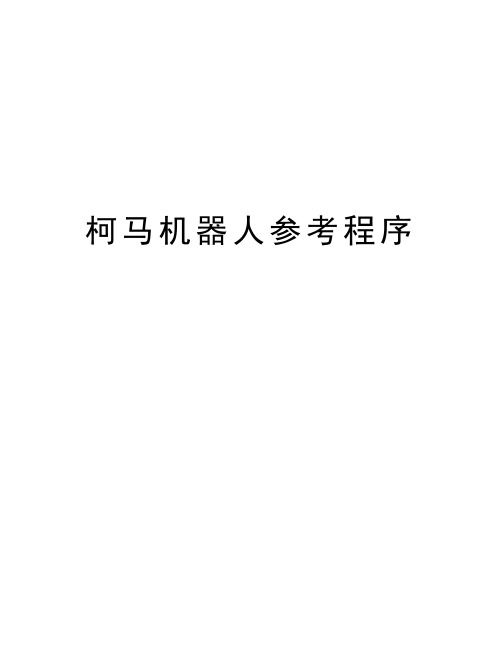
柯马机器人参考程序BEGINREPEAT -----重复循环DELAY 50 -----延时50毫秒IF $DIN[1] THEN -----如果收到输入信号[1] ,则走以下程序$ARM_SPD_OVR := 80 -----空程速度为80%MOVE JOINT TO pnt0001P -----原点MOVE LINEAR TO pnt0002P -----直线开始点$DOUT[1] := ON -----开气DELAY 20 -----延时20毫秒$DOUT[2] := ON -----开激光$ARM_SPD_OVR := 2 -----速度降为为2%,焊接开始后速度需要比较慢 MOVEFLY LINEAR TO pnt0003P ADVANCE -----走直线MOVE LINEAR TO pnt0004P -----圆弧开始点MOVEFLY CIRCULAR TO pnt0006P VIA pnt0005P ADVANCE -----走圆弧 MOVEFLY LINEAR TO pnt0007P ADVANCE -----走直线MOVE LINEAR TO pnt0008P -----走点结束$DOUT[2] := OFF ------关激光DELAY 20 ------延时20毫秒$DOUT[1] := OFF ------关气$ARM_SPD_OVR := 80 ------空程速度为80%MOVEFLY JOINT TO pnt0009P ADVANCE -------回到原点ENDIF -------如果指令结束IF $DIN[2] THEN -----如果收到输入信号[2] ,则走以下程序示教一段新的路径,程序写法参考上面ENDIFEND call_prog_创建的的程序名。

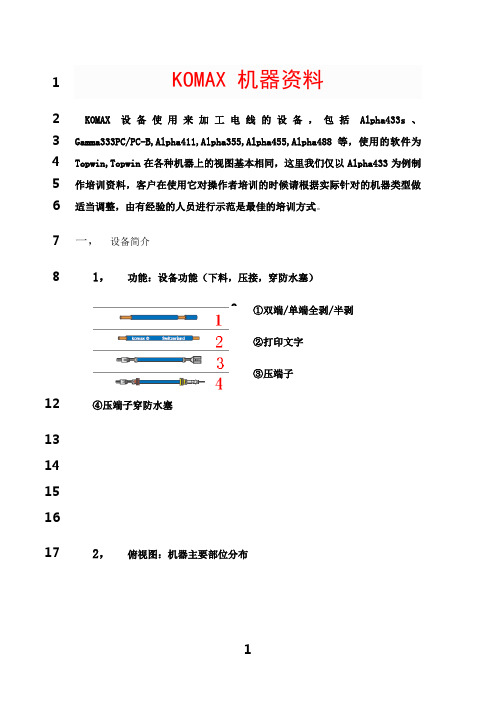
KOMAX 机器资料12KOMAX设备使用来加工电线的设备,包括Alpha433s、3Gamma333PC/PC-B,Alpha411,Alpha355,Alpha455,Alpha488等,使用的软件为4Topwin,Topwin在各种机器上的视图基本相同,这里我们仅以Alpha433为例制5作培训资料,客户在使用它对操作者培训的时候请根据实际针对的机器类型做6适当调整,由有经验的人员进行示范是最佳的培训方式。
一,设备简介781,功能:设备功能(下料,压接,穿防水塞)9①双端/单端全剥/半剥10②打印文字11③压端子12④压端子穿防水塞13141516172,俯视图:机器主要部位分布18193,操作台分布图:20214,TOPWIN各个界面简介22a)配置界面:用于机器配置,操作者用不到23b)工艺界面:设置工艺参数,(见软件详解)24c)样品界面:加工样品取样,(见软件详解)25d)生产界面:用于自动生产,(见软件详解)26e)错误统计:显示错误信息,操作者用不到。
f)状态统计:显示生产状态,操作者用不到2728二,软件详解29a)工艺界面总体视图:30在工艺界面中,我们可以根据工艺卡的规定的导线规格、长度、剥头长度、31端子和雨塞等建立待加工产品或者选择以前建立的工艺进行加工。
3233对应上图中所标数字部位的说明:34①:后端剥皮长度,鼠标左键点击数字可更改,单位是毫米35②:加工长度,鼠标左键点击数字可更改,单位毫米36③:前端剥皮长度,鼠标左键点击数字可更改,单位毫米37④:进线驱动部位,鼠标左键点击可进入导线选择和编辑界面38⑤:端子压接机,鼠标左键点击可进入端子选择和编辑界面39⑥:雨塞加工设备,鼠标左键点击可进入雨塞选择和编辑界面40⑦:背景黄色并显示电源可打开,此时可按下给电按钮4142i.选择或添加导线(名称,线径,颜色)43第一步:4445第二步:(鼠标点击上图所示后弹出下面窗口)4647第三步:(在第二步中选择建立/复制后弹出下面界面)4849第四步:输入导线规格颜色5051①这里输入导线截面积,比如0.5平方毫米52②这里输入导线芯线直径,一般使用默认值即可53③这里输入绝缘皮直径,一般使用默认值即可54④这里用来设置线的颜色,可设多色线55⑤点此按钮将正在编辑的线加载为要加工的线5657ii.选择或添加端子(名称,尺寸,外观)58第一步:鼠标左键点压接机位置(类似于添加线)59第二步:选择你需要的端子,如果没有选择“建立/复制”60第三步:输入端子序号(类似于添加线)61第四步:输入端子数据,如下图6263①鼠标点这里可进入速度设置界面,可使用默认选项64②鼠标点这里进入CFA设置界面,操作者禁用65③这里输入端子长度,参考⑥位置所示66④这里输入该端子需要的剥头长度,工艺卡上有规定67⑤端子样式,都是开式端子垂直地,不需要更改68⑥端子图象,可以看到端子长度剥头长度测量位置69iii.选择或添加雨塞(名称,尺寸,颜色)70雨塞的选择和建立复制过程等同与端子,不再复述。

komax操作流程下载温馨提示:该文档是我店铺精心编制而成,希望大家下载以后,能够帮助大家解决实际的问题。
文档下载后可定制随意修改,请根据实际需要进行相应的调整和使用,谢谢!并且,本店铺为大家提供各种各样类型的实用资料,如教育随笔、日记赏析、句子摘抄、古诗大全、经典美文、话题作文、工作总结、词语解析、文案摘录、其他资料等等,如想了解不同资料格式和写法,敬请关注!Download tips: This document is carefully compiled by theeditor. I hope that after you download them,they can help yousolve practical problems. The document can be customized andmodified after downloading,please adjust and use it according toactual needs, thank you!In addition, our shop provides you with various types ofpractical materials,such as educational essays, diaryappreciation,sentence excerpts,ancient poems,classic articles,topic composition,work summary,word parsing,copy excerpts,other materials and so on,want to know different data formats andwriting methods,please pay attention!1. 准备工作确保 Komax 设备已经正确安装并连接到电源和相关的控制系统。
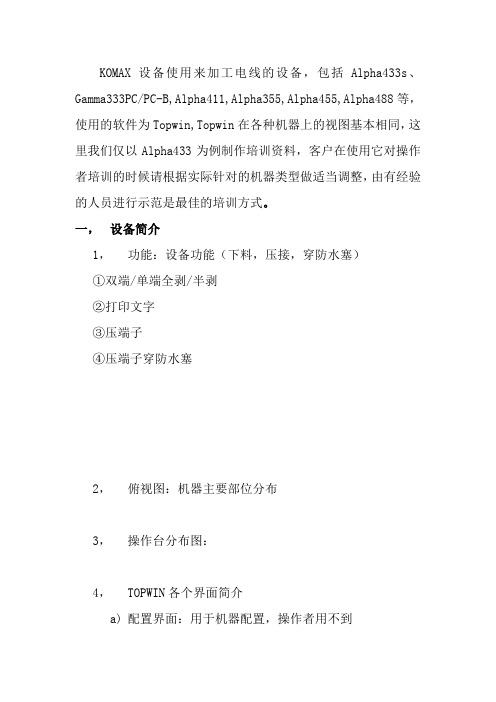
KOMAX设备使用来加工电线的设备,包括Alpha433s、Gamma333PC/PC-B,Alpha411,Alpha355,Alpha455,Alpha488等,使用的软件为Topwin,Topwin在各种机器上的视图基本相同,这里我们仅以Alpha433为例制作培训资料,客户在使用它对操作者培训的时候请根据实际针对的机器类型做适当调整,由有经验的人员进行示范是最佳的培训方式。
一,设备简介1,功能:设备功能(下料,压接,穿防水塞)①双端/单端全剥/半剥②打印文字③压端子④压端子穿防水塞2,俯视图:机器主要部位分布3,操作台分布图:4,TOPWIN各个界面简介a)配置界面:用于机器配置,操作者用不到b)工艺界面:设置工艺参数,(见软件详解)c)样品界面:加工样品取样,(见软件详解)d)生产界面:用于自动生产,(见软件详解)e)错误统计:显示错误信息,操作者用不到。
f)状态统计:显示生产状态,操作者用不到二,软件详解a)工艺界面总体视图:在工艺界面中,我们可以根据工艺卡的规定的导线规格、长度、剥头长度、端子和雨塞等建立待加工产品或者选择以前建立的工艺进行加工。
对应上图中所标数字部位的说明:①:后端剥皮长度,鼠标左键点击数字可更改,单位是毫米②:加工长度,鼠标左键点击数字可更改,单位毫米③:前端剥皮长度,鼠标左键点击数字可更改,单位毫米④:进线驱动部位,鼠标左键点击可进入导线选择和编辑界面⑤:端子压接机,鼠标左键点击可进入端子选择和编辑界面⑥:雨塞加工设备,鼠标左键点击可进入雨塞选择和编辑界面⑦:背景黄色并显示电源可打开,此时可按下给电按钮i.选择或添加导线(名称,线径,颜色)第一步:第二步:(鼠标点击上图所示后弹出下面窗口)第三步:(在第二步中选择建立/复制后弹出下面界面)第四步:输入导线规格颜色①这里输入导线截面积,比如平方毫米②这里输入导线芯线直径,一般使用默认值即可③这里输入绝缘皮直径,一般使用默认值即可④这里用来设置线的颜色,可设多色线⑤点此按钮将正在编辑的线加载为要加工的线ii.选择或添加端子(名称,尺寸,外观)第一步:鼠标左键点压接机位置(类似于添加线)第二步:选择你需要的端子,如果没有选择“建立/复制”第三步:输入端子序号(类似于添加线)第四步:输入端子数据,如下图①鼠标点这里可进入速度设置界面,可使用默认选项②鼠标点这里进入CFA设置界面,操作者禁用③这里输入端子长度,参考⑥位置所示④这里输入该端子需要的剥头长度,工艺卡上有规定⑤端子样式,都是开式端子垂直地,不需要更改⑥端子图象,可以看到端子长度剥头长度测量位置iii.选择或添加雨塞(名称,尺寸,颜色)雨塞的选择和建立复制过程等同与端子,不再复述。
COMPLETE TOOL PRESETTER GUIDEKOMA PRECISIONFor over thirty years Koma Precision has been the foremost source for the finest the world has to offer in machine tool Productivity Innovation.With over 30,000 rotary table installations, Koma is the largest distributor of Tsudakoma NC rotary tables and indexers in the world. With over 12,000 angle heads and live tools installed, Koma is the world’s largest supplier for Alberti - the originator and the foremost innovator of productivity tooling.Real View. inspection of tool wear and tool conditions.Insert Profile. Profilevisualization of multiprofile tools.Measuring pitch threads.Ghost. Profile visualization and measurement of rotating tool.Real View. inspection of tool wear and tool conditions.Fixed Axis. Aided acquisition of tool dimensions (radius/height).Mobile Axis. Automatic acquisition of tool dimensions (radius/height).Quick counter sink measurement system.368To o l H e i g h t G a u g eVERSATILEMEASURING TOOLIdeal for accurate presetting right next to the machine, the P368M is the first step towards tool presetting. This is a great add-on for those who already have a presetter in their tool room. Easily set tool height and diameter in the production environment with the P368M.PRECISE DESIGNThe P368M is constructed with a solid base and provides smooth, accurate movement during the tool setting process. Designed to capture height and diameter quickly and accurately, the P368M is built with easy to read LCD displays for each axis. The P368M has the ability to store 4 different machine origins.TOOL SLEEVESTool sleeves are created out of a solid block of hardened steel and are precision ground to the tightest tolerances. Easy to change tool sleeves allow the P368M to set any type of tooling quickly and accurately. Using precision ground tool sleeves, we can guarantee spindle runout ensuring the highest quality of measurements.LINEAR GUIDESThe P368 uses oversized linear guides with preloaded recirculating bearings, giving smooth easy movement and precise measurements.PRECISION WHERE YOU NEED IT MOSTThe solid stable steel base and battery-operated display allows the P368M to be placed anywhere in the manufacturing environment. The P368M allows precise tool setting without the hassle of electrics and air.B a s i c M e a s u r e m e n t,B e n c h M o d e lUSER-FRIENDLY INTERFACEEntering the world of tool presetting is made easy with the Prime. Fully equipped and easy to use, the Prime offers a user-friendly intuitive interface, allowing for easy setting of tools and inspection. Easily check tool geometry using one of the auto-measuring functions.Label printerERGONOMICALL Y DESIGNED CONTROLSWith the operator in mind, the Prime presetter was designed with an ergonomic micrometric hand wheel allowing for easy fine adjustment of the presetter’s optics. A “zero gravity” support column allows smooth, effortless movement of the camera optics in both X and Z. Easy to use interchangeable tool pots allows the presetter to be quickly switched to accommodate any type of tooling.SOFTWARESimple and intuitive, the CVS Smart software is easy to use. All functions are easy to find and shown using simple, graphical icons. It has never been easier or faster to set your tooling. Create tool lists and generate tool offsets in minutes with the CVS Smart software.VIEWING SYSTEMEasy to use software combined with a full 19” HD monitor provides the operator with full control. Easily select any of the presetters measuring options with one click, while still viewing the edge of the cutting tool. The telecentric lenses on the HD cameras provide a full field of vision.SLIDEWAYS / OPTICAL SCALESThe Prime is built with dual SP Precision guides and pre-loaded recirculating bearings mounted to a stabilized steel base ground to 2 microns of planarity. 1-micron glass optical scales are used to ensure the highest accuracy of tool measurements.POWERFUL COMPUTING SYSTEM TOOL DATA MANAGEMENTThis powerful new operating system uti-lizing Windows, features state-of-the-art tool measuring, inspection and data man-agement solutions. Koma presetters in-crease efficiency, reduce down time and are supported by extensive applications, technical support, and a global servicenetwork.M e a s u r e&I n s p e c t,B e n c h M o d e lUSER-FRIENDLY INTERFACEEntering the world of tool presetting is made easy with the Uniko Lite. Fully equipped and easy to use, the Uniko Lite offers a user-friendly intuitive interface, allowing for easy setting of tools and inspection. Easily check tool geometryusing one of the auto- measuring functions.Label printerCVS Smart post processing softwareERGONOMICALL Y DESIGNED CONTROLSWith the operator in mind, the Uniko Lite presetter was designed with an ergonomic micrometric hand wheel allowing for easy fine adjustment of the presetter’s optics. A “zero gravity” support column allows smooth, effortless movement of the camera optics in both X and Z. Easy to use interchangeable tool pots allows the presetter to be quickly switched to accommodate any type of tooling.SOFTWARESimple and intuitive, the CVS Smart software is easy to use. All functions are easy to find and shown using simple, graphical icons. It has never been easier or faster to set your tooling. Create tool lists and generate tool offsets in minutes with the CVS Smart software. (optional)VIEWING SYSTEMEasy to use software combined with a full 19” HD monitor provides the operator with full control. Easily select any of the presetters measuring options with one click, while still viewing the edge of the cutting tool. The telecentric lenses on the HD cameras provide a full field of vision.SLIDEWAYS / OPTICAL SCALESThe Uniko Lite is built with dual SP Precision guides and preloaded recirculating bearings mounted to a stabilized steel base ground to 2 microns of planarity. 1-micron glass optical scales are used to ensure the highest accuracy of tool measurements.POWERFUL COMPUTING SYSTEM TOOL DATA MANAGEMENTThis powerful new operating system uti-lizing Windows, features state-of-the-art tool measuring, inspection and data man-agement solutions. Koma presetters in-crease efficiency, reduce down time and are supported by extensive applications, technical support, and a global servicenetwork.M e a s u r e&I n s p e c t,B e n c h M o d e l•**********************•1-800-249-5662| 11USER-FRIENDLY INTERFACEEntering the world of tool presetting is made easy with the Uniko. Fully equipped and easy to use, the Uniko offers a user-friendly intuitive interface, allowing for easy setting of tools and inspection. Easily check tool geometry using one of the auto- measuring functions, and quickly send tool offsets direct to CNC controls using thepost-processor.Cool light LED ring illuminator Label printerPresetter support table C231ERGONOMICALL Y DESIGNED CONTROLSWith the operator in mind, the Uniko presetter was designed with an ergonomic micrometric hand wheel allowing for easy fine adjustment of the presetter’s optics. A “zero gravity” support column allows smooth, effortless movement of the camera optics in both X and Z. Easy to use interchangeable tool pots allows the presetter to be quickly switched to accommodate any type of tooling.SOFTWARESimple and intuitive, the CVS Smart software is easy to use. All functions are easy to find and shown using simple, graphical icons. It has never been easier or faster to set your tooling. Create tool lists and generate tool offsets in minutes with the CVS Smart software.VIEWING SYSTEMEasy to use software combined with a full 19” HD monitor provides the operator with full control. Easily select any of the presetters measuring options with one click, while still viewing the edge of the cutting tool. The telecentric lenses on the HD cameras provide a full field of vision.SLIDEWAYS / OPTICAL SCALESThe Uniko is built with dual SP Precision guides and preloaded recirculating bearings mounted to a stabilized steel base ground to 2 microns of planarity. 1-micron glass optical scales are used to ensure the highest accuracy of tool measurements.FEATURESPOWERFUL COMPUTING SYSTEM TOOL DATA MANAGEMENTThis powerful new operating system uti-lizing Windows, features state-of-the-art tool measuring, inspection and data man-agement solutions. Koma presetters in-crease efficiency, reduce down time and are supported by extensive applications, technical support, and a global servicenetwork.12 |M e a s u r e&I n s p e c t,B e n c h M o d e l•**********************•1-800-249-5662HIGH PERFORMANCEPowerful and easy to use, the Leader PlusPresetter is a sophisticated machine for toolanalysis. With many advanced features andthe ability to manage your tooling library, theLeader Plus presetter is the ultimate in toolpresetting.ERGONOMICALL YDESIGNED CONTROLSWith the operator in mind, the Leader Pluspresetter was designed with an ergonomicmicrometric hand wheel allowing for easyfine adjustment of the presetter’s optics. A“zero gravity” support column allows smooth,effortless movement of the camera optics inboth X and Z. Easy to use interchangeabletool sleeves allows the presetter to bequickly switched to accommodate any typeof tooling.SOFTWARESimple and intuitive, the CVS software iseasy to use. All functions are easy to findand shown using simple, graphical icons.It’s never been easier or faster to set yourtooling; create tool lists tool offset files inminutes. The Leader Plus allows up to 200machine origins and tool lists up to 200tools. The optional DXF function allows theoperator to quickly compare tool profiles orcreate and export a tool profile. The easyto use post-processing system allows thepresetter to communicate with over 40 CNCcontrol types.SLIDEWAYS / OPTICAL SCALESThe Leader Plus is built with dual SP Precisionguides and preloaded recirculating bearingsmounted to a stabilized steel base ground to2 microns of planarity. 1-micron glass opticalscales are used to ensure the highest accuracyof tool measurements.VIEWING SYSTEMEasy to use software combined with a full22” HD monitor provides the operatorwith full control. Easily select any of thepresetters measuring options with oneclick, while still viewing the edge of thecutting tool. The telecentric lenses on theHD cameras provide a full field of vision.POWERFUL COMPUTING SYSTEMTOOL DATA MANAGEMENTThis powerful new operating system uti-lizing Windows, features state-of-the-arttool measuring, inspection and data man-agement solutions. Koma presetters in-crease efficiency, reduce down time andare supported by extensive applications,technical support, and a global servicenetwork.•**********************•1-800-249-5662| 1314 |A d v a n c e d M e a s u r e&I n s p e c t,F l o o r M o d elUSER FRIENDLY INTERFACESimple and intuitive, the CVS software is easy to use. All functions are easy to find and shown using simple, graphical icons. It’s never been easier or faster to set your tooling; create tool lists and tool offset files in minutes. VIEWING SYSTEMEasy to use software combined with a full24” HD monitor provides the operatorwith full control. Easily select any of thepresetters measuring options with oneclick, while still viewing the edge of thecutting tool. The telecentric lenses on the HDcameras provide a full field of vision.POWERFUL COMPUTING SYSTEMTOOL DATA MANAGEMENTThis powerful new operating system uti-lizing Windows, features state-of-the-arttool measuring, inspection and data man-agement solutions. Koma presetters in-crease efficiency, reduce down time andare supported by extensive applications,technical support, and a global servicenetwork.•**********************•1-800-249-5662•**********************•1-800-249-5662| 15HIGH PERFORMANCEPowerful and easy to use, the Performance presetter is a sophisticated measuring machine for tool analysis. With many advanced features and the ability to manage your tooling library, the Performance presetter is the ultimate in tool presetting.CONSTANTGEOMETRY TECHNOLOGYMaterial choice is at the heart of constant geometry technology. Using only like materials with identical thermal expansion coefficients, we can guarantee constant presetter geometry in allworking conditions.ERGONOMICALL Y DESIGNED CONTROLSWith the operator in mind, the Performance presetter was designed with an ergonomic micrometric hand wheel allowing for easy fine adjustment of the presetter’s optics. A “zero gravity” support column allows smooth, effortless movement of the camera optics in both X and Z. Easy to use interchangeable tool pots allow the presetter to be quickly switched to accommodate any type of tooling. The full keyboard and mouse rest on an adjustable tray allowing any operator to quickly adjust for height.SOFTWARESimple and intuitive, the CVS software is easy to use. All functions are easy to find and shown using simple, graphical icons. It’s never been easier or faster to set your tooling; create tool lists and tool offset files in minutes. The Performance allows up to 200 machine origins and tool lists up to 200 tools. The new DXF function allows the operator to quickly compare tool profiles or create and export a tool profile. The easy to use post processing system allows the presetter to communicate with over 40 CNC control types.VIEWING SYSTEMEasy to use software combined with a full 24” HD monitor provides the operator with full control. Easily select any of the presetters measuring options with one click, while still viewing the edge of the cutting tool. The telecentric lenses on the HD cameras provide a full field of vision.SLIDEWAYS / OPTICAL SCALESThe Performance is built with dual SP Precision guides and preloaded recirculating bearings mounted to a stabilized steel base, ground to 2 microns of planarity. 1-micron glass optical scales are used to ensure the highest accuracy of tool measurements.SPINDLESHigh precision, interchangeable spindle pots allow a guaranteed maximum of ±2 microns of run-out. A built-in calibration sphere eliminates the need for an extra calibration gauge, and allows for fastand precise setup.FEATURESDIMENSIONSPresetter Complete 19.1 5/2/19。
KOMAX 机器资料KOMAX设备使用来加工电线的设备,包括Alpha433s、Gamma333PC/PC-B,Alpha411,Alpha355,Alpha455,Alpha4 88等,使用的软件为Topwin,Topwin在各种机器上的视图基本相同,这里我们仅以Alpha433为例制作培训资料,客户在使用它对操作者培训的时候请根据实际针对的机器类型做适当调整,由有经验的人员进行示范是最佳的培训方式。
一,设备简介1,功能:设备功能(下料,压接,穿防水塞)①双端/单端全剥/半剥②打印文字③压端子④压端子穿防水塞2,俯视图:机器主要部位分布3,操作台分布图:4,TOPWIN各个界面简介a)配置界面:用于机器配置,操作者用不到b)工艺界面:设置工艺参数,(见软件详解)c)样品界面:加工样品取样,(见软件详解)d)生产界面:用于自动生产,(见软件详解)e)错误统计:显示错误信息,操作者用不到。
f)状态统计:显示生产状态,操作者用不到二,软件详解a)工艺界面总体视图:在工艺界面中,我们可以根据工艺卡的规定的导线规格、长度、剥头长度、端子和雨塞等建立待加工产品或者选择以前建立的工艺进行加工。
对应上图中所标数字部位的说明:①:后端剥皮长度,鼠标左键点击数字可更改,单位是毫米②:加工长度,鼠标左键点击数字可更改,单位毫米③:前端剥皮长度,鼠标左键点击数字可更改,单位毫米④:进线驱动部位,鼠标左键点击可进入导线选择和编辑界面⑤:端子压接机,鼠标左键点击可进入端子选择和编辑界面⑥:雨塞加工设备,鼠标左键点击可进入雨塞选择和编辑界面⑦:背景黄色并显示电源可打开,此时可按下给电按钮i.选择或添加导线(名称,线径,颜色)第一步:第二步:(鼠标点击上图所示后弹出下面窗口)第三步:(在第二步中选择建立/复制后弹出下面界面)第四步:输入导线规格颜色①这里输入导线截面积,比如0.5平方毫米②这里输入导线芯线直径,一般使用默认值即可③这里输入绝缘皮直径,一般使用默认值即可④这里用来设置线的颜色,可设多色线⑤点此按钮将正在编辑的线加载为要加工的线ii.选择或添加端子(名称,尺寸,外观)第一步:鼠标左键点压接机位置(类似于添加线)第二步:选择你需要的端子,如果没有选择“建立/复制”第三步:输入端子序号(类似于添加线)第四步:输入端子数据,如下图①鼠标点这里可进入速度设置界面,可使用默认选项②鼠标点这里进入CFA设置界面,操作者禁用③这里输入端子长度,参考⑥位置所示④这里输入该端子需要的剥头长度,工艺卡上有规定⑤端子样式,都是开式端子垂直地,不需要更改⑥端子图象,可以看到端子长度剥头长度测量位置iii.选择或添加雨塞(名称,尺寸,颜色)雨塞的选择和建立复制过程等同与端子,不再复述。
optia机器工作原理Optia机器是一种基于人工智能技术的智能机器人,它的工作原理是通过深度学习算法和自然语言处理技术,实现对人类语言的理解和分析,从而能够进行智能化的交互和服务。
Optia机器的工作原理主要包括以下几个方面:1.语音识别技术Optia机器能够通过麦克风接收到人类的语音信号,并通过语音识别技术将语音信号转化为文本信息。
这一过程需要依靠深度学习算法和大量的语音数据进行训练,以提高语音识别的准确率和稳定性。
2.自然语言处理技术Optia机器能够对人类的语言进行理解和分析,这需要依靠自然语言处理技术。
自然语言处理技术主要包括语义分析、情感分析、实体识别等方面,通过这些技术,Optia机器能够理解人类的语言意图,并进行相应的回答和服务。
3.智能交互技术Optia机器能够进行智能化的交互和服务,这需要依靠智能交互技术。
智能交互技术主要包括对话管理、知识图谱、推荐系统等方面,通过这些技术,Optia机器能够进行智能化的对话和服务,为用户提供更加个性化和精准的服务。
4.机器学习技术Optia机器能够通过机器学习技术不断地学习和优化自己的算法和模型,以提高自己的智能化水平和服务质量。
机器学习技术主要包括监督学习、无监督学习、强化学习等方面,通过这些技术,Optia 机器能够不断地学习和优化自己的算法和模型,以提高自己的智能化水平和服务质量。
Optia机器的工作原理是基于人工智能技术的,通过语音识别、自然语言处理、智能交互和机器学习等技术,实现对人类语言的理解和分析,从而能够进行智能化的交互和服务。
随着人工智能技术的不断发展和应用,Optia机器将会在更多的领域发挥重要作用,为人类带来更加便捷和智能化的服务。