马后炮化工论坛-hcl的吸收_electro - 副本.bkp
- 格式:doc
- 大小:68.76 KB
- 文档页数:27


本文由bingxuerui贡献 ppt文档可能在WAP端浏览体验不佳。
建议您优先选择TXT,或下载源文件到本机查看。
一、蒸馏基本原理 1、蒸馏概述 2、拉乌尔定律 二、精馏 1、精馏概述 2、精馏原理 3、精馏过程 4、物料衡算 5、板式塔 1、蒸馏概述 、 (1) 蒸馏的原理 利用混合物在一定压力下各组分相对挥发度 (沸点 沸点)的不同进行分离的一种单元操作。
沸点 易挥发组分——低沸点组分 难挥发组分——高沸点组分 (2)蒸馏及精馏的分离依据 ) 液体均具有挥发成蒸汽的能力,但各种液体的挥发性各不相同。
习 惯上,将液体混合物中的易挥发组分A称为轻组分,难挥发组分B则称为 重组分。
将液体混合物加热至泡点以上沸腾使之部分汽化必有yA>xA; 反之将混合蒸汽冷却到露点以下使之部分冷凝必有xB>yB。
上述两种情 况所得到的气液组成均满足: yA xA > y B xB 部分汽化及部分冷凝均可使混合物得到一定程度的分离,它们均是 籍混合物中各组分挥发性的差异而达到分离的目的,这就是蒸馏及精馏 分离的依据。
蒸馏及精馏的分离依据 原料液 加 热 器 减 压 阀 塔顶产品 yA Q xA 闪 蒸 罐 y A > xA 或 yA xA > y B xB 塔底产品 (3)蒸馏的分类 ) 简单蒸馏 平衡蒸馏 (闪蒸) 按蒸馏方式 较易分离的物系或对 分离要求不高的物系 难分离的物系 恒沸蒸馏 特殊精馏 萃取蒸馏 水蒸汽蒸馏 很 难 分离 的 物系 或 用 普 通方 法 难以 分 离的物系 精馏 常压 按操作压强 加压 一般情况下多用常压 常压下不能分离或达不到分离要求 减压 双组分 混合物中组分 多组分 间歇 按操作方式 连续 2、两组分理想物系的汽液平衡-拉乌尔定 、两组分理想物系的汽液平衡 拉乌尔定 律 1、汽液相平衡关系式拉乌尔定律 、汽液相平衡关系式 拉乌尔定律 pA = o pAxA = 0 pAx o 0 pB = pB xB = pB (1? x) o o pA , pB 手册中查 平衡温度下纯组分的饱和蒸汽压力 X溶液中组分的摩尔分数 当溶液沸腾时,溶液上方的总压等于各组分的蒸气压之和 o P = pA + pB = po x + pB (1? x) A o P? P B Po ? Po A B ∴x = pA po ——由拉乌尔定律表示的气液平衡关系 A 由拉乌尔定律表示的气液平衡关系 y= = x P P 二、精馏 1、精馏概述 、 平衡蒸馏以及简单蒸馏只能使混合液得到部分分离。
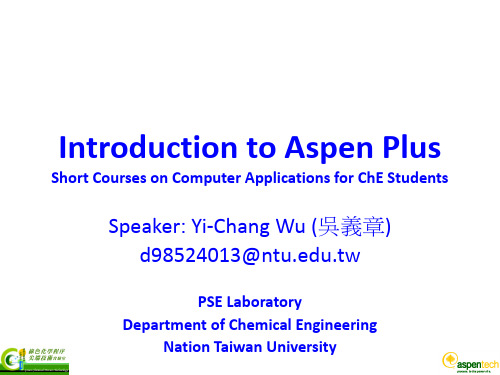

6-1 阐述分离序列综合基本概念:简单塔、顺序表、分离子群、分离子问题等。
简单塔:①指一个进料分成两个产品;②每一个组分只出现在一个产品中,即锐分离;③塔顶设全凝器以及塔底设再沸器。
顺序表:将分离所涉及的各组分按关键物性数据大小排列形成的表。
分离子群:分离过程中产生的流股。
分离子问题:所有分离序列中不重样的分离问题。
6-2 分离序列综合有序直观推断规则有哪些?说明其含义?规则(1)在所有其分离方法中,优先采用能量分离剂分离方法(例如精馏), 避免用质量分离剂分离方法(例如萃取)。
当关键组分间的相对挥发度小于1.05-1.10时,应该采用质量分离剂分离方法(例如萃取),此时质量分离剂应在下步立即分离。
规则(2)精馏分离过程尽量避免真空和制冷操作。
如需采用真空操作,则可考虑用萃取方案代替;如需采用制冷操作,则可考虑采用吸收方案代替。
由于真空和制冷操作能耗较大,有时即使在较高温度和压力下操作也会有利。
规则(3)当产品集中包括多个多元产品时,倾向于选择得到最少产品种类的分离序列。
相同的产品不要在几处分出。
因为产品集合越小,相应分离序列中的分离单元就越少,所以费用可能较低。
规则(4)首先安排除去腐蚀性组分和有毒有害组分,从而避免对后继设备苛刻要求,提高安全操作保证,减少环境污染。
规则(5)最后处理难分离或分离要求高的组分,特别是当关键组分间的相对挥发度接近1时,应当在没有非关键组分存在的情况下进行分离,这时分离净功耗可以保持较低水平。
规则(6)进料中含量最多的组分应该首先分离出去,这样可以避免含量最多的组分在后续塔中多次气化与冷凝,降低了后续塔的负荷。
规则(7)如果组分间的性质差异以及组分的组成变化范围不大,则倾向于塔顶和塔底产品量等摩尔分离。
精馏塔冷凝器负荷与再沸器负荷不能独立调节,塔顶和塔底产品量等摩尔分离时,精馏段回流比与提馏段蒸发比可以得到较好的平衡。
6-3 采用渐进调优进行分离序列综合时,调优规则与策略有哪些?其作用是什么?调优法则就是指产生与当前分离序列相容结构的变化机制① 相邻层次切分点序列位置变换可行分离序列就是历经各个切分点的某种切分顺序。

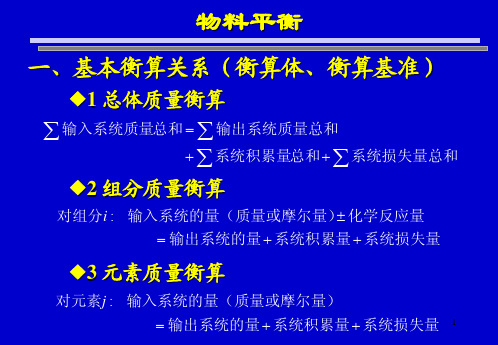
Seoul National UniversityChemical Process Modeling & Simulation Process Modeling Using Aspen Plus (User Interface & Basic Inputs)TA : Ikhyun Kim Instructor : En Sup Y oon Spring Semester, 2012•What is flowsheet simulation?–Use of a computer program to quantitatively model thecharacteristic equations of a chemical process•Uses underlying physical relationships–Mass and energy balance–Equilibrium relationships–Rate correlations (reaction and mass/heat transfer)•Predicts–Stream flowrates, compositions, and properties–Operating conditionsFlowsheet SimulationSeoul National University Chemical Process Modeling & Simulation (3/39)•Build large flowsheets a few blocks at a time –This facilitates troubleshooting if error occur•Not necessarily a one-to-one correspondence between pieces of equipment in the plant and Aspen plus blocks •Ensure flowsheet inputs are reasonable•Check that result are consistent and realistic Good Flowsheeting Practice•Rigorous electrolyte simulation•Solid handing•Petroleum handling•Data regression•Data fit•Optimization•User routinesSome Important Features of Aspen+Seoul National University Chemical Process Modeling & Simulation (5/39)The User Interface (Flowsheet)Next button Detherminternet NIST/TDE Pure propertyProcessFlowDiagramSelectModeButton Model Library Tabs ModelLibraryStatusAreaThe User Interface (Data browser)DatabrowserSpecification& Resultdata menu treeSub-specificationtab StatusAreaDescriptionSeoul National UniversityChemical Process Modeling & Simulation (7/39)The User Interface (Run control panel)RunControlPanel Summaryof errorsCalculationSequenceDescription ofsequential calculationStatusAreaGraphic Flowsheet Operations -Blocks•To place a block on the flowsheet:1.Click a model category tab in the Model Library2.Select a unit operation model; click the drop-down arrow toselect an icon for the model3.Click the model and then click the flowsheet to place the block;you can also click the model icon and drag it onto the flowsheet4.Click the right mouse button to stop placing blocksSeoul National University Chemical Process Modeling & Simulation (9/39)Graphic Flowsheet Operations -Streams •To place a stream on the flowsheet:1.Click the STREAMS icon in the Model Library2.If you want to select a different stream type (Material, Heat or Work), click the down arrow next to the icon and choose a different type3.Click a highlighted port to make the connection4.Repeat step 3 to connect the other end of the stream5.To place one end of the stream as either a process flowsheet feed or product, click a blank part of the Process Flowsheet6.Click the right mouse button to stop creating streamsAutomatic Naming of Streams and Blocks •Stream and block names can be assignedautomatically by Aspen Plus or entered by the user when the object is created•To modify the naming options:1.Select Options from the Tools menu2.Click the Flowsheet tab3.Check or uncheck the naming options desired •Stream and block names can be displayed or hidden1.Select object, right-click, and choose Hide from the menuSeoul National University Chemical Process Modeling & Simulation (11/39)Modifying Blocks and Streams •To display Input and Results forms in the Data Browser:1.Double-click the object of interest, orSelect the block or stream, right-click, and select Input… from the menu•To change the appearance of a block or stream:1.Select object by clicking it with the left mouse button2.Click the right mouse button while the pointer is over the selected object icon to bring up the menu for that object3.Choose appropriate menu itemBreaking and Splicing Streams •To break a stream on the Process Flowsheet:1.Select the stream on the flowsheet and right mouse click2.Select “Break Stream” for the stream menu3.If results exist, you will be asked if you want to reconcile the stream4.Enter the name of the new product stream created•To splice two streams:1.Select the two streams to be spliced (using the Shift or Ctrl key)2.Right mouse click on one of the streams, select “Splice Streams”bined stream will have the name of the former feed streamSeoul National University Chemical Process Modeling & Simulation (13/39)Inserting Blocks•To insert a block on the Process Flowsheet:1.Select the stream where you want to insert the block2.Right-click and select “Insert Block”3.If results exist, you will be asked if you want to reconcile the stream4.Select the new block ID and type5.The old stream is connected to the first inlet and outlet port for the new block6.Additional streams may need to be added to complete flowsheet connectivity depending on the modelUsing the Mouse Buttons•Left-click❝Selects a block, stream, object ID, or annotation •Right-click ❝Brings up menu for the selected stream, block, or flowsheet❝Cancels placement of streams or blocks on the flowsheet•Double-left-click ❝Opens the Data Browser to the stream or block Input form, or Results form for intermediate streams❝Edits textSeoul National University Chemical Process Modeling & Simulation (15/39)Saving an Aspen Plus Simulation •To save a file:1.Select Save As from the File menu2.Choose a File name3.Choose an appropriate Save As TypeFile TypeExtension Format Description Document*.apw Binary File containing simulation input, results and intermediate convergence information Backup*.bkp ASCII Archive file containing simulation input and results Compound *.apwz Binary Compressed file which contains the model (theBKP or APW file) and external files referenced bythe model. You can add additional files such assupporting documentation to the APWZ file.See Maintaining Aspen Plus Simulations section for information on other file formats Functionality of Forms•When you click the left mouse button to select a field on a form, the Description area gives you information about that field. Use this content to help with data entry •Click the drop-down arrow in a field to bring up a list of possible input values for that field–Typing a letter will bring up the next selection on the list that begins with that letter•The Tab key will take you to the next field on a form •In tables, Aspen Plus always adds a single row below the last entrySeoul National University Chemical Process Modeling & Simulation (17/39)Help•Help Topics–Select Help Topics from the Help menu to launch online help:•Contents : Browse through the documentation, including User Guides and Reference Manuals•Index : Search for help on a specific topic using the index entries •Search : Search for a help on a topic that includes any word or words•“What’s This?” Help–Click the “What’s This?” toolbar button and then click any area to get help for that item•F1 Help–With the cursor in the desired field, press the <F1> function key to bring up help for field and/or sheet•The minimum required inputs to run a simulation are:–Setup –Components –Properties –Streams –Blocks•Enter data on the input forms in the above order by clicking the Next Button•Or, these input folders can be located quickly using the Data menu or the Data Browser toolbar buttons Basic InputSeoul National University Chemical Process Modeling & Simulation (19/39)•Colors and shapes are used to describe the current status of input and results:Status IndicatorsSymbol StatusInput for the form is incompleteInput for the form is completeNo input for the form has been entered. It is optional .Results for the form existResults for the form exist, but there were calculation errors.Results for the form exist, but there were calculation warnings .Results for the form exist, but input has changed since theresults were generated.Cumene Flowsheet DefinitionRStoicModel Heater Model REACTORFEED RECYCLEREAC-OUT COOLCOOL-OUT Flash2ModelSEP PRODUCT •Which Aspen Plus block would you use for each unit?Seoul National UniversityChemical Process Modeling & Simulation(21/39)•Most of the commonly used Setup information is entered on the Setup Specifications Global sheet–Flowsheet title to be used on reports –Run type–Input and output units–Valid phases (i.e., vapor-liquid or vapor-liquid-liquid)–Ambient pressure•Stream report options are located on the Setup Report Options Stream sheetSetupSetup Specification FormSeoul National UniversityChemical Process Modeling & Simulation(23/39)Flowsheet Standard Aspen Plus flowsheet run . Flowsheet runs can contain property estimation, assay data analysis, and/or property analysis calculationsAssay Data Analysis A standalone Assay Data Analysis and pseudocomponent generation run . Use Assay Data Analysis to analyze assay data when you do not want to perform a flowsheet simulation in the same runDataRegressionA standalone Data Regression run . Use Data Regression to fit physical propertymodel parameters required by Aspen Plus to measure pure component, VLE, LLE, and other mixture data. Data Regression can contain property estimation and property analysis calculations. Aspen Plus cannot perform data regression in a flowsheet run Properties PlusProperties Plus setup run . Use Properties Plus to prepare a property package for use with Aspen Custom Modeler or Aspen Pinch, with third-party commercial engineering programs, or with your company's in-house programs. You must be licensed to use Properties PlusProperty Analysis A standalone Property Analysis run . Use Property Analysis to generate property tables, PT-envelopes, residue curve maps, and other property reports when you do not want to perform a flowsheet simulation in the same run. Property Analysis can contain property estimation and assay data analysis calculat ionsProperty EstimationStandalone Property Constant Estimation run . Use Property Estimation to estimate property parameters when you do not want to perform a flowsheet simulation in the same runSetup Run T ype•Units in Aspen Plus can be defined at three different levels:–Global Level (“Input Data” and “Output Results” fields on the Setup Specifications Global sheet)–Object level (“Units” field in the tip of any input form of an object such as a block or stream)–Field level•Users can create their own units sets using the Setup Units-Sets Object Manager . Units can be copied from an existing set and then modified.Setup UnitsSeoul National UniversityChemical Process Modeling & Simulation(25/39)•Use the Components Specifications form to specify all the components required for the simulation•If available, physical property parameters for each component are retrieved from databanks•Pure component databanks contain parameters such as molecular weight, critical properties, etc. The databank search order is specified on the Databanks sheet•The Find button can be used to search for components •The Electrolyte Wizard can be used to set up an electrolyte simulationComponentsComponentsSeoul National UniversityChemical Process Modeling & Simulation(27/39)•Use the Properties Specifications form to specify the physical property methods to be used in the simulation•Property methods are a collection of models and methods used to describe pure component and mixture behavior•Choosing the correct physical properties is critical for obtaining reliable simulation results•Selecting a Process Type will narrow the number of methods availablePropertiesLiquid Mole Fraction METHANOLV a p o r M o l e F r a c t i o n M E T H A N O LLiquid Mole Fraction METHANOLV a p o r M o l e F r a c t i o n M E T H A N O LLiquid Mole Fraction METHANOLV a p o r M o l e F r a c t i o n M E T H A N O LRaoult’s LawRK-SoaveNRTLPropertiesSeoul National UniversityChemical Process Modeling & Simulation(29/39)•Use Stream Input forms to specify feed stream conditions, including two of the following:–Temperature –Pressure–Vapor Fraction•Plus, for stream composition either:–Total stream flow and component fractions –Individual component flows•Specifications for streams that are not feeds to the flowsheet are used as estimatesStreamsStreams Input FormSeoul National UniversityChemical Process Modeling & Simulation(31/39)•Each Block Input or Block Setup form specifies operating conditions and equipment specifications for the unit operation model •Some unit operation models require additional specification forms•All unit operation models have optional information forms (e.g., Block Options form)BlocksBlocks FormSeoul National UniversityChemical Process Modeling & Simulation(33/39)•Select Control Panel from the View menu or press the Next button to be prompted–Execute the simulation when all required forms are complete. If you are unsure, use the Next button to take you to any incomplete formsStarting the Run•The Control Panel consists of a:–Message window showing the progress of the simulation by displaying the most recent messages from the calculations–Status area showing the hierarchy and order of simulation blocks and convergence loops executed–Toolbar that you can use to control the simulationControl PanelRun Start or continue calculationsStep Step through the flowsheet one block at a time Stop Pause simulation calculations Reinitialize Purge simulation results ResultsCheck simulation resultsSeoul National UniversityChemical Process Modeling & Simulation(35/39)•History file or Control Panel Messages–Contains any generated errors or warnings (Select History or Control Panel on the View menu to display the History file or the Control Panel)•Stream Results–Contains stream conditions and compositions (For all streams, click Results Summary/Streams; for individual streams, click the stream name in the Streams folder, then select the Results form)•Block Results–Contains calculated block operating conditions (In the Blocks folder, click the block, then select the Result form)Reviewing ResultsCumene Production ConditionsSeoul National UniversityChemical Process Modeling & Simulation(37/39)•Objective : Add the process and feed stream conditions to a flowsheetExercise) Benzene Workshop•Results–What is the heat duty of the COOLER block? ___________–What is the temperature in the FL2 block? ___________Exercise) Benzene WorkshopSeoul National UniversityChemical Process Modeling & Simulation(39/39)(Exercise) Benzene Workshop ResultsFEED COOL VAP1LIQ1VAP2LIQ2Temperature, F 100020010010099.899.8Pressure, psi 55055050050014.714.7Vapor Frac10.8691010Mole Flow, lbmol/hr 600600501.72498.276 2.76295.514Mass Flow, lb/hr 10221.9910221.992628.6687593.32471.7867521.538Volume Flow, cuft/hr 17271.526905.6336098.248143.3541123.627140.415Enthalpy, MMBtu/hr 7.3610.17-2.776 2.015-0.0232.037Mole Flow, lbmol/hr HYDROGEN 405405404.2390.7610.7540.007METHANE 959593.477 1.523 1.3980.125BENZENE 9595 3.93591.0650.690.464TOLUENE550.0734.9270.014.917COOL heat duty-7.19 MMBtu/hrFL2 outlet temperature 99.83ºF。
MM "25.0" FLAVOR "NO" VERSION "25.0" DATETIME "Sat Apr 13 13:28:58 2013" MACHINE "WIN-NT/VC" ;startlibraryversion1NumLibs = 3Built-InACM Built-InConceptual DesignNumCats = 10Mixers/SplittersactiveSeparatorsactiveHeat ExchangersactiveColumnsactiveReactorsactivePressure ChangersactiveManipulatorsactiveSolidsactiveUser ModelsactiveConceptual Designactiveendlibrary;1>VERSION 0B1RadFracBuilt-InRADFRAC? SETUP MAIN ? \ "RUN-CLASS" RUN-CLASS = FLOWSHEET \ \ SIMULATE INTERACTIVE= NO MOLEFLOW = MOLEFLOW MOLEFRAC = MOLEFRAC TFFFILE = "GEN_M" VISITED = 1 \ ? SETUP GLOBAL ? \ "IN-UNITS" INSET = "SI-CBAR" \ \ "STREAM-CLASS" SCLASS = CONVEN \ ? SETUP DIAGNOSTICS ? ? SETUP "SIM-OPTIONS" ? ; "METCBAR_MOLE" ; ? SETUP "UNITS-SET" METCBAR ? \ DESCRIPTION DESCRIPTION ="Metric Units with C, BAR, GCAL/HR, and CUM" \ \ MMLOCAL \ \ UNITSET BASESET = MET ( 3 3 3 3 3 3 3 3 3 3 3 7 18 3 3 5 3 3 3 5 3 4 3 3 3 3 1 3 3 34 3 7 3 3 3 1 1 4 4 3 3 3 3 3 3 3 3 3 3 3 3 14 3 3 3 3 3 3 3 3 3 3 4 3 3 3 33 3 3 3 3 3 5 3 3 3 3 3 3 3 3 3 3 3 3 3 3 3 3 3 3 3 3 3 3 3 3 3 3 3 3 3 3 3 3 3 3 3 3 3 3 3 3 3 3 3 3 3 3 3 3 3 3 3 3 3 3 ) \ ? SETUP "UNITS-SET" METCKGCM? \ DESCRIPTION DESCRIPTION = "Metric Units with C, KG/SQCM, GCAL/HR, and CUM" \ \ MMLOCAL \ \ UNITSET BASESET = MET ( 3 3 3 3 3 3 3 3 3 3 3 7 18 3 3 5 3 33 8 34 3 3 3 3 1 3 3 3 4 3 7 3 3 3 3 3 4 4 3 3 3 3 3 3 3 3 3 3 3 3 14 3 3 33 3 3 3 3 3 34 3 3 3 3 3 3 3 3 3 3 8 3 3 3 3 3 3 3 3 3 3 3 3 3 3 3 3 3 3 3 3 3 3 3 3 3 3 3 3 3 3 3 3 3 3 3 3 3 3 3 3 3 3 3 3 3 3 3 3 3 3 3 3 3 3 ) \ ? SETUP "UNITS-SET" "SI-CBAR" ? \ DESCRIPTION DESCRIPTION ="International System Units with C, BAR, and /HR" \ \ MMLOCAL \ \ UNITSET BASESET = SI ( 1 1 1 1 1 1 1 1 1 3 3 7 1 1 1 1 1 1 1 5 1 4 1 1 1 1 1 1 1 1 41 1 1 1 1 1 1 1 1 1 1 1 1 1 1 1 1 1 1 1 1 1 1 1 1 1 1 1 1 1 1 1 1 1 1 1 1 1 1 1 1 1 4 5 1 1 1 1 1 1 1 1 1 1 1 1 1 1 1 1 1 1 1 1 1 1 1 1 1 1 1 1 1 1 1 1 1 1 1 1 1 1 1 1 1 1 1 1 1 1 1 1 1 1 1 1 1 1 ) \ ? SETUP "ACCOUNT-INFO" ? ? SETUP "RUN-CONTROL" ? ? SETUP DESCRIPTION ? \ DESCRIP DESCRIP = ("General Simulation with Metric Units :""C, bar, kg/hr, kmol/hr, Gcal/hr, cum/hr." " " "Property Method: None" " " "Flow basis for input: Mole" " " "Stream report composition: Mole flow" ) \ ? ODATABANKS ? \ ODATABANKS AUTO-PARAM = YES \ ? DATABANKS ? \ DATABANKSFILE-SYM-NAM = ( "APV73 ASPENPCD" "APV73 PURE24" "APV73 AQUEOUS" "APV73 SOLIDS" "APV73 INORGANIC" "APV73 PURE25" ) \ ? COMPONENTS MAIN ? \ COMPONENTS CID ="C3H6--01" ANAME = C3H6-2 OUTNAME = "C3H6--01" DBNAME1 = "PROPYLENE" ANAME1= "C3H6-2" / CID = "C3H5C-01" ANAME = C3H5CL OUTNAME = "C3H5C-01" DBNAME1= "ALLYL-CHLORIDE" ANAME1 = "C3H5CL" / CID = "C3H5C-02" ANAME = C3H5CL-D0 OUTNAME = "C3H5C-02" DBNAME1 = "2-CHLOROPROPENE" ANAME1 = "C3H5CL-D0" / CID= "C3H4C-01" ANAME = C3H4CL2-D1 OUTNAME = "C3H4C-01" DBNAME1 ="CIS-1,3-DICHLOROPROPENE" ANAME1 = "C3H4CL2-D1" / CID = HCL ANAME = HCL OUTNAME = HCL DBNAME1 = "HYDROGEN-CHLORIDE" ANAME1 = "HCL" / CID = H2O ANAME= H2O OUTNAME = H2O DBNAME1 = "WATER" ANAME1 = "H2O" / CID = "H3O+" ANAME= H3O+ OUTNAME = "H3O+" DBNAME1 = "H3O+" ANAME1 = "H3O+" / CID = "CL-" ANAME = CL- OUTNAME = "CL-" DBNAME1 = "CL-" ANAME1 = "CL-" \ ? COMPONENTS "COMP-LIST" GLOBAL ? ? SOLVE ? ? "DYN-OPTIONS" ? ? CHEMISTRY GLOBAL ? ;"SI-CBAR_MOLE" ; \ PARAM GAMMA-BASIS = UNSYMMETRIC \ \ STOIC REACNO = 1STOIC-CID = HCL COEF = -1 <0> <0> / REACNO = 1 STOIC-CID = H2O COEF = -1 <0><0> \ \ STOIC1 REACNO1 = 1 STOIC-CID1 = "CL-" COEF1 = 1 <0> <0> / REACNO1 =1 STOIC-CID1 = "H3O+" COEF1 = 1 <0> <0> \ \ K-STOIC K-S-REACNO = 1 \ \STOIC-DATA S-D-REACNO = 1 \ \ ALLREACT RXNID = "1" RXNSTRING ="HCL + H2O <--> CL- + H3O+" RXNTYPE = "Equilibrium" \ ? FLOWSHEET GLOBAL ? \ BLOCK BLKID = B1 BLKTYPE = RADFRAC MDLTYPE = "RadFrac" IN = ( H2OM0-1 FEED M0-1 ) OUT = ( 3 M0-1 4 M2-3 ) \ \ "DEF-STREAM" SCLASS = CONVEN \ ? PROPERTIES MAIN ? \ GPROPERTIES GBASEOPSET = ELECNRTL GOPSETNAME = ELECNRTL GCHEMISTRY = GLOBAL GTRUE-COMPS = YES PARCON = -2 \ ? PROPERTIES "OPTION-SETS" ELECNRTL ? \ PARAM BASE = ELECNRTL \ ? PROPERTIES "OPTION-SETS" "ENRTL-RK" ?\ PARAM BASE = "ENRTL-RK" \ ? PROPERTIES "OPTION-SETS" NRTL ? \ PARAM BASE =NRTL \ ? PROPERTIES "MOLEC-STRUCT" "C3H4C-01" ? ? PROPERTIES "MOLEC-STRUCT""C3H5C-01" ? ? PROPERTIES "MOLEC-STRUCT" "C3H5C-02" ? ? PROPERTIES"MOLEC-STRUCT" "C3H6--01" ? ? PROPERTIES "MOLEC-STRUCT" "CL-" ? ? PROPERTIES "MOLEC-STRUCT" H2O ? ? PROPERTIES "MOLEC-STRUCT" "H3O+" ? ? PROPERTIES "MOLEC-STRUCT" HCL ? ? PROPERTIES PARAMETERS BINARY SCALAR "HOCETA-1" ? ;"SI-CBAR_MOLE" ; \ PROP-LIST PARAMNAME = HOCETA SETNO = 1 BDBANK = ("APV73 EOS-LIT" ) \ \ BPVAL PARAMNAME2 = HOCETA CID1 = HCL CID2 = H2O VALUE = "APV73 EOS-LIT" \ \ BPVAL PARAMNAME2 = HOCETA CID1 = H2O CID2 = H2O VALUE = "APV73 EOS-LIT" \ \ BPVAL PARAMNAME2 = HOCETA CID1 = H2O CID2 = HCL VALUE = "APV73 EOS-LIT" \ ? PROPERTIES PARAMETERS BINARY SCALAR "MLQKIJ-1" ? ;"SI-CBAR_MOLE" ; \ PROP-LIST PARAMNAME = MLQKIJ SETNO = 1 \ ? PROPERTIES PARAMETERS BINARY SCALAR "RKTKIJ-1" ? ; "ENG_MOLE" ; \ PROP-LIST PARAMNAME = RKTKIJ SETNO = 1 UNITROW = 0 \ ? PROPERTIES PARAMETERS BINARY SCALAR "VLQKIJ-1" ? ; "SI-CBAR_MOLE" ; \ PROP-LIST PARAMNAME = VLQKIJ SETNO = 1 \ ? PROPERTIES PARAMETERS BINARY "T-DEPENDENT" "ANDKIJ-1" ? ; "ENG_MOLE" ; \ PROP-LIST PARAMNAME = ANDKIJ SETNO = 1 UNITROW = 0 TUNITROW = 22 TUNITLABEL = F NEL = 2 \ ? PROPERTIES PARAMETERS BINARY "T-DEPENDENT" "ANDMIJ-1" ? ; "ENG_MOLE" ; \ PROP-LIST PARAMNAME = ANDMIJ SETNO = 1 UNITROW = 0 TUNITROW = 22 TUNITLABEL= F NEL = 2 \ ? PROPERTIES PARAMETERS BINARY "T-DEPENDENT" "HENRY-1" ? ;"SI-CBAR_MOLE" ; \ PROP-LIST PARAMNAME = HENRY SETNO = 1 UNITROW = 20 UNITLABEL = bar TUNITROW = 22 TUNITLABEL = C BDBANK = ( "APV73 BINARY""APV73 HENRY-AP" ) NEL = 7 \ \ BPVAL PARAMNAME2 = HENRY CID1 = HCL CID2 = H2O UNITROW2 = 20 UNITLABEL2 = bar TUNITROW2 = 22 TUNITLABEL2 = C VAL1 ="APV73 HENRY-AP" VAL2 = "APV73 HENRY-AP" VAL3 = "APV73 HENRY-AP" VAL4 ="APV73 HENRY-AP" VAL5 = "APV73 HENRY-AP" VAL6 = "APV73 HENRY-AP" VAL7 ="APV73 HENRY-AP" \ ? PROPERTIES PARAMETERS BINARY "T-DEPENDENT" "MUKIJ-1" ? ; "SI-CBAR_MOLE" ; \ PROP-LIST PARAMNAME = MUKIJ SETNO = 1 UNITROW = 0 TUNITROW= 22 TUNITLABEL = C BDBANK = ( "APV73 PC-SAFT" ) NEL = 6 \ ? PROPERTIES PARAMETERS BINARY "T-DEPENDENT" "MULIJ-1" ? ; "SI-CBAR_MOLE" ; \ PROP-LIST PARAMNAME = MULIJ SETNO = 1 UNITROW = 0 TUNITROW = 22 TUNITLABEL = C BDBANK= ( "APV73 PC-SAFT" ) NEL = 11 \ ? PROPERTIES PARAMETERS BINARY "T-DEPENDENT" "NRTL-1" ? ; "SI-CBAR_MOLE" ; \ PROP-LIST PARAMNAME = NRTL SETNO = 1 UNITROW= 0 TUNITROW = 22 TUNITLABEL = C BDBANK = ( "APV73 VLE-IG" "APV73 LLE-ASPEN" "APV73 VLE-LIT" ) NEL = 12 \ \ BPVAL PARAMNAME2 = NRTL CID1 = "C3H5C-01" CID2= H2O UNITROW2 = 0 TUNITROW2 = 22 TUNITLABEL2 = C VAL1 = "APV73 VLE-IG" VAL2 = "APV73 VLE-IG" VAL3 = "APV73 VLE-IG" VAL4 = "APV73 VLE-IG" VAL5 ="APV73 VLE-IG" VAL6 = "APV73 VLE-IG" VAL7 = "APV73 VLE-IG" VAL8 ="APV73 VLE-IG" VAL9 = "APV73 VLE-IG" VAL10 = "APV73 VLE-IG" VAL11 ="APV73 VLE-IG" VAL12 = "APV73 VLE-IG" \ ? PROPERTIES PARAMETERS BINARY"T-DEPENDENT" "VLCLK-1" ? ; "SI-CBAR_MOLE" ; \ PROP-LIST PARAMNAME = VLCLK SETNO = 1 UNITROW = 43 UNITLABEL = "cum/kmol" TUNITROW = 0 BDBANK = ("APV73 ENRTL-RK" ) NEL = 2 \ \ BPVAL PARAMNAME2 = VLCLK CID1 = "H3O+" CID2 = "CL-" UNITROW2 = 43 UNITLABEL2 = "cum/kmol" TUNITROW2 = 0 VAL1 ="APV73 ENRTL-RK" VAL2 = "APV73 ENRTL-RK" \ ? PROPERTIES PARAMETERS PAIR"GMELCC-1" ? ; "SI-CBAR_MOLE" ; \ PROP-LIST PARAMNAME = GMELCC SETNO = 1 UNITROW = 0 BDBANK = ( "APV73 ENRTL-RK" ) \ \ PPVAL PARAMNAME2 = GMELCC 1CID1A = HCL CID2A = "H3O+" CID2B = "CL-" VALUE = "APV73 ENRTL-RK" \ \ PPVAL PARAMNAME2 = GMELCC 2 CID1A = "H3O+" CID1B = "CL-" CID2A = HCL VALUE ="APV73 ENRTL-RK" \ \ PPVAL PARAMNAME2 = GMELCC 3 CID1A = H2O CID2A = "H3O+" CID2B = "CL-" VALUE = "APV73 ENRTL-RK" \ \ PPVAL PARAMNAME2 = GMELCC 4 CID1A= "H3O+" CID1B = "CL-" CID2A = H2O VALUE = "APV73 ENRTL-RK" \ ? PROPERTIES PARAMETERS PAIR "GMELCD-1" ? ; "SI-CBAR_MOLE" ; \ PROP-LIST PARAMNAME = GMELCD SETNO = 1 UNITROW = 22 UNITLABEL = C BDBANK = ( "APV73 ENRTL-RK" ) \ \ PPVAL PARAMNAME2 = GMELCD 1 CID1A = HCL CID2A = "H3O+" CID2B = "CL-" VALUE = "APV73 ENRTL-RK" \ \ PPVAL PARAMNAME2 = GMELCD 2 CID1A = "H3O+" CID1B = "CL-" CID2A = HCL VALUE = "APV73 ENRTL-RK" \ \ PPVAL PARAMNAME2 = GMELCD 3 CID1A =H2O CID2A = "H3O+" CID2B = "CL-" VALUE = "APV73 ENRTL-RK" \ \ PPVAL PARAMNAME2 = GMELCD 4 CID1A = "H3O+" CID1B = "CL-" CID2A = H2O VALUE ="APV73 ENRTL-RK" \ ? PROPERTIES PARAMETERS PAIR "GMELCE-1" ? ; "SI-CBAR_MOLE" ; \ PROP-LIST PARAMNAME = GMELCE SETNO = 1 UNITROW = 0 BDBANK = ("APV73 ENRTL-RK" ) \ \ PPVAL PARAMNAME2 = GMELCE 1 CID1A = HCL CID2A = "H3O+" CID2B = "CL-" VALUE = "APV73 ENRTL-RK" \ \ PPVAL PARAMNAME2 = GMELCE 2 CID1A= "H3O+" CID1B = "CL-" CID2A = HCL VALUE = "APV73 ENRTL-RK" \ \ PPVAL PARAMNAME2 = GMELCE 3 CID1A = H2O CID2A = "H3O+" CID2B = "CL-" VALUE ="APV73 ENRTL-RK" \ \ PPVAL PARAMNAME2 = GMELCE 4 CID1A = "H3O+" CID1B = "CL-" CID2A = H2O VALUE = "APV73 ENRTL-RK" \ ? PROPERTIES PARAMETERS PAIR "GMELCN-1" ? ; "SI-CBAR_MOLE" ; \ PROP-LIST PARAMNAME = GMELCN SETNO = 1 UNITROW = 0 BDBANK = ( "APV73 ENRTL-RK" ) \ ? PROPERTIES PARAMETERS PAIR "GMENCC-1" ? ; "SI-CBAR_MOLE" ; \ PROP-LIST PARAMNAME = GMENCC SETNO = 1 UNITROW = 0 BDBANK= ( "APV73 ENRTL-RK" ) \ \ PPVAL PARAMNAME2 = GMENCC 1 CID1A = H2O CID2A = "H3O+" CID2B = "CL-" VALUE = "APV73 ENRTL-RK" \ \ PPVAL PARAMNAME2 = GMENCC 2 CID1A = "H3O+" CID1B = "CL-" CID2A = H2O VALUE = "APV73 ENRTL-RK" \ ? PROPERTIES PARAMETERS PAIR "GMENCD-1" ? ; "SI-CBAR_MOLE" ; \ PROP-LIST PARAMNAME = GMENCD SETNO = 1 UNITROW = 22 UNITLABEL = C BDBANK = ("APV73 ENRTL-RK" ) \ \ PPVAL PARAMNAME2 = GMENCD 1 CID1A = H2O CID2A = "H3O+" CID2B = "CL-" VALUE = "APV73 ENRTL-RK" \ \ PPVAL PARAMNAME2 = GMENCD 2 CID1A= "H3O+" CID1B = "CL-" CID2A = H2O VALUE = "APV73 ENRTL-RK" \ ? PROPERTIES PARAMETERS PAIR "GMENCE-1" ? ; "SI-CBAR_MOLE" ; \ PROP-LIST PARAMNAME = GMENCE SETNO = 1 UNITROW = 0 BDBANK = ( "APV73 ENRTL-RK" ) \ \ PPVAL PARAMNAME2 = GMENCE 1 CID1A = H2O CID2A = "H3O+" CID2B = "CL-" VALUE ="APV73 ENRTL-RK" \ \ PPVAL PARAMNAME2 = GMENCE 2 CID1A = "H3O+" CID1B = "CL-" CID2A = H2O VALUE = "APV73 ENRTL-RK" \ ? PROPERTIES PARAMETERS PAIR "GMENCN-1" ? ; "SI-CBAR_MOLE" ; \ PROP-LIST PARAMNAME = GMENCN SETNO = 1 UNITROW = 0 BDBANK = ( "APV73 ENRTL-RK" ) \ \ PPVAL PARAMNAME2 = GMENCN 1 CID1A = H2OCID2A = "H3O+" CID2B = "CL-" VALUE = "APV73 ENRTL-RK" \ ? "STREAM-NAMES" ? ? STREAM MATERIAL FEED ? ; "SI-CBAR_MOLE" ; \ SUBSTREAM SSID = MIXED TEMP = 10.<22> <4> PRES = 1.5 <20> <5> BASIS = "MOLE-FRAC" FLOWBASE = MOLE TOTFLOW = 20. <-89> <3> TOTAL = 1. <-4> <0> JUNK = 5 \ \ MOLE-FLOW SSID1 = MIXED CID ="C3H6--01" FLOW = 0.745 <-4> <0> / SSID1 = MIXED CID = "C3H5C-01" FLOW =0.01 <-4> <0> / SSID1 = MIXED CID = "C3H5C-02" FLOW = 0.01 <-4> <0> / SSID1 = MIXED CID = "C3H4C-01" FLOW = 0.01 <-4> <0> / SSID1 = MIXED CID = HCL FLOW = 0.225 <-4> <0> \ ? STREAM MATERIAL H2O ? ; "SI-CBAR_MOLE" ; \ SUBSTREAM SSID = MIXED TEMP = 25. <22> <4> PRES = 1.4 <20> <5> BASIS = "MOLE-FRAC" FLOWBASE = MOLE TOTFLOW = 30. <-89> <3> TOTAL = 1. <-89> <0> JUNK = 1 \ \ MOLE-FLOW SSID1 = MIXED CID = H2O FLOW = 1. <-4> <0> \ ? BLOCK RADFRAC B1 ? ; "SI-CBAR_MOLE" ; ; ABSBR1 ; \ PARAM NSTAGE = 5 ABSORBER = YES MAXOL = 200 OPT-PRES = "DP-COL" NSTAGEMAX = 6 \ \ "COL-CONFIG" CONDENSER = NONE REBOILER = NONE \ \ FEEDS FEED-SID = H2O FEED-STAGE = 1 / FEED-SID = FEED FEED-STAGE = 6 \ \ PRODUCTS PROD-STREAM = 3 PROD-STAGE = 1 PROD-PHASE = V P-S = N / PROD-STREAM = 4 PROD-STAGE = 5 PROD-PHASE = L P-S = N \ \"P-SPEC2" PRES1 = 1.36 <20> <5> \ \ "COL-SPECS" DP-COL = 0.04 <75> <5>BASIS-RDV = 1.0 <0> <0> \ \ "KLL-VECS" \ \ "TRSZ-VECS" \ \ "PCKSR-VECS" \ ? "DESIGN-SPEC" "DS-1" ? ; "SI-CBAR_MOLE" ; \ DEFINE FVN = YHCL FVN-VARTYPE = "MOLE-FRAC" FVN-STREAM = 3 FVN-SUBS = MIXED FVN-COMPONEN = HCL OPT-CATEG = STREAM \ \ SPEC EXPR1 = "YHCL" EXPR2 = "0" \ \ "TOL-SPEC" TOL = "0.0001" \ \ VARY VARY-VARTYPE = "STREAM-VAR" VARYSTREAM = H2O VARYSUBS = MIXED VARYVARIABLE = "MOLE-FLOW" \ \ LIMITS LOWER = "10" UPPER = "30" \ ?"EO-CONV-OPTI" ? \ DMO-PARAMS MODE = DEFAULT \ \ DMO-PARAMS MODE = SIMULATION \ \ DMO-PARAMS MODE = "PARAMETER-ESTIMATION" \ \ DMO-PARAMS MODE = RECONCILIATION \ \ DMO-PARAMS MODE = OPTIMIZATION \ \ LSSQP-PARAMS MODE-L = DEFAULT \ \ LSSQP-PARAMS MODE-L = SIMULATION \ \ LSSQP-PARAMS MODE-L = "PARAMETER-ESTIMATION" \ \ LSSQP-PARAMS MODE-L = RECONCILIATION \ \LSSQP-PARAMS MODE-L = OPTIMIZATION \ \ NSOLVE-PARAM NSOLVE-MODE = DEFAULT \ \ NSOLVE-PARAM NSOLVE-MODE = SIMULATION \ \ NSOLVE-PARAM NSOLVE-MODE = "PARAMETER-ESTIMATION" \ \ XSLP-PARAMS XSLP-MODE = DEFAULT \ \ XSLP-PARAMS XSLP-MODE = SIMULATION \ \ XSLP-PARAMS XSLP-MODE = "PARAMETER-ESTIMATION" \ \ XSLP-PARAMS XSLP-MODE = RECONCILIATION \ \ XSLP-PARAMS XSLP-MODE = OPTIMIZATION \ ? REPORT REPORT ? ? REPORT "BLOCK-REPORT" ? ? REPORT "STREAM-REPOR" ? \ OPTIONS MOLEFLOW = MOLEFLOW MOLEFRAC = MOLEFRAC \ ? REPORT "FLOWSHEET-RE" ? ? REPORT "PROPERTY-REP" ? ? REPORT "ADA-REPORT" ? ? REPORT "BATCH-OPERAT" ? ; "SI-CBAR_MOLE" ;GRAPHICS_BACKUPPFS V 5.00$CONFIGparamdata APV73 ENRTL-RKparamdata APV73 VLE-IGparamdata APV73 VLE-RKparamdata APV73 VLE-HOCparamdata APV73 LLE-LITparamdata APV73 LLE-ASPENparamdata APV73 VLE-LITparamdata APV73 BINARY paramdata APV73 EOS-LIT paramdata APV73 HENRY-AP paramdata APV73 SRK-ASPEN paramdata APV73 PC-SAFT paramdata APV73 POLYPCSF purebank APV73 PURE24 purebank APV73 AQUEOUS purebank APV73 SOLIDS purebank APV73 INORGANIC regdbank 1ftn_check 1autoblockid 1 autostreamid 1 showblockid 1 showstreamid 1 autoplacement 1grid 2gridresolution 0.100000 scale 0streamprefixblockprefix Blabelscale 1.000000 qwformat %.0ftempformat %.0f presformat %.0f flowformat %.0f strmqwformat %.0f vflowformat %.0f mflowformat %.0f vfracformat %.2f pseudobatch 0partial 1animation 1runanyway 0 tooldrawvisible 1 browserheight 7590 browserwidth 15495 browsertreewidth 7200 polyplusenabled 1 dynaplusenabled 1 bfracenabled 1rtfenabled 1rspenabled 1initializeicarus 0 pinchenabled 0linklimit 5000material_color 0material_style 983041 material_width 1heat_color 0heat_style 983042heat_width 1heat_termid Qwork_color 0work_style 983043work_width 1work_termid W connections_color 9 connections_style 983044 connections_width 1 measurements_color 4 measurements_style 983044 measurements_width 1 displayeoconn 0 displayeomeas 1 displayeomeastype 2 displayothermanipconn 0 showeoviews 0eoautosave 1allow_system_userprops 0 copy_estimation 1copy_retrieved 1purge_incomp_params 0set_default_biparams 0 set_default_dataset1 0 set_default_dataset0 1 bestinput 0autosmrun 0genallpropset 0 strmresformdefault 0 roottype 0exchangerfile 1 streamformat 1 runsettingfile 1 usermodelfile 1fortranfile 0allow_system_autoparam 1timeout 1000##PFSVData {A0DFFFE6-908E-11CE-A964-0000C08C668E} # of PFS Objects = 9SIZE -4.09655 1.69931 -1.40345 1.20621BLOCKID: DS-1Version: 1ICON: "BLOCK"Flag 0SectionAt 0.000000 0.000000Label At 0.000000 0.000000UnplacedScale 1.000000 Modifier 0BLOCKID: B1Version: 1ICON: "ABSBR1"Flag 0Section GLOBALAt -0.900000 -0.100000Label At -0.600000 0.700000Annotation At -0.225000 -0.775000Scale 1.000000 Modifier 0STREAMID: H2OVersion: 2Flag 0GLOBAL 117TYPE 0 TERMINAL 1At -4.096552 0.599310Label At 0.735776 0.000000ROUTE 0 0$ $ 0.0 0.0ROUTE 1 0r r -4.096552 0.599310 0x x -2.625000 0.599310 0y y -2.625000 0.356552 0x x -1.322759 0.356552 0t l -1.122759 0.356552 0$ D 0.002203 0.458090$ C 0.000000 0.0$ $ 0.0 0.0At 0.000000 0.000000Label At 0.000000 0.000000 ROUTE 0 1$ $ 0.0 0.0ROUTE 1 1$ $ 0.0 0.0At 0.000000 0.000000Label At 0.000000 0.000000 ROUTE 0 2$ $ 0.0 0.0ROUTE 1 2$ $ 0.0 0.0STREAMID: FEEDVersion: 2Flag 0GLOBAL 117TYPE 0 TERMINAL 1At -4.096552 -0.493103 Label At 0.735776 0.000000 ROUTE 0 0$ $ 0.0 0.0ROUTE 1 0r r -4.096552 -0.493103 0 x x -2.625000 -0.493103 0 y y -2.625000 -0.386897 0 x x -1.322759 -0.386897 0 t l -1.122759 -0.386897 0 $ D 0.002203 -0.285359 $ C 0.000000 0.0$ $ 0.0 0.0At 0.000000 0.000000Label At 0.000000 0.000000 ROUTE 0 1$ $ 0.0 0.0ROUTE 1 1$ $ 0.0 0.0At 0.000000 0.000000Label At 0.000000 0.000000 ROUTE 0 2$ $ 0.0 0.0ROUTE 1 2$ $ 0.0 0.0STREAMID: 3Version: 2Flag 0GLOBAL 117TYPE 0 TERMINAL 2At 1.001379 1.206207Label At -0.951709 0.000000 ROUTE 0 0r l 1.001379 1.206207 0x y -0.902038 1.206207 0y 0 -0.902038 0.776923 0t u -0.902038 0.576923 0 $ C 1.000000 0.0$ $ 0.0 0.0ROUTE 1 0$ $ 0.0 0.0At 0.000000 0.000000Label At 0.000000 0.000000 ROUTE 0 1$ $ 0.0 0.0ROUTE 1 1$ $ 0.0 0.0At 0.000000 0.000000Label At 0.000000 0.000000 ROUTE 0 2$ $ 0.0 0.0ROUTE 1 2$ $ 0.0 0.0STREAMID: 4Version: 2Flag 0GLOBAL 117TYPE 0 TERMINAL 2At 1.699310 -1.403448Label At -1.300674 0.000000 ROUTE 0 0r l 1.699310 -1.403448 0x y -0.902038 -1.403448 0 y 0 -0.902038 -0.970308 0 t d -0.902038 -0.770308 0 $ C 1.000000 0.0$ $ 0.0 0.0ROUTE 1 0$ $ 0.0 0.0At 0.000000 0.000000Label At 0.000000 0.000000 ROUTE 0 1$ $ 0.0 0.0ROUTE 1 1$ $ 0.0 0.0At 0.000000 0.000000Label At 0.000000 0.000000 ROUTE 0 2$ $ 0.0 0.0ROUTE 1 2$ $ 0.0 0.0STREAMID: DS-1.3Version: 2DisplayName: "DS-1"Flag 0UnplacedTYPE 0 TERMINAL 0At 0.000000 0.000000Label At 0.000000 0.000000 ROUTE 0 0r r 0.000000 0.000000 0x x -0.300000 0.000000 0 x x 0.049670 1.006207 0t d 0.049670 1.094506 0 $ D 0.000000 -0.111701 $ C 0.000000 0.0$ $ 0.0 0.0ROUTE 1 0r r 0.000000 0.000000 0x r 0.200000 0.000000 0x x -0.650000 0.000000 0 t l -0.450000 0.000000 0 $ C 1.000000 0.0$ $ 0.0 0.0At 0.000000 0.000000Label At 0.000000 0.000000 ROUTE 0 1$ $ 0.0 0.0ROUTE 1 1$ $ 0.0 0.0At 0.000000 0.000000Label At 0.000000 0.000000 ROUTE 0 2$ $ 0.0 0.0ROUTE 1 2$ $ 0.0 0.0STREAMID: DS-1.H2OVersion: 2DisplayName: "DS-1"Flag 0UnplacedTYPE 0 TERMINAL 0At 0.000000 0.000000Label At 0.000000 0.000000 ROUTE 0 0r l 0.000000 0.000000 0x l -0.200000 0.000000 0 x x 0.650000 0.000000 0t r 0.450000 0.000000 0 $ C 1.000000 0.0$ $ 0.0 0.0ROUTE 1 0r r 0.000000 0.000000 0x x 0.300000 0.000000 0x x -3.360776 0.799310 0 t u -3.360776 0.708849 0 $ D 0.000000 0.109539$ C 0.000000 0.0$ $ 0.0 0.0At 0.000000 0.000000Label At 0.000000 0.000000 ROUTE 0 1$ $ 0.0 0.0ROUTE 1 1$ $ 0.0 0.0At 0.000000 0.000000Label At 0.000000 0.000000 ROUTE 0 2$ $ 0.0 0.0ROUTE 1 2$ $ 0.0 0.0LEGENDVersion: 2Dim: -4.00552 -3.2 -2.80753 -3.7021Size: 0.0120518Font: 1 0 =Times New Roman# of PFS Objects = 0VIEWPORT -8.411611 6.014368 2.697392 -2.894633LAYOUTTableFormat 1Pages 1 1 1 1PAGESETUPPAPERSIZE 1PAPERSOURCE 1ORIENTATION 1PRINTPAGENO 1 1LEFTMARGIN 10mmRIGHTMARGIN 10mmTOPMARGIN 10mmBOTTOMMARGIN 10mmVISIBILITY 0.030000PFDFLAG 255 255PFDMODE 0SCALE 0.012052$_SUMMARY_FILEMMSUMMARY25.0 IDSET RUNID (PROPERTIES) (114 *5) IDSET IT (PROPERTIES) (117 *6 119 *6 115 *1) LSET RUNID (%RUNID) LSET IT (%IT) IDSET VERS (PROPERTIES) (345 *6 346 *6 347 *6 348 *6 355 *6) LSET VERS (%VERS) DSET RUN-STATUS VERS @VERS ( "25.0" "WIN32" "" "Xuwen" "XUWEN-THINK" ) IDSET STRNAM (PROPERTIES) (1233 *6) LSET STRNAM (%STRNAM) IDSET ID_STRPR (PROPERTIES) ( 454 *2 <119> 1236 *2 <125> 1237 *2 <29> 1238 *2 <55> 1239 *2 <55> 1083 *6 1084 *6 ) LSET L_STRPR (%ID_STRPR) DSET RUN-STATUS IT @IT ( "APRIL 13, 2013 1:28:33 P.M." "_2342ubf.inm" 0) DSET RUN-STATUS CURRENCY @CURRENCY ( "$" ) IDSET ID_NCC (COMPONENTS) (C3H6--01 C3H5C-01 C3H5C-02 C3H4C-01 HCL H2O "H3O+" CL-) IDSET ID_NCCNS (COMPONENTS) (C3H6--01 C3H5C-01 C3H5C-02 C3H4C-01 HCL H2O "H3O+" CL-) IDSET ALIAS (COMPONENTS) (1 *6) LSET ALIAS ( %ID_NCC & %ALIAS)DSET RUN-STATUS RUNID @RUNID ("_2342ubf") DSET RUN-STATUS RUNID @RUNID ("_2342ubf") IDSET STATUS (PROPERTIES) (125 *1 126 *1 127 *1 128 *1 129 *1 130 *1) LSET STATUS (%STATUS) IDSET PPSTAT (PROPERTIES) (272 *1) LSET PPSTAT (%PPSTAT) DSET RUN-STATUS PPSTAT @PPSTAT (2) IDSET IDRXBAL0 (PROPERTIES) ( 73 *2 <11> 74 *2 75 *2 <10> 76 *2 77 *2 <13> 78 *2) IDSET ID_RXBAL (PROPERTIES) ( 73 *2 <11> 358 *2 <11> 359 *2 <11> 74 *2 75 *2 <10> 360 *2 <10> 361 *2 <10> 76 *2 362 *2 <10> 363 *2 <10> 364 *2 <10> 365 *2 366 *2 <11> 367 *2 <11> 368 *2 <11> 369 *2 370 *2 <10> 371 *2 <10> 372 *2 <10> 373 *2 77 *2 <13> 374 *2 <13> 375 *2 <13> 78 *2 1266 *2 <10> 1267 *2 <10> 1262 *2 <10> 1263 *2 <10> 1264 *2 <10> ) IDSET ID_MOLE (PROPERTIES) ( 79 *2 <11> 80 *2) LSET FLWBAL ( %ID_NCCNS & %ID_MOLE %IDRXBAL0) IDSET ID_XY (PROPERTIES) (43 *2 36 *2 39 *2 40 *2) IDSET ID_XX (PROPERTIES) (43 *2 37 *2 38 *2 40 *2) IDSET ID_XXY (PROPERTIES) (43 *2 37 *2 38 *2 39 *2 41 *2 42 *2) LSET VLE ( %ID_XY & %ID_NCC) LSET LLE ( %ID_XX & %ID_NCC) LSET VLE3 ( %ID_XXY & %ID_NCC) IDSET ID_KODE (PROPERTIES) (44 *1) IDSET BLKIN (BLKIN) (STREAMID ?) LSET BLKIN (%BLKIN) IDSET BLKOUT (BLKOUT) (STREAMID ?) LSET BLKOUT (%BLKOUT) IDSET TYPIN (TYPIN) (STREAMID ?) LSET TYPIN (%TYPIN) IDSET TYPOUT (TYPOUT) (STREAMID ?) LSET TYPOUT (%TYPOUT) IDSET PORT_NO (PROPERTIES) (236 *1 237 *1 238 *1) IDSET IDS_0 (SUBSTREAM) ($TOTAL) IDSET IDS_1 (SUBSTREAM) (MIXED) IDSET BLKSTAT (PROPERTIES) (120 *1 121 *1) IDSET BLKMSG (PROPERTIES) (122 *6) LSET BLKSTAT (%BLKSTAT) LSET BLKMSG (%BLKMSG) IDSET DESC (PROPERTIES) (113 *6) LSET DESC (%DESC) IDSET IDPH_V (PHASE) (VAPOR) IDSET IDPH_L (PHASE) (LIQUID) IDSET IDPH_S (PHASE) (SOLID) IDSET IDPH_L1 (PHASE) (LIQUID_1)IDSET IDPH_T (PHASE) (TOTAL) IDSET IDPH_L2 (PHASE) (LIQUID_2) IDSET IDWET (BASIS) (WET) IDSET IDDRY (BASIS) (DRY) IDSET SP (PROPERTIES) (118 *6) LSET SP (%SP) IDSET SPSTAT (SPSTAT) (116 *1) LSET SPSTAT ( %SPSTAT) IDSET IDERR (PROPERTIES) (131 *1) DSET RUN-STATUS SP @SP ( "APRIL 13, 2013 1:28:33 P.M." ) IDSET FOR (PROPERTIES) (737 *1) LSET FOR (%FOR) IDSET FORSTAT (PROPERTIES) (738 *1) LSET FORSTAT (%FORSTAT) IDSET MW (PROPERTIES) (269 *2) LSET MW (%MW & %ID_NCCNS) DSET MW MW @MW (4.20806400D+01 7.65254000D+01 7.65254000D+01 1.10970160D+02 3.64606400D+01 1.80152800D+01 1.90226700D+01 3.54532500D+01) IDSET VST (PROPERTIES) (270 *2 <43> ) LSET VST (%VST & %ID_NCC) DSET VST VST @VST (8.08566020D-02 <1> 8.22108000D-02 <1> 8.58000000D-02 <1> 9.16700000D-02 <1> 5.35578000D-02 <1> 1.80499880D-02 <1> * <1> * <1> ) IDSET TB (PROPERTIES) (271 *2 <22> ) LSET TB (%TB & %ID_NCC) DSET TB TB @TB (-4.77500000D+01 <4> 4.51500000D+01 <4> 2.26500000D+01 <4> 1.04300000D+02 <4> -8.50500000D+01 <4> 1.00050000D+02 <4> 6.87500000D+01 <4> 6.87500000D+01 <4> ) IDSET CASN (PROPERTIES) (37100 *6) LSET CASN (%ID_NCC & %CASN) DSET CASN CASN @CASN ( "115-07-1" "107-05-1" "557-98-2" "10061-01-5" "7647-01-0" "7732-18-5" "538976288" "538976288" ) IDSET PAMB (PROPERTIES) (32 *2) LSET PAMB (%PAMB) DSET PAMB PAMB @PAMB (1.01325000D+05) IDSET PAMB2 (PROPERTIES) (32 *2 <20> ) LSET PAMB2 (%PAMB2) DSET RUN-STATUS PAMB @PAMB2 (1.01325000D+00 <5> ) IDSET ISODES (PROPERTIES) (123 *5 124 *5 132 *5) IDSET ISTRCV (PROPERTIES) (1251 *2) IDSET ID_WORK (PROPERTIES) (112 *2 <19> 195 *2 <28> ) LSET L_WORK (%ISODES %ID_WORK) IDSET ID_HEAT (PROPERTIES) (1 *2 <13> 815 *2 <22> 816 *2 <22> ) LSET L_HEAT (%ISODES %ID_HEAT) IDSET ID_LTVC (PROPERTIES) (817 *2 <22> )IDSET ID_TPQV (PROPERTIES) (1 *2 <13> 31 *2 <22> 32 *2 <20> 2 *2 3 *2) IDSET ID_QTP (PROPERTIES) (1 *2 <13> 31 *2 <22> 32 *2 <20> 3 *2) IDSET TOTAL (PROPERTIES) (524 *2 <10> 525 *2 <10> 526 *2 <10> ) IDSET ENERGY (PROPERTIES) (504 *2 <13> 505 *2 <13> 506 *2 <13> 1 *2 <13> ) IDSET TOTAX (PROPERTIES) (524 *2 <18> 525 *2 <18> 526 *2 <18> ) IDSET ENERGX (PROPERTIES) (504 *2 <5> 505 *2 <5> 506 *2 <5> 1 *2 <5> ) LSET BPSBAL3 ( %TOTAL %ENERGY) LSET BPBATCH ( %TOTAX %ENERGX) IDSET ID_1 (NPOINT) (#1) IDSET ID_2 (PROPERTIES) (259 *5 241 *2 255 *2 256 *2 260 *2 126 *6 258 *5) LSET L_1 (%ID_2 & %ID_1) DSET CONV-SUM SPEC-SUMMARY CNV_SPEC @L_1 ("DS-1" 3.64311444D-29 1.00000000D-04 3.64311444D-25 3.00000000D+01 "# UB" "$OLVER01" ) DSET CONV-SUM SPEC-SUMMARY COMPSTAT @L_1 (0) DSET DESIGN-SPEC DS-1 BLKSTAT @BLKSTAT (0 0) DSET DESIGN-SPEC DS-1 COMPSTAT @L_1 (0) IDSET ID_3 (NPOINT) (#2) IDSET ID_4 (PROPERTIES) (257 *6 106 *2 107 *2 262 *6) LSET L_2 ( %ID_4 & %ID_3) DSET DESIGN-SPEC DS-1 DEFV_SUM @L_2 ("MANIPULATED" 3.00000000D+01 3.00000000D+01 "KMOL/HR" "YHCL" 3.64311444D-29 3.64311444D-29 "" ) DSET RUN-STATUS FORSTAT @FORSTAT (2) IDSET ID_5 (PROPERTIES) (131 *6 265 *1 266 *1 ) LSET L_3 (%ID_5) DSET CONVERGENCE SECANT $OLVER01 OPT_STAT @L_3 ("OK" 1 * ) IDSET ID_6 (NPOINT) (#1) IDSET ID_7 (PROPERTIES) (257 *6 262 *6 260 *2 261 *2 256 *2 126 *6 850 *1 860 *6 ) LSET L_4 (%ID_7 & %ID_6) DSET CONVERGENCE SECANT $OLVER01 DSGN_PLT @L_4 ("TOTAL MOLEFLOW" "KMOL/HR"3.00000000D+01 3.00000000D+01 3.64311444D-25 "" 1 "H2O.MIXED" ) DSET CONVERGENCE SECANT $OLVER01 COMPSTAT @L_1 (0) DSET CONVERGENCE SECANT $OLVER01 BLKSTAT @BLKSTAT (0 0) IDSET ID_8 (SPECNAME) ("DS-1" ) IDSET ID_9 (NPOINT) (#1) IDSET ID_10 (PROPERTIES) (222 *1 260 *2 241 *2 256 *2 ) LSET L_5 ((%ID_10 & %ID_9) & %ID_8) DSET CONVERGENCE SECANT $OLVER01 CONV_HIS_DS @L_5 (1 3.00000000D+01 3.64311444D-29 3.64311444D-25 ) IDSET ID_11 (NPOINT) (#1) IDSET ID_12 (NCOL) (#1) IDSET ID_13 (PROPERTIES) (106 *6 107 *6 108 *6 109 *6 110 *6 111 *6 )。