matlab魔幻图型代码与成品
- 格式:docx
- 大小:40.42 KB
- 文档页数:6

Matlab图形绘制技巧与实例展示一、介绍Matlab是一种功能强大的计算机软件,常用于科学计算和数据可视化分析。
其中,图形绘制是Matlab的一项重要功能,能够直观地展示数据和结果。
本文将探讨一些Matlab图形绘制的技巧,并通过实例展示其应用。
二、基础图形绘制Matlab提供了多种基础图形绘制函数,如plot、scatter、bar等。
这些函数可以用来绘制折线图、散点图、柱状图等常见图形。
例如我们可以使用plot函数绘制一个简单的折线图:```matlabx = 1:10;y = [1, 2, 3, 4, 5, 4, 3, 2, 1, 0];plot(x, y);```运行以上代码,就可以得到一个由点连接而成的折线图。
通过修改x和y的取值,可以得到不同形状和样式的折线图。
三、图形修饰在绘制图形时,我们通常需要添加标题、坐标轴标签、图例等进行修饰。
Matlab提供了相应的函数,如title、xlabel、ylabel、legend等。
下面是一个例子:```matlabx = 1:10;y = [1, 4, 9, 16, 25, 16, 9, 4, 1, 0];plot(x, y);title('Parabolic Curve');xlabel('X-axis');ylabel('Y-axis');legend('Curve');```执行以上代码,我们得到一个带有标题、坐标轴标签和图例的折线图。
四、子图绘制有时候,我们希望在一幅图中同时显示多个子图,以便比较它们之间的关系。
Matlab提供了subplot函数来实现这个功能。
下面是一个例子:```matlabx = 1:10;y1 = [1, 2, 3, 4, 5, 4, 3, 2, 1, 0];y2 = [0, 1, 0, 1, 0, 1, 0, 1, 0, 1];subplot(2, 1, 1);plot(x, y1);title('Subplot 1');subplot(2, 1, 2);plot(x, y2);title('Subplot 2');通过subplot函数,我们将一幅图分为两个子图,并在每个子图中绘制不同的折线图。

哈哈哈MATLAB显示正炫余炫图:plot(x,y1,'* r',x,y2,'o b')定义【0,2π】;t=0:pi/10:2*pi;定义函数文件:function [返回变量列表]=函数名(输入变量列表)顺序结构:选择结构1)if-else-end语句其格式为:if 逻辑表达式程序模块1;else程序模块2;End图片读取:%选择图片路径[filename, pathname] = ...uigetfile({'*.jpg';'*.bmp';'*.gif'},'选择图片');%合成路径+文件名str=[pathname,filename];%为什么pathname和filename要前面出现的位置相反才能运行呢???%读取图片im=imread(str);%使用图片axes(handles.axes1);%显示图片imshow(im);边缘检测:global imstr=get(hObject,'string');axes (handles.axes1);switch strcase ' 原图'imshow(im);case 'sobel'BW = edge(rgb2gray(im),'sobel');imshow(BW);case 'prewitt'BW = edge(rgb2gray(im),'prewitt');imshow(BW);case 'canny'BW = edge(rgb2gray(im),'canny');imshow(BW);Canny算子边缘定位精确性和抗噪声能力效果较好,是一个折中方案end;开闭运算:se=[1,1,1;1,1,1;1,1,1;1,1,1]; %Structuring ElementI=rgb2gray(im);imshow(I,[]);title('Original Image');I=double(I);[im_height,im_width]=size(I);[se_height,se_width]=size(se);halfheight=floor(se_height/2);halfwidth=floor(se_width/2);[se_origin]=floor((size(se)+1)/2);image_dilation=padarray(I,se_origin,0,'both'); %Image to be used for dilationimage_erosion=padarray(I,se_origin,256,'both'); %Image to be used for erosion %%%%%%%%%%%%%%%%%%%%% Dilation %%%%%%%%%%%%%%%%%%%%%for k=se_origin(1)+1:im_height+se_origin(1)for kk=se_origin(2)+1:im_width+se_origin(2)dilated_image(k-se_origin(1),kk-se_origin(2))=max(max(se+image_dilation(k-se_origin(1):k+halfh eight-1,kk-se_origin(2):kk+halfwidth-1)));endendfigure;imshow(dilated_image,[]);title('Image after Dilation'); %%%%%%%%%%%%%%%%%%%% Erosion %%%%%%%%%%%%%%%%%%%%se=se';for k=se_origin(2)+1:im_height+se_origin(2)for kk=se_origin(1)+1:im_width+se_origin(1)eroded_image(k-se_origin(2),kk-se_origin(1))=min(min(image_erosion(k-se_origin(2):k+halfwidth -1,kk-se_origin(1):kk+halfheight-1)-se));endendfigure;imshow(eroded_image,[]);title('Image after Erosion'); %%%%%%%%%%%%%%%%%%%%%%%%%%%%%%%%%%%%%%%%%%%%%%%%%% Opening(Erosion first, then Dilation) %%% %%%%%%%%%%%%%%%%%%%%%%%%%%%%%%%%%%%%%%%%%%%%%%%se=se';image_dilation2=eroded_image; %Image to be used for dilationfor k=se_origin(1)+1:im_height-se_origin(1)for kk=se_origin(2)+1:im_width-se_origin(2)opening_image(k-se_origin(1),kk-se_origin(2))=max(max(se+image_dilation2(k-se_origin(1):k+hal fheight-1,kk-se_origin(2):kk+halfwidth-1)));endendfigure;imshow(opening_image,[]);title('Opening Image'); %%%%%%%%%%%%%%%%%%%%%%%%%%%%%%%%%%%%%%%%%%%%%%%%%% Closing(Dilation first, then Erosion) %%% %%%%%%%%%%%%%%%%%%%%%%%%%%%%%%%%%%%%%%%%%%%%%%%se=se';image_erosion2=dilated_image; %Image to be used for erosionfor k=se_origin(2)+1:im_height-se_origin(2)for kk=se_origin(1)+1:im_width-se_origin(1)closing_image(k-se_origin(2),kk-se_origin(1))=min(min(image_erosion2(k-se_origin(2):k+halfwidt h-1,kk-se_origin(1):kk+halfheight-1)-se));endendfigure;imshow(closing_image,[]);title('Closing Image');Warning: Image is too big to fit on screen; displaying at 31% scale.> In truesize>Resize1 at 308In truesize at 44In imshow at 161图像的直方图归一化:I=imread(‘red.bmp’);%读入图像figure;%打开新窗口[M,N]=size(I);%计算图像大小[counts,x]=imhist(I,32);%计算有32个小区间的灰度直方图counts=counts/M/N;%计算归一化灰度直方图各区间的值stem(x,counts);%绘制归一化直方图图像平移:I=imread('shuichi.jpg');se=translate(strel(1),[180 190]);B=imdilate(I,se);figure;subplot(1,2,1),subimage(I);title('原图像');subplot(1,2,2),subimage(B);title('平移后图像');图像的转置;A=imread('nir.bmp');tform=maketform('affine',[0 1 0;1 0 0;0 0 1]);B=imtransform(A,tform,'nearest');figure;imshow(A);figure;imshow(B);imwrite(B,'nir转置后图像.bmp');图像滤波:B = imfilter(A,H,option1,option2,...)或写作g = imfilter(f, w, filtering_mode, boundary_options, size_options)其中,f为输入图像,w为滤波掩模,g为滤波后图像。

matlab画三维图像的⽰例代码(附demo)当我们学习surface命令时,已经看到了三维作图的⼀些端倪。
在matlab中我么可以调⽤mesh(x,y,z)函数来产⽣三维图像。
⾸先,我们⽤z=cos(x)sin(y)在-2pi ≤x,y≤ 2pi内的图像来看看:[x,y] = meshgrid(-2*pi:0.1:2*pi);z = cos(x).*sin(y);mesh(x,y,z),xlabel('x'),ylabel('y'),zlabel('z')显⽰图像如下:同样⽤mesh命令产⽣z = ye-(x2+y2)的三维图像:[x,y] = meshgrid(-2:0.1:2);z = y.*exp(-x.^2-y.^2);mesh(x,y,z),xlabel('x'),ylabel('y'),zlabel('z')下⾯绘制表⾯带有渐变颜⾊的图像,可以通过 surf 和 surfc 命令实现,只要简单更改上⾯例⼦中的命令为:surf(x,y,z),xlabel('x'),ylabel('y'),zlabel('z')则图像如下所⽰,图像表⾯的颜⾊与⾼度是相称的:若使⽤surfc则会在图像中留下映像:surfc(x,y,z),xlabel('x'),ylabel('y'),zlabel('z')还可以调⽤surfl(命令中的'l'表⽰这是⼀个光照表⾯ lighted surface)命令显⽰三维光照物体的表⾯,可以使⽤这个命令产⽣没有线条的三维图像,图像还可以是彩⾊的或灰度的。
例如仍然产⽣函数z = ye-(x2+y2)的灰度图像,图像中的阴影可设置为flat、interp、faceted:surfl(x,y,z),xlabel('x'),ylabel('y'),zlabel('z')shading interp;colormap(gray);下⾯我们使⽤matlab内置函数来产⽣像球形或圆柱形这样的基本图像,例如:t = 0:pi/10:2*pi;[X,Y,Z] = cylinder(1+sin(t));surf(X,Y,Z),colormap('default');axis square会得到如下图像:试试另⼀个稍微有点不同的函数,阴影设置为faceted:t = 0:pi/10:2*pi;[X,Y,Z] = cylinder(1+cos(t));surf(X,Y,Z),shading faceted;axis square若将阴影设置为shading flat,则图像显⽰为:以上就是本⽂的全部内容,希望对⼤家的学习有所帮助,也希望⼤家多多⽀持。

matlab仿真生成的代码MATLAB仿真生成的代码:精确计算与可视化的有力工具MATLAB是一种功能强大的数学软件,可以进行各种科学计算和数据可视化。
它不仅可以用于数学建模和仿真,还可以进行图像处理、信号处理、机器学习等各种领域的研究。
本文将介绍MATLAB的仿真生成代码,并探讨其在精确计算和可视化方面的应用。
在MATLAB中,我们可以通过编写代码来实现各种数学运算和计算。
例如,我们可以使用MATLAB来解方程、求解微分方程、进行矩阵运算等等。
这些计算通常需要高精度的计算,而MATLAB的仿真生成代码可以帮助我们实现这些精确计算。
通过使用仿真生成的代码,我们可以确保计算结果的准确性,并避免由于计算误差而导致的不确定性。
除了精确计算,MATLAB还具有强大的数据可视化功能。
通过使用MATLAB的绘图函数,我们可以将计算结果以图表的形式展示出来,从而更直观地理解数据的特征和趋势。
例如,我们可以使用MATLAB绘制二维和三维图形、绘制动画、创建交互式图形界面等等。
这些数据可视化工具使我们能够更好地理解和分析数据,从而更好地进行科学研究和工程应用。
与其他编程语言相比,MATLAB的代码更加简洁和易读。
它使用了许多高级函数和工具箱,可以帮助我们更快地实现复杂的计算和可视化任务。
例如,MATLAB提供了丰富的数学函数库、信号处理工具箱、图像处理工具箱等等,这些工具可以帮助我们更方便地进行各种数学运算和数据处理。
此外,MATLAB还可以与其他编程语言(如C++、Python等)进行集成,从而更好地满足不同领域的需求。
MATLAB的仿真生成代码不仅在学术界得到广泛应用,也在工业界发挥着重要作用。
例如,在电力系统仿真中,我们可以使用MATLAB来模拟电网的运行和控制,从而优化电网的运行效果。
在机器人控制中,我们可以使用MATLAB来设计和测试各种控制算法,并进行仿真验证。
在通信系统设计中,我们可以使用MATLAB来模拟信道传输和调制解调过程,以评估系统性能。
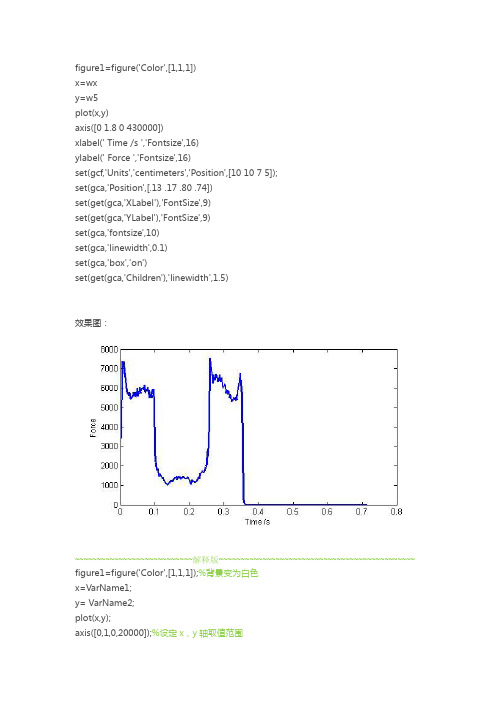
figure1=figure('Color',[1,1,1])x=wxy=w5plot(x,y)axis([01.80430000])xlabel('Time /s','Fontsize',16)ylabel('Force','Fontsize',16)set(gcf,'Units','centimeters','Position',[10 10 7 5]);set(gca,'Position',[.13 .17 .80 .74])set(get(gca,'XLabel'),'FontSize',9)set(get(gca,'YLabel'),'FontSize',9)set(gca,'fontsize',10)set(gca,'linewidth',0.1)set(gca,'box','on')set(get(gca,'Children'),'linewidth',1.5)效果图:~~~~~~~~~~~~~~~~~~~~~~~~~~~解释版~~~~~~~~~~~~~~~~~~~~~~~~~~~~~~~~~~~~~~~~~~~~~ figure1=figure('Color',[1,1,1]);%背景变为白色x=VarName1;y=VarName2;plot(x,y);axis([0,1,0,20000]);%设定x,y轴取值范围xlabel('Plastic stress','Fontsize',16);%X轴标签ylabel('Yeild stress /MPa','Fontsize',16);%Y轴标签%title(‘DP980应力应变曲线’,’Fontsize’,16);%标题%text(x,y, 'String');%在指定位置添加文本说明set(gcf,'Units','centimeters','Position',[10 10 7 5]);%设置图片大小为7cm×5cm%get hanlde to current axis返回当前图形的当前坐标轴的句柄,%(the first element is the relative distance of the axes to the left edge of the figure,... %the second the vertical distance from the bottom, and then the width and height; set(gca,'Position',[.13 .17 .80 .74]);%设置xy轴在图片中占的比例set(get(gca,'XLabel'),'FontSize',9);%图上文字为9 point或小5号set(get(gca,'YLabel'),'FontSize',9);%set(get(gca,'TITLE'),'FontSize',9);set(gca,'fontsize',9);set(gca,'linewidth',0.5); %坐标线粗0.5磅set(gca,'box','off');%Controls the box around the plotting areaset(get(gca,'Children'),'linewidth',1.5);%设置图中线宽1.5磅%set(gca,'color','r');%背景变为红色set(gcf,'Position',[100 100 260 220]);%这句是设置绘图的大小,不需要到word里再调整大小。

matlab方块排列代码方块排列是一种常见的图像处理和计算机视觉任务,它可以通过将图像分割为不同的方块,并按照一定规则重新排列来改变图像的外观。
在本文中,我们将探讨一些使用MATLAB编程语言实现方块排列的代码。
首先,我们需要加载一张图像作为输入。
我们可以使用MATLAB的imread函数来读取图像文件,该函数返回一个表示图像的矩阵。
例如,我们可以使用以下代码来加载名为"image.jpg"的图像:```image = imread('image.jpg');```接下来,我们需要确定方块的大小和形状。
一种常见的方法是将图像分割为正方形方块,但你也可以使用其他形状,如长方形或五边形。
在本文中,我们将使用正方形方块。
假设我们要将图像分割为NxN个方块,我们可以使用MATLAB的imresize函数来调整图像的大小,使得每个方块的大小为像素值为MxM。
以下是实现这一步骤的代码:```N = 10; % 每行/列的方块数量M = size(image, 1) / N; % 每个方块的像素数量resized_image = imresize(image, [M*N, M*N]);```接下来,我们需要创建一个空的画布来存储重新排列后的方块。
我们可以使用MATLAB的zeros函数创建一个MxMx3的矩阵,其中3表示每个像素的RGB值。
以下是实现这一步骤的代码:```canvas = zeros(M*N, M*N, 3);```现在,我们可以开始对图像进行方块排列。
我们可以使用两个嵌套的for循环来迭代遍历输入图像中的每个方块,并将其复制到我们创建的画布上的相应位置。
以下是实现这一步骤的代码:```for i = 1:Nfor j = 1:Nx = (i - 1) * M + 1;y = (j - 1) * M + 1;canvas(x:x+M-1, y:y+M-1, :) = resized_image((j-1)*M+1:j*M, (i-1)*M+1:i*M, :);endend```最后,我们可以使用MATLAB的imshow函数显示重新排列后的图像。
matlab画立体蝴蝶的代码Matlab是一款强大的工具,可以帮助我们完成许多数据分析、数学建模和图像处理等工作。
在Matlab中,我们可以用简单的代码绘制出许多精美的图像,例如立体蝴蝶。
下面就来介绍一下如何使用Matlab绘制立体蝴蝶的代码。
1.准备工作我们需要在Matlab中打开一个新的文件,然后输入下面这句代码创建一个3D画布:figure('units','normalized','outerposition',[0 0 1 1])这句代码将创建一个全屏的3D画布,供我们后续用来绘制立体蝴蝶。
2.绘制蝴蝶的翅膀接下来,我们需要定义蝴蝶的两个翅膀,具体代码如下:t = 0:pi/10:2*pi;x = sin(t).*(exp(cos(t))-2*cos(4*t)-sin(t/12).^5);y = cos(t).*(exp(cos(t))-2*cos(4*t)-sin(t/12).^5);z = sin(t/2).^2.*cos(5*t+pi/2);plot3(x,y,z,'r','LineWidth',2)这段代码的意思是先设置一个参数t,然后用该参数计算出x、y、z坐标分别对应蝴蝶翅膀上的点的位置。
最后使用plot3函数将这些点连接起来,形成一个立体的蝴蝶翅膀。
这时我们已经完成了蝴蝶的一只翅膀的绘制。
接下来我们需要将另一只翅膀按照一定的规律旋转、平移后绘制出来。
代码如下:hold onfor i=1:3xx = x*cos(pi*i/3) + y*sin(pi*i/3) - 5*(cos(pi*i/3)+1)/2; yy = -x*sin(pi*i/3) + y*cos(pi*i/3);zz = z+2*i;plot3(xx,yy,zz,'r','LineWidth',2)end这段代码首先使用for循环来遍历翅膀的三个位置。
%% 视觉错觉图-%% copyright© 2007-2011 $author: baby_wolf $% $25-Dec-2011 00:25:14$%%clear allclose allhfig=figure('menu','none','pos',[200 200 800 300],'color','k') ; hold onaxis([0 1 -2 2]);axis off%% 标注text(0.01,1.1,'赵鸿平','color',[0.5 0.06 0.9],'fontsize',8);%% 点图t=0:1/480:479/480;y=sin(30*2*pi*t).*sin(2*pi*t);hplot=plot(t,y,'g.','markersize',3);%% 设置 gif 图片帧数等numFrames=30;frames = struct('cdata', [], 'colormap', []);frames(numFrames) = frames;%% 循环绘制各帧k=0;while k<=30%ishandle(hfig)y=y([17:end,1:16]);set(hplot,'xdata',t,'ydata',y); %点图移动pause(0.1);k=k+1;frames(k)=getframe(gcf); %获取当前帧end%% 写gif文件animated(1,1,1,numFrames) = 0;for k=1:numFramesif k == 1[animated, cmap] = rgb2ind(frames(k).cdata, 256, 'nodither');elseanimated(:,:,1,k) =rgb2ind(frames(k).cdata, cmap, 'nodither'); endend%%filename = 'illusorygif2.gif';if ~exist(filename,'file');imwrite(animated, cmap, filename, 'DelayTime', 0.1,'LoopCount', inf); endweb(filename)%%%close allclear all%% 设置N=520; %设置图像宽度Lwidth=12; %设置方块间隔宽度Swidth=60; %设置方块宽度Pwidth=Lwidth+Swidth;I=ones(N,N)*0.5;% I(:,:,1)=0;% I(:,:,2)=0.8;% I(:,:,3)=1;for i=Lwidth:Pwidth:N-Pwidth for j=Lwidth:Pwidth:N-PwidthI(i:i+Swidth-1,j:j+Swidth-1)=0;% I(i:i+29,j:j+29,2)=0;% I(i:i+29,j:j+29,3)=0;endendimshow(I);hold onfor i=(Pwidth+Lwidth/2):Pwidth:N-Pwidthfor j=(Pwidth+Lwidth/2):Pwidth:N-Pwidth%plot(i,j,'o','markersize',0.8*Lwidth,'markerfacecolor','w','markeredgec olor','none');endendcolormap hot%by baby_wolf%2011-12-23clear all;block_size=24;I1=[ones(block_size,block_size),zeros(block_size,block_size)]; I1=repmat(I1,1,6);I=repmat(I1,12,1);TMP=I1;for i=2:12% if rem(i,2)==1% n=-12;% else% n=8;% endn=randsample([-12 -8 6 10],1);if n>0TMP=TMP(:,[end-n:end 1:end-n-1]);elseTMP=TMP(:,[-n+1:end 1:-n]);endind=(i-1)*block_size+1;I(ind:ind+block_size-1,:)=TMP;endI(block_size:block_size:end,:)=0.3;imshow(I)colormap summer。
%
% 视觉错觉图-
%
% copyright© 2007-2011 $author: baby_wolf $
% $25-Dec-2011 00:25:14$
%%
clear all
close all
hfig=figure('menu','none','pos',[200 200 800 300],'color','k') ; hold on
axis([0 1 -2 2]);
axis off
%% 标注
text(0.01,1.1,'赵鸿平','color',[0.5 0.06 0.9],'fontsize',8);
%% 点图
t=0:1/480:479/480;
y=sin(30*2*pi*t).*sin(2*pi*t);
hplot=plot(t,y,'g.','markersize',3);
%% 设置 gif 图片帧数等
numFrames=30;
frames = struct('cdata', [], 'colormap', []);
frames(numFrames) = frames;
%% 循环绘制各帧
k=0;
while k<=30%ishandle(hfig)
y=y([17:end,1:16]);
set(hplot,'xdata',t,'ydata',y); %点图移动
pause(0.1);
k=k+1;
frames(k)=getframe(gcf); %获取当前帧
end
%% 写gif文件
animated(1,1,1,numFrames) = 0;
for k=1:numFrames
if k == 1
[animated, cmap] = rgb2ind(frames(k).cdata, 256, 'nodither');
else
animated(:,:,1,k) =rgb2ind(frames(k).cdata, cmap, 'nodither'); end
end
%%
filename = 'illusorygif2.gif';
if ~exist(filename,'file');
imwrite(animated, cmap, filename, 'DelayTime', 0.1,'LoopCount', inf); end
web(filename)
%
%
%
close all
clear all
%% 设置
N=520; %设置图像宽度
Lwidth=12; %设置方块间隔宽度Swidth=60; %设置方块宽度
Pwidth=Lwidth+Swidth;
I=ones(N,N)*0.5;
% I(:,:,1)=0;
% I(:,:,2)=0.8;
% I(:,:,3)=1;
for i=Lwidth:Pwidth:N-Pwidth for j=Lwidth:Pwidth:N-Pwidth
I(i:i+Swidth-1,j:j+Swidth-1)=0;
% I(i:i+29,j:j+29,2)=0;
% I(i:i+29,j:j+29,3)=0;
end
end
imshow(I);
hold on
for i=(Pwidth+Lwidth/2):Pwidth:N-Pwidth
for j=(Pwidth+Lwidth/2):Pwidth:N-Pwidth
%
plot(i,j,'o','markersize',0.8*Lwidth,'markerfacecolor','w','markeredgec olor','none');
end
end
colormap hot
%by baby_wolf
%2011-12-23
clear all;
block_size=24;
I1=[ones(block_size,block_size),zeros(block_size,block_size)]; I1=repmat(I1,1,6);
I=repmat(I1,12,1);
TMP=I1;
for i=2:12
% if rem(i,2)==1
% n=-12;
% else
% n=8;
% end
n=randsample([-12 -8 6 10],1);
if n>0
TMP=TMP(:,[end-n:end 1:end-n-1]);
else
TMP=TMP(:,[-n+1:end 1:-n]);
end
ind=(i-1)*block_size+1;
I(ind:ind+block_size-1,:)=TMP;
end
I(block_size:block_size:end,:)=0.3;
imshow(I)
colormap summer。