ANSYSamp LsDyna 五天基础培训
- 格式:pptx
- 大小:6.34 MB
- 文档页数:370

ANSYS/LS-DYNA中阻尼的设置ANSYS/LS-DYNA中阻尼的设置总结如下:EDDAMP, PART, LCID, VALDMP (用此命令流来定义阻尼)Defines mass weighted (Alpha) or stiffness weighted (Beta) damping for an explicit dynamics model.(默认有质量阻尼与刚度阻尼两种)图1 LS-DYNA中的阻尼选项PARTPART number [EDPART] identifying the group of elements to which damping should be applied. If PART = ALL (default), damping is applied to the entire model.(定义施加阻尼的Part 号,如果Part =ALL (or blank),整体质量阻尼将被应用于整个模型。
)LCIDLoad curve ID (previously defined with the EDCURVE command) identifying the damping coefficient versus time curve. If time-dependent damping is defined, an LCID is required.(用来指定相对于时间的质量阻尼)VALDMPConstant system damping coefficient or a scale factor applied to the curve defining damping coefficient versus time.(可以用来代替对时间的质量阻尼曲线,或者使用LCID命令中的比例系数)注意:Mass-weighted (Alpha) or stiffness-weighted (Beta) damping can be defined with the EDDAMP command. Generally, stiffness proportional or beta damping is effective foroscillatory motion at high frequencies. This type of damping is orthogonal to rigid body motion and so will not damp out rigid body motion. On the other hand, mass proportional or alpha damping is more effective for low frequencies and will damp out rigid body motion. The different possibilities are described below:1.Global DampingMass-weighted or Alpha damping (质量阻尼)When PART = (blank) or ALL (default), mass-weighted global damping can be defined in the following 2 ways. In this case, the same damping is applied for the entire structure.1.When the damping coefficient versus time curve (LCID) is specified usingthe EDCURVE command, VALDMP is ignored by LS-DYNA (although it iswritten in the LS-DYNA input file Jobname.K). The damping force appliedto each node in the model is given by f d= d(t)mv, where d(t) is thedamping coefficient as a function of time defined by the EDCURVEcommand, m is the mass, and v is the velocity.2.When the LCID is 0 or blank (default), a constant mass-weighted systemdamping coefficient can be specified using VALDMP.The constant and time-dependent damping, described above, cannot be defined simultaneously. The last defined global damping will overwrite any previously defined global damping.2.Damping defined for a PART(1)Mass-weighted or Alpha damping (质量阻尼)When both a valid PART number is specified and the damping coefficient versus time curve (LCID) is specified using the EDCURVE command, mass-weighted time-dependent damping will be defined for the particular PART. In this case, VALDMP will act as a scaling factor for the damping versus time curve (if VALDMP is not specified, it will default to 1). A valid PART number must be specified to define this type of damping. For example, use PART=1 (and not blank) when the entire model consists of only one PART. Issue the command repeatedly with different PART numbers in order to specify alpha damping for different PARTS.(2)Stiffness-weighted or Beta damping (刚度阻尼)When a valid PART number is specified with LCID= 0 or (blank) (default), a stiffness-weighted (Beta) constant damping coefficient for this particular PART canbe defined by VALDMP. The stiffness-weighted value corresponds to the percentage of damping in the high frequency domain. For example, 0.1 roughly corresponds to 10% damping in the high frequency domain. Recommended values range from 0.01 to 0.25. Values lower than 0.01 may have little effect. If a value larger than 0.25 is used, it may be necessary to lower the time step size significantly. Issue the command repeatedly with different PART numbers in order to specify beta damping for different PARTS. Time-dependent stiffness-weighted damping is not available in ANSYS LS-DYNA.The mass-weighted and stiffness-weighted damping, described above, cannot be defined simultaneously for a particular PART number. The last defined damping for the particular PART number will overwrite any previously defined mass-weighted or stiffness-weighted damping for this PART.In order to define the mass-weighted and stiffness-weighted damping simultaneously, you can use the MP,DAMP command to define stiffness-weighted (Beta) constant damping coefficient. However, do not use both of these commands together to define stiffness-weighted (Beta) constant damping coefficient for a particular PART. If you do, duplicate stiffness-weighted (Beta) constant damping coefficients for this PART will be written to the LS-DYNA input file Jobname.K. The last defined value will be used by LS-DYNA. Also, note that the MP,DAMP command is applied on the MAT number, and not on the PART number. Since a group of elements having the same MAT ID may belong to more than one PART (the opposite is not true), you need to issue the MP,DAMP command only once for this MAT ID and the stiffness-weighted (Beta) damping coefficients will be automatically defined for all the PART s with that MAT ID.Mass-weighted and stiffness-weighted damping can be defined simultaneously using the EDDAMP command only when mass-weighted damping (constant or time-dependent) is defined as global damping (EDDAMP, ALL, LCID, VALDMP) and stiffness-weighted damping is defined for all necessary PARTs (EDDAMP,PART, ,VALDMP).To remove defined global damping, reissue the EDDAMP, ALL command with LCID and VALDMP set to 0. To remove damping defined for a particular PART, reissue EDDAMP, PART, where PART is the PART number, with LCID and VALDMP set to 0. There is no default for the EDDAMP command, i.e., issuing the EDDAMP command with PART = LCID = VALDMP = 0 will result in an error. Stiffness-weighted damping defined by the MP,DAMP command can be deleted using MPDELE, DAMP, MAT.In an explicit dynamic small restart (EDSTART,2) or full restart analysis (EDSTART,3), you can only specify global alpha damping. This damping will overwrite any alpha damping input in the original analysis. If you do not input global alpha damping in the restart, the damping properties input in the original analysis will carry over to the restart.Damping specified by the EDDAMP command can be listed, along with other explicit dynamics specifications, by typing the command string EDSOLV$STAT into the ANSYS input window. Beta damping specified by the MP,DAMP command can be listed by MPLIST, MAT command.Menu PathsMain Menu>Preprocessor>Loads>Load Step Opts>Other>Change MatProps>DampingMain Menu>Preprocessor>Material Props>DampingMain Menu>Solution>Load Step Opts>Other>Change Mat Props>DampingK文件,Eg.1 $$$$$$$$$$$$$$$$$$$$$$$$$$$$$$$$$$$$$$$$$$$$$$$$$$$$$$$$$$$$$$$$$$$$$$$$$$$ $ SYSTEM DAMPING $ $$$$$$$$$$$$$$$$$$$$$$$$$$$$$$$$$$$$$$$$$$$$$$$$$$$$$$$$$$$$$$$$$$$$$$$$$$$ $*DAMPING_PART_STIFFNESS2 1.000$K文件,Eg.2 $$$$$$$$$$$$$$$$$$$$$$$$$$$$$$$$$$$$$$$$$$$$$$$$$$$$$$$$$$$$$$$$$$$$$$$$$$$$ $ SYSTEM DAMPING $ $$$$$$$$$$$$$$$$$$$$$$$$$$$$$$$$$$$$$$$$$$$$$$$$$$$$$$$$$$$$$$$$$$$$$$$$$$$$ $*DAMPING_GLOBAL00.5000E+02$。

显式与隐式方法对比:隐式时间积分——不考虑惯性效应([C]and[M])。
——在t+△t时计算位移和平均加速度:{u}={F}/[K]。
——线性问题时,无条件稳定,可以用大的时间步。
——非线性问题时,通过一系列线性逼近(Newton-Raphson)来求解;要求转置非线性刚度矩阵[k];收敛时候需要小的时间步;对于高度非线性问题无法保证收敛。
显式时间积分——用中心差法在时间t求加速度:{a}=([F(ext)]-[F(int)])/[M]。
——速度与位移由:{v}={v0}+{a}t,{u}={u0}+{v}t——新的几何构型由初始构型加上{X}={X0}+{U}——非线性问题时,块质量矩阵需要简单的转置;方程非耦合,可以直接求解;无须转置刚度矩阵,所有的非线性问题(包括接触)都包含在内力矢量中;内力计算是主要的计算部分;无效收敛检查;保存稳定状态需要小的时间步。
关于文件组织:jobname.k——lsdyna输入流文件,包括所有的几何,载荷和材料数据jobname.rst——后处理文件主要用于图形后处理(post1),它包含在相对少的时间步处的结果。
jobname.his——在post26中使用显示时间历程结果,它包含模型中部分与单元集合的结果数据。
时间历程ASCII文件——包含显式分析额外信息,在求解之前需要用户指定要输出的文件,它包括:GLSTAT全局信息,MATSUM材料能量,SPCFORC节点约束反作用力,RCFORC接触面反作用力,RBDOUT刚体数据,NODOUT 节点数据,ELOUT单元数据……在显式动力分析中还可以生成下列文件:D3PLOT——类似ansys中jobname.rstD3THDT——时间历程文件,类似ansys中jobname.his关于单元:ANSYS/LSDYNA有7中单元(所有单元均为三维单元):LINK160:显式杆单元;BEAM161:显式梁单元;SHELL163:显式薄壳单元;SOLID164:显式块单元;COMBI165:显式弹簧与阻尼单元;MASS166:显式结构质量;LINK167:显式缆单元显式单元与ansys隐式单元不同:——每种单元可以用于几乎所有的材料模型。
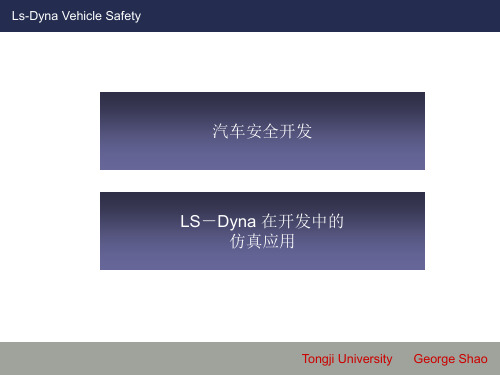
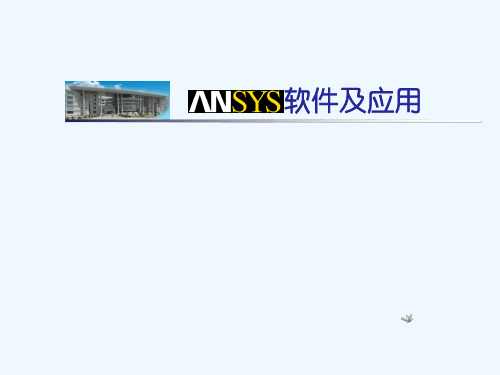

---------------------------------------------------------------范文最新推荐------------------------------------------------------ 基于ANSYS/LS-DYNA弹丸侵彻泥土三维数值模拟有限元分析摘要本文用SolidWorks 软件和Ansys/LS-DYNA软件对钻地弹侵彻土壤的过程进行三维数值模拟和有限元分析。
具体包括:不同头部形状的弹丸垂直侵彻土壤的运动特性分析;弹丸(以头部形状为60°锥角的弹丸为例)斜侵彻土壤与垂直侵彻土壤运动规律等的比较;压力波传播的分析。
本从钻地弹在当今世界所占的地位开始论述,说明了研究钻地弹的重要性;进而介绍有限元方法的基本原理和求解步骤及本文论述相关的算法和理论基础,主要包括:流固耦合、单点高斯积分、显式积分算法的时间步控制以及弹丸侵彻理论等;最后进行具体的三维数值模拟和有限元分析。
本文对钻地弹的进一步研究可提供参考。
12532关键词ANSYS/LS-DYNA三维数值模拟有限元侵彻土壤压力波1 / 19毕业设计说明书(论文)外文摘要TitleFinite Element Analysis and 3D Numerical SimulationFor the Earth Penetrating Shell PenetratingSoil Target Based on ANSYS/LS-DYNAAbstractIn this paper, three-dimensional numerical simulation and finite element analysis for the earth penetrating shell penetrating soil target are done by using Solidworks software and Ansys/LS-DYNA software .Including : The movement characteristics of Several types of the earth penetrating shells penetrating verticallysoil target ; comparison of the earth penetrating shell (nose shape ,60 °cone angle)penetrating soil target by different incidence angles ;analysis of pressure-wave emission .This article starts from the important status of the earth penetrating shell shared in today's world,which---------------------------------------------------------------范文最新推荐------------------------------------------------------shows that the importance of the research of the earth penetrating shell;and then , the basic principle and solving steps of the FEM methods are introduced as well as the calculating way and theory of this paper, mainly including : Fluid-structure Interaction、Single-point Gaussian integral、Hourglass pattern 、Hourglass control and penetration theory as well and so on. Finally, the specific three-dimensional numerical simulation and finite element analysis are in progress based on the basic principles and theoretical basis. The article can providereferences for further research of the earth penetrating shell.4.1.2 建立三维模型144.1.3 建立有限元网格模型154.2 生成K文件164.2.2 边界条件和初始速度203 / 194.2.3 流固耦合设臵214.2.4 求解设臵234.3 本章小结235钻地弹侵彻土壤分析245.1 不同头部形状的钻地弹垂直侵彻土壤时运动特性分析245.1.1 锥角的钻地弹垂直侵彻土壤时运动特性分析245.1.2 不同头部形状的钻地弹垂直侵彻土壤时运动特性的比较255.1.3 数值模拟结果与GRDPEN方法所得结果的比较295.2 钻地弹斜侵彻土壤时运动规律和运动特性分析---------------------------------------------------------------范文最新推荐------------------------------------------------------ 295.2.1斜侵彻土壤时运动规律和运动特性分析29 5.2.2 弹丸垂直侵彻与斜侵彻的比较325.3 压力波的传播33结论40致谢42参考文献431绪论1.1 选题的目的和意义钻地弹,是一种携带有钻地弹头(又称为侵彻战斗部)5 / 19专门用于攻击机场跑道、地面加固目标尤其是地下设施的特种弹药[3],是对重要目标实施“外科手术”的主要武器[4]。
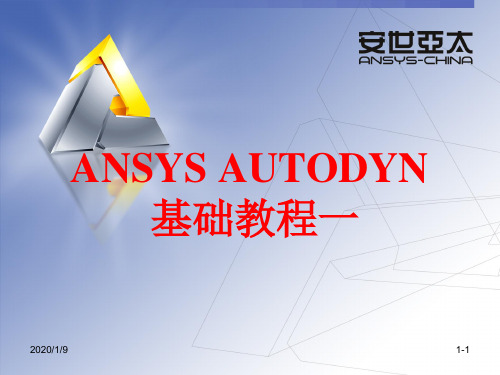
有限元分析软件ANSYS简介1、ANSYS程序自身有着较为强大三维建模能力,仅靠ANSYS的GUI(图形界面)就可建立各种复杂的几何模型;此外,ANSYS还提供较为灵活的图形接口及数据接口。
因而,利用这些功能,可以实现不同分析软件之间的模型转换。
“上海二十一世纪中心大厦”整体分析曾经由日本某公司采用美国ETABS软件计算,利用他们已经建好的模型,读入ANSYS并运行之,可得到计算结果,从而节省较多的工作量。
2、ANSYS功能(1)结构分析静力分析 - 用于静态载荷. 可以考虑结构的线性及非线性行为,例如: 大变形、大应变、应力刚化、接触、塑性、超弹及蠕变等.模态分析 - 计算线性结构的自振频率及振形. 谱分析是模态分析的扩展,用于计算由于随机振动引起的结构应力和应变 (也叫作响应谱或 PSD).谐响应分析 - 确定线性结构对随时间按正弦曲线变化的载荷的响应.瞬态动力学分析 - 确定结构对随时间任意变化的载荷的响应. 可以考虑与静力分析相同的结构非线性行为.特征屈曲分析 - 用于计算线性屈曲载荷并确定屈曲模态形状. (结合瞬态动力学分析可以实现非线性屈曲分析.)专项分析: 断裂分析, 复合材料分析,疲劳分析用于模拟非常大的变形,惯性力占支配地位,并考虑所有的非线性行为.它的显式方程求解冲击、碰撞、快速成型等问题,是目前求解这类问题最有效的方法. (2)ANSYS热分析热分析之后往往进行结构分析,计算由于热膨胀或收缩不均匀引起的应力. ANSYS功能:相变 (熔化及凝固), 内热源 (例如电阻发热等)三种热传递方式 (热传导、热对流、热辐射)(3)ANSYS电磁分析磁场分析中考虑的物理量是磁通量密度、磁场密度、磁力、磁力矩、阻抗、电感、涡流、能耗及磁通量泄漏等.静磁场分析 - 计算直流电(DC)或永磁体产生的磁场.交变磁场分析 - 计算由于交流电(AC)产生的磁场.瞬态磁场分析- 计算随时间随机变化的电流或外界引起的磁场电场分析用于计算电阻或电容系统的电场. 典型的物理量有电流密度、电荷密度、电场及电阻热等。
ANSYS界⾯命令ANSYS界⾯命令实⽤菜单:4.Plot 绘图7.Parameters 参数ANSYS Toolbar⼯具条ANSYS Main Menu:ANSYS 主菜单1. Preferences ⾸选项/偏好设置2. Preprocessor 前处理器2.1 Element Type单元类型2.1.1 Add/Edit/Delete 添加/编辑/删除2.1.2 Switch Elem Type 转换单元类型2.1.3 Add DOF添加⾃由度2.1.4 Remove DOFs 移除⾃由度2.1.5 Elem Tech Control 类型的控制2.2 Real Constants实常数2.2.1 Add/Edit/Delete 添加/编辑/删除2.2.2 Thickness Func厚度函数2.3 Material Props材料属性/材料参数2.3.1 Material Library1. Library Path2. Lib Path Status3. Import Library4. Export Library5. Select Units2.2.2 Temperature Units2.2.3 Electromag Units2.2.4 Material Models 材料模型2.2.5 Convert ALPx2.2.6 Change Mat Num2.2.7 Write to File2.2.8 Read from File2.4 Sections截⾯2.4.1 Section Library1. Library Path2. Import Library2.4.2 Beam梁1. Common Sections2. Custom Sections1. Write From Areas2. Read Sect Mesh3. Edit/Built-up3. Taper Sections1. By XYZ Location2. By Picked Nodes4. Plot Sections5. Sect Control6. NL Generalized2.4.3 Shell壳1. Lay-up1. Add/Edit2. Plot Sections2. Pre-integrated2.4.4 Pretension预⽤⼒单元1. Pretensn Mesh1. Picked Elements2. Selected Elements3. Element in Line4. Element in Area5. Element in Volu6. With Options1. Divide at Node1. Picked Elements2. Selected Elements3. Element in Line4. Element in Area5. Element in Volu2. Divide at Valu2. Modify Name3. Modify Normal2.4.5 Joints⾓1. Add/Edit2.4.6 Reinforcing1. Add/Edit2. Display Options1. Normal2. Reinf + Model3. Reinf Only3. Plot Section2.4.7 List Sections2.4.8 Delete Section2.5 Modeling建模2.5.1 Create建⽴2.5.2 Operate操作1. Extrude2. Extend Line3. Booleans布尔运算3.1 Intersect 交运算3.1.1 Common ⼀般运算3.1.2 Pairwise 两两相交3.2 Add 加(并、连接、和)3.3 Subtract 减3.4 Divide 切割3.5 Glue 粘接3.6 Overlap 搭接3.7 Partition 分割3.8 Settings3.9 Show Degeneracy4. Scale5. Calc Geom Items2.5.3 Move/Modify移动/修改2.5.4 Copy拷贝2.5.5 Reflect对称映射2.5.6 Check Geom检查⼏何形状2.5.7 Delete删除2.5.8 Cyclic Sector2.5.9 CMS2.5.10 Genl plane strn2.5.11 Update Geom2.6 Meshing⽹格划分2.6.1 Mesh Attributes 属性/⽹格尺⼨2.6.2 Mesh Tool⽹格划分⼯具2.6.3 Size Cntrls 尺⼨控制2.6.4 Mesher Opts2.6.5 Concatenate 连接2.6.6 Mesh 划分⽹格2.6.7 Modify Mesh2.6.8 Check Mesh2.6.9 Clear2.7 Checking Ctrls单元形状检查控制2.8 Numbering Ctrls编号控制2.9 Archive Model激活模型2.10 Coupling/Ceqn耦合/模拟2.10.1 Couple DOFs 耦合⾃由度2.10.2 Cupl DOFs w/Mstr 耦合2.10.3 Gen w/Same Nodes 产⽣耦合2.10.4 Gen w/Same DOF2.10.5 Concident Nodes 连接节点2.10.6 Offset Nodes 偏移节点2.10.7 Del Coupled Sets 删除耦合号 2.10.8 Constraint Eqn2.10.9 Gen w/Same DOF2.10.10 Modify ConstrEqn2.10.11 Adjacent Regions2.10.12 Shell/Solid Interface2.10.13 Rigid Region2.10.14 Del Constr Eqn2.11 FLOTRAN set up建⽴2.12 Multi-Field Set UP 多场设置2.13 Lodes载荷2.14 Physics物理学2.15 Path Operation路径操作3. Solution 求解器3.1 Analysis Type 分析类型3.1.1 New Analysis 为新的分析设定分析类型Static 静态分析 Modal 模态分析 Harmonic 谐振态分析 Transient瞬态分析Spectrum 频谱分析 Eigen Buckling 屈曲分析Substructuring ⼦结构分析3.1.2 Restart 重新启动分析过程3.1.3 Sol’n Controls 求解控制Basic 基本选项 Transient 瞬态选项 Sol’n Options 求解选项 Nonlinear ⾮线性选项 Advanced NL 其他⾼级⾮线性选项3.2 Define Loads 定义载荷3.2.1 Settings 施加载荷前的相关设置1. Uniform Temp 设置初始均布温度2. Reference Temp 设置参考温度3. For Surface Ld 设置⾯载荷梯度4. Replace vs Add 设置重复加载⽅式3.2.2 Apply 施加相应的载荷3.2.3 Delete 删除不需要的载荷1. All Load Data 所有载荷数据1. All Loads & Opts 删除所有载荷选项2. All SolidMod Lds 删除所有实体模型载荷3. All F.E. Loads 删除所有有限元载荷4. All Inertia Lds 删除所有惯性载荷5. All Section Lds 删除所有部分载荷6. All Constraint 选择性删除所有⾃由度约束7. All Forces选择性删除所有集中载荷8. All Surface Ld选择性删除所有⾯载荷9. All Body Loads选择性删除所有实体载荷3.2.4 Operate 载荷的相关操作1. Scale FE Loads 缩放已经施加的载荷⼤⼩2. Transfer to FE 将施加在实体模型上的载荷转换到相应的有限元模型上3. Delete Ls Files 删除载荷步⽂件3.3 Load Step Opts 设置载荷步控制选项3.3.1 Output Ctrls 输出控制1. Output Ctrls 求解打印输出控制2. Grph Solu Track3. DB/Results File 数据库/结果⽂件输出控制4. Show Status 显⽰载荷步设置的相关信息5. PGR File3.3.2 Time/Frequenc 时间/频率设置1. Time-Time Step 时间-时间步长设置2. Time and Substps 时间-⼦步设置3. Time Integration 时间积分设置3.3.3 Nonlinear ⾮线性设置3.3.2 Other 其他选项设置3.3.3 Stop Solution3.3.4 Reset Options 重设求解设置3.3.5 Read LS File 读⼊载荷步⽂件3.3.6 Write LS File 写载荷步⽂件3.3.7 Initial Stress 初始预应⼒设置3.4 SE Management (CMS)3.5 Results Tracking3.6 Solve 求解3.6.1 Current LS 从当前载荷步开始求解3.6.2 From LS Files 从特定的载荷步⽂件开始求解3.6.3 Partial Solu 部分求解3.6.4 Adaptive Mesh ⾃适应⽹格求解3.7 Manual Rezoning3.8 Multi-Field Set UP 多场设置3.9 Diagnostics3.10 Unabridged Menu4. General Postproc 通⽤后处理器4.1 Data &File Opts 数据和⽂件选项4.2 Results Summary 结果总汇4.3 Read Results 读⼊结果4.4 Plot Results 绘制结果图4.5 List Results列表显⽰结果4.6 Query Results查询结果4.7 Options for Outp 输出选项4.8 Results Viewer 结果查看器4.9 Element Table单元表4.10 Path Operations路径操作4.11 Load Case 载荷⼯况4.12 Check Elem Shape4.13 Write Results4.14 Rom Operations4.15 Fatigue4.16 Define / Modify4.17 Manual Rezoning5. TimeMist Postpro 时间历程后处理器5.1 Variable Viewer 变量观察器5.2 Settings 设置5.3 Store Data 存储数据5.4 Define Variables 定义变量5.5 Read LSDYNA Data5.6 List Variables 列表显⽰变量5.7 List Extremes5.8 Graph Variables 图形显⽰变量5.9 Math Operations 数学运算5.10 Table Operations5.11 Smooth Data5.12 Generate Spectrm5.13 Reset Postproc6. Topological Opt 拓扑优化7. ROM Tool8. DesignXplorer9. Design Opt10.Prob Design11.Radiation Opt12.Run-Time Stats13. Session Editor14. Finish 结束QUIT 退出图形对象拾取对话框Single ⽤⿏标左键单击拾取图形对象,⼀次只能拾取⼀个对象。