TK-AUDIO AS-12系列广播产品功能说明书和全参数表格
- 格式:doc
- 大小:2.06 MB
- 文档页数:21

QS4004寸2路全频专业扬声器系统N产品说明书C UM-QS400-20171108Ve r B感谢您购买 产品!请仔细阅读本手册,它将帮助你妥善设置并运行您的系统,使其发挥卓越的性能。
并保留这些说明以供日后参照。
警告:为了降低火灾与电击的风险,请不要将产品暴露在雨中或潮湿环境中。
警告:为了降低电击的风险,非专业人士请勿擅自拆卸该系统。
仅供专业人士操作。
等边三角形中的闪电标记,用以警示用户该部件为非绝缘体,系统内部存在着电压危险,电压。
可能足以引起触电。
可能足以引起触电如系统标有带惊叹号的等边三角形,则是为提示用户严格遵守本用户指南中的操作与维护规定。
注意:请勿对系统或附件作擅自的改装。
未经授权擅自改装将造成安全隐患。
警告:燃不得将明火源(如点的蜡烛)放在器材上面。
1. 请先阅读本说明。
2. 保留这些说明以供日后参照。
3. 注意所有警告信息。
4. 遵守各项操作指示。
5. 不要在雨水中或潮湿环境中使用本产品。
6. 不要将产品靠近热源安装,例如暖气管、加热器、火炉或其它能产生热量的装置(包括功放机 )。
7. 不要破坏极性或接地插头的安全性设置。
如果提供的插头不能插入插座,则应当请专业人员更换插座。
8. 保护好电源线和信号线,不要在上面踩踏或拧在一起(尤其是插头插座及穿出机体以外的部分 )。
9. 使用厂商规定及符合当地安全标准的附件。
10.雷电或长时间不使用时请断电以防止损坏产品。
12. 不要让物体或液体落入产品内——它们可能引起火灾或触电。
13. 请注意产品外罩上的相关安全标志。
. 仅与厂商指定或与电器一同售出的推车、架子、三脚架、支架或桌子一起使用。
推动小车电/器时,应谨防翻倒。
11注意事项产品的安装调试须由专业人士操作。
在使用非本厂规定的吊装件时,要保证结构的强度并符合当地的安全规范。
警告:1扬声器及扬声器系统的产品有限保修期为自正式购买日起的3年。
由于用户不合理的应用而导致音圈烧毁或纸盆损坏等故障,不包含于产品保修项目。
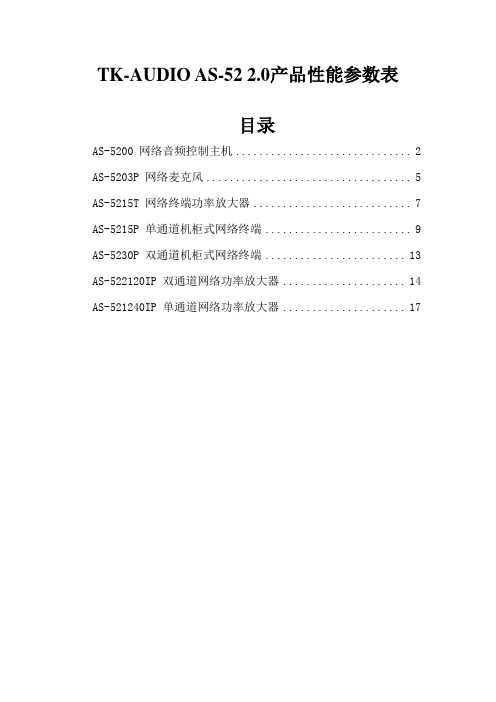
TK-AUDIO AS-52 2.0产品性能参数表目录AS-5200 网络音频控制主机 (2)AS-5203P 网络麦克风 (5)AS-5215T 网络终端功率放大器 (7)AS-5215P 单通道机柜式网络终端 (9)AS-5230P 双通道机柜式网络终端 (13)AS-522120IP 双通道网络功率放大器 (14)AS-521240IP 单通道网络功率放大器 (17)AS-5200 网络音频控制主机网络服务器功能描述:中央控制主机作为主控制设备,用户不但可以通过此设备对各个分控制室和各个广播点的终端进行完善的公共广播操作,包括定时,寻呼,检测,消防联动,分区和背景音乐播放等,同时也可以作为整个系统的服务器,存储广播文件以及定时节目,可以由各个终端通过读取的方式在本地播放所需要的音源。
AS-5200网络音频控制主机及AS-EC5200网络音频控制主机软件功能:AS-EC5200网络音频控制主机软件包包含服务器软件及客户端软件(可扩展)·具有传统广播系统所有的功能如:播放背景音乐、定时播放、自由点播、实时采播、播报通知和转播电台节目等。
·系统基于以太网网络充分有效的利用网络资源,只要有以太网接口的地方就可以接音频终端设备,真正实现广播和计算机网络的多网合一。
·自由点播通过遥控器控制分布在不同区域的网络终端完成音频服务器中资料库的任意点播。
·实时采播将外部音频信号(如:笔记本音频信号、磁带机、DVD等)接入客户端软件实时录制成标准的128Kbps MP3。
·定时广播网络终端可播放客户端软件定制的个性化定时播放任务。
·多路分区播音系统可设定任意多个组播任务,或对任意指定的区域进行广播;网络服务器软件可远程控制每台网络终端的播放内容(设定播放分区)和音量等。
·网上讲话通过网络上的任意一台计算机,接上话筒,即能实现广播讲话,可指定全体广播或局部广播,支持通过Internet远程广播。

TK-AUDIO AS-12 产品性能参数表目录十分区寻呼器 AS-1210P (2)前置放大器 AS-1211P (5)双五路十分区器 AS-1213B (7)十分区矩阵器 AS-1213D (8)警报器 AS-1215E (9)定时器 AS-1216T (10)市话接口 AS-1218I (11)邻层报警器 AS-1219A (12)强插电源 AS-1220S (13)音频矩阵 AS-1248S (16)十分区寻呼器 AS-1210P性能特点(1)10分区寻呼报警功能(2)音频信号采用优质平衡传输连接技术(3)音频信号、控制信号采用双绞线同缆实时传输连接技术(4)采用专业级钟声提示音音效电路技术(5)具有四级优先权设计,分别为:本机MIC 1、钟声提示音为最高优先级,紧急音频信号(EMC)为第二级,寻呼麦克风1(MIC1)为第三级,寻呼麦克风2、3、4 (RMIC 2、3、4)和线路(AUX)为第四级(6)采用地址拨码,同时最多8台分区寻呼器相连接(7)15针电脑激活接口,低电平报警激活设备型号AS-1210P报警信号输入口EMC : 10K ohms(Ω) 330mV,不平衡线路输入口LINE :10K ohms(Ω) 330mV,不平衡话筒输入口MIC : 600 ohms(Ω) 5mV,不平衡寻呼话筒输入口四组RMIC1、RMIC2、RMIC3、RMIC4 10k ohms(Ω) 10V,平衡线路输出四组RMIC1、RMIC2、RMIC3、RMIC4 10k ohms(Ω) 10V,平衡非线性失真THD < 0.01% at 1k Hz信号噪声比S/N >70 dB可控制分区数十分区 "CH1~CH10"分区输出控制可手动选择或由警报信号激活任意分区警报激活输入口(0V) 短路信号 15针"ALARM IN (CH1~CH10) 一组警报激活输出口(0V) 短路信号 15针"ALARM OUT (CH1~CH10) 一组警报激活输出口(0V) 短路信号 "ALARM OUT" 二路默音抑制能力本机MIC、钟声提示音为最高优先级。

S6A Mk2 Operation manualEnglishIntroductionDear customer,Congratulations on choosing an ADAM Audio S6A Mk2 main monitor!ADAM loudspeakers are built for maximum quality reproduction and audioperfection. With the S6A Mk2 you have selected one of the most ambitiousspeaker systems available. This main monitor meets highest expectations insound quality and craftmansship.This manual is intended to provide you with information about your newADAM. It contains important information regarding safety, setting up,handling, and warranty. We request that you read these sections carefullyto ensure an easy set up and to prevent potential problems.The S6A Mk2 is suitable for main monitoring. It is perfectly suited for largecontrol rooms, post-production suites, etc.—an ideal tool for situations wherea combination of no-compromise sound reproduction and high SPL regionsis required.The S6A Mk2 is a four-way ported active system that uses a single ARTtweeter and two ART midrange drivers, ensuring full compatibility with thelatest expanded high frequency resolution media formats. It also employs two7“ HexaCone©-midwoofers and two 12“ HexaCone©-subwoofers. Driven by 6amplifiers with an overall power of 1000 watts (RMS), the S6A is powerfulenough for rooms of almost any size.If you have any questions about this or any of our products, please don’t hesi-tate to contact us–we will be happy to assist you in any possible way.For detailed information concerning the ADAM technologies and products,complete reviews, and a list of worldwide ADAM users and studios, pleasevisit our website:We hope very much that you really enjoy your new loudspeakers, and wishyou many delightful hours with them.The ADAM Audio Team2Table of contents1.Quick Start (4)1.1Important Information (4)1.2Quick Start S6A Mk2 (4)2.Speaker Placement (5)2.1General Recommendations (5)2.2Stereo Setup (5)2.3Surround Setup (5)3.Controls/Speaker Adjustement .....6-73.1The front (control) panel (6)3.2Input gain (6)3.3X-Curve Filter (6)3.4Driver gains (7)3.5High/low shelving (7)3.6Bass-EQ Section (7)3.7LED Dim (7)4.Troubleshooting (8)5.Maintenance (9)6.Transportation / Package (9)7.Environmental Information (9)8.EU Declaration of Conformity (10)9.Limited Warranty (11)9.1Terms and Conditions (11)9.2How to claim (11)10.Safety Instructions (12)11.Technical Data (13)341. Quick StartImportant information for set upAcclimation : After having unpacked your loudspeaker, please allow the sys-tem to acclimate to the temperature of the room. Please do not connect the speaker for approximately an hour.HQ Cabling : We recommend using high quality cables to guarantee optimal performance.Solid stand : It is important to ensure the speakers stand firmly on a solid ground (if they are not wall-mounted)!Package : We recommend not to damage the package and to retain it. The original packaging is the best guarantee for safe transportation (see 7.).Break-in time : Please note that the loudspeakers will need a few days to achieve optimum sonic performance.Quick start S6A Mk2Before connecting the loudspeakers to your audio components and the power source make sure that both the loudspeakers and your audio system is switched off!Set all level controls fully counterclockwise.Connect the loudspeakers with your audio units: Use a XLR cable. The male plug goes into the loudspeaker, the female plug into your audio component.Check if the specified voltage matches the voltage of the power supply you use. If this is not the case do not connect the loudspeakers to a power source! Please contact your local dealer or national distributor.If the voltages match, connect the loudspeaker via the included power cables to two AC sockets.Switch on your audio system. Switch on the main on/off switches on the front panel of the loudspeakers.Turn on your source of music and adjust the volume carefully.1.21.1d)a)b)c)e)5En gl is h2. Speaker PlacementGeneral recommendations/advisesDirect sound ways : There should be no obstacles in the way from the monitor to your ears. You should be able to see the speakers completely.Alignement : The loudspeakers should be aligned with the listener’s position.Nearby objects : Please note that vibrating parts of nearby objects can mask the sound.Tweeter at the height of ears : The tweeters should be positioned approxima-tely at the height of your ears. In case you need to position the speaker in a si-gnifi cant lower or higher position, the monitor should be angled accordingly.Stereo set upIf the loudspeaker is going to be used forstereo applications, the optimum listeningposition should be located in the middle of astereo triangle. This means that your listen-ing position will be located at the top of animaginary equilateral triangle and the twoloudspeakers should be placed at the othertwo points of this triangle.Surround set upSpeaker positioning for multi-channel stereo purposes is ideally based on a circle with speakers placed at 0° (Center), 30° (Front Right), 110° (Rear Right), 250° (Rear Left), 330° (Front Left), with the listener being the circle’s center (Radius between 0.7-2.0 m). This ITU recommended confi guration may vary depending on the purpose of the control room (music or fi lm). However, it is recommended to create a symmetrical listening position with the front side and surround speaker pointing to the listener’s ear.2.12.22.3Figure 1: Stereo TriangleFigure 2:Surround set up6The front (control) panelOn the front you will find a control panel that allows detailed fine-tuning of your monitors to your particular room acoustics and personal listening pref-erences. The following tips are intended to assist you at using the controls in the best manner.Please note that using the controls may have a great impact on the overall sound characteristics of your loudspeakers. We recommend using the con-trols with utmost care and only after several audio tests with familiar record-ings.Input gaincurve has to be applied. The X-curve engages a 3 dB per octave roll-off above 2 kHz. The S6A Mk2 and S7A Mk2 have a switch located below the input selector that activates this filter, eliminating the need for external processing during the film mix.Figure 3:Control panel3.13.23.37En g l i s halter in this band, from a certain point (6 kHz respectively 150 Hz in this case) the frequencies are gradually being changed (see figure 4 & 5).All LED indicators can be dimmed if necessary by pressing the ‘LED Dim’- button.Figure 4ROOM EQ >6 kHz for the high frequencies above 6 kHz Figure 5ROOM EQ <150 Hz for the lowfrequencies below 150 Hz3.53.484. TroubleshootingAll ADAM products are designed and manufactured to the highest quality standards. However, if any problems with your speaker occur, we recommend to proceed as follows:Problem : The LED shows normal operation (green) but there is either no oronly a distorted audio signal .If both (all) speakers are affected, the reason can probably be found within the signal path. If only one speaker is affected, the problem will probably be within this speaker.Check the wiringIs the cable defective? Are all cables connected correctly?Check the signal pathInterchange the cables of both loudspeakers. Does the problem change with one of the cables?Connect the monitor as directly to the signal source as possible (please mind the volume!). Is another part of the signal path (e.g. mixer, subwoofer) defec-tive?If the answer to all these question is ‘no’, the problem is being caused by the loudspeaker with the utmost probability.If the answer to at least one of these questions is ‘yes’, there will probably be another defective device within the signal path.Problem : You hear parasitic noises (like humming, buzzing, soughing, crack-ing).Please disconnect the signal cables.If the noises disappear, check the signal path.If the noises can still be heard, check for other electrical devices close to the speakers (mobile phones, switching power supplies, etc.). If there is no interfering device the speaker will probably cause the problem.4.14.2a)b)9En g l i s h 5. MaintenancePlease switch the loudspeaker off before cleaning!Please note that the diaphragms build up a magnetic field. Do not play with magnetic items at close range to the diaphragms.Please make sure that no liquids get inside the cabinet. Do not spray any fluids on the speaker. Do not use a wet cloth for cleaning.Do not use flammable or acidly chemicals for cleaning.Do not touch the membranes of the loudspeakers.We recommend using a lint-free, damp cloth for cleaning.The loudspeaker membranes may be dusted using a very soft brush.6. Transport / PackageIn case you have to send your speakers to any other location, it is of vital importance that you use the original packaging materials. Experience has shown that it is very difficult to avoid damage if you have to send them with-out these. ADAM Audio can not be held responsible for damages due to im-proper packaging.If a transport is necessary and the original package is no more available, a new one can be purchased from ADAM Audio.7. Environmental InformationAll ADAM products comply with international directives on the Restriction of Hazardous Substances (RoHS) in electrical / electronical equipment and the disposal of Waste Electrical / Electronic Equipment (WEEE).For disposal, please consult your local authorities for further information.108. EU Declaration of ConformityWe,ADAM Audio GmbHwhose registered office is situated atLobeckstr. 36, 10969 Berlin, Germanydeclare under our sole responsibility that the product:S6A Mk2complies with the EU Electro-Magnetic Compatibility (EMC) Directive 89/336/EEC, in pursuance of which the following standards have been ap-plied:EN 61000-6-1 : 2001EN 61000-6-3 : 2001EN 55020 : 2002EN 55013 : 2001and complies with the EU General Product Safety 2001/95/EC, in pursuance of which the following standard has been applied:EN 60065 : 2002.This declaration attests that the manufacturing process quality control and product documentation accord with the need to assure continued compli-ance.The attention of the user is drawn to any spezial measures regarding the use of this equipment that may be detailed in the owner’s manual.Signed:Roland StenzDirectorADAM Audio119. WarrantyADAM Audio GmbH provides a two year limited warranty for this product. If anything goes wrong with this product due to manufacturing defects, ADAM Audio and its national distributors will provide repair free of charge (exclu-sions may apply) and replacement parts.Terms and ConditionsThis guarantee complements any national/regional law obligations of deal-ers or national distributors and does not affect your statutory rights as a customer.This warranty is limited to the repair of the equipment.Neither transportation, nor any other costs, nor any risk for removal, trans-portation and installation of products is covered by this warranty.Products whose serial number have been altered, deleted, removed or made illegible are excluded from this warranty.The warranty will not be applicable in cases other than defects in materials and/or workmanship at the time of purchase and will not be applicable:for damages caused by incorrect installation, connection or packing,for damages caused by any use other than correct use described in the user manual,for damages caused by faulty or unsuitable ancillary equipment,if repairs or modifications have been executed by an unauthorized person,for damages caused by accidents, lightning, water, fire heat, public distur-bances or any other cause beyond the reasonable control of ADAM Audio.How to claim repairs under warrantyShould service be required, please follow the following procedure:If the equipment is being used in the country of purchase, you should contact your ADAM Audio dealer.If the equipment is being used outside the country of purchase, you should contact your ADAM Audio national distributor in the country of residence. You will be advised where the equipment can be serviced. Please visit our website to get the contact details of your local distributor.To validate your warranty, you will need a copy of your original sales invoice with the date of purchase.9.1d)a)b)c)e)9.21210. Safety InstructionsPlease read the following safety instructions before setting up your system. Keep the instructions for subsequent reference. Please heed the warnings and follow the instructions.Do not open the loudspeaker. There are no user-serviceable parts inside. In case of a problem, please contact either your ADAM dealer or us. We are happy to help. Always refer servicing to qualified personnel and never attempt to repair this product yourself.This product, as well as all attached extension cords, must be terminated with an earth ground three-conductor AC mains power cord like the one supplied with the product. To prevent shock hazard, all three components must always be used.Protect the cord from being walked on or pinched.Never replace any fuse with a value or type other than those specified. Never bypass any fuse.Always switch off your entire system before connecting or disconnecting any cables, or when cleaning any components.Please note that the diaphragms build up a magnetic field. Do not ply with magnetic items at close range to the diaphragms.Do not expose this product to rain or moisture, never wet the inside with any liquid and never pour or spill liquids directly onto this unit. Please do not ut any objects filled with liquids (e.g. vases, etc.) onto the speaker.Always use fully checked cables. Defective cables can harm your speakers. They are a common source for any kind of noise, hum, crackling etc.Always keep electrical equipment out of the reach of children.Always unplug sensitive electronic equipment during lightning storms.The monitor should be installed near the socket outlet and disconnection of the device should be easily accessible.To completely disconnect from AC mains, disonnect the power supply from the AC receptacle. Never use flammable or combustible chemicals for cleaning audio components. Avoid touching the speaker membranes and do not block the woofer’s ventilation ports. Never expose this product to extremely high or low temperatures. Never operate this product in an explosive atmosphere.High SPL’s may damage your hearing! Please do not get close to the loudspeakers when using them at high volumes.Assure free airflow behind the speakers to maintain sufficient cooling.13E n g l i sh 11. Technical DataADAM S6A Mk2 - active 4-ways bass reflex loudspeaker *1 = long term IEC 265-8-Wrms/10 min // *2 = nominal IEC 265-8 = Peak Power 5 µsec *3 = pay attention to the selected voltage on the rearside of the speakerADAM Audio GmbH Ederstr. 16 | 12059 Berlin-Germany phone: +49 30-863 00 97-0 fax: +49 30-863 00 97-7email:*******************ADAM Audio USA 31312 Via Colinas Unit 108 | Westlake Village | CA, 91362phone: +1 818-991 3800fax: +1-818-991 3808email:****************** S6A Mk2 ManualVersion 09.2008 English。

PSUFM1280B Portable PA Speaker System Bundle Kitwith Built-in LED Lights, Rechargeable Battery,Bluetooth Wireless Streaming, Handheld Microphone,MP3/USB/Micro SD/FM Radio (12’’ -inch, 700 Watt)To be sure you take maximum advantage of all the speaker has to o er, read these instructions carefully and use the set properly. Be sure to keep this manual for future reference, should any questions or problems arise. CAUTION:No user serviceable parts inside. Please return to the agents or a similarly quali ed service centre for repair.SAFETY INSTRUCTION1. Please read the user manual carefully before use.Retain for future reference.2. All warning on the appliance and in the user manual should be adhered to.3. Do not use the appliance near water.4. Ventilation-do not block any of the ventilation openings.• Do not install near any heat sources or re.• Do not install in an airtight location.5. Keep the cord and plugs in good order.6. The unit may be wiped down with a damp cloth once the unit has been switched o and the plug removed.7. Unplug the during lighting storms or when not in use for long periods of time.8. Keep foreign objects and liquid from entering the unit to avoid shortcircuit, re and electrical accident.9. Keep the appliance in a dry location.10. Refer all servicing to the agent or a similarly quali ed service centre for repair.Front Board FunctionFront Board Function1. USB/Micro SD/FM/BT/AUX selection2. Working status display window3. MP3 last song/FM last frequency/Vol-4. MP3 pause or play/FM auto scan frequency5. MP3 next song/FM next frequency/Vol+6. Record & Play7. Mic priorityNOTE:• The USB/Micro SD Memory Card input is ONLY meant to connect to a USB/Micro SD Memory Card flash driver (thumb drive). Connecting a MP3 player or computer .directly to the USB/Micro SD Memory Card flash drive input will result in the unit failing to play the audio from those devices.• When in BLUETOOTH mode, it will auto search and match the Bluetooth you are using. After matching the Bluetooth, “PyleUSA” will show on the display screen and from the Bluetooth devices, you can easily nd out“PyleUSA” Bluetooth name.BACK BOARD FUNCTION1. Mic jack and Guitar jack2. Indicator light for charging states ( red color for charging, green color is full charged)3. Light ON/OFF4. 12V DC charge5. Electricity supply AC 120V -240V, 50/60Hz6. The music volume: Adjust the musical instrument7. Treble adjustment8. Bass adjustment9. USB/Micro SD Memory Card connector10. Audio input: Audio signal input can connect DVD/VCD/AUX etc.11. Mic echo adjustment12. Mic volume adjustment13. Power ON/OFFREMOTE CONTROLRemote Control Function1. Standby mode2. 0~9 Song selection3. EQ selection4. Play repeat5. MP3 last song/FM last frequency6. Sound volume “ - ”of main channel7. MP3 pause or Play/FM scan frequency8. Sound volume “ + ”of main channel9. MP3 next song/FM next frequency10. Shift between USB and Micro SD Memory Card11. Mute12. MP3/FM/BT/Aux input selectionThe power switch must turn to “OFF” after using the speaker. Otherwise, the host built- in will continue to discharge the battery, eventually leading to the battery damage. If you will not use this speaker for a long time, you still have to charge the unit to protect the battery, our suggestion is that the battery needs to be charge every month. Otherwise, the electricity will be consumed and the battery will not charge again and will cause the speaker not to work in DC.Simple TroubleshootingMIC ON/OFF Battery Cover1. When noise occurs during use,staccato, or distortion, please replace the battery.2. After use, please turn o the power switch.3. When not in use for a long time,please remove the batteries to avoid leakage of battery acid corrosion ofinternal parts.4. When turn on the power switch, such as the power indicator does not light or too dark, check whether thebattery polarity is placed correctly ornot.PSUFM1280BPortable PA Speaker System Bundle Kitwith Built-in LED Lights, Rechargeable Battery, Bluetooth Wireless Streaming, Handheld Microphone, MP3/USB/Micro SD/FM Radio (12’’ -inch, 700 Watt) System Features:• PA Loudspeaker System• High-Powered Active Speaker Tower• Hassle-Free, Quick Setup Audio & Vocal Projection• Multi-Colored LED Flashing DJ Party Lights• Bluetooth Wireless Music Streaming• Built-in Rechargeable Battery for Portability• Includes Wireless Handheld Microphone• Mic Priority Control: Automatic Vocal Talkover over Music• FM Radio with Digital LED Display• Connect & Stream Audio from External Devices• USB Flash & Micro SD Memory Card Readers• 1/4'' Microphone / Guitar Input• Aux (3.5mm) Jack• Treble Bass Echo Volume Controls• Full Range Stereo Sound Reproduction• Impressive Bass Response• Convenient Carry Handle & Wheels• External Battery/Power Supply Support: DC 12V• Perfect for Karaoke, Crowd Control, Public Even GatheringsBluetooth Connectivity:• Instant Wireless Music Streaming Ability• Simple & Hassle-Free Pairing• Works with All of Today’s Latest Devices• Smartphones, Tablets, Laptops, Computers, etc.• Bluetooth Version: 2.1• Bluetooth Network Name: 'PyleUSA’• Wireless Range: Up to 30’+ ft.Audio Recording Mode:• It's Easy: One Button Record Activation• Record Audio as Streamed through the Speaker System• Ability to Record Vocals via Microphone• Records to USB Flash & SD Memory Card• Audio File Type Created: .MP3What's in the Box:• PA Speaker with LED Lights• Wireless Handheld Microphone• Speaker Stand, 1.7’ ft.• Remote Control• Audio Connection Cable• Wall Power CableTechnical Specs:• Power Output: 700 Watt MAX• Sound System: 12” Woofer, Horn Treble• Frequency Response: 120Hz-15KHz• Sensitivity (1w/1m): 650mV• Impedance: 4 Ohm• Maximum SPL: 128dB• Dispersion (@6dB): H90 V50• Crossover: 3kH LF: 120Hz-4kHz, HF: 4KHz-15KHz• LED Lights Power Switch: ON/OFF• Maximum USB Flash / Micro SD Memory Card Support: 32GB• Microphone Battery Operated: Requires (2) x 'AA' Batteries, Included • Rechargeable Battery: 11.1V Li-ion Battery, 1800mAh - 19.98Wh• Power Supply: 110/220V• Unit Dimensions (L x W x H): 13.7’’ x 12.9’’ x 26.3’’ -inches。

Philips GoGEAR MP4 player with FullSound™Muse16GB*SA2MUS16SSuperior sound experienceeven in the noisiest settingsLet GoGear Muse inspire you with an unrivalled sound experience boosted byFullSound™, Surround for movies and sound isolation headphones. Enjoy movies on its 3.2” HVGA touch-screen or connect to a HDTV for even greater viewing pleasure.Superb quality sound•Fullsound™ to bring your MP3 music to life•Surround for movies to put you in the middle of the action •Sound Isolation headphones to minimize environmental noise •FLAC & APE lossless codec support for precise sound quality Complements your life•3.2” HVGA color display for superb video enjoyment•More content choices, with Audible and BBC iPlayer support •HDMI out to watch High Definition (720p) video on HDTV •microSD card slot for expanded memory capacity•FM radio with RDS and 20 presets for more music options Easy and intuitive•Touch-screen control for smooth and intuitive navigation •Innovative UI for advanced and simplified library browsingHighlightsHDMI out (720p)View HD blockbuster movies or home-made videos in resolutions up to 720p on your HDTV. HDMI eliminates conversions to analog signals, delivering digital audio and videodirectly, giving you perfect pictures and sounds that are completely free from noise. Simply connect your GoGear and HDTV with an HDMI cable and enjoy high quality and crystal clear video and audio entertainment. You can even control and browse through your videos conveniently on your GoGear screen. Share your movies with family and friends now.microSD card slotSmall is beautiful when it comes to mobile devices, but not memory capacities. With the GoGear player, you can have the best of both worlds just by plugging in a microSD card. The microSD card will show up as a secondremovable drive when the player is connected to your PC for easy file transfer. Just load your card with the desired content and slot it into your player. You can purchase up to 32GB memory card to expand your GoGearmemory capacity, so you never have to worry about running out of entertainment choices.Touch-screen control Feel the smooth and intuitive control of your GoGear portable player with the soft touch of your fingertips. Its intuitive touch-screen interface makes navigation a real breeze, whether you are controling music playback functions, browsing your video and picture collections or choosing radio channels. Just click directly on the player's screen to navigate swiftly through menus and flip through your folders. Now that's what we call sensible and simple.FullSound™Philips' innovative FullSound technologyfaithfully restores sonic details to compressed MP3 music, dramatically enriching andenhancing it, so you can experience CD music without any distortion. Based on an audio post-processing algorithm, FullSoundcombines Philips' renowned expertise in music reproduction with the power of the latest generation Digital Signal Processor (DSP). The result is fuller bass with more depth and impact, boosted voice and instrument clarity, and rich detail. Rediscover your compressed MP3 music in true-to-life sound that will touch your soul and move your feet.Surround for moviesSurround for movies is an advanced audio technology that directly analyzes each sound source in a movie or video soundtrack to recreate a natural soundstage with sound elements that are individually and precisely localized. The processed sound elements are then directly delivered to each ear via in-ear headphones. Surround for movies generates a natural acoustical space based on the actual content of the soundtrack. The result puts the listener right in the middle of the action for an immersive surround experience - just as the film's sound engineer had intended.Audible and BBC iPlayerEnjoy the best content on your Philips GoGear with Audible and BBC iPlayer. Audible offers over 75,000 audio programs from leading audiobook publishers, broadcasters, entertainers, magazine and newspaperpublishers, and business information providers. Choose from a monthly plan or buy content a-la-carte to take with you on your GoGear. In the UK, catch up on any BBC TV programs from the previous week that you missed. Download them to your PC from the BBC iPlayer website, transfer to your GoGear, &enjoy!Issue date 2019-05-31 Version: 6.5.812 NC: 8670 000 61269 EAN: 87 12581 53260 4© 2019 Koninklijke Philips N.V.All Rights reserved.Specifications are subject to change without notice. Trademarks are the property of Koninklijke Philips N.V. or their respective owners.SpecificationsPicture/Display•Type: LCD Touch-sensitive screen•Diagonal screen size (inch): 3.2 inch •Resolution: HVGA, 480 x 320 pixels, 262K colours •Aspect ratio: 3:2•BacklightSound•Equalizer customizable•Equalizer settings: Funk, Hip Hop, Jazz, Rock, Techno, Classical•Frequency response: 20 - 18k Hz•Output Power: 2 x 2.7mW•Signal to noise ratio: > 85 dB•THD: 0.05% at 1kHz•Channel separation: 50 dB•Sound Enhancement: FullSoundAudio Playback•Compression format: MP3, WAV, WMA, AAC, Ogg Vorbis, FLAC, APE•ID3 Tag support: Song title, artist, album•MP3 bit rates: 8-320 kbps and VBR•WMA bit rates: 8kbps-320kbps•WMA sample rates: 8, 11.025, 16, 22.050, 32, 44.1, 48 kHz•MP3 sample rates: 16, 32, 44.1, 48, 11.025, 22.050, 24, 8 kHz•Digital Rights Management: Windows Media DRM for Portable Devices, Supports download & subscription music servicesAudio Capturing•Audio file format: MP3•Built-in microphone: mono•Voice recording: MP3•FM radio recording: MP3Still Picture Playback•Picture Compression Format: JPEG, BMP, GIF, PNG•Slide showVideo Playback•Digital Rights Management: Windows Media DRM for portable devices supports download, subscription rental video services.•MPEG4 SP/ASP: Upto 720p resolution, 25 fps, bitrates up to 4Mbps in .avi and .mp4 containers •MPEG4 AVC/H.264 HP: Upto 720p resolution, 25 fps, bitrates up to 4Mbps in .avi and .mp4 containers•RMVB: Upto 720p resolution, 25 fps, bitrate upto 2 Mbps in .rmvb container•WMV9: Upto 720p resolution , 25 fps, bitrate upto 2 Mbps in .wmv container•Video/ Picture output to TV: HDMI Tuner/Reception/Transmission•Tuner Bands:FM•Station presets: 20•RDS: Program Type, Radio Text, StationInformation, Station NameStorage Media•Built-in memory type: NAND Flash•Built-in memory (RAM): 16 GB•External Storage: Micro SD memory card slot•Maximum memory card capacity: 32 GBConnectivity•Headphone: 3.5 mm•USB:High speed USB2.0•HDMI: v1.2 (mini-connector)Convenience•Battery low indication•Volume control•Firmware upgradeable•Battery charging indication: On User InterfaceAccessories•Headphones: AY3834•USB cable: AY3930•Quick start guideSoftware•Philips SongbirdGreen Specifications•Lead-free soldered productSystem Requirements•PC OS: Windows XP (SP2)/ Vista/ 7•Internet connection: Yes (for access to updatedsupport documents, manuals, future firmware andPC software upgrades)•USB: Free USB portPower•Battery Capacity: 1100 mAh•Battery Type:LI-Polymer•Playtime on internal battery: Up to 24 hours audioor 5 hours video•Rechargeable: Yes, via USBDimensions•Packaging type: D-box•Product dimensions (WxDxH): 113 x 9.95 x 58mm•Product weight: 0.1 kgPartners•Audible•BBC iPlayer*Actual transfer speed may vary based on your operating system andsoftware configuration.*1GB = 1 billion bytes; available storage capacity will be less.*Windows Media and the Windows logo are trademarks, orregistered trademarks of Microsoft Corporation in the United Statesand/or other countries.*Rechargeable batteries have a limited number of charge cycles andmay eventually need to be replaced. Battery life and number ofcharge cycles vary by use and settings.*From Philips*Supports download and subscription services compatible with WMADRM10*The BBC iPlayer service is available in the UK only。
网络广播产品说明书网络广播与全国各大电台深度合作,整合各项优质音频节目源,以互联网及移动互联网为渠道,配合功能全面的互动娱乐平台,通过Web网站、WAP网站、手机客户端等终端,为全国移动用户提供搜索、直播、点播社交互动等服务。
网络广播以全国电台音频节目为基石,集情感、评书、幽默、小说、影视、生活、教育、原创等节目为一体的全新网络广播模式,分直播与点播的形式全天候24小时为全国用户带来精彩绝伦的广播节目,用户更可以在收听节目期间直接与电台王牌主播直接互动,分享收听体验。
节目内容涵盖生活中所能触及到的方方面面,让用户足不出户,听尽天下大事。
聚集好内容,分享好声音,把电台揣在兜里,将精彩留在心间。
产品特色1、各大电台经典节目随意收听2、超多金牌主播亲密接触3、海量音频即时收听4、提供最新最全的音频点播直播搜索5、直播与点播形式并存满足用户个人需求主要频道介绍广播:全国电台一网打尽,网罗优秀广播节目,更与全国各大电台深度合作,听节目的同时还可以与主持人互动哦。
情感:电台王牌情感节目大荟萃,叶文、晨风等金牌主播帮你解答生活中遇到的情感困惑。
评书:单田芳、袁阔成、刘兰芳等名家名段每日更新幽默:相声、笑话、脱口秀节目让您每天好心情。
各大电台多档好评率极佳脱口秀节目助阵,保您甩掉生活烦忧。
小说:青春、爱情、武侠、恐怖、穿越、玄幻,当红畅销书,热门网络小说有声呈献,听小说更精彩。
影视:涵盖动画、综艺酷评、广播剧、电影剪辑、电视剧等节目类型,多档当红影视节目让您一次过足戏瘾。
生活:杂谈、健康母婴、经济职场、常识汽车,涵盖生活中的大事小情。
教育:包含早教、综合、历史、文学、励志、社科、教材等海量教育信息等您阅读网络广播客户端说明书1.用户注册Android客户端按Menu键,点击“用户登录“,点击”注册“按键,进入注册页面,输入详细信息进行注册。
iOS客户端点击“操作”进入“我的账户”点击“注册”即可进入注册页面,输入详细信息进行注册。
BC1-THDStereo Bus CompressorCongratulations on buying the BC1-THD. This is one of the most transparent stereo bus compressors ever made, it’s manufactured and assembled in Sweden and thoroughly tested before leaving the factory.The BC1-THD provides smooth bus compression associated with one of the most famous bus compressors from the mid 80’s. Mixing engineers call it the ”magic glue” when transparent compression strengthens mixes without compromising clarity. The BC1-THD provides just that kind of compression bringing cohesion and punch; equally useful for drum bus and instrument compression.The built-in blend control makes it easy to apply parallel compression by adjusting the mix of dry and compressed signal. A mute switch is provided for muting the dry signal making it possible to adjust the compression without changing the blend control.A switchable side chain filter can be applied at 80Hz, 150Hz or 220Hz which makes theBC1-THD less responsive to low frequency energy.The external side chain input makes it possible to have the BC1-THD pump to an external source.A THD function adds more harmonics to the signal. The HPF and THD were borrowed from the BC501 but we also added an all new feature called ”grab” which selects a harder threshold knee on all four ratio settings.The BC1-THD will add the ”magic glue” and make your mixes sound punchy and coherent. All controls are stepped for 100% repeatability.The parametersThreshold: -20dB to +20dB in 41 steps. The threshold adjusts the level above where the signal is reduced. A lower threshold means a larger portion of the signal will be treated. For optimal results make sure that the input level is high enough.Ext Sc: Engages the external side chain input on the back of the BC1-THD. By using the external side chain another signal can control the behavior of the compressor; most commonly used by DJs for ducking / lowering the music volume automatically when speaking. It’s also effectively used for ducking the bass track or background whenever the kick drum hits by sending the kick track to the external sidechain input. For more information please read the section about side chain compression.Ratio: 1.5:1 / 2:1 / 4:1 / 10:1 /. The ratio determines the input/output ratio for signals above the threshold. For example, a 4:1 ratio means that a signal overshooting the threshold by 4 dB will leave the compressor 1 dB above the threshold. At the 1.5:1 and 2:1 setting a relatively subtle soft knee compression is applied. At 4:1, the compression becomes more obvious, and at 10:1, the BC1-THD is basically a peak limiter.HPF: When engaged a gentle 6dB/octave high pass filter at 80Hz, 150Hz or 220Hz is applied to the internal or external side chain signal, making the compression less responsive to low frequency energy. In most situations the HPF buttons should be engaged.THD: Adds more even harmonics to the signal when engaged.Grab: Selects a harder threshold knee on all four ratio settings.Attack: 0.1 / 0.3 / 0.6 / 1 / 3 / 6 / 10 / 30 / 60 / 120mS. The attack setting defines the time it takes for the compressor to decrease the gain and reach the level determined by the ratio. Faster attack settings means better control of the transient part of the sound, but if set too fast the compressor might cut away more transients than wanted. A good starting point is 10ms.Release: 50 / 100 / 300 / 600ms / 1.2S / Auto. The release setting defines the time it takes for the compressor to increase the gain to the level determined by the ratio, once the level has fallen below the threshold. Higher release settings will result in a less intrusive compression with lower distortion, but if set too high the compression might not be effective enough. A good starting point is 100ms or Auto.Auto release: Makes the release function time dependent on the duration of the signal peak. In practise it’s a fire-and-forget setting that behaves the same way as a classic British bus compressor used by many since the 80’s.Gain reduction meter: The meter shows the average level (RMS) of the gain reduction which differs from the peak level meters of most plug-ins - comparatively it’s slower and in practise it means that a little goes a long way. The proper amount of compression on a mix is usually done when the needle moves in the middle of 0 and 4. Higher ratio and faster release settings will result in a more obvious compression/limiting that sometimes is too fast for the needle to show. Always use your ears first and just use the meter as a quick reference.Make-up: 0 to +20dB of gain in 41 steps to balance the compressed signal level against the input signal level.Mute: When engaged the uncompressed signal (dry) is muted; useful when doing parallel compression and you just want to listen to the compressed signal.Blend: Dry to compressed sound in 21 steps. Turning the knob clock wise will mix the original signal with the compressed signal.In: Engages and disengages the compressor. Should be used a lot to control how the compressor is affecting the sound.For settings examples please see the BC1-S manual at audi o.seEU - Declaration of conformity / ÖverenstämmelseintygProductTK Audio BC1-THD, Stereo bus compressor115v - 200mA230v - 100mAManufacturer / TillverkareThomas KristianssonMusikverkstan i Halmstad AB / TK AudioFalkenbergsgatan 1030233 HalmstadSwedenHalmstad, January 2019Declaration of conformityI declare under my sole responsibilty that this product, to which this declaration relates, is in confomity with the following standards:EN55013, EN55020:2002, EN61000-3-2, EN61000-4-2 and EN60065Following the provision of 73/23/EEC, 89/336/EEC and 93/68/EEC.ÖverenstämmelseintygHärmed intygas helt på eget ansvar att denna produkt, vilket detta intyg avser, uppfyllerföljande standarder:EN55013, EN55020:2002, EN61000-3-2, EN61000-4-2 och EN60065Following the provision of 73/23/EEC, 89/336/EEC och 93/68/EEC.。
十二面体扬声器套件由十二面体声源 DS3 和 PA3 功放组成,它能发出声学频谱平坦的声学信号。
注意 进行此类声学测试时一定要佩戴听力保护装置。
标准操作流程1. 用附带的 Speakon 缆线连接 PA3 和十二面体扬声器;2. 接通 PA3 电源并打开开关 => “信号开(Signal ON)”按钮发出红光 (功放静音);3. 将遥控器天线与 PA3 连接;4. 按“信号源(Signal Source)”按钮选择所需的测试信号 => 被选中的信号源 LED 指示灯显示绿色 ;5. 按下“信号开(Signal ON)”按钮,或者遥控器按钮以实现 PA3 的发声 / 静音 => “信号开(Signal ON)”按钮显示绿色 (发声) /红色 (静音);6. 通过“音量调节(Level)”控制声源音量。
信号选择• EQ Pink 内置的经均衡的粉噪声信号,声源发出声学平坦的声音(见第三页,注脚 3)• EQ Line 为外部输入(Line IN)的信号应用内置均衡• Preset 3 内置的未均衡的粉噪声(用于最大化输出功率)• Preset 4 仅放大外部输入的信号,不应用均衡• Preset 5 预留(用于客户定制需求)外部输入(Line IN)使用 XLR 缆线将外部信号发生器与 PA3 功放连接,并 选择信号源为“EQ Line”或“Preset 4”低音炮操作流程用 XLR 缆线将 PA3 功放和有源低音炮连接,按下“启用低音炮(Subwoofer ON)”按钮 => “启用低音炮(Subwoofer ON)”按钮显示绿色功率放大器 PA3十二面体扬声器套件全指向性声源和功放PA3 遥控器十二面体扬声器 DS3LED 提示,除错电源开关电源接口十二面体扬声器输出接口外部信号发生器接口PA3 前面板PA3 技术指标最大短时输出功率 2 x 260 W 输入至 2x 4 Ω (@ 1 % THD)最大持续输出功率1) 2 x 150 W 输入至 2x 4 Ω (内置粉噪声 @ 最大声压级)负载电阻≥ 3 Ω(四脚连接)或 ≥ 8 Ω(两脚连接 / 桥接模式)保护动态压缩,温度,过流,直流,过载截断输出接口4-脚 Speakon(通道 1:1+/1– | 通道 2:2+/2– 或桥接模式:1+/2– )THD典型 0.017 % @ 2 x 120 W 输入至 2 x 4 Ω,1 kHz电平平坦度+0 / –3.3 dB2) @ 20 Hz 至 20 kHz信噪比≥ 86 dB,带宽 22 kHz阻尼因子≥ 120 @ 负载 ≥ 3 Ω 且频率 < 2 kHz电压增益静音 | 音量控制从 –18 dB 至 29.0 dB输入接口电平灵敏度最大输入电平阻抗XLR 平衡0 dBu 特定输出功率输入至 2 x 3 Ω / 2 x 4 Ω(最大增益)20 dBu / ±11 Vp10 kW 平衡低音输出接口增益最大输出电平阻抗截止滤波器XLR 平衡3 dB18 dBu / ±8.72 Vp≤ 600 Ω 平衡120 Hz 巴特沃斯低通滤波器,24 dB/倍频(四阶);辅助高通滤波器在低音炮激活时自动打开信号(可选)EQ Pink3) EQ Line Preset 3 Preset 4 Preset 5内置信号发生器,经均衡的粉噪声(Cf = 3.05)外部信号,经均衡内置信号发生器,未均衡的粉噪声(Cf = 3.4)外部信号,未均衡预留(视客户需求)十二面体声源 DS3 均衡1/3 倍频程1/1 倍频程100 Hz 至 8 kHz 平坦的声学响应100 dB re 1 pW ±3 dB 105 dB re 1 pW ±3 dBLED 提示截断(Clip)保护(Protect)外部输入信号在高温,过流等情况下功放自动关闭输出,具备自动重试功能控制信号开(Signal ON)音量(Level)信号源(Signal Source)启用低音炮(Subwoofer ON)开关信号并带有绿色 / 红色指示灯增益控制选择输出信号开关输出并带有绿色指示灯遥控功放输出开关认证• 欧洲:EMC 2014/30/EU,EN 61326-1:2013,EN 61000-3/4-x,EN 55011+A1:2009,R&TTE 标准 1999/5/EG• 中国:符合无线电管理要求• 日本:ARIB STD-T 67• 美国:FCC.15重量 5 kg (11 lbs)尺寸(长x宽x高)358 x 173 x 245 mm(14.1” x 6.8” x 9.7”)电源100 至 240 VAC,50/60 Hz,850 W保险丝T6.3 A(5 x 20 mm)温度和湿度范围0° 至 +50°C(32° 至 122°F)@ ≤ 90% RH(非冷凝),风扇主动降温配件(自带)• 无线遥控器• 便携包订购信息600 000 506(433 MHz) / 600 000 510(315 MHz,美国)/ 600 000 511(426 MHz,日本)1): 无滤波2): 非均衡,20 kHz 巴特沃斯高通滤波器(24 dB 阻尼因子)3): 非均衡,20 kHz 巴特沃斯高通滤波器(24 dB 阻尼因子)ISO16283-1:2014 标准对连续 1/3 倍频程段间的最小声压级能量差有要求。
PhilipsCD SoundmachineUSBAZ318BEnjoy music wherever you goWant to enjoy the music collections stored on a portable music player without usingheadphones? Plug the USB Direct socket into the Philips CD soundmachine and enjoyyour favourite digital music through the powerful speakers — anytime, anywhere.The ultimate listening experience•USB Direct for easy MP3 music playback•Play MP3-CD, CD and CD-R/RW•FM digital tuningEasy to use•Audio-in for easy portable music playback•20 preset tuning stations•CD repeat/shuffle/Programme for personalised music enjoymentRich and clear sound•Dynamic Bass Boost for deep and dramatic soundIssue date 2022-05-16Version: 4.0.1112 NC: 8670 001 31204EAN: 69 51613 99214 2© 2022 Koninklijke Philips N.V.All Rights reserved.Specifications are subject to change without notice. Trademarks are the property of Koninklijke Philips N.V. or their respective SpecificationsCD SoundmachineCompact design USBHighlightsDynamic Bass BoostDynamic Bass Boost maximises your musicenjoyment by emphasising the bass content of the music throughout the range of volume settings - from low to high – at the touch of a button! Bottom-end bass frequencies usually get lost when the volume is set at a low level. To counteract this, Dynamic Bass Boost can be switched on to boost bass levels, so you can enjoy consistent sound even when you turn down the volume.CD repeat/shuffle/ProgrammeCD repeat/shuffle/Programme for personalised music enjoymentPlay MP3-CD, CD and CD-R/RWMP3 stands for "MPEG 1 Audio layer-7.6 cm (3"). .MP3 is a revolutionary compression technology by which large digital music files can be made up to 10 times smaller without radically degrading their audio quality. MP3 has become the standard audiocompression format used on the world wide web, allowing quick and easy audio file transfer.USB Direct for easy MP3 musicThanks to the complete file transferability, you can easily enjoy the convenience and fun of accessingmore digital music via the built-in USB Direct.Audio playback•Playback media: CD, CD-R, CD-RW, MP3-CD •Disc playback modes: fast forward/reverse, next/previous album search, next/previous track search, repeat/shuffle/programme•USB playback mode: fast forward/reverse, next/previous album search, next/previous track search, repeat/shuffle/programmeTuner/Reception/Transmission•Tuner bands: FM •Antenna: FM antenna•Tuner enhancement: auto digital tuningSound•Sound enhancement: Dynamic Bass Boost •Sound system: stereo •Volume control: up/down•Maximum output power (RMS): 3 WLoudspeakers•No. of built-in speakers: 2•Speaker grille finishing: metalConnectivity•USB: USB host •Audio in (3.5 mm)Convenience•Display type: LCD display •Loader type: topPower•Power type:AC Input•Battery type: C size (LR14)•Battery voltage: 1.5 V •Number of batteries: 6Accessories•Cables/Connection: power cord •Others: User Manual•Warranty: Warranty leafletDimensions•Gross weight: 1.62 kg •Packaging width: 280 mm •Packaging height: 260 mm •Packaging depth: 156 mm •Weight:1.1 kg•Main unit depth: 232 mm •Main unit height: 124 mm •Main unit width: 252 mm。
TK-AUDIO AS-12 产品性能参数表目录十分区寻呼器 AS-1210P (2)前置放大器 AS-1211P (5)双五路十分区器 AS-1213B (7)十分区矩阵器 AS-1213D (8)警报器 AS-1215E (9)定时器 AS-1216T (10)市话接口 AS-1218I (11)邻层报警器 AS-1219A (12)强插电源 AS-1220S (13)音频矩阵 AS-1248S (16)十分区寻呼器 AS-1210P性能特点(1)10分区寻呼报警功能(2)音频信号采用优质平衡传输连接技术(3)音频信号、控制信号采用双绞线同缆实时传输连接技术(4)采用专业级钟声提示音音效电路技术(5)具有四级优先权设计,分别为:本机MIC 1、钟声提示音为最高优先级,紧急音频信号(EMC)为第二级,寻呼麦克风1(MIC1)为第三级,寻呼麦克风2、3、4 (RMIC 2、3、4)和线路(AUX)为第四级(6)采用地址拨码,同时最多8台分区寻呼器相连接(7)15针电脑激活接口,低电平报警激活设备型号AS-1210P报警信号输入口EMC : 10K ohms(Ω) 330mV,不平衡线路输入口LINE :10K ohms(Ω) 330mV,不平衡话筒输入口MIC : 600 ohms(Ω) 5mV,不平衡寻呼话筒输入口四组RMIC1、RMIC2、RMIC3、RMIC4 10k ohms(Ω) 10V,平衡线路输出四组RMIC1、RMIC2、RMIC3、RMIC4 10k ohms(Ω) 10V,平衡非线性失真THD < 0.01% at 1k Hz信号噪声比S/N >70 dB可控制分区数十分区 "CH1~CH10"分区输出控制可手动选择或由警报信号激活任意分区警报激活输入口(0V) 短路信号 15针"ALARM IN (CH1~CH10) 一组警报激活输出口(0V) 短路信号 15针"ALARM OUT (CH1~CH10) 一组警报激活输出口(0V) 短路信号 "ALARM OUT" 二路默音抑制能力本机MIC、钟声提示音为最高优先级。
紧急音频信号(EMC)为第二级。
寻呼麦克风1(RMIC1)为第三级,寻呼麦克风2、3、4(RMIC2、3、4)和线路(LINE)为第四级.注信号衰减0-30dB功能控制电源开关一个音量调节三个,手动选择按键十个,钟声按键开关一个,分区全开按键一个,分区全关按键一个,ADDSRESS拨码开关一个,PEMOTE ACTIVE开关一个指示灯POWER ,十分区 CH1~CH10保护AC FUSE X 0.5A X 1电源线(3 X 0.75mm ) X 1.5M (标准)电源AC 220V / 50 Hz寻呼麦克风 AS-1210R性能特点(1)具有8个分区寻呼器选择按键和10个分区选择键,能够对80个分区进行远程寻呼(2)具有全开,全关按键便于操作(3)具有一个鹅颈式麦克风和麦克风控制键,音频信号采用平衡传输方式,具有信号质量和传输距离(4)具有一个输出口,传输线采用屏蔽双绞线,同时传输音频信号的控制信号,方便安装性能规格表设备型号AS-1210R音源输入灵敏度LINE IN:10K ohms (Ω) 330mV可控制设备数8台 AP-9810P2.0可控制分区数80分区 (联机状态下)系统最大配置5台AP-9810R2.0功能键音量调节 1 个, 设备选择键盘8个, 分区手动选择键盘10个, 1个全开键,1个全关键,电源开关一个,地址设置开关1个,麦克风开关键1个,LINE IN输入口 1个,OUTPUT输出口1个指示灯8个通道指示灯,10个分区指示灯,1个MIC指示灯音频输出10K ohms (Ω)≤3VRSM音频输出方式平衡输出频率响应LINE IN:20 Hz~ 20 KHz (±3dB)非线性失真THD < 0.1% at 1kHz信号噪声S/N > 60 d B电源电源适配器 (DC24V / 500mAL)电源消耗< 10 W机器尺寸68(H) X 312(W) X 160(D)mm包装箱尺寸170(H) X 410(W) X 215(D)mm净重 2.6kg毛重 3.7kg前置放大器 AS-1211P功能描述:(1)多种、多个输入/输出口:5个话筒输入口;3个线路输入口;2个紧急输入口;4个输出口。
(2)各通道独立音量控制(3)高音和低音音调控制(4)自动默音(0-30dB)(5)紧急输入无音量控制设备型号AS-1211P话筒输入(MIC)MIC1 : 600 ohms(Ω) 5mV,不平衡MIC2 : 600 ohms(Ω) 5mV,不平衡MIC3 : 600 ohms(Ω) 5mV,不平衡MIC4 : 600 ohms(Ω) 5mV,不平衡MIC5 : 600 ohms(Ω) 5mV,不平衡话筒输入(EMC)EMC1 : 10K ohms(Ω) 330mV,不平衡EMC2 : 10K ohms(Ω) 330mV,不平衡线路输出 1.0V频率响应60Hz ~ 15k Hz (± 3dB)非线性失真THD < 0.01% at 1k Hz信号噪声比S/N >70 dB音调调整BASS:100 Hz(± 10 dB),TREBLE:12K Hz(± 10 dB)默音抑制能MIC输入时,MIC2~MIC5、EMC1~EMC2、AUX1~AUX3信号衰减0~30 dB;EMC1~EMC2输入时,MIC2~MIC5、AUX1~AUX3信号衰减0~30 dB功能控制音量调节八个,高、低调节各一个,电源开关一个指示灯POWER保护AC FUSE X 0.5A X 1电源线(3 X 0.75mm ) X 1.5M (标准)电源AC 220V / 50 Hz电源消耗10~15W机器尺寸89(H) X 483(W) X 366(D)mm包装箱尺寸185(H) X 520(W) X 435(D)mm净重 5.96kg毛重7.62kg监听器 AS-1212M功能描述:(1)10个通道供任意选通(2)5个单元LED电平指示(3)监听音量可调(4)内置监听扬声器设备型号AS-1212M输入70V/100V(功放输出音频信号)频率响应100 Hz~16 Hz ±3.5dB总谐波失真THD<0.51/3 Khz信号噪声比S/N>70 dB可监听通道数十路(CH1-CH10)监听扬声器内置高保真HiFi 5W 全频扬声器功能控制电源开关一个,手动旋转选择开关(0-10)一个,监听音量调节一个指示灯POWER, -8dB, -5dB, -2.5dB, -0.5dB, 0dB,保护保险管 F0.5 A电源线(3×0.75mm2)× 1.5M (标准)电源AC 220V/50Hz电源消耗10~15W机器尺寸89(H)×483(W)×366(D)mm包装箱尺寸185(H)×520(W)×435(D)mm净重 6.34kg毛重7.88kg双五路十分区器 AS-1213B功能描述:(1)2路输入(A和B),10通道输出,每路功率输入负载5个区域(2)10个通道分区可以任意选取通.性能规格表设备型号AS-1213B输入方式A、B组70V/100V,音频信号.可控制分区数十分区CH1~CH10音频信号输出.分区输出控制可手动选择激活任意分区.受控分区输出容量音频信号输入总容量:1.5KW,当只有一个分区连接负载时可承受负载能力1.5KW.通道切换能力 1.5KW,音频信号.功能控制电源开关一个,手动选择按键十个.指示灯POWER,CH1~CH10.保护AC FUSE X 0.5A X 1电源线(3×0.75mm2)× 1.5M (标准)电源AC 220V/50Hz电源消耗10~20W机器尺寸89(H)×483(W)×366(D)mm包装箱尺寸185(H)×520(W)×435(D)mm净重 6.25kg毛重7.82kg十分区矩阵器 AS-1213D功能描述(1)2路输入(A和B),10通道输出,有强行插入功能切换通道功率音频信号(2)15针紧急警报激活口,10路报警信号输入,低电平报警激活.(3)当有警报信号输入时,相应通道自动切换到通道B,并且输出两路短路激活报警信号. 性能规格表设备型号AS-1213D输入方式A组70V/100V,音频信号.B组70V/100V,警急广播(报警)音频信号.可控制分区数十分区CH1~CH10,警报广播(报警)音频信号由警报信号激活输出. 分区输出控制可手动选择或由警报信号激活任意分区.受控分区输出容量音频信号输入总容量:1.5KW;当只有一个分区连接负载时可承受负载能力1.5KW.通道切换能力 1.5KW,音频信号.报警激活输入(0V)短路信号(ALARM IN)报警激活输出(0V)短路信号二路(ALARM OUT)功能控制电源开关一个,手动选择按键十个. 指示灯POWER;CH1~CH10.保护AC FUSE X 0.5A X 1电源线(3×0.75mm2)× 1.5M (标准)电源AC 220V/50Hz电源消耗10~20W机器尺寸89(H)×483(W)×366(D)mm包装箱尺寸185(H)×520(W)×435(D)mm净量 6.34kg毛量8.06kg警报器 AS-1215E功能描述(1)自动触发报警,输出消除报警声或预先固化的语音信号(2)60秒钟数字录/放语音IC,可擦可写(3)录/放电平可控设备型号AS-1215E麦克风输入电平15mV线路输入电平330mV线路输出电平330mV报警信号电平200mV~ 500 mV总谐波失真THD <4at 1KHz信号噪声比S/N >45dB 4mV录音时间一分钟(可擦写10000次)警报激活输入/出口各一个功能控制电源开关一个,手动旋转选择开关(SIREN,PLAY,REC)一个,录音音量控制一个,手动控制按键开关(FIER,START,STOP)三个,线路音量控制调节一个.指示灯POWER, FIRE, START, STOP 保护保险管电源线(3×0.75mm2)×1.5M(标准) 电源AC220V / 50Hz电源消耗5~10W机器尺寸89(H)×483(W)×366(D)mm 包装箱尺寸185(H)×520(W)×435(D)mm 净量 6.08kg毛量7.78kg定时器 AS-1216T功能描述(1)AS-1216T是一款功能强大的电源定时控制器,采用中文液晶显示,可定时控制五路电源输出,1路短路定时输出;(2)可以设置节假日,使定时操作非常灵活,单键飞梭的使用操作更加方便快捷,可以帮你实现各种定时电源控制功能.性能规格表设备型号AS-1216T电源输入总容量:AC220V,每个插座电流输出最大1A五路受控电源插座输出容量警报激活输入口一个警报激活输出口一个警报激活电平(0V)短路信号钟声输出口一个(CHIME)操作显示方式液晶屏显示,全中文、功能操作菜单可控制电源输出五路,每个插座平均可分配承受负载能力220W(1A)功能控制单键飞梭一个,电源开关一个,手动控制开关五个(CH1-CH6).指示灯POWER,CH1~CH6.保护AC FUSE X 6A X 1电源线(3×0.75mm2)× 1.5M (标准)电源AC 220V / 50 Hz电源消耗10~15W机器尺寸89(H)×483(W)×366(D)mm包装箱尺寸185(H)×520(W)×435(D)mm净重 6.46kg毛重8kg市话接口 AS-1218I性能特点(1)本机是公共广播系统的配套设备,可将市话转换入广播系统,具有电话线路输入,音频输出接口。