Manual Safeline 2000 eng
- 格式:pdf
- 大小:450.71 KB
- 文档页数:11

INSTALLATION AND OPERATIONMANUALWORM GEAR HAND WINCHTO PREVENT SERIOUS INJURY,Due to continuing improvements,actual product may differ slightly from the product described herein.210- 13198 26th Ave, Surrey British Columbia V3S3V7****************************TollFree:1-877-535-0669Please read and save these instructions. Read carefully before attempting to assemble, install, operate or maintain the product described.Protect yourself and others by observing all safety information. Failure to comply with instructions could result in personal injury and/or property damage! Retain instructions for future reference.UnpackingSpecificationsCable Layer Rated Line PullRWP2000-01RWP2000-02DescriptionModel RWP2000-02DescriptionModel RWP2000-01Field of applicationWorm Gear Winch model RWP2000-02 is suitable for lifting,raising, and pulling of various loads without jerking and are mainly used as a trailer winch.It is not tested for building hoists.It is not suitable for continues operation.It is not approved for stages and studios.It is not approved for lifting persons.It is not approved for motor-driven operation.Field of applicationWorm Gear Winch model RWP2000-01 is suitable for horizontal towing and pulling only.It is not permitted for lifting load.It is not permitted for hoisting load.It is not permitted for lowering down load. It is not designed for stage and studio applications.It is not designed for personnel mobiling application.It is not designed for motor driven operation. It is not designed for continuous operation.After unpacking the winch, inspect carefully for any damage that may have occurred during transit. Check for loose, missing, or damaged parts. Shipping damage claims must be filed with carrier. Winch handle and winch enclosed should be ready to install.RWP2000-01RWP2000-02pulling Lifting 20002000≤48.4≤45140 ft.-77 ft.77 ft.52 ft.52 ft.manual auto-brakeRWP2000-01 RWP2000-02 (lbs)RWP2000-01RWP2000-02(lbs)31371st Mid FullRWP2000-01 RWP2000-02 (lbs)24:132:1---200017001300200017001300200017001300200015001200200015001200Safety warning and precaution 1.KEEP WORK AREA CLEAN AND DRY Cluttered, or wet work areas can cause injuries.2.KEEP CHILD R EN AWAY FROMWORK AREADo not allow children to handle this winch.3.DO NOT USE THIS WINCH IFUNDER THE INFLUENCE OF ALCOHOL OR DRUGSRead warning labels on the winch to determine if your judgement of reflexes are impaired while taking drugs. If there is any doubt, do not attempt to use this winch.E EYE AND HAND PROTECTIONWear safety impact eyeglasses andheavy duty work gloves when usingthis winch.5.DRESS SAFELYDo not wear loose clothing or jewelry, as they can become caughtin moving parts. Wear a protectivehair covering to prevent long hairfrom becoming caught in movingparts. If wearing a long sleeve shirt,roll sleeves up above elbows.6.DO NOT OVERREACHKeep proper footing and balance atall times to prevent tripping, falling,back injury, etc.7.STAY ALERTWatch what you are doing at all times.Use common sense. Do not use thiswinch when you are tired.8.CHECK FOR DAMAGED PARTSBefore using this winch, carefully check that it will operate properly and perform its intended function. Checkfor damaged parts and any other conditions that may affect the operation of this winch. Replace or repair damaged or worn parts immediately.9.REPLACEMENT PARTS ANDACCESSORIESWhen servicing, use only identical parts. Only use accessories intended for use with this winch.10.MAINTENANCEFor your safety, service and maintenance should be performed regularly by a qualified technician.WARNING:The warnings, precautions andinstructions discussed in this Manualcannot cover all possible conditionsand situations that may occur. It mustbe understood by the operator thatcommon sense and caution are factorswhich cannot be built into this product,but must be supplied by the operator.Special warnings andprecautions1.CAUTION: Never exceed themaximum load capacity specifiedfor each model.3.AVOID SIDEWAYS CABLE SLIPThe cable under a load shouldonly be wound on to the drum tosuch an extent that a minimumspace of 2 times the cable diameterremains on the drum flange(see Figure 1). Winch overloadingand a sideway cable slip will herebe avoided.2.AUTOMATIC MECHANICALBRAKE REQUIREMENTThe minimum tractive force (pullingload) required for a proper brakingfunction on the winch is 55 lbs(25kgs). Without this minimumload, the braking function willnot take place.Figure 14.ALWAYS LEAVE AT LEAST 5WRAPS OF THE CABLE ONTHE DRUMFailure to do so may break cableconnection to drum and mayresult in serious accident.(see Figure 2)Figure 25.DO NOT OIL OR GREASE THEBRAKE MECHANISMOil or grease will make the winchreduce or lose brake function.6.ALWAYS USE PROPERCOUPLINGS WHEN CONNECTINGTHE WINCH CABLE HOOK TO ALOAD.7.MAKE SURE THE WINCH BASEIS PROPERLY BOLTED TO ASTRUCTURE (OR VEHICLE)THATCAN HOLD WINCH AND WINCHLOADFailure to bolt down the winchproperly can result in personalinjury and/or property damage.8.DO NOT USE ANY ATTACHMENTSto extend the length of the winchcable.9.AFTER MOVING AN OBJECT WITHTHE WINCH, SECURE THE OBJECT.DO NOT RELY ON THE WINCH TOHOLD AN OBJECT FOR ANEXTENDED PERIOD OF TIME.RWP2000-01 and RWP2000-025 wrapsModel RWP2000-01 and RWP2000-0210.DO NOT APPLY A LOAD to the winchwhen the winch cable is fully extended.The cable anchor on the winch is not capable of holding the maximum rated load capacity.11.STAND BACKStay out of the direct line that thewinch cable slips or breaks, it will “whip lash” along this line.winch cable is pulling. In the event the FITTING THE CABLE:FITTING THE CABLE for RWP2000-01:Push the steel cable into Drum cable hole. Let the cable extrude out of the hole by 15mm (not exceeding drum circumference). Screw the cable tightly.(Figure 7)Assembly1.Loosen the thumbscrew and slide the handle toward the Adjustable handleholder as shown(see Figure 4) 2.Line up the notch in the handle with the point of the Hex in the Holder.3.Slide the handle and Holder installonto the Hex drive on the brake untilthe flat of the handle lines up with thegroove in the Hex drive. (see Figure 5-1,5-2)notchnotch slideFigure 4Figure 3Figure 5-1grooveFigure 5-2Figure 6slide handle out to desired length and tighten thumbscrewHandle Installing for RWP2000-014.Slide the handle outward away from the Holder to the desired length then tighten the thumbscrew. (see Figure 6)Handle Installing for RWP2000-021.Insert Handle Assembly into the handle Socket. Adjust the handle length to suit the operation.2.Tighten the set screw to hold it in place.3.Insert Cotter Pin into the pin hole at the end of the handle and bend it to secure in place.FITTING THE CABLE for RWP2000-02: Put the ball-headed steel cable into Drum cable slot. Let the cable extrude out of the slot by 20mm (not exceeding drum circumference).Screw the cable tightly.(Figure 8 )Figure 7handle flat lines upwith grooveRWP2000-01 and RWP2000-02WARNINGFitthe winch with the fleet angle no more than 4°(Figure 10)Figure 9cablecable clampFigure 10Figure 11The belt breaking strain must be at least 3 times the pulling capacity and 7 times the lifting capacity of the winch.Grommet ThimbleFITTING POSITION OR DIRECTION OF OPERATIONLubricatingLubricate the bearing regularly with 2 to 3 drops of SAE 30non-detergent oilOverall dimension (Inches)RWP2000-018103/8591/275/821/233/43/845RWP2000-02137/871/41591 /8115 /8581/233/43/8421/2561/812Model RWP2000-01 and RWP2000-02Repair Parts List for Manual WinchRef.Qty.No.DescriptionQty.(*) Not available as a repair part.Please provide following information:-Model number-Serial number (if any)-Part description and number as shown in parts list1234567891011121314151617Front Cover Spring Pin 5x24Bolt M8x80Nut M8WormWorm Gear Copper DiscSquare-head Screw Plug 1/8-27Spring Pin 6x32Spring Pin 4x32Handle Assembly Socket-handle Dry BushingSquare-head Screw Plug 3/8-27Flat Key A type 8x7x25Set Screw 1/8-27Back Cover1244112111112213118192021222324252627282930313233Square-head Screw M8x12Set Screw M8x12Tapered Cotter 8x60Drum Assembly Screw M8x16Nut M8FrameOutput Shaft Cotter Pin 4x25Label -Model Label -Handle Label -Caution Label -OilLabel -Warning Label -Spool 1111111111111311Repair Parts List for Manual WinchRef. Ref.No.DescriptionQty.No.DescriptionQty.Please provide following information:-Model number-Serial number (if any)Repair Parts Illustration for RWP2000-0212345678910(*) Not available as a repair part.111213141516171819202211111111Reducer Assembly Hex Input Assembly KeyHandle Medallion Assembly Nut M10Screw M8x20Drum Assembly Tapered Cotter 8x64FrameFlange Bearing1111411111Square-head Screw M16x40Nut M16Label ( warning-do not adjust brake when )Name PlateLabel ( code number)Labe ( warning to avoid injury or property damage )Label ( warning-keep hands away from drum )Seal Plug R 1/8)Label ( warning )Label ( model/capacity)210- 13198 26th Ave, Surrey British Columbia V3S3V7****************************TollFree:1-877-535-0669。

SFE2000Features24 10/100 Ethernet ports + 4 10/100/100 Copper ports 2 SFP slots (shared with 2 copper ports) for Fiber Gigabit Ethernet expansion Dual images for resilient firmware upgrades Up to 12.8 Gbps, Non‑blocking,Store‑and‑Forward switching capacitySimplified QoS management using 802.1p, Diffserv or ToS traffic prioritization specifications Power redundancy when used with Linksys Business Series Redundant Power Supply unit (RPS1000)Fully resilient stackingprovides optimized growth with simplified management Access Control Lists (ACL) for granular security and QoS implementation Management enables configuration andmonitoring from a standard web browser Secure remote management of the switch via SSH and SSL encryption 802.1Q based VLANs enable segmentation of networks for improved performance and security Private VLAN Edge forsimplified network isolation for guest connections or autonomous networks••••••••••••24-Port 10/100 Ethernet SwitchSpecificationsModel SFE2000 24-port 10/ 100 Ethernet SwitchPorts 24 RJ-45 connectors for 10BASE-T/100BASE-TX +4 10BASE-T/100BASE-TX/1000Base-T with 2 Gigabit combo ports shared between miniGBIC ports Console port Auto MDI/MDI-XAutonegotiate/Manual settingRPS port for connecting to Redundant Power Supply unit ButtonsReset Button Cabling Type UTP CAT 5 or better for 10BASE-T/100BASE-TX, UTP CAT 5e orbetter for 1000BASE-TLEDsPWR, Fan, Link/Act, Speed, RPS, Master, Stack ID 1 - 8Performance Switching Capacity Up to 12.8 Gbps, non-blockingStackingStack Operation Up to 8 units in a stack (192 ports) Hot Insertion and removalRing and Chain stacking optionsMaster and Backup master for resilient stack controlAuto-numbering or manual configuration of units in stackLayer 2MAC table size 8KNumber of VLANs 256 active VLANs (4096 range)VLAN Port-based and 802.1Q Tag-based VLANs Protocol-based VLAN Management VLAN Private VLAN Edge (PVE)GVRPHOL BlockingHead of line blocking preventionLayer 3Layer 3 options Static RoutingCIDR (Classless Interdomain Routing) 128 Static Routes IPv4Forwarding in silicon - Wirespeed forwarding of layer 3 trafficManagementWeb User Interface Built-in Web UI for easy browser-based configuration (HTTP/HTTPS)SNMPSNMP version 1, 2c, 3 with support for trapsSNMP MIBs RFC1213 MIB-2, RFC2863 Interface MIB, RFC2665 Ether-like MIB,RFC1493 Bridge MIB, RFC2674 Extended Bridge MIB (P-bridge, Q-bridge), RFC2819 RMON MIB (groups 1,2,3,9 only), RFC2737 Entity MIB,RFC3621 Power Ethernet MIB, RFC 2618 RADIUS Client MIB RFC 1215 TrapsRMON Embedded Remote Monitoring (RMON) software agent supports four RMON groups (history, statistics, alarms, and events) for enhanced trafficmanagement, monitoring, and analysis Firmware Upgrade Web Browser upgrade (HTTP) and TFTPDual images for resilient firmware upgradesPort Mirroring Traffic on a port can be mirrored to another port for analysis with a network analyzer or RMON probeAutomatic configuration of VLANs across multiple switches through GVRP/GARP User/Network port level security via 802.1x authentication and MAC‑based filtering Increased bandwidth and added link redundancy with Link Aggregation Enhanced rate limiting capabilities, including back pressure, multicast, and broadcast flood control Port Mirroring fornon‑invasive monitoring of switch traffic Mini Jumbo frame support (1600 bytes)SNMP v1, v2c, v3 and RMON support Fully rack‑mountable using the included rack‑mounting hardware Linksys One Ready ‑ Simple, one‑step automated installation and initial configuration•••••••••Other Management TracerouteSingle IP ManagementSecure Socket Layer (SSL) security for Web UI Secure Shell (SSH) RADIUSPort mirroring TFTP upgrade DHCP client BootP SNTPXmodem upgrade Cable diagnostics PING SyslogTelnet client (SSH secure support)SecurityIEEE 802.1x 802.1x - RADIUS Authentication. MD5 Hash Guest VLANSingle/Multiple Host modeAccess Control ACLs - Drop or Rate Limit based on: Source and Destination MAC-based Source and Destination IP address Protocol Port VLANDSCP/IP PrecedenceTCP/UDP Source and Destination ports 802.1p priority Ethernet Type ICMP packets IGMP packetsUp to 1018 rulesAvailabilityLink Aggregation Link Aggregation using IEEE 802.3ad LACPUp to 8 ports in up to 8 groupsStorm Control Broadcast and Multicast Storm protection DOS prevention DOS Attack preventionSpanning Tree IEEE 802.1D Spanning Tree, IEEE 802.1w Rapid Spanning Tree,IEEE 802.1s Multiple Spanning Tree, Fast LinkoverIGMP Snooping IGMP (v1/v2) snooping limits bandwidth-intensive video traffic toonly the requestors. Support 256 multicast groups Power Redundancy Connection to RPSU for power redundancyQoSPriority levels 4 Hardware queuesScheduling Priority Queuing and Weighted Round Robin (WRR)Class of Service Port-based802.1p VLAN priority basedIPv4 IP Precedence/TOS/DSCP based DiffservClassification and Remarking ACLs Rate Limiting Ingress policerEgress rate controlStandards802.3 10BASE-T Ethernet, 802.3u 100BASE-TX Fast Ethernet, 802.3ab 1000BASE-T Gigabit Ethernet, 802.3z Gigabit Ethernet, 802.3x Flow Control, 802.3 ad LACP,802.3af POE, 802.1d STP, 802.1Q/p VLAN, 802.1w Rapid STP, 802.1s Multiple STP,802.1x Port Access AuthenticationLinksysA Division of Cisco Systems, Inc.121 TheoryIrvine, CA 92617 USAE-mail: ***************** *******************Web: Linksys products are available in more than 50 countries, supported by12 Linksys Regional Offices throughout the world. For a complete list of local Linksys Sales and Technical Support contacts, visit our Worldwide Web Site at .Check the product package and contents for specific features supported. Specifications are subject to change without notice. Linksys is a registered trademark or trademark of Cisco Systems, Inc. and/or its affiliates in the U.S. and certain other countries. Copyright © 2007 Cisco Systems, Inc. All rights reserved. Other brands and product names are trademarks or registered trademarks of their respective holders.7011610NC-RRModel: SFE2000EnvironmentalDimensions 17.32" x 14.7" x 1.73" W x H x D (440 x 375 x 44 mm)Unit Weight 9.68 lb (4.39 kg)Power48VDCCertificationUL (UL 60950), CSA (CSA 22.2), CE mark, FCC Part 15 (CFR 47) Class A Operating Temp. 32 to 104ºF (0 to 40ºC)Storage Temp.-4 to 158ºF (-20 to 70ºC)Operating Humidity 10 to 90% relative humidity, noncondensing Storage Humidity10 to 95% relative humidity, noncondensing Package ContentsSFE2000 Ethernet Switch Console Cable AC Power Cord Rackmount KitQuick Installation GuideMinimum RequirementsWeb-Based Utility: Web Browser (Mozilla Firefox 1.5 or later, IE 5.5 or later, Netscape 7.01 or later) Cat5 Ethernet Network CablesOperating System: Windows 2000, XP or AboveProvider support for CPE (Software Version 1.2 or Above)•••••••••。

imagine making theimpossible possible2000Series controllersBuilt on our experience of design and applications knowledge spanning more than 40 years, the Eurotherm®2000 series brings you performance you can rely on and accuracy you can trust.At the same time no other range of controllers makes operation so easy. Menu driven operation provides easy intuitive and consistent access to all the controller functions.Simply imagine process excellence…and with Eurotherm you will achieve it. Our ranges of controllers provide world class control and versatility with clear, user friendly, operator interfaces. Add to this, a strong sales team of qualified engineers who understand your process, an absolute commitment to innovation by continuously re-investing in research and development; we can and do imagine making the impossible possible for our customers.Internal timer– A 5 mode timer suitable for simple time based profiling applications Universal input–9 different thermocouples, PT100, DC linear and a downloadable customcurveFour outputs–up to 4 outputs including 2 modular with many options including DCoutputsCommunication protocols–Modbus RTU, EI-Bisynch, DeviceNet®Three internal alarms–Configurable as High, Low, Deviation and Deviation High or Low alarms Two outputs– 1 relay and 1 logic (can be used as a relay with an external module)Suitable for•Small ovens •Chillers •Sterilisers •Trace heating •Heat sealing •Dwell timer–simple ramp dwell profile applicationsFour internal alarms–configurable as High, Low, Deviation,Deviation High, Deviation Low, Highand Low current alarmsSuitable for•Cold stores •Ovens and furnaces •Plastic extrusion •Packaging machines •Food and brewing applications •Every 2000 Series controller can be tailored to provide thecontrol solution you need. Modular design and easy, on-site configuration matches application requirements andgives you a temperature and process control solution that’sready to run the first time you switch it on.The 2000 Series provides control strategies ranging fromsimple ON/OFF to PID with advanced overshoot protection, providing the best control for the widest range of applications including valve positioning. Within the 2000Series there is also the 2500 Modular Controller and the 2604/2704 Controllers which, with their enhanced functionality and multiloop capability, offer a powerful addition to the range. Please consult Eurotherm sales for more information on these products.requirements Programming –up to 20, 16 segment programs (4 in the 2416) are available with 8 digital event outputs Four internal alarms –configurable as High, Low, Deviation,Deviation High or Low, high and Low Current alarms high and low output,high and low input 2, High and low setpoint and one Rate of change alarmModular –up to 4 outputs of which 3 aremodular with many different optionswithin the different modulesModules –up to 16 different types of moduleare availableCommunication protocols –Modbus RTU, EI-Bisynch, DeviceNet,Profibus DP Suitable for •Single and multi-zone furnaces •Kilns •Environmental chambers •Simple ratio •Humidity •Chemical and pharmaceutical •Applications •Glass furnaces and lehrs •Set p o in t FFOP Flow Meter FTAT Analytical Sensor PID Loo pPV +2400Dosing Pump Setpoint Easy to use controllers for greater flexibilityT im e Te mp e ra t ur e Setpoint Dwell time Switch off Ramp controlDwell Timer FunctionalityTe mp e ra t ur eEnd Type = DwellT im e End Type = Off Holdback atstart of dwellMaster ProgrammerSlave ControllersPDS communications M P gSC mmunic c ations PDS com In 2000 Series controllers it is possible to use the PDS communication link tosend a setpoint from one controller to a network of slave devices - providingthe economical creation of multi-zone temperature control solutions.PDS setpoint retransmissionRatiometric PyrometerThermocouple Output Switchover between two points 4-20mAmocouple Master Output Slave PDS Retransmission with FeedforwardModbus RTU Modbus Master The 2000 Series uses industry standard protocols such as Modbus RTU, DeviceNet or Profibus DPto communicate with supervisory systems andPLCs over EIA232, EIA485 (2 wire) or EIA422 (4wire). This carries the information and overallcontrol into the supervisory system whilemaintaining local access to the local equipmentensuring overall plant integrity in all situations.CommunicationSometimes it is desirable to control a process using two separate inputs toderive the PV (process value). This could be based on a highest wins, lowestwins, some function of the two inputs, or switching between the two inputs atsome pre-determined point in the process.For example, an application could consist of a thermocouple for measuring upto 800°C and a Ratiometric Pyrometer for measuring the range between700°C and 1,400°C.Typically when the temperature is below 740°C the thermocouple providesthe PV and, when between 740°C and 780°C the controller switches gentlyfrom the thermocouple to the Pyrometer which provides the PV up to 1,400°C.Derived inputsUsing Eurotherm setpoint retransmission over PDScommunications it is possible to use two 2400 controllersas a cascade control system with the output of the first (ormaster controller) forming the setpoint of the second (orslave controller).Eurotherm advanced algorithms enable the use of eithersetpoint or PV feedforward to limit the slave setpoint - forexample ±10% of the master setpoint or PV.Cascade control iTools configuration software enables you to store and clone controller configurations, as well as commission your process control system. This facility significantly reduces installation and commissioning time while commissioning timeEurotherm flexible 2000 Series offers a truly versatilesolution to all your requirements.Selection guide Features Panel size (DIN)IP Rating Single LoopDisplay TypeSupply Voltage Input Type PV Accuracy Control Types SP ProgrammerAnalogue IP/OP Digital IP/OPDigital Comms Alarm TypesPC Configuration21161/321/16IP6521002216e 2208e 1/16DIN rail 1/8IP6522002204e 1/4TC, RTD, mV, mA, V 1 x 4 dig LED TC, RTD, mV, mA, Volts 2 x 4 dig LED <0.25%On/Off. PID none In: 1 Out: 0In: 1 Out: 2none none none none none none none none none none none none none List based <0.25%On/Off. PID, VP none none none In: 1 Out: 1In: 3 Out: 4Modbus, DeviceNet List based 24V dc/ac 85-264V ac 85-264V ac 2132Dual input control Hi, Lo, Dev,Sensor break,Event, Heater failHi, Lo, Dev, Sensor break, Event, Heater fail Hi, Lo, Dev, Sensor break, 2416240824041/161/81/4IP652400TC, RTD, mV,mA, Volts 2 x 4 dig LED <0.2%On/Off. PID, VP 20 x 16 segments In: 2 Out: 3In: 11 Out: 11List based 24V dc/ac 85-264V ac Modbus, DeviceNet, Profibus Special FeaturesMaths EquationCombinational LogicTimers/Counters/TotalsReal Time Clock© Copyright Eurotherm Limited 2011Invensys, Eurotherm, the Eurotherm logo, Chessell, EurothermSuite, M ini8, Eycon, Eyris, EPower, nanodac and Wonderware are trademarks ofInvensys plc, its subsidiaries and affiliates. All other brands may be trademarks of their respective owners.All rights are strictly reserved. No part of this document may be reproduced, modified, or transmitted in any form by any means, nor may it be stored in a retrieval system other than for the purpose to act as an aid in operating the equipment to which the document relates, withoutthe prior written permission of Eurotherm limited.Eurotherm Limited pursues a policy of continuous development and product improvement. The specifications in this documentmay therefore be changed without notice. The information in this document is given in good faith, but is intended for guidance only.Eurotherm Limited will accept no responsibility for any losses arising from errors in this document.Bermuda Bolivia Bosnia and Herzegovina Botswana Brazil Brunei Darussalam Bulgaria Cambodia Cameroon Canada Central African Republic Chad Chile Colombia Congo Costa Rica Côte d’Ivoire Croatia Cyprus Czech Republic Denmark Djibouti Ecuador Egypt El Salvador Eritrea Estonia Ethiopia Fiji Finland Georgia Ghana Greece Greenland Guinea Hungary Iceland Indonesia Iraq Israel Jamaica Japan Jordan Kazakhstan Kenya Kuwait Kyrgyzstan Laos MozambiqueMyanmarNamibiaNicaraguaNigerNigeriaNorwayOmanPakistanPalestinian TerritoryPapua New GuineaParaguayPeruPhilippinesPolandQatarRomaniaRussiaRwandaSaudi Arabia Senegal Serbia and Montenegro Sierra LeoneSingapore Slovakia Slovenia Somalia South AfricaSri Lanka SudanSwaziland SyriaTajikistanTanzania Thailand The GambiaTunisia TurkeyTurkmenistanUganda Ukraine United Arab Emirates Uruguay UzbekistanVenezuelaVietnam Yemen Zambia ZimbabweAUSTRALIA Melbourne Invensys Process Systems Australia Pty. Ltd.T (+61 0) 8562 9800F (+61 0) 8562 9801E info.*************************AUSTRIA Vienna Eurotherm GmbH T (+43 1) 7987601F (+43 1) 7987605E info.*************************BELGIUM & LUXEMBOURG Moha Eurotherm S.A/N.V.T (+32) 85 274080F (+32) 85 274081E info.*************************BRAZIL Campinas-SP Eurotherm Ltda.T (+5519) 3707 5333F (+5519) 3707 5345E ******************************CHINA Eurotherm China T (+86 21) 61451188F (+86 21) 61452602E info.*************************Beijing Office T (+86 10) 5909 5700F (+86 10) 5909 5709/5909 5710E info.*************************FRANCE Lyon Eurotherm Automation SA T (+33 478) 664500F (+33 478) 352490E ******************************GERMANY Limburg Eurotherm Deutschland GmbH T (+49 6431) 2980F (+49 6431) 298119E info.*************************INDIA Mumbai Invensys India Pvt. Ltd.T (+91 22) 67579800F (+91 22) 67579999E info.*************************IRELAND Dublin Eurotherm Ireland Limited T (+353 1) 4691800F (+353 1) 4691300E info.*************************ITALY Como Eurotherm S.r.l T (+39 031) 975111F (+39 031) 977512E info.*************************KOREA Seoul Invensys Operations Management Korea T (+82 2) 2090 0900F (+82 2) 2090 0800E info.*************************NETHERLANDS Alphen a/d Rijn Eurotherm B.V.T (+31 172) 411752F (+31 172) 417260E ******************************POLAND Katowice Invensys Eurotherm Sp z o.o.T(+48 32) 7839500F (+48 32) 7843608/7843609E info.*************************SPAIN MadridEurotherm España SA T(+34 91) 6616001F (+34 91) 6619093E info.*************************SWEDEN MalmoEurotherm AB T(+46 40) 384500F (+46 40) 384545E ******************************SWITZERLAND Wollerau Eurotherm Produkte (Schweiz) AG T (+41 44) 7871040F (+41 44) 7871044E info.*************************UNITED KINGDOM Worthing Eurotherm Limited T (+44 1903) 268500F (+44 1903) 265982E info.*************************U.S.A.Ashburn VA Eurotherm Inc.T (+1 703) 724 7300F (+1 703) 724 7301E info.*************************ED63。

OPERATION & INSTALLATION MANUALBasic description and operationof theVA-2000PIONEERS IN WARNING SIGNALSENGINEERING COMPANY,INC.51 Winthrop Rd., Chester, CT 06412-0684Tel.: (800) 63SIRENWHELEN ENGINEERING COMPANY, Inc.VA-2000ALERT MONITOR and MESSAGE DISPLAYOPERATION & INSTALLATION MANUALThe purpose of this manual is to provide operation and installation information about the use of a Whelen Engineering Company, Inc. Model VA-2000, Alert Monitor and Message Display.Prior to reading this manual or using this product you should be familiar with Whelen Engineering’s family of High Power Voice and Siren Systems.Document # 04-0113179-01D (041511)replaces 04-0185686-01The information contained herein is proprietary to the Whelen Engineering Company, Inc. No part of this manual may be reproduced, recorded or stored in a retrieval system, or transmitted, in any form without prior permission of Whelen Engineering Company, Inc.The software described in this manual is supplied with the understanding that it may not be copied or otherwise redistributed without prior permission of Whelen Engineering Company, Inc.All materials and specifications contained in this document are subject to change without notice.Copyright, 1994 Whelen Engineering Company, Inc.All rights reserved.Printed in the United States of America.Table of ContentsIntroduction (1)Operation (1)Audio Output Option (2)Battery Option (2)Display (2)Front Panel Controls (3)Getting Started (4)Rear Panel (4)Installation (4)Audio Option (5)Battery Option (5)Programming (6)Number of Digits (6)Digits per Second (7)Address (7)Substitute Numbers (7)Messages (7)View (8)Erase (8)Reset (8)Command Number Tables (9)Internal Controls (11)Specifications (12)SchematicsWork SheetsIntroductionThe VA-2000 is a receive only Warning System AlertMonitor and Message Display. The VA-2000 is designed tofollow Whelen's High Power Voice and Siren Systemactivation command sequences, as well as other DTMFprotocols. The Programming section goes into more detailabout other protocols.All Whelen DTMF format command sequences aredecoded by each VA-2000 in a system. The VA-2000 reactsto particular decoded commands by sounding a warningalert tone, flashing an alert indicator and displaying one of60 preprogrammed messages, on a 32 character display. Inaddition, options are available which include a relay output,an audio output path and an internal audio speaker.The VA-2000 is a stand-alone desk top unit. It operates from a nominal 12 volt DC. A UL listed wall mount transformer is supplied for primary power. Optionally, an internal battery backup may be installed.A VA-2000 must be ordered with a radio receiver and antenna. Four different versions are offered, as follows:VA-2000H VHF high-band,132-174 MHzVA-2000U UHF,403-430, 450-470 MHzVA-2000M8800 MHz,806-824, 851-869 MHzVA-2000M9900 MHz,928-929, 952-960 MHzOperationIn normal operation, a VA-2000 receives and decodes a DTMF data string and produces an alerting tone for about 5 seconds. At the same time, the LCD display and backlight activates and displays the preprogrammed message. The red LED on the front of the VA-2000 also starts to flash. If the audio option is installed, the audio monitoring path to the speaker is turned on, the output relay is activated and audio is switched on at the audio output connector at the rear of the VA-2000. The display, LED and relay (if installed) remain active until one of the following occur:1. The CLEAR pushbutton switch on the front panel is pressed.2. A Clear (or Cancel) command is received and decoded.3. A three minute time out occurs. (Refer to Internal Dip Switches 2 and 3)Note: Clear (or Cancel) commands 00,10 and 30 will clear all siren system activity and return the VA- 2000 to Stand-by Mode. Clear command 20 will only clear siren system activity. It will not clear VA-2000 activity.During the 5 second alert period, the VA-2000 will respond to a new received command. If the received DTMF string is decoded as a valid command, the VA-2000 starts a new 5 second alert period and displays the new message.Audio Output OptionThe Audio Output option consists of a relay, an audio output path and an internal speaker. The relay consists of a common pin, a Normally Open contact and a Normally Closed contact. The contacts are rated at 1 Amp. Refer to the Specifications for details. The audio output path consists of a 600 transformer coupled output, with rear panel level setting. In addition, a 1 watt internal speaker is installed, for live audio, with a rear panel volume setting.Battery OptionFull battery operation is an optional feature of a VA-2000. The unit may be equipped with an internal Gel- type, maintenance free, sealed battery. Typically, there is sufficient battery capacity for 30 minutes of warning at the end of a 24 hour AC power interruption. Dip Switches 2 and 3 may be used to conserve battery capacity, to further ensure warning capability during AC power interruptions. The battery option includes a higher voltage wall mount transformer, to insure proper charging levels.DisplayThe VA-2000 includes a low power, 32 character, Liquid Crystal Display (LCD), with LED backlighting. The backlight improves the display viewing angle during normal ambient lighting conditions and allows for viewing when there is no ambient light available. During normal standby conditions, the display reads "STAND BY MODE" and the backlight is off.However, if the internal battery backup option is installed, the standby message may be different. The "BATTERY IS IN GOOD CONDITION" message will be displayed if the wall mount transformer is plugged in to an active 115 VAC outlet, the battery is in good condition and the rear panel battery switch is in the ON position.If the battery is properly charged and the rear panel battery switch is ON, but the wall mount transformer is disconnected, or the AC outlet is off, the display will read " STAND BY MODE " .If the battery is properly charged and the wall mount transformer is plugged in to an active AC outlet, but the rear panel battery switch is OFF, the display will read " BATTERY SWITCH IS TURNED OFF" .Upon receipt of a valid command, the LED backlight is turned on and the appropriate message appears. A message may be up to 96 characters long. Messages with more than 32 characters are displayed in a paged mode, where each 32 character page is displayed for approximately 3 seconds.A four position Dip Switch is located inside the VA-2000. Switches 2 and 3 are used to control the backlighting and optional output for power conservation purposes. Dip Switch functions are explained in a later section.A red LED alert indicator flashes upon receipt of a valid command, and remains flashing until the Clear button is pressed or a Cancel command is decoded.Front Panel ControlsThere are three pushbutton switches on the front panel of the VA-2000, The switch functions are shown in the following table:SWITCH FUNCTIONCLEAR Pressing this pushbutton will clear the active message on thedisplay, turn off the flashing LED and silence the alert tone. Ifthe audio option is installed, the speaker and audio output areturned off and the relay output is deactivated.DISPLAY Pressing this pushbutton activates or deactivates the backlightBACKLIGHT for the LCD display. This allows the user to view a message if ethe backlighting has timed out and turned off after threeminutes, because of the Dip Switch setting.(Refer to Internal Controls for Dip Switch descriptions)TEST Pressing this pushbutton will cause the VA-2000 to enter into aTest Mode. The VA-2000 will emit a 5 second alert tone, flashthe LED, turn on the backlight and display the area code andaddress code, and the wildcard settings of the unit. If installed,the optional relay, speaker and audio output are also activatedfor approximately 5 seconds.Getting StartedRead this section to become familiar with the installation and set-up requirements of the VA-2000. Some of the discussion pertains to options that may not be installed, therefore these sections may be skipped. Rear PanelAll VA-2000 models are equipped with an “ANTENNA’’ connector, a wall mount transformer “POWER” connector and a two position “SERIAL IN” connector. The “SERIAL IN” connector is used for programming the VA-2000, as described in a later section.In addition, a number of optional features may be present. These include a relay closure and an audio output path through a five position “AUDIO” connector, as part of the Audio Output option, plus “LEVEL” and “VOL.” controls for audio. For the Battery Back-up option, a “BATTERY ON OFF” switch and a “CHARGER POWER” connector are included.InstallationSelect a location for the VA-2000 where it can be seen and heard. Be sure that the LCD display is readable. A 115 volt AC outlet is required. It is important to have room for the antenna and clearance around the antenna of at least one foot, to avoid any problems with reception.Connect the antenna to the ANTENNA connector on the rear panel. Connect the standard wall mount transformer to the POWER connector, in the upper left of the rear panel. If the Battery option is installed, then connect the wall mount transformer at the CHARGER POWER connector in the lower right of the rear panel.Audio OptionThe optional relay output consists of a Normally-Open 1 Amp contact closure and a Normally-Closed 1 Amp contact closure. The list gives the connector pinouts.Function Pin NumberRelay Common Pin 3Relay N.C. Pin 1Relay N.O. Pin 2As previously described, the relay activates when the VA-2000 receives a valid command, and remains active until one of the following occur:1. The CLEAR pushbutton switch is pressed.2. A Clear (or Cancel) command is received and decoded.3. A three minute time out occurs (if DS 3 = On).The optional audio output connection provides a path for the audio information received via the radio receiver. The audio output is essentially the same as the audio at the internal speaker, except that each has its own rear panel level adjustment. A small screwdriver may be used to adjust the audio path level at the recessed potentiometer labeled “LEVEL” or the internal speaker volume at the potentiometer labeled “VOL.”. The audio output path is supplied through a 600 ohm audio transformer. The connector pinout is below.Function Pin NumberAudio Pin 5Audio Return Pin 4The audio output remains active until:1. The CLEAR pushbutton switch is pressed.2. A Clear (or Cancel) command is received and decoded.3. A three minute time out occurs (if Dip Switch 3 = On).Battery OptionA small battery disconnect slide switch is provided at the rear panel. This switch provides a means of completely disconnecting the battery from the circuit to conserve battery capacity, typically during shipping or storage. This switch is intended for factory use or trained service personnel only. This switch is not to be used as an On/Off switch.Note: The normal standby display message is “BATTERY IS IN GOOD CONDITION”. If this message does not appear, the battery is either charging ,there is no AC power or there is a problem with the VA- 2000. If the battery is charging, the message will be “ STAND BY MODE ”.The “BATTERY ON OFF” slide switch must be in the On position during operation of the VA-2000.ProgrammingThe following VA-2000 parameters are programmable:Numbers of digits to decodeDigits per secondAddressSubstitute numbers (wild cards)MessagesThe VA-2000 is programmed through a two position connector, on the rear panel. The unit is programmed via an RS-232 receive signal, using standard ASCII data from a personal computer. The PC is used in a simple communication protocol. A programming cable kit, Model VA2PKIT, part # 46-0945805-00, is available to simplify the PC to VA-2000 wiring.To start programming the VA-2000:1. Connect the PC to the VA-2000.2. Turn on the PC and VA-2000.3. Enter a communication program.4. Program the following parameters.In general, each entry starts with an upper-case letter that designates a function, followed by an equals sign, then an entry and finally the ENTER key.Note that the character before the equal sign must be upper-case.Number of DigitsThe total number of digits to decode may be from 3 to 8 for touch-tone data, Whelen 8 digit or Whelen 10 digit. In the case of touch-tone data and Whelen 8 digit data, the leading digits are the address and the last digit is the command. For example, in a 6 digit data string, the first 5 digits are the address. In Whelen 10 digit data, the first 7 digits are area code and address.To program the number of digits to decode, enter one of the following:C=T3 for touch-tone 3 digits.C=T4 for touch-tone 4 digits.C=T5 f or touch-tone 5 digits.C=T6 f or touch-tone 6 digits.C=T7 f or touch-tone 7 digits.C=T8 f or touch-tone 8 digits.C=8 for Whelen 8 digits.C=10 for Whelen 10 digits.Remember to use upper-case letters.The number of digits default setting, in the VA-2000, is Whelen 10 digit protocol.Digits per SecondThe number of digits per second defines the timing of the data string. The digits per second may be from 1 to 15. For example, assume a digit on time of 125 ms and digit off time of 125 ms for a total digit time of 250 ms. Therefore, the number of digits per second equals 4.To program the number of digits per second, type D=n, where n = 1 to 9, A, B, C, D, E or F. Characters A through F are hexadecimal values representing 10 through 15; for example, A = 10, B = 11, etc.For example, for 10 digits per second, type D=A and press ENTER.The digits per second default in the VA-2000 is for Whelen 10 digit protocol.AddressThe address may be programmed to any of the 16 DTMF pairs. The address may be factory programmed, if the appropriate information is supplied with the order.To program the address, type A=address, where address = 2 to 7 characters.Whelen 10 digit example:If the area code = 123 and the address = 4567, type A=1234567 and press ENTER.Touch-tone 5 digit example:If the address = 9876, type A=9876 and press ENTER.The default setting is 1234567.Substitute NumbersThe VA-2000 may be programmed to respond to group calls by programming the unit to respond to a substitute number, or a “wild card”. A substitute number may be programmed into any or all positions of the address. The # symbol is used to represent a substitute number.To program a substitute number, type W=98## and press ENTER.For example, assume a Whelen 10 digit protocol, and the VA-2000 is to respond to all addresses. Also assume an area code of 123. The entry would be W=123#### and press ENTER.The number of characters after the equal sign must be the same as the number of Address digits (ie. 2 to 7).The default is no wildcards. Note: the display only displays 0’s and #’s.MessagesFor Whelen 10 digit protocol, one to sixty messages may be programmed. For all other protocols, up to 15 messages may programmed. An individual message may be up to 96 characters, however, the total numberof characters must not exceed 1500. The display consists of 32 positions, therefore, messages greater 32 characters require a second or third “page”.Messages may be upper or lower case characters. Consideration must be should be given to the final position of the characters on the screen, to minimize splitting of words between lines or pages. A “Message Display Work Sheet” is included to help with message layout.For 3 to 8 digit protocols, Message 1 will be displayed when a DTMF 1 is decoded in the command position, Message 2 will be displayed when a DTMF 2 is decoded in the command position, etc.For Whelen 10 digit protocol, refer to the Table on the next page, for a breakdown of message numbers versus commands.To program a message, type Mn=The message and press ENTER, where n = 1 to 15 (or 1 to 60, for 10 digit protocol).For example, M1=This is a test of the and only a test and press ENTER.There are additional functions that may be performed through the PC. These are:View a MessageErase a MessageReset to DefaultsViewTo view a message, on the PC, simply type Vn= and press ENTER, where n is the desired message number.EraseTo erase a message, in the VA-2000, simply type En= and press ENTER, where n is the desired message number.ResetTyping R= and pressing ENTER will cause a VA-2000 programming parameter reset. This function resets the VA-2000 to the default conditions and it clears all programmed messages. Following this command the programming parameters are:Number of Digits = 10Digits per Second = FAddress = 1234567Substitute Numbers = noneMessages = all messages are clearedImportant: The reset process takes about 25 seconds. Do not press any Front Panel Controls during this time.COMMAND NUMBER TABLESThe following tables show the relationship between Whelen Siren System commands and VA2000 messages. For instance, if a DTMF command of 01 is received by a VA-2000, then M1 (message 1) is displayed. At the same time, a remote siren will receive and decode the DTMF command of 01 as the Wail Tone. Therefore, it would be logical to make sure that message 1 relates to the Wail Tone. Another example are the Digital Voice Messages. From the table, notice that Digital Voice Message 1 and M49 correspond to DTMF command 31. In this case it would be logical to relate message 49 to Digital Voice Message 1.For Whelen 10 digit protocol -Message #Siren System Command Command #M1Wail01M2Attack02M3Alert03M4Public Address04M5Air-Horn05M6Hi-Lo06M7Whoop07M8Noon Test08M9North09M10East0AM11South0BM12West0CM13Clockwise0DM14Counter Clockwise0EM15Silent Test0FM17Digital Voice Message 1311M18Digital Voice Message 1412M19Digital Voice Message 1513M20Digital Voice Message 1614M21Rotor Position15M22Counter16M23Clear Counter17M24Arm System18M25Dis-arm System19M26Siren On1AM27Siren Off1BM28Signal/Noise Request1CM29Signal/Noise Status1DM30Test Clear1EM31Status Request1FM33Battery/AC21M34Battery/Temperature22M35Instant Status23M36Transmit Off24M37not used25M38not used26M39Wind Shift27M40Reset wind & temp.28M41Reset rainfall29M42Weather2AM43Temperature2BM44Wind2CM45Rainfall2DM46Humidity2EM47Barometer2FM49Digital Voice Message 131M50Digital Voice Message 232M51Digital Voice Message 333M52Digital Voice Message 434M53Digital Voice Message 535M54Digital Voice Message 636M55Digital Voice Message 737M56Digital Voice Message 838M57Strobe On39M58Strobe Off3AM59Digital Voice Message 93BM60Digital Voice Message 103CM61Digital Voice Message 113DM62Digital Voice Message 123EM63Active Status3FNote: The Clear (or Cancel) commands 00,10 and 30 will clear all siren system activity and return the VA-2000 to Stand-by Mode. Clear command 20 will only clear siren system activity. It will not clear VA- 2000 activity. These commands correspond to M0, M16, M32 and M48.For Whelen 8 digit protocol -Message #Siren System Command Command #M1Wail1M2Attack2M3Alert3M4Public Address4M5Air-Horn5M6Hi-Lo6M7Whoop7M8Noon Test8M9North9M10East AM11South BM12West CM13Clockwise DM14Counter Clockwise EM15Silent Test FFor touch-tone protocol -Message # Keypad CharacterM1 1M2 2M3 3M4 4M5 5M6 6M7 7M8 8M9 9M10 AM11 BM12 CM13 DM14 *M15 #CANCEL 0Internal ControlsThe VA-2000 is equipped with a four position Dip Switch for additional control of certain functions. The Dip Switches are intended for factory use or trained service personnel only. The switch functions are defined as follows:DIPSWITCH FUNCTIONDS 1 On = Displays all received data.Off* = Displays only valid messages.DS 2 On* = Backlighting turns off after 3 minutes.Off = Backlighting follows normal control.DS 3 On* = Optional relay, audio path and speaker turn off after 3 minutes.Off = Optional relay, audio path and speaker follow normal control.DS 4 On = Battery option installedOff = Battery option not installed* = defaultVA-2000 SPECIFICATIONSGENERAL -Input Power: 12 volt DC nominal, 40 mA typ., 225 mA max.UL listed wall mount transformer.Physical: Desktop design, driftwood color.3.4" H x 5.9" W x 7.6" D.3.6 pounds.Environmental: Operating temperature, 0 to 60 degrees C.Humidity, 0-95%, non-condensing.Communication: Radio receiver and antenna,Typical freq. ranges: 132-174 MHz403-430, 450-470 MHz806-824, 851-869 MHz928-929, 952-960 MHzDTMF protocol; Whelen 10 digit format or other3-8 digit formats. Digit rate programmable from1 to 15 digits per second.Controls: Clear, Display Backlight, Test.Indicators: Flashing, high intensity red LED.Display: 32 character LCD, 2 line by 16 characters, 5.55 mm high.Internal Backlighting.Tone alert: Piezo, 3.7 KHz tone.106 dBa, nominal.Message 1500 total characters.Capacity: Up to 96 characters per message.Page scrolling.OPTIONS -Battery: 12 volt DC battery back up.Gel-type, sealed battery.Internal battery charger.24 hour stand by, followed by 30 minute warning activation. Relay: 2 Form C, NO, NC.1 Amp @ 24 VDC or 125 VAC.Message WorkSheets。

for Eaton InLine Filter TWF 2000, 4000, 600067279-4B Page 1/2This manual contains operation and maintenance information for series TWF 2000, 4000, 6000 and related specifications. For customer specific models, there are additional instructions on those data sheets. The pressure filters listed above are intended for the filtering of liquid media.1. Safety instructionsPrior to operating the filter, operation and maintenance instructions need to be read carefully. Failure to follow these instructions could lead to death, severe injury or property damage. Eaton does not assume liability for any damage that occurs to due misuse of equipment.Follow the operating conditions specified on each data sheet. Operating outside of these parameters can cause damage to important pressure holding parts and sealing. Pay special attention to excess pressure, temperature range and operating fluid. The compatibility of filter components with the operating fluid should always be considered before operation.Always wear safety goggles and gloves when working on the filter. Under working conditions, the filter housing is pressurized. Do not try to loosen or remove any part of the filter or the filter housing during operation. The operating fluid could escape at high pressure and high temperatures. This does not apply to the offline vessel that is not under operation. Leaking operating fluid can cause injury and burns. Do not open the filter housing until you make sure it is not pressurized. The filter surface may be hot and cause burns. When changing the filter, check the operating temperature before touching any surface during operation. If you come into contact with the operating fluid, please follow the safety instructions provided by the fluid manufacturer.To ensure proper fit and function, only use Eaton spare parts.2. InstallationThe filter is supplied and delivered ready to be installed. The mounting position of the filter is vertical. The filter has to be fitted with fastening screws in size and amount according to the corresponding fastening bore holes of the filter housings / filter connection. The filter has to be mounted with minimum tensile forces on the filter housing. During installation ensure that:‐ No dirt and no impurities of foreign fluids penetrate the filter. ‐ Connected to system according data sheet, note flow direction‐ The pipe system has to be free of tension while connected to the filter ‐Ensure the filter element is accessible for service and change out.Clogging indicators should be installed according to the instructions on the unit specific data sheet and the instructions in this manual.3. CommissioningEnsure the filter installation is complete and the system is clean before commissioning. Follow these instructions to purge the filter before commissioning the system:1. Before commissioning, ensure that the filter element and seals are clean and properly installed2. Open the air bleed screws or connections. Connect tubes that lead to a drain pan3. Allow the operating fluid to drain (reduce volume flow from 10 to 50 l/min or 2.6 to 13.2 GPM )until it is bubble-free andflows out the air bleeding tubes4. Remove the air bleeding tubes and close the air-bleed bore holes or air-bleed connectionsfor Eaton InLine Filter TWF 2000, 4000, 600067279-4B Page 2/2North America44 Apple StreetTinton Falls, NJ 07724Toll Free: 800 656-3344(North America only)Tel: +1 732 212-4700Europe/Africa/Middle EastAuf der Heide 253947 Nettersheim, Germany Tel: +49 2486 809-0Friedensstraße 4168804 Altlußheim, Germany Tel: +49 6205 2094-0An den Nahewiesen 2455450 Langenlonsheim, Germany Tel: +49 6704 204-0 ChinaNo. 3, Lane 280,Linhong RoadChangning District, 200335Shanghai, P.R. ChinaTel: +86 21 5200-0099Singapore4 Loyang Lane #04-01/02Singapore 508914Tel: +65 6825-1668BrazilAv. Julia Gaioli, 474 – Bonsucesso07251-500 – Guarulhos, BrazilTel: +55 11 2465-8822For more information, pleaseemail us at ********************or visit /filtration© 2015 Eaton. All rights reserved. All trademarks andregistered trademarks are the property of their respectiveowners. All information and recommendations appearing inthis brochure concerning the use of products describedherein are based on tests believed to be reliable. However,it is the user’s responsibility to determine the suitability forhis own use of such products. Since the actual use byothers is beyond our control, no guarantee, expressed orimplied, is made by Eaton as to the effects of such use orthe results to be obtained. Eaton assumes no liabilityarising out of the use by others of such products. Nor is theinformation herein to be construed as absolutely complete,since additional information may be necessary or desirablewhen particular or exceptional conditions or circumstancesexist or because of applicable laws or governmentregulations.EN01-2017 4. Change of elementsChange the filter elements when the unit pressure differential on the clogging indicator reaches the maximum pressure differential specified for each unit on the data sheet. Do not allow the pressure differential to exceed p 6 bar (87 psi) before replacing the elements.Follow these instructions to change the filter element:1. Switch of operating system, depressurize filter housing2. Connect the air-bleed and the drain plug and pipe to a collection pan to catch the operating fluid3. Keep the air bleed and drain plug open until no more operating fluid drains out4. Loosen the screwed lid(s) on the filter housing (if needed use a 75mm face wrench DIN 3116 Form A)5. Optical inspection of lid sealing6. Remove the filter elements7. By using the Twinfil concept place the extension element ring between Fine- and Combifilter8. Insert the clean filter element into the filter housing, Element is positioned by a centric mounting support9. Place the filter lid(s) back onto the filter housing and tighten it by hand (if needed use a 75mm face wrench DIN 3116Form A). Recommended torque 40Nm10. Close the drain plugsAfter following these instructions to change the filter element, the serviced filter is ready for operation.CAUTION: Ensure the absolute cleanliness of the filter element is maintained during theentire servicing period. No dirt or impurities should penetrate the filter. The new elementsshould remain packaged until they are installed to prevent contamination. While removingan element from the a recently out of operation filter housing, make sure the element is fullydischarged from any voltage caused by static charging during operation with certain fluidsDo not damage element seals during servicing. All sealing have to be checked on a regularbasis to avoid leakage and potential development of an explosive atmosphere. Anydamaged seals will need to be replaced. Any damaged seals have to be replaced.FAILURE TO FOLLOW THIS WARNING COULD LEAD TO DEATH, SEVERE INJURY,OR PROPERTY DAMAGE.5. Pressure difference measuringIf the filter assembly includes a clogging indicator, the indicator will measure the pressure difference across the filter element. The method of pressure reading varies depending on the type of indicator installed. It can be a visual, visual-electric or electronic reading.6. ServiceFor product technical support and service, please contact the local Eaton support team. All locations and contact information are listed below.Spare parts respectively wearing parts have to be ordered according to the spare part list of the filter data sheet.。
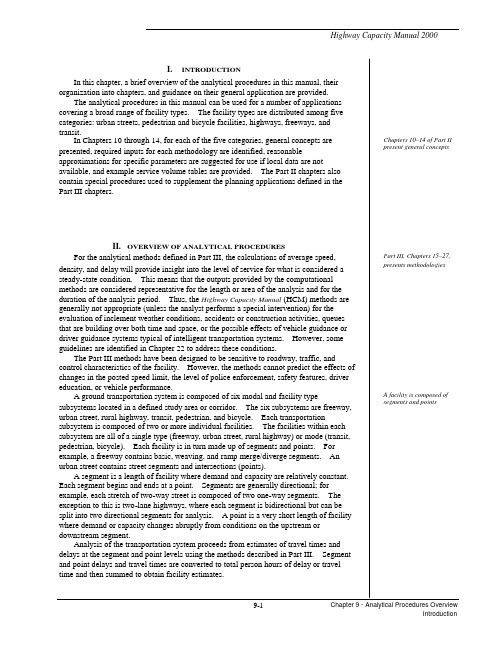
I.INTRODUCTIONHighway Capacity Manual 2000In this chapter, a brief overview of the analytical procedures in this manual, theirorganization into chapters, and guidance on their general application are provided.The analytical procedures in this manual can be used for a number of applicationscovering a broad range of facility types. The facility types are distributed among fivecategories: urban streets, pedestrian and bicycle facilities, highways, freeways, andtransit.In Chapters 10 through 14, for each of the five categories, general concepts are presented, required inputs for each methodology are identified, reasonable approximations for specific parameters are suggested for use if local data are not available, and example service volume tables are provided. The Part II chapters also contain special procedures used to supplement the planning applications defined in the Part III chapters.II.OVERVIEW OF ANALYTICAL PROCEDURESFor the analytical methods defined in Part III, the calculations of average speed, density, and delay will provide insight into the level of service for what is considered a steady-state condition. This means that the outputs provided by the computational methods are considered representative for the length or area of the analysis and for the duration of the analysis period. Thus, the Highway Capacity Manual (HCM) methods are generally not appropriate (unless the analyst performs a special intervention) for the evaluation of inclement weather conditions, accidents or construction activities, queues that are building over both time and space, or the possible effects of vehicle guidance or driver guidance systems typical of intelligent transportation systems. However, some guidelines are identified in Chapter 22 to address these conditions.The Part III methods have been designed to be sensitive to roadway, traffic, and control characteristics of the facility. However, the methods cannot predict the effects of changes in the posted speed limit, the level of police enforcement, safety features, driver education, or vehicle performance.A ground transportation system is composed of six modal and facility type subsystems located in a defined study area or corridor. The six subsystems are freeway, urban street, rural highway, transit, pedestrian, and bicycle. Each transportation subsystem is composed of two or more individual facilities. The facilities within each subsystem are all of a single type (freeway, urban street, rural highway) or mode (transit, pedestrian, bicycle). Each facility is in turn made up of segments and points. For example, a freeway contains basic, weaving, and ramp merge/diverge segments. An urban street contains street segments and intersections (points).A segment is a length of facility where demand and capacity are relatively constant. Each segment begins and ends at a point. Segments are generally directional; for example, each stretch of two-way street is composed of two one-way segments. The exception to this is two-lane highways, where each segment is bidirectional but can be split into two directional segments for analysis. A point is a very short length of facility where demand or capacity changes abruptly from conditions on the upstream or downstream segment.Analysis of the transportation system proceeds from estimates of travel times and delays at the segment and point levels using the methods described in Part III. Segment and point delays and travel times are converted to total person hours of delay or travel time and then summed to obtain facility estimates. Chapters 10–14 of Part II present general conceptsPart III, Chapters 15–27, presents methodologiesA facility is composed of segments and points9-1 Chapter 9 - Analytical Procedures OverviewIntroductionHighway Capacity Manual 2000Part IV, Chapters 28–30, presents corridor and areawide analysesPart V contains information on simulation and other modelsFor analyses that combine facility types or that address a corridor or expanded area, the analyst must consult Part IV. Part V contains useful information on applications of simulation and other models to complement the use of HCM 2000 methodologies.Exhibit 9-1 illustrates the content, by chapter, of the analytical sections of this manual. Outputs from computations based on the methodologies are also indicated.Most of the analytical processes require estimates of hourly demand in one direction. The section on equivalency of hourly and daily volumes provides guidance on determining directional hourly volumes from average daily traffic volumes. The analytical procedures in Part III (Chapters 15 through 27) require information on the geometric design, control, and demand for the facility being analyzed. The following sections provide some brief guidance on the development of local default values for input data that are difficult to obtain. Generic default values that may be used for specific facility analyses in the absence of local values are provided in Chapters 10 through 14.Some of the analytical procedures can be quite complex. Analysts may wish to develop tables of maximum service volumes for typical highway facilities in their area. The tables may be used in planning studies to roughly size a facility when resources do not permit more detailed analyses. Guidance on the development of local service volume tables is provided in Appendix B. Examples of service volume tables are given in Chapters 10 through 14.III. PRECISION AND ACCURACY OF THE MANUALThe presentation of numerical values and calculations in this manual is based on a long history of evolving methodologies for assessing capacity and quality of service. The first HCM was produced in 1950. It was followed by a series of manuals, the last update being the 1997 HCM. A large number of researchers and research projects in the past 50 years have contributed to the methodologies presented in this, the 2000 edition. To provide a better understanding of the framework in which this edition was developed, the accuracy and precision of numerical values are discussed.The terms accuracy and precision are independent but complementary concepts. Accuracy relates to achieving a correct answer, while precision relates to the size of the estimation range of the parameter in question. As an example of accuracy, consider a method that is applied to estimate a performance measure. If the performance measure is delay, an accurate method would provide an estimate closely approximating the actual delay that occurs under field conditions. The precision of such an estimate is the range that would be acceptable from an analyst’s perspective in providing an accurate estimate. Such a range might be expressed as the central value for the estimated delay plus or minus several seconds. In general, the inputs used for the methodologies in this manual are from field observations or estimates of future conditions. In either case, and particularly for future conditions, the inputs can only be expected to be accurate to within 5 or 10 percent of the true value. Thus, the computations performed cannot be expected to be extremely accurate, and the final results must be considered as estimates that are accurate and precise only within the limits of the input values used.To provide numerical values and computational results that are relatively easy to use and that indicate the presumed accuracy and precision, a framework of guidelines was established during preparation of this manual. In the following sections, an explanation of this framework is given.PRECISION AND ACCURACY FRAMEWORKThe user of the HCM should be aware of the limitations of the accuracy and precision of the methodologies in the manual. Such awareness will help the user toChapter 9 - Analytical Procedures OverviewOverview of Analytical Procedures9-2Highway Capacity Manual 2000 interpret the results of an analysis and to use the results to make a decision on design oroperation of a transportation facility.Many of the models in the HCM are based on theoretically derived relationships,which include assumptions and contain parameters that must be calibrated on the basis offield data. Other models in the HCM are primarily statistical. Both types require datacollected at a sampling of sites. The degree to which the models reflect reality is oftenstated in terms of the accuracy and precision of the model. Accuracy and precision areterms used to express the probable error associated with an estimate.Frequently, after a model is developed, it is validated by comparing the estimatesfrom the model with values measured in the field from an independent set of sites. Aregression line fitted to the plot of points for field-measured versus model-estimatedvalues will result in a line with a slope different from 45 degrees. The difference can beconsidered the relative accuracy of the model. The dispersion of the points around theregression line can be considered the precision of the model. The measure of dispersionwith which many analysts are familiar is the R2 value. These statistics, based on fieldand predicted data, indicate the limitations of the models in predicting with greatprecision and accuracy.Few of the models in the HCM have well-documented measures of accuracy andprecision. Typically, when research is completed and statistical relationships arereported, the Committee on Highway Capacity and Quality of Service will exercise itsjudgment in modifying the results.Prediction error from other sources may also result when the user applies the HCM. For example, the accuracy of results may be reduced by the use of default values for one or more of the parameters in the models. In addition, there are limitations on the accuracy and precision of traffic inputs used in these models. Traffic measurements and predictions, including magnitude and mix of traffic, have inherent limitations on accuracy.The limitations on the accuracy and validity of predictions of performance measures should be recognized in applying the results of an analysis. For instance, small differences between the values of performance measures for alternative designs shouldnot always be assumed to be real (statistically significant) differences. Furthermore, if the predicted value for a measure of effectiveness is near, but below, a critical threshold, there is some probability that it will in fact be higher than predicted and exceed the critical threshold. The HCM user should recognize, therefore, that judgment is required in applying the results of analyses. One basis for that judgment is a good understanding of the structure and basis of the models used in this manual.Constraint of Prior Research ResultsThe methodologies in this manual have been developed by a number of researchers working on many research projects. Few of these projects have presented results with accompanying statements on precision and accuracy. Rather, most of the methods have involved the use of mean or average values for parameters. Results have been presented in a variety of forms with regard to the use of tables, graphs, and interpolated values. The number of digits to the right of the decimal point in factors, calculated values of performance measures, and threshold values used to define level of service has also varied. In general, it was considered prudent to follow the presented results and the significant figures used in prior research rather than to change the recommended values arbitrarily. Whenever possible, the tabulated factors and adjustments and the final calculated values of performance measures used in the reported research were maintained for the methods in this manual. Several factors result in limitation on the accuracy and precision of HCM analysis Research precision and accuracy9-3 Chapter 9 - Analytical Procedures OverviewPrecision and Accuracy of the ManualCalculation Precision Versus Display PrecisionPrecision in calculation differs from precision in presenting final results Conventions for display of results in the HCMThe extensive use of personal computers has allowed calculations of capacity and level of service to be carried to a large number of digits to the right of the decimal point. Because of this ease of calculation, there is a need to state clearly that the final result of calculations done manually and carried to the suggested number of significant figures might be slightly different from the result of calculations performed on a computer. This difference has been explicitly recognized in this manual. For example, lists of factors are often displayed with three or four digits to the right of the decimal point to more closely adhere to the calculation protocol inherent in computers.Implied Precision from Displayed ResultsThe typical interpretation given to a value such as 2.0 is that the value is in a precision range of two significant figures and that results from calculations should be rounded to this level of precision. Occasionally, particularly in the running text of the manual, editorial flexibility allows a zero to be dropped from the number of digits. In most cases, however, the number of the digits to the right of the decimal point does imply that a factor or numerical value has been calculated to that level of precision.Directives from TRB CommitteePrior to publication of this manual, the Committee on Highway Capacity and Qualityof Service (A3A10) developed guidelines for the presentation of results. The guidelines were presented in mid-1997 in the form of advice to the preparers of this manual. Several recommendations were included and were particularly aimed at the exhibits and values shown and used in Chapter 16, Signalized Intersections. This advice was considered, along with the factors mentioned above, in developing the HCM.Specific Components for Presentation GuidelineThe overall objective of the guideline is to present tabular values and calculated results in a consistent manner throughout the manual. Another objective is to use a number of significant digits that is reasonable and indicates to the analyst that the results are not extremely precise but take on the precision and accuracy associated with the input variables. As stated earlier, such accuracies for traffic volume counts and measurement of geometric conditions seldom are better than a central value plus or minus 5 percent. Prediction to a future time frame presents even greater differences between the assumed input values and what will actually occur at that time horizon. The guideline for this manual recognizes that rounding intermediate results in a series of calculations for a given method is not appropriate and can be more confusing than worthwhile. The third objective of the guideline is that prior research results, advice, and recommendations of the Committee on Highway Capacity and Quality of Service and the standard practice of the profession in these calculations are to be respected.Chapter 9 - Analytical Procedures OverviewPrecision and Accuracy of the Manual9-6。
Bondstrand ® Series 2000M-FP and 7000M-FP Fire-Resistant Fiberglass Pipe and FittingsBondstrand Series 2000M-FP is a fiberglass-reinforced epoxy resin piping system intended primarily for wet and dry deluge systems where excellent corrosion resistance as well as fire resistance are necessary and low weight is desired. Series 2000M-FP features a thick intumescent coating applied at the factory to the exterior of Series 2000M pipe and fittings. When exposed to fire, the coating expands to form an incombustible foam char that protects and insulates the piping. The intumescent coating is available in 5 mm and 8 mm thicknesses.Series 7000M-FP pipe and fittings are electrically conductive.• Offshore fire protection systems (wet and dry)• Onshore above ground fire protection piping• American Bureau of Shipping (U.S.) • Det Norske Veritas • Germanischer Lloyd• Lloyd’s Register of Shipping (U.K.)• National Sanitation Foundation (U.S.) • United Kingdom Offshore Operators Association• United States Coast GuardDescriptionUses and ApplicationsListings and Approvals forBondstrand Series 2000M-FP and 7000M-FPPiping SystemsBondstrand Series 2000M-FP and 7000M-FP have been demonstrated to be capable of maintaining service pressure following exposure to a hydrocarbon fire (temp ~ 2000°F) no less than 5 minutes duration in the dry condition, and 25 minutes in the full-flow condition with expectation that service life would exceed 6 hours.Pipe system design for pressure ratings up to: 17.2 bar (250 psi) for 1 - 16 inch and 16.0 bar (232 psi) for 18 - 40 inch, depending type of fittings. Refer to NOV Fiber Glass Systems.Individual system components may not have the same ratings as the pipe. Refer to the detailed product information for the specific components to determine the pressure rating for the system as a whole.PerformanceBondstrand products are manufactured to meet the highest standard of quality in accordance with ISO 9001. The products are designed to meet ANSI and ASTM standards. Bondstrand 2000M-FP and 7000M-FP piping meet all applicable requirements of ASTM F 1173 for fiberglass-reinforced resin pipe and fittings.Bondstrand 2000M-FP and 7000M-FP products have been tested by Southwest Research Institute (SwRI) for performance in jet fire conditions in accordance with UKOOA guidelines. The 2000M-FP and 7000M-FP system meets the requirements for fire endurance in a hydrocarbon jet fire, certified by SwRI.Testing and Standards•***************Pipe — Filament-wound fiberglass-reinforced epoxy pipe with nominal 0.020-inch (0.5 mm) integral resin-rich reinforced liner (2000M-FP) or with no liner, with comingled carbon fibers (7000M-FP) and 5 mm or 8 mm external intumescent coating. For typical physical and mechanical properties, refer to Bondstrand Product Data, Bondstrand Series 2000M and 7000M Fiberglass Pipe and Fittings for Shipboard and Offshore Platform Service.Fittings — Wide range of lined filament-wound fiberglass-reinforced epoxy fittings.Flanges — One-piece filament-wound fiberglass-reinforced epoxy resin flanges in heavy-duty hub-less configuration. Flange covers made with intumescent material is used to protect flanges. Joining systems — Quick-Lock straight/taper adhesive-bonded joint featuring integral pipe stop in bell for predictable, precise laying lengths. Taper/taper bonded joints supplied in larger sizes.Thermosetting adhesive for bonded joints – This includes both the Quick Lock and Taper/Taper joitns - PSX™•34 or PSX™•60 two-part epoxy adhesive.PSX•60 adhesive is conductive and is to be used on all installations of Bondstrand 7000M pipe.Typical joint lengths— All diameters are supplied in nominal 20 ft. (6.1m) lengths.Fittings — See Bondstrand Product Data, Series 2000M-FP and 7000M-FP Fittings, for dimen-sions, shipping weights and pressure ratings.90° and 45° elbows Deluge couplings sized to accept standard spray nozzles Tees and reducing tees Reducing saddles furnished with**Couplings * Quick-Lock® socket outlet Nipples * Flanged outlet ReducersFlanges — Series 2000M-FP and 7000M-FP flanges are offered in one configuration:• One-piece hubless (heavy duty)Bondstrand marine flanges are produced with the following drillings for easy connection to piping systems currently in common use; other drillings, as well as undrilled flanges, are available:• ANSI B16.5 Cl 150 & Cl 300 • JIS B2211 5 kg/cm 2• API 605 Cl 150 & Cl 300 • JIS B2212 10 kg/cm 2• ISO 2084 NP-10 & NP-16 • JIS B2213 16 kg/cm 2See Bondstrand Product Data,Series 2000M-FP and 7000M-FP Flanges for dimensions and weights for the drillings given above. Flange covers made of the intumescent material used on the exterior of the pipe are available and required for complete system performance in a fire situation.CharacteristicsFittings and FlangesInstallation2The installation procedures for Bondstrand Series 2000M-FP and 7000M-FP are described in Bond-strand Installation Guide. Standard pipe and fittings are joined using PSX™•34 or PSX™•60 ad-hesive. Electrically conductive systems are bonded with PSX•60 adhesive. Before adhesive cures, remove the excess adhesive from the joined pipe and fittings. The joint gaps in the intumescentcoating between adjacent pipe and fittings are filled with a similar intumescent compound.Sizes above 16” are available upon request.3Consult NOV Fiber Glass Systems for further recommendations concerning shore side or offshore use of Bondstrand piping systems. For particular questions regarding the installation and use of Bondstrand Series 2000M-FP and 7000M-FP pipe and fittings, refer to the NOV Fiber Glass Sys-tems Marine Engineering Manual.Technical SupportSupport Spacing•***************©2014 National Oilwell Varco. All rights reserved.MOS3200ENG November 2014National Oilwell Varco has produced this brochure for general information only, and it is not intended for design purposes. Although every effort has been made to maintain the accuracy and reliability of its contents, National Oilwell Varco in no way assumes responsibility for liability for any loss, damage or injury resulting from the use of information and data herein nor is any warranty expressed or implied. Always cross-reference the bulletin date with the most current version listed at the web site noted in this literature.North AmericaSouth AmericaEurope Asia PacificMiddle East 17115 San Pedro Ave. Suite 200 Estrada de Acesso á ZonaP .O. Box 6, 4190 CANo. 7A, Tuas Avenue 3 P .O. Box 17324San Antonio, Texas 78232 USA Industrial Portuária da Suape, s/no. Geldermalsen, The Netherlands Jurong, Singapore 639407 Dubai, UAEPhone: 210 477 7500 Recife, PE, Brazil 55.590-000 Phone: 31 345 587 587 Phone: 65 6861 6118 Phone: 971 4881 3566Phone: 55 81 3501 0023Note: Support spacing shown is based on pipe filled with water having a density of 1000 kg/m 3 with no provision for weight of valves, flanges, etc.。
PARTS MANUALLOAD KING2000 GALLON WATER TANKTable of ContentsINTRODUCTION (3)DEFINITIONS USED IN THIS MANUAL (4)SAFETY WARNINGS (4)LOAD KING WATER TANK LABELS (5)ASSEMBLY: WATER TRUCK KIT (7)WTR00014 WELDMENT, HOSE TRAY SINGLE AXLE (8)WTR00088 WELDMENT, 2000GAL WATER TANK (9)WTR00092 ASSEMBLY, LADDER W/ 2.5’’ FILL PIPE (10)WTR00093 ASSEMBLY, FRONT SPRAY FLAT HEAD (11)WTR00094 ASSEMBLY, MID SPRAY BAR (12)WTR00095 ASSEMBLY, REAR SPRAY BAR (13)WTR00097 ASSEMBLY, SIDESPRAY (14)WTR00098 ASSEMBLY, PUMP (15)WTR00099 ASSEMBLY, SUCTION PIPING (16)WTR00103 ASSEMBLY, HOSE REEL (17)WTR00104 ASSEMBLY, LIGHTING WATER TRUCK (18)WTR00106 ASSEMBLY, 1.5’’ TANK DRAIN (19)WTR00107 ASSEMBLY, SIGHT TUBE (19)WTR00110 ASSEMBLY, MOUNTING COMPONENTS (20)WTR00112 ASSEMBLY, HOSES (21)WTR00113 ASSEMBLY, CONTROLS (22)WTR00169 .25" RUBBER ISOLATOR (22)WTR00183 ASSEMBLY, MUDFLAP INSTALL (23)REVISION CONTENT (24)INTRODUCTIONCompanyLoad King has been producing quality trailers since 1956. We are located in Elk Point, South Dakota.Although the trailer industry is an ever-changing environment and we’ve seen many changes over the years, we have remained committed to the simple philosophy that we will make a reasonable profit through the de-signing, manufacturing, and marketing of top quality products that we can always be proud to call Load King. We have not, and will not, compromise in this area.Quality shows in all facets of an operation, from the moment you make your first phone call for a product in-quiry to the time you sell your used equipment and realize you’ve received top dollar on your sale. We con-tinue to strive for excellence in every area and never quit trying to improve. We have earned our reputation believing that quality is value and value sells products.Through our shared Engineering, Marketing and Sales teams, Load King and Custom Truck One Source bring that tradition of quality and value to another market with the Load King Water Truck.About Custom Truck One SourceBeginning in February of 2015, three family-owned and operated companies (Custom Truck & Equipment, Utility Fleet Sales and Forestry Equipment of VA) joined together to form what is now Custom Truck One Source. Shortly after its inception, UCO Equipment became a part of the CTOS family along with TNT Equip-ment six months later. In December 2015, CTOS welcomed its sixth company under its brand, Load King, a leading manufacturer of high-quality and customizable trailers.The announcement of the partnership represented the platform’s collective commitment to the continued growth and dominance of each legacy company’s individual offerings, now compounded to leverage the ex-pertise of the team and, ultimately, better serve loyal CTOS customers all over the world. CTOS will build up-on the market positions of each legacy company, while serving as a single source supplier of specialty equip-ment and services for the utility and heavy equipment industries. The utility and heavy equipment platform collectively offers sales, rentals, parts and after market services, remanufacturing, customized equipment and transportation.Definitions Used in this ManualThe following table describes text and symbols used to highlight important information.Table—1The following table describes line types in the parts drawings.Table—2SAFETY WARNINGSLOAD KING WATER TANK LABELS .123456WTR00014 WELDMENT, HOSE TRAY SINGLE AXLE .WTR00088 WELDMENT, 2000GAL WATER TANK .WTR00092 ASSEMBLY, LADDER W/ 2.5’’ FILL PIPE .WTR00107 ASSEMBLY, SIGHT TUBE .PART NUMBER DESCRIPTIONFRONT/MIDDLEREARWTR00169 .25" RUBBER ISOLATOR .REVISION CONTENT A06/19/18INITIAL RELEASELoad KingPO Box 427Elk Point, South Dakota, USA 57025-0427 Toll Free: (888) 264-5522。
Power Xpert Meter 2000 cyber security guidelinesTim Thompson Chief Engineer, Communications IntroductionConcerns for the security of communicatingelectronic devices and systems has increaseddramatically as cyber security attacks haveescalated. This white paper describes bestpractices in implementing cyber security in thePower Xpert E Meter 2000 Series. The followingguidelines include concrete steps to address cybersecurity risks, both in the 2000 Series meter andin the network enclave in which the meter resides,in accordance with the Information Assurancecontrols defined in the NIST Security andPrivacy Controls for Federal InformationSystems and Organizations (NIST.SP.800-53r4)and Department of Defense (DoD) InformationAssurance Certification and AccreditationProcess (DIACAP) (DODI 8500.2).In addition to the guidance provided in thiswhite paper, it is important to read and thoroughlyunderstand the security practices described indetail in Chapter 11 of the Power Xpert Meter2000 Series User and Installation Manual,document number IM02601001E, available at/meters.Address cyber security risksIn any given application, potential vulnerabilitiesneed to be defined. Knowing that no systemcan be 100 percent secure, protective measuresshould be taken based on the value of the assetsthat need to be protected.The DIACAP is a process to make sure that riskmanagement is applied on information systems.The process is formal and incorporates standardactivities for the certification and accreditationof DoD information security systems, so thatthey maintain information assurance positionsthroughout a system’s life.The 2000 Series meters can be secured toDIACAP standards through basic measuresincluding:• Securing physical access to the meter• Changing the default passwords• Using strong passwords and periodicallychanging them• Implementing session locking onhost computers• Enabling hypertext transfer protocolsecure (HTTPS)• Disabling unused ports• Enabling “trusted hosts”• Saving a configuration baseline• Checking the system log periodicallyfor unusual activity2White Paper WP049001ENEffective January 2014Power Xpert Meter 2000 cyber security guidelineseAton Access controlThe front panel of the 2000 Series meter provides direct access to many of the features and functions of the meter. Therefore, it is important to physically secure the meter by placing it in a locked room with restricted access to authorized personnel.Control access is provided to the meter from the front panel. Within the front panel, users can gain administrative access and change meter settings.The meter can also be accessed through its communication ports. It is designed so that users can point their Web browsers to the Internet Protocol (IP) address of the meter to gain access to its features and functions. However, care must be taken to control ethernet access to the meter.The 2000 Series provides two accounts for network access: user (“user”) and administrator (“admin”). The user account offers read-only access to the meter’s measured values. Through the administrator account, users can access the same features as the user account, with the addition of administrative functions. Access to the administrator account is necessary to make configuration changes or other modifications to the meter, such as upgrading its firmware. These two network accounts, combined with the front panel account, are used to separate the duties of users who access the meter so that each type of user has the least privilege necessary to perform their job function.Session locking should be implemented on the system used to access the meter (e.g., Microsoft Windows T screen saver) in order to prevent unauthorized access in the event that a user or administrator steps away from the computer.Transport Layer Security (TLS), widely known as Secure Socket Layer (SSL), is a flexible technology best known for securing Web browser sessions. It is also the standard for secure application networkcommunications within the enterprise, including machine-to-machine (M2M) communications, database access, and virtual privatenetworking. The Power Xpert Meter 2000 Series has the capability to use SSL certificates to protect the confidentiality and integrity of data in transit. The meter can be configured to require Hypertext Transfer Protocol Secure (HTTPS). When this feature is enabled, HTTP access is disabled and all communications with the meter Web server must be through HTTPS. Additional security can be achieved through the use of a Virtual Private Network (VPN) with blocking mode enabled, and remote access mediated through a managed access control point, such as a remote access server in a Demilitarized Zone (DMZ).Simple Network Management Protocol (SNMP) is a protocol commonly used by network management systems. SNMP Versions 1 and 2 are not considered secure. Without the strong authentication and privacy that is provided by the SNMP Version 3 User-based Security Model (USM), an attacker or other unauthorized users may gain access to detailed system management information and use that information to launch attacks against the system. In applications where security is imperative, the meter can be configured to disable SNMP services earlier than SNMPv3.The meter can also be configured so that only trusted computers (aka “hosts”) can access it. The “trusted host” feature isconfigurable on the meter’s Access Control Web page, where IP addresses or host names of trusted computers can be entered. SNMP , Modbus T /TCP , BACnet T /IP , and file transfer protocol (FTP) access are all restricted to trusted hosts by default; therefore, an empty list of IP addresses/hostnames means that the meter will not respond to these protocols by default.SSHv1 is not a DoD-approved protocol and has many well-known vulnerability exploits. Exploits of the SSH client could provide access to the system with the privileges of the user running the client. For this reason, SSH is disabled in the meter.Audit and accountabilityThe 2000 Series meter supports a system log function, whichrecords system events for audit report generation. For each system event, the system log records the user ID, the date/time of event, and the type of event, including successful logons and logoffs. The meter also supports export of the system log file to a comma-separated value (CSV) file for import into business software.The 2000 Series can save meter configuration settings and restore settings from the meter setup Web page. After installation and commissioning, a baseline should be saved in case it needs to be restored at a future time.The system log and current configuration should be checked periodically against the baseline to detect unauthorized access or modification to the meter’s configuration. These routine checks should be scheduled more frequently in critical infrastructure applications, and are recommended daily.A synchronized system clock is critical for the enforcement of time-based policies and the correlation of logs and audit records with other systems. For redundancy, two time sources are required so that synchronization continues to function even if one source fails. The 2000 Series meter uses a real-time clock for timekeeping. The meter can be configured to adjust for daylight saving time (DST) based on the time zone selection and to synchronize time using Network Time Protocol (NTP). By using NTP, time will be maintained by the real-time clock, and the real-time clock will be calibrated and time-corrected using NTP. The meter also supports the configuration of up to three time servers, in order to allow NTP to effectively exclude a time source that is not consistent with the others.Identification and authenticationEach 2000 Series meter has a unique serial number and media access control (MAC) ID. During installation and commissioning, ensure that a unique name and IP address are set for each meter. This will enable the supervisory system and users to uniquely identify and authenticate each device before establishing a network connection.The meter uses passwords to authenticate user access. Managing passwords effectively is of paramount importance. If attackers are able to acquire passwords, particularly the administrator’s password, then security of the meter can be compromised. The following are some ways to help ensure that passwords remain secure:•Both the user and the administrator accounts are password-protected, and both accounts have default passwords. One of the most important steps to take to secure the meter is to change the default passwords during installation and commissioning•The front panel account is also password-protected. The default password for the front panel account disables password checking at the front panel. Therefore, to secure front panel access, the default password must be changed•The administrator, user, and front panel passwords can be changed on the password configuration Web page, accessible through the meter’s Web user interface3White Paper WP049001ENEffective January 2014Power Xpert Meter 2000 cyber security guidelineseAton PasswordsChoosing strong passwords is essential to securing devices on a network. Guidelines for strong passwords are provided below:•The use of longer passwords reduces the ability of attackers to successfully obtain valid passwords by guessing or usingexhaustive search techniques because it increases the password search space. Passwords with a minimum length of 14 characters are recommended•The complexity of passwords also increases the password search space by requiring users to construct passwords from a larger character set than they may otherwise use. Complex passwords with at least one lower case, one upper case, one number, and one special character are recommended. Preferably, a thorough mixture of each is used. It is often best to avoid words that can be found in a dictionary. Additionally, passwords with excessive repeated characters can be more vulnerable to password-guessing attacks. For this reason, it can be best to use passwords with no more than three consecutive repeating characters •Passwords should also be changed periodically, about every 60 days. Limiting the lifespan of authenticators limits the period of time an unauthorized user has access to the system while using compromised credentials and reduces the period of time available for password-guessing attacks to run against a single password •To ensure that password changes are effective in their goals, the system must ensure that old and new passwords have significant differences. Without significant changes, new passwords may be easily guessed based on the value of a previously compromised password. Ensure that new passwords differ from previouspasswords by at least four characters. A good practice is to avoid using the same password twice for at least five iterations of password changesBoundary protectionCommunication traffic between the meter and the user orsupervisory system should be isolated from the business network using managed switches and firewalls. Network exposure should also be minimized for all system components in order to limit potential attack vectors. Critical system components should never directly face the Internet.It is best to use boundary defense mechanisms, including firewalls and network intrusion detection systems (IDS), deployed at the enclave boundary to the wide area network. When remote access is required, virtual private networks (VPNs) can be used to protect the integrity of system traffic. Managed switches should beconfigured to use whitelisting to govern which clients (e.g., users or supervisory systems) can access which information servers(e.g., meters). For an added measure of security, the meter’s trusted host feature can be used to whitelist access from client computers using SNMP , Modbus/TCP , BACnet/IP , and FTP , as described above.ConclusionThese guidelines are intended to help strengthen the security of the Power Xpert Meter 2000 Series. More specific guidance on enhancing the security of the meters is available in Chapter 11 of the 2000 Series User and Installation Manual.In accordance with proper configuration settings, there are external factors that are also important to consider. Restricting physical access to the meter is vitally important, as manyconfiguration settings are available through the front panel’s user interface. All such electronic devices and systems should be secured in a locked room with restricted access.In addition, electronic devices and systems should be protected by firewalls, preferably on virtual private networks using managed switches to restrict access to only those systems and users that are authorized. Security threats continue to evolve in sophistication, and cyber security countermeasures must evolve to keep pace, but these guidelines describe many important steps to take now that will aid in preventing the most common types of attacks.AuthorTim Thompson is chief engineer for communications in power components solutions at Eaton. He has held positions in design engineering and engineering management, and has over 20 years of experience in developing electronic power distribution products, including power quality meters, protective relays, electronic trip units, communications gateways, and enterprise software. He holds four patents, with several pending. Tim received his BSEE from the University of Pittsburgh, and his MSEE from Carnegie-Mellon University.References1. Power Xpert Meter 2000 Series User and Installation Manual,IM02601001E, /meters 2. NIST .SP .800-53r4, Security and Privacy Controls for FederalInformation Systems and Organizations, April 2013, /nistpubs/SpecialPublications/ NIST .SP .800-53r4.pdf 3. DoD Instruction 8500.2, Information Assurance (IA) Implementation, February 6, 2003,/whs/directives/corres/pdf/850002p.pdfEaton1000 Eaton Boulevard Cleveland, OH 44122 United States © 2014 EatonAll Rights ReservedPrinted in USAPublication No. WP049001EN / Z14720 January 2014Eaton is a registered trademark.All other trademarks are propertyof their respective owners.Power Xpert Meter 2000 cyber security guidelinesWhite Paper WP049001EN Effective January 2014。
August 2002Manual forSafeline 2000 IIHisselektronik AB www.hisselektronik.seAssembly instructionsThe telephone is a two-part unit, the Main unit and the Speaker unit.The Main unit is to be mounted on the wall in the lift machine roomThe speaker unit is to be mounted on either the lift car wall or ceiling.Safeline 2000 can replace the existing alarm signal assembly altogether.If possible, remove the old alarm signal assembly and replace it with the Main unit. Safeline 2000 makes it possible to use the existing alarm signal -, emergency backup lighting-, and line voltage cabling.It is also possible to mount the Main unit on the lift car roof, but it is than required to place the telephone line in a separate carcable.The alarm signal switch can be changed between normally-open/normally-closed. The delay time, when the alarm signal switch is pushed, is adjustable 1-15 seconds. The emergency backup light should be 12V max. 10W.The alarm signal bell should withstand 12V DCTransmission is done by a relay contact that can be changed betweennormally-open/normally-closed.Mount the speaker unit in the lift car, either on the wall or the ceiling.To connect the speaker unit, 4-parts in the lift car cable are needed.The speaker unit can always be connected to existing lift car cable since it is galvanically separated from the telephone network.The telephone is using S.K. P100 and CPC protocol for communication with the operator that receives the alarm.S.K. P100 and CPC protocol is the most frequent alarm protocol in Scandinavia, and it is also used in our own alarm reciever equipmentCheck that the alarm-receiving operator has a receiver fitted for P100/CPC protocol, voice call, if you plan to use this protocol.Hints:When the alarm signal switch is activated the telephone will call up according to the chosen delay time.To do so, there must be a telephone number programmed and a telephone line connected.When the telephone starts calling, the alarm signal bell ceases and the connection sound is clearly heard in the speaker unit.Adjust the volume with the volume control in the Main unit.The first two telephone numbers (primary and secondary) are pre-programmed for P100. There must be an 8-figure alarm code programmed to make the P100/CPC alarm work. The last two telephone numbers (third and forth) are programmed for vocal connection. Vocal connection means a standard telephone call.The receiving party does not have to do anything to get a vocal connection it is automatically done. To disconnect a vocal connection the receiving party should press "9" or "#" otherwise the line will be busy about 90 seconds after completion of the call.To call the lift telephone just call the connecting telephone number. The telephone will after 2 signals automatically connect the call.Disconnect after completion of the call by pressing "9" or "#".To call the lift telephone, if they are connected in seriesThe telephones must be programmed with different unit numbers (see programming). When calling to the lift telephone it will answer after 2 signals, chose the unit number that corresponds with the telephone you want to call.Ex: You want to talk to unit number 3.Call the telephone number and, when the telephone answers, press "3" repeatedly on yourdialtone telephone or mobile telephone, until you hear 2 distinctive calling tones the call is then connected to the right telephone.Disconnect after completion of the call by pressing "9" or "#".One of the 4 programmed telephone numbers could be to a beeper.The telephone can be prog rammed to leave a digital code to the beeper.To make it work the alarm type must be changed to "MINICALL".If it does not work, check:Is there a connection? -The diode lamp "LINE" should not be red.Is there power? -The diode lamp ”POWER” should glow/blink red or green.Is remote unit connected right? - Check the connection (Note the crossed connections!).If you connect it via modular plugs - Check that incoming line is connected on the 2 inner pins.Is there any telephone number programmed? - Check with the hand unit.Is there any alarm code programmed? - Check with the hand unit.Is it calling the right number? - Check by calling on a regular phone.Has the alarm-receiving operator the right equipment? - Check with the operator.Safeline 2000Programming:To program the telephone a programming unit HT99-H is needed.It is also possible to program the telephone by using a dialtone telephone.Programming with Safeline Hand UnitIt is possible to register all alarm codes and telephone numbers before programming the telephone. The hand unit is battery powered and saves all codes and numbers in the memory, even if the power is turned off or the battery is changed.Turn on the power on the hand unit than follow the steps below.Step by step… The display shows: Explanation: Next to do: Tip:Turn on the power Handunit forSafeline 1000/2000-----------------Version 1.15After 3 secondsComes the next textStep 2: _ALARM CODE 1 =#=NEXT D=HELPWrite the 8-digits P100 alarm-code given to you by youralarm-receiving operator.This is the "Primary code"This code to be used for lift alarm.Press ”#” to go to next textStep 3: _ALARM CODE 2 =#=NEXT D=HELPWrite the second 8-digits P100 alarm-code given to youby your alarm-receiving operator.This is the "Secondary code"This code to be used for battery alarm.Press ”#” to go to next textIf you anytime between allsteps press "C" you willcontinue directly to Step15.Step 4: _TEL.NUMBER 1 =#=NEXT D=HELPWrite the 1:st telephone number you want to call in caseof emergency alarm.Press ”#” to go to next textAll telephone numbers canbe 16 digits long. A "*"means 1 second pause.That can be useful whencalling through aswitchboard.Step 5: _TEL.NUMBER 2 =#=NEXT D=HELPWrite the 2:nd telephone number you want to call in caseof emergency alarm.Press ”#” to go to next textTelephone number 1 and 2are normally P100-numbers. To change Alarmtype press "B".Step 6: _TEL.NUMBER 3 =#=NEXT D=HELPWrite the 3:rd telephone number you want to call in caseof emergency alarm.Press ”#” to go to next textTelephone number 3 and 4are normally voiceconnection. To changeAlarm type press "B".Step 7: _TEL.NUMBER 4 =#=NEXT D=HELPWrite the 4:th telephone number you want to call in caseof emergency alarm.Press ”#” to go to next textTelephone number 3 and 4are normally voiceconnection. To changeAlarm type press "B".Step 8: _TEL.CODE TOMINICALL#=NEXT D=HELPWrite the code that is to be sent to a beeper.Press ”#” to go to next textThis code will show on thebeeper's display.Step 9: _TESTALARM/STATUSTEL. NUMBER.#=NEXT D=HELPWrite the telephone number that will receive test alarmand status report.Press ”#” to go to next textIf no telephone number isgiven, there will be no testalarm sentStep 10: _DAYS BETWEENTEST ALARM#=NEXT D=HELPWrite amount of days between test alarms.It could be 1-99 days.Press ”#” to go to next textIf the value is set to "0" notest alarm will be sentSteg 10B: CALLTONESBEFORE ANSWER#=NEXT D=HELPWrite number of calltones before telephone answers00-16 is accepted by telephone,2 digits must always be written.Press ”#” to go to next textIf it is set to ”00”The telephone will neveranswer.Step 11: _SUPERV. ALARMTEL. NUMBER.#=NEXT D=HELPWrite the telephone number that will receive thesupervision alarmPress ”#” to go to next textBreakdown alarm can onlybe sent if there is a specialBreakdown alarm cardmounted in the unit *Step 12: _BATTERY ALARMTEL. NUMBER.#=NEXT D=HELPWrite the telephone number that will receive the batteryalarm. The battery condition is check once per week. It isdone by discharging the battery and measures the batteryvoltage.Press ”#” to go to next textThe battery alarm sends thesecondary alarm-code asidentifier.Step 13: _SET/CHANGEPASSWORD#=NEXT D=HELPWrite the password to be used when programming/configuring from an external telephone or with our PC-software *Press ”#” to go to next textA maximum of 9telephones can be coupledon the same line with"cascade connections".Step 14: _SET/CHANGEUNIT ADDRESS#=NEXT D=HELPWrite the address to the telephone in question, if youconnect more than one telephone on the same line.Press ”#” to go to next textA maximum of 9telephones can be coupledon the same line with"cascade connections".Step 15: SEND ALLCHANGES TOSAFELINE ?A=YES B=NOPress "A" to send all changes to the telephone.Press "B" to save everything in the hand unit.The cable should beconnected to the t elephonewhen the changes are sent.Step 16: <--------------------------->FINISHED !POWER OFF ANDDISCONNECT CABLETurn off the power and disconnect the cable. After about 8 seconds thetext will start from Step1.Example on how to simplify the programming:On recurrence programming only the alarm-codes need to be changed.If battery alarm is not used, only alarm-code 1 is needed.Step by step… The display shows: Explanation: Next to do: Tip:Turn on the power Handunit forSafeline 1000/2000-----------------Version 1.15After about 3 seconds the next text will show.Step 2: _ALARM CODE 1 =#=NEXT D=HELPWrite the 8-digits P100 alarm-code given to you by youralarm-receiving operator.This is the "Primary code".This code to be used for lift alarm.Press ”#” to go to next textStep 3: _ALARM CODE 2 =#=NEXT D=HELPWrite the second 8-digits P100 alarm-code given to you byyour alarm-receiving operator.This is the "Secondary code".This code to be used for battery alarm.Press ”C" to finish theprogramming.The cable need to beconnected only when thechanges are sent.Step 15: SEND ALLCHANGES TOSAFELINE ?A=YES B=NOPress "A" to send all changes to the telephone. The cable need to beconnected only when thechanges are sent.Step 16: <--------------------------->FINISHED !POWER OFF ANDDISCONNECT CABLETurn off the power and disconnect the cable. After about 8 seconds the textwill start from Step 1.To set the internal memory to zeroStep by step… The display shows: Explanation: Next to do: Tip:Turn on the power Handunit forSafeline 1000/2000-----------------Version 1.15Press ”D” within 3 seconds.The display willautomatically show Initialising The internal memory is set to zero. This will automaticallytake you to Step 2.To read all codes and telephone number from an existing telephone:Step by step… The display shows: Explanation: Next to do: Tip:Turn on the power Handunit forSafeline 1000/2000-----------------Version 1.15Press ”C” within 3 seconds. The cable has to be connected toread the telephone.The display will automatically show ****************Reading fromSafeline****************All codes and telephone number are read from the telephone This will automaticallytake you to Step 2Now you can go through andcheck/change all codes andtelephone numbers.To change alarm types: Follow the programming to Step 4Step by step… The display shows: Explanation: Next to do: Tip:Step 4: _TEL.NUMBER 1 =#=NEXT D=HELPPress ”B” to change alarm type.P100 -- to call alarm receiver operator.VOICE -- to call a standard telephone.MINICALL -- to call to leave a code to a beeper.Press ”#” to go to next textStep 5 - 7:Repeat all as above. Press ”#” to go to next text Press ”#” to read out activealarm type, press “#” again tochange alarm type.To save press ”#”.Programming from a dialtone telephone:It is possible to program the telephone by calling to it. By using different dialtone commands it is possible to program all codes and telephone numbers to the telephone.This is how to do it:If only one telephone is connected to the line:1: Call the lift telephone. It will answer with 3 tones after 2 signals(this is standard but can be changed to 0-16 signals)If more then one telephone are connected to the line:1: Call the alarm telephone. After 2 signals the telephone will answer(always 2 signals when more than one connected lift telephone)To get to e.g. telephone number 3, press "3" repeatedly until 3 distinctly signals are heard and the connection is made. 2: Dial "00", the lift telephone will answer with "OK" (2 short signals) or "Wrong" (1 long signal).3: Dial the password - * XXXX # where XXXX stands for the password. The default password is "0000".The lift telephone answers with "OK" (2 short signals) or "Wrong" (1 long signal).4: Change codes and/or telephone numbers according to the below table.There is a time span of 5 seconds between the digits, after that time there will be a "Wrong" signal and the registration has to start all over again.After 30 seconds without activity the lift telephone will disconnect the call.5: After a successful registering the code/telephone number will be saved.If there is a "Wrong" signal or if the call is disconnected, all successful registering are saved.6: Always discontinue the call: *00*#Codes:Function in alarm telephone: Code Write telephone number/code before start Note:P100 Primary number *01* _____________________# Always 8 digitsP100 Secondary number *02* _____________________# Always 8 digits Primary number *11* _____________________# 0-16 digits Secondary number *12* _____________________# 0-16 digitsThird number *13* _____________________# 0-16 digitsForth number *14* _____________________# 0-16 digitsBattery alarm number *15* _____________________# 0-16 digits Breakdown alarm number *16* _____________________# 0-16 digitsTest alarm number *17* _____________________# 0-16 digitsAlarm type Primary number *21* _____________________# 0=P100, 1=Voice,2=Beeper 3=CPC Alarm type Secondary number *22* _____________________# -’’-Alarm type Third number *23* _____________________# -’’-Alarm type Forth number *24* _____________________# -’’-Code to beeper *25* _____________________# 0-16 digitsDays between test alarm*27* _____________________# 00-99 accepted Number of ring signals *81* _____________________# 01-16 acceptedUnit number *82* _____________________# 0-9 accepted Dialtone detektion ON *83*1# Dialtone detection is on (normal) 1=ON0=OFFDialtone detektion OFF *83*0# Turn off the dialtone detection.This is only needed if the telephone ishaving problem detecting the dialtone.(Some non-Scandinavian PSTN provider)Password*91* _____________________# Always 4 digits Discontinue the programming *00* *00*# No digits after the codeExample on common alarm telephone settingsTo register a P100 code. 11335588Primary number to custodian (voice call).046-443322Secondary number to alarm alarm-receiving operator. 031-223344If only one telephone is connected to the line:1: Call the alarm telephone. It will answer after 3 distinctive tones after 2 ring signals (can be changed to 0-16 signals).If more than one telephone is connected to the line:1: Call the lift telephone. After 2 signals the telephone will answer(always 2 signals when more than one connected alarm telephone).To get to i.e. telephone number 3, repeatedly press "3" until 3 distinctly signal s are heard and the connection is made.2: Dial "00", the lift telephone will answer with "OK" (2 short signals) or "Wrong" (1 long signal).3: Dial the password - * XXXX # where X stands for the password. The default password is "0000".The lift telephone answers with "OK" (2 short signals) or "Wrong" (1 long signal).The lift telephone answers with "OK".4: Dial *01*11335588# to register the P-100 code. The lift telephone answers with "OK".5: Dial *11*046443322# to register the Primary number. The lift telephone answers with "OK".6: Dial *12*031223344# to register the Secondary number. The lift telephone answers with "OK".7: Dial *21*1# to change the alarm type on the primary number to "Voice". The lift telephone answers with "OK".7: Dial *00*# to discontinue programming. The lift telephone answers with "OK".The telephone is now ready to be used with its new settings.Change of battery:The life of the battery is 3-5 years depending on temperature, humidity and quality.The battery condition is automatically tested every week by stop the charging and to let a discharging current pass the electric resistance during about 15 minutes.During this time the battery's voltage is checked.If the battery needs to be changed a diode lamp will light up and a battery alarm sent to the alarm-receiving operator (if programmed). The diode lamp can be inactivated by pressing the reset button on the outside of the box.The automatic battery check can also be started manually by pressing the reset button 3 times during maximum 2 seconds.To change the battery:Turn off the supply current 230V to the telephone.1.Pull out all connections including telephone-line from the PCB-Board.2.Loosen the two M5 nuts that hold the bracket for the PCB-Board.3.Push the bracket downwards to free the diodelamps from the steelcover.4.Lift out the bracket with the mounted PCB-Board so the battery will be uncovered.5.Change the battery to a similar leadbattery 12Volt 2 Ah.Hisselektronik’s ordering number for this battery: BA12V2A.Battery alarm from Safeline 2000The battery check works this way:Once every 7th day the battery condition is checked. That is done by stopping the charging, and discharging the battery in a controlled way.The battery is discharged with 400 mA during 15 minutes.If, during that time, the battery voltage is below 12,0 V the diode lamp for battery alarm will light up and a battery alarm will be sent to the alarm-receiving operator.This alarm will be sent only if "Alarm code 2" and "Battery alarm number" are registered.The life span of a leadbattery is about 3 years, but many things can considerable shorten that. E.g.Too high charge transfer >14V.Surrounding temperature >normal room temperature.High humidity.Long-time storage.If the battery is completely discharged, it will never recover to its full capacity.If there is a battery alarm even though the battery should be OK, check this:Disconnect one of the battery's pole and measure the voltage on the circuit card batteryconnector 1-2.The voltage should be 13.7V – 13.9V.If the voltage needs adjustment, it should be done with Potentiometer R5 placed in the card's top left corner.Then, measure the voltage directly on the battery disconnected to the circuit card.The voltage should be 13.0V – 13.5V.The battery is probably bad if the voltage is below 13V.RegardsLasse GustafssonHisselektronik ABSafeline 2000 LINE IN / OUT (MODULAR)。