04 Rigid
- 格式:ppt
- 大小:3.03 MB
- 文档页数:78
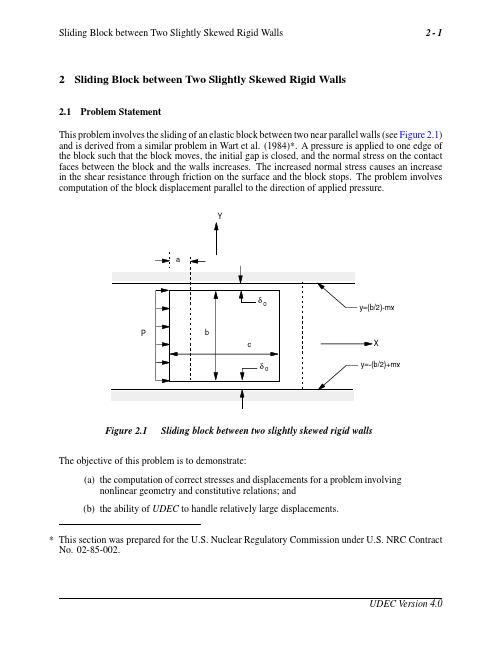
2Sliding Block between Two Slightly Skewed Rigid Walls2.1Problem StatementThis problem involves the sliding of an elastic block between two near parallel walls(see Figure2.1) and is derived from a similar problem in Wart et al.(1984)*.A pressure is applied to one edge of the block such that the block moves,the initial gap is closed,and the normal stress on the contact faces between the block and the walls increases.The increased normal stress causes an increase in the shear resistance through friction on the surface and the block stops.The problem involves computation of the block displacement parallel to the direction of applied pressure.YFigure2.1Sliding block between two slightly skewed rigid wallsThe objective of this problem is to demonstrate:(a)the computation of correct stresses and displacements for a problem involvingnonlinear geometry and constitutive relations;and(b)the ability of UDEC to handle relatively large displacements.*This section was prepared for the U.S.Nuclear Regulatory Commission under U.S.NRC Contract No.02-85-002.The problem is solved for the following input values:Geometryblock height b=1.0mblock length c=1.0mskew slope m=1.0×10−3initial gap for both surfacesδ0=1.0×10−5mMaterial Propertiesmodulus of elasticity of the block E=20,000MPaPoisson’s ratio of the blockν=0.25friction angle of the sliding surfacesφ=30◦joint normal stiffness k n=80,000MPa/mLoadspressure P=0.5,1.0and2.0MPa2.2Analytical SolutionThe analytical solution is based on simple geometrical and stress-strain relations.As the block slides due to imposed pressure,P,the gap will close,and the normal stress across the joint will increase due to increased confinement given by the skewed walls.The assumptions related to the analytical solution include the following:(1)the block has a linear stress-strain relation;(2)the skew angle is small(therefore,all of the resistance to sliding is by friction),and the pressure on the block is uniform over the top and bottom surfaces;and(3)the walls are incompressible relative to the block.The sliding distance can be divided into two parts,as follows.a=aδ+aσ(2.1) where a=distance of sliding to reach equilibrium;aδ=distance of sliding until the initial gap is closed;andaσ=distance of sliding as the normal stress increases.The distance of sliding before gap closure isaδ=δ0m(2.2)whereδ0=the initial gap at both the top and bottom of the block;andm=slope of the skewed walls(see Figure2.1).The block will stop sliding when the frictional resistance equals the applied load.The shear stress due to friction is given by|τf|=−µσ=−σtanφ(2.3) whereτf=shear stress due to friction;σ=normal stress across the joint;µ=coefficient of friction of the joint;andφ=friction angle of the joint.Using the stress-strain and the geometric relations between the sliding distance and strain,the normal stress across each joint is given byσ=2m aσbE∗(2.4)where b=block height;andE∗=equivalent elasticity of the block joint system.The equivalent elasticity of the block joint system is given by1 E∗=1E+2k n·b(2.5)where E=modulus of elasticity for the block;andk n=joint normal stiffness.The friction forces on each sliding surface can then be found by substituting Eq.(2.4)into Eq.(2.3). Summing the forces in the x-direction and rearranging terms givesaσ=P b24c m E∗tanφ(2.6)where c=length of each sliding surface.The above solution is for plane stress conditions.The solution for plane strain conditions can be found by substituting E/(1−ν2)for E in Eq.(2.5).2.3UDEC ModelBecause of the symmetry about the y =0line,only the upper half of the problem is studied.The elastic block is discretized into constant strain finite difference triangles (see Figure 2.2).The problem is run using maximum zone edge lengths of 0.2,0.1and 0.05meters.Symmetry conditions are specified by assigning a zero vertical velocity to the lower horizontal boundary.The initial gap is obtained by assigning an appropriate vertical velocity to the upper rigid block and allowing it to move upward the specified distance.Once the upper block reaches the correct position,it is immobilized.The UDEC data files to run this problem are listed in Examples 2.1,2.2and 2.3.“SKEW IN.DAT”in Example 2.1specifies the model parameters and runs a series of nine tests.“SKEW PR.DAT”in Example 2.2processes the UDEC results to calculate the average sliding distance.“SKEW.DAT”in Example 2.3contains the UDEC commands to run the model simulation.The results for sliding distance are written to the file “UDEC.LOG”for comparison to the analytical solution.Note that adaptive global damping (DAMP auto )is used for this analysis.The pressure loading is applied instantaneously,but the initial global damping is sufficient to minimize transient effects.Local damping could also be used,but the loading would need to be applied gradually to minimize the transient effects.UDEC (Version 4.00)LEGEND24-Aug-04 10:25 cycle 0time 0.000E+00 sec zones in fdef blocks block plot-0.300-0.1000.1000.3000.5000.7000.9000.1000.3000.5000.7000.9001.1001.300JOB TITLE :Itasca Consulting Group, Inc. Minneapolis, Minnesota USAFigure 2.2Position of upper rigid block and discretization of elastic block into constant strain finite difference triangles for nominal zone size of 0.055m2.4Results and DiscussionThe results for various zone size assumptions are shown in Table2.1.These results indicate that the calculation for sliding distance is somewhat dependent on the discretization of the elastic block. The dependency is due to the nonuniform vertical stress that is present in the elastic block at equilibrium.The analytical solution assumes that the pressure on the block is uniform over the top and bottom surfaces,as given by Eq.(2.4).For P=1.0MPa,Eq.(2.4)indicates that the normal stress on the top and bottom surface would be approximately0.87MPa.Figures2.3through2.5 show the equilibrium distribution of normal stress on the top surface of the block and indicate that the distribution of normal stress on joint is not uniform.As the zone size is decreased,the area of uniform stress along the joint increases.Table2.1Comparison of UDEC results using various zone sizes with analyticalsolution for sliding block between two slightly skewed rigid blocks.(Resultsshown are total sliding distance,m.)Pressure(MPa)Analytic Solution Zone∗Size UDEC Results Error(%)0.50.02560.0550.0255-0.50.1250.0254-0.70.2050.029214.01.00.04120.0550.0383-0.60.1250.0394-0.90.2050.047317.32.00.07240.0550.0665-0.90.1250.0693-1.10.2050.084519.6∗actual maximum zone edge lengthUDEC (Version 4.00)LEGEND26-Aug-04 9:44 cycle 27980time 3.604E-01 sec joint endpoints : a : 0.00E+00 5.00E-01 b : 1.40E+01 5.00E-01 normal stress 0.001.002.003.004.005.006.007.008.009.00(e-001)0.000.200.400.600.801.001.201.40(e+006) min = 0.000E+00 max = 1.273E+06JOB TITLE : Block Sliding, quad=.205m, P=1.0MPaItasca Consulting Group, Inc. Minneapolis, Minnesota USAFigure 2.3Distribution of normal stress on top surface of sliding elastic block for nominal zone size =0.205mUDEC (Version 4.00)LEGEND26-Aug-04 9:44 cycle 29710time 2.502E-01 sec joint endpoints : a : 0.00E+00 5.00E-01 b : 1.40E+01 5.00E-01 normal stress 0.000.10 0.20 0.30 0.40 0.50 0.60 0.70 0.80 0.90 1.000.000.200.400.600.801.001.20(e+006) min = 1.088E+05 max = 1.169E+06JOB TITLE : Block Sliding, quad=.125m, P=1.0MPaItasca Consulting Group, Inc. Minneapolis, Minnesota USAFigure 2.4Distribution of normal stress on top surface of sliding elastic block for nominal zone size =0.125mUDEC (Version 4.00)LEGEND26-Aug-04 9:46 cycle 70680time 2.611E-01 sec joint endpoints : a : 0.00E+00 5.00E-01 b : 1.40E+01 5.00E-01 normal stress 0.000.10 0.20 0.30 0.40 0.50 0.60 0.70 0.80 0.90 1.000.000.200.400.600.801.001.201.401.60(e+006) min = 4.428E+04 max = 1.426E+06JOB TITLE : Block Sliding, quad=0.055m, P=1.0MPaItasca Consulting Group, Inc. Minneapolis, Minnesota USAFigure 2.5Distribution of normal stress on top surface of sliding elastic block for nominal zone size =0.055mThe analytical solution presented by Wart et al.(1984)does not include discussion of the influence of the joint shear stiffness parameter.The joint shear stiffness,k s ,is related to the joint shear stress,σ,by the amount of shear displacement when the surfaces are in contact —i.e.,τ=k s a σ(2.7)subject to the limitations of Eq.(2.3).In this problem,the analytical solution is therefore valid for joint shear stiffnesses greater than the minimum values necessary to achieve an equilibrium shear stress within the calculated sliding distance.This value is obtained by dividing the limiting shear stress,σ,at a specified pressure,P ,by the amount of the sliding distance,a σ,as the normal stress increases.For P =1MPa,τ=0.5MPa and a σ=0.0312m,k s must therefore be 16MPa/m or greater.2.5ReferenceWart,R.J.,E.L.Skiba and R.H.Curtis.“Benchmark Problems for Repository Design Model,”NUREG/CR-3636,February,1984.2.6Listing of Data FilesExample2.1SKEW IN.DAT;--------------------------------------------------------;Verification test:;Sliding block between two slightly skewed rigid walls ;Joint stiffnesses:jkn=jks=8e10;Input data;--------------------------------------------------------call skew_pr.dat;;---zone size;set z_size=0.205;;---pressure;set p_load=-0.5e6;;---velocity to close gap;set gap_vel=0.77639;call skew.dat;new;call skew_pr.datset z_size=0.125set p_load=-0.5e6set gap_vel= 1.18751call skew.dat;new;call skew_pr.datset z_size=0.055set p_load=-0.5e6set gap_vel= 2.70709call skew.dat;new;call skew_pr.datset z_size=0.205set p_load=-1.0e6 set gap_vel=0.77639 call skew.dat;new;call skew_pr.datset z_size=0.125set p_load=-1.0e6 set gap_vel= 1.18751 call skew.dat;new;call skew_pr.datset z_size=0.055set p_load=-1.0e6 set gap_vel= 2.70709 call skew.dat;new;call skew_pr.datset z_size=0.205set p_load=-2.0e6 set gap_vel=0.77639 call skew.dat;new;call skew_pr.datset z_size=0.125set p_load=-2.0e6 set gap_vel= 1.18751 call skew.dat;new;call skew_pr.datset z_size=0.055set p_load=-2.0e6 set gap_vel= 2.70709 call skew.dat;retExample2.2SKEW PR.DAT;--------------------------------------------------------;Verification test:;Sliding block between two slightly skewed rigid walls;Joint stiffnesses:jkn=jks=8e10;Model preparation and post-processing;--------------------------------------------------------def setup;;---model parameters---;z_s=z_sizep_l=p_loadg_v=gap_vel;;---title of simulation---;run_t=’Sliding Skewed Block:press.=’+string(p_l) run_t=run_t+’,zone size=’+string(z_s)pa=int(-p_l/1e5)za=int(100*z_s)nam_t=’p’+string(pa)+’_z’+string(za)+’.sav’end;;---UDEC average sliding distance---;def slide_distsum=0.0nsum=0ib=block_headloop while ib#0ig=b_gp(ib)loop while ig#0nsum=nsum+1sum=sum+gp_xdis(ig)ig=gp_next(ig)endloopib=ib_next(ib)endloopif nsum#0thens_dist=sum/nsumendifendSliding Block between Two Slightly Skewed Rigid Walls2-11Example2.3SKEW.DAT;Sliding block between two slightly skewed rigid walls;Load P=0.5MPa and zone size=0.205m;Joint stiffnesses:jkn=jks=8e10;setupround0.001;set geometry using symmetry:block(0,0)(0,.6)(1.3,.6)(1.3,0)cr(0,.5)(1.3,.4987)cr(1,0)(1,.5)del range1 1.50.5;sliding block is fully deformable:gen quad z_s range0.501;material propertiesprop mat=1dens=2000g=8e9k=1.333e10prop jmat=1jkn=8e10jks=8e10jfric=30.0;histories:hist ncyc100hist solve type1hist unbalhist xdis.50hist ndis 1.10.5hist sdis 1.10.5hist sstr 1.10.5;;fix bottom(symmetry line)bound yvel=0range0 1.3-.01.01;;initialization with very small insitu stressinsitu str-1e-60-1e-6;;use cyc0to get initial timestep;dividing the1e-5gap by the;initial time step will give the velocity to be applied;cyc0;;open the1e-5gap between the block and the wall:;velocity of0.77639assumes time step of 3.694e-6;velocity of 1.18751assumes time step of8.421e-6;velocity of0.77639assumes time step of 1.288e-5;velocity of0.64020assumes time step of 1.562e-5fix range yr0.50.7ini byvel g_v range yr0.50.72-12Verification Problemscy1;damp auto;;fix the wall:ini byvel0.0range yr0.50.7;;set loadingbo stress p_l00range-.1.2-.1.5;solve rat1e-5;titleBlock Sliding,quad=0.25m,P=0.5MPa;save nam_t;slide_dist;set log ontitle run_tprint s_distset log off。


2019年5月26日托福阅读考试真题及解析最新一期的托福考试已经圆满结束,这次的考试引发了大家的热议。
今天就和一起看看2019年5月26日托福阅读考试真题及解析。
Passage1 Isolation and Diversification in the Tropical Rainforest热带雨林物种隔离与多样性(重复2016.07.10)热带雨林物种多,那里的植被超过1000种,欧洲有40种。
由于大平原的动物要走很久才能寻找到合适的生活地点,热带雨林的动物不能,他们被限制在有限的空间内,所以热带雨林物种很多。
热带雨林里的屏障阻碍动物们的扩散,描述了如何阻碍。
树冠(canopy)是热带雨树中浓密的树叶和枝干各种交织形成的,动物们很难突破这层canopy,只能在最高层的这层canopy之下活动,所以无法扩散到外界。
所以限制在内的植物们就多样化(diversify)。
50-70米是超级高的且喜阳光的树种们为了晒太阳浴而拼命生长突破最高canopy形成的。
因此有种s鸟就生活在这里,他们可以去任何地方,所以列举了三个州有这种鸟,而且种类较少,他们俯瞰着森林。
紧接着讲k这种树,因为突破canopy长得高,可以将种子散播更远,于是south American都有这种树。
Passage 2 The Theories of Megafauna Extinction大型动物灭绝理论(重复2018.08.26,2017.01.07)讲的是某一时期哺乳动物大范围灭绝的原因:先说可能是由于气候变化,但是文章后面进行了否定,因为之前也有气候变化,但是也没有灭绝。
然后猜测和人类捕杀有关,但澳洲等一些地方的考古证明一些灭绝的动物已经和人类和平共处了上千年,而且一些人类更爱捕杀的动物如reindeer反而没有灭绝。
最后说人类活动间接导致了这些动物的灭绝。
Passage 3 Flightless Bird不会飞的鸟(重复2019.01.26,2018.03.10)岛屿上退化掉飞行能力的鸟。

Engineered O-Rings Catalog ORD 5710 USASimple solutionsfor complex sealing problemsIn the O-Ring Division’s monitoring each step of the process Finite element analysisElement Analysistion process and ensures theselection of the right materialand geometry for a customer’sapplication. As an addedbenefit, FEAused to predict service life.a simple interfacespecific glands and seals. Itversions of these books, availableas ORD 5703 (US) and 5705(Europe), provide engineersfor static and dynamic seals,with world productionamounting tobillions per year.In 1937,Niels A. Christensen, aDanish emigrant to the USA,was awarded a patent for thisring with the perfectgeometricalshape.In 1949,Parker O-ring materialsled to the aeronautical specifica-tion MIL-P-5515 B and to the dimensionalstandards MS 29512 and 513, which werebased on Parker O-rings. Since then, theO-ring has become a vital sealingelement in all kinds of fluidpower equipment.advice from Parker sealing experts isnever far away.Parker O-Ring division’s manufacturing facilities span 4 continents and 9countries. Some of these The division’s North American headquarters, located in Lexington KY , isApplicationsTransportation•Brakes/ABS•Cooling/air conditioning •Fuel and diesel injection, spark plugs•Quick connects, couplings, gear units•Shock absorbers •Steering systems•Transmissions and radiator sealsAerospace•Aircraft engines, wheels and brakes•Control and actuation systems•Fuel systems•Space shuttle launch vehiclesMedical•Dyalizers•Syringes, infusions•USP Class VI and FDA “White Listed” formulations are availableSemiconductor Processing•For wet, dry and thermal processes•Parker UHP Processing:Parker uses totally enclosed and dedicated manufacturing areas for compounding,preparation, molding, cleaning and final packaging of o-rings in critical compounds for semiconductor processing applicationsFluid Power•Accumulators •Cylinders, valves •Filters •Fittings •Pumps•Rotary actuatorsConsumer Products•Appliances•Compounds meeting the requirements/recommen-dations: FDA, NSF, WRC,DVGW, BGA, KTW •Heating/plumbing •Sanitary equipmentChemical Processing Industry (CPI)•Equipment and components requiring extremely high chemical inertness attemperatures up to +320°CEnergy/Oil Field•Drilling•Exploration •Production •TransportationParker O-rings are used in many applications and industries, including:1-800-C-Parker Parker O-Ring Division Worldwide LocationsNorth AmericaUSAParker Hannifin CorporationO-Ring Division2360 Palumbo Drive Lexington, KY 40509 Phone: (859) 269-2351Fax: (859) 335-5128 Parker Hannifin CorporationO-Ring Division104 Hartmann Drive Lebanon, TN 37087Phone: (615) 444-0191Fax: (615) 449-7312 Parker Hannifin CorporationO-Ring Division109 Industrial Park Drive Livingston, TN 38570 CanadaParker Hannifin CorporationO-Ring Division255 Hughes RoadOrillia, Ontario L3V 2M3 Phone: (705) 325-2391Fax: (705) 325-5721 MexicoParker Hannifin CorporationO-Ring DivisionPSDM Business Unit Diagonal Lorenzo de la Garza #13 Ciudad IndustrialH. Matamoros, Tam. 87490 Parker Hannifin CorporationO-Ring DivisionBRCO Business UnitCalle Sexta Y Vizcaya #95 Col. EuzkadiH. Matamoros, Tam. 87370 EuropeAustriaSee GermanyBelgiumParker Hannifin SA NVParc Industriel Sud, Zone II 15, Rue du Bosquet1400 NivellesPhone:+(32) 67-28 09 00 Fax:+(32) 67-28 09 99 Czech RepublicParker Hannifin s.r.o. Podebradská 100528912 SadskáPhone: +(420) 325-55 5111 Fax: +(420) 325-55 5112 DenmarkPolar Seals A/S Bjergvangen 23060 EspergærdePhone: +(45) 49 12 17 00 Fax: +(45) 49 12 17 01FinlandParker Hannifin OyYlastontie 16FIN-01510 VantaaPhone: +(358) 9-47 67 31Fax: +(358) 9-47 67 32 00FranceParker Hannifin RakZ.l. du Mont-BlancB.P. 482, Ville-la-Grand74108 Annemasse-CédexPhone: +(33) 4-50 87 80 80Fax: +(33) 4-50 87 80 76GermanyParker Hannifin GmbHO-Ring DivisionStuifenstr. 55D-74385 PleidelsheimPhone:+(49) 71 44-206-0Fax: +(49) 71 44-2 37 49HungaryParker Hannifin CorporationBudapest Representation OfficeVezer u. 156-1581148 BudapestPhone: +(36) 1-2 52 81 37Fax: +(36) 1-2 52 81 29IrelandSee United KingdomItalyParker Seals S.p.A.Via Marzaghette 2I-25030, Adro (BS)Phone: +(39) 030 754 811Fax: +(39) 030 745 8210Parker Hannifin S.p.A.Via Priv. Archimede, 120094 Corsico (Mi)Phone: +(39) 02-4 51 92-1Fax: +(39) 02-4 47 93 40NetherlandsParker Hannifin B.V.Edisonstraat 1P.O. Box 3407570 AH OldenzaalPhone: +(31) 541-58 50 00Fax: +(31) 541-58 54 59NorwayParker Hannifin A/SBerghagenP.O. Box 3008N-1402 SkiPhone: +(47) 64 91 10 00Fax: +(47) 64 91 10 90PolandParker Hannifin Sp. z.o.o.ul. Parowcowa 8B02-445 WarsawPhone: +(48) 22-8 63 49 42/43Fax: +(48) 22-8 63 49 44RussiaParker Hannifin CorporationKomsomolsky Prospect 42Office 407119827 GSP Moscow G-48Phone: +(7) 095-234 0054Fax: +(7) 095-242 0907Slovakiasee Czech RepublicSwedenParker Hannifin Sweden ABBox 831416308 SpangaPhone: +(46) 8-7 60 29 60Fax: +(46) 8-7 61 81 70SwitzerlandSee GermanySpainParker Hannifin Espana S.A.Paseo Cordellas, 5708290 Cerdanyola-del-Valles(Barcelona)Phone: +(34) 93-6 91 50 62Fax: +(34) 93-6 91 46 19United KingdomParker Hannifin plcSeal GroupParkway, Globe ParkMarlow, Bucks SL7 1YBPhone: +(44) 16 28-40 40 88Fax: +(44) 16 28-40 40 89Asia PacificAustraliaParker Hannifin Australia Pty. Ltd.9 Carrington Road2154 (NSW) Castle HillPhone: +(61) 2-96 34 77 77Fax: +(61) 2-98 42 51 11ChinaParker HannifinFluid Power Systems(Shanghai) Co., Ltd.280 Yun Qiao RoadJian Qiao Export Processing ZoneShanghai 201206Phone: +(86) 21-5031 2525Fax: +(86) 21-5834 3714Parker Asun Sealing CompanyNo. 26 Tian Bao RoadTian Bao Industrial ZoneDong Guan CityGuang Dong, P.R.O.C.Hong KongParker Hannifin Hong Kong Ltd.8/F Kin Yip Plaza9 Cheung Y ee StreetCheung Sha Wan, KowloonPhone: +(852) 24 28 80 08Fax: +(852) 24 80 42 56JapanParker Hannifin Japan Ltd.Osaka Sales OfficeNo. 2 Tani Bldg.1-4-25, Nishi-Miyahara,Yodogawa-KuPhone: +(81) 6-48 07-32 88Fax: +(81) 6-48 07-32 99KoreaParker Hannifin Korea Ltd.902 Dae Heung Bldg.648-23 Yeaksam-dongKangnam-Ku, Seoul 135-080Phone: +(82) 2-5 61 04 14Fax: +(82) 2-5 56 81 87SingaporeParker Hannifin Singapore Pte., Ltd.No. 11 Fourth Chin Bee RoadJurong Town 61 9702Phone: +(65) 261 5233Fax: +(65) 265 5125TaiwanParker Hannifin Taiwan, Ltd.8F-1, No 102 Sung Lung RoadTaipeiPhone: +(886) 2 8787 3780Fax: +(886) 2 8787 3782AfricaParker Hannifin Africa Pty. Ltd.Parker Place10 Berne AvenueAeroportKempton Park, South AfricaPhone: +(27) 11-3 92 72 80Fax: +(27) 11-3 92 72 13Latin AmericaArgentinaParker Hannifin Argentina SAICStephenson 27111667 Tortuguitas - Malvinas Arg.Buenos AiresPhone: +(54) 1-1 47 52-41 29Fax: +(54) 1-1 47 52-37 04BrazilParker Hannifin do BrasilIndustria e Comercia Ltda.Via Anhanguera, Km 25,305275 Sao Paulo / SPPhone: +(55) 11-39 17-10 99Fax: +(55) 11-39 17-08 17Continental HeadquartersManufacturing plants1/2-2.5M-CE。

Maya8.5菜单中英文对照表General通用菜单Ⅰ.File文件01.NewScene新建场景02.OpenScene打开场景03.SaveScene保存场景04.SaveSceneAs另存场景为05.SavePreferences保存首选项06.OptimizeSceneSize优化场景大小07.Import导入08.ExportAll全部导出09.ExportSelection导出选定项目10.ViewImage查看图象11.ViewSequence查看序列12.CreatePreference创建参照13.PreferenceEditor参照编辑器14.Project工程New新建EditorCurrent编辑当前Set设置15.RecentFiles最近使用的文件16.RecentIncrements最近增加17.RecentProjects最近使用方案18.Exit退出Ⅱ.Edit编辑01.Undo返回上一步操作02.Redo返回上一步撤消的操作03.Repeat重复执行上一次的操作04.RecentCommandsList最近使用命令列表05.Cut剪切06.Copy拷贝07.Paste粘贴08.Keys关键帧CutKeys剪切关键帧CopyKeys拷贝关键帧PasteKeys粘贴关键帧DeleteKeys删除关键帧DeleteFBIKKeys删除完整躯体IK关键帧DeleteAllFBIKKeys删除全部FBIK关键帧DeleteBodyPartKeys删除躯体部分关键帧DeleteSelectedFBIKKeys删除选定FBIK关键帧ScaleKeys缩放关键帧SnapKeys捕捉关键帧BakeSimulation模拟烘焙09.Delete删除10.DeletebyType按类型删除History历史记录Non-DeformerHistory非变形器历史记录Channels通道StaticChannels静态通道MotionPaths运动路径Non-ParticleExpressions非粒子表达式Constraints约束Sounds声音NoSoundsavailable没有可用的声音RigidBodies刚体11.DeleteAllbyType按类型全部删除History历史记录Non-DeformerHistory非变形器历史记录Channels通道StaticChannels静态通道Clips剪辑MotionPaths运动路径Non-ParticleExpressions非粒子表达式Constraints约束Sounds声音Joints关节IKHandlesIK控制柄Lattices晶格Clusters丛集SculptObjects雕刻物体Nonlinears非线性Wires线框Lights灯光Cameras摄象机ImagePlanes图象平面ShadingGroupsandMaterials着色组和材质Particles粒子RigidBodies刚体RigidConstraints刚体约束Fluids流体Fur毛发Strokes笔划nCloths新世代布料nRigids新世代刚体DynamicConstraints动态约束12.SelectTool选择工具ssoSelectTool套索选择工具14.PaintSelectionTool绘图选择工具15.SelectAll全选16.Deselect取消选择17.SelectHierarchy选择层级18.InvertSelection反选19.SelectAllByType按类型全选Joints关节IKHandlesIK控制柄Lattices晶格Clusters丛集SculptObjects雕刻物体Wires线框Transform变换Geometry几何体NURBSCurvesNURBS曲线NURBSSurfacesNURBS曲面PolygonGeometry多边形几何体SubdivGeometry细分几何体Lights灯光Cameras摄影机ImagePlanes图象平面Particles粒子RigidBodies刚体RigidConstraints刚体约束Fluids流体Fur毛发Strokes笔划Brushes笔刷nCloths新世代布料nRigids新世代刚体DynamicConstraints动态约束20.QuickSelectSets快速选择组NoQuickSelectSetsDefined没有定义快速选择组21.Duplicate复制22.DuplicateSpecial复制特定23.DuplicatewithTransform以变换复制24.Group成组25.Ungroup解组26.LevelofDetail细节层级27.Parent父子关系28.Unparent取消父子关系Ⅲ.Modify修改01.TransformationTools变换工具MoveTool移动工具RotateTool旋转工具ScaleTool缩放工具UniversalManipulator通用操纵器MoveNormalTool移动法线工具Move/Rotate/ScaleTool移动/旋转/缩放工具ShowManipulatorTool显示操纵器工具DefaultOblectManipulator默认物体操纵器None无Move移动Rotate旋转Scale缩放Transform变换ProportionalModificationTool比例修改工具SoftModificationTool柔性修改工具02.ResetTransformations重置变换03.FreezeTransformations冻结变换04.SnapAlignObjects捕捉对齐物体PointtoPoint点对点2Pointsto2Points2点对2点3Pointsto3Points3点对3点AlignObjects对齐物体05.AlignTool对齐工具06.SnapTogetherTool捕捉在一起工具07.EvaluateNodes结算节点EvaluateAll全部结算IgnoreAll全部忽略IkSolversIk解算器Constraints约束Expressions表达式Fluids流体GlobalStitch全局缝合nCloths新世代布料nRigids新世代刚体DynamicConstraints动态约束Nucleuses核子Particles粒子RigidBodies刚体Snapshots快照08.MakeLive实时09.CenterPivot中心轴10.PrefixHierarchyNames为层级名称添加前缀11.SearchandReplaceNames搜索并置换名称12.AddAttribute添加属性13.EditAttribute编辑属性14.DeleteAttribute删除属性15.Convert转换NURBStoPolygonsNURBS转多边形NURBStoSubdivNURBS转细分PolygonstoSubdiv多边形转细分SubdivtoPolygons细分转多边形SubdivtoNURBS细分转NURBSPaintEffectstoPolygons笔刷特效转多边形PaintEffectstoNURBS笔刷特效转NURBSPaintEffectstoCurves笔刷特效转曲线TexturetoGeometry纹理转几何体DisplacementtoPolygons置换转多边形FluidtoPolygons流体转多边形16.PaintScriptsTool脚本绘图工具17.PaintAttributesTool属性绘图工具Ⅳ.Create创建01.NURBSPrimitivesNURBS原始物体Sphere球体Cube立方体Cylinder圆柱体Cone圆锥体Plane平面Torus圆环Circle圆形Square正方形InteractiveCreation交互创建ExitOnCompletion完成后退出02.PolygonPrimitives多边形原始物体Sphere球体Cube立方体Cylinder圆柱体Cone圆锥体Plane平面Torus圆环Prism棱柱体Pyramid棱锥体Pipe软管Helix螺旋体SoccerBall足球PlatonicSolids理想固体InteractiveCreation交互创建ExitOnCompletion完成后退出03.SubdivPrimitives细分原始物体Sphere球体Cube立方体Cylinder圆柱体Cone圆锥体Plane平面Torus圆环04.VolumePrimitives体积原始物体Sphere球体Cube立方体Cone圆锥体05.Lights灯光AmbientLight环境光DirectionalLight平行光PointLight点光源SpotLight聚光灯AreaLight区域光VolumeLight体积光06.Cameras摄影机Camera摄影机CameraandAim摄影机和瞄准Camera,Aim,andUp摄影机,瞄准,和向上07.CVCurveToolCV曲线工具08.EPCurveToolEP曲线工具09.PencilCurveTool铅笔曲线工具10.ArcTools圆弧工具ThreePointCircularArcTwoPointCircularArc11.MeasureTools测量工具DistanceToolParameterToolArcLengthTool12.Text文本13.AdobeIllustratorObjectAdobeIllustrator物体14.ConstructionPlane构造平面15.Locator定位器16.Annotation注解17.EmptyGroup空组18.Sets设置Set设置Partition分区QuickSelectSet快速选择设置Ⅴ.Display显示01.Grid网格02.HeadsUpDisplay题头显示ObjectDetails物体细节PolyCount多边形计数SubdivDetails细分细节AnimationDetails动画细节FrameRate帧率CameraNames摄影机名称ViewAxis视图轴OriginAxis原点轴ToolMessage工具信息03.UIElements用户界面元素StatusLine状态栏Shelf工具架TimeSlider时间滑块RangeSlider范围滑块CommandLine命令栏HelpLine帮助栏Toolbox工具箱AttributeEditor属性编辑器ToolSettings工具设置ChannelBox/LayerEditor通道栏/层编辑器HideAllUIElements隐藏全部用户界面元素ShowAllUIElements显示全部用户界面元素RestoreUIElements恢复用户界面元素04.Hide隐藏HideSelection隐藏选定项目HideUnselectedObjects隐藏未选定物体HideUnselectedCVs隐藏未选定CVAll全部HideGeometry隐藏几何体All全部NURBSSurfacesNURBS曲面NURBSCurvesNURBS曲线PolygonSurfaces多边形曲面DeformingGeometry变形几何体SubdivSurfaces细分曲面Strokes笔划StrokePathCurves笔划路径曲线StrokeControlCurves笔划控制曲线HideKinematics隐藏运动学All全部Joints关节IkHendlesIK控制柄HideDeformers隐藏变形器All全部Lattices晶格SculptObjects雕刻物体Clusters丛集Nonlinears非线性WrapInfluences包裹影响SmoothSkinInfluences平滑蒙皮影响Lights灯光Cameras摄影机TexturePlacements纹理布置ConstructionPlanes构造平面Fluids流体HairSystems头发系统Follicles毛囊Fur毛皮nCloths新世代布料nRigids新世代刚体DynamicConstraints动态约束AnimationMarkers动画标记LightManipulators灯光操纵器CameraManipulators摄影机操纵器05.Show显示ShowSelection显示选定项目ShowLastHidden显示最近隐藏AllSurfaceCVs全部曲面CVAll全部ShowGeometry显示几何体All全部NURBSSurfacesNURBS曲面NURBSCurvesNURBS曲线PolygonSurfaces多边形曲面DeformingGeometry变形几何体SubdivSurfaces细分曲面Strokes笔划StrokePathCurves笔划路径曲线StrokeControlCurves笔划控制曲线ShowKinematics显示运动学All全部Joints关节IKHandlesIK控制柄ShowDeformers显示变形器All全部Lattices晶格SculptObjects雕刻物体Clusters丛集Nonlinears非线性WrapInfluences包裹影响SmoothSkinInfluences平滑蒙皮影响Lights灯光Cameras摄影机TexturePlacements纹理布置ConstructionPlanes构造平面Fluids流体HairSystems头发系统Follicles毛囊Fur毛皮nCloths新世代布料nRigids新世代刚体DynamicConstraints动态约束AnimationMarkers动画标记LightManipulators灯光操纵器CameraManipulators摄影机操纵器06.WireframeColor线框颜色07.ObjectDisplay显示物体Template冻结Untemplate取消冻结BoundingBox边界框NoBoundingBox无边界框Geometry几何体NoGeometry无几何体IgnoreHardwareShader忽略硬件着色器UseHardwareShader使用硬件着色器FastInteraction快速交互08.TransformDisplay变换显示LocalRotationAxes局部旋转轴RotatePivots旋转枢轴ScalePivots缩放枢轴SelectionHandles选定项目控制柄09.Polygons多边形BackfaceCulling背面消隐CullingOptions消隐选项KeepWire保留线框KeepHardEdges保留硬边线KeepVertices保留顶点Vertices顶点UVsUVUnsharedUVs不共享的UV ComponentIDs部件标示码Vertices顶点Edges边线Faces面UVsUVFaceNormals面法线VertexNormals顶点法线Tangents切线NormalsSize法线大小StandardEdges标准边线Soft/HardEdges软/硬边线HardEdges硬边线BorderEdges边界边线CreaseEdges皱褶边线TextureBorderEdges纹理边界边线EdgeWidth边线宽度FaceCenters面中心线FaceTriangles面三角格Non-planarFaces非平面的面ResetDisplay重设显示LimittoSelected限制到选定项目CustomPolygonDisplay自定义多边形显示10.NURBSNURBSCVsCVEditPoints编辑点Hulls外壳Normals(ShadedMode)法线(着色模式)PatchCenters面片中心线SurfaceOrigins曲面原点Custom自定义Hull外壳Rough粗略Medium中等Fine精细CustomSmoothness自定义平滑度11.SubdivSurfaces细分曲面Vertices顶点Edges边线Faces面UVsUVNormals(ShadedMode)法线(着色模式)UVBorders(TextureEditor)UV边界(纹理编辑器)Hull外壳Rough粗略Medium中等Fine精细12.Animation动画LatticePoints晶格点LatticeShape晶格图形JointSize关节大小Ik/FKJointSizeIK/FK关节大小IkHandleSizeIK控制柄大小JointLabels关节标签13.Rendering渲染Camera/LightManipulator摄影机/灯光操纵器SelectCameraorLight选择摄影机或灯光PaintEffectsMeshDisplay显示画笔特效网络StrokeDisplayQuality笔划显示质量Ⅵ.Window窗口01.GeneralEditors常规编辑器ComponentEditor部件编辑器AttributeSpreadSheet属性展开表ConnectionEditor连接编辑器Visor样品库DisplayLayerEditor显示层编辑器BlindDateEditor遮挡数据编辑器ChannelControl通道控制ScriptEditor脚本编辑器CommandShell命令解释器02.RenderingEditors渲染编辑器RenderView渲染视图RenderSettings渲染设置Hypershade超着色RenderLayerEditor渲染层编辑器RenderingFlags渲染旗标ShadingGroupAttributes着色组属性Multilister多重列表器HardwareRenderBuffer硬件渲染缓冲03.AnimationEditors动画编辑器GraphEditor图表编辑器TraxEditor追踪编辑器DopeSheet动画内幕表BlendShape融合图形ExpressionEditor表达式编辑器DeviceEditor设备编辑器04.RelationshipEditors关联编辑器Sets组DeformerSets变形器组CharacterSets角色组Partitions分区DisplayLayers显示层RenderLayers渲染层DynamicRelationships动态关联LightLinking灯光链接LightCentric以灯光为准ObjectCentric以物体为准UVLinkingUV链接TextureCentric以纹理为准UVCentric以UV为准PaintEffects/UV画笔特效/UVHair/UV头发/UVFur/UV毛皮/UVHair/FurLinking头发/毛皮链接05.Settings/Preferences设置/参数Preferences参数ToolSettings工具设置PerformanceSettings性能设置HotkeyEditor快捷键编辑器ColorSettings颜色设置MarkingMenuEditor注标菜单编辑器ShelfEditor工具架编辑器PanelEditor面板编辑器Plug-inManager插件管理器06.AttributeEditor属性编辑器07.Outliner大纲08.Hypergraph:Hierarchy超图表:层级09.Hypergraph:Connections超图表:连接10.PaintEffects画笔特效11.UVTextureEditorUV纹理编辑器12.Playblast快速动画演示13.ViewArrangement视图排列SinglePane单一窗格TwoPanesSidebySide两个窗格并排TwoPanesStacked两个窗格层叠ThreePanesSplitTop三窗格顶端分裂ThreePanesSplitLeft三窗格左侧分裂ThreePanesSplitBottom三窗格底端分裂ThreePanesSplitRight窗格右侧分裂FourPanes四窗格PreviousArrangement上一排列NextArrangement下一排列14.SavedLayouts保存的布局SinglePerspectiveView单一透视图FourView四视图Persp/Hypergraph透视图/超图表Persp/Graph/Hypergraph透视图/图表/超图表Hypershade/Render/Persp超着色/渲染/透视图Hypershade/Outliner/Persp超着色/大纲/透视图Hypershade/Persp超着色/透视图Persp/Outliner透视图/大纲Persp/Graph/Outliner透视图/图表/大纲Persp/Trax透视图/追踪编辑器Persp/Trax/Outliner透视图/追踪编辑器/大纲Persp/Graph透视图/图表Persp/RelationshipEditor透视图/关联编辑器Persp/UVTextureEditor透视图/UV纹理编辑器ScriptEdior/Persp脚本编辑器/透视图Hypershade/Render/PerspVertical超着色/渲染/透视图垂直EditLayouts编辑布局15.SaveCurrentLayout保存当前布局16.FrameAllinAllViews在所有窗口中显示所有物体17.FrameSelectioninAllViews在所有窗口中显示选定物体18.MinimizeApplication应用程序最小化19.RaiseMainWindow激活主窗口20.RaiseApplicationWindows激活应用程序窗口Polygons多边形Ⅰ.Select选择01.Object/Component物体/部件02.Vertex顶点03.Edge边线04.Face面05.UVUV06.VertexFace顶点面07.SelectEdgeLoopTool选择循环边线工具08.SelectEdgeRingTool选择环形边线工具09.SelectShortestEdgePathTool选择边界边线工具10.ConvertSelection转换选定项目ToVertices为顶点ToVertexFaces为顶点面ToUVs为UVToUVShell为UV壳ToUvBorder为UV边界ToShell为壳ToShellBorder为壳边界ToEdges为边线ToEdgeLoop为循环边线ToEdgeRing为环形边线ToContainedEdges为包含边线ToFaces为面ToFacePath为面路径ToContainedFaces为包含面11.GrowSelectionRegion生长选定区域12.ShrinkSelectionRegion收缩选定区域13.SelectSelectionBoundary选择选定项目的边界14.SelectContiguousEdges选择邻近边线15.SelectUsingConstraints使用约束选择Ⅱ.Mesh网格bine组合2.Separate分开3.Extract榨取4.Booleans布尔运算Union合并Difference相减Intersection相交5.Smooth平滑6.AverageVertices平均顶点7.TransferAttributes转移属性8.PaintTransferAttributesWeightsTool描绘转移属性权重工具9.CopyMeshAttributes拷贝网格属性10.ClipboardActions剪贴板属性CopyAttributes拷贝属性PasteAttributes粘贴属性ClearClipboard清除剪贴板11.Reduce减少12.PaintReduceWeightsTool描绘简化权重工具13.Cleanup清理14.Triangulate三角格15.Quadrangulate四角格16.FillHole填充洞17.MakeHoleTool生成孔洞工具18.CreatePolygonTool创建多边形工具19.SculptGeometryTool雕刻几何体工具20.MirrorCut镜像剪切21.MirrorGeometry镜像几何体Ⅲ.EditMesh编辑网格01.KeepFacesTogether保持面在一起02.Extrude挤出03.Bridge桥接04.AppendtoPolygonTool附加多边形工具05.CutFacesTool剪切面工具06.SplitPolygonTool分割多边形工具07.InsertEdgeLoopTool插入循环边线工具08.OffsetEdgeLoopTool偏移循环边线工具09.AddDivisions添加分割10.TransformComponent变换部件11.FlipTriangleEdge翻转三角格边线12.PokeFace拨开面13.WedgeFace楔入面14.DuplicateFace复制面15.DetachComponent分离部件16.Merge合并17.MergetoCenter合并到中心线18.MergeEdgeTool合并边线工具19.DeleteEdge/Vertex删除边线/顶点20.ChamferVertex斜切顶点21.Bevel倒角Ⅳ.Proxy代理01.SubdivProxy细分代理02.RemoveSubdivProxyMirror移除细分代理镜像03.CreaseProxyEdgeTool褶皱代理边线工具04.ToggleProxyDisplay切换代理显示05.BothProxyandSubdivDisplay代理和细分显示Ⅴ.Normals法线01.VertexNormalEditTool顶点法线编辑工具02.SetVertexNormal设置顶点法线03.LockNormals锁定法线04.UnlockNormals解锁法线05.AverageNormals平均法线06.SettoFace设置为面法线07.Reverse倒转08.Conform统一09.SoftenEdge软边线10.HardenEdge硬边线11.SetNormalAngle设置法线角度Ⅵ.Color颜色01.Prelight预设灯光02.BatchBake批量烘焙03.AssignNewVertexBakeSet指定新顶点烘焙组04.AssignExistingBakeSet指定现有的烘焙组Nobakesetsdefined没有定义烘焙组05.EditAssignedBakeSet编辑指定烘焙组06.CreateEmptyColorSet创建空颜色组07.DeleteCurrentColorSet删除当前颜色组08.RenameCurrentColorSet重命名当前颜色组09.ModifyCurrentColorSet修改当前颜色组10.ColorSetEditor颜色组编辑器11.SetKeyframeforVertexColor设置顶点颜色的关键帧12.ApplyColor应用颜色13.PaintVertexColorTool描绘顶点颜色工具14.ToggleDisplayColorsAttribute切换显示颜色属性15.ColorMaterialChannel颜色材质通道None无Ambient环境光Ambient+Diffuse环境光+漫反射Diffuse漫反射Specular高光Emission发射16.MaterialBlendSetting材质混合设置Overwrite覆盖Add加法Subtract减法Multiply乘法Divide除法Average平均Modulate2x调整两倍Ⅶ.CreateUVs创建UV01.PlanarMapping平面贴图02.CylindricalMapping圆柱形贴图03.SphericalMapping球形贴图04.AutomaticMapping自动贴图05.CreateUVsBasedOnCemera创建基于摄影机的UV06.BestPlaneTexturingTool最佳平面纹理工具07.AssignShadertoEathProjection指定着色器到每一个投影08.CeateEmptyUVSet创建空的UV组09.CopyUVstoUVSet拷贝UV到UV组NoObjectSelected没有选择任何物体CopyIntoNewUVSet拷贝到新UV组10.SetCurrentUVSet设置当前UV组11.RenameCurrentUVSet重命名当前UV组12.DeleteCurrentUVSet删除当前UV组Ⅷ.EditUVs编辑UV01.Normalize规格化02.Unitize整合03.Flip翻转04.Rotate旋转05.Grid网格06.Align对齐07.WarpImage歪曲图象08.MapUVBorder映射UV边界09.StraightenUVBorder拉直UV边界10.Relax释放11.Unfold删除折叠yout布局13.CutUVEdges剪切UV边界14.SplitUVs分割UV15.SewUVEdges缝合UV边界16.MoveandSewUVEdges移动并缝合UV边线17.MergeUVs合并UV18.DeleteUVs删除UV19.UVTextureEditorUV纹理编辑器Surface曲面Ⅰ.EditCurves编辑曲线01.DuplicateSurfaceCurves复制曲面曲线02.AttachCurves连接曲线03.DetachCurves分离曲线04.AlignCurves对齐曲线05.Open/CloseCurves打开/关闭曲线06.MoveSeam移动接缝07.CutCurves剪切曲线08.IntersectCurves相交曲线09.CurveFillet曲线圆角10.InsertKont插入节点11.Extend伸展ExtendCurve伸展曲线ExtendCurveOnSurface伸展曲面上曲线12.Offset偏移OffsetCurve偏移曲线OffsetCurveOnSurface偏移曲面上曲线12.ReverseCurveDirection倒转曲线方向13.RebuildCurve重建曲线14.FitB-spline适配B样条15.SmoothCurve平滑曲线16.CVHardnessCV硬化17.AddPointsTool添加点工具18.CurveEditingTool曲线编辑工具19.ProjectTangent投影切线20.ModifyCurves修改曲线LockLength锁定长度UnlockLength解锁长度Straighten伸直Smooth平滑Curl卷曲Bend弯曲ScaleCurvature缩放曲率21.Selection选定项目SelectCurveCVs选择曲线CV SelectFirstCVonCurve选择第一个曲线上的CV SelectLastCVonCurve选择最后一个曲线上的CV ClusterCurve丛集曲线Ⅱ.Surfaces曲面01.Revolve旋转02.Loft放样03.Planar平面04.Extrude挤出05.Birail双轨Birail1Tool双轨1工具Birail2Tool双轨2工具Birail3+Tool双轨3+工具06.Boundary边界07.Square正方形08.Bevel倒角09.BevelPlus增强倒角Ⅲ.EditNURBS编辑NURBS01.DuplicateNURBSPatches复制NURBS面片02.ProjectCurveonSurface投影曲线在曲面上03.IntersectSurfaces相交曲面04.TrimTool修整工具05.UntrimSurfaces取消修整曲面06.Booleans布尔运算UnionTool合并工具DifferenceTool相减工具IntersectionTool相交工具07.AttachSurfaces连接曲面08.AttachWithoutMoving连接而不移动09.DetachSurfaces分离曲面10.AlignSurfaces对齐曲面11.Open/CloseSurfaces打开/关闭曲面12.MoveSeam移动接缝13.InsertIsoparms插入结构线14.ExtendSurfaces伸展曲面15.OffsetSurfaces偏移曲面16.ReverseSurfaceDirection倒转曲面方向17.RebuildSurfaces重建曲面18.RoundTool圆角工具19.SurfaceFillet曲面圆角CircularFillet圆形圆角FreeformFillet自由形式圆角FilletBlendTool圆角融合工具20.Stitch缝合StitchSurfacePoints缝合曲面点StitchEdgesTool缝合边线工具GlobalStitch全局缝合21.SculptGeometryTool雕刻几何体工具22.SurfaceEditing曲面编辑SurfaceEditingTool曲面编辑工具BreakTangent断开切线SmoothTangent平滑切线23.Selection选定项目GrowCVSelection生长CV选定项目ShrinkCVSelection收缩CV选定项目SelectCVSelectionBoundary选择CV选定项目边界SelectSurfaceBorder选择曲面边界Ⅳ.SubdivSurfaces细分曲面01.Texture纹理PlanarMapping平面贴图AutomaticMapping自动贴图LayoutUVs布局UV02.FullCreaseEdge/Vertex完整褶皱边线/顶点03.PartialCreaseEdge/Vertex部分褶皱边线/顶点04.UncreaseEdge/Vertex取消褶皱边线/顶点05.Mirror镜像06.Attach连接07.MatchTopology匹配拓扑08.CleanTopology清除拓扑09.CollapseHierarchy塌陷层级10.StandardMode标准模式11.PolygonProxyMode多边形代理模式12.SculptGeometry雕刻几何体工具13.ConvertSelectiontoFaces转换选定物体为面14.ConvertSelectiontoEdges转换选定物体为边线15.ConvertSelectiontoVertices转换选定物体为顶点16.ConvertSelectiontoUVs转换选定物体为UV17.RefineSelectedComponents精致选定部件18.SelectCoarserComponents选择粗糙部件19.ExpandSelectedComponents扩展选定部件ponentDisplayLevel部件显示级别Finer精细Coarser粗糙Base基本ponentDisplayFilter部件显示过滤器All全部Edits编辑Dynamics动力学Ⅰ.Particles粒子01.ParticleTool粒子工具02.CreateEmitter创建发射器03.EmitfromObject从物体发射eSelectedEmitter使用选定发射器05.Per-PointEmissionRates每点发射速率06.MakeCollide使碰撞07.ParticleCollisionEventEditor粒子碰撞事件编辑器08.Goal标的09.Instancer(Replacement)实例器(置换)10.SpriteWizard精灵向导11.ConnecttoTime连接到时间Ⅱ.FluidEffects流体特效01.Create3DContainer创建三维容器02.Create2DContainer创建二维容器03.Add/EditContents添加/编辑内容Emitter发射器EmitFromObject从物体发射Gradients渐变PaintFluidsTool描绘流体工具WithCurve带有曲线InitialStates初始状态04.Create3DContainerWithEmitter创建带有三维发射器的容器05.Create2DContainerWithEmitter创建带有二维发射器的容器06.GetFluidExample获取流体范例07.GetOcean/PondExample获取海洋/池塘范例08.Ocean海洋CreateOcean创建海洋AddPreviewPlane添加预览平面CreateWake创建激发AddOceanSurfaceLocator添加海洋曲面定位器AddDynamicLocator添加动态定位器AddBoatLocator添加船舶定位器AddDynamicBuoy添加动态浮力FloatSelectedObjects漂浮选定物体MakeBoats生成船舶MakeMotorBoats生成马达船舶09.Pond池塘CreatePond创建池塘CreateWake创建激发AddPondSurfaceLocator创建池塘曲面定位器AddDynamicLocator添加动态定位器AddBoatLocator添加船舶定位器AddDynamicBuoy添加动态浮力FloatSelectedObjects漂浮选定物体MakeBoats生成船舶MakeMotorBoats生成马达船舶10.ExtendFluid伸展流体11.EditFluidResolution编辑流体分辨率12.MakeCollide使碰撞13.MakeMotionField生成拖动场14.SetInitialState设置初始状态15.ClearInitialState清除初始状态16.SaveStatesAs另存状态为17.CreateCache创建缓存18.AppendtoCache附加到缓存19.ReplaceCacheFrame置换缓存帧20.TruncateCache截短缓存21.DeleteCache删除缓存Ⅲ.Fields场01.Air空气02.Drag拖动03.Gravity重力04.Newton牛顿05.Redial辐射06.Turbulence湍流07.Uniform统一08.Vortex旋涡09.VolumeAxis体积轴eSelectedasSourceofField使用选定作为场的来源11.AffectSelectedObjects影响选顶物体Ⅳ.Soft/RigidBodies柔体/刚体01.CreateActiveRigidBody创建活动刚体02.CreatePassiveRigidBody创建被动刚体03.CreateNailConstraint创建钉子约束04.CreatePinConstraint创建栓约束05.CreateHingeConstraint创建铰链约束06.CreateSpringConstraint创建弹簧约束07.CreateBarrierConstraint创建栅栏约束08.SetActiveKey设置活动关键帧09.SetPassiveKey设置被动关键帧10.BreakRigidBodyConnections断开刚体连接11.CreateSoftBody创建柔体12.CreateSprings创建弹簧13.PaintSoftBodyWeightsTool描绘柔体权重工具Ⅴ.Effects特效01.CreateFire创建火焰02.CreateSmoke创建烟雾03.CreateFireworks创建烟花04.CreateLightning创建闪电05.CreateShatter创建粉碎06.CreateCurveFlow创建曲线流体07.CreateSurfaceFlow创建曲面流体08.DeleteSurfaceFlow删除曲面流体Ⅵ.Solvers01.InitialStateSetforSelectedSetforAllDynamic02.RigidBodySolverAttributes03.CurrentRigidSolverNoRigidSolversfound04.CreateRigidBodySolver05.SetRigidBodyInterpenetration06.SetRigidBodyCollision07.MemoryCachingEnableDisableDelete08.CreateParticleDiskCache09.EditOversamplingorCacheSettings10.InteractivePlaybackⅦ.Hair01.CreateHair02.ScaleHairTool03.PaintHairFollicles04.PaintHairTexturesBaldnessHairColorSpecularColor05.GetHairExample06.DisplayCurrentPositionStartPositionRestPositionCurrentandStart CurrentandRest AllCurves。

专利名称:RIGID COMPOSITE TUBULAR ARTICLE AND METHOD FOR ITS PRODUCTION发明人:CODIGNOLA, Franco申请号:EP04822302.8申请日:20040927公开号:EP1794485B1公开日:20080827专利内容由知识产权出版社提供摘要:A composite rigid tubular manufactured article, which is particularly resistant to direct loads in planes orthogonal to the axis thereof, is produced by interposing a spacer element, which is constituted by at least one tubular ele m ent (16, 24, 30) of plastics material which is helically wound around the internal cylindrical member (10), in the gap which is formed by at least two coaxial cylindrical mem b ers of plastics material (10, 12, 26), which are rigidly connected to each other by a reinforcing layer (18, 32). The reinforcing layer (18, 32) is arranged with a wave-like course, in the concavities of which the turns of the tubular spacer element (16, 24, 30) are located, and permanent chemical bonds are formed in the contact zones between the surfaces thereof and the walls (20, 22, 34, 36) of the coax i al cylindrical members, which walls are at the inner side relative to the gap.申请人:GESTIONI MOBILIARI ED IMMOBILI地址:IT国籍:IT代理机构:Dragotti, Gianfranco更多信息请下载全文后查看。
专利名称:SQUEEZER FOR TUBULAR VESSEL 发明人:KAI HISAO申请号:JP6707288申请日:19880323公开号:JPH01240454A公开日:19890926专利内容由知识产权出版社提供摘要:PURPOSE:To completely squeeze contents of a tubular vessel without deformation, by doubling two rigid plates and binding cylindrically opposite side edges by a soft material. The rigid plates are so hard that the section is widen circularly when the cylinders are pressed toward the center and it becomes flat when released. CONSTITUTION:A part of rear face of a rigid plate 3 is applied with a mild adhesive and a separable paper is bonded thereto. When the rigid plates are compressed with hold of tapes 5 at both ends by single hand on using it, the rigid plates 3, 4 are bent to be an arched section and widen to be a circle. When the separable paper bonded onto the inside mild adhesive is peeled off and a tubular vessel 1 is inserted in the plates, leaving the outlet 6, the cylindrically expanded plates adhere to the tubular vessel 1 to return to a flat shape and the tubular vessel is fixed at a squeezer 2 by the adhesive. When any arbitrary parts are pressed on the rigid plates after removing a cap, the force is propagated on the whole rigid plates and the contents are discharged smoothly. The tubular body indicated by the inside broken lines reduces gradually and uniformly its thickness by the compression and hence it can be completely used even reduced contents until finally both faces contact each other closely.申请人:ASAHI CHEM IND CO LTD更多信息请下载全文后查看。