BuildingMAX一键式集成平台介绍
- 格式:ppt
- 大小:12.69 MB
- 文档页数:13

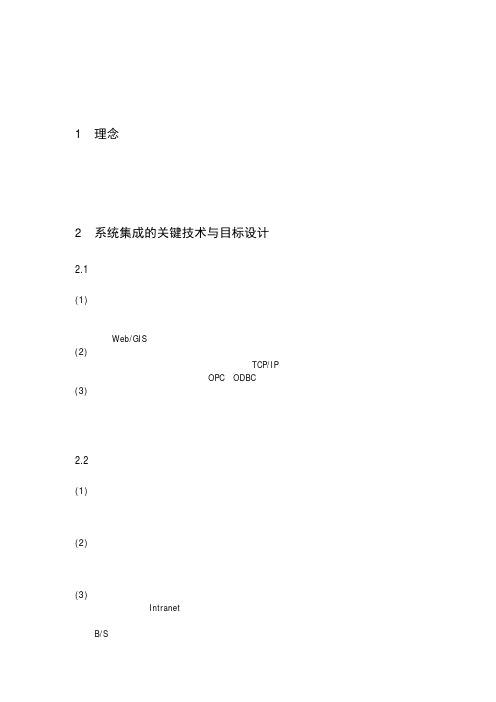
小区、楼宇智能化系统集成1 理念小区、楼宇智能化系统集成设计应与现代小区、楼宇智能化系统集成管理模式和理念有机结合,以人为本、投资合理、管理高效、增值服务。
集技术的先进性和管理的有效性于一体,带来的不仅仅是一种管理手段,更重要的是打开现代管理之门,为科学、高效、规范地进行小区、楼宇管理铺平道路。
2 系统集成的关键技术与目标设计2.1 关键技术(1)系统构架系统基于用户服务、管理业务、数据服务三层构架。
应用系统采用面向空间、面向对象、面向用户的组件设计思想,通过操作系统中间件任何应用程序可方便的嵌入系统。
系统主控模块采用Web/GIS平台,具有强大的空间导航功能。
(2)监控网络接口和应用程序接口各子系统现场数据交换通过接口模块转为TCP/IP协议,组成小区、楼宇智能化系统实时监控网络神经。
设备互操作通过OPC、ODBC和中间件等接口在管理层实现。
(3)系统集成体现空间可视化、智能化和总控管理自动化的技术水平,实现对各子系统进行统一的监测、控制和管理;实现跨子系统的联动和远程监控;为小区、楼宇智能化系统集成监控、管理、服务提供强有力的工具。
2.2 技术目标(1)对各子系统进行统一的监测、控制和管理系统集成将分散的、相互独立的子系统,用相同的环境,相同的软件界面进行集中管理。
管理员可以通过自己的桌面计算机监控各子系统的应用状况信息等等。
这种监控功能是方便的,可以以生动的图形方式和方便的人机界面展示希望得到的各种信息。
(2)实现跨子系统的联动,提高整个系统工程的功能水平综合系统实现集成以后,原本各自独立的子系统在集成平台的角度来看,就如同一个系统一样,无论信息点和受控点是否在一个子系统内都可以建立联动关系。
这种跨系统的控制流程,大大提高了系统的自动化水平。
(3)提供开放的数据结构,共享信息资源系统建立一个基于Intranet开放的工作平台,采集、转译各子系统的数据,建立对应系统的服务程序,接受网络上所有授权用户的服务请求,实现了数据共享。

智慧建筑系统集成概述建筑智能化系统集成(Systems Integration,SI)是将建筑智能化系统中的不同智能化子系统有机地连接合成,实现信息综合、资源共享,以及效率较高的协同运作。
系统集成管理环节具有开放性、可靠性、容错性和可维护性等特点。
智慧建筑的系统集成设计就是根据用户的需求,优化选择所需的各种产品、技术并有机地合成为一个完整的相互关联和协调运行的解决方案的过程。
智能化系统中有若干个功能特点显著的子系统,如计算机网络系统、综合布线系统、通信自动化系统、楼宇自动化系统、安全防范自动化系统、消防自动化系统、办公自动化系统、供配电系统等子系统等,建筑物内个别局部地区没有实施布线的区域还可以引入无线局域网(WLAN)系统,将这些子系统合成为一个大系统,要让该大系统高效运作,并使智慧建筑在运行时有较高的智能性(智商系数),就必须使各个子系统进行优化的智能连接,就需要系统集成,系统集成不是诸子系统的简单堆叠合成,而是通过许多“智能接口”彼此“嵌入”的智能化连接,经过系统集成后的智慧建筑是一个优化、高效运作、具有较高“智商”的系统。
本章简要介绍智慧建筑集成的概念,集成的必要性、发展趋势和关键技术,重点介绍西门子、霍尼韦尔、江森自控等国际知名品牌的建筑集成技术及系统。
2.1 系统集成的概念所谓系统集成,就是通过结构化的综合布线系统和计算机网络技术,将各个分离的设备(如个人计算机)、功能和信息等集成到相互关联的、统一和协调的系统之中,使资源达到充分共享,实现集中、高效、便利的管理。
系统集成应采用功能集成、网络集成、软件界面集成等多种集成技术。
系统集成实现的关键在于解决系统之间的互联和互操作性问题,它是一个多厂商、多协议和面向各种应用的体系结构,需要解决各类设备、子系统间的接口、协议、系统平台、应用软件等与子系统、建筑环境、施工配合、组织管理和人员配备相关的一切面向集成的问题。
系统集成作为一种新兴的服务方式,是近年来国际信息服务业中发展势头最猛的一个行业。


智能建筑集成管理系统软件简介详解智能建筑集成管理系统软件(Intelligent Building Integrated Management System,IBIMS)是一种集成多种智能化控制系统的软件平台,以实现建筑物内部各种系统的互联互通和集中管理为目的。
本文将从以下几个方面详细介绍智能建筑集成管理系统软件。
1. 智能建筑的定义和概念智能建筑是指借助现代化的技术手段对建筑物进行智能化管理和控制,使其能够快速、高效、自动地响应环境变化、实现能源节约、增强安全性等。
智能建筑的核心在于运用信息技术、控制技术、通信技术等,实施自动化控制,从而提高设施和设备利用率,实现楼宇创意性和生态性等多项功能。
2. 智能建筑集成管理系统的功能和原理智能建筑集成管理系统软件首先要实现各种智能化控制系统的数据采集和集中控制。
例如,空调系统、照明系统、安防系统、门禁系统等。
然后通过大数据技术对数据进行管理和分析,预测建筑物运行状况并制定相应的控制策略,实现能源节约、安全管控、维护保养等多种功能。
具体而言,智能建筑集成管理系统软件的主要功能包括以下几个方面:2.1 监测和调节环境利用各种检测设备检测建筑物内各项数据,例如室内温度、湿度、氧气浓度、PM2.5浓度、CO2浓度等。
根据不同要求,及时调节各种设备工作状态,实现室内环境质量的控制和调节。
2.2 能源管理智能建筑集成管理系统软件可以对建筑物内各种设施设备的工作状态进行控制,例如照明设备、空调设备等,合理地管理它们的能耗,获取各项能耗数据并分析、优化能耗行为,实现能源管理和能耗监测。
2.3 安全管理智能建筑集成管理系统软件可以依托安防设备和门禁设备等系统,对建筑物进行全天候安全监控和管理,对异常情况进行即时响应和处理。
并且可以利用大数据技术,对安全数据进行分析,预测各种安全风险,制定相应的应对策略。
2.4 维护保养智能建筑集成管理系统软件可以对建筑物内各种设施设备的工作状态进行实时监测和分析,在出现故障或预测可能出现故障的情况下能够提前进行维修和保养,实现设备的全生命周期管理。
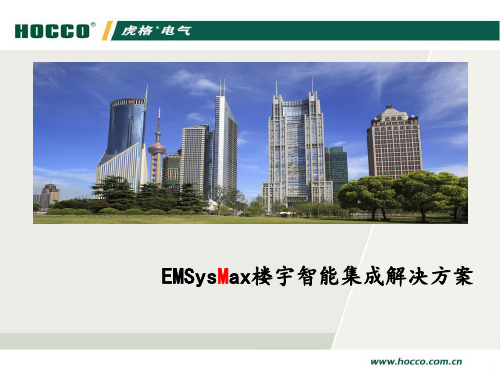
Building Integration System Selection Guide for V4.03ContentsSystem overview (4)Typical applications (5)Connection types and licensing basics (6)Selection Guide – Four steps to your new management system (7)Step 1: Choose the basic license item for a new system (8)Step 2: Select the main modules (9)Step 3: Select common options (10)Step 4: Select engine-related options (11)Automation Engine (AUE) options (11)Access Engine (ACE) options (11)Video Engine (VIE) options (12)Security Engine (SEE) options (13)Applications (14)Industrial site with office building (14)The challenge (14)Solutions and system functionality (14)Typical applications (15)Recommended solutions available (15)Correctional Facilities (Prisons) (16)The challenge (16)Solutions and system functionality (16)Typical applications (17)Recommended solutions available (17)Project-specific adaptations, expansions and additional Bosch services (18)4System overviewThe Building Integration System (BIS) is a state-of-the-art security management system running on standard computers with Microsoft Windows operating system. The software is able to manage and control a wide range of security and safety applications under one common platform, giving the operator better control and faster response. The modular licensing concept of BIS, consisting of a basic software license and a pool of additional options, helps you tailor systems to the exact requirements of any customer.5Typical applicationsAmong many others the following applications can be realized with BIS:Management and control of Bosch fire panelsManagement and control of Bosch intrusion panelsManagement and control of Bosch AMC access controllers along with cardholders, doors and readersManagement and control of analog and IP video devices, complete with video verification of alarm scenesManagement and control of Bosch Praesideo public address devicesManagement and control of 3rd party security, safety and building-automation systemsAny combination of the above with tight integration of the applications involved: e.g. video verification withaccess control, evacuation announcements in case of fire, etc.For more information see also Applications and Project-specific adaptations and expansions at the end of this document.6Connection types and licensing basicsBIS provides enormous flexibility in configuration and licensing. The following table provides a basic introduction to the BIS engines, all of which are optional.7 Selection Guide – Four steps to your new management system8Step 1: Choose the basic license item for a new systemStart by selecting a suitable BIS basic package in the language of your choice. Each basic package consists of a box containing the installation medium and a quick installation guide. Many features are already activated in the basic package. For details refer to the BIS datasheet.9Step 2: Select the main modulesNext add main modules (engines) depending on the kinds of subsystems you wish to control.1 Allegiant matrix switches are also supported by BIS Video Engine2 Check with your sales representative what devices are already supported as standard, or can be integrated via the inbuilt OPC connector tool.3 See Video Compatibility Matrix on Bosch Extranet10Step 3: Select BIS platform optionsBIS provides a pool of generic options with which you can extend the system’s core coverage and responsiveness.11Step 4: Select engine-related optionsAdditional options are available per engine, which extend the size or functionality of the specific module and the respective application.Automation Engine (AUE) optionsAccess Engine (ACE) options3 A door in the means of ACE can consist of one (standard door) up to four readers (mantrap). The door configuration and the amount of hardware used is up to the customer. Licensing of doors are not done per device used.12Video Engine (VIE) options4 A video channel can be an IP video camera or a camera port at an IP video device, such as Divar, Divar IP or VIP-X. A video channel provides typically live streaming and depending on the device type archiving, alarming and controlling additionally. Camera ports at analogue Allegiant matrix switches are not in the scope of this licensing model.13 Security Engine (SEE) options5 An account typically represents an (intrusion) panel connected via dialler or Ethernet to the alarm receiver and which provides several alarm events, such as intrusion, social alarm, etc.14ApplicationsIndustrial site with office buildingThe challengeMany Industrial sites and office buildings today require security and building management systems for their day-to-day operation such as fire and intrusion system, video surveillance and access control, IP infrastructure, etc.Malfunctions and downtimes of those systems cause additional costs and extra staff to properly and safely operate the facility. Such installations are equipped with 24/7 monitoring stations or reception desks that often contain different front-end workstations for each of these systems. Furthermore, many times, no real interaction between them is possible. In such complex installations, an alarm can cause stressful emergency situations. A fire alarm or intrusion attempt can cause operators to make mistakes or simply need more time to find the right button. Stress levels are higher and often the operator feels strained or unsure on how to proceed.Solutions and system functionalityAll those systems can be connected with a high-confidence level to a central BIS server equipped with a worldwide open interface standard. The customized or standard system configuration between the different subsystems can be set up. Specific instructions can be pre-programmed and corresponding site maps can be displayed on the operator screen in association with each alarm type to optimize decisions during such high-alert situations.Automatic and scheduled controls are also possible to allow operators to concentrate on the important things. In addition, individual operator authorizations provide a separation in access and control of the different systems to assure authorization only to specific individuals to see and manage different data available in the system.BIS Monitoring station Fire detection system Intrusion detection system Video surveillance systems Fence and wall monitoring Access control and parking lot managementHVAC, lighting, blinds, etc. monitoringPublic address / evacuation3 24 5 678222222333 33244444455555666666666788881 115Typical applicationsFire detection with evacuation via public address and/or escape door managementIntrusion detection system with integrated video live images and alarm archivesAccess to high-secure areas, e.g. computer center with entrance and exit reader, video verification and areabalancing, video surveillance with storage/retrievalParking lot access with normal reader, barrier and traffic light control and video surveillance or videoverificationArming/disarming intrusion system via keypad readerVideo surveillance of back entrance, parking lot or other locationsElevator control with individual floor authorizations for up to 16 floorsPerimeter fence control and monitoringTechnical alarms for HVAC, lighting, blinds, etc.Recommended solutions availableNote that every industrial site or office building has its own structure and a site analysis is recommended to identify the vulnerabilities, the necessary security level at each point of interest and the amount of devices needed for a complete solution to meet the exact requirements.BIS-BGEN-B40BIS-FGEN-AMPACK X timesBIS-FGEN-1CLI40 BIS-XGEN-100P40BIS central server and operator workstations, subsystem connections, display functionsDefine the basic system size and required operating features, such as alarm documentsBIS-FAUE-BPA40 X timesBIS-AUE-100P40 Monitoring and control of Bosch fire and intrusionpanels and 3rdparty subsystemsSufficient number of detector points(own and 3rdparty), used for intrusionpanels if 3rdparty or Bosch other than G-seriesBIS-FSEE-BPA40 X timesBIS-XSEE-2PNL40Monitoring and control of Bosch intrusion panelsIf G-series panels are used, sufficient number of panel licensesBIS-FVIE-BPA40 X timesBIS-XVIE-1CHA40Monitoring, control and display of Bosch video systemsAnalog and IP video, live display and archiving based on Bosch DVR’s and storage systems, sufficient video subsystem licensesBIS-FACE-BPA40X timesBIS-XACE-100C40 BIS-XACE-32DR40 BIS-XACE-1MAC40Monitoring and control of Bosch access control systemsBased on AMC controller family and corresponding readers (Wiegand and RS485 bus) , sufficient number of cardholders, visitors and doors2 1345 67 8316Correctional Facilities (Prisons)The challengeDue to their intended purpose, correctional facilities typically have high-level requirements for security solutions. Escape, violence, arson, guard safety are only some reasons why prisons need additional attention. To provide fast reaction or to prevent dangerous situations requires a high-level integration of fire systems, access control, video surveillance, fence and wall monitoring or a guard tour system under one platform to protect people and assets in such a sensitive environment.Solutions and system functionalityAll those systems can be connected with a high-confidence level to a central BIS server equipped with a worldwide open interface standard. The customized or standard system configuration between the different subsystems can be set up. Specific instructions can be pre-programmed and corresponding site maps can be displayed on the operator screen in association with each alarm type to optimize decisions during such high-alert situations.Automatic and scheduled controls are also possible to allow operators to concentrate on the important things. In addition, individual operator authorizations provide a separation in access and control of the different systems to assure authorization only to specific individuals to see and manage different data available in the system.221222222233333334444 445555555567 BIS Monitoring station and individual workstations Fire detection system Video surveillance systems Fence and wall monitoring Access control Cell door control and monitoringLight / antenna control Visitor communication and public address88882 34 567 1111 1 11 1 3317Typical applicationsPerimeter fence/wall surveillanceFire alarm system for cells and other vital areasCell door control and monitoringCell communicationVisitor/inmate communication control and surveillanceAccess control to high-secure areas, e.g. 24/7 monitoring station, video verification and area balancing, videosurveillance with storage/retrievalAccess control with integrated video surveillance main gates, visitor area, etc.Video surveillance with motion detection of prison yard, fence/wall area, etc.Guard tour using standard access readers or similar sensors as checkpoints along a defined route to bepassed in a defined period of time, combined with guard tracking system for immediate alerts, e.g. via Bosch paging systemRecommended solutions availableNote that each facility has its own structure and a site analysis is recommended to identify the vulnerabilities, the necessary security level at each point of interest and the number of devices needed for a complete solution to meet the exact requirements.18Project-specific adaptations, expansions and additional Bosch servicesSpecifications for tenderQuotationsProject planningProject-specific application developmento Interfaces/drivers to 3rd party deviceso Specific reportingo Specific administration toolso etc.Factory acceptance tests19A Tradition of Quality and InnovationFor over 100 years, the Bosch name has stood for quality and reliability. Bosch is the global supplier of choice for innovative technology, backed by the highest standards for service and support.Bosch Security Systems proudly offers a wide range of security, safety, communications and sound solutions that are relied upon every day in applications around the world, from government facilities and public venues to businesses, schools and homes.。
腾讯智慧建筑运营系统产品概述目录腾讯智慧建筑运营系统 (1)产品简介产品概述 (3)什么是腾讯智慧建筑运营系统 (3)产品特性 (3)产品价值 (4)应用场景 (5)产品简介产品概述19-11-04 20:23:59什么是腾讯智慧建筑运营系统腾讯智慧建筑运营系统(Smart Building Running System,以下简称微瓴视图)是腾讯云微瓴团队针对智慧建筑场景打造的集成式综合运营管理应用,满足用户智能管控建筑全局需求,提高管理水平与事件处理效率,减少人力成本,增强建筑舒适度与安全性,保障建筑内相关业务良性运转,持续优化。
产品特性数据监测与数据深挖微瓴视图监测设备的运行数据,并对设备的全生命周期进行管理,同时挖掘分析数据价值,辅助运营决策。
数据融通与跨系统联动微瓴视图基于微瓴平台能力,从物联网底层开始统一连接和管理,支持数据的灵活调配,实现更简单充分的数据融通与跨系统联动,真正打破“烟囱式管理”。
空间索引与事件驱动微瓴视图将设备、数据及事件与空间联系起来,以空间为线索形成完整的业务闭环,准确确定并快速响应建筑中的各种异常情况。
标准化与可复制微瓴提供了统一的物联网接入,空间编码,资产分类等一系列标准化框架,降低项目中设备接入与系统协同的难度。
同时微瓴视图通过模块化与可配置的系统架构,降低了二次开发的难度,一定程度上规避了定制化程度高、系统集成困难、接入人工成本高、项目周期长等普遍问题。
友好交互与成果展示微瓴视图拥有Unity 引擎打造的未来感视觉体验,提供学习成本低且直观友好的交互界面,将建筑内有价值的信息清晰明确地呈现出来,协助用户向第三方展示管理成果和管理理念,提升企业形象,为地产业主带来宣传与营销的价值,体现格调,帮其提升溢价空间。
产品价值19-10-12 17:55:41信息呈现能力微瓴视图通过微瓴平台的物联能力及强大的数据处理能力,将建筑内有价值的信息清晰明确地呈现出来。
帮助客户实时而直观地了解建筑运转状态、运营情况与管理成效。