台达 HMI人机界面-DOP-B
- 格式:pdf
- 大小:6.50 MB
- 文档页数:10

TT主题:台达触摸屏DOP-B10S411和CT MEV3000驱动器MODBUS通讯应用作文参73内容概要台达触摸屏(DOP-B10S411)和CT交流驱动器(MEV3000 Series)MODBUS通讯✧产品和测试平台简介一、台达HMI和CT驱动器简介:台达DOP系列人机界面DOP-B系列产品由DOP-A系列发展演变而来,产品更加丰富,包括显示尺寸、软件组态功能等诸多方面都有大幅提升,DC24V供电,3个串行通讯接口,COM1:RS-232;COM2:RS-485,COM3:RS-422,支持MODBUS通讯协议(ASCII和RTU)和任何第三方自由口通讯协议。
文中涉及到触摸屏、人机界面、HMI 等名词均表示同一种类工控产品,仅仅是表达方式不同,词语意义别无二致。
台达DOP-B10S411型号HMI具有如下特色:➢10.1吋65536色TFT,画面比例16:9➢分辨率:800 x 480 pixels➢内置82M Flash Rom➢16M 断电保持区➢USB快速上下载CT MEV3000系列产品型号丰富,专为中国制造业自动化行业设计,电压等级涵盖220V和380V,功率范围覆盖0.37-250KW,支持共直流母线应用,能效高达98%,选件配置丰富,更加适应制造业工厂恶劣环境应用。
选配通讯接口卡支持标准MODBUS RTU通讯协议,通过设定通讯相关参数,上位控制器(PC、PLC、单片机等)编写通讯相关程序,用户可以简单方便实现主控制器和终端驱动器之间MODBUS组网通讯,实现上位控制器通讯写入访问驱动器控制命令和通讯读取访问驱动器运行状态。
二、测试平台软件:台达HMI编程软件:DOP Soft V2.00.07.02;三、测试平台硬件:T四、DOP和MEV3000通讯连线制作方法:MEV3000参数设置和通讯地址说明一、MEV3000驱动器通讯访问参数地址编码规则:TTMEV驱动器作为MODBUS RTU从机设备,定义了两种寻址方式,即标准和非标准寄存器方式,还涉及到16bit或者32Bits数据访问方式。
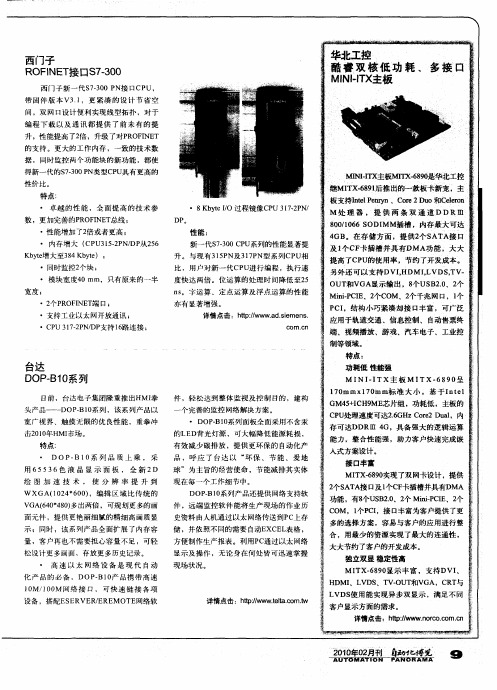

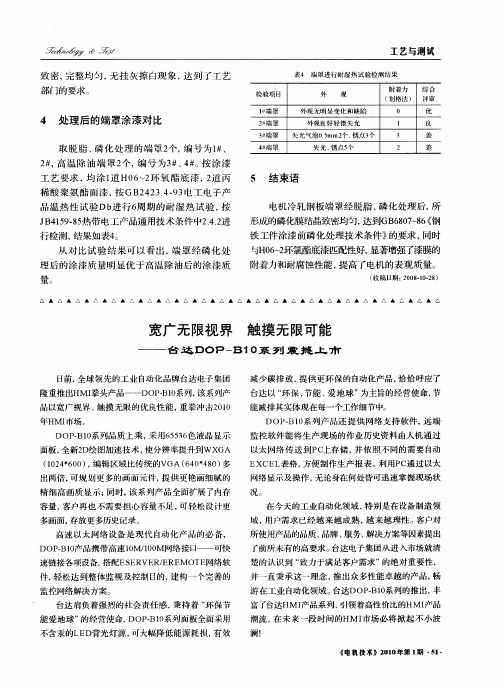
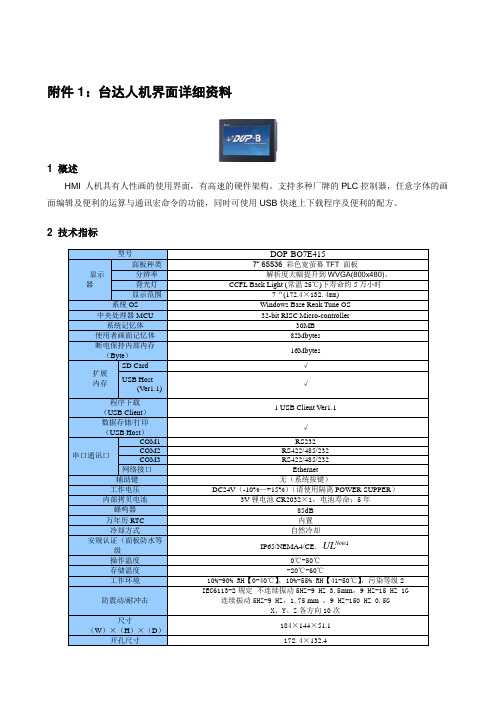

DOP -B10High Color ‧Wide Screen ‧User-Friendly HMI ProductsNo.18, Xinglong Rd., Taoyuan City33068, TaiwanB10S615 / B10E615 Instrunction Sheet(1) PrefaceThank you for purchasing DELTA’s DOP-B series. This instruction sheet will be helpful in the installation, wiring and inspection of Delta HMI. Before using the product, please read this instruction sheet to ensure correct use. You should thoroughly understand all safety precautions before proceeding with the installation, wiring and operation. Place this instruction sheet in a safe location for future reference. Please observe the following precautions: ⏹ Install the product in a clean and dry location free from corrosive and inflammable gases or liquids. ⏹ Ensure that all wiring instructions and recommendations are followed. ⏹ Ensure that HMI is correctly connected to a ground. The grounding method must comply with the electrical standard ofthe country (Please refer to NFPA 70: National Electrical Code, 2005 Ed.). ⏹ Do not disassemble HMI, modify or remove wiring when power is applied to HMI. ⏹ Do not touch the power supply during operation. Otherwise, it may cause electric shock.If you have any questions during operation, please contact our local distributors or Delta sales representatives.The content of this instruction sheet may be revised without prior notice. Please consult our distributors or download the most updated version at /ia(2) Safety PrecautionsCarefully note and observe the following safety precautions when receiving, inspecting, installing, operating, maintaining and troubleshooting. The following words, DANGER, WARNING and STOP are used to mark safety precautions when using the Delta’s HMI product. Failure to observe these precautions may void the warranty! InstallationWiringOperationD o not modify wiring during operation. Otherwise it may result in electric shock or personal injury. N ever use a hard or pointed object to hit or strike the screen as doing this may damage the screenand let the screen has not respond at all, and then cause HMI to work abnormally.Maintenance and InspectionD o not touch any internal or exposed parts of the HMI as electrical shock may result.Do not remove operation panel while power is on. Otherwise electrical shock may result. W ait at least 10 minutes after power has been removed before touching any HMI terminals orperforming any wiring and/or inspection as an electrical charge may still remain in the HMI withhazardous voltages even after power has been removed. T urn the power off before changing backup battery and check system settings after finishingchange. (all data will be cleared after changing battery). B e sure the ventilation holes are not obstructed during operation. Otherwise malfunction may resultdue to bad ventilation or overheating troubles.Wiring MethodCommunication Wiring(3) Pin Definition of Serial CommunicationDOP-B10S615 / DOP-B10E615 COM1 Port (Supports Flow Control)COM PortPINContact RS-2321 2 RXD3 TXD 45 GND 67 RTS 8 CTS9Note: Blank = No Connection.DOP-B10S615 / DOP-B10E615 COM2 Port (Supports Flow Control)COM PortPINMODE1 MODE2 MODE3 RS-232RS-422RS-4851 TXD+ D+2 RXD3 TXD 4RXD+5 GND GND GND 6TXD- D- 7 RTS 8 CTS9 RXD-Note1: Blank = No Connection.Note2: When COM2 port is used for RS-232 flow control, i.e. RTS and CTS signals are used for flow control, COM3 port will becomeincapable of being used.Note3: When COM2 port is used for RS-422 flow control, please refer to the following COM3 Port signals table for pin assignments. Thesignals, RTS+, CTS+, RTS- and CTS- shown in brackets are the signals used for flow control.DOP-B10S615 / DOP-B10E615 COM3 PortCOM PortPINMODE1 MODE2 MODE3 RS-232RS-422RS-4851 TXD+(RTS+) D+2 RXD3 TXD4 RXD+(CTS+)5 GND GND GND6 TXD-(RTS-) D-789 RXD-(CTS-)Note1: Blank = No Connection.Note2: When COM2 port is used for RS-422 flow control, please refer to the COM3 Port signals table above for pin assignments. The signals,RTS+, CTS+, RTS- and CTS- shown in brackets are the signals used for flow control.DOP-B10E615 Ethernet Interface (LAN)Ethernet Interface (LAN)PINContact Ethernet1 TX+2 TX-3 RX+ 45 6 RX-7 8Note: Blank = No Connection.(4) Parts NamesDOP-B10S615 / DOP-B10E615 (Front View): Power LED Indicator: Operation LED Indicator (Blue) : Alarm LED Indicator (Red)DOP-B10S615/DOP-B10E615 (Rear View)APower Input Terminal FEthernet Interface (LAN)BCOM2(It is provided with two LED indicators to indicate that HMI is in Read or Write status during the communication process.) GMemory Card Slot / Battery CoverCCOM3(It is provided with two LED indicators to indicate that HMI is in Read or Write status during the communication process.) HUSB HostD COM1 I Audio Output Interface EUSB SlaveJSystem KeyPIN1PIN1PIN1EFACDJG(5) DimensionsDOP-B10S615 / DOP-B106515Note:T=1.6mm(0.063")~6mm(0.24")+1.0+0.04"(6) SpecificationsDOP-B10S615DOP-B106515L C D M O D U L EDisplay Type 10.1” Widescreen TFT LCD(65536 colors)Resolution 1024 x 600 pixelsBacklight LED Back Light (less than 10,000 hours half-life at 25oC)(Note 1)Display Size 226 x 128.7mm Operation SystemDelta Real Time OS MCU 32-bit RISC Micro-controllerNOR Flash ROMFlash ROM 128 MB(OS System: 30MB / Backup: 16MB / User Application: 82MB)SDRAM 64Mbytes Backup Memory 16MbytesSound Effect OutputBuzzer Multi-Tone Frequency (2K ~ 4K Hz )/85dBAUXN/A Stereo output Ethernet Interface N/AIEEE 802.3, IEEE 802.3u10/100 Mbps auto-sensing(has built-in isolated power circuit(Note 3))USB 1 USB Host(Note 2)Ver 1.1 / 1 USB Slave Ver 2.0Memory CardSD Card (supports SDHC)Serial COM PortCOM1RS-232 (supports hardware flow control)COM2 RS-232/RS-422/RS-485 RS-232 / RS-422 / RS-485(has built-in isolated power circuit (Note 3))COM3RS-232/RS-422/RS-485RS-232 / RS-422 / RS-485(has built-in isolated power circuit (Note 3)) Function Key N/A Perpetual Calendar(RTC) Built-inCooling Method Natural air circulation Safety Approval CE /UL(Note 4)/KCC(Note 4)Waterproof Degree IP65/NEMA4Operation Voltage(Note 5)DC +24V (-10% ~ +15%)(has built-in isolated power circuit (Note 3))Voltage Endurance AC500V for 1 minute (between charging (DC24V terminal) and FG terminals)Power Consumption(Note 5)12WBackup Battery 3V lithium battery CR2032 x 1Backup Battery Life It depends on the temperature used and the conditions of usage, about 3 yearsor more at 25oC.Operation Temp. 0oC ~ 50oC Storage Temp.-20oC ~ +60oCAmbient Humidity10% ~ 90% RH [0 ~ 40o C], 10% ~ 55% RH [41 ~ 50oC]Pollution Degree 2Vibration IEC 61131-2 compliant 5Hz ≦f <8.3Hz = Continuous: 3.5mm, 8.3Hz ≦f ≦150Hz= Continuous: 1.0gShock IEC 60068-2-27 compliant 15g peak for 11 ms duration, X, Y, Z directions for 6timesDimensions(W) x (H) x (D) mm 272 x 200 x 61 Panel Cutout (W) x (H) mm261.3 X 189.3 WeightApprox.1520gThe life of LED backlight shown here is an estimated value under 25oC normal temperature and humidity conditions. 2) USB Host port can provide up to 5V/ 500mA of power.3) The withstand voltage of the isolated power circuit is 1500V peak for 1 minute.4) Some models are in the process of application to UL and KCC certification. For more information, please consult our distributors. 5)The value of the power consumption indicates the electrical power consumed by HMI only without connecting to any peripheraldevices. In order to ensure the normal operation, it is recommended to use a power supply which the capacity is 1.5 ~2 times the value of the power consumption.6)The content of this quick start may be revised without prior notice. Please consult our distributors or download the most updated version at /ia/.DOP -B10Yüksek Renk ‧Geni ş Ekran ‧Kullan ım ı Kolay HMI ÜrünleriNo.18, Xinglong Rd., Taoyuan City33068, TaiwanB10S615 / B10E615 Bilgi Döküman ı(1) ÖnsözDELTA’n ın DOP-B serisi operatör panellerini seçti ğiniz için te şekkürler. Bu bilgi döküman ı Delta HMI kurulum, ba ğlant ı, bak ım ve kontrolünde kullan ıc ıya yard ımc ı olacakt ır. Do ğru kullan ım için ürünü kullanmadan önce bu döküman ı mutlaka okuyunuz. Kurulum, ba ğlant ı ve çal ışma yapmadan önce güvenlik uyar ılar ın ı tamamen anlad ığın ızdan emin olunuz. Bu döküman ı daha sonra da kullanmak için iyi muhafaza ediniz. Lütfen a şa ğıdaki güvenlik uyar ılar ına dikkat ediniz: ⏹ Ürünün kurulumunu yan ıc ı gaz ve s ıv ılardan uzak kuru ve temiz ortamlara yap ın ız. ⏹ Ba ğlant ılar ı yaparken tüm ba ğlant ı kurallar ın ın sa ğland ığından emin olunuz.⏹ HMI’n ın toprak ba ğlant ıs ın ın do ğru yap ıld ığından emin olunuz. Topraklama metodunun ürünün kuruldu ğu ülkestandartlar ına uygun oldu ğuna emin olunuz (NFPA 70: National Electrical Code, 2005 Ed.). ⏹ HMI enerjili iken kablo ba ğlant ıs ı yapmay ın ız ya da sökmeyiniz.⏹ Çal ışma s ıras ında enerji besleme terminallerine dokunmay ın ız. Aksi halde elektrik şoku olabilir. Ürünün kullan ım ı ile ilgili sorular ın ız için, lütfen teknik servisimizle ba ğlant ıya geçiniz.Herhangi bir ihbara gerek kalmaks ız ın bu bilgi döküman ın ın içeri ği de ği ştirilebilir. Güncellenmi ş versiyonu elde etmek için teknik servise dan ışabilir veya internet adresinden indirebilirsiniz. /ia(2) Güvenlik Uyar ılar ıÜrünü al ırken, kontrol ederken, kurulumunu yaparken, çal ışt ır ırken, bak ım ve ar ıza te şhisi yaparken a şa ğıdaki güvenlik uyar ılar ına dikkat ediniz. DANGER, WARNING, ve STOP ba şl ıklar ı DELTA HMI ürününü kullan ırken yap ılmas ı gerekenleri dikkat çekmek için kullan ılm ışt ır. Ürünün garantisini muhafaza etmek için bu uyar ılara mutlaka dikkat ediniz!KurulumBa ğlant ıÇal ışmaÇal ışma s ıras ında kablo ba ğlant ılar ın ı de ği ştirmeyiniz. Aksi halde elektrik şokuna veyaki şisel zararlara sebep olabilir. D okunmatik ekrana sert ve sivri nesneler kullanarak basmay ın ız. Aksi halde HMI ekran ızarar görebilir, komutlara cevap veremeyebilir ve HMI’n ın anormal çal ışmas ına sebep olabilir.Bak ım ve KontrollerH MI içindeki devre elemanlar ına dokunmay ın ız aksi halde elektrik şoku meydana gelebilir. Enerjili iken operatör paneli ba ğlant ılar ına müdahale etmeyiniz. Aksi halde elektrik şokumeydana gelebilir. H MI enerjisi kesildikten sonra HMI üzerinde tehlikeli seviyede elektrik şarj voltaj ıkalabilece ğinden ürüne dokunmadan ve ba ğlant ılara müdahale etmeden önce en az 10 dakika beklenilmesi tavsiye edilir. P ili de ği ştirmeden önce ürünün enerjisini kesiniz ve pili de ği ştirdikten sonra sistemayarlar ın ı kontrol ediniz. (Pil de ği ştirildikten sonra tüm datalar silinecektir). Çal ışma s ıras ında havaland ırma deliklerinin t ıkal ı olmad ığından emin olunuz. Aksi haldekötü havaland ırmadan veya a şır ı s ıcakl ıktan dolay ı ürün zarar görebilir.Ba ğlant ı MetoduHaberle şme Ba ğlant ıs ı(3) Seri Haberle şme Pin Açıklamalar ıDOP-B10S615 / DOP-B10E615 COM1 Port (Flow Control destekler)COM PortPINBa ğlantı RS-2321 2 RXD3 TXD 45 GND 67 RTS 8 CTS9Not: Bo ş pin = Ba ğlant ı yok.DOP-B10S615 / DOP-B10E615 COM2 Port (Flow Control destekler)COM PortPINMOD 1 MOD 2 MOD 3 RS-232RS-422RS-4851 TXD+ D+2 RXD3 TXD 4RXD+5 GND GND GND 6TXD- D- 7 RTS 8 CTS9 RXD-Not 1: Bo ş pin = Ba ğlant ı yap ılmaz.Not 2: COM2 portu RS-232 flow control kullan ılaca ğı zaman, RTS ve CTS sinyalleri flow control olarak kullan ıl ır, COM3 portu kullan ılamaz.Not 3: COM2 portu RS-422 flow control kullan ılaca ğı zaman, lütfen a şa ğıdaki COM3 port pin sinyal çık ışlar ın ı inceleyiniz. Paranteziçinde gösterilen RTS+, CTS+, RTS- ve CTS- sinyalleri flow control olarak kullan ıl ır .DOP-B10S615 / DOP-B10E615 COM3 PortCOM PortPINMOD 1 MOD 2 MOD 3 RS-232RS-422RS-4851 TXD+(RTS+) D+2 RXD3 TXD4 RXD+(CTS+)5 GND GND GND6 TXD-(RTS-) D-789 RXD-(CTS-)Not 1: Bo ş pin = Ba ğlant ı yap ılmaz.Not 2: COM2 portu RS-422 flow control kullan ılaca ğı zaman, lütfen yukar ıdaki COM3 port pin sinyal çık ışlar ın ı inceleyiniz.Parantez içinde gösterilen RTS+, CTS+, RTS- ve CTS- sinyalleri flow control olarak kullan ıl ır .DOP-B10E615 Ethernet Arabirim (LAN)Ethernet Arabirim (LAN)PINBa ğlant ı Ethernet1 TX+2 TX-3 RX+ 45 6 RX-7 8Not: Bo ş pin = Ba ğlant ı yap ılmaz .(4) Parça İsimleriDOP-B10S615 / DOP-B10E615 (Ön Görünüm): : : DOP-B10S615/DOP-B10E615 (Rear View)APower Giri ş TerminalFEthernet Arabirim (LAN)B COM2(Haberle şme s ıras ında HMI’n ın yazma veokuma durumunu gösteren iki LED indikator sa ğlar .)G Memory Card Slot / Pil Kapa ğıCCOM3(Haberle şme s ıras ında HMI’n ın yazma ve okuma durumunu gösteren iki LED indikator sa ğlar .)HUSB HostD COM1 I Audio Çık ış ArabirimiEUSB SlaveJSistem Tu şuPIN1PIN1PIN1EFACDJG(5) ÖlçülerDOP-B10S615 / DOP-B10E615Note:T=1.6mm(0.063")~6mm(0.24")+1.0+0.04"(6) ÖzelliklerDOP-B10S615 DOP-B10E615L C D M O D ÜLDisplay Tipi 10.1” Geni ş Ekran TFT LCD(65536 renk)Çözünürlük 1024 x 600 pikselArka I şık LED Ayd ınlatma (25oC yar ım ömürde 10,000 saatden az)(Not 1)Display Ölçüsü 226 x 128.7mm İşletim SistemiDelta Real Time OS MCU 32-bit RISC Micro-controllerNOR Flash ROMFlash ROM 128 MB(OS Sistem: 30MB / Backup: 16MB / Uygulama: 82MB)SDRAM 64Mbytes Backup Memory 16MbytesSes Efekt Çık ışı Buzzer Multi-Tone Frekans (2K ~ 4K Hz) / 85dB AUX N/A Stereo çık ışEthernet ArabirimN/A IEEE 802.3, IEEE 802.3u10/100 Mbps oto-alg ılama(dahili izole güç devresi (Not 3))USB 1 USB Host(Note 2)Ver 1.1 / 1 USB Slave Ver 2.0Memory CardSD Card (SDHC destekler)Seri COM PortCOM1RS-232 (hardware flow control destekler)COM2 RS-232/RS-422/RS-485 RS-232 / RS-422 / RS-485(dahili izole güç devresi (Not 3)) COM3RS-232/RS-422/RS-485RS-232 / RS-422 / RS-485(dahili izole güç devresi (Not 3))Fonksiyon Tu şu N/A Gerçek Zaman Saati (RTC) DahiliSo ğutma Metodu Do ğal Hava So ğutma Güvenlik Onay ı CE /UL(Note 4)/KCC(Note 4)Su geçirmezlik derecesi IP65/NEMA4Çal ışma Voltaj ı(Not 5)DC +24V (-10% ~ +15%)(dahili izole güç devresi (Not 3))Dayanma Voltaj ı 1 dakika için AC500V (DC24V terminal ve FG terminalleri aras ında)Güç Tüketimi(Not 5)12WBackup Battery 1 adet 3V lityum pil CR2032Backup BatteryÖmrü Kullan ım ko şullar ına ve ortam s ıcakl ığına ba ğl ı, 25oC’de 3 y ıl veya daha fazla.Çal ışma S ıcakl ığı 0oC ~ 50oC Saklama S ıcakl ığı-20oC ~ +60oCRutubet Oran ı 10% ~ 90% RH [0 ~ 40o C], 10% ~ 55% RH [41 ~ 50oC]Kirlenme Derecesi 2Titre şim IEC 61131-≦2 uyumlu 5Hz f <8.3Hz = Sürekli: 3.5mm,≦≦8.3Hz f 150Hz = Sürekli: 1.0gŞokIEC 60068-2-27 uyumlu 11ms süresince 15g pik,X, Y, Z yönünde 6 defaÖlçüler(W) x (H) x (D) mm 272 x 200 x 61 Panel Kesim (W) x (H) mm261.3 X 189.3 A ğırl ıkYakla şık 1520ggösterilen arka ışık LED ayd ınlatma ömrü 25 derecede normal s ıcakl ık ve rutubet ortam ında tahmin edilen de ğerlerdir. 2) USB Host port 5V/ 500mA güç sa ğlar. 3) İzoleli güç devresinin 1 dakika için peak de ğeri 1500V.4) Baz ı modeller için UL ve KCC ba şvurusu yap ılm ış ve i şlem a şamas ındad ır. Daha fazla bilgi için teknik servisimizle ba ğlant ıyageçebilirsiniz. 5) Güç tüketimi de ğeri sadece HMI için olup hiç bir harici cihaza ba ğl ı de ğilken ki de ğerdir. Normal çal ışmay ı garanti alt ına almak içinözelliklerde belirtilen güç de ğerinin 1.5 veya 2 kat ı güç tüketimini kar şılayacak bir güç kayna ğı ile kullan ılmas ı önerilir.6) Herhangi bir ihbar olmadan bu döküman ın içeri ği de ği ştirilebilir. En son güncellenmi ş halini firmam ızdan talep edebilir yada a şa ğıdakilink adresinden indirebilirsiniz /ia/.DOP-B10高彩‧寬螢幕‧友善人機介面No.18, Xinglong Rd., Taoyuan City33068, TaiwanB10S615 / B10E615安裝說明(1) 一般注意事項感謝您使用本產品,本人機介面安裝說明書提供DOP-B系列人機介面的相關資訊。
深度挖掘-台达DOP人机界面“一机多屏”的实现————————————————————————————————作者:————————————————————————————————日期:深度挖掘-台达DOP人机界面“一机多屏”的实现中达电通股份有限公司PLC产品处王乃全前言:随着人机界面的发展及用户对高功能的追求,人机界面“一机多屏”的使用方式越来越频繁。
本文用清晰的图示结合一个样例详细的说明台达DOP是如何实现“一机多屏”功能的。
关键字:人机界面宏指令问题的引出与解答:现在市面上很多的人机界面(HMI)都提供了方便的一台控制器连接两台或者更多人机的功能,也就是大家常说的“一机多屏”,如WeinView、Hitech等都可以实现。
台达的人机功能很强,但在Screen Editor编辑软件中并没有提供这样的功能。
那么如果用户想使用“一机多屏”就没有办法了吗?当然不是这样,台达人机很好的一个特点就是提供了2个通讯口,而且2个通讯口可以独立使用。
这样,我们就可以用一个通讯口连接控制器,另一个通讯口连接第二台或者第三台触摸屏了。
解决方法有了,下面我们就结合一个样例来看一看DOP是怎么做到的。
系统图:如上面这样的系统图,我们可以用一个人机作为Master HMI,其余若干个人机作为Slave HMI,分别为2#、3#......。
Master HMI的COM1与一台EH PLC通过RS232连接,COM2与各个Slave HMI通过RS485连接。
这样,Master HMI作为两条线路上的主站,负责交换两条线路上的数据。
本例我们采用两台HMI同一个PLC连接,所以将上面的系统图简化并作个变形,以形成我们熟悉的样子。
两台人机直接通过MODBUS ASCII来连接。
如下图:样例要实现的功能:1、两台人同时显示PLC的数据变化。
2、当其中任意一台人机修改PLC寄存器的数值时,同时能在另一台人机上一起变化。
3、当一台人机切换画面时,另一台人机也会自动切换。
品質至上 QUALITY 信賴第一 RELIABILITY技術通報台達電子工業股份有限公司 機電事業部保密等級一般 密高機密產品 HMI PLC適用機種 DOP-BAll DVP PLCECN 編號NA發行編號FAE-01-H09724-001發行單位應用技術課 發文者 林志隆發行日期7/24/2009受文對象 台灣業務 & 產品經理, DEC, DEU, DPR, DES,DEK,DEJ主旨主旨::台達DOP-B 系列人機介面提供USB Host 連接USB Disk 資料備份功能傳輸DVP PLC 程式。
說明說明::使用者可以透過台達人機介面將台達DVP PLC WPL 程式透過USB Disk 上下載。
本文件將說明下述幾種模式A. 無使用密碼功能【USB PLC 】B. 無使用密碼功能【PLC USB 】C. 使用密碼功能之【啟動次數限制USB PLC 】D. 使用密碼功能之【啟動次數限制PLC USB 】E. 使用密碼功能之【PLC 識別碼與程式識別碼功能USB PLC 】F. 使用密碼功能之【PLC 識別碼與程式識別碼功能PLC USB 】備註備註::1. 人機軟體Screen Editor 請使用版本為V2.00.12(含)以後之軟體;韌體請使用V2.0120(含)以後之軟體。
2. PLC WPLSoft 軟體請使用版本為V2.11.60(含)以後之軟體;各系列PLC 韌體請參考本文件第13頁。
品質至上 QUALITY 信賴第一 RELIABILITY1. USB Disk 格式化DOP 系列僅接受FAT32資料格式,請準備一個隨身碟並進行格式化動作。
你可以將此隨身碟連接在電腦端進行格式化FAT32動作。
你可以將此隨身碟連接在DOP 端進行格式化FAT32動作。
按住SYS 系統鍵3秒進入下方人機系統畫面,並選擇【System Setting 】選擇【File Manager 】選擇【Formatting 】品質至上 QUALITY 信賴第一 RELIABILITY選擇【USB 】裝置確定後對隨身碟進行格式化FAT32動作品質至上 QUALITY 信賴第一 RELIABILITY【範例架構】2. 無使用密碼功能【USB PLC 】將PLC 程式存入隨身碟,並將此隨身碟連接人機介面。