DataTraveler 2000
- 格式:doc
- 大小:39.00 KB
- 文档页数:1
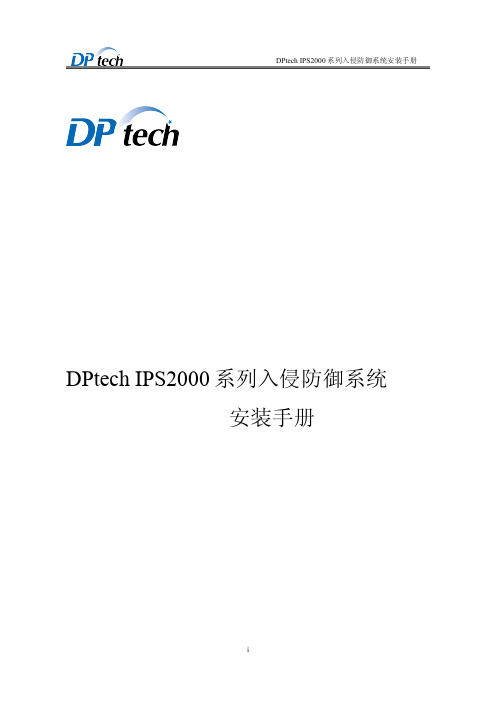
DPtech IPS2000系列入侵防御系统安装手册杭州迪普科技有限公司为客户提供全方位的技术支持。
通过杭州迪普科技有限公司代理商购买产品的用户,请直接与销售代理商联系;直接向杭州迪普科技有限公司购买产品的用户,可直接与公司联系。
杭州迪普科技有限公司地址:杭州市滨江区通和路68号中财大厦6层邮编:310052声明Copyright2009杭州迪普科技有限公司版权所有,保留一切权利。
非经本公司书面许可,任何单位和个人不得擅自摘抄、复制本书内容的部分或全部,并不得以任何形式传播。
由于产品版本升级或其他原因,本手册内容有可能变更。
杭州迪普科技有限公司保留在没有任何通知或者提示的情况下对本手册的内容进行修改的权利。
本手册仅作为使用指导,杭州迪普科技有限公司尽全力在本手册中提供准确的信息,但是杭州迪普科技有限公司并不确保手册内容完全没有错误,本手册中的所有陈述、信息和建议也不构成任何明示或暗示的担保。
目录第1章产品介绍11.1产品概述1 1.2产品型号及规格介绍1 1.3前后面板介绍4 1.3.1IPS2000-MC-N产品外观4 1.3.2IPS2000-ME-N产品外观6 1.3.3IPS2000-GA-N产品外观8 1.3.4IPS2000-TS-N产品外观11 1.3.5IPS2000-GA-E产品外观13 1.3.6IPS2000-TM-E产品外观16 1.4端口介绍19 1.4.1C ONSOLE口19 1.4.210/100/1000B ASE-T以太网电接口20 1.4.3SFP口21 1.5产品组件24 1.5.1处理器及存储器24 1.5.2各类接口24第2章安装前的准备12.1通用安全注意事项1 2.2检查安装场所1 2.2.1温度/湿度要求1 2.2.2洁净度要求2 2.2.3防静电要求2 2.2.4抗干扰要求3 2.2.5防雷击要求3 2.2.6接地要求3 2.2.7布线要求3 2.3安装工具第3章设备安装13.1安装前的确认1 3.2安装流程2 3.3安装设备到指定位置2 3.3.1安装设备到工作台3 3.3.2安装设备到19英寸机柜4 3.4连接接地线5 3.5连接接口线缆6 3.5.1连接配置口线缆6 3.5.2连接网络管理口6 3.5.3连接业务口7 3.6连接电源线7 3.7安装后检查7第4章设备启动及软件升级14.1设备启动1 4.1.1搭建配置环境1 4.1.2设备上电4 4.1.3启动过程5 4.2W EB默认登录方式6第5章常见问题处理15.1电源系统问题故障处理1 5.2设备故障处理1图形目录图1-1IPS2000-MC-N前视图4图1-2IPS2000-MC-N前面板指示灯6图1-3IPS2000-MC-N后视图6图1-4IPS2000-ME-N前视图7图1-5IPS2000-ME-N前面板指示灯8图1-6IPS2000-ME-N后视图8图1-7IPS2000-GA-N前视图9图1-8IPS2000-GA-N前面板指示灯10图1-9IPS2000-GA-N后视图10图1-10IPS2000-TS-N前视图11图1-11IPS2000-TS-N前面板指示灯13图1-12IPS2000-TS-N后视图13图1-13IPS2000-GA-E前视图14图1-14IPS2000-GA-E前面板指示灯15图1-15IPS2000-GA-E后视图15图1-16IPS2000-TM-E前视图17图1-17IPS2000-TM-E前面板指示灯19图1-18IPS2000-TM-E后视图19图1-19RJ45水晶头外观21图1-20以太网电缆的示意图21图1-21LC型连接器外观23图1-22SC型连接器外观23图1-23光模块示意图23图1-24IPS2000-MC-N以太网接口25图1-25IPS2000-ME-N以太网接口25图1-26IPS2000-GA-N以太网接口25图1-27IPS2000-TS-N以太网接口27图1-28IPS2000-TM-E以太网接口28图3-1设备安装流程2图3-2安装设备于工作台4图3-3安装挂耳4图3-4安装设备到机柜(为清晰起见省略了机柜)4图3-5固定设备图3-6连接接地线示意图图3-7连接保护地线到接地排6图4-1通过Console口进行本地配置示意图1图4-2超级终端连接描述界面1图4-3超级终端连接使用串口设置2图4-4串口参数设置3图4-5超级终端窗口3图4-6终端类型设置4图4-7Web网管登录页面7表格目录表1-1Console口属性表19表1-2千兆以太网电接口属性表:20表1-3千兆以太网光接口属性21表2-1机房温度/湿度要求1表2-2机房灰尘含量要求2表2-3机房有害气体限值2表4-1设置串接口属性2第1章产品介绍1.1产品概述DPtech IPS2000系列IPS (Intrusion Prevention System ,入侵防御系统)产品是DPtech 公司面向企业、行业、电信开发的新一代网络入侵防御系统。

2000 series wireless systemsFrequency-agile True Diversity UHF ReceiverATW-R2100aFeatures• High sensitivity dual IF receiving design for dropout-free performance• Automatic frequency scanning finds open channel• High efficiency compander for flawless audio • 10 compatible user-switchable channels in one of two UHF frequency ranges• Antenna power available for powered antennas & other in-line RF devices• Receiver internal function menu with soft-touch controls• Straightforward channel selection process• Digital Tone Lock™ squelch• Adjustable receiver squelch• True Diversity receiver with silent, automatic switching• Tuner operation indicator displays tuner with strongest reception• Receiver front panel displays for RF and AF signal levels• AC or 12–18 V DC operation• Rear panel or front panel antenna mount options• Balanced and unbalanced outputs• Output level control on the rear panel• Ground lift switch on balanced output• Rugged metal receiver construction• Mounts in a single rack space (1 or 2 units)• Clear sound quality, rock solid, dependable performance

华硕笔记本怎么设置bios从U盘或光盘启动要想装系统,设置BIOS是头一关,怎样设置BIOS从U盘或光盘启动呢?下面就让小编给大家说说华硕笔记本如何设置bios 从U盘或光盘启动吧。
华硕笔记本设置bios从U盘或光盘启动的方法一:热键启动模式:1,打开电脑后,会马上进入标志画面,这时就是需要按热键的时候,不然就要错过了,华硕的热键是为ESC键。
22,当按了ESC热键后,会进入热键快捷启动菜单,在里面选择自已U盘的名称或光驱便可以从U盘或光盘启动,注意:在开机之前必须把U盘插好,不然是找不到U盘的名称的,这就是热键快捷启动,非常方便,这种启动是一次性的,当再次启动电脑后,电脑又会返回到硬盘进行启动,所以非常方便新手进行操作。
二:图标设置模式:3,开机进入标志画面时,画面上会有提示Please Press DEL to enter EFI BIOS setting,其中文意思是“按Del键进入EFI BIOS 进行设置“,此时迅速按下Del键。
4,在UEFI BIOS里面有一排图标,有硬盘,光盘,U盘等等图标,它们启动的顺序是按排列的顺序进行的,在最左侧为第一启动,如果要想U盘启动,只要把U盘图标用鼠标点住不松手,然后把它拖曳到最左边就可以成了第一启动了,如果要光盘启动,其方法也一样,拖到最左侧即可,然后按F10保存即可.三:启动菜单设置模式:5,开机按Del进入UEFI BIOS主界面后,最好先把语言设成中文语言的,这样方便对英文不太懂的人,点击左上角的Language(语言),改为“简体中文”,然后按下右下方的“启动菜单(F8)”键。
6,这时会打开一个快捷启动菜单,在菜单中我们选择第四项kingstonDataTraveler G3 PMAP,这一项是我的U盘名称,在你的电脑上会显示为你的U盘名称,虽然第四项与第五项名字差不多,但不要选择第五项,启动菜单模式与热键方式是一样的,当选择了以后马上就会进入U盘或光盘,这个设置也是一次性的。
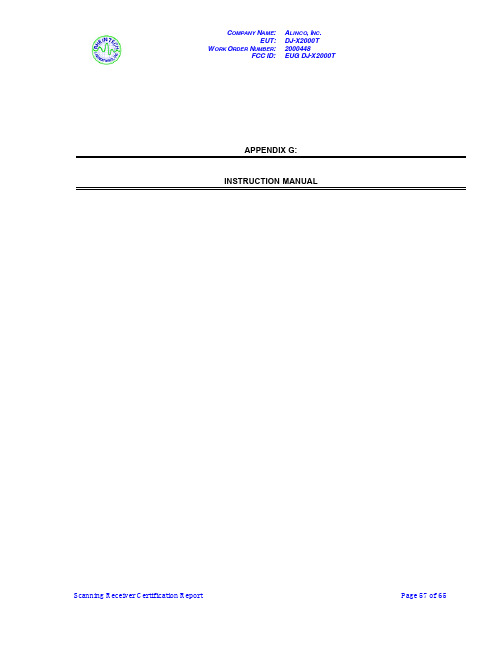

Costs, workflow, quality, network performance, and customer experience are critical for the success of today’s fiber optic networks. Selecting the right test tools has become key toward meeting these needs. The Viavi Solutions™ T-BERD/ MTS-2000 is a handheld multi-test platform that provides field technicians with a single handheld unit to install, turn-up and maintain these networks to the highest standards.Its innovative design and hands-free bag ensure that all essential fiber test tools are close at hand, whatever the job or location. A large color screen with graphical user interface drives simple operation and optimal workflow in the field.T est capabilities include a range of OTDR modules for multimode and single-mode testing, as well as a range of FiberComplete™ modules for automated insertion loss/optical return Loss (IL/ORL), and fault finding. Both OTDR and FiberComplete modules are passive optical network (PON) optimized. The unit is also ready for connector end face pass/fail analysis to IEC standards with a digital analysis microscope.The PON power meter and CWDM-OSA modules also enable turn-up and troubleshooting of PON and coarse wavelength division multiplexing (CWDM) networks.Key Benefitsy Certify the fiber physical layer on FTT x/ PON, access, metro and enterprise networks y Ensure the highest-quality connectorizing, splicing, and turn-up of new fiber linksy Improve workflow with hands-free solution, driving best practices to IEC standardsy Smarter and faster field testing with simple setup and instantaneous pass/fail resultsy Boost productivity with improved report generation and flexible connectivityy Decrease OpEx and increase field productivity when combined with StrataSync™, cloud-enabled software that displays assets, modules, versions, and locations; maintains accurate instrument configuration and setup; and, provides visibility into instrument utilization and test-data managementApplicationsy High-visibility touch-screen displayy Field-installable modulesy Wide range of OTDR modules including Quad and PONy FiberComplete automated IL/ORL, PON power meter, and CWDM analyzery Automated fiber inspection and IEC pass/fail analysisy Optional built-in optical power meter, visual fault locator (VFL), and optical talk sety New-generation lithium polymer (LiPo) battery for 8-hour operationy Flexible connectivity with Ethernet, USB, Bluetooth®, and WiFi capabilitiesy Special hands-free bag standardy Cross-compatible with T-BERD/MTS-4000T-BERD®/MTS-2000 Handheld Modular Test SetFiber Optic Multitest Tool for Smarter, FasterField TestingWidest Range of Applications for Maximum FlexibilityThe T-BERD/MTS-2000 provides the largest range of test capabilities offered in one handheld unit. The modular design allows service providers the maximum flexibility to scale their investment and evolve with the growth of their network.The instrument supports the whole range of essential fiber analysis tools including connection inspection, connection check, source, ORL, OTDR, a power meter, a PON selective power meter, and CWDM optical spectrum analyzer.Application modules used with the T-BERD/MTS-2000 can also be used with the T-BERD/MTS-4000 and the two products are interoperable.Boosted Productivity with Seamless Data WorkflowThe T-BERD/MTS-2000 integrates various communication capabilities allowing remote control, data and setup uploads/downloads, and report transfer. The unit has one high-speed 1G Ethernet port, three USB ports, and optional WiFi and Bluetooth network connections.Test and create reportData and report storagePost-processing Remote coachingUpload files Remote controlTransfer to PC, tablets, PDAs, smartphones, andother devices2122171920181389345672© 2015 Viavi Solutions, Inc.Product specifications and descriptions in this document are subject to change without notice.t-berd-mts-2000-ds-fop-tm-ae 30168463 905 0115Contact Us +1 844 GO VIAVI (+1 844 468 4284)To reach the Viavi office nearest you, visit /contacts.Ordering InformationSpecificationsStrataSync — Empower Y our AssetsStrataSync is a hosted, cloud-enabled solution that provides asset, configuration, and test-data management of Viavi instruments and ensures that all have the latest software and options installed. StrataSync manages inventory , test results, and performance data anywhere with browser-based ease and improves technician and instrument efficiency. StrataSync manages and tracks test instruments, collects and analyzes results from the entire network, and informs andtrains the workforce.1. At 25°C, after 20 minutes stabilization time and after zero setting.2. At calibrated wavelength (except 1650 nm)3. –45 dBm from 800 to 1250 nm。
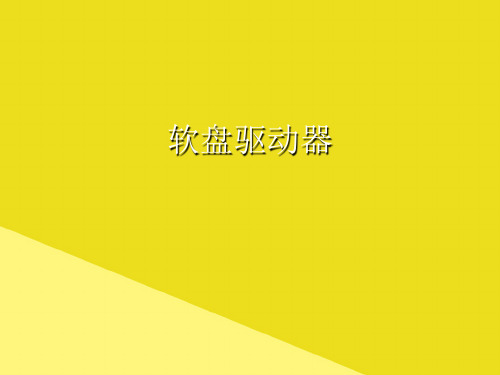
Kingston4001 Universal Mail Format requires additional storage. Universal Mail Format only synchronizes email and contacts. When using Universal Mail Format, Outlook with Exchange and Lotus Notes with Domino access is limited to sending email. Without a valid SMTP configuration, email access is limited to viewing only.2 Administrative privileges required.3 Please note: Some of the listed capacity is used for formatting and other functions and thus is not available for data storage. For more information, please consult Kingston’s Flash Memory Guide at /Flash_Memory_Guide.4 Speed may vary due to host hardware, software and usage.5 Conditions apply. See your local sales representative.6 Although DT 400 is enhanced for ReadyBoost, SecureTraveler will not operate properly if ReadyBoost cache is enabled on the drive. However, you may enable ReadyBoost cache on a separate drive.7 Remote system may require VPN connection.©2008 Kingston Technology Corporation, 17600 Newhope Street, Fountain Valley, CA 92708 USA.All rights reserved. All trademarks and registered trademarks are the property of their respective owners. Printed in the USA MKF-1389.7/flashKingston’s DataTraveler® 400 (DT400) USB Flash drive gives you the freedom to work on multiple PCs while keeping your data in sync and secure. In capacities up to 32GB, DT 400 is preloaded with MigoSync software and features a capless design for ease of use. Its MigoSync software lets you synchronize your files, email and Internet browser settings on y our DT400. When you return to your main PC, MigoSync synchronizes your files from your drive to your PC to keep you current.For added flexibility, Universal Mail Format 1 lets you access your email on applications other than the ones you use at home or at the office. If a guest PC doesn’t support your main email application, MigoSync will let you access your email using other applications like Windows® Mail, Outlook, Outlook Express or Lotus Notes.DT 400 is a great tool for today’s road warriors; use it at your field office, home office, or client’s computer — anywhere you have access to a PC with the applications you use. Create and maintain different workspace profiles, such as home, work, notebook, client, project, and then password protect them with SecureTraveler 2 software. SecureTraveler allows you to create and access a password protected secure area, called a “Privacy Zone” on your DT400.Create a more efficient organizationDT 400 is great for organizations with employees on the go. By allowing employees to use a single USB Flash drive between their office and home computers, DT 400 also allows organizations to make better use of generic applications-only notebook pools for use by field employees and other mobile professionals. The employee can use MigoSync to create a personalized, working environment. Those with administrative rights can protect corporate data by creating a partition on the drive for additional security with SecureTraveler 2.Multifunctional and easy to use, DataTraveler 400 is backed by legendary Kingston® reliability plus a five-year warranty and 24/7 tech support.Specifications:Capacities •3— 4GB, 8GB, 16GB, 32GB Dimensions • — 2.58" x 0.71" x 0.41"(65.76mm x 17.98mm x 10.7mm)Fast • — data transfer rates of 20MB/sec. read and 10MB/sec.write 4Operating Temperature • — 32° to 140° F / 0° to 60° CStorage Temperature • — -4° to 185° F / -20° to -85° C Simple • — just plug into a USB port Guaranteed • — five-year warrantyFeatures:Safeguarded • — includes SecureTraveler 2security softwarefor WindowsEnhanced •— for Windows ReadyBoost™ on Vista-based systems 6Multifunctional • — preloaded with MigoSync data synchronization softwareFlexible • — MigoSync Operating Language support in English, French, Italian, German, Spanish, Japanese, Korean, Simplified Chinese, Traditional Chinese, Russian, Thai, Portuguese and DutchCustomizable • — co-logo program available 5MigoSync Supported Email Clients:Microsoft Outlook Express (5.0 and 6.0), Outlook 2000 (and above) with POP3/SMTP and Exchange Server 7, Windows Mail, Mozilla Thunderbird (1.5 and 2.0), Lotus Notes (6.5 and 7.0 with POP3/SMTP and Domino 6)MigoSync Supported Internet Browsers:Internet Explorer (5.0–7.0) and Mozilla Firefox (1.5 and 2.0)Kingston DataTraveler 400 Part Numbers:DT400/4GB, DT400/8GB, DT400/16GB, DT400/32GBStay in sync between multiple PCs.THIS DOCUMENT SUBJECT TO CHANGE WITHOUT NOTICE.PRODUCT DISCONTINUED – FOR INFORMATION ONLY。
X-DCS2000/ENDigital Integrated System ManagerŸEasy-access preset buttons ŸBuilt-in fault diagnosis ŸAutomatic volume control ŸPTT emergency microphoneŸExtendable zones connections via software ŸconfigurationHighly integratedFeaturesDCS has 8 dry-contact outputs that can be used to activate external devices. For example, DCS can connect with the volume controller via one of these outputs to conduct force cut-off function. It has 8 pairs of audio output where each one allows multiple 100V loudspeakers to be connected in parallel. A record output port is dedicated for external recording device.DCS also has 8 dry-contact inputs that can be linked with a fire alarm control center which supports broadcasting alarm tones and evacuation announcement when fire happens. On the rear panel, there are 1 network audio input and 4auxiliary inputs, which provide connections to external audio sources such as CD/DVD, cassette, FM tuner etc. In addition, there are 4 audio inputs that are capable to adjust volume automatically according to ambient noise (when HN-D32N Noise Detector is installed). Users can set the phantom INPUT/OUTPUTpower and input gain of each volume control input on the rear panel.DCS can connect with devices and the network to extend zone connections via 4 interchangeable 10M/100M adaptable Ethernet interfaces.DCS can detect errors on main power supply, backup power supply, amplifier circuit, amplifier protection, software, communications, and loudspeakers circuits in runtime. By locating the error's occurrence, DCS provides valuable information for repairing or replacing the malfunctioned devices.DCS supports power supply and amplifier redundancy. Built-in fuse provides over-current protection to the main power supply. When a short-circuit error is detected in DCS, the power supplied from main power will be cut off and switched to the backup one. Same technology is also used in amplifier switchover. User can configure the amplifier backup solution as 3 backup for 1 main, 2 backup for 1 main, 1 backup for 1 main or 2 backup for 2 main.CONNECTIONS EXPANSIONSAFETY AND ROBUSTNESSAUDIO STORAGE DCS is built with a 1GB flash memory. Via X-618 Config software, users can upload audio files for later playback or audio synthesis. DCS can automatically write work log and fault log and store X-DCS2000/EN Digital Integrated SystemManager (abbr. DCS) is the central unit of X-618 Public Address and Voice Alarm System. DCS integrates plentiful functions such as zoneexpansion, multiple audio sources support, audio file storage, net audio, broadcasting, zone control, monitoring, fault diagnosis etc. The supplied X-618 system management software allows users to easily and efficiently manage and configure DCS’s control settings.up to 10,000 entries for each.DCS supports a variable range of audio sources, such as audio files from external devices (CD/DVD, cassette, FM tuner and etc.), remote paging announcement or broadcasting fromX-NPMI, announcements from the supplied PTT emergency microphone etc.DCS can broadcast 4 audio message or internet audio simultaneously. Timer broadcast setting can be configured via software to allow system to play specific programs at a specific time even when it is not supervised. With the software, user can also handle up to 255 priorities to meet complex public address er can select audio sources and zones to broadcast by clicking directly on the control buttons on the front panel.DCS supports audio matrix, allowing any audio sources to be played in any zones.DCS has a built-in loudspeaker and it can enable zone and audio source monitoring. When the system has been extended via Ethernet, network remote supervision can be performed.A highlight of DCS is the one-click emergency mode switchover feature. A red emergency mode button can be found on the front panel, which can activate the fire alarm broadcast mode in an emergency by a single click. In emergency mode, the recorded evacuation announcement will be broadcasted and the zone alarm indicator lights will be turned on.This function significantly improves the evacuation efficiency.Users can preset the functions for the otherbuttons or their combo usage. The label describing buttons' functions can be replaced easily.BROADCASTINGZONE CONTROLMONITORINGSHORTCUT CONTROLCOMPONENTSINDICATORS INTERFACES ŸButtons for special operations: select all, reset, error confirm and etc.ŸZone selection buttonsŸAudio source selection buttons ŸEmergency mode buttonŸDevice status indicator lights can showwhether the device is powered, malfunctioned, disabled, running or delayed ŸZone status indicator lightsŸAudio source status indicator lightsŸ8 dry-contact outputsŸ8 loudspeaker line outputs Ÿ8 dry-contact inputs Ÿ 5 auxiliary inputsŸ 4 audio inputs with AVC Ÿ 4 noise detector inputs Ÿ 4 amplifier interfaces ŸRS - 485 port ŸMain power portŸBackup power port (DC 24V)Ÿ4 10/100M adaptable Ethernet interfacesCertification and StandardSafety Europe CE C omplied Voice AlarmEuropeEN 54 (Part 16) CompliedTechnical SpecificationsPower SupplyMain power supply~100 - 240 V,50/60 Hz Backup power supply DC 21.5 V - 28.5 V Main power fuse T2 AL 250 VMax. input power120 WRated power50 WAudio InputAuxiliary input 0 dBInput impedance20 kΩFrequency response60 Hz - 16 kHzPTT microphone input-51 dBSNR> 85 dBAudio OutputAudio output channels 4Output signal0 dBuRecord output0 dBuAVC InputChannels 4Input signal 50 dB / 0 dB, configured by switchInput impedance20 kΩPhantom power DC 24V,configured by switchFrequency response60 Hz - 16 kHz SNR> 65 dB Loudspeaker CircuitOutput channels 8, with circuit fault detection functionMax. output load 250 WTrigger Input / OutputTrigger input ports8Trigger output ports8 (NO, NC and COM) Max. working voltage AC 250 V / DC 30 V Max. working current 2.5 AOthersMonitoring loudspeaker10 W / 8 W Ethernet speed10 M / 100 M Ethernet interface number4Storage space 1 GBWork ConditionHumidity< 95 %, noncondensing Operating temperature-10 °C ~ +55 °C Storage temperature-40 °C ~ +70 °C SpecificationDimension (W×H×D)482 × 88× 420 mm Mount dimension (W×H×D) 580 × 235 × 552 mm Net weight9.3 kgGross weight12.5 kgParts IncludedX-DCS2000/EN 1Panel paper 6Dry-contact input connector (8P)2Dry-contact output connector (6P)4 Loudspeaker connector (16P) 2 Amplifier connector (4P) 2AVC connector (8P)2 Backup power supply connector(4P)1 Chassis4Net cable (8P ×2m)1Audio cable1AC power cord1Power interface kit1Fuse(2A)1 Warranty card1X-618 Digital Public Address / Voice Alarm System |X-DCS2000/EN Digital Integrated System Manager -- Page 3 / 4Ordering InformationX-DCS2000/EN Digital Integrated System Manager With PTT emergency microphoneX-DCS2000/ENX-618 Digital Public Address / Voice Alarm System | X-DCS2000/EN Digital Integrated System Manager -- Page 4 / 4Honeywell AudiovisualsNo. 257, Junye RoadGuangzhou GETDD East 510530 ChinaTel: +86 20 2839 9600Fax: +86 20 2820 1013702005_EN2.0Aug 2013© 2013 Honeywell International Inc.Quality certificate 1Product manual1Configuration Software (CD) 1PTT microphone1。
教您怎么辨别真假U盘首先.现在淘宝上的假U盘一般有两种:第一种:就是最让人深恶痛绝的臭名昭著的“扩容盘”!也许还有人不知道扩容盘是什么意思.比如说您买的是一个4G的U盘.在电脑上看属性是4G.但实际却是用2G甚至更小的内存的山寨芯片扩容得来的.一旦您装的东西超过它的实际容量.那您的U盘就报废了.而且里面装的资料也全部都没有了.想想如果您里面装的是重要的文件.一旦出现这种情况.真是欲哭无泪.损失更是不可估量!辨别方法:用一款检测U盘是否是扩容盘的工具!软件名称为"MyDiskTest".把U盘插上去之后打开软件.一检测便知.为了让大家更清楚的了解.掌柜的特地从市面上找来一款假U盘用来测试做对比.(下面图一为扩容盘.图二为本店的正品U盘)图片展示:图一:扩容盘图二:本店正品U盘"MyDiskTest".软件下载地址为:/soft/66687.htm(复制到浏览器打开)第二种:这种是稍微有点良心的商家.用的是足量的芯片.容量确实是有4G.但芯片却是地下工厂生产的山寨黑芯片.这种芯片质量是完全没有保障的.今天用着好好的.说不定明天就坏了.其后果也是一样.U盘报废就不用讲了,里面的资料也随之丢失.无法找回.而且因为它的容量是足的.一旦坏了就会丢失更多.损失更大!辨别方法:辨别了是否为库容盘后.就该检测芯片了.也有一款软件可以检测的.软件名为"ChipGenius".正品金士顿U盘芯片厂商有5家.分别是:群联.东芝.现代.芯邦。
擎泰.如果检测出来的芯片不是这五家的.毫无疑问.您买的就是黑芯片的假U盘.不用管它的是什么芯片,只要不是这五家就百分之一万是假的!下面就是掌柜用软件测试的对比图..(下面图一为黑芯片的假U盘.图二为本店的正品U盘)图一:山寨黑芯片U盘图二:本店正品U盘"ChipGenius".软件下载地址为:/html_2/1/60/id=50720&pn=0.h tml(复制到浏览器打开)通过以上的内容.我相信大家对假U盘的危害及辨别都比较清楚了.那么在购买咨询的时候您只要向卖家提3个问题就可以了.第一:您的U盘是否支持官网验证.第二.是否支持用"MyDiskTest"检测是否扩容.第三.是否支持用"ChipGenius"检测是不是山寨芯片.如果答案都是肯定的.那么您可以放心购买了.如果卖家任何闪烁逃避之词.那么您可以不用再多说什么了.别浪费时间换下一家问吧.金士顿唯一指定官方网站站:/china/verifyflash2(复制进网址栏).验证的时候千万不能刷新否则是重复验证后果自负.那些0和D 8和B之类的看清楚了,0的中间有一根斜杠的,没有斜杠的是D在购买到金士顿产品的时候只要简单的将产品SN号码发送到金士顿官方唯一手机短信平台——0212 333 0345进行查询就可以,具体方法如下:如上图所示闪存产品标签,可发送Fxxxxxxxx-xxxxxxx至0212 333 0345。
DataTraveler 2000
未来世界网科技产品金士顿最近发布的最新一代DataTraveler 2000,特别加上了一个密码锁,只可以在输入正确密码才能存取资料。
DataTraveler 2000的体积为78x18x8毫米,大小基本上与一只普通U盘没有太大分别,不过值得留意的是上面设有一个数字及字母密码锁,用户必须需要正确密码才能使用。
此外,一旦DataTraveler 2000从电脑上移除时,它便会即时自动上锁。
除实体密码锁外,DataTraveler 2000的另一特点是同时使用了AES 256-bit XTS 加密技术,无需安装额外软件或驱动都可为资料加密。
DataTraveler 2000 将会有16、32 及64GB三种储存容量,并使用USB 3.1标准,以及具备IP57防水防尘功能。