AC-M0012N母钟说明书
- 格式:doc
- 大小:639.00 KB
- 文档页数:14

MVAC250 Series250W 3" x 5" High Density AC-DC Power Supply Converter/supportFor full details go to /rohs⏹IEC60601 Ed.3 medical (2 x MOPP Pri-Sec)EN60950 ITE safety approved ⏹250W compact high density ⏹3" x 5" standard footprint ⏹High effi ciency up to 94% ⏹Remote sense⏹Remote On/Off, Power OK (MVAC250-xxAFx) ⏹Universal AC input with active PFC ⏹Less than 1U high – 1.4"⏹Convection cooled operation up to 170W ⏹Isolated 12V@1A fan output⏹Isolated 5V@2A standby/auxiliary output with models MVAC250-xxAFx ⏹RoHS compliant ⏹Active inrush protection ⏹Current sharing optionDESCRIPTIONThe MVAC250 series switching power supplies utilize advanced component and circuit technologies to deliver high effi ciency. Designed for medical, computing, communications, telecom and other OEM applications to satisfy 1U height design considerations, the MVAC250 Series measures only 3.0" x 5.0" x 1.40". All models offer universal AC input with active power factor correction (PFC) and compliance to worldwide safety and EMC standards.ORDERING GUIDEModel NumberNatural Convection CoolingForced Air CoolingMain Output (V1)Fan Output (V2)Aux Output (V3)MVAC250-12F 170W 250W @ 250LFM12V 12V MVAC250-24F 24V 12V MVAC250-48F 50V 12V MVAC250-12AF 12V 12V 5VMVAC250-12AFD*12V 12V 5V MVAC250-24AFD*24V 12V 5V MVAC250-48AFD*50V 12V 5VMVAC250-24AFT #24V 12V 5V MVAC-COVER Optional cover kit assembly; see MVAC-COVER datasheet for details * Refer to page 2 for current sharing model number MVAC250-xxAFD notes.#CCC Certifi cation is not available for these models.INPUT CHARACTERISTICSParameterConditions Min.Typ.Max.Units Input Voltage Operating Range Single phase 90115/230264Vac DC127300Vdc Input Frequency4750/6063Hz Turn-on Input Voltage Input rising 8090Vac Turn-off Input Voltage Input falling7080Input Current90Vac input, full load all outputs 3.4A No Load Input Power (MVAC250-xxAFD)7(PS_ON = OFF, 5V_Aux = 0A) 1.52.0W Inrush Current At 264Vac, at 25°C cold start 15ApkPower FactorAt 230Vac, full load0.96OUTPUT CHARACTERISTICSModel Number Main Output Voltage (V1)Load Current Maximum Load Capacitance Line, Load, Cross Regulation Typical Effi ciency @230Vac MVAC250-12F 12V0.4 to 20.8A 0 to 1500μF ± 1%93%MVAC250-24F MVAC250-24AFT 24V 0.2 to 10.4A 0 to 300μF ± 1%93%MVAC250-48F 50V 0.1 to 5.0A 0 to 82μF ± 1%94%MVAC250-12AF 12V 0 to 20.8A 0 to 1500uF ± 1%93%MVAC250-12AFD 60 to 20.8A 0 to 1500μF ± 1.5%693%MVAC250-24AFD 60 to 10.4A 0 to 300μF ± 1.5%693%MVAC250-48AFD60 to 5.0A0 to 68μF+3.0% / –1.5%694%Main Output Characteristics (all models)Parameter ConditionsTyp.Max.Units Transient Response 950% load step, 1A/μsec slew rate ± 5%Settling Time to 1% of Nominal 500μsec Turn On Delay After application of input power 3sec Output Voltage Rise Monotonic 550msec Output Holdup 120Vac/60Hz, full load 20Temperature Coeffi cient 0.02%/°C Ripple Voltage & Noise 11%Remote Sense Compensates for up to 0.5V of lead drop withremote sense connected. Protected againstshort circuit and reverse connection.500mVAuxiliary OutputAux OutputVoltage 8Load CurrentLoad Capacitance Line, Load, Cross Regulation 3Ripple Voltage & Noise 1Fan (V2) all models12V 0 to 1A0 to 220μF± 10%2%Aux (V3) – MVAC250-xxAFx5V0 to 2A 0 to 220μF± 5%1%CBTest Certi fi cateand Test ReportFEATURES/en/3d/acdc.html /en/3d/acdc.html /en/3d/acdc.html /en/3d/acdc.html /en/3d/acdc.html /en/3d/acdc.html Available now at/en/3d/acdc.html1. Noise and ripple is measured at an oscilloscope jack on the output, 20MHz bandwidth, and with 0.1μF ceramic and 10μF aluminum electrolytic capacitors across the output pins.2. Unless otherwise specifi ed all measurements are taken at 120Vac input and 25°C ambient temperature.3. Fan (V2) regulation band applies from 0.1A to 1A load with a minimum of 10W load on the main (V1) output.4. Fan (V2) has overvoltage protection (tracking V1) and short circuit protection. Overloading the Fan (V2) output can result in permanent damage to the unit.5. 24V and 50V models may exhibit up to 5% turn on overshoot for loads less than 4% of full load.6. See current sharing option section for droop characteristics.7. No load Input power varies by model and by input line. Measurement is diffi cult to make due to burst mode operation. Please contact Murata sales if additional information is required.8. All three output returns are isolated from each other (see isolation characteristics section); the returns may be tied together externally.9. Load steps beginning from combined loads on the main and fan outputs of less than 5W may result in transient undershoots outside of the spec limits.102030405060708090100E f fic i e n c y %Load %MVAC250-12F Efficiency102030405060708090100E f fic i e n c y %Load %MVAC250-24F Efficiency102030405060708090100E f fic i e n c y%Load %MVAC250-48F EfficiencyTime: 100 msec/div, Ch1: 500 V/div, Ch4: 20 A/div, Vin: 264 VAC, Ipk = 15.1 A ACapplied at peak of sine waveInrush Current/supportSystem thermal management is critical to the performance and reliability of the MVAC series power supplies. Performance derating curves are provided which can be used as a guideline for what can be achieved in a system confi guration with controlled airfl ow at various input voltage conditions.The air fl ow curves are generated using an AMCA 210-99 and ASHRAE 51-1999 compliant wind tunnel with heated inlet air and a controlled CFMproviding a duct test section having a calculated average LFM. A correlation between the test setup and the actual system environment is paramount to understanding what can be achieved in an actual system. In a power supply of this density, cooling air moving both through the unit as well as around the unit strongly infl uences local temperatures. The wind tunnel test setup was constructed to produce a fl ow with a slight back pressure to induce both fl ow conditions by providing a small gap between the power supply and duct walls of 0.5" (13mm). The optimal and characterized airfl ow direction is from the input connector to the output connector (see diagram below). The P-Q fl ow curve for this test setup is also shown below.The natural convection data is obtained from a horizontally mounted power supply with un-obstructed fl ow at room temperature. At elevated temperature the power supply data is taken while it is surrounded by a large vented enclosure to minimize forced cross fl ows inherent in the elevated temperature testsystem.Air Flow13mm [0.5in] all sides*64mm [2.5in]Ambient TemperatureMeasurementPower SupplyOutput ConnectorInput ConnectorDotted lines show optional remote sense connections.Optional remote sense lines can be attached to a load that is a distance away from the power supply to improve regulation at the load.Murata Power Solutions, Inc.11 Cabot Boulevard, Mansfi eld, MA 02048-1151 U.S.A.ISO 9001 and 14001 REGISTERED This product is subject to the following operating require-ments and the Life and Safety Critical Application Sales Policy. Refer to: /requirements/Murata Power Solutions, Inc. (“Murata”) makes no representation that the use of its products in the circuits described herein, or the use of other technical information contained herein, will not infringe upon existing or future patent rights. The descriptions contained herein do not imply the granting of licenses to make, use, or sell equipment constructed in accordance therewith. Buyer represents and agrees that it has all the necessary expertise to create and implement safeguards that anticipate dangerous consequences of failures, monitor failures and their consequences, lessen the likelihood of failures that might cause harm, and take appropriate remedial actions. Buyer will fully indemnify Murata, its affi liated companies, and its representatives against any damages arising out of the use of any Murata products in safety-critical applications. Specifi cations are subject to change without notice. © 2014 Murata Power Solutions, Inc.。

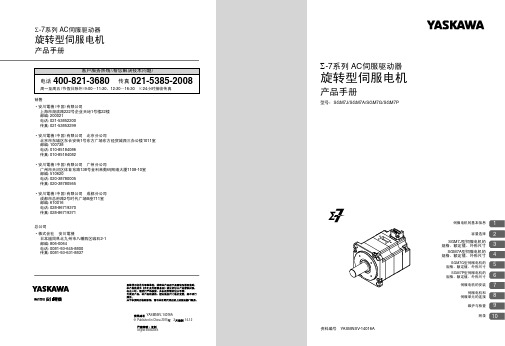
旋转型伺服电机Σ-7系列 AC 伺服驱动器产品手册销售·株式会社 安川電機日本福岡県北九州市八幡西区城石2-1邮编: 806-0064电话: 0081-93-645-8800传真: 0081-93-631-8837总公司·安川電機(中国)有限公司上海市湖滨路222号企业天地1号楼22楼邮编: 200021电话*************传真*************·安川電機(中国)有限公司 北京分公司北京市东城区东长安街1号东方广场东方经贸城西三办公楼1011室邮编: 100738电话*************传真*************·安川電機(中国)有限公司 广州分公司广州市天河区体育东路138号金利来数码网络大厦1108-10室邮编: 510620电话*************传真*************·安川電機(中国)有限公司 成都分公司成都市总府路2号时代广场B 座711室邮编: 610016电话*************传真*************YASMNSV-14016A©Original instructionsPublished in China 2015314-12型号:SGM7J/SGM7A/SGM7G/SGM7P旋转型伺服电机 Σ-7系列 AC 伺服驱动器产品手册资料编号 YASMNSV-14016A12345678910伺服电机的基本信息附录维护与检查伺服电机和伺服单元的连接伺服电机的安装SGM7P 型伺服电机的规格、额定值、外形尺寸SGM7G 型伺服电机的规格、额定值、外形尺寸SGM7A 型伺服电机的规格、额定值、外形尺寸SGM7J 型伺服电机的规格、额定值、外形尺寸容量选择。
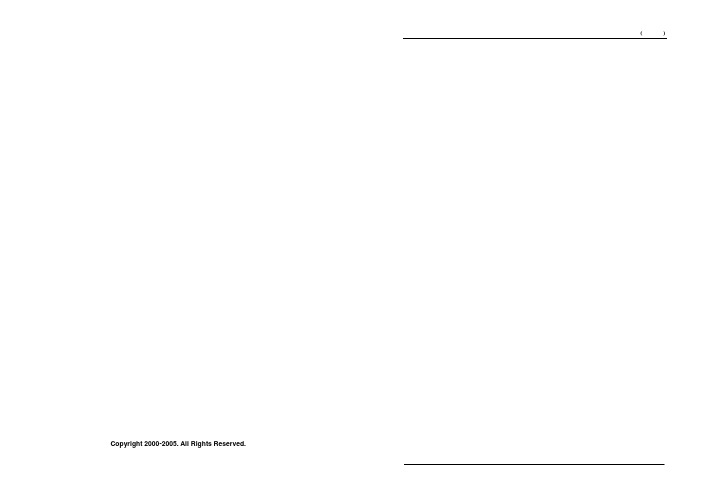
解码器使用说明书(中文版)注意事项:1.安装场所远离高温的热源和环境,避免阳光直接照射。
为确保本机的正常散热,应避开通风不良的场所。
本机应水平安装,为了防止电击和失火,请勿将本机放置于易燃、易爆的场所。
小心轻放本机避免强烈碰撞、振动等,避免安装在会剧烈震动的场所。
避免在过冷、过热的场所间相互搬动本机,以免机器内部产生结露,影响机器的使用寿命。
2.避免电击和失火使用说明书切记勿用湿手触摸电源开关和本机。
勿将液体溅落在本机上,以免造成机器内部短路或失火。
(中文版第二版)勿将其它设备直接放置于本机上部。
当本机的电源线与电源插座连接后,即使未启动本机,机器内部仍有电压。
安装过程中进行接线或改线时,都应将电源断开,预防触电。
接通本机电源后,露在外面的接线端子有危险电压,切记勿触碰。
重要提示:为了避免损坏,请勿自动拆开机壳,必须委托有资格有专业维修人员在指定的维修单位进行维修。
清洁装置时,请勿使用强力清洗剂,当有灰尘时用干布擦拭装置。
不得在电源电压过高和过低的场合下使用该本机。
务请通读本使用说明书,以便您掌握如何正确使用本机。
当您读本说明书后,请把它妥善保存好,以备日后参考。
如果需要维修,请在当地与经本公司授权的维修站联系。
环境防护:本机符合国家电磁辐射标准,对人体无电磁辐射伤害。
Copyright 2000-2005. All Rights Reserved.智能解码控制器产品的发行和销售由原始购买者在许可协议条款下使用;未经允许,任何单位和个人不得将该产品全部或部分复制、再生或翻译成其它机器可读形式的电子媒介; PTZ Intelligent Controller1. 设备概述智能型解码器是与安防监控系统设备配套使用的一种前端控制设备,可控制室内外云台、电动变焦镜头、摄像机、灯光和雨刷。
控制方式为RS-485,兼容多种控制协议。
智能型解码器具有超强抗死机性能,镜头电机保护、自动匹配控制协议的功能,还具有直流12V 输出、交流24V 输出。

使用说明书服务Service 科技Science 创新Creation 环保Conservation 厦门士林电机有限公司目录一、概述1.1用途┄┄┄┄┄┄┄┄┄┄┄┄┄┄┄┄┄┄┄┄┄┄┄┄┄┄┄┄┄┄┄┄(1)1.2型号及含义┄┄┄┄┄┄┄┄┄┄┄┄┄┄┄┄┄┄┄┄┄┄┄┄┄┄┄┄┄(1)1.3分类┄┄┄┄┄┄┄┄┄┄┄┄┄┄┄┄┄┄┄┄┄┄┄┄┄┄┄┄┄┄┄┄(1)1.4正常工作条件┄┄┄┄┄┄┄┄┄┄┄┄┄┄┄┄┄┄┄┄┄┄┄┄┄┄┄┄(1)二、结构说明┄┄┄┄┄┄┄┄┄┄┄┄┄┄┄┄┄┄┄┄┄┄┄┄(2)三、智能控制器┄┄┄┄┄┄┄┄┄┄┄┄┄┄┄┄┄┄┄┄┄┄┄┄(3)四、附件及功能4.1 分励脱扣器、欠压脱扣器、电动贮能机构、闭合(释能)电磁铁┄┄┄┄┄(11)4.2 辅助触头┄┄┄┄┄┄┄┄┄┄┄┄┄┄┄┄┄┄┄┄┄┄┄┄┄┄┄┄(11)4.3 机械联锁┄┄┄┄┄┄┄┄┄┄┄┄┄┄┄┄┄┄┄┄┄┄┄┄┄┄┄┄┄(11)五、接线5.1控制器上体与互感器的接线┄┄┄┄┄┄┄┄┄┄┄┄┄┄┄┄┄┄┄┄┄┄┄┄(13)5.2控制器与断路器的接线┄┄┄┄┄┄┄┄┄┄┄┄┄┄┄┄┄┄┄┄┄┄┄┄(14)5.3二次接线图┄┄┄┄┄┄┄┄┄┄┄┄┄┄┄┄┄┄┄┄┄┄┄┄(15)六、外形及安装尺寸6.1抽屉式断路器┄┄┄┄┄┄┄┄┄┄┄┄┄┄┄┄┄┄┄┄┄┄┄┄┄┄┄┄(16)6.2固定式断路器┄┄┄┄┄┄┄┄┄┄┄┄┄┄┄┄┄┄┄┄┄┄┄┄┄┄┄┄(19)6.3柜门开孔尺寸和安装孔距┄┄┄┄┄┄┄┄┄┄┄┄┄┄┄┄┄┄┄┄┄┄┄(20)七、安装使用及维护7.1安装┄┄┄┄┄┄┄┄┄┄┄┄┄┄┄┄┄┄┄┄┄┄┄┄┄┄┄┄┄┄(21)7.2智能控制器的使用┄┄┄┄┄┄┄┄┄┄┄┄┄┄┄┄┄┄┄┄┄┄┄┄┄┄┄(21)7.4 断路器的插入与抽出┄┄┄┄┄┄┄┄┄┄┄┄┄┄┄┄┄┄┄┄┄┄┄┄(38)7.5维护┄┄┄┄┄┄┄┄┄┄┄┄┄┄┄┄┄┄┄┄┄┄┄┄┄┄┄┄(38)八、常见故障及排除方法┄┄┄┄┄┄┄┄┄┄┄┄┄┄┄(39)一、概述1.1 用途BW 系列万能式断路器(以下简称断路器)额定电压为400V 、690V ,交流50Hz 。

ABBFeaturesRated control supply voltage 24‑48 V DC, 24‑240 V ACMultifunction timer with 7 timing functions: ON‑delay, OFF‑delay with auxiliary voltage, impulse‑ON, impulse‑OFF with auxiliary voltage, flasher starting with ON, flasher starting with OFF , pulse former 7 time ranges (0.05 s ‑ 00 h) in one device c/o contact (250 V / 6 A)Control input: voltage‑related triggering, polarized, capable of switching a parallel load 2 LEDs for status indication Width of only 7.5 mmLight‑grey enclosure in RAL 7035ApprovalsA UL 508, CAN/CSA C22.2 No. 4D GOSTK CB scheme ECCCMarksa CE bC‑TickOrder dataApplicationWith their structural form and their width of 7.5 mm only, the CT ‑D range timers are ideally suited for installation in distribution cabinets.Multifunction timers are ideally suited for service and maintenance applications, because one device can replace a number of time relays with different functions, voltage and time ranges. This reduces inventory and saves money.Operating modeThe CT ‑MFD. 2 has c/o contact and provides 7 timing functions. The function is rotary switch selecta‑ble on the front of the unit. Each function is indicated by an international function symbol.One of 7 time delay ranges, from 0.05 s to 00 h, can be selected with another rotary switch. The fine adjustment of the time delay is made via an internal potentiometer, with a direct reading scale, on thefront of the unit.2C D C 251 089 F 0t 06�������a Rotary switch for thepreselection of the time range b Potentiometer with directreading scale for the fine adjustment of the time delay c Rotary switch for thepreselection of the timing function d U: green LED ‑Vcontrol supply voltage applied W timing e R: yellow LED ‑Voutput relay energized f Circuit diagram g Function diagram2ABBFunction diagram(s)A ON-delayThis function requires continuous control supply voltage for timing.Timing begins when control supply voltage is applied. The green LED flashes during timing. When the selected time delay is complete, the output relay energizes and the flashing green LED turns steady. If control supply voltage is interrupted, the output relay de‑energizes and the time delay is reset. Control input A1-Y1/B1 is disabled when this function is selected.B OFF-delay with auxiliary voltageThis function requires continuous control supply voltage for timing.If control input A1-Y1/B1 is closed, the output relay energizes immediately. If control input A1-Y1/B1 is opened, the time delay starts. The green LED flashes during timing. When the selected time delay is complete, the output relay de‑energizes and the flashing green LED turns steady.If control input A1-Y1/B1 recloses before the time delay is complete, the time delay is reset and the out‑put relay does not change state. Timing starts again when control input A1-Y1/B1 re‑opens. If control supply voltage is interrupted, the output relay de‑energizes and the time delay is reset.CB Impulse-OFF with auxiliary voltageThis function requires continuous control supply voltage for timing.If control supply voltage is applied, opening control input A1-Y1/B1 energizes the output relay immedi‑ately and starts timing. The green LED flashes during timing. When the selected pulse time is complete, the output relay de‑energizes and the flashing green LED turns steady.Closing control input A1-Y1/B1, before the time delay is complete, de‑energizes the output relay and resets the time delay.If control supply voltage is interrupted, the output relay de‑energizes and the time delay is reset.15-18A1-A215-162C D C 252 035 F 0207green LEDt = adjusted time delay15-18A1-A2 15-16A1-Y1/B12C D C 252 036 F 0207green LEDt = adjusted time delay15-18A1-A2 15-16A1-Y1/B12C D C 252 038 F 0207green LEDt = adjusted pulse time3ABBFunction diagram(s)CA Impulse-ONThis function requires continuous control supply voltage for timing.The output relay energizes immediately when control supply voltage is applied and de‑energizes after the set pulse time is complete. The green LED flashes during timing. When the selected pulse time is com‑plete, the flashing green LED turns steady.If control supply voltage is interrupted, the output relay de‑energizes and the time delay is reset. Control input A1-Y1/B1 is disabled when this function is selected.DA Flasher, starting with ONApplying control supply voltage starts timing with symmetrical ON & OFF times. The cycle starts with an ON time first. The ON & OFF times are displayed by the flashing green LED, which flashes twice as fast during the OFF time.If control supply voltage is interrupted, the output relay de‑energizes and the time delay is reset. Control input A1-Y1/B1 is disabled when this function is selected.DB Flasher, starting with OFFApplying control supply voltage starts timing with symmetrical ON & OFF times. The cycle starts with an OFF time first. The ON & OFF times are displayed by the flashing green LED, which flashes twice as fast during the OFF time.If control supply voltage is interrupted, the output relay de‑energizes and the time delay is reset. Control input A1-Y1/B1 is disabled when this function is selected.H Pulse formerThis function requires continuous control supply voltage for timing.Closing control input A1-Y1/B1 energizes the output relay immediately and starts timing. Operating the control contact switch A1-Y1/B1 during the time delay has no effect. The green LED flashes during tim‑ing. When the selected ON time is complete, the output relay de‑energizes and the flashing green LED turns steady. After the ON time is complete, it can be restarted by closing control input A1-Y1/B1. If control supply voltage is interrupted, the output relay de‑energizes and the time delay is reset.15-18A1-A2 15-162C D C 252 037 F 0207green LEDt = adjusted pulse time15-18A1-A215-162C D C 252 031 F 0207green LEDt = adjusted flashing time15-18A1-A2 15-162C D C 252 032 F 0207green LEDt = adjusted flashing time15-18A1-A2 15-16A1-Y1/B12C D C 252 039 F 0207green LEDt = adjusted pulse time4ABBConnection diagram(s)5‑ 6/ 8 . c/o contactA ‑A2Rated control supply voltage U S 24‑48 V DC or 24‑240 V AC A ‑Y /BControl inputWiring instructionsParallel load to control input possible / allowedY1/A1 A118181616 A2A2 1515Y1/B1B12C D C 252 114 F 0b 06L(+)N(-)2C D C 252 102 F 0b 06Technical data= 25 °C and rated values, if nothing else indicatedData at TABB56ABB7ABB8ABBTechnical diagramsLoad limit curveA C v o l t a g e [V ]2C D C 252 044 F 0207D C v o l t a g e [V ]2C D C 252 045 F 0207AC load (resistive)DC load (resistive)Derating factor Fcos ϕD e r a t i n g f a c t o r F2C D C 252 124 F 0206for inductive AC loadContact lifetimeS w i t c h i n g c y c l e s2C D C 252 123 F 02069ABBDimensionsin mmCT -MFD.12SynonymsUsed expression Alternative expression(s)Used expression Alternative expression(s) c/o contactSPDTvoltage‑relatedwet / non‑floatingFurther DocumentationYou can find the documentation in the internet under /lowvoltage R Control Products R ...0.69“0.2“2.76“2.28“1.71“1.77“17,57055843,4452C D C 252 131 F 0b 06As part of the on‑going product improvement, ABB reserves the right to modify the characteristics of the products described in this document. The information given is non‑contractual.For further details please contact (/contacts) the ABB company marketing these products in your country.D o c u m e n t n u m b e r : 2C D C 058 D 020 ( 2/2007)ABBABB STOTZ-KONTAKT GmbHEppelheimer Strasse 82, 69 23 Heidelberg, Germany Postfach 0 6 80, 69006 Heidelberg, GermanyInternet /lowvoltage R Control Products。
Doc no. LEC*-OMY0102-BNN32462502PRODUCT NAMEAC Servo Motor Driver (Network card type)MODEL/ SeriesLECSN-T□SeriesLECSN2-T□ Series / Driver1. Safety InstructionsThese safety instructions are intended to prevent hazardous situations and/or equipment damage.These instructions indicate the level of potential hazard with the labels of “Caution,” “Warning” or “Danger.”They are all important notes for safety and must be followed in addition to International Standards (ISO/IEC),*1) and other safety regulations.*1) ISO 4414: Pneumatic fluid power -- General rules relating to systemsISO 4413: Hydraulic fluid power -- General rules relating to systemsIEC 60204-1: Safety of machinery -- Electrical equipment of machines (Part 1: General requirements)ISO 10218: Manipulating industrial robots -- Safety.Caution Caution indicates a hazard with a low level of risk which, if not avoided, could result in minor or moderate injury.Warning Warning indicates a hazard with a medium level of risk which, if not avoided, could result in death or serious injury.Danger Danger indicates a hazard with a high level of risk which, if not avoided, will result in death or serious injury.Warning1. The compatibility of the product is the responsibility of the person who designs the equipment or decides its specifications.Since the product specified here is used under various operating conditions, its compatibility with specific equipment must be decided by the person who designs the equipment or decides its specifications based on necessary analysis and test results.The expected performance and safety assurance of the equipment will be the responsibility of the person who has determined its compatibility with the product.This person should also continuously review all specifications of the product referring to its latest catalog information, with a view to giving due consideration to any possibility of equipment failure when configuring the equipment.2. Only personnel with appropriate training should operate machinery and equipment.The product specified here may become unsafe if handled incorrectly.The assembly, operation and maintenance of machines or equipment including our products must be performed by an operator who is appropriately trained and experienced.3. Do not service or attempt to remove product and machinery/equipment until safety is confirmed.The inspection and maintenance of machinery/equipment should only be performed after measures to prevent falling or runaway of the driven objects have been confirmed.When the product is to be removed, confirm that the safety measures as mentioned above are implemented and the power from any appropriate source is cut, and read and understand the specific product precautionsof all relevant products carefully.Before machinery/equipment is restarted, take measures to prevent unexpected operation and malfunction.4. Contact SMC beforehand and take special consideration of safety measures if the product is to be used in any of the following conditions.1) Conditions and environments outside of the given specifications, or use outdoors or in a place exposed todirect sunlight.2) Installation on equipment in conjunction with atomic energy, railways, air navigation, space, shipping,vehicles, military, medical treatment, combustion and recreation, or equipment in contact with food and beverages, emergency stop circuits, clutch and brake circuits in press applications, safety equipment or other applications unsuitable for the standard specifications described in the product catalog.3) An application which could have negative effects on people, property, or animals requiring special safetyanalysis.4) Use in an interlock circuit, which requires the provision of double interlock for possible failure by using amechanical protective function, and periodical checks to confirm proper operation.Note that the CAUTION level may lead to a serious consequence according to conditions. Please follow the instructions of both levels because they are important to personnel safety.What must not be done and what must be done are indicated by the following diagrammatic symbols.In this Instruction Manual, instructions at a lower level than the above, instructions for other functions, and so on are classified into "POINT".After reading this installation guide, always keep it accessible to the operator.LECSN2-T□ Series / Driver1. Safety InstructionsCautionThe product is provided for use in manufacturing industries.The product herein described is basically provided for peaceful use in manufacturing industries.If considering using the product in other industries, consult SMC beforehand and exchange specifications or a contract if necessary.If anything is unclear, contact your nearest sales branch.Limited warranty and Disclaimer/Compliance RequirementsThe product used is subject to the following “Limited warranty and Disclaimer” and “Compliance Requirements”.Read and accept them before using the product.Limited warranty and DisclaimerThe warranty period of the product is 1 year in service or 1.5 years after the product is delivered, whichever is first.*3)Also, the product may have specified durability, running distance or replacement parts. Please consult your nearest sales branch.For any failure or damage reported within the warranty period which is clearly our responsibility, a replacement product or necessary parts will be provided.This limited warranty applies only to our product independently, and not to any other damage incurred due to the failure of the product.Prior to using SMC products, please read and understand the warranty terms and disclaimers noted in the specified catalog for the particular products.*3) Vacuum pads are excluded from this 1 year warranty.A vacuum pad is a consumable part, so it is warranted for a year after it is delivered.Also, even within the warranty period, the wear of a product due to the use of the vacuum pador failure due to the deterioration of rubber material are not covered by the limited warranty.Compliance RequirementsWhen the product is exported, strictly follow the laws required by the Ministry of Economy, Trade and Industry (Foreign Exchange and Foreign Trade Control Law).1. To prevent electric shock, note the followingWARNINGBefore wiring and inspections, turn off the power and wait for 15 minutes or more until the charge lamp turns off. Then, confirm that the voltage between P+ and N- is safe with a voltage tester and others.Otherwise, an electric shock may occur. In addition, when confirming whether the charge lamp is off or not, always confirm it from the front of the driver.Ground the driver and servo motor securely.Any person who is involved in wiring and inspection should be fully competent to do the work.Do not attempt to wire the driver and servo motor until they have been installed. Otherwise, it may cause an electric shock.Do not operate switches with wet hands. Otherwise, it may cause an electric shock.The cables should not be damaged, stressed, loaded, or pinched. Otherwise, it may cause an electric shock.During power-on or operation, do not open the front cover of the s driver. Otherwise, it may cause an electric shock.Do not operate the driver with the front cover removed. High-voltage terminals and charging area are exposed and you may get an electric shock.Except for wiring and periodic inspection, do not remove the front cover of the driver even if the power is off. The driver is charged and you may get an electric shock.To prevent an electric shock, always connect the protective earth (PE) terminal (marked ) of the driver to the protective earth (PE) of the cabinet.To avoid an electric shock, insulate the connections of the power supply terminals.4. Additional instructionsThe following instructions should also be fully noted. Incorrect handling may cause a fault, injury, electric shock, etc.CAUTIONProvide an external emergency stop circuit to ensure that operation can be stopped and power switched off immediately.Do not disassemble, repair, or modify the equipment.Before resetting an alarm, make sure that the run signal of the driver is off in order to prevent a sudden restart. Otherwise, it may cause an accident.Use a noise filter to reduce the effects of electromagnetic interference. Electromagnetic interference may occur on electronic devices used near the driver.Do not burn or disassemble the driver, as toxic gas may be generated.Please dispose a driver, battery (primary battery) and other options according to your local laws and regulations. Please display or notify the final product as necessary.EEP-ROM lifeThe number of write times to the EEP-ROM, which stores parameter settings, etc., is limited to 100,000. If the total number of the following operations exceeds 100,000, the driver may malfunction when the EEP-ROM reaches the end of its useful life.Write to the EEP-ROM due to parameter setting changesWrite to the EEP-ROM due to device changesOrigin setting in absolute position detection systemSTO function of the driverWhen using the STO function of the driver, refer to chapter 13.Compliance with global standardsFor the compliance with global standards, refer to appendix 4.«About the manuals»You must have this Instruction Manual and the following manuals to use this servo. Ensure to prepare them to use the LECSN2-T□ safely.«Wiring»Wires mentioned in this Instruction Manual are selected based on the ambient temperature of 40 °C. «U.S. customary units»U.S. customary units are not shown in this manual. Convert the values if necessary according to the following table.CONTENTS1.1 Summary ............................................................................................................................................. 1-2 1.2 Function block diagram ....................................................................................................................... 1-3 1.3 Driver standard specifications ............................................................................................................. 1-6 1.4 Combinations of driver and servo motors ........................................................................................... 1-7 1.5 Function list ......................................................................................................................................... 1-8 1.6 Model designation ............................................................................................................................. 1-11 1.7 Structure ............................................................................................................................................ 1-14 1.7.1 Parts identification ........................................................................................................................ 1-14 1.8 Installation and removal of network card .......................................................................................... 1-15 1.9 Configuration including peripheral equipment .................................................................................. 1-182.1 Installation direction and clearances ................................................................................................... 2-3 2.2 Keep out foreign materials .................................................................................................................. 2-5 2.3 Encoder cable stress........................................................................................................................... 2-5 2.4 Inspection items .................................................................................................................................. 2-5 2.5 Parts having service lives ................................................................................................................... 2-6 2.6 Restrictions when using this product at altitude exceeding 1000 m and up to 2000 m above sea level ..2-73.1 Input power supply circuit ................................................................................................................... 3-3 3.2 I/O signal connection example ............................................................................................................ 3-6 3.2.1 For sink I/O interface ...................................................................................................................... 3-6 3.2.2 For source I/O interface ................................................................................................................. 3-7 3.3 Explanation of power supply system ................................................................................................... 3-8 3.3.1 Signal explanations ........................................................................................................................ 3-8 3.3.2 Power-on sequence ....................................................................................................................... 3-9 3.3.3 Wiring CNP1, CNP2, and CNP3 .................................................................................................. 3-10 3.4 Connectors and pin assignment ....................................................................................................... 3-12 3.5 Signal (device) explanations ............................................................................................................. 3-14 3.5.1 Input device .................................................................................................................................. 3-14 3.5.2 Output device ............................................................................................................................... 3-16 3.5.3 Output signal ................................................................................................................................ 3-18 3.5.4 Power supply ................................................................................................................................ 3-18 3.6 Forced stop deceleration function ..................................................................................................... 3-19 3.6.1 Forced stop deceleration function ................................................................................................ 3-19 3.6.2 Base circuit shut-off delay time function ...................................................................................... 3-21 3.6.3 Vertical axis freefall prevention function ...................................................................................... 3-22 3.6.4 Residual risks of the forced stop function (EM2) ......................................................................... 3-22 3.7 Alarm occurrence timing chart .......................................................................................................... 3-23 3.7.1 When you use the forced stop deceleration function ................................................................... 3-23 3.7.2 When you do not use the forced stop deceleration function ........................................................ 3-24 3.8 Interfaces .......................................................................................................................................... 3-25 3.8.1 Internal connection diagram ......................................................................................................... 3-253.8.2 Detailed explanation of interfaces ................................................................................................ 3-26 3.8.3 Source I/O interfaces ................................................................................................................... 3-28 3.9 Servo motor with a lock ..................................................................................................................... 3-29 3.9.1 Safety precautions ....................................................................................................................... 3-29 3.9.2 Timing chart .................................................................................................................................. 3-30 3.9.3 Wiring diagrams (LE-□-□series servo motor) .......................................................................... 3-36 3.10 Grounding ....................................................................................................................................... 3-374.1 Switching power on for the first time ................................................................................................... 4-3 4.1.1 Startup procedure .......................................................................................................................... 4-3 4.1.2 Wiring check ................................................................................................................................... 4-4 4.1.3 Surrounding environment ............................................................................................................... 4-5 4.2 Startup ................................................................................................................................................. 4-5 4.3 Switch setting and display of the driver............................................................................................... 4-7 4.3.1 Switches ......................................................................................................................................... 4-7 4.3.2 Scrolling display ............................................................................................................................. 4-8 4.3.3 Status display of an axis .............................................................................................................. 4-10 4.4 Test operation ................................................................................................................................... 4-12 4.5 Test operation mode ......................................................................................................................... 4-12 4.5.1 Test operation mode in Setup software (MR Configurator2TM) .................................................. 4-13 4.5.2 Motor-less operation in upper side ............................................................................................... 4-175.1 Parameter list ...................................................................................................................................... 5-2 5.1.1 Basic setting parameters ([Pr. PA_ _ ]) .......................................................................................... 5-3 5.1.2 Gain/filter setting parameters ([Pr. PB_ _ ]) ................................................................................... 5-4 5.1.3 Extension setting parameters ([Pr. PC_ _ ]) .................................................................................. 5-6 5.1.4 I/O setting parameters ([Pr. PD_ _ ]).............................................................................................. 5-8 5.1.5 I/O Extension setting 2 parameters ([Pr. PE_ _ ]) .......................................................................... 5-9 5.1.6 Extension setting 3 parameters ([Pr. PF_ _ ]) .............................................................................. 5-11 5.1.7 Positioning control parameters ([Pr. PT_ _ ]) ............................................................................... 5-13 5.1.8 Network setting parameters ([Pr. PN_ _ ]) ................................................................................... 5-16 5.2 Detailed list of parameters ................................................................................................................ 5-17 5.2.1 Basic setting parameters ([Pr. PA_ _ ]) ........................................................................................ 5-17 5.2.2 Gain/filter setting parameters ([Pr. PB_ _ ]) ................................................................................. 5-31 5.2.3 Extension setting parameters ([Pr. PC_ _ ]) ................................................................................ 5-44 5.2.4 I/O setting parameters ([Pr. PD_ _ ])............................................................................................ 5-64 5.2.5 Extension setting 2 parameters ([Pr. PE_ _ ]) .............................................................................. 5-68 5.2.6 Extension setting 3 parameters ([Pr. PF_ _ ]) .............................................................................. 5-72 5.2.7 Positioning control parameters ([Pr. PT_ _ ]) ............................................................................... 5-74 5.2.8 Network setting parameters ([Pr. PN_ _ ]) ................................................................................... 5-99 5.3 Software limit ..................................................................................................................................... 5-99 5.4 How to set the electronic gear ........................................................................................................ 5-100 5.4.1 Electronic gear setting in the cyclic synchronous mode, profile mode and point table method 5-100 5.4.2 Electronic gear setting in the indexer method ............................................................................ 5-1026.1 Different adjustment methods ............................................................................................................. 6-2 6.1.1 Adjustment on a single driver ......................................................................................................... 6-2 6.1.2 Adjustment using setup software (MR Configurator2TM) .............................................................. 6-3 6.2 One-touch tuning ................................................................................................................................. 6-4 6.2.1 One-touch tuning flowchart ............................................................................................................ 6-5 6.2.2 Display transition and operation procedure of one-touch tuning ................................................... 6-6 6.2.3 Caution for one-touch tuning ........................................................................................................ 6-11 6.3 Auto tuning ........................................................................................................................................ 6-12 6.3.1 Auto tuning mode ......................................................................................................................... 6-12 6.3.2 Auto tuning mode basis ................................................................................................................ 6-13 6.3.3 Adjustment procedure by auto tuning .......................................................................................... 6-14 6.3.4 Response level setting in auto tuning mode ................................................................................ 6-15 6.4 Manual mode .................................................................................................................................... 6-16 6.5 2gain adjustment mode ..................................................................................................................... 6-207.1 Filter setting ......................................................................................................................................... 7-2 7.1.1 Machine resonance suppression filter ........................................................................................... 7-2 7.1.2 Adaptive filter II............................................................................................................................... 7-5 7.1.3 Shaft resonance suppression filter ................................................................................................. 7-7 7.1.4 Low-pass filter ................................................................................................................................ 7-8 7.1.5 Advanced vibration suppression control II ..................................................................................... 7-8 7.1.6 Command notch filter ................................................................................................................... 7-13 7.2 Gain switching function ..................................................................................................................... 7-14 7.2.1 Applications .................................................................................................................................. 7-14 7.2.2 Function block diagram ................................................................................................................ 7-15 7.2.3 Parameter ..................................................................................................................................... 7-16 7.2.4 Gain switching procedure ............................................................................................................. 7-19 7.3 Tough drive function.......................................................................................................................... 7-23 7.3.1 Vibration tough drive function ....................................................................................................... 7-23 7.3.2 Instantaneous power failure tough drive function ........................................................................ 7-25 7.4 Compliance with SEMI-F47 standard ............................................................................................... 7-29 7.5 Model adaptive control disabled ....................................................................................................... 7-31 7.6 Lost motion compensation function .................................................................................................. 7-32 7.7 Super trace control ............................................................................................................................ 7-358.1 Explanations of the lists ...................................................................................................................... 8-2 8.2 Alarm list ............................................................................................................................................. 8-3 8.3 Warning list ....................................................................................................................................... 8-11 8.4 Remedies for alarms ......................................................................................................................... 8-14 8.5 Remedies for warnings ..................................................................................................................... 8-54 8.6 Troubleshooting at power on ............................................................................................................ 8-65 8.7 Trouble which does not trigger an alarm/warning ............................................................................. 8-669.1 Driver ................................................................................................................................................... 9-2。
RAC AC/DC Converter20 Watt Single OutputDescriptionThe RAC20-N series is a universal-input, board-mounting AC/DC module that delivers 20W in a compact 2” x 1” footprint. The converter is pin-compatible with the RAC05-SC, RAC10-SC and RAC20-SB models, offering a simple power upgrade or a cost-down option without requiring any PCB changes.FeaturesRegulated Converter• 0.25W maximum no load power consumption • Efficiency up to 83%• Isolated output 3kVAC / 1 minute • SCP , OVP , OCP(OLP) protection• Wide operating temperature range -40°C to +70°C with derating • Universal input 90-264VACRAC20-N Notes:Note1: Efficiency is tested at nominal input and full load at +25°C ambientModel NumberingS inglenom. Output PowerOutput VoltageRAC20-__ SNOrdering Examples:RAC20-05SN 20 Watt 5VoutSingle Output RAC20-24SN 20 Watt24Vout Single OutputE196683UL60950-1 certifiedCSA C22.2 No. 60950-1-07 certified IEC/EN60950-1 certified EN55032 compliant EN55024 compliantSelection GuidePart Input Output Output Efficiency Max. Capacitive Output Number Voltage Range Voltage Current typ. (1) Load Power max. [VAC] [VDC] [mA] [%] [µF] [W]RAC20-3.3SN 90-264 3.3 3600 73 5000 12 RAC20-05SN 90-264 5 3600 78 5000 18RAC20-12SN 90-264 12 1660 82 1500 20RAC20-15SN 90-264 15 1330 83 1000 20RAC20-24SN 90-264 24 833 83 470 20Specifications (measured @ Ta= 25°C, nom. Vin, full load and after warm-up unless otherwise stated)BASIC CHARACTERISTICSParameterConditionMin.Typ.Max.Input Voltage Range (2)90VAC 120VDC230VAC264VAC 370VDC Input Current 115VAC 230VAC385mA 250mA Inrush Current2ms max., cold start115VAC 230VAC20A 40A No load Power Consumption 115VAC/230VAC0.25W Input Frequency Range AC Input47Hz 440HzMinimum Load 0%Hold-up Time115VAC 230VAC 10ms 50msOutput Ripple and Noise (3)20MHz BW 120mVp-pNotes:Note2: The products were submitted for safety files at AC-Input operationNote3: Measurements are made with a 0.1µF and 47µF MLCC in parallel across output (low ESR)REGULATIONSParameterCondition ValueOutput Accuracy ±2.0% typ.Line Regulation low line to high line, full load±0.5% typ.Load Regulation (4)5% to 100% load1.0% typ.Notes:Note4: Operation below 5% load will not harm the converter, but specifications may not be metSpecifications (measured @ Ta= 25°C, nom. Vin, full load and after warm-up unless otherwise stated)SAFETY AND CERTIFICATIONSCertificate Type (Safety)Report / File Number StandardInformation Technology Equipment, General Requirements for Safety E196683UL60950-1, 2nd Edition, 2007 CAN/CSA-C22.2 No. 60950-1-07, 2nd Edition, 2007Information Technology Equipment, General Requirements for Safety (LVD)SPCLVD1605075EN60950-1:2006 + A2:2013 IEC60950-1:2005 2nd Edition + A2:2013EAC Safety of Low Voltage Equipment RU-AT.49.09571TP TC 004/2011 RoHS2+RoHS-2011/65/EU + AM-2015/863EMC Compliance Condition Standard / Criterion Electromagnetic compatibility of multimedia equipment – Emission Requirements EN55032:2015, Class B Information technology equipment - Immunity characteristics -Limits and methods of measurementEN55024:2010 + A1:2015 Limits for harmonic current emissions EN61000-3-2, 2014 Limitation of voltage fluctuations/flicker in low-voltage systems EN61000-3-3, 2013 ESD Electrostatic discharge immunity test±8.0kV Air, ±4.0kV Contact IEC61000-4-2, Criteria A Radiated, radio-frequency, electromagnetic field immunity test3V/m IEC61000-4-3, Criteria A Fast Transient and Burst Immunity AC Power Port: ±1.0kV IEC61000-4-4, Criteria ASurge ImmunityAC Power Port: ±1.0kVDC Output: L-PE + N-PE ±2.0kVIEC61000-4-5, Criteria AImmunity to conducted disturbances, induced by radio-frequency fields AC Power Port: 3V IEC61000-4-6, Criteria A Power Magnetic Field Immunity50Hz, 1A/m IEC61000-4-8, Criteria AVoltage Dips and InterruptionsVoltage Dips >95%Voltage Dips 30%Voltage Interruptions >95%IEC61000-4-11:2004, Criteria AIEC61000-4-11:2004, Criteria AIEC61000-4-11:2004, Criteria CSpecifications (measured @ Ta= 25°C, nom. Vin, full load and after warm-up unless otherwise stated)PACKAGING INFORMATIONParameter Type Value Packaging Dimension (LxWxH)cardboard box260.0 x 70.0 x 42.0mm Packaging Quantity8pcs Storage Temperature Range-40°C to +85°C Storage Humidity non-condensing95% RH max.The product information and specifications may be subject to changes even without prior written notice.The product has been designed for various applications; its suitability lies in the responsibility of each customer. The products are not authorized for use in safety-critical applications without RECOM’s explicit written consent. A safety-critical application is an application where a failure may reasonably be expected to endanger or cause loss of life, inflict bodily harm or damage property. The applicant shall indemnify and hold harmless RECOM, its affiliated companies and its representatives against any damage claims in connection with the unauthorizeduse of RECOM products in such safety-critical applications.。
AC Current ProbeModels MN312 and MN313User ManualDESCRIPTIONThe MN312/313 (Cat. #2116.24/2116.25) are the latest in compact AC current probes. Designed to meet the most stringent demands in industry and electrical contracting, they also meet the latest safety and performance standards. The probes have a measurement range up to 200Arms which make them perfect tools for measurements with DMMs, recorders, power and harmonic meters. The Models MN312/MN313 are compatible with any AC ammeter, multimeter, or other current measurement with an input impedance lower than 1 . To achieve the stated accuracy, use the MN312/MN313 with an ammeter having an accuracy of 0.75% or better.WARNINGThe safety warnings are provided to ensure the safety of personnel and proper operation of the instrument. Read the instruction completely.•Use caution on any circuit: potentially high voltages and currents may be present and may posea shock hazard.•Do not use the probe if damaged. Always connect the current probe to the measuring device before it is connected around the conductor•Do not use on non-insulated conductor with a potential to ground greater than 600V CAT III pollution 2. Use extreme caution when clamping around bare conductors or bus bars.• Before each use, inspect the probe; look for cracks in housing or output cable insulation.• Do not use clamp in wet environment or in locations that hazardous gases exist.• Do not use the probe anywhere beyond the tactile barrier.INTERNATIONAL ELECTRICAL SYMBOLSThis symbol signifies that the current probe is protected by double or reinforced insulation. Useonly factory specified replacement parts when servicing the instrument.This symbol signifies CAUTION! and requests that the user refer to the user manual beforeusing the instrument.This is a type A current sensor. This symbol signifies that application around and removal fromHAZARDOUS LIVE conductors is permitted.DEFINITION OF MEASUREMENT CATEGORIESCAT IV: For measurements performed at the primary electrical supply (<1000V) such as on primaryovercurrent protection devices, ripple control units, or meters.CAT III: For measurements performed in the building installation at the distribution level such as on hardwired equipment in fixed installation and circuit breakers.CAT II: For measurements performed on circuits directly connected to the electrical distribution system.Examples are measurements on household appliances or portable tools.RECEIVING YOUR SHIPMENTUpon receiving your shipment, make sure that the contents are consistent with the packing list. Notify your distributor of any missing items. If the equipment appears to be damaged, file a claim immediately with the carrier and notify your distributor at once, giving a detailed description of any damage.ELECTRICAL SPECIFICATIONS Nominal Range: 150AMeasurement Range: 0.1 to 200A Transformation Ratio: 1000:1Output Signal: 1mA/A on 1ΩAccuracy and Phase Shift*: Accuracy:0.1 to 1A: 2.0% Reading ± 0.02mA1 to 80A: 1% Reading ± 0.02mA80 to 100A: 1.5% Reading ± 0.1mA100 to 150A: 2.5% Reading ± 0.5mA150 to 200A: not specified Phase Shift:0.1 to 1A: Not Specified1 to 20A: ≤ 3°20 to 80A: ≤ 2°80 to 150A: ≤ 2.5°*Reference conditions: 20°C to 26°C, 20 to 75% RH, external magnetic field <40 A/m, 48 to 65Hz sine wave, distortion factor less than 1%, no DC component, no external current carrying conductor, test sample centered. Load impedance 1Ω.Frequency Range: 40 to 10kHzLimit Operating Conditions:200A permanently to 1kHz;Derating above 3kHz: 200A x (1/0.333 F), F in kHz2Crest Factor:3 @ 200A peak max with an error (due to CF) of 3%Open Secondary Voltage:8V peak max.Working Voltage:600VrmsCommon Mode Voltage:600VrmsInfluence of Adjacent Conductor:< 15mA/A at 50HzInfluence of DC (< 10A) on AC signal:< 10%Influence of Conductor Position in Jaw: 0.5% of mA output @ 50/60HzInfluence of Frequency:40Hz to 1kHz: 5% of mV output1kHz to 10kHz: 15% of mV outputInfluence of Load:From 0.1Ω to 5Ω and 0.7V peak max< 0.5% for output < 0.5° for phaseInfluence of Temperature:≤ 200 ppm/°K, or 0.2% of mA output per 10°KInfluence of Humidity (10 - 90% RH):≤ 0.2% of mA output per 10°KMECHANICAL SPECIFICATIONSOperating Temperature:14° to 131°F (-10° to +55°C)Storage Temperature:-40° to 158°F (-40° to +70°C)Operating Relative Humidity:10-35°C 85% RH(without roll-off above 35°C)Maximum Cable Diameter:One Ø 0.78” (20mm), bus bar 20 x 5mmCase Protection:IP 40 (IEC 529)Drop Test:Test per IEC 68-2-32:1.0m drop on 38mm of Oak on concrete.Mechanical Shock:Test per IEC 68-2-27 Vibration:Test per IEC 68-2-6Dimensions:5.47 x 2.00 x 1.18" (139 x 51 x 30mm)Weight:6.5oz (180g)Polycarbonate Material:Jaws: Polycarbonate with 10% fiberglass charge, Red UL 94 V0Case: Polycarbonate 920A GrayOpening Operations - Life:> 50,000Output:MN312: Two standard safety banana jacks (4mm) MN313: Double/reinforced insulated 5 ft (1.5m)lead with safety 4mm banana plug SAFETY SPECIFICATIONSAC Current Probe MN312 ................. Cat #2116.24 AC Current Probe MN313 ................. Cat #2116.25E192383Electrical:Double insulation or reinforced insulation between the primary or secondary and the outer case of the handle conforms to IEC 1010-2-32.Common Mode Voltage:600V Category III, Pollution Degree 2 Electromagnetic Compatibility:Emission and immunity in an industrial environment according to EN61326-1ORDERING INFORMATIONAccessories:Lead, set of 2, 5 ft PVC color-coded(red/black) with 4mm straight/straight banana plugs(Rated 1000V CAT IV, 15A, UL, V2)....Cat #5100.07 Banana plug adapter(to non-recessed plug) ....................... Cat #1017.45 3OPERATIONPlease make sure that you have already read and fully understand the WARNING section on page 1. Making Measurements with the AC Current Probe Model MN312/MN313∙Connect the black lead of the current probe to “common” and the red lead to the AC current input on your DMM or other current measuring instrument. Select the appropriate current range (400mA AC range). Clamp the probe around the conductor to be tested with the arrow pointed toward the load. If the reading is less than 10mA, select the lower range until you obtain the best resolution. Read the value display on the DMM and multiply it by the probe ratio (1000/1). (If reading = 102mA, the current flowing through the probe is 102mA x 1000 = 102000mA AC = 102A).∙For best accuracy, avoid if possible, the proximity of other conductors which may create noise.Tips for Making Precise Measurements∙When using a current probe with a meter, it is important to select the range that provides the best resolution. Failure to do this may result in measurement errors.∙Make sure that probe jaw mating surfaces are free of dust and contamination. Contaminants cause air gaps between the jaws, increasing the phase shift between primary and secondary. It is very critical for power measurement.MAINTENANCE:Warning∙For maintenance use only original factory replacement parts.∙To avoid electrical shock, do not attempt to perform any servicing unless you are qualified to do so.∙To avoid electrical shock and/or damage to the instrument, do not get water or other foreign agents into the probe.CleaningTo ensure optimum performance, it is important to keep the probe jaw mating surfaces clean at all times. Failure to do so may result in error in readings. To clean the probe jaws, use very fine sand paper (fine 600) to avoid scratching the jaw, then gently clean with a soft oiled cloth.REPAIR AND CALIBRATIONYou must contact our Service Center for a Customer Service Authorization number (CSA#). This will ensure that when your instrument arrives, it will be tracked and processed promptly. Please write the CSA# on the outside of the shipping container.Chauvin Arnoux®, Inc. d.b.a. AEMC® Instruments15 Faraday Drive ∙ Dover, NH 03820 USA(800)945-2362(Ext.360)•(603)749-6434(Ext.360)•***************(Or contact your authorized distributor)NOTE: All customers must obtain a CSA# before returning any instrument.TECHNICAL AND SALES ASSISTANCEIf you are experiencing any technical problems, or require any assistance with the proper use or application of this instrument, please contact our technical hotline:(800)343-1391•(508)698-2115•********************LIMITED WARRANTYThe current probe is warranted to the owner for a period of two year s from the date of original purchase against defects in manufacture. This limited warranty is given by AEMC® Instruments, not by the distributor from whom it was purchased. This warranty is void if the unit has been tampered with, abused or if the defect is related to service not performed by AEMC® Instruments.Full warranty coverage and product registration is available on our website at:/warranty.html.Please print the online Warranty Coverage Information for your records.99-MAN 100159 v13 12/20。
P/N:110401108881X1. OverviewThe UT203+/UT204+ are portable true RMS AC/DC clamp meterswith automatic range. They are designed according to EN61010-1CAT II 600V/CAT III 300V safety standards, and come with full-functionprotection which ensures users a safe and reliable measurementexperience. Aside from basic measurement functions, they also havehigh precision current scale and high voltage frequency measurementextension. UT204+ also comes with live/neutral wire detection. Thesemeters are great tools for electrical measurements up to 1000A current.UT203+/UT204+AC/DC Clamp MetersUser ManualPrefaceThank you for purchasing the new clamp meter. In order to use thisproduct safely and correctly, please read this manual thoroughly,especially the Safety Instruction part.After reading this manual, it is recommended to keep the manual atan easily accessible place, preferably close to the device, for futurereference.Limited warranty and liabilityUni-Trend guarantees that the product is free from any defect in materialand workmanship within one year from the purchase date. This warrantydoes not apply to damages caused by accident, negligence, misuse,modification, contamination and improper handling. The dealer shallnot be entitled to give any other warranty on behalf of Uni-Trend. Ifyou need warranty service within the warranty period, please contactyour seller directly.Uni-Trend will not be responsible for any special, indirect, incidentalor subsequent damage or loss caused by using this device. A s somecountries or regions do not allow limitations on implied warranties andincidental or subsequent damages, the above limitation of liability maynot apply to you.2. FeaturesTrue RMS measurementAudio visual NCV electric field detectionHigh voltage frequency range: 10Hz~60kHz; low voltage frequencyrange: 60Hz~10MHzUT203+ AC/DC current range: 40A, 400A, frequency response:45Hz~400HzUT204+ AC/DC current range: 60A, 600A, frequency response:45Hz~400Hz, live/neutral wire detectionACA/DCA mode memory function for current measurementLarge capacitance (UT203+: 40mF, UT204+: 60mF) and temperatureTmeasurement (U204+)Large LCD and fast refresh rate (3 times/s), capacitance measurementresponse time:≤1mF: less than 3s; ≤10mF: about 6s; ≤60mF: about 8sFull-function false detecting protection for up to 600V (3.6kVA)energy surge; overvoltage and overcurrent alarmThe power consumption without backlight is about 1.8 mA. Thecircuit has an automatic power saving function. The consumptionin sleep state is <11uA, which effectively extends the battery life to400 hours.Please read the safety and warning parts in this manualthoroughly.Caution: Please read the safety instructions carefully before use.3. Standard AccessoriesOpen the package and check the below items, if any is missing ordamaged, please contact your supplier immediately:User manual ----------------------- 1 pcTest leads --------------------------- 1 pairK-type temperature probe ------ 1 pc (Only UT204+)Cloth bag ---------------------------- 1 pc4. Safety InstructionsThe meter is designed according to EN61010-1, 61010-2-032/033and electromagnetic radiation protection EN61326-1 safety standards,and conforms to double insulation, CAT II 600V, CAT III 300V andpollution grade II. In case the meter is not used properly as instructions,the protection provided may be weakened or lost.Do not use the tester or test leads if they appear to be damaged.Do not use the meter if the rear or battery cover is open.Keep fingers behind finger guard and do not touch the live parts toprevent electric shock.The function switch should be correctly set before measurement.It is forbidden to switch scale during measurement or damage mayoccur!Do not apply AC/DC voltage over 600V to any terminal to preventelectric shock or damage.Use caution to avoid shock hazard when working with voltagesabove DC 60V, or AC 30Vrms.Never input voltage or current which exceeds the specified limit.Maximum range should be selected if measured value is unknown.Before measuring resistance, diode and continuity, please disconnectall power and fully discharge all capacitors to avoid inaccuracy.When the “ ” symbol appears on the LCD, please replace thebatteries in time to ensure measurement accuracy. Batteries shouldbe removed If the meter is long-term idle.Do not change the internal circuit of the meter to avoid damage tothe meter and user!Do not expose the meter in high temperature/humidity, flammable,explosive or intense magnetic environments.Clean the meter casing with a soft cloth and mild detergent.Do not use abrasives or solvents!6. General SpecificationsMax LCD display counts: 4099 (U203+), 6099 (U204+)T TPolarity display: AutoOverload display: “OL” or “- OL”Low battery indication: “ ” means low batteryLow battery shutdown prompt: The “Lo.bt” interface appears on LCDand lasts for about 10s, the buzzer beeps 3 times, and the meterautomatically shuts down.Test position error: If the source under test is not placed at the centerof the clamp jaws when measuring current, ±1.0% additional error inreading may be produced.Drop protection: 1mThe maximum size of jaw opening: 28mm in diameterBattery: AAA 1.5V battery × 2Auto power off (adjustable): The meter will auto power off if there is nooperation for 15 min.Dimensions: 215mm × 63.5mm × 36mmWeight: About 235g (including batteries)Altitude: 2000mOperating temperature and humidity: 0°C~30°C (≤80%RH), 30°C~40°C(≤75%RH), 40°C~50°C (≤45%RH)Storage temperature and humidity: -20°C~+60°C (≤80%RH)Electromagnetic compatibility: RF=1V/m, overall accuracy=specifiedaccuracy+5% of range; RF>1V/m, no specified calculation1) NCV sensing end2) Clamp jaws3) Hand guard4) LED indicator5) Jaw opening trigger6) Function scale knob7) LCD display8) Function buttons9) Signal input jack (red and positive +)10)COM input jack (black and negative -)8. Button DescriptionSELECT ButtonIn composite scale, press this button to switch between the correspondingfunctions or ranges;HOLD/BACKLIGHT ButtonShort press this button to enter/exit the data hold mode, and long press(about 2s) this button to turn on/off the backlight.MAX/MIN Button(valid for ACV/DCV, ACA/DCA, “C/”F, resistance and capacitance scales)Short press this button to enter the maximum/minimum measurement modeand long press this button to exit.REL Button(valid for ACV/DCV, DCA, “C/”F and capacitance scales).Press this button to store the current reading as a reference for futurereadings. When the LCD display value is reset to zero, the stored readingwill be subtracted from the future readings. Press this button again to exitthe relative value mode.9.Operating Instructions9.1 AC/DC Current Measurement (Picture 2)Select the corresponding current range.Press the trigger to open the clamp jaws, and fully enclose one conductor.Only one conductor can be measured at a time, or the measurementreading will be wrong.Caution:Do not insert the testing leads during current measurement to avoidelectric shock.The current measurement must be taken with safeguard protection.Press the REL button to return to zero before the DC current measurement,and meanwhile the center hole of jaw should be perpendicular to thecurrent direction to ensure accuracy.The open circuit zeroing reading may be relatively large after (high) DCcurrent measurement. Please perform the A C current detection again tocounteract the remanence signal by alternating electric field.9.2 AC/DC Voltage and Voltage Frequency (% duty cycle)Measurement (Picture 3)Select the corresponding function scale.Insert the red test lead into the “positive” jack, and the black intothe “COM” jack.Connect test leads with both ends of the measured objects.Caution:Do not input voltage above 600V to prevent electric shock or damage.The input impedance of each range scale is 10MΩ, this load effectin high resistance measurement may cause error. If the inputimpedance is lower than 10kΩ, the error can be ignored (≤0.1%).Be cautious to avoid electric shock when measuring high voltage.Please check the functions by applying a known voltage before use.9.3 Continuity Test/Resistance/Diode/CapacitanceMeasurement (Picture 4)Select the corresponding function scale.Insert the red test lead into the “ ” jack, and the blackinto the “COM” jack.Connect test leads with both ends of the measured object.Caution:Do not input voltage above DC 60V or AC 30V to avoid personalinjury.Please disconnect all the other parts of the circuit to avoid inaccuracy.Before the resistance online measurement, please do disconnectall the power and fully discharge all capacitors to avoid injury ordevice damage.If the resistance is over 0.5Ω when the test leads are short-circuited,please check the test leads for looseness or other abnormalities.If the measured resistor is open or the resistance exceeds themaximum range, the LCD will display “OL”.Measured value = displayed value – probe short circuit valueIt is recommended to use “REL” measurement mode for capacitanceless than 100nF.9.4 Temperature Measurement (UT202+ only, Picture 5)Select the temperature measurement function scale.Insert K-type thermocouple to the meter, fix the temperature probeon the measured object, and read after the value is stable.5. SymbolsPicture 4Picture 5UT204+UT203+40.00A 400.0A 60.00A600.0A0.01 A0.1 A±(2%+5) UT204+UT203+40.00A 400.0A 60.00A600.0A0.01 A0.1 A±(2%+5)UT204+UT203+400.0mV4.000V40.00V400.0V600V600.0mV6.000V60.00V600.0V0.1mV0.001V0.01V0.1V1V±(.+07%3)±(.+05%2)UT204+UT203+4.000V40.00V400.0V600V6.000V60.00V600.0V0.001V0.01V0.1V1V0.01Hz~0.01kHz±(.+10%5)±(.+08%5)±(.%+)052Voltage Frequency10Hz60KHz~1.Ω0001V.400.0Ω/600.0Ω4.000V/6.000VUT204+UT203+400.0Ω4.000kΩ40.00kΩ400.0kΩ4.000MΩ40.00MΩ600.0Ω6.000kΩ60.00kΩ600.0kΩ6.000MΩ60.00MΩ01.Ω0001K.Ω001K.Ω01K.Ω0001M.Ω001M.Ω±(.+10%2)±(.+08%2)±(.%+)255UT204+UT203+40.00nF400.0nF4.000uF40.00uF400.0uF4.000mF40.00mF60.00nF600.0nF6.000uF60.00uF600.0uF6.000mF60.00mF0.01nF0.1nF0.001μF0.01μF0.1μF0.001mF0.01mF±(%+)45±%1010Hz~10MHz0.01Hz~0.01MHz±(0.1%+4)0.1%~99%0.1%±(3%+5)10.9NCVNCVEFLoEFHI-40℃~40℃40℃~500℃500℃~1000℃-40℉~104℉104℉~932℉932℉~1832℉±4℃±(1.5%+5)±(2.0%+5)±6℉±(2.0%+6)±(2.5%+4)1℃1℉9.5 NCV AC Electric Field Sensing and Live/Neutral Wire Measurement (Picture 6a)9.5.1 AC Electric Field SensingThe electric field sensing sensitivity is divided into two levels (“EFHI” and “EFLo”). The meter defaults to “EFHI”. Users can select different sensitivity levels according to the intensity of the measured electric field. Select "EFHI" of NCV when electric field is around 220V AC 50Hz/60Hz. Bring the NCV sensing end close to a charged electric field (socket, insulated wire, etc.). The LCD will display the segment "-" with beeps and red LED flashing. A s the intensity of the measured electric field increases, the more segments (----) display, the higher frequency of buzzer beeps and LED flashes. Select “EFLo” when the electric field is around 110V AC 50Hz/60Hz.Caution:Use the NCV sensing end to approach measured electric field, otherwise the measurement sensitivity will be affected. When the measured electric field voltage is over 100V A C, observe whether the conductor is insulated to avoid personal injury.9.5.2 Live/Neutral Wire Measurement (only UT204+) (Picture 6b)a. Select the LIVE function scale.b. Insert the red test lead into the “ ” jack, make the blacksuspended, and use the red test lead to touch the socket test leadto distinguish the live/neutral wire.or bare wirec. When the neutral wire or uncharged object is detected, the "----" is displayed.d. When the >60V AC "live wire" is detected, the LCD will displayaccompanied by audio/visual indication."LIVE"Caution:When using this function, in order to avoid the COM input interference, which will affect the electric field and the accuracy, please pull the black test lead out of the COM input.Do keep your hand away from the meter casing. The accuracy may be unstable under the dense high-voltage. In this case, it should be judged by LCD and sound frequency together.9.6 OthersAuto power off: The meter will automatically power off to save power if there is no operation for 15 min. You can wake it up by pressing any button or restart it after turning the switch to OFF.Press and hold the SELECT button in off state and then turn on the meter again to disable the auto power off function. Restart the meter after shut it down to resume this function.Buzzer: When any button is pressed or the function switch is turned, if it is valid, the buzzer will make one beep (about 0.25s). The buzzer will also beep intermittently to indicate the over range during the voltage or current measurement.Low battery detection: The battery voltage will be automatically detected as long as the meter is on. If it is lower than 2.6V, the LCD will display the “ ” symbol.Low battery shutdown function: When the battery voltage is lower than 2.5V, the LCD displays the “ ” symbol, the “Lo.bt” interface appears and lasts for about 10s, the buzzer makes consecutive beeps 3 times, and then the meter automatically shuts down (no is displayed).interface10. Technical SpecificationsAccuracy: ± (%reading + counts), the calibration period is 1 year. Ambient temperature and humidity: 23°C±5°C; ≤80%RH. Temperature coefficient: the accuracy assured temperature condition is 18°C-28°C, the range of ambient temperature fluctuation is stable within ±1°C. When the temperature is less than 18°C or over 28°C, the additional temperature coefficient error is 0.1 x (specified accuracy)/°C.10.1 Current MeasurementAC CurrentRangeResolution AccuracyDC CurrentCaution:Accuracy guarantee range: 5%~100% of rangeWhen the measured current reaches the warning value, therewill be an alarm sound (UT203+: 410A, UT204+: 610A) With DC current DCA mode, LCD may display non-zero value in open circuit state, users can press "REL" button to clear display to zero before each measurement. 10.2 Voltage MeasurementDC VoltageRangeResolution AccuracyAC Voltage/Voltage FrequencyRangeResolution AccuracyCaution:UT203+: short press "SELECT” in AC voltage/Hz scale to enter the Hzfunction;UT204+: long press "SELECT" to enter/exit the Hz function, the inputrange over 5V.The input impedance is about 10MΩCurrent/voltage frequency response: 45Hz ~ 400Hz, displays true RMSvalueAccuracy guarantee range: 1%~100%AC crest factor of non-sinusoidal wave can reach 3.0 at 4000 countswhile can only reach 1.8 at 6000 counts, the additional error should beadded for the corresponding crest factor as follows:A. Add 3% when the peak factor is 1 ~ 2B. Add 5% when the peak factor is 2 ~ 2.5C. Add 7% when the peak factor is 2.5 ~ 310.3 Continuity/Diode MeasurementFunction Range Resolution Accuracy≤10Ω: Consecutive beeps≥31Ω: No beepThe median: uncertainThe open circuit voltage isabout 4VFor the silicon PN junctiondiode, the voltage value isgenerally about 0.5~0.8V.10.4 Resistance MeasurementRangeResolution AccuracyCaution:Measured resistance value = displayed value – resistance valueof short circuited test leadsOpen circuit voltage is about 1VOverload protection: 600Vrms10.5 Capacitance MeasurementRangeResolution AccuracyCaution:Measured value = displayed value - open circuit value of the test leads(For capacitance ≤100nF, “REL” mode is recommended, open circuithas residual reading). The guaranteed accuracy is 1%~100%.Overload protection: 600Vrms10.6 Frequency MeasurementRangeRangeResolutionResolutionAccuracyAccuracy10.7 Duty Ratio MeasurementCaution:Measurement sensitivity:≤100kHz: 200mVrms≤ input range≤30Vrms;>100kHz~1MHz: 600mVrms≤ input range≤30Vrms;>1MHz~10MHz: 1Vrms≤ input range≤30Vrms.Duty ratio is only applicable to ≤10kHz square wave measurementwith a range of 1Vp-p:If frequency≤1kHz, duty cycle will be 10.0%-95.0%;If frequency>1kHz, duty cycle will be 30.0%-70.0%.10.8 Temperature Measurement (UT204+ only)Range Resolution AccuracyCaution:The meter displays "OL" after startup, it is only suitable for K-typethermocouple (Nickel-Chromium ~ Nickel-Silicon temperaturesensor) and temperature measurements below 1000°C/1832°F.The formula for Celsius to Fahrenheit is °F =1.8°C + 32.RangeElectric fieldsensingsensitivity levelAccuracyThe electric field sensing sensitivityis divided into two levels (“EFHI” &“EFLo”). The meter defaults to “EFHI”.a) AC voltage above 24V±6V can besensed. "EFLo" mode is recommendedwhen the power frequency voltage is110V.b) "EFHI" can be set in 220V condition.AC voltage above 74V±12V can besensed with getting close to wires,and identify whether the main socketis charged or to judge the live/neutralwire of socket according to the intensityof sensing.Note: Test results may be affected bydifferent socket designs or wire Insulation thickness.10.10 LIVE Function (UT204+ only)11. MaintenanceWarning: Before opening the rear cover of meter, remove testleads to avoid electric shock.11.1 General MaintenanceClean the meter casing with a soft cloth and mild detergent. Donot use abrasives or solvents!Do not use the tester or test leads if they appear to have anyabnormality.The maintenance and service must be implemented by qualifiedprofessionals or designated departments.11.2 Battery Replacement (Picture 7)When the “ ” symbol appears on the LCD, please replace thebatteries in time to ensure measurement accuracy. Batteriesspecification:2 standard AAA 1.5V batteries.OperationTurn off the meter and remove the test leads from the input terminals.Unscrew the screw of the battery compartment, remove the batterycover, and take out the used batteries as shown.Replace the 2 standard AAA batteries according to the polarityindication.RangeResolution AccuracyPicture 7。
GPS自动校时钟使用说明书型号: AC-M001NAC-M002N在使用本产品之前,请仔细阅读本手册!本说明书内包含标记的条目,均为重要注意事项。
北京朗威视讯电子技术有限公司目录一、前言 (2)二、产品介绍 (3)三、标准设备清单 (3)四、AC-M001/2N GPS自动校时钟 (4)AC-M001/2N原理及特性 (4)功能特点 (4)技术参数 (5)AC-M001/2N面板说明 (6)五、硬件安装与接口定义 (7)硬件安装 (7)接口定义 (7)使用方法 (9)六、软件安装 (10)七、产品应用拓展图 (11)八、常用事故检查和排除 (12)九、保修与服务 (13)保修范围 (13)服务承诺 (13)一、前言首先,欢迎您使用“天衡”系列GPS自动校时时钟产品。
随着个人电脑和计算机网络的迅猛发展,产生了一大批新的时间和频率应用群体,如在广播电视行业、金融业、通信领域,火车、飞机等售票系统,宾馆饭店、工矿企业、学校、大型公共娱乐场所等地方需要在大范围保持时间同步或时间准确,人们对时间提出了更高的精度要求,但计算机时钟的守时性较差,其性能甚至低于普通的手表,计算机时钟的不准确可能会带来诸多方面问题,比如客户投诉、数据错误等,因此急需一种经济有效的校时方法。
目前的校时方法有下列几种:1.中央电视台逆程信号授时2.GPS卫星信号授时3.电话授时4.计算机网络授时5.长、短波授时以上几种校时方法由于采用的技术不同,校时精度、实时性和成本各有不同,因此我们应该在保证使用精度的前提下选择经济的方案,通过这些方案使我们得到精确的时间基准,为我们的工作和生活提供稳定、可靠的授时服务。
产品介绍与设备清单二、产品介绍由北京朗威视讯电子技术有限公司出品的“天衡”系列GPS自动校时产品,是吸收国内外先进技术自行研制开发的新一代全自动校时钟,其最大的特点是精度较传统时钟提高了几个数量级,传统的校时方法采用的信号源多是中央电视台发送的场逆程时钟信号或者是无线电台播发的校时信号,目前较新的还有网络和电话校时;中央电视台的源信号虽然准确,但是信号经过转发、上星、下星和用户接收,其中由于传输点较多会产生较长的时间延迟;无线电台的源信号上于受发射台的功率、地形等干扰信号的制约,使用户接收到的信号误差较大;而通过网络校时则由于受制于网络、服务器带宽和堵塞等情况无法确定时间延迟的大小,而且较难实现校时。
“天衡”系列GPS自动校时钟产品的信号源直接采用来自于GPS(全球卫星定位系统)以原子钟为基准的时间信号,原子钟的时间与世界协调时的误差在+/-1μS内,GPS 定位卫星发出的时间信号经过接收后再加上计算的延迟,仍可以保持在毫秒的精度内,而且可以根据特殊用户的需要进一步提高校时精度,为需要精确基准时间的用户提供了可靠的服务保证。
三、标配设备清单.AC-M001/2N GPS母钟一台.RS485接头(孔头) 一个.AC-M001/2N 使用说明书一本.RS232串口线(两头孔头)一条.保修卡一张.合格证一张.GPS天线一条.三芯卡侬孔头一个.DB9孔头一个.电源线一条软件光盘一张四、AC-M001/2N GPS自动校时钟AC-M001/2N原理及特性AC-M001/2N自动校时钟可接收GPS卫星信号后由微处理器解码,在本机上提供1英寸/2.3英寸高的6位数码管显示,可作为时间标准源输出时码和标准频率输出。
AC-M001/2N功能特点配置内置式的GPS卫星信号接收模块守时模块掉电后可守时10年提供1路1PPS脉冲信号输出提供1路LTC标准时码输出提供1路RS-232的北京时间码信号输出提供1路RS-485的北京时间码信号输出提供1路RS-422的北京时间码信号输出支持Windows9x/NT/2000及Linux操作系统AC-M001/2N技术参数GPS天线接口:BNC并行12通道,L1波段(1575.42MHz)典型捕获时间2.0秒;典型热启动15秒,典型初始化启动45秒;典型冷启动120秒1PPS 输出精度:1µS无GPS授时输入时,守时精度1分钟/月工作电源:AC 220V/50Hz功率:25W工作温度:-20 ~ 70摄氏度相对湿度:10% ~ 85%授时信号传输距离:1000mGPS跟踪能力:同时跟踪12颗卫星计算机校时方式:RS-232标准19英寸1U/2U单元外形尺寸:1U:483*44*160mm 2U:483*88*160mm重量:< 2.5KAC-M001/2面板说明AC-M001/2N面板说明AC-M001/2N前面板如下图所示POWER:为电源指示灯,红色为电源开启状态,熄灭为关闭状态。
GPS:为卫星信号指示灯,当接收到GPS卫星信号并且时钟时间也校正时,此灯为闪烁状态,表示GPS卫星授时正常。
AC-M001/2N后面板如下图所示1、LTC标准时码输出(接口为三芯卡侬针座)。
2、GPS天线接口(接口为BNC座)3、1PPS脉冲信号输出(接口为BNC座)4、RS-485的北京时间码信号输出(接口为三芯航空头针座)5、RS-232的北京时间码信号输出(接口为DB9针座)6、RS-422的北京时间码信号输出(接口为DB9针座)7、AC-220V电源接口五、硬件安装与使用方法GPS母钟在定位卫星采集信号时需要几分钟到十几分钟的时间,具体时间由天上卫星状况来决定。
同时位于地平线上的卫星颗数随着时间和地点的不同,可见的卫星越多、位置越好则捕获信号的时间越短。
硬件安装将天线的接收端正面朝向天空固定,天线上方不要有遮挡物,可见天空范围不小于50%(以保证可接收信号的卫星数量);另一端接校时钟的BNC信号输入口。
接口定义LTC标准时码输出接口为三芯卡侬针座,接线定义如下:RS-485标准北京时间码信号输出接口为三芯航空头针座,接线定义如下:接线方式如下图:RS-422标准北京时间码信号输出接口为DB9孔座,接线定义如下:RS-232标准北京时间码信号输出接口为DB9针,接线定义如下:AC-M001/2N使用方法使用方法●使用前请务必撕掉时钟外包装塑料纸;时钟接通电源后,自动进入工作状态,时钟内校时器首先定位卫星,几分钟后定位完成,开始采集卫星发来的数据信号,时钟通过该信号自动校正钟内时钟芯片的时间,并输出显示。
当校时指示灯(GPS灯)闪动后所显示的时间即为经过校时后的精确时间(校时指示灯每闪一次代表校时一次)。
●对子钟校时:随产品会附带两个RS485接线头,用于对子钟进行校时。
子钟的后面板有两个RS485接口,一个为输入,一个为输出,可以多个级联,最多可联128个。
将时钟与子钟用随机提供的RS485通讯线连通后,时钟会自动向子钟实时发送守时信号,这样子钟接收到守时信号后会自动校正钟内时钟芯片的时间,并输出显示。
注意:母钟与子钟之间通讯线严禁反接,否则会损坏设备。
●对计算机校时:将时钟RS-232串口与计算机串口用随机提供的串口线连接好。
启动计算机,安装光盘内所附软件,默认安装完成即可。
重新启动计算机,软件自动运行,自动修正系统时间。
GPS指示灯一秒中闪动一次所显示的时间即为经过校时后的精确时间,如果GPS 指示灯不亮表明时间没修正。
软件安装与设置六、软件安装与设置打开随机光盘中所附软件,按照提示默认安装即可。
安装完毕之后,会自动在桌面上建立快捷方式图标。
双击桌面快捷方式启动“GPS网络节点”软件,会自动在状态栏中出现运行程序。
如图所示:在此可选择所接COM口,当母钟开始校时后,状态栏程序图标会自动闪烁绿灯,此时校时钟已对计算机进行校时。
产品应用拓展图七、产品应用拓展图常见故障检查和排除八、常见故障检查和排除1、出现情况:电源指示灯不亮。
解决方法:检查电源线是否接好,电源开关是否为开启状态。
2、出现情况:校时灯(GPS灯)不闪。
解决方法:检查电源是否接通;GPS天线是否接好;如刚接通电源需要等待一段时间,因为GPS时钟对卫星定位需要一段时间。
3、出现情况:显示时间错误。
解决方法:a:校时灯(GPS灯)没亮:可能是时钟芯片未初始化,请等待一段时间,等校时开始后即自行校正为正确时间。
b:校时灯(GPS灯)已闪:请关掉电源,10-15分钟后再试。
4、出现情况:时钟正常显示时间,但是数码管显示亮度过高,解决方法:数码管亮度过高是因为所使用的电源电压过高超过正常220V电压,会对数码管造成损坏。
请立即对时钟断电,并用稳压电源对时钟供电。
如果上述情况仍无法解决,请与销售商联系。
保修与服务九、保修与服务.保修范围1)保换保修期限:自购买之日起,一年保修,终身维护。
2)保换保修范围:凡在免费保修期内,由于产品本身质量引起的故障,请您与本公司联系。
.非保修范围1)产品在未经我公司授权的情况下被拆开或者维修过。
2)由于未按使用手册的操作方法和注意事项,使用不当对产品造成的故障。
3)由于强电或其它不可抵抗力造成的产品故障。
4)因产品故障附带造成其它产品产生的故障,本公司不予负责。
.服务承诺1)在保换期限范围内的用户,我们将在收到故障产品后一个工作日内给予更换(如出现断货等特殊情况除外)。
2)在保修期限范围内的用户,我们将在收到故障产品后三个工作日内完成维修并将修好产品返还用户。