SpriteX使用说明
- 格式:pdf
- 大小:502.92 KB
- 文档页数:11

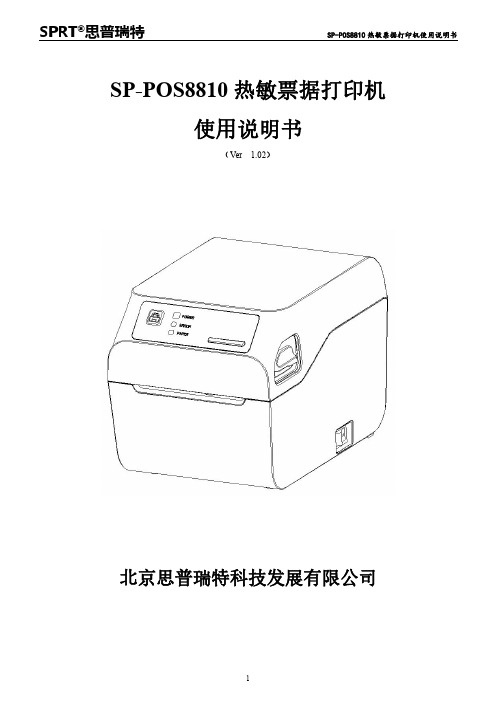
SP-POS8810热敏票据打印机使用说明书(Ver 1.02)北京思普瑞特科技发展有限公司目录注意事项 (3)安全注意事项 (3)使用注意事项 (3)存放注意事项 (3)简介 (3)第一章特点与性能 (4)1.1打印性能 (4)1.2打印纸 (4)1.3打印字符 (4)1.4接口形式 (4)1.5打印控制命令 (5)1.6电源要求 (5)1.7工作环境 (5)1.8外型尺寸、重量 (5)1.9型号分类 (5)第二章操作说明 (6)2.1打印机外型 (6)2.2纸的安装 (7)2.2.1上纸 (7)2.2.2切刀卡纸处理 (7)2.3接口连接 (7)2.3.1串行接口连接 (7)2.3.2网线连接 (8)2.3.3USB连接 (8)2.3.4蓝牙连接 (8)2.3.5WIFI连接 (9)2.3.6钱箱接口 (9)2.3.7电源连接 (10)2.4指示灯、蜂鸣器、扬声器(选配)和按键操作 (10)2.5正常开机状态 (11)2.6自检测 (12)2.7十六进制打印 (14)2.8打印机参数设置 (14)2.9进入程序升级模式 (14)第三章打印驱动安装 (15)附录A:参数设置 (16)附录B:预印刷黑标说明 (17)注意事项在使用打印机之前,请仔细阅读本章内容!安全注意事项◆不要触摸打印头及其连接部件,以免烫伤或因静电损坏打印头。
◆如果打印机出现冒烟、有异味或不正常的噪音时,须立即关闭机器。
继续使用可能引起火灾。
应立即切断电源并与销售商或客户服务中心取得联系询问处理方法。
◆请勿自行拆卸本机。
不正当的维修是危险的,并将因此而失去供应商为您提供的保修承诺。
◆请使用供应商提供的或符合规格的电源适配器。
不恰当的电源适配器可能损坏机器并引起火灾。
◆防止异物进入机内,以免损坏机器元件,严重的甚至可能导致火灾、事故。
◆如有水或其他液体流入机内,请立即切断电源,并马上与销售商取得联系询问处理方法。
继续使用可能引起火灾。

SP-L36热敏打印机使用说明书VER0.06北京思普瑞特科技发展有限公司目录注意事项 (1)安全注意事项 (1)使用注意事项 (1)存放注意事项 (2)第一章打印机外观及型号 (3)1.1外观 (3)1.2型号 (3)第二章性能特点 (3)2.1打印性能 (3)2.2物理参数 (4)2.3环境参数 (4)2.4其他性能 (4)第三章使用方法 (5)3.1使用前的准备 (5)3.1.1电池安装 (5)3.1.2打印纸卷安装 (6)3.1.2打印纸卷取下 (6)3.1.3其它 (7)3.2基本功能使用 (7)3.2.1开机 (8)3.2.2关机 (8)3.2.3自检测 (8)3.2.4走纸(手动进纸) (8)3.2.5十六进制打印 (9)3.2.6打印机参数设置 (9)3.2.7充电 (10)3.2.8进入程序升级模式 (10)3.3打印机参数设置 (11)3.4打印机标签传感器标定 (11)3.5打印机恢复默认配置 (12)3.6打印机连接及打印 (12)3.6.1USB连接 (12)3.6.2蓝牙连接 (13)3.6.3wifi连接 (14)3.7蜂鸣器说明 (14)3.8液晶显示说明 (14)第四章其他信息 (17)4.1指令编程手册 (17)4.2预印刷黑标说明 (17)4.3标签纸说明 (18)附录A (19)附录B (21)注意事项在使用打印机之前,请仔细阅读本章内容!安全注意事项本打印机只能使用本公司提供的专用电池和电源适配器,否则可能引起产品损坏,电池漏液、起火甚至爆炸。
不要将电池投入火中,不要将电池短路、拆散或加热,否则可能导致电池漏液、起火甚至爆炸。
如果长时间不使用打印机,务必将电池从打印机中取出,否则可能导致电池漏液。
电池中的液体具有腐蚀性,如果操作不慎导致电池漏液并将液体粘到皮肤或衣物上,请立即用清水洗掉,如不慎进入眼睛内,请立即用大量清水彻底冲洗眼睛并去看医生。
打印时或刚打印结束时不要开启纸仓盖,用手或身体的任何部位接触打印机芯,以免过高的温度导致烫伤。

Spinbox manual V1.1 CH/ ENBefore you startHardware Specifications. B efore you begin enjoying your Spinbox, please read this user manual carefully. . C heck that the inventory contains all of the parts needed to build your Spinbox by reviewing the list on page 3, section 1-2. Should you find any missing or damaged parts,*******************************..Assemble your Spinbox in a bright, neat environment and in a pleasant and sensible condition..Warning - choking hazard: keep assembly tools and parts away from young children. .Pay extra attention to the small parts in the Spinbox and store them separately for safekeeping in a box that isn’t as cool as your Spinbox..Please be careful with the tools while assembling your Spinbox..Avoid direct contact with the PCB (circuit board) circuits to avoid damaging the PCB. .Make sure the stylus guard is in place and the tone arm is snapped into the arm rest. .While the Spinbox top cover is water repellent, please be aware that it’s best to store your Spinbox in an arid environment..The maximum load of the top cover is 600g (1.3 pounds).Please keep your one and only Spinbox away from fire..Please avoid collision with the Spinbox core module..Your Spinbox will work best if placed on a horizontal surface. Please do not use your Spinbox while moving to avoid damaging your precious records. .Please note that different vinyl records with different manufacturing processes and storage conditions may result in various performance statuses. e.g. noises, skips, sound quality, and volume..The USB portable power bank is recommended. Spinbox performance may differ if used with alternative sources of power..Mr. Smoothy can increase the pressure on the stylus to improve record skipping issues. However, using Mr. Smoothy may also result in damage to your record. We recommend using this function only when encountering poor vinyl conditions or scratching..All Spinboxes come with a conditional 7-day full-return: undamaged, unassembled, and with inventory intact..Spinbox is a DIY product; assembly through user manual is required..Spinbox does not contain maintenance services or warranties..Please find more information about the latest news, relative consumables, and tutorials on ..Packing box volume: 327mm x 270mm x 95mm .Weight: 1200g apx. .RPM: 33, 45, 78 RPM .Line in/Line out signal level: Line .Cartridge: ceramic使用說明書. 開始組裝使用 Spinbox 前 , 請詳閱本說明書 , 確認您瞭解所有的說明書內容 。

RSPRTSP-POS88Ⅲ热敏行式打印机用 户 手 册北京思普瑞特科技发展有限公司目 录简介. . . . . . . . . . . . . . . . . . . . . . . . . . . . . . . . . . . . . . . . . . . . . . . . . . . . . . . . . . . .2第一章 特点与性能. . . . . . . . . . . . . . . . . . . . . . . . . . . . . . . . . . . . . . . . . . . . .31.1 打印性能. . . . . . . . . . . . . . . . . . . . . . . . . . . . . . . . . . . . . . . . . . . . . .31.2 打印纸. . . . . . . . . . . . . . . . . . . . . . . . . . . . . . . . . . . . . . . . . . . . . . . .31.3 打印字符. . . . . . . . . . . . . . . . . . . . . . . . . . . . . . . . . . . . . . . . . . . . . .31.4 接口形式. . . . . . . . . . . . . . . . . . . . . . . . . . . . . . . . . . . . . . . . . . . . .41.5 打印控制命令. . . . . . . . . . . . . . . . . . . . . . . . . . . . . . . . . . . . . . . . .41.6 电源要求. . . . . . . . . . . . . . . . . . . . . . . . . . . . . . . . . . . . . . . . . . . . . .41.7 工作环境. . . . . . . . . . . . . . . . . . . . . . . . . . . . . . . . . . . . . . . . . . . . .41.8 外型尺寸. . . . . . . . . . . . . . . . . . . . . . . . . . . . . . . . . . . . . . . . . . . . .41.9 型号分类. . . . . . . . . . . . . . . . . . . . . . . . . . . . . . . . . . . . . . . . . . . . . .4第二章 操作说明. . . . . . . . . . . . . . . . . . . . . . . . . . . . . . . . . . . . . . . . . . . . . . .52.1 打印机外型. . . . . . . . . . . . . . . . . . . . . . . . . . . . . . . . . . . . . . . . . . . .52.2 纸的安装. . . . . . . . . . . . . . . . . . . . . . . . . . . . . . . . . . . . . . . . . . . . . .62.2.1 上纸. . . . . . . . . . . . . . . . . . . . . . . . . . . . . . . . . . . . . . . . . . .62.2.2 切刀卡纸处理. . . . . . . . . . . . . . . . . . . . . . . . . . . . . . . . . .62.3 接口连接. . . . . . . . . . . . . . . . . . . . . . . . . . . . . . . . . . . . . . . . . . . . . .62.3.1 串行接口连接. . . . . . . . . . . . . . . . . . . . . . . . . . . . . . . . . . . 62.3.2 并行接口连接. . . . . . . . . . . . . . . . . . . . . . . . . . . . . . . . . .82.3.3 钱箱接口. . . . . . . . . . . . . . . . . . . . . . . . . . . . . . . . . . . . .102.3.4 电源连接. . . . . . . . . . . . . . . . . . . . . . . . . . . . . . . . . . . . . . .102.4指示灯和键操作. . . . . . . . . . . . . . . . . . . . . . . . . . . . . . . . . . . . . . . .112.5自检测. . . . . . . . . . . . . . . . . . . . . . . . . . . . . . . . . . . . . . . . . . . . . . . .112.6 DIP开关设置. . . . . . . . . . . . . . . . . . . . . . . . . . . . . . . . . . . . . . . . . . .12第三章 控制打印命令. . . . . . . . . . . . . . . . . . . . . . . . . . . . . . . . . . . . . . . . . . . . 133.1 概述. . . . . . . . . . . . . . . . . . . . . . . . . . . . . . . . . . . . . . . . . . . . . . .133.2命令详解. . . . . . . . . . . . . . . . . . . . . . . . . . . . . . . . . . . . . . . . . . . . .133.2.1 打印命令. . . . . . . . . . . . . . . . . . . . . . . . . . . . . . . . . . . . . .133.2.2 行间距设置命令. . . . . . . . . . . . . . . . . . . . . . . . . . . . . . . . .143.2.3 字符打印命令. . . . . . . . . . . . . . . . . . . . . . . . . . . . . . . . . . . .153.2.4 特殊控制命令. . . . . . . . . . . . . . . . . . . . . . . . . . . . . . . . . . . .173.2.5 图形打印命令. . . . . . . . . . . . . . . . . . . . . . . . . . . . . . . . . . . .173.2.6 条形码打印命令. . . . . . . . . . . . . . . . . . . . . . . . . . . . . . . . . .193.2.7 其他命令. . . . . . . . . . . . . . . . . . . . . . . . . . . . . . . . . . . . . . .21附录一 性能指标. . . . . . . . . . . . . . . . . . . . . . . . . . . . . . . . . . . . . . . . . . . . .23附录二 打印命令一览表. . . . . . . . . . . . . . . . . . . . . . . . . . . . . . . . . . . . . . . 25附录三打印字符一览表. . . . . . . . . . . . . . . . . . . . . . . . . . . . . . . . . . . . . . .25简 介POS88Ⅲ打印机是一种新型行式热敏打印机,打印速度快噪声低、可靠性好、打印质量高、无需色带,免除了日常维护的烦恼。

c-sport手表说明书按START键调整相应的数值,按住键可进行快速调整(秒位除外);秒位调整时按START键秒值归0,若秒值大于或等于30,则分值同时增加1。
时位设定时,按START键可选择12/24小时显示格式。
正常时间设定完成,按MODE键保存并退出设定状态,转到正常时间模式。
这款运动表中文说明操作如下: *在正常时间显示状态,按住START键,显示日期,按住RESET键,显示闹铃时间跑秒表使用方法:在正常时间显示下,按MODE键一次进入跑秒表工作模式,按START键跑表工作,再按START键跑表停止,显示计时数字,按RESET键数字清零,按MODE键返回正常时间显示。
闹铃时间设定:在正常时间显示下,按MODE键2次,再按STSRT 键校准小时,按RESET键1次,再按STSRT键校准分钟,按MODE键返回时间设定:在正常时间显示下,按MODE键三次,进入时间设定状态,秒闪动,按STSRT键,校对秒,按RESET键,分钟闪动,按STSRT键校对分钟,再分别按RESET,STSRT键,可分别校对小时/日期/月份/星期,按MODE键返回12/24小时制显示:在正常时间显示下,按MODE键3次,进入时间调整状态,按RESET键2次进入小时调整状态,再按STSRT键直至12/24小时制出现,再按MODE键1次返回正常时间显示闹铃,整点提示开关设定:按RESET键不放,再按动STSRT键,可选择闹铃开启/关闭;若闹铃开启时,应有闹铃符号显示。
在闹铃响铃时,按STSRT键,闹铃停止,间隔4至5分钟,将会再次闹铃,按RESET键,将关闭再次响闹。
按住RESET键不放,再按MODE键,可选择整点提示功能开启/关闭。
当整点提示功能开启时,按住RESET,星期应全部显示出来电子冷光灯:按LIGHT键,电子冷光灯将被点亮,并可延时3秒,注意,长期使用电子冷光功能将消耗大量电能。
User Guide LG LOTUS TMto turn the phone on.phone is activated, it will turn on, search for Sprint service, and enter standby mode.phone is not yet activated, see “ActivatingPhone”on page 3 for more information. Make your first call.Use your keypad to enter a phone number..Hot Keys15. Camera Lens16. Speakers17. Navigation Key18. Menu/OK Key19. END/POWER Key20. BACK Key21. SYM Key22. ENTER Key23. TEXT Key24. HEADSETJack25. MUSIC Button26. Camera Button27. microSD SlotRemovingthe BatteryMake sure the power is off so that you don’t lose any stored numbers or messages.Push and slide the cover downward until it comesfree from the phone (1).Hold the phone in one hand so that the battery isbattery as soon as possible so you canbattery’s charge is important. If battery level becomes too low, your phone automatically turns off, and you will lose any informationDo not handle a damaged or leaking Li-Ion battery as you can be burned.icon () tone.From the main screen, highlight and press Highlight and press Text Message > Inbox Information > Phone NumberHighlight andThe illustration above shows the basic layout of your phone’s main screen, also known as the standby screen. The callouts highlight what you’ll need to know to get started with Sprint One Click.The carousel is the bottom row ofmain screen. Pressing theleft moves the carousel. The tile in the is the menu that’s displayed. In the illustration, tile ()is in the center, so the Home screen is displayed.tiles, which you can add, remove, andtile () provides access to the phone’s full menu, and it is the:Press from any menu or to return to the Home ()Highlight and Highlight (Highlight and Personalize CarouselHighlight and Personalize CarouselHighlight and Personalize Carousel Highlight and Personalize Carousel。
Biotage快速制备色谱仪使用教程1. 开机后进入到下面的界面:2. 点击chemistry按钮,进入到下面的界面:3. 创建方法,点击界面右侧的Method,然后点击New。
在Information Editor 里填写User,Method Name,Sample Name,Project 信息,然后点击OK 。
4. 点击Separation Editor,在WEAK Solvent Strong Solvent 选择你所需要的溶剂。
在Cartridge Type 选择柱子的类型,在Flow rate 里设定流速,然后点击OK 。
5. 进入Gradient Editor,横坐标是体积/时间/柱体积,纵坐标是强极性溶剂的体积百分比。
点Start 键,设置初始强极性溶剂的体积百分比,点End 键,设置结束时强极性溶剂的体积百分比,点击Add After或Add Before 来设置多种梯度,点OK 保存。
6. 打开UV Detector, 进入UV Detector 界面,在Collection Wavelength 和MonitorWavelength 中设定收集和检测波长。
7. 在Collection Editor 里选择收集模式.8. 点击Rack Allocation,在Allocation Editor 里点击Rack Type 选择试管类型,在DispenseOrder 里选择收集类型。
在Max Fraction Volume 中设置试管的收集体积。
然后点击Save 保存方法。
9. 点击界面右侧的Solvent,如下图10. 点击Solvent Channel, 在出来的界面里设置溶剂名称,总体积和当前体积。
11. 点击出来的对话框里选择Though Column, 溶剂的种类,和溶剂的体积,然后点击Prime.12. 在右侧的 Method 里点击然后出现如下界面,点击出现如下界面,选择接收位置,然后点 OK.,就可以运行了。
—A B B M E A SU R EM ENT & A N A LY TI C S | US ER M A N UA LSpirit IT Flow-XpertFlow measurement calculation softwareCertified flow and fluid propertycalculationsMeasurement made easyIntroductionThis document is the user manual of the Spirit IT Flow-Xpert software. Spirit IT Flow-Xpert provides flow and fluid property calculations that are commonly used in the oil and gas industry, both in metric and US customary units.For more informationAll publications of Spirit IT Flow-Xpert are availablefor free download from:Search for:Spirit IT Flow-Xpert user manual UM/Xpert-ENSpirit IT Flow-Xpert leaflet LL/Xpert-EN—Flow-Xpert interfaces2S P IR IT I T FL OW-XP E RT| US ER MA N U A L | U M/XPERT-E NContents1Introduction (3)2Spirit IT Flow-Xpert editions (3)3Software installation (4)Software requirements (4)Installing Spirit IT Flow-Xpert on your computer (4)Using the License Manager (6)4Spirit IT Flow-Xpert Basic Edition (7)Starting the application (7)Entering data (7)Saving your work (7)Working with application files (8)5Using Spirit IT Flow-Xpert functions in Excel (9)Windows User Account Control Consideration (9)Using Spirit IT Flow-Xpert functions in Excel sheets (9)6Revisions (11)S P IR IT I T FL OW-XP E RT | US ER MA N U A L | U M/XPERT-E N 31IntroductionThis document is the user manual of the Spirit IT Flow-Xpert software product. Spirit IT Flow-Xpert provides flow and fluid property calculations that are commonly used in the oil and gas industry and in both metric and US customary units.The Flow-Xpert calculations are described inFlow-X Manual IIIb - Function Reference_CM_FlowX_FRThe purpose of the Spirit IT Flow-Xpert is to provide certified, documented and carefully tested calculations that can be used to verify calculations provided by other software and hardware products.All calculations have been tested extensively against the corresponding API, ISO, AGA, GPA, ASTM and GERG standards and also against other established software products used in the industry for verification of flow and fluid property calculations.Spirit IT Flow-Xpert is available in three editions. The Basic edition provides the full set of calculations through an intuitive ‘fill in the blanks’ Windows programs. Calculations can be saved and opened for future reference.The Excel edition is an Excel add-in that provides a powerful tool to build complete applications to verify flow computer calculations starting from the raw input up to the final flow rates. The add-in provides all calculations as worksheet functions in a similar way to the standard Excel worksheet functions.The DLL edition allows for integration in any application written in a language that provides support for DLLs. Examples include C++ and Visual Basic. 2Spirit IT Flow-Xpert editionsSpirit IT Flow-Xpert is available in the following editionsBasic EditionBasic flow calculation package with our appealing Web interface, for easy access to the flow calculations. The flow calculations include all oil and gas calculations as described and are partially validated by NMi and CEESI.All flow calculations have been implemented as simple and straightforward web-like pages that are selected with an explorer-like navigation tree. This edition is mostly for customers who have a need of the calculations and want to be instantly up-and-running after installation of the software in a few minutesExcel EditionComplete package with all our flow calculations, available as Excel add-in where flow calculation functions can be inserted in your own flow calculation sheets.All flow calculations have been implemented as simple and straightforward spreadsheet functions that can even be inserted to your own calculation and validation workbooks. From our rich flow calculation functions and sophisticated tables, charts can be easily created. Multiple gas compositions can be easily created to run larger sets of calculations on a single worksheet. Being integrated in a modern Graphical User Interface environment, the user is offered a rich and powerful 2D and 3D charting environment with which, superb presentations of calculated results can be created.You will be up-and-running in seconds with our intuitive library. The installation process is simple and straightforward and will take few minutes to complete.Enterprise EditionThe Enterprise Edition allows you to develop your own software environment with our flow calculation package, based on our Component Object Model (COM) and C++ interface with ourLIB/DLL/H interface.All flow calculations have been implemented in a programming environment offering a Component Object Model (COM) interface as well as a traditional Windows API in .DLL format, complete with Library (.LIB) and Header file (.H). This software model allows for integration of our flow calculations in your corporate software tools and.4S P IR IT I T FL OW-XP E RT| US ER MA N U A L | U M/XPERT-E N3Software installationSoftware requirementsSpirit IT Flow-Xpert Basic edition requires Microsoft Windows 10,Microsoft Windows Server 2012, Microsoft Windows Server 2012R2 or Microsoft Windows Server 2016.Spirit IT Flow-Xpert Excel edition requires the 32-bit or 64-bitedition of Microsoft Excel 2010, Microsoft Excel 2013 orMicrosoft Excel 2016/2019/365. Make sure you’ve installed oneof these Microsoft Excel versions on your system prior toinstalling Spirit IT Flow-Xpert.Installing Spirit IT Flow-Xpert on yourcomputerIn order to install the software onto your hard disk, insert thedisk in your CD-ROM drive (or browse to the directory containingthe setup package), and install the FlowXpert Setup package.The following display page appears:Figure 3-1 Spirit IT Flow-Xpert setup programThis page tells the user which version will be installed, or in case of upgrading which version will be upgraded. The “Next”-button may be pressed, after which the End User License Agreement dialog is displayed. When the user has accepted the end-user license agreement, the install features and location can be selected.Figure 3-2 Choosing installation optionsThe default folder on a 32-bit operating system is "C:\Program Files\FlowXpress". On a 64-bit operating system, the default installation folder is "C:\Program Files (x86)\FlowXpress". The user may select another existing program folder, or define a new folder for the program files.Selecting Next will install the files to your computer.S P IR IT I T FL OW-XP E RT | US ER MA N U A L | U M/XPERT-E N 5Figure 3-3 Copying files at installationWhen the copying process has been completed, the user is presented with a dialog containing license information.Figure 3-4 Entering license informationEnd-user Your full name, or the name of your departmentusing the Spirit IT Flow-Xpert software, for example:“John Doe”, or “Flow Analytics”.Company The name of your organization to which the license will be granted, for example “JD & Partners”System The name of the computer or system on which the software will be running, for example “FLOW-LAB-03” or "Greenfield metering station"When you have installed the software, a temporary license is automatically installed on your machine, with which you may run most portions of the software for a period of 15 days.If you already have an installed permanent license, this license remains active. During product upgrades, no additional licenses have to be installed at all. When the setup process has been completed, the following dialog may or may not appear on your display. This depends onthe files that were already installed on your machine.6S P IR IT I T FL OW-XP E RT| US ER MA N U A L | U M/XPERT-E N When the following dialog appears, the computer must berestarted prior to using the software:Figure 3-5 Setup has been completedPlease restart the computer if this message is displayed, after which the installation process is completed.Using the License ManagerSpirit IT Flow-Xpert uses a software based license system by default. Alternatively you can order a hardware dongle instead. The software license is based on the data that you have entered, as well as on the machine that the software is installed on.If the machine on which the software is installed is replaced with another machine, you may request for a new authorization code, which will be generated and sent to you by ABB.After initial installation you have a temporary license. A permanent license can be requested through the License Manager, which can be found in the Start menu of Windows: Figure 3-6 Using the License Manager You may use standard Windows Copy (<Ctrl-C>) and Paste (<Ctrl-V>) keys to create an e-mail message containing the above four fields: End-User, Company, System and the Machine Identification Code (“TK6NQ-9LQKN-LK3QA” in the example above).Alternatively, you may generate a text file, which may be sent as a file attachment. To achieve this, select “Export” in the dialog.Figure 3-7 License manager utilityPlease send the e-mail with this data to: nl-spiritit-***************,afterwhichyouwillobtainyour authorization key and license number.The 24-character authorization key consists of five fields, separated with a dash ‘-‘ character, as in the format: “AAAAA-BBBBB-CCCCC-DDDDD-EEEE”.Both the authorization key and the license number should be exactly entered in the dialog box above, in the ‘Authorization key’. The Install button verifies the authorization information and installs it to your computer.When this process has been complete without error messages, the license installation process has been completed.Congratulations! You are now up and running!S P IR IT I T FL OW-XP E RT | US ER MA N U A L | U M/XPERT-E N 7 4Spirit IT Flow-Xpert Basic EditionStarting the applicationIn order to use the Basic mode the Spirit IT Flow-Xpert Basic license needs to be authorizedThe Spirit IT Flow-Xpert Basic Edition can be started from the Windows Task bar.Figure 4-1 Starting the Spirit IT Flow-Xpert Basic EditionThis will open the web-based user interface of the Spirit IT Flow-X Basic Edition showing the calculations.Figure 4-2 Spirit IT Flow-Xpert User InterfaceThe calculations are grouped in US Customary and Metric units, each having the sub-groups 'Gas properties', 'Liquid properties' and 'Flow calculations'. Each calculation is grouped in two sections: the 'Inputs' and the 'Results'.Entering dataInput values that can be changed is identified with a pencil icon behind it.To edit an input value, click on the value and enter the new value By using the up and down arrows or the TAB you can quickly go over all the input data.Figure 4-3 Apply multiple input valuesWhen an input value is outside its minimum and maximum limits a warning will appear and the value will not be accepted.Saving your workThe actual input values (parameters) can be saved to a file and be re-used later on.To save the input values to a file select File, Save Parameters8S P IR IT I T FL OW-XP E RT| US ER MA N U A L | U M/XPERT-E NThe restore a set of parameters, select File, Load Parametersand select the file.Working with application filesThis feature is reserved for future use !Spirit IT Flow-Xpert has the option to load a different applicationthat contains a user-defined set of calculations.To open a different application select File, OpenTo automatically load a specific application at program startupselect View, SettingsSelect Custom and select the application that needs to beopened automatically at startup.S P IR IT I T FL OW-XP E RT | US ER MA N U A L | U M/XPERT-E N 95Using Spirit IT Flow-Xpert functions in ExcelIn order to use the Spirit IT Flow-Xpress in Excel theSpirit IT Flow-Xpert Excel license needs to be authorizedWindows User Account ControlConsiderationWhen User Account Control is active, Excel is required to be runin Administrator mode in order to use the Spirit IT Flow-Xpertfunctions. If User Account Control is not active, this paragraphdoes not apply.To run Excel in Administrator mode, press and hold the shift key,right click the Excel icon, and select ‘Run as …’. When asked,provide the password and click OK. If asked whether you want tocontinue this action, select ‘yes’.Using Spirit IT Flow-Xpert functions in ExcelsheetsIn Spirit IT Flow-Xpert a large number of worksheet functions isavailable to implement the required functionality for yourapplication.Most worksheet functions may be inserted using the ‘InsertFunction’ button while in design-mode, or via the ‘Function’option from the ‘Insert’ menu.Figure 5-1 Various examples of the Insert function buttonYou may insert any type of worksheet function, Spirit IT Flow-Xpert and non- Flow-Xpert specific. You may also create you ownworksheet functions that may be inserted in a Spirit IT Flow-Xpertapplication, or in any other type of Excel workbook. For Spirit ITFlow-Xpert functions, make sure to select the category ‘Flow-Xpert’ in the drop down box.Figure 5-2 Insert Function dialogAfter selecting the required function, a dialog similar to the onebelow is shown:Figure 5-3 Function arguments dialogThis dialog helps in providing correct arguments to the function.It is allowed to provide values or cell references; If a value islocated in another cell, the colored button may be pressed toallow the selection of the cell that contains the value for theargument.A number of functions use [Name] as first argument. For Excel,this argument may be left blank, or an empty string, indicated by2 double quotes with nothing in between (“”).A special case in above example is Composition. A composition is not a single value, but rather an array of numbers holding the values for all applicable components (methane, ethane, propane etc.).All functions of Spirit IT Flow-Xpert that need a composition as an argument use the same component ordering, even if the specific function does not use all available components (such as NX19). Nr Component1 Methane2 Nitrogen3 Carbon Dioxide4 Ethane5 Propane6 Water7 Hydrogen Sulphide8 Hydrogen9 Carbon Monoxide10 Oxygen11 i-Butane12 n-Butane13 i-Pentane14 n-Pentane15 n-Hexane16 n-Heptane17 n-Octane18 n-Nonane19 n-Decane20 Helium21 Argon22 Neo-PentaneThe composition is one parameter, an array parameter, in the function call; See the Spirit IT Flow-Xpert demo Excel application for an example how to handle compositions in function calls. Some functions do not return a single value as result, but an array of values as well. This is also true for above example. Spirit IT Flow-Xpert excel functions return arrays as columns.In order to enter a function returning an array, select the cells where the output should go. Enter the function with its parameters as you would always do, but to complete the action do not just press ‘Enter’, but Ctrl-Shift-Enter. The fact that the function now returns an array rather than one function is indicated by curly brackets around the formula. E.g.{fxAGA8_C(E35;E37;…;G67)}. Do not enter these curly brackets yourself, Excel does this. For more information on working with arrays in Excel, please see Excel help, keyword ‘arrays’.6 RevisionsRevision ADate November 2017Update to new ABB lay-outNew document code: CM/FlowX/FR-ENReintroduce revisions chapterRevision BDate March 2018Moved calculations to function reference document Revision CDate October 2018Windows 8 removed from software requirements. Revision DDate February 2020Added 64-bit Excel and versions 2019/365 to softwarerequirements. Removed Windows 7, Windows Server 2008 and Excel 2007.—We reserve the right to make technical changes or modify the contents of this document without prior notice. With regard to purchase orders, the agreed particulars shall prevail. ABB AG does not accept any responsibility whatsoever for potential errors or possible lack of information in this document.We reserve all rights in this document and in the subject matter and illustrations contained therein. Any reproduction, disclosure to third parties or utilization of its contents – in whole or in parts – is forbidden without prior written consent of ABB.© ABB 2020U M /X p e r t -E N R e v . D 02.2020ABB Inc.Measurement & Analytics 7051 Industrial Boulevard Bartlesville OK 74006United States of America Phone: +1 800 442 3097ABB LimitedMeasurement & Analytics Oldends Lane, Stonehouse Gloucestershire, GL10 3TA United KingdomPhone: +44 7730 019 180—ABB b.v.Measurement & Analytics Prof. Dr. Dorgelolaan 20 5613 AM Eindhoven The NetherlandsPhone: +31 40 236 9445Mail:*************************ABB Malaysia Sdn Bhd.Measurement & Analytics Lot 608, Jalan SS 13/1K 47500 Subang JayaSelangor Darul Ehsan, Malaysia Phone: +60 3 5628 /midstream。
SP-RMD15微型热敏打印机使用说明书VER1.04北京思普瑞特科技发展有限公司目录简介 (2)第一章特征与性能指标 (3)1.1主要特征 (3)1.2性能指标 (4)第二章安装说明 (5)2.1打印机外型 (5)2.2外形尺寸 (6)2.3安装纸卷 (6)第三章操作说明 (7)3.1接口连接 (7)3.1.1串行接口及电源连接 (7)3.1.2USB接口连接 (8)3.1.3打印机参数设置 (9)3.1.5电源连接 (11)3.2指示灯和键操作 (12)3.3自检测和十六进制打印 (13)3.4打印机初始化 (15)第四章打印命令 (16)4.1概述 (16)4.2命令详解 (16)4.2.1纸进给命令 (16)4.2.2格式设置命令 (17)4.2.3字符设置命令 (22)4.2.4用户自定义字符设置命令 (27)4.2.5图形打印及代码页选择命令 (28)4.2.6初始化命令 (32)4.2.7数据控制命令 (32)4.2.8汉字打印控制命令 (33)4.2.9实时指令 (36)4.2.10条形码打印命令 (38)第五章使用与维护 (42)5.1机头维护 (42)5.2其它 (43)第六章打印机在WINDOWS下的使用 (44)附录1西文方式下字符有效代码表 (45)附录2中文方式下字符有效代码表 (47)附录3打印命令表 (48)简介SP-RMD15微型热敏打印机是北京思普瑞特科技发展有限公司面向二十一世纪而开发生产的点阵式智能打印机。
机器本身采用全新进口机芯自带单片计算机,具有体积小、重量轻、功能完备、高速度、高清晰、外型美观、操作简单、连接方便等优点。
是医用器材、火警控制、工业控制以及其它各种仪器仪表更新换代的最理想的匹配产品。
SP-RMD15微型热敏打印机在西文方式下有与SP-RMDIII相同的字符集1和字符集2,在中文方式下按汉字点阵的不同可以打印24点阵高的12*24半角字符、16点阵高的8*16半角字符,汉字有24*24、16*16的国标一、二级字库选择,以及大量的数学符号、专用符号、图形、曲线。
SpriteX for XNA
版本:v1.1
日期:2006-12-16
作者:GettopSoft(游编一号)
EMAIL:GettopSoft@163.com
官方网站:www.XNADev.CN
第一步:新建一个Windows Game:
把SpriteX.dll和SpriteX.XML复制到工程所在的目录:
第二步:给新建的游戏加入对SpriteX.dll的引用:
第三步:在程序中加入“using XNADev.CN;”,注意大小写不要写错!
第四步:给以下的函数中加入这些代码:
第五步:现在,开始享用SpriteX带来的方便吧!
SpriteX引擎结构总览:
其中最重要的类是SpriteX类,它可以独立使用,但是为了获得更多的
功能和扩展性,需要其他的辅助类,辅助类可以分为以下三大类:
:实现了ISpriteXFrameController接口。支持该接口的类
都可以用来控制精灵的切帧。
:实现了ISpriteXHookController接口。支持该接口的类
都可以用来控制精灵之间的坐标关联(称为“钩子”)。
:实现了ISpriteMovementController接口。支持该
接口的类都可以用来控制精灵的移动。
切帧控制器
钩子控制器
位移(移动)控制
器
切帧控制器
钩子控制器
位移(移动)控制
器
下面我们来看看SpriteX引擎的核心部分SpriteX类:
你可以在VC# Express中使用“对象浏览器”查看所有的字段/属性/
方法,还记得我们在第一步中复制的SpriteX.XML文件吗?它里面保存
了所有这些字段/属性/方法的注释和参数的用途,在“对象浏览器”
中你能看到我所作出的注释,在代码编写过程中的代码提示和参数提
示中也可以看到。所以就不用我对每个字段/属性/方法做更多的解释
了吧?只是把需要注意的一些东西特别写出来就可以了:
第六步:SpriteX中的重要概念
坐标原点
RelativePosX和RelativePosY属性表示精灵的坐标(注意是相对坐标),
ScreenPos属性表示的才是精灵真正在屏幕上显示的坐标。注意这两
者是不同的。如果你不使用任何钩子的话(即HookerController等于
null),两者数值是一样的。如果你使用了Hooker1,那么实际显示在屏
幕上的坐标是RelativePos + Hooker1.HookData,这时精灵的坐标原点
就是Hooker1.HookData,你只要改变Hooker1.HookData.X或者
Hooker1.HookData.Y,精灵在屏幕上显示的位置就会改变。如果你使
用了Hooker2,Hooker2可以使你把精灵挂在另一个精灵上,那个精灵
在屏幕上的位置就是这个精灵的坐标原点,一旦那个精灵的屏幕坐标
发生改变,这个精灵就会自动跟着动。
自动销毁
我们经常需要创建一些用于特效之类的精灵,希望它们能自动的移动,
切帧,跑出屏幕自动销毁,或者循环播放几次之后自动销毁,或者按
照轨迹移动时轨迹结束时自动销毁,或者像定时炸弹一样过一会会自
动销毁,等等。总之,我们希望它们能自动处理自己的状态,不需要
我们干预,把我们从处理一堆庞大的临时精灵的管理中解脱出来。自
动销毁和事件通知是一项非常好的机制,(绝对独创的机制,希望你
能喜欢)
DestroyWhenHookBreak
DestroyWhenOutScreen
DestroyWhenPlayEnd
DestroyWhenTrackEnd
DestroyByTime
设置这些bool数值即可帮你实现你想要的。
事件通知
有几个事件通知:
OnDestroy:当精灵销毁的时候将产生这个事件(Event)
OnOutScreen:当精灵跑出屏幕的时候将产生这个事件(Event)
OnPlayEnd:当按照你指定的循环次数播放完成将产生这个事件(Event)
OnTrackEnd当精灵沿轨迹走到轨迹结束时将产生这个事件(Event)
OnWakeUp当精灵自动唤醒时将产生这个事件(Event)
绑定事件如下所示:
SpriMaster.OnOutScreen = new SpriteXNotifier(OnMasterOutScreen);
void OnMasterOutScreen(SpriteX Spr)
{
…..
}
闪烁
我们经常有这种需要:主角刚复活的时候先闪烁一段时间,这段时间
是五毒不侵的,过一会才会进入正常的状态。你可以设置FlashTime
属性让精灵产生闪烁的效果,FlashTime标志闪烁间隔的毫秒数。如
果设置了FlashTime它会一直闪,除非你把FlashTime赋为0
自动切帧
FrameDelay属性,如果为0则不自动切帧,如果非0则以FrameDelay
指定的毫秒数当作间隔时间循环播放,播放哪些帧取决与你使用的切
帧控制器,如果没有使用切帧控制器,则全部播放。另外注意一
下:FrameDelay可以设置为负数,如果为负数则倒着播放。
LoopsCount用来控制循环播放的次数,注意:设置为-1表示无限播放。
设置为0表示停止播放。每播放一遍,LoopCount会自动减1,当减
到0会产生OnPlayEnd事件。
缩放和旋转
XZoomRate,YZoomRate用来控制精灵显示时水平,垂直的缩放。注意:
可以设置为负数,如果设置为负数,则表示缩放+翻转。
Rotation用来控制精灵的旋转,单位为角度(而不是弧度)
显示文字
创建一个SpriteX对象有很多种方法,其中一种是通过字符串创建
public SpriteX(int Sleep, string Text, string FontName, float FontSize,
Color FontColor, Vector2 Pivot);
下面给出一个范例:
Spr = new SpriteX(0,”你好”,”宋体”,20,Color,Red, Vector2.Zero);
更多
SpriteX还有很多非常强大的功能,因为SpriteX.XML中都有解释,所
以我就不多写了,大家自己去探索吧,总之希望大家能喜欢,欢迎提
出您的意见建议和Bug反馈,欢迎你加入XNA爱好者的队列:
QQ群: QQ一群:3939800,QQ二群:32669738,QQ三群:23190623
网址:WWW.XNADev.CN