ECE R90 中文
- 格式:doc
- 大小:31.00 KB
- 文档页数:2
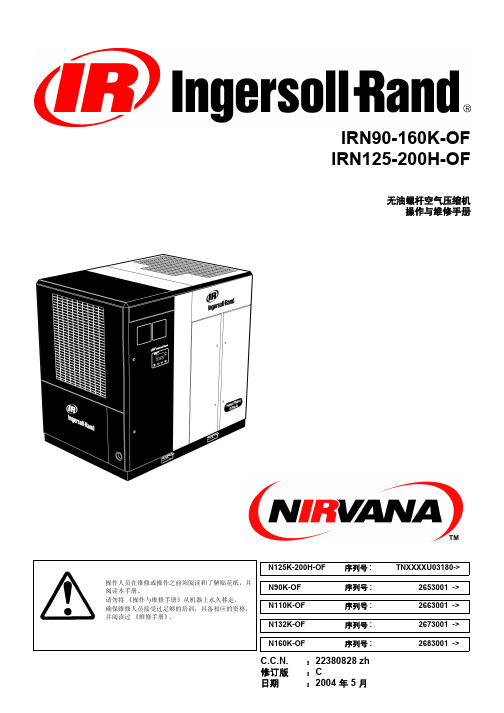


Rev.27C1M212C4575F机器人控制器RC90 / RC90-B(EPSON RC+ 7.0)机器人控制器RC90 / RC90-B (EPSON RC+ 7.0)Rev.27 ii机器人控制器RC90 / RC90-B(EPSON RC+ 7.0)Rev.27Copyright © 2013-2021 SEIKO EPSON CORPORATION. All rights reserved.RC90 / RC90-B (EPSON RC+ 7.0) Rev.27i前言感谢您购买本公司的机器人系统。
本手册记载了正确使用示教器所需的事项。
使用系统之前,请阅读本手册与相关手册,正确地进行使用。
阅读之后,请妥善保管,以便随时取阅。
保修本机及其选装部件是经过本公司严格的质量控制、测试和检查,并在确认性能满足本公司标准之后出厂交付的。
在交付产品的保修期内,本公司仅对正常使用时发生的故障进行免费修理。
(有关保修期方面的信息,请与当地销售商联系。
)但在以下情况下,将对客户收取修理费用(即使发生在保修期内):1. 因不同于使用说明书内容的错误使用以及使用不当而导致的故障与损伤。
2. 客户擅自改造或拆卸造成的故障。
3. 因调整不当/擅自修理而导致的损坏。
4. 因地震、洪水等自然灾害导致的损坏警告、注意、使用:1. 如果机器人或相关设备的使用超出本手册所述的使用条件及产品规格,将导致保修无效。
2. 本公司对因未遵守本手册记载的“警告”与“注意”而导致的任何故障或事故,甚至是人身伤害或死亡均不承担任何责任,敬请谅解。
3. 本公司不可能完全预见危险与故障发生的所有状况,此可预见性存在局限性。
因此,本手册不能警告用户所有可能的危险。
ii RC90 / RC90-B (EPSON RC+ 7.0) Rev.27商标Microsoft、Windows、Windows 图标是美国Microsoft Corporation 在美国及其他国家的注册商标或商标。
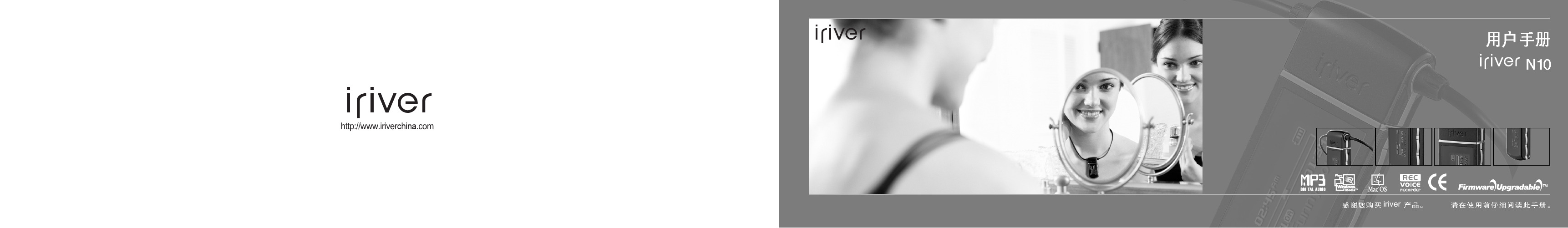

1. Seft 自检2. Statics 状态1. 4mA2.20mA 3.Other 4.END1.RE-RANGE 重设量程1.Keypadinput 键区输入 2.Applyvalues 实际输入3.CALIBRATION校准2. Trim analog output 修整模拟输出1.D/A trim数/模刻度修整 2.1.Tag 位号2.Unit 单位3.RE-RANGE 重设量程1.Keypad input 键区输入 2.Apply values 实际5.Transfer function 变送器特性 Linear/Sq root线性/开方6.Damp 阻尼1. %range百分比量程7.Low cut2. Press过程变量8.cut mode 3. Unit1. SENSORS传感器4. Sensortrim传感器修整2. TEMP SENSOR传感器温度3. Statics pres Sensor2. SIGNAL CONDITION信号条件1. PROCESS VARIABLES过程变量3. OUTPUT CONDITION输出条件2. ANALOG OUTPUT模拟输出1. ZeroTrim 零点微调,2. Press过程变量,3. Lower Sensor Trim传感器下限微调,4. Upper Sensor Trim传感器上限微调,5. Sensor TrimPoints传感器微调点 6.clear snsr trim1.Sensor Temp 传感器温度2. Amp temp3.snsr temp unit3.Sensor trim传感器修整2. LOOP TEST 回路测试1.PRES SENSOR压力传感器BASIC SETUP4. Device information 设备信息1. ZeroTrim 零点微调2. Press过程变量3. Lower Sensor Trim传感器下限微调4. Upper Sensor Trim传感器上限微调5. Sensor Trim Points传感器微调点6.clear snsr trim1.Statics pres2.Statics pres unit1. Press过程变量2. %range百分比量程3. AO1 out模拟输出4. Snsr tempe传感器温度5. static6.engr unit7.engr disp)1.Loop test回路测试(4mA 20mA Other END)2. D/A trim 数/模刻度修整3. Scaled D/Atrim数/模刻度修整(1.proceed 2.change )4.Auto recover5.AO Lower Limit%,5.AO UpperLimit%1.Process variables 过程变量2. RE-RANGE 重设量程3. Unit 单位4. Transfer function 变送器特性 Linear/Sq root线性/开方5.Damp 阻尼 6. Low cut 7. cut mode 8.Bi-dir mode 9.H2O cutliselect1. Press过程变量2. %range百分比量程3. AO1 out模拟输出4. Snsr tempe传感器温度5. static6.engr unit7.engr disp过程变量(只看)1. TEST DEVICE 测试设备3. AO1 Alarm type 模拟输出报警类型4. HART OUTPUT Hart输出1. Display mode4.Display condition 2.Display fnctn3.Engr disp range5. DEVICE INFORMATION设备信息1. FIELD DEVICE INFO现场设备信息2.SENSOR INFO传感器信息5. Review审核1. Measurement Type 测量类型2. mod. Config. Type 模块组态类型 3 .Isolator Material隔离器材质 4. Fill Type 法兰类型 5 .Proc. Conn. Type 过程连接类型 6. Proc. Conn.Materia 过程连接材质 7 .O-Ring Material 模片材质 8. Drain/Vent Material 排液/排气材质1.Poll Address波尔地址2.Number request preambles 需求号码3. Burst mode突发模式4.Burst option突发选项1.Normal%er set3. User set &%4.Input press5.Input press &%1.Tag位号2.Date日期3.Descriptor描述4.Message信息5.Model型号6.Write protect写保护7.Local Keys本机键(ENABLE-允许 DISABLE-禁止)8.Revision9.Final assy #--Device ID。

The Alpha·Omega 900 takes the best elements of our most successful distortion preamplifier ever, combined with state-of-the-art features to make a monstrous 900-wattamplifier with earth-shattering tone.While our signature Alpha·Omega® drive engines and incredible girth and size to the overdriven signal, the studio-grade VCA compressor adds an extra layer of control, and the ultra-quiet 6-band graphic equalizer can help sculpt the tone in any way necessary, as well as providing a wide variety crystal clear clean sounds.But that is not everything: the MIDI programmability and impulse response cabinet simulation with up to three different storable virtual cabinets make the AO900 not only one of the most complete amplifiers for the touring musician but, combined with the auxiliary input and headphone output, the ideal tool for silent practicing. OR but also the ideal tool for silent practicing, when combined with theauxiliary input and headphone output.The Alpha·Omega 900 amplifies the best qualities of one of the most powerful anddistinct Darkglass® pedals ever made.The Alpha·Omega 900 is a 900W amplifier equipped with an all-analog preamplifier, Class D Power Module and a digital impulse based cabinet emulator for DI outputs or headphones. Probably the first thing you will notice from the Alpha·Omega 900 is its unusual control layout: On the right side you’ll find the clean section which is the foundation of your sound.It features Gain and Master volumes and active 6 band graphic EQ. Along with the mandatory Low and Treble controls you will find 250Hz, 500Hz, 1.5K Hz, 3K Hz sliders. Character is all in the midrange. Having 4 dedicated Mid controls allows you to cover the whole mid range (250Hz to 3kHz) to have total control and flexibility over the amplifier’s character. On the left side, by the input jack you will find the Alpha·Omega Engine which acts as an extra channel. This creation differs greatly from our previous preamplifiers and overdrives: its operational-amplifier topology featuring two distinct distortion circuits (Alpha and Omega), which can be selected or blended using our Mod knob, make the Alpha · Omega® the most flexible among our designs. DESCRIPTIONThe Alpha·Omega Engine can be engaged via the front panel or via our own digitally controlled (jack on rear panel). Besides engaging the Alpha·Omega circuitry you can hold the actuator to Mute the amplifier. The Intelligent Footswitch is housed in an elegant, laser-engraved unibody chassis and requires a standard ¼” mono cable (not included) for it’s full operation.Besides this incredibly versatile preamplifier, we equipped the power module with some unique control over the power output and minimum speaker loads:The standard mode will deliver 900W RMS at 4Ω/500W at 8Ω. If you select the 2Ω Mode via the rear-panel switch the amplifier will deliver 900W at 2Ω/500W at 4Ωand 350W at 8Ω.This deceivingly simple feature allows for maximum power adaptability: Regardless of the cabinet configuration or power requirements, the Alpha· Omega 900 will deliver accordingly.FEATURES FRONT PANELINPUT : Use this jack to connect your instrument via a standard ¼” mono cable.PASSIVE/ACTIVE : Use this push-button switch to change from passive to active mode. If your bass is active it can have a hotter signal making the amp to distort early (feel free to use if such additional distortion is desired).DISTORTION: Use this push button to turn on or off theAlpha·Omega Engine to add natural compression, organic harmonic enhancement, and saturation ranging from mild overdrive to high gain bass rage.The Alpha·Omega Engine operates before the clean section (you can therefore use the 6-Band Active EQ for additional tone shaping).BITE: Boosts high mids (2.8kHz) for additional presence and definition.GROWL: Shelving Bass Boost for a fatter tone and increased low end saturation.COMPRESSION: This knob controls the amount of dynamic compression added to the Alpha·Omega Engine. The make up gain is adjusted automatically. The compression can be turned off or assigned using the Darkglass Suite.DRIVE : This knob controls the amount of distortion that the Alpha·Omega Engine will deliver. It will change from a soft, warm overdrive to a massive and modern distortion sound.LEVEL : Use this knob to control Alpha·Omega Engine’s output volume.BLEND : Use this knob to mix between the Clean signal and the DIstortion signal (Alpha·Omega Engine). MOD: Selects or mixes between the two distinct distortion circuits: Alpha is punchy, tight with a lot of definition, whereas Omega is simply brutal and raw. GAIN : Use this knob to change the volume of the signal before the Active 4 Band EQ. You can set it low for ensuring the cleanest operation possible or set it higher for a more aggressive growl.BASS : +-12dB at 80Hz. Use this knob to change the low-end content of the signal.MIDS: +-12dB at 250, 500, 1.5K and 3K hz. This graphic EQ control the mid content of the signal.TREBLE : +-12dB at 5kHz. Use this knob to change the high content of the signal.MASTER : Use this knob to control the overall volume of the amplifier.MUTE : Use this push button to mute the amplifier.FEATURES REAR PANELSPEAKER OUTPUT : Use this connector to connect the amplifier to your cabinet. This Speakon combo jack allows for either Speakon or ¼” speaker cable operation. The outputs are connected in parallel.WARNING: Do not use an instrument cable with this ack. Using an instrument cable can damage your amplifier.4Ω / 2Ω : Press this switch when using a 2Ω load. You can use this control to lower the output if your 4Ωcabinet is not able handle more than 500W (you can also get 350W with an 8Ω cabinet in this configuration).SEND : Use this output to send the signal to effects pedals.RETURN : Use this input to receive the signal from effects pedals. Master volume control is after this input.GROUND LIFT : Use this control to lift the ground of theDI XLR outputs. If you are experiencing ground noise in your DI signal try changing the setting of this control.PRE DI OUTPUT: Use this output to send a balanced copy of your input signal to recording equipment, mixer, etc. The output is latency compensated to match with the Post DI Output.POST DI OUTPUT: The signal for this output is taken afterthe distortion, EQ and effects loop, and processed through the cabinet simulation engine. The output is latency compensated with the Pre DI Output, and not affected by the master volume.USB: The USB connector allows you to connect the amplifier to Darkglass Suite (PC/Mac, /suite). Darkglass Suite offersfirmware updates, a selection of cabinet impulse responses, and allows you to control various parameters on the amplifier, such as enabling the compressor for specific channels, MIDI settings, etc.HEADPHONE OUTPUT: Connect your Headphones and enjoy the impulse response cabinet emulation.HEADPHONE VOLUME: Controls the volume of the headphone output.AUX IN: Use this connector to provide to the Headphone output music from your laptop, cellphone, mp3 player, etc.CAB SELECT: Switches between 3 different cabinet impulses and bypass this section for a rawer sound.MIDI: The MIDI input allows you to control the following settings with any MIDI standard controller: Channel, Mute, Impulse slot, Compressor on/off. Settings can be controlled with Control and Parameter Changes.FOOTSWITCH : The Intelligent Footswitch is a proprietary digitally controlled device that allows you to remotely engage and disengage the Alpha·Omega Engine. You can also hold the footswitch to Mute the amplifier. The distortion push button will remain operational with the Intelligent Footswitch plugged in.· You c an use a regular mono instrument c able to connect the amplifier to the footswitch.· You must remove the cable from the footswitch jackin the rear panel if you want to control the amp from the front panel.· Fully ba kward ompatible with all Darkglass Intelligent Footswit c h and Super Intelligent Footswitch products.FAN : The fan forces air inside the amp to help the heatsink system cool the amp. The fan will speed up when the temperature rise to help cooling the system more efficiently while keeping the noise at minimum. Be sure to never cover the vent holes.AC SOCKET : Use this connector to feed electric powerto the amp.AC POWER ON/OFF : Use this Switch to release the audio energy from your bass.BLOCK DIAGRAMBAS S T R E BL EG R A P HI C EQWARRANTY AND SPECSSPECIFICATIONS Input Impedance: 1M ΩMinimum Load Impedance: 4Ω (2Ω in 2Ω mode)Maximum Power Output: 900 Watts RMS @ 4Ω (1khz full blast 2 min max) 20%THD 450 Watts RMS @ 8ΩPower Amp Input Impedance: 1M ΩPower Amp Input Level: 1500 mV RMS 1200MV RMS at 2Ωmode Pre-Amp Output Impedance: 1k ΩPre-Amp Output Level: 1200 mV Maximum Power Consumption: approx. 700VA Forced-air cooled AC Input Power: 100-250 VAC (Via selector switch on left side panel).Cycles: 50/60 Hz Dimensions: 26.7cm l x 7cm h 25.5 w (10.5”l x 2.75”h x 10”w) Weight: 2.9Kg (6.39Lbs)Built and Engineered in Helsinki, Finland.(00358) 504 757005WARRANTYPlease register for your warranty at . The Alpha·Omega 900 is under warranty to the original owner for a period of three years against manufacturing defects in the country where the product was originally purchased.If you experience a problem with the unit, please contact **************************************************number or for information on the nearest authorized repair center. A copy of your original receipt must be included with all warranty repairs. You are responsible for all shipping charges. The unit must be shipped to us freight prepaid. We will return the unit freight collect.Darkglass Electronics OY is not responsible for shipping damage either to or from our service center. Claims must be filed with the carrier. For repairs please contact your local dealer or distributor for your country’s specific warranty period and repair procedures.Alpha·Omega® is a registered trademark of Darkglass Electronics OY.WARNING· No user serviceable parts inside the amplifier. Do not open the amp.· Never use the amp at a high moisture environment or near liquids.· The Alpha·Omega 900 can deliver more than 115 dB of power. Exposure to this level of sound can damage your hearing. Use proper hearing protection if you will be exposed.· The Alpha·Omega 900 can deliver more than 900 Watts. Be sure that your speaker cabinet is able to deliver that power. You can reduce the output of the amp by selecting the 2Ω mode on the rear panel (by the SpeakON output jack).· Do not cover the vent holes. The Fan and vent holes are part of the cooling system of the amp. Covering the vent holes can damage the power amp by overheating it.· Don´t use an instrument cable as speaker cable. An instrument cable is not designed to deliver the type of power signals sent from the amplifier to the speaker.TROUBLESHOOTING· The button controls do not react: check if the footswitch is connected. If you do not want to use the footswitch, you have to unplug the cable from the rear back of the amp.· The amp does not turn on: check if the power cable is connected and if you have power on the wall.· The sound is low: check your speaker cable. Never use instrument cable.· The sound is distorted or too high: check if the passive active switch match your bass.。
Er9x user guide (Er9x 利用手冊)原作:繁体翻译:简体改编:目录一、介绍(一)工作原理(二)命名标准(三)编辑键(四)阅读操作(五)编辑与贮存(六)快速选择模型(七)遥控器配置二、主屏幕(一)General View 一样画面(二)Statistics Screens 统计值屏幕三、系统设置(一)Radio Setup 系统设置(1/6)(二) PPM In PPM教练信号输入设置(2/6)(三)Version Info 版本信息(3/6)(四)Diagnostics 检测(4/6)(五)Analog Inputs and Battery Voltage Calibration 类比信号输入及电压校正(5/6)(六) Calibration 校正(6/6)四、模型设置(一)Model Select 模型选择(1/10)(二)Model Setup 模型设置(2/10)(三)Heli Setup 直升机设置(3/10)(四)Expo/Dr 行程与大小动(4/10)(五)Mixer 混控器(5/10)(六)Limits 限制器(6/10)(七)Curves 曲线(7/10)(八)Custom Switches 定制切换开关(8/10)(九)Safety Switches 平安切换(9/10)(十)Templates 样板(10/10)五、相关信息一、介紹IMAX/FLYSKY/TURNIGY/EURGLE 9x 是由中国生产的电脑化无线遥控器。
发射机上配置有128X64单色液晶显示屏,2组摇杆,3个旋钮,6个2段开关,1个3段开关和微调。
而那个遥控器的最大吸引力是价钱,同配置的类似遥控器价钱从180美元到1000美元以上。
可是那个遥控器只要60美元,您可能会问是什么吸引人,告知你:重点是软件程序,原版的程序不是专门好,有些小错误,奇怪的导航顺序,烦人的鸣叫声,实在不睬想。
但是,一些爱整的家伙想通了,那个遥控器只是是由摇杆、开关、微调和一个通用的主处置器组成。
NICE900门机一体化驱动器用户手册 前言前 言感谢您购买NICE900门机控制器!本使用说明书介绍了如何正确使用NICE900门机控制器。
在使用(安装、运行、维护、检查等)前,请务必认真阅读本使用说明书。
另外,请在理解产品的安全注意事项后再使用该产品。
注意事项为了说明产品的细节部分,本说明书中的图例有时为卸下外罩或安全遮盖物的状态。
使用♦♦本产品时,请务必按规定装好外壳或遮盖物,并按照说明书的内容进行操作。
本使用说明书中的图例仅为了说明,可能会与您订购的产品有所不同。
♦♦由于产品升级或规格变更,以及为了提高说明书的便利性和准确性,本说明书的内容会及♦♦时进行变更。
由于损坏或遗失而需要订购使用说明书时,请与本公司各区域代理商联系,或直接与本公♦♦司客户服务中心联系。
如果您使用中仍有一些使用问题不明,请与本公司客户服务中心联系。
前言 NICE900门机一体化驱动器用户手册目录前言 (1)第一章安全信息及注意事项 (6)1.1 安全事项 (6)1.2 注意事项 (8)第二章产品信息 (10)2.1 命名规则及铭牌 (10)2.2 技术指标 (11)2.3 产品外型及安装孔位尺寸 (12)2.4 门机控制器的日常保养与维护 (12)2.5 选配件-制动组件选型表 (13)第三章电气安装 (16)3.1 安装环境 (16)3.2 电气安装 (16)3.3 接线端子说明 (16)3.4 其他接口 (17)第四章门机控制器的操作与试运行 (20)4.1 操作与显示界面 (20)4.2 控制器的基本操作 (21)第五章功能参数表 (24)5.1 功能参数表 (24)5.2 功能表 (24)第六章功能参数说明 (34)6.1 F0组基本功能参数 (34)6.2 F1组电机参数 (36)6.3 F2组性能控制参数 (38)6.4 F3组开门运行参数 (40)6.5 F4组关门运行曲线 (42)6.6 F5组开关门辅助参数 (45)6.7 F6组距离控制参数 (47)6.8 F7组演示功能参数 (50)6.9 F8组辅助参数 (51)6.10 F9组输入输出功能参数 (52)6.11 FA组显示与故障参数 (54)6.12 FP组用户参数 (58)第七章应用与调试 (60)7.1 门机控制器调试 (60)7.2 典型应用 (63)第八章故障诊断及对策 (68)第九章 ISMD1-5B0180A-I120X永磁同步电动机规格 (72)9.1 电机参数及规格尺寸 (72)9.2 编码器参数 (72)9.3 电机转矩计算及电机选型指导 (73)安全信息及注意事项 NICE900门机一体化驱动器用户手册第一章 安全信息及注意事项安全定义:在本手册中,安全注意事项分以下两类:危险:由于没有按要求操作造成的危险,可能导致重伤,甚至死亡的情况。
2.4.2在生产已经批准的替换制动衬片总成类型或替换鼓式制动器衬片类型过程中,测试样
品必须与本附件的第2.4.1 一致并保持在以下公差内:
2.4.2.1 对于盘式刹车片:
μop:注册值的±15%
μmin不小于注册值
μmax不高于注册值
2.4.2.2 对于单工鼓式制动器衬片
M平均值:注册值的±20%
M hot不低于注册值
3. M3, N2, N3, O3, O4类型下各类车型的制动器衬片总成和鼓式制动器衬片
3.1 设备
3.1.1 设备上必须装配有一个盘式制动器,跟固定的卡钳类型搭配,气缸直径60mm,还要
有一个实心盘(不是通风的),直径278±2mm,厚度12mm±0.5mm. 面积为44cm²±0.5 cm²,
厚度至少6mm的摩擦材料块要跟钢背粘结在一起。
3.1.2 盘的转速应该是空载时每分钟660±10 L/min,满载时不低于600 L/min。
3.1.3.
在制动器衬片工作表面的平均接触压力应保持在75 N/ cm²±10 N/ cm².
3.1.4测试周期和周期中的制动是可调节的并且是自动的
3.1.5 输出力矩和表面工作温度要记录下来
3.1.6应规定,以600立方米/小时的速度通过制动器直接冷却空气
3.2 测试步骤
3.2.1 样品准备
制造商的磨合适配过程应保证至少80%的表面接触面积,并且表面温度不超过200℃。
3.2.2 测试步骤
测试包括若干连续的制动周期,每个周期包含X次制动间隔(每次都是5秒钟的制动施加后
再10秒的制动释放)
周期号码 制动次数X 初始制动盘温度(℃) 强制冷却
1 5 100 是
2 5 气温升高不高于200 否
3 5 200 否
4 5 气温升高不高于300 否
5 5 300 否
6 3 250 是
7 3 200 是
8 3 150 是
9 10 100 是
10 5 气温升高不高于300 否
11 5 300 否
3.3 测试结果评定
摩擦性能根据测试过程中选定周期下记录的制动力矩来判定。制动力矩要转化成摩擦系数
μ。
每次制动的μ值应该是5秒制动施加的平均值。
3.3.1操作摩擦系数μop1 是周期1制动时记录下来的μ值的平均值。μop2周期9制动时
记录下来的μ值的平均值。
3.3.2最大摩擦系数μmax 是从周期1到周期11制动中所记录的最大μ值
3.3.3最小摩擦系数μmin 是从周期1到周期11制动中所记录的最小μ值
3.4 接受准则
3.4.1每个型号,需要批准替换制动衬片总成类型或一个替换鼓式制动器衬片类型时,应当
提交每次μop1,μop2,μmax和μmin。
3.4.2在生产已经批准的替换制动衬片总成类型或替换鼓式制动器衬片类型过程中,测试样
品必须与本附件的第3.4.1 一致并保持在以下公差内:
μop1,μop2是注册值的±15%
μmin不小于注册值
μmax不高于注册值