钟控收音机模组 LED钟控收音机模组说明书 HANDA-HY001_11A
- 格式:pdf
- 大小:262.52 KB
- 文档页数:6

关于论坛买的钟控收音机板前段时间论坛买了几片钟控收音机板,红色、绿色、白色都有,电路也都一样,拿到手后研究了一下,大概是这么个情况。
钟控收音板功能说明1、设置时间:在收音机关闭的状态下,长按K5,时间显示闪动,按K3调分钟,按K4调小时,按住不放可快速调整。
调好后再按一下K5,显示不再闪动,这时再按一下K5,可以将秒清零。
2、定时、闹钟设置:在收音机关闭的状态下,长按K6(K7),显示闪动,再按K6(K7),LED3(LED7)亮时设置闹铃,LED4(LED8)亮时设置定时开机,用K3、K4调整好时间后再按一下K6(K7)确定。
闹铃(或定时开机)时间到,会响铃(或打开收音机),同时指示灯闪动。
3、按K8打开、关闭收音机。
4、收音机功能设置:在收音机打开状态下,按K3、K4调整频率,长按1秒后松开可自动搜索,搜索到电台后停止。
此时长按K5存储显示闪动,用K3、K4选择存储编号(1~10),再按一下K5完成存储。
收音状态短按K5可选择存储的电台。
5、音量调节:在收音机打开状态下,短按K6和K7分别降低和升高音量,按住不放可快速调整音量。
6、睡眠功能:按动K1,可选择睡眠时间。
7、短按K2可调节亮度,有低、中、高三档循环选择。
长按K2键可切换为夏令时,同时指示灯LED2亮起。
8、板上X1为单片机晶振,X2为收音机芯片的晶振,显示屏下面的是单片机USC2025,喇叭插口边的是功放芯片LTK8002D,天线插口边的是FM收音机芯片RDA5807M(KT0913LD4)。
单片机供电电压为2.4~3.6V。
注:此说明根据实际测试编写,不一定完全正确。
按键电阻为根据手中有的元件确定,可根据实际情况作适当调整。
补充内容 (2019-7-28 13:28):改24小时制方法:在A2位置焊上10K电阻,同时把显示屏的8个贴片发光管、2个贴片电阻、1个NPN三极管补上,把显示下午的发光管拆掉。
补充内容 (2019-7-28 13:35):从坛友拆开的图片看,红、绿色的显示部分和白色的线路不太一样。

Clock Radio AJ 3650 User ManualManuel d'utilisationManual de usuarioBenutzerhandbuchGebruikershandleidingManuale dell'utente9123458761(&@!#$*%^DeutschHerzlichen Glückwunsch zu Ihrem Kauf und willkommen bei Philips!Um den Support von Philips optimal zu nutzen,registrieren Sie Ihr Produkt bitte unter /welcome.ZUBEHÖR IM LIEFERUMFANG– 1Netzteil(Modell: DSA-9W-69F EU 075100, Eingangsleistung: 100–240V ~50/60 Hz, 0,5A, Ausgangsleistung: 7,5V, 1,0A)– 1Außentemperatur s en s orVORDER- und OBERSEITE (siehe1)1PROJECTION/IMAGE FLIP–Ein- und Ausschalten der Projektion.– Ein-/Ausschalten der LED-Leuchte.– Einstellen der Projektionshelligkeit: hell, schwach, sehr schwach.– Zum Drehen des Bilds gedrückt halten.2RADIO– Ein-/Ausschalten des Radios.– Anzeige der Radiofrequenz.3SLEEP– Einstellen des Sleep Timers auf:15 -> 30 -> 60 -> 90 -> 120 -> OFF (AUS) 4ALARM 1–Zum Ein- oder Ausschalten von ALARM 1drücken.– Zum Einstellen von Zeit und Weckton von ALARM 1gedrückt halten.– Zur Statusanzeige von ALARM 1drücken.5ALARM 2–Zum Ein- oder Ausschalten von ALARM 2drücken.– Zum Einstellen von Zeit und Weckton von ALARM 2gedrückt halten.6REPEAT ALARM/BRIGHTNESS CONTROL–Temporäres Ausschalten und erneutes Einschalten des Weckers nach 9 Minuten.–Zum Ein-/Ausschalten der blauen Hintergrundbeleuchtung.7AUTO SCAN–Im Tuner-Modus gedrückt halten, um automatisch nach Radiosendern zusuchen und diese als vorprogrammierte Sender zu speichern.– Im Uhr- und Projektionsmodus gedrückt halten, um nach demAußentemperatursensor zu suchen.8DATE/SET TIME–Zum Einstellen von Uhrzeit, Datum und Jahr gedrückt halten– Zur Anzeige von Datum und Wochentag drücken.9DISPLAY–Zum Umschalten zwischen Innen- und Außentemperatur drücken.– Zur zyklischen Anzeige von Innentemperatur, Außentemperatur und Wochentag gedrückt halten.0FOCUS– Einstellung der Projektionsfokussierung für eine deutliche Projektion. LINKE, RECHTE und RÜCKSEITE (siehe2)!PUSH–Zum Ausfahren der Projektionslinse für die Winkeleinstellung drücken.@ PRESET +/-–Auswählen eines voreingestellten Radiosenders.– Zur Auswahl des aktuellen Senders als Programmspeicherplatz gedrückt halten.– Einstellen des Programmspeichers im Radio-Modus.– Auswahl von Entspannungsmusik bei aktivem Sleep Timer.#TUNING +/-–Einstellen von Radiosendern.–Einstellen von Uhrzeit, Datum und Jahr.2Trennen Sie den Netzadapter immer vom Gerät, wenn Sie es nicht benutzen. Nützliche Tipps:Ausschließlich den mitgelieferten Adapter benutzen, um Beschädigung des Gerätes zu vermeiden!EINSTELLEN DER UHRZEITDie Zeit wird im 24-Stundenformat angezeigt.Wichtig!Ziehen Sie den Kunststoff-Schutzstreifen heraus, um die Reservebatterie der Uhr zu aktivieren (CR2032). Diese Batterie ist bereits in das Gerät eingebaut.Manuelle Einstellung1.Halten Sie die Taste DATE/SET TIME gedrückt, um den ModusUhrzeiteinstellung aufzurufen.™Die Jahresanzeige beginnt zu blinken.2.Halten Sie die Taste TUNING+/-gedrückt, oder drücken Sie diese wiederholt,um das aktuelle Jahr einzustellen.3.Drücken Sie zur Bestätigung die Taste DATE/SET TIME.™Die Monatsanzeige beginnt zu blinken.4.Halten Sie die Taste TUNING+/-gedrückt, oder drücken Sie diese wiederholt,um den aktuellen Monat einzustellen.5.Drücken Sie zur Bestätigung die Taste DATE/SET TIME.™Die Datumsanzeige beginnt zu blinken.6.Halten Sie die Taste TUNING+/-gedrückt, oder drücken Sie diese wiederholt,um das aktuelle Datum einzustellen.7.Drücken Sie zur Bestätigung die Taste DATE/SET TIME.™Die Datums- und Monatsanzeigen, D und M, beginnen zu blinken.8.Drücken Sie wiederholt die Taste TUNING+/-, um das gewünschteDatumsformat einzustellen.9.Drücken Sie zur Bestätigung die Taste DATE/SET TIME.™Die Stundenanzeige beginnt zu blinken.10.Halten Sie die Taste TUNING+/-gedrückt, oder drücken Sie diese wiederholt,um die aktuelle Stunde einzustellen.11.Drücken Sie zur Bestätigung die Taste DATE/SET TIME.12.Halten Sie die Taste TUNING+/-gedrückt, oder drücken Sie diese wiederholt,um die aktuelle Minute einzustellen.13.Drücken Sie zur Bestätigung die Taste DATE/SET TIME.™Die Stunde und die Zeitversatz-Anzeige beginnen zu blinken.14.Drücken Sie wiederholt die Taste TUNING+/-, um den gewünschten Stunden-Zeitversatz einzustellen.15.Sie zur Bestätigung die Taste DATE/SET TIME.RADIOEINSTELLEN VON RADIOSENDERNAutomatische Einstellung•Halten Sie die Taste TUNING+/-gedrückt, um automatisch den nächsten oder let-zten Sender mit ausreichendem Empfang einzustellen.Manuelle Einstellung•Drücken Sie die Taste TUNING+/-kurz oder wiederholt, bis Sie die gewünschte Frequenz erreicht haben.So verbessern Sie den Empfang:Für optimalen Empfang legen Sie die Wurfantenne aus und richten sie aus.SPEICHERN VON VOREINGESTELLTEN SENDERNSie können bis zu 15 Radiosender im Speicher ablegen.Manuelle Suche1.Stellen Sie den gewünschten Sender ein (siehe EINSTELLEN VONRADIOSENDERN).2.Halten Sie zur Speicherung eines voreingestellten Senders die Taste PRESET +/-kurz gedrückt, bis die Nummer des voreingestellten Senders angezeigt wird.3.Drücken Sie die Taste PRESET +/- wiederholt, um die Nummer des voreingestell-ten Senders auszuwählen.•Sie können einen voreingestellten Sender löschen, indem Sie stattdessen eine andere Frequenz speichern.4.Halten Sie die Taste TUNING+/-gedrückt, oder drücken Sie diese wieder-holt, um die gewünschte Minute einzustellen.5.ALARM 1.6.TUNING+/-, um den gewünschten Wecktonauszuwählen.7.Drücken Sie zur Bestätigung die Taste ALARM 1.8.Wiederholen Sie die oben genannten Schritte, aber drücken Sie ALARM 2anstelle von ALARM 1, um den zweiten Wecker einzustellen.Nützliche Tipps:–Wenn Sie 'Radio' als Weckton eingestellt haben, sollten Sie sicherstellen, dass Sie den Sender sowie die Lautstärke korrekt eingestellt haben, bevor Sie das Radio ausschalten. –Drücken Sie die Taste ALARM 1oder ALARM 2um die Weckzeiteinstellung von ALARM 1oder ALARM 2zu prüfen.–Es ist nicht möglich, die Weckzeit während eines Weckrufs oder im Schlummermodus einzustellen.WECKER AUSSCHALTENSCHLUMMERMODUSDer Weckruf wird im Abstand von 9Minuten wiederholt.•Drücken Sie während des Weckrufs die Taste REPEAT ALARM /BRIGHTNESS CONTROL.™ Die Wecktonanzeige blinkt im Schlummermodus.•Schalten Sie den Schlummermodus auf Wunsch erneut ein.WECKER KOMPLETT AUSSCHALTEN•ALARM1oder ALARM2einmal oder mehrfach, bis dies cht.EINSCHLAFFUNKTIONÜber die EinschlaffunktionDieses Gerät verfügt über einen integrierten Sleep Timer, durch den das Radio nach einer bestimmten Zeit automatisch ausgeschaltet oder die Lautstärke der Entspannungsmusik nach und nach reduziert wird.Einstellen und Ausschalten der Einschlaffunktion1.Drücken Sie die Taste SLEEP.™ Die Zeit bis zum Ausschalten blinkt.2.Drücken Sie die Taste SLEEP wiederholt, um zwischen 15 -> 30 -> 60 -> 90 ->120 -> OFF(Aus) umzuschalten.3.Drücken Sie die Taste PRESET +/-wiederholt, um die nächste oder vorherigevorprogrammierte Entspannungsmusik auszuwählen.4.Schalten Sie den Timer auf OFF (Aus), um die Einschlaffunktion abzuschalten. VERWENDUNG DER PROJEKTIONMit der Projektionsfunktion können Sie die Uhrzeit bequem auf eine Oberfläche, z.B. Wände oder Decke, projizieren (Möbelstücke oder Glasflächen werden nicht empfohlen).1.Drücken Sie die Taste PROJECTION/IMAGE FLIP, um die Projektion einzuschalten.™ Die Projektionslinse und die LED-Anzeige leuchten auf.2.Halten Sie die Taste PROJECTION/IMAGE FLIP gedrückt, und drücken Sieanschließend die Taste DISPLAY um zwischen den Projektionsmodi zu wechseln: ™ Im Schleifenprojektionsmodus werden Zeit->Innentemperatur->Außentemperatur zyklisch projiziert.3.Drehen Sie das Einstellrad FOCUS, um die Projektion scharfzustellen.4.Halten Sie die Taste PROJECTION/IMAGE FLIP gedrückt, um das projizierte Bildvertikal um die Längsachse zu drehen.5.Drücken Sie den Projektionskegel, um ihn auszufahren (siehe4).6.Um den Projektionswinkel leicht zu verändern, drehen Sie das IMAGE ROTATE-Rad(maximal 90°nach links oder rechts)7.Drücken Sie die Taste PROJECTION/IMAGE FLIP, um zwischen hell, schwach,sehr schwach und aus zu wählen.Nützliche Tipps:–Drehen Sie die Projektionslinse nach oben, bevor Sie sie zurück in das Gerät drücken.–Im Schlafmodus wird standardmäßig nur die Animation projiziert. Sie können auch die Taste PROJECTION/IMAGE FLIP gedrückt halten, und anschließend die Taste DIS-PLAY drücken, um sowohl die Zeit als auch die Animation zu projizieren. Warnung:–Das Projektionslicht kann Ihren Augen schaden. Sehen Sie nicht direkt in die Projektionslinse–Der ALARM ist nicht auf einen Radiosender eingestellt, oder die Lautstärke ist zu gering.•Stellen Sie sicher, dass das Gerät auf einen Radiosender eingestellt und die Lautstärke hoch genug ist, bevor Sie 'Radio' als Weckton auswählen.Verschwommene Projektion–Der Winkel zur Projektionsoberfläche ist zu groß.•Passen Sie den Winkel an. –Die Fokussierung ist nicht korrekt.•Drehen Sie am Einstellrad FOCUS .Die Haupteinheit kann die Angaben zur Außentemperatur vom Sensor nicht lesen bzw. aktualisieren–Kein Signal oder schwaches Signal.•Setzen Sie sowohl die Haupteinheit als auch den Sensor zurück. Verbessern Sie alternativ den Sensorempfang. Siehe "Messen der Außentemperatur mithil-fe des Sensors ”.Clock radioMeet Philips at the Internet W。
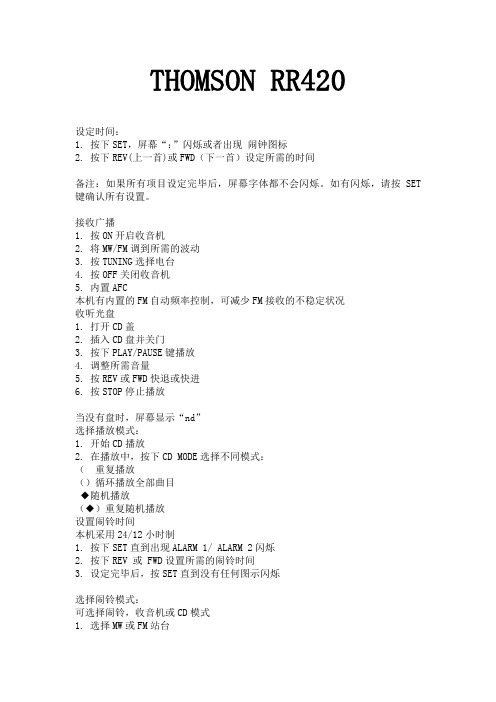
THOMSON RR420设定时间:1.按下SET,屏幕“:”闪烁或者出现闹钟图标2.按下REV(上一首)或FWD(下一首)设定所需的时间备注:如果所有项目设定完毕后,屏幕字体都不会闪烁。
如有闪烁,请按SET 键确认所有设置。
接收广播1.按ON开启收音机2.将MW/FM调到所需的波动3.按TUNING选择电台4.按OFF关闭收音机5.内置AFC本机有内置的FM自动频率控制,可减少FM接收的不稳定状况收听光盘1.打开CD盖2.插入CD盘并关门3.按下PLAY/PAUSE键播放4.调整所需音量5.按REV或FWD快退或快进6.按STOP停止播放当没有盘时,屏幕显示“nd”选择播放模式:1.开始CD播放2.在播放中,按下CD MODE选择不同模式:(重复播放()循环播放全部曲目◆随机播放(◆)重复随机播放设置闹铃时间本机采用24/12小时制1.按下SET直到出现ALARM 1/ ALARM 2闪烁2.按下REV 或 FWD设置所需的闹铃时间3.设定完毕后,按SET直到没有任何图示闪烁选择闹铃模式:可选择闹铃,收音机或CD模式1.选择MW或FM站台2.设定好闹铃时间3.按下ALARM 2或ALARM 1选择闹铃模式,相应的图标会显示在屏幕上4.调整所需的音量你可以选择CD上做闹铃的曲目1.按下WAKE UP CD TRACK2.保持不放,再按下REV 或FWD选择所需的曲目即可睡眠模式:1.听CD或收音机2.按下SLEEP,在按下REV 或FWD设置所需的时间,可选时间范围是1分钟到2小时3.放开SLEEP键,此时屏幕显示当前时间。
此时收音机或CD会按照设定的时间自动关闭。
要提前关闭,按下SNOOZE或OFF即可4.当再次按下SLEEP键,此时保留的睡眠时间同前一次设定5.可按下SLEEP读取剩余播放时间打盹模式:该功能可延时候再闹铃1.按下NAP后放开,此时NAP灯闪烁。
此时,按REV 或FWD 调整所需的打盹时间,范围是10分钟到2小时2.5秒没有任何操作后,屏幕会恢复显示当前时间,NAP灯会亮起3.按下NAP一次可显示剩余时间取消打盹闹铃按下NAP或是根据以下步骤取消闹铃1.按下NAP不放取消打盹设置2.此时只有闹铃声可供选择3.打盹闹铃配置与GRAD-U-WAKE功能4.先按一下“NAP"键,在NAP闪烁时再按住NAP不放,取消打盹功能关闭闹铃暂时关闭闹铃按下SNOOZE,闹铃会在设定时间后再次响起关闭闹铃按下OFF,闹铃会在第二天的同一时间再次响起永久关闭闹铃1.按下CANCEL2.按下ALARM ,指示灯会闪烁3.在3秒内按下ALARM 1 或 ALARM 2来关闭相应的闹铃功能延时闹铃使用延时闹铃可以在闹铃响起后,按下SNOOZE键,延迟一段时间后再次响起。

SLEEP / SNOOZE: Activate snooze; set the sleep timerRADIO ON / OFF: Turn radio ON / OFFSTATION: Toggle between 16 preset radio channels;save a channelVOLUME/ : Increase / decrease volumeCLOCK: Change setting / displayAM / FM: Toggle between AM and FMTUNING / SET / : Increase / decrease setting; activate / deactivate clock reception signal;change radio frequencyBACK VIEWMEMORY: View current, maximum and minimum temperatureCHANNEL: Switch remote sensor displayAdapter socketALARM: View alarm status; set alarm°C / °F: Select temperature unit °C / °FRESET: Reset unit to default settingsLCD GETTING STARTEDPOWERPlug adapter into main unit.For best results:Place the sensor of directmoisture.Do not place the sensor more than 30 meters (100feet) from the main (indoor) unit.Position the sensor so that it faces the main (indoor)unit, minimizing obstructions such as doors, walls,and furniture.Place the sensor in a location with a clear view tothe sky, away from metallic or electronic objects.Position the sensor close to the main unit during coldwinter months as below-freezing temperatures mayaffect battery performance and signal transmission.NOTE The indoor memory record will be cleared simultaneously.ICE WARNINGIf the channel 1 sensor falls between 3°C to -2°C (37°F to 28°F), will flash to warn you that the temperature is approaching freezing.NOTE The alarm will automatically stop if the temperature goes outside the ice-warning range. RADIOYou can save up to 16 radio stations (8 for AM and 8 for FM).To turn the radio ON / OFF:Press RADIO.To save a station:1. Press RADIO to turn the radio ON.2. Press AM / FM to select radio frequency.3. Press TUNNING / SET / to manually finetune the frequency or press and hold TUNNING / SET / to activate auto-search.4. Press and hold STATION to save the station.SLEEP TIMERTo turn the sleep timer ON:1. Press SLEEP once to activate the last settingused.2. Press SLEEP to set radio sleep timer duration (120,90, 60, 30, 15 or 0 minutes). Select “0” to disable the sleep timer.3. Press VOLUME / to change the volume. NOTE“SLEEP” flashes when the sleep timer is activated.BACKLIGHTPress any key to activate the backlight for 1 minute.RESETPress RESET to return the main unit to the default settings. Remove and then re-insert the batteries to reset the sensor.PRECAUTIONSThis product is engineered to give you years of satisfactory service if you handle it carefully. Here are a few precautions:•Do not use a damp cloth to clean the surface of the light touch key, If it is necessary to use a damp cloth to clean the unit, turn the power off before cleaning.•Placement of this product on wood surfaces with certain types of finishes, such as clear varnish, may result in damage to the finish. Consult the furniture manufacturer’s care instructions for direction as to the types of wood surface. Oregon Scientific shall not be responsible for any damage to wood surfaces from contact with this product.•Do not immerse the unit in water. If you spill liquid over it, dry it immediately with a soft, lint-free cloth.•Do not clean the unit with abrasive or corrosive materials.•Do not subject the unit to excessive force, shock, dust, temperature or humidity, which may result in malfunction, shorter electronic life span, damaged battery and distorted parts.•Do not tamper with the unit’s internal components.Doing so will invalidate the warranty on the unit and may cause unnecessary damage. The unit contains no user-serviceable parts.•Only use fresh batteries as specified in the user’s instructions. Do not mix new and old batteries. •Do not use rechargeable batteries.•Remove batteries when storing the product for a long time.•Do not dispose this product as unsorted municipal waste. Collection of such waste separately for special treatment is necessary.•Due to printing limitations, the displays shown in this manual may differ from the actual display.•The contents of this manual may not be reproduced without the permission of the manufacturer.NOTE The technical specifications for this product and the contents of the user manual are subject to change without notice.SPECIFICATIONSTYPE DESCRIPTIONMain unitDimensions 163 x 65.4 x 96 mm(L x W x D) (6.4 x 2.6 x 3.8 inches)Weight 300g (10.6 ounces)Temperature unit – °C / °FIndoor range -5°C to 50°C (23°F to 122°F)Outdoor range -30°C to 60°C (-22°F to 140°F)Resolution 0.17°C (0.2°F)Radio clockSynchronization Auto or disabledClock display HH:MMHour format 12hr AM/PM or 24hrCalendar DD/MM or MM/DDWeekday in 5 (E, G, F, I, S)languagesAlarm 2-minute beep or radio alarm with8-minute snoozePLL Radio FM / AM; MHz / KHz; 16 presetchannelsSleep 120, 90, 60, 30 and 0 minsRemote unit (THN132N)Dimensions 92 x 22 x 50 mm(L x W x D) (3.6 x 0.9 x 2.0 inches)Weight 46 g (1.62 lbs) without batteryRF frequency 433MHzRange Up to 30 meters (100 feet) with noobstructionsTransmission Approx. every 40 secondsChannel no. 1, 2 or 3PowerMain unit 6V adapterRemote unit 1 x UM-3 (AA) 1.5V batteryNOTE We recommend that you use alkaline batteries inthe sensor for longer usage and lithium batteries for usein temperatures below freezing.ABOUT OREGON SCIENTIFICVisit our website (www.oregonscientifi) tolearn more about Oregon Scientific products such asdigital cameras; MP3 players; children’s electroniclearning products and games; projection clocks; healthand fitness gear; weather stations; and digital andconference phones.The website also includes contact information for ourCustomer Care department in case you need to reachus, as well as frequently asked questions and customerdownloads. We hope you will find all the information youneed on our website, however if you’re in the US andwould like to contact the Oregon Scientific CustomerCare department directly, please visit:www2.oregonscientifi/service/default.asp OR call1-800-853-8883. For international inquiries, please visit:www2.oregonscientifi/about/international.aspFCC STATEMENTThis device complies with Part 15 of the FCC Rules.Operation is subject to the following two conditions: (1)This device may not cause harmful interference, and(2) This device must accept any interference received,including interference that may cause undesiredoperation.WARNING Changes or modifications not expresslyapproved by the party responsible for compliance couldvoid the user’s authority to operate the equipment.NOTE This equipment has been tested and foundto comply with the limits for a Class B digital device,pursuant to Part 15 of the FCC Rules. These limitsare designed to provide reasonable protection againstharmful interference in a residential installation.This equipment generates, uses and can radiate radiofrequency energy and, if not installed and used inaccordance with the instructions, may cause harmfulinterference to radio communications. However, thereis no guarantee that interference will not occur in aparticular installation. If this equipment does causeharmful interference to radio or television reception,which can be determined by turning the equipmentoff and on, the user is encouraged to try to correct theinterference by one or more of the following measures:•Reorient or relocate the receiving antenna.•Increase the separation between the equipmentand receiver.•Connect the equipment into an outlet on acircuit different from that to which the receiver isconnected.•Consult the dealer or an experienced radio / TVtechnician for help.DECLARATION OF CONFORMITYThe following information is not to be used as contactfor support or sales. Please call our customer servicenumber (listed on our website at www.oregonscientific.com), or on the warranty card for this product) for allinquiries instead.WeName: Oregon Scientific, Inc.Address: 19861 SW 95th Ave., Tualatin,Oregon 97062 USATelephone No.: 1-800-853-8883declare that the productProduct No.: BARM699AProduct Name: Wireless Thermometer withSelf-Setting Clock and FMRadioManufacturer: IDT Technology LimitedAddress: Block C, 9/F, Kaiser Estate,Phase 1,41 Man Yue St., HungHom, Kowloon, Hong Kongis in conformity with Part 15 of the FCC Rules.Operation is subject to the following two conditions: 1)This device may not cause harmful interference. 2) Thisdevice must accept any interference received, includinginterference that may cause undesired operation.© 2006 Oregon Scientific. All rights reserved.086L004256-013BARM699A_EN_R5.indd 22/17/06 2:05:00 PM。

SONY钟控收音机的常用功能键和使用说明大沙头RADIO1.什么是NAP功能,NAP功能就是在按下此键后,机器会以此时间为计时起点,并按照您按下NAP 功能上所显示的数字为时间间隔闹钟。
比如,当前时间为12。
01分,您按下NAP功能键为10,刚等到12。
11分时,机器就会闹铃了。
一般这个NAP功能是可以多种选择的的,如10。
20。
30。
60。
OFF,机器可循环显示。
其实用性,比如你在中午想睡60分钟,就不需要再设开机时间了,只需按下NAP键,选择60分钟,机器就会在60分钟后自动打开将你闹醒。
2.什么是SNOOZESNOOZE功能,SNOOZE功能是一个非常实用的设计,比如你设早上7。
00开机,但是到了7。
00开机后,你还想再睡一小会儿,你就可以按下此键,机器将被关闭,如果是数调收音机,会显示一个数字,机器过了这个时间数后,机器就会打开。
如果是手调式的钟控机,按下此键,机器一样会被关闭,机器过8分钟后就会自动打开,这点设计有点类似于诺基亚手机的闹钟功能。
3.什么是SLEEP OFF功能SLEEP OFF睡眠关机功能,当你按下此键后,机器就会按你所设定的时间自动关机,即使你睡着了,机器也会自动关机。
睡眠定时关机的时间设定方法如下:一般有二种方式,一般的数调型SLEEP键下都预存有10。
20。
30。
60。
120,SLEEP OFF这些常用的睡眠时间,你可以按下SLEEP 键依次选择。
对于一些手调的机型,睡眠关机时间是可以从1分----1小时59分钟任意选择的。
具体操作方法如下:同时按下SLEEP,CLOCK与H,或M三个键设定睡眠关机时间。
4.CLOCK键。
CLOCK键就是时钟键,对于SONY钟控机来说,一般的操作方法是按下此键后,显示时间就会依次显示日历,小时,和分钟。
配合“+,—”键即可设置好主时间。
一般的操作方法有两种,第一种是按下CLOCK键后,利用“+,—”和CLOCK键依次设好小时和分钟,每二种是用CLOCK键与“+,—”同时按下,这时系统时钟会飞速计数,等到计数到你要的时间时松开CLOCK键就,这时就可以获得你想要的系统当前时间了。

Radio ControlsSingle Knob RadioTwo Knobs RadioRadio On/OffRadio On/OffSelect Zone and ChannelSelect Zone and ChannelReceiving and Transmitting•On – Press and hold the MFK until the displaylights up.•Off – Press and hold the MFK until you see Poweroff?, then press Menu Select button below Yes.•On – Rotate the On/Off/Volume Control Knobclockwise until you hear a click.•Off – Rotate the On/Off/ Volume Control Knobcounterclockwise until you hear a click.1Press the MFK to see on the screen.2Turn the MFK to scroll to desired zone or channel.3Press MFK to select the desired zone or channeland exit Mode Change.1Rotate the preprogrammed 16-Position SelectKnob to the desired channel.1Select zone/channel.MOTOROLA, MOTO, MOTOROLA SOLUTIONS and theStylized M logo are trademarks or registered trademarks ofMotorola Trademark Holdings, LLC and are used underlicense. All other trademarks are the property of theirrespective owners.©2011 and 2015 by Motorola Solutions, Inc. All RightsReserved.1303 East Algonquin Road, Schaumburg, Illinois 60196,U.S.A.06/15m ASTRO® APX™ 2000 Model 2 Digital Portable Radios Quick Reference CardRF Energy Exposure and Product Safety Guide for Portable Two-Way RadiosATTENTION!This radio is restricted to Occupational use only. Before using the radio, read the RF Energy Exposure and Product Safety Guide for PortableTwo-Way Radios which contains important operating instructions for safe usage and RF energy awareness and control for Compliance withapplicable standards and Regulations.*PMLN6071F*PMLN6071FEnglishMenu Navigation < or > to Menu Entry.{, |, or } directly below Menu Entry to select.H to exit.U or D to scroll through sub-list. {, |, or } directly below Menu Entry to select.Sending an Emergency Alarm* Default timer of Emergency button press to activate Emergency is 50 milliseconds. This timer is programmable, see Emergency Operation in the user guide for details.To exit emergency at any time, press and hold the Emergency button.Sending an Emergency CallSending a Silent Emergency Call Display Status Icons2Listen for a transmission.ORPress and hold Volume Set button.ORPress Monitor button and listen for activity.3Adjust volume, if necessary.4Press the PTT button to transmit; release to receive.1Press and hold the Emergency button*.2The display shows Emergency and the current zone/channel. Radio sounds a short, medium-pitched tone, and the LED blinks red momentarily. 3When acknowledgment is received, you hear four beeps; alarm ends; and radio exits emergency.4Press and hold the Emergency button to exit emergency.1Press the Emergency button.2Press and hold the PTT button. Speak clearly into the microphone.3Release the PTT button to end call.4Press and hold Emergency button to exit emergency.1Press the Emergency button. 2The display does not change; the LED does notlight up, and there is no tone.3Silent emergency continues until you:Press and hold the Emergency button to exitemergency state.ORPress and release the PTT button to exit theSilent Emergency Alarm mode and enter regulardispatch or Emergency Call mode.MFK is in Mode Change feature.MFK is in Volume Change feature.Receiving a call or data.Transmitting a call or data.Blinks when the battery is low.The more stripes, the stronger the signalstrength for the current site (trunking only).Direct radio to radio communication orconnected through a repeater.On = DirectOff = RepeaterThis channel is being monitored.L = Radio is set at Low power.H = Radio is set at High power.ut8vOMH OR .Scanning a scan list.Blinking dot = Detects activity on thePriority-One Channel duringscan.Steady dot = Detects activity on thePriority-Two Channel duringscan.The vote scan feature is enabled.On = User is currently associated with theradio.Off = User is currently not associated withthe radio.Blinking = Device registration or userregistration with the server failed due to aninvalid username or pin.Data activity is present.Bluetooth is ready.Bluetooth is connected to the device.On = Secure operation.Off = Clear operation.Blinking = Receiving an encrypted voicecall.On = AES Secure operation.Off = Clear operation.Blinking = Receiving an encrypted voicecall.On = GPS enabled, and location signalavailable.Off = GPS disabled.Blinking = GPS enabled, but locationsignal unavailable.ijknobamlG。
钟控收音机说明书欢迎您购买我们的钟控收音机。
为了让您能更好地使用和享受我们的产品,特别为您提供以下操作说明。
一、产品概述钟控收音机是一款功能齐全的便携式收音机。
它具有多频段收音、定时关机、闹钟和FM立体声等功能。
通过精确的电子时钟设计,您可以在任何时间播放您喜爱的电台节目。
二、外观及按键介绍1. 外观钟控收音机采用简约时尚的外观设计,磨砂塑料外壳,手感舒适;LED数码屏幕显示时间和频道信息,清晰易读。
2. 按键功能(1) 电源/音量键:长按开关机,短按调节音量;(2) 频道调节键:用于切换收听的频道;(3) 时钟设置键:用于设置时间和闹钟,长按可进入设置模式;(4) 定时关机键:设置定时关机的时间,保证使用时更加智能化;(5) FM/AM转换键:切换收听调频和调幅广播。
三、基本操作1. 开机/关机长按电源/音量键约3秒,将开机/关机。
2. 调节音量在开机状态下,短按电源/音量键,可通过逐步按键提高或降低音量。
3. 切换频道在开机状态下,使用频道调节键,按下或者旋转可切换频道,并通过数码屏幕显示当前频道信息。
4. 时钟设置长按时钟设置键进入设置模式,数码屏幕会显示当前时间闪烁,通过频道调节键进行小时和分钟的调节,再次长按时钟设置键可确认设置并退出设置模式,数码屏幕将显示修改后的时间。
5. 定时关机长按定时关机键进入设置模式,通过频道调节键进行时间的调节,选择您想要设定的关机时间,再次长按定时关机键可确认设置并退出设置模式。
6. FM/AM调节钟控收音机默认为调频广播模式,通过按下FM/AM转换键可进行模式切换,数码屏幕将显示当前调节模式。
四、常见问题解答1. 如何调节收音机的音量?在开机状态下,短按电源/音量键,可通过逐步按键提高或降低音量。
2. 当前时间显示不准确,怎么办?长按时钟设置键进入设置模式,通过频道调节键进行小时和分钟的调节,设置成准确的时间。
3. 如何设置定时关机功能?长按定时关机键进入设置模式,通过频道调节键进行时间的调节,选择您想要设定的关机时间,再次长按定时关机键可确认设置并退出设置模式。
51单片机专用FM调频立体声收音模块操作指南
首先下载HEX文件到MCU中,即可插上耳机收听调频广播
在使用过程中如收音效果不理想,请按照以下进行操作
第一种方法:不使用电脑USB供电,改用带USB插口的电源(5V 1A)的都可以。
如没有别的电源可用,就按下一种方法进行:
第一步:打开我的电脑属性,点击硬件----设备管理器
在设备管理器里面找到COM口
如下图,点右键—选择停用即可,如果要从新下载程序必须再点一次右键选择启用
注:如你的单片机开发板没有自动下载的功能,而是使用ISP下载的方式即不需要以上步骤就能接收到满意的效果。
飞利浦时钟收音机FM 数字调谐双重闹铃AJ2000苏醒伴着您喜爱的电台旋律伴着您喜爱的电台或闹钟铃声起床。
本款带镜面抛光显示屏的雅致飞利浦AJ2000 时钟收音机可让您预设两个闹钟,在不同的时间唤醒您和您的伴侣。
每天面带微笑轻松起床。
易于使用•备用电池可确保电源故障期间的记忆时间。
•可调节显示屏亮度,带给您观看享受以您的方式开始新的一天•让您喜爱的电台音乐或蜂鸣音叫您起床•温和叫醒,在舒畅的心情中醒来•双重闹铃,在不同的时间唤醒您和您的伴侣•重复响铃,提供再响功能•FM 调谐器让您畅享收音机•定时关机,让您伴着最喜爱的音乐轻松入睡发行日期 2017-09-08版本: 1.0.212 NC: 8670 001 45864EAN: 69 25970 71367 2© 2017 Koninklijke Philips N.V.保留所有权利。
规格如有更改,恕不另行通知。
所有商标是Koninklijke Philips N.V. 或它们各自所有者的财产。
产品亮点时钟收音机镜面显示屏 FM 数字调谐, 双重闹铃规格备用电池备用电池可确保电源故障期间的记忆时间。
双重闹铃飞利浦音频系统具有双重闹钟时间设定。
您可为唤醒自己设定一个时间,为您的伴侣设定一个时间。
重复响铃为了防止睡过头,飞利浦时钟收音机推出了再响功能。
如果闹钟响起,而您希望在多睡一会,只需按一下重复响铃按钮,然后继续睡觉。
9 分钟后,闹钟再次响起。
每 9 分钟,您可以继续按重复响铃按钮,直到您关闭闹钟。
收音机或蜂鸣器唤醒让最爱电台或蜂鸣器的声音将您轻柔叫醒。
只需在飞利浦时钟收音机上设置闹钟,即可让您上次收听的电台或蜂鸣声将您唤醒。
到达唤醒时间时,飞利浦时钟收音机将自动打开该电台或触发蜂鸣声。
温和叫醒让音量逐渐增大的闹钟轻柔地把您叫醒,开始您美好的一天。
正常的闹钟预设音量可能太低,不能将您唤醒;或是高得让您感觉不适,粗鲁地将您唤醒。
选择让您喜爱的音乐、电台或蜂鸣器闹钟将您唤醒吧。