Amesim 液压元件设计仿真学习
- 格式:pdf
- 大小:403.49 KB
- 文档页数:31
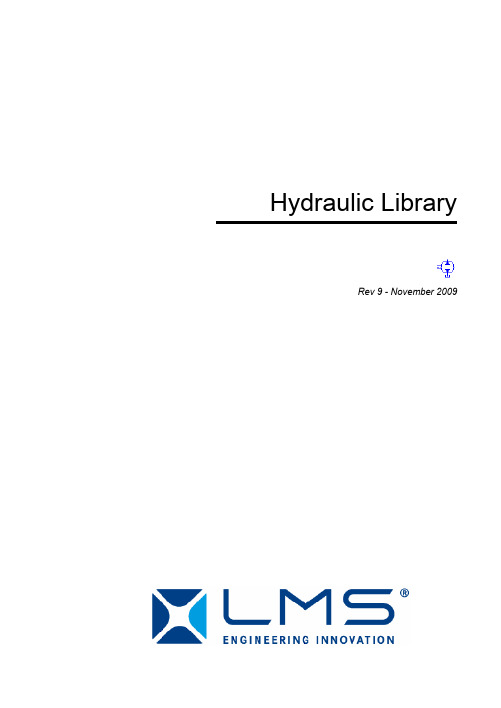
Hydraulic LibraryRev 9 - November 2009Copyright © LMS IMAGINE S.A. 1995-2009AMESim® is the registered trademark of LMS IMAGINE S.A.AMESet® is the registered trademark of LMS IMAGINE S.A.AMERun® is the registered trademark of LMS IMAGINE S.A.AMECustom® is the registered trademark of LMS IMAGINE S.A.LMS b is a registered trademark of LMS International N.V.LMS b Motion is a registered trademark of LMS International N.V.ADAMS® is a registered United States trademark of MSC.Software Corporation. MATLAB and SIMULINK are registered trademarks of the Math Works, Inc. Modelica is a registered trademark of the Modelica Association.UNIX is a registered trademark in the United States and other countries exclusively licensed by X / Open Company Ltd.Python is a registered trademark of the Python Software Foundation.Windows and Visual C++ are registered trademarks of the Microsoft Corporation. The GNU Compiler Collection (GCC) is a product of the Free Software Foundation. See the GNU General Public License terms and conditions for copying, distribution and modification in the license file.All other product names are trademarks or registered trademarks of their respective companies.Hydraulic Library Rev 9 Table of contentsChapter 1:Tutorial examples . . . . . . . . . . . . . . . . . . . . . . . . . . . . .11.1Introduction . . . . . . . . . . . . . . . . . . . . . . . . . . . . . . . . . . . . . . . . . . . 11.2Example 1: A simple hydraulic system . . . . . . . . . . . . . . . . . . . . . . 2Cavitation and air release. . . . . . . . . . . . . . . . . . . . . . . . . . . . . . . 91.3Example 2: Using more complex hydraulic properties . . . . . . . . . 11Using one of the special fluids . . . . . . . . . . . . . . . . . . . . . . . . . . 121.4Example 3: Using more complex line submodels . . . . . . . . . . . . . 171.5Example 4: Valves with duty cycles. . . . . . . . . . . . . . . . . . . . . . . . 221.6Example 5: Position control for a hydraulic actuator. . . . . . . . . . . 271.7Example 6: Simple design exercise for a hydraulic suspension . . 33Chapter 2:Theory of fluid properties. . . . . . . . . . . . . . . . . . . . . .412.1Density and compressibility coefficient . . . . . . . . . . . . . . . . . . . . . 41Entrapped air . . . . . . . . . . . . . . . . . . . . . . . . . . . . . . . . . . . . . . . 42Dissolved air. . . . . . . . . . . . . . . . . . . . . . . . . . . . . . . . . . . . . . . . 432.2Air release and cavitation . . . . . . . . . . . . . . . . . . . . . . . . . . . . . . . 442.3Viscosity . . . . . . . . . . . . . . . . . . . . . . . . . . . . . . . . . . . . . . . . . . . . 46Viscosity influence on the flow. . . . . . . . . . . . . . . . . . . . . . . . . . 48Flow through orifices . . . . . . . . . . . . . . . . . . . . . . . . . . . . . . . . . 49Frictional drag. . . . . . . . . . . . . . . . . . . . . . . . . . . . . . . . . . . . . . . 51References. . . . . . . . . . . . . . . . . . . . . . . . . . . . . . . . . . . . . . . . . 53Chapter 3:AMESim Fluid Properties . . . . . . . . . . . . . . . . . . . . . .553.1Introduction . . . . . . . . . . . . . . . . . . . . . . . . . . . . . . . . . . . . . . . . . . 55FP04. . . . . . . . . . . . . . . . . . . . . . . . . . . . . . . . . . . . . . . . . . . . . . 553.2Tutorial example . . . . . . . . . . . . . . . . . . . . . . . . . . . . . . . . . . . . . . 60Chapter 4:Hydraulic Line modeling. . . . . . . . . . . . . . . . . . . . . . .614.1Introduction . . . . . . . . . . . . . . . . . . . . . . . . . . . . . . . . . . . . . . . . . . 61Zero-dimensional line submodels. . . . . . . . . . . . . . . . . . . . . . . . 61“Lumped” and “Lumped distributive” line submodels. . . . . . . . . 62Lax-Wendroff “CFD 1D3” line models . . . . . . . . . . . . . . . . . . . . 63Choosing between Lumped/Distributive and CFD 1D Lax-Wendroffmodels . . . . . . . . . . . . . . . . . . . . . . . . . . . . . . . . . . . . . . . . . . . . . 644.2Line submodel selection . . . . . . . . . . . . . . . . . . . . . . . . . . . . . . . . 641Table of contents24.3Three important quantities. . . . . . . . . . . . . . . . . . . . . . . . . . . . . . .65Aspect ratio. . . . . . . . . . . . . . . . . . . . . . . . . . . . . . . . . . . . . . . . .65Dissipation number. . . . . . . . . . . . . . . . . . . . . . . . . . . . . . . . . . .66Communication interval . . . . . . . . . . . . . . . . . . . . . . . . . . . . . . .67 4.4The selection process . . . . . . . . . . . . . . . . . . . . . . . . . . . . . . . . . .68Hydraulic Library Rev 9 Chapter 1: Tutorial examples1.1IntroductionThe AMESim Hydraulic library consists of:• A collection of commonly used hydraulic components such as pumps, motors, orifices, etc. including special valves.•Submodels of pipes and hoses.•Sources of pressure and flow rate.•Sensors of pressure and flow rate.• A collection of fluid properties.Hydraulic systems in isolation serve no purpose. It is necessary to do somethingwith the fluid and also to control the process. This means that the library must becompatible with other AMESim libraries. The following libraries are frequently usedwith the Hydraulic library:Mechanical libraryUsed in fluid power application when hydraulic power is translated into mechanicalpower.Signal, Control and Observer libraryUsed to control the hydraulic system.Hydraulic component design libraryUsed to build specialist components from very basic hydraulic and mechanicalelements.Hydraulic resistance libraryThis is a collection of submodels of bends, tee-junctions, elbows etc. It is usedtypically in low pressure applications such as cooling and lubrication systems.1Chapter 1Tutorial examples2Chapter 1 of the manual consists of a collection of tutorial examples. We strongly recommend that you do these tutorial examples. They assume you have a basic level of experience using AMESim . As an absolute minimum you should have done the examples in Chapter 3 of the AMESim manual and the first example of Chapter 5 which describes how to do a batch run.1.2Example 1: A simple hydraulic systemObjectives•Construct a very simple hydraulic system •Introduce the simplest pipe/hose submodels •Interpret the results with a special reference to air release and cavitationFigure 1.1: A very simple hydraulic system In this exercise you will construct the system shown in Figure 1.1. This is perhaps the simplest possible meaningful hydraulic system. It is built partly fromcomponents from the Hydraulic category (which are normally blue) and partly from the Mechanical category.The hydraulic section is built up from standard symbols used for hydraulic systems. The prime mover supplies power to the pump, which draws hydraulic fluid from a tank. This fluid is supplied under pressure to a hydraulic motor, which drives a rotaryNote:•You can use more than one fluid in the Hydraulic library. This is important because you can model combined cooling and lubrication systems of a library.•The hydraulic library assumes a uniform temperature throughout the system. If thermal effects are considered to be important, you should use the Thermal Hydraulic and Thermal Hydraulic Component Design libraries.•There are models of cavitation and air release in the hydrauliclibrary. Note also there is a special two-phase flow library. Atypical application for this is air conditioning systems.Hydraulic Library Rev 9load. A relief valve opens when the pressure reaches a certain value. The output from the motor and the relief valve returns to the tank. The diagram shows three tanks but it is quite likely that a single tank is employed.The first category contains general hydraulic components. The second contains special valves.The hydraulic components used in the model you will build can all be found in the first of these Hydraulic categories. If you click on this category icon, the dialog box shown in Figure 1.2 opens.First look at the components available in this library. Display the title of components by moving the pointer over the icons:Figure 1.2: The components in the first hydraulic category.Close the Library before continuing.3Chapter 1Tutorial examples4Step 1:Use File X New... to produce the following dialog box.Figure 1.3: The hydraulic starter system.Step 2:Construct the rest of the system and assignsubmodels1.Construct the systemwith the components as shown in Figure 1.1.2.Save it ashydraulic1.3.Go to Submodel mode.Notice that the drop, prime mover, node and pipes do not appear the same as they usually do. This is because they do not have sub models associated with them.The easiest way to proceed is as follows:4.Click on the Premier submodel button in the menu bar.Select the hydraulic starter circuit libhydr.amt and then click onOK. A new system with a fluid properties icon in the top leftcorner of the sketch is created.You could also have clicked on the New icon in the tool bar butif you do this you will have to add the fluid properties iconyourself.Hydraulic Library Rev 95Figure 1.4: The line submodels.You get something like Figure 1.4. It is possible that your system may have HL000associated with one of the other line runs. These minor variations are dependent on the order in which you constructed the lines. They will not influence the simulation results.An important feature to note is that a line run has a special submodel (HL000) which is not a direct connection. To emphasize this point the line run has a special appearance:Remember the submodel DIRECT does nothing at all. It is as if the ports at each end of the line were connected directly together.In contrast, HL000 computes the net flow into the pipe and uses this to determine the time derivative of pressure. If the net flow into the pipe is positive, pressure increases with time. If it is negative, it decreases with time. The pressure created by HL000 is conveyed to the relief valve inlet. The motor inlet is conveyed by the node and submodel DIRECT .5.Click the mouse right-button.6.Select Show line labels in the label menu.Chapter 1Tutorial examples6Step 3:Set parameters1.Change to Parameter mode.2.Set the following parameters and leave the others at their default values:Figure 1.5: Setting the line submodel HL000 parameters.3.To display the parameters of a line submodel click the left mouse button with thepointer on the appropriate line run.Part of the dialog box for HL000 is shown in Figure 1.5. The compressibility of the oil and the expansion of the pipe or hose with pressure are taken into ac-count together with the pipe volume. HL000 normally requires the bulk modulus of the hydraulic fluid and pipe wall thickness together with the Young’s modulus of the wall material. From these values an effective bulk modulus of the com-bined fluid and pipe walls can be calculated. The effective bulk modulus of a hose is normally very much less than that of a rigid steel pipe.4.Click on the fluid icon FP04 in the sketch.A new dialog box as shown in Figure 1.6 is displayed. This shows you the prop-erties of the hydraulic fluid. Currently they are at their default values and the ab-solute viscosity, bulk modulus, air/gas content and temperature are given in common units.Submodel Title ValueHL000pipe length [m]4RL00coefficient of viscous friction [Nm/(rev/min)]0.02Figure 1.6: Parameter for fluid properties submodel FP04.5.Click on Close .Step 4:Run a simulation1.Go toSimulation mode and do a simulation run.The default values in the Run Parametersdialog box are suitable for this exam-ple.2.Click on the Start a simulation button.3.Click on the pump component to produce the dialog box shown in Figure 1.7.Some variables such as a pressure have no direction associated with them. ANote that the first item in the list is an enumeration integerparameter. A collection of properties of varying complexityare available but for this exercise elementary is satisfacto-ry.Tutorial examples(gauge) pressure of -0.1 bar indicates that the pressure is below atmospheric.In contrast other variables, such as flow rate, do have a direction associatedwith them. A flow rate of -6 L/min indicates that the flow is in the opposite direc-tion to some agreed standard direction.Figure 1.7: The Variable List for PU001.Note that you can use the Replay facility to give you a global picture of the re-sults. Figure 1.8 also shows the flow rates in L/min at a time of 10 seconds.Figure 1.8: Flow rates displayed in replay.4.To plot a variable associated with a line submodel, click on the correspondingline run.5.Plot pressure at port 1 for HL000.Figure 1.9: The pressure in the hydraulic pipe.Notice how the pressure goes up to just over the relief valve setting (150 bar).During this time the load speeds up rapidly and actually 'over-speeds'. At thispoint the motor is demanding more hydraulic flow than the pump can supply.The result is that the pressure must drop and the relief valve closes. The pres-sure continues to drop and falls below zero bar gauge. However, pressure is notlike voltage or force. We cannot have a pressure of -100 bar. The absolute zeroof pressure is about -1.013 bar gauge. It is time to introduce two terms. Cavitation and air releaseWhen pressure falls to very low levels, two things can happen:•Air previously dissolved in the fluid begins to form air bubbles.•The pressure reaches the saturated vapor pressure of the liquid andbubbles of vapor appear.These phenomena are known respectively as air release and cavitation. They cancause serious damage. Using the Zoom facility, the graph gives a better view of thelower pressure values:Figure 1.10: Low pressure in the hydraulic pipeAll AMESim submodels have hydraulic pressure in bar gauge. The low pressureshown in Figure 1.10 : Low pressure in the hydraulic pipe is caused by the loadTutorial examplesspeed exceeding its steady state or equilibrium value. This is highly undesirablebehavior as it can result in damage to the real system.In reality the starting values we have given for the pipe pressure and load speed arenot very realistic and the prime mover would start from rest or a valve would be usedto regulate the flow to the motor. However, hydrostatic transmission systems likethis often do suffer badly from cavitation and air release problems.Note that all AMESim submodels display hydraulic volumetric flow rate in L/min.There are two possible interpretations of this flow rate:•The flow rate is measured at the local current hydraulic pressure, or•The flow rate is measured at a reference pressure.AMESim adopts the second alternative with a reference pressure of 0 bar gauge.This means that the volumetric flow rate is always directly proportional to the massflow rate. In most situations the difference between the two flow rates is negligible.However, there are three situations when there is a significant difference:1.There is a very large air content; the pressure drops below the satu-ration pressure for air in the liquid and air bubbles are formed in theliquid.2.The pressure drops to the level of the saturated vapor pressure of theliquid and cavities of vapor form.3.Extremely high variations in pressure occur such as in certain typesof fuel injection systems.The first situation is called air release and the second cavitation. If there is cavitationor significant air release at the inlet to a pump, the flow rate according to the firstdefinition will not be reduced. However, with the AMESim approach (measuringflow rate at a reference pressure) it is significantly reduced.The properties of hydraulic fluids vary a great deal. Modeling them is a veryspecialist process and the model can be extremely simple or highly complex. Therun times are greatly influenced by this level of complexity.1.3Example 2: Using more complex hydraulicpropertiesObjectives:•Use more complex models of fluid properties.•See how air content changes the performance of the system.In the Hydraulic category two special components can modify the fluid properties:This is an example of a component without ports. We cannot connect this icon to any other.There are two important points to note aboutFP04.1.It has an integer parameter index of hydraulic fluid that is in the range 0 to 100inclusive. This arrangement means that it is possible to have more than one fluidin an AMESim system.•simplest This has a constant absolute viscosity. The bulk modulus isconstant above the gas saturation pressure and is 1/1000 of this valuebelow the gas saturation pressure. This model is very old but is still usedby some AMESim users.It is likely to give the fastest runs.•elementary This is the default and features a constant liquid bulk mod-ulus with absolute viscosity. The treatment of fluid properties under airrelease and cavitation is done.•advanced This gives you access to some cavitation parameters not ac-General Hydraulic PropertiesIn AMESim always use this fluid properties icon. It is associated withone submodel: FP04. This is a collection of simple and complex fluidproperties.Drop Hydraulic PropertiesThis is a special model, only used to ensure backward compatibilitybetween 4.0 models and earlier. Do not use this model.2.The characteristics of the fluid properties are de-termined by its parameters. These are set in thetype of fluid properties list. There are 7 possi-bilities:Tutorial examplescessible in the elementary properties.•advanced using tables This is like the advanced option but you install tables of data to give variation of bulk modulus and absolute viscositywith pressure and temperature.•Robert Bosch adiabatic diesel These properties are provided by Rob-ert Bosch GmbH and comprise a number of common types of diesel fuel.•elementary with calculated viscosity•advanced with calculated viscosityUsing one of the special fluidsStep 1:Use the Advanced fluid properties.1.Return to the first example of this manual, add another fluid properties icon.e Premier submodel and go to Parameter mode. Your sketch should look likethis.Figure 1.11: The sketch with two instances of FP04.3.Look at parameters of FP04-2. Change the enumeration integer parameter toadvanced. The Change Parameters list should now look like this:Figure 1.12: The advanced fluid properties.Change the index of hydraulic fluid in FP04-2 to 1. This is a number in the range0 to 100. If you look at the other hydraulic components in the system you willfind they have index 0 and hence they will still use the fluid properties of FP04-1. We could go into every hydraulic component using this second fluid and setthe parameter index of hydraulic fluid to 1. This would be extremely tedious witha big system and there is always the possibility of missing one.Instead we can set all fluid indices to the same value of 1.Step 2:Set all fluid indices to the same value of 1The best way to do this is to use the common parameters facility.e Edit X Select all.All the system components will be selected, unselect FP04-1 by holding the SHIFT key and clicking on the component.Figure 1.13 Select componentse Settings X Common parameters.Tutorial examplesFigure 1.14 shows the Common parameters dialog box. This is a list of commonparameters for selected objects. They occur at least twice. Since there are 3 hy-draulic tanks and they all have pressures of 0 bar, this value is displayed. Thereare a number of submodels that have a parameter index of hydraulic fluid. InFP02 the index of hydraulic fluid is set to 1 whereas in other submodels its valueis 0. The value is displayed as ???. Similarly the prime mover and rotary loadboth have a parameter (strictly speaking a variable) with title shaft speed. Sincethe two values are different, ??? is displayed.Figure 1.14: Different values for common parameters3.Set the parameter index of hydraulic fluid to 1. This will change all the parame-ters in the system except FP01 (remember we used Select all and deselectedFP01).Step 3:Run a simulation and plot some variablesYou will probably find the results very much the same as in example 1.Step 4:Organize a batch run to vary the air content1.In Parameter mode use Settings X Batch parameters.2.Drag and drop the air gas content from FP04-2 to the Batch control parametersetup dialog box.3.Set up the batch parameters as in Figure 1.15 so that the air content goes from0% to 10% in steps of 2%.Figure 1.15: Setting up a batch run varying air content4.Specify a batch run in the Run parameters dialog box and initiate the run.5.Plot several graphs of the batch run to compare results with various air contents:Tools X Batch Plot .Figure 1.16: Pressure in pipe.By zooming in on the curve in regions where the pressure is below 0 bar, you will probably find some variation in the results, but not to a significant degree.6.Change the saturation pressure in FP04-2 to 400 bar.7.Repeat the batch run and update your plot.Tutorial examplesFigure 1.17: Pressure in pipe with saturation pressure 400 bar.The variation between the runs is now very pronounced. The dynamiccharacteristics of the system are completely transformed. A few words ofexplanation are necessary.Normally the air content of a hydraulic oil is well below 1%. A typical value is 0.1%.It is normally considered good practice to keep the value as low as reasonablypossible. However, in a few applications, such as lubrication oil in gearboxes, theoil and air are well mixed. In this case, 2.5% is a typical value, and up to about 10%is possible.A reasonable quantity of air, given time, will completely or partially dissolve in thehydraulic fluid. The lowest pressure at which all the air is dissolved is called thesaturation pressure. For very slow systems all the air is dissolved above thesaturation pressure and partially dissolved below this pressure. Henry’s law givesa reasonable approximation for the fraction of air that is dissolved in equilibrium.Some systems are slow enough to stay very close to this equilibrium position(Figure 1.16). Often classic fluid power systems behave like this. The originalsaturation pressure is better for the current example.However, it does take time for the air to dissolve and this time will not be availablein fast acting systems. Fuel injection systems are a good example of this. Hencewith such systems it may be appropriate to set the saturation pressure artificiallyhigh to allow for significant quantities of air to be undissolved at all pressures.1.4Example 3: Using more complex line sub-modelsObjectives:•Use more complex line submodels.•Understand the need for a variety of line submodels.•To understand the importance of setting an appropriate line submodel.The system for this example is the same as for example 2 (Figure 1.11). We will describe the modification of the system to use more complex line submodels and the experiments performed. Finally we present a little of the theory behind the submodels.Step 1:Change submodelsAll the submodels in the current system were selected automatically. We willchange some of them manually.1.Go to Submodel mode.You will now change some line submodels.Before continuing note the following points:•The corners in the pipe runs are not physical but diagrammatic.•There are three hydraulic pipes and they meet at a point which physically will be a tee-junction.•It is necessary to have a large number of hydraulic pipe submodels.•In the present system three submodels are set: DIRECT , DIRECT andHL000.Figure 1.18: The current line submodels.None of these line submodels takes friction into account. We will suppose that the relief valve is close to the node but the pump and the motor are at such distances•This tee-junction in the sketch is described as a 3-portnode and it has the submodel H3NODE1. This modelsthe junction has a common pressure with flow rates thatgive conservation of mass.Tutorial examplesfrom the node that the pressure drop along the pipes cannot be ignored. We need to select new pipe submodels that take friction into account for the pipe runs:•from the pump to the node •from the node to the motor.2.Click on the line run attached to the pump and select HL03 in the Submodel list .Figure 1.19: The hydraulic line submodels available.Why did we not choose a more complex submodel that also included inertia? We answer this question later in this exercise.3.For the line from the node to the motor, select the submodel HL01.4.For the line between the node and the relief valve, the submodel DIRECT is al-ready selected and this is exactly what we want.Step 2:Set parameters and run a simulation1.Go to Parameter mode and set parameters for HL01 and HL03 so that both pipelengths are 5 m and pipe diameters are 10 mm .This can be done one at a time. However, we can do it another way. Press the Shift key on click on the HL03 and HL01 line runs so that they are selected. Use Settings X Common parameters . Figure 1.20 shows the Commonparameters dialog box.Note the brief description of each line submodel. In these de-scriptions C stands for compressibility, R for resistance (pipefriction) and I for inertia (fluid momentum). HL000 which weused before takes into account compressibility only. HL03takes into account compressibility and friction. It is modeled liketwo hydraulic compressible volumes with a resistance betweenthem.Figure 1.20: The common parameters of the two line submodels.Note that ??? indicates that different values are set in the line submodels. Set the index of hydraulic fluid to 1, diameter of pipe to 10 and pipe length to 5.2.In FP04-2 reset the saturation pressure (for dissolved air/gas) to 0 bar.3.Run a simulation with the default run parameters. Do not forget to reset RunType to Single run if you have previously run a Batch.4.Plot the two pressures in HL03.Figure 1.21: Pressures at the ends of pipe joining pump to node.Note that there is a large pressure drop along the line. This could be regarded as a sizing problem but in addition it would be bad practice to site the relief valve so far from the high pressure point.Tutorial examplesStep 3:We now investigate other line submodels.1.Return to Sketch mode and Copy-Paste part of the system as shown:Figure 1.22: Part of the system is duplicated.2.In Submodel mode change the lower two line submodels as follows:Figure 1.23: New line submodels.This system will enable you to make direct comparisons between results.3.Go to Run mode and do a simulation. Plot the pressure at the pump outlet (pres-sure at port 2).Figure 1.24: Pressure at pump outlet.We note that the curves are virtually the same. (Try zooming.) There is abso-lutely no advantage to using HL07 and HL09 instead of HL01 and HL03. If we separated the two systems and ran them independently we would find run times for the more complex submodels were higher.4.C hange the communication interval in the Run Parameters dialog box to 0.001sand rerun the simulation.If you have a look at the Warnings/Errors tab of the Simulation run dialog box, you will find that some checks are performed by the line submodels (see Figure1.25). A similar message is issued for HL03.Figure 1.25: Messages under the Warning tab.It is suggested that:•HL01 should be replaced by HL07 and•HL03 should be replaced by HL09.In other words with this communication interval the lower subsystem is better than the upper. If you replot the pressures at the pump outlets, there are clearly differences. This is what happens if you zoom.Figure 1.26: Zoomed pressures at pump outlet.The violent (and unrealistic) start up has created this oscillation in the pressure of about 56 Hz. It is damped out by 0.1 seconds. Why did we get no warning message in the previous run? The answer is that a lot of checks are applied to your submodel choices when the run starts. These take into account the fluid properties, the pipe dimensions and the communication interval.。

基于AMEsim的液压系统建模与仿真【摘要】本文介绍了基于AMEsim的液压系统建模与仿真,首先从研究背景和研究意义入手,说明了液压系统在工程领域中的重要性。
然后详细介绍了AMEsim软件的特点和优势,以及液压系统建模和仿真的方法和步骤。
通过案例分析,展示了AMEsim在液压系统中的应用效果,并探讨了参数优化的方法。
结论部分总结了基于AMEsim的液压系统建模与仿真的优势,并展望了未来的发展方向。
本文系统地介绍了基于AMEsim的液压系统建模与仿真的方法和实践经验,具有一定的参考价值和实用性。
【关键词】液压系统、AMEsim、建模、仿真、案例分析、参数优化、优势、未来发展方向1. 引言1.1 研究背景传统液压系统建模与仿真往往需要耗费大量时间和资源,且受到实验数据的限制,难以获得准确的仿真结果。
基于AMEsim的液压系统建模与仿真技术则能够准确模拟系统的动态行为,通过仿真分析获取系统参数和性能,为系统设计和优化提供重要参考。
开展基于AMEsim的液压系统建模与仿真研究具有重要意义,能够为液压系统的设计和优化提供有效手段,提高系统性能和工作效率。
为此,本文将深入探讨基于AMEsim的液压系统建模与仿真方法,在液压系统领域具有一定的理论和实践意义。
1.2 研究意义液压系统在工程领域中扮演着至关重要的角色,广泛应用于各种机械设备和工业系统中。
液压系统的建模与仿真是提高系统性能、降低成本和优化设计的关键步骤。
基于AMEsim的液压系统建模与仿真为工程师提供了一个高效、准确的工具,可以帮助他们更好地理解系统行为、预测系统性能,并进行有效的设计优化。
通过基于AMEsim的液压系统建模与仿真,工程师可以在计算机上快速建立系统模型,并模拟系统在不同工况下的工作状态。
这可以大大缩短设计周期,减少实验成本,提高系统的可靠性和性能稳定性。
通过参数优化和仿真分析,工程师可以更好地优化系统设计,提高系统效率,降低能耗和维护成本。

基于AMEsim的液压系统建模与仿真1. 液压系统简介液压系统是一种利用液体来传递能量的动力传动系统。
液压系统由液压泵、执行元件、阀门、管路和液压油等组成,通过液压油在管路中传递能量,实现机械传动和控制。
液压系统具有功率密度大、传动平稳、传动效率高等优点,因此在各种工程领域广泛应用。
在AMEsim软件中,液压系统的建模可以分为以下几个步骤:(1)选择合适的组件:AMEsim软件提供了丰富的液压系统组件库,用户可以根据实际需求选择液压泵、油箱、阀门、液压缸等组件,并将它们拖拽至建模界面中进行组装。
(2)连接组件:在建模界面中,用户可以通过拖拽连接线的方式将各个组件连接起来,形成完整的液压系统结构。
连接线的颜色和箭头方向可以表示流体的流动方向和压力传递关系。
(3)设置参数:在连接完成后,用户需要对各个组件进行参数设置,包括液压泵的排量、阀门的流量系数、液压缸的有效面积等。
这些参数将直接影响液压系统的性能。
(4)添加控制器:液压系统通常需要配备各种控制器,用于实现系统的自动化控制。
在AMEsim软件中,用户可以选择合适的控制器组件,并将其连接至系统中的执行元件,实现对液压系统的控制。
(1)设定仿真参数:用户需要设定仿真的时间范围、时间步长等参数,以及初始状态下各个组件的状态变量。
这些参数将直接影响仿真的精度和速度。
(2)运行仿真:在设定好仿真参数后,用户可以通过软件界面中的“运行”按钮启动仿真过程。
AMEsim软件将根据用户设置的参数和建模的物理方程,对液压系统进行数值求解,得到系统在仿真时间范围内的动态响应。
(3)分析仿真结果:仿真完成后,用户可以通过软件界面中的数据显示功能,查看系统各个组件的压力、流量、位移等物理量随时间的变化曲线,从而对系统的性能进行评估和分析。
通过建模与仿真,用户可以对液压系统的结构和参数进行调整和优化,从而提高系统的工作效率、降低能耗、改善控制性能等。
在AMEsim软件中,用户可以通过调整组件的参数、改变控制策略等方式,实现液压系统的优化设计。

基于AMEsim的液压系统建模与仿真1. 引言1.1 液压系统的重要性在工业生产中,液压系统不仅能够提高生产效率和产品质量,还能够实现复杂的动作控制,如加工、装配、搬运等工艺。
液压系统还可以实现大功率、高速度、大扭矩等要求的动力传递,满足各种工程设备对动力传动的需求。
1.2 AMEsim在液压系统建模中的应用AMEsim是一款专业的多物理领域建模和仿真软件,广泛应用于液压系统建模中。
利用AMEsim软件,工程师们可以快速准确地对液压系统进行建模、仿真和优化,从而提高系统设计的效率和可靠性。
在液压系统建模中,AMEsim通过模拟液压元件的动态行为,可以帮助工程师们更好地理解系统的工作原理和特性。
通过简单易用的界面和丰富的库文件,工程师们可以快速构建复杂的液压系统模型,并进行参数化和优化。
AMEsim还具有强大的仿真和分析功能,可以帮助工程师们有效地验证设计方案,预测系统性能,并进行虚拟试验。
通过对液压系统建模过程中的各种运动学、动力学和热力学效应进行精确的仿真,工程师们可以在设计阶段就发现潜在问题,并进行改进。
AMEsim在液压系统建模中的应用为工程师们提供了一种高效、准确和可靠的工具,可以帮助他们优化系统设计、提高工作效率,并最终实现液压系统的性能和可靠性的提升。
2. 正文2.1 液压系统的工作原理液压系统是一种利用液体传递能量的系统,其工作原理是通过利用液体在封闭管路中的压力来传递动力。
液压系统由液压泵、执行元件、控制元件和液压储能装置组成,液压泵将机械能转换为液压能,并将液压液送入管路中,液压液通过管路传递到执行元件,使之产生相应的运动或力。
控制元件则用来控制液压系统的工作方式和速度,液压储能装置则用来储存液压能,以便在需要时释放能量。
液压系统的工作原理基于帕斯卡定律,即液体在封闭容器中的压力均匀分布。
当液压泵提供压力时,液压系统中的液压液会传递这个压力,使得执行元件产生运动或力。
液压系统的优点是传递力矩大、稳定性好、反应速度快、工作范围广等。


《基于AMESim的液压系统建模与仿真技术研究》篇一一、引言随着现代工业技术的不断发展,液压系统在各种机械设备中扮演着至关重要的角色。
为了更好地理解液压系统的性能,优化其设计,以及进行故障诊断和预测,建模与仿真技术显得尤为重要。
本文将介绍基于AMESim的液压系统建模与仿真技术研究,以期为相关领域的研发和应用提供有益的参考。
二、AMESim软件概述AMESim是一款功能强大的工程仿真软件,广泛应用于机械、液压、控制等多个领域。
它提供了一种直观的图形化建模环境,用户可以通过简单的拖拽和连接元件来构建复杂的系统模型。
此外,AMESim还支持多种物理领域的仿真分析,包括液压、气动、热力等。
三、液压系统建模在AMESim中,液压系统的建模主要包括以下几个方面:1. 液压元件建模:包括液压泵、液压马达、油缸、阀等元件的建模。
这些元件的模型可以根据实际需求进行参数设置和调整。
2. 流体属性设置:根据液压系统的实际工作情况,设置流体的属性,如密度、粘度等。
3. 系统拓扑结构构建:根据实际系统的结构,搭建系统拓扑结构,并设置各元件之间的连接关系。
4. 仿真参数设置:根据仿真需求,设置仿真时间、步长等参数。
四、液压系统仿真在完成液压系统的建模后,可以通过AMESim进行仿真分析。
仿真过程主要包括以下几个方面:1. 初始条件设置:设置系统的初始状态,如初始压力、流量等。
2. 仿真运行:根据设置的仿真时间和步长,运行仿真程序。
3. 结果分析:通过AMESim提供的可视化工具,分析仿真结果,如压力、流量、温度等参数的变化情况。
五、技术应用与优势基于AMESim的液压系统建模与仿真技术具有以下优势:1. 高效性:通过图形化建模环境,可以快速构建复杂的液压系统模型,提高建模效率。
2. 准确性:AMESim提供了丰富的物理模型和算法,可以准确模拟液压系统的实际工作情况。
3. 灵活性:用户可以根据实际需求,灵活地调整模型参数和仿真条件,以获得更符合实际的结果。
基于AMEsim的液压系统建模与仿真AMEsim是一种用于液压系统建模与仿真的软件工具,它具有强大的功能和灵活的操作界面,可以有效地模拟液压系统的动态行为,并提供详细的分析和评估。
本文将介绍基于AMEsim的液压系统建模与仿真的流程和方法。
液压系统建模的第一步是创建系统的几何模型。
在AMEsim中,可以使用建模工具创建液压元件的几何形状和结构。
可以创建油箱、泵、阀门、管道等液压元件,并将它们连接起来,形成一个完整的液压系统。
接下来,需要定义液压元件的物理参数。
包括元件的尺寸、材料、摩擦系数、液压缸的活塞面积等等。
这些参数将用于计算元件的力学行为和动态特性。
然后,需要为液压系统添加控制算法。
在AMEsim中,可以使用模型库中提供的控制算法模块,或者自定义算法来实现对液压系统的控制。
可以添加PID控制器来控制液压缸的运动,或者根据输入信号改变阀门的开启程度。
完成模型的建立后,就可以进行仿真了。
在AMEsim中,可以设置仿真的时间步长、仿真时间等参数,并运行仿真模型。
仿真过程中,AMEsim会根据模型中定义的方程和控制算法计算液压系统的动态行为,并生成仿真结果。
在仿真结果中,可以得到液压系统各个液压元件的工作状态、压力变化、流量变化等信息。
通过分析这些仿真结果,可以评估液压系统的性能和优化设计。
可以分析液压系统的响应时间、能耗、泄漏等方面,以优化系统的性能。
基于AMEsim的液压系统建模与仿真是一个有效的工具,可以帮助工程师模拟和评估液压系统的动态行为。
通过建立液压系统的几何模型、定义物理参数、添加控制算法,并进行仿真分析,可以得到详细的系统工作状态和性能评估,从而指导液压系统的设计优化与改进。
《基于AMESim的液压系统建模与仿真技术研究》篇一一、引言随着现代工业技术的飞速发展,液压系统在众多领域中发挥着至关重要的作用。
液压系统的设计与分析一直是工程领域的重要课题。
为了更有效地进行液压系统的设计与优化,研究人员开发了多种仿真软件,其中AMESim软件在液压系统建模与仿真方面具有广泛的应用。
本文旨在探讨基于AMESim的液压系统建模与仿真技术的研究。
二、AMESim软件及其在液压系统建模中的应用AMESim是一款多学科领域的仿真软件,广泛应用于机械、液压、控制等多个领域。
在液压系统建模中,AMESim提供了丰富的液压元件模型库,如泵、马达、缸体、阀等,可以方便地构建出复杂的液压系统模型。
此外,AMESim还提供了强大的仿真求解器和友好的用户界面,使得建模与仿真过程更加便捷。
三、液压系统建模流程基于AMESim的液压系统建模流程主要包括以下几个步骤:1. 确定系统需求与目标:明确液压系统的功能、性能指标及工作条件。
2. 建立系统模型:根据系统需求与目标,选择合适的液压元件模型,并构建出整个液压系统的模型。
3. 设置仿真参数:根据实际需求设置仿真时间、步长、初始条件等参数。
4. 进行仿真分析:运行仿真模型,观察并记录仿真结果。
5. 结果分析与优化:根据仿真结果,对液压系统进行性能分析,并针对存在的问题进行优化设计。
四、液压系统仿真技术研究液压系统仿真技术是利用计算机技术对液压系统进行模拟分析的一种方法。
基于AMESim的液压系统仿真技术具有以下优点:1. 高效性:可以快速地构建出复杂的液压系统模型,并进行大量的仿真分析。
2. 准确性:通过精确的数学模型和物理定律,可以准确地模拟液压系统的实际工作情况。
3. 灵活性:可以根据需求随时调整仿真参数和模型结构,以获得更好的仿真结果。
在液压系统仿真技术中,还需要注意以下几点:1. 模型验证:在进行仿真分析之前,需要对建立的模型进行验证,以确保其准确性。
基于AMEsim的液压系统建模与仿真液压系统是一种转换能源的系统,能够将机械能转换为压缩液体流体的形式,通过液压缸等执行器将压力能转换为机械能。
液压系统的主要组成部分包括液压泵、油箱、油管路、液压执行器、液压阀等。
为了对液压系统进行设计和优化,需要对系统进行建模和仿真。
本文将介绍基于AMEsim的液压系统建模与仿真方法。
步骤一:建立液压系统模型首先,需要在AMEsim中建立液压系统模型。
液压系统模型包含了各种液压元件,如液压泵、液压缸、液压阀、液压管道等,这些元件组合在一起形成了一个完整的液压系统。
在模型设计过程中,需要根据实际情况选择所需的元件,并将它们连接起来,以形成一个封闭的液压系统回路。
步骤二:定义液压系统参数在建立模型的过程中,需要定义各个液压元件的参数,如液压泵的压力、流量、效率等,液压缸的直径、行程等;并且还需要定义系统中液体的物理特性参数,如密度、粘度、压力等。
这些参数将影响系统的工作效率和性能,因此需要根据实际情况精确设置。
步骤三:进行系统仿真模型建立和液压系统参数设置完成后,就可以进行系统仿真。
仿真过程中,可以利用AMEsim提供的各种分析工具绘制系统各个位置的压力、速度、流量等参数变化曲线,以及每个关键部件的工作状态和效率等信息。
步骤四:分析仿真结果仿真结果将展示液压系统的工作状态和性能等信息。
可以通过分析仿真结果,来优化系统设计,改进液压元件选择和流体参数设置等方法,以提高液压系统的效率和性能。
总之,基于AMEsim的液压系统建模和仿真是一种非常有效的工具,可以帮助工程师深入理解液压系统的工作原理和性能,以优化设计和提高系统效果。
基于AMEsim的液压系统建模与仿真AMEsim是一款应用较广泛的多领域仿真软件,可以用于机械、液压、电气、热力等领域的建模与仿真。
在液压系统方面,AMEsim可以建立液压系统的数学模型,并进行仿真验证,以使得系统设计更加精确和可靠。
下面我们将详细介绍如何使用AMEsim建立液压系统模型和进行仿真分析。
第一步:选择系统元件和建立元件库在建立液压系统模型之前,需要在AMEsim中选择系统所需要的元件,并按照实际的液压系统结构合理地建立元件库。
液压系统中常用的元件有液压泵、液压阀、液压缸、油液储存器、油液滤清器等。
建立元件库的过程中需要考虑元件的参数、功能、接口等因素。
第二步:建立系统模型在建立系统模型时,需要根据实际情况选择不同的模型组件。
例如,如果建立一个液压泵模型,则可以选择从库中拖出液压泵元件,并对其参数进行设置。
在这个过程中,需要注意参数设置对模型精度的影响。
对于每个模型组件,都需要精细地调整其参数和接口,以确保模型结果的准确性。
第三步:仿真验证在液压系统模型建立完成之后,可以通过模拟仿真来验证模型的可行性和准确性。
仿真操作可以模拟实际系统运动状态和参数变化,以进一步优化系统设计。
在进行仿真分析时,可以通过可视化图像和数值数据,直观地了解各个部件的运行状态和整个系统的性能。
总之,AMEsim提供了一种良好的液压系统建模与仿真平台,为我们设计高效、稳定、可靠的液压系统提供了重要支持。
在使用AMEsim进行建模和仿真分析时,应注意参数设置和建模组件的精细调校,并进行准确性和可行性验证,以保证模型结果和仿真分析的准确性和可靠性。
Hydraulic Component Design LibraryRev 9 – November 2009Copyright © LMS IMAGINE S.A. 1995-2009AMESim® is the registered trademark of LMS IMAGINE S.A.AMESet® is the registered trademark of LMS IMAGINE S.A.AMERun® is the registered trademark of LMS IMAGINE S.A.AMECustom® is the registered trademark of LMS IMAGINE S.A.LMS b is a registered trademark of LMS International N.V.LMS b Motion is a registered trademark of LMS International N.V.ADAMS® is a registered United States trademark of MSC.Software Corporation.MATLAB and SIMULINK are registered trademarks of the Math Works, Inc.Modelica is a registered trademark of the Modelica Association.UNIX is a registered trademark in the United States and other countries exclusively licensed by X / Open Company Ltd.Python is a registered trademark ofthe Python Software Foundation.Windows is the registered trademark of the Microsoft Corporation.All other product names are trademarks or registered trademarks of their respective companies.TABLE OF CONTENTS1. Introduction (1)2. Tutorial examples (3)2.1. Constructing hydraulic check valves using HCD (3)2.2. Constructing a hydraulic jack using HCD (10)2.3. Constructing spool valves (15)2.4. 3-position 3-port hydraulic directional control valve (18)2.5. Hydraulic jack with moving body (23)3. A Few General Rules (25)3.1. Introduction (25)3.2. Causality (25)3.3. Use of special facilities for setting parameters (26)3.4. Use of the mass dynamics blocks (26)3.5. Setting chamber length at zero displacement (26)3.6. Major reconstructions (27)Using theHCD Library1. IntroductionHCD stands for Hydraulic Component Design (previously named Hydraulic AMEBel -which stands for AME Sim asic e lement ibrary-). You can use the HCD library to construct a submodel of a component from a collection of very basic blocks. HCD greatly increases the power of AMESim but it is a good idea to be thoroughly familiar with the standard AMESim submodels before you start using HCD.Why was it necessary to create this library? This question will be answered in this section. After this, five examples of the use of HCD are presented. In the last section a few general rules are established to enable you to use HCD effectively.The first four examples are concerned with absolute motion. The majority of applications of HCD that you will use will likely fall into this category. The fifth example is concerned with relative motion. It is recommended that you reproduce the first FOUR examples using AMESim.When you use AMESim, you build a model of an engineering system from a collection of components. For these components AMESim originally used graphical symbols or icons based on standard representations (such as ISO symbols for hydraulic components). For an engineer working in a particular field, this makes the final system sketch look very standard and very easy to understand. However, there are two problems associated with this approach:diversity of components,diversity of skills.The diversity of components problem can be stated quite simply: ‘no matter how many components you have, there are never enough’. As an example think of a hydraulic jack. Here are some possibilitiesthe jack can have one or two hydraulic chambers,it can have one or two rods,it can incorporate one, two or zero springs.This gives 12 combinations and each would need a separate icon. Behind each icon must be at least one submodel. For many AMESim icons, one submodel is enough. In this case, we would have 12 submodels. If we consider telescopic jacks, the number of possibilities doubles. Sometimes it is useful to allow different causalities on the ports. With all the possible combinations of causality on ports there could be well over a hundred submodels of jacks.It is not possible to provide huge numbers of icons and submodels within the standard AMESim libraries. Hence only the more common component icons and submodels are provided. The expert AMESim users can of course create extensions by using AMESet to add both new icons and new submodels but at this point we encounter the second diversity problem.What skills are necessary to produce good submodels of components in AMESim or any other software? Here is a list:an understanding of the construction and operation of the component;an understanding of the physics governing the operation of the component;an ability to translate the physics into a mathematical algorithm to determine the outputsof the submodel from its inputs;an ability to translate this algorithm into a working piece of code.Implicit within these skills are also the ability to test, debug and correct the submodel. This means that the submodel developer requires ability in engineering, physics, mathematics and computer science. This is the problem of diversity of skills. People having all these skills are relatively rare - constructing good submodels is a specialist activity.HCD was developed to overcome these diversity problems. Remember the traditional AMESim library uses symbols, where possible, based on standard ISO symbols. These symbols impose a subdivision of the model into submodels. Clearly this subdivision is not the only one possible; neither is it necessarily the best. We could use subdivision based on larger units or smaller units. HCD uses a subdivision that enables us to build the greatest number of engineering system models from the smallest number of icons and submodels. Returning to the case of the hydraulic jack, we can easily see that all possible jacks can be built up from various combinations of the following elements:hydraulic fluid under pressureannular variable volume chambermechanical springpiston generating force due to differential pressures and areasThis suggests that this is a good subdivision to use. Compared with subdivision based on standard ISO symbols it is clear that the basic blocks are much smaller. We could describe them as technological units since each element is a tangible object for an engineer. With most HCD icons, you could almost go to the engineering store, collect the corresponding physical objects and use them to make a component.Shopping List1 piston2 annular variable volumes2 mechanical springs2 tins of hydraulic oilWe will return to this example in the next Chapter 2 were we introduce a series of examples which progressively introduce features of HCD.2. Tutorial examples2.1. Constructing hydraulic check valves using HCDIn this section you will create the hydraulic check valves shown inFigure 1. These components were chosen because their method ofworking is clear, even to the non-specialist.Figure 1The standard AMESim library already supplies submodels for these components and they are useful for general simulation of hydraulic systems. They do not include any dynamics since it is assumed they react sufficiently fast, compared with the rest of the system.Figure 2Figure 3Figure 2 shows the category icon for HCD. The components in this category are shown in Figure 4. The first 19 components are used as for absolute motion and the 18 following are used for relative motion. Figure 3 shows two special purely hydraulic components. With the relative motion icons there is one body inside another and both are capable of motion. With the absolute motion icons, if there is an outer body, it is considered fixed. We will concentrate first on the absolute motion icons.Figure 4 : Components of the Hydraulic Components Design libraryFor most of the absolute motion icons, there are two linear shaft ports and at leastone hydraulic port which supplies a pressure. Of very great importance is theactive area on which pressure acts. The icon indicates this by the use of thickerlines or curves on the concerned part and, to make it even clearer, arrows alsoindicate the active area. These icons are normally joined together by their linearshaft ports to form an object which might be a spool valve, a hydraulic actuator or, as in the present case, a check valve. However, many other objects can be constructed in the same way such as hydraulic brake components, parts within an automatic gearbox or fuel injection systems.The most commonly used hydraulic icon is the hydraulic volume with compressibilitywhich is associated with a submodel which computes hydraulic pressure. This icon hasprovision for 4 hydraulic flow ports which receive a flow rate and a volume. From this the total volume and the total inflow can be calculated. If this total inflow is positive the pressure rises, if it is negative the pressure falls.The simplest possible check valve consists of a ball which is free to move over a limited displacement. In one extreme position it is fully closed and completely blocks the flow, and in the other extreme position it is fully open. In equilibrium, the position depends on the pressures at the two hydraulic ports.Figure 5HCD contains two icons of a ball in a hydraulic flow path. One has theball on a plain circular seat and the other on a conical seat. Asubmodel associated with the plain seat icon is shown in Figure 5.Note that:- there are two hydraulic flow ports and at each a pressure is received as an input;- if the ball is in the extreme right position, the flow path will be blocked whereas if it is in the extreme left position the flow path is at its maximum opening;- the rods attached to the ball are optional and have a default diameter of zero in the submodels.The ball will be subject to forces due to the pressure and, if they do notbalance, the ball will move. This means we must take into account theinertia of the ball. Since the movement of the ball in the check valve islimited, we need the right hand inertia icon shown. Details of its externalvariables are shown in Figure 6.Figure 6Figure 7 shows two possible versions of the system we are building. Each contains the check valve and two pressure sources to perform a simple test on it. Why two versions? The reason is simple. In order to make HCD as easy to use as possible, many HCD icons are associated with two submodels. Looking again at Figure 5, you will see the external variables of submodel BAP21. The external variables of BAP22 are a mirror image of these. You will get essentially the same results from either of these systems but, to make the example easier to follow, build the system shown in Figure 7(a). Note that there are zero force sources (F000) plugged into the free mechanical ports.Figure 7In Submodels mode it is easier to set submodels by selecting Premier Submodel. However, if you set the submodel for the inertia manually, you will find there are two possible submodels which differ only in the way they treat the limitations in the displacement. These are often referred to as end stops. The two methods of modeling differ in the way they deal with the contact at an end stop:- a perfect inelastic collision with the velocity coming instantaneously to rest or- a mechanical spring and damper.Both methods are valuable but the problem with the second method is knowing how to set the spring and damper rates. MAS005 uses the first method.In Parameters mode for the submodel MAS005 set the mass to 10 g(0.01 kg), the lower displacement limit to 0 mm, the upper displacement limit to 4 mm (0.004 m). The submodel takes the weight into account and hence an angle can be set. In our case the weight force is probably insignificant compared with the pressure force so the value set for the angle is not critical. It is probably not appropriate to set Coulomb friction and stiction. A non-zero viscous friction would make the unit more stable but in practice it is normally fully open or fully shut. Set the viscous friction to 0. The other parameters refer to Stribeck friction. This was introduced because it gives a smoother transition from stiction to Coulomb friction. Normally the Stribeck friction parameters can be left at their default value. Since we set Coulomb friction and stiction to zero they will not be effective in any case.In the submodel BAP22 both rod diameters must be set to zero. The maximum flow rate coefficient is never far from the default value of 0.7. The critical flow number controls how fast this flow coefficient is reached and normally can be left at its default value.The total force on the ball is calculated from the pressures acting on the ball and from the external forces. The pressure force is calculated on the assumption that, referring to Figure 7(a), the right hand port pressure acts on an area adjacent to the orifice and the left hand port pressure acts on the rest of the ball. This assumption is satisfactory under most circumstances but there is provision for a correction term which is known as a jet force. This force tends to close the ball valve. A coefficient, the jet force coefficient, is used to disable or enable this term. It is defaulted to 0 to disable the term and when set to 1 will enable it. It can be set to other values if experimental data is available and fine-tuning of the submodel is desired.Set the left-hand pressure source to a constant value of 50bar. Set the right hand pressure source to ramp from 0 bar to 100 in 1second and back to 0bar in a further 1 second. Perform a simulation over 2seconds with a communication interval equal to 0.01second. Figure 8 shows a typical plot of the flow rate through the check valve plotted against the differential pressure. Remember this is a dynamic submodel and the flow rate can be non-zero even when the differential pressure is negative. Even though the steady state characteristic for a particular pressure drop is for the valve to be closed, the inertia causes a ball position to lag behind the steady state position resulting in a reverse flow. Note that for similar reasons the opening and closing curves are not the same.Figure 8To get the steady-state characteristic, ramp the pressure much more slowly and increase the simulation time accordingly.Note that the ball submodels compute some volumes which are external variables at the two flow ports. The explanation of these will be deferred to the next section on hydraulic jacks where they are of great importance.Figure 9Next you will add a spring (SPR000) to convert the check valve to a spring-loaded unit. The modified system is shown in Figure 9. Attach a zero velocity source (V001) to the other port of the spring.Note that:- The spring is always in compression.- There are two ways of constructing the valve shown as (a) and (b) in the Figure 9. It does not matter which side of the ball the inertia effect is positioned. However, the spring must be to the left or else it will be tending to open the valve instead of closing it.- The spring supplies a force at both ports and so the left spring port must be closed witha zero velocity source rather than a zero force source.We must adjust the spring rate and preload to give a desired characteristic. By choosing appropriate values we can set a cracking pressure and a flow rate pressure characteristic.Figure 10The basic displacement and the corresponding velocity are calculated within the mass submodel MAS005. As shown in Figure 5 and Figure 6, these values are passed through the submodel BAP21. Figure 10 shows the external variables of the spring submodel. SPR000 will accept the velocity from BAP21 and another velocity (which is always zero) from V001.Figure 11When setting the parameters for the spring, we will try to give a small pre-load to the check valve which will determine its cracking pressure. The parameters shown in Figure 11 will give a pre-load of 10N.Figure 12Rerun the simulation with the same pressure sources as in the previous example. Figure 12 shows the flow rate pressure characteristic of the check valve indicating a cracking pressure of about 5bar. The change in the slope of the curve at about 22bar is caused by the ball reaching the limit of its travel. Figure 13 shows the velocity of the ball. Note that there are signs of instability in the unit when it is partially open. (It is better to reduce the communication interval to 0.001 seconds to see this more clearly.) This can be cured by including a damping orifice. We will follow this idea in the third tutorial example.Figure 13Figure 14As an optional exercise you can alter your check valve to make it into the valve shown in Figure 14. This valve senses the pressure in two supply systems and connects the demand system to whichever supply system has the higher pressure. The two ports in the center are in reality probably only one port. Make sure the line submodel DIRECT is set for both of the lines joining the ball submodel to the node, and a HL000 for the line joining the flow rate source.The valve is set up for testing and the two pressure sources represent the two supply systems and the flow source is the demand.Set a demand ramping from 0 to 10 L/min (in the flow source this will be -10L/min) in 10 seconds, the left pressure source ramping from 0 to 100bar and the right source from 100 to 0 bar also in 10seconds. To allow movement of the double ball you must set the lift corresponding to zero displacement in the left ball submodel. Set the lower limit in mass end stops to 0 and the upper limit to 0.005m (= 5mm). For the right ball, set the ball opening corresponding to zero displacement to 0 and same parameter to 5mm for the left ball submodel. Choose a length of 0.01 m for the line. Run the simulation for 10seconds then plot the flow through each ball valve and also the output pressure.2.2. Constructing a hydraulic jack using HCD(b)(a)Figure 15In this section we will return to hydraulic jacks discussed in the introduction. We will consider the simple jack shown in Figure 15(a). Note this has a mass included and is one of the standard AMESim jacks. The simplest HCD construction for this is shown in Figure 15(b).Begin by constructing the double system shown in Figure 16 so that the results using HCD can be compared with those using the standard AMESim library equivalent. Note that inertia icon has been placed so that it gives a sign convention for displacement in agreement with the one used in the standard jack submodel HJ000. Use the Premier Submodel to select as many submodels as possible automatically. Select the mass submodel with ideal end stops. In Parameters mode set the parameters so as to make the two systems as nearly the same as possible. This does require some care so here is a little advice.Figure 16The submodels BAP11 and BAP12 represent the piston and the two volumes either side of the piston. There are not two pistons but one. Each submodel deals with the pressure force on one side of the piston. The arrows and the thick line indicate the area to which the pressure is applied. Note that the mass submodel could be placed on the left or even between the two halves of the piston. The rod diameter must be set to 0 in the left submodel. In both submodels the piston diameter must be set to 25mm to agree with the standard jack submodel HJ000. In the right submodel the rod diameter must be set to 12 mm. At this stage do not worry about the parameters labeled chamber length at zero displacement. We will return to this parameter later. Note that it can be very useful to use the following features when you set the parameters in HCD submodels :Global parametersCopy parametersCommon parametersThus for the diameters of pistons we could introduce a Global parameter named pdiam set to 25 mm. This could then be manually set once and copied to the other submodel. Alternatively it could be set with the Common parameters facility.In HJ000, the default stroke is 0.3 m and the default mass is 1000kg. Hence in the mass with ideal end stops we set the mass to 1000 kg, the lower limit to 0 m and the upper limit to 0.3 m. The arrow and + sign indicate that, when the displacement is zero, the mass is in the extreme left position. The initial displacement in HJ000 is 0 which means that the piston is on the left side. So we keep the initial displacement also to 0 m in MAS005.Set the supply pressure to 100 bar, adjust the input signal frequency to 1 Hz and run a simulation. Figure 17 shows some typical results for the displacement.Figure 17 Why are the results slightly different? The answer is quite simple. In the bottom system (Figure 16(b)) there are DIRECT (direct connections) submodels between the valve and the jack. This means that there is no dynamics in the lines at all. This is equivalent to saying the valve is attached directly to the jack. The pressure dynamics is due solely to the hydraulic volumes within the jack and these volumes vary with the piston position. In contrast, in the upper system (Figure 16(a)), there are no hydraulic volumes within the jack but there are HL000 hydraulic pipe submodels between the valve and the jack. These have pressure dynamics but are based on a fixed volume.Figure 19It is easy to add pressure dynamics corresponding to the hydraulic volumes within the jack.Figure 19 shows the modified system.The crucial icon here is the hydraulic chamber which is connected to the hydraulic flow ports of the two halves of the piston. The corresponding submodel is BHC11 and this is used to model the pressure dynamics. There are 4 ports and each requires as input a flow rate in L/min and also a volume in cm 3 .The submodel sums the 4 volumes and adds a dead volume. It also sums the 4 flow rates. From these values the derivative of the pressure can be calculated.Figure 18The submodel can be used in complex situations involving several separate hydraulic volumes and can also accommodate leakage flows. In the current situation only 2 ports are really required and so 2 ports are plugged with the zero flow rate and volume source shown in Figure 18.Make the changes to produce the system shown in Figure 19. Set the dead volumes in BHC11 to 50 cm³ to agree with the values in HJ000.When the displacement of the mass is zero, the piston is at the extreme left position. This means that the length of the right hydraulic chamber is 0.3 m or 300 mm and that of the left chamber is 0. Hence set the parameter labeled chamber length at zero displacement in BAP11 to 300 mm and the corresponding parameter in BAP12 to 0mm.Why the mixture of length units in mm and m? As well as jacks, HCD submodels are also used to construct numerous types of valves. Often units of m are far too big and mm are much more convenient. The mass models, however, use m because they are likely to be connected to standard AMESim submodels.Figure 20Figure 20 shows a comparison of the displacements produced using our HCD jack and HJ000. Now the two models return the same results.You can also examine the volumes in the two hydraulic chambers BHC11 as shown in Figure 21.Figure 21One option that we have not yet included in our HCD library jack is leakage past the piston. This is easily remedied by inserting the leakage icon between the two halves of the piston as shown in Figure 22. The corresponding submodel, BAF11 (and its mirror image BAF12), computes leakage flow rates which are outputs on ports 1 and 2 and in addition supplies a volume which is always zero. This means that these ports can be connected to the hydraulic chamber submodel BHC11.The leakage flow rate is calculated based on the piston diameter, clearance, length of piston and viscosity. A viscous friction term is also calculated.Figure 22We now consider the jack shown in Figure 23. This jack is not included in the standard AMESim library. By now it should be clear that this can be constructed using the system shown in Figure 24.Figure 24Note that with HCD submodels, it is very easy to see the assumptions on which the model is based. It is clear from Figure 24 that the pressure dynamics is taken into account, that there is leakage and that the end stops are modeled. With Figure 23, the assumptions are not clear at all. Figure 232.3. Constructing spool valvesFigure 25 Figure 26We will construct the specific pressure regulation valve shown in Figure 25. The supply pressure is at the port labeled P and the load is supplied from port A. The port A pressure is also supplied as a pilot pressure to the valve. The idea behind the valve is to try to maintain a predetermined pressure at port A. The spring tries to maintain the valve open and the pilot pressure opposes this. If the load pressure is low, the spring opens the valve allowing more flow. If it is high, the pilot pressure partially or fully closes the valve. There is a drain to tank.Figure 27Figure 26 shows a sketch of a typical unit and Figure 27 a simple HCD representation. Note that: - the hydraulic chamber dynamics is modeled using the pipe submodel HL000;- no leakage is incorporated;- there is a stabilizing or damping orifice which is part of port A without which the component can perform very badly;- there are 3 circular or annular faces of the piston on which pressure acts to oppose or assist the spring.Figure 28 presents the same model with some extensions. The line submodels HL000 are replaced by compressibility elements BHC11. We must stress that the variable volume of the pilot chamber is passed to the BHC11 submodel. In contrast in Figure 27 a conventional orifice isused together with a HL000 line between the orifice and the pilot port. This means a fixed volume is used to represent the variable volume pilot pressure chamber. There will be some differences but, provided the parameters for HL000 are set to correspond to the mean volume of the pilot pressure chamber, results should be very similar.Figure 28The submodel corresponding to the damping orifice is BHO11. This differs from OR000 in that it provides a zero volume output on each port in addition to the flow rate output.Many different variations are possible. We can of course put the mass dynamics in alternative positions but this will not change the results. Other variations are due to different assumptions and these may produce significantly different results. In Figure 27, two models of line with compressibility are used (HL000). The volume of the pilot chamber is not included in the compressibility effect.Also the leakage between the left (damping) and the supply port is accommodated in Figure 28. This is equivalent to having an additional orifice in parallel to the damping orifice.Which set of assumptions is better? If the volume of the pilot chamber is very small compared with the pipe to which it is attached and there is no significant restriction between them, the model in Figure 27 is probably enough. But if the damping orifice is directly connected to the pilot chamber or if the volume of this chamber varies with the displacement of the valve, the model in Figure 28 will be better. However, remember that with HCD it is possible to test different combinations of assumptions and compare results.Figure 29Figure 29 presents another way to model the spring chamber. Figure 27 and Figure 28 are closer to the physical situation with a drain to tank. However, closer inspection shows that there is no provision for leakage. We could easily put in a leakage but is likely to be extremely small. It follows that the only difference between the treatment of spring chambers is that in Figure 29, the pressure force is always zero whereas in Figure 27 and Figure 28 it will be zero only if the tank pressure is zero.Construct the system shown in Figure 28 and use Premier Submodel to set the submodels.In Parameter mode set the characteristic of both orifices by specifying a diameter. For the variable orifice set the maximum diameter to 8mm. Do not forget to set the integer parameter to specify that the characteristics are defined by the orifice diameter. Set the damping orifice diameter to 0.5mm. For the signal source attached to the variable orifice ramp the signal from 0。