FI3001 Lecture three slides
- 格式:pdf
- 大小:350.00 KB
- 文档页数:35

3B SCIENTIFIC ®PHYSICSRollenfahrbahn U35000Aufbauanleitung10/10 ALF1. BeschreibungDie Rollenfahrbahn dient zur Durchführung von Expe-rimenten zur Untersuchung von gleichförmigen und gleichmäßig beschleunigten Bewegungen, elastischen und unelastischen Stößen, zur Bestätigung der New-ton’schen Gesetze, des Energieerhaltungssatzes.Die Fahrbahn ist gelagert auf einer verstellbaren Dreipunktauflage zur waagerechten Ausrichtung. Die Fahrbahnwagen bewegen sich reibungsarm auf R ä-dern mit hochwertigen Kugellagern. Zur Untersu-chung elastischer und unelastischer Stößen werden sie an den Stirnenden mit Magneten bestückt.2. Lieferumfang1 Fahrbahn, 1,8 m 1 Fahrbahnwagen1 Fahrbahnwagen mit verstellbarem Puffer 1 Zweipunktauflage 1 Punktauflage mit Endabschlag 1 Endstück mit Magnetaufnahme2 Halter für Lichtschranke 1 Halter für Umlenkrolle 1 Umlenkrolle 1 Muffe für Stäbe 1 Zusatzmasse 500 g 1 Satz Unterbrecher 1 Satz Magnete3. Technische DatenWagenmasse: 500 g Skalenlänge: 1000 mm Länge: 1800 mm4. Aufbau der Fahrbahn 4.1 Montage der Auflagen•R ollenfahrbahn auf die Seite legen und die bei-den Auflagen, wie auf den Fotos gezeigt, an derFahrbahn befestigen.Fig. 1 Punktauflage mit EndabschlagFig. 2 Einsetzen der Punktauflage in die mittlere Nut an der Unterseite der RollenfahrbahnFig. 3 Fertig montierte PunktauflageFig. 4 ZweipunktauflageFig. 5 Einsetzen der Zweipunktauflage in die mittlere Nut an der Unterseite der RollenfahrbahnFig. 6 Fertig montierte Zweipunktauflage•Nach Montage der Auflagen R ollenfahrbahn waagrecht ausrichten4.2. Montage der Endstück e, Lichtschrank enhalterund StativstangenklemmeFig. 7 Halter für UmlenkrolleFig. 8 Einsetzen des Halters für die Umlenkrolle in die mittlere Nut an der Unterseite der RollenfahrbahnFig. 9 Fertig montierte UmlenkrolleFig. 10 Endstück mit Magnetaufnahme Fig. 11 Einsetzen des Endstücks mit Magnetaufnahme in die Nut auf der Oberseite der RollenfahrbahnFig. 12 Fertig montiertes Endstück mit Magnetauf-nahmeFig. 13 Halter für LichtschrankeFig. 14 Einsetzen des Halters für Lichtschranke in die seitliche Nut der RollenfahrbahnFig. 15 Fertig montierter Halter für LichtschrankeFig. 16 Montierte LichtschrankeFig. 17 Muffe für StäbeFig. 18 Einsetzen der Muffe für Stäbe in die seitliche Nut der RollenfahrbahnFig. 19 Fertig montierte Muffe für Stäbe4.3 Montage der Zubehörteile an den Fahrbahn-wagenFig. 20 ZusatzmasseFig. 21 Einsetzen der Zusatzmasse in die Nut auf der Oberseite des FahrbahnwagensFig. 22 Fertig montierte ZusatzmasseFig. 23 Einsetzen des Unterbrechers in die Nut auf der Oberseite des Fahrbahnwagens3B Scientific GmbH • Rudorffweg 8 • 21031 Hamburg • Deutschland • Technische Änderungen vorbehaltenFig. 24 Fertig montierter UnterbrecherFig. 25 Abgeschraubte MagnethalterungFig. 26 Magnet eingesetzt in Halterung。

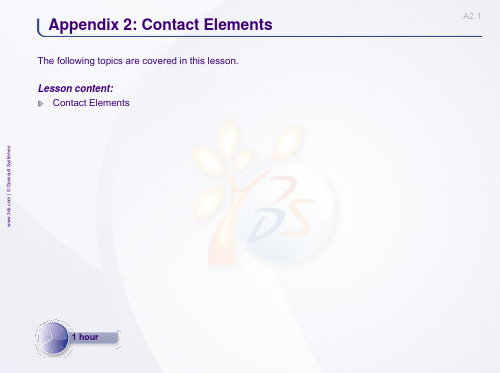
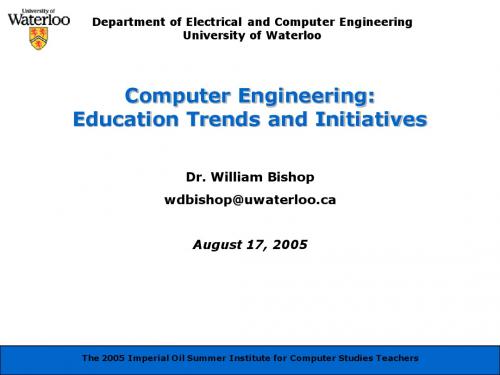


Features and Benefits• Illumination lamp lights up a wide area around V-grooves•Rugged and compact hand held design for demanding environmental conditions• Fast splice (13 sec) at low loss and fast heating (25 sec) for single fiber 1• Simple operation with fixed V-groove • Splicer is compatible with Seikoh Giken 2 and Diamond 3 SOCs • Internal battery charging•70 cycles for S123C/M4 V2 models with a single battery, and 160 cycles for S123M8/M12 v2 models with two batteries 4•Available for all METRO/LAN/FTTx fibers including ultra bend-insensitive fibers (e.g. EZ-Bend ® Fiber)OverviewWith its low profile and new super rugged body, the FITEL ® S123 Version 2 Series Fusion Splicer offers speedy operation for FTTx, LAN, backbone or long-haul installations. The lightweight, durable metal body frame and rubber protection corners provide robust protection, enabling use in challenging locations without compromising splicer performance. The S123 v2 Splicer is water resistant to IPX2 and dust resistant to IP5X.Product DescriptionA large battery capacity makes it possible to perform up to 70 cycles of splicing and heating for the S123C/M4 v2 models with a single battery, and 160 cycles for the S123M8/M12 v2 models with a dual battery configuration.Combining portability, power flexibility and field ruggedness, the S123 v2 Splicer delivers fast and consistent splicing with outstanding mobility and extreme ease-of-use. It also offers a splice-on-connector (SOC) solution.•Easy maintenance – Toolless electrode replacement/mirror free alignment system• Easy software upgrade via the Internet•Easily exchanged fiber holder systems (tight holder/fiber holder/SOC holder)•PC interface software to allow user management of splicing programs and results• Auto-start shrink sleeve oven feature • Improved GUI to further enhance ease-of-use• Large memory for storing data (2,000 splice data) and image (100 images)•RoHS compliantAuthorized Distributor of FITEL Products in the Americas1 By using semi-auto mode for splicing and pre-heating mode for heating2 Seikoh Giken is a registered trademark of SEIKOH GIKEN CO., LTD3 Diamond is a registered trademark of Diamond SA4By using semi-auto mode for splicing and regular mode for heatingRoHSIP525 Axis Shock2 | Under Tough EnvironmentsThe S123 v2 Fusion Splicer passed manufacturer testing based on criteria below 5 :• Drop resistant – 76 cm drops from 5 different angles• Water resistant – IPX2 rating drip proof6• Dust resistant – IP5X rating dust proof7S123C v2S123M4 v2S123M8 v2S123M12 v2Product Line-UpModel ApplicationS123C-A v2Splicing for single fiber (with soft case)S123C-B v2Splicing for single fiber (with hard case)S123M4-A v2Splicing for single to 4 ribbon fiber (with soft case)S123M4-B v2Splicing for single to 4 ribbon fiber (with hard case)S123M8 v2Splicing for single to 8 ribbon fiberS123M12 v2Splicing single to 12 ribbon fiber5 Above tests were performed at the manufacturer’s Furukawa Electric Co. Labs, and do not guarantee that the machine will be undamaged under these conditions.6 IPX2 rating drip proof means that the machine can be exposed to 3 mm/min drip from 4 different angles with 15° tilt for 2.5 min each and still functions.7 IP5X rating dust proof means that the machine can be exposed to dust particles with a diameter of 0.1 to 25 μm for 8 hours and still functions.Dust ResistantWater ResistantDrop ResistantApplicable Fibers SMF(ITU-T G.652), MMF(ITU-T G.651), DSF(ITU-T G.653), NZDSF(ITU-T G.655), BIF/UBIF (Bend insensitive fiber, ITU-T G.657)Cladding Diameter125 μmCoating Diameter250 to 900 μm for single fiber; 280 to 400 μm for ribbon (thickness) (S123M4, S124M8, S123M12) Fiber Cleave Length 5 to 10 mm (S123C); 10 mm (S123M4, S124M8, S123M12)Average Splice Loss SM: 0.05 dB, MM: 0.03 dB, DSF: 0.08 dB, NZDSF: 0.08 dBSplice Time Single fiber: 13 seconds; Ribbon fiber: 15 secondsHeat Time6Single fiber: 25 seconds (S922: 40 mm sleeve, S921: 60 mm sleeve) (Preheat mode) 7 (S123C, S124M4) Ribbon fiber: 35 seconds (S924: 40 mm sleeve) (Preheat mode) 8Splice Programs Max. 150 Heat Programs Max. 18 Automatic Heating Start Available Applicable Sleeves20/40/60 mmFiber Holding Tight holder (Loose tube applicable) or Fiber Holder System (S213C) Fiber holder system (S123M4, S124M8, S123M12)Tension Test 1.96 NReturn Loss of Splice60 dB or moreFiber Image Magnification58X (S123C), 48X (S123M4), 28X (S123M8), 20X (S123M12)Splice Memory Max. 1500 splices (S123C, S123M4); Max. 1000 splices (S123M8, S123M12)Image Capture Capacity Last 100 images to be automatically captured + Up to 24 images to be stored permanentlyDimension S123, S123M4: 127W × 199D × 81H mm (not including shock absorber) 159W × 231D × 104H mm (including shock absorber)S123M8, S123M12: 127W × 199D × 105H mm (not including shock absorber) 159W × 231D × 130H mm (including shock absorber)Weight S123C, S123M4: 1.4 kg (without battery), 1.6 kg (with S943B battery)S123M8, S123M12: 1.6 kg (without battery), 2.0 kg (with two S943B batteries)Monitor 3.5” color LCD monitorData Output USB ver.2.0 miniDisplaying Language20 languages (e.g. English, Spanish, Japanese, Chinese)Battery Capacity Typical 70 splice/heat cycles with S943B battery (S123C, S124M4) 9Typical 160 splice/heat cycles with two S943B batteries (S123M8, S124M12) 10Wind Protection Max. wind velocity of 15 m/sOperating Temperature-10 to + 50 °C (without excessive humidity)Storage Temperature-40 to +60 °C (without excessive humidity)Power Source AC Input 100 to 240 V (50/60 Hz), DC Input 11 to 17 V without any change of hardware8The first heating after turning on the power can be longer that usual heating time9 The number of the splicing and heating cycles the machine can produce using a fully charged battery at room temperature of 20° C, semi-auto mode for splicing and regular mode for heating. Depending on the condition of the batteries and operation environment, the number can vary.10T he number of the splicing and heating cycles the machine can produce using a two fully charged battery at room temperature of 20° C, semi-auto mode for splicing and regular mode for heating. Depending on the condition of the batteries and operation environment, the number can vary.S123 v2 Fusion Splicers | 3Compatible with Spice-on-Connectors (SOC)FITEL Splicer SOC PartnersCONNECTORS4 | Standard PackageItem P/N QuantityS123C-A S123C-B S123M4-A S123M4-B S123M8S123M12 1.) S123C v2 Main body S123-C-A-0001-V211————1.) S123M4 v2 Main body S123-M4-A-0003-V2——11——1.) S123M8 v2 Main body S123-M8-A-0003-V2————1—1.) S123M12 v2 Main body S123-M12-A-0003-V2—————12.) Soft Carrying Case SCC-011—1———3.) Hard Carrying Case HCC-01————113.) Hard Carrying Case HCC-02—1—1——4.) Battery Pack S943B1111 1 or 2 1 or 25.) Spare Electrodes S9691111116.) AC Adaptor for S123 v2S976A1111117.) AC Cable Cord—1111118.) Electrode Sharpener D51111111119.) Cleaning Brush VGC-0111111110.) Fiber Reformer (4)S122-X-A-0007—— 1 pair 1 pair——10.) Fiber Reformer (8/12)S122-X-A-0008———— 1 pair 1 pair User Manual—111111◆♦⌧⍓❝❝Cleaning Brush⍓Spare ElectrodesElectrode Sharpener❞❞Fiber ReformerItemP/N Quantity 1.) Soft Carrying Case SCC-0112.) Battery ChargerS958C 13.) AC Adaptor for S958C S977A 14.) Cooling Tray CTX-0115.) Angled Stand AGS-0116.) Working Belt WBT-0117.) USB CableUSB-0118.) Car Cigarette Cable CDC-0119.) Tripod AdaptorTPA-01110.) Tight Holder16 mm Cleave length 10 mm Cleave length S712T-016 S712T-010 1 pair 1 pair 11.) Fiber Holder160 μm coated fiber 250 μm coated fiber 500 μm coated fiber 900 μm coated fiberLoose Tube Fiber (left side) Loose Tube Fiber (right side)S712S-160S712S-250S712S-500S712S-900 S712S-LT-L S712S-LT-L1 pair 1 pair 1 pair 1 pair 1 pair 1 pair12.) SOC Holders <For Ferrule>Seiko Giken FC/SC connector (9 mm)Seiko Giken FC/SC connector (5 mm)Seiko Giken LC connector (9 mm)Seiko Giken LC connector (5 mm)Diamond E-2000/F-3000 connector <For Cordage>Seiko Giken Cordage (5 mm)Seiko Giken Cordage (9 mm)Diamond Cordage (5 mm)S712C-SGS9-L S712C-SGS5-L S712C-SGL9-L S712C-SGL5-L S712C-DM25-L S712C-SGC5-R S712C-SGC9-R S712C-DMC5-R 11111 11 1<Tool>Diamond Mount WTX-011 Smart FuseSoftware Interface for MachineSF-011S123 v2 Fusion Splicers | 5CategoryCodeDescriptionX Fiber Holder Type12316 mm Tight Holder S712T-01610 mm Tight Holder S712T-010Fiber Holder System Y . Number of Battery Packs (S943)01*2*Without battery pack 1 pack 2 packs* With 1 S958 battery charger and 1 S977 AC adapterAngled Stand in Action⍓Working Belt in ActionWorking Belt asShoulder Pack◆♦⌧⍓❝❞S123 v2 Fusion Splicers | 6。
剑桥少儿英语三级听力原文fiyers2In the realm of children's English education, the Cambridge Young Learners English Tests (CYLET) play a pivotal role in assessing and enhancing the language proficiency of young learners. Among the various levels of CYLET, Level 3, particularly its listening section known as "Fiyers2," offers a unique challenge to students, requiring them to comprehend a range of audio materials and apply their language skills to extract information, understand context, and analyze the speaker's intentions.The "Fiyers2" listening section is designed to test the students' ability to listen actively, interpret the spoken word, and respond appropriately. The audio materials, which could be conversations, narratives, or instructions, are carefully crafted to engage the listeners' attention and challenge their comprehension skills. The variety of audio formats ensures that students are exposed to different speaking styles and rates, helping them adapt to real-life communication scenarios.To excel in the "Fiyers2" section, students need to develop a set of skills that go beyond mere languageknowledge. They must learn to actively listen, identifying key information, understanding the speaker's tone and attitude, and making inferences based on contextual clues. This requires regular practice and exposure to authentic listening materials that simulate real-world scenarios.One effective way to prepare for the "Fiyers2" section is through story listening. Storytelling is a natural and engaging way for children to learn language. By listening to stories, children can develop their vocabulary, grammar, and listening comprehension skills. Moreover, stories provide contextualized language, making it easier for children to understand and remember new words and expressions.Besides story listening, another valuable resource for practicing the "Fiyers2" section is podcasts and online audio materials. These resources offer a wide range of listening materials, covering different topics and speaking styles. Listening to podcasts and online audio materials regularly can help students familiarize themselves with different accents and speaking rates, thereby improving their listening comprehension skills.Moreover, practicing with mock tests and sample questions is crucial for success in the "Fiyers2" section. By practicing with mock tests, students can familiarize themselves with the test format, time management, and types of questions. This helps them identify their areas of weakness and work on improving them before the actual test. In addition to these strategies, it is important for students to maintain a positive and motivated attitude towards learning English. Encouraging them to engage in meaningful and enjoyable language activities, such as singing English songs, watching English movies, and participating in language exchanges, can foster their interest in the language and enhance their learning experience.In conclusion, the "Fiyers2" listening section of Cambridge Young Learners English Tests Level 3 is a challenging yet rewarding aspect of children's English education. By developing active listening skills,practicing with diverse audio materials, and maintaining a positive learning attitude, students can successfullynavigate this section and make significant progress intheir English proficiency.**剑桥少儿英语三级听力原文Fiyers2的深度解析** 在少儿英语教育领域,剑桥少儿英语考试(CYLET)对于评估和提升年轻学习者的语言水平起着至关重要的作用。
Série BackBeat FIT 3100 Guide d'utilisationContenuAperçu des commandes3Alimentation, jumelage et charge4Mise sous tension de l'étui-chargeur4Premier jumelage4Mode de jumelage4Charger4Installer l'application6Principes de base7Mise sous tension et hors tension des écouteurs7Régler le volume7Lire ou mettre en pause du contenu audio7Sélectionner une piste7Faire des appels, répondre et raccrocher8Utilisez Siri et Google Now8Mode DeepSleep8Passez le contrôle pour avoir une meilleure qualité audio8Assistance9Droite Écouteur principal (se jumelle au téléphone)Lecture/pause * Cliquez 1 foisPiste suivante * Cliquez 2 foisPiste précédente * Cliquez 3 foisDécrocher/raccrocher Cliquez 1 foisSiri/Google NOWCliquez et maintenez enfoncé pendant 2 secondes Mise sous tension : Cliquez et maintenez enfoncé pendant 2 secondesMise hors tension : Cliquez et maintenez enfoncé pendant 4 secondesJumelage Alors que les écouteurs sont éteints, cliquez et maintenez enfoncé pendant 4secondesSe reconnecter à l'écouteur gauche Appuyez sur chaque écouteur 3 foisGauche Écouteur secondaire (se connecte à l'écouteur droit)Augmenter le volume Appuyez pour augmenter le volume (bouton tactile)Réduire le volume Touchez et maintenezMise sous tension Cliquez et maintenez enfoncé pendant 2 secondesMise hors tension Cliquez et maintenez enfoncé pendant 4 secondesSe reconnecter à l'écouteur droit Appuyez sur chaque écouteur 3 foisREMARQUE * Cette fonctionnalité varie selon l'application. Elle pourrait ne pas fonctionner avec des applications Web.Aperçu des commandesVotre étui-chargeur est expédié de l’usine dans un mode veille prolongé afin de conserver la charge de la pile. Branchez votre étui-chargeur afin d’alimenter vos écouteurs pour la première utilisation.Cliquez sur le bouton de l'étui-chargeur et maintenez-le enfoncé pendant deux secondes pour l’allumer.Le voyant DEL de l'étui-chargeur s’allume.La première fois que vous retirez les écouteurs de l'étui-chargeur, le processus de jumelage débute.1Retirez les écouteurs de l'étui. Le voyant lumineux situé sur l'écouteur droit clignote en rouge etblanc pour signaler l'activation du mode de jumelage.2Activer la connectivité Bluetooth ® de votre téléphone et lancer la recherche de nouveaux appareils.•iPhone Réglages > Bluetooth > Activé*•Android ™Paramètres > Bluetooth: Activé > Rechercher des appareils*REMARQUE * Le menu peut varier selon l'appareil.3Sélectionnez PLT BBFIT31XX Series Une fois le jumelage réussi, vous entendrez « pairing successful » (jumelage réussi) et le voyant lumineux DEL de l'écouteur arrête de clignoter.Alors que l'écouteur est éteint, cliquez l'écouteur droit et maintenez-le enfoncé jusqu'à ce que vous entendiez « Pairing » (jumelage).Pour charger vos écouteurs, placez-les dans l'étui-chargeur. Chargez l'étui-chargeur en lebranchant à un ordinateur ou à un appareil de charge USB. Pour une recharge plus rapide,branchez-les dans un chargeur mural.Alimentation, jumelage et chargeMise sous tension de l'étui-chargeurPremier jumelageMode de jumelageChargerREMARQUE Si l'étui-chargeur est déchargé, rechargez-le d’abord séparément, puis rechargez ensuite les écouteurs.Recharge des écouteurs ActivéeClignotementsRecharge de l'étui-chargeurÉcouteurs entièrementDésactivéechargésDésactivéeÉtui-chargeurentièrement chargéInstaller l'applicationProfitez au maximum de vos écouteurs en installant gratuitement notre application BackBeat pouriOS/Android.Cette application vous permet de :•Avec vos écouteurs (My Tap), écoutez une liste de lecture, utilisez un chronomètre, personnalisezvos paramètres de volume et bien plus encore•Changer la langue des écouteurs•Activer/désactiver les paramètres•Passer le contrôle de l'écouteur droit à l'écouteur gauche•Find MyHeadset•Consulter le guide d'utilisationVous pouvez allumer ou éteindre vos écouteurs manuellement ou automatiquement.•Fonction automatique En retirant les écouteurs de l'étui, ils s’allument automatiquement. Àl’inverse, en les remettant dans l'étui, la mise hors tension est automatique et la charge débute.•Fonction manuelle Cliquez le bouton de l'écouteur et maintenez-le enfoncé pendant 2 secondes pour l’allumer manuellement. Pour le mettre hors tension manuellement, cliquez sur le bouton de l'écouteur et maintenez-le enfoncé pendant quatre secondes.REMARQUE Mettre l'écouteur droit hors tension ferme aussi l'écouteur gauche. Pour les mettre en tension, ouvrez-les individuellement.Transfert d’alimentation Si votre écouteur droit perd l’alimentation, toutes ses fonctions ainsi que l’audio sont transférés àl'écouteur droit.L'écouteur gauche à un bouton tactile. Un léger toucher suffit.1Pour augmenter le volume, appuyer sur l'écouteur gauche.2Pour réduire le volume, touchez et maintenez l'écouteur gauche.Cliquez l'écouteur droit.REMARQUE Cette fonctionnalité varie selon l'application.Double-cliquez l'écouteur droit pour passer à la piste suivante ou triple-cliquez l'écouteur droitpour lire la piste précédente.REMARQUE Cette fonctionnalité varie selon l'application. Elle pourrait ne pas fonctionner avec des applications Web.Principes de baseMise sous tension et hors tension des écouteursRégler le volumeLire ou mettre en pause du contenu audioSélectionner une pisteRépondre ou mettre fin à un appel Cliquez l'écouteur droit.Répondez à un second appel D’abord, cliquez l'écouteur droit pour mettre fin à l'appel en cours, puis cliquez l'écouteur droit de nouveau pour répondre à un nouvel appel.Vos écouteurs prennent en charge les assistants personnels virtuels comme Siri et Google Now.Cliquez et maintenez enfoncé l'écouteur droit pendant deux secondes pour utiliser l'assistant personnel virtuel de votre appareil.Si vous laissez vos écouteurs allumés, mais hors de la portée du téléphone auquel ils sont jumelés pendant plus de 120 minutes, ils se mettent en mode DeepSleep pour conserver la pile, puis s’éteignent après sept jours.Pour sortir du mode DeepSleep, vous avez le choix :•After 120 minutes, allumez chaque écouteur.•Après 7 jours, éteignez et rallumez les écouteurs.Pour avoir la meilleure performance Bluetooth, gardez votre téléphone/appareil audio sur le même côté de votre corps que l'écouteur principal.Votre écouteur droit est l’écouteur principal par défaut. Il se jumelle à votre téléphone/appareil audio, et l'écouteur gauche se connecte automatiquement à l'écouteur droit.Si vous préférez avoir votre téléphone/appareil audio sur le côté gauche de votre corps, utilisez la fonction Intervertir l'écouteur principal dans l’application BackBeat afin de désigner l'écouteur gauche comme écouteur principal. Cela transfert la connexion Bluetooth et les contrôles principaux à l'écouteur gauche, alors que le volume et les contrôles My Tap sont transférés àl'écouteur droit.Faire des appels,répondre et raccrocher Utilisez Siri et Google NowMode DeepSleepPassez le contrôle pour avoir une meilleure qualitéaudioAssistanceBESOIN D'AIDE SUPPLÉMENTAIRE?/supportPlantronics, Inc.Plantronics B.V.345 Encinal Street Santa Cruz, CA 95060 United States Scorpius 171 2132 LR Hoofddorp Netherlands© 2019Plantronics, Inc., BackBeat et Plantronics sont des marques de commerce de Plantronics, Inc., déposées aux États-Unis et dans d'autres pays, et Plantronics Hub est une marque de commerce de Plantronics, Inc. Bluetooth est une marque déposée de Bluetooth SIG, Inc., et Plantronics utilise ces marques sous licence. Les autres marques de commerce sont la propriété de leur détenteur respectif.Brevets en instance.213298-12 (08.19)。