飞度说明书
- 格式:pdf
- 大小:4.51 MB
- 文档页数:17
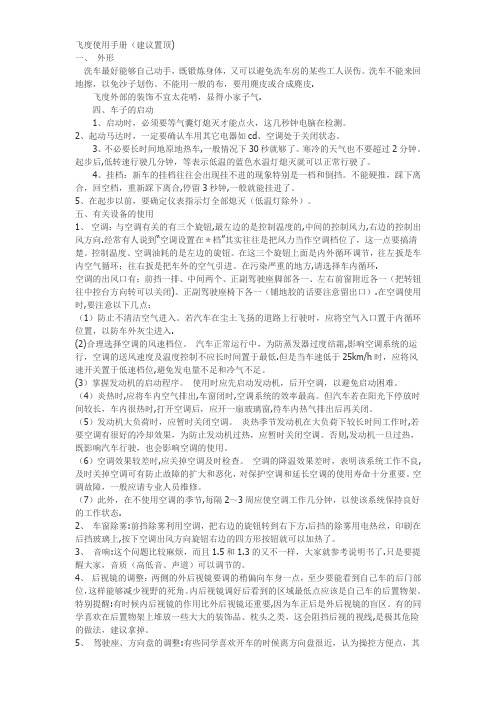
飞度使用手册(建议置顶)一、外形洗车最好能够自己动手,既锻炼身体,又可以避免洗车房的某些工人误伤。
洗车不能来回地擦,以免沙子划伤。
不能用一般的布,要用麂皮或合成麂皮.飞度外部的装饰不宜太花哨,显得小家子气.四、车子的启动1、启动时,必须要等气囊灯熄灭才能点火,这几秒钟电脑在检测。
2、起动马达时,一定要确认车用其它电器如cd、空调处于关闭状态。
3、不必要长时间地原地热车,一般情况下30秒就够了。
寒冷的天气也不要超过2分钟。
起步后,低转速行驶几分钟,等表示低温的蓝色水温灯熄灭就可以正常行驶了。
4、挂档:新车的挂档往往会出现挂不进的现象特别是一档和倒挡。
不能硬推,踩下离合,回空档,重新踩下离合,停留3秒钟,一般就能挂进了。
5、在起步以前,要确定仪表指示灯全部熄灭(低温灯除外)。
五、有关设备的使用1、空调:与空调有关的有三个旋钮,最左边的是控制温度的,中间的控制风力,右边的控制出风方向.经常有人说到“空调设置在*档”其实往往是把风力当作空调档位了,这一点要搞清楚。
控制温度、空调油耗的是左边的旋钮。
在这三个旋钮上面是内外循环调节,往左扳是车内空气循环;往右扳是把车外的空气引进。
在污染严重的地方,请选择车内循环.空调的出风口有:前挡一排、中间两个、正副驾驶座脚部各一、左右前窗附近各一(把转钮往中控台方向转可以关闭)、正副驾驶座椅下各一(铺地胶的话要注意留出口).在空调使用时,要注意以下几点:(1)防止不清洁空气进入。
若汽车在尘土飞扬的道路上行驶时,应将空气入口置于内循环位置,以防车外灰尘进入.(2)合理选择空调的风速档位。
汽车正常运行中,为防蒸发器过度结霜,影响空调系统的运行,空调的送风速度及温度控制不应长时间置于最低.但是当车速低于25km/h时,应将风速开关置于低速档位,避免发电量不足和冷气不足。
(3)掌握发动机的启动程序。
使用时应先启动发动机,后开空调,以避免启动困难。
(4)炎热时,应将车内空气排出,车窗闭时,空调系统的效率最高。

非常感谢您选购了
广州本田 FIT 汽车
本手册除介绍FIT 的主要操作外,在车辆使用上还介绍了一些简单信息。
如涉及到详细操作时,请务必事先阅读随车的《用户手册》。
由于车辆的规格不同,本手册中介绍的某些装置和设施,也许是您所购买的某一特定车型上所没有的。
车门仪表
■车门的上锁与解锁
●通过遥控器
车门上锁或解锁时,所有车外转向信号灯以及仪表盘的两盏指示灯闪烁。
上锁解锁
闪烁次数 3 次 1 次
安全系统指示灯
前雾灯指示灯
远光指示灯
后雾灯指示灯
电动转向(EPS)指示灯
防盗启动锁止系统指示灯
侧面气囊关闭指示灯
辅助保护系统(SRS)指示灯
点灯指示灯
充电系统指示灯
低机油压力指示灯
故障指示灯
高温指示灯
低温指示灯
座椅安全带提示灯
手刹车与制动系统指示灯
车门与背门开启指示灯
防抱死制动系统(ABS)指示灯
低燃油指示灯
闭锁按钮
开锁按钮
燃油前排座(驾驶座及助手座)
■燃油
●燃油加注口盖的打开方式
●汽油种类
使用辛烷值(R O N,俗称标
号)为 93 或更高的无铅汽油
●警告灯亮时的燃油存量
●油箱容量
约 42 升■前排座椅的调节
●头枕调节●靠背调节
●前后位置调节●扶手调节
(限于某种车型)
调节杆
释放按钮
拉杆
(
驾
驶
座
及
助
手
座
)
前
排
座
只剩 7.9 升左右了!。

飞度自动档位操作方法飞度汽车是一款非常受欢迎的小型汽车,它备受消费者青睐的原因之一是它采用了智能的自动变速器。
自动变速器使驾驶者在驾驶中更加轻松和舒适,省去了手动换挡的烦恼。
那么,如何正确地操作飞度的自动档位呢?下面是一些关于飞度自动档位操作的详细方法。
首先,让我们了解一下飞度自动变速器的档位,飞度的自动变速器一共有3个档位:P(停车档)、R(倒档)、N(空档)、D(驾驶档)、S(运动档)以及L(低速档)。
1. P(停车档):当需要停车或者长时间停放车辆时,将挡把拨到P档位上。
注意,在停车前,先踩下制动踏板,然后将挡把拨到P档位上。
此时,车辆会被锁住,不会滑动。
2. R(倒档):当需要倒车时,将挡把拨到R档位上。
在倒车过程中,保持观察周围环境,谨慎操控方向盘。
3. N(空档):当需要停车并且不需要锁死车辆时,将挡把拨到N档位上。
在N 档位上,引擎仍然可以运转,但是车辆不会前进或后退。
4. D(驾驶档):当需要正常行驶时,将挡把拨到D档位上。
在D档位上,车辆会自动根据行驶情况选择最佳的挡位,驾驶者只需控制方向盘和踩油门即可。
在正常行驶中,不需要频繁地切换档位,让自动变速器自动处理即可。
5. S(运动档):在需要更高加速度和更高转速的情况下,可以将挡把拨到S档位上。
S档位会使得发动机保持高转速,从而获得更大的动力输出。
但是,在S 档位下燃油消耗会更多,所以在普通行驶情况下不建议使用。
6. L(低速档):在需要爬坡或需要更高的引擎制动力时,可以将挡把拨到L档位上。
L档位会使得车辆保持较低的挡位,从而更好地发挥制动力。
在使用飞度自动变速器时,还要注意以下几点:1. 踩下刹车踏板:在切换到P档位或R档位之前,先踩下刹车踏板,确保车辆安全停放或者倒车。
2. 正确切换档位:在切换档位时,先将刹车踏板踩下,然后再切换档位。
切勿在行驶过程中随意切换档位。
3. 观察周围环境:在切换到R档位或者D档位之前,务必观察周围环境,确保没有障碍物。

飞度buddyclub避震说明书
飞度buddyclub避震街上开开就把弹簧伸开压缩20%25%然后调
整高度牙环到合适调整阻尼大小直到时速40脚刹停车头只有一次下
沉抬平赛道开开压缩到30%左右在角重量电子磅上调整合适高度及四轮分担车重(重心调解)做绕桩测试调整阻尼大小到顺手四轮定位OK。
飞度后避震无法进行调整的,只能进行更换的。
可以更换更软、行程更长的减震器能提高车辆乘坐的舒适性。
减震器两年检查一次,若没出现损坏、漏油的状况可以继续使用;减震器出现漏油以及物理性损伤时需要及时进行更换,减震器损坏或者漏油会导致减震器变硬,影响驾驶舒适性。
飞度buddyclub避震油阻尼前叉,在前叉左肩处是预压调整螺丝,将预压调整螺丝旋向标有“+”的方向使阻尼变硬,将预压调整螺丝
旋向标有“-”的方向使阻尼变软。
飞度buddyclub避震使用减震器夹具将减震器一边夹紧然后使
用短接杆加风炮稍微打紧固定;在减震器对应的另一边位置,使用同样的方法固定住另一条减震器夹具;固定好两条减震器夹具之后,使用风炮轮流交替的打紧夹具。
飞度buddyclub避震交替紧固夹具,直到减震器顶胶能够使用手比较轻松地转动时,停止紧固;揭开减震器顶胶的防尘罩,使用19
套筒加风炮,将19螺丝松脱。
至此,减震器总成就可以顺利拆卸分解了;如果要更换减震器的
话,旧的减震器上面的橡胶垫记得拿下来。
该橡胶垫有定位的孔,记得对好位置;之后按照拆卸相反的顺序安装,安装减震器弹簧的时候,需要注意弹簧末端不能超过减震器上面的限制位置。

uu Audio System Basic Operation u HondaLink ®FeaturesHondaLink ®HondaLink ® connects you to the latest information from Honda. You can connect your phone wirelessly through Wi-Fi or Bluetooth ®.Use the following procedure to connect to HondaLink ®.■To enable the HondaLink ®You need to allow the consent of the location service to enable the HondaLink ®.Disable: Does not allow this consent.Enable Once: Allows only one time. (Shows again next time.)Always Enable: Allows anytime. (Never show again.)■To Connect to HondaLink ®1HondaLink ®If your vehicle has a telematics control unit (TCU), you can use HondaLink ® without connecting the phone.The HondaLink ® connect app is compatible with most iPhone and Android phones.If the system is connected to the HondaLink ® connect app through Bluetooth ® and another Bluetooth ® audio device is connected, the Bluetooth ®connection to the HondaLink ® connect app will be severed.Some cell phone carriers charge for tethering and smartphone data use. Check your phone’s datasubscription package.uu Audio System Basic Operation u HondaLink®Features ■To link with HondaLink®You may see the connection guide screenafter launching HondaLink® when there is noconnection available.■ConnectDisplays instruction messages when the vehicle needs service.■Help & SupportDisplays tips for vehicle usage, and get support via road side or customer servicecenter.■HondaLink®Menuuu Audio System Basic Operation u HondaLink ®Features■MessageDisplays helpful and important information from Honda.You can check the messages that are received quickly in the shortcut operation.1.A notification appears and notifies you of a new message on the header area.2.A notification is continuously displayed in the header area until the new message is read.■Vehicle Information and Message from Honda TipsNotificationuu Audio System Basic Operation u HondaLink®Features 3.Select the system status icon to see themessages.4.Select a new message to open.u If you have selected the update optionfor HondaLink®, follow the directions onthe screen to complete the process.1Vehicle Information and Message from Honda TipsWhen you update HondaLink®, you must keep thepower system on and maintain a constant connectionwith HondaLink®.If the update is interrupted, the system willautomatically resume the process. If, however, aweek has elapsed since the process was firstinterrupted, you must repeat the process from thebeginning.You can update HondaLink® by selecting Messagefrom Honda on the HondaLink®menu.uu Audio System Basic Operation u HondaLink ® Service *FeaturesHondaLink ® Service *Is a subscription-based service that provides convenient features such as voice communication in case of emergency, online security, and one-on-one operator assistance.■Automatic collision notificationIf your vehicle’s airbags deploy or if the unit detects that the vehicle is severely impacted, your vehicle automatically will attempt to connect to the HondaLink ® operator. Ifconnected, information about your vehicle, its location, and its condition can be sent to the operator *1; you also can speak to the operator when connected.IMPORTANT: In a crash, HondaLink® will attempt to notify emergency services but NEITHER HONDA NOR ITS SERVICE PROVIDERS GUARANTEE THAT SUCH NOTIFICATION WILL OCCUR.Honda reserves the right to terminate HondaLink ® services at any time or for any reason, and in the future may not be able to provide services due to changes in, orobsolescence of, technology integral to the service or changes in governmental regulation.*1: Depending on your phone and adequate cellular coverage, your vehicle’s location may not be sent to the operator.■In Case of Emergency1HondaLink ® Service *HondaLink ® also provides services you can operate from the Internet or your smartphone.To subscribe to HondaLink ®, or to get more information about all of its features, contact an Honda dealer, or visit 1In Case of EmergencyYour vehicle may not be able to connect to theoperator if the 12-volt battery level is low, the line is disconnected, or you do not have adequate cellular coverage.You cannot use this emergency services when:•You travel outside the HondaLink ® service coverage areas.•There is a problem with the connecting devices, such as the microphones, speakers, or the unit itself.You cannot operate other phone-related functions using the screen while talking to the operator.Only the operator can terminate the connection to your vehicle.1Automatic collision notificationIf the unit fails to connect to the operator, it repeatedly tries until it succeeds.*Not available on all modelsuu Audio System Basic Operation u HondaLink® Service*Features■Manual operator connectionIf you need to talk to the HondaLink® operatorin a situation where no airbag has deployed,you can manually connect to them by pressingthe ASSIST button with the power mode inACCESSORY or ON.1.Open the cover attached to the ceilingconsole.2.Press the ASSIST button.u You are connected to the HondaLink®operator.1Manual operator connectionDo not press the button while driving. When youneed to contact the operator, park the vehicle in asafe place.If the unit fails to connect to the operator, itautomatically cancels the action after three minutes.If necessary, the cover can be broken to access theASSIST button.ASSISTButton* Not available on all modelsuu Audio System Basic Operation u HondaLink ® Service *FeaturesYour subscribed telematics service provider can track your vehicle’s location, remotely lock or unlock doors, and help you find your vehicle.To use these features, you need your user ID and personal identification number (PIN).■Stolen vehicle trackingThis feature searches and tracks down your vehicle position even if it is on the move. If you believe that your vehicle has been stolen, contact the police as well as the provider.■Remote door lock/unlockThe provider can remotely lock or unlock doors upon your request.■Vehicle finderThis feature is convenient to use when trying to locate your vehicle in large areas,such as a crowded parking lot. If you cannot locate your vehicle after using the remote transmitter’s answerback function, you can contact the provider which can then flash your vehicle’s exterior lights and sound the horn, and sends vehicle location via web/Smartphone.■Security alarm notificationIf the security system in your vehicle detects an abnormal condition, such assomeone tampering with the lock on your vehicle, the provider notifies you by email.■Security Features1Security FeaturesThe contact information of your provider, your user ID and PIN will be given when you subscribe toHondaLink ®. If you forget any of the above, contact a Honda dealer, or go to .You can also activate the remote door lock/unlock and vehicle finder features from the Internet or using your smartphone app. Ask a dealer, or visit .1Vehicle finderThe lights will stop flashing and horn will stop sounding under the following:•When conditions 30 seconds have elapsed.•You unlock the doors using the remote transmitter.•You unlock the doors using the smart entry system.•You unlock the doors using the built-in key.•The power mode is set to ACCESSORY or ON.*Not available on all modelsuu Audio System Basic Operation u HondaLink® Service*FeaturesConnect to the HondaLink® operator when trying to find a destination or forroadside assistance.1.Press the LINK button.u Connection to the operator begins.2.Talk to the operator.u To disconnect, select Hang Up on theaudio/information screen or press thebutton on the steering wheel.■Operator Assistance1Operator AssistanceRemain attentive to road conditions and drivingduring operator assistance.If you want to add or renew a subscription, call theOperator Assistance.1.Press the button.2.Select HondaLink.3.Select HondaLink Subscription Status.LINK ButtonAudio/information screenwhen connected to theHondaLink® operator.* Not available on all modelsuu Audio System Basic Operation u HondaLink ® Service *FeaturesYour subscribed telematics service provider can check your vehicle’s condition.■Virtual DashboardYou can remotely check the mileage, fuel range, and oil life in your app.■Remote Start and stop the engineYou can remotely turn on and off the power system using your app as same as the smart entry key.■Geofence AlertYou can receive a notification anytime your vehicle enters or leaves a region set by you.■Speed AlertYou can receive a notification when your vehicle has exceeded a speed limit set by you.■Personal Data WipeYou can reset your audio and navigation system settings to factory defaults with the app.■Wi-Fi hotspotVehicle provides 4G LTE network environment as Wi-Fi router to use tablet or smartphone in your vehicle.■Convenient Features1Convenient FeaturesThe contact information of your provider, your user ID and PIN will be given when you subscribe toHondaLink ®. If you forget any of the above, contact a Honda dealer, or go to .*Not available on all models。

飞度原厂行车记录仪说明书1.视频录制模式当按下电源开/关键或连接充电器时,录音机将自动进入录音模式并开始录音,蓝色指示灯将闪烁。
录音时,按REC/SNAP停止录音,指示灯常亮。
按菜单键进入主菜单。
2.照片模式开机后按MODE键进入拍照模式,按REC/SNAP拍照。
按菜单键进入子菜单。
3.预览模式按MODE键进入预览模式,按上下键选择视频文件或照片文件,按REC/SNAP播放或暂停,按MODE退出预览。
4.日期和时间设置在录音界面(停止录音),按菜单键,然后按模式键,选择0 7.8磅0 2 false false false en-uszh-cnx-none/*styledefinitions*/table.MSO normal table{ MSO-style-name:普通表;MSO-t style-rowband-size:0;MSO-t style-colband-size:0;mso-style- noshow:;MSO-style-优先级:99;MSO-style-parent:""MSO-padding-alt:Ocm 5.4 pt Ocm 5.4pt;MSO-para-边E:0cmMSO-para-margin-bottom:.0001 pt;MSO-分页:寡妇-孤儿;字号:10.5磅;MSO-bidi-font-size:11.0磅;字体系列:"Calibri","sans-serif";MSO-ascii-font-family:Calibri;MSO-ascii-theme-font:minor-Latin;MSO-汉斯-font-family:Calibri;MSO-汉斯-主题-字体:小调-拉T文:MSO-font-kerning:1.0 pt;}。
二代飞度中控台操作方法
二代飞度中控台(Infotainment System)的操作方法如下:
1. 打开中控台显示屏:按下电源按钮或者启动车辆后,中控台显示屏会自动亮起。
2. 导航系统操作:在中控台上选择“导航”选项,然后输入目的地地址或选择已保存的地址。
导航系统会提供最佳路线和语音导航。
3. 娱乐系统操作:在中控台上选择“媒体”或“音乐”选项,然后选择音频源,如收音机、CD、蓝牙设备等。
可以通过触摸屏、旋钮或者语音命令来选择和控制音乐播放。
4. 蓝牙手机连接:在中控台上选择“蓝牙”选项,在手机上设置为可被搜索,并在中控台上选择手机名称进行配对。
配对完成后,可以通过中控台来接听、拨打电话以及播放手机上的音乐。
5. 空调和座椅操作:在中控台上选择“空调”或“座椅”选项,然后调整温度、风速、空调模式、座椅加热或通风等功能。
6. 设置和个性化:在中控台上选择“设置”选项,然后进行各种个性化设置,如语言、时间、屏幕亮度、系统音量等。
7. 其他功能:除了以上功能,二代飞度中控台还可能包括其他功能,如倒车影像、驾驶辅助系统、车辆信息显示等。
具体操作方法可以参考车辆的用户手册或中控台上的操作指南。
请注意,在实际操作中可能会因车辆配置和年份的不同而略有差异,建议您查阅相关车型的用户手册或向经销商咨询以获取更详细的操作方法。
飞度保养手册车子的启动1、启动时,必须要等气囊灯熄灭才能点火,这几秒钟电脑在检测。
2、起动马达时,一定要确认车用其它电器如CD、空调处于关闭状态。
3、不必要长时间地原地热车,一般情况下30秒就够了。
寒冷的天气也不要超过2分钟。
起步后,低转速行驶几分钟,等表示低温的蓝色水温灯熄灭就可以正常行驶了。
4、挂档:新车的挂档往往会出现挂不进的现象特别是一档和倒挡。
不能硬推,踩下离合,回空档,重新踩下离合,停留3秒钟,一般就能挂进了。
5、在起步以前,要确定仪表指示灯全部熄灭(低温灯除外)。
有关设备的使用1、空调:与空调有关的有三个旋钮,最左边的是控制温度的,中间的控制风力,右边的控制出风方向。
经常有人说到“空调设置在*档”其实往往是把风力当作空调档位了,这一点要搞清楚。
控制温度、空调油耗的是左边的旋钮。
在这三个旋钮上面是内外循环调节,往左扳是车内空气循环;往右扳是把车外的空气引进。
在污染严重的地方,请选择车内循环。
空调的出风口有:前挡一排、中间两个、正副驾驶座脚部各一、左右前窗附近各一(把转钮往中控台方向转可以关闭)、正副驾驶座椅下各一(铺地胶的话要注意留出口)。
在空调使用时,要注意以下几点:(1)防止不清洁空气进入。
若汽车在尘土飞扬的道路上行驶时,应将空气入口置于内循环位置,以防车外灰尘进入。
(2)合理选择空调的风速档位。
汽车正常运行中,为防蒸发器过度结霜,影响空调系统的运行,空调的送风速度及温度控制不应长时间置于最低。
但是当车速低于25km/h时,应将风速开关置于低速档位,避免发电量不足和冷气不足。
(3)掌握发动机的启动程序。
使用时应先启动发动机,后开空调,以避免启动困难。
(4)炎热时,应将车内空气排出,车窗闭时,空调系统的效率最高。
但汽车若在阳光下停放时间较长,车内很热时,打开空调后,应开一扇玻璃窗,待车内热气排出后再关闭。
(5)发动机大负荷时,应暂时关闭空调。
炎热季节发动机在大负荷下较长时间工作时,若要空调有很好的冷却效果,为防止发动机过热,应暂时关闭空调。
05飞度cd机使用说明书05飞度cd机使用说明书一、产品介绍05飞度cd机是一款功能齐全、易于操作的车载音频设备。
它支持CD、MP3、USB和AUX输入等多种音频源,让您在驾驶中享受优质的音乐体验。
二、安装与连接1. 首先,请确保车辆电源已关闭。
2. 将05飞度cd机安装到车辆的音频系统插槽中。
3. 使用正确的线束连接cd机和车辆的电源和音频输出接口。
4. 打开车辆电源,启动cd机,确保能正常工作。
三、基本操作1. 开关机:按下电源按钮,即可开启或关闭cd机。
2. 选择音频源:通过面板上的功能按钮,选择CD、MP3、USB或AUX 输入源。
3. 音量控制:通过旋转音量控制旋钮,调整音量大小。
4. 音乐播放:在选择了音频源后,您可以使用面板上的播放/暂停按钮和上一曲/下一曲按钮来控制音乐的播放。
四、高级功能1. EQ调节:按下EQ按钮,可调节音乐的音效效果,如重低音、人声等。
2. 播放模式:通过按下播放模式按钮,您可以选择顺序播放、随机播放或单曲循环。
3. 搜索功能:使用快进/快退按钮,您可以快速搜索您喜欢的音乐曲目。
4. 文件夹导航:对于MP3和USB音频源,您可以使用文件夹导航按钮浏览和选择您存储在USB设备中的音乐文件。
五、注意事项1. 在驾驶过程中,不要操作cd机,以免分散注意力导致危险。
2. 在使用cd机时,请确保车辆处于停车状态,以免发生意外。
3. 请勿将湿润的CD放入cd机中,以免损坏设备。
4. 定期清洁cd机的面板和按键,以确保正常使用。
六、维护与保养1. 请定期清洁cd机的光盘槽和光头,以保证音质的清晰。
2. 不使用时,请关闭cd机电源,以节省车辆电池的使用。
3. 如果cd机出现故障,请联系专业人士进行维修。
总结:05飞度cd机是一款功能强大、易于操作的车载音频设备。
通过本说明书,您可以了解到如何正确安装、连接和操作cd机,以及高级功能的使用方法。
在使用cd机时,请注意安全并定期进行维护与保养,以确保其性能和寿命。