java上传在线浏览文档、PDF文档等
- 格式:doc
- 大小:3.29 MB
- 文档页数:5
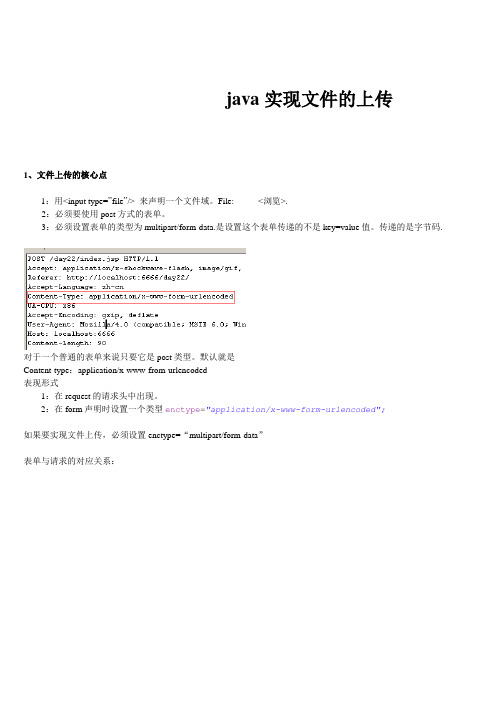
java实现文件的上传1、文件上传的核心点1:用<input type=”file”/> 来声明一个文件域。
File:_____ <浏览>.2:必须要使用post方式的表单。
3:必须设置表单的类型为multipart/form-data.是设置这个表单传递的不是key=value值。
传递的是字节码.对于一个普通的表单来说只要它是post类型。
默认就是Content-type:application/x-www-from-urlencoded表现形式1:在request的请求头中出现。
2:在form声明时设置一个类型enctype="application/x-www-form-urlencoded";如果要实现文件上传,必须设置enctype=“multipart/form-data”表单与请求的对应关系:2、如何获取上传的文件的内容-以下是自己手工解析txt文档package cn.itcast.servlet;import java.io.BufferedReader;import java.io.IOException;import java.io.InputStream;import java.io.InputStreamReader;import java.io.PrintWriter;import javax.servlet.ServletException;import javax.servlet.http.HttpServlet;import javax.servlet.http.HttpServletRequest;import javax.servlet.http.HttpServletResponse;/*** 如果一个表单的类型是post且enctype为multipart/form-date* 则所有数据都是以二进制的方式向服务器上传递。

Java传输文件方案1. 简介在开发Java应用程序时,经常需要通过网络传输文件。
本文将介绍几种常见的Java传输文件的方案,包括使用原生Java API实现文件传输、使用FTP协议传输文件以及使用HTTP协议传输文件。
2. 使用原生Java API实现文件传输Java提供了一系列的API来处理文件传输操作。
下面将介绍如何使用原生Java API实现文件传输。
2.1 文件上传在Java中,可以使用java.io包提供的类来实现文件上传。
以下是一个简单的文件上传示例:import java.io.File;import java.io.FileInputStream;import java.io.IOException;import java.io.OutputStream;import .Socket;public class FileUploader {public static void uploadFile(File file, String host, int port) thr ows IOException {try (Socket socket = new Socket(host, port);FileInputStream fileInputStream = new FileInputStream(fil e);OutputStream outputStream = socket.getOutputStream()) { byte[] buffer = new byte[4096];int bytesRead;while ((bytesRead = fileInputStream.read(buffer)) != -1) {outputStream.write(buffer, 0, bytesRead);}}}}在上述示例中,我们使用Socket类实现了与服务器建立连接,并使用FileInputStream读取文件内容,并通过OutputStream将文件内容写入到服务器。

Java⽂件上传与⽂件下载实现⽅法详解本⽂实例讲述了Java⽂件上传与⽂件下载实现⽅法。
分享给⼤家供⼤家参考,具体如下:Java⽂件上传数据上传是客户端向服务器端上传数据,客户端向服务器发送的所有请求都属于数据上传。
⽂件上传是数据上传的⼀种特例,指客户端向服务器上传⽂件。
即将保存在客户端的⽂件上传⼀个副本到服务器,并保存在服务器中。
1、上传表单要求⽂件上传要求客户端提交特殊的请求——multipart请求,即包含多部分数据的请求。
必须将<form/>标签的enctype属性值设为“multipart/form-data”,enctype表⽰encodingType,及编码类型由于客户端上传⽂件的⼤⼩是不确定的,所以http协议规定,⽂件上传的数据要存放于请求正⽂中,不能出现在URL地址栏内。
也就是说,想要上传⽂件必须提交POST请求。
表单中要有<input type="file" />标签注意:multipart/form-data请求与普通请求不同2、下载⽂件上传jar包并查看官⽅⽂档选择Commons中的FileUpload项⽬,并下载jar包和源⽂件查看FileUpload的⼯作⽅式查看FileUpload项⽬的API3、使⽤第三⽅jar包上传⽂件public class RegisterServlet extends HttpServlet {private static final long serialVersionUID = 1L;public RegisterServlet() {super();}protected void doGet(HttpServletRequest request, HttpServletResponse response)throws ServletException, IOException {response.getWriter().append("Served at: ").append(request.getContextPath());}protected void doPost(HttpServletRequest request, HttpServletResponse response)throws ServletException, IOException {//第⼀步、判断请求是否为multipart请求if(!ServletFileUpload.isMultipartContent(request)) {throw new RuntimeException("当前请求只⽀持⽂件上传");}try {//第⼆步、创建FileItem⼯⼚DiskFileItemFactory factory = new DiskFileItemFactory();//设置临时⽂件存储⽬录String path = this.getServletContext().getRealPath("/Temp");File temp = new File(path);factory.setRepository(temp);//单位:字节。

Java实现办公⽂档在线预览功能java实现办公⽂件在线预览功能是⼀个⼤家在⼯作中也许会遇到的需求,⽹上些公司专门提供这样的服务,不过需要收费如果想要免费的,可以⽤openoffice,实现原理就是:通过第三⽅⼯具openoffice,将word、excel、ppt、txt等⽂件转换为pdf⽂件流;当然如果装了Adobe Reader XI,那把pdf直接拖到浏览器页⾯就可以直接打开预览,前提就是浏览器⽀持pdf⽂件浏览。
我这⾥介绍通过poi实现word、excel、ppt转pdf流,这样就可以在浏览器上实现预览了。
1.到官⽹下载安装包,安装运⾏。
(不同系统的安装⽅法,⾃⾏百度,这⾥不做过多说明)2.再项⽬的pom⽂件中引⼊依赖<!--openoffice--><dependency><groupId>com.artofsolving</groupId><artifactId>jodconverter</artifactId><version>2.2.1</version></dependency>3.将word、excel、ppt转换为pdf流的⼯具类代码import com.artofsolving.jodconverter.DefaultDocumentFormatRegistry;import com.artofsolving.jodconverter.DocumentConverter;import com.artofsolving.jodconverter.DocumentFormat;import com.artofsolving.jodconverter.openoffice.connection.OpenOfficeConnection;import com.artofsolving.jodconverter.openoffice.connection.SocketOpenOfficeConnection;import com.artofsolving.jodconverter.openoffice.converter.StreamOpenOfficeDocumentConverter;import java.io.*;import .HttpURLConnection;import .URL;import .URLConnection;/*** ⽂件格式转换⼯具类** @author tarzan* @version 1.0* @since JDK1.8*/public class FileConvertUtil {/** 默认转换后⽂件后缀 */private static final String DEFAULT_SUFFIX = "pdf";/** openoffice_port */private static final Integer OPENOFFICE_PORT = 8100;/*** ⽅法描述 office⽂档转换为PDF(处理本地⽂件)** @param sourcePath 源⽂件路径* @param suffix 源⽂件后缀* @return InputStream 转换后⽂件输⼊流* @author tarzan*/public static InputStream convertLocaleFile(String sourcePath, String suffix) throws Exception {File inputFile = new File(sourcePath);InputStream inputStream = new FileInputStream(inputFile);return covertCommonByStream(inputStream, suffix);}/*** ⽅法描述 office⽂档转换为PDF(处理⽹络⽂件)** @param netFileUrl ⽹络⽂件路径* @param suffix ⽂件后缀* @return InputStream 转换后⽂件输⼊流* @author tarzan*/public static InputStream convertNetFile(String netFileUrl, String suffix) throws Exception {// 创建URLURL url = new URL(netFileUrl);// 试图连接并取得返回状态码URLConnection urlconn = url.openConnection();urlconn.connect();HttpURLConnection httpconn = (HttpURLConnection) urlconn;int httpResult = httpconn.getResponseCode();if (httpResult == HttpURLConnection.HTTP_OK) {InputStream inputStream = urlconn.getInputStream();return covertCommonByStream(inputStream, suffix);}return null;}/*** ⽅法描述将⽂件以流的形式转换** @param inputStream 源⽂件输⼊流* @param suffix 源⽂件后缀* @return InputStream 转换后⽂件输⼊流* @author tarzan*/public static InputStream covertCommonByStream(InputStream inputStream, String suffix) throws Exception {ByteArrayOutputStream out = new ByteArrayOutputStream();OpenOfficeConnection connection = new SocketOpenOfficeConnection(OPENOFFICE_PORT);connection.connect();DocumentConverter converter = new StreamOpenOfficeDocumentConverter(connection);DefaultDocumentFormatRegistry formatReg = new DefaultDocumentFormatRegistry();DocumentFormat targetFormat = formatReg.getFormatByFileExtension(DEFAULT_SUFFIX);DocumentFormat sourceFormat = formatReg.getFormatByFileExtension(suffix);converter.convert(inputStream, sourceFormat, out, targetFormat);connection.disconnect();return outputStreamConvertInputStream(out);}/*** ⽅法描述 outputStream转inputStream** @author tarzan*/public static ByteArrayInputStream outputStreamConvertInputStream(final OutputStream out) throws Exception {ByteArrayOutputStream baos=(ByteArrayOutputStream) out;return new ByteArrayInputStream(baos.toByteArray());}public static void main(String[] args) throws IOException {//convertNetFile("http://172.16.10.21/files/home/upload/department/base/201912090541573c6abdf2394d4ae3b7049dcee456d4f7.doc", ".pdf"); //convert("c:/Users/admin/Desktop/2.pdf", "c:/Users/admin/Desktop/3.pdf");}}4.serve层在线预览⽅法代码/*** @Description:系统⽂件在线预览接⼝* @Author: tarzan*/public void onlinePreview(String url, HttpServletResponse response) throws Exception {//获取⽂件类型String[] str = SmartStringUtil.split(url,"\\.");if(str.length==0){throw new Exception("⽂件格式不正确");}String suffix = str[str.length-1];if(!suffix.equals("txt") && !suffix.equals("doc") && !suffix.equals("docx") && !suffix.equals("xls")&& !suffix.equals("xlsx") && !suffix.equals("ppt") && !suffix.equals("pptx")){throw new Exception("⽂件格式不⽀持预览");}InputStream in=FileConvertUtil.convertNetFile(url,suffix);OutputStream outputStream = response.getOutputStream();//创建存放⽂件内容的数组byte[] buff =new byte[1024];//所读取的内容使⽤n来接收int n;//当没有读取完时,继续读取,循环while((n=in.read(buff))!=-1){//将字节数组的数据全部写⼊到输出流中outputStream.write(buff,0,n);}//强制将缓存区的数据进⾏输出outputStream.flush();//关流outputStream.close();in.close();}5.controler层代码@ApiOperation(value = "系统⽂件在线预览接⼝ by tarzan")@PostMapping("/api/file/onlinePreview")public void onlinePreview(@RequestParam("url") String url, HttpServletResponse response) throws Exception{fileService.onlinePreview(url,response);}到此这篇关于Java实现办公⽂档在线预览功能的⽂章就介绍到这了,更多相关Java ⽂档在线预览内容请搜索以前的⽂章或继续浏览下⾯的相关⽂章希望⼤家以后多多⽀持!。

java实现⽂件上传功能本⽂实例为⼤家分享了java实现⽂件上传的具体代码,供⼤家参考,具体内容如下⼀、⽂件上传准备⼯作对于⽂件上传,浏览器在上传的过程中将⽂件以流的形式提交到服务器。
可以选择apache的commons-fileupload包作为⽂件上传组件,commons-fileupload包依赖于commons-io包。
可以在Maven导⼊该commons-fileupload包,Maven会帮我们导⼊依赖的jar包commons-io。
<dependency><groupId>commons-fileupload</groupId><artifactId>commons-fileupload</artifactId><version>1.3.3</version></dependency>⼆、⽂件上传的主要步骤创建diskFileItemFactory对象,处理⽂件上传路径或者⼤⼩限制通过diskFileItemFactory对象作为ServletFileUpload类的参数,创建ServletFileUpload对象处理上传的⽂件三、代码实现在⽂件上传时,表单⼀定要加enctype=“multipart/form-data” 。
只有使⽤enctype=“multipart/form-data”,表单才会把⽂件的内容编码到HTML请求中。
默认enctype=“application/x-www-form-urlencoded”,表单的内容会按URL规则编码。
⽽enctype="multipart/form-data"不对字符编码。
在使⽤包含⽂件上传控件的表单时,必须使⽤该值。
method也⼀定要使⽤post请求。
<form action="/file.do" enctype="multipart/form-data" method="post"><p>上传⽤户:<input type="text" name="username"></p><p><input type="file" name="file1"></p><p><input type="file" name="file2"></p><p><input type="submit">|<input type="reset"></p></form>protected void doPost(HttpServletRequest req, HttpServletResponse resp) throws ServletException, IOException {//判断上传的是普通表单还是带⽂件的表单if (!ServletFileUpload.isMultipartContent(req)) {return;}//创建上传⽂件保存的地址,⼀般创建在WEB-INF⽬录下,⽤户⽆法直接访问该⽬录下的⽂件String uploadPath = this.getServletContext().getRealPath("/WEB-INF/upload");File uploadFile = new File(uploadPath);//如果⽂件夹不存在,则创建⼀个if (!uploadFile.exists()) {uploadFile.mkdir();}//创建上传⼤⽂件的临时地址,⼀般⼏天后⾃动删除,⽤户可以⼿动删除或者转为永久⽂件// ⼀般创建在WEB-INF⽬录下,⽤户⽆法直接访问该⽬录下的⽂件String tempPath = this.getServletContext().getRealPath("/WEB-INF/temp");File tempFile = new File(tempPath);//如果⽂件夹不存在,则创建⼀个if (!tempFile.exists()) {tempFile.mkdir();}//1.创建diskFileItemFactory对象,处理⽂件上传路径或者⼤⼩限制DiskFileItemFactory factory = getDiskFileItemFactory(tempFile);//2.获取ServletFileUploadServletFileUpload upload = getServletFileUpload(factory);//3.处理上传的⽂件try {String msg = uploadParseRequest(upload, req, uploadPath);//转发req.setAttribute("msg",msg);req.getRequestDispatcher("info.jsp").forward(req, resp);} catch (FileUploadException e) {e.printStackTrace();}}public DiskFileItemFactory getDiskFileItemFactory(File file) {DiskFileItemFactory factory = new DiskFileItemFactory();//创建⼀个缓存区,当上传⽂件⼤于设置的缓存区时,将该⽂件放到临时⽬录factory.setSizeThreshold(1024 * 1024);//缓存区⼤⼩为1Mfactory.setRepository(file);//临时⽬录return factory;}public ServletFileUpload getServletFileUpload(DiskFileItemFactory factory) {ServletFileUpload upload = new ServletFileUpload(factory);//监听⽂件上传进度upload.setProgressListener(new ProgressListener() {@Overridepublic void update(long uploaded, long totalSize, int i) {System.out.println("已上传:"+(uploaded*100)/totalSize+"%");}});upload.setHeaderEncoding("UTF-8");//乱码处理upload.setFileSizeMax(1024 * 1024 * 10);//设置单个⽂件的最⼤值10Mupload.setSizeMax(1024 * 1024 * 100);//设置总共能上传⽂件的最⼤值100Mreturn upload;}public String uploadParseRequest(ServletFileUpload upload, HttpServletRequest req, String uploadPath) throws FileUploadException, IOException { String msg = "";//把前端请求解析,封装成⼀个List对象List<FileItem> fileItems = upload.parseRequest(req);for (FileItem fileItem : fileItems) {if (fileItem.isFormField()) {//判断上传的⽂件是普通的表单还是带⽂件的表单String name = fileItem.getName();//前端表单控件的name:usernameString value = fileItem.getString("UTF-8");//乱码处理System.out.println(name + ":" + value);} else {//判断为上传的⽂件//==================处理⽂件=====================String uploadFileName = fileItem.getName();//前端表单控件的nameSystem.out.println("上传的⽂件名:" + uploadFileName);if (uploadFileName.trim().equals("") || uploadFileName == null) {//可能存在不合法的情况continue;}String fileName = uploadFileName.substring(stIndexOf("/") + 1);//⽂件名String fileExtName = uploadFileName.substring(stIndexOf(".") + 1);//⽂件后缀名System.out.println("⽂件名:" + fileName + "--⽂件后缀:" + fileExtName);//==================存放地址==================String uuidPath = UUID.randomUUID().toString();//⽂件存储的真实路径String realPath = uploadPath + "/" + uuidPath;System.out.println("⽂件上传到的位置:"+realPath);//给每个⽂件创建⼀个⽂件夹File realPathFile = new File(realPath);if (!realPathFile.exists()) {//如果⽂件夹不存在,则创建⼀个realPathFile.mkdir();}//==================⽂件传输==================//获得⽂件上传的流InputStream inputStream = fileItem.getInputStream();//创建⼀个⽂件输出流FileOutputStream fileOutputStream = new FileOutputStream(realPath + "/" + fileName);//创建⼀个缓冲区byte[] buffer = new byte[1024 * 1024];//判断读取是否完毕int len = 0;while ((len = inputStream.read(buffer)) > 0) {fileOutputStream.write(buffer, 0, len);}//关闭流fileOutputStream.close();inputStream.close();msg = "上传成功";fileItem.delete();//上传成功,清除临时⽂件}}return msg;}⽂件上传的注意事项1、为保证服务器安全,上传的⽂件应该放在外界⽆法直接访问的⽬录下,例如放在WEB-INF⽬录下。

Java实现word⽂档在线预览,读取office(word,excel,ppt)⽂件想要实现word或者其他office⽂件的在线预览,⼤部分都是⽤的两种⽅式,⼀种是使⽤openoffice转换之后再通过其他插件预览,还有⼀种⽅式就是通过POI读取内容然后预览。
⼀、使⽤openoffice⽅式实现word预览主要思路是:1.通过第三⽅⼯具openoffice,将word、excel、ppt、txt等⽂件转换为pdf⽂件2.通过swfTools将pdf⽂件转换成swf格式的⽂件3.通过FlexPaper⽂档组件在页⾯上进⾏展⽰我使⽤的⼯具版本:openof:3.4.1swfTools:1007FlexPaper:这个关系不⼤,我随便下的⼀个。
推荐使⽤1.5.1JODConverter:需要jar包,如果是maven管理直接引⽤就可以操作步骤:1.office准备下载openoffice:从过往⽂件,其他语⾔中找到中⽂版3.4.1的版本下载后,解压缩,安装然后找到安装⽬录下的program ⽂件夹在⽬录下运⾏soffice -headless -accept="socket,host=127.0.0.1,port=8100;urp;" -nofirststartwizard如果运⾏失败,可能会有提⽰,那就加上 .\ 在运⾏试⼀下这样openoffice的服务就开启了。
2.将flexpaper⽂件中的js⽂件夹(包含了flexpaper_flash_debug.js,flexpaper_flash.js,jquery.js,这三个js⽂件主要是预览swf⽂件的插件)拷贝⾄⽹站根⽬录;将FlexPaperViewer.swf拷贝⾄⽹站根⽬录下(该⽂件主要是⽤在⽹页中播放swf⽂件的播放器)项⽬结构:页⾯代码:fileUpload.jsp<%@ page language="java" contentType="text/html; charset=UTF-8"pageEncoding="UTF-8"%><!DOCTYPE html PUBLIC "-//W3C//DTD HTML 4.01 Transitional//EN" "/TR/html4/loose.dtd"><html><head><meta http-equiv="Content-Type" content="text/html; charset=UTF-8"><title>⽂档在线预览系统</title><style>body {margin-top:100px;background:#fff;font-family: Verdana, Tahoma;}a {color:#CE4614;}#msg-box {color: #CE4614; font-size:0.9em;text-align:center;}#msg-box .logo {border-bottom:5px solid #ECE5D9;margin-bottom:20px;padding-bottom:10px;}#msg-box .title {font-size:1.4em;font-weight:bold;margin:0 0 30px 0;}#msg-box .nav {margin-top:20px;}</style></head><body><div id="msg-box"><form name="form1" method="post" enctype="multipart/form-data" action="docUploadConvertAction.jsp"><div class="title">请上传要处理的⽂件,过程可能需要⼏分钟,请稍候⽚刻。
Java实现上传txt,doc,docx⽂件并且读取内容1,前端上传/导⼊⽂件:var uploaderXls = new plupload.Uploader({//创建实例的构造⽅法runtimes: 'gears,html5,html4,silverlight,flash', //上传插件初始化选⽤那种⽅式的优先级顺序browse_button: 'btnImportXls', // 上传按钮url: "resumeController.do?importExcel", //远程上传地址flash_swf_url: 'plug-in/plupload/js/Moxie.swf', //flash⽂件地址silverlight_xap_url: 'plug-in/plupload/js/Moxie.xap', //silverlight⽂件地址filters: {max_file_size: '10mb', //最⼤上传⽂件⼤⼩(格式100b, 10kb, 10mb, 1gb)mime_types: [//允许⽂件上传类型{title: "files", extensions: "txt,doc,docx"}]},multipart_params:{isup:"1"},multi_selection: false, //true:ctrl多⽂件上传, false 单⽂件上传init: {FilesAdded: function(up, files) { //⽂件上传前debugger;uploaderXls.start();},FileUploaded: function(up, file, info) { //⽂件上传成功的时候触发info1 = JSON.parse(info.response);$("#resumeList").datagrid();layer.alert(info1.msg);//console.log(info.message);},Error: function(up,info, err) { //上传出错的时候触发layer.alert(err.message);}}});uploaderXls.init();2,后台接收⽂件,并读取:MultipartFile是spring的⼀个接⼝,通常我们可以在controller定义⽅法使⽤MultipartFile接收form表单提交的⽂件,然后将MultipartFile可以转化成⼀个⽂件。
Java实现在线预览Word,Excel,Ppt⽂档效果图:word:BufferedInputStream bis = null;URL url = null;HttpURLConnection httpUrl = null; // 建⽴链接url = new URL(urlReal);httpUrl = (HttpURLConnection) url.openConnection();// 连接指定的资源httpUrl.connect();// 获取⽹络输⼊流bis = new BufferedInputStream(httpUrl.getInputStream());String bodyText = null;WordExtractor ex = new WordExtractor(bis);bodyText = ex.getText();response.getWriter().write(bodyText);excel:BufferedInputStream bis = null;URL url = null;HttpURLConnection httpUrl = null; // 建⽴链接url = new URL(urlReal);httpUrl = (HttpURLConnection) url.openConnection();// 连接指定的资源httpUrl.connect();// 获取⽹络输⼊流bis = new BufferedInputStream(httpUrl.getInputStream());content = new StringBuffer();HSSFWorkbook workbook = new HSSFWorkbook(bis);for (int numSheets = 0; numSheets < workbook.getNumberOfSheets(); numSheets++) {HSSFSheet aSheet = workbook.getSheetAt(numSheets);// 获得⼀个sheetcontent.append("/n");if (null == aSheet) {continue;}for (int rowNum = 0; rowNum <= aSheet.getLastRowNum(); rowNum++) {content.append("/n");HSSFRow aRow = aSheet.getRow(rowNum);if (null == aRow) {continue;}for (short cellNum = 0; cellNum <= aRow.getLastCellNum(); cellNum++) {HSSFCell aCell = aRow.getCell(cellNum);if (null == aCell) {continue;}if (aCell.getCellType() == HSSFCell.CELL_TYPE_STRING) {content.append(aCell.getRichStringCellValue().getString());} else if (aCell.getCellType() == HSSFCell.CELL_TYPE_NUMERIC) {boolean b = HSSFDateUtil.isCellDateFormatted(aCell);if (b) {Date date = aCell.getDateCellValue();SimpleDateFormat df = new SimpleDateFormat("yyyy-MM-dd");content.append(df.format(date));}}}}}response.getWriter().write(content.toString());ppt:BufferedInputStream bis = null;URL url = null;HttpURLConnection httpUrl = null; // 建⽴链接url = new URL(urlReal);httpUrl = (HttpURLConnection) url.openConnection();// 连接指定的资源httpUrl.connect();// 获取⽹络输⼊流bis = new BufferedInputStream(httpUrl.getInputStream());StringBuffer content = new StringBuffer("");SlideShow ss = new SlideShow(new HSLFSlideShow(bis));Slide[] slides = ss.getSlides();for (int i = 0; i < slides.length; i++) {TextRun[] t = slides[i].getTextRuns();for (int j = 0; j < t.length; j++) {content.append(t[j].getText());}content.append(slides[i].getTitle());}response.getWriter().write(content.toString());pdf:BufferedInputStream bis = null;URL url = null;HttpURLConnection httpUrl = null; // 建⽴链接url = new URL(urlReal);httpUrl = (HttpURLConnection) url.openConnection();// 连接指定的资源httpUrl.connect();// 获取⽹络输⼊流bis = new BufferedInputStream(httpUrl.getInputStream());PDDocument pdfdocument = null;PDFParser parser = new PDFParser(bis);parser.parse();pdfdocument = parser.getPDDocument();ByteArrayOutputStream out = new ByteArrayOutputStream();OutputStreamWriter writer = new OutputStreamWriter(out);PDFTextStripper stripper = new PDFTextStripper();stripper.writeText(pdfdocument.getDocument(), writer);writer.close();byte[] contents = out.toByteArray();String ts = new String(contents);response.getWriter().write(ts);txt:BufferedReader bis = null;URL url = null;HttpURLConnection httpUrl = null; // 建⽴链接url = new URL(urlReal);httpUrl = (HttpURLConnection) url.openConnection();// 连接指定的资源httpUrl.connect();// 获取⽹络输⼊流bis = new BufferedReader( new InputStreamReader(httpUrl.getInputStream())); StringBuffer buf=new StringBuffer();String temp;while ((temp = bis.readLine()) != null) {buf.append(temp);response.getWriter().write(temp);if(buf.length()>=1000){break;}}bis.close();。
Java通用文件上传功能实现一、文件上传流程说明:Java文件上传功能是指在Java开发中,实现文件上传的功能,可以用于各种场景,如网站上传图片、文件管理系统等。
以下是一种常见的实现方式:1、创建一个包含文件上传功能的表单页面,用户可以选择要上传的文件并提交表单。
2、在后端Java代码中,接收表单提交的文件数据。
可以使用Apache Commons FileUpload库或Spring框架提供的MultipartFile类来处理文件上传。
3、对接收到的文件进行处理,可以将文件保存到服务器的指定位置,或者将文件存储到数据库中。
4、返回上传成功或失败的信息给用户。
二、代码实现,方案一:在Java中实现文件上传功能可以通过以下步骤来完成:1、创建一个HTML表单,用于选择要上传的文件:<form action="upload"method="post" enctype="multipart/form-data"> <input type="file" name="file" /><input type="submit" value="Upload" /></form>2、创建一个Servlet或者Controller来处理文件上传请求:@WebServlet("/upload")public class UploadServlet extends HttpServlet {protected void doPost(HttpServletRequest request, HttpServletResponse response) {// 获取上传的文件Part filePart = request.getPart("file");String fileName = filePart.getSubmittedFileName();// 指定上传文件的保存路径String savePath = "C:/uploads/" + fileName;// 将文件保存到指定路径filePart.write(savePath);// 返回上传成功的消息response.getWriter().println("File uploaded successfully!");}}3、配置web.xml(如果使用传统的Servlet方式)或者使用注解(如果使用Servlet 3.0+)来映射Servlet。
Java在线预览方案在现代Web应用程序中,我们经常需要对各种文档格式进行在线预览。
尤其是对于Java开发人员来说,如何实现Java在线预览方案是一个常见的问题。
本文将介绍一些常用的Java在线预览方案,以帮助开发人员选择适合自己项目的解决方案。
方案一:使用第三方工具库第一种方案是使用第三方开源工具库来实现Java在线预览。
这些工具库通常提供了丰富的API和工具,可以轻松地将各种文档格式转换为可预览的HTML或其他格式。
以下是一些常用的第三方工具库:Apache POIApache POI是一个Java类库,用于读取和写入Microsoft Office格式的文档。
它支持预览.doc、.docx、.xls、.xlsx等文件格式,并提供了用于将这些文件转换为HTML的API。
使用Apache POI,开发人员可以轻松地将Office文档转换为HTML,并在Web应用程序中进行在线预览。
PDFBoxPDFBox是一个用于处理PDF文件的Java库。
它可以读取和写入PDF文件,并提供了将PDF文档转换为图片或HTML的功能。
使用PDFBox,开发人员可以将PDF文件转换为HTML,并在Web应用程序中进行在线预览。
Apache TikaApache Tika是一个Java工具库,用于提取和分析文档中的元数据和内容。
它支持广泛的文档格式,包括Word文档、Excel文件、PDF文件等。
开发人员可以使用Apache Tika从不同的文档格式中提取内容,并将其转换为HTML进行在线预览。
方案二:使用在线预览服务另一种方案是使用在线预览服务来实现Java在线预览。
在线预览服务通常是基于云服务提供的,开发人员可以通过API将文档上传到服务中进行预览。
以下是一些常用的在线预览服务:Google Docs ViewerGoogle Docs Viewer是一个由Google提供的在线预览服务。
它支持多种文档格式,包括Word文档、Excel文件、PDF文件等。