索拉TT4000手册
- 格式:pdf
- 大小:2.78 MB
- 文档页数:48
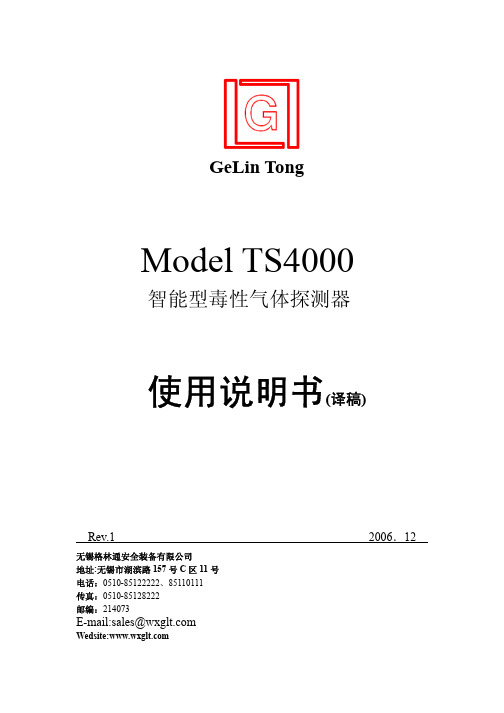
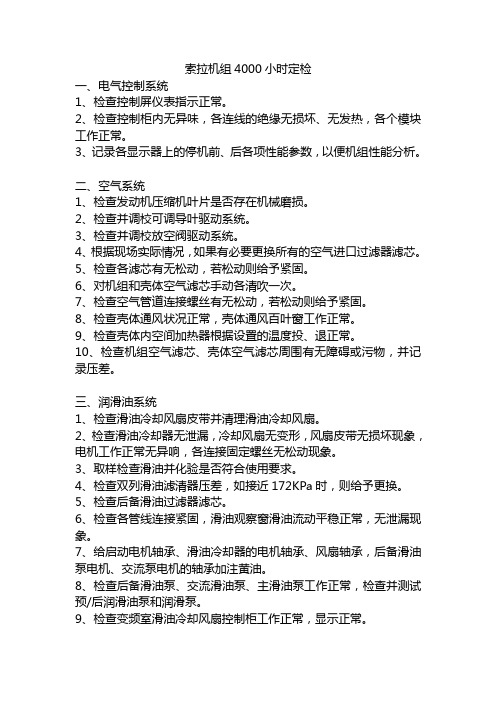
索拉机组4000小时定检一、电气控制系统1、检查控制屏仪表指示正常。
2、检查控制柜内无异味,各连线的绝缘无损坏、无发热,各个模块工作正常。
3、记录各显示器上的停机前、后各项性能参数,以便机组性能分析。
二、空气系统1、检查发动机压缩机叶片是否存在机械磨损。
2、检查并调校可调导叶驱动系统。
3、检查并调校放空阀驱动系统。
4、根据现场实际情况,如果有必要更换所有的空气进口过滤器滤芯。
5、检查各滤芯有无松动,若松动则给予紧固。
6、对机组和壳体空气滤芯手动各清吹一次。
7、检查空气管道连接螺丝有无松动,若松动则给予紧固。
8、检查壳体通风状况正常,壳体通风百叶窗工作正常。
9、检查壳体内空间加热器根据设置的温度投、退正常。
10、检查机组空气滤芯、壳体空气滤芯周围有无障碍或污物,并记录压差。
三、润滑油系统1、检查滑油冷却风扇皮带并清理滑油冷却风扇。
2、检查滑油冷却器无泄漏,冷却风扇无变形,风扇皮带无损坏现象,电机工作正常无异响,各连接固定螺丝无松动现象。
3、取样检查滑油并化验是否符合使用要求。
4、检查双列滑油滤清器压差,如接近172KPa时,则给予更换。
5、检查后备滑油过滤器滤芯。
6、检查各管线连接紧固,滑油观察窗滑油流动平稳正常,无泄漏现象。
7、给启动电机轴承、滑油冷却器的电机轴承、风扇轴承,后备滑油泵电机、交流泵电机的轴承加注黄油。
8、检查后备滑油泵、交流滑油泵、主滑油泵工作正常,检查并测试预/后润滑油泵和润滑泵。
9、检查变频室滑油冷却风扇控制柜工作正常,显示正常。
四、燃料系统1、检查过滤器压差,若超出正常范围,更换燃气过滤器滤芯。
2、拆卸并检查点火器电缆,检查点火器、火花塞是否磨损,检查火花塞间隙。
3、检查和调校燃料调节阀驱动系统。
4、记录燃气压力,防止超压现象的发生。
5、检查壳体内燃气管线连接牢固,主关断阀、调节阀运行正常。
五、启动系统和辅助电机1、检查启动电机与机组间连接紧固,导线无发热和损坏现象。
2、变频室内启动变频控制柜工作正常,显示正常。

The Viavi Solutions™ T-BERD/MTS-4000 equipped with the Copper Services Module delivers comprehensive copper testing and addresses the distinct requirements of very high-speed digital subscriber line (VDSL) deployment and maintenance. The T-BERD/MTS-4000 is a rugged, modular platform engineered with a 7-inch color display, long battery life, and weather-resistant design for outstanding performance and reliability in the field. The Copper Services Module brings the functionality to the platform that service providers need to mitigate the significant challenge of VDSL rollout and maintenance in various fiber (FTTx) deployments. Traditionally, the copper plant has not been qualified to withstand the stringent needs of VDSL service delivery. The new spectrum that VDSL uses introduces more rigorous and stringent requirements than previously seen in the installed plant. VDSL testing has shown that the plant is susceptible to impulse noise not encountered in the current asymmetric digital subscriber line (ADSL) usage spectrum. In addition, the detection of short bridged taps, which create a much greater impact on VDSL signals than on ADSL signals, becomes more critical in VDSL testing. The T-BERD/MTS-4000 Copper Services Module tests to these standards and more to qualify and troubleshoot the copper for service.The T-BERD/MTS-4000 is easily upgradeable with advanced options that support the industry’s changing technologies and the evolving needs of service installers. Its dynamic configurability allows technicians with varying responsibilities to use it to perform a wide range of tests. Standard Ethernet and universal serial bus (USB) or optional Wireless Fidelity (WiFi) and Bluetooth connections offer flexibility to easily download software and offload captured test data to improve workforce productivity and baseline network performance.Key Featuresy Complete copper testing from POTS through full-spectrum VDSL/VDSL2 up to 30 MHzy Time domain reflectometer (TDR) with time-varying gain (TVG) andauto identificationy Spectral analysis to 30 MHz withone-button zoom to VDSL bands and causes of interferencey Viavi scripting and automated test features that simplify testingy Wideband copper functionality available in combination with ADSL/VDSL2 test modules y Large, color graphical user interface (GUI) with optional touch screen Applicationsy Qualify and troubleshoot twisted pair copper deploymentsy Interoperates with the Viavi UltraFed for single-ended closeout testingy Conducts scripted closeout testing with user-definable pass/fail criteriaT-BERD®/MTS-4000 Multiple Services Test PlatformCopper Services ModuleArchitectureturn-up or trouble isolation.Choose the T-BERD/MTS-4000 Function that Meets Y our Copper Test NeedsThe T-BERD/MTS-4000 offers the broadest and deepest copper access network test capabilities in the industry. It can be configured to deliver: Standard Copper Testing through Full SpectrumThe T-BERD/MTS-4000 offers extended copper testing to quickly and easily pinpoint physical layer problems.Basic features include:y Digital volt-ohm meter (DVOM), measuring AC and DC voltage, current, resistance, and leakagey Ground checky Opens measurementy Signal generator and level meter–Balance–Impedancey Load coil detectiony POTS callsy Caller identification (CLID) testing Using Options, the Copper Module also Offers:y Wideband noise, impulse noise, Transmission Impairment Measurement Set [TIMS]; SNR; cross-talk; return lossy Graphical spectral analysis (up to 30 MHz)y Cable fault location with graphical TDR or resistive fault locator (RFL) Combination Copper/DSLThe Copper Services Module can be configured as a stand-alone copper tester or combined with multiple DSL (xDSL) variants that support:y ADSL1/2/2+y VDSL1, VDSL2y The combination of xDSL and copper functionality provides the capability to install and troubleshoot triple-play services and dispatch copper issues Combined Copper/DSL/Triple-Play TestingThe Copper Services Module can be equipped with an optional xDSL modem and Triple-Play Services software, which adds the capability to analyze data over the optional modem or the native mainframe Ethernet port and provides:y Data throughput and Web browsery VoIP call emulation and monitory IPTV (Video) set top box emulation and monitorThe Right Tool for Today’s Copper Tests The lightweight, rugged, and battery-operated T-BERD/MTS-4000 cost-effectively scales to provide an all-in-one solution for field installation, maintenance, and troubleshooting across a wide range of copper, fiber, and triple-play services test applications. With automation features that improve workforce efficiency, theT-BERD/MTS-4000 is ideally suited to support even the most complex, advanced FTT x networks.© 2015 Viavi Solutions, Inc.Product specifications and descriptions in this document are subject to change without notice.tberd-mts-4000-copper-0115-ds-tfs-tm-ae 30162671 902 0110Contact Us +1 844 GO VIAVI (+1 844 468 4284)To reach the Viavi office nearest you, visit /contacts.SpecificationsOrdering Information。

IndexAccessoriesInstallation................................. 101ACCESSORY (Ignition KeyPosition)....................................... 49AddingAutomatic TransmissionFluid........................................ 140Brake Fluid................................ 142Clutch Fluid.............................. 143Engine Coolant......................... 135Engine Oil.................................. 131Manual Transmission Fluid... 141Power Steering Fluid.............. 144Windshield Washer Fluid....... 139Additional Safety Information .... 16Door Locks.................................. 17Driving with Pets....................... 17Head Restraint Position............ 16Seat-back Position..................... 16Storing Cargo Safely ................. 17Additives, Engine Oil................... 133AdjustmentsMirrors......................................... 59Head Restraints.. (55)Seats.............................................. 53Steering Wheel........................... 44Airbag (SRS)................................... 10Air Cleaner.................................... 145Air Conditioning............................. 68Maintenance.............................. 153Usage............................................ 68Air Outlets (Vents)......................... 68Air Pressure, Tires ...................... 154Alcohol and Drugs.......................... 24Alcohol in Gasoline........................ 94Antenna, Cleaning........................ 172Antifreeze...................................... 135Anti-lock Brakes (ABS)Description................................ 206Indicator Light.................. 34, 115Operation................................... 114Anti-theft Steering ColumnLock.............................................. 49Appearance Care.......................... 171Ashtray............................................. 65Audio System.................................. 75Automatic Speed Control............. 45Automatic Transmission............ 109Capacity, Fluid......................... 204Checking Fluid Level.. (140)Shifting....................................... 109Shift Lever Positions............... 109Shift Lock Release. (112)BatteryCharging System Light............. 33Jump Starting........................... 187Maintenance.............................. 148Specifications............................ 205Before Driving................................ 93Belts, Seat.......................................... 5Beverage Holder............................ 63Body Repair................................... 174BrakesAnti-lock System (ABS).......... 114Break-in, New Linings.............. 94Fluid............................................ 142Light, Burned-out.................... 165Parking......................................... 61System Indicator........................ 33Wear Indicators (113)CONTINUEDIndexBrakes, ABSDescription................................ 206Operation................................... 114System Indicator............... 34, 115Braking System............................ 113Break-in, New Car ......................... 94Brightness Control,Instruments................................. 41Brights, Headlights........................ 40Bulb ReplacementBack-up Lights......................... 165Brake Lights............................. 165Cargo Area Light..................... 168Ceiling Light............................. 167Front Parking Lights.............. 163Front Side Marker Lights...... 163Headlights.................................. 162High-mount Brake Light........ 164License Plate Lights................ 166Rear Side Marker Lights........ 165Specifications............................ 205Spotlights................................... 168Turn Signal Lights .................. 163Bulbs, Halogen (162)Cables, Jump Starting With ....... 187Capacities Chart........................... 204Carbon Monoxide Hazard ............ 25Cargo Area Cover.......................... 56Cargo, Loading............................. 104Cassette PlayerCare............................................... 90Operation..................................... 83CAUTION, Explanation of............ ii CD Player......................................... 86Certification Label....................... 202Chains............................................. 159Change OilHow to........................................ 133When to...................................... 125Changing a Flat Tire................... 181Changing Engine Coolant........... 137Charging System Indicator. 33, 192Check Engine Light.............. 34, 193CheckingAutomatic TransmissionFluid........................................ 140Battery Condition..................... 148Brake Fluid.. (142)Clutch Fluid.............................. 143Engine Belts.............................. 154Engine Coolant......................... 135Engine Oil.................................. 131Fuses........................................... 195Manual Transmission Fluid... 141Power Steering Fluid .............. 144Checklist, Before Driving........... 104Child Safety..................................... 18Cigarette Lighter........................... 64Cleaner, Air................................... 145CleaningAluminum Wheels.................... 173Antenna...................................... 172Carpeting................................... 175Exterior...................................... 172Fabric......................................... 175Interior....................................... 175Seat Belts................................... 175Vinyl........................................... 175Window ...................................... 176CLEAN Light................................. 90Clock, Setting the........................... 61Clutch Fluid................................... 142Coin Box........................................... 64CO in the Exhaust........................208IndexCold Weather, Starting in........... 106Compact Spare.............................. 180Consumer Information................ 213Controls, Instruments and............ 29CoolantAdding........................................ 136Checking.................................... 135Proper Solution......................... 135Temperature Gauge.................. 37Corrosion Protection................... 176Crankcase Emission ControlSystem........................................208Cruise Control Operation.............. 45Customer Relations Office (213)DANGER, Explanation of.............. ii Dashboard........................................ 30Daytime Running Lights.............. 40Dead Battery, What to Do.......... 187Defects, Reporting Safety ............ 26Defogger, Rear Window ............... 43Defrosting the Windows............... 74DEXRON® II AutomaticTransmission Fluid (141)Dimensions.................................... 204Dimming the Headlights .............. 40DipstickAutomatic Transmission........ 140Engine Oil.................................. 131Directional Signals......................... 41Disabled, Towing Your Car If... 200Disc Brake Wear Indicators....... 113Disposal of Used Oil..................... 135DoorsLocking and Unlocking ............ 50Power Door Locks ..................... 50DOT Tire Quality Grading......... 157Downshifting, 5-speed ManualTransmission............................. 107Driving............................................ 103Economy.................................... 100In Bad Weather......................... 115In Foreign Countries.. (95)Economy, Fuel.............................. 100Emergencies on the Road........... 179Battery, Jump Starting ........... 187Changing a Flat Tire (181)Charging System Indicator.... 192Check Engine Light................. 193Checking the Fuses ................. 196Low Oil Pressure Indicator .... 191Malfunction IndicatorLamp....................................... 193Manually Closing Moonroof... 192Overheated Engine.................. 189Emergency Brake.......................... 61Emergency Flashers...................... 43Emission Controls........................ 208EngineBelts............................................ 154Check Light....................... 34, 193Coolant Temperature Gauge... 37Malfunction IndicatorLamp................................ 34, 193Oil Pressure Indicator...... 33, 191Oil, What Kind to Use ............. 132Overheating............................... 189Specifications............................ 204Ethanol in Gasoline........................ 95Evaporative EmissionControls (208)CONTINUEDIndexExhaust Fumes............................... 25Expectant Mothers, Use ofSeat Belts by.................................. 8Exterior, Cleaning the.. (172)Fabric, Cleaning........................... 175Fan, Interior.................................... 70Features, Comfort andConvenience................................ 67Filling the Fuel Tank.................... 96FiltersFuel............................................. 146Oil................................................ 133First Gear, Shifting...................... 1075-speed Manual Transmission,Checking Fluid Level.............. 1415-speed Manual Transmission,Shifting the................................ 107Flashers, Hazard Warning ........... 43Flat Tire, Changing a .................. 181FluidsAutomatic Transmission........ 140Brake.......................................... 142Clutch.. (143)Manual Transmission.............. 141Power Steering......................... 144Windshield Washer.................. 151FM Stereo RadioReception..................................... 82Folding Rear Seat.......................... 56Foreign Countries, Driving in...... 95Four-way Flashers......................... 43Front End, Towing byEmergency Wrecker............... 200Fuel................................................... 94Fill Door and Cap....................... 96Filter........................................... 146Gauge ........................................... 37Octane Requirement................. 94Oxygenated................................. 94Tank, Filling the ........................ 96Fuses, Checking the .. (196)Gas Mileage, Improving.............. 100Gasohol.............................................94Gasoline............................................ 94Filter........................................... 146Gauge . (37)Octane Requirement................. 94Tank, Filling the ........................ 96Gas Station Procedures................. 96GaugesEngine Coolant Temperature.. 37Fuel...............................................37Gearshift Lever PositionsAutomatic Transmission........ 1095-speed ManualTransmission........................ 107Glass Cleaning.............................. 176Glove Box.. (52)Halogen Headlight Bulbs............ 162Hatch................................................ 51Opening the................................. 51Open Monitor Light................... 34Hazard Warning Flashers............ 43HeadlightsAiming........................................ 160Daytime Running Lights.......... 40High Beam Indicator................. 35High Beams, Turning on.......... 40Low Beams, Turning on...........40IndexReminder Chime........................ 40Replacing Halogen Bulbs........ 162Turning on................................... 40Head Restraints.............................. 55Heating and Cooling...................... 68High Altitude, Starting at.......... 106High-Low Beam Switch ...............40Hood, Opening the ......................... 97Horn.................................................. 48Hot Coolant, Warning about...... 136Hydraulic Clutch.......................... 143Hydroplaning (116)Identification Number,Vehicle....................................... 202If Your Car Has to be Towed .... 200IgnitionKeys..............................................48Switch........................................... 49Timing Control System .......... 209Indicator Lights, InstrumentPanel............................................. 31Infant Restraint.............................. 20Inflation, Proper Tire (154)Inside Mirror................................... 59Inspection, Tire............................. 155Instrument Panel............................ 30Instrument Panel Brightness....... 41Interior Cleaning.......................... 175Interior Lights................................ 66Introduction. (i)Jacking up the Car....................... 182Jack, Tire....................................... 181Jump Starting. (187)Keys (48)Label, Certification...................... 202Lane Change, Signaling................ 41Lap/Shoulder Belts.......................... 6Leaking of Exhaust into Car........ 25Lighter, Cigarette.. (64)LightsBulb Replacement.................... 162Indicator....................................... 31Parking......................................... 40Turn Signal.................................. 41Loading Cargo.............................. 102LOCK (Ignition Key Position)..... 49LocksAnti-theft Steering Column..... 49Fuel Fill Door.............................. 96Glove Box..................................... 52Hatch............................................ 51Power Door.................................. 50Low Coolant Level....................... 135Lower Gear, Downshiftingto a............................................... 107Low Oil Pressure Indicator.. 33, 191Lubricant SpecificationsChart............................................ 204Luggage (102)CONTINUED。

UTG4000A系列可编程信号源编程手册REV002023.06.19版权2017优利德中国科技有限公司商标信息UNI-T是优利德中国科技有限公司的注册商标。
文档编号20230619软件版本V2.01.0012软件升级可能更改或增加产品功能,请关注UNI-T网站获取最新版本手册或联系UNI-T升级软件。
声明●本公司产品受中国及其它国家和地区的专利(包括已取得的和正在申请的专利)保护。
●本公司保留改变规格及价格的权利。
●本手册提供的信息取代以往出版的所有资料。
●本手册提供的信息如有变更,恕不另行通知。
●对于本手册可能包含的错误,或因手册所提供的信息及演绎的功能以及因使用本手册而导致的任何偶然或继发的损失,UNI-T概不负责。
●未经UNI-T事先书面许可,不得影印、复制或改编本手册的任何部分。
产品认证UNI-T认证本产品符合中国国家产品标准和行业产品标准及ISO9001:2008标准和ISO14001:2004标准,并进一步认证本产品符合其它国际标准组织成员的相关标准。
联系我们如您在使用此产品或本手册的过程中有任何问题或需求,可与UNI-T联系:电子邮箱:********************.cn网址:SCPI(Standard Commands for Programmable Instruments,即可编程仪器标准命令集)是一种建立在现有标准IEEE488.1和IEEE488.2基础上,并遵循了IEEE754标准中浮点运算规则、ISO646信息交换7位编码符号(相当于ASCII编程)等多种标准的标准化仪器编程语言。
本节简介SCPI命令的格式、符号、参数和缩写规则。
指令格式SCPI命令为树状层次结构,包括多个子系统,每个子系统由一个根关键字和一个或数个层次关键字构成。
命令行通常以冒号“:”开始;关键字之间用冒号“:”分隔,关键字后面跟随可选的参数设置。
命令关键字和第一个参数之间以空格分开。
命令字符串必须以一个<换行>(<NL>)字符结尾。
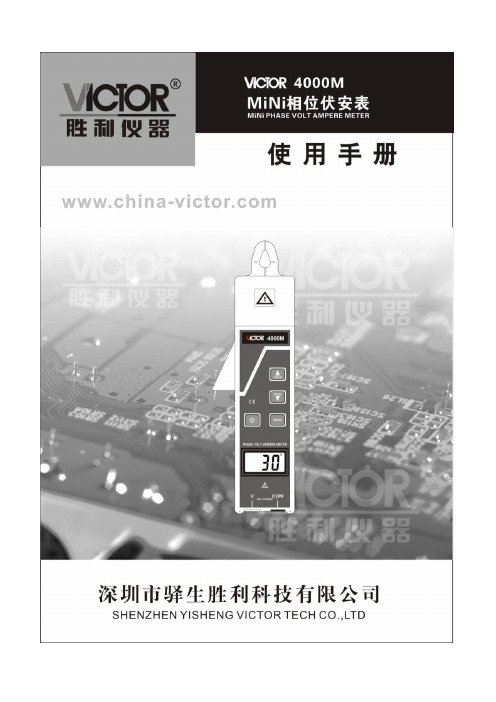
目录安全须知 (3)一.简介 (4)二.技术规格 (4)三.结构 (6)四.操作 (7)1.基本操作 (7)2.测试 (7)五.电池管理 (10)六.装箱单 (10)安全须知●有电!危险!操作者须经严格培训并获得国家相关电工操作认证才能使用本仪表进行现场测试。
●操作者必须完全理解手册说明并能熟练操作本仪表后才能进行现场测试。
●被测线路电压不能超过600V。
●可测导线最大外径Ф7.5mm×13mm。
●电流钳严防摔碰,钳口平面必须保持光洁,完全闭合测试才可靠。
●本仪表主要供二次回路和低压回路检测,使用时注意仪表的量限。
●电流钳使用完毕后,应及时将钳口平面的尘埃除尽,不能用粗糙物或腐蚀剂清洁钳口平面,最好用软布加润滑剂轻轻擦拭。
●请勿于高温潮湿,有结露的场所及日光直射下长时间放置和存放仪表。
●长时间不用仪表,请取出电池。
●更换电池,注意极性,若无法更换,请联系厂家。
●拆卸、维修本仪表,必须由有授权资格的人员操作,并定期保养。
●若本仪表及其他部件有损伤,请禁止使用。
●由于本仪表原因,继续使用会带来危险时,应立即停止使用,并马上封存,由有授权资格的机构处理。
一.简介VICTOR4000M相位伏安表又名MiNi相位伏安表,采用单钳设计,MiNi机身,小巧玲珑,其外形美观精致,结构科学合理。
能直接在线测试380/220伏电力系统中的相位、电压、电流、漏电流、频率、相序等,能判断感性容性电路,能间接测试功率、功率因数等,非常适合于排线密集的场所及二次计量单位。
仪表还具有数据保持、数据存储、数据查阅等功能,广泛适用于电力、石油化工、冶金、铁路、气象、工矿企业、计量部门、科研院校等领域。
二.技术规格三.结构四.操作1.基本操作按POWER键开关机。
开机后,LCD显示,开机15分钟后LCD闪烁,提示仪表将自动关机,此时再按POWER键仪表能继续工作。
按MODE键切换显示测试功能:相位、电压、电流、电压频率显示。
Instruction Manual 4000 Series Digital Portable AnalyzerService Department(800) 458-6153 ext. 121(818) 882-2331 ext. 121FAX(818)341-0642E-mail:************************THIS P AGE INTENTIONALL Y LEFT BLANKTABLE OF CONTENTSSECTION TITLE PAGE1.0 Equipment DescriptionFront Panel 4Rear Panel 6Right Side Panel 7Internal components 8 2.0 Operating InstructionsSetting the Alarm 9Zeroing the Instrument 10Sampling 11 3.0 CalibrationIntroduction 12Sample Bag & Pressurized Cylinder Calibration 14Calibration Procedure 15 4.0 General MaintenanceBattery Life 16Battery Charging & Replacement 16Water loss in Refillable Sensors 18Long Term Storage 23Post Storage Startup 235.0 Troubleshooting 246.0 Warranty 257.0 Return Authorization 268.0 AppendixINTERFERING GAS DATA 27SCRUBBER INFORMATION 31Note:It is not necessary to calibrate the monitor whenreceived from the Interscan or an authorized distributor.All Interscan monitors are calibrated at the factory prior toshipment.The Interscan 4000 Digital series operates on the principle of pullinga sample (Sample draw) through a sensor. The Electrochemicalsensor is manufactured by Interscan. Electrochemical means thatit produces an electrical current proportional to the level of gaspassing through. The large size of the Interscan sensors results inlarger reactive surface area which yields greater sensitivity. Equipment Description(fig. 1)Designation FunctionLCD Display:Indicates gas level when function switch is inZERO, SAMPLE INACTIVE or SAMPLEACTIVE, and battery level when on BAT.TEST A or B.ALARM Light:LED. Flashes ON/OFF when alarm setpoint is exceeded.ALARM SET:25-Turn potentiometer with a screwdriveradjustment. Sets the alarm trip point at thedesired gas level. (low alarm set must begreater than 5% of the full scale).SPAN/CAL:25-Turn potentiometer with a screwdriveradjustment. Sets display to correspond to theconcentration of the calibration gas used forcalibrating the instrument or to the levelspecified on ECS certificate.FUNCTION SWITCH:Rotary switch as follows:OFF:Analyzer power is OFF.SAMPLEINACTIVE:Analyzer power is ON (pump is OFF),Sampling is inactive.SAMPLEACTIVE:Analyzer power and pump are on. Also in thisposition the analyzer is zeroed. Samplemeasurements and calibration areaccomplished in the sample mode.BAT.TEST A:Indicates state of charge of the Nickel-Cadmium (NiCd) batteries on the LCDDisplay. These batteries power the pump &alarm. Recharge if the LCD Display level fallsto or below 100 (ignore decimal point).BAT. TEST B:Indicates state of charge of the “C” sizealkaline batteries on the LCD Display. Thesebatteries power the main circuitry, display andare NOT re-chargeable. Replace if the LCDDisplay level falls to or below 100 (ignoredecimal point). You must allow an overnightstabilize prior to use if the batteries arereplaced. Batteries are to be checkedevery 30 days.ZERO:10-Turn Potentiometer. Allows the meter to beadjusted to zero, by compensating for anybackground signal.(fig. 2)Designation FunctionINLET:¼” O.D. Quick connect or compression gasfitting.OUTLET:¼” O.D. Quick connect or compression gasfitting.RECORDER OUTPUT:¼” phone jack for Analog recorder outputconnection. Typically 0-100mV. Tip –positive, Ring – ground.CHARGER INPUT: 3.5mm phone jack for 9V DC, 100mA chargerinput. Tip – positive, Ring – ground.SENSOR SCREWS:Used to hold Sensor or Sensor base in place.(fig. 3)AUDIBLE ALARM:Piezoelectric Horn, sounds when alarm setpoint is exceeded.The above (fig 3) page 7, #12 indicates two #1 Phillips-head screws located on the right side panel. Removing these screws allows access to the internal components. Do not remove any other screws(fig. 4)Operating InstructionsNormally, the alarm is set at the Factory at 50% of full scale. Thealarm can be reset to any desired level by following the procedurebelow. Minimum alarm level must be greater than 5% of the fullscale measuring range.Set FUNCTION switch to SAMPLE INACTIVE. Using the ZEROcontrol, advance the LCD display to the desired alarm set point.Some analyzers require the use of span tool (provided). Adjust theALARM SET (fig. 1 pg. 4)control until the alarm sounds. Adjust theZERO control slightly counterclockwise until the alarm is silent. Toconfirm setting slowly adjust the ZERO control clockwise until thealarm sounds. Re-adjust the ALARM SET control if necessary.Adjust the ZERO control for a reading of “0” on the display.The Analyzer must always be zeroed, prior to use.Zero adjustments must be made in the SAMPLE ACTIVE mode,i.e. with the pump on, in air free of interfering gases. If necessary,use zero air or a C-12 filter (provided) to zero in the sampling area.When using C-12 zero filter, connect externally to gas inlet. Allowreading to stabilize, before making final zero adjustment,(stabilization can take approximately 20 minutes). The C-12 filtermust be removed after zeroing the analyzer.Analyzer must be zeroed prior to sampling (section 2.1).Set the FUNCTION switch to SAMPLE ACTIVE to activate the pump. If the INLET or OUTLET is blocked, the pump may stall. Note: Running the Analyzer with blocked INLET or OUTLET may lead to the sensor leaking caustic electrolyte leading toanalyzer damage.Power analyzer off, and clear the blockage. To reset the pump, set the FUNCTION switch to SAMPLE INACTIVE momentarily and then switch again to SAMPLE ACTIVE.Nominal sample rate in MOST analyzers is approximately 1.0, ±0.2 liter per minute. NOTE: For hydrazine analyzers with the measuring range of 0-100ppb the sample flow rate is 2.2 ± 0.2 liters per minute.The Average sample run time, starting with fully charged “C” NiCd batteries, is 12 hours. If the BATTERY TEST “A” indication is down to 100 on the LCD display, the flow rate may have started to decrease. This is usually not a problem unless very precise readings are required.Sampling from high pressure may only be achieved by using the method indicated in (fig. 5).Note: The sample to the Interscan Analyzer must be drawn perpendicular to the Sample flow stream.(fig. 5)CalibrationAll analyzers are factory calibrated prior to shipment.There is no easy answer as to how often a monitor should becalibrated. This is strictly a function of the application (gasconcentration and frequency of exposure to target gas). Thepurpose for calibration is to compensate for any possible decreasein sensor sensitivity. The primary cause of sensitivity decrease isexcessive loss of water by evaporation. A secondary cause maybe by contamination from unknown sources. H2S sensors show anadditional decrease in sensitivity due to internal sulfur formation, therate of which depends on the gas concentration.Interscan’s SENSOR EXPRESS® program streamlines downtimeby sending you a pre-calibrated sensors on a regular basis per yourneeds, without the burden of returning sensors to our factory for re-certification. The sensors are shipped to you either twice , threetimes, or four times per year at your discretion.Follow the instructions received with the Sensor, allow to stabilize,and the instrument is ready for use. The factory recommendedprocedure for calibrating all INTERSCAN analyzers, involves theuse of certified calibration gas or a permeation device. Besidesbeing essential for calibration, having a known certified gasstandard on hand allows the user to test the analyzer at any time todetermine that it “really works”As indicated on the certification sheet, the Sensor Express®. It doesnot certify the analyzer as a whole. Most importantly, the SensorExpress® program is not a substitute for basic analyzermaintenance, nor does it check for malfunction of the analyzercomponents.Whatever the source of calibration gas, the recommended method is to collect the gas in the proper sample bag, which is then attached to the analyzer INLET. The calibration gas is drawn from the proper sample bag through the sensor. An exception to the use of a sample bag is for those gases, which are reactive with, or chemisorbed by the bag itself (e.g. Chlorine, Hydrazine). Teflon® or Tedlar® bags are suitable for H2S, SO2, NO and NO2. Several bag materials are suitable for CO. Contact the Factory for recommendations.The sample bag method is the factory-recommended method for calibration. Since an internal pump is used, the same flow rate conditions during the sample and the calibrate modes are assured, eliminating errors due to flow rate differences. For most applications, using a bag is the simplest procedure.A regulated pressurized certified cylinder fitted with a tee-manifold (fig. 6) and unrestricted vent is a good procedure in place of the sample bag, as long as the flow rate of the gas is at least 140 percent that of the sample pump.(fig. 6)Analyzer must be zeroed prior to calibration (sec 2.1).1. For all gases, except Chlorine or other chemisorbable types, fill the 5 litersample bag with calibration gas, and attach it to the external inlet fitting.This is best done by attaching a short length 4 inch (101.6mm) of 1/4 inch(6.35 mm) O.D. Teflon tubing to the sample bag, then inserting into theinlet fitting.2. Set the FUNCTION switch to SAMPLE ACTIVE.3. Allow 2 to 3 minutes for the reading to stabilize, and by using theSPAN/CAL control, set the display to match the calibration gas concentration being used.4. Remove the sample bag from the analyzer and allow the display tostabilize.5. The analyzer is now calibrated and set up for operation.NOTE: If you require additional information on Calibrationprocedures, please contact the Service Department at 1-800-458-******************************************General MaintenanceBecause of current requirements of the circuitry, “C” size alkalinebattery life should be check on a monthly basis, whether the unit isoperating or not. Note: Batteries vary in capacity bymanufacturer and may provide more battery life. Analyzermalfunction, as a result of low battery, will be evident as eitherinability to zero the monitor or clipping of the display at a fixedreading below full scale.Nickel-cadmium battery life is indeterminate. It is somewhatdependent upon how well the charge level is maintained.All models of the 4000 Series analyzers use two “C” size alkalinebatteries. These are located on the hinged door, right side (fig. 4 pg.8). Polarity is marked on the door over the battery holder.A few minutes warm-up/stabilization is needed before using theanalyzer if alkaline batteries are replaced before Battery Test “B”indicates a low battery condition (100). Replace “C” alkalinebatteries and allow monitor to stabilize overnight if the batteries arelow or dead. The FUNCTION switch should be set to OFF duringthis time. This is performed to allow the sensor time to stabilize.The rechargeable batteries are ½ “C” size NiCd and are rated at0.80 ampere hours. They are mounted on the hinged door, left side(fig. 4 pg. 8). Polarity is marked on the door, over the battery holder.All models use four ½ cell “C” size NiCd batteries. Condition isshown in the BATTERY TEST “A”, FUNCTION switch position. TheNiCd battery voltage changes quite rapidly as it approaches therecharge point, which makes accurate display indication difficult. Itis recommended that the batteries be recharged if the reading inBATTERY TEST “A” is at 100 (ignoring the decimal place). Allowingthe reading to drop below 100 is not recommended. Note: NiCd batteries can develop cell memory. Cell memory is caused by running the analyzer on battery power for a short period of time REPEATEDLY i.e: Running the analyzer for 20 minutes and then recharge. If this occurs repeatedly, the NiCd battery life will only retain a 20 minute charge memory.The charger is an external 9V DC, 500mA transformer and is connected to the rear of the unit prior to charging. The tip is positive and the ring ground. The FUNCTION switch should be set to OFF or SAMPLE INACTIVE when charging. The recommended charge time is 16 hours.(fig. 7)All sensors provided with a fill port require that the electrolyte matrix is maintained in a near-saturated condition in order to provide optimum performance. This is achieved by injecting distilled or deionized water into the sensor via the red plug, using the plastic syringe (provided).Refer to (fig. 7 pg. 16). Refillable sensors are identified by the red fill plug in the side of the sensor. The fill plug location may vary from(fig. 7 pg. 16). There are two types of refillable sensors. The S-type is a shorter sensor of slightly over 2 1/2 inches ( 64 mm) in height; the P-type is almost 4 inches (104 mm) in height. “P” and “S” type sensors connect to the analyzer by different connection methods.For portable survey monitors, the sensor should be removed and weighed every 1 to 2 months, depending upon usage. The weight loss is indicated on the weight label on the side of the sensor. Sensor weight is restored be removing the sensor from the analyzer and comparing the current weight of the sensor with its original weight (in grams). Sensor weight is indicated on a label located on the side of the sensor.There are three types of gas fittings used depending on the age of the original sensor and the gas being measured.(fig. 8)Male elbow ¼ O.D. tube compression fittingThis is a compression fitting comprised of the body, nut and two ferrules (fig. 8). Disconnect by loosening the nut until the tubing can be pulled away from the body. To re-attach insert the tubing and tighten the nut. Do NOT over tighten the nut as this will damage the nut and fitting(fig. 9)Quick connect male elbowThis is a quick connect system comprised of the body, o-ring and ferrule (fig. 9). Disconnect by pushing on the ring where the tubing enters the fitting and gently pulling on the tubing. Re-attach by inserting the tubing all the way in and then gently pull backward.(fig. 10)Barbed male elbowThe fitting uses a barbed connector system (fig. 10). Disconnect by pulling on the tubing. Re-attach by pushing the tubing onto the fitting until firmly seated.Fig. 11For P-type sensors refer to (fig. 11). Disconnect the 2 electrical connections to the sensor. Disconnect the tubing from each gas fitting. Loosen the screw indicated as “A”. Loosen the clamp screw “B” until the sensor can be removed from clamp.NOTE: DO NOT REMOVE ANYTHING ELSERestore the sensor to within 5 grams original sensor weight by injecting an equivalent cc of distilled or deionized water (10g. weight loss means add 10cc water). DO NOT OVERFILL. If sensor will not take on any more liquid (liquid starts coming out the fill port) do not attempt to add additional distilled water.Note: Weight loss in excess per sensor weight label may prevent the restoration of the weight to within 5 grams of the original weight.DO NOT OVERFILL. After weighing and refilling replace the sensor in the analyzer, tighten screw “B” taking care only to make it tight so as to secure the sensor. Then tighten screw “A”, do not over tighten.Assure that all electrical and pneumatic fittings are secure. The sensor should be allowed to stabilize forseveral hours with power off.(fig. 12)For S-type sensors refer to (fig. 12). Disconnect the two electrical connections to the sensor. Disconnect the tubing from each gas fitting. Remove the two Sensor Screws (# 7).NOTE: DO NOT REMOVE ANYTHING ELSE!!Restore the sensor to within 5 grams original sensor weight by injecting an equivalent cc of distilled or deionized water (10g. weight loss means add 10cc water). DO NOT OVERFILL. If sensor will not take on any more liquid (liquid starts coming out the fill port) do notattempt to add additional distilled water.Note: Weight loss in excess per sensor weight label may prevent the restoration of the weight to within 5 grams of the original weight.DO NOT OVERFILL. After weighing and refilling replace the sensor in the analyzer, tighten screws on the rear of the analyzer. Assure that all electrical and pneumatic fittings are secure. The sensor should be allowed to stabilize for several hours with power off.Turn FUNCTION swit ch to “OFF” position. Disconnect charger from analyzer. Detach 15 pin “D” connector from circuit board. Remove alkaline batteries and cover analyzer to protect from dust.24 Hours Before Using:Uncover the analyzer. Install FRESH alkaline batteries. Reconnect 15-pin “D” connector from circuit board. Connect the charger to the analyzer to charge NiCd batteries.After 24 Hours:Follow instructions in Section 2.0. Analyzer is ready to use or calibrate.WarrantyINTERSCAN CORPORATION warrants portable analyzers of itsmanufacture (sensors, batteries, fuses, lamps, tubing, fittings,filters, and scrubbers excepted) to be free from defects in materialand workmanship for a period of one year from date of shipment.INTERSCAN CORPORATION warrants sensors of its manufactureto be free from defects in material and workmanship for a period ofsix months from date of shipment.INTERSCAN CORPORATION'S sole obligation under thiswarranty is limited to repairing or replacing, at its option, any itemcovered under this warranty, when such item is returned intact,prepaid to the factory (or designated service center).This warranty does not apply to any of our products which havebeen repaired or altered by unauthorized persons, or which havebeen subject to misuse, negligence, or accident, incorrect wiring byothers, installation or use not in accordance with instructionsfurnished by the manufacturer, or which have had the serialnumbers altered, effaced or removed. The sensors are factorysealed and must not be opened or modified in the field for thewarranty to remain in effect. This warranty is in lieu of all otherwarranties, whether expressed or implied.Additionally, in a custom system, warranty on any component shallnot exceed the manufacturer's warranty given to INTERSCANCORPORATION.Return AuthorizationAll returns for repairs require a "RETURN AUTHORIZATIONNUMBER" issued by the INTERSCAN Service Department uponrequest. Below is the link to the RMA form:/contact/index.phpThis is done primarily to cause the user to contact the factorydirectly. The reason for this is that a high percentage of serviceproblems are resolved over the telephone, avoiding the need forreturning the analyzer or part.Should return of the analyzer or part be advised by the ServiceDepartment, the "RETURN AUTHORIZATION NUMBER" willexpedite prompt return of the repaired unit.For service information, please contact:INTERSCAN CORPORATIONService Department(800) 458-6153 ext. 121(818) 882-2331 ext. 121FAX(818)341-0642E-mail:************************Appendix AINTERFERING GAS DATANo analytical method is completely specific. Gases present in the environment, other than the "target" gas of measurement, may affect analyzer response. Interferences are not necessarily linear, and may also exhibit time dependent characteristics.The charts that follow detail the approximate concentration in parts per million of interfering gas required to cause a 1 ppm deflection in the chosen analyzer. In many cases, specificity can be improved. Please note that the response values given are not absolute, and may vary depending on sensor formulation.The special case of how alcohols affect electrochemical sensors is discussed in this Knowledge Base article. ()For further information on the effects of interfering gases, please contact the factory.The charts follow the format, and grouping of gases, that was originally established in early Interscan print brochures.Chart 1: CO, Cl2, ClO2, H2, H2S, NO, NO2, O3, SO2 analyzersChart 2: Ethylene oxide (EtO) (C2H4O) analyzersChart 3: Formaldehyde (HCHO) analyzersChart 4: HCl, HCN, hydrazine analyzersChart 5: C2H4 (ethylene) analyzers(1) Data shown for H 2S models with ranges higher than 0-1999 ppb (2) Data shown for H 2S models with ranges of 0-1999 ppb and lower‡ = Hydrocarbons¤ = Rejection ratio can be improved electronically¶ Isopropyl alcohol represents the most significant interference on the ethylene oxide sensor, but in nearly all cases, potential problems can be overcome. Typical remedial actions include:a. Point shutdown/automatic restart, which allows the operator to temporarily interrupt monitoring at points that could be affected when isopropyl alcohol is used. Monitoring restarts automatically on a time-adjustable basis.b. Selection of monitoring points away from those areas that may be unduly affected by isopropyl alcohol.c. Using alternative germicides, which do not contain isopropyl alcohol.The EtO sensor may also respond to strong odors of colognes and perfumes, and to certain floor strippers and waxes. Refer to guidelines above covering isopropyl alcohol. Remember that you are attempting to monitor parts per million levels of ethylene oxide in an environment that may contain percent (10,000 ppm = 1 percent) levels of these potentially interfering compounds.= Negative interference= Negative interference § = Scrubber available= Negative interference= Negative interferenceAppendix B SCRUBBER INFORMATION。
前言感谢您购买我公司TAM-4000光电缆路由探测仪。
TAM-4000 使用先进的线缆测试技术、设计轻盈、外形符合人机工程学原理。
使用前,请仔细阅读此手册。
此手册信息在发布时,内容正确。
我公司会不断对产品进行改进。
公司保留改变产品的权力。
使用本仪器的操作人员必须要经过严格的安全和操作培训。
只有完全受训的人员才应该使用此产品。
请联系我公司或本地代理商查询TAM-4000的最新产品资料以及其它产品系列。
仪器虽然功能强大、性能优越,但它总是一种工具,是辅助人来解决问题的一种工具,它不可能直接告诉人们线路和故障的具体位置,但是,操作者可很容易根据仪器所反映的各种信息加以判断做出结论。
我公司将在产品的改进、提高方面不懈努力不断推出技术更先进、性能更优越、功能更完善的新产品,在线缆监护、测试领域中为您提供坚实的物质基础和强有力的技术支持,同时希望用户给我们多提宝贵意见。
为了确保安全顺利使用本仪器,为了最大发挥仪器功能,请在使用仪器前仔细阅读用户手册。
未经过严格培训,请勿操作。
操作人员应具备的资格条件操作人员在使用前必须经过光缆路由探测仪应用的专业培训。
现场操作的安全要求严格遵守公司和线缆管理部门的安全规章。
不可擅自将发射机与不明导体相连接。
在连接导线与发射机之前,应确认接地针已牢固地插入地中。
在发射机开机后,不可接触接地针或夹钳的任何非绝缘部位。
不可擅自打开接收机或发射机的外壳。
在有易燃、易爆物存在的环境中请严格按照操作手册使用本设备。
电池与充电发射机及接收机均电源使用的锂充电电池,并配有专用充电器。
对接收机和发射机的充电电池进行充电时,必须使用随机提供的充电器。
如果充电电池的使用时间达不到预期,请充分放电后再连续充电6小时。
若使用12V车载电源充电,停车时应断开车载充电器。
如需更换充电电池,请联系我公司,在公司有关人员指导下更换电池。
不可对电池进行拆卸。
不可将电池放入火中。
有关废旧电池的处理,必须遵守当地相关规定,不可随意丢弃旧电池。
CONTENTSPAGE Manual introduction 4 System introduction 4 System components 4 – 13 Codelock programming instructions 15 – 16 Accessories 13 – 14 Installation 14 Cable size guide 17 Testing the system 17 Panel care 17 Accessories connection guide 17 – 18 Single entrance single button audio wiring diagram 19 Single or multiple entrance, multiple button audio wiring diagram20 Single entrance video system wiring diagram 21 Multiple entrance video system wiring diagram 22 Troubleshooting guide 23The information in this manual is intended as an installation and commissioning guide for the vandal resistant 4000 Series door entry systems. This manual should be read carefully before the installation commences. Any damage caused to the equipment due to faulty installations where the information in this manual has not been followed is not the responsibility of Videx Security Ltd.VIDEX run free training courses for engineers who are not familiar with the Videx product range. Technical help is also available on 0191 224 3174 during office hours or via e-mail ***********************.This kit will enable a caller at an entrance point to signal an occupant in the dwelling by pressing a call button which will send an electronic call tone to an audio telephone. A Yellow ‘SPEAK’ LED will indicate the call has been answered and a two way conversation can take place, the occupant can release an electric lock release by pressing a button on the telephone base unit. The output for the lock is a dry contact relay allowing any type of lock can be used with an appropriate PSU. If this system is to be used with a gate, the dry contact output can be used to trigger the gate control board. DDA features such as a ‘SPEAK’ LED, ‘DOOR OPEN’ LED and reassurance tones are standard on this system. The system is available modular and non-modular. The modular system allows a door panel to be assembled from a range of modules including amplifiers, button modules, camera modules and access control modules. The modules are then assembled into the 4000 Series frames using the brackets and screws supplied.The system comprises of door panels, telephones/videophones and power supplies. Relays will also be used on multiple door video systems but there are no switches required for multiple door audio systems as was the case with the older systems. The door panel may be made up of several parts including modules and a surface or flush frame. These modules are easily assembled into the frames using the brackets and screws supplied with each module. The order in which the modules fit into the frames is down to customer taste but we would suggest keeping the amplifier module as far from the microphone holder as possible to avoid Larsen affect.The vandal resistant door panel will consist of an amplifier, buttons, frame/back box and optional items such as camera and access control features (Codelock, proximity etc). Frame sizes are available for 1, 2, 4, 6 and 9 modules in both surface and flush fitting configurations. Call buttons can be engraved to suite the apartment numbers.Speech volume adjustments are carried out at the door panel using a small trimmer driver. CAMERA (Art.VR4KCMM – Mono & Art.VR4KCMC - Colour)The camera module is available in both mono and colour and can be set for either coax installations or non-coax installations. A tilt adjustment is available on the rear of the Connection FunctionNOTE: ANY 1A 13.8Vdc PSU can be used with this amplifier as an alternative to the 520M.20Vdc 800mA continuous 1A surge PSU and is used to power the videophones and camera on video systems and can also be used as a booster supply or when more than two videophones are required in an apartment. This power supply only has an output when either a 0V is applied to –C or when a voltage is applied to Connection Function5 5Art.3312DIP SWITCH SETTINGSThe Art.3312 (3412 for colour) includes a lock release push button, camera recall button and three dry contact push to make spare push buttons for other services. Coax and non-coax video can be used by setting the relevant dip-switches. An Art.3980 back plate is required with this videophone. CONNECTIONS:-Terminal Signal Function1 +12V Out +12V out to power video splitter2 TV1 Camera recall (● Button)3 TV2 Spare button (●● Button)4 1 +20V power input5 2 Door release command6 3 Transmit speech to door panel7 4 Receive speech from door panel8 5 Speech Ground9 6 Video power ground 107 Local call tone input11 V/V1 Coax centre core or balance video –sync (V1) 12 M/V2 Coax Screen or balanced video +sync (V2)13R Speech common for intercommunicating systems 14C Call tone input 15- Speech ground for intercommunicating systems 16T Common of spare buttons17 1T Spare button 18 2T Spare button 9 + Coax Or 11 coresThe Art.3313 (3413 for colour) includes a lock release push button and two dry contact push to make spare push buttons for other services. An Art.3980 back plate is required with this videophone. CONNECTIONS:- Terminal Signal Function 1 +12V OUT +12V out to power video splitter 2 TV1 Camera recall (● Button)3TV2 Camera recall or switch to terminal 16 (Dip switch dependant) (●● Button) 41 +20V power input 52 Door release command 63 Transmit speech to door panel7 4 Receive speech from door panel 8 6 0V (Ground) 9 5 Not used107 Local call tone input 11 V/V1 Coaxcentre core or non-coax sync- (V1) 12M/V2 Coax Screen or non-coax Sync+ (V2)13 D Switched +12 for door open LED 14C Select input to switch on videophone15 C1 Call tone input 16 T Common of spare buttons ●●, ● and S171T Spare button (S button) 18+12V IN +12V to power videophone privacy DIP SWITCH SETTINGS 8 Way dip switch (Switches 1 – 5) Mute Duration timeTime 1 2 3 4 5 15 Minutes ON OFF OFF OFF OFF 30 Minutes OFF ON OFF OFF OFF 2 Hours OFF OFF ON OFF OFF 4 Hours OFF OFF OFF ON OFF 8 Hours OFF OFF OFF OFF ON 3 Way Dip Switch VIDEO MODE continued Switch 1 2 3 Coax OFF OFF OFF Non-Coax ON ON ON8 Way dip switch (Switch 6) Mute LED Switch 6 Fixed OFF Flashing ON 8 Way dip switch (Switches 7 & 8) °° Button Operation Switch 7 8 Camera recall ON OFF Dry contact OFF ON 4 Way Dip Switch (Switches 1 & 2) S Button Operation Switch 1 2 Camera recall ON OFF Dry contact OFF ON 4 Way Dip Switch (Switches 3 & 4) VIDEO MODE Switch 3 4 Coax ON ON Non-Coax OFF OFF10 + CoaxOr12 coresCABLE SIZE GUIDESuitable cables for this system are CW1308 and YY cable (Other similar cables are also suitable) Care should be taken to avoid excessive voltage drop. Follow the guide lines below.Connections from door panel to telephones/videophones. Connections 50m 100m 200m 300m 400mPower0.35mm² 0. 5mm² 0.75mm² 1.00mm² 1.5mm² All Others0.25mm² 0.35mm² 0.5mm² 0.75mm² 1.0mm² Maximum acceptable resistance for power terminals 5Ω, all others 10ΩConnections for power supply output to door panel and lock release connections. Theseconnections are shown heavily outlined on the wiring diagram.50m 100mConnections0.5mm² 0.75mm² The power supply should be located as close to the door panel as possible for best performance.Maximum acceptable resistance for above cables 3Ω- Check all the connections have been made correctly and dip-switches have been set and then power up the system.- Call the apartments. Check for call to all apartments, speech in both directions and lock release and correct operation of the SPEAK & DOOR OPEN LED’s.- If the volume of speech needs to be adjusted, this can be done by adjusting the presets on the rear of the amplifier at the door panel.The door panel is manufactured from 12 Gauge 304 grade stainless steel. It is important that the facia is cleaned on regular occasions to prevent dirt build up and tarnishing of the metal. A general household metal polish can be used but care should be taken to follow the grain of the metal when polishing and also avoid any polish build up around the call button which may prevent the button from operating correctly.ES/1 Extension Strobe512A Extension sounderAdding the 4800 codelock to a panelSYMPTOM TESTNo speech from the door panel to the telephone.Check terminal 2 on the amplifier for continuity toterminal 2 on the telephone.Check the voltage drops to approx. 1Vdc after the handset is lifted. (If not try another telephone)If all else fails try another amplifier at the door stationNo speech from the telephone to the door panel.Check terminal 1 on the door panel amplifier forcontinuity back to terminal 1 on the telephone.Check the voltage drops to approx. 4Vdc after the handset is lifted. (If not try another telephone)If all else fails try another amplifier at the door stationNo speech in either directionCheck the 315mA fuse in the power supplyCheck for 12Vdc across terminals + & - on the door panel amplifier. This should be there all the time and comes directly from the PSU.Lock will not operate from telephoneCheck terminal 5 on the telephone. This terminal shorts to terminal 3 of the telephone when pressed (Becomes 0V) and sends a 0V to terminal 5 on the VX136 amplifier at the door panel which in turn triggers the relayCheck the relay on the VX136 is energising. Use a continuity meter to check the switching.Nothing happens when call button is pressedCheck the common of the button is connected to Ton the VX136Check continuity from the other side of the call button to terminal 4 on the handsetHum on the speech linesEnsure all intercom cables do not run close to higher voltage cablesTry another amplifier at the door panel.Rolling or poor video pictureCheck camera jumper setting is set correctly Check end of line resistors are fitted on last 316video splitter (Non-coax) or end of line resistors plus termination resistors on any unused outputs of the 894 video splitter (Coax).Check dip-switches are set correctly on videophone On multiple door systems, check that only onecamera is being switched on at a time. (When camera is switched on it will have 20Vdc across +&-Camera recall does not workCheck terminal TV1 (● button) wire for continuity to T of relevant door panel.On multiple door systems, lifting the handset causes feedback or speech from all doors at the same time.Dip switch 4 of the amplifier is switched on. This switch can only be on, for one door systems.Remember to power down after making the change.Northern OfficeVidex Security LtdUnit 4-7 Chillingham Ind. Est. Newcastle Upon TyneNE6 2XXTEL 0870 300 1240FAX 0191 224 5678 Southern Office1 OspreyTrinity ParkTrinity WayLondonE4 8TDFAX 0208 523 5825 TECHNICAL SUPPORT***********************TEL 0191 224 3174FAX 0191 224 4938。