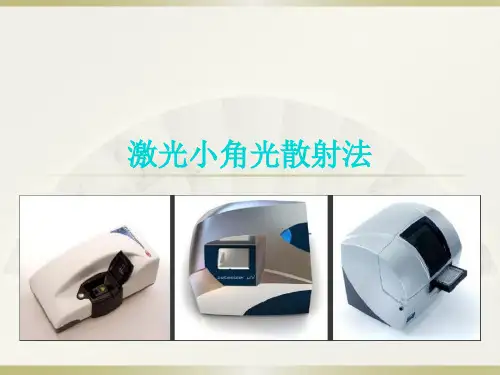第十章小角激光散射.ppt
- 格式:ppt
- 大小:2.97 MB
- 文档页数:55
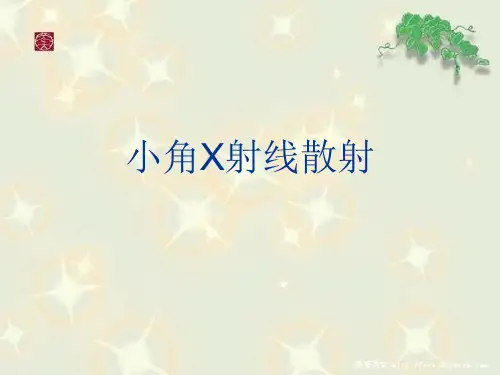

实验七 小角激光光散射法测定 全同立构聚丙烯球晶半径小角激光光散射(Small Angle Laser Scattering ,以下简称SALS )法被广泛地用来研究聚合物薄膜、纤维中的结构形态及其拉伸取向、热处理过程结构形态的变化、液晶的相态转变等,已成为研究聚合物结构与性能关系的重要方法。
SALS 表征的聚合物结构单元的大小在10-10m 到10-8m 之间。
一、实验目的:用小角激光光散射法研究聚合物的球晶,并了解有关原理。
二、基本原理:根据光散射理论,当光波进入物体时,在光波电场作用下,物体产生极化现象, 出现由外电场诱导而形成的偶极矩。
光波电场是一个随时间变化的量,因而诱导偶极矩也就随时间变化而形成一个电磁波的辐射源,由此产生散射光。
光波在物体中的散射,根据谱频的3个频段,可分为瑞利(Rayleigh )散射,拉曼(Raman )散射和布里渊(Brillouin )散射等。
而SALS 方法是可见光的瑞利散射。
它是由于物体内极化率或折射率的不均一性引起的弹性散射,即散射光的频率与入射光的频率完全相同(拉曼散射和布里渊散射都涉及到频率的改变)。
图7-1为SALS 法原理示意图。
当在起偏镜和检偏镜之间放入一个结晶聚合物样品时,入射偏振光将被样品散射成某种花样图。
图中的θ角为入射光方向与被样品散射的散射光方向之间的夹角,简称为散射角,μ角为散射光方向在YOZ 平面(底片平面)上的投影与Z 轴方向的夹角,简称方位角。
当起偏镜与检偏镜的偏振方向均为垂直方向时,得到的光散射图样叫做V V 散射,当两偏光镜正交时,得到的光散射图叫做V H 散射。
图7-1所示即V H 散射。
对SALS 散射图形的理论解释目前有模型法和统计法两种。
所谓模型法,是斯坦和罗兹(Rhodes )从处于各向同性介质中的均匀的各向异性球的模型出发来描述聚合物球晶的光散射,根据瑞利-德拜-甘斯(Rayleigh-Debye-Gans )散射的模型计算法可以得到如下的V V 和V H 散射强度公式:图7-1()()()()22033[2sin cos sin V V i s r s I AV a a U U U SiU a a SiU U U ⎛⎫=---+-- ⎪⎝⎭()()222cos cos 4sin cos 3]2r i a a U U U SiU θμ+-⨯-- ---------------(1)()()2222033[cos sin cos 4sin cos 3]2V H i r I AV a a U U U SiU U θμμ⎛⎫=-⨯-- ⎪⎝⎭(2)式中I 为散射光强度;V 0为球晶体积;i a 和r a 分别为球晶在切向和径向的极化率;s a 为环境介质的极化率;θ为散射角;μ为方位角;A 为比例常数。

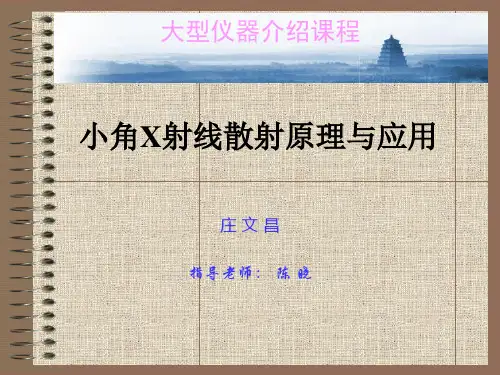


实验七 小角激光光散射法测定 全同立构聚丙烯球晶半径小角激光光散射(Small Angle Laser Scattering ,以下简称SALS )法被广泛地用来研究聚合物薄膜、纤维中的结构形态及其拉伸取向、热处理过程结构形态的变化、液晶的相态转变等,已成为研究聚合物结构与性能关系的重要方法。
SALS 表征的聚合物结构单元的大小在10-10m 到10-8m 之间。
一、实验目的:用小角激光光散射法研究聚合物的球晶,并了解有关原理。
二、基本原理:根据光散射理论,当光波进入物体时,在光波电场作用下,物体产生极化现象, 出现由外电场诱导而形成的偶极矩。
光波电场是一个随时间变化的量,因而诱导偶极矩也就随时间变化而形成一个电磁波的辐射源,由此产生散射光。
光波在物体中的散射,根据谱频的3个频段,可分为瑞利(Rayleigh )散射,拉曼(Raman )散射和布里渊(Brillouin )散射等。
而SALS 方法是可见光的瑞利散射。
它是由于物体内极化率或折射率的不均一性引起的弹性散射,即散射光的频率与入射光的频率完全相同(拉曼散射和布里渊散射都涉及到频率的改变)。
图7-1为SALS 法原理示意图。
当在起偏镜和检偏镜之间放入一个结晶聚合物样品时,入射偏振光将被样品散射成某种花样图。
图中的θ角为入射光方向与被样品散射的散射光方向之间的夹角,简称为散射角,μ角为散射光方向在YOZ 平面(底片平面)上的投影与Z 轴方向的夹角,简称方位角。
当起偏镜与检偏镜的偏振方向均为垂直方向时,得到的光散射图样叫做V V 散射,当两偏光镜正交时,得到的光散射图叫做V H 散射。
图7-1所示即V H 散射。
对SALS 散射图形的理论解释目前有模型法和统计法两种。
所谓模型法,是斯坦和罗兹(Rhodes )从处于各向同性介质中的均匀的各向异性球的模型出发来描述聚合物球晶的光散射,根据瑞利-德拜-甘斯(Rayleigh-Debye-Gans )散射的模型计算法可以得到如下的V V 和V H 散射强度公式:图7-1()()()()22033[2sin cos sin V V i s r s I AV a a U U U SiU a a SiU U U ⎛⎫=---+-- ⎪⎝⎭()()222cos cos 4sin cos 3]2r i a a U U U SiU θμ+-⨯-- ---------------(1)()()2222033[cos sin cos 4sin cos 3]2V H i r I AV a a U U U SiU U θμμ⎛⎫=-⨯-- ⎪⎝⎭(2)式中I 为散射光强度;V 0为球晶体积;i a 和r a 分别为球晶在切向和径向的极化率;s a 为环境介质的极化率;θ为散射角;μ为方位角;A 为比例常数。
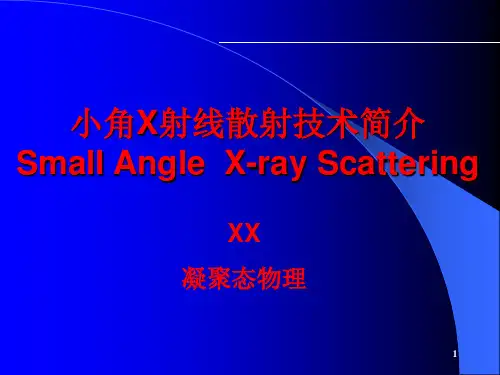

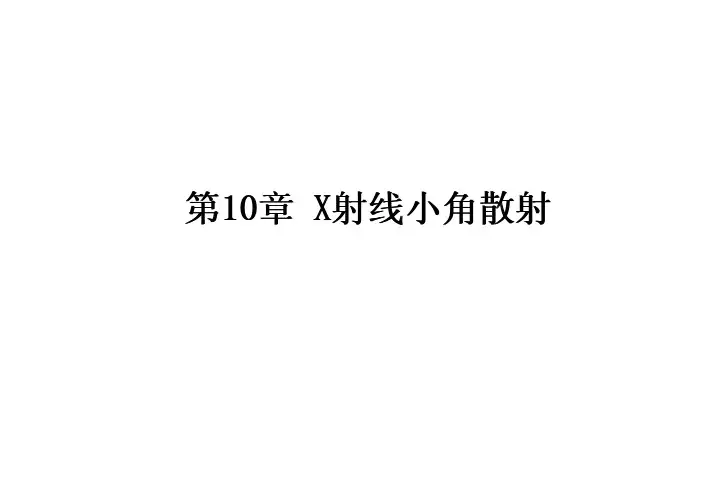
第10章X射线小角散射1. Introdu1ction2. Models3.Theoretical Background4. NanoFit Tutorial1. Introdu1ctionDIFFRAC plus NanoFit is an interactive graphics-based, non-linear least-squares data analysis programfor one-dimensional small angle X-ray scattering (SAXS)data.NanoFit is characterized by the following key properties: Set of built-in nano-particle models• Basic geometrical models (spherical, ellipsoidal,cylindrical)• Polymer models (flexible and semi-flexible chains, Gaussian star, spherical block copolymer micelle)• Polydispersity (Gaussian or Schultz size distribution)• Concentration effects (Hard Sphere or RPA structure factor)Graphical evaluation of one-dimensional data sets • Display and comparison of measured and simulated data • Simple, interactive evaluation of SAXS measurements • Easy interactive adjustment of all available model parameters.• Wide selection of commonly used axis scaling cally saved for later useEasy reporting• Report contains textual and graphic elements.• Output is customizable (address, company logo)• Reports can be printed or saved as PDF filesWindows 2000 or Windows XP are required for operation.Automatic Fitting• Refinement methods for automatic evaluation:o Levenberg-Marquardt o Simplex• Online display of intermediate results and changes of the χ2 cost function• Adjustable fit regionOutput and documentation of results• Graphics can be saved, printed or copied to other applications in a variety of file formats• Complete evaluation can be saved in a project file and continued at a later time• Common program settings are automati2.Theoretical Background1. Introduction•The small-angle x-ray scattering (SAXS) technique is a low-resolution method for determining structures on a length scalefrom several thousand Å to five to ten Å.•SAXS experiments result in an intensity distribution in reciprocal space. A considerable effort has to be invested in the data analysis in order to obtain the corresponding real-space structure.•This data evaluation software concerns modelling of small-angle scattering data from systems showing short-range order only and isotropic scattering spectra, so that the scattering intensity is onlya function of the modulus of the scattering vector.•The NanoSTAR provides a 2D intensity distribution in reciprocal space. It is assumed that these frames have been sphericallyaveraged and the background subtraction has been performedproperly.•Analysis of small-angle scattering data is usually performed by either model-independent approaches or by directmodelling.•Both approaches require the application of least-squares methods. A detailed discussion of these methods withemphasis on the application of small-angle scattering data can be found in Pedersen (1997).•For polydisperse systems, the aim of the analysis is to extract the size distribution of the particles when a particular shape of the particle is assumed. This analysis can be performed by choosing either a Gaussian or a Schultz distribution.•This manual describes the available model expressions for form factors and structure factors implemented in theNanoFit software.2. Models•The differential scattering cross section dσ(q)/dΩ of a sample can be defined as the number of scatteredphotons per unit time, relative to the incident flux ofphotons, per unit solid angle at q per unit volume of thesample. The flux is the number of photons per unit timeand per unit area.•This is a convenient method of expressing the scattering of a sample, since it does not depend on the form ortransmission of the sample. Further, this method isadvantageous since olecular constraints can beemployed. For a monodisperse collection of sphericallysymmetric particles the scattering crosssection can bewritten as•where n is the number density of particles,•Δρ is the difference in scattering length density between •the particles and the solvent/matrix,•V is the volume of the particles,•P(q) is the particle form factor and•S(q) is the structure factor.•An alternative approach is to express the excess scattering contrast as excess scattering length per unit mass, Δρm.Using this property, (1) becomes(2)where M is the molecular mass of a particle andc is the concentration of solute.Note that n = c/M.where D(R) is the number size distribution,V (R) is the volume of a particle with radius Rand form factor P(q, R).Polydispersity can be included for a fixed size distribution (as long as the integral is convergent) by performing the integration numerically. The normalized (0∫∞D(x)dx = 1) Schulz–Zimm distribution (Schulz, 1939; Zimm, 1948)allows polydispersity to be included analytically for many form factors (see, e.g., Sheu, 1992; Greschner,1973).•This size distribution has the further advantage of being a realistic approximation of theoretical size distributions as derived, for example, from thermodynamic theories. Note that the first moment of the distribution is xav and thevariance of the distribution is σ2/x2av = 1/(1+z). Highermoments of the distribution can be easily calculated.•The second available size distribution is the normalized Gauss distributionThe expressions (1) and (2) assume spherical symmetry of the particle shape and the interactions. For anisotropic identical particles the cross section iswhere the sums are over all particles in the sample and Fi (q, ei ) is the amplitude of the form factor for the i th particle with orientation given by the unit vector ei.The Si , j (q, ei , ej ) functions are the partial structure factors which depend on orientations.N is the number of particles.14and S(q) are the structure factors calculated for the average particle size defined as Rav = [3V/(4π)]1/3, where V is the particle volume.For particles with a random character, such as block copolymer micelles with a compact core surrounded by a corona of dissolved chains, an expression similar to (eq. 7) remains valid. (Pedersen, 2001).Note that for particles with a spherical core, the potential is to a very good approximation inde pendent of particle orientations. Thus, the structure factor refers to the effective interaction potential between the particles. The expression for random structures is (Pedersen, 2001):where P(q) is an ensemble average of the form factor over the conformations (and, therefore, also an average over orientations). A(q) is the normalized (A(q=0) = 1) Fourier transform of the ensembleaveraged radial excess scattering length density distribution. For polydisperse systems it is not possible to write the scattering crosswhere D(R) is the number size distribution, and V (R) the volume of a particle with radius R. F(q, R) is the form factor amplitude, and S(R, R’, q) are partial structure factors. N is the number of particles and is given by:For systems with small polydispersity, a decoupling approach similar to the one for anisotropic particles (Kotlarchyk and Chen, 1984) can be used. It is assumed that interactions are independent of size. Using this approach one obtains:Note that (eq. 10) and (eq. 12) can also be used for slightly anisotropic particles, if Fi (q, R) is replaced by 〈Fi(q,R)〉0 and Fi(q, R)2 is replaced by 〈Fi(q,R)2〉0. This approach can also be used for particles with randomness due to internal degrees of freedom, such as block copolymer micelles with Fi (q, R) replaced by A(q, R) and Fi(q, R)2 replaced by P(q, R), where the dependence of R is explicitly written. The opposite limit of the approximations as used for the decoupling approximation is used in the local monodisperse approximation (Pedersen, 1994). In this approach it is assumed that a particle of a certain size is always surrounded by particles with the same size. Following this approach the scattering is approximated by monodisperse sub-systems, which are weighted by the size distribution:in which it has been indicated that the structure factor is valid for particles of size R. This approach works better than the decoupling approximation (16) for systems with larger polydispersities and203. Form factorsIn the following it will be assumed that the particles are randomly oriented in the sample so that the theoretical formfactors for anisotropic particles must be averaged overorientation.Note that for spherically symmetrical objects the form factor can be written as P(q) = F2(q), where F(q) is theamplitude of the form factor.•Sphere The form factor amplitude of a homogeneous sphere was initially calculated in 1911 by Lord Rayleigh. For a sphere with radius R:•Ellipsoid This expression was determined by Guinier (1939). The averaging over orientations has to be done numerically. For the semi-axes R, R, εR:•Gaussian PolymerFlexible polymer chains are not self-avoiding and obey Gaussian statistics. Debye (1947) has calculated the form factor of such chains:with u=<Rg2>q2, where <Rg2> is the ensemble average radius of gyration squared: <Rg2> = (Lb)/6, where L is the contourlength and b is the statistical (Kuhn) segment length.•Semi-flexible polymers with self-avoidanceNumerical interpolation formulas have been given by Pedersen and Schurtenberger (1996a). The results aregiven for R/b = 0.1, where R is the cross section radius andb is the Kuhn length. This corresponds to a reduced binarycluster integral of 0.3, which is similar to the value found for polystyrene in a good solvent.•5.3.7 Flexible self-avoiding polymers:Empirical expressions have been given by Utiyama et al. (1971). The parameters should be taken as ε = 0.176, t = 2/(1− ε), and s = 2.90 (see Pedersen and Schurtenberger (1996a) which contain a simple approximation).•Semi-flexible polymers without self-avoidance: The formula for numerical interpolation has beeneveloped by Yoshizaki and Yamakawa (1981) for the Kratky–Porod model (1949b). The model has beencorrected recently using results from Monte Carlosimulations (Pedersen and Schurtenberger, 1996a).•5.3.9 Spherical Block Copolymer Micelle:The expressions have been derived by Pedersen and Gerstenberg (1996) (see also Pedersen, 2000, 2001).For a sphere with radius R and total excess scattering length ρs with Nc attached chainswithWhere Rg is the root-mean-square radius of gyration of a chain. The scattering mass is: Mmic = ρs + Ncρc, where4. NanoFit Tutorial•IntroductionThis chapter describes the user operation of NanoFit. Asimple example has been evaluated to show the typicalsoftware performance.NanoFit includes a number of calculated demonstration data which is located in the “Data” subfolder of theinstallation folder.•LayoutThe program begins by displaying the main window (shown below). The window contains a menu and a toolbar on top.The main area below the toolbar is covered by a frame for displaying the data to be analyzed (main chart). An overview of the layout is shown in the next figure.third area with a smaller chart to display the Χ² valuesdependent on the iteration step number (chichart) on the right hand side.•First StepsA modeling process begins with importing the measured data.Click the “Import” button (3rd from left: ) on the toolbar and select the data file to be analyzed (here “SphereSharpNoSFNoPD.ped” from the tutorial data set):Fig. 3-2: NanoFit’s main window after raw data import.The display is not informative due to the linear scale ofthe Y axis.To get a better display of the data fine structure,switch to logarithmic Y axis ( ):Fig. 3-3: NanoFit’s main window after switching to a logarithmic y-axis.The curve displays its fine structure with well defined minima and maxima. In the next step the model function must be selected. There is a combo box with all available model functions on the right hand side of the toolbar. The sphere model is selected by default. Therefore, no action is required because the loaded data belong to spherical particles.After selecting the model the parameters to be refined must to be selected. All available parameters, which are dependent on the model, are displayed in the lower frame on the left hand side of the program window.The form parameters such as radius or length and scale and background parameters are selected for refinement by default.If the range of a parameter is already known its mean value can be entered as a start value (first edit field) and the lower and upper limits can be entered in the following two fields.The lowest possible parameter value (usually zero) is automatically entered into the “min” field. If all parameter start values are correctly entered, the refinement can be started. There are two possibilities for performing a refinement: running all steps automatically (Start: ) and running the refinementstep by step (Step: ). These buttons are part of the main toolbar on top of the program window and are also part of the fit toolbar at the bottom of the program window on the right hand side. Above the fit toolbar a chart is displayed with the Χ² values over the iteration step number. This diagram is empty before a calculation is made but it displays a stylized picture of the currently selected particle model.A click on the start button performs the calculation. While the calculation is running its status is displayed in the status bar at the bottom of the program window. The iteration step, the current Χ² value, the actual status of the refinement and the refinement method, is displayed. Between the refinement status and the method display the current x and y values of the mouse position are shown.While the data is being calculated, the changed parameter values and the actual calculated diagram (in red) are being displayed:During the calculation the status of the fit buttons is changed. The Start and Step buttons are disabled but the Stop button ( ) becomes active. By pressing Stop the refinement can be cancelled.Due to the positioning of the mouse over the main chart during the screenshot process, the text is displayed on the right of the status bar.The diagram as well as the Χ² diagram is displayed in red while being calculated. The refinement can be accelerated by off the live diagram display with a button on the fit toolbar ( ).After the refinement has been finished the program window displays the final calculation of the curve and the refined parameters:。