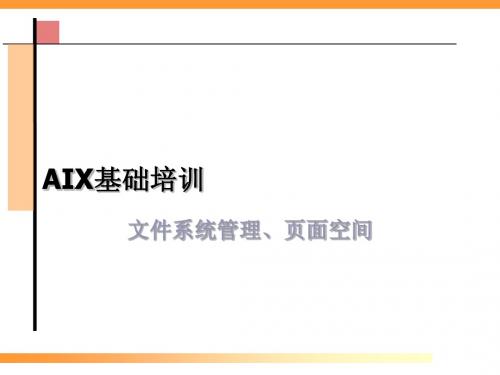Type the number for the Cultural Convention (such as data, time, and money), language and keyboared for this system and press Enter, or type 4 and press Enter to create your own combination.
installation and press Enter. To cancel a choice, type the
corresponding number and press Enter. At least one bootable
disk must be selected. The current choice is indicated by >>>.
4. Create your own combination of Cultural Convention, Language and
Keyboards.
88 Help ?
99 Previous Menu
Choice [1]:
13
开始安装
Installing Base Operating System
Overwrites EVERYTHING on the disk selected for installation.
Warning: Only use this method if the disk is totally empty or there is nothing
on the disk you want to preserve.
3
安装方法和介质
•磁带 •CD-ROM •预安装(新系统订单中的选项) •网络安装管理器(NIM)