DEIF丹控 CGC400 快速入门手册V1
- 格式:pdf
- 大小:2.10 MB
- 文档页数:10

OPERATING INSTRUCTIONS MANUAL(Please retain for future reference)ForFVO-400 INDIRECT FIRED SPACE HEATERSCERTIFIED FOR USE IN CANADA AND U.S.A.As per CSA B140.8 Portable Oil Fired Heaters / CSA B140.02003 Oil Burning EquipmentConstruction Heaters Unattended Type.Issue date October 1, 2008FLAGRO INDUSTRIES LIMITEDST. CATHARINES, ONTARIOCANADAGENERAL HAZARD WARNING:FAILURE TO COMPLY WITH THE PRECAUTIONS AND INSTRUCTIONS PROVIDED WITH THIS HEATER, CAN RESULT IN DEATH, SERIOUS BODILY INJURY AND PROPERTY LOSS OR DAMAGE FROM HAZARDS OF FIRE, EXPLOSION, BURN, ASPHYXIATION, CARBON MONOXIDE POISONING, AND/OR ELECTRICAL SHOCK.ONLY PERSONS WHO CAN UNDERSTAND AND FOLLOW THE INSTRUCTIONS SHOULD USE OR SERVICE THIS HEATER.IF YOU NEED ASSISTANCE OR HEATER INFORMATION SUCH AS AN INSTRUCTIONS MANUAL, LABELS, ETC. CONTACT THE MANUFACTURER.WARNING:FIRE, BURN, INHALATION, AND EXPLOSION HAZARD. KEEP SOLID COMBUSTIBLES, SUCH AS BUILDING MATERIALS, PAPER OR CARDBOARD, A SAFE DISTANCE AWAY FROM THE HEATER AS RECOMMENDED BY THE INSTRUCTIONS. NEVER USE THE HEATER IN SPACES WHICH DO OR MAY CONTAIN VOLATILE OR AIRBORNE COMBUSTIBLES, OR PRODUCTS SUCH AS GASOLINE, SOLVENTS, PAINT THINNER, DUST PARTICLES OR UNKNOWN CHEMICALS.WARNING:NOT FOR HOME OR RECREATIONAL VEHICLE USE.WARNING:INTENDED USE IS PRIMARILY THE TEMPORARY HEATING OF BUILDINGS UNDER CONSTRUCTION, ALTERATION, REPAIR OR EMERGENCIES ONLY.ALWAYS PROVIDE ADEQUATE VENTILATION. 1 SQ. IN. OF FRESH AIR MUST BE SUPPLIED FOR EVERY 1000 BTUH OF HEAT.THIS HEATER SHALL BE INSTALLED SUCH THAT IT IS NOT DIRECTLY EXPOSED TO WATER SPRAY, AND/OR DRIPPING WATER.This heater is designed and approved for use as aconstruction heater under CSA B140.8 Portable OilFired Heaters / CSA B140.02003 Oil Burning Equipment.We cannot anticipate every use which may be madeof our heaters. CHECK WITH YOU LOCAL FIRESAFETY AUTHORITY IF YOU HAVE QUESTIONSABOUT APPLICATIONS.Other standards govern the use of fuel gases and heatproducing products in specific applications. Your localauthority can advise you about these.SPECIFICATIONSModel …………………………………………………….…. FVO-400 Input …………………………………………………….…... 390,000 btuh Fuel …………………………………………………………. No.1, No. 2,diesel orkerosene Fuel Pressure …………………………………………….... 170 psi Nozzle ………………………………………………………. 2.25 x 45B (Delavan)Ignition ………………………………………………………. Direct Spark …….……………………………………………...…. ThermostatControlAir Circulation ………………………………………………. 2500 cfm Fuel Consumption ………………………………………...... 2.75 Gal/hr Approved …………………………………………………...... cETLus listedINSTALLATION:The installation of this heater for use with No.1, No.2, Diesel or Kerosene and shall conform with local codes or, in the absence of codes, with the National Fuel Gas Code ANSI Z223.1/NFPA 54. Installation of the unit shall be in accordance with the regulations of the authorities having jurisdiction or the CSA Standard B139.CLEARANCE TO COMBUSTIBLES:TOP FRONT SIDES REAR FLUE PIPE3 ft 10 ft 3 ft 3 ft 3 ft FUEL:This heater will operate with No.1, No.2, Diesel or Kerosene.Note:No.1 Fuel Oil or Kerosene must be used fortemperatures less than –10º C (8º F).ELECTRICAL:WARNINGElectrical Grounding InstructionsThis appliance is equipped with a three-prong (grounding)plug for your protection against shock hazard and should beplugged directly into a properly grounded three-prongreceptacle.115v supply must be available. Please note that the heaterrequires 15 amps for proper operation. Ensure appropriategauge extension cord is used.• 12/3 AWG at 50 Feet• 10/3 AWG at 100 FeetFLUE PIPE: Flue pipe connection must terminate with a vertical run atleast 2ft long.The vent outlet on the heater is 6” diameter. Certified ventingmust be used at all times. Vent cap should be installed insituations where downdrafts occur. All venting mustcorrespond with the CSA B149 standard or in its absence,local codes.FV SERIES CONSTRUCTION HEATER – VENTING REQUIREMENTS1. VERTICAL FLUE TERMINATIONSDFLUE OUTLET OF HEA TER2. HORIZONTAL FLUE TERMINATIONSFLUE OUTLET OF HEAALLA - VENT TERMINATION MUST BE A MINIMUM OF 2FT HIGHER THAN ANY POINTWITHIN 10FT.B - MAXIMUM HORIZONTAL RUN IS 30FT.NOTE: 90deg ELBOW = 10ft HORIZONTAL VENT ALLOWANCE45deg ELBOW = 5ft HORIZONTAL VENT ALLOWANCEC - VENT TERMINATION IN HORIZONTAL POSITION MUST BE MINIMUM 4ft FROM ANYCOMBUSTABLE SURFACED - EXTERIOR VERTICAL VENT TERMINATION MUST BE A MINIMUM OF 2ft.NOTE: ALL VENT TERMINATIONS MUST HAVE A RAIN CAP INSTALLED AS PER LOCAL CODE REQUIREMENTS.DUCTING: Canvas heater duct with a minimum temperature handling of300 deg F. including wire reinforcement to prevent collapsing.Heater is designed for use with 2 x 12” diameter ductsequipped with pin lock couplings (FV-D12).Install ducting to outlet on the heater using pin-locks providedon collar of ducting. Ducting should be inspected periodicallyfor tearing and/or wear marks. Ducting should be stored in adry area when not in useMAINTENANCE:1. Every construction heater should be inspected before each use, and atleast annually by a qualified service person. Incorrect maintenance my result in improper operation of the heater and serious injury could occur.2. Service and Maintenance only to be performed by a qualified service person.3. The hose assemblies shall be visually inspected prior to each use of theheater. If it is evident there is excessive abrasion or wear, or the hose is cut, it must be replaced prior to the heater being put into operation. The replacement hose assembly shall be that specified by the manufacturer.4. The flow of combustion and ventilation air must not be obstructed. Be sure tocheck the fan assembly and ensure that the motor and blade are operating properly.5. Compressed air should be used to keep components free of dust and dirt buildup. Note: Do not use the compressed air inside any piping or regulator components.6. Change fuel filter insert (Part# FVO-418) once per month. Change fuel filtercartridge (Part# FVO-419) once every 6 months.7. Change oil nozzle (Part# FV-435) once per year.8. Fan Limit Switch (Part# FV-407A) should be replaced if the fan motor does notshut off after the heat exchanger has cooled down.9. The High Limit Switches (Part# FV-406 & FV-437) should be checked eachseason. These limit switches will ensure the burner shuts down if the temperature exceeds 150º F at rear of unit and 290º F at the outlet.10. Fuel tank should be drained on a regular basis by removing drain plug.11. CAUTION – Do not have any source of ignition near the heater when drainingtank.NOTE: No.1 fuel oil or kerosene is recommended for temperatures below -10º C / 8º F11. Heat Exchanger should be cleaned if smokey conditions continue even afterthe air adjustments on the burner are made.START UP INSTRUCTIONS:1. Be sure the switch in is the “OFF” position.2. Ensure electrical cord is grounded and heater is on a level surface.3. Plug in supply cord to 115V 15amp outlet.4. Move switch to “MANUAL” position for manual control.5. Move switch to “THERMOSTAT” position for thermostatic control. Please Note:1. If using Thermostat on unit, unit must be started in Thermostat position.2 When changing between manual and thermostat operation, the heatermust be left in the “OFF” position for 30 seconds to prevent the burner from locking out.3. When using a generator for electrical supply, make sure the generatoris properly grounded and generator is at a 60Hz frequency.4. In the event that a Generator is being used and the generator runs out offuel, make sure the heater switch is in the “OFF” position before restarting generator, failure to do so may damage heater.TO SHUT DOWN:1. Move switch to “OFF” position.NOTE: Fan will continue to operate after the burner shuts down. Once the unit cools down, the fan will stop.IF HEATER FAILS TO START:1. Press manual reset button at rear of burner.2. Check fuel level. There must be 2-4 gallons of fuel in the tank for theheater to start properly.3. Make sure there are no air locks in fuel lines or filter.4. Ensure proper power supply and extension cord is being used.5. Check for dirty fuel filter or blocked fuel supply line.6. Check burner nozzle assembly.NOTE: IF THE BURNER HAS BEEN RESET SEVERAL TIMES THERE MAY BE AN ACCUMULATION OF OIL IN THE CHAMBER! DO NOT CONTINUE TO TRY AND START THE HEATER!DRAIN OIL FROM HEAT EXCHANGER USING DRAIN HOLE AT FRONT OF HEAT EXCHANGER FOR 15-20 MINUTES BEFORE ATTEMPTING TO RELIGHT. LET REMAINING EXCESS OIL BURN OFF BEFORE CHECKING COMBUSTION OF UNIT.SAFE OPERATION PRECAUTIONS:1. Do not fill fuel tank while heater is operation.2. Do not attempt to start heater if excess oil remains in the heatexchanger.3. Use switch to shut down the heater. Do not try to shut down the heaterby unplugging the electrical cord.4. Do not plug anything other that the thermostat into the “Thermostat”plug.5. Do not use any fuel other that those listed on rating plate.6. Follow electrical requirements shown on rating plate and/or Electricalrequirements section of this manual.7. Before removing any guards or performing any maintenance, be surethat the main power supply is disconnected.COMBUSTION AIR ADJUSTMENTS:NOTE: Proper combustion air adjustment must be achieved using a certified combustion analyzer and smoke tester to ensure completecombustion.The air adjustment should be made to achieve 10% CO2and No. 1 or “trace” smoke. (Bacharach Scale)SETTING THE AIR ADJUSTMENT PLATEA) Regulation of thecombustion air flow is madeby adjustment of the manualAIR ADJUSTMENT PLATE(1) after loosening the FIXINGSCREWS (2 & 3). The initialsetting of the air adjustmentplate should be madeaccording to Column 5 in theBurner Set-up Chart.B) The proper number on themanual AIR ADJUSTMENTPLATE (1) should line up withthe SETTING INDICATOR (4)on the fan housing cover.Once set, the air adjustmentplate should be secured inplace by tightening SCREWS2 and 3.C) The final position of the airadjustment plate will vary on each installation. Use instruments to establish the proper settings for maximum COand a smoke reading of zero.2NOTE: Variations in flue gas, smoke, COand temperature readings may be2experienced when the burner cover is put in place. Therefore, the burner cover must be in place when making the final combustion instrument readings, to ensure proper test results.BURNER SET-UP CHART1 2 3 4 5ACTUAL FIRING RATE± 5%NOZZLESIZEPUMP PRESSUREGPH GPH PSI BAR TURBULATORSETTINGAIRDAMPERSETTING2.75 2.25 x 45°150 10 54 - 6* Note – Air damper setting is typically set at 4 for operation in coldertemperatures. A combustion analyzer should always be used when setting the the burner.TEMPERATURE FEELER GAUGE ADJUSTMENT(ATTACHED TO FAN SWITCH)The temperature feeler gauge is required to be always touching the heater exchanger.The temperature feeler gauge controls the air flow over the fan switch, which eliminates any unnecessary fan cycling. The temperature feeler gauge can be adjusted for different outside temperatures, by rotating the location of the temperature feeler gauge holes. This will provide maximum performance of the unit in different applications.If supply air is warm (-5º C, indoor application):Turn the temperature feeler gauge so that the holes are parallel with the heat exchanger. This will help the fan switch to remain cool and not overheat. See following:If supply air is cold (under -5ºC):Turn the temperature feeler gauge so that the holes are closed off as the air goes over the heat exchanger. This will reduce fan cycling and the unit from shutting down. See following:In extreme cold conditions, cover the holes on the temperature feeler gauge using foil tape. Ensure that the temperature feeler gauge is readjusted for warmer weather conditions. Failure to do so may result in burning out fan switches- notcovered under warranty.ELECTRICAL CONNECTIONSIt is advisable to leave the control box off the sub-base while completing the electrical connections to the burner.The burner may be controlled using either a DIRECT LINE VOLTAGE control circuit (120V AC 60 cycle) OR a LOW VOLTAGE control (24V AC 60 cycle) using a R8038A Honeywell switching relay or equivalent.Using the appropriate diagram below, make electrical connections to the burner. All wiring must be done in accordance with existing electrical codes, both national and local.When all electrical connections have been made, the control box may be put back in place on the sub-base.WARNING: DO NOT activate burner until proper oil line connections have been made, or failure of the pump shaft seal may occur.APPLICATION FIELD WIRINGREMOTE SENSING OF SAFETY LOCKOUT: The SAFETY SWITCH in the 530SE CONTROL BOX is equipped with a contact allowing remote sensing of burner lockout. The electrical connection is made at terminal 4 (●) on the SUB-BASE. Should lockout occur the 530SE CONTROL BOX will supply a power source of 120Vac to the connection terminal. The maximum allowable current draw on this terminal (4) is 1 Amp.WARNING: If a neutral or ground lead is attached to this terminal, the CONTROL BOX on the burner will be damaged should lockoutoccur.INSERTION / REMOVAL OF DRAWER ASSEMBLYA) To remove drawer assembly, loosen SCREW (3), then unplug CONTROLBOX (1) by carefully pulling it back and then up.B) Remove the AIR TUBE COVER PLATE (5) by loosening the two retainingSCREWS (4).C) Loosen SCREW (2), and then slide the complete drawer assembly out of thecombustion head as shown.D) To insert drawer assembly, reverse the procedure in items A to C above, andthen attach fuel line to the pump.NOZZLE PLACEMENTA) Remove the NOZZLE ADAPTER (2) from the DRAWER ASSEMBLY byloosening the SCREW (1).B) Insert the proper NOZZLE into the NOZZLE ADAPTER and tighten securely(Do not over tighten).C) Replace adapter, with nozzle installed, into drawer assembly and secure withscrew (1).ELECTRODE SETTINGTURBULATOR SETTINGA) Loosen NUT (1), then turn SCREW (2) until the INDEX MARKER (3) is alignedwith the correct index number as per the Burner Set-up chart, on page 12.B) Retighten the RETAINING NUT (1)NOTE: Zero and five are scale indicators only. From left to right, the first line is5 and the last line 0.OIL LINE CONNECTIONSNote:Pump pressure must be set at time of burner start-up. A pressure gauge is attached to the PRESSURE PORT (8) for pressure readings. Two PIPE CONNECTORS (5) are supplied with the burner for connection to either a single or a two-pipe system. Also supplied are two ADAPTORS (3), two female 1/4” NPT, to adapt oil lines to burner pipe connectors. All pump port threads are British Parallel Thread design. Direct connection of NPT threads to the pump will damage the pump body. Riello manometers and vacuum gauges do not require any adaptors, and can be safely connected to the pump ports. An NPT (metric) adapter must be used when connecting other gauge models.。

IM01602001EEffective July 2002Cutler-HammerCUTLER-HAMMER ATC-400 CONTROLLED TRANSFER SWITCH QUICK START INSTRUCTIONSTHIS INSTRUCTION IS NOT A COMPLETE SOURCE OF INFORMATION ON THE TRANSFER EQUIP-MENT. INSTALLATION SHOULD NOT BE STARTED UNTIL THE ENTIRE INSTRUCTION BOOK HASBEEN REVIEWED AND UNDERSTOOD. FAILURE TO FOLLOW INSTRUCTIONS CAN RESULT IN DEATH,SEVERE PERSONAL INJURY, OR PROPERTY DAMAGE.Step 1: Mount the transfer switch on a flat rigid surface (Figure 1). Shim if necessary. For seismic mountingrequirements, check the instruction book.Figure 1 Mounting DetailsShim If NecessaryView ASee Detail APage 2Effective 7/02Figure 2 300A, 3 Pole, Automatic Transfer Switch InteriorFuse Disconnect BlockEngine Start ContactsOptional Feature 37Fuse Disconnect BlockSource (S2) Power TerminalsPage 3Effective 7/02Tighten Cables Into TerminalsSee Detail BDetail BTypicalEngine Start Contacts(Red Terminals)Page 4Effective 7/02Figure 6 ATC-400 Logic (Utility Supplying Load)qqThe following lights must be ON:q Source 1 Available q Source 1 ConnectedPerform LED lamp test by depressing and holding. All LED’s should turn on.If not, contact factory for replacement.Page 5Effective 7/02Page 6Figure 7 ATC-400 (Rear View)Effective 7/02Page 7Effective 7/02qqqThe following lights must be ON:q Source 1 Availableq Source 1 Connectedq Source 2 AvailableThe following lights must be ON:q Source 1 Availableq Source 2 Availableq Source 2 ConnectedqqqIM01602001EPage 8Cutler-HammerPittsburgh, Pennsylvania U.S.A.Effective 7/02 (ISI)Style IM01602001E H01Printed in U.S.A.Step 10: ATH4/ATV4 Power Failure Test - Initiate a Load Test by simulating an actual power failure.(1) This should be done by opening the upstream breaker or fused disconnect switch.(2) If the ATS is Service Equipment Rated with no upstream disconnect, use the Normal Control Circuit Disconnect to simulate a power failure (Figure 10).This can be found in one of two places. The first would be located directly beside the normal breaker. The second would be located on the transformer panel/customer connection panel. The normal con- trol circuit disconnect is the disconnect markedNormal.The disconnect switch should be in the ON position for normal operation. Turning the switch to the OFF position will simulate a normal power out- age.Figure 10 Control Disconnect(3) The generator should start and the ATS should transfer to Emergency.(4) After transfer, close the upstream breaker, or close the Normal Control Circuit Disconnect. The TDEN timer should begin counting, and, when com- plete, the ATS should transfer to Normal. The En- gine Cooldown Timer should time out and shut the emergency power unit down.NOTICEWhile performing testing, if an undesired or undoc-umented result occurs, first contact the localGenset dealer. If the result is not corrected, contact the Cutler-Hammer Product Integrity Center at 1-800-210-6208.OFF PositionON Position。

C 4000–快速启动 –SICK-CDS软件的介绍开始参数配置=Restart, EDM 等等.注:此文档是针对C4000系列标准型扫描仪C40S C40S--XX XXXXCA010/C40E XXCA010/C40E XXCA010/C40E--XXXXCA010而制作而制作,,操作人员需要对SICK 安全光幕有一定了解有一定了解,,PART 1为发射端为发射端::C40S C40S--XXXXCA010XXXXCA010..PART 2为接收端为接收端::C40E C40E--XXXXCA010XXXXCA010 本公司拥有对文档的修改权利本公司拥有对文档的修改权利,,版本更新恕不另行通知,并拥有对并拥有对此文档的最终解释权此文档的最终解释权. 现在我们以常用版本CDS 3.51版本为例来说明软件的功能及其使用方法.Part 1. C40S C40S--XXXXCA010软件设置Step1打开CDS 3.51版本软件,其界面如左图所示2打开软件如左图所示 1.标题栏 2.菜单栏 3.工具栏 4.导航栏 5.日志窗口2 13 453工具栏意义(从上到下)当有些符号为灰色时,表示此功能当前不能使用,不能使用的原因可能是您没有连接到传感器或者是您没有足够的权限使用此功能1.创建项目 2.打开项目 3.保存项目 4.识别传感器 5.连接传感器6.断开与之相连的传感器 7.增加传感器 8.删除传感器9.打开传感器的操作窗口 10.显示诊断报告 11.下载参数配置 12.上载参数配置 13.改变用户组4在相对应的COM 口里,您可以识别到已连接的传感器。
上述符号的意思由上到下: 1. 项目通讯的协议2. 当前的连接状态(未连接) 3. 当前的连接状态(已连接) 4. 传感器符号(如C4000)上述符号的意思由上到下: 1. 显示/隐藏传感器的型号 2. 显示/隐藏循环冗余校验 3. 显示/隐藏用户组 4. 显示/隐藏在线状态5上述符号的意思由上到下: 1. 显示/隐藏信息2. 显示/隐藏警告信息 3. 显示/隐藏错误4. 显示/隐藏调试信息 5. 显示/隐藏时间 6. 保存日志 7. 删除日志12 1. SystemApplication name:可根据您方便记忆的名字将其更改Bean Coding:此选项是用于当多对光幕同时使用在同一个平面上时防止互相干扰而设,您可以设第一对光幕为Code 1,第二对光幕为Code 27-segment display rotated by 180此选项用于当光幕被180调转应用时方便观察光幕状态的选项Enable sender test此选项为对光幕的测试,如果选上,则发射端灰色线需要接24V,若不接,发射端悬空13 3. Show此选项可以查看您所设定的所有参数144. 下载参数至此,基本的参数已经修改完成,可将参数下载到C4000中点击,弹出如左图所示的对话框 我们点击Yes155. 弹出一个对话框此时会叫您登陆为某个用户, 我们登陆为:Authorized client密码为(全大写):SICKSAFE166. 此时又会弹出另外一个对话 框软件提示您需要谨慎核对您所设置的参数及保护区域是否能充分的保护您的危险区域继续点Continue17 7. 此时弹出一个参数配置的窗口请您仔细核对您所配置的参数后点击release18 8. 参数下载完成参数下载完成,,弹出窗口弹出窗口,,点击ContinuePart 2. C40C40E E -XXXXCA010软件设置Step1打开CDS 3.51版本软件,其界面如左图所示2打开软件如左图所示 1.标题栏 2.菜单栏 3.工具栏 4.导航栏 5.日志窗口2 13 453工具栏意义(从上到下)当有些符号为灰色时,表示此功能当前不能使用,不能使用的原因可能是您没有连接到传感器或者是您没有足够的权限使用此功能1.创建项目 2.打开项目 3.保存项目 4.识别传感器 5.连接传感器6.断开与之相连的传感器 7.增加传感器 8.删除传感器9.打开传感器的操作窗口 10.显示诊断报告 11.下载参数配置 12.上载参数配置 13.改变用户组4在相对应的COM 口里,您可以识别到已连接的传感器。

发电机组控制器,AGC-4●功能描述●显示面板和菜单结构●PID控制器●参数设置流程●参数清单1. 概述1.1. 警告、法律信息和安全须知 (7)1.1.1. 警告和注意 (7)1.1.2. 法律信息和免责声明 (7)1.1.3. 安全事项 (7)1.1.4. 静电释放注意事项 (7)1.1.5. 出厂设置 (7)1.2. 关于设计参考手册 (7)1.2.1. 综述 (7)1.2.2. 目标用户 (8)1.2.3. 内容和总结构 (8)2. 产品概述2.1. 介绍 (9)2.2. 产品类型 (9)2.3. 选项 (9)2.3.1. 选项 (9)2.4. USW软件警告 (9)2.4.1. USW软件警告 (9)3. 功能描述3.1. 标准功能 (10)3.1.1. 标准功能 (10)3.1.2. 操作模式 (10)3.1.3. 发动机控制 (10)3.1.4. 发电机保护(ANSI) (10)3.1.5. 母排保护(ANSI) (10)3.1.6. 显示面板 (10)3.1.7. M-Logic (11)3.2. 端子排一览 (11)3.2.1. 插槽#1、#2、#5和#6 (12)3.2.2. 插槽#3、#4、#7和#8 (13)3.3. 测量系统 (14)3.3.1. 三相系统 (14)3.3.2. 两相系统 (14)3.3.3. 单相系统 (15)3.4. 应用 (16)3.4.1. 应用和发电机组模式 (16)3.4.2. 市电失电自起动(无返回同步) (16)3.4.3. 市电失电自起动(带返回同步) (17)3.4.4. 孤岛操作 (17)3.4.5. 固定功率/基本负载 (18)3.4.6. 负载逐步上升 (19)3.4.7. 冻结功率分步上升 (19)3.4.8. 调峰 (20)3.4.9. 负载转移 (21)3.4.10. 主电网功率输出(固定功率至主电网) (22)3.4.11. 主电网变送器 (23)3.5. 运行模式描述 (24)3.5.1. 半自动模式 (24)3.5.2. 测试模式 (25)3.5.3. 空载测试 (26)3.5.4. 带载测试 (26)3.5.5. 满载测试 (26)3.5.6. 手动模式 (26)3.5.7. 闭锁模式 (27)3.6. 单线图 (27)3.6.1. 应用说明 (27)3.6.2. 市电失电自起动 (28)3.6.3. 孤岛操作 (28)3.6.4. 固定功率/基本负载 (29)3.6.5. 调峰 (29)3.6.6. 负载转移 (30)3.6.7. 主电网功率输出 (30)3.6.8. 多台发电机组,负载分配(需要选项G3) (31)3.6.9. 多台发电机组,功率管理(需要选项G5) (32)3.7. 流程图 (35)3.7.1. 模式转换 (37)3.7.2. MB分闸时序 (38)3.7.3. GB分闸时序 (39)3.7.4. 停机时序 (40)3.7.5. 起机时序 (41)3.7.6. MB合闸时序 (42)3.7.7. GB合闸时序 (43)3.7.8. 固定功率 (44)3.7.9. 负载转移 (45)3.7.10. 孤岛操作 (46)3.7.11. 调峰 (47)3.7.12. 主电网功率输出 (48)3.7.13. 市电失电自起动 (49)3.7.14. 测试时序 (50)3.8. 时序 (51)3.8.1. 起机时序 (52)3.8.2. 起机时序条件 (53)3.8.3. 运行反馈 (54)3.8.4. 停机时序 (57)3.8.5. 开关控制时序 (59)3.8.6. AMF定时器 (60)4. 显示面板和菜单结构4.1. 介绍 (62)4.2. 显示面板(DU-2) (62)4.2.1. 按钮功能 (62)4.2.2. LED功能 (63)4.3. 菜单结构 (63)4.3.1. 初始窗口 (64)4.3.2. 视图菜单 (64)4.3.3. 参数设置菜单 (65)4.4. 模式概述 (68)4.5. 模式选择 (69)4.6. 密码 (71)4.6.1. 密码 (71)4.6.2. 参数访问 (72)5. 附加功能5.1. 起机功能 (73)5.1.1. 开关量反馈 (73)5.1.2. 模拟量测速器反馈 (74)5.1.3. 滑油压力 (75)5.2. 开关类型 (76)5.3. 开关储能时间 (77)5.3.1. 原理 (77)5.4. 报警抑制 (79)5.4.1. 运行状态(6160) (81)5.5. 访问锁定 (81)5.6. 重叠 (82)5.7. 开关量主网断路器控制 (82)5.8. 指令定时器 (83)5.9. 运行输出 (83)5.10. 频率决定下垂 (85)5.11. 功率和功率因数补偿 (86)5.11.1. 功率补偿 (86)5.11.2. 功率因数补偿 (86)5.12. 发电机组降功率 (86)5.12.1. 输入选择 (87)5.12.2. 降功率参数 (87)5.12.3. 降功率特性 (88)5.13. 怠速运行 (89)5.13.1. 描述 (89)5.13.2. 例子 (90)5.13.3. 开关量输入的配置 (91)5.13.4. 抑制 (91)5.13.5. 运行信号 (91)5.13.6. 怠速流程图 (92)5.13.7. 起机 (92)5.13.8. 停机 (93)5.14. 发动机加热器 (93)5.14.1. 发动机加热器报警 (94)5.15. 主时钟 (94)5.15.1. 补偿时间 (95)5.16. 蓄电池测试 (95)5.16.1. 输入配置 (96)5.16.2. 自动配置 (96)5.16.3. 不对称电池(6430 不对称电池) (97)5.17. 通风 (100)5.17.1. 最大通风报警 (100)5.18. 夏令时/冬令时 (100)5.19. 配电盘故障 (100)5.19.1. 配电盘故障锁定(菜单 6500) (101)5.19.2. 配电盘故障停机(菜单 6510) (101)5.20. 不在自动模式 (101)5.21. 燃油泵逻辑 (101)5.21.1. 注油检查 (102)5.22. 故障等级 (103)5.22.1. 故障等级 (103)5.22.2. 发动机运行 (103)5.22.3. 发动机停机 (104)5.22.4. 故障等级配置 (105)5.23. 非重要负载(NEL)跳闸 (105)5.23.1. 非重要负载跳闸 (105)5.24. 检修时间 (106)5.25. 线路故障监测 (106)5.26. 开关量输入 (108)5.26.1. 功能描述 (109)5.27. 输出 (113)5.27.1. 功能描述 (113)5.28. 多功能输入 (114)5.28.1. 4-20 mA (115)5.28.2. 0-40V直流电压 (115)5.28.3. Pt100/1000 (115)5.28.4. VDO 输入 (115)5.28.5. VDO oil (115)5.28.6. VDO水温 (116)5.28.7. VDO燃油 (117)5.28.8. 可配置输入的图示: (118)5.28.9. 配置 (119)5.28.10. 4-20mA输入的量程 (119)5.28.11. 开关量 (122)5.29. 手动GOV和AVR控制 (122)5.29.1. 手动模式 (123)5.29.2. 半自动模式 (123)5.29.3. 自动和测试模式 (123)5.30. 输入功能选择 (123)5.31. 语言选择 (124)5.32. 状态行文本 (124)5.32.1. 标准文本 (125)5.32.2. 仅与功率管理(选项G5)有关的文本 (128)5.33. 内部蓄电池 (129)5.33.1. 存储备份 (129)5.34. 服务菜单 (129)5.35. 事件日志 (130)5.35.1. 日志 (130)5.35.2. 显示面板 (131)5.36. 计数器 (131)5.37. 脉冲输入计数器 (132)5.38. kWh/kVArh计数器 (132)5.39. 快速设定 (133)5.40. 参数ID (134)5.41. M-Logic (134)5.42. GSM通讯 (134)5.43. USW通讯 (135)5.44. 额定值设置 (136)5.44.1. 如何更改额定值设置 (136)5.45. 测量比例 (137)5.45.1. 测量比例 (137)5.46. 升压变压器和降压变压器 (138)5.46.1. 升压变压器 (138)5.46.2. 升压变压器用矢量组 (139)5.46.3. 设定升压变压器和测量变压器 (146)5.46.4. 降压变压器用矢量组 (147)5.46.5. 设定降压变压器和测量变压器 (149)5.47. 峰值电流要求 (150)5.47.1. 电流热能需求 (150)5.47.2. 电流最大需求 (151)5.48. 风扇逻辑 (151)5.48.1. 风扇参数 (151)5.48.2. 风扇控制输入 (152)5.48.3. 风扇起/停 (153)5.48.4. 风扇输出 (153)5.48.5. 风扇起动延时 (154)5.48.6. 风扇运行反馈 (154)5.48.7. 风扇故障 (155)5.48.8. 风扇运行优先级(运行时间) (155)5.48.9. 风扇优先级更新 (156)5.49. 机油更换提醒功能 (157)5.50. 差值测量 (157)5.50.1. 差值测量 (157)6. 保护6.1. 概述 (159)6.1.1. 概述 (159)6.2. 依据电压(抑制)决定过电流 (160)7. PID控制器7.1. PID控制器的描述 (162)7.2. 控制器 (162)7.3. 原理图 (163)7.4. 比例调节器 (163)7.4.1. 速率范围 (164)7.4.2. 动态调整区 (164)7.4.3. 积分调节器 (165)7.4.4. 微分调节器 (166)7.5. 负载分配控制器 (167)7.6. 同步控制器 (167)7.7. 继电器控制 (168)7.7.1. 继电器调整 (168)7.7.2. 信号长度 (169)7.8. 下垂模式 (170)7.8.1. 原理和设定 (170)7.8.2. 电压下垂举例 (171)7.8.3. 高下垂设置 (171)7.8.4. 低下垂设置 (171)7.8.5. 无差调速器补偿 (172)8. 同步8.1. 同步原理 (173)8.2. 动态同步 (173)8.2.1. 合闸信号 (174)8.2.2. 同步后的负载情况 (174)8.2.3. 调整 (175)8.3. 静态同步 (176)8.3.1. 相位控制器 (176)8.3.2. 合闸信号 (176)8.3.3. 同步后的负载情况 (177)8.3.4. 调整 (177)8.4. 励磁前GB合闸 (178)8.4.1. 流程图1,GB处理 (180)8.4.2. 流程图2,TB控制(选项G5) (181)8.4.3. 机组起动动作 (182)8.4.4. 开关控制时序 (182)8.4.5. “励磁前合闸”故障 (183)8.5. 单独同步继电器 (183)8.6. 同步MB前的抑制条件 (184)9. 参数清单9.1. 相关的参数 (186)1. 概述1.1 警告、法律信息和安全须知1.1.1 警告和注意此文档将会出现许多有助于用户使用的警告和注意符号。
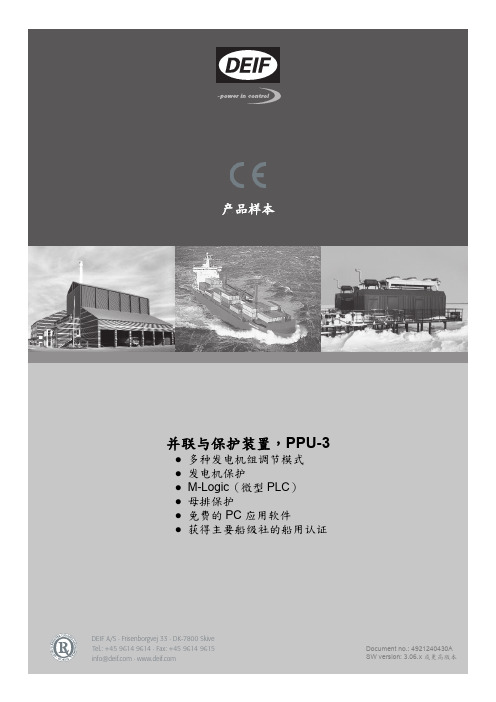
并联与保护装置,PPU-3●多种发电机组调节模式●发电机保护●M-Logic(微型PLC)●母排保护●免费的PC应用软件●获得主要船级社的船用认证PPU-3 data sheet 4921240430 CN1. 内容1.1. 通用信息 (3)1.1.1. 应用 (3)1.1.2. 显示面板 (3)1.1.3. 调节模式 (3)1.1.4. 自检 (3)1.1.5. M-Logic(微型PLC) (3)1.1.6. 发动机控制和保护 (4)1.1.7. CAN负荷分配 (4)1.1.8. 设置 (4)1.1.9. 选项 (4)1.1.10. 认证 (4)1.2. 显示面板布局 (5)1.3. 应用举例 (7)1.4. 可用型号 (8)1.5. 可用选项 (9)1.6. 可选附件 (12)1.7. 硬件概览 (13)1.8. 技术信息和尺寸 (16)1.8.1. 技术规格 (16)1.8.2. 装置尺寸,单位mm (英寸) (19)1.9. 订单规格及免责声明 (19)1.9.1. 订单规格 (19)1.9.2. 免责声明 (20)1. 内容1.1 通用信息1.1.1 应用并联和保护单元PPU-3是一个基于微处理器的紧凑型控制装置,包含针对同步或异步发电机保护和控制所有必需的功能。
且对所有三相测量电路进行了必需的电隔离。
PPU-3主要面向船舶和海工应用。
被设计用于以下应用(可组合使用):1.单机2.与其他发电机并联PPU-3可同步发电机,且在同步后保护和控制发电机。
适用于PLC控制系统,可通过开关量和模拟量输入输出或串口通讯与PLC连接。
1.1.2 显示面板显示面板与主单元是分开的,它能直接安装在主单元上或安装在配电板前面板上(含3米显示面板电缆)。
在不超过200米的延伸距离内最多可安装2个额外的显示面板。
显示面板将显示所有测量值和计算值,以及报警和事件日志数据。
1.1.3 调节模式通过标准PPU-3上的开关量输入可选择4个不同的发电机组调节模式,来控制调速器:1.固定频率2.固定功率(基本负载)3.频率下垂4.负荷分配如果自动电压调节器受PPU-3控制,那么发电机组调节模式可增加:1.固定电压2.固定无功功率3.固定功率因数4.无功负载分配线5.电压下垂AVR控制需要选项D1。

User's GuideExStik ® EC400Conductivity / TDS / Salinity / Temperature MeterIntroductionCongratulations on your purchase of the ExStik® EC400 Conductivity/Total Dissolved Solids (TDS) / Salinity / Temperature meter. With the EC400’s dynamic cell-constant technology it is possible to measure a wide range of Conductivity, TDS, and Salinity with the same electrode. Careful use and maintenance will provide years of reliable service. Powering the ExStik™The ExStik®uses four (4) CR2032 Lithium Ion Batteries (included). If the batteries are weak, the ‘BAT’ indicator appears on the LCD. Press the ON/OFF key to turn the ExStik®on or off. The auto power off feature shuts the ExStik® off automatically after 10 minutes of inactivity to preserve battery life.Getting Started•Remove the cap from the bottom of the ExStik to expose the conductivity electrode.•Before the first use or after storage, rinse the electrode in deionized water and dry.•For best results, calibrate for conductivity with a standard in the expected range of the sample. For maximum accuracy calibrate from low conductivity value standards to high value standards.• Store dry.Meter DescriptionFront Panel Description1. Battery compartment2. LCD Display3. MODE/HOLD button (change mode, Hold andstore data)4. CAL/RECALL button (Calibration, change temperature unitsand recall data.5. ON/OFF button6. Electrode Collar7. Electrode(Note: The Electrode cap is not shown)LCD Display1. Bargraph display2. Measurement units3. Main display4. Range calibration andlow battery indicators5. Temperature display6. Reading Hold Indicator8888Measurement ProcedureSample Preparation:1. For Conductivity, TDS or Salinity place the test sample in a samplecup with enough depth (2.5cm minimum) to cover the electrode. Stirthe solution to remove any air bubbles.Measurement:1. PresstheON button. ( and then “SELF CAL” willappear in the display during the turn-on diagnostics)2. Depress and hold the MODE/HOLD key to scroll to the desiredmeasurement mode.3. Insert the electrode into the sample making sure that theelectrodes are completely submersed.4. Slowly stir the solution with the electrode to remove airbubbles.5. The meter will auto-range to the proper range and then displaythe reading.Changing Measurement FunctionThe meter can be set to measure Conductivity, TDS or Salinity.To change the mode:1. Press and Hold the MODE/HOLD button for 2 seconds and the display will begin toscroll through the units.µS (Conductivity); ppm (TDS); mg/l (TDS); ppm S (Salinity);Note: The “HOLD” function cannot be on when changing the measurement function. If “HOLD” is displayed in the lower left corner of the display, briefly press the MODE/HOLD button to turn it off.2. When the desired units are displayed, release the MODE/HOLD button.TDS Compensation RatioThe TDS value is determined by multiplying a conductivity reading by a known ratio factor. The meter allows for selecting a conversion ratio in the range of 0.4 to 1.0. The ratio varies with the application, but is typically set between 0.5 and 0.7.Note: The stored ratio will briefly appear in the lower temperature display when the meter is first turned on, or when changing measurement function to TDS.Note: In the Salinity mode the ratio is fixed at 0.5.To change the ratio, while in the TDS measurement mode (ppm or mg/l):1. Press and release the CAL/RECALL button twice in succession. Thestored ratio will appear in the display.2. Press the MODE/HOLD button to increase the ratio value in steps of0.1.3. When the desired ratio is displayed, press and release theCAL/RECALL button to store the value and return to the normalmode.4. If no buttons are pressed for 5 seconds, the meter returns to measure mode.Storing Readings1. Press the MODE/HOLD button to store a reading. The storagelocation number will be displayed on the lower display, while the maindisplay shows the stored reading. The meter will enter the HOLDmode and the “HOLD” indicator will appear.2. Press the MODE/HOLD button again to exit the HOLD mode andreturn to normal operation.3. If more than 25 readings are stored, previously stored readings(starting with number 1) will be overwritten.Recalling Stored Readings1. Press the CAL/RECALL button and then press the MODE/HOLD button. A locationnumber (1 through 25) will briefly appear and then the value stored in that location will appear. The displayed units will flash, indicating that the storage recall mode is active.2. The last stored reading will be displayed first. Pressing and releasing the MODE/HOLDbutton will scroll through the stored readings one at a time. The location number is displayed first, followed by the reading stored in that location. 3. To exit the storage mode, press the CAL/RECALL button and the meter will return tonormal operation, after displaying “End”.Clear Stored MemoryWith the unit on, press and hold ON/OFF for 4 seconds. “clr ” will be briefly displayed when the memory is cleared.Changing Temperature UnitsTo change the displayed temperature units (oC or oF):1. With the unit OFF, press and hold down the CAL/RECALL button.2. With the CAL/RECALL button depressed momentarily press the ON/OFF button.When “SELF CAL” appears in the display release the CAL/RECALL button. The unit will power on with temperature displayed in the new units.Data Hold ModePress the MODE/HOLD button to hold (freeze) a reading in the display. The meter will enter the HOLD mode and the “HOLD” indicator will appear. Note: This also stores the reading.Press the MODE/HOLD button again to return to normal operation.Auto Power OFFThe auto power off feature automatically shuts the meter off 10 minutes after the most recent button press.Auto Power OFF Disengage FeatureTo disable the Auto Power Off feature: 1. Turn the unit on2. Press CAL/RECALL once (Quickly )3.Immediately and simultaneously press the MODE/HOLD and ON/OFF buttons for approximately 2 seconds, until “oFF ” is briefly displayed To disengage this feature, turn the unit off with the ON/OFF button. The next time the unit is powered up, Auto Power OFF mode will be engaged again.Low Battery IndicationWhen the batteries become weak the “BAT” icon will appear in the display. Refer to theMaintenance section for battery replacement information.Measurement and Display Considerations•If the unit appears to be locked (display frozen). It is possible that the Data Hold mode has been inadvertently accessed by pressing the MODE/HOLD button. (“HOLD” willbe displayed in the bottom left of the LCD.) Simply press the MODE button again orturn the meter off and then on.•For maximum accuracy, allow sufficient time for the temperature of the probe to reach the temperature of the sample before calibrating. This will be indicated by a stabletemperature reading on the display.Calibration - ConductivityMeter accuracy verification should be performed on a periodic basis. Once per month is the recommended cycle for normal use. If calibration is required, a conductivitystandardizing solution must be obtained. The meter can be calibrated in any or all of the three ranges. Standardizing solutions of 84µS/cm, 1413µS/cm or 12.88mS/cm(12,880µS/cm) are used for the automatic calibration recognition procedure. No other calibration values are permitted.Calibration is always done in conductivity mode. Since salinity and TDS values arecalculated from conductivity values, this procedure also calibrates the salinity and TDS ranges.1. Fill a sample cup with the standardizing solution.2. Turn the meter ON and insert the electrode into the solution. Tap or move theelectrode in the sample to dislodge any air bubbles.3. Press and hold the CAL/RECALL button (approximately 2 seconds) until “CAL”appears in the lower (temp) display. The main display will start flashing.4. The meter will automatically recognize and calibrate to the standardizing solution.The display will briefly indicate “SA”, “End” and then return to the measurementmode after a calibration.Note: The “SA” will not appear if the calibration fails.5. The “range calibrated” symbol will appear in the display for each range that iscalibrated during that power on cycle.Low range, 84µS/cmMedium range, 1413µS/cmHigh range, 12.88mS/cm (12,880µS/cm)Note: Each time the calibration mode is entered all calibration symbols on the display are cleared, but only the calibration data for the currently calibrated range is replaced. The other two ranges keep the existing calibration data, just the symbols are removed.Calibration of all three ranges must be performed during one power on period for all three range calibration symbols to appear.Note: The meter allows for a 1, 2 or 3 point calibration. If calibration is done for more than one point the lowest value standard should be done first to obtain the best accuracy.Considerations and Techniques•Do not touch the inner surfaces of the conductivity electrodes. Touching the surface of the platinized electodes may damage and reduce the life of the probe.•Store the electrode dry, in the storage cap.•Always rinse the electrode in de-ionized water between measurements to avoid cross contamination of the sample. Double rinsing is recommended when high accuracy is required.Operational MatrixFunction / Resulting Action PowerStatusModeSettingRequired Key Press SequenceOn/Off OnorOffAny Momentary press of the ON/OFF keyCalibration On Conductivity Press & hold CAL/RECALL key for 2seconds, until it enters CAL functionStore Reading On AnymeasuremodeMomentary press of the MODE/HOLD keyHold Release On While In HoldModeMomentary press of the MODE/HOLD keyEnter Memory Retrieval On AnymeasuremodeMomentary press of the CAL/RECALL keyfollowed by a momentary press of theMODE/HOLD key (Within 4 seconds)Scroll Stored Readings On MemoryRecallMomentary press of the MODE/HOLD key(Displays “last in first out”)Exit Memory Retrieval On MemoryRecallMomentary press of the CAL/RECALL keyClear Stored Memory On AnyMeasureModePress and hold the ON/OFF key for 4seconds, until “clr” is displayed.Change Measurement Mode On Any Press and hold the MODE/HOLD key for atleast 2 seconds (the modes will scroll byuntil the key is released)Enter Cond/TDS Ratio On TDS (ppm ormg/l)Press and release the CAL/RECALL keytwice in quick successionChange Cond/TDS Ratio On TDS ratio Momentary press of the MODE/HOLD key(each key press increases the ratio by 0.1,the value cycles from 0.4 - 1.0)ExitCond/TDSRatioOn TDS ratio Momentary press of the CAL/RECALL keyChange Temperature Units Off n/a(offmode)Press and hold the CAL/RECALL key thenmomentarily press the On/Off key. Releasethe CAL/RECALL key after the "SELF CAL"lightsOverride Auto Power Off On AnymeasuremodeMomentarily press the Cal Key thensimultaneously press and hold the ON/OFF& MODE/HOLD key for approximately 2seconds, until “oFF” is displayedDefault Reset OFF n/a Simultaneously press ON/OFF,CAL/RECALL and MODE/HOLDmomentarily. “dFLt” will be displayed.SpecificationsDisplay 2000 count LCD with BargraphConductivity ranges 0 to 199.9µS/cm200 to 1999µS/cm2.00 to 19.99mS/cmTDS ranges 0 to 99.9ppm or mg/L(Variable ratio) 100 to 999ppm or mg/L1.00 to 9.99ppt or g/LSalinity range 0 to 99.9ppm(Fixed ration of 0.5) 100 to 999ppm1.00 to 9.99pptTDS Ratio 0.4 to 1.0 adjustableSalinity Ratio 0.5 FixedConductivity ATC 2.0% per o CTemperature Range 0.0°C to 65.0o C (32.0°F to 149°F)Temperature Resolution 0.1 up to 99.9, 1 >100Temperature Accuracy ±1°C; 1.8°F (from 0 to 50°C; 32 to 122°F) ±3°C; 5.4°F (from 50 to 65°C; 122 to 149°F) Conductivity ATC Range 0.0°C to 60.0o C (32.0°F to 140o F)Accuracy Conductivity: ±2% full scaleTDS: ±2% full scaleSalinity: ±2% full scaleMeasurement Storage 25 tagged (numbered) readingsLow battery indication ‘BAT’ appears on the LCDPower Four (4) CR2032 Lithium Ion BatteriesAuto power off After 10 minutes (override available)Operating conditions -5°C to 50o C (23°F to 122o F)Dimensions 40 x 187 x 40 mm (1.6 x 7.4 x 1.6”)Weight 87 g (3.1 oz)MaintenanceBattery Replacement1. Twist off the battery compartment cap.2. Holding the battery housing in place with a finger, pull out the battery carrier using thetwo small tabs.3. Replace the four (4) CR2032 batteries observing polarity.4. Replace the battery compartment capYou, as the end user, are legally bound (EU Battery ordinance) to return allused batteries, disposal in the household garbage is prohibited! You canhand over your used batteries / accumulators at collection points in yourcommunity or wherever batteries / accumulators are sold!Disposal: Follow the valid legal stipulations in respect of the disposal of thedevice at the end of its lifecycleElectrode Replacement1. To remove an electrode, unscrew and completely remove the electrode collar (turnthe collar counter-clockwise to remove).2. Gently rock the electrode from side to side, pulling it downwards, until it disconnectsfrom the meter.3. To attach an electrode, carefully plug the electrode into the meter socket (note thatthe electrode connector is keyed, ensuring proper connection).4. Tighten the electrode collar firmly enough to make a good seal (a rubber gasket sealsthe electrode with the meter).Cleaning RecommendationsWhen cleaning the probe, take care not to scratch or damage the platinized electrode surfaces.Contaminant CleaningSolutionInstructions Water soluble substances Deionized water Soak or scrub gently with asoft brush. Rinse thoroughlywith DI water, and dryGrease & Oil Warm water and householddetergent Soak or scrub with a soft brush, maximum of 10 minutes. Rinse thoroughly with DI water, and dryHeavy grease & Oil Alcohol Maximum of 5 minute soak,scrub with a soft brush.Rinse thoroughly with DIwater, and dryLime and hydroxide coatings 10% acetic acid Soak until coating dissolved,maximum of 5 minutes. .Rinse thoroughly with DIwater, and dry.TroubleshootingProblem PossibleCauseAction Reading is frozen Unit is in “HOLD” mode Press MODE/HOLD key toexit “HOLD” mode “BAT” message Batteries are low Replace batteriesUnit will not calibrate in conductivity mode Contaminated conductivitystandardsUse fresh standardsUnit will not calibrate in conductivity mode Dirty probe Clean conductivity probe(See cleaning instructions)Unit will not calibrate inconductivity modeDamaged conductivity probe Replace electrodeUnit will not calibrate in conductivity mode Trapped air bubbles Tap or stir to release airbubblesUnit will not turn on Batteries are low or dead Replace batteriesUnit will not turn on Batteries installed withincorrect polarity Replace batteries, observe polarityUnit will not respond to any key presses Internal fault Perform hard reboot:Remove batteries, holdON/OFF switch down for 5seconds, replace batteriesCopyright © 2011 Extech Instruments Corporation (a FLIR company)All rights reserved including the right of reproduction in whole or in part in any form.EC400-EU-EN-V2.3-2/1111。
IFR 400Content1.1 Generalaspects1.1 Introduction1.2 Warningnotes1.3 Copyrightprotection1.4 Disposalinformation1.5 Warranty1.6 Obligation of the operating company1.7 Liabilitydisclaimer1.8 Declarationofconformity1.9 Address of the manufacturer2 Safety2.1 Intendeduse2.2 Requirements on persons2.3 Safetyinstructions2.4Safetydevices2.4.1Fundamentalaspects2.4.2 Safety devices on the compactindustrial flame controller IFR 4002.5 Safety instructions in case of maintenanceand troubleshooting2.5.1 Fundamental aspects2.5.2 Electrical / electronic devices2.5.3 Testing per German Workplace SafetyOrdinance (BetrSichV)2.5.4 Safety test3 Technical data3.1 General characteristic features3.2 Electrical system, optical system, mechanical system 3.3 Weight3.4 Dimensions3.5 Block diagram IFR 4004 Transport, installation and connection4.1 Scope of delivery4.2 Packaging4.3 Shipping instructions4.4 Dimensions IFR 4004.5 Installation4.6 Connection4.6.1 Electrical connection4.6.2 Connection diagram IFR 4004.7 Storage4 4 45 5 5 567 78 8 89 9 9 10 10 10 11 11 12 12 12 13 13 13 14 14 14 14 15 15 16 16 1616Content5 Description5.1 Functional description IFR 4006 Operation of the compact flame detector IFR 400 6.1 Test of the compact flame detector6.2 Operating indicator LED7 Maintenance and servicing7.1 Cleaning8 Troubleshooting9 Order data10 Accessories 17 17 17 17 17 18 18 18 19 191 | General aspects1.1 IntroductionThis operating manual is a helpful guide for ensuring the successful and safe operation of the compact flame detector IFR 400. They contain important information on how to operate the system safely, correctly and efficiently. Observing the operating manual will help to prevent hazards, reduce cost of repairs and downtime and increase the reliability and life of the device. All illustrations and drawings in this operating manual are shown for illustration purposes and do not contain details for design.The operating manual always has to be accessible at the device. They must be read and ap-plied by each person who is required to work with/on the device.This work may involve, for example:• operation• troubleshooting during operation• servicing• maintenance (upkeep, inspection, repair) and/or• transportThis should be confirmed by the operating company in writing.1.2 Warning notesThe following warning notes are used in these operating instructions:pany this warning to prevent the risk of death and severe personal injury.This warning level indicates potential damage to property. If this situation is not prevented, it may result in damage to property. Follow the instructions that accompany this warning to prevent damage to property.NOTICEA notice indicates additional information that will make the handling of the device easier.1.3 Copyright protectionThis operating manual has to be treated as confidential. They may only be used by authorised staff. Access by third parties may only be granted upon written agreement of BST Solutions. All documents are protected in keeping with the German copyright law.The disclosure and reproduction of documentation, in whole or in part, as well as the ex-ploitation and communication of its content shall not be permitted unless expressly stated otherwise. Offenders are liable for prosecution and the payment of damages.We reserve all rights to exercise industrial property rights.1.4 Disposal informationThe compact flame detector is equipped with electrical and electronic compo-nents and must be disposed separate from household waste. Follow the localand actual regulations for waste disposal.1.5 WarrantyRead these operating instructions carefully and in full before operating the compact flame detector IFR 400!The manufacturer is not liable for damage or operating malfunctions that result from the operating manual not being observed.The operating company has to supplement the operating manual with operating instructions on the basis of national regulations on accident prevention and environmental protection, including information on supervision and notification requirements with respect to special operating circumstances, e.g. regarding organisation of work, working processes and staff deployed.The recognised technical rules for safe and professional working also have to be observed in addition to the operating manual and the regulations on accident prevention applicable to the country and place of use.The warranty shall become void, for example, in the event of:• inappropriate use• use of impermissible equipment• incorrect connection• prior works that are not part of the supplied product or service• use of non-original spares and accessories• conversion, if this has not been approved by BST Solutions• non-performance of specified maintenance work1.6 Obligation of the operating companyThe Industrial Flame Controller IFR 400 may cause hazards if it is operated inappropriately or in an improper condition.The operating company is under the obligation to operate the machine in its intended stateonly. The operating company must secure hazardous areas that exist between BST Solutions devices and the customer‘s own equipment.The operating company must appoint and instruct responsible staff:• O nly deploy trained or instructed staff.• C learly set out the responsibilities of the staff with regard to operation, set-up, maintenan-ce and repair.• R egularly check that staff are safety conscious and aware of hazards and are observing the operating manual.• B efore starting work, staff who are assigned to work with/on the device have to have read and understood the operating manual, in particular the chapter on …Safety“, as well as the relevant regulations.• T he operating manual and relevant regulations have to be stored in such a way that they are accessible to operating and maintenance staff.• S et out who will have responsibility for device operation and ensure that this person has the authority to overrule any unsafe instructions of third parties.1.7Liability disclaimerAll technical information, data and guidance on device operation that are contained within this operating manual are, to the best of our knowledge, correct at the time of printing, taking into account our present understanding and experience.We reserve the right to make technical changes with respect to the further development of the compact flame detector outlined in these operating manual. No claims can be made ba-sed on the specifications, illustrations and descriptions of this operating manual.We shall not be liable for damage or operating malfunc-tions that result from operating errors, inappropriate repairs or the non-observance of the operating manual. We expressly state that only original spare parts and accessories approved by us may be used. This also applies to the components of other manufacturers that have been used.The installation or use of non-approved spare and accessory parts and any unauthorizedr etrofits and modifications are not permitted for safety reasons and exclude any liability by BST Solutions for consequential damages.BST Solutions is liable for possible errors or omissions with the exclusion of additional claims entered into in the framework of the warranty obligations conceded to in the contract. Claims for damages, on whatever legal basis they may be, shall be excluded.Generally valid legal and other binding regulations on accident prevention and envi-ronmental protection have to be observed and instructed, in addition to the operating manual.GENERAL ASPECTSTranslations into foreign languages are carried out in good faith. We cannot accept any liabi-lity for translation errors; this also applies where the translation has been carried out or has 1.9Address of the manufacturerBST Solutions GmbHRuegenstr. 7 . 42579 Heiligenhaus . GermanyT +49 2056 989 47-0 . E-Mail: info@fl www.flEU KonformitätserklärungEC Declaration of ConformityProduktFlammenwächter IFCx, IFRxProductFlame detector IFCx, IFRxTypIFC201, IFC400, IFR201, IFR400Type IFC201, IFC400, IFR201, IFR400Hiermit erklären wir, dass der nachstehend bezeichnete Flammenwächter in seiner Konzipierung und2 | Safety2.1Intended useThe IFR 400 is a compact flame detector that has been specially designed for industrial com-bustion furnaces for continuous operation. It provides a galvanically isolated change-over contact as safety-related output.As a safety-relevant criterion for flame detection, the flickering of the flame is used. Swit-ching thresholds, switching times and filter characteristics can only be set by the manufac-turer.The flame detection is signaled via a LED and data is transmitted for evaluation.2.2 Requirements on personsDo not allow any persons who are being apprenticed, educated, instructed or on a general training programme to work on the device without the constant supervision of an experien-ced person.Persons who are under the influence of drugs, alcohol or medication that affects reactivity shall not be permitted to carry out work on the device.Connection, set-up, maintenance and repair work may only be carried out by qualified spe-cialist staff.This device may cause hazards if it is operated inappropriately by untrained staff or if it is not used for its intended purpose.Work on/with the device may only be performed by persons authorized to do so based on their training and qualification. Furthermore, such persons have to have been com-missioned by the operating company.NOTICEGenerally valid legal and other binding regulations on accident prevention and environmen-tal protection in addition to basic health and safety requirements have to be observed. The operating company has to instruct its staff accordingly.2.3 Safety instructionsThe following instructions on accident prevention have to be observed when operating the compact flame detector IFR 400.2.4 Safety devices2.4.1 Fundamental aspectsCheck the safety equipment and locking devices on the device for safe operational condition.Only operate the device if all safety devices are present and enabled. The operating company or operator of the compact flame detector IFR 400 is responsible for the proper operation of the device.Only operate the device if it is in a proper state!• Do not remove or disable safety devices.• C heck for externally noticeable damage and defects prior to using the device! Immedia-tely notify the appropriate authority/person of any changes that occur (including changes in operating performance). If necessary, stop and secure the device immediately.• Allow only authorised specialist staff to carry out set-up and/or maintenance work.• Replace worn or defective parts.• Use suitable maintenance tools only.•A fter repair work, refit all safety devices and carry out electrical and mechanical checks.• C heck the operating instructions for details of displays as well as switch-on and switch-off procedures.• P rior to switching on the device, make sure that no-one can be endangered by the device!• T he operating instructions always have to be kept close to the device and be readily accessible.• A ny non-compliance with the safety instructions outlined in these operating instruc-tions may lead to damage to property, personal injury or even death.To protect the operating personnel, warning / danger signs are attached to the device. Note these signs.Replace damaged or illegible warning / danger signs immediately.2.4.2 Safety devices on the compact industrial flame controller IFR 400The industrial flame controller IFR 400 has been fitted with the following safety devices:• Housing (protection against accidental contact)• IP 65• Internally protected by fuse (not changeable)2.5 Safety instructions in case of maintenance and troubleshooting2.5.1 Fundamental aspects• D eadlines set or indicated in the operating instructions for repetitive checks / inspections must be observed!• Appropriate workshop equipment is essential for performing maintenance work.• I n conformance with the electrical regulations, work on the electrical equipment of the system may only be carried out by an electrical specialist or by trained staff under the di-rection and supervision of an electrical specialist.• T he adjustment, maintenance and inspection activities and deadlines stipulated by BST Solutions, including information on the replacement of parts / assemblies, have to be ob-served! These tasks may only be carried out by authorised specialist staff.• O perating staff have to be informed before maintenance or other special work is carried out. A supervisor has to be appointed.• S crew connections which have been loosened during maintenance and servicing work, have to be tightened.• I f maintenance and repairs require safety devices to be dismantled, these devices have to be remounted and checked as soon as the maintenance and repair work has been completed.• O perating and auxiliary materials as well as exchanged parts have to be disposed of in a safe and eco-friendly way.• Spare parts supplied by BST Solutions or approved of by BST Solutions only may be used.2.5.2 Electrical / electronic devicesNOTICEIn keeping with the electrical regulations, work on electrical / electronic parts / com-ponents may only be carried out by electrical specialists.SAFETYImportant rules of conduct• C heck the device at regular intervals. Any defects or faults ascertained have to be corrected immediately. Switch off the device until the defects have been corrected.• E quipment undergoing inspection, maintenance or repair work must be deenergized, if re-quired. First check that the disconnected parts are no longer live, then short to earth. Also isolate neighbouring live parts.• I f work is required on live parts, a second person must be present to disconnect the power supply in case of an emergency. Only use insulated tools!• Fuses must not be repaired or bridged. Only use original fuses with the specified current!• Before opening the housing, the device must be deenergized.2.5.3 Testing per German Workplace Safety Ordinance (BetrSichV)In case of the coupling or installation of devices from various manufacturers or suppliers, the operating company has to carry out a precise test, prior to start-up, in accordance with the German Workplace Safety Ordinance (BetrSichV) in force and the applicable electrical regulations.In case of queries, please get in touch with BST Solutions.2.5.4 Safety test3 | Technical data 3.1 General characteristic features• Semiconductor sensor• Fully electronic construction• Galvanically isolated change-over contact • Continuous operation• CE0085CU00833.3 WeightWeight approx. approx. 0.750 kg3.4 DimensionsLength (without plug or gland) 192.1 mmmm Width 66 Height 92 mm Dimensions see under item 4.43.5 Block diagram IFR 4004 | T ransport, installation andconnection4.1Scope of delivery• Compact flame detector IFR 400• Operating instructions (optional, customer dependend)• Connection cable in other length (optional)Refer to the order papers for the exact scope of delivery and compare with the delivery note.Checking for completenessCheck the entire delivery for completeness against the accompanying delivery note. Please refer to our terms of sale and delivery otherwise.Report any damageAfter arrival of the device and accessories, notify the shipping agent, the insurance company and BST Solutions immediately in case of any damage caused by transport or inadequate packaging.Take steps to minimise and prevent further damage.Report the insurance case to the insurance company without delay and transmit the full claim documents at once in order to expedite the claims settlement (at the latest in suf-ficient time before the expiry of any periods of preclusion and/or limitation relating to the compensation claims against third parties).4.2 PackagingThe compact flame detector IFR 400 is shipped in different packaging materials.The most frequently used packaging materials are cardboard and plastics (foils, foamed material).4.3Shipping instructionsAll installation and connection work may be carried out by qualified and approved spe-cialist staff only!Observe the legal stipulations and adjustment instructions of the plant operator!Packaging has to be disposed of in an environmentally friendly way and in accordance with the relevant provisions on disposal.Do not subject the appliance to heavy impacts during transport. Do not subject the appliance to any humidity!4.4 Dimensions IFR 400All dimensions in mm4.5 InstallationThe IFR 400 should be installed as close as possible to the flame with low vibration. The alignment is to concentrate on the primary zone of the flame (flame root). The compact fla-me detector should be mounted with the diopter. In order to prevent interference, the direct view of a spark is to be avoided.The connecting cable is to run separately from the high-energy ignition and power lines over long distances and not parallel to avoid interference.All installation and connection work may be carried out by qualified and approved spe-cialist staff only! The legal regulations as well as adjustment instructions of the plant operator have to be observed!The cable length when using the ionization circuit depends on the used burner control. For connection length > 1 m, the wires of the relay contacts in the connection cable must be shielded.For connection data, please refer to the chapter titled …Technical data“ as well as to the fol-lowing terminal diagram.Ensure that the available supply voltage complies with the voltage indicated on the type plate. Prior to connection, check the device and the connecting cables for visible damage.4.6.2 Connection diagram IFR 4004.7 StorageDo not unpack any packed compact flame detector IFR 400 and accessories.The following conditions apply to storage:• S tore in a dry place. Maximum relative humidity 95 %. Non condensing.In addition, ensure that the floor in the storage area will remain dry throughout the storage period.• Protect from direct sunlight. Storage temperature 0 to +25°C.• Store in a dust-free location.• Avoid mechanical vibrations and damage.5 | Description5.1Functional description IFR 400The IFR 400 is a compact flame detector, that has been specially designed for use in indus-trial combustion furnaces for continuous operation. It provides a galvanically isolated relay with changeover contacts as output.As a safety-relevant criterion for flame detection, the flickering of the flame is used. Swit-ching thresholds, switching times and filter characteristics can only be set by the manufac-turer.The flame detection is signalled via an LED and data is transmitted for evaluation.6 | O peration of the compact flame detector IFR 4006.1Test of the compact flame detectorTo ensure the proper operation, the compact flame detector must be tested several times by starting and stopping the burner. As long as there is no flame in all cases the flame relays has to be switched off solid. The test should be repeated for different operation situations (see also datasheet). This is an essential condition for safe and proper operation of the device.6.2 Operating indicator LEDVia the built-in LED the compact flame detector is indicating the following operating conditions:DESCRIPTIONOPERATION OF THE COMPACT FLAME DETECTOR IFR 4007 | Maintenance and servicing7.1CleaningFor cleaning, use a moist cloth to wipe the housing from the outside only. For maintenance of the sight glass, please use a clean and lint free cloth. Do not use any kind of cleaning sprays or liquids.8 | TroubleshootingDo not scratch the glass!MAINTENANCE AND SERVICING TROUBLESHOOTING* F or installations in accordance with DIN / EN 267 or DIN / EN 676, the switch-off time at the moment of self-test is < 2 s.10 | AccessoriesFollowing accessories are offered by BST Solutions:BST Solutions GmbH Ruegenstr. 742579 Heiligenhaus . Germany T +49 2056 989 47-0info@fl S u b j e c t t o t e c h n i c a l c h a n g e s |©B S T S o l u t i o n s 2 0 2 1。
Parts Manual cFor Technical Assistance call: 800-227-2233, Fax: 888-329-8207 To Order Parts call: 888-227-2233, Fax: 888-329-0234Bale Clamp (40D-BC-51Q)201253ModelSerial Number cascadeாcorporationPART NO.DESCRIPTION669224Service Manual 672944Operators Guide668987Installation Instructions680664Servicing Cascade Cylinders-VHS 679929Tool Catalog673964Literature Index Order FormPublicationsREF QTY PART NO.DESCRIPTION 11679150No Step Decal22665595No Hand Hold Decal31679059Quick Change Hook Decal123Base Unit Group681741Base Unit Group12667609Restrictor Cartridge q29601377Fitting, 8-831681738Mounting Plate - RH41671867Tube51678868Tube62607060Capscrew, 5/16 NC x 2.00 in.71671865Tube81671866Tube91681737Mounting Plate - LH 102665707Nut, 1/2 NC112640699Capscrew, 1/2 NC x 2.75 in. 1227882Roll Pin - Innerw See Cylinder page for parts breakdown.q See Restrictor Cartridge page for parts breakdown. Reference: Common Parts Group 681740, SK-5340.1327961Roll Pin - Outer141671850Frame – Upper1516667225Washer1616667644Capscrew, 5/8 NC x 3.25 in.171671878Bumper184671854Bearing194671853Bearing204667663Bearing214671852Bearing224671851Bearing232553993Cylinder w241674227Frame – Lower40DREF QTY PART NO.DESCRIPTION REF QTY PART NO.DESCRIPTIONCylinder40DREF QTY PART NO.DESCRIPTION553993Cylinder Assembly 126511s Cotter Pin 22667667s Nut Retainer 32667668s Nut 41553987Shell 51602580Fitting 61670893Piston 712722v O-Ring 81557476v Seal 912791v O-Ring101615134v Back-Up Ring 111667675Retainer 121662451v Seal131638246v Nylon Ring 141628047v Wiper 151561012Nut 161553998Rod 171667676Washer 181–Spacer191667609Restrictor Cartridge q 201671049v Seal Loader, Piston 211671052v Seal Loader, Retainer 667723Service Kitv Included in Service Kit 667723.s Included in Nut Service Kit 668925.q Not included in Cylinder Assembly.Reference: S-7666.Restrictor CartridgeREF QTY PART NO.DESCRIPTION667609Restrictor Cartridge 112701O-Ring21667611Plunger312841O-Ring41667610Plug – Special515716Jam NutCheck Valve Group40DREF QTY PART NO.DESCRIPTION200814Valve Group11675067Hose, 34.00 in.21201255Hose, 35.00 in.32686369Fitting, 6-841678514Hose, 31.00 in.52667609Restrictor Cartridge ●623558Capscrew726286Washer81610892Fitting, 6-692604511Fitting, 6-6101200809Check Valve111201257Hose, 29.00 in.1212576Fitting, 6-6131611307Fitting, 6-61412680Fitting, 6-6152611288Fitting, 6-8161201256Hose, 21.00 in.●See Restrictor Cartridge for parts breakdown.40DREF QTY PART NO.DESCRIPTION675499Bale Arm Group 11675500Arm Weldment – LH 11675502Arm Weldment – RHBale Arms – IntegralQuick-Change Mounting GroupClass IIREF QTY PART NO.DESCRIPTION678833Lower Hook Group12675514Hook24678942Capscrew, 5/8 NC x 1.2532675515Guide42678832PinReference: S-3197.P A R T S O R D E R I N G L O GP U R C H A S E S E R I A L R E F C A S C A D E C U S T O M E R D A T EO R D E R N U M B E RP A G E N O .Q T Y P A R T N O .P A R T N O .D E S C R I P T I O N P R I C EDo you have questions you need answered right now? Call your nearest Cascade Parts Department. Visit us online at Cascade (UK) Ltd.15, Orgreave Crescent Dore House Industrial Estate HandsworthSheffield S13 9NQ EnglandTel: 742-697524FAX: 742-695121Cascade Scandinavia AB Box 124Hammarvägen 10567 23 Vaggeryd SwedenTel: 42-0-393-36950 FAX: 46-0-393-36959Cascade N.V. European Headquarters P.O. Box 30091300 El Almere Damsluisweg 561332 ED AlmereThe NetherlandsTel: 31-36-5492911 FAX: 31-36-5492964Cascade Norway Østerliveien 37A 1153 Oslo NorwayTel: 47-22-743160 FAX: 47-22-743157Cascade France S.A.R.L.1D Rue De CharaintruBP 18, 91360 Epinay-Sur-OrgeMorangis Cedex, FranceTel: 33-1- 64547500FAX: 33-1-64547501Cascade Hispania S.A.Carrer 5 Sector CZona Franca DuaneraPoligono de la Zon Franca08040 Barcelona, SpainOffice No. 256Tel: 93-264-07-30FAX: 93-264-07-31Cascade Canada Inc.5570 Timberlea Blvd.Mississauga, OntarioCanada L4W-4M6Tel: 905-629-7777FAX: 905-629-7785Cascade GmbHD-41199 MonchengladbachKlosterhofweg 52GermanyTel: 49-216-668230FAX: 49-216-6682323Cascade N.V.Benelux Sales and ServiceP.O. Box 30091300 El AlmereDamsluisweg 561332 ED AlmereThe NetherlandsTel: 31-36-5492950FAX: 31-36-5492974Cascade FinlandAlbert Petreliuksenkatu 301370 VantaaFinlandTel: 358-9-836-1925FAX: 358-9-836-1935Cascade Corporation2501 Sheridan AvenueSpringfield, OH 45505Tel:888-CASCADE (227-2233)FAX: 888-329-0234Cascade Japan Ltd.5-5-41,Torikai KamiSettsu, OsakaJapan, 566Tel: 81-726-53-3490FAX: 81-726-53-3497Cascade Korea108B, Namdong Ind Complex 658-3 Gojan-Dong Namdong-GuInchon, 405-310 KoreaTel: 82-32-821-2051FAX: 82-32-821-2055Cascade Australia1445 Ipswich RoadRocklea, QLD 4106AustraliaTel: 1-800227-223FAX: (07) 3373-7333Cascade New Zealand15 Ra Ora DriveEast Tamaki, AucklandNew ZealandTel: 9-273-9136FAX: 9-273-9137Cascade (Africa) Pty. Ltd.P.O. Box 625, Isando 160060A Steel RoadSparton, Kempton ParkSouth AfricaTel: 27-11-975-9240FAX: 27-11-394-1147Cascade-XiamenNo. 668 Yangguang Rd. Xinyang Industrial Zone Haicang, Xiamen City Fujian ProvinceP.R. China 361026 Tel: 86-592-651-2500 FAX: 86-592-651-2571Cascade (Singapore) Trading Co.Four Seasons Park Autumn Block - Apt. 1802 12 Cuscaden Walk SingaporeTel: 65-834-1935FAX: 65-834-1936c。
Generator Paralleling Controller, GPC-3 DATA SHEET 发电机组并机控制器,GPC-3产品样本应用模式•负载分配•固定频率•固定功率•频率下垂发电机保护 (ANSI)• 2 x 逆功率 (32) • 5 x 过载 (32)• 6 x 过电流 (50/51) • 2 x 过电压 (59) • 3 x 欠电压 (27) • 3 x 过/欠频率 (81) •电压决定过电流 (51V) •三相电流/电压不平衡 (60) •失励/过励 (40/32RV) •9 x 优先脱扣M-逻辑 (微型PLC)•简单的逻辑配置工具•可选的输入/输出事件母排保护 (ANSI)• 3 x 过电压 (59) • 4 x 欠电压 (27) • 3 x 过频率 (81) • 4 x 欠频率 (81) •三相电压不平衡•3 x 优先脱扣显示•工作状态•信息显示•报警指示•显示面板可分体安装•可扩展的远程显示基本信息• USB 接口连接PC•免费的PC 调试应用软件•参数、定时器和报警可编程•可自定义文字显示应用发电机组并机控制器(GPC-3)是一个基于微处理器、集保护和控制同步/异步发电机所需功能与一体的紧凑型控制单元,且包含所有必需的电隔离3相测量电路。
GPC-3设计用于陆用领域,可适用于以下应用(可任意组合):1.单机应用2.与其他发电机并联3.与主电网并联GPC-3具备发电机同步及同步合闸后发电机控制和保护功能。
它能与PLC 很好的配合,形成完备的控制系统,其接口包括开关量和模拟量输入/输出或串口通讯。
显示面板独立的显示面板,可直接安装在主单元或配电盘柜门上(带3米显示电缆)。
200米内最多可安装2个附加显示器。
显示面板显示所有测量计算的数值及报警与事件记录。
操作模式通过标准GPC-3上的开关量输入可选择4个不同的频率调节模式,各模式中对调试器控制也有所不同:1.固定频率2.固定功率(基本负载)3.频率下垂4.负载分配如果GPC-3控制自动调压器,其电压调节模式有:1.固定电压2.固定无功3.固定功率因数4.无功负载分配5.电压下垂自检GPC-3在起动时将自动运行周期性自检。
紧凑型发电机组控制器,CGC400
●供货内容
●使用准备
●按钮和LED灯
CGC 400 quick start guide 4189340863 CN
1. 产品信息
1.1. 警告、法律信息和安全须知 (3)
1.1.1. 警告和注意 (3)
1.1.2. 法律信息和免责声明 (3)
1.1.3. 安全事项 (3)
1.1.4. 静电释放注意事项 (3)
1.1.5. 出厂设置 (3)
1.2. 关于快速使用帮助 (3)
1.2.1. 综述 (3)
1.2.2. 目的用户 (4)
1.2.3. 内容和整体结构 (4)
2. 供货内容
2.1. 标准供货范围 (5)
2.2. 用户可选择的发货 (5)
3. 使用准备
3.1. 首次通电 (6)
3.1.1. 端子 (6)
3.2. 配置和连接 (6)
3.2.1. 配置 (6)
3.2.2. 连接 (7)
4. 显示面板按钮和LED
4.1. 按钮功能 (8)
4.2. LED功能 (9)
4.3. 显示面板结构 (10)
1. 产品信息
1.1 警告、法律信息和安全须知
1.1.1 警告和注意
此文档将会出现大量的帮助用户使用的警告和注意符号。
为了确保用户可以看到这些信息,它们将以与正文相区别的方式被显示出来。
警告
警告表示如不按照提示操作,将会存在人员伤亡或设备故障的潜在危险。
注意
注意符号提供给用户的是非常有用需要熟记的信息。
1.1.2 法律信息和免责声明
DEIF不负责发电机组的安装或操作。
如果对如何安装或操作由DEIF产品控制的发动机/发电机有疑问,应联系负责设备安装或操作的公司。
DEIF模块不能由未经授权的人员打开。
否则,保修单将失效。
免责声明
DEIF A/S保留随时更改本文件内容的权利。
1.1.3 安全事项
安装及操作DEIF装置可能意味着要接触危险的电流和电压。
所以,安装必须由了解其中危险性,有带电工作经验,有相应资质的人员实施。
注意带电作业的危险性。
不要触碰任何交流测量输入端,它可以造成伤害甚至致命。
1.1.4 静电释放注意事项
安装时,必须采取足够的保护措施以防止端子端静电释放损坏设备。
安装完毕,才可撤销预装保护。
1.1.5 出厂设置
DEIF模块交付时的程序是出厂设置。
这些设置仅基于平均值,不一定是与发动机/发电机匹配的正确设置。
在运行发动机/发电机组之前,务必仔细检查这些设置。
1.2 关于快速使用帮助
1.2.1 综述
快速入门手册主要包括简要产品信息和端子、按钮功能和LED功能的描述。
本文的目的是帮助用户了解安装和使用CGC 400的初始步骤。
请确保在开始使用该控制器和控制发电机组之前,已阅读安装说明书。
否则将可能会导致设备损坏或人
员受伤。
1.2.2 目的用户
快速起动指南主要针对配电盘生产商。
这些生产设计者们将在本文的基础上提供给电工所需的信息以便开始安装。
有关详细的电路图,请使用安装说明。
1.2.3 内容和整体结构
本文划分为不同的章节,同时为了使结构简单、便于使用,每一章节的起始处都会单列一页。
2. 供货内容
2.1 标准供货范围
主单元
●6个安装卡子
●端子接头
2.2 用户可选择的发货USW软件用PC电缆(选项J7)
3. 使用准备
3.1 首次通电
3.1.1 端子
图中下划线标示的部分为准备工作中使用的最重要的端子。
一旦完成所有接线,模块可以准备通电。
更多接线信息,请参考安装说明。
3.2 配置和连接
3.2.1 配置
控制器中使用的许多参数可通过显示面板配置,但是如需更改输入、输出、M-Logic等时,则必须使用USW3。
该软件可从免费下载。
3.2.2 连接
使用标准A型或B型USB(选项J7)连接CGC 400端口至电脑的一个USB端口。
在电脑中打开USW软件,进入“应用设置”(F3)。
选择以下所示命名的COM端口。
现在已建立与CGC 400的连接,可对控制器进行配置。
更多关于USW软件的信息,请参考USW软件中的帮助功能(F1)。
4. 显示面板按钮和LED
4.1 按钮功能
模块上的按钮有以下功能:
编号功能编号第二功能
1:向上翻页一次1:编程:增加设定值
2:向下翻页一次2:编程:减小设定值
3:进入菜单/确认设定值/确认报警
4:返回键4:移除自动跳出的信息
5:手动/闭锁运行模式选择按钮5:按MAN两次来激活闭锁模式
6:试灯按钮
7:自动运行模式选择按钮
8:测试运行模式选择按钮
9:合闸主电网断路器
10:分闸主电网断路器
11:合闸发电机断路器
12:分闸发电机断路器
13:起机(手动运行模式)
14:停机(手动运行模式)
15:消音15:按此按钮并且保持两秒钟进入报警清单页面
4.2 LED功能
显示器装置有10个LED功能。
其表示功能取决于LED是绿色、红色还是混合的。
以下描述CGC 400上各LED灯的功能:
LED编号LED名称LED功能
1:报警LED持续红灯表明所有报警已确认,但仍有报警存在。
2:电源LED表明辅助直流电源打开。
如果该LED灯为绿色,则CGC400可进行操作。
如果该LED灯为红色,则自检失败。
LED闪烁表明有尚未确认的报警。
3: 4 x LED4个可定义指示功能的LED灯。
功能的定义通过M-logic实现。
4:手动LED灯持续亮表明手动模式激活。
LED灯闪烁绿色表明闭锁模式激活。
5:自动模式LED表明自动模式激活。
市电存在且正常,LED绿灯亮。
6:主电网
正常
市电故障,LED红灯亮。
市电恢复,延迟返回时间内,LED绿灯闪烁。
7:MB合闸LED表明主电网断路器处于合闸状态。
8:GB合闸LED表明发电机断路器处于合闸状态或合闸命令已发出。
9:频率/电压正常LED表明电压频率存在且正常。
10:运行LED表明运行反馈存在。
4.3 显示面板结构
... (up to 20 views)
更多信息,请参考下列文件:
CGC 400设计参考手册,文件号4189340786。
CGC 400安装说明,文件号4189340785。
CGC 400操作手册,文件号4189340787。