mktg ch 8
- 格式:ppt
- 大小:1.76 MB
- 文档页数:31

index () / Products (/products/category/1.html)/ USB to UART Bridge Controller CH340()Products Categories ()MCU series chip (/products/category/5.html)Network series chip (/products/category/4.html)USB series chip (/products/category/1.html)PCI/PCIE series chip (/products/category/2.html)Microcontroller peripheral chip (/products/category/3.html)Display driver and keyboard scan chip (/products/category/8.html)Product Selection GuideInterface conversion expert (/en/interface_conversion_expert/)MCU selection (/en/mcu/)USB to UART Bridge Controller CH340IntroductionCH340 is a USB converter chip, which converts USB to serial UART interface or to printerinterface. In UART mode, CH340 provides common MODEM interface signals, to expandUART interface of computer or upgrade common serial communication devices to USBdirectly. For more information about converting USB to printer interface, please refer to thedatasheet CH340DS2.FeaturesFull speed USB device interface, USB 2.0 compatible.Emulate standard UART interface, used to upgrade the original serial devices or expandadditional UART via USB.Original UART applications are totally compatible without any modification.Hardware full duplex serial UART interface, integrated transmit-receive buffer, supportscommunication baudrates varies from 50bps to 2Mbps.Supports common MODEM interface signals RTS, DTR, DCD, RI, DSR and CTS.Provides further RS232, RS485, RS422 interface, etc. through external voltageconversion chip.CH340R supports IrDA specification SIR infrared communication, supports baudratesvaries from 2400bps to 115200bps.Software compatible with CH341, customers can use driver of CH341 directly.Supports 5V and 3.3V power supply even supports as low as 3V.CH340C/N/K/E and CH340B integrate 12MHz clock, no external crystal required,CH340B also integrates EEPROM used to configure the serial number, etc.RoHS compliant SOP-16, SOP-8, SSOP-20 and ESSOP-10, MSOP-10 lead-freepackage.PackagesModel differences: CH340C, CH340N, CH340K, CH340E and CH340B integrate 12MHzclock, no external crystal required. CH340B integrates EEPROM used to configure the serialnumber, etc. Some functions can be customized. The CH340K has three diodes built in toreduce current flow backwards between the I/O pins of the MCU. The backplane of theCH340K is 0# pin GND, which is an optional connection; the 3# pin GND is the necessaryconnection. CH340R provides reverse polarity TXD and MODEM interface signals.(Discontinued).Development Information Datasheet: CH340DS1.PDF Drivers: 1.CH341SER.EXE(Windowsdriver, supports WIN10/WIN8/WIN7/XP etc.) 2.CH341SER_ANDROID.ZIP(Androidapplication) 3.CH341SER_LINUX.ZIP(Linux driver) 4.CH341SER_MAC.ZIP(MAC OS driver)Schematic/PCB: CH340PCB.ZIPMore Download (/search?q=CH340&t=downloads)Sample (/services/request_sample.html?product_name=CH34Contact Us (/contact_us.html)About UsC o m p a n y P r o f i l e(h t t p://w w w.w c h-i c.c o m/a b o u t_u s.h t m l)N e w s(h t t p://w w w.w c h-i c.c o m/n e w s.h t m l)ProductsContact Us (/contact_us.html)苏ICP备18001197号 (/) Copyright © 2002-2021 南京沁恒微电子股份有限公司. All Rights Reserved M C U s e r i e s c h i p (h t t p ://w w w.w c h -i c.c o m /p r o d u c t s /c a t e g o r y /5.h t m l )N e t w o r k s e r i e s c h i p (h t t p ://w w w.w c h -i c.c o m /p r o d u c t s /c a t e g o r y /4.h t m l )U S B s e r i e s c h i p (h t t p ://w w w.w c h -i c.c o m /p r o d u c t s /c a t e g o r y /1.h t m l )P C I /P C I E s e r i e s c h i p (h t t p ://w w w.w c h -i c.c o m /p r o d u c t s /c a t e g o r y /2.h t m l )M i c r o c o n t r o l l e r p e r i p h e r a l c h i p (h t t p ://w w w.w c h -i c.c o m /p r o d u c t s /c a t e g o r y /3.h t m l )D i s p l a y d r i v e r a n d k e y b o a r d s c a n c h i p (h t t p ://w w w.w c h -i c.c o m /p r o d u c t s /c a t e g o r y /8.h t m l )Technical SupportT e c h n i c a l T e l (h t t p ://w w w.w c h -i c.c o m /s e r v i c e s /t e c h n i c a l _s u p p o r t.h t m l #t e c h -t e l )T e c h n i c a l E m a i l (h t t p ://w w w.w c h -i c.c o m /s e r v i c e s /t e c h n i c a l _s u p p o r t.h t m l #t e c h -m a i l )Sales SupportS a l e s T e l (h t t p ://w w w.w c h -i c.c o m /s e r v i c e s /s a l e _s u p p o r t.h t m l #s a l e s -t e l )S a l e s E m a i l (h t t p ://w w w.w c h -i c.c o m /s e r v i c e s /s a l e _s u p p o r t.h t m l #s a l e s -m a i l )() select language。



The i.MX 8M Mini EVK hardware and software board support packages provide a comprehensive platform for evaluation of the i.MX 8M Mini and i.MX 8M Mini Lite applications processors utilizing 1, 2, or 4 Arm ® Cortex ®-A53 cores and 1 Cortex-M4 core. It offers high performance with low power, flexible options for memory and high-speed interfaces, as well as industry-leading audio and video capabilities.The EVK offers a large assortment of features to support graphics, video, image processing, audio and voice functions. It is complemented by optimized drivers and software to enable a variety of applications for the embedded consumer and industrial markets.The EVK topology consists of a base board and a compute module. The compute module plugs into the base board, which enables the MIPI-DSI and MIPI-CSI connectors, USB 3.0 connector, and PCIe high-speed interfaces ideal for connected, high performance embedded applications. In addition, the base board has SD/MMC slot, 10/100/1000 Ethernet port, and includes a 3.5mm speaker jack.Included in the box is the MIPI-DSI to HDMI adapter card and miniSAS cable, to provide out-of-the-box display capabilities.The compute module is a size-optimized design that contains the i.MX 8M Mini applications processor, PMIC, LPDDR4 or DDR4 DRAM, eMMC, and provides wireless connectivity via a Murata SDIO-based Wi-Fi/BT module.AUDIO, VIDEO, AND GRAPHICSThe EVK includes hardware-accelerated video and graphics capabilities. The integrated video support decodes most relevant video formats such as 264, VP8, and VP9 for video decode, and H.264, VP8 for video encode and renders up to 1080p60 video resolution. Applications such as video streaming HMI, surveillance and robotics can take advantage of the high level of multimedia integration. Proven system solutions for audio and voice enablement are provided through NXP’s ecosystem partners.HMI AND CONNECTIVITYToday, Human Machine Interface (HMI) applications must respond accurately, and in 4 milliseconds, to touch screen and gesture inputs. Connectivity is a must, demanding increasingly faster and more reliable wired and wireless capabilities, associated with security to protect privacy and sensitive data. The i.MX 8M Mini EVK provides capabilities to develop these key functionalities.The i.MX 8M Mini EVK is a feature-rich development platform that enables evaluation and development of high-performance, scalable and cost-optimized solutions.Applications ProcessorsTARGET APPLICATIONS◆G eneral-purpose Human Machine Interface (HMI) solutions ◆ B uilding Automation - fire and security panel, elevator control, HVAC control, surveillance monitoring ◆ S mart Homes - surveillance monitoring, video doorbell, voice controlled light switches, smart appliances, smart thermostats ◆ I maging and Machine Vision - retail inventory management, thermal/IR scanners, drones, mobile service robots ◆ V ideo Conferencing - two-way 1080p video conferencing for industrial, consumer or medical applications ◆ Audio Entertainment - soundbars, audio video receivers, wireless speakers, portable music players, public address systems i.MX 8M MINI EVK CONTENTS} i.MX 8M Mini EVK base board and compute module } Quick Start Guide } USB 3.0 Type C to Type A } USB 2.0 Type A to Type Micro } USB Type C Power Supply} HDMI MIPI-DSI to HDMI Adapter Card and miniSAS Cable SOFTWARE AND TOOLSThe i.MX 8M Mini EVK comes pre-installed with a boot imageflashed. Hardware design files, software tools and board support packages (BSPs) for Linux, Android and FreeRTOS are available from NXP to use as a reference for startingdesigns. Other reference designs and tools are also available from NXP’s ecosystem partners. Additional information can be found at /iMX8MMiniEVK.There are a number of accessory boards that pair with the i.MX 8M Mini EVK including support for cameras anddisplays. Visit /i.MX8-ACCESSORY-BOARDS to see the complete list.NXP and the NXP logo are trademarks of NXP B.V. All other product or service names are the property of their respective owners. Arm, Cortex and Keil are registered trademarks of Arm Limited (or its subsidiaries) in the EU and/or elsewhere. Mbed is a trademark of Arm Limited (or its subsidiaries) in the EU and/or elsewhere. All rights reserved. © 2019 NXP B.V.Document Number: IMX8MMINIEVKFSA4 REV 2/iMX8MMiniEVK andi.MX 8M MINI EVK BASE BOARDi.MX 8M MINI EVK COMPUTE MODULEi.MX 8M MINI EVK DISPLAY BOARDi.MX 8M MINI EVK ACCESSORY BOARDSORDERING INFORMATIONPart Number: 8MMINILPD4-EVK or 8MMINID4-EVK Memory: 2 GB LPDDR4, 16 GB eMMC 5.0/5.1。
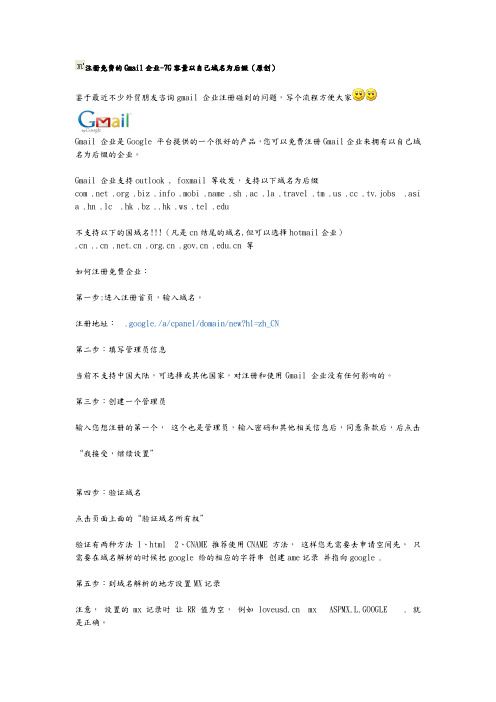
注册免费的Gmail企业-7G容量以自己域名为后缀(原创)鉴于最近不少外贸朋友咨询gmail 企业注册碰到的问题,写个流程方便大家Gmail 企业是Google 平台提供的一个很好的产品,您可以免费注册Gmail企业来拥有以自己域名为后缀的企业。
Gmail 企业支持outlook , foxmail 等收发,支持以下域名为后缀com .net .org .biz .info .mobi .name .sh .ac .la .travel .tm .us .cc .tv.jobs .asi a .hn .lc .hk .bz ..hk .ws .tel .edu不支持以下的国域名(凡是cn结尾的域名,但可以选择hotmail企业).cn 等如何注册免费企业:第一步:进入注册首页,输入域名。
注册地址:.google./a/cpanel/domain/new?hl=zh_CN第二步:填写管理员信息当前不支持中国大陆,可选择或其他国家,对注册和使用Gmail 企业没有任何影响的。
第三步:创建一个管理员输入您想注册的第一个,这个也是管理员,输入密码和其他相关信息后,同意条款后,后点击“我接受,继续设置”第四步:验证域名点击页面上面的“验证域名所有权”验证有两种方法 1、html 2、CNAME 推荐使用CNAME 方法,这样您无需要去申请空间先,只需要在域名解析的时候把google 给的相应的字符串创建ame记录并指向google .第五步:到域名解析的地方设置MX记录注意,设置的 mx 记录时让 RR 值为空,例如 mx ASPMX.L.GOOGLE . 就是正确。
第六步:返回企业套件的控制台界面点打击下一步后,可看到控制台界面正在验证域名。
(实际不需要 48小时,有时会更短)等待一段时间后,刷新,如电子显示“有效”,就可以使用免费的 Gmail企业。
到这里所有步骤完成。
如有不明白或需要咨询的,可加我 QQ : 935464818 联系技术咨询。

q8-port IP-based KVM switch - monitor and control up to 8 computers from both local and remote KVM consoles q Hot pluggable - add or remove computers without having to power down the switch qMultiplatform support - Windows®, Linux® and Mac - Front panel USB port allows connected computers to access USB peripherals such as USB flash drives or hard drives* qDual Interface - the automatic interface detection supports computers with either PS/2 or USB connectionsq Complete keyboard and mouse emulation for error free booting q Supports USB keyboards for Windows® and MacqSuperior video quality - up to 2048x1536 DDC2B for the local console; up to 1600x1200 @ 60Hz / 24-bit color depth for remote access qVideo DynaSync™ - stores the local monitor's EDID (Extended Display Identification Data) to optimize display resolution q 19” Rack mountable; a mounting kit is included q q Easy-to-Use Interface q Browser-based or AP GUIs, including a menu-driven OSD for the remote console q Windows client and Java client software support q Menu-driven OSD for the local console qMultiplatform client support (Windows® , Mac OS X, Linux®)q Multi-browser support (IE, Mozilla, Firefox, Safari, Opera, Chrome**)q Panel array mode enables user to monitor multiple servers from a single screen qq Advanced Securityq Secure keyboard/mouse/video transmission via RC4 128-bit encryptionq Supports SSL 128-bit data encryption and RSA 1024-bit certificates for secure user logins from a browserq Two level password security (administrator and users) - up to 64 user accounts with separate profiles for eachq Third party authentication supported: RADIUS, LDAP, LDAPS, MS Active Directory q Supports IP and MAC filtersq Log in authentication required for both local and remote access qq Virtual Remote Desktopq Resizable remote desktop windowq Message board allows logged in users to communicate with each other and allows a user to take exclusive control of the KVM functions q Mouse DynaSync™q On-screen keyboard with multi-language support*Only systems connected with the USB KVM cables will be able to access the front USB port for system upgrades and shared peripherals**Chrome browserwill not work when trying to connect to GCS1808ifrom aWindows OS8-Port IP Based KVMThe IOGEAR GCS1808i is an IP-based KVM switch that allows both local and remote operators to monitor and access multiple computers. Remote users access the switches over the Internet through a web browser using TCP/IP protocol. GCS1808i supports up to 64 user accounts and allows 32 concurrent user logins for a single-bus computer access. The Message Board, a built-in feature that resembles an Internet chat program, lets users communicate with each other. The ability to exchange information in real time allows users to manage the KVM switch and connected computers in a smooth and efficient manner.The GCS1808i features many security tools such as the 128-bit SSL encryption for browser access and RC4 128-bit encryption for secure data transmission. GCS1808i also supports third party authentication such as RADIUS, LDAP, LDAPS, and MS Active Directory. In addition, IP and Mac filters provide added security against unauthorized access. The Log Server, a Windows-based administrative utility, records all the events that take place on the GCS1808i and writes them to a searchable database.Once logged in to GCS1808i, users can manage the computers via the virtual remote desktop window. Mouse DynaSync™ optimizes the remote and local cursors synchronization. Additional USB KVM Cables (TAA Compliant)This kit includes an additional 7 USB KVM cables (3 x 6ft, 4 x 10ft). Our custom-made cables are designed to provide the highest signal capacity with the lowest signal loss. This important technology produces the highest quality video output - even after long distance transmission or in the most electronically noisy environments such as server cabinets. IOGEAR's premium custom-made KVM cables guarantee optimum signal integrity for high-grade server needs. The keyboard and mouse cables are made of double-sealed 22-gauge wire and are neatly wrapped with a heavy-duty video cable for simplified connections.8-Port IP Based KVM Kit with USB KVM Cables (TAA)GCS1808iKITUTAAProduct Requirementsq For best results during remote access:q Computers used to access the 8-Port IP Based KVM should have at least a P III 1 GHz processor and screen resolution should be set to 1024x768q Internet connection speed of at least 128kbpsq Browsers must support 128-bit data encryptionq To run the Windows® client, DirectX 8.0 or higher is requiredq To run the Java client, Sun’s Java Runtime Environment (JRE) 6, Update 3, or higher is requiredq To run the Log Server, Microsoft Jet OLEDB 4.0 (or higher) driver is requiredqq Local Console:q 1 VGA monitorq 1 USB or PS/2 Mouseq 1 USB or PS/2 Keyboardqq Local Computers:q Video graphics card with an HDB-15 VGA portq Type A USB port and USB host controllerq orq6-pin mini-DIN keyboard and mouse portqq Operating Systemq Windows Vista® (32-bit / 64-bit ), Windows® 7 (32-bit / 64-bit ), Windows® 8.x (32-bit / 64-bit )q Apple Mac OS X 9.0 to 10.xq Linux®Package Contentsq 1 x GCS1808i 8-Port IP Based KVMq 1 x 6ft KVM PS/2 Cableq 4 x 6ft KVM USB Cableq 4 x 10ft KVM USB Cableq 1 x Console Cableq 1 x Firmware Upgrade Cableq 1 x Foot Pad Set (4 pcs)q 1 x Power Adapterq 1 x Mounting Kitq 1 x Quick Start Guideq 1 x Software CDq1 x Warranty CardSpecificationsFunction GCS1808iKITUTAA Dimensions GCS1808iKITUTAAUnit DimensionsHeight 1.75" (4.45cm)Depth 6.25" (15.88cm)Length17.00" (43.18cm)Unit Package DimensionsHeight9.25" (23.50cm)Depth 4.5" (11.43cm)Length21.5" (54.61cm)Master CartonWidth22.3" (56.64cm)Height15.1" (38.35cm)Depth10.5" (26.67cm)Master Carton Qty.3WeightMaster Carton Wt.27.7lbs (12.58kg)Unit Pack Wt.8.6lbs (3.9kg)Unit Wt. 5.7lbs (2.58kg)GCS1808iKITUTAA© 2015 IOGEAR®IOGEAR, the IOGEAR logo, are trademarks or registered trademarks of IOGEAR. Microsoft and Windows are registered trademarks of Microsoft Corporation. All other brand and product names are trademarks or registered trademarks of their respective holders. IOGEAR makes no warranty of any kind with regards to the information presented in this document. All information furnished here is for informational purposes only and is subject to change without notice. IOGEAR assumes no responsibility for any inaccuracies or errors that may appear in this document.。
DOUG FLEENOR DESIGN, Inc.Model DMX8DIM Installation andOperations ManualDoug Fleenor Design, Inc.396 Corbett Canyon RoadArroyo Grande, CA 93420(805) 481-9599 Voice and FAXManual revisionDecember 1, 2010Page 1 of 7Product descriptionThe DMX8DIM is an 8 channel, 250 Watt dimmer. It is fed by a single 120VAC 20A branch circuit. Each output is protected by a self-resetting poly-fuse. Each of the dimmers can be separately controlled using a typical DMX512-based lighting controller. The DMX8DIM is housed in a standard NEMA1 electrical enclosure. Knockouts are provided on the top and bottom of the enclosure for easy installation. Cables may enter the sides of the enclosure by using standard chassis punches.Safety warnings•The DMX8DIM should only be installed by qualified personnel in accordance with local electrical codes.•There are no user serviceable parts in the DMX8DIM. Servicing should be referred to qualified service personnel.•Do not operate the DMX8DIM without the cover installed.•Turn off all power to the DMX8DIM before installing. Do not attempt to wire or install any part of the DMX8DIM with the power on.EnvironmentalOperating temperature: 0-40º COperating humidity: 10-90% non-condensingIndoor use onlyElectrical ratingsInput: 120VAC, 60Hz, 20AOutput: 8 outputs, 120VAC, 250W each. Self-resetting protection on each output. CertificationThe DMX8DIM is ETL Listed under safety Standard UL 508.MountingThe DMX8DIM can be mounted on any stable surface in compliance with local electrical codes. To mount the DMX8DIM:•Remove the cover by loosening the front panel screws•Select the desired mounting location•Locate the mounting holes using the DMX8DIM as a guide•Secure the DMX8DIM to the surface using appropriate fasteners•After all wiring is complete and switches have been configured (see below), install the cover and secure it in place.General installation notes•If enclosure knock-outs are used or if holes are punched in the enclosure for wire entries, the holes must have appropriate bushings or conduit fittings installed toprotect the wires from cuts and abrasion.Page 2 of 7Page 3 of 7•Safety grounding must be maintained through this product. Metallic conduit maybe used for grounding if it is appropriately bonded to the enclosure. The ground terminal on the line input and all output terminals may be used for groundingconductors. All such terminals are internally bonded to the enclosure.Power input (line) wiringSupply the DMX8DIM with a protected branch circuit of no more than 20A. The power input terminals on the DMX8DIM are rated for #12AWG copper wire (maximum). The torque rating for the terminals is 4.51 IN/LB.Input power wiring must enter the enclosure and route directly to the input power terminals without crossing over the circuit board or any control wiring.Power output (load) wiringEach output can supply a 250W (maximum) 120VAC load. The output terminals are rated for #12AWG copper wire (maximum). The torque rating for the terminals is 4.51IN/LB.Load wiring must enter the enclosure and route directly to the input power terminalswithout crossing over the circuit board or any control wiring.Line input terminalLoad terminal (1 of 8 shown)Page 4 of 7Control cable wiringControl cabling must enter the enclosure and route directly to the control input terminals. The installer must secure low voltage control cabling such that it can not come in contact with high voltage line or load wiring.The DMX512 control signal is connected to the DMX IN terminal block. A cableappropriate for use with DMX512 must be used. Examples include Belden 9829, Belden 9729, or their equals by other manufacturers.The shield of the cable is connected to the DMX IN “C” terminal. The first twisted pair of wire is to be connected to the DMX IN “ -“ and “+” terminals. If a second twisted pair is present in the control cable, it should NOT be connected. The spare pair should either be trimmed back or secured such that it can not come in contact with any other parts of the DMX8DIMThe DMX THRU terminal block has been provided if the DMX512 signal is to be run to other devices. If the DMX THRU terminals block is to be used, remove and discard the 120 ohm resistor. Land the cable on the DMX THRU terminals in the same fashion as described for the incoming DMX512 cable. The cable connected to the DMX THRU terminal block must only enter the enclosure in the areas shown below. The installer must secure low voltage control cabling such that it can not come in contact with highvoltage line or load wiring.Control cable terminal blockPage 5 of 7Setting the address switchesThe ADDRESS switches are used to select the DMX512 starting address for the DMX8DIM. Each switch represents a value as marked on the circuit board. Theaddress switches should be turned on in a combination whose totals equals the desired DMX512 starting address. For example, if the desired starting address is 25, the switches representing the values 16, 8, and 1 should be turned on. The rest of the address switches should be off. The photo below shows this setting.The starting address can be set to any value from 1 to 511. The starting addressrepresents the address to be used for output 1 of the DMX8DIM. The second output will respond to the next DMX512 slot, etc.Setting all of the address switches to off is the same as having switch 1 on (address 1).Page 6 of 7Setting the non-dim mode switchesThe NON-DIM switches are used to select the behavior of each output. When theNON-DIM switch for the associated output is off, the dimmer will have full range dimming control from zero to full intensity.When a NON-DIM switch is on, the associated output can only be either on or off. There will be no dimming action. The output will turn on full when the associatedDMX512 input channel is raised above 1%. It will turn off when the DMX512 channel is brought below 0.5%.Local controlLocal control mode is used to turn on selected outputs without the use of a DMX512signal source. To enable local control, turn on the local control switch as shown below.While in local control, the NON-DIM switches are used to turn individual outputs on or off. NON-DIM switch 1 turns output 1 on or off, NON-DIM switch 2 controls output 2,etc.LED indicatorThe bi-color LED indicates the current state of the DMX8DIM as follows:WarrantyProducts manufactured by Doug Fleenor Design carry a five year parts and labor warranty against manufacturing defects. It is the customer's responsibility to return the product to Doug Fleenor Design (at the customer's expense). Doug Fleenor Design will repair the unit and return it to the customer (at Doug Fleenor Design's expense). If a trip is necessary to the customer's site to solve a problem, the expenses of the trip must be paid by the customer.1. Note that this warranty is against Manufacturing Defects. It does not include damage due to misuse or abuse. Most non-warranty repairs are made for a fixed $30.00 fee.Page 7 of 7。
DESCRIPTIONThe IS31FL3018 is an 18 LED current sinks LED driver programmed via 1MHz I2C compatible interface. Each LED can be dimmed individually with 16-bit PWM data and each color current sinks has 8-bit group DC scaling (Color Calibration) data which allowing 65536 steps of linear PWM dimming for each channel and 256 steps of DC current adjustable level for each color group. The output current of each channel can be set at up to 25mA (max.), all channels are grouped as G group (OUT1, OUT4, OUT7...), R group (OUT2, OUT5, OUT8...), B group (OUT3, OUT6, OUT9...) and each group has 8 bits output current control register which allows fine tuning the current for rich global RGB color mixing.) Additionally each LED open and short state can be detected, IS31FL3018 stores the open or short information in Open Short Registers. The Open Short Registers allowing MCU to read out via I2C compatible interface. Inform MCU whether there are LEDs open or short and the locations of open or short LEDs.The IS31FL3018 operates from 2.7V to 5.5V and features a very low shutdown and operational current. IS31FL3018 is available in QFN-32 (4mm×4mm) package. It operates from 2.7V to 5.5V over the temperature range of -40°C to +125°C.FEATURES•Supply voltage range: 2.7V to 5.5V•18 current sinks•Accurate color rendition- 8/10+4/12/16-bit PWM/channel- Three 8-bit global DC current adjust •SDB rising edge reset I2C module•32KHz PWM frequency (10+4-bit PWM mode) •1MHz I2C-compatible interface•Individual open and short error detect function •180-degree phase delay operation to reduce power noise•Spread spectrum•QFN-32 (4mm×4mm) package•RoHS & Halogen-Free Compliance•TSCA Compliance QUICK STARTFigure 1: Photo of IS31FL3018 Evaluation BoardRECOMMENDED EQUIPMENT• 5.0V, 2A power supplyABSOLUTE MAXIMUM RATINGS•≤ 5.5V power supplyCaution: Do not exceed the conditions listed above, otherwise the board will be damaged.PROCEDUREThe IS31FL3018 evaluation board is fully assembled and tested. Follow the steps listed below to verify board operation.Caution: Do not turn on the power supply until all connections are completed.1) Short last two pins of P1 to enable the control ofboard MCU (default status).2) Connect the 5VDC power to VCC(TP1) /GND(TP2),or plug in the USB power input to micro-USB.3) Turn on the power supply, pay attention to thesupply current. If the current exceeds 1A, please check for circuit fault.ORDERING INFORMATIONPart No. Temperature Range PackageIS31FL3018-QFLS4-EB -40°C to +125°C, Industrial QFN-32, Lead-freeTable 1: Ordering InformationFor pricing, delivery, and ordering information, please contacts Lumissil’s analog marketing team at *******************or (408) 969-6600.EVALUATION BOARD OPERATIONThe IS31FL3018 evaluation board has five display modes. Press K1 to switch configurations:Note: See Appendix for each mode’s detail.1) Two groups single color LEDs chasing each other-A.2) Two groups single color LEDs chasing each other-B.3) There groups single color LEDs chase after eachother.4) Chasing cycle.5) RGB LEDs (RGB1-RGB6) are breathing effect A-mixed color.6) RGB LEDs (RGB1-RGB6) are breathing effect B. Note: IS31FL3018 solely controls the FxLED function on the evaluation board.SOFTWARE SUPPORTP1 (EXT CTRL) default setting is closed (jumper on). If it is open (when the EVB is powered on by 5V DC or micro-USB, no jumper P1), the on-board MCU will configure its own I2C/SDB/AD pins to High Impedance status so an external source can driver the I2C/SDB signals to control the IS31FL3018 LED driver, the on-board MCU will also configure the U4 to open the VLED (Single color LED+) and close the VRGB.Press K1 to change VLED to VRGB.Figure 2: Photo of Arduino UNO connected to EvaluationBoard The steps listed below are an example using the Arduino for external control.The Arduino hardware consists of an Atmel microcontroller with a bootloader allowing quick firmware updates. First download the latest Arduino Integrated Development Environment IDE (1.6.12 or greater) from /en/Main/Software. Also download the Wire.h library from /en/reference/wire and verify that pgmspace.h is in the directory …program Files(x86)/Arduino/hardware/tools/avr/avr/include/avr /. Then download the latest IS31FL3018 test firmware (sketch) from the Lumissil website /products/led-driver/fxled.1) Open the P1 (EXT CTRL)2) Connect the 5 pins from Arduino board toIS31FL3018 EVB:a) Arduino GND to IS31FL3018 EVB GND(TP2).b) Arduino 5V pin to IS31FL3018 EVB VCC(TP1).c) Arduino SDA (A4) to IS31FL3018 EVB SDA(TP4).d) Arduino SCL (A5) to IS31FL3018 EVB SCL(TP4).e) If Arduino use 3.3V MCU VCC, connect 3.3Vto IS31FL3018 EVB SDB, if Arduino use5.0V MCU VCC, connect 5.0V to EVB SDB(TP4).(Arduino UNO MCU VCC is 5V, so SDB canbe 5V or 3.3V)3) Use the test code in appendix I or download thetest firmware (sketch) from the Lumissil website,a .txt file and copy the code to Arduino IDE,compile and upload to Arduino.4) Run the Arduino code and the single LED will runthe Arduino code. If need to swap to RGB display, one way is de-soldering the U4 and short the U4’s pin 3 and pin 5 or pin 6 to enable the power of RGB.Please refer to the datasheet to get more information about IS31FL3018.Figure 3: IS31FL3018 Application SchematicBILL OF MATERIALSName Symbol Description Qty Supplier Part No.LED Driver U1 18-CH LED Driver 1 Lumissil IS31FL3018 MCU U2 Microcontroller 1 STM STM32F103C8T6 LDO U3 3.0V LDO 1 SGMICRO SGM2019-3.0YN5G PMOS U4 PMOS 1 ANPEC APM4953LED D1~D18 LED, SMD Blue 18 EVERLIGHT19-217/BHC-AN1P2/3TRGB LED D19~D24 RGB LED, SMD 6 EVERLIGHT 99-235/RSGBB7C-A22/2Dor99-235/RGBC/TR8Diode DS1 Diode, SMD 1 DIODES DFLS240 Crystal Y1 Crystal, 8MHz 1 HLX HC-49S Resistor R1,R3 RES,2K,1/16W,±5%,SMD 2 Yageo RC0603JR-072KLResistorR2,R4,R6,R7,R8RES,100k,1/16W,±5%,SMD 5 Yageo RC0603JR-07100KLResistor R5 RES,3.3K,1/16W,±5%,SMD 1 Yageo RC0603JR-073K3L Resistor R9 RES,1K,1/16W,±5%,SMD 1 Yageo RC0603JR-071KL Resistor R10, R11 RES,22R,1/16W,±5%,SMD 2 Yageo RC0603JR-0722RL Resistor R12 RES,1.5K,1/16W,±5%,SMD 1 Yageo RC0603JR-071K5L Capacitor C1,C2 CAP,100nF,16V,±20%,SMD 2 Yageo CC0603KKX7R9BB104 Capacitor C3 CAP,10µF,16V,±20%,SMD 1 Yageo CC0805KKX7R9BB106 Capacitor C4,C5 CAP,1µF,16V,±20%,SMD 2 Yageo CC0603KKX7R9BB105 Capacitor C6 CAP,10nF,16V,±20%,SMD 1 Yageo CC0603KKX7R9BB103 Capacitor C7,C8 CAP,33pF,16V,±20%,SMD 2 Yageo CC0603KKX7R9BB330 Button K1(Bottom) Button 1Micro USB CON1 Micro USB 1Bill of Materials, refer to Figure 3 above.Figure 4: Board Component Placement Guide - Top LayerFigure 5: Board PCB Layout - Top LayerFigure 6: Board Component Placement Guide - Bottom LayerFigure 7: Board PCB Layout - Bottom LayerCopyright © 2023 Lumissil Microsystems. All rights reserved. Lumissil Microsystems reserves the right to make changes to this specification and its products at any time without notice. Lumissil Microsystems assumes no liability arising out of the application or use of any information, products or services described herein. Customers are advised to obtain the latest version of this device specification before relying on any published information and before placing orders for products.Lumissil Microsystems does not recommend the use of any of its products in life support applications where the failure or malfunction of the product can reasonably be expected to cause failure of the life support system or to significantly affect its safety or effectiveness. Products are not authorized for use in such applications unless Lumissil Microsystems receives written assurance to its satisfaction, that:a.) the risk of injury or damage has been minimized;b.) the user assume all such risks; andc.) potential liability of Lumissil Microsystems is adequately protected under the circumstancesREVISION HISTORYRevision Detail Information DateA Initial release 2023.08.20APPENDIX Ⅰ: IS31FL3018 Arduino Test Code V01A #include<Wire.h>#include<avr/pgmspace.h>#define Addr_GND 0x68//7 bit format is 0x3Fbyte PWM_Gamma64[64]={0x00,0x01,0x02,0x03,0x04,0x05,0x06,0x07,0x08,0x09,0x0b,0x0d,0x0f,0x11,0x13,0x16,0x1a,0x1c,0x1d,0x1f,0x22,0x25,0x28,0x2e,0x34,0x38,0x3c,0x40,0x44,0x48,0x4b,0x4f,0x55,0x5a,0x5f,0x64,0x69,0x6d,0x72,0x77,0x7d,0x80,0x88,0x8d,0x94,0x9a,0xa0,0xa7,0xac,0xb0,0xb9,0xbf,0xc6,0xcb,0xcf,0xd6,0xe1,0xe9,0xed,0xf1,0xf6,0xfa,0xfe,0xff};void setup() {// put your setup code here, to run once:Wire.begin();Wire.setClock(400000);//I2C 400kHz// pinMode(4,OUTPUT);//SDB// digitalWrite(4,HIGH);//SDB_HIGH//delay(100); //keep 0.5sInit_FL3018();}void loop() {// put your main code here, to run repeatedly:// delay(50);//Init_FL3018 ();IS31FL3018_mode1();//breath mode}void IS_IIC_WriteByte(uint8_t Dev_Add,uint8_t Reg_Add,uint8_t Reg_Dat) {Wire.beginTransmission(Dev_Add/2);Wire.write(Reg_Add); // sends regaddressWire.write(Reg_Dat); // sends regaddressWire.endTransmission(); // stop transmitting}void Init_FL3018(void){uint8_t i = 0;for(i=0x01;i<=0x24;i++){IS_IIC_WriteByte(Addr_GND,i,0x00);//write PWM}IS_IIC_WriteByte(Addr_GND,0x26,0xff);//GCC-RIS_IIC_WriteByte(Addr_GND,0x27,0xff);//GCC-GIS_IIC_WriteByte(Addr_GND,0x28,0xff);//GCC-BIS_IIC_WriteByte(Addr_GND,0x25,0x00);//update PWM & congtrol registersIS_IIC_WriteByte(Addr_GND,0x00,0x03);//normal operation 8BIT}void IS31FL3018_mode1(void)//white LED{int i=0,j=0;for(j=0;j<=63;j++){for(i=0x01;i<=0x24;i=i+2){IS_IIC_WriteByte(Addr_GND,i, PWM_Gamma64[j]);//write all PWMIS_IIC_WriteByte(Addr_GND,0x25,0x00);//update PWM & congtrol registers }delay(10); //keep 0.5s}for(j=63;j>=0;j--){for(i=0x01;i<=0x24;i=i+2){IS_IIC_WriteByte(Addr_GND,i, PWM_Gamma64[j]);//write all PWMIS_IIC_WriteByte(Addr_GND,0x25,0x00);//update PWM & congtrol registers }delay(10); //keep 0.5s}}。
首席玩家mk8说明书In addition to its single-player modes, MK8 also features a multiplayer Battle mode, which allows up to eight players torace against each other in various arenas. These battles consist of three different types of game modes: Balloon Battle, Shine Runners, and Bob-omb Blast.The game also features a robust selection of characters,karts and customizations to choose from. Players can choose from an array of classic Mario characters, as well as some fromoutside of the franchise. Each character has a different vehicle, and each vehicle has its own unique attributes. With the game’s customization options, players can adjust their karts to fittheir racing style.MK8 also features a number of unique tracks, both new and old, ranging from classic Mushroom Kingdom locations to brandnew courses. Each track features different elements to keep players on their toes, such as drifting, and many courses also feature alternate routes to give players an advantage.Overall, Mario Kart 8 is an incredibly fun and addictive game, that is sure to provide hours of entertainment for gamersof all ages. It’s an excellent choice for anyone who lovesracing games and the Mario franchise, and is the perfect game to play with friends or family.。
Manuals+— User Manuals Simplified.Elitech LogEt 8 food Reusable PDF Temperature Data Logger For Food Cold Chain User ManualHome » Elitech » Elitech LogEt 8 food Reusable PDF Temperature Data Logger For Food Cold Chain UserManualUser ManualLogEt 8 foodReusable PDF TemperatureData Logger for Food Cold ChainLogEt 8 food Reusable PDF Temperature Data Logger For Food Cold ChainContents1 Product Overview2 Structure Description3 Technical Parameters4 Parameters Instruction5 Operating Instructions6 Description of the menus7 Description of the combined indicators and otherstatus8 Report9 Documents / Resources9.1 ReferencesProduct OverviewThe data logger is mainly used to record the temperature of food in storage and transportation.It helps accurately monitor the whole process to indicate whether food is safe and fresh.Structure Description1. USB Port2. LCDScreen3. Configuration Info Label4. Buttons5. Sensor6. Barcode LabelTechnical ParametersTemperature measuring range-30°C – +70°C Alarm type single/cumulative Resolution0.1°C Data interface USB portTemperature accuracy ±0.5°C ( -20-+40°C ) ±1°C (others)Report type PDF formatSensor type internal NTC thermistor Battery single-use 3.6V lithium batteryMemory capacity16000 readings (MAX)Battery life 2 years (stored and used under no rmaltemperature environment)Log interval10 sec ~24 hr Protection grade IP65Alarm threshold default (customizable)Parameters InstructionUsers can reconfigure parameters via the data management software. The reconfiguration will clear the original parameters and dataAlarm threshold The logger supports three upper limits and two lower limitsAlarm zone The range that is out of alarm thresholdsAlarm type Single The logger records the single time for continuous out-of-limit events Cumulative The data logger records the cumulative time of all the out-of-limit events.Alarm delay The logger does not alarm immediately when the temperature is within the alarm zone. It begins to alarm only when the alarm delay time elapsesMKT Mean kinetic temperature is an evaluation method that indicates the effect of temperat ure fluctuation on stored articlesOperating InstructionsAction OperationStart the data logger Press and hold the start button for about 5 secondsStop the data logger Press and hold the stop button for about 5 secondsShow status Press and release the start buttonSet Mark Press and hold the start button for about 5 secondsView DataAfter the data logger is plugged into a computer USB port, a PDF data report will be created automatically. The LCD screen will display report generation progress. When created, the report can be viewed. The creation will not last for more than 4 minutes.Description of the menusMenu Description Example Menu Description Example 1Timing start9Upper limit 3Delayed start10Upper limit 22Not started11Upper limit 13Start status12Lower limit 14Readings13Lower limit 25Max temperature14Current time6Min temperature7MKT value15Sensor fault8Average temperature16PDF creation progre ssDescription of the combined indicators and other statusDisplay DescriptionNo AlamGroup 3AlarmedGroupGroup MinGroup maxMarkdata clearUSB communicating ReportThe first pagehttps:///References_ _ _ -Search - 。