Balestrini的设备介绍
- 格式:pdf
- 大小:1.73 MB
- 文档页数:13

SPECIFICATIONSNI USB-6002Low-Cost DAQ USB DeviceThe following specifications are typical at 25 °C, unless otherwise noted. For more information about the NI USB-6002, refer to the NI USB-6001/6002/6003 User Guide available at /manuals.Analog InputNumber of channelsDifferential4....................................................................Single-ended8....................................................................ADC resolution16-bit ............................................................................Maximum sample rate (aggregate)50 kS/s ............................................................................Converter type Successive approximation ............................................................................ ............................................................................AI FIFO2,047 samplesTrigger sources Software, PFI 0, PFI 1 ........................................................................................................................................................Input range±10 VWorking voltage±10 V ............................................................................Overvoltage protectionPowered-on±30 V....................................................................Powered-off±20 V....................................................................Input impedance>1 GΩ............................................................................Input bias current±200 pA ............................................................................Absolute accuracy....................................................................Typical at full scale 6 mV26 mVMaximum over temperature,....................................................................full scaleSystem noise0.4 mVrms.................................................................... ............................................................................DNL16-bit, no missing codesINL±1.8 LSB ............................................................................CMRR56 dB (DC to 5 kHz) ............................................................................Bandwidth300 kHz ............................................................................Analog OutputAnalog outputs2 ............................................................................DAC resolution16-bit ............................................................................Output range±10 V ............................................................................Maximum update rate 5 kS/s simultaneous per channel, hardware-............................................................................timedAO FIFO2,047 samples ............................................................................ ............................................................................Trigger sources Software, PFI 0, PFI 1Output current drive±5 mA ............................................................................Short circuit current±11 mA ............................................................................Slew rate 3 V/μs ............................................................................Output impedance0.2 Ω............................................................................2| | NI USB-6002 SpecificationsAbsolute accuracy (no load)Typical at full scale8.6 mV....................................................................Maximum over temperature, full scale32 mV....................................................................DNL16-bit, no missing codes ............................................................................INL±4 LSB ............................................................................Power-on state0 V ............................................................................ ............................................................................Startup glitch-7 V for 10 µsTimebaseNote The following specifications apply to the sampling accuracy for hardware-timed analog input and analog output.Timebase frequency80 MHz ............................................................................Timebase accuracy±100 ppm ............................................................................ ............................................................................Timing resolution12.5 nsDigital I/O13 digital lines....................................................................Port 08 linesPort 1 4 lines....................................................................Port 2 1 lines....................................................................FunctionP0.<0..7>Static digital input/output....................................................................P1.0Static digital input/output........................................................................................................................................P1.1/PFI 1Static digital input/output, counter source ordigital triggerNI USB-6002 Specifications| © National Instruments| 3....................................................................P1.<2..3>Static digital input/outputP2.0/PFI 0Static digital input/output, counter source or ....................................................................digital triggerDirection control Each channel individually programmable as ............................................................................input or outputOutput driver type Each channel individually programmable as ............................................................................open collector or active driveAbsolute maximum voltage range-0.3 V to 5. 5 V with respect to D GND ............................................................................Pull-down resistor47.5 kΩ to D GND ............................................................................Power-on state Input ............................................................................Digital InputInput voltage range (powered on)0 to 5 V ............................................................................ ............................................................................Input voltage range (powered off)0 to 3.3 VInput voltage protection±20 V on two lines per port (maximum of five ............................................................................lines for all ports) for up to 24 hours Caution Do not leave a voltage above 3.3 V connected on any DIO line forextended periods of time when the device is powered off. This may lead to long termreliability issues. ............................................................................Minimum V IH 2.3 VMaximum V IL0.8 V ............................................................................Maximum input leakage currentAt 3.3 V0.8 mA....................................................................At 5 V 4.5 mA....................................................................Digital Output (Active Drive)Maximum V OL (4 mA)0.7 V ............................................................................Maximum V OL (1 mA)0.2 V ............................................................................Minimum V OH (4 mA) 2.1 V ............................................................................Minimum V OH (1 mA) 2.8 V ............................................................................ ............................................................................Maximum V OH 3.6 VMaximum output current per line±4 mA ............................................................................4| | NI USB-6002 SpecificationsDigital Output (Open Collector) ............................................................................Maximum V OL (4 mA)0.8 VMaximum V OL (1 mA)0.2 V ............................................................................Note Minimum Vdependent on user-provided pull-up resistor and voltagesource. Recommended pull-up resistor is 1 kΩ.Using a 1 kΩ pull-up resistor and 5 V voltagesource:Minimum V OH 3.5 V....................................................................Typical V OH 4.5 V....................................................................Maximum output (sinking) current per line-4 mA ............................................................................ ............................................................................Maximum pull-up voltage 5 VMaximum leakage currentAt 3.3 V0.8 mA........................................................................................................................................At 5 V 4.5 mACounterNumber of counters1 ............................................................................Resolution32-bit ............................................................................Counter measurements Edge counting, rising or falling ............................................................................Counter direction Count up ............................................................................ ............................................................................Counter source PFI 0 or PFI 1Maximum input frequency 5 MHz ............................................................................Minimum high pulse width100 ns ............................................................................ ............................................................................Minimum low pulse width100 nsNI USB-6002 Specifications| © National Instruments| 5+5 V Power SourceOutput voltage+5 V, ±3% ............................................................................Maximum current150 mA ............................................................................Overcurrent protection200 mA ............................................................................Short circuit current50 mA ............................................................................Overvoltage protection±20 V ............................................................................Bus InterfaceUSB specification USB Full Speed ............................................................................ ............................................................................USB bus speed12 Mb/sPhysical CharacteristicsDimensionsWithout screw terminal connector plugs75.4 mm × 86.2 mm × 23.6 mm, (2.97 in. ×....................................................................3.40 in. × 0.93 in.)With screw terminal connector plugs93.2 mm × 86.2 mm × 23.6 mm, (3.67 in. ×....................................................................3.40 in. × 0.93 in.)6| | NI USB-6002 SpecificationsFigure 1. NI USB-6002 DimensionsWeightWithout screw terminal connector plugs83 g (2.93 oz)....................................................................With screw terminal connector plugs105 g (3.70 oz)....................................................................I/O connectors: USB Micro-B receptacle, (1)16-position screw terminal plugsScrew-terminal wiring 1.31 to 0.08 mm2 (16 to 28 AWG)....................................................................Torque for screw terminals0.22 - 0.25 N · m (2.0 - 2.2 lb. · in.)....................................................................If you need to clean the module, wipe it with a dry towel.EnvironmentalTemperature (IEC 60068-2-1 andIEC 60068-2-2)Operating0 to 45 °C....................................................................Storage-40 to 85 °C....................................................................Humidity (IEC 60068-2-56)Operating 5 to 95% RH, noncondensing....................................................................Storage 5 to 90% RH, noncondensing....................................................................NI USB-6002 Specifications| © National Instruments| 7Pollution Degree (IEC 60664)2 ............................................................................Maximum altitude2,000 m ............................................................................Indoor use only.SafetyThis product meets the requirements of the following standards of safety for electrical equipment for measurement, control, and laboratory use:•IEC 61010-1, EN 61010-1•UL 61010-1, CSA 61010-1Note For UL and other safety certifications, refer to the product label or the OnlineProduct Certification section.Electromagnetic CompatibilityThis product meets the requirements of the following EMC standards for sensitive electrical equipment for measurement, control, and laboratory use:•EN 61326-1 (IEC 61326-1): Class A emissions; Basic immunity•EN 55011 (CISPR 11): Group 1, Class A emissions•EN 55022 (CISPR 22): Class A emissions•EN 55024 (CISPR 24): Immunity•AS/NZS CISPR 11: Group 1, Class A emissions•AS/NZS CISPR 22: Class A emissions•FCC 47 CFR Part 15B: Class A emissions•ICES-001: Class A emissionsNote In the United States (per FCC 47 CFR), Class A equipment is intended foruse in commercial, light-industrial, and heavy-industrial locations. In Europe,Canada, Australia, and New Zealand (per CISPR 11) Class A equipment is intendedfor use only in heavy-industrial locations.Note Group 1 equipment (per CISPR 11) is any industrial, scientific, or medicalequipment that does not intentionally generate radio frequency energy for thetreatment of material or inspection/analysis purposes.Note For EMC declarations and certifications, and additional information, refer tothe Online Product Certification section.8| | NI USB-6002 SpecificationsCE ComplianceThis product meets the essential requirements of applicable European Directives, as follows:•2006/95/EC; Low-V oltage Directive (safety)•2004/108/EC; Electromagnetic Compatibility Directive (EMC)Online Product CertificationTo obtain product certifications and the DoC for this product, visit /certification, search by model number or product line, and click the appropriate link in the Certification column. Environmental ManagementNI is committed to designing and manufacturing products in an environmentally responsible manner. NI recognizes that eliminating certain hazardous substances from our products is beneficial to the environment and to NI customers.For additional environmental information, refer to the Minimize Our Environmental Impact web page at /environment. This page contains the environmental regulations and directives with which NI complies, as well as other environmental information not included in this document.Waste Electrical and Electronic Equipment (WEEE) EU Customers This symbol indicates that waste products should be disposed ofseparately from municipal household waste according toWEEE Directive 2002/96/EC of the European Parliament and the Council on wasteelectrical and electronic equipment (WEEE). All products at the end of their lifecycle must be sent to a WEEE collection and recycling center. Proper WEEEdisposal reduces environmental impact and the risk to human health due topotentially hazardous substances used in such equipment. Your cooperation inproper WEEE disposal will contribute to the effective usage of natural resources. Forinformation about the available collection and recycling scheme in a particularcountry, go to /environment/weee.电子信息产品污染控制管理办法(中国RoHS)中国客户National Instruments符合中国电子信息产品中限制使用某些有害物质指令(RoHS)。


ErrataTitle & Document Type:Manual Part Number:Revision Date:HP References in this ManualThis manual may contain references to HP or Hewlett-Packard. Please note that Hewlett-Packard's former test and measurement, semiconductor products an d chemical analysis businesses are now part of Agilent Technologies. We have made no changes to this manual copy. The HP XXXX referred to in this document is now the Agilent XXXX. For example, model number HP8648A is now model number Agilent 8648A.About this ManualWe’ve added this manual to the Agilent website in an effort to help you support your product. This manual provides the best information we could find. It may be incomplete or contain dated information, and the scan quality may not be ideal. If we find a better copy in the future, we will add it to the Agilent website.Support for Your ProductAgilent no longer sells or supports this product. You will find any other available product information on the Agilent Test & Measurement website:Search for the model number of this product, and the resulting product page will guide you to any available information. Our service centers may be able to perform calibration if no repair parts are needed, but no other support from Agilent is available.16500B/16501A Logic Analysis System User's Reference 16500-97010April 1994U s er’s Ref er encePubl i c a t i on num be r16500-97010Fi r s t edi t i on,Apr i l1994For Sa f e t y i nf or m a t i on,W a r r a nt i es,a nd Reg ul a t or yi nf or m a t i on,s ee t he pa ges be hi nd t he i nde x©Copyr i g ht Hewl et t-Pac ka r d Com pa ny1987,1990,1993,1994 Al l Ri ght s Re s er v edHP 16500B/16501ALogi c Anal ys i s Sys t emI n Thi s BookW el c om e t o t he He wl et t-Pac ka r d Logi c Ana l y s i s Sys t em!The HP 16500B Logi c Ana l y s i s Sys t em i s des i gned t o be t heea s i es t s ys t em t o us e,ev e r.I t s m odul a r des i gn a l l ows you t o c onf i gur e i t wi t h j us t t he m ea s ur em ent m odul es you need now, yet a dd ot he r m odul es l a t e r.Thi s r e f er enc e expl a i ns t he oper a t i on of t he s ys t em m a i nf r a m e a nd I nt er m odul em enus.Al s o i nc l ude d i s i nf or m a t i on ont he m os t c om m on s ys t em opt i ons.O r gani zat i onW hen you or der t he HP 16500B,you get t wo bi nder s(one i s ext r a f or l a t e r us e). The m a i nf r a m e r e f er enc e i nf or m a t i on i s f ound be hi nd t he f i r s t t a b "HP 16500BM a i nf r a m e."I nf or m a t i on on t he opt i ona l keyboa r d,m ous e,a nd t he HP 16501A Expa ns i onFr a m e i s f ound behi nd t he s ec ond t a b, "Sys t em Opt i ons."As you a c c um ul a t eot her s ys t em opt i ons,pl a c e t hes er ef er e nc es behi nd t hi s t a b.Behi nd t he t hi r d t a b "Com m on M odul e Oper a t i ons"i s i nf or m a t i on c om m on t om os t m odul es,l i ke i ns t a l l i ng m odul e s,us i ng s ym bol s,a nd a s s i gni ng l a bel s.As you pur c ha s e a ddi t i ona l m ea s ur em ent m odul es,pl a c e t hei r r ef er e nc es a t t heba c k of t hi s bi nde r or i n t he s e c ondbi nder.W hat i s i n t he H P 16500B Us er’s Ref er ence?•Cha pt e r1 i nt r oduc es t he HP 16500B by s um m a r i z i ng i t s f ea t ur es.•Cha pt e r2 di s c r i bes t he m a i nf r a m e’s Sys t em Conf i g ur a t i on m e nu.•Cha pt e r3 di s c r i bes t he HP-I B a nd RS-232C i nt er f a c es.They a r e us ed f or pr i nt i ng s c r eens a nd c om put e r c ont r ol l ed m ea s ur em ent s.•Cha pt e r4 expl a i ns how t o pr i nt s c r eens t o v a r i ous g r a phi c s pr i nt er s.•Cha pt e r5 di s c r i bes t he f l exi bl e di s k a nd ha r d di s k ope r a t i ons.•Cha pt e r6 des c r i bes t he Sys t em Ut i l i t i es m enu.Adj us t m ent s t o t he r ea l-t i m e c l oc k,t ouc h c a l i br a t i on,a nd s c r een c ol or s a r e m a de her e.•Cha pt e r7 expl a i ns how t o m a ke i nt er m odul e m ea s ur em ent s.•Cha pt e r8 l i s t s t he i ns t r um ent s pec i f i c a t i ons a nd c ha r a c t er i s t i c s.•Cha pt e r9 expl a i ns t he gener a l i ns t r um ent m a i nt ena nc e a nd r epa c ki ngi nf or m a t i on.Al s o i nc l uded i s a des c r i pt i on of t he s el f-t es t t ha t i sper f or m ed when t he i ns t r um e nt i s t ur ned on.•Cha pt e r10 des c r i bes a l l s y s t e m a nd di s k er r or m es s a ges.W hat i s i n t he Sys t em O pt i ons?•Cha pt e r1 expl a i ns t he key boa r d a nd m ous e opt i ons.•Cha pt e r2 des c r i bes t he HP 16501A Expa ns i on Fr a m e opt i on.Ev en t hough you m a y not ha v e pur c ha s e d t he s e opt i ons yet,keep t hi si nf or m a t i on f or pos s i bl e f ut ur e us e.W hat i s i n t he C om m on M odul e O per at i ons?•Cha pt e r1 des c r i bes a s s i gni ng l a bel s.•Cha pt e r2 des c r i bes us i ng s ym bol s.•Cha pt e r3 expl a i ns t he gener a l i ns t a l l a t i on f or i ndi v i dua l m odul es.W her e t o go nextI f you ha v en’t a l r ea dy r ea d Se t t i ng Up The HP 16500 Logi c Anal ys i sSys t e m,pl ea s e r ea d i t be f or e c ont i nui ng.M S-DOS®i s a US r egi s t er e d t r a de m a r k of M i c r os of t Cor por a t i on.Cont ent sH P 16500BM ai nf r am e1W hat I s t he H P 16500B Logi c A nal ys i s Sys t em?Ke y Fea t ur es 1–3Opt i ona l Fea t ur es 1–3Us er I nt er f a c es1–4Def a ul t Conf i gur a t i ons 1–4Ac c es s or i es Suppl i ed 1–5Ac c es s or i es Av a i l a bl e 1–52The Sys t em Conf i gur at i on M enuGe t t i ng i nt o t he Sys t em Conf i g ur a t i on M enus 2–4La yout of t he Sy s t e m Conf i gur a t i on M enus 2–5Sl ot Des i gna t or s 2–63C onf i gur i ng t he H P-I B and RS-232CConf i gur i ng t he HP-I B I nt er f a c e3–4Conf i gur i ng t he RS-232C I nt er f a c e3–5Conf i gur i ng t he I nt er f a c e f or a Cont r ol l er or Pr i nt er 3–84C onnect i ng a Pr i nt erConne c t i ng HP-I B Pr i nt e r s 4–3Conne c t i ng RS-232C Pr i nt e r s 4–6Conne c t i ng t o Ot he r Hewl et t-Pa c ka r d Pr i nt er s 4–9Pr i nt i ng t he Di s pl a y 4–11Cont ent s–1Contents5The D i s k D r i ve M enusAc c es s i ng t he Di s k M enus 5–5I ns t a l l i ng a Fl exi bl e Di s k 5–6Sel e c t i ng a Di s k Oper a t i on 5–7Loa di ng a Fi l e 5–8For m a t t i ng a Di s k 5–10St or i ng Fi l es on a Di s k 5–12Rena m i ng a Fi l e 5–15Aut ol oa di ng a Fi l e 5–17Pur gi ng a Fi l e 5–19Copy i ng a Fi l e 5–20Pac ki ng a Di s k 5–22Dupl i c a t i ng a Di s k 5–23M a ki ng a Di r e c t or y 5–24Cha ngi ng t he Di r ec t or y 5–25Cr ea t i ng a Sys t em Fl e xi bl e Di s k 5–266The Sys t em Ut i l i t i es M enuThe Touc h a nd Sound Fi el ds 6–4Touc h Ca l i br a t i on 6–4Set t i ng t he Rea l-t i m e Cl oc k 6–6Tur ni ng t he Sound On/Of f 6–7Di s pl a y Col or Se l ec t i on 6–8Sel e c t i ng t he Col or,Hue,Sa t ur a t i on,a nd Lum i nos i t y Fi e l ds 6–10 Sel e c t i ng Col or s 6–12Ret ur ni ng t o t he De f a ul t Col or s 6–14Cont ent s–2Contents7I nt er m odul e M eas ur em ent sAc c es s i ng t he I nt er m odul e M enu 7–5Conf i gur i ng a Gr oup Run 7–6Conf i gur i ng Por t I n/Out 7–8The Gr oup Run/St op Fi el d 7–10The M odul es Li s t 7–11St a t us I ndi c a t or s a nd Ti m e Cor r el a t i on Ba r s 7–12Adj us t i ng Ske w 7–13W ha t Ar e Som e Typi c a l I nt er m odul e M e a s ur em e nt s?7–14Di s pl a y i ng M ul t i pl e M odul e Da t a on One Sc r een 7–18Hel pf ul Hi nt s 7–218G ener al Char act er i s t i csCha r a c t e r i s t i c s8–29M ai nt ai ni ng t he H P 16500BCl ea ni ng Requi r e m ent s9–2Dega us s i ng 9–3Ser v i c e a nd Ca l i br a t i on 9–3The Sys t em Tes t M enu 9–4Repa c ka gi ng f or St or a g e or Shi pm e nt 9–510Er r or M es s agesDi s k Er r or M es s a ges 10–3Di s k W a r ni ng M e s s a ge s10–5Power up Sel f-Tes t Doc um ent a t i on 10–6Fai l Codes 10–7Cr i t i c a l Er r or s10–8Non-Cr i t i c a l Er r or s10–8Cont ent s–3ContentsSys t em O pt i ons1Us i ng t he O pt i onal K eyboar d and M ous eM ov i ng t he Cur s or1-3Ent er i ng Da t a i nt o a M enu 1-5Us i ng t he Keyboa r d Ov er l a ys1-7Def i ni ng Ti m e Uni t s1-9Def i ni ng Vol t a ge Uni t s1-9As s i gni ng Edge Tr i gge r s1-10Cl os i ng a M enu 1-10Conne c t i ng t he Ke yboa r d a nd M ous e1-112The O pt i on H P 16501A Expans i on Fr am eCom ponent Det a i l s2-3Sys t em Conf i g ur a t i on 2-4Sys t em Ar m i ng a nd Tr i gg er i ng 2-4Conne c t i ng t he HP 16501A Expa ns i on Fr a m e 2-7 Com m on M odul eO per at i ons1Label s As s i gnm entLa bel As s i gnm ent Fi el ds1-3Rol l i ng La bel s a nd Pods1-52Sym bol s As s i gnm entSym bol s Fi e l d 2-33I ns t al l i ng and Rem ovi ng Car dsGe ner a l I ns t a l l a t i on Pr oc e dur e 3-3HP 16532A I ns t a l l a t i on Cons i de r a t i ons3-7HP 16517A/18A I ns t a l l a t i on Cons i der a t i ons3-11Cont ent s–41W hat I s t heH P 16500B Logi c Anal ys i s Sys t em?The H P 16500BThe HP 16500B i s t he m a i nf r a m e of t he Hewl e t t-Pa c ka r d Logi cAna l y s i s Sys t em.I t of f er s a m odul a r s t r uc t ur e f or pl ug-i n c a r ds wi t h a wi de r a ng e of s t a t e,t i m i ng,os c i l l os c ope,a nd pa t t er n g ener a t orc a pa bi l i t i es.Thi s a l l ows you t o c onf i gur e t he HP 16500B us i ng onl yt he m odul es you nee d i n or der t o per f or m a des i r ed m ea s ur em ent or s e t of m ea s ur em ent s,whi l e g i v i ng y ou t he f l exi bi l i t y t o c ha nge or upda t e t he m l a t er.The Log i c Ana l ys i s Sys t em pr ov i de s bot h exper i e nc e d a nd f i r s t-t i m e us er s wi t h power f ul m ea s ur em ent c a pa bi l i t i es.The pop-up m enusa nd c ol or gr a phi c s l ea d y ou t hr ough s et ups a nd m ea s ur e m e nt s qui c kl y a nd ea s i l y,wi t hout t he need t o m em or i z e a l ot of s t e ps.By t ouc hi ngt he a ppr opr i a t e f i el ds or us i ng t he c ur s or of ei t he r t he opt i ona l m ous e or keyboa r d,you c a n per f or m f unc t i ons,c onf i gur e m enus,a nd m ov ef r om one m e nu t o a not her.W i t h t he i nt er m odul e c a pa bi l i t i es of t he Logi c Ana l y s i s Sys t em,youc a n m a ke i nt e r a c t i v e m e a s ur em ent s be t ween m odul es.Thi s a l l ows you t o c onf i gur e m odul e s t o i nt er a c t wi t h ea c h ot her,us i ng t het r i g ger i ng c a pa bi l i t i es of one m odul e a nd t he a c qui s i t i on c a pa bi l i t i es of a not her.Syst em O pt i onsThe HP 16501A i s t he a dd-on m a i nf r a m e f or expa ndi ng t he m odul ec a pa c i t y of t he HP 16500B.W he n t he HP 16501A i s c onnec t ed t o t he HP 16500B,t heyf unc t i on a s a s i ngl e t en-c a r d s y s t em whi c h i s t ur ned on a nd c ont r ol l ed by t he HP 16500B.The HP 16501A f or m s a t i ght l y c oupl ed s ys t e m wi t h t he HP 16500B,per m i t t i ng ea ch of t he t wom a i nf r a m e s t o a r m or t r i g ger a ny m odul e f r om a ny ot her m odul e.An opt i ona l LAN i nt e r f a c e i s a v a i l a bl e f or di r ec t c onnec t i on t oc om put e r s l oc a t ed on a n Et her net l oc a l a r ea net wor k (LAN).The LAN i nt erf a c e ena bl es you t o upl oa d m e a s ur em ent da t a f or t he m os t c om pr ehens i v e pos t-pr oc es s i ng nee ds a nd ea s y a c c es s t o da t a f i l e s.1–2Key Feat ur esThe key f e a t ur es of t he HP 16500B a r e:•M odul a r m a i nf r a m e wi t h f i v e c a r d s l ot s .•9-i nc h c ol or m oni t or .•Touc hs c r e en wi t h on/of f c ont r ol .•Ba t t er y ba c ked Re a l -t i m e c l oc k.•Pr ogr a m m a bl e PORT I N v ol t a ge l ev e l a nd e dge s el ec t i on.•3.5-i nc h f l exi bl e di s k dr i v e wi t h DOS a nd LI F f or m a t s uppor t .•170 M by t e ha r d di s k dr i v e wi t h DOS f or m a t s uppor t .•I nt e r m odul e t r i gge r i ng a nd 2 ns t i m e c or r el a t i on of a c qui r ed da t a .•HP-I B a nd RS-232C i nt er f a c es f or :— Ha r dc opy out put t o a pr i nt er— Cont r ol l er i nt er f a c e .O pt i onal Feat ur esThe opt i ona l f e a t ur es of t he HP 16500B:•HP16501A Expa ns i on Fr a m e. I nc r ea s e a v a i l a bl e c a r d s l ot s t o t en whe n you c onnec t t he expa ns i on f r a m e t o a n HP 16500B.•M ous e.•Ke yboa r d.•Et her net LAN i nt er f a c e .•Expa nda bl e s ys t em m em or y up t o 64 M byt e s .See Also "Sys t em Opt i ons " f or m or e i nf or m a t i on on a v a i l a bl e s ys t em s of t wa r e a ndha r dwa r e opt i ons .What is the HP 16500B Logic Analysis System Key Features1–3What is the HP 16500B Logic Analysis SystemUser InterfacesU s er I nt er f acesThe HP 16500B ha s f our us er i nt e r f a c e dev i c es:t he knob on t he f r ont pa nel,t he t ouc hs c r ee n,t he opt i ona l m ous e,a nd t he opt i ona l key boa r d.The knob on t he f r ont pa nel i s us ed t o m ov e t he c ur s or on c er t a i n m enus,i nc r em ent or de c r em ent num e r i c f i e l ds,a nd t o r ol l t he di s pl a y.The t ouc hs c r e en f i e l ds c a n be s el ec t e d by t ouc h or wi t h t he opt i ona l m ous eor key boa r d.To a c t i v a t e a f i e l d by t ouc h,pr es s t he da r k bl ue f i e l d on t hedi s pl a y wi t h your f i ng er unt i l t he f i el d c ha ng es c ol or.Then m ov e your f i nge ra wa y f r om t he s c r een t o a c t i v a t e y our s el ec t i on.You ha v e t he opt i on ofdi s a bl i ng t he t ouc hs c r e en wi t h t he f r ont-pa ne l Touc h On/Of f but t on.See Also The "Sy s t e m Opt i ons"pa r t f or m or e i nf or m a t i on on us i ng t he opt i ona lke yboa r d a nd m ous e.Scr een C ont r as t and Br i ght nes sSc r een c ont r a s t a nd br i ght nes s a r e a dj us t ed by t ur ni ng t he t wo s m a l l knobsl oc a t ed be nea t h t he Touc h Sc r ee n but t on.The l e f t knob i s f or br i ght nes s a ndt he r i ght knob i s f or c ont r a s t.D ef aul t Conf i gur at i onsW hen t he i ns t r um e nt i s power ed up,pr edet er m i ned v a l ue s a r e a ut om a t i c a l l ya s s i gned t o t he di f f er ent f i e l ds of t he m e nus t o c onf i gur e t he i ns t r um ent f orba s i c m ea s ur em ent s.Thi s a l l ows y ou t o m a ke a ba s i c m ea s ur e m ent byt ur ni ng on t he i ns t r um ent,c onnec t i ng t he pr obes,a nd t ouc hi ng t he Runf i el d.Of t en,onl y m i nor c ha nges a r e ne eded f or m or e c om pl e x m ea s ur e m ent s.St or i ng D ef aul t C onf i gur at i onsThe def a ul t c onf i gur a t i ons m a y be s t or e d on a di s k f or l a t er us e or r es et byc yc l i ng t he power.St or i ng de f a ul t c onf i g ur a t i ons on a di s k i s a c onv eni entwa y t o r et ur n t o t he def a ul t v a l ue s wi t hout c yc l i ng t he power.Def a ul t v a l uesf or ea c h m odul e c a n be s t or e d s epa r a t el y or t oget her i n one f i l e.See Also The "Us i ng t he Di s k Dr i v e M e nus"c ha pt er f or m or e i nf or m a t i on on t he St or e ope r a t i on.1–4What is the HP 16500B Logic Analysis SystemAccessories SuppliedAcces s or i es Suppl i edThe f ol l owi ng l i s t of a c c es s or i es i s s uppl i e d wi t h t he HP 16500B Logi cAna l y s i s Sys t em.I f a ny a c c es s or y i s m i s s i ng,c ont a c t your l oc a l s a l es of f i c e. Accessories Supplied QtyTraining Kit1User’s Reference Guide1Programming Reference Guide1Service Guide1Setting Up the System Guide1RS-232C Loopback Connector1Power Cord1Disk pouch containing composite software1Feeling Comfortable With Logic Analyzers guide1Feeling Comfortable with Digitizing Oscilloscopes guide1Filler Panels**Quant i t y depends on how m any m odul es ar e or der ed w i t h t he HP 16500B/16501AAcces s or i es Avai l abl eOt her a c c es s or i es a v a i l a bl e f or t he HP 16500B/16501A Logi c Ana l y s i s Sys t em a r e l i s t ed i n t he Ac c e s s or i e s f or HP Logi c Anal yze r s br oc hur e.1–51–62The Sys t em Conf i gur at i on M enuThe Sys t em Conf i gur at i on M enuThe Sys t em Conf i gur a t i on m enu i s t he f i r s t m enu you s ee a f t er t hei ni t i a l power-up of t he i ns t r um ent.Thi s m enu l i s t s t he m odul es a nds of t wa r e opt i ons t ha t your s y s t em i s c onf i g ur ed wi t h a nd s howswhet her t her e a r e f i v e c a r d s l ot s(t he HP 16500B a l one)or t en c a r ds l ot s(t he HP 16500B wi t h t he opt i ona l HP 16501A a t t a c hed)a v a i l a bl e.I t a l s o s hows i f ei t her t he opt i ona l m ous e or keyboa r d i sc onnec t ed.I f a m ous e i s c onnec t e d,t he s ys t e m c onf i gur a t i on m enui ndi c a t es whet her t he m ous e i s c onnec t e d di r ec t l y t o t he HP 16500Bor t o a keyboa r d c onnec t ed t o t he m a i nf r a m e.Fi na l l y,t he s ys t e mc onf i gur a t i on m e nu g i v es you a c c e s s t o t he c onf i gur a t i on of t he HP-I B, RS-232C,a nd opt i ona l LAN i nte rf a c es.2–2The System Configuration Menu M enu M apThe f ol l owi ng m e nu m a p i l l us t r a t e s a l l f i el ds a nd a v a i l a bl e opt i ons i nt he Sys t em Conf i g ur a t i on m enu.The m enu m a p wi l l hel p you ge t a nov er v i ew a s wel l a s pr ov i de you wi t h a qui c k r ef er e nc e of wha t t heSys t e m Conf i gur a t i on m enu c ont a i ns.System Configuration Menu Map2–3G et t i ng i nt o t he Sys t em Conf i gur at i on M enusI n t he upper -l ef t c or ne r of t he m enu a r e t wo f i e l ds t ha t i ndi c a t e t he c ur r ent m enu a nd m odul e. The f i e l d t o t he e xt r em e l ef t (Sys t em ) s hows you whi c h m odul e y ou’r e i n a nd t he one t o t he r i g ht of t he m odul e f i el d (Conf i gur a t i on)s hows you wha t m enu wi t hi n t he m odul e y ou’v e a c c es s ed.To a c c e s s t he Sy s t e m Conf i gur a t i on m enu, f ol l ow t hes e s t eps :1I f t he m odul e f i el d i n t he upper -l ef t cor ner of t he s c r een doe s notdi s pl ay "Sys t em ," s el ect t hi s f i e l d and w he n t he pop-up appe ar s , s el ect System. Thi s w i l l g et y ou i nt o one of t he Sy s t em m enus .2I f t he m odul e f i el d i n t he upper -l ef t cor ner of t he s c r een di s pl ay s "Sy s t em ," but t he m enu f i el d t o t he r i ght of Sys t em doe s n’t di s pl ay "Conf i gur at i on," s el ect t hi s f i el d. W hen t he pop-up appear s , s e l ec t Configuration t o di s pl ay t he Sys t e m Conf i gur at i on m enu.Module and Menu FieldsThe System Configuration Menu Getting into the System Configuration Menus2–4The System Configuration MenuLayout of the System Configuration MenusLayout of t he Sys t em Conf i gur at i on M enusThe f i g ur e bel ow s hows t he l a yout of t he Sys t em Conf i g ur a t i on m e nu f or t he HP 16500B.The f i g ur e i s l a bel l ed wi t h t he m a j or f e a t ur es a nd f unc t i ons oft he m enu.ModuleModuleModuleModuleModuleSystem Configuration Menu2–5The System Configuration MenuSlot DesignatorsSl ot D es i gnat or sThe s l ot des i gna t or s a r e l i s t ed a s A t hr ough E f or t he HP 16500B a l one,or A t hr ough J f or t he HP 16500B wi t h t he HP 16501A a t t a c hed.The s l otdes i gna t or s a r e di s pl a yed t o t he l ef t of t he l i s t of c a r ds f or t he s y s t e m a nd i ndi c a t e t he l oc a t i ons or s l ot s f or e a c h c a r d.W he n you s el ec t t he M odul ef i el d,a pop-up a ppe a r s.The l et t e r s a f t er t he na m e of ea c h m odul e i ndi c a t e t he l oc a t i on of ea c h “m a s t e r”c a r d f or t ha t m odul e.Slot Designators in Master Frame2–63Conf i gur i ng t heH P-I B and RS-232CThe H P-I B and RS-232C I nt er f acesThi s c ha pt e r des c r i bes t he c ont r ol l er a nd pr i nt e r i nt er f a c e s a nd t hei r c onf i gur a t i ons.I t de f i ne s t he HP-I B i nt er f a c e a nd des c r i bes how t os e l ec t a ny one of t he 31 di f f er e nt HP-I B a ddr e s s es a v a i l a bl e.I t a l s o def i nes t he RS-232C i nt e r f a c e a nd t el l s y ou how t o s el ec t a ba ud r a t e, how t o c ha nge t he s t op bi t s,how t o s et t he pa r i t y a nd da t a bi t s,a nd how t o c ha nge t he pr ot oc ol.Controller and Printer Configuration3–2Configuring the HP-IB and RS-232C The C ont r ol l er I nt er f aceThe HP 16500B i s e qui pped wi t h a s t a nda r d RS-232C i nt er f a c e a nd a n HP-I B i nt er f a c e t ha t a l l ow you t o c onne c t t o a c ont r ol l er.Thi s gi v e s you r em ot e a c c e s s f or r unni ng m ea s ur em ent s,f or upl oa di ng a nd downl oa di ng c onf i g ur a t i ons a nd da t a,f or pr i nt i ng,a nd m or e.Thec ont r ol l er i nt er f a c e i s e xpl a i ned i n m ore det a i l i n t heHP 16500B/16501A Pr ogr am m er’s Gui de.The Pr i nt er I nt er f aceThe HP 16500B c a n out put i t s s c r een di s pl a y t o v a r i ous HP-I B a ndRS-232C g r a phi c s pr i nt e r s.Conf i gur ed m enus,wa v ef or m s,a nd ot her da t a c a n be pr i nt ed f or c om pl et e m ea s ur em ent doc um ent a t i on.Thepr i nt er i nt er f a c e i s e xpl a i ned i n m or e det a i l i n c ha pt er"Connec t i ng a Pr i nt er."3–3Conf i gur i ng t he H P-I B I nt er f aceThe Hewl e t t -Pac ka r d I nt er f a c e Bus (HP-I B) i s Hewl et t -Pa c ka r d’si m pl em ent a t i on of I EEE St a nda r d 488-1978, “St a nda r d Di gi t a l I nt er f a c e f orPr ogr a m m a bl e I ns t r um e nt a t i on.” The HP-I B i s a c a r ef ul l y de f i ned i nt er f a c et ha t s i m pl i f i es t he i nt eg r a t i on of v a r i ous i ns t r um e nt s a nd c om put er s i nt os ys t em s . I t us es a n a ddr es s i ng t ec hni que t o ens ur e t ha t ea c h de v i c e on t hebus (i nt e r c onnec t ed by HP-I B c a bl es ) r ec ei v es onl y t he da t a i nt ende d f or i t .To a c c om pl i s h t hi s , ea c h dev i c e i s s et t o a di f f er ent a ddr es s a nd t hi s a ddr es si s us ed t o c om m uni c a t e wi t h ot her de v i c es on t he bus .Sel ect i ng an H P-I B A ddr es sThe HP-I B a ddr es s c a n be s et t o 31 di f f er ent HP-I B a ddr es s es , f r om 0 t o 30.Si m pl y c hoos e a n a ddr es s t ha t i s c om pa t i bl e wi t h your dev i c e or s of t wa r e.The def a ul t i s 7.1Sel e ct t he Communications f i el d.2Us i ng t he knob or keypad, e nt er a n HP-I B addr es s i n t he f i el d di r ect l yunder "HP-I B Addr es s ."To us e t he keypa d, s el e c t t he HP-IB Address f i el d a nd a pop-up keypa d wi l la ppea r . Then, e nt er t he a ddr es s a nd s el ec t Done .3W hen you a r e f i ni s hed conf i gur i ng t he HP-I B Addr e s s , s e l ec t Done .Communications Configuration pop-up MenuConfiguring the HP-IB and RS-232CConfiguring the HP-IB Interface3–4Conf i gur i ng t he RS-232C I nt er f aceThe RS-232C i nt er f a c e on t hi s i ns t r um ent i s He wl et t -Pac ka r d’si m pl em ent a t i on of EI A Rec om m ende d St a nda r d RS-232C, “I nt e r f a c e Bet weenDa t a Ter m i na l Equi pm ent a nd Da t a Com m uni c a t i ons Equi pm ent Em pl oy i ngSer i a l Bi na r y Da t a I nt er c ha nge.” Thi s i nt er f a c e s ends da t a one bi t a t a t i m e ,a nd c ha r a c t er s a r e not s y nc hr oni z ed wi t h pr e c edi ng or s ubs equent da t ac ha r a c t e r s . Ea c h c ha r a c t er i s s ent a s a c om pl et e ent i t y wi t hout r el a t i ons hi pt o ot her ev ent s .Baud Rat eThe ba ud r a t e i s t he r a t e a t whi c h bi t s a r e t r a ns f e r r ed bet ween t he i nt er f a c ea nd t he per i pher a l . The ba ud r a t e m us t be s et t o t r a ns m i t a nd r e c ei v e a t t hes a m e r a t e a s t he pe r i pher a l , or da t a c a nnot be s uc c es s f ul l y t r a ns f er r ed.1Sel e ct t he Communications f i el d.2Sel e ct t he RS-232C f i el d l oca t e d di r ect l y under t he HP-I B Addr es s f i el d.3W hen t he pop-up m e nu appear s , s e l ec t t he f i el d di r ect l y t o t he r i ght of“Baud Rat e.”RS-232C ConfigurationConfiguring the HP-IB and RS-232C Configuring the RS-232C Interface3–54W hen t he s e c ond pop-up a ppe a r s , s el ec t t he ba ud r a t e you wa nt f r om t he l i s tdi s pl a yed i n t he pop-up (110 t o 19.2k) a nd t he pop-up wi l l di s a ppea r .St op Bi t sSt op bi t s a r e us ed t o i dent i f y t he e nd of a c ha r a c t e r . The num ber of s t op bi t sm us t be t he s a m e f or t he c ont r ol l er a s f or t he Logi c Ana l ys i s Sys t em.1Sel e ct t he Communications f i el d.2Sel e ct t he RS-232C f i el d l oca t e d di r ect l y under t he HP-I B Addr es s f i el d.3Sel e ct t he f i el d di r ect l y t o t he r i ght of “St op Bi t s ” i n t he RS-232CConf i gur a t i on pop-up m enu.4W hen t he new pop-up appe ar s , s el ect 1, 1.5, or 2 s t op bi t s t o i dent i f yt he e nd of t he char ac t e r . The pop-up di s appear s , pl aci ng yours el e ct i on i n t he appr opr i at e f i e l d.Par i t yThe pa r i t y bi t det ec t s er r or s a s i nc om i ng c ha r a c t er s a r e r e c ei v ed. I f t hepa r i t y bi t doe s not m a t c h t he e xpe c t ed v a l ue, t he c ha r a c t er i s a s s um ed t o bei nc or r ec t l y r ec e i v ed. The a c t i on t a ken when a n er r or i s det e c t ed depends onhow t he i nt e r f a c e a nd t he de v i c e pr ogr a m a r e c onf i gur ed.Par i t y i s det e r m i ned by t he r equi r em ent s of t he s ys t em. The pa r i t y bi t m a ybe i nc l uded or om i t t ed f r om e a c h c ha r a c t e r by ena bl i ng or di s a bl i ng t hepa r i t y f unc t i on.1Sel e ct t he Communications f i el d.2Sel e ct t he RS-232C f i el d l oca t e d di r ect l y under t he HP-I B Addr es s f i el d.3Sel e ct t he f i el d di r ect l y t o t he r i ght of “Par i t y” i n t he RS-232CConf i gur a t i on m enu.4W hen t he pop-up a ppea r s , s el ect None, Odd , or Even t o m at ch t hepar i t y of t he ext er nal de vi c e. Af t er y ou m ake your s e l ec t i on, t hepop-up di s appear s .Configuring the HP-IB and RS-232C Configuring the RS-232C Interface3–6Pr ot ocolPr ot oc ol gov er ns t he f l ow of da t a bet ween t he i ns t r um ent a nd t he ext e r na ldev i c e .1Sel e ct t he Communications f i el d.2Sel e ct t he RS-232C f i el d l oca t e d di r ect l y under t he HP-I B Addr es s f i el d.3Sel e ct t he f i el d di r ect l y t o t he r i ght of “Pr ot ocol ” i n t he RS-232CConf i gur a t i on pop-up m enu.4W hen t he pop-up a ppea r s , s el ect None or Xon/Xoff .None•W it h l es s t ha n a 5-wi r e i nt er f a c e , s e l ec t i ng None does not a l l ow t he s e ndi ng or r ec e i v i ng dev i c e t o c ont r ol how f a s t t he da t a i s bei ng s ent . Noc ont r ol ov er t he da t a f l ow i nc r ea s es t he pos s i bi l i t y of m i s s i ng da t a ort r a ns f er r i ng i nc om pl et e da t a .•W it h a f ul l 5-wi r e i nt er f a c e, s el ec t i ng None a l l ows a ha r dwa r e ha nds ha ke t o oc c ur . W i t h a ha r dwa r e ha nds ha ke, ha r dwa r e s i gna l s c ont r ol da t a f l ow.The HP 13242G c a bl e a l l ows t he HP 16500B t o s uppor t ha r dwa r eha nds ha ke.Xon/Xoff•Xon/Xof f s t a nds f or Tr a ns m i t On/Tr a ns m i t Of f . W i t h t hi s m ode, t he r ec e i v er c ont r ol s t he da t a f l ow a nd c a n r eques t t ha t t he pr i nt er s t op da t af l ow a t a ny t i m e .5Sel e ct Done .D at a Bi t sDa t a bi t s a r e t he num ber of bi t s s e nt a nd r ec ei v e d per c ha r a c t er t ha tr epr es ent t he bi na r y c ode of t ha t c ha r a c t er . The HP 16500B s uppor t s t he8-bi t bi na r y c ode .Configuring the HP-IB and RS-232C Configuring the RS-232C Interface3–7。
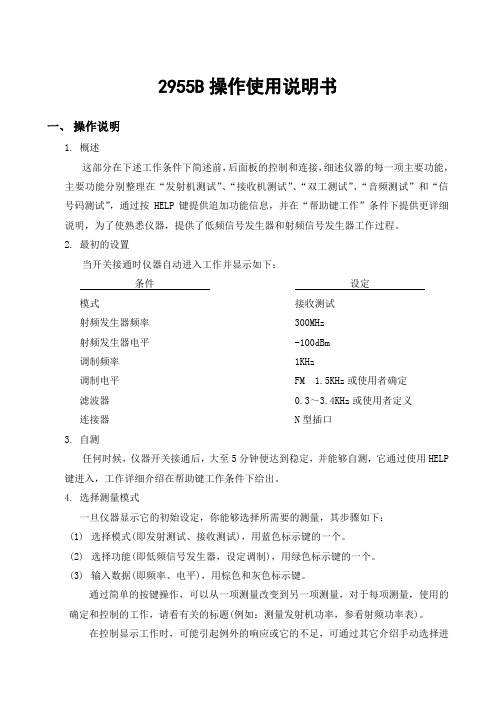
2955B操作使用说明书一、操作说明1.概述这部分在下述工作条件下简述前,后面板的控制和连接,细述仪器的每一项主要功能,主要功能分别整理在“发射机测试”、“接收机测试”、“双工测试”、“音频测试”和“信号码测试”,通过按HELP键提供追加功能信息,并在“帮助键工作”条件下提供更详细说明,为了使熟悉仪器,提供了低频信号发生器和射频信号发生器工作过程。
2.最初的设置当开关接通时仪器自动进入工作并显示如下:条件设定模式接收测试射频发生器频率 300MHz射频发生器电平 -100dBm调制频率 1KHz调制电平 FM 1.5KHz或使用者确定滤波器 0.3~3.4KHz或使用者定义连接器 N型插口3.自测任何时候,仪器开关接通后,大至5分钟便达到稳定,并能够自测,它通过使用HELP 键进入,工作详细介绍在帮助键工作条件下给出。
4.选择测量模式一旦仪器显示它的初始设定,你能够选择所需要的测量,其步骤如下:(1)选择模式(即发射测试、接收测试),用蓝色标示键的一个。
(2)选择功能(即低频信号发生器,设定调制),用绿色标示键的一个。
(3)输入数据(即频率、电平),用棕色和灰色标示键。
通过简单的按键操作,可以从一项测量改变到另一项测量,对于每项测量,使用的确定和控制的工作,请看有关的标题(例如:测量发射机功率,参看射频功率表)。
在控制显示工作时,可能引起例外的响应或它的不足,可通过其它介绍手动选择进行控制。
例如AC、DC键不能同时选择DC,对于信纳比和失真度测量,通过手动选择,这些键不起作用。
在这种情况下,对于其它测量,选择失真度关断以恢复键的功能。
5.前面板□1 display (显示屏) 显示屏表述如下:(a)仪器设定和在显示屏的上半部用矩形框或实线或在下半部的轨迹线表示测量结果。
(b)使用7个绿色键中的2、3、4和7个和类似计算机软件键的灰色键8以选择程序功能。
在不同的窗口条件下,系列组件(54150-022P项目)作为选择备选件,能够被使用,这些均汇集在荧屏上。

在MAX下Basler相机参数简要中文说明1.Analog Controls功能介绍Gain Auto自动增益功能,包含三个选项:Off,Once和Continuous,分别是关闭自动增益,做一次自动增益和连续做自动增益。
自动增益的功能必须与采集配合,也就是说只有在采集状态下才能做自动增益,如果相机没有执行采集指令,那么自动增益是不能实现的。
Gain Selector有些多tap输出的相机可以选择tap调节增益,您使用的相机是单tap输出的,所以这个选项基本没有用处。
Gain Raw调节增益的具体数值。
Black Level Selector有些多tap输出的相机可以选择tap调节黑电平,您使用的相机是单tap输出的,所以这个选项基本没有用处。
Black Level(Raw)黑电平调节的具体数值,主要是控制暗噪声用,小于这个值以下的灰度都设置为0。
Balance White Auto自动白平衡选项。
可以选择关闭或者做一次自动白平衡Balance Ratio Selector手动白平衡参数调节选项,分别调节红,绿和蓝的白平衡因子。
Balance Ratio(Abs)白平衡因子的绝对值调节。
Balance Ratio(Raw)白平衡因子的相对值调节,这个参数与上一个参数是一致的,两个参数联动,调节任何一个都可以。
Gamma EnableGamma 校正使能,这是调节图像输出亮度的参数,对于我们数字相机,一般情况是不使能这个选项的。
GammaGamma校正因子数值调节。
2.Image Format Controls功能介绍Pixel Format图像从相机中输出的格式。
可以为黑白,YUV422,RGB彩色。
Pixel Size每一个象素的比特位数Pixel Color Filter象素的彩色方式。
Dynamic Range Min动态范围最小值。
Dynamic Range Max动态范围最大值。
Test Image Selector选择测试图。

20/6.4D i e s e s D o k u m e n t i s t u r h e b e r r e c h t l i c h g e s c h üt z t ● T h i s d o c u m e n t i s p r o t e c t e d b y c o p y r i g h t ● R o s e n b e r g e r H o c h f r e q u e n z t e c h n i k G m b H & C o . K GPicture may differ from original productContentsDevicePart numberQuantityCalibration Option Open circuit plug 60S12L-000S3 1 FC / AC Open circuit jack 60K12L-000S3 1 FC / AC Short circuit plug 60S12S-000S3 1 FC / AC Short circuit jack 60K12S-000S3 1 FC / AC Calibration load plug 60S150-C10S3 1 FC / AC Calibration load jack 60K150-C10S3 1 FC / AC Calibration adaptor plug/plug 60S121-S20S3 1 FC / AC Calibration adaptor jack/jack 60K121-K20S3 1 FC / ACCombi wrench 60W013-000 1 - Torque wrench60W000-0031FCSee “Declaration of calibration options” for explanation.20/6.4D i e s e s D o k u m e n t i s t u r h e b e r r e c h t l i c h g e s c h üt z t ● T h i s d o c u m e n t i s p r o t e c t e d b y c o p y r i g h t ● R o s e n b e r g e r H o c h f r e q u e n z t e c h n i k G m b H & C o . K GIndustrial Version20/6.4D i e s e s D o k u m e n t i s t u r h e b e r r e c h t l i c h g e s c h üt z t ● T h i s d o c u m e n t i s p r o t e c t e d b y c o p y r i g h t ● R o s e n b e r g e r H o c h f r e q u e n z t e c h n i k G m b H & C o . K GDeclaration of Calibration OptionsFactory CalibrationStandard delivery for this kit includes a Factory Calibration. All devices marked with “FC” in the Content table above are reported in a Calibration Certificate with their individual calibration results, traceable to national / international standards. Model based definitions of the calibration standards are reported in Agilent/Keysight, Rohde & Schwarz and Anritsu compatible VNA format.Accredited CalibrationOptional this kit can be delivered with an Accredited Calibration (DAkkS) having the highest confidence in the traceability. All devices marked with “AC” in the Content table above are reported in a DAkkS Calibration Certificate with their individual calibration results in a complex format, traceable to national / international standards. Model based definitions of the calibration standards are reported in Agilent/Keysight, Rohde & Schwarz and Anritsu VNA format as well as in dense data sets needed for data based calibration kits. The uncertainties are a little bit smaller than in a Factory Calibration.All devices marked with “FC” only cannot be calibrated under accreditation. They are factory calibrated as described above.For further, more detailed information see application note AN001 on the Rosenberger homepage.Calibration IntervalRecommendation 12 monthsRecommended Accessories- Rosenberger Test Port Adaptor- Rosenberger VNA Test cable kit and Microwave Cable Assemblies - Rosenberger Gauge Kit 60GK0KS-010For further, more detailed information please visit our homepage .DraftDate Approved Date Rev. Engineering change numberName Date Martin Moder12.10.2015Chr. Janßen6.7.2022c0020-1927B. Wollitzer6.7.2022While the information has been carefully compiled to the best of our knowledge, nothing is intended as representation or warranty on our part and no statement herein shall be construed as recommendation to infringe existing patents. In the effort to improve our products, we reserve the right to make changes judged to be necessary. For the installation of the electrotechnical equipment, particular electrotechnical expertise is required.。
Auto Ref/Keratometer ARK-FAuto Refractometer AR-FMore comfortable, more seamlessfor anyonechinrest, NIDEK eye detection camera automatically detects the position of the eyes and measurement starts without pressing any button. Gentle voice guidance facilitates smoothmeasurement for any operator.1“Measurement starting.Please keep your hands awayfrom the device.”No directoperation requiredA patient places chin on the chinrest.The device automatically detects theposition of the eyes and eye level.23“Please open your eyes wide.”“Measurement finished.”The measuring unit automatically moves to the measuring position with the screen changing to the patient’s eye image and measurement starts. The device then moves to the opposite eye and repeats the procedure.When measured values for the left and right eyes are obtained, measurement ends.Selectable and intuitive manual operationManual measurement using the large, durable 7.0-inch touch screen is also possible with the ARK-F/AR-F. Alignment is easily achieved by simply long-pressing a position on the screen and an icon. Clearly identifiable icons assure intuitive operation. Moreover, a newly designed hand-held control and tablet control software are available as options that increase operator freedom and productivity.Wireless type ofhand-held controlAccurate measurementLarge pupil zone imaging methodThe large pupil zone imaging method enables themeasurement of wider area refraction up to 6 mm diameterand can indicate the difference between the wide arearefraction and central area refraction of up to 3.5 mmdiameter. These pupil diameters are measured simultaneously.The difference of the measurement allows assessment of theeffect of pupil size such as a vision in dim light.Ring imageSuper luminescent diode and highly sensitive CCDIncorporation of the super luminescent diode (SLD) provides asharper and clearer image compared to a conventional LED.The highly sensitive CCD detects the ring image even if thefundus reflection is weak. The system, that combinesthe SLD and highly sensitive CCD, significantlyimproves measurement capability evenin dense cataractous eyes.HighlysensitiveCCDRing lensSLDHalfmirrorReflectivemirrorEyeEmitted SLD light Reflected light Ring imageSLD (cataractous eye)*LED (cataractous eye)*SLD (normal eye)LED (normal eye)Captured ring image* In-house data of a cataractous model eyeOptimal fogging to minimize accommodationFogging is performed after correcting the patient’s astigmatism with built-in cylinderlenses. This allows the patient to view the target clearly and minimizes the interferencewith accommodation even in high astigmatism.Keratometry measurement with mire ring (available for the ARK-F)The mire ring is used to measure keratometry. It reduces eyelid artifacts.Measurement with four points Measurement with mire ringNIDEK eye detection camera (NEDC)When the device recognizes that the patient's chin is correctly positioned on the chinrest, the new NIDEKeye detection camera (NEDC) automatically starts eye detection. Since NEDC holds eye position, faster and more precise alignment is possible without wasted adjustment time.EmmetropiaPresbyopia Eye with dense opacity Eye with light opacitySummary displayHEAD OFFICE(International Div.)34-14 Maehama,Hiroishi-cho, Gamagori, Aichi 443-0038, JAPAN TEL: +81-533-67-8895URL : [Manufacturer ]TOKYO OFFICE (International Div.)3F Sumitomo Fudosan Hongo Bldg., 3-22-5 Hongo, Bunkyo-ku, Tokyo 113-0033, JAPAN TEL: +81-3-5844-2641URL : NIDEK INC.2040 Corporate Court, San Jose, CA 95131, U.S.A.TEL: +1-408-468-6400 +1-800-223-9044 (US Only)URL : NIDEK S.A.Ecoparc,9 rue Benjamin Franklin,94370 Sucy En Brie,FRANCETEL: +33-1-49 80 97 97URL: www.nidek.frNIDEK TECHNOLOGIES S.R.L.Via dell’Artigianato,6/A, 35020 Albignasego (Padova), ITALYTEL: +39 049 8629200 / 8626399URL : www.nidektechnologies.itNIDEK (SHANGHAI) CO., LTD.Rm3205,Shanghai Multi Media Park, No.1027 Chang Ning Rd, Chang Ning District, Shanghai, CHINA 200050TEL: +86 021-5212-7942URL : NIDEK SINGAPORE PTE. LTD.51 Changi Business Park Central 2, #06-14,The Signature 486066, SINGAPORETEL: +65 6588 0389URL : www.nidek.sgARK-F/AR-F_B01E004Product/model name: AUTO REF/KERATOMETER ARK-FAUTO REFRACTOMETER AR-FBrochure and listed features of the devices are intended for non-US practitioners.Specifications may vary depending on circumstances in each country.Specifications and design are subject to change without notice.The tablet described in this brochure is not included or sold with the ARK-F/AR-F.ARK-F/AR-F Specifications*1 Available for the ARK-F*2 Only for the countries (regions) certified by the Radio Law。
Services & Assembly TipsServicesServices & Assembly TipsAssemblyServices & Assembly TipsPre-Assembly InstructionsPre-AssemblyInstructions and Hints1.Upon receipt of your order, check to see that you have received a complete kit with numbered components. All extrusions are clearly marked with a number designation.Sort all the extrusions according to these designations. If a drawing was supplied, these numbers will correspond with the numbers shown on the drawing and also with those on the bill of materials.2.Assembly should be performed on a flat surface as this helps insure proper alignment and perpendicularity of the frame.3.Thread all end fasteners into tapped ends of extrusions but do not tighten the bolts.4.Pre-assemble all joiner plates, gussets, brackets, wire mesh clamps and anchor fastener assemblies but do not tighten the bolts.5.If economy T-nuts are being used on joiner plates, gussets,brackets and any accessories which are to be mounted between end fastenings of the main assembly, then these systems of the T-nut should be installed in the proper T-slot at this time.6.Install all wheels, leveling feet, hinges, handles and end caps after the main frame is constructed.7.If solid panels are part of the installation, they should be installed in the T-slot after three sides of its frame have been formed. If panel gasket (12-106) is being used, it should be wrapped around the panel, notched at each corner and then slid into the extrusion's "u-shaped" frame.e a rubber mallet when installing panels and tap panels evenly to insure that they seat to depth within the T-slot.Fastening ComponentsThread Fastener StyleSize 1.5" Series 1" Series 1/425-02225-0035/1625-003SS 25-025 (Light)25-014 (Single End)1/425-0235/1625-00425-0151/425-0175/1625-0165/1625-028StandardUniversalButtFlat PlateServices & Assembly TipsFastener InstallationServices & Assembly TipsT -Nut Selection GuideThread T-Nut StyleSize 1.5" Series 1" Series #10-3225-00925-0301/425-00125-0315/1625-00225-002SS 1/425-04025-0321.5" centers 1" centers 25-0415/161.5" centers 25-0421.0" centers #10-3220-08825-0331/420-08325-0345/1620-08220-082SS #8-3225-04525-048#10-3225-0351/420-19325-0365/1620-1821/425-04525-037 , 25-0381" centers 0.6" centers25-0465/161.5" centers 25-0470.88" centers 1/425-0505/1625-0511/425-0521" centers 5/1625-0531.5" centersRoll-in Standard Roll-inStandard Roll-in (Double)Slide-in EconomySlide-inEconomy OffsetSlide-in Economy (Double)Slide-in Heavy Duty Slide-in Heavy Duty (Double)Slide-in Economy Slide-in Heavy DutyT-NutsServices & Assembly TipsPre-Assembly InstructionsServices & Assembly Tips Notes。
进口听力计参数近年来,随着全球经济的发展和科技的进步,进口听力计成为了现代工业中必不可少的仪器设备。
无论是在日常生活中还是在工业生产过程中,进口听力计都起着至关重要的作用。
本文将从多个方面介绍进口听力计的参数及其特点,旨在为读者提供全面准确的相关信息。
一、进口听力计参数概述进口听力计是一种用于测量声音频率和响度的仪器,广泛应用于汽车、航空航天、电子制造等领域。
在使用进口听力计之前,了解其参数是十分必要的。
1. 频率范围:进口听力计的频率范围通常在20Hz至20kHz之间,能够覆盖人类能听到的声音频率范围。
2. 分辨率:进口听力计的分辨率决定了其对声音细微变化的敏感度。
常见的进口听力计分辨率为0.1dB,能够提供准确的测量结果。
3. 灵敏度:进口听力计的灵敏度是指其对声音信号的响应程度。
一般来说,进口听力计的灵敏度越高,其对于低音和高音的测量能力就越强。
4. 功耗:进口听力计的功耗是指其在工作状态下所消耗的能量。
合理的功耗设计可以提高设备的使用寿命,并减少对环境的影响。
二、进口听力计主要参数详解进口听力计作为一种精密仪器设备,其参数设置直接影响到测量结果的准确性和可靠性。
下面将详细介绍几个常见的进口听力计主要参数。
1. 频率响应:进口听力计的频率响应指在不同频率下设备的输出相对于参考输入的变化情况。
这个参数是判断进口听力计能否准确测量不同频率声音的重要指标之一。
2. 量程范围:量程范围是指进口听力计能够测量的声音信号的最小和最大幅度范围。
不同的进口听力计可能具有不同的量程范围,用户在选择设备时需要根据实际需求进行合理选择。
3. 线性度:线性度是指进口听力计在测量过程中是否能够准确无误地显示声音信号的强度变化。
线性度越高,测量结果的可靠性就越高。
4. 噪声水平:噪声水平是指进口听力计在测量环境中产生的本底噪声水平。
噪声水平越低,进口听力计对声音信号的测量能力就越强。
三、进口听力计参数的选择与应用在不同的应用领域中,对进口听力计参数的需求也有所不同。
AUTO LENSMETER ArrayLM-500Auto LensmeterLM-500New Entry Model Auto LensmeterHartmann Sensor with 108 Multiple Measurement PointsThe LM-500 auto lensmeter provides simple and fast measurement with leading-edge NIDEK technology. Its quick detection and smooth measurement flow, even of progressive power lens, emphasises the benefits of an auto lensmeter.Advanced simultaneous measurement of 108 multiple points within the nosepiece provides easier and faster measurement with greater accuracy and reliability.Green light close to the ISO standard gives more precise measurement values without Abbe value compensation.Green Measurement LightConventionalLM-500HARTMANN SENSORFaster & Easier for Progressive Power LensesPinhole ArraySensorRefine the image of your officeCompact and Light3.5-inch Color & Full Graphic LCDCute DesignAdvanced Models of Auto LensmeterIts stylish design will enhance the look of your practice.Now that the auto lensmeter is no bigger than a manual lensmeter, the LM-500's compact and light body will fit in a shop, a workshop, or anywhere you want.The newly designed 3.5-inch color and full graphic LCD monitor offers clear and easy recognition of various values, from single-vision lens to progressive.The brand new stylish design adds to the overall appearance of any practice or laboratory.LM-1000P with PrinterLM-1200 withPrinter and PD meter*Specifications and design are subject to change without notice for improvement.*All LCD images are simulated.。
Balestrini的设备介绍
Balestrini生产各种型号的设备,但主要方向是加工椅子,桌子和其他同类产品。
尤其是在90年代初就开发了这方面的专用CNC加工中心。
现在该公司产品已经在椅子和其他家具行业得到广泛应用,对于提高加工效率,加工质量起到关键作用。
其某些设备,可以突破部分加工禁区,把过去难以加工或者不可能机械加工的构件,变成可
以批量进行高效能机械加工的部件
Tenoners:
FOX/T • Double-sided N/C tenoning machine for rounded and
squared tenons.
The FOX/T machine, through its opposed heads, simultaneously handles two tenons, which may be equal or different. The regulation and working process are controlled numerically. Thanks to the various tool runs selected by the program, and by using the quick hopper feeder with which the machine is equipped, this tenoning machine reaches an incomparable level of production.
PRAGMA • Multi-spindle twin table slot mortiser
MATCH • Double sided end cut-off, moulding and boring machine.
JUNIOR • Double sided template profile shaper
CP/HSC • – Double sided CNC profile shaper and sander with 4, 6
or 8 working units.
以下是五轴加工中心部分,值得重点关注:
VIVA • 5-Axis CNC machining centre with double automatic hopper feeder for Chairs and Related Products
FIFTY • 5-Axis CNC machining centre with a Mobile Upright.
IDEA 1 • 5-Axis CNC portal machining centre.
IDEA 2 • 5-Axis CNC portal machining centre.
IDEA GRANDE • 5-Axis CNC portal machining centre. 简单灵活而万能。
这款机器能创造企业的绝对优势。