Siebel数据导入工具--V1.6--用户手册
- 格式:docx
- 大小:4.24 MB
- 文档页数:27

SIEBEL COMMUNICATIONSSOLUTION SET FOR COMPLEX ORDERING OPERATIONSKEY BENEFITS• Effective and automatedopportunity-to-order businessprocesses to streamlinecomplex order operations• Comprehensive contractlifecycle management tomanage commitments andmaximize profitability• Support for complex ordercapture such as convergentand multipoint services• Sophisticated validation andapproval capabilities toensure order accuracy• Agility in introducing newproducts, pricing, and contractstrategies• Dynamic pricing to ensureconsistent and accuratepricing execution andenforcement• Service-oriented architectureand composite applicationframework, enabling simplifiedintegrationOracle’s Siebel Communications Solution Set for Streamlining Complex Ordering Operations offers a comprehensive suite of multichannel business applications that enables customer-driven communications service providers to manage products, pricing, contracts, quotes, and orders. Addressing Customer Order Management Concerns Propelled by business drivers—growth, competition, and convergence—communications service providers (CSPs) that focus on business customers must grow their revenue by selling targeted and intelligent offers while reducing costs through accurate order entry and validation. Selling to business customers demands streamlined and collaborative business processes that adhere to controlled business practices based on informative pricing and profitable agreements. These are prominent concerns in the area of customer order management, and to address them, communications companies must • Streamline opportunity-to-order lifecycle management • Maximize profitability through contract lifecycle management • Capture and validate convergent and complex orders The implementation of these business requirements, however, has been challenging, due to the sheer complexity of order management business processes, the multitude of BSS/OSS systems in which product and pricing data resides, and the lack of a compelling solution in the marketplace to address industry-specific requirements. Profitability has been undermined by disjointed processes across the enterprise, noncompliant agreements, rogue pricing policies, and an inability to capture information for complex products and services. Siebel customer-facing solutions for CRM, business intelligence, and customer data integration enable effective interactions across all customer touchpoints. Siebel Communications embodies best practices for streamlining the business processes involved. Tools for monitoring and analyzing order accuracy, processing time, and pricing are provided through seamless integration with Siebel Business Analytics. A broad set of integration options—including standards-based Universal Application Network and Web services—seamlessly integrates the Siebel Customer Order Management solution with BSS/OSS. Streamline Opportunity-to-Order Lifecycle Management The sales cycle in the business-to-business environment typically involves many functional areas within a CSP, such as sales, finance, legal, and sales operations. Management requires insight into current opportunities and relies on accurateThe pricing waterfall provides insights into the derivation of the customernet price to facilitate effective negotiation.Maximize Profitability Through Contract Lifecycle Management Contractual agreement is critical in the business-to-business environment, because it dictates the obligations and profitability of the products and services to be delivered. This poses challenges to many carriers, in that the contract planning, creation, execution, and monitoring may involve manual processing and span multipleNetwork Order Entry automates the process of capturing, validating, and managing multipoint services from a customer perspective.Capture and Validate Convergent and Complex OrdersConvergent and complex offers pose particular challenges to order capture and validation. Typically, the different components of such offers reside in different systems. The large number of products makes it difficult to determine which products are components in convergent offers. Also, rules for pricing, eligibility, and compatibility are difficult to understand, explain, and enforce. For communications companies, complex solutions, such as multipoint services (including Frame Relay, ATM, and Centrex), must be captured. The complexity increases in proportion to the number of components and intercomponent validation rules.The Siebel Communications Solution Set for Streamlining Complex Ordering Operations helps create a superior customer experience by taking a customer-centric approach. The solution set supports complex product selection and configuration; availability, eligibility, and compatibility checking; and intercomponent validation. The declarative rules are efficiently managed by users without scripting and programming. An intuitive user interface and processes address the ability to view and manage the service profiles, quotes, and orders of all types (move, add, change, delete, suspend, resume, and so on). Operating costs are reduced by streamlined and automated processes that also reduce the scope for error. UAN enables automatic order submission and continuous tracking of order status, and customer intimacy is maintained throughout the quote and order lifecycle in a single, user-friendly environment.The solution set enables carriers to manage the relationship with enterprise customers and enables customers to maximize profitability by providing streamlined collaborative business processes, comprehensive contract lifecycle management, and robust components to capture complex and accurate orders. Based on the service-oriented architecture (SOA), Oracle’s Siebel Communications is designed to scale as service providers’ business processes evolve over time and the IT infrastructure becomes more complex.Copyright 2005, 2006, Oracle. All Rights Reserved.This document is provided for information purposes only, and the contents hereof are subject to change without notice. This document is not warranted to be error-free, nor is it subject to any other warranties or conditions, whether expressed orally or implied in law, including implied warranties and conditions of merchantability or fitness for a particular purpose. We specifically disclaim any liability with respect to this document, and no contractual obligations are formed either directly or indirectly by this document. This document may not be reproduced or transmitted in any form or by any means, electronic or mechanical, for any purpose, without our prior written permission.Oracle, JD Edwards, PeopleSoft, and Siebel are registered trademarks of Oracle Corporation and/or its affiliates. Other names may be trademarks of their respective owners.。

日出东方CRM项目客户端程序安装操作文档操作手册作者:HAND创建日期:2014-9-26最后更新日期:2014-9-26版本:V1.0编写说明系统用户通过IE浏览器的方式进行系统首次登陆时需要安装Siebel HighInteractivity Framework插件,以保证系统的正常使用。
本操作文档主要针对上述插件安装的流程进行详细说明,包含以下几个部分:•信任站点设置:叙述在IE浏览器端将系统加入信任站点,以保证插件可正常下载•浏览器设置:叙述如何设置以保证系统界面可以正常使用•插件安装流程:叙述首次登陆用户如何安装插件•常见问题解决:叙述在插件安装过程中可能遇到的一些常见问题及解决办法使用对象全体用户Contents编写说明 (ii)使用对象 (ii)CRM主系统-信任站点的设置 (1)流程描述 (1)操作说明 (1)操作过程 (1)CRM主系统-针对IE8或更高版本的兼容性设置 (9)流程描述 (9)操作说明 (9)操作过程 (9)CRM主系统-选项卡设置 (11)流程描述 (11)操作说明 (11)操作过程 (11)CRM主系统-浏览器插件的下载 (14)流程描述 (14)操作说明 (14)操作过程 (14)Reip中CRM账号维护 (19)业务简述 (19)操作说明 (19)操作过程 (19)CRM主系统用户密码修改 (21)流程描述 (21)操作说明 (21)操作过程 (21)CRM门户系统用户密码修改 (23)流程描述 (23)操作说明 (23)操作过程 (23)录入用户名及密码,并点击常见问题及解决办法 (27)⏹无法登陆到系统操作页面 (27)⏹无法添加系统网址至“可信网站”列表 (28)⏹无法进入或点击Siebel系统的菜单栏选项的问题 (28)⏹无法看到系统登陆页面或其他登入、下载插件的问题 (29)CRM主系统登录-信任站点的设置流程描述1. 需使用IE8浏览器,将正式环境地址加入IE浏览器的信任站点中,并将安全等级设置为“低”操作说明操作过程1.首次访问系统登陆界面及网址记录•首次进入登陆界面•正式环境网址:/2.添加网址至可信任的站点•选择,IE浏览器菜单上的“工具——>Internet选项”•选择,IE点击“安全”选项卡,选择“受信任的站点”•点击“站点”按钮,弹出安全站点添加界面•在“将该网站添加到区域中”下的录入框中填入刚刚记录下的网址,并将下方的“对该区域中的所有站点要求服务器验证(http: )”的选项去掉•点击“添加”,将键入的网址添加到可信站点的“网站”列表中•点击“确定”按钮,添加可信站点的操作完毕3.更改可信任站点的安全性设置•点击“自定义级别”按钮,弹出“受信任的站点区域对话框”•将“重置为”选择为“安全级–低”•检查“下载未签名的ActiveX控件”是否选为“启用”,若为“禁用”请选为“启用”•检查“文件下载自动提示”是否为“启用”,若为“禁用”请选为“启用”•点击“确定”按钮•返回登陆页面,查看右下角的状态栏,如果前述设置正确,网站状态为“可信站点”CRM主系统登录-针对IE8或更高版本的兼容性设置流程描述1. 对兼容性视图进行设置操作说明操作过程1.进入“兼容性视图设置”界面•在IE的命令栏中选择“页面”选项,在下拉菜单中选择“兼容性视图设置”,进入“兼容性视图设置”界面2.对兼容性视图进行设置•在“兼容性视图设置”界面中,勾选“在兼容性视图中显示所有网站”选项CRM主系统登录-选项卡设置流程描述1. 对选项卡进行设置操作说明操作过程1.进入“Internet选项”设置界面•打开IE浏览器。
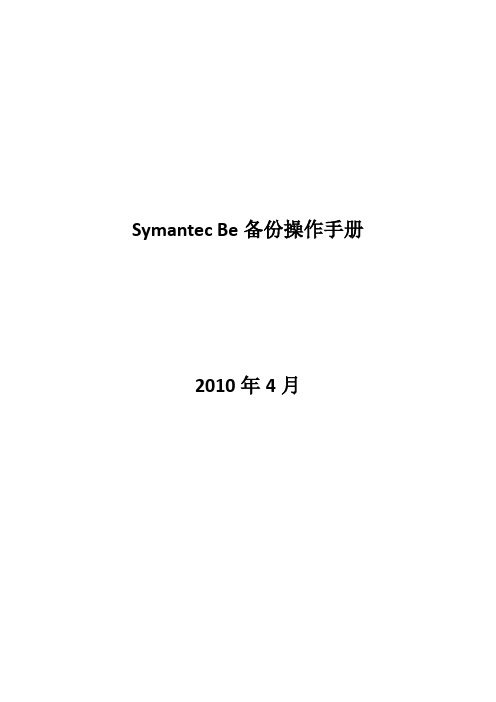
Symantec Be备份操作手册2010年4月目录一、配置数据备份到服务器目录 (4)二、介质定义 (6)三、备份服务器上安装备份代理 (8)四、文件备份 (11)1、备份代理设置 (11)2、创建文件备份 (13)3、备份文件选择 (14)4、资源凭据选择(数据备份用户和密码) (15)5、设备和介质选择(备份介质选择) (16)6、备份后备份数据和目录删除 (17)7、备份计划 (18)8、提交备份 (19)五、ORACLE备份 (20)1、备份代理设置 (20)2、服务器设置 (23)3、创建Oracle数据备份 (25)4、备份Oracle数据库选择 (26)5、资源凭据选择(数据备份服务器用户和密码、Oralce用户和密码) (27)6、设备和介质选择(备份介质选择) (28)7、Oracle备份方法 (29)8、备份计划 (30)9、提交备份 (31)六、数据恢复 (31)1、创建数据恢复 (31)2、数据恢复选择 (32)3、资源凭据选择(数据备份用户和密码) (32)4、文件重定向 (34)5、Oracle重定向 (35)6、提交恢复 (35)七、备份状态日常检查 (36)一、配置数据备份到服务器目录如下图,选择工具——配置设备——创建“备份到磁盘”文件夹,配置数据备份到服务器目录。
选择创建“备份到磁盘”文件夹后,如下图,选择下一步开始配置数据备份到服务器目录。
如下图,定义备份到磁盘文件的名称。
定义好名称后,选择下一步,如下图,选择备份数据的文件夹。
之后按照提示完成相关设置。
在配置完成后,选择窗口——设备,如下图:在设备池下,建好的备份文件夹将显示。
定义备份介质的覆盖时间,选择窗口——介质,如下图:如下图,右键介质集,弹出新建介质集。
选择新建介质集,如下图:在名称内填写定义名称,如“将数据保留3周”,在覆盖保护周期和附加周期内定义相关时间。
说明:覆盖保护周期:显示数据在介质上保留多长时间(以小时、天、周或年为单位)后可以覆盖该介质。

青岛啤酒Siebel CRM项目终端数据导入操作手册**: **创立日期: -7-19最后更新日期:版本: DraftApprovals:<Approver 1><Approver 2>Copy Number _____编写阐明•青岛啤酒Siebel CRM系统最后顾客操作手册从业务流限度角度来描述涉及到系统基本操作, 涉及如下四个方面:•流程描述: 简要论述有关业务流程•岗位职责: 简要论述有关岗位职责•操作阐明: 简要论述操作目及对象等使用对象中心信息部管理员省级办管理员都市大区文员操作阐明对本操作总体阐明(从操作角度)目录编写阐明 .................................................................................................... 错误!未定义书签。
使用对象 ............................................................................................. 错误!未定义书签。
几点阐明 ............................................................................................. 错误!未定义书签。
系统进入及职责选取................................................................................. 错误!未定义书签。
终端导入 .................................................................................................... 错误!未定义书签。
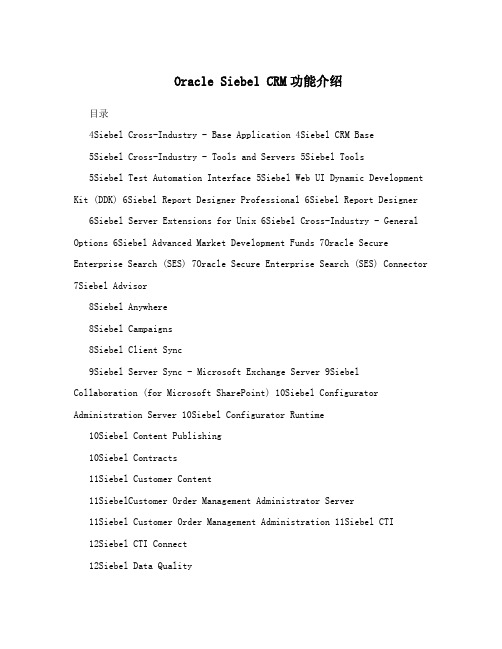
Oracle Siebel CRM功能介绍目录4Siebel Cross-Industry - Base Application 4Siebel CRM Base5Siebel Cross-Industry - Tools and Servers 5Siebel Tools5Siebel Test Automation Interface 5Siebel Web UI Dynamic Development Kit (DDK) 6Siebel Report Designer Professional 6Siebel Report Designer 6Siebel Server Extensions for Unix 6Siebel Cross-Industry - General Options 6Siebel Advanced Market Development Funds 7Oracle Secure Enterprise Search (SES) 7Oracle Secure Enterprise Search (SES) Connector 7Siebel Advisor8Siebel Anywhere8Siebel Campaigns8Siebel Client Sync9Siebel Server Sync - Microsoft Exchange Server 9SiebelCollaboration (for Microsoft SharePoint) 10Siebel Configurator Administration Server 10Siebel Configurator Runtime10Siebel Content Publishing10Siebel Contracts11Siebel Customer Content11SiebelCustomer Order Management Administrator Server11Siebel Customer Order Management Administration 11Siebel CTI12Siebel CTI Connect12Siebel Data Quality13Siebel Deal Management13Siebel Dynamic Catalog14Siebel Dynamic Pricer14Siebel Employee Self-Service14Siebel Events Manager15Siebel Forecasting15Siebel Handheld16Siebel HelpDesk Online16Siebel Mobile Connector16Siebel Partner Manager16Siebel Quote and Order Capture17Siebel Quotes18Siebel Remote Client18Siebel Reports18Siebel Signature Capture Tool19Siebel Smart Answer for Employees 19Siebel SmartScript19Siebel Store-and-Forward Messaging 20Siebel Territory Management 20Siebel Time and Expense Reporting 21Siebel Wireless21Siebel Satmetrix Exchange Connector 21Siebel Cross-Industry - Sales Options 21SiebelEnterprise Selling Process 22Siebel Portfolio Management Process (PMP) 22Siebel Proposals & Presentations23SiebelTarget Account Selling23Siebel Cross-Industry - Service Options 23Siebel Asset Management 23Siebel Automated Discovery24Siebel Automated Service24Siebel Change Management24Siebel Email Response25Siebel Field Service25Siebel HelpDesk Online26Siebel Quality Management26Siebel Smart Answer for Email Response 26Siebel Cross-Industry - Field Service Options 26Siebel Barcode27Siebel Logistics Manager27Siebel Preventive Maintenance27Siebel Repair28Siebel Scheduling28Siebel Cross-Industry - Marketing Automation Options28Siebel Email/Web Offer Designer 28Siebel Email Marketing Server 29Siebel Dialogue Manager29Siebel Marketing Resource Manager 30Siebel Segment Manager31Siebel Cross Industry - Marketing Server Options31Siebel Marketing Server32Siebel Cross-Industry - Loyalty Options 32Siebel Loyalty Engine 32Siebel Loyalty Manager32Siebel Loyalty Member Services Representative 33Siebel Cross-Industry - Incentive Compensation 33Siebel Incentive Compensation 33Siebel Cross-Industry - Customer Portal 33Siebel eCustomer34Siebel eSales34Siebel eService34Siebel Web Marketing35Siebel Loyalty Customer Portal35Siebel Cross-Industry - Partner Portal 35Siebel Partner Portal 36Siebel Loyalty Partner Portal37Siebel Financial Services CRM Base 37Siebel Financial Service CRM Base 40Siebel Financial Services - General Options 40Siebel Financial Accounts40Siebel Financial Services Proposals and Presentations41Siebel Call Reports41Siebel Needs Analysis/Applications - Non credit 42Siebel Rollup 42Siebel Financial Services - General Options for Finance Line of Business42Siebel Collections42Siebel Commercial Banking Loan Approval 43Siebel Corporate and Commercial Banking 43Siebel Credit Origination43Siebel Institutional Sales and Research 44Siebel Investment Banking44Siebel Investment Management45Siebel Retirement/Pension Management 45Siebel Small Business Banking45Siebel Wealth Management46Siebel Financial Services - General Options for Insurance46Siebel Group Pensions46Siebel Group Policies47Siebel Individual Life and Annuities 47Siebel Personal Lines Claims47Siebel Personal Lines Policies48Siebel Insurance Field ServiceSiebel Cross-Industry - Base Application Siebel CRM Base产品说明Siebel CRM Base的功能包括Siebel Sales,Siebel Service和Siebel Marketing。

数贝TurboDX数据同步复制产品用户操作手册文件编号:SYNBALL/BJ202201002版本号:V52022年3月北京数贝软件科技有限公司因为专注所以专业目录1 产品介绍 (1)1.1关于复制同步(D ATA R EPLICATE) (2)1.2文件传输(F ILE T RANSFER) (3)1.3T URBO DX复制同步 (3)1.4T URBO DX功能特点 (5)2 系统主界面 (6)3 数据源连接 (9)3.1关系型数据库 (10)3.1.1 连接列表 (10)3.1.2 新建连接 (10)3.1.3 删除连接 (13)3.1.4 连接可用性 (13)3.1.5 指定分组 (13)3.1.6 连接另存为 (15)3.2主题服务 (15)3.2.1 连接列表 (15)3.2.2 新建连接 (16)3.2.3 删除连接 (18)3.2.4 连接可用性 (18)3.3数据文件 (18)3.3.1 连接列表 (19)3.3.2 新建连接 (19)3.3.3 源文件集和目标文件集 (21)3.3.4 删除连接 (23)3.3.5 连接可用性 (23)3.4二进制文件 (23)3.4.1 连接列表 (24)3.4.2 新建连接 (24)3.4.3 删除连接 (25)3.4.4 连接可用性 (25)3.5其他类型连接 (25)4 元数据目录 (26)4.1元数据 (26)4.1.1 关系型数据库 (27)4.1.2 Kafka (37)4.1.3 Hive (38)4.2主数据表 (38)4.3敏感信息表 (39)4.4分类管理 (40)4.5交换数据结构 (41)5 任务管理 (44)5.1任务流程 (44)5.2任务类型 (44)5.3任务导航树 (46)5.4任务列表 (46)5.5新建任务 (47)5.6任务配置 (48)5.6.1 选择数据源连接和目标连接 (48)5.6.2 选择交换表 (49)5.6.3 映射(库表配置,可选) (50)5.6.4 源数据过滤(可选) (52)5.6.5 任务设置(可选) (52)5.6.6 任务运行与监控 (58)6 运行管理 (71)6.1集群管理 (71)6.2事件管理 (71)6.3函数管理 (73)6.4自定义程序 (74)6.5驱动包管理 (75)6.6触发器管理 (77)6.7 KERBEROS认证 (78)6.8节假日管理 (78)7 事件通知 (80)7.1规则管理 (80)7.2历史通知 (81)7.3接口设置 (81)8 系统管理 (82)8.1用户管理 (82)8.1.1 新建用户 (82)8.1.2 修改用户信息 (83)8.1.3 删除用户 (83)8.2角色管理 (84)8.3机构管理 (84)8.4菜单管理 (85)8.5菜单授权 (85)8.6操作日志 (86)8.7登录日志 (87)8.8在线用户 (87)8.9全局设置 (88)8.9.1 异常策略 (88)8.9.2 日志设置 (89)8.9.3 目标库大小写 (89)8.9.4 数据库类型字典 (90)8.10事件模板管理 (90)附录1 TURBODX支持数据源列表 (91)1产品介绍北京数贝软件科技有限公司自主研发的新一代基于Web、流处理和微服务容器技术的数据同步交换整合软件TurboDX系列产品,提供元数据目录、异构数据库复制、实时同步、交换整合、ELT/ETL及跨网络远程通道传输服务等集成一体化的功能,可用于数据复制、数据同步、数据备份,数据迁移、实时ETL、数据汇聚整合、读写分离、数据分发、数据服务、大数据集成(MPP、Hadoop、Kafka)等应用场景,满足各种应用场景的统一使用和监控管理需求,已成功应用于大型企业集团、国家部委、北京市及数十家省市跨部门数据共享交换项目,获得了客户的信赖和赞誉。
WISE-5801-MTCPUser-defined I/O & Data Logger ModuleQuick Start GuideThank you for purchasing WISE-5801-MTCP – the Intelligent Data Logger PAC controller for remote monitoring and control application. This Quick Start Guide will provide you with minimum information to get started with WISE-5801-MTCP. It is intended for use only as a quick reference. For more detailed information and procedures, please refer to the full user manual on the CD included in this package.In addition to this guide, the package includes the following items:GSM Antenna WISE-5801-MTCP Software2G microSD RS-232 cable Screw Driver (ANT-421-02)Series ModuleUtility CDcard(CA-0910)(1C016)Only for WISE-5801-MTCPW ISE-5801-MTCP Websitehttps:///wise_5801_mtcp.html1 --------------------------------------------Configuring Boot ModeMake sure the “Lock“ switch placed in the “OFF”position, and the “Init’ switch placed in the “OFF”position.2 ---------------------------------------------------------------------Connecting to PC, Network and PowerThe WISE-5801-MTCP is equipped with an RJ-45 Ethernet port for connection toan Ethernet hub/switch and PC. You can also link directly the WISE-5801-MTCP to PC with an Ethernet cable.WISE-5801-MTCP+3. Installing the MiniOS7 UtilityStep 1: Get the MiniOS7 UtilityThe MiniOS7 Utility can be obtained from companion CD or our FTP site:CD:\Tools\MiniOS7 Utility\ftp:///pub/cd/8000cd/napdos/minios7/utility/minios7_utility/Please download version v3.2.4 or later.Step 2: Follow the prompts to complete the installationMiniOS7 Utility Ver 3.24After the installation has been completed, there willbe a new short-cut for MiniOS7 Utility on thedesktop.4 -------------------------------------------------------------------------Using MiniOS7 Utility to Assign a New IPThe WISE-5801-MTCP is an Ethernet device, which comes with a default IP address, therefore, you must first assign a new IP address to the WISE-5801-MTCP.5----------------------------------------------------------------------------------Go to WISE-5801-MTCP Web Site to edit Control LogicPlease follow the steps below to implement IF-THEN-ELSE control logic on controllers:Step 1: Open a browser, and type in the URL address of the WISE-5801-MTCPOpen a browser (recommended using Internet Explorer, new version is better). Type in the URL address of the WISE-5801-MTCP module in the address bar. Make sure the IP address is accurate.Step2: Get on the WISE-5801-MTCP web siteGet on the WISE-5801-MTCP web site. Login with the default password “wise ”. Implement the control logicconfiguration in the order (Basic Setting →Advanced Setting→RuleSetting→Download to Module), thencomplete the IF-THEN-ELSE rule editing..Step 3: For more detail information, please refer to WISE User Manual。
siebel开发客户端安装手册Siebel 开发人员客户端安装配置手册Oracle 客户端的安装及配置1、访问服务器安装目录\\192.168.50.131\oracle9i \oracle92010\Disk12、然后点击setup.exe3、系统进入欢迎界面4、点击下一步选择目标路径,可以更改路径到自己指定的位置,然后点击下一步。
5、进入产品选择界面,选择安装Oracle Client。
6、以下默认安装即可。
7、安装完,进行配置。
8、输入目录服务器的名字:192.168.50.1319、然后选择以后配置目录服务。
10、加入主机名。
11、服务名添入:siebeldb。
12、主机名为:192.168.50.131。
13、用SADMIN/SADMIN进行测试,如果测试成功,则配置完成。
14、然后安装Patch 9.2.0.7,进入\\10.0.2.243\oracle9i\p4163445_92070_WINNT\Disk1目录,点击setup.exe。
15、注意在选择目标路径时一定要选择已经安装的路径,而且在安装之前要停止以下两个服务:Distributed Transaction CoordinatorOracleMTSRecoveryService16、然后执行安装即可。
Siebel Dedicated Web Client的安装及配置1、访问服务器安装目录\\192.168.50.131\Siebel_Install_Image\7.8.2.0\Windows\Client\Siebel_Web_Client 点击install.exe。
2、安装语言选“中文(简体)”。
3、目的地文件夹可以自己定义,但文件目录中不能有空格。
4、选择语言包中、英文都要选上。
5、选择开发人员Web客户机。
6、选择Oracle数据库。
7、文件系统目录路径为:\\192.168.50.131\siebfile。
9、siebel 远程服务器主机名:nbcrm。
虚拟业务需求某地公安局需要建立一套被盗抢车辆系统。
在此系统中,需要有一个集合所有被盗抢车辆基本信息的界面。
而针对每一辆被盗抢车,除其基本信息外,还需要看到其相应的附件信息以及交易信息。
各项信息的具体要素见需求要素表1。
配置前准备1.打开Siebel Tools,用户名:SADMIN, 密码:SADMIN。
2.打开Siebel Client端,用户名:SADMIN, 密码:SADMIN 。
(一)配置车辆基本信息界面新建一个Project,取名TR Lab Vehicle, 然后点击Lock。
注1:新建一个project将所有的配置统一放进一个project有利于简化最后的编译过程;注2:正常的配置过程需要check out到本地端,配置完成后check in进去。
由于我们此时是在VM中sever端配置,没有建立本地客户端,所以不需要check in和check out。
首先查看看Siebel是否有可供使用的表格。
车辆基本信息需要的字段在S_ASSET以及S_ASSET_X这两张表中都能找到对应的Column。
车辆交易信息没有相应的表格对应,因此需要新建一张与S_ASSET关系为1:M的Extension表格。
一、创建BC1、在菜单栏里选择File—New Object,选择BusComp。
选择Project 名字TR Lab Vehicle,新建BC名字为TR LAB Vehicle Info,选择Base Table 为S_ASSET。
依次添加相应的Field如下:问题:标注红色的字段,是S-ASSET中没有找到的字段。
注:1. 在具体的需求中物品编号应该是通过一定的算法自动计算出来,并且为只读形式。
具体实现方式,首先在BC: TR LAB V ehicle Info中,将Asset Num这个field的predefault value 设置为Expr: 'RowIdToRowIdNum ([Id])',其次read only和No copy选上。
eSiebel数据导入工具用户手册汉得信息技术股份有限公司—黄安邦版本号:V1.6版序言Siebel数据导入工具软件是基于Microsoft .NET Framework开发的一个Siebel的外挂工具,使用siebel提供的标准API,针对Siebel本身的Business Component进行操作,用户只需在首次使用时进行简单的配置,即可进行数据导入。
该工具最初的使用时在青啤项目,比较成型并且大规模使用时在阿胶项目,阿胶项目的所有的数据导入均采用此小工具,没有耗费额外的人天去开发EIM、Import等功能。
在阿胶中所导入的对象有:值列表、视图、预定义查询、职位、职责、组织、部门、仓库、地址、雇员、订单、价格表、客户、联系人、期初库存、客户信用额度等,其中客户约7万条记录,订单行约20万记录。
Siebel各种数据导入方法比较:EIM操作方式:Excel数据收集-->转为CSV-->使用SQLLDR导入到自己创建的临时表-->运行存储过程进行校验数据工作-->运行存储过程将临时表的数据写入到EIM中间表中-->运行siebel中的EIM工作流进行导入(编写ifb配置文件)--运行存储过程进行后处理(更新一些字段、关联等)。
优点:⏹导入速度较快⏹可以处理较大数据量缺点:⏹技术含量比较高,需要全程技术顾问参与⏹需要编写SQLLDR的配置文件⏹需要编写复杂的存储过程,且每个项目只能参照,不能直接使用其他项目的成果⏹需要编写ifb配置文件⏹出现错误非常难以找到原因,通常查找错误的方式只能是通过数据库的trace文件查询sql,方能知道错误原因,(错误原因进程是外键关联、值列表等原因)⏹每一个类型的操作必须编写一套不同的ifb文件,比如新建、更新、删除等Siebel导入工具操作方式:Excel数据收集-->使用小工具直接导入(只需要编写简单的一个配置文件即可)优点:⏹方便可靠,采用的是siebel提供的API直接操作BC层(业务组件层),类似于最终用户在页面创建记录的操作(UI-->BC-->Table)。
⏹技术含量较低,操作简单,业务顾问即可完成操作。
错误信息比较明了,会直接根据BC的限制抛出siebel的标准错误信息,比如违反了唯一性索引、值列表不存在等。
⏹可以使用多线程操作、模拟多个用户的操作,一定程度上提高了导入的速度。
⏹通用性比较强,无需对服务器有任何改动,只需要修改小工具的配置文件,可以较快的应用到其他项目。
⏹功能较多、新建、更新、新建或者更新、删除、查询等⏹使用了Siebel的标准事物功能,对于导入的数据可以选择提交事物和回滚事物,有效避免导入垃圾数据。
⏹可以对复杂结构的数据放在一个excel里面一次导入。
比如订单头、订单行、发货行等。
⏹方便知识转移给客户缺点:⏹由于是操作BC层,速度方面不及直接操作表层面的EIM。
小工具一般对象的导入速度为(2000条/分,10万条/小时)⏹由于速度的原因,所以一般对于超过50万或者百万级别的数据显得有点力不从心,Import ObjectExcel数据收集-->CSV文件-->通过页面导入到siebel中优点⏹对于单层结构的少量数据比较方便。
缺点:⏹siebel应用需要配置页面使用Import Object功能,⏹每次导入只能导入2000条数据,这是oracle的限制。
⏹只能导入单层机构的数据,不能导入多值字段。
⏹报错信息比较差Siebel数据导入工具主要功能其主要功能有:对任何单个BC或者多层结构的BC进行数据新建。
对任何单个BC或者多层结构的BC进行数据更新或者新建。
对任何单个BC或者多层结构的BC进行数据更新。
对任何单个BC或者多层结构的BC进行数据删除。
对任何单个BC或者多层结构的BC进行数据查询。
对查询数来的数据,或者处理以后的数据保存为Excel、Html、XML内容。
本文中未描述的功能或者描述错误之处请读者见谅。
更新记录:V1.2Beta版本 2012-05-24⏹对界面进行了全面的调整,可以同时打开多个子窗体。
⏹增加了对数据的查询功能,并且查询出来的数据可以较为方便的导出⏹修改了部分bug⏹增加了多线程导入,可以同时开50个以内的线程,相当于用50个账户同时登陆服务器进行对bc的操作。
⏹增加了EAI事务处理,可以对导入的没有提交的数据进行回滚。
第一章软件安装与初始化Siebel数据导入工具是一个免安装工具,双击运行目录下的SDI.exe即可运行。
但是前提是您的电脑中安装有Microsoft .NET Framework,否则程序无法打开启动页面,可能会报如下错误:/downloads/zh-cn/details.aspx?FamilyID=39C8B6 3B-F64B-4B68-A774-B64ED0C32AE7可通过以上地址下载安装Microsoft .NET Framework。
若可以成功打开,则能看到如下界面:第二章操作说明2.1配置参数文件2.2 功能说明2.2.1打开文件2.2.2 执行导入或者其它操作2.2.3 执行查询2.2.4 导出结果数据2.4 调试与故障说明2.1 配置参数文件如图所示说明该程序最终将使用LstOfVal.ini文件,最终的配置信息都将在LstOfVal.ini文件中。
如图所示的内容为LstOfVal.ini文件的一个示例内容,以下对于每个参数做简单的说明:ConnectString:该链接字符串指定siebel应用服务器的连接地址,注意,这并非是网页登陆的地址,实际上是连接应用组件的地址,该地址的默认端口是2321,在系统安装时指定,并且该端口需要在运行该程序的主机上可以联通,比如类似地址:host="siebel://SIEBELDB:2321/SBA_81/ePharmaObjMgr_chs其中的SIEBELDB为主机的地址,也可以是采用IP地址,比如192.168.1.238 其中的SBA_81是Enterprise的名称,由服务器安装时指定,也可以再siebel 应用的【管理—服务器配置】-->【企业】中查看到其中的ePharmaObjMgr_chs为组件的别名,可以在【管理—服务器配置】-->【企业】-->【组件定义】查看,⏹ConnectUserName:为连接服务器的用户名。
⏹ConnectPassword:为连接服务器的密码。
⏹RepositoryName:为服务器的配置中的存储库,默认为Siebel Repository,一般不会有变化,除非特殊项目需求。
⏹EXCEL_SHEET_NAME:该为我们最后需要打开的Excel的Sheet名称,比如这个名称不能有错误,否则无法打开excel,这就类似于数据库的表名称,一旦表名称有错误,那必然是无法查询到数据的。
⏹HierarchyLevel:注意,此处代表需要导入的数据的结构层次,单层BC为1,头行结构bc为2,爷、爸、孙结构为3,当大于1时需要指定主键列。
换言之:如果只对一个bc导入数据,那么就是1,如果对于头行结构,比如客户以及客户下的联系人,那么就是2,如果是订单头、订单行、发货行这种3层结构的,或者是客户、客户下的联系人、客户下的地址这种一个头,两个并列行的是3。
⏹ProcessNum:该参数代表最终需要使用单线程还是两个线程来处理,如果是2个线程处理的话速度会double,但是也可能会出现两个线程同时操作到一条记录的风险。
该参数是为了让大数据量的导入速度快一点设置的,目前只能设置1或者2。
⏹BOName:这是需要导入的对象。
⏹BCName1:为第一个BC,⏹BCName2:如果有第二个BC,⏹BCName3:如果有第三个BC,⏹ActiveField1:这里面为第一个BC中需要激活的字段以逗号分隔。
⏹ActiveField2:这里面为第二个BC中需要激活的字段以逗号分隔。
⏹ActiveField3:这里面为第三个BC中需要激活的字段以逗号分隔。
⏹Field1:第一个BC的字段以及对应于EXCEL的列的名称。
每个字段间用分号分隔,字段与excel列名之间用逗号分隔。
⏹Field2:第二个BC的字段以及对应于EXCEL的列的名称。
每个字段间用分号分隔,字段与excel列名之间用逗号分隔。
⏹Field3:第三个BC的字段以及对应于EXCEL的列的名称。
每个字段间用分号分隔,字段与excel列名之间用逗号分隔。
⏹PickMapField1:如果在bc中有动态的picklist,并且需要多个字段共同来确认一条记录的时候需要填写,例如:PickMapField1=Parent,Type,父类型,Name,父许可证编码其中的Parent是需要做Picklist的字段,Type为Picklist中的类型,父类型为对应的excel的列,如果还需要第二个字段来一起确定,则还有一个Name,这就是里面的独立源代码的字段,其对应的excel的列名为父许可证编码。
多个字段使用分号分隔。
⏹PickMapField2:类似PickMapField1⏹PickMapField3:类似PickMapField1⏹MVGField1:;分别为MVG字段的名称,弹出关联BC中的字段,弹出关联BC中的字段的值对应的excel列名,是否设置为主要,为N则不设置,使用默认,后一个值代表是否需要将MVG中除此之外的值删除,多个以分号分隔比如“Responsibility,Name,职责,Y”代表字段“Responsibility”所对应的mvg中对字段“Name”进行查询,所来源的值为Excel的职责列,然后需要设置为主要,不需要删除MVG中的其他值。
例如:Responsibility,Name,职责,Y,N;Position,Name,职位,Y,N;EmployeeOrganization,Name,组织,Y,N⏹MVGField2:类似MVGField1⏹MVGField3:类似MVGField1⏹KeyField1:当我们需要进行更新或者插入或者更新操作时,我们需要判断一个唯一性,比如图:这表明唯一性字段未Login Name,其对应的excel的名称为用户 ID,多个Key使用分号分隔。
2.2.1打开需要导入的excel文件运行程序选择配置文件选择数据文件2.2.2执行导入或者其它操作可执行sql语句,支持sqlite的关于语法可以打开新的日志窗口,在导入的时候实时查询最新的导入状态选择高级—插入或者更新在执行导入之前,可以考虑是否需要使用多线程,以及是否需要启用事务,默认是启用了事务,此事务和oracle数据库的事务类似,但是是使用的siebel的标准的eai的事务功能。