Siemens industry software
- 格式:doc
- 大小:25.00 KB
- 文档页数:5
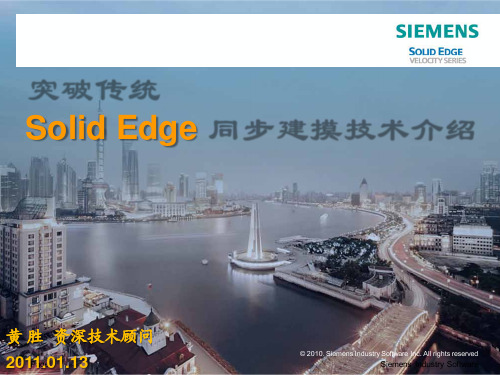
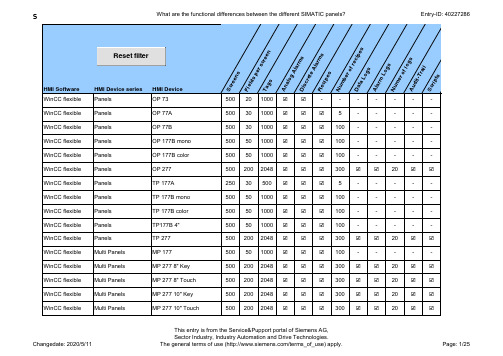


/nxNXCharacteristics of NX CAENX Advanced Simulation is a bundle that includes NX Advanced FEM and NX Nastran Desktop-Basic.NX CAE add-on products require NX Advanced FEM or NX Advanced Simulation as a prerequisite.Platforms supported – Windows (32 and 64-bit), Linux 64-bit.Model and solution size is limited only by amount of memory available and hardware platform/OS.Characteristics of NX Nastran DesktopSolution initialized from CAE preprocessing environment (NX or Femap™ software) on the same system.All solution definitions are performed in the preprocessing tool (either the preprocessor or as part of theBulk Data Deck creation).Solver execution is restricted to use with the same CPU as the FE preprocessing solution.Model and solution size are limited only by amount of memory available and hardware platform/OS.Platforms supported for NX Nastran Desktop – Windows (32 and 64-bit), Linux 64-bit.The NX Nastran Basic bundle is a prerequisite for all add-on NX Nastran modules and the NX NastranAdvanced bundle.The NX Nastran Advanced bundle is not available with Femap software.DMP is not available in the NX Nastran Desktop version.Characteristics of NX Nastran EnterpriseSolves any valid Nastran deck from any source (NX, Femap, MSC Patran, Altair HyperMeshand others).Solver can be located on a different CPU from the preprocessing system, such as on a Separate server or cluster. Model and solution size is limited only by amount of memory available and hardware platform/OS. Platforms supported for NX Nastran Enterprise – Windows (32 and 64-bit), Linux 64-bit, Unix.The NX Nastran Basic bundle is a prerequisite for all add-on NX Nastran modules and the NX Nastran Advanced bundle.The NX Nastran Advanced bundle is not available with Femap™ software.One license of NX Nastran DMP can be used to spawn a solve over as many processors as wanted.ContactSiemens Industry Software Americas +1 314 264 8499 Europe +44 (0) 1276 413200 Asia-Pacific +852 2230 3308 /plm© 2013 Siemens Product Lifecycle Management Software Inc. Siemens and the Siemens logo are registered trademarks of Siemens AG. D-Cubed, Femap, Geolus, GO PLM, I-deas, Insight, JT, NX, Parasolid, Solid Edge, Teamcenter, Tecnomatix and Velocity Series are trademarks or registered trademarks of Siemens Product Lifecycle Management Software Inc. or its subsidiaries in the United States and in other countries. Nastran is a registered trademark of the National Aeronautics and Space Administration. All other logos, trademarks, registered trademarks or service marks used herein are the property of their respective holders.Y7 37215 10/13 C。

WebKey Account - FAQsQ. What is a WebKey Account and why is it important?A WebKey Account is a custom account that will give you access to the web tools and services available at/gtac including:•License file retrieval and product passwords•Emergency licensing requests•Downloads of software and patches from the FTP server•Certification information tables – certified system and configuration information for products•Solution Center – our searchable Symptom/Solution database•Electronic Call Handling – Incident Report logging and status (QTAC)•Documentation – Product documentation, White papers, FAQs, Newsletters•Newsgroups – BBSNotes and vBulletin News serversA WebKey account allows you to control the username and password used to associate you with yourcompany. Through this authentication scheme, we can control access to services, information and also guarantee the privacy of all customer data.After your WebKey account has been created, make sure to write down your WebKey username and password; the system will ask you for this information when you access any of the WebKey-controlled documents or applications. You need to enter this information only once per browser session.Q. How can I obtain a WebKey Account?To request a WebKey account, access thehttps:///webkey/ web page; then provide thefollowing information:• Your SoldTo ID (or Server ID) or Installation ID•WebKey Access Code or LMHOSTIDIf you have a SoldTo ID, your SoldTo ID and WebKey Access Code are located at the top of your license file. This is all you will need to create your account. You can skip the remaining information and go on to the next question.If you do not have a SoldTo ID, you will have an Installation ID. Your Installation ID is directly under the "sold to" information on your shipping order. The second piece of information will depend on whichproduct set you have. Unless indicated in the exception list below, all other product sets (NX I-deas V11 and earlier, Teamcenter Enterprise, SLATE, Imageware and Artisan) will require that you also input your LMHOSTID to establish a WebKey account.The installation programs will provide the LMHOSTID of your local system. To obtain the LMHOSTID of the machine on which the program is licensed, use the following:•on UNIX systems, use: $SDRC_INSTL/sec/lmhostid• on Windows systems, use: %SDRC_INSTL%\sec\lmhostid.exeFor Teamcenter Enterprise, use the following to obtain the LMHOSTID of the machine on which the program is licensed:•on UNIX systems, use: $MTI_ROOT/install/lmutil lmhostid• on Windows systems, use: %MTI_ROOT%\lmutil lmhostidThis command will need to be run on the system that is your license server. Please note that you may need to copy the lmutil.exe from your corporate server’s MTI_ROOT install directory to your license server system.If you cannot find the required information based on the instructions given, refer to your installation guide for more detailed information.Exceptions: The following Product Sets are exceptions and will instead require the following information: •Femap - Femap requires a SoldTo ID (without the 5 leading zeroes), for those starting in this manner.The SoldTo ID is included in the shipping documents sent with the Femap media. Ando If you are using a Dongle, you will need to supply a portion of the Serial Number. To obtain the serial number, you can select the Help pull-down menu, then select About while in theFemap application. The window that opens will display the Serial Number. You will need toenter a portion of this Serial Number. For example, if the Serial Number is “900-4H-NT-1234567F”, you should only enter: 4H-NT-1234.o If using FLEXlm, you will need to supply the LMHOSTID.•Teamcenter Project -This product set will require an Installation Number and the IP Address of the licensed machine. To get the IP Address of the licensed machine, run the JDOT ServerAdministrator. Select the Server tab and look at the Server Host Address.•Teamcenter Integrator -This product only requires an Installation Number.•SLATE –1. UNIX – Solaris: hostid2. UNIX – HP: uname –I3. Windows:a. Disk Serial Number: The Volume serial number of the C: drive. This can be obtained bysimply changing to the C: directory in a DOS window and typing “dir”. At the top of the listingof files, you will find an 8 digit hexadecimal number that is the volume serial number.b. MAC address: Type “ipconfig –all” at the DOS prompt. Then locate the 12 digit hexadecimalnumber for the Physical Address of the Ethernet card.Q. Why is it that sometimes I'm asked to log in and other times I'm not?WebKey web servers utilize "session cookies" to keep track of your login. Once you've logged in yoursession cookie is set and you will not have to log in again. However, if you quit your browser, the cookie is deleted and you will have to log in again.Q. I'm entering the correct information, but I still can't log in. Why?WebKey web servers use "cookies" to keep track of who has logged in. If your Web browser is configured to reject all cookies, you will not be able to log in. If your browser is accepting "cookies" and you are still having problems logging in, please contact GTAC at +1 800-955-0000 (USA and Canada) or +1 714-952-5444 and select option 2, then 6 for more assistance.Q. What are "cookies"? Should I be concerned?Although some people are afraid of cookies, there's really nothing to be worried about. The WebKey web servers only use "cookies" to keep track of who has logged in, and nothing else. Also, the "cookies" that Siemens PLM Software uses are "session cookies". This means that when you log out of WebKey orclose your Web browser, the "cookies" are automatically deleted from your system.Q. "Cookies" are enabled but I still can't log in. Why?Be sure you are accessing the full hostname of the server. Siemens PLM Software uses domain "cookies"which require that you must use the domain name to properly log in. At the present time, our domainname for WebKey controlled tools on the /gtac page is"".Q. Who do I contact for help with my WebKey account?If you encounter problems with the creation or use of your WebKey account, call GTAC at +1 714-952-5444 (US and Canada residents may use +1 800-955-0000) and enter option 2, 6 (2, then 6) for support on electronic tools.Revised 02/09/2012。

I E( IINOLOGY INNOVATION | 技术创新I基于西门子XHQ 平台的工厂调度驾驶舱开发翁浩海'刘海峰彳(1.浙江拓峰科技股份有限公司,浙江杭州310000; 2.西门子工业软件(上海)有限公司,上海200082)摘要:文章介绍了西门子XHQ 工厂运营通用技术平台的体系架构与技术特点,并结合具体调度驾驶舱项目案例,较为全面地介绍此平台应用开发流程。
从多个角度客观分析此类应用开发为用户在系统集成、运营可视化、决策数据支持,开发部署带来 的价值。
关键词:XHQ 平台;Ol; 0T:信息模型;数字化运营文献标识码:A 中图分类号:TP393文章编号:2096-4137 (2020) 18-145-04 DOI : 10.13535/ki.10-1507/n.2020.18.59Factory scheduling cockpit development based on Siemens XHQ platformWENG Haohai 1, LIU Haifeng 2(1 .Zhejiang Tofine Technology Co., Ltd., Hangzhou 310000, China; 2. Siemens Industry Software Co., Ltd., Shanghai 200082, China)Abstract: This paper introduces the architecture and general technical characteristics of Siemens XHQ platform for plant operation,and takes the specific scheduling project as an example for a more comprehensive application and development process of this platform. Objectively analyze the value that such application development brings to users in system integration, operation visualization, decisionsupport, development and deployment from multiple perspectives.Keywords : XHQ platform; OI; OT; information model; digital operation 0引言随着企业信息系统日趋复杂和与之相应的数据资源多元化,如何从庞杂的数据资源中挖掘有价值的信息支持企业日常调度运营,为企业经营决策提供数据支持,已经成开发者可通过XHQ 平台将孤立的组件按工厂信息分析与可 视化逻辑定义为工厂信息模型节点,如图1所示。
資料處理協議本資料處理協議 (以下稱「協議」) 的簽約雙方分別為 Siemens Product Lifecycle Management Software Inc.,亦稱為 Siem ens Industry Software (以下稱「SISW」) 和表示接受本協議條款與條件的客戶 (以下稱「客戶」)。
SISW 保留透過其關聯公司行使其在本協議項下的任何權利並履行其在本協議項下任何義務的權利。
因此,本文所用的「SISW」一詞也可能是指 Siemens Product Lifecycle Management Software Inc. 母公司直接或間接擁有或控制的,以及經 Siemens Produ ct Lifecycle Management Software Inc. 授權可散發 SISW 雲端服務 (以下稱「雲端服務」) 的關聯公司。
客戶應對資料類型的判斷和受資料處理所影響的個人負全責,且應確保此類運用雲端服務方法處理資料的合法性。
客戶也應對任何利用雲端服務所提供之功能,將個人資料更正、刪除或封鎖的行為負責。
客戶可以利用雲端服務所提供之功能匯出和刪除其資料(包括個人資料)。
在本資料處理協議終止後,客戶可於30 天內將允許客戶下載客戶資料的書面申請寄給 SISW。
SISW 為回應此類申請而說明的任何期限屆滿後,客戶的其餘資料將隨時刪除,不再供客戶使用。
SISW 和客戶皆同意,在雲端服務的範圍內,客戶可利用雲端服務所提供的功能,行使發佈指示的客戶專有權利。
有關客戶資料的其他指示則需SISW 和客戶另外簽訂書面協議,包括實行此類指示時客戶將支付任何其他費用的協議。
客戶得立約承諾不會在雲端服務中上傳或儲存任何受保護的健康資訊(PHI),除非SISW 和客戶雙方另外簽訂書面協議,明確允許在雲端服務中儲存 PHI。
在提供雲端服務時,關於生產系統相關事宜,SISW 應遵守本資料處理協議證物A 附錄2 中所述之技術與組織上的各項措施。
安裝指南SolidWorks Enterprise PDM2012SolidWorks Enterprise PDM 2012內容法律注意事項 (vi)1SolidWorks Enterprise PDM安裝指南 (8)2安裝概要 (9)必要安裝元件 (9)可選安裝元件 (10)Enterprise PDM部署案例 (10)系統需求 (12)安裝摘要 (12)安裝協助 (13)3安裝與組態SQL Server (14)安裝SQL Server2008 (14)安裝SQL Server2008之前 (14)執行SQL Server2008安裝 (15)安裝SQL Server2008之後 (19)確認是否正確安裝SQL Server2008 (20)升級至SQL Server2008 (20)執行升級至SQL Server2008 (20)升級至SQL Server2008之後 (22)安裝SQL Server2005 (22)安裝SQL Server2005之前 (22)執行SQL Server2005安裝 (22)安裝SQL Server2005之後 (25)確認是否正確安裝SQL Server2005 (26)升級至SQL Server2005 (26)升級至SQL Server2005之前 (26)執行升級至SQL Server2005 (26)升級至SQL Server2005之後 (29)安裝SQL Server2005Service Pack (29)決定目前安裝的SQL Server2005版本 (29)取得SQL Server2005Service Pack (30)準備安裝SQL Server2005Service Pack (30)安裝SQL Server2005Service Pack (30)SQL Server疑難排解 (31)客戶端無法在檔案資料保險箱中工作 (31)Enterprise PDM管理功能發生故障 (32)Enterprise PDM無法連接至伺服器 (32)變更Enterprise PDM使用的SQL Server登入帳戶 (32)產生新的SQL登入帳戶 (33)在Enterprise PDM保存檔上使用新的SQL登入: (33)給予SQL使用者對現有Enterprise PDM檔案資料保險箱資料庫的db_owner存取權限 (33)不足的SQL權限 (34)4安裝SolidWorks Enterprise PDM (35)初始化Enterprise PDM的安裝 (35)安裝SolidWorks Enterprise PDM資料庫伺服器 (36)安裝資料庫伺服器之前 (37)執行資料庫伺服器安裝 (37)安裝SolidWorks Enterprise PDM保存檔伺服器 (38)安裝保存檔伺服器之前 (39)執行保存檔伺服器安裝 (39)開啟客戶端/伺服器通訊的連接埠 (43)在Windows XP SP2及Windows Vista上執行保存檔伺服器 (44)在WAN環境中新增保存檔伺服器 (44)安裝SolidWorks Enterprise PDM Web伺服器 (45)安裝SolidWorks Enterprise PDM客戶端 (46)安裝客戶端之前 (46)使用安裝精靈安裝客戶端 (47)啟用記錄以排解安裝問題 (48)產生Enterprise PDM客戶端管理安裝點 (48)使用Windows Active Directory部署客戶端 (49)在部署Enterprise PDM時啟用記錄 (51)編寫Enterprise PDM的無訊息安裝指令碼 (51)5產生與發送檔案資料保險箱視圖 (53)產生檔案資料保險箱 (53)使用視圖設定精靈產生檔案資料保險箱視圖 (53)在有Windows防火牆時啟用廣播 (55)將共用檔案資料保險箱視圖與多個使用者設定檔搭配使用 (56)在終端機伺服器上使用Enterprise PDM (56)產生檔案資料保險箱視圖設定檔案 (57)編寫檔案資料保險箱視圖設定指令碼 (58)使用Microsoft Windows Active Directory散發Enterprise PDM檔案資料保險箱視圖 (58)尋找Enterprise PDM資料保險箱ID (59)接收發送的檔案資料保險箱視圖 (60)在WAN環境中散發檔案資料保險箱視圖 (60)手動組態向Enterprise PDM客戶端宣告的保存檔伺服器 (60)手動指定SolidWorks Enterprise PDM設定群組原則 (61)SolidWorks Enterprise PDM設定原則選項 (62)6組態內容搜尋 (65)內容搜尋概要 (65)建議的電腦組態 (65)在SQL Server系統上組態索引服務 (66)確認Microsoft索引服務的安裝 (66)監控及微調Microsoft編制索引的服務 (66)編制Enterprise PDM檔案資料保險箱保存檔的索引 (66)在非SQL Server系統上組態索引服務 (67)使用索引伺服器名稱更新檔案資料保險箱資料庫 (67)變更資料庫伺服器登入帳戶 (68)變更SQL Server登入帳戶 (68)新增索引伺服器濾器 (69)壓縮保存檔(gzip)濾器 (69)Microsoft索引濾器 (70)管理檔案資料保險箱索引目錄 (70)移除檔案資料保險箱索引 (70)7備份與回復檔案資料保險箱 (71)備份檔案資料保險箱資料庫 (71)備份Enterprise PDM主資料庫 (72)備份保存檔伺服器設定 (72)備份保存檔案 (72)使用維護計劃排定資料庫備份 (73)啟動SQL Server Agent (73)設定資料庫備份的維護計劃 (73)回復檔案資料保險箱 (76)回復SQL Server檔案資料保險箱資料庫 (76)確認ConisioMasterDb回復 (76)回復保存檔伺服器與檔案資料保險箱保存檔 (77)8升級Enterprise PDM (78)關於Enterprise PDM升級 (78)從Conisio6.2之前的版本升級 (78)升級Enterprise PDM Web伺服器 (78)客戶端授權 (78)Visual Basic6附加程式 (79)升級之前 (79)判斷目前版本 (79)決定已被套用的更新 (80)移除Visual Basic6附加程式 (80)升級保存檔伺服器 (80)升級資料庫伺服器 (81)升級檔案資料保險箱 (82)升級檔案資料保險箱資料庫 (82)升級檔案資料保險箱保存檔 (84)升級在Enterprise PDM中的Toolbox (87)9升級SolidWorks檔案 (89)升級SolidWorks檔案 (89)所需的升級公用程式軟體 (90)系統需求 (90)安裝檔案版本升級公用程式 (91)準備升級 (91)選擇版本設定 (92)產生檔案的新版本 (93)覆寫檔案的現有版本 (96)執行一試做的檔案升級 (108)執行升級公用程式 (108)產生及使用工作指示檔案 (109)完成中斷的升級 (109)升級之後 (110)升級記錄檔的檔案名稱格式 (110)管理備份檔案 (110)備份檔案的產生 (111)從備份中復原一被不正確升級的版本 (111)找出及移除備份檔案 (112)10其他組態 (113)管理SQL交易記錄檔大小 (113)變更為簡單復原模式 (113)壓縮交易記錄檔 (113)組態Enterprise PDM以便僅使用IP位址進行通訊 (114)更新保存檔伺服器以使用IP位址進行通訊 (114)更新SQL Server以使用IP位址進行通訊 (114)更新Enterprise PDM客戶端以使用IP位址進行通訊 (114)確認IP位址通訊 (115)將伺服器元件移至其他系統 (115)將檔案複製到新伺服器 (115)組態移動的SQL檔案資料保險箱資料庫 (116)組態移動的保存檔伺服器 (116)更新客戶端登錄機碼 (117)更新複製的設定 (117)確認伺服器移動 (118)法律注意事項©1995-2011,Dassault Systèmes SolidWorks Corporation,a Dassault Systèmes pany,175Wyman Street,Waltham,Mass.02451USA.All Rights Reserved.本文件中提及的資訊和軟體如有更改,恕不另行通知,Dassault Systèmes SolidWorks Corporation (DS SolidWorks)不負任何責任。
PCS7与WINCC区别(The difference between PCS7 and WINCC)About WINCC:SIEMENS industrial configuration control software SIMATIC WinCC is the first to use 32 of the latest technology of process monitoring system, is the first integrated man-machine interface of the world (HMl) software system has good openness and flexibility, to handle production and process automation.WinCC Windows Control Center on behalf of, namely the windows control center, it is a product of SIEMENS company and Microsoft Corp jointly developed in 98, Windows or NT4.0 and Windows2000/ xp/2003 operating system running on the NT core.WinCC is an industrial technology system that addresses visualization and control tasks in production process automation. It provides functional templates for industrial graphical display, information, archiving, and reports. High performance process coupling, fast picture updating, and reliable data transfer make it highly practical.In addition to these system functions, WinCC also offers an open interface for user solutions. This makes it possible to involve WinCC in complex, extensive automated control solutions.From the beginning of the market, users are impressed with SIMATIC WinCC. On the one hand, the high level of innovation, it enables users to recognize the development trend in the early coming and realized; on the other hand, is its long-term product strategy based on the standard, can ensure that the user's investment interests.Based on this strategy, WinCC, the Windows control center running under Microsoft Windows 2000 and XP, has developed into a leader in the European market, and even a standard that the industry follows. If you want the equipment and machines to run optimally, WinCC is a good choice if you want to maximize factory availability and productivity.Outstanding advantages:Generic applications, solutions suitable for all industrial fields; multi language support, universal; can be integrated into all automation solutions; built in all operations and management functions, can be simple and effective configuration; Web continuous extension based on the open standard, easy to integrate IT as platform and business; integrated Historian system integration; available options and additional expansion; "part of the integrated automation of solutions for all industrial and technical fields.WinCC production and process automation integration, to achieve the integration of each other, this application in a large number of applications and in various industrial fields has proved that include: automotive, pharmaceutical and chemical industry, printing industry, energy supply and distribution, trade and service industry, plastic and rubber industry, machinery and equipment engineering, metal processing, food, beverage and tobacco industry, paper and paper products processing, iron and steel industry, transportation industry, water treatment and sewage purification.WinCC is the man-machine interface component of SIMATIC PCS 7 process control system and other SIEMENS control systems.WinCC also offers rich options (options) and add-on (add-ons) for vertical market solutions.Through the use of "FDA options", and take appropriate measures in engineering and configuration of the SIMATIC WinCC has been elucidated with the pharmaceutical and food industry FDA 21 CFR Part 11 requirements in the white paper (FDA = the United States Food and Drug Administration). Many options will make factory certification easier, and this certification provides a very convincing overall response to the requirements of these industrial fields.For example, has developed a number of applications in the vertical market, such as the water industry WinCC attachment: remote control system based on Sinaut ST7cc, filing and recording system based on PM-Aqua, system operation cost optimization and application of Siwa-Plan, application of FunkServer - Pro alarm management system etc..Multilingual support, globalWinCC configuration interface is completely designed for international deployment: you only need to click the button to switch between English, German, French, Spanish and italian. The Asian version also supports Chinese, Korean and japanese. Naturally, you can design a variety of runtime target languages in the project, that is, several European and Asian languagesare available. This means that you can use the same visualization solution in several target markets. If you want to translate text, you'll need only one standard ASCII text editor.Any automation solution that can be integrated into any companyWinCC provides all the most important communication channel, used to connect to the S IMAT I C S5/S7/505 controller (for example by S7 protocol) communication, such as PROFIBUS-DP/, FMS, DDE (dynamic data exchange) and OPC (OLE for process control) and other non dedicated channels; you can also take the form of additional pieces other communication channel. Since all controller manufacturers provide corresponding OPC servers for their hardware, they can literally connect various hardware to the WinCC.About PCS7A new generation of process control system based on the idea of fully integrated automation PCS7The SIEMENS PCS7 process control system has the following characteristics:High reliability and stabilityHigh speed, large capacity controllerClient / server architectureCentralized, from top to bottom configurationCan be flexibly and reliably grafted on the old systemA centralized, friendly man-machine interfaceBatch processing package containing recipe functionAn open structure that communicates with the management levelAnd fieldbus technology as oneSIMATIC PCS7 with excellent PC software WinCC as the operation and monitoring of man-machine interface, realization of field information acquisition and communication system using fieldbus and industrial Ethernet open, the S7 automatic system as the control unit to realize process control, receiving field sensor with distributed I/O diverse signal detection.SIMATIC PCS7 is a fully integrated automation based on the idea of system integration, its core is a unified process database and only the database management software system, all the information stored in the database and only once input, thus greatly enhance the accuracy and integrity of information system. The communication system of SIMATIC PCS7 adopts industrial Ethernet and PROFIBUS field bus. Industrial Ethernet is used for data communication between system stationsThe SIMATIC PCS7 uses programming software and field equipment libraries that meet IEC61131-3 international standards, providing continuous control, sequential control, andhigh-level programming languages. The field equipment library provides a lot of common field equipment information and function blocks, which can greatly simplify the configuration work and shorten the engineering cycle.SIMATIC PCS7 has ODBC, OLE standard interface, and the application of Ethernet and PROFIBUS fieldbus and open network, which is highly open, the control system can be easily connected to the host computer management system and other factories.STEP 7 is the SIEMENS PLC product programming configuration software, used in SIMATIC, S7, SIMATIC, C7 and SIMATIC WINAC products. It focuses on programming capabilities, while Wincc has powerful graphical monitoring capabilities, while SIMATIC PCS7 is a process control system that cannot be replaced by STEP 7。
报告总结(00:00)
Siemens industry software,2008正式并入西门子,属于西门子工业自动化业务部旗下独立事业部,总部设在德克萨斯州的布莱诺市。
涉及到航空航天国防、汽车运输、机械设备、高科技电子、零售消费品医疗等领域。
PLM企业应用程序的演变(01:40~13:20):
①1990 ERP-财务,配送,制造
②1995 SCM-制造,供应链,库存,在制品
③2000 CRM-销售自动化,呼叫中心,市场推广自动化
④2005 PLM-计算机辅助设计,工程与制造,产品数据管理,数字化制造
它涵盖了从设计、制造、配置、维护、服务到最终处理产品生命周期的所有方面。
UGNX软件简介(13:20~40:05)
NX的4个主要优势:
统一的解决方案产品应用系统无缝集成,产品设计和流程的更新可迅速得到体现
可管理的开发环境完全集成的管理环境将所有产品数据和流程知识有效管理
仿真、验证和优化全面的仿真分析和验证工具,在这几的每个步骤都能自动对产品功能和制造性进行分析
知识驱动的自动化可重用的产品和流程的只是涵盖产品研发的所有方面NX数字化产品开发环境具有完整的应用系统,可传递性,一致性的、连续性的特点。
包括概念设计和风格造型,工程设计,仿真验证,工装模具设计,加工制造。
真正一体化的CAD/CAE/CAM完整的解决方案。
在可管理的开发环境下设计产品:
自下而上设计(从基于局部零件的特征建模,到整体设计的完全装配的一种传统设计理念,
需要各个零件分别进行修改来完成配合。
)
-基于特征的设计
●全参数化,部分关联
-直接建模
●部分参数化,部分关联
自上而下设计(从整体的概念设计到局部零件来迎合装配要求的设计过程,编辑更改某个零件的特征,其他零部件的参数也会自动发生修改来完全配合整体装配。
)
-系统骨架建模
●全参数化,部分关联
-子系统框架
●全参数化,全关联
供应商协同,重用无参数零件,考虑到商家保密,在下发文件中,可参用同步建模,在无参数的情况下进行修改零件,无需编辑、更新特征。
让UG的设计中更加方便,快捷。
仿真分析中暂时还未添加声学和电磁学的分析。
它的价值在于:①NX的价值-采用数字化手段进行工程问题分析,设计验证和比较,优化性能②制造业价值-确保质量,降低成本,延长产品寿命,赢得拥护支持,设计最好的产品。
传统的设计生产过程没有可借鉴性,技术人员的流动很容易造成相关产品技术知识和经验的流失,而知识驱动的数字化产品则可借鉴前人的设计,优化向导,缩短生产周期,保留产品技术。
知识驱动的用户自定义的特征(UDF),根据需要来进行设计变更。
NX知识驱动自动化工具包括:标准件库,智能的用户自定义特征,产品末班工作室,流程向导,知识融合(KF),NX Open API。
产品模版工作室(PTS)无需编程,可直接在参数化零件基础上生成。
UGNX CAD功能的介绍(40:05~92:20)
角色根据用户不同的设计需要,合理控制标题模块命令,减少无用指令占据的空间,让设计过程更加轻松方便。
可视化管理更清楚直观的观察设计产品
同步建模,排除改变某一特征而与其关联特征伴随的变动。
概念设计中快速形成复杂曲面的设计,不同于9.0版本的创意塑型。
快速重用已有设计,可调用以往设计完成的模型中的个别可用到的特征进行利用,减少设计环节,节省设计时间,避免不必要的人力浪费。
线缆设计,可快速自动生成线缆,根据设计者选择的先后顺序进行铺设,分段而插入其他接入的线缆。
产品加工信息(PMI),可在三维模型上进行尺寸标注,一些加工精度要求的标注,不再需要建立三视图,更直观的去生产加工,检测。
HD3D可视化设计评审,UG7.5版本之后才出现的功能,有提供可视化报告和检查两个作用,建立在强大的分析上,可检测出生产中可能出现的问题,减少数据设计变更,以减少成本和提升质量,避免后期损失,并在问题中给予解决方案,比如单风扇的散热器中,检测结果文档建议采用双风扇,过程中改变安装凸台,基于同步建模技术的自由形状,如果显示需求检测不合格(部件超重),同步建模减少风扇半径,改变中间尺寸,粘贴创建两个风扇的版本,从重用库中拖放电器安装凸台结构,“快速设计”工具添加加强筋,继而满足要求。
支持国标的二维工程制图,材料建成之后可自动生成视图,零件序号自动标注,标题栏自动填充,材料清单自动生成。
工装模具设计,根据不同的零件自动生成模具。
产品仿真验证,最后检测一下产品是否还存在什么问题。
CAM(92:20~109:47)
UG中CAM的优势:
-功能范围广泛
-经过证明的深层次功能
-通过制造解决方案实现的集成设计(CAD/CAM)
-由全球最大的软件公司Siemens PLM软件提供和支持
在NC加工编程中包括:NC编程CAD,车削,钻削,2~3轴铣加工,多轴铣加工,多功能加工,电火花线切割,加工仿真,编程自动化,后处理,车间文件制作,数据交换。
典型零件:车门模具加工,发动机缸体加工,航空零件加工,钛合金零件加工
利用NX进行NC加工编程的过程:●选取加工环境●分析被加工几何●创建或编辑父节点数据●加工方式组,加工几何组,刀具组,程序组●创建操作●产生刀具轨迹●刀具轨迹验证●后置处理,ShopDoc输出●生成工艺文件
NX CAM的功能模块,NX CAM在单一系统中提供了广泛的功能,包括点位加工,平面铣加工,型芯、型腔等高加工,三轴曲面铣加工,自动清根加工,4~5轴铣加工。
车削加工,电火花线切割,加工模拟,机床仿真等...
在NX CAM中多达17种刀具轴矢量控制,可以适应各种复杂曲面的仿真加工
编程自动化,基于特征的加工,自动识别特征。
加工过程模板,方便的加工方式获取。
加工过程向导,知识的重用,促进了编程过程的精益,通过自动化,提高了效率,缩短了编程时间。
它可以一键识别相同的特征加工,可以大量缩短编程时间。
NX软件支持各种5轴机床,●5_axis_dual_table 双转台●5_axis_head_table 摆头与转台●5_axis_dual_head 双摆头●Non_standard 5 axis 斜摆头或斜转台●复合机床NX/Postbuilder功能强大的后置处理器生成器:图形化界面,支持3~5轴加工中心,
支持车铣中心,支持WEDM,支持Nurbs,支持多重不同控制器,易于使用。