cimit指令集
- 格式:xls
- 大小:16.00 KB
- 文档页数:1
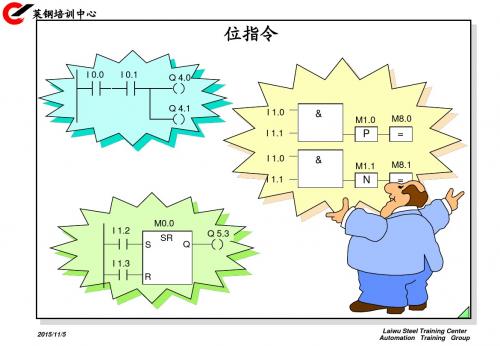

cimatronit外部指令-起动参数(CimatronIT外部指令-起动参数)cimatron it外部指令 - 起动参数(Cimatron IT外部指令-起动参数)Custom keyboard shortcutsModify the c:\cimit12\dat\keysdef.dat file111, '', ''ONE-KEY', 61, function, key, definitions'1','POINT','POINT ', 1,' dot ', 0'7','PLACE','PLACE ', 0,' put ', 0Among them:61 function command statistics, how many custom keyboard shortcuts?1 keyboard keyPOINT function commandPOINT English display commands1 function command whether there are submenu, 1 for, and 0 for noneCommand to display ChineseThe 0 executes the function command, 1 executes the first command of the function command, 2 executes the second commandsin the second function command, and so onHow do I read the NC program?The anti - reading NC program can only run this function in the NC environment, and the backward read file suffix can only be.Gcod. Specific procedures are as follows:In the process mode of the NC environment, it is activated by means of CREATE-->MILL_USR or USER-->NC-->gcod2tp.dll Parameter explanation: TRACE OFF/ONRead trace, ON to enable, the system will intermittently read the NC program; OFF is closed, the system will read once completed.SKIP ON/OFFIn program execution, the symbol "/" is handled, ON is executed, and OFF is skipped.DECIMAL POINTRead the accuracy of the NC program data.The lower version opens the higher version of the file and adds the parameter -ive in the shortcut, enabling the lower version to open the higher version of the file(only the version after version 11 is available.)The knife tracks after the 12 Edition Numeric key:1 point (point)2 line (line)3 circle (round, arc)4 corner (chamfer)5 trim (curve, trim, extension)6 group (Qun Zu)7 place (placement)8 explode (explosion)9 extract (extract)Alphabetic key:Lowercase:B blank (hidden)C comcrv (combination curve)D delete (delete)E exit (exit)F file (file)L levels (layer)M move (mobile)O offset (offset)P project (projection)R user (external command)S sweep (tensile)T plot (print)U UCS (coordinate)V verify (verification)W window (window)Y display (display)Z tpath (knife path management) Upper case:B blank - > blankC comcrv - > createD deleteE exit - > closeF file - > saveL levels - > activeM moveO Office - > curreP project - > project point Q line - > paraller R userS sweep - > linearsT plot - > plotU UCS - > activeV verifyW windowX line - > Hor/VerY display - > displayZ tpathSymbolic key:` undoPoint single - > poine!@ line -- > 2 points# circle -- > center + radius/diam $corner / radiusTrim trim by curve -- >%^ group - > create* explode / explode(extract - > extract- strectch / curres+ linatt> circle -External program dataExternal program instructions 1 (excerpt)DraftingCoorlabl coordinates will be marked on the map marked in the coordinate values available in the 2D mapExample: the coordinate values suggested marked X 0Y 0Z 0Model builds the pixel back model (MODEL) of the graph under the NC moduleTxtoncrv creates text or numbers on the curve. Examples: ABCDEFGeneralDelid deletes objects by entering the original serial number1. direct selection of objects the system displays all the information of the object, including the ID numberColor, etc.... ... and then delete it2. according to the third input ID number: 773 cases, then the system will display all the data, and then deleteEditbyid changes the line properties by entering the original serial number (ID number). Hide or delete when the system is in When a ID XXX error occurs in coloring or calculating a tool path, the location can be found using editbyidMverify displays the number of objects (excluding surfaces) by selectionExamples: 0point, 22line, 13arc, 0conic, 0spine, 0cmpcrvUnits units change, for example, mm = inch (unit change NC program has not changed)GeometryAplnar curve of 2D composite curve, then blasted into the arc, can be used in wire cutting, 3D curve is projected onto the planeAppbez changes curves or surfaces to Bezier, which is divided into two kinds: geometry and parameter, and geometry is the new way of operation,Provide the best solution of the surface, the curve is not affectedCntarc continuously draw tangent arc, please select an arc to keep tangentThe crtansrf curve produces a regular surface on the surface, and remains tangent to its surfaceCrvgraph selects a curve to produce curvature and radius of curvature graphsExternal program instructions 2 (excerpt)Crvmap selects a curved surface to produce a surface analysis chart and a color range chartThe dvospl system automatically finds the breakpoint of the smoothing curve (spline) and interrupts it directlyDeldup delete duplicate pixelsThe electrod electrode is fabricated to automatically change the die (concave) into an electrode (convex), and a new coordinate system is set up with a closed contour limit Findintr curves of two different work planes looking for 3D intersection pointsGeometry-crvmap.dll rounded detail parametersOne, di1, cimagraf.dll -2, cnvrtstl.dll -3, rdsat.dll -4, rdsla.dll -5, rdvda.dll -6, wrtsla.dll -Two, drafting1, arowchng.dll -2, coorlabl.dll -3, dicirtbl.dll -4, dms.dll calls with Cim frame5, drwtyp.dll -6, freeze.dll -7 - model.dll - turn the NC and drawing mode back to model building (MODEL)8, spl2crv.dll -9, text_db.dll -10, titlebox.dll -11, txt_conv.dll -12, txtbybox.dll -13, txtoncrv.dll - establish or digital on a curve14, xpldnote.dll - the explosion blasted into character curve Three, general1, delid.dll - delete objects (such as surfaces or curves) by entering the original serial numberA method, direct object system selections will display all the information of the object, including the ID number, and then delete the layer, color and so on;Method B, press the right button to enter the ID number, such as: 773, and then the system will display all the data, and then delete;2, editbyid.dll -- with the original input mode number (ID number) to change the attributes of objects, hide or delete; when the system is in color or the calculation of the cutter path, if a IDXXX error occurs, can be used to find out the position of command;3, entdel.dll -4, filter.dll -5, hdl.dll -6, icondrft.dll -7, minrad.dll -8, mverify.dll - displays the number of objects (excluding surfaces) by selection9, report.dll -10, rgnlinat.dll -11, smbypln.dll -12, units.dll - change the unit, mm to iinch四、geometry1、aplnar.dll - - 将曲线变为2d复合曲线, 再炸开成圆弧, 可运用于线割曲线上2、appbez.dll - - 将曲线或曲面变更为bezier, 区分为几何与参数两种3、cntarc.dll - - 连续画相切弧, 先选一个圆弧保持相切5、crvgraph.dll - - 选曲一曲线产生曲率和曲率半径图表6、crvmap.dll - - 选曲一曲面产生曲面分析图表7、deldup.dll - - 删除重复图素8、 divtrs.dll- -9、elect.dll - - 电极制作10、electrod.dll - - 电极制作11、 engchang.dll- -12、findintr.dll - - 两条不同工作平面之曲线寻找3d交点13、 fix2dgap.dll- -14、gear.dll - - 齿轮设计15、gear _ it.dll - - 齿轮设计16、line2pln.dll - - 建立一直线与平面垂直, 可依平面或长度产生17、 mathcrv.dll- -18、mfilet.dll - - 多重倒圆角, 将曲面转成实体, 以实体方式倒圆角, 可倒固定、变化的圆角, 且可编修或删除, 最后直接炸开成曲面19、 readcmm.dll- -20、slsrfshell.dll - - 以不同颜色自动拆模21、 a2plf.dll- -22、usrflat.dll - - 将曲面摊平产生曲线23、 wf2srf.dll- -24、wrap.dll - - 将2d曲线贴到曲面上五、nc1、 cim2edm.dll- -2、gcode2tp.dll - - 将gm code转换成cim刀路格式3、 helicprf.dll- -六、nesting1、 nesting.dll- -七、solid1、 sol2sla.dll- -3、 tabldrvn.dll- -4、 wr2sk.dll- -。

CAD教育网 工程资料、模型、图纸免费下载- 1 - 车床指令集池州职业技术学院机电系2007年10月CAD教育网 工程资料、模型、图纸免费下载- 2 - 车床指令集目录G指令代码----------------------------------3 辅助指令M----------------------------------3 刀具指令-----------------------------------4 参数指令----------------------------------------4 跳转指令集--------------------------------------5 子程序指令--------------------------------------5 循环指令集---------------------------------------------------------5 G指令代码CAD教育网 工程资料、模型、图纸免费下载- 3 - G0 快速移动示例模态G1 直线插补示例模态G2 顺时针圆弧插补示例模态G3 逆时针圆弧插补示例模态G5 中间点圆弧插补示例模态G33 恒螺纹的螺纹切削示例模态G4 暂停时间示例程序段G74 回参考点示例程序段G75 回固定点示例程序段G158 可编程的偏置示例程序段G25 主轴转速下限示例程序段G26 主轴转速上限示例程序段G17 在加工中心孔时要求平面选择模态有效G18 Z/X平面平面选择模态有效G40 刀尖半径补偿方式的取消示例模态G41 调用刀尖半径补偿刀具在轮廓左面移动示例模态G42 调用刀尖半径补偿刀具在轮廓右面移动示例模态G500 取消零点偏置示例模态G54 第一可设零点偏置示例模态G55G57 第二、三、四可设零点偏置示例模态G53 按程序段方式取消可设定零点偏置示例程序段G9 准确定位单程序段有效示例程序段G70 英制尺寸示例模态有效G71 公制尺寸示例模态有效G90 绝对尺寸示例模态有效G91增量尺寸示例模态有效G94 进给率F单位毫米/分示例模态有效G95 主轴进给率F单位:毫米/转示例模态有效G96 恒定切削速度F单位:毫米/转S单位米/分钟示例模态有效G97 删除恒定切削速度示例模态有效G22 半径尺寸示例模态有效G23 直径尺寸示例模态有效辅助指令M 示例CAD教育网 工程资料、模型、图纸免费下载- 4 - M0 程序暂停可以按”启动”加工继续执行M1 程序有条件停止M2 程序结束在程序的最后一段被写入M30M70 无用M3 主轴顺时针转M4 主轴逆时针转M5 主轴停M6 更换刀具机床数据有效时用M6直接更换刀具其它情况下直接用T指令进行M40 自动变换齿轮集M41M45 齿轮级15 M8 冷却液开M9 冷却液关M17 子程序结束M41 低速M42 高速刀具指令D指令刀具补偿号09不带符号示例T指令刀具号1??..32000整数示例参数指令地址含义赋值说明I指令插补参数±0.001999.999 X轴尺寸螺纹0.001200000.000 X轴尺寸在G2/G3中为圆心坐标在G33中表示螺距大小K指令插补参数如I指令Z轴尺寸在G2/G3中为圆心坐标在G33中表示螺距大小S指令主轴转速0.001 99 999.999 主轴单位为转/分在G4中作为暂停时间参见示例X指令坐标轴±0.001 99999.999 位移信息Z指令坐标轴±0.001 99999.999 位移信息STOPRE 停止解码无只有在STOPRE之前的程序段结束之后才译码下一个程序段。
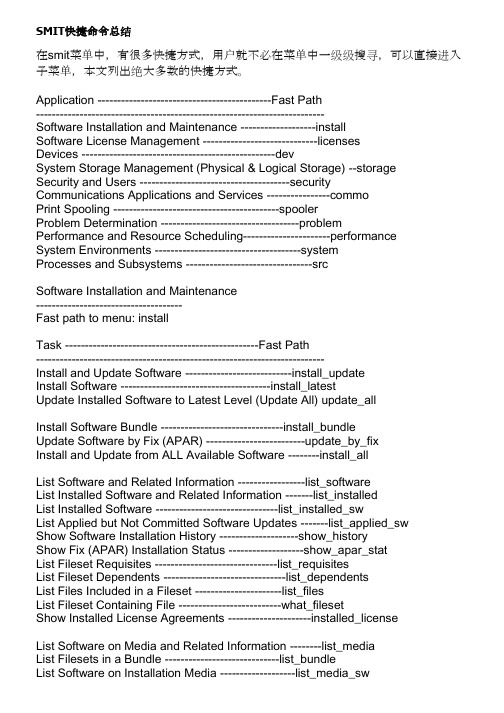
SMIT快捷命令总结在smit菜单中,有很多快捷方式,用户就不必在菜单中一级级搜寻,可以直接进入子菜单,本文列出绝大多数的快捷方式。
Application --------------------------------------------Fast Path-------------------------------------------------------------------------Software Installation and Maintenance -------------------installSoftware License Management -----------------------------licensesDevices -------------------------------------------------devSystem Storage Management (Physical & Logical Storage) --storageSecurity and Users --------------------------------------securityCommunications Applications and Services ----------------commoPrint Spooling ------------------------------------------spoolerProblem Determination -----------------------------------problemPerformance and Resource Scheduling----------------------performanceSystem Environments -------------------------------------systemProcesses and Subsystems --------------------------------srcSoftware Installation and Maintenance-------------------------------------Fast path to menu: installTask -------------------------------------------------Fast Path-------------------------------------------------------------------------Install and Update Software ---------------------------install_updateInstall Software --------------------------------------install_latestUpdate Installed Software to Latest Level (Update All) update_allInstall Software Bundle -------------------------------install_bundleUpdate Software by Fix (APAR) -------------------------update_by_fixInstall and Update from ALL Available Software --------install_allList Software and Related Information -----------------list_softwareList Installed Software and Related Information -------list_installedList Installed Software -------------------------------list_installed_swList Applied but Not Committed Software Updates -------list_applied_swShow Software Installation History --------------------show_historyShow Fix (APAR) Installation Status -------------------show_apar_statList Fileset Requisites -------------------------------list_requisitesList Fileset Dependents -------------------------------list_dependentsList Files Included in a Fileset ----------------------list_filesList Fileset Containing File --------------------------what_filesetShow Installed License Agreements ---------------------installed_licenseList Software on Media and Related Information --------list_mediaList Filesets in a Bundle -----------------------------list_bundleList Software on Installation Media -------------------list_media_swList Software Fixes (APARs) on Installation Media -----list_media_fixesList Supplemental Fileset Information on Installation Media ------------------------------------------------------------------list_media_infoShow License Agreements on Installation Media -------- license_on_media Software Maintenance and Utilities ----- ----- ----- --maintain_softwareCommit Applied Software Updates(Remove Saved Files) - -commitReject Applied Software Updates(Use Previous Version) -rejectRemove Installed Software ----- ----- ----- ----- ---- removeCopy Software to Hard Disk for Future Installation --- bffcreateCheck Software File Sizes After Installation ----- ----check_filesVerify Software Installation and Requisites ----- -----verify_installSystem Backup Manager ----- ----- ----- ----- ----- ---backsysBack Up the System ----- ----- ----- ----- ----- ----- sysbackupBack Up This System to Tape/File ----- ----- ----- ----mksysbCreate a Generic Backup CD ----- ----- ----- ----- --- mkcdgenericList Files in a System Image ----- ----- ----- ----- - lsmksysbRestore Files in a System Image ----- ----- ----- -----restmksysbSoftware License Management---------------------------Fast path to menu: licensesTask ----- ----- ----- ----- ----- ----- --- Fast Path-------------------------------------------------------------------------Manage Nodelocked Licenses ----- ----- --- -- --manage_nodelockedAdd Nodelocked License from a File ----- - -- - add_nodelocked_from_fileAdd Nodelocked License from the Keyboard - - add_nodelocked_from_keyboard Delete a Nodelocked License ----- ----- - --- --delete_nodelockedManage License Servers and License Databases -- manage_serversShow Server Characteristics ----- ----- ----- show_server_characteristics Manage Concurrent Use and Use Once Licenses ----manage_prod_licenses Manage Vendor Information in License Databases -manage_vendorsShow License Usage on Servers -- -- -- -- -- -- show_server_statusShow License Usage Summary -- -- -- -- -- -- -- show_total_license_usage Show Licenses Currently Being Used -- -- -- -- show_current_license_usage Show License Information by Server -- -- -- -- -show_installed_licensesShow Licenses Held by a Specific User -- -- -- -show_user_license_heldShow License Agreements -- -- -- -- -- -- -- -- show_license_agreeShow Installed License Agreements -- -- -- -- - installed_licenseShow License Agreements on Installation Media - license_on_mediaDevices-------Fast path to menu: devTask-- -- -- -- -- -- -- -- -- -- -- -- -- -- Fast Path-------------------------------------------------------------------------Install/Configure Devices Added After IPL -- -cfgmgrPrinter/Plotter -- -- -- -- -- -- -- -- -- -- printerTTY -- -- -- -- -- -- -- -- -- -- -- -- -- -- ttyPTY -- -- -- -- -- -- -- -- -- -- -- -- -- -- ptyConsole -- -- -- -- -- -- -- -- -- -- -- -- --consoleFixed Disk -- -- -- -- -- -- -- -- -- -- -- --diskCD ROM Drive -- -- -- -- -- -- -- -- -- -- -- cdromRead/Write Optical Drive -- -- -- -- -- -- -- rwoptDiskette Drive -- -- -- -- -- -- -- -- -- -- -disketteTape Drive -- -- -- -- -- -- -- -- -- -- -- --tapeCommunication -- -- -- -- -- -- -- -- -- -- --commodevGraphic Displays -- -- -- -- -- -- -- -- -- --g_displayGraphic Input Devices -- -- -- -- -- -- -- -- inputLow Function Terminal (LFT) -- -- -- -- -- -- lftSCSI Initiator Device -- -- -- -- -- -- -- -- scsiidSCSI Adapter -- -- -- -- -- -- -- -- -- -- -- scsiaAsynchronous I/O -- -- -- -- -- -- -- -- -- --aioMultimedia -- -- -- -- -- -- -- -- -- -- -- --mmList Devices -- -- -- -- -- -- -- -- -- -- -- lsattrConfigure/Unconfigure Devices -- -- -- -- -- -devcfgUnconfigure a Device -- -- -- -- -- -- -- -- -devcfg_ucfgConfigure a Defined Device -- -- -- -- -- -- -devcfg_cfgInstall Additional Device Software -- -- -- --devinstPCI Hot Plug Manager -- -- -- -- -- -- -- -- -devdrpciUnconfigure a Device -- -- -- -- -- -- -- -- -rmdevConfigure a Defined Device -- -- -- -- -- -- -mkdevInstall/Configure Devices Added After IPL -- -cfgmgrISA Adapters devisaSystem Storage Management-------------------------Fast path to menu: storageTask -- -- -- -- -- -- -- -- -- -- -- -- -- Fast Path-------------------------------------------------------------------------Logical Volume Manager -- -- -- -- -- -- -- lvmVolume Groups -- -- -- -- -- -- -- -- -- -- vgList All Volume Groups -- -- -- -- -- -- -- lsvg2Add a Volume Groups -- -- -- -- -- -- -- -- mkvgSet Characteristics of a Volume Group -- -- vgscList Contents of a Volume Group -- -- -- -- lsvg1Remove a Volume Group -- -- -- -- -- -- -- -reducevg2Activate a Volume Group -- -- -- -- -- -- --varyonvgDeactivate a Volume Group -- -- -- -- -- -- varyoffvg Import a Volume Group -- -- -- -- -- -- -- -importvg Export a Volume Group -- -- -- -- -- -- -- -exportvgMirror a Volume Group -- -- -- - -- -- -- - mirrorvg Unmirror a Volume Group -- -- -- - -- -- -- unmirrorvg Synchronize LVM Mirrors -- -- -- - -- -- -- syncvgBack Up a Volume Group -- -- -- - -- -- -- -vgbackup Remake a Volume Group -- -- -- - -- -- -- - restvgList Files in a Volume Group Backup -- -- --lsbackvg Restore Files in a Volume Group Backup -- --restsavevg Logical Volumes -- -- -- - -- -- -- - -- -- lvList All Logical Volumes by Volume Group -- lsvgAdd a Logical Volume -- -- -- - -- -- -- - -mklvSet Characteristics of a Logical Volume -- -lvscShow Characteristics of a Logical Volume -- lslv Remove a Logical Volume -- -- -- - -- -- -- rmlvCopy a Logical Volume -- -- -- - -- -- -- - cplvPhysical Volumes -- -- -- - -- -- -- - -- -- -pvAdd a Disk -- -- -- - -- -- -- - -- -- -- - --makdskChange Characteristics of a Physical Volume --chpv List Contents of a Physical Volume -- -- -- --lspvMove Contents of a Physical Volume -- -- -- - migratepv Paging Space pgspAdd Another Paging Space -- -- -- - -- -- -- --mkps Change/Show Characteristics of a Paging Space -chps Remove a Paging Space -- -- -- - -- -- -- - -- rmps Activate a Paging Space -- -- -- - -- -- -- - -swapon Deactivate a Paging Space -- -- -- - -- -- -- -swapoffFile Systems -- -- -- - -- -- -- - -- -- -- -fsList All File Systems -- -- -- - -- -- -- - -lsfsList All Mounted File Systems -- -- -- - -- -mountAdd/Change/Show/Delete File Systems -- -- -- manfs Mount a File System -- -- -- - -- -- -- - -- mountfsMount a Group of File Systems -- -- -- - -- -mountg Unmount a File System -- -- -- - -- -- -- - -umountfs Unmount a Group of File Systems -- -- -- - --umountg Verify a File System -- -- -- - -- -- -- - - fsckBackup a File System -- -- -- - -- -- -- - --backfilesys Restore a File System -- -- -- - -- -- -- - -restfilesysList Contents of a Backup -- -- -- - -- -- --listtocFiles & Directories -- -- -- - -- -- -- - -- filemgrBackup a File or Directory -- -- -- - -- -- -backfile Restore a File or Directory -- -- -- - -- -- restfileList Contents of a Backup -- -- -- - -- -- --listtoc Removable Disk Management -- -- -- - -- -- --rdsList All Mounted File Systems on a Disk -- --lsmntdsk Unmount File Systems on a Disk -- -- -- - -- umntdsk Remove a Disk from the Operating System -- --removedsk Remove a Disk -- -- -- - -- -- -- - -- -- -- rmvdsk1Open Door -- -- -- - -- -- -- - -- -- -- - --open_doorSystem Backup Manager -- -- -- - -- -- -- - -backsysBack Up the System -- -- -- - -- -- -- - -- -sysbackupList Files in a System Image -- -- -- - -- --lsmksysb Restore Files in a System Image -- -- -- - --restmksysb Security & Users----------------Fast path to menu: securityTask -- -- -- - -- -- -- - -- -- -- - -- Fast Path------------------------------------------------------------------------- Users -- -- -- - -- -- -- - -- -- -- -- -usersAdd a User -- -- -- - -- -- -- - -- - -- mkuserChange a User-s Password -- -- -- - - -- passwdChange/Show Characteristics of a User -- chuserLock/Unlock a User-s Account -- -- -- - -lockuserReset User-s Failed Login Count -- -- -- failed_logins Remove a Use -- -- -- - -- -- -- - -- -- rrmuserList All Users -- -- -- - -- -- -- - -- -lsuserGroups -- -- -- - -- -- -- - -- -- -- - -groupsList All Groups -- -- -- - -- -- -- - -- lsgroupAdd a Group -- -- -- - -- -- -- - -- -- -mkgroupChange/Show Characteristics of a Group --chgroup Remove a Group -- -- -- - -- -- -- - -- -rmgroupPasswords -- -- -- - -- -- -- - -- -- -- -- passwordsChange a User-s Password -- -- -- - -- -- --passwd Change/Show Password Attributes for a User -passwdattrs Login Controls -- -- -- - -- -- -- - -- - loginsChange/Show Login Attributes for a User --login_user Change/Show Login Attributes for a Port --login_port Roles -- -- -- - -- -- -- - -- -- -- - -- rolesAdd a Role -- -- -- - -- -- -- - -- -- -- mkroleChange/Show Characteristics of a Role -- -chrole Remove a Role -- -- -- - -- -- -- - -- -- rmroleList All Roles -- -- -- - -- -- -- - -- --lsroleCommunications Applications and Services----------------------------------------Fast path to menu: commoTask -- -- -- - -- -- -- - -- -- -- - -- -- --Fast Path-------------------------------------------------------------------------TCP/IP -- -- -- - -- -- -- - -- -- -- -- -- ---tcpipMinimum Configuration & Startup -- -- -- -- ---mktcpip Further Configuration -- -- -- - -- - -- -- ---configtcp Hostname -- -- -- - -- -- -- - -- -- -- -- -- -hostnameStatic Routes -- -- -- - -- -- -- - - -- -- ---routeNetwork Interfaces -- -- -- - -- -- - -- -- - -netinterfaceName Resolution -- -- -- - -- -- -- - -- -- ---namerslvClient Network Services -- -- -- - -- -- -- ---clientnetServer Network Services -- -- -- - -- -- -- -- ruserManage Print Server -- -- -- - -- -- -- -- -- -serverSelect BSD style rc Configuration -- -- -- -- -setbootup_option Authentication Configuration -- -- -- -- -- -- auth_configUse DHCP for TCPIP Configuration & Startup -- -usedhcp IPV6 Configuration -- -- -- - -- -- -- - -- -- configtcp6IPV6 Static Routes -- -- -- - -- -- -- - -- -- route6IPV6 Network Interfaces -- -- -- - -- -- -- - -inet6IPV6 Daemon/Process Configuration -- -- -- - --daemon6 Quality of Service Configuration & Startup -- -configqosStart Using the QoS Subsystem -- -- -- - -- -- startqosStop Using the QoS Subsystem -- -- -- - -- -- -stopqosNFS -- -- -- - -- -- -- - -- -- -- - -- -- -- -nfs_menusConfigure TCP/IP (If Not Already Configured) --tcpip Network File System (NFS) -- -- -- - -- -- -- -nfsConfigure NFS on This System -- -- -- - -- -- -nfsconfigure Add a Directory to Exports List -- -- -- - -- -mknfsexp Change/Show Attributes of an Exported Directory -- chnfsexp Remove a Directory from Exports List -- -- -- -rmnfsexpAdd a File System for Mounting -- -- -- - -- --mknfsmnt Change/Show Attributes of an NFS File System --chnfsmnt Remove Remove an NFS File System -- -- -- - -- rmnfsmnt Print Spooling--------------Fast path to menu: spoolerTask -- -- -- - -- -- -- - -- -- -- - -- -- --- - - - Fast Path-------------------------------------------------------------------------Start a Print Job -- -- -- - -- -- -- - -- ---- - - - qprtManage Print Jobs - -- - -- -- -- - -- -- - --- - - - jobsCancel a Print Job - -- - -- -- -- - -- -- - -- - - - qcanShow the Status of Print Jobs - -- - -- -- - -- - - - qchkPrioritize a Print Job - -- - -- -- -- - --- -- - - - qpriHold/Release a Print Job - -- - -- -- -- - ---- - - - qhldMove a Job Between Print Queues - -- - -- -- -- - - - qmoveManage Print Queues - -- - -- -- -- - -- -- --- - - - pqmanageShow Status of Print Queues - -- - -- -- -- --- - - - qstatusStop a Print Queue - -- - -- -- -- - -- -- - -- - - - qstopStart a Print Queue - -- - -- -- -- - -- -- --- - - - qstartSet the System-s Default Print Queue - -- - --- - - - qdefaultAdd a Print Queue - -- - -- -- -- - -- -- -- -- - - - mkpqAdd an Additional Printer to an Existing Print Queue -mkqprtChange/Show Print Queue Characteristics -- - - - -- - chpqRemove a Print Queue -- - - - -- - - - -- - - - -- - -rmpqManage Print Server server Programming Tools -- - - - pqtoolsProblem Determination---------------------Fast path to menu: problemTask -- - - - -- - - - -- - - - -- - - - -- - - - Fast Path-------------------------------------------------------------------------Error Log -- - - - -- - - - -- - - - -- - - - -- - -- - errorGenerate Error Report -- - - - -- - - - -- - - - -- --- errptChange/Show Characteristics of the Error Log -- - - - --errdemonClean the Error Log -- - - - -- - - - -- - - - -- - - - errclearSystem Dump -- - - - -- - - - -- - - - -- - - - -- - - -dumpChange the Primary Dump Device -- - - - -- - - - -- - - dumpchgpChange the Secondary Dump Device -- - - - -- - - - -- - dumpchgsChange the Directory to which Dump is Copied on Boot -- dumpchgdCopy a System Dump from a Dump Device to a File -- - - -dump_copy_file Copy a System Dump from a Dump Device to Diskette -- - -dump_copy_dskt Always Allow System Dump -- - - - -- - - - -- - - - -- -dump_allowSystem Dump Compression -- - - - -- - - - -- - - - -- - dump_comprsCheck Dump Resources Utility -- - - - -- - - - -- - - - dump_checkrAlog -- - - - -- - - - -- - - - -- - - - -- - - - -- - -alogShow an Alog file -- - - - -- - - - -- - - - -- - - - --alog_showChange/Show Characteristics of an Alog File -- - - - -- alog_change Hardware Diagnostics -- - - - -- - - - -- - - - -- - - -diagVerify Software Installation and Requisites -- - - - -- verify_installPerformance & Resource Scheduling---------------------------------Fast path to menu: performanceTask -- - - - -- - - - -- - - - -- - - - -- - Fast Path------------------------------------------------------------------------- Resource Status & Monitors -- - - - -- - - - -monitorsAnalysis Tools -- - - - -- - - - -- - - - -- -analysisResource Controls -- - - - -- - - - -- - - - -controlsRemove a Process killSet Initial Priority of a Process -- - - - -- niceChange Initial Priority of a Process -- - - - reniceSet System Run Level -- - - - -- - - - -- - - telinitSchedule Jobs -- - - - -- - - - -- - - - -- - atPower Management -- - - - -- - - - -- - - - --pmConfigure/Unconfigure Power Management -- - - pmConfig System State Transition from Enable State -- -pmState Display Power Management -- - - - -- - - - -- pmDisplaySelect Battery -- - - - -- - - - -- - - - -- - - - --pmBatteryWorkload Management -- - - - -- - - - -- - - -wlmWork on alternate configurations - - - - - - -wlmconfigCopy a configuration - - - - - - - - - - - - -wlmconfig_copy Create a configuration - - - - - - - - - - - -wlmconfig_create Select a configuration - - - - - - - - - - - -wlmconfig_select Enter configuration description - - - - - - - wlmconfig_enter Remove a configuration - - - - - - - - - - - -wlmconfig_delete Work on a set of Subclasses - - - - - - - - - wlmsubclassAdd a class - - - - - - - - - - - - - - - - - wlmaddclassChange/Show Characteristics of a class - - - -wlmchclass General characteristics of a class - - - - - -wlmclass_galCPU resource management - - - - - - - - - - - wlmclass_cpu Memory resource management - - - - - - - - - -wlmclass_mem diskIO resource management - - - - - - - - - -wlmclass_bio Remove a class - - - - - - - - - - - - - - - -wlmrclassClass assignment rules - - - - - - - - - - - -wlmrsCreate a new Rule - - - - - - - - - - - - - - crewlmrsChange/Show Characteristics of a Rule - - - - chgwlmrsStart/Stop/Update WLM - - - - - - - - - - - - wlmmanageStart Workload Managementwlmmanage - - - - - -wlmstart Update Workload Management - - - - - - - - - -wlmupdate Stop Workload Management - - - - - - - - - - -wlmoffAssign/Unassign processes to a class/subclass - - wlmassignSystem Environments-------------------Fast path to menu: systemTask - - - - - - - - - - - - - - - - - - - - - - - -Fast Path-------------------------------------------------------------------------Stop the System - - - - - - - - - - - - - - - - - - systemAssign the Console - - - - - - - - - - - - - - - - -chconsChange/Show Date and Time - - - - - - - - - - - - - chtz_dateChange/Show Date & Time - - - - - - - - - - - - - - dateChange Time Zone Using System Defined Values - - - -chtzChange Time Zone Using User Inputted Values - - - - chtz_userManage Language Environment - - - - - - - - - - - - mlangChange/Show Primary Language Environment - - - - - -chlangAdd Additional Language Environments - - - - - - - -mle_add_langRemove Language Environments - - - - - - - - - - - -mle_rm_lang_hdrChange/Show Language Hierarchy - - - - - - - - - - -mle_hier_cmd_hdrSet User Languages - - - - - - - - - - - - - - - - -chlang_userChange/Show Applications for a Language - - - - - - mle_chapp_menu Convert System Messages and Flat Files - - - - - - -nu_iconvChange/Show Characteristics of Operating System - - chgsysChange/Show Number of Licensed Users - - - - - - - -chlicenseManage AIX Floating User Licenses for this Server - netls_serverBroadcast Message to all Users - - - - - - - - - - -wallManage System Logs - - - - - - - - - - - - - - - - -logsChange/Show Characteristics of System Dump - - - - -dumpInternet and Documentation Services - - - - - - -web_configureChange/Show Default Browser - - - - - - - - - - -change_default_browser Change Documentation and Search Server - - - - - change_doc_search_server Change/Show Default Documentation Language - - - chdoclangWeb-based System Manager - - - - - - - - - - - - web_based_system_manager Change System User Interface - - - - - - - - - - dt_configChange/Show Default Documentation Language - - - chdoclangManage Remote Reboot Facility - - - - - - - - - -rrbttyManage System Hang Detection - - - - - - - - - - shdProcesses & Subsystems----------------------Fast path to menu: srcTask - - - - - - - - - - - - - - - - -Fast Path-------------------------------------------------------------------------Processes - - - - - - - - - - - - - - -processRemove a Process - - - - - - - - - - - killBind a Process to a Processor - - - - -bindproc Unbind a Process - - - - - - - - - - - unbindproc Subsystems - - - - - - - - - - - - - - subsys Query a Subsystem - - - - - - - - - - -qssysStart a Subsystem - - - - - - - - - - -startssys Stop a Subsystem - - - - - - - - - - - stopssys Stop a Single Subsystem - - - - - - - -stopassys Stop All Subsystems - - - - - - - - - -stopallssys Refresh a Subsystem - - - - - - - - - -refresh Trace Subsystem - - - - - - - - - - - -tracessys Start Trace - - - - - - - - - - - - - -tracessyson Stop Trace - - - - - - - - - - - - - - tracessysoff Subservers - - - - - - - - - - - - - - subserver Query a Subserver - - - - - - - - - - -qserver Start a Subserver - - - - - - - - - - -startserver Stop a Subserver - - - - - - - - - - - stopserver Trace Subserver - - - - - - - - - - - -traceserver Start Trace - - - - - - - - - - - - - -startserver.trace Stop Trace - - - - - - - - - - - - - - stopserver.trace。
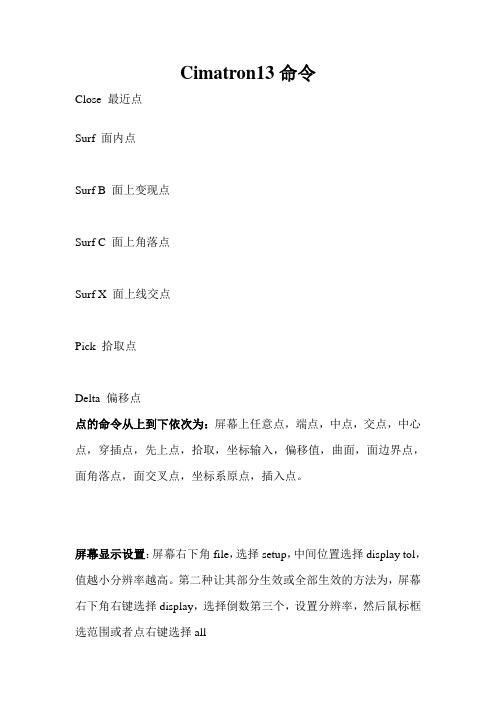
Cimatron13命令Close 最近点Surf 面内点Surf B 面上变现点Surf C 面上角落点Surf X 面上线交点Pick 拾取点Delta 偏移点点的命令从上到下依次为:屏幕上任意点,端点,中点,交点,中心点,穿插点,先上点,拾取,坐标输入,偏移值,曲面,面边界点,面角落点,面交叉点,坐标系原点,插入点。
屏幕显示设置:屏幕右下角file,选择setup,中间位置选择display tol,值越小分辨率越高。
第二种让其部分生效或全部生效的方法为,屏幕右下角右键选择display,选择倒数第三个,设置分辨率,然后鼠标框选范围或者点右键选择all储存方法:屏幕右下角file,第一个save part调整线框模型线框数方法:屏幕右下角绿色框点右键,选择display,选择倒数第二个display,curves,鼠标框选或右键选all,上边红框点右边的框,输入每个面的线条数即可选择各种视图的方法:右键加中键选择picture,然后选择视图,想自己建视图的话自己调整到所需要视图然后选择上边红色方框最右边的----然后输入名字即可。
删除视图的方法为在上边红框处鼠标左键加中键,选择delet,然后选择需要删除的视图。
测量各种数据的方法:右上角选择VER,第一个dis水平线,竖直线画法:选择line,选择hor/ver选项,如果选择两点间,则选择by point,如果选择固定长度的水平或竖直线,则选择by length,然后输入希望的长度即可修剪命令:选择TRIM,选择trim by curve,首先选择作为剪刀的那条线,然后选择与作为剪刀的线交叉的线段的希望保留的部分,点击鼠标中间确定即可,也可以用一条作为剪刀的线段剪切多条与之相交的线段改变一条线的颜色:选择屏幕右下角部分的LINATT,选择MODIFY 选择一条线段(或者点击鼠标右键选择ALL全选)后点击鼠标中键,选择MODIFY COLOR,选择需要修改的颜色即可。

SIEMENS数控系统编程指令详解第一章编程语言1.1 准备功能(G指令)一般用NC语言对单个操作步骤进行实际编程,只能代表一个NC程序中工作的一部分。
实际指令编程之前,应先对操作步骤进行计划和准备,对NC程序的结构和组织考虑的越周详,所产生的复杂程序就会越清晰、准确,而且生成的速度就会越快,越简便。
通常按如下编程步骤进行:根据图纸要求、指定加工方案;测量每一把刀具的长度及半径;确定工件零点坐标系的位置;计算出每把刀具的切削用量;编制加工零件程序;根据程序图形模拟,查看刀具运行轨迹;空运行,查看刀具运行轨迹;试切削、检验、优化加工程序。
每一个程序都有一个不同的名称叫程序名,编程时可以任意选择名称。
在编辑程序时首先要建立一个新程序名,然后才能编制加工程序。
建立新程序名时要注意以下几点:前一个符号必须是字母;其余符号可以是字母、数字几及下划线;程序名最多有24个字符;字符间不允许有分隔符。
SIEMENS 802D数控系统常用G代码:1.2.1 G00快速定位指令格式:G00 Xxx Yxx ZxxXxx Yxx Zxx ——直角坐标系中的终点坐标;编程示例(图1—1)Y)0 X图1—1N10 G00 G90 X0 Y0N20 G00 X200 Y200G00 指令的运动速度为机床的快速定位速度(机床允许的最大运动速度)G00的速度由机床参数设定。
G00快速移动功能不能用于工件切削加工,只能用于空行程进给,一般用于接近起始位置或换刀点、退刀等。
1.2.2 G01 直线插补指令格式:G01 Xxx Yxx Zxx FxxXxx Yxx Zxx ——直角坐标系中的终点坐标;Fxx ——进给率单位mm/min。
编程示例(图1—2)YX图1—2N10 G00 G90 X0 Y0N20 G01 X150 Y200 F300G01指令规定的进给速度可以由面板上的进给倍率开关进行修调,此功能一般用于工件切削,切削的进给速度由F值指定。
金蓝PLC培训,西门子PLC指令大全金蓝PLC培训,西门子PLC指令大全。
自动化编程学习起来很困难,很多人对于学习plc 编程头疼不已,下面是山东金蓝plc培训机构为大家整理的经常用到的金蓝PLC培训,西门子PLC指令大全。
1、位逻辑指令1.1 -||- 常开接点(地址)1.2 -|/|- 常闭接点(地址)1.3 XOR 位异或1.4 -|NOT|- 信号流反向1.5 -( ) 输出线圈1.6 -(#)- 中间输出1.7 -(R) 线圈复位1.8 -(S) 线圈置位1.9 RS 复位置位触发器1.10 RS 置位复位触发器1.11 -(N)- RLO下降沿检测1.12 -(P)- PLO上升沿检测1.13 -(SAVE) 将RLO存入BR存储器1.14 MEG 地址下降沿检测1.15 POS 地址上升沿检测2、比较指令2.1 CMP?I 整数比较2.2 CMP?D 双整数比较2.3 CMP?R 实数比较3、转换指令3.1 BCD_IBCD码转换为整数3.2 I_BCD 整数转换为BCD码3.3 I_DINT 整数转换为双整数3.4 BCD_DIBCD码转换为双整数3.5 DI_BCD 双整数转换为BCD码 3.6 DI_REAL 双整数转换为浮点数 3.7 INV_I 整数的二进制反码3.8 INV_DI 双整数的二进制反码3.9 NEG_I 整数的二进制补码3.10 NEG_DI 双整数的二进制补码 3.11 NEG_R 浮点数求反3.12 ROUND 舍入为双整数3.13 TRUNC 舍去小数取整为双整数 3.14 CEIL 上取整3.15 FLOOR 下取整4、计数器指令4.1 S_CUD 加减计数4.2 S_CU 加计数器4.3 S_CD 减计数器4.4 -(SC) 计数器置初值4.5 -(CU) 加计数器线圈4.6 -(CD) 减计数器线圈5、数据块指令5.1 -(OPN) 打开数据块:DB或DI6、逻辑控制指令6.1 -(JMP) 无条件跳转6.2 -(JMP) 条件跳转6.3 -(JMPN) 若非则跳转6.4 LABEL 标号7、整数算术运算指令7.1 ADD_I 整数加法7.2 SUB_I 整数减法7.3 MUL_I 整数乘法7.4 DIV_I 整数除法7.5 ADD_DI 双整数加法7.6 SUB_DI 双整数减法7.7 MUL_DI 双整数乘法7.8 DIV_DI 双整数除法7.9 MOD_DI 回送余数的双整数8、浮点算术运算指令8.1 基础指令8.1.1 ADD_R 实数加法8.1.2 SUB_R 实数减法8.1.3 MUL_R 实数乘法8.1.4 DIV_R 实数除法8.1.5 ABS 浮点数绝对值运算8.2 扩展指令8.2.1 SQR 浮点数平方8.2.2 SQRT 浮点数平方根8.2.3 EXP 浮点数指数运算8.2.4 LN 浮点数自然对数运算 8.2.5 SIN 浮点数正弦运算8.4.6 COS 浮点数余弦运算8.2.7 TAN 浮点数正切运算8.2.8 ASIN 浮点数反正弦运算8.2.9 ACOS 浮点数反余弦运算8.2.10ATAN 浮点数反正切运算9、赋值指令9.1 MOVE 赋值10、程序控制指令10.1 -(Call) 从线圈调用FC/SFC(无参数)10.2 CALL_FB 从方块调用FB 10.3 CALL_FC 从方块调用FC 10.4 CALL_SFB 从方块调用SFB 10.5 CALL_SFC 从方块调用SFC 10.6 -(MCR<> 主控继电器接通 10.7 -(MCR>) 主控继电器断开 10.8 -(MCRA) 主控继电器启动 10.9 -(MCRD) 主控继电器停止 10.10 -(RET) 返回11、移位和循环指令11.1 移位指令11.1.1 SHR_I 整数右移11.1.2 SHR_DI 双整数右移11.1.3 SHL_W 字左移11.1.4 SHR_W 字右移11.1.5 SHL_DW 双字左移11.1.6 SHR_DW 双字右移11.2 循环指令11.2.1 ROL_DW 双字左循环11.2.2 ROR_DW 双字右循环12、状态位指令12.1 OV -||- 溢出异常位12.2 OS -||- 存储溢出异常位12.3 UO -||- 无序异常位12.4 BR -||- 异常位二进制结果12.5 ==0-||- 结果位等于'0' 12.6 <>0-||- 结果位不等于'0' 12.7 >0-||- 结果位大于'0' 12.8 <> 结果位小于'0'12.9 >=0-||- 结果位大于等于'0'12.10 <=0-||->13、定时器指令13.1 S_PULSE 脉冲S5定时器13.2 S_PEXT 扩展脉冲S5定时器13.3 S_ODT 接通延时S5定时器13.4 S_ODTS 保持型接通延时S5定时器13.5 S_OFFDT 断电延时S5定时器13.6 -(SP) 脉冲定时器线圈13.7 -(SE) 扩展脉冲定时器线圈13.8 -(SD) 接通延时定时器线圈13.9 -(SS) 保持型接通延时定时器线圈13.10 -(SF) 断开延时定时器线圈14、字逻辑指令14.1 WAND_W 字和字相'与'14.2 WOR_W 字和字相'或'14.3 WAND_DW 双字和双字相'与'14.4 WOR_DW 双字和双字相'或'14.5 WXOR_W 字和字相'异或'14.6 WXOR_DW 双字和双字相'异或“泰安市泰山区金蓝职业培训学校自2006年被泰安市劳动部门批准成立以来,坚持“办精品教育,铸金色蓝领”,秉承“厚道办学”的理念。
Cimatron的外部命令:model 將NC模組下所繪製之圖素轉回模型建立(MODEL)txtoncrv 在曲線上建立文字或數字. 例: ABCDEFgeneraldelid 以輸入原始序號方式刪除物體1. 直接選物體→系統將顯示此物體之所有資訊, 包括ID號碼. 層.顏色等…..然後刪除掉2. 按第三鍵輸入ID號碼, 例: 773, 然後系統將顯示所有資料, 再刪除掉editbyid 以輸入原始序號方式(ID號碼)更改線屬性. 隱藏或刪除, 當系統在著色或算刀具路徑出現ID XXX 錯誤時, 可用editbyid找出其位置mverify 依選取方式顯示所有物體數量(不包括曲面)例: 0point, 22line, 13arc, 0conic, 0spine, 0cmpcrvunits 單位改變, 例: mm→inch (單位改變NC程式並無改變)geometryaplnar 將曲線變為2D複合曲線, 再炸開成圓弧, 可應用於線割上, 3D曲線則需投影到平面appbez 將曲線或曲面變更為bezier區分為"幾何"與"參數"兩種, 幾何為新的運算方式, 提供曲面最佳決解方案, 曲線不受影響cntarc 連續畫相切弧, 請先選一圓弧保持相切cretins 曲線對曲面產生一規則曲面, 並且與其曲面保持相切crvgraph 選取一曲線產生曲率和曲率半徑圖表crvmap 選取一曲面產生曲面分析圖表及彩色範圍圖表dvospl 系統自行找出平滑曲線(spline)之斷點,然後直接將它打斷deldup 刪除重覆圖素electrod 電極製作, 自動將母模(凹)轉成電極(凸),且建立新座標系,須一封閉輪廓限定範圍findintr 兩條不同工作平面之曲線尋找3D交點gear 齒輪設計line2pln 建立一直線與平面垂直,可依平面或依長度產生之mfilet 多重倒圓面,將曲面轉成實體模型,以實體模型方式倒圓面,可倒出固定.變化圓面,且可編修或刪除,最後直接炸開成曲面即可usrflat 將曲面攤平產生曲線srfshell 以不同顏色自動將公母模拆開操作方式:直接選擇一完整3D曲面模型(例如pro-E)轉進來之圖形注意事項:設定為LIMITED SHELL時須選取限制輪廓wrap 將2D曲線貼到曲面上Ncgcode2tp 將一般GM CODE回轉成Cimatron刀具路徑格式,可使用路徑管理來編輯或修改Cimit的外部命令的作用一、di1、cimagraf.dll——2、cnvrtstl.dll——3、rdsat.dll——4、rdsla.dll——5、rdvda.dll——6、wrtsla.dll——二、drafting1、arowchng.dll——2、coorlabl.dll——3、dicirtbl.dll——4、dms.dll——调用Cim自带的图框5、drwtyp.dll——6、freeze.dll——7、model.dll——将nc和绘图模式下的图素转回到模型建立(MODEL)8、spl2crv.dll——9、text_db.dll——10、titlebox.dll——11、txt_conv.dll——12、txtbybox.dll——13、txtoncrv.dll——在曲线上建立或数位14、xpldnote.dll——将炸文字炸开成曲线三、general1、delid.dll——以输入原始序号的方式删除物体(如:曲面或曲线)方法a、直接选曲物体——系统将显示此物体的所有资讯,包括ID号码、图层、颜色等,然后删除;方法b、按右键输入ID号码,如:773,然后系统将显示所有资料,然后删除;2、editbyid.dll——以输入原始序号方式(ID号码)更改物体属性、隐藏或删除;当系统在著色或计算刀路时,出现IDXXX错误时,可以用次命令找出其位置;3、entdel.dll——4、filter.dll——5、hdl.dll——6、icondrft.dll——7、minrad.dll——8、mverify.dll——依选取方式显示所有物体的数量(不包括曲面)9、report.dll——10、rgnlinat.dll——11、smbypln.dll——12、units.dll——改变单位,mm改为iinch四、geometry1、aplnar.dll——将曲线变为2D复合曲线,再炸开成圆弧,可运用于线割曲线上2、appbez.dll——将曲线或曲面变更为bezier,区分为几何与参数两种3、cntarc.dll——连续画相切弧,先选一个圆弧保持相切4、crtansrf.dll——5、crvgraph.dll——选曲一曲线产生曲率和曲率半径图表6、crvmap.dll——选曲一曲面产生曲面分析图表7、deldup.dll——删除重复图素8、divtrs.dll——9、elect.dll——电极制作10、electrod.dll——电极制作11、engchang.dll——12、findintr.dll——两条不同工作平面之曲线寻找3D交点13、fix2dgap.dll——14、gear.dll——齿轮设计15、gear_it.dll——齿轮设计16、line2pln.dll——建立一直线与平面垂直,可依平面或长度产生17、mathcrv.dll——18、mfilet.dll——多重倒圆角,将曲面转成实体,以实体方式倒圆角,可倒固定、变化的圆角,且可编修或删除,最后直接炸开成曲面19、readcmm.dll——20、slsrfshell.dll——以不同颜色自动拆模21、a2plf.dll——22、usrflat.dll——将曲面摊平产生曲线23、wf2srf.dll——24、wrap.dll——将2D曲线贴到曲面上五、nc1、cim2edm.dll——2、gcode2tp.dll——将GM CODE转换成Cim刀路格式3、helicprf.dll——六、nesting1、nesting.dll——七、solid1、sol2sla.dll——2、solnote.dll——3、tabldrvn.dll——4、wr2sk.dll——注:cim安装后,菜单上有很多命令是不能直接用的,需要调用外部命令;各位可以把所有的外部命令复制到cimit\bin下,启动cim,点击一下以前不能用得命令,看看是不是,很多都可以直接使用了,可以不要全部都调用外部命令了,一点经验分享;cntarc.dll——连续画相切弧,先选一个圆弧保持相切filter.dll——其用途是把在线框造型中曲面转换成实体后,对边进行倒角!cimatron IT版本工作经验总结,给大家做参考。