CBP technology-2
- 格式:pdf
- 大小:1.49 MB
- 文档页数:61

海关商贸反恐怖计划(C-TPAT)执行标准C-TPAT是美国国土安全部海关边境保护局(即US Customs and Border Protection,简称“CBP”)在9·11事件发生后所倡议成立的与商界一起自发建立的自愿性计划,2001年11月推出,并于2002年4月16日正式实行,在2006年末已经有9900多家公司申请参与,其中5500家已经认证。
C-TPAT全名为“Customs-Trade Partnership Against Terrorism”,即「海关-商贸反恐贸易伙伴」。
通过C-TPAT的安全建议,CBP希望能与相关业界合作建立供应链安全管理系统,以确保供应链从起点到终点的运输安全、安全讯息及货况的流通。
标准解读海关商贸反恐怖计划(C-TPAT)执行标准一、集装箱保安(Container Security)1、总则:工厂必须有完整的集装箱使用管理程序;所有运载往美国的集装箱必须有保安功能较好的封条并符合现有的PAS ISO 17712高度安全的封条标准;集装箱内不允许装载未经授权的物料;非授权人员不可进入集装箱内。
2、集装箱的检查:工厂必须制定完整的空柜检验程序,以确保货柜的完整性;确保使用的集装箱或拖车的结构密实并且状态良好;检查过程需包括以下几方面如柜头、左面、右面、顶部、底部、内/外门(柜门须有合法的锁闭装置)和外底盘;检验人员应在集装箱的检验单上签名确认。
3、集装箱的封条:工厂须制定封条监管和使用的程序含不正确使用和遗失处理;管理部门须指派专人负责封条的监管工作;封条号码应准确无误地记录在运输单上。
4、集装箱的储存:集装箱必须储存在安全区域防止未经授权和非法操作;工厂须制定有效的报告和制止未经授权进入的程序文件。
二、物理保安(Physical Security)1、围栏:在货物堆放及储存的区域周围应建有围栏;围栏内外应清除杂物如树木、植物等,以保证保安人员的视线无遮挡物,防止有人躲藏或爬入而无法及时发现;工厂应定期对围栏进行检查,以确保围栏完整无损。

CHEMICAL INDUSTRY AND ENGINEERING PROGRESS 2018年第37卷第9期·3568·化 工 进展联合生物加工产纤维素乙醇中真菌的开发与应用刘东国,吴云青,段学辉(南昌大学食品科学与技术国家重点实验室,食品学院,江西 南昌 330047)摘要:联合生物加工(consolidated bioprocessing ,CBP )是在单一或组合微生物作用下,将纤维素酶生产、纤维素水解糖化、戊糖和己糖发酵产醇整合于单一步骤的生物加工过程。
本文从真菌在CBP 产纤维素乙醇中的开发历程着眼,回顾了纤维素乙醇产业化的发展进程,介绍了CBP 产纤维素乙醇的作用机理,系统总结了目前国内外文献中报道的CBP 底盘真菌的主要种类及优缺点,并综述了CBP 真菌的开发策略,包括工程化策略和共培养策略,着重阐述了工程化策略的技术路线和研究进展。
指出综合运用先进生物技术和基于代谢分析数据的计算机模拟系统开发CBP 目标微生物,设计新型高效的生物反应器以及将CBP 技术与现有生物工业整合,是未来将CBP 技术应用于纤维素乙醇产业的关键。
关键词:联合生物加工;真菌;发酵;纤维素乙醇;发展策略;产业化中图分类号:TK6;Q81;X71;TQ92 文献标志码:A 文章编号:1000–6613(2018)09–3568–09 DOI :10.16085/j.issn.1000-6613.2017-2139Development and application of fungi in cellulosic ethanol prodution viaconsolidated bioprocessingLIU Dongguo, WU Yunqing, DUAN Xuehui(State Key Laboratory of Food Science and Technology, School of Food Engineering, Nanchang University, Nanchang330047, Jiangxi, China )Abstract : Consolidated bioprocessing (CBP) is a biological process that combines cellulose production, cellulose hydrolysis saccharification, pentose and hexose fermentation into one step. CBP is influenced by the single microorganism or microbiome. This article focuses on the development course of fungi in cellulosic ethanol production using CBP. Meanwhile, it reviews the development process of cellulosic ethanol industrialization, and then introduces the function mechanism of cellulosic ethanol produced by CBP. In addition, this paper systematically summarizes the main types of the original fungi in CBP as reported in the literatures as well as their advantages and disadvantages. Moreover, it reviews the development strategies of fungi in CBP, including the engineering strategies and the co -culture strategies. Engineering strategies has been emphatically stated from the prespectives of the technological routes and the research progress. The article also points out that the combination of advanced biotechnology and computer simulation system based on metabolic analysis data to develop target microorganisms in CBP, the design of new and efficient bioreactors and the integration of CBP technology with the existing biotechnology, is the key for the future application of CBP technology in the cellulosic ethanol industry.Key words : consolidated bioprocessing ;fungi ;fermentation ;cellulosic ethanol ;biological development strategy ;industrializationE-mail :*****************。



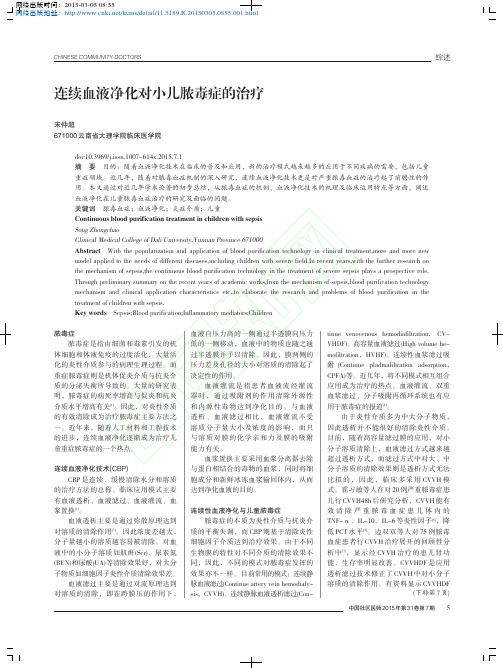
综述CHINESE COMMUNITY DOCTORS 脓毒症脓毒症是指由细菌和毒素引发的机体细胞和体液免疫的过度活化,大量活化的炎性介质参与的病理生理过程。
而重症脓毒症则是机体促炎介质与抗炎介质的分泌失衡所导致的。
大量的研究表明,脓毒症的病死率增高与促炎和抗炎介质水平增高有关[1]。
因此,对炎性介质的有效清除成为治疗脓毒症主要方法之一。
近年来,随着人工材料和工程技术的进步,连续血液净化逐渐成为治疗儿童重症脓毒症的一个热点。
连续血液净化技术(CBP)CBP 是连续、缓慢清除水分和溶质的治疗方法的总称。
临床应用模式主要有血液透析、血液滤过、血液灌流、血浆置换[2]。
血液透析主要是通过弥散原理达到对溶质的清除作用[3]。
因此浓度差越大,分子量越小的溶质越容易被清除。
对血液中的小分子溶质如肌酐(Scr)、尿素氮(BUN)和尿酸(UA)等清除效果好,对大分子物质如细胞因子炎性介质清除效果差。
血液滤过主要是通过对流原理达到对溶质的清除,即在跨膜压的作用下,血液自压力高的一侧通过半透膜向压力低的一侧移动,血液中的物质也随之通过半透膜并予以清除。
因此,膜两侧的压力差及孔径的大小对溶质的清除起了决定性的作用。
血液灌流是指患者血液流经灌流器时,通过吸附剂的作用清除外源性和内源性毒物达到净化目的。
与血液透析、血液滤过相比,血液灌流不受溶质分子量大小及浓度的影响,而只与溶质对膜的化学亲和力及膜的吸附能力有关。
血浆置换主要采用血浆分离器去除与蛋白相结合的毒物的血浆,同时将细胞成分和新鲜冰冻血浆输回体内,从而达到净化血液的目的。
连续性血液净化与儿童脓毒症脓毒症的本质为炎性介质与抗炎介质的平衡失调,而CBP 则基于清除炎性细胞因子介质达到治疗效果。
由于不同生物膜的特性对不同介质的清除效果不同,因此,不同的模式对脓毒症发挥的效果亦不一样。
目前常用的模式:连续静脉血液滤过(Continue artery vein hemodialy-sis,CVVH)、连续静脉血液透析滤过(Con-tinue venovenous hemodiafiltration,CV-VHDF)、高容量血液滤过(High volume he-mofiltration,HVHF)、连续性血浆滤过吸附(Continue pladmafiltration adsorption,CPFA)等。
图1 仙波产生时的原始视频信号 THALES STAR2000雷达仙波的解决办法首先,雷达会根据参数“仙波处理方位分组(a n g processing azimuth sharing out)”来进行方位分组,雷达将整个360°等分成16或32份(由于不同版本的THALES软件,可设置实际的方位区域的数量或者大小会有所不同,在THALES厂家图2 方向扇区示意图图2(a)给出了一个例子:如果将360°等分为16份,则每个方向扇区的宽度是22.5°。
如果在某个天线扫描周期内(即天线从0°开始到360°截止这段时间内),雷达一共检测到有20条航迹的平均速度小于仙波识别速度。
这20条疑似仙波航迹的运动方向分布情况如下表:方向扇区角度疑似仙波航迹数量10°至22.5°0222.5°至45°2345°至67.5°3467.5°至90°2590°至112.5°16112.5°至135.°1图3 仙波航迹识别参数设置这里所说的THALES一次雷达型号为STAR2000,但是在做仙波优化调整的时候要注意,此参数是在RSM970S的CBP中进行设置,设置时两个通道均需要调整。
在设置前,需要详细统计各类目标和虚警航迹的速度特性,确定日常中仙波或一次假目标出现时的速度范围,精确的设置有关门限,以防对低慢小目标的检测有所影响。
如果虚警航迹不是很严重,可以不使用仙波航迹识别功能。
3 结束语综上所述,仙波的识别和优化,对于雷达系统性能的稳定性有着至关重要的作用,它并不像是一般参数,改完立即生效,它需要时间和数据的积累,通过观察信号一点一滴的变化后,才能一步步地将信号调试得更好。
参考文献[1] 丁鹭飞,耿富录,陈建春.雷达原理[M].第四版.北京:电子工业出版社,2009:71.作者简介李华(1986-),男,天津人;毕业院校:北京联合大学,专。
第2章国内外产学研研究与发展现状2.1国外产学研动态2.1.1国外产学研学术研究动态美国于1984年颁布了国家合作研究法案(National Cooperative Rsearch Act,NCRA),以刺激战略研究合作伙伴关系(Strategic research partnerships,SRP)的形成。
SRP包括企业、大学与政府研究机构之间的任何一种公私合作关系,以促进知识和技术从大学和政府研究机构到企业的快速扩散。
这些合作关系有:研究合作项目(Research Joint Ventures,RJVs)、战略联盟和网络、行业协会、合作研究与发展协议、技术授权和许可、大学的创业企业以及学术界与产业界的科学家论坛【7】。
Borys和Jemison(1989)认为产学研合作是一种独特的、混合性的跨组织关系,由于产学研跨组织关系往往在目标设置上具有多元化的性质,因而可以避免传统组织结构的缺点、提高技术创新的有效性【8】。
Eliezer(1995)指出产学研合作关系(跨组织)由于合作各方在社会组织体系中所处定位不同而形成的不同价值观,在其本质上类似于跨文化的合作关系,是个人行为和组织行为的综合反映,因而它往往会受到组织文化、行为准则和价值观念等方面差异的影响;此外,产学研合作关系还普遍受到政府与经济环境等外部因素的引导和制约【9】。
Tornatzky和Bauman(1997)的一项研究表明,在产学研合作中具有支持合作型文化的大学研究人员对产学研合作绩效有着更大的贡献。
与此同时,也有不少研究者持不同看法【10】。
Yong S. Lee(1996)依据对美国115所大学986名教师的调查数据,指出大学崇尚学术自由的文化氛围并不影响其对与企业合作的追求。
在他的调查中,有71%的教师赞同大学的科研应充分考虑企业的应用。
因此认为,大学的研究性组织文化并不排斥以应用为目的的行为,阻碍产学研合作的真正障碍在于没能在两种文化之间架起有效的沟通桥梁【11】。
This Quick Start Guide is a basic reference for information on setting up your CB2 wireless intercom system with the minimum equipment required for wireless communication. For complete operation instructions, see the CB2 System Operating Manual or the CB2 System Online Help available at .Getting StartedNote: If using directional antennas (where legal), mount them on the edge of the coverage area and point antennas across coverage area. Find more antenna positioningrecommendations in the CB2 System Operating Manual and Online Help.Note: Up to two BaseStations, or a BaseStation and a separate CrewCom system, can be synchronized to co-exist when collocated. When possible, make syncconnection into both systems prior to powering on those systems. Find more sync connection instructions in the CB2 System Operating Manual or Online Help.CB2 BaseStationA. Power on the BaseStation via its power switch.B. Wait for the BaseStation to power on. It will display a progress bar during the startup process. Once the startup is complete, the home screen willdisplay on the front of the BaseStation.A. Hold the RP at about a 45-degree angle, pointing the bottom end down. Then, depress andhold the RP’s belt clip down.B. Lift open the battery door and remove it.C. While still holding the RP at a 45-degree angle and depressing the belt clip, install a fully-charged Pliant Lithium-Polymer rechargeable battery or three AA batteries.D. Place battery door back on the RP , making sure to align and insert its tab at the top first, andthen secure the door by pressing until its magnet engages and door seals shut.Note: RPs are powered with one Lithium-Polymer rechargeable battery for over 9 hours of operation, or theymay be powered with three AA alkaline batteries for up to 5 hours of operation.Power Button Battery DoorRechargeable BatteryCopyright ©2020 Pliant Technologies, LLC. | | Phone: +1.334.321.1160 | Reference: D0000391_AA. Connect a headset to each RP .B. Adjust the headset listening volume by turning the volume control knob.C. Press the Channel Selection button to switch between enabled channels for the RP .(RPs can be set up to access both Channels A and B (but only one at a time), only Channel A, or only Channel B.)D. Press the Talk button to talk to others on the selected channel.E. Customize the RP’s settings further by pressing and holding the RP menu button ANDBaseStation menu button simultaneously for 3 seconds. That RP’s menu mode will be enabled, and you can change its settings from the BaseStation menu.Talk(Green LED)Channel Selection (Green LED)Stage Announce (F2)MenuCall (F1)VolumeCRP-12 Radio PackTop ViewAlways confirm that the wired intercom system and the CB2 wireless system are functioning properly separately before connecting them together. A. Configure the intercom settings for either 2-Wire or 4-Wire connection by opening the BaseStation’s menu and navigating to Wired Settings andthen Intercom Settings . Configurable settings include Intercom Type, Mic Kill (2-Wire only), Call (2-Wire Only), Echo Cancellation (ECAN), and audio levels. The 2-Wire and 4-Wire ports on a BaseStation cannot be used simultaneously.Note: If you are not connecting a hardwire system, be sure the 2-Wire Type is set to OFF in this menu. Failure to do so may result in termination-related issues andpoor audio.i. If connecting a 2-wire intercom system, connect it to the 2-wire intercom port(s) on the rear of the BaseStation via 3-pin XLR cables/connectors. Initiate auto-null for the appropriate 2-Wire ports via the Wired Settings> Auto Null BaseStation menu option.ii. If connecting a 4-wire intercom system, connect it to the 4-wire intercom port(s) on the rear of the BaseStation via ethernet RJ-45 cables/connectors.B. Adjust in/out levels between the CB2 system and the wired intercom system as needed.Note: In addition to 2-Wire or 4-Wire, connections such as Stage Announce Audio, Stage Announce Relay, Auxiliary In, and Auxiliary Out can be made to the BaseStation.For more information on these features, please refer to the CB2 System Operating Manual or Online Help.2-Wire Ports 4-Wire PortsCB2 BaseStation RearC. Wait for the RP settings to load. The BaseStation LCD will display a “Pairing Complete” message and the RP’s name(e.g., “Pack 01”) when finished. RPs will be named in the order they are paired.D. Disconnect the USB cable from the RP; it will power off automatically after a few seconds.E. Turn the RP back on and wait for it to log in to the system. When an RP is logged in, it will display on the BaseStation’shome screen. The RP is ready for use.F. Repeat steps 4A–4E until every RP is paired. A maximum of six RPs can be paired to each BaseStation.CRP-12 Radio Pack。