罗克韦尔,A-BFactoryTalk Activation
- 格式:ppt
- 大小:2.38 MB
- 文档页数:21
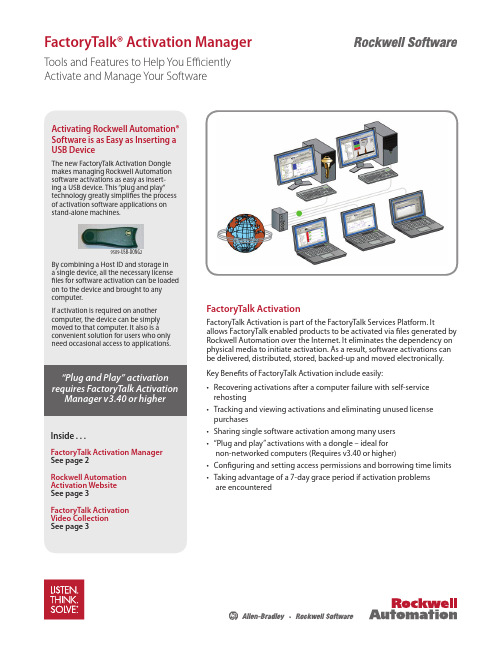
FactoryTalk® Activation ManagerTools and Features to Help You Efficiently Activate and Manage Your SoftwareFactoryTalk ActivationFactoryTalk Activation is part of the FactoryTalk Services Platform. Itallows FactoryTalk enabled products to be activated via files generated by Rockwell Automation over the Internet. It eliminates the dependency on physical media to initiate activation. As a result, software activations can be delivered, distributed, stored, backed-up and moved electronically. Key Benefits of FactoryTalk Activation include easily:• Recovering activations after a computer failure with self-service rehosting• Tracking and viewing activations and eliminating unused license purchases• Sharing single software activation among many users • “Plug and play” activations with a dongle – ideal for non-networked computers (Requires v3.40 or higher)• Configuring and setting access permissions and borrowing time limits • Taking advantage of a 7-day grace period if activation problems are encounteredActivating Rockwell Automation® Software is as Easy as Inserting a USB DeviceThe new FactoryTalk Activation Dongle makes managing Rockwell Automation software activations as easy as insert-ing a USB device. This “plug and play” technology greatly simplifies the process of activation software applications on stand-alone machines.9509-USB-DONG2By combining a Host ID and storage in a single device, all the necessary license files for software activation can be loaded on to the device and brought to any computer.If activation is required on another computer, the device can be simply moved to that computer. It also is a convenient solution for users who only need occasional access to applications.Inside ...FactoryTalk Activation Manager See page 2Rockwell Automation Activation Website See page 3FactoryTalk Activation Video Collection See page 3Embedded System Handling ReducesManual User Intervention• FactoryTalk Activation servicesstarted automatically• Auto recognition of new activation files• Interactive diagnostics2Rehost multiple activations atttps:///solutions/integratedarchitecture/resources4.html3Allen-Bradley, FactoryTalk and Rockwell Automation and Rockwell Automation Software are trademarks of Rockwell Automation, Inc.Trademarks not belonging to Rockwell Automation are property of their respective companies.Publication FTALK-PP025C-EN-P – September 2011Copyright © 2011 Rockwell Automation, Inc. All Rights Reserved. Printed in USA.Supersedes Publication FTALK-PP025B-EN-P – September 2010For More InformationFor help with activations, click Help in the upper right corner of the FactoryTalk Activation Manager or click the Help link on the Rockwell Automation Software Activation website: h ttps://For additional activation support, visit the Rockwell Automation support website:/support/activations.htmlUseful references on the Literature Library:/literature (literature library) Product Support Chart (FTALK-SP002C-EN-P)FactoryTalk Activation Frequently Asked Questions (FTALK-FA017C-EN-P)If Internet access is unavailable, contact Rockwell Automation Technical Support at 440-646-3434. Outside of North America, call your local support organization.。
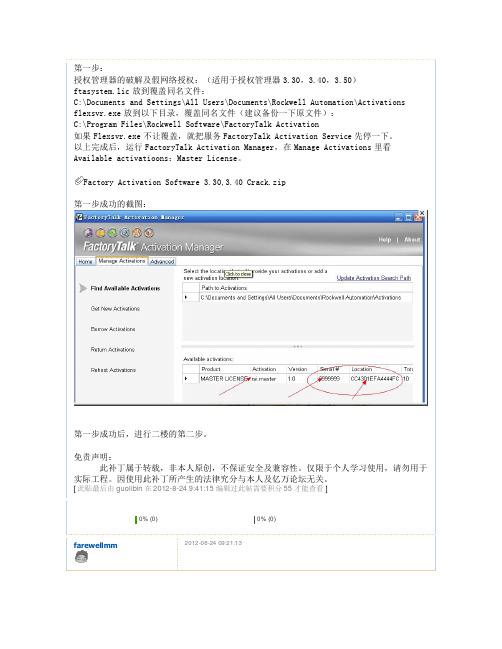
第一步: 授权管理器的破解及假网络授权:(适用于授权管理器 3.30,3.40,3.50) ftasystem.lic 放到覆盖同名文件: C:\Documents and Settings\All Users\Documents\Rockwell Automation\Activations flexsvr.exe 放到以下目录,覆盖同名文件(建议备份一下原文件): C:\Program Files\Rockwell Software\FactoryTalk Activation 如果 Flexsvr.exe 不让覆盖,就把服务 FactoryTalk Activation Service 先停一下。
以上完成后,运行 FactoryTalk Activation Manager,在 Manage Activations 里看 Available activatioons:Master License。
Factory Activation Software 3.30,3.40 Crack.zip 第一步成功的截图:第一步成功后,进行二楼的第二步。
免责声明: 此补丁属于转载,非本人原创,不保证安全及兼容性。
仅限于个人学习使用,请勿用于 实际工程。
因使用此补丁所产生的法律究分与本人及亿万论坛无关。
[ 此贴最后由 guolibin 在 2012-8-24 9:41:15 编辑过此帖需要积分 55 才能查看 ]. 0% (0) farewellmm. 0% (0)2012-08-24 09:21:13 引用 评价 第2楼2012-08-24 09:21:31guolibin 引用 评价 第3楼第二步: 2.1、RS5000 v19.01 cn rsl5kcp.dll C:\Program Files\Rockwell Software\RSLogix 5000\CHS\v19\ Bin 2.1 rsl5kcp.zip 2.2、Emu5000 V19.01 RSEM5K32.dll C:\Program Files\Rockwell Software\RSLogix Emulate 500 0 2.2 RSEM5K32.zip 2.3、Rslinx2.58 RSwd32.dll 覆盖前要关闭 Rslinx C:\Program Files\Rockwell Software\RSLinx 2.3 RSwd32.zip 2.4、SE6.0 中文,适合 ME6.0 RSves32.dll 覆盖前,结束 RsvcH ost.exe 任务 C:\Program Files\Common Files\Rockwell 2.4 RSves32.zip 2.5、Rsnetworx C&D V10.1 RSntwc32.dll for controlnet RSntwd32.dll for devicenet C:\Program Files\Rockwell Software\RSNetWorxii 2.5 RSNetworx CD.zip 2.6、SE6.1 RSves32.dll C:\Program Files\Common Files\Rockwell 2.6 RSves32.zip 2.7、RS5000 V20 rsl5kcp.dll 冬天不冷 职务 论坛版主 声望 +1543 魅力 1451 积分 15103 经验 111767 文章 3896 注册 2006-04-25C:\Program Files\Rockwell Software\RSLogix 5000\ENU\v20\ Bin 2.7 rsl5kcp.zip。

Technical DataOriginal InstructionsCodeMeter Devices SpecificationsCatalog Numbers 9509-CMSDCD4, 9509-CMSTICKCRockwell Automation® industrial controllers and computers use CodeMeter devices to enable product license activations. FactoryTalk® Activation software 4.00 and later is required to activate the CodeMeter devices.•For Activation Instructions, see FactoryTalk Activation Manager Online Help.•For use with Studio 5000 Logix Designer® and ControlLogix® features, see Studio 5000 Logix Designer Online Help.•For supported firmware, see the Product Compatibility and Download Center at rok.auto/pcdc.Summary of ChangesThis publication contains the following new or updated information. This list includes substantive updates only and is not intended to reflect all changes.Topic PageRecommended FactoryTalk-Supported Device Types2CodeMeter Device Descriptions2Technical Specifications3Environmental Specifications3Certifications3Topic PageRemoved the 9509-CMSTICK8 device ThroughoutUpdated the 9509-USB-DONG2 storage size from 2 GB to 8 GB22Rockwell Automation Publication 9509-TD001B-EN-P - February 2023CodeMeter Devices Specifications Technical DataRecommended FactoryTalk-Supported Device TypesCodeMeter Device DescriptionsType Labels Catalog Number NameStorage CodeMeter CmCard 9509-CMSDCD4CodeMeter CmCard SD4 GBCmStick9509-CMSTICKC CodeMeter CmStick Compact None FlexNetFlexNet, Flexera, HASP, or Flex ID9509-USB-DONG2FlexNet (plug and play)8 GBIMPORTANTIn some cases, product activations require a specific device type. If you see the `Different dongle type needed’ message, the device that you are using is not supported for activating the product. Themessage indicates the type of device that is required. Remove the incorrect device from the computer and insert a device of the correct type.CodeMeter Device Cat. No.Flash Storage DescriptionCmCard SD9509-CMSDCD4 4 GB•Secure Digital (SD) card, use with controllers, SD 2.0, SD 3.0 (UHS-I)•Performance Read seq. up to 24 MB/s, Write seq. up to 23 MB/s •4 GB, single-level cell (SLC), nonvolatile memory for high industrial requirements•Based on High-Performance Security Crypto-ChipCmStick Compact9509-CMSTICKC none•USB stick•Based on High-Performance Security Crypto-ChipRockwell Automation Publication 9509-TD001B-EN-P - February 20233CodeMeter Devices Specifications Technical DataTechnical SpecificationsEnvironmental SpecificationsCertificationsFor CodeMeter certifications, see the following Wibu-Systems data sheets:•9509-CMSDCD4 - 1040-03-106•9509-CMSTICKC - 1001-03-160-9001Attribute 9509-CMSDCD49509-CMSTICKC Memory 4 GBNoneSupported Devices •ControlLogix 5580 controllers•CompactLogix™ 5480 and 5380 controllers •Personal computers •Personal computersWeight, approx 2 g (0.07 oz)CmStick - 6 g (0.21 oz)Cover - 8 g (0.28 oz)Power Supply 2.7...3.6 V Bus-powered, Type. 25 mA 5V Bus-poweredInterfacePersonal computersHi-speed USB 2.0 certified, Mass Storage Communication (MSC)Attribute9509-CMSDCD49509-CMSTICKCTemperature, operating -40…+85 °C (-40…+185 °F)-25…+70 °C (-13…+158 °F)Temperature, storage -40…+100°C (-40…+212 °F)-40…+100°C (-40…+212 °F)Relative humidity 85% RH, 85 °C (185 °F)85% RH, 85 °C (185 °F)Dimensions (HxWxD), Approx 32 x 24 x 2.1 mm (1.26 x 0.94 x 0.08 in.)21 x 14 x 6.5 mm(0.83 x 0.55 x 0.26 in.)Weight 2 g (0.08 oz)CmStick - 6 g (0.24 oz)Cover - 8 g (0.31 oz)Status IndicatorsN/A< 20 mA (status indicators off), < 60 mA (both status indicators on)Publication 9509-TD001B-EN-P - February 2023Supersedes Publication 9509-TD001A-EN-P - December 2016Copyright © 2023 Rockwell Automation, Inc. All rights reserved. Printed in the U.S.A.Additional ResourcesThese documents contain additional information concerning related products from Rockwell Automation. You can view or download publications at rok.auto/literature .Rockwell Automation SupportUse these resources to access support information.Documentation FeedbackYour comments help us serve your documentation needs better. If you have any suggestions on how to improve our content, complete the form at rok.auto/docfeedback .Resource DescriptionIndustrial Automation Wiring and Grounding Guidelines, publication 1770-4.1Provides general guidelines for installing a Rockwell Automation industrial system.Rockwell Automation Product Certifications website, rok.auto/certifications Provides declarations of conformity, certificates, and other certification details.Technical Support CenterFind help with how-to videos, FAQs, chat, user forums, Knowledgebase, and product notification updates.rok.auto/support Local Technical Support Phone Numbers Locate the telephone number for your country.rok.auto/phonesupport Technical Documentation CenterQuickly access and download technical specifications, installation instructions, and user manuals.rok.auto/techdocs Literature LibraryFind installation instructions, manuals, brochures, and technical data publications.rok.auto/literature Product Compatibility and Download Center (PCDC)Download firmware, associated files (such as AOP, EDS, and DTM), and access product release notes.rok.auto/pcdcRockwell Automation maintains current product environmental compliance information on its website at rok.auto/pec .Allen-Bradley, CompactLogix, ControlLogix, FactoryTalk, Rockwell Automation, and Studio 5000 Logix Designer are trademarks of Rockwell Automation, Inc.Trademarks not belonging to Rockwell Automation are property of their respective companies.Rockwell Otomasyon Ticaret A.Ş. Kar Plaza İş Merkezi E Blok Kat:6 34752, İçerenköy, İstanbul, Tel: +90 (216) 5698400 EEE Yönetmeli ğine Uygundur。

AB罗克韦尔仿真通讯实验教程软件版本:RSLogix 5000 v19.00,RSLogix Emulator 5000 v19.00,RSLinx v2.58,FactroryTalk View SE/ME v5.001、设置RSEmulate 5000,建立仿真机处理器RSLogix 5000 Emulator1)打开RSEmulate 5000软件,界面如下;2)点击菜单Slot\Creat Module …,弹出如下界面,选择Emulator RSLogix Emulate 5000 Controller,槽号选择2,点OK;3)可能弹出如下窗口,不用管,直接点下一步;4)弹出如下界面,选择RSLogix 5000软件版本,其他默认,点下一步;5)弹出如下界面,点完成;6)完成RSEmulate 5000设置,可看到槽2位置的RSLogix 5000 Emulator处理器。
2、设置RSLinx1)打开RSLinx软件,界面如下;2)点击工具栏图标,弹出如下界面;3)点击下拉列表,选择虚拟背板驱动,点击Add New …;4)弹出如下界面,给OPC服务器取名,点击OK;5)弹出如下界面,槽号选0,点击OK;6)完成RSLinx设置,点击Close关闭界面;7)点击工具栏图标,可在弹出界面内找到RSLogix 5000 Emulator处理器。
3、设置RSLogix 5000,实现RSLogix 5000与仿真机处理器RSLogix 5000 Emulator通讯、PLC程序下载及在线监控1)打开RSLogix 5000软件,界面如下;2)点击菜单File\New …,弹出如下界面,处理器选型如下,版本19,槽号选为2,点击OK;3)建一个简单程序;4)点击图标,弹出窗口,找到如下RSLogix 5000 Emulator,点击Set Project Path,然后点击Go Online;5)弹出如下窗口,点击Download;6)弹出如下窗口,点击Download;7)显示如下界面,开始下载程序到仿真器;8)完成后,在如下界面,选择模式为Run Mode;9)弹出如下界面,点击是;10)完成RSLoigx 5000设置;11)下图为程序在线监控。

Enterprise Toolkit GuideWelcomeOverviewEnterprise Toolkit Contents Activation FAQTelephone SupportOnline SupportSoftware, Firmware and Other Updates Support OptionsInternational Numbers7International NumbersLegacy Toolkit: For customers who require access to RSVeiw32, Historian Classic, SoftLogix, Studio 5000 Legacy for v20.04 and below select the Legacy Toolkit “buy with” option when you shop for the Enterprise Toolkit. The Legacy Toolkit provides you with the appropriate activation certificate required to use the software highlighted above.Note: All Toolkit software is subject to limitations as described in the license agreement.1 Enterprise Toolkit Contents*Denotes product serial number indicated on toolkit activation certificate is the parent serial number to download all activationsEnterprise Software Toolkit Bundle Contents - Named & ConcurrentWhat is Media?Media is an electronic image of all software that is available for additional purchase at time of Toolkit purchase. Media is provided for your internal development use only, and external customer distribution is prohibited. Distribution to customers may result in program termination.• You will have activations to the products that are included in the license type purchased by your company (see your Contents document). Please Note: The media provided is propertyof Rockwell Automation and may not be resold, transferred, or used in a production or manufacturing capacity.Who can use media?Media is restricted to use of the toolkit owner. External customer distribution is prohibited. Distribution to customers may result in program termination.Is media included in the Toolkit?No. Media is optional and can be purchased when the Toolkit subscription is renewed at the end of each contract period.Can I use media to update my customers?Media is for internal development use only and is not intended for end customer use. Distribution to customers may result in program termination. Where can I find product release notes and system requirements?https:///What if a product revises between media releases?https:///Will I be able to activate all products included in the media?No. Which products you can activate depends on the contents of your license. Some products have third-party licensing restrictions prohibiting inclusion in internal development licenses. However, these products may be included on media for update and demo purposes.What do I need to activate my software electronically?To activate your software electronically you will need:• A computer with an Internet connection and web browser (or email, telephone, or fax capability).• FactoryTalk Activation Manager software (the FactoryTalk Activation Manager software application is included on your media if you purchase).• The software serial number and product key (printed on the Activation Certificate document, enclosed in a red envelope included with the software media).Who do I call if I need activation support?Please access Technical Support athttps:/// or by phone using the numbers provided on pages 9-10. How do I Lock or UnLock a Serial Number? Request via Tech Support. Go tohttps:/// Rockwell Automation Tech Support ... 24 x 7 around the globe! (). Select Chat & Submit a Question. Select the FactoryTalk Activation ? icon. Select “I have a different question and would like to submit it”, then Next. In “Please enter a short title for your ticket”. Enter: Lock to Mail or UnLock to Email. In “What information do you want to pass to the Rockwell Automation Support Engineer?” Enter the applicable Serial Number(s). A ticket will be created and you will be notified when complete.2Activation FAQWhere can I find tutorials on FT Activation? You can access FAQs, tutorials, and view archived Q&As online at our Activations site https:///What if I need help installing a product?Start with the Rockwell Automation Knowledgebase for 24/7 technical information and assistance:• View technical/application notes• Obtain software patches• Ask questions, and much more!• Subscribe for product/service emailsWhat is Lock to Email?Toolkit owner can control activation distribution to users by setting Lock to Email On. Lock to Email requires the user to activate to an internet computer. The owner or administrator assigns users the explicit number of activations they will receive. The user will receive an email to activate. The user must use the “Activate Software” button to activate. Direct use of FactoryTalk Activation Manager is inhibited. For dongle activations or deployment to a disconnected system, Lock to Email must be OFF and the use Serial Number and Product Key with FactoryTalk Activation Manager is required.Will my Toolkit have one serial number with FactoryTalk Activation?Yes. You will have one serial number per Toolkit catalog number ordered. A Toolkit license serial number includes individual activation keys for the software products contained in the bundle. Your Toolkit license may include multiple installs under the same serial number depending on the number of installs purchased.Where can I find product manuals and release notes?The Rockwell Automation Technical Reference Library is included on media, and contains product manuals, technical notes, and Knowledgebase files for on-demand installation assistance.What is the minimum version of the FactoryTalk Activation Tool I need to use with my Toolkit?We encourage participants to use the latest version of FactoryTalk Activation Manager. The latest version of FactoryTalk Activation Manager can be downloaded from our website at https://How is the Toolkit license activated?The Toolkit license uses FactoryTalk Activation. FactoryTalk Activation is part of the Rockwell Automation FactoryTalk Services Platform. It allows FactoryTalk enabled products to be activated via files generated by Rockwell Automation over the Internet. It eliminatesthe dependency on physical media to initiate activation. As a result, software activations can be delivered, distributed, stored, backed-up and moved electronically. Activation files are hosted to your local server, machine, or a USB dongle. For help with activation, click Help in the upper right corner of the FactoryTalk Activation Manager, or visit our Activations Support site at at https://2Activation FAQ continued…How to ContactImmediately address issues with phone support. These specialists are ready when you need them. Please access Technical Support athttps:/// or by phone using the numbers provided on pages 9-10. Once your contract is active, you will receive a designated authorization number that can be found within their Welcome Kit (wallet cards) and/ or within their account profile on Knowledgebase. Please use your designated Authorization Number (and phone number if you purchased System Support) when calling for support. These numbers can only be used for support issues regarding products included in the Toolkit Program support offering.Standard phone support hours are 8 am to 5 pm Monday through Friday in the time zone of the primary participant location unless a 24x7x365 support level was purchased.You will receive an e-mail containing your toolkit support entitlement information and credentials via PDF attachment following the toolkit order shipment. The PDF is formatted to print directly onto Avery Stock Number 5371, so you canprint cards to carry with you and/or distribute electronically to your engineers who use the Toolkit software.Please allow 5-7 days for receipt. The registered participant site will be able to use the Toolkit serial number to obtain telephone support in the interim.• If you want to ask questions and/or need support regarding issues that have a direct impacton your operation or business, you should categorize the urgency as HIGH. In high urgency situations, your system or process should remain operational but at less than full capability. In these situations, you require immediate or same day resolution if possible.• If your system or process is down and you require an immediate response, you should communicate this status to the telephone support specialist directly and classify it as VERY HIGH. In these situations, we leverage additional technical support and engineering resourcesto resolve your issue quickly. We expect you to implement technical support recommendations and to be available for immediate follow-up.If this does not occur, we may downgrade the urgency of your situation.*Phone Support is not available onRockwell Automation observed holidays unless you have elected for 24x7x365 support. A list of these holidays for all regions can be found via the Knowledgebase in article #819086.Maximize the Value of Your CallWhen you call for support, we will ask you for the following information which you will wantto have available:• TechConnect Support agreement authorization number• You can find this on your eWallet Cards• If you cannot locate this number, we will ask you for your name and company site location.• Product name(s), description and series/ revision/version number• System configuration and components, e.g., operating system, etc.• Sequence of events prompting your call• Complete error message if applicableIn addition, you should communicate to the telephone support specialist who answers your call the urgency of your situation so that we can respond appropriately. Use the following as a guide:• If you want to ask questions and/or need support regarding issues that have minimal or no immediate impact on your operation or business, you should categorize the urgency as MEDIUM. In normal situations, you agree that it is acceptable if your issue is not resolved on an initial call.Make CallsUse the designated telephone support number listed on your support entitlement e-mail and wallet cards, or refer to this guide for a list of International Numbers. You can use this number only to request support on product included in the Toolkit TechConnect support offering. In general, standard telephone support hours are from 8:00 am to 5:00 pm Monday through Friday in the time zone of the participating location listed on your support entitlement e-mail, unless you purchased a 24x7x365 support option. Standard telephone support hours may vary according to your region. Refer to your support entitlement email for specific in ormation. Note: 24x7 Support is not currently availableon certain products, such as FactoryTalk ProductionCentre, certain Safety products and KEPServer Enterprise. Toolkit Support does not include Legacy Support. Participants may purchase a Legacy Support contract through your local Rockwell Automation sales or Authorized Distributor.PACKAGED SOLUTIONS RAPID Line Integration™ 007PLANTPAX PlantPAx®008ACTIVATIONSoftware Activations, Copy Protection, Software Download Issues 010CONTROLLERSControlLogix®, FlexLogix™, GuardLogix®,Communications, Associated I/O and Instruction Set 100CompactLogix™, Compact GuardLogix®, Communications, Associated I/O and Instruction Set101DIAL MENU DIRECT DIAL MENU DIRECTFactoryTalk® View ME, RSView® ME, PanelView™ Plus Graphic Terminals, Studio 5000 View Designer® and PanelView™ 5500202PanelView™ Classic, Standard, Enhanced Terminals and PanelBuilder™ Software203PanelView™ Component and PanelView™ 800 204Message Displays205Industrial Computers and Monitors 206NETLINXDeviceNet, ControlNet, EtherNet/IP and Associated RSNetWorx™ Software300RSLinx ® Classic, RSLinx® Enterprise and FactoryTalk Linx301Call the Rockwell Automation U.S. Customer Support Center:1.888.382.1583 (toll free) or 1.440.646.3434Monday through Friday from 8:00am to 6:00pm ET.Direct Dial NumbersFor customers with Active TechConnect SMand Integrated Service Agreement Support agreementsFor online technical support:https:///app/phoneSelect Option 3Technical Support1 Select Option 5More options2Enter the three digit code from the tables below.3The KnowledgebaseThe Rockwell Automation Support Center https:// is your online resource for technical information, support and assistance. Increase your productivity by finding solutions to technical questions more quickly – saving both time and money.Maintained by the same engineers who provide your TechConnect Support, the Support Center houses the Knowledgebasehttps://,an online database that we update with the hardware and software solutions from actual support service tickets.The Knowledgebase, included with all TechConnect support agreements, provides you with access to over 70,000 technical notes, documents and solutions. In addition, you can submit questions and chat live with our Technical Support engineers in your local language. Create an AccountTo begin using your TechConnect Support contract, you need to create an account. For information about how to create an account watch the video tutorial posted to the Support Center under the Support Center Training menu or use the job aid posted in Knowledgebase Answer 452148.IMPORTANT NOTE:Use your email address as your user name and anything you want as a password. Enter your support authorization number into your account profile to gain full access to all Knowledgebase documents and features.You can locate your support authorization number on your e-Wallet Cards.Search KnowledgebaseFor information about how to search the Knowledgebase, watch the video tutorial posted to the Support Center under the Support Center Training menu or use the job aid posted in Knowledgebase Answer 452148.Explore ForumsOur forum community offers peer to peer support on a wide range of topics. You can search foran answer, offer a solution or start your own forum discussion. For information on how to use the forums, watch the video tutorial posted to the support center under the Support Center Training menu or use the job aid posted in the Knowledgebase Answer 452161.Submit QuestionsThe Submit Questions feature lets you email you email a question on a specific product to a tech support engineer. For information about howto search the Knowledgebase, watch the video tutorital posted to the Support Center under the Support Center Training menu or use the job aid posted in Knowledgebase Answer 44451.Your question is assigned a service ticket number. Our targeted email response time for TechConnect customers is 24 business hours.IMPORTANT NOTE: The ‘Submit a Question’ feature is only available when you have entered your TechConnect Support authorization number into your account profile as described in the ‘Create an Account’ section.If you need immediate assistance, do not submit an online support request. Instead, call the telephone number listed on your e-Wallet Cards (you must have purchased a toolkit with one of our available phone support options to qualify for phone support).4 Online Support4 Online Support continued…Chat LiveMobile friendly and available 8am-5pm local time, chat live with our engineers for expedited issue resolution. Visit the Knowledgebase to chat live with Tech Support engineers athttps:///app/ chat/chat_launchFor information about how to chat, watch the video tutorial posted to the Support Center under the Support Center Training Menu or use the job aid posted in Knowledgebase Answer anize Your InformationFind My TechConnect acts as your personal information library. For information about how to use this feature, watch the video tutorial available at https://rockwellautomation.custhelp. com/app/answers/answer_view/a_id/35770/loc/ en_US#__highlightObtaining UpdatesThe Toolkit Support contract enables you to download software updates via the Web for the products included in your Toolkit license. Please go to https:/// To download software or firmware updates, hot fixes or patches, navigate tohttps:///and select “Compatibility and Downloads” section from the left hand navigation.For More InformationVisit https:///en-us/support.html or refer to the following websites for additional information about Rockwell Automation products and programs: Software Registration Transfer:https:///Remote Support Programs:/services/ onlinephone FactoryTalk® Activation SupportIf you experience a hard disk failure or an activation related problem, you should contact Rockwell Automation Technical Support at https:///en-us/ support.html or by phone using the call in numbers listed on page 15. See this Guide for a list of international numbers by country and region, or use our Worldwide Locator online at https://Get Activation Support without picking up the phone! Online activation support, including Live Chat, Reference and FAQ documents, and Activation Forum is available on the Rockwell Automation Knowledgebase. Go to https://5 Software, Firmware, and Other UpdatesReceive unlimited access to Rockwell Automation technical support engineers for real-time phone and electronic support. With deep knowledge of our hardware and software products, and remote desktop technology, our engineers can help you install, configure and maintain equipment and software, obtain software updates, diagnose and fix operating problems and perform basic programming tasks.System Support M-F, 8-5With System Support, your calls are routed to a specialized group of technical support engineers who are trained to support your overall Rockwell Automation control system. You receive a dedicated, single point of contact who will own the ticket from start to finish and follow up to ensure your issue has been resolved. In addition, you gain access to a monthly series of Webinars to stay up-to-date on new products and offerings. System Support is available for both 8-5 and 24x7 support levels.Standard phone support hours are 8:00 am to 5:00 pm Monday-Friday (in time zone of the primary participating location) for TechConnect Support.System Support 365x24x7For companies needing support after 5pm or over the weekend for special projects or start-ups across the region, this option extends your hours of coverage to include weekends and holidays. Note: 24x7x365 support is not currently available on certain products, such as FactoryTalk ProductionCentre and KEPServer Enterprise. Toolkit Support does not include Legacy Support or Process Safety Support coverage. Participants may purchase a Legacy Support or Process Safety Support contract at a suggested discount through your local Rockwell Automation Distributor or Rockwell Automation sales office. *Phone Support is not available onRockwell Automation observed holidays unless you have elected for 24x7x365 support. A list of these holidays for all regions can be found via the Knowledgebase in article #819086.6 Support Options7 International NumbersThis User Guide is designed for global use. For local language information or support you may call the Customer Support number for your country. If your country is not included in the following list, please call the number listed for your region.Connect with us.AADvance, Allen-Bradley, Anorad, ArmorBlock, ArmorConnect, ArmorStart, AutoMax, CENTERLINE, CenterONE, CIRCE, CNC, CompactLogix, Connected Components Workbench software, ControlLogix, Datapac, DriveExecutive, DriveExplorer, Dynamix, Emonitor, Enpac, Enshare, Enwatch, expanding human possibility, FactoryTalk, FactoryTalk Activation, FactoryTalk AssetCentre, FactoryTalk Batch View, FactoryTalk Batch, FactoryTalk eProcedure, FactoryTalk Gateway, FactoryTalk Historian Site Edition, FactoryTalk Historian, FactoryTalk Linx, FactoryTalk Network Manager, FactoryTalk Transaction Manager, FactoryTalk VantagePoint EMI, FactoryTalk View ME, FactoryTalk View SE, FlexLogix, Flex I/O, FORCE, GML, GuardLogix, IM/PACT, IntelliCENTER, iTrak, Kinetix, LifecycleIQ, MachineAlert, MagneMotion, MaterialTrack, MegaDySC, Micro800, MicroLogix, MiniDySC, MultiSight, OneGear, OptiSIS, PanelBuilder, PanelView, PanelView 5500,PanelView 800, PanelView Classic, PanelView Component, PanelView Plus, PhaseManager, Pico, PlantMetrics, PlantPAx, PlantPAx, PLC-2, PLC-3, PLC-5, Point I/O, PowerBrick,PowerControl Builder, PowerFlex 1557, PowerFlex, PowerMonitor, ProcessLogix, ProductionCentre, ProDySC, RAPID Line Integration, Reliance Electric, RSBatch, RSBizWare, RSBizWare Historian, RSBizWare, RSBizWare Scheduler, RSFieldbus, RSLinx, RSLinx Classic, RSLinx Enterprise, RSLogix 500, RSLogix 5000, RSLogix Emulate 5000, RSLogix, RSMACC, RSNetWorx, RSPower, RSSql, RSTestStand, RSView, RSView ME, RSView SE, RSView32 Active Display System, RSView32 WebServer, RSView32, Scheduler, SequenceManager, SLC, SLC 500, SMC, SoftLogix, Stratix, Studio 5000 Architect, Studio 5000 Logix Designer, Studio 5000, Studio 5000 View Designer,TechConnect, ThinManager, Trusted, Ultra, VantagePoint and XM are trademarks of Rockwell Automation, Inc.Trademarks not belonging to Rockwell Automation are property of their respective companies.Publication SYSINT-SP007F-EN-P - September 2023 | Supersedes Publication SYSINT-SP007E-EN-P - June 2023。
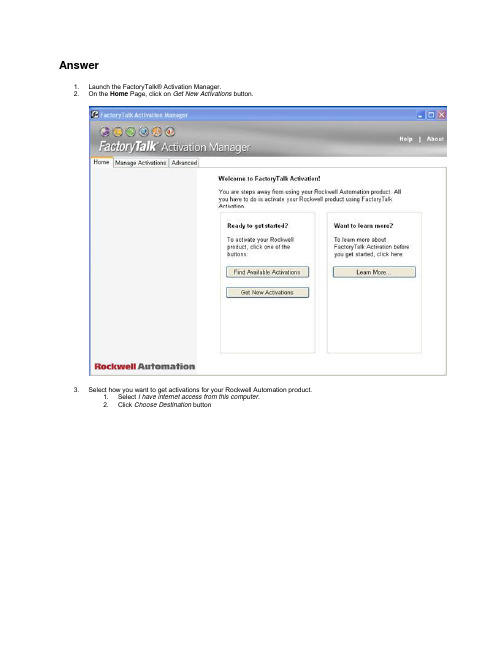
Answer1. Launch the FactoryTalk® Acti v ation Manager.2. On the Home P age, click on Get New Activations button.3. Select how you want to get acti v ations for your Rock well Automation product.1. Select I have internet access from this computer.2. Click Choose Destination button4. Choose the destination for the acti v ation files. (New with FactoryTalk® Activation Manager 3.40 CPR9 SR4)1. Choose Download activations to a removable storage dev ice.2. Select the desired removable storage device.3. Click Enter Activation Information.4. Note: The storage device drive should be represented in the field provided.5. E nter in the Serial Number&Product Key for RSLogix5000 P rofessional E nglish from the Acti v ation Certificate.Identify which Host ID the product w ill be associated to.1. Validate activation.2. Note: In this demonstration we are using the 9509-USB-DONG2 w ith storage capacity as the removablec e.6. Validate acti v ation data.E nter in the quantity of activations to be tied to the LIC file Select the Host ID.1. Note: Quantity is al w ays set to one for a node locked activation.7. FactoryTalk Activation Download Complete. P rint a copy of the LIC file created. (New with FactoryTalk® ActivationManager 3.40 CPR9 SR4)1. Important Note:FactoryTalk® Activation Manager knows to save directly to the removable storage device.2.At this point you have saved the RSLogix5000 P rofessional Activation to a dongle and can use it on anycomputer.8. Click on the Advanced Tab and Verify the current server state i s Running.9. Click on the Manage Activations Tab1. Select Find Available A ctivations.2. In the low er window the RSLogix5000 P rofessional activations should be di s played.。
一、计算机网卡号获取步骤:
1、开始→运行→cmd 回车
2、写入ipconfig空格/all回车
3、Physical Address就是机器对应的网卡号。
二、获取授权的步骤
1、开始→Rockwell Software →FactoryTalk Activation→FactoryTalk
Activation Tool
2、点击Get Activations按钮→connect to Rockwell Software
Activation website(授权网站)
3、Get Activations
4、在FactoryTalk View Studio软件附带的红色信封中有注册授权的相关数据
Serial Number XXXXXXXXX
Product Key XXXXXXXXX
分别写入
Host ID、Serial Number和Product Key→next将授权下载到机器上。
三、安装授权步骤
1、将下载的授权放入以下文件夹里
C:\program files\common files\rockwell\ Activations
2、激活授权
FactoryTalk Activation Tool →settings →start
3、查看是否授权成功
点击Current Activations, 查看授权是否安装成功。
注意:授权文件安装的是SE 5.0\Redist\FTA\FTAServer
查看:我的电脑→管理→服务和应用服务→服务→FactoryTalk
Activation service中状态应为启动、启动类型应为自动。
AB FTA7.0 HMI软件授权方法本文件主要介绍破解AB FTA7.0 HMI软件授权方法,所需文件在以下路径\\RCSZSV007\0.Software\Electric Software\AB\AB HMI\FTA7.0授权文件破解授权步骤:1)允许授权,屏蔽FLEXnet的ECC。
停止服务(FactoryTalk Activation Service)进入控制面板→管理工具→服务→停止服务(FactoryTalk Activation Service)进入控制面板打开管理工具文件夹进入管理工具单开服务配置窗口找到并打开FactoryTalk Activation Service配置窗口停止服务,并将启动类型改为禁用用FTA7.0授权文件里的文件覆盖C:\Program Files\Rockwell Software\FactoryTalk Activation\flexsvr.exe2)修改授权文件,在FTA Manager中检查Master License。
打开FactoryTalk Activation Manager软件,查找可用的激活覆盖C:\Users\Public\Documents\Rockwell Automation\Activations\ftasystem.lic 覆盖C:\Users\Public\Documents\Rockwell Automation\Activations\ftasystem2.lic3)使能授权。
停止服务(Rockwell Application Services)进入服务文件夹,打开Rockwell应用程序服务窗口,停止并禁用服务用授权文件夹中的文件覆盖C:\Program Files\Common Files\Rockwell\FTACommon.dll覆盖C:\Program Files\Common Files\Rockwell\FTAStub.dll4)屏蔽数字签名认证。