沃尔玛操作介绍
- 格式:ppt
- 大小:15.25 MB
- 文档页数:36

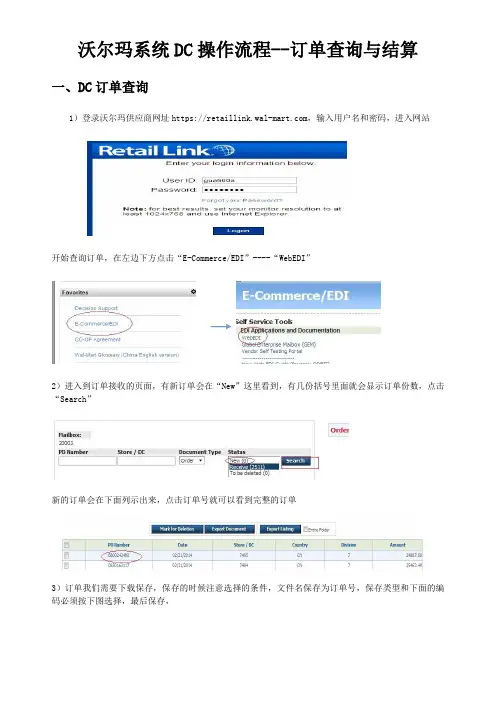
沃尔玛系统DC操作流程--订单查询与结算一、DC订单查询1)登录沃尔玛供应商网址https://,输入用户名和密码,进入网站开始查询订单,在左边下方点击“E-Commerce/EDI”----“WebEDI”2)进入到订单接收的页面,有新订单会在“New”这里看到,有几份括号里面就会显示订单份数,点击“Search”新的订单会在下面列示出来,点击订单号就可以看到完整的订单3)订单我们需要下载保存,保存的时候注意选择的条件,文件名保存为订单号,保存类型和下面的编码必须按下图选择,最后保存,保存过的订单打开如下图,订单保存完毕后需要返主页可以点击“BACK TO RL”或者“Rerail Link”,二、沃尔玛DC订单货款结算同样在主页面下操作进入PIE系统第一步PIE系统的路径进入PIE系统的路径:进入零售链系统后选:Apps---China PIE (请在英文状态下操作)第二步:订单的结算金额查询点击发票管理---信息查询--订单查询---将正确的订单号输入---查询,出来订单号的收货信息,与NC的订单送货金额核对,在NC系统审核沃乐玛DC仓的送货订单发票,平时在审发票的时候先在网站上查询出来订单的结算金额,再去NC系统审核发票第三步、整理订单结算金额开具增值税票并录入打印发票清单将上个月所有订单、结算金额、订单日期整理到一张表格里面,按订单的日期(有效期)排列好,准备开票,两种方法开票:一份订单开一份税票,或者是按订单的有效期所属的期间来开,订单不管有几份只果有效期是一样的就开在一张税票上面(现在广东是这样的开的),同时将当月的索赔在订单开票时扣减,或者不扣减,沃尔玛系统会在索赔生效45天后在回款中自动帐扣掉。
开好税票后统一在网上录入,最后打印录入的“发票清单”,盖公章与税票一起交至沃尔玛A、一份订单开一份税票a、单张发票的匹配在“发票匹配”界面选择购货单位、录入订单、勾选索赔单、录入发票信息第一步:下拉框选择或点击“定位”按店号和购货单位选择与订单一致的购货单位;第二步:录入订单;●点击“收缩”及“展开”按钮,显示或隐藏订单数据,索赔、协议的此项功能相同;●录入正确的“订单号码”及“不含税金额”,点击“新增”;提示:当天录入同一订单的不含税金额必须小于或等于沃尔玛的未结货款金额;第三步:勾选索赔;●点击“查找”,显示沃尔玛所有未扣索赔信息;●输入索赔号,点击“定位”,查询指定索赔号;●点击选定框“□”,选定索赔数据,索赔可重复钩选;提示: 录入的订单、索赔数据都存在实物发票邮寄及发票处理的时间差;第四步:发票信息录入;●输入正确的发票号码及发票开具日期●选择发票类型及税率:增值税票:17% ;13% ;3%普通发票:a)计生用品税率选择“0%”;b)农产品税率选择“13%”[税额=票面金额(价税合计)*13%]●准确录入发票信息,点击“新增”,增加发票数据;第六步:保存录入的结款信息:●点击“保存”,保存录入的结款信息;●保存“应开发票金额”与“已开发票金额”无差异;b、多张发票的匹配(导入发票的匹配)进行发票数据的批量导入,在“导入发票匹配”界面,下载“发票批量导入模块”,录入发票组号、购货单位代码、发票、订单、索赔及协议信息第一步:下载“发票批量导入模块”第二步:根据发票批量导入模块的栏位填写相关内容提示:购货单位代码参考“开票信息查询”发票导入数据的每行必须填写“购货单位”和“发票组号” 第三步:点击“浏览”选择需要导入的数据,再点击“导入发票数据”第四步:根据系统提示,修改相关信息;提示:订单冻结,需要解冻后再提交发票数据;订单冻结需KA 人员联系采购解冻,解冻后可正常对帐结款第五步:选择“保存”按钮,保存数据第六步:打印交票清单。
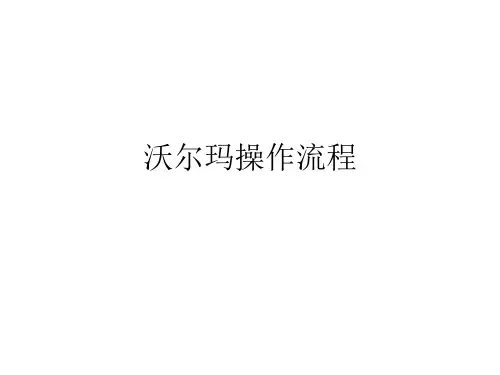
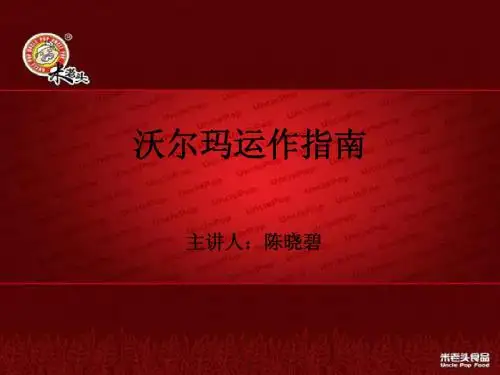
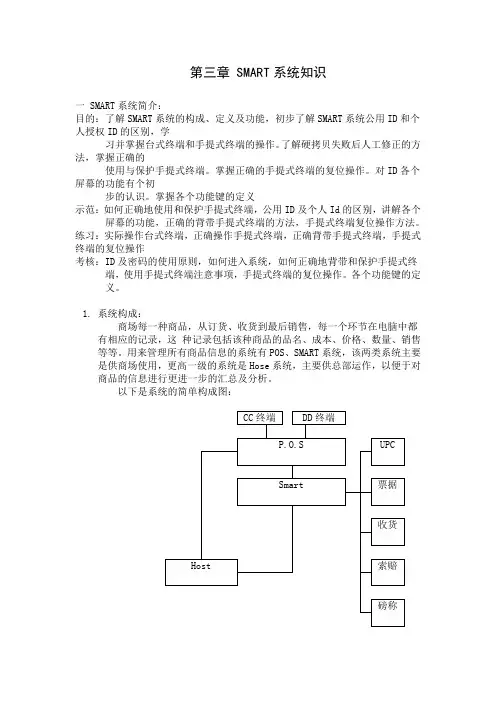
第三章 SMART系统知识一 SMART系统简介:目的:了解SMART系统的构成、定义及功能,初步了解SMART系统公用ID和个人授权ID的区别,学习并掌握台式终端和手提式终端的操作。
了解硬拷贝失败后人工修正的方法,掌握正确的使用与保护手提式终端。
掌握正确的手提式终端的复位操作。
对ID各个屏幕的功能有个初步的认识。
掌握各个功能键的定义示范:如何正确地使用和保护手提式终端,公用ID及个人Id的区别,讲解各个屏幕的功能,正确的背带手提式终端的方法,手提式终端复位操作方法。
练习:实际操作台式终端,正确操作手提式终端,正确背带手提式终端,手提式终端的复位操作考核:ID及密码的使用原则,如何进入系统,如何正确地背带和保护手提式终端,使用手提式终端注意事项,手提式终端的复位操作。
各个功能键的定义。
1.系统构成:商场每一种商品,从订货、收货到最后销售,每一个环节在电脑中都有相应的记录,这种记录包括该种商品的品名、成本、价格、数量、销售等等。
用来管理所有商品信息的系统有POS、SMART系统,该两类系统主要是供商场使用,更高一级的系统是Hose系统,主要供总部运作,以便于对商品的信息进行更进一步的汇总及分析。
以下是系统的简单构成图:公司拥有极先进的通讯系统,每一个商场的Smart系统都通过邮局及卫星设备与总部的 Host系统相连,Smart系统里的信息都及时被传送到Host系统,在Host系统存档、处理后再返馈到Smart系统。
POS.是Point of Sales的缩写,意指销售系统即收银系统,用来捕捉商品的销售信息,POS系统既与Smart系统相连又直接与Host相连。
POS系统捕捉的销售信息可以在UPC办公室的两个台式终端CC及DD机上得以显示;通过与CC机相联的打印机上可打出相关的销售报告,如每日销售报告、部门扫描率报告、收银员业绩报告、价格覆盖报告等等。
商品的收货、索赔都是通过Smart系统来进行,以下是商品的流转图:所有鲜食的磅称系统都直接与Smart系统相连,在联接线路正常的情况,在Smart系统里进行任何可过称商品的价格变动,品名更正等等都会被自动传递到相关磅称上,而勿需另到磅称上操作。
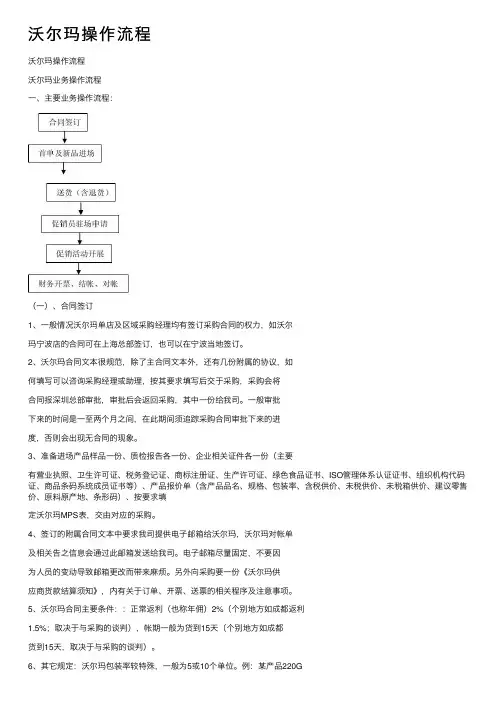
沃尔玛操作流程沃尔玛操作流程沃尔玛业务操作流程⼀、主要业务操作流程:(⼀)、合同签订1、⼀般情况沃尔玛单店及区域采购经理均有签订采购合同的权⼒,如沃尔玛宁波店的合同可在上海总部签订,也可以在宁波当地签订。
2、沃尔玛合同⽂本很规范,除了主合同⽂本外,还有⼏份附属的协议,如何填写可以咨询采购经理或助理,按其要求填写后交于采购,采购会将合同报深圳总部审批,审批后会返回采购,其中⼀份给我司。
⼀般审批下来的时间是⼀⾄两个⽉之间,在此期间须追踪采购合同审批下来的进度,否则会出现⽆合同的现象。
3、准备进场产品样品⼀份、质检报告各⼀份、企业相关证件各⼀份(主要有营业执照、卫⽣许可证、税务登记证、商标注册证、⽣产许可证、绿⾊⾷品证书、ISO管理体系认证证书、组织机构代码证、商品条码系统成员证书等)、产品报价单(含产品品名、规格、包装率、含税供价、未税供价、未税箱供价、建议零售价、原料原产地、条形码)、按要求填定沃尔玛MPS表,交由对应的采购。
4、签订的附属合同⽂本中要求我司提供电⼦邮箱给沃尔玛,沃尔玛对帐单及相关告之信息会通过此邮箱发送给我司。
电⼦邮箱尽量固定,不要因为⼈员的变动导致邮箱更改⽽带来⿇烦。
另外向采购要⼀份《沃尔玛供应商货款结算须知》,内有关于订单、开票、送票的相关程序及注意事项。
5、沃尔玛合同主要条件::正常返利(也称年佣)2%(个别地⽅如成都返利1.5%;取决于与采购的谈判),帐期⼀般为货到15天(个别地⽅如成都货到15天,取决于与采购的谈判)。
6、其它规定:沃尔玛包装率较特殊,⼀般为5或10个单位。
例:某产品220G迷你⼭楂⽚正常包装率为30袋,沃尔玛则要求MPS表上的包装率(即沃尔玛下订单的最⼩单位)为5袋或10袋,沃尔玛下订单时1件即5袋,2件即10袋,故送货较零散。
(⼆)、⾸单及新品进场1、合同签订及相关资料齐全上交后,等待沃尔玛下免费⾸单,免费⾸单会传真⾄我司或要求我司⾄采购处索取,按要求时间送货。
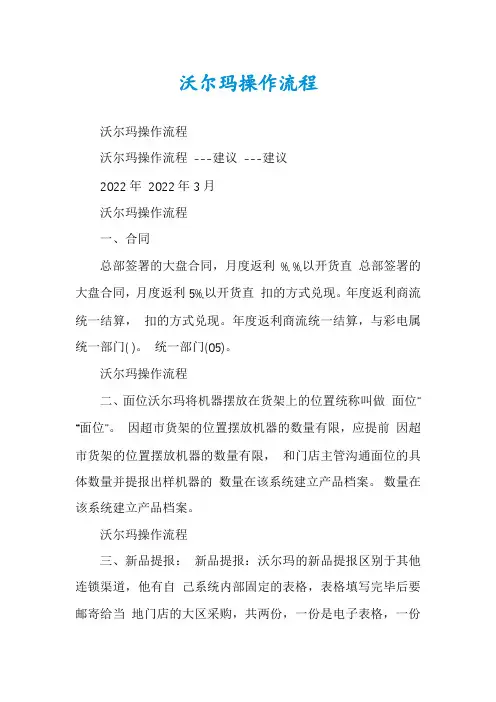
沃尔玛操作流程沃尔玛操作流程沃尔玛操作流程---建议---建议2022年2022年3月沃尔玛操作流程一、合同总部签署的大盘合同,月度返利%, %,以开货直总部签署的大盘合同,月度返利5%,以开货直扣的方式兑现。
年度返利商流统一结算,扣的方式兑现。
年度返利商流统一结算,与彩电属统一部门( )。
统一部门(05)。
沃尔玛操作流程二、面位沃尔玛将机器摆放在货架上的位置统称叫做面位” “面位”。
因超市货架的位置摆放机器的数量有限,应提前因超市货架的位置摆放机器的数量有限,和门店主管沟通面位的具体数量并提报出样机器的数量在该系统建立产品档案。
数量在该系统建立产品档案。
沃尔玛操作流程三、新品提报:新品提报:沃尔玛的新品提报区别于其他连锁渠道,他有自己系统内部固定的表格,表格填写完毕后要邮寄给当地门店的大区采购,共两份,一份是电子表格,一份是打印并加盖工贸公章的传真表格。
(如有电子公章的传一份电子表格即可) 电子表格即可)样表:海尔DVD.xls特别注意:特别注意:1、如果新品的货源两周内不到,系统将自动删除,需要重新如果新品的货源两周内不到,系统将自动删除,如果新品的货源两周内不到提报。
提报。
2、填写表格内国际编码不要错误,否则出现错误后该系统会、填写表格内国际编码不要错误,拒绝收货。
拒绝收货。
沃尔玛操作流程四、订单新品由沃尔玛总部审批完毕后,新品由沃尔玛总部审批完毕后,会由大区采购制定第一笔订数量不会很多,今后可根据销售情况下产品订单,单,数量不会很多,今后可根据销售情况下产品订单,订单有两种:有两种:1、系统订单:根据实际的销售情况,系统会自动生成产品订、系统订单:根据实际的销售情况,一般一周一次。
单,一般一周一次。
2、特殊订单:( )、顾客订购需要紧急供货可在系统中下:(1)、、特殊订单:( )、顾客订购需要紧急供货可在系统中下特别订单一般一天内可以生效。
特别订单一般一天内可以生效。
(2)门店根据实际情况由门店总经理签字,)门店根据实际情况由门店总经理签字,即可生效的本地订单。
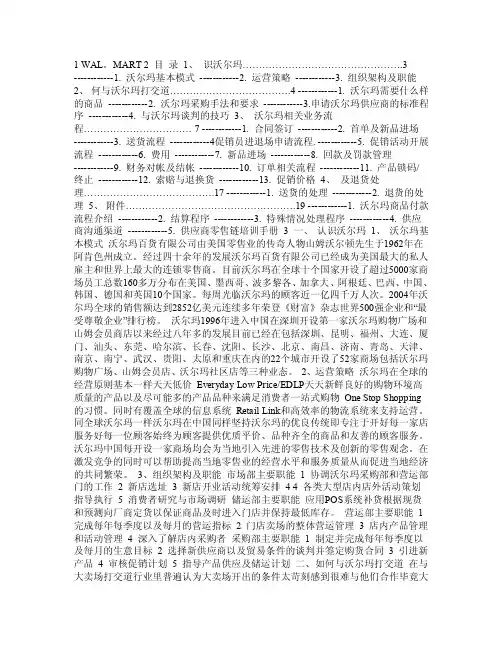
1 WAL。
MART 2 目录1、识沃尔玛 (3)------------1. 沃尔玛基本模式------------2. 运营策略------------3. 组织架构及职能2、何与沃尔玛打交道……………………………….4 ------------1. 沃尔玛需要什么样的商品------------2. 沃尔玛采购手法和要求------------3.申请沃尔玛供应商的标准程序------------4. 与沃尔玛谈判的技巧3、沃尔玛相关业务流程…………………………… 7 ------------1. 合同签订------------2. 首单及新品进场------------3. 送货流程------------4促销员进退场申请流程. ------------5. 促销活动开展流程------------6. 费用------------7. 新品进场------------8. 回款及罚款管理------------9. 财务对帐及结帐------------10. 订单相关流程------------11. 产品锁码/终止------------12. 索赔与退换货------------13. 促销价格4、及退货处理………………………………….17 ------------1. 送货的处理------------2. 退货的处理5、附件…………………………………………….19 ------------1. 沃尔玛商品付款流程介绍------------2. 结算程序------------3. 特殊情况处理程序------------4. 供应商沟通渠道------------5. 供应商零售链培训手册3 一、认识沃尔玛1、沃尔玛基本模式沃尔玛百货有限公司由美国零售业的传奇人物山姆沃尔顿先生于1962年在阿肯色州成立。
经过四十余年的发展沃尔玛百货有限公司已经成为美国最大的私人雇主和世界上最大的连锁零售商。
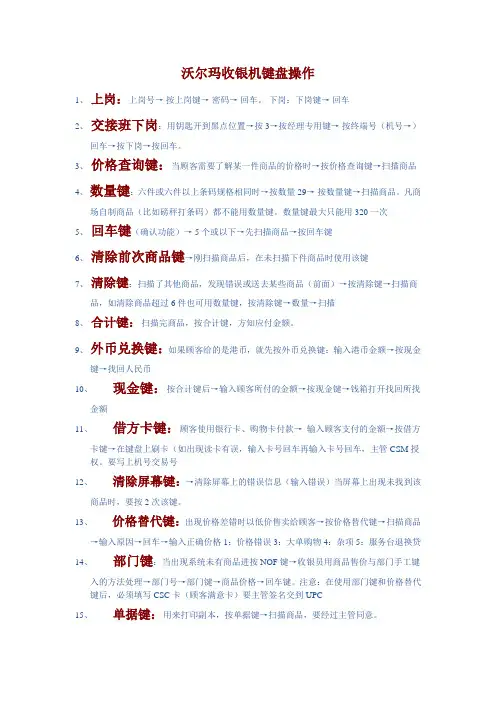
沃尔玛收银机键盘操作1、上岗:上岗号→按上岗键→密码→回车。
下岗:下岗键→回车2、交接班下岗:用钥匙开到黑点位置→按3→按经理专用键→按终端号(机号→)回车→按下岗→按回车。
3、价格查询键:当顾客需要了解某一件商品的价格时→按价格查询键→扫描商品4、数量键:六件或六件以上条码规格相同时→按数量29→按数量键→扫描商品。
凡商场自制商品(比如磅秤打条码)都不能用数量键。
数量键最大只能用320一次5、回车键(确认功能)→ 5个或以下→先扫描商品→按回车键6、清除前次商品键→刚扫描商品后,在未扫描下件商品时使用该键7、清除键:扫描了其他商品,发现错误或送去某些商品(前面)→按清除键→扫描商品,如清除商品超过6件也可用数量键,按清除键→数量→扫描8、合计键:扫描完商品,按合计键,方知应付金额。
9、外币兑换键:如果顾客给的是港币,就先按外币兑换键:输入港币金额→按现金键→找回人民币10、现金键:按合计键后→输入顾客所付的金额→按现金键→钱箱打开找回所找金额11、借方卡键:顾客使用银行卡、购物卡付款→输入顾客支付的金额→按借方卡键→在键盘上刷卡(如出现读卡有误,输入卡号回车再输入卡号回车,主管CSM授权。
要写上机号交易号12、清除屏幕键:→清除屏幕上的错误信息(输入错误)当屏幕上出现未找到该商品时,要按2次该键。
13、价格替代键:出现价格差错时以低价售卖给顾客→按价格替代键→扫描商品→输入原因→回车→输入正确价格1:价格错误3:大单购物4:杂项5:服务台退换贷14、部门键:当出现系统未有商品进按NOF键→收银员用商品售价与部门手工键入的方法处理→部门号→部门键→商品价格→回车键。
注意:在使用部门键和价格替代键后,必须填写CSC卡(顾客满意卡)要主管签名交到UPC15、单据键:用来打印副本,按单据键→扫描商品,要经过主管同意。
16、中断交易键:中断交易及暂停交易,需要CSM在场操作,取消交易;中止交易;→按中止交易键→按合计键→会打出一张485XXXXXXXX的小票,写上中止交易原因。

LIST OF COMPONENTSDISPLAY DEVICEBUTTON FUNCTIONALITYNAVIGATING TIPS:•button.•can press either OK or button to•certain features.USB CABLE PROTECTIVE BAG BEFORE YOU BEGIN CARB/EPA COMPLIANCE NOTE: The stickers included in some products apply to products that have received CARB exemption for emissions compliance. This product may meet the emissions compliance requirements of the California Air Resources Board and Federal Environmental Protection Agency. If so, it is legal for sale and use on pollution-controlled vehicles operated on public streets and highways. The device must be installed and operated according to the instructions provided in this user’s manual. Included with these compliant products is a sticker (similar to the one pictured above) for you to keep in your vehicle. You can either adhere it somewhere on the vehicle (e.g., the inside end of driver’s door) or simply store it in your glove box. The purpose of these stickers is to inform anyone who may have questions regarding the use of your Superchips product and how it affects emissions.1 Double-click the Ignition Icon2 Connect your device to the computer using the supplied USB cable.(Ignition will automatically search for updates related to your device.)6 If required, read and Accept the disclaimer .7 Fill in the required information and click Go to Review .(Here you can check the information you filled in before submitting the order .)8 Click the Place Order button to complete your order .9 If a purchase was made, follow steps 1-3 above to complete the update.1453678PRODUCT UPDATES USING IGNITIONIgnitionand the internet (if possible).11QUICK TUNESTEP 6 - Select a tuning level.Loading your Vehicle Application...Please Wait Stock Files are Saved Successfully!Press OK to continue Select TuningPage 1 of 1Performance Tow 87 Octane Mileage XS SAVE Stock w/ OptionsSTEP 7 - Push left arrow to close out of custom options.STEP 8 - Install the “Tune” File by pressing OK.STEP 8 - Turn the Ignition Off. Press OK to continue.KEY:x= Towing is not recommended for this tune .S= Octane Requirements vary for gas vehicles. Follow recommended guidelines on the device.$= Tow rated up to Superchips recommended tow limits. See limits for your vehicle displayed by the Flashpaq during the programming process.0= Tow rated up to OEM max towing recommendation.Availability of specific tunes may vary based on your vehicle’s make and model:x S Performance - Designed for maximum engine and transmission performance. ---------------------------------------------------------------------------------------------------------------------------------x87 Performance - Designed for non-towing applications and requires the use of 87 octane gas for best results.---------------------------------------------------------------------------------------------------------------------------------x91 Performance - Designed for premium horsepower, torque, and driveability. The tune is calibrated for 2WD, 4WD-HI, and 4WD-LO. Requires 91 octane gasfor best results.---------------------------------------------------------------------------------------------------------------------------------x93 Performance - Designed for maximum horsepower, torque, and driveability. The tune is calibrated for 2WD, 4WD-HI, and 4WD-LO. Requires 93 octane gasfor best results.---------------------------------------------------------------------------------------------------------------------------------x87 Octane - Designed to allow you to run 87 octane regardless of themanufacturer’s recommendation.---------------------------------------------------------------------------------------------------------------------------------S$Light Load Tow - Optimizes engine and transmission performance for mid-weight range towing applications---------------------------------------------------------------------------------------------------------------------------------0Heavy Load Tow - Requires the use of 91 octane gas or better and is used for optimized engine and transmission performance for heavy towing applications.---------------------------------------------------------------------------------------------------------------------------------Towing - Requires the use of 91 octane gas or better and is used for optimized towing up to the OEM recommended towing limits. This tune is safe to use in 4WD-HI or 4WD-LO and is available for all Jeeps covered by Superchips.NOTE: If a towing tune is not available, use 87 Tune with 91 Octane fuel.Crawling Tune - Is a Superchips exclusive tune offering low throttle response and high low-end torque designed for precision low-speed maneuvers. This tune is currently only available for JK Jeep models.----------------------------------------------------------------------------------------------------------------------------------x Extreme - This is an aggressive tune used for maximum horsepower, torque, and driveability.----------------------------------------------------------------------------------------------------------------------------------Mileage XS - Requires 87 octane gas and is used for fuel mileage gains. The tune is calibrated for 2WD, 4WD-HI, and 4WD-LO uses.----------------------------------------------------------------------------------------------------------------------------------Stock - Returns vehicle to factory stock. Removed all Superchips tuning from your vehicle. It is recommended that you calibrate your vehicle back to stock prior to taking it in for service or maintenance.Mileage XS SAVE Stock w/ Options specific requirements.the OBDII port.Rev LimiterSpeed LimiterGear RatioTire SizeFan TempAFM / DODContinueSelect OptionsRev LimiterSpeed LimiterGear RatioTire SizeFan TempAFM / DODContinue Installing EnginePerformance Tuningis now InstalledPress OK to Continue STEP 9 - Allowthe file to beinstalled.STEP 10 - Turnthe ignition Off.STEP 11 - PressOK to return tothe main menu.1415 ADVANCED TUNING OPTIONSi T he vehicle must have appropriate speed rated tires.i Do not exceed proper operating conditions. i O bey all traffic laws. i F or use only on a controlled track. Never exceed legal limits on publicroadways.---------------------------------------------------------------------------------------------------------------------------------Rev Limiter - Adjusts engine rev limiter by increments or fixed values.i D o not exceed proper operating conditions.-------------------------------------------------------------------------------------------------------------Tire Size - This feature has been moved to the “Vehicle Functions” menu, underAdditional Features.Axle (Gear) Ratio - Corrects the speedometer , odometer and automatic transmission shift points for rear end gear changes. i Confirm aftermarket parts are installed before adjusting this option.------------------------------------------------------------------------------------------------------------------------------------Automatic Transmission Shift Points - Adjusts transmission shift points for optimized driveability and operation.---------------------------------------------------------------------------------------------------------------------------------Automatic Transmission Shift Pressure - Adjust transmission shift pressure in PSI to allow for a more aggressive shifts.---------------------------------------------------------------------------------------------------------------------------------Cooling Fan - Adjusts fan turn ON temperature. ---------------------------------------------------------------------------------------------------------------------------------Manual Transmission Skip Shift - Enables or disables Computer Aided Gear Selection (CAGS) for manual transmissions.---------------------------------------------------------------------------------------------------------------------------------Spark Advance Set - Reduces the spark timing.---------------------------------------------------------------------------------------------------------------------------------MDS Disable - Enables or disables the factory Multi- Displacement System. NOTE: On 13-14 Hemi Trucks, the dash light will continue to illuminate even when the feature is actually disabled.---------------------------------------------------------------------------------------------------------------------------------Increasing the height ofyour vehicle raises thecenter of gravity and canaffect stability and control.Use caution on turns andwhen making steeringcorrections.WARNINGAvailability of specific options may vary based on your vehicle’s make and model:---------------------------------------------------------------------------------------------------------------------------------Speed Limiter - Adjusts the top speed limiter by increments or fixed values.alQuestions and Answers Q: Can my Flashpaq program more than one vehicle at a time?A: No, only after you return your first vehicle back to factory stock. -----------------------------------------------------------------------------Q: Does Superchips support custom tuning?A: Not at this time. -----------------------------------------------------------------------------Q: What aftermarket accessories will my Flashpaq work with?A: Flashpaq programmers are engineered to work with the following parts right out of the box: throttle body spacers, shorty headers, cat-back exhaust system, and cold air intake kits. Compatibility may vary by make and model. ----------------------------------------------------------------------------- Q: How do I change my vehicle’s calibration?A: Refer to the TUNING sections of this guide for detailed instructions.NOTICE:Before taking your vehicle into a service center, return your vehicle to stock. The service center might reprogram your vehicle with an updated program without your knowledge. If you do not use this device to return your vehicle to factory stock and your vehicle is reprogrammed by the service center, the programmer will no longer be able to program your vehicle. STEP 1 - Plug the OBDII port.Installing EngineSTEP 6 - Allow the stock settings to be re-installed.Install the Stock File?18RETURNING YOUR VEHICLE TO STOCK COMMON TUNING QUESTIONS STEP 2 - Enter STEP 3 - Turn STEP 4 - Select Select TuningPerformance Tow 87 Octane Mileage XS SAVE Stock w/ Options StockSTEP 5 - Install the Stock File by pressing OK.STEP 7 - Turn the Ignition Off. Press OK to continue.STEP 8 -PressOK to return to the main menu.Select TuningVehicle was Returned toStock SuccessfullyPress OK to continueFor specific Dodge vehicles, the option to modify various features using Quick Options is available. WARNINGNOTICE:Do not remove or bump the OBD-II connector while changing Quick option settings. If you do, the vehicle may not start.Do not make adjustments to your vehicle while parked in unsafe locations including heavy traffic or places without cell phone service.STEP 1 - Enter the Tuning Menu by pressing OK.STEP 3 - the list. STEP 2 - Select Quick Options.specific needs.Select TuningFog Light w/ Highs Cutoff Engine Idle : This feature allows the user to increase the engine Idle RPM momentarily.Gear Ratio : This feature allows you to adjust the gear ratio after they have been modified.Mobile Desoot: For diesel engines with particulate filters, use this feature to activate a regeneration cycle.Spark Adv : This feature gives the option to retard the timing down a min. of 6 degrees.Tire Size : This feature allows you modify the programmed Tire Height. Transfer Case LO Adjustment : Allows you to adjust the transfer case settingswhile in 4-LO.The availability of the following features depends on the year & model of your vehicle.QUICK OPTIONS QUICK OPTIONS EXPLAINEDREAD DTCThis feature allows you to troubleshoot issues that your vehicle may be experiencing. Most vehicles will illuminate the in-dash check engine light. A Diagnostic Trouble Code (DTC) arises when a vehicle’s computer detects a sensor failure or a parameter outside of specific range.CLEAR DTC This feature allows you to clear the DTC and turns off the check engine light.NOTE: If a DTC persists, this could indicate a vehicle malfunction. We recommend seeking a qualified professional in resolving the issue. Program the vehicle back to stock prior to service.STEP 5 - Allow the device to search for DTCs.STEP 6 - Read andfollow the on-screeninstructions.Pressing UP or DOWNwill cycle through theDTCsPressing OK or LEFTwill exitPress OK to ContinueSTEP 7 - Push the/ arrows toview each DTC.DTC - 1of2P0090Fuel Pres Reg Ctrl CircSTEP 8 - Press OKto return to theDTC menu.STEP 5 - Allow thedevice to search forDTCs to clear.STEP 6 - Read andfollow the on-screeninstructions.Vehicle DTCsSuccessfully ClearedPress OK to ContinueSTEP 8 - Press OK to return to the DTCmenu.If you would like to view Parameter IDs (PIDs) specific to your vehicle, following these instructions to learn how to view them using your Flashpaq device.Do not exceed legal speed limits on public roadways.VIEWING GAUGESSTEP 5 - Select a PID Group, then select a total of 4 PIDs. Use the / arrows to switch between screens. OK to select.While viewing gauges, press OK to startDatalogging Press OK again to stopDatalogging Press OK to continueSTEP 6 - Follow the on-screeninstructions. Note the RED highlights.See DataLogging for more information. Select 4 PIDs within thefollowing menu Press OK to continue...PID Groups 1/1Engine MiscFuel Trim/Press Time/Distance Oxygen Sensors Misc Non-Engine Egr/EvapCatalyst Temp Throttle DetailDATA LOGGINGbutton again, to stop the recording.The separator lines will change from Red to which indicates that the device is actively (datalogging).Data logging allows you to record specific vehicle information while driving. Follow these instructions to find out how to datalog, and how it may be helpful to your particular needs.Do not exceed legal speed limits on public roadways.The information will be stored on the device and may be retrieved using a computer . For more information continue to the next section.Engine Misc 1/1Calc Eng LoadEngine Coolant Temp Manifold Abs Pressure Engine RPM Spark AdvanceIntake Air Temperature Mass Air FlowAbs Throttle PositionWARNING WARNINGBATTERY VOLTAGESTEP 1 -Plug the device into the OBDII port.STEP 2 - Enterthe Scan Menu.STEP 3 - Select the Battery Voltage option.STEP 4 - Press OK to return to the previousscreen.DATA LOGGING RETRIEVALfiles.STEP 4 -STEP 5 - Open the folder named DataLogs.STEP 6 -VEHICLE INFOTUNING LEVELStockVIN#################Vehicle Files########DEVICE INFOSTEP 1 - Plug the device into the OBDII port.STEP 2 - Enterthe Info Menu.STEP 3 - Selectthe Device Infooption.STEP 4 - PressOK to returnto the previousscreen.I left Flashpaq tuning in my vehicle and went to my dealer for service, now my Flashpaq will not work?P The dealership likely updated your vehicle’s calibrations, and saved over the tuning. The Flashpaq does not recognize the new iles in your vehicle.----------------------------------------------------------------------------My programmer did not complete programming and went into recovery mode? P Flashpaq programmers are designed with ‘Recovery Mode’which means if, for any reason, the programming process does not finish, the programmer will automatically program your vehicle back to the factory stock settings.It is necessary to follow the screen prompts, possiblyrequiring several ‘Ignition On’ and ‘Ignition Off’ sequences. When recovery is complete your vehicle is at factory stock.My Flashpaq does not power up when plugged into the OB-DII port?P Your vehicle’s OBDII port is powered through a fuse the fuse may be blown. (In most vehicles, this is the same fuse shared by the cigarette lighter)P Try the Flashpaq on another vehicle to make sure it powers up. If it does, then the wiring on the vehicle you are trying to program may be the issue (See your dealer for service).----------------------------------------------------------------------------My Flashpaq Says: “Non-Stock File Detected...” P Your vehicle may have been programmed by anotherdevice. Use that device to set your vehicle back to stock before using the Flashpaq.----------------------------------------------------------------------------When reading the vehicle’s trouble codes (DTCs), I received a P1000 error code? P P1000 is a DTC that sometimes appears after a vehicle isprogrammed or the battery cables are unplugged from the battery. It will automatically clear after several drive cycles.It cannot be removed using the ‘DTC Clear’ function.You are now able to start your vehicle normally. Youmay now attempt to program your vehicle again. In the event that recovery is unsuccessful or fails to complete the programming cycle, a status message will display on the programmer. NOTICE: It is NOT recommended to store your programmer in your vehicle in extreme heat, direct sunlight or extreme cold (temperatures near or below freezing). These conditions can cause malfunction or damage to the programmer.IgnitionSTORAGE AND MAINTENANCESAFETY GUIDELINESThroughout this User Manual you will see important messages regarding your safety or the protection of your vehicle. These messages are designated by the words WARNING, CAUTION, or NOTICE.A WARNING indicates a hazardous situation which, if not avoided, willresult in death or serious injury.A CAUTION indicates a hazardous situation which, if not avoided, could result in minor or moderate injury.NOTICEA NOTICE indicates a condition that could cause damage to the product or your vehicle.The Superchips Product you have purchased is a high-performanceproduct. As such, it does present some risks of which you should be fully aware. Do not use this product until you have carefully read the following safety information and the Owner Agreement.WARNINGCAUTIONBefore using device, read and understand the user manual, including these additionalsafety instructions. Failure to do so could result in DEATH or SERIOUS INJURY.•Do not exceed legal speed limits on public roadways. Violating traffic laws is dangerous and could result in injury or vehicle damage or both.•Use any enhanced speed capabilities of this product only in closed circuit, legally sanctioned racing environments expressly for this purpose. Violating traffic laws is dangerous and could result in injury or vehicle damage or both.Do not operate the device while driving. Distracted driving could result in traffic accidents,death or serious injury, and/or damage to your vehicle.•Always perform all adjustments or changes while stopped. Changing a setting while driving can interfere with your attention to roadway conditions and could result in injury or vehicle damage or both.•Do not stack products. “Stacking” performance-enhancing devices or other improper installation can cause power train failure on the road. Other products may have features incompatible with your Superchips device. Follow all installation and operating instructions.•Some modifications may affect other parts of your vehicle. For example, if you remove/adjust the speed limiter in your vehicle, be sure your tires and other components are rated for the increased speeds they will have to withstand. Not doing so can lead to loss of vehicle control. Modify the speed limiter only for use in closed circuit, legally sanctioned racing environments, not for use on public roadways.WARNINGSAFETY WARNING & CAUTIONCheck out the performance chips and programmers we offer.。
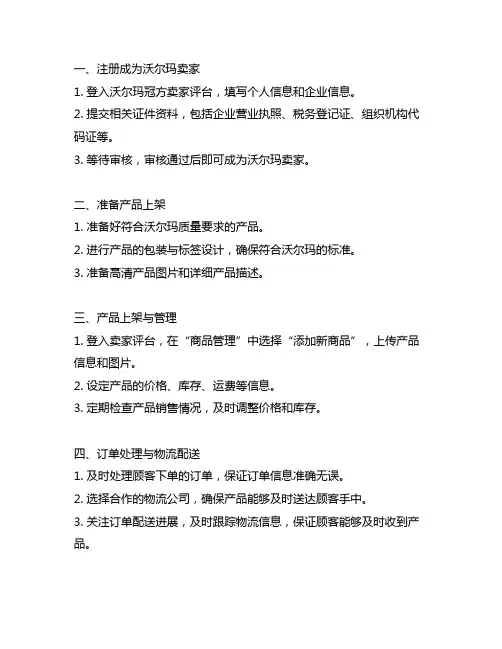
一、注册成为沃尔玛卖家1. 登入沃尔玛冠方卖家评台,填写个人信息和企业信息。
2. 提交相关证件资料,包括企业营业执照、税务登记证、组织机构代码证等。
3. 等待审核,审核通过后即可成为沃尔玛卖家。
二、准备产品上架1. 准备好符合沃尔玛质量要求的产品。
2. 进行产品的包装与标签设计,确保符合沃尔玛的标准。
3. 准备高清产品图片和详细产品描述。
三、产品上架与管理1. 登入卖家评台,在“商品管理”中选择“添加新商品”,上传产品信息和图片。
2. 设定产品的价格、库存、运费等信息。
3. 定期检查产品销售情况,及时调整价格和库存。
四、订单处理与物流配送1. 及时处理顾客下单的订单,保证订单信息准确无误。
2. 选择合作的物流公司,确保产品能够及时送达顾客手中。
3. 关注订单配送进展,及时跟踪物流信息,保证顾客能够及时收到产品。
五、售后服务与评价管理1. 提供优质的售后服务,包括退换货服务和投诉处理。
2. 积极回应顾客的评价和建议,及时改进产品和服务质量。
3. 在顾客评价页面展示积极的顾客评价,提升产品的信誉和声誉。
六、营销推广与活动策划1. 制定营销策略,包括价格促销、满减活动等,吸引顾客购物。
2. 参与沃尔玛举办的各类活动,提升产品的曝光率和销量。
3. 了解沃尔玛评台的营销工具和推广方式,灵活运用以提升产品销售。
七、数据分析与经营策略1. 定期分析产品销售数据和顾客行为数据,了解产品受欢迎程度和改进空间。
2. 根据数据分析结果,调整产品定价策略和销售策略,持续优化经营效益。
3. 多渠道获取顾客反馈,不断改进产品和服务,提升销售绩效。
八、遵守评台规定与保持良好信誉1. 遵守沃尔玛的评台规定,不参与不良竞争和违规行为。
2. 谨慎处理售后纠纷和投诉,避免对信誉造成负面影响。
3. 积极参与评台活动和规定,提升卖家信誉和品牌形象。
九、合作与发展1. 拓展供应链合作,寻找更多高质量的供应商,确保产品质量和稳定2. 寻找合作伙伴,如跨境电商评台、物流公司等,实现资源共享、合作共赢。
沃尔玛操作流程(1)沃尔玛操作流程(1)沃尔玛基本模式:简介:沃尔玛百货有限公司由美国零售业的传奇人物山姆沃尔顿先生于1962年在阿肯色州成立。
经过四十余年的发展,沃尔玛百货有限公司已经成为美国最大的私人雇主和世界上最大的连锁零售商。
目前沃尔玛在全球十个国家开设了超过5000家商场,员工总数160多万,分布在美国、墨西哥、波多黎各、加拿大、阿根廷、巴西、中国、韩国、德国和英国10个国家。
每周光临沃尔玛的顾客近一亿四千万人次。
2004年沃尔玛全球的销售额达到2852亿美元,连续多年荣登《财富》杂志世界500强企业和“最受尊敬企业”排行榜。
沃尔玛1996年进入中国,在深圳开设第一家沃尔玛购物广场和山姆会员商店以来,经过八年多的发展,目前已经在包括深圳、昆明、福州、大连、厦门、汕头、东莞、哈尔滨、长春、沈阳、长沙、北京、南昌、济南、青岛、天津、南京、南宁、武汉、贵阳、太原和重庆在内的22个城市开设了52家商场,包括沃尔玛购物广场、山姆会员店、沃尔玛社区店等三种业态。
运营策略:沃尔玛在全球的经营原则基本一样:天天低价 (Everyday Low Price/EDLP),天天新鲜,良好的购物环境,高质量的产品以及尽可能多的产品品种来满足消费者一站式购物 (One Stop Shopping) 的习惯。
同时,有覆盖全球的信息系统(Retail Link)和高效率的物流系统来支持运营。
同全球沃尔玛一样,沃尔玛在中国同样坚持沃尔玛的优良传统,即专注于开好每一家店,服务好每一位顾客,始终为顾客提供优质平价、品种齐全的商品和友善的顾客服务。
沃尔玛中国每开设一家商场,均会为当地引入先进的零售技沃尔玛采购的“六种正确”:商品正确;数量正确;时间正确;价格正确;状态正确,地点正确。
生产商与沃尔玛采购的合作策略:(1)制定全年联合生意计划(JBP)和全年生意计分卡(Score Card)(2)提高沃尔玛在特定品类产品,特定市场中的市场占有率(3)提高产品在沃尔玛整体品类中的销售份额(4)每月和每季度的促销计划,保证足够的沟通与协调(5)产品卖入阶段就应该制定产品组合策略(6)定期提供市场信息,帮助采购制定整体品类的价格策略物流:沃尔玛的零售链(Retail Link)系统是一个目前零售业最为先进的系统。
沃尔玛门店操作概括沃尔玛门店操作概括特点:1〉权⼒分配:沃尔玛系统对各门店的授权⽐较充分,各门店对深圳总部的建议采取选择性采纳的态度,主要选择的原则是对门店有利。
所以总部谈的出样、促销等不⼀定有⽤。
我们的精⼒应该集中在区域、门店的事务处理上。
2〉考核体系:沃尔玛系统在年终考核将采购分为1、2、3、4、5级。
其中1、2级为淘汰对象;3级为留职察看对象;4、5级为保留的优秀员⼯。
主要的考核指标为:营业额⽑利率沃尔玛要求的家电整体⽑利率为12%,由于视听的利率⼀般为3—5%,所以⼀般要求⽤部分⼩电的利润弥补。
作为⾏业领导品牌常规的产品满⾜12%的⽑利空间即可,特价机可额外申请。
缺货率沃尔玛系统对缺货的考核甚严。
长期缺货的产品,门店采购有权直接去掉其排位,各供应商要确保沃尔玛系统的供货。
同时也可以留意其长期缺货的排位,在门店调整时,可以借机增加出样。
周转率这也是沃尔玛系统⾮常关注的指标,不能销售的产品建议不要进⼊沃尔玛系统,否则门店采购也有权直接调整。
所以出样时要充分考虑销售状况,以免遭淘汰,损失排⾯。
周转率关注的另外⼀点就是库存,⼀般要求最长的周转期是14天,即所有库存必须能够14天内全部消化完毕。
过⼤的库存,经销商要⾃⾏想办法消化,或者退货。
3〉结款⽅⾯:这是⼀个经销商不需要考虑的问题,沃尔玛⼀般都能保证及时出款。
沃尔玛考核财务⼈员如果没有特殊原因,财务拖延出款,将会被开除。
4〉合同谈判:KA与深圳总部谈判时可以注意,在扣点、出样等⽅⾯⽆需费太多时间,即使总部同意,地⽅门店也可以不执⾏。
但是在返利、结款时间⽅⾯可以提⾼要求,因为这两个⽅⾯不涉及到门店采购的考核,⼀般都会按照总部的⼤合同执⾏。
5〉零售⼯具:DN值该值指的是单品库存降到安全值时需要补货的数量。
⼀般在门店出现缺货、库存积压主要是由于该值设定不合理。
在电器⽅⾯主要表现是缺货,主要原因是该值设定较⼩。
供应商可以拿出销售数据要求门店修改DN值,保证系统的正常供货。
目录第一章沃尔玛公司简介第一节公司简介第二节公司发展史第三节公司宗旨第四节获得奖项第二章沃尔玛公司运营策略第一节沃尔玛三大信仰、十大经营法则第二节运营策略第三节人力资源政策第四节物流与供应链管理第三章供应商操作流程第一节新品进店第二节订货及退货第三节促销进店办理第四节促销活动流程第五节账款操作流程第一章沃尔玛公司简介第一节公司简介沃尔玛百货有限公司由美国零售业的传奇人物山姆·沃尔顿先生于1962年在阿肯色州成立。
经过四十多年的发展,沃尔玛公司已经成为美国最大的私人雇主和世界上最大的连锁零售企业。
目前,沃尔玛在全球15个国家开设了超过8,000家商场,下设53个品牌,员工总数210多万人,每周光临沃尔玛的顾客2亿人次。
1991年,沃尔玛年销售额突破400亿美元,成为全球大型零售企业之一。
据1994年5月美国《财富》杂志公布的全美服务行业分类排行榜,沃尔玛1993年销售额高达673.4亿美元,比上一年增长118亿多,超过了1992年排名第一位的西尔斯(Sears),雄居全美零售业榜首。
1995年沃尔玛销售额持续增长,并创造了零售业的一项世界纪录,实现年销售额936亿美元,在《财富》杂志95美国最大企业排行榜上名列第四。
事实上,沃尔玛的年销售额相当于全美所有百货公司的总和,而且至今仍保持着强劲的发展势头。
至今,沃尔玛己拥有2133家沃尔玛商店,469家山姆会员商店和248家沃尔玛购物广场,分布在美国、中国、墨西哥、加拿大、英国、波多黎各、巴西、阿根廷、南非、哥斯达黎加、危地马拉、洪都拉斯、萨尔瓦多、尼加拉瓜等14个国家。
它在短短几十年中有如此迅猛的发展,不得不说是零售业的一个奇迹。
第二节沃尔玛发展史1950年山姆·沃尔顿开设了第一家特价商店。
1962年沃尔顿以“Wal—Mart”为名在阿肯色州拉杰斯市开办了第一家沃尔玛平价商店。
1974年沃尔玛公司在纽约上市股票,其价值在以后的25年间(到1999年)翻了4900倍。
沃尔玛操作解析福州分公司-苏全超解析内容•1、沃尔玛组织架构。
•2、沃尔玛企业文化。
•2、沃尔玛操作流程。
•3、沃尔玛客户关系建立。
第一部分:沃尔玛中国组织架构•沃尔玛在中国的业态:•A、购物广场(Super center)•B、山姆会员商店(SAM’S CLUB)•旧形象新形象•C、社区店沃尔玛中国分布•沃尔玛全球6,956家•美国4,058家:沃尔玛商店1,051家•沃尔玛购物广场2,307家山姆会员商店582家•沃尔玛社区店118家•中国184家:沃尔玛购物广场78家•山姆会员商店3家•沃尔玛社区店2家•好又多101家•员工超过190万美国超过136万•中国超过3.8万沃尔玛楼层部门职能•1、负责部门产品的销售(销售考核权重最大)。
•2、执行采购的活动计划、排面计划。
•3、负责供应商系统订单(37单)的制定。
•4、负责供应商的产品进、销、存。
•5、供应商的促销员编制安排。
•6、商品零售价部门可以随市场竞争价的调整(24小时),并且每个部门至少有20支的永不言败商品(价格和销售)。
沃尔玛楼层人员特质•1、团队意识强。
•2、销售欲望强。
•3、竞争意识强(沃尔玛内部和外部)。
•4、一切数据化和程序化,并且同供应商数据共享,沃尔玛数据可以精确到单品一年内在每小时、每天、每月的销售数据。
•5、整体素质相对高但是学历低。
•6、管理层一般是从底层做起来的。
•7、总之是一群被沃尔玛洗脑的工作疯子。
•8、现在由于大部分员工本土化和内部竞争加剧,排外思想和小集体有所蔓延。
采购部职能•1、商品的品类管理。
•2、新品引进。
•3、对运营毛利负责。
•4、负责促销计划的制定、核实、总结。
•5、负责设备进场的申请。
•6、负责促销员名额的申请。
•7、负责临时订单(07)单的拟定。
•8、负责费用的收取。
•9、各门店商品陈列图的制定。
采购部人员体质•1、采购大都是本土人。
•2、采购考核毛利的权重大于销售。
•3、素质高、职位高(介于楼层经理和副总之间)•4、进取心不足。