远程通信控制器
- 格式:pptx
- 大小:2.65 MB
- 文档页数:30

Integrated Dell Remote Access Controller 6 (iDRAC6) Enterprise for Blade Servers版本 3.2 用户指南注和小心________________________________________本出版物中的信息如有更改,恕不另行通知。
© 2011 Dell Inc. 版权所有,翻印必究。
未经 Dell Inc. 书面许可,严禁以任何形式复制这些材料。
本文中使用的商标:Dell™、DELL™ 徽标、OpenManage™、和 PowerEdge™ 是 Dell Inc. 的商标。
Microsoft ®、Windows ®、Windows Server ®、Internet Explorer ®、Windows Vista ®、MS-DOS ™、ActiveX ™ 和 Active Directory ® 是 Microsoft Corporation 在美国和/或其他国家/地区的商标或注册商标。
Red Hat ® 和 Red Hat Enterprise Linux ®是 Red Hat, Inc. 在美国和其他国家/地区的注册商标。
Novell ® 和 SUSE ® 是 Novell, Inc. 在美国和其他国家或地区的注册商标。
Intel ® 和 Pentium ® 是 Intel Corporation 在美国和其他国家/地区的注册商标。
UNIX ® 是 The Open Group 在美国和其它国家/地区的注册商标。
Thawte ® 是 Thawte Consulting (Pty) Ltd. 的注册商标。
VeriSign ® 是 VeriSign, Inc. 及其分支机构在美国和美国以外国家/地区的注册商标。
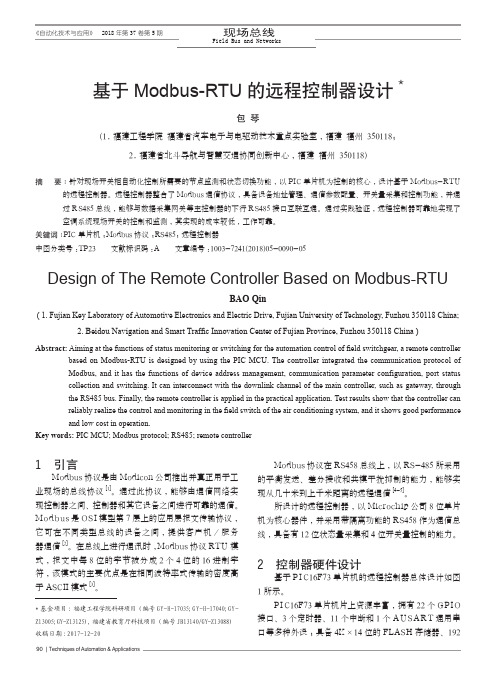
基于Modbus-RTU的远程控制器设计*包 琴(1.福建工程学院 福建省汽车电子与电驱动技术重点实验室,福建 福州 350118;2.福建省北斗导航与智慧交通协同创新中心,福建 福州 350118)摘 要:针对现场开关柜自动化控制所需要的节点监测和状态切换功能,以PIC单片机为控制的核心,设计基于Modbus-RTU 的远程控制器。
远程控制器整合了Modbus通信协议,具备设备地址管理、通信参数配置、开关量采集和控制功能,并通过R S485总线,能够与数据采集网关等主控制器的下行R S485接口互联互通。
通过实践验证,远程控制器可靠地实现了空调系统现场开关的控制和监测,其实现的成本较低,工作可靠。
关键词:PIC单片机;Modbus协议;RS485;远程控制器中图分类号:TP23 文献标识码:A 文章编号:1003-7241(2018)05-0090-05Design of The Remote Controller Based on Modbus-RTUBAO Qin( 1. Fujian Key Laboratory of Automotive Electronics and Electric Drive, Fujian University of Technology, Fuzhou 350118 China;2. Beidou Navigation and Smart Traffic Innovation Center of Fujian Province, Fuzhou 350118 China ) Abstract: Aiming at the functions of status monitoring or switching for the automation control of field switchgear, a remote controller based on Modbus-RTU is designed by using the PIC MCU. The controller integrated the communication protocol of Modbus, and it has the functions of device address management, communication parameter configuration, port status collection and switching. It can interconnect with the downlink channel of the main controller, such as gateway, through the RS485 bus. Finally, the remote controller is applied in the practical application. Test results show that the controller can reliably realize the control and monitoring in the field switch of the air conditioning system, and it shows good performance and low cost in operation.Key words: PIC MCU; Modbus protocol; RS485; remote controller1 引言Modbus协议是由Modicon公司推出并真正用于工业现场的总线协议[1]。

芯片在汽车上的分布汽车芯片是指安装在汽车内部,用于控制车辆系统和提供其他功能的芯片。
随着汽车科技的发展,汽车芯片已成为汽车电子化的重要组成部分。
下面将详细介绍芯片在汽车上的分布情况。
1.发动机控制模块(ECM)发动机控制模块是汽车中最关键的芯片之一,它负责控制发动机的运转。
ECM接收传感器输入,如空气流量传感器、节气门位置传感器和氧传感器等,并计算最佳的燃油混合比、点火时刻和排放控制等。
ECM与动力总成控制模块(PCM)协同工作,PCM负责传输数据和控制启动、空调、助力转向和防抱死制动等系统。
1.安全气囊控制器安全气囊控制器是一种特殊的ECM,它与座椅安全带张紧器、膝部安全气囊和侧面安全气囊等安全设备一起工作。
当车辆发生碰撞时,安全气囊控制器会通过碰撞传感器判断碰撞的程度,并适时触发安全气囊的充气,以保护乘员的安全。
1.防抱死制动系统(ABS)控制器ABS控制器是用于控制制动系统的芯片,它通过传感器检测车轮转速,并根据车轮转速信号控制制动泵的压力,以防止车轮抱死。
ABS控制器通常与电子稳定程序(ESP)控制器一起工作,ESP控制器通过调节每个车轮的制动力矩来保持车辆的稳定性和控制。
1.变速器控制模块(TCM)TCM是用于控制自动变速器的芯片,它通过传感器检测挡位、油压和变速器输入轴等信号,并控制换挡时刻和变速器的传动比等。
TCM还与发动机ECM协同工作,以确保换挡过程的平顺和加速性能的优化。
1.车身控制器(BCM)BCM是用于控制车身电子设备的芯片,如车窗、座椅、照明和空调等。
BCM通过接收传感器信号来控制这些设备的工作,如通过光敏传感器控制自动大灯的亮度、通过温度传感器控制空调的温度等。
此外,BCM还与防盗系统、中央门锁和安全系统等协同工作,以确保车辆的安全性和舒适性。
1.多媒体控制器(MMC)MMC是用于控制汽车多媒体系统的芯片,如音响、导航和车载信息娱乐系统等。
MMC通过接收用户输入(如触摸屏、按钮或语音指令等)来控制这些设备的操作,并向用户提供信息或娱乐内容。
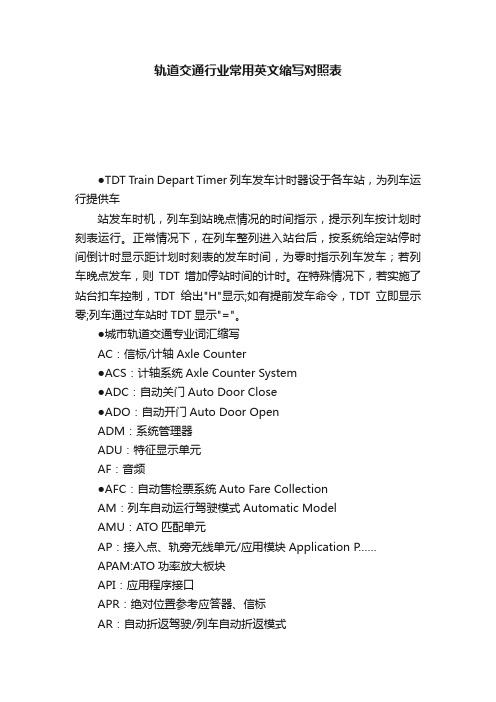
轨道交通行业常用英文缩写对照表●TDT Train Depart Timer 列车发车计时器设于各车站,为列车运行提供车站发车时机,列车到站晚点情况的时间指示,提示列车按计划时刻表运行。
正常情况下,在列车整列进入站台后,按系统给定站停时间倒计时显示距计划时刻表的发车时间,为零时指示列车发车;若列车晚点发车,则TDT增加停站时间的计时。
在特殊情况下,若实施了站台扣车控制,TDT给出"H"显示;如有提前发车命令,TDT立即显示零;列车通过车站时TDT显示"="。
●城市轨道交通专业词汇缩写AC:信标/计轴Axle Counter●ACS:计轴系统Axle Counter System●ADC:自动关门Auto Door Close●ADO:自动开门Auto Door OpenADM:系统管理器ADU:特征显示单元AF:音频●AFC:自动售检票系统Auto Fare CollectionAM:列车自动运行驾驶模式Automatic ModelAMU:ATO匹配单元AP:接入点、轨旁无线单元/应用模块Application P……APAM:ATO功率放大板块API:应用程序接口APR:绝对位置参考应答器、信标AR:自动折返驾驶/列车自动折返模式ARS:列车进路设定AS:管理服务器/接入交换机Access SwitchASK:数字调幅、幅移键控●ATB:自动折返按钮Automatic Turnback ButtonATC:列车自动控制系统ATI:列车到达时刻显示器ATO:列车自动运行ATP:列车自动防护ATR:列车自动调整‘ATS:列车自动监控Automatic Train SupervisionAXC:计轴器B&A:操作和显示BAS:环境与设备监控系统Bd:波特bond:棒●BS:骨干交换机Backbone SwitchBUMA:总线控制板CA:控制中心自动控制模、中央自动模式CAN:现场总线CAZ:冲突防护区域’CBI:计算机联锁Computer Based InterlockingCBN:通信系统CBTC:基于通信的列车控制Communication Based Train Control ●CC:车载控制器Carborne Controller●CCTE:车载安全计算机(包括ATP/ATO子系统)CCTV:闭路电视/电视监视器CD:载频检测模块CDM:电码检测模块CDTA:中央数据传输系统CE:控制设备CENELEC:欧洲电工标准委员会CESB:中央紧急停车按钮CER:控制室CG:编码发生器CH:校核信号CI:计算机联锁Computer Based InterlockingCLC:线路控制器●CL OW:中央联锁工作站Center Locking WorkstationCM:编码人工驾驶模式●COAST:惰行COM:通信服务器●COTS:可购买的商用产品●CPL:耦合器模块CouplerCPISA:通信处理器CPS:条件电源块CPU:中央处理单元CRC:循环冗余校验CRT:阴极射线显示器CS:中央服务器Center ServerCSEX:电码系统模拟器扩展CTC:调度集中CTS:光数据传输系统●DAB:报警按钮(为了及时处理意外或临时事故而设置在车厢里的乘客报警按钮)●DB:轨道数据库Data BaseDCC;元件接口模块/车辆段、停车场控制中心Depot Contral CenterDCS:数据通信系统Data Communication SubsystemDCU:数据储存单元DCR:车站综合控制室●DDS:数字频率合成技术、DDU:诊断和数据上载单元、诊断和数据更新单元DEBLIMO:闪光元件接口模块DEM:调节器DESIMO:信号机元件接口模块DEWEMO:道岔元件接口模块DI:列车发车时刻显示器●DID:目的地号Destination IdentificationDIOM:离散输入、输出板块DOC:驱动输出模块DOT:倒换方向DPU:车辆段程序单元DS:模拟MMI、演示系统、数据服务器DSP:数字信号处理技术DSIT:接口控制模块●DSU:数据服务单元Data Service UnitDT:VCC数据传输DTC:数字轨道电路DTI:发车计时器、发车时间表示显示器Departure Time IndicatorDTM:现场LDTS分机●DTRO:无人驾驶列车折返运行DTS:光纤网、数据传输系统、光纤通信系统读点EBR:紧急制动继电器EB:紧急制动ECC:元件接口模块EFAST:列车控制元件接口模块EFID:入口馈电设备EPROM:只读储存器●ERC:人工取消进路E……Route CancelESB、ESP:紧急关闭按钮Emergency Stop ButtonESS:紧急车站停车系统ESIT:电子元件接口模块EU:电子单元FAS:火灾自动报警系统FEC:非向前纠错FEP:前端处理器FFT:快速傅立叶变换FID:馈电设备FOTL:光纤传输线●FRONTAM:数据存储单元●FSB:全常用制动Full Service BrakingFSK:数字调频、频移键控FTGS:西门子公司的遥供无绝缘音频轨道电路/音频无绝缘轨道电路●GEBR:可保证的紧急制动率Guaranteed Emergency Brake RateGO:ATP速度命令选择和核准电路HMI:人机接口/人机界面Human-Machine Interface●IBP:综合后备盘Integrated Backup PanelI/O:输入/输出Input/OutputICM:输入控制模板、输入模块ICU:区域控制中心、控制单元、计算模块ID:识别IEC:国际电工委员会●IFS:接口服务器Interface Server●ILC:联锁控制器InterLocking ControllerIRU:接口继电器单元JTC;无绝缘轨道电路KOMDA:开关量输出板LAN:局域网Local area NetLC:车站控制LCC:本地控制台LCD:液晶显示器Liquid Crystal DisplayLCP:局域控制板(设于站控室内墙LCP控制盘上,需要扣车或取消时,按压按钮扣车或取消扣车,当站台的紧急停车按钮被按动时,在LCP上报警应按取消报警按钮)●LCW:本地控制工作站Local Control WorkstationLDTS:现场数据传输系统LED:发光二极管Light Emitting DiodeLEU:轨旁电子单元、信号接口LFU:环路馈送单元LISTE:信号机元件接口板块LIU:环线调谐单元LMM:环路调制解调器板块LOM:逻辑输出板块LPU;车站程序单元LZB:连续式列车自动控制系统●MAL:移动授权Movement Authority Limit●MAZ:移动授权区域Movement Authority ZoneMD:调频检测板块●MDC:手动关门Manual Door Close●MDO:手动开门Manual Door Open●ME:存储互换模块Memory ExchangeMELDE:开关量输入板MI:联锁单元●MicroLok:微机联锁/联锁设备MMI:人机界面MMS;维护管理系统MODEM:调制解调器●MR:车载无线设备MSK:最小移频键控MSS:最大安全速度●MWS:维护工作站Maintenance Work StationMT:轨道联锁、城市轨道交通、MTIB:移动列车初始化信标MTO:无人驾驶MUX:接口电机NDO:非安全数字输出板NFS:网络文件系统NIC:网络接口卡NISAL:数字集成安全保障逻辑NMS:网管系统/网络管理工作站NRM:非限制人工驾驶模式NRZI:不归零倒置NSS:网络支撑系统NVI:非安全型输入NVLE:非安全逻辑模拟器工作站NVO:非安全型输出OBE:车载设备OCC:运营控制中心Operational Contral Center OCM:输出控制模块ODI:操作/显示接口OLM;通信模块、光连接模块OLP:光连接插头OPG:速度脉冲发生器●OTN:开放的传输网OVW:全线表示盘子系统PAC:环路调制解调器PAS:车站广播系统PB:停车制动PC:道岔控制PCB:控制器、印路电路板PCU:协议传输单元PD:多项式除法器PEB:站台紧急按钮、PF:工频PI:站台显示器PID:乘客导向系统PIIS:乘客信息显示器PIS:乘客导向系统●PL:运行等级/站到站的运行时间PM:道岔转辙机PROFI BUS:过程现场总线PROM:课编程计数器●PSA:远方报警盘●PSC:远台屏蔽门中央控制盘PSD:站台屏蔽门●PSL:就地控制盘PSU:电源单元PTI:列车识别系统PVID:永久性车辆标识Permernent Vehicle Identification PWD:梯形波调幅RAMS:安全性RB:重定位信标RC:进路控制RCC;远程通信控制器RCM:远程通信控制模块●RI:继电器接口Relay Interface/接口设备RM:限制人工驾驶RMO:限速模式RTOS:实时操作系统RTU:车站远程终端单元Remote Terminal UnitRX:接收器●SAN:存储区域网络SB:脚踏阀、常用闸,行驶制动器Servicebrake/常用制动Service Braking ●SBD:安全制动距离Safe Braking Distance SBO:安全型单断输出SC;运行图编辑子系统SCADA:电力监控系统SCC:车站控制计算机/车站引导控制计算机SCEG:车站控制器紧急通路SCI:计算机联锁SCR:车站控制室S&D:诊断服务、检修和诊断SD:安全装置SDM:联锁系统维护工作站●SDT:站停时间Station Dwell TimeSER:信号设备室SICAS:西门子计算机辅助信号/微机联锁设备SIL:安全完整度等级SIOM:串行输入、输出模块SIR:安全联锁继电器SISIG:烙断器板SLC:同步环线盒SLM:速度和位置模块SM:列车自动防护驾驶、系统维护台、系统维护模块SMC:系统管理中心●SMSS:维护监测子系统●SNMP:简单网络管理协议SNOOPER:列车和事件监控器SO:维护操作台S—PC:模拟PCSPDI:瞬间接触开关SQL:结构化查询语言SRS:运行图STA;天线STC:车站控制器STEKOP:现场接口计算机STIB:静态列车初始化信标STS:厂家测试成套设备SYN:同步天线TAC;测速电机出来模块TC:轨道区段、轨道电路TCM:轨道编码模块TCP/IP;远程控制协议/国际协议TD:列车位置检测TDB:线路数据库TDT;列车发车计时器TID:列车输入数据模块/列车追踪号Tracking Identification TM:室内控制柜TMT:列车监督和追踪TOD:司机显示盘、列车输出数据模块/司机操作显示单元●TR:分线柜/接口设备TRC:列车进路计算机TS:目标速度Target Speed/终端服务器Terminal Server●TSR:临时限速Temporary Speed RestrictionTTE:时刻表编辑器TTF:时刻表●TTT:列车跟踪Train Tracking T……TU:调谐单元、轨道电路控制单元TVP:轨道空闲处理TWC:车-地通信Traffic Wayside Communication TX:发送器●UPS:不间断电源URM:非限制人工驾驶模式V AS:车辆报告系统VCC;车辆控制中心VCS:车辆通信系统VDI:安全数字输入板VDO:安全数字输出板VENUS:处理器板中断板VESUV:同步比较板VHM:车况监视器VICOS:车辆和基础集中控制操作系统●VO:表决器模块V oterVOBC:车载计算机、车载控制设备VPI:安全型计算机联锁●VR:列车调整Vehicle RegulationVRD:安全继电器驱动器VSC:安全型串行控制器WEEZ Bond:小型调谐阻抗连接变压器WCC:轨旁通信控制器WE;轨旁设备WESTE:道岔接口模块●ZC:区域控制器Zone Controler●●●名称全称中文意义●FAS 1.1 Fire Alarm System 火灾报警系统BAS Building Automation System 建筑设备自动化系统AFC Auto Fare Collection 自动售检票系统ATP Automatic Train Protection 列车自动防护ATS Automatic Train Supervision 列车自动监控ATC Automatic Train Control 列车自动控制ATO Automatic Train Operation 列车自动运行●SCADA Scan Control Alarm Database 供电系统管理自动化OCC Operated Control Center 控制中心MMI Man Machine Interface 人机接口UPS Uninterrupted Power Supply 不间断电源供给MOC Ministry Of construction 建设部IDC Intermodality Data Center 清结算数据中心LAN Local Area Network 局域网WAN Wide Area Network 广域网OTN Open Transport Network 开放传输网络Tc (A) Trailer Car 拖车Mp (B) Motor Car With Pantograph 带受电弓的动车M (C) Motor Car 动车AW0 空载●AW1 每位乘客都有座位●AW2 每平方米6人●AW3 每平方米9人●CSC Contactless Smart Card 非接触智能卡CST Contactless Smart Token 非接触智能筹码EOD Equipment Operating Data 设备运行参数专业:车辆专业●名称全称中文意义LRU Line Replaceable Unit 线路可替换单元TBD To be Defined 待定义,待规定TBEx Trailer Bogie -External 拖车外转向架TBIn Train Bogie -Intermediate 拖车中间转向架TBU Tread Brake Unit 踏面制动单元WSP Wheel Speed Sensor 轮速传感器PB Powered Bogie 动车转向架FDU Frontal Display Unit 前部显示单元IDU Internal Display Unit 内部显示单元TIMS Train Integrated Management System 列车综合管理系统DVA Digital and Audio Announcements 数字语音广播器MPU Main Processor Unit 主控单元APU Audio Power Unit 放大器单元VPI Visual Passenger Information 可视乘客信息VVVF Variable voltage Variable Frequency 变压变频专业:信号系统●名称全称中文意义●PTI Positive Train Identification 列车自动识别SICAS Siemens Computer Aided Signaling 西门子计算机辅助信号DTI Departure Time Indicator 发车计时器PIIS Passenger Information and Indication System 旅客向导系统ADM Administrator Workstation 系统工作管理站RM Restricted Manual Mode ATP限制允许速度的人工驾驶AR Automatic Reversal 自动折返ATT Automatic Train Tracking 列车自动跟踪SIC Station Interface Case 车站接口箱LCP Local Control Panel 局部控制台ARS Automatic Route Setting 列车自动进路排列ATR Automatic Train Regulation 列车自动调整专业:通信系统●名称全称中文意义●MDF Multiplex Distribution Frame 综合配线架TBS TETRA Base Station TETRA基站PABX Private Automatic Branch Exchange 专用自动小交换机DDF Digital Distribution Frame 数字配线架ODF Optical Distribution Frame 光配线架VDF Audio Distribution Frame 音频配线架DxTiP Digital Exchange for TETRA TETRA数字交换机ISDN Integrated Services Digital Network 综合业务数字网OMS OTN Management System OTN管理系统NCC Network Control Center 网络控制中心名称全称中文意义●PCM Pulse Code Modulation 脉冲编码调制TETRA Terrestial trunked Radio 欧洲数字集群标准TDM Time Division Multiplexing 时分复用PSTN Public Switched Telephone Network 公用电话交换网CDD Configuration and Data Distribution Server 配置及数字分配服务器专业:自动售检票系统●名称全称中文意义● 2 2.1 File Transfer Protocol 文件传输协议TCP/IP Transmission Control Protocol/ Internet Protocol传输控制/网络协议CPS Central Processing System 中央计算机系统SPS Station Processing System 车站计算机系统PIN Personal Identification Number 个人身份号码MCBF Mean Cycles Between Failure 运行设备两次损坏之间的次数MTTR Mean Time To Repair 维修耗时平均值TVM Ticket Vending Machine 自动售票机SEMI-TVM Manually Operated Ticket Vending Machine 半自动售票机PVU Portable Verifying Unit 便携式验票机GATE 闸机专业:火灾报警●名称全称中文意义GCC Graphic Control Computer 图形监视计算机MTBF Mean Time Between Failures 平均无故障运行时间EMC Electro Magnetic Compliance 电磁兼容性FAC 消防专项合格证书●I/O Input/Output 输入/输出专业:环境监控●名称全称中文意义EMCS Electrical and Mechanical Control System 车站设备监控系统ECS Environment Control System 环境控制系统DDC Dircct Digital Controller 数字直接控制器PLC Programmable Logic Controller 可编程逻辑控制器API Application Programming interfac 应用程序接口●Tc (A) Trailer Car 拖车Mp (B) Motor Car With Pantograph 带受电弓的动车M (C) Motor Car 动车AW0 空载AW1 每位乘客都有座位AW2 每平方米 6人AW3 每平方米 9人●SIV:系统信息显示(System Information Viewer)车辆PCA:Personal Call Assistant 个人呼叫助理。

User Manual for SMB32 Remote SIMCard ControllerContents1. Important notice2. Unpacking list3. Basic function introduction4. Connection and installation5. Leave-factory configuration table6. Starting configuration7. Precautions8. Hardware and software characteristics1. Important notice1. This product and its accessories have realized the separation ofthe SIM card and the SIM related device, which will make the physical address of the identity represented by the SIM unidentifiable. Please check carefully if the use of this product is permitted by the local laws.2. Because this product launches communication through network,it cannot be fully guaranteed that the identity information of the SIM can be completely transferred.3. This product involves dynamic DNS (domain name – IP addressresolution). This dynamic DNS service is now provided by Hong Kong HYBERTONE for free. If you want to use this function, please keep in mind that permanent fault-free operation of this function cannot be ensured. If you want to establish an IP address resolution server by yourself, please acquire the free DDNS resolution server software from your supplier.Your use of this series of products indicates that youhave read, understood and accepted this importantnotice.2. Unpacking listPlease check if the following products or accessories are available when you receive the shipment.12V 2A transformer ×1Host ×1CAT5 network cable ×13. Basic function introductionSMB32 is an integrated controller for 32-way remote SIM card.It can convert the communication between the SIM card and the SIM connecting device to realize the remote separation of card and equipment.SMB32 can control 32 SIM cards at the same time and offers such functions as hot plugging, quick online SIM exchange and timed exchange planning. The use of SMB32 and the corresponding device can realize the comprehensive management of the unattended devices and reduce the workload for SIM operation, such as SIM card replacement and account recharge.In addition to the independent use, SMB32 can also be registered on the SIM Server of HYBERTONE to manage over 10000 SIM cards and the corresponding devices at the same time.SMB32 can work normally in the harsh network environment with the average packet loss rate <5% and the maximum time delay of 300ms.SMB32 supports the dynamic DNS service of HYBERTONE.Therefore, it can provide dynamic domain name resolution forthe user with dynamic IP and reduce their expenses for leasing private line.1. System architecture (independent SIM Bank)As shown in the above figure, several GoIP devices (up to 32 ways) can be connected to the SMB32 through Internet. The SIM cards installed with the devices are all integrated to the SMB32 to be controlled and scheduled by the latter. (SIM Bank mode: server mode )2. System architecture (through SIM Server) InternetSMB32GoIP4GoIP4GoIP4More than 10,000 SIM cards can be collectively scheduled and managed via the SIM Server. The planned tasks are allocated by the SIM Server (SIM Bank mode: client mode )3. Exchange logic (independent SIM Bank)InternetGoIP4(1)GoIP4(2)GoIP4(n)SMB32(1) SMB32(n) SIM ServerThe card numbers of the remote-end devices corresponding to the cards on the “schedule mode = fixed mode ”slotsGoIP4(1)GoIP4(2) GoIP4(8)SMB32 Slots 1-4Slots 5-8Slots 29-32When schedule mode is used (schedule mode = schedule), devices of different zones will automatically exchange their SIM cards when it is time for schedule, so as to realize the automatic roaming of SIM cards. When this configuration is used, chaos mode is adopted for the relationship between the SIM cards and the remote-end devices.4. Connection and installationSMB32 Zone 2When it flashes at twiceper second, it indicatesnormal operation. LAN LAN port status Network connectionstatus of LAN portWhen it flashes, itindicates there is datatransfer.PC PC port status Network connectionstatus of PC portWhen it flashes, itindicates there is datatransfer. ERROR Error indication When it flashes, itindicates device error.Card status LED (32 LEDs)SIM card When there is SIM carderror, the red LEDflashes. When you pressthe switch to replace theSIM card, the red LEDwill be on, indicating thatthe replacement can beconducted. When youpress the button forconfirmation afterreplacement, the redLED will be off.Reset button: The reset button is used to restart the system quickly.If you want to clear the system configuration, press and hold the Reset button for 15 seconds, and all the configurations will reset to the leave-factory settings.5. Leave-factory configuration tableItem Leave-factoryconfigurationConfiguration range Login user name adminLogin password admin You can change thepassword by yourself (allthe characters and digitsare permitted, no longerthan 16 characters) LAN port status DHCPPC port status192.168.8.1 Only the IP of C sectioncan be configured SIM Bank mode Local modeLocal port56011 Less than 65533 Schedule mode scheduleOperation duration 600 minutes Less than 655336. Starting configuration1) Logging on SMB32Method 1: Set the IP of the PC connecting to the PC port as 192.168.8.x (x=2-254). Type 192.168.8.1 into the browser address card, and the following login box will appear.Enter the user name and password to log on the configuration interface (the initial user name and password are both “admin”). * If you change the setting, remember to press “save the change” to save the configuration.2) Setting network:Network setting is important for ensuring the normal and stable operation of SMB32. The best environment for network connection is the private line with static IP, second to which is the dynamic public IP (e.g., ADSL, broadcast and television network). The intranet IP under the shared router is relatively unstable. If the intranet shared line must be used, it is strongly recommended to set the router as DMZ to the IP used by SMB32.You need to check and confirm the network status when setting the network. You are suggested to use the fixed IP.To select the fixed IP, select “fixed IP” from the LAN port drop-down menu of the network setting interface, and correctly fill in the network setting fields according to the IP, subnet mask, default routing (gateway) and DNS server provided by the network administrator,as shown in the following figure:When you use the lines in need of dial-up, such as ADSL, configure the LAN port as PPPoE, and then fill in the user name and password correspondingly, as shown in the following figure:3) Setting DDNS:When the dynamic IP is used and the exchange is conducted independent of the server, you can use the DDNS service. The DDNS service is the dynamic IP address resolution service provided by HYBERTONE for free. When this function is used, any SMB32 device can use the IMEI number as the domain name and acquire the callee’s IP through the DNNS server(both parties use DDNS). The setting method is as shown in the following figure. First, select the DDNS, and then fill in the relevant fields according to the address of the current service provider: DDNS server address: , port: 39980, update time: 120 (second), and the IMEI number of the device (refer to the SN on the barcode strip at the bottom of the device).When DDNS is used, the connected address will be .4) Setting operation mode:SMB32 has two operation modes: server mode and client mode. Under server mode, the SMB32 works as the server of the remote-end device, which logs on the SMB32 to realize the SIM connection. Under client mode, the SMB32 logs on the SIM server, and all the SIM connections are scheduled and managed by the server.Server mode:Select server mode from the SIM Bank mode drop-down menu, and set the local port, which will be used as the login port of the remote-end device. Under the server mode, the best working environment of the SMB32 is to use the fixed public network IP. If the intranet IP is used, the router DMZ shall be set, or it shall be forwarded by the port (forward from the local port to the external network), and the DDNS service shall be adopted. When several SMB32 devices are used for an IP, different devices use different ports.Schedule mode:The schedule mode determines whether the SMB32 will conduct automatic schedule on the SIM card and remote-end device to realize automatic roaming.When the fixed mode is used, select the “fixed” mode, and fill in the unit code (i.e., the login user name, only English letters can be filled in), zone code (only Arabic digits can be filled in) and login password of the remote-end device. Select the number of lines of the device. During the operation, the remote-end device will automatically acquire the information of the SIM cards on the corresponding slots according to the relevant orders and number of lines on the SMB 32.To use the schedule mode, select the “schedule mode”, and the remote-end device will obtain the information of the corresponding number of SIM cards according to the number of lines randomly, and replace the SIM cards of other zones in use automatically according to the relevant “operation duration”. It will stop operation before the replacement, and the stop time length is the “sleep time”. 1-8 operation zones can be set. When several devices are in the same physical zone, they can share the same zone code. The number of lines shall be kept identical for different zones to prevent long-time hang-up or unbalanced distribution.7. Precautions1) SIM card replacementWhen replacing the SIM card in live condition, press the button under the slot. When the red LED is on, it indicates that the replacement can be conducted (when the red LED is on, the SIM will be disconnected, no matter the card is in use or not). After the replacement, press the button again, the SIM card will automatically connect the corresponding remote-end device.2) SIM card directionThe SIM card socket is the suppressing type socket. When you press it, the SIM card will be ejected out; press it again, it will be locked. The insertion direction of the SIM card is as shown in the above figure, with the contact points pointing forward, and the notch facing downward. Otherwise it cannot be inserted.3) Dust-proofBecause the opening of the SIM card slot is facing upward, please remember to replace the dust-proof cover after the SIM card replacement to prevent the entry of the dust into the slot, which will affect the use life of the device.4) Water-proofBecause the SIM card slot is facing upward and in open state, be sure to prevent the spray of liquid onto the SMB32.5) Software upgradeTo upgrade software, please contact your supplier to obtain the latest software upgrade connection, enter the connection into the upgrade address field of the SMB32, and then press the “start”button. Please note that thepower supply cannot be disconnected during the upgrade.8. Hardware and software characteristics1. Mechanical characteristics and operating environmentsOutline dimensions: 285×142×42mmHost net weight: 680gStorage environment temperature: -40℃- 80℃Operating environment temperature: 0℃-40℃Operating environment humidity: <90%, no condensingMaximum power consumption: 10 W2. Network port parametersNumber of network ports: 2Network standard: 10/100Base-TExecution standard: IEEE802.1pIP standard: IPV44. System ParametersItem Description RemarksOperating system Linux Version: 2.6SIM card standard GSM11.11 3.3VNetwork protocol IP, TCP, UDP, HTTP, ICMP, DHCP CL & SRV, NTP,TFTP, ToS, telnetPacket loss rate <5%, network time delay <300ms Worst networkenvironmentOne-way SIM peak11KBPStrafficConfiguration page Html XML2.0 JAVA。

plc控制器远程控制原理PLC控制器远程控制原理1. 介绍PLC(Programmable Logic Controller)控制器是一种专门用于工业自动化控制的计算机设备。
其主要功能是通过读取输入信号,根据预设的程序逻辑进行计算和判断,并输出控制指令来控制各种执行机构,实现对生产过程的控制和管理。
随着互联网技术的发展,远程控制成为了PLC控制器的一个重要应用场景。
2. 远程控制概述远程控制是指通过网络将PLC控制器与操作者分隔开来,操作者可以通过终端设备远程控制和监视PLC控制器的运行状态,并进行相应的操作。
3. 远程控制原理PLC控制器远程控制的原理主要包括两部分:远程通信和远程操作。
远程通信远程通信是指通过网络建立起PLC控制器与操作者之间的通信连接。
常用的远程通信方式包括有线通信和无线通信两种。
有线通信有线通信指的是通过电缆或者光纤等有线传输介质,将PLC控制器与操作者的终端设备连接起来,进行通信。
常用的有线通信协议有以太网、Modbus、Profibus等。
无线通信无线通信指的是通过无线传输技术,将PLC控制器与操作者的终端设备连接起来,进行通信。
常用的无线通信方式有Wi-Fi、蓝牙、GSM等。
远程操作远程操作是指通过远程通信建立的连接,操作者可以对PLC控制器进行远程控制和监控。
远程控制远程控制是指操作者通过终端设备,向PLC控制器发送相应的控制指令,PLC控制器根据指令进行相应的逻辑判断和计算,并输出控制信号,实现对执行机构的控制。
远程监控远程监控是指操作者可以通过终端设备,实时获取PLC控制器的运行状态和相关数据,如传感器的数据、执行机构的状态等。
操作者可以根据这些数据进行相应的监控和分析。
4. 远程控制的应用PLC控制器的远程控制广泛应用于工业自动化领域,如能源管理、智能制造、智能家居等。
能源管理通过远程控制,可以实现对能源设备的远程监控和控制,如远程读取电表数据、控制照明设备的开关等,从而实现能源的有效利用和节约。
PLC控制器远程控制原理PLC(可编程逻辑控制器)是一种专门用于工业自动化控制的设备,可以通过编程来控制各种工业过程。
在许多应用中,需要通过远程方式对PLC进行控制和监控。
远程控制原理涉及到远程通信、网络连接、数据传输和安全等方面。
远程控制原理基本包括以下几个方面:1.远程通信技术:远程控制需要通过通信技术实现PLC与远程终端之间的数据传输。
常用的远程通信技术包括有线通信(如以太网、串口通信等)和无线通信(如Wi-Fi、蓝牙、GSM、4G等)。
通过这些通信技术,可以实现PLC与远程终端之间的数据交换和控制命令传输。
2.网络连接:远程控制需要建立起PLC与远程终端之间的网络连接。
网络连接可以通过有线方式(如以太网)或无线方式(如Wi-Fi、蓝牙、GSM、4G等)来实现。
通过网络连接,可以使PLC与远程终端之间实现实时的数据传输和控制命令的交互。
3.数据传输:远程控制需要通过网络连接实现PLC与远程终端之间的数据传输。
数据传输可以是双向的,即PLC可以将实时数据传输给远程终端,同时远程终端也可以将控制命令传输给PLC。
数据传输可以采用不同的协议和通信方式,如TCP/IP协议、UDP协议等。
4.安全性:远程控制需要保证数据传输的安全性。
在PLC与远程终端之间进行数据传输时,需要采取一些安全措施,如数据加密、身份认证、访问控制等,以确保数据不被非法访问和篡改。
此外,还需要对远程终端进行安全性评估和漏洞修复,以防止远程终端被黑客攻击。
远程控制原理的实现步骤如下:1.建立网络连接:首先需要建立起PLC与远程终端之间的网络连接。
可以通过有线方式连接,如将PLC和远程终端连接到同一个局域网中;也可以通过无线方式连接,如使用Wi-Fi或蓝牙连接。
网络连接的建立需要确保网络设备的正常工作和配置正确,如路由器、交换机等。
2.配置网络参数:在建立网络连接后,需要配置网络参数,以便PLC和远程终端之间可以正常通信。
网络参数包括IP地址、子网掩码、网关等,需要确保PLC和远程终端在同一个网络段中,以便进行数据传输和通信。
1、简介--------------------------------------------------------------------------------------------12、功能特点说明--------------------------------------------------------------------------------13、外观说明--------------------------------------------------------------------------------------1 3.1变频器远程控制器的按键和指示说明--------------------------------------23.2外型及开孔尺寸---------------------------------------------------------34、电气接线说明--------------------------------------------------------------------------------34.1变频器远程控制器后部的端子定义及接线说明------------------------------35、操作说明--------------------------------------------------------------------------------------5 5.1变频器的设置----------------------------------------------------------5 5.2变频器远程控制器的参数设置界面说明------------------------------------55.3变频器远程控制器的设定参数项------------------------------------------66、变频器远程控制器操作方法------------------------------------------------------------97、用户注意事项------------------------------------------------------------------------------10TH41008A变频器远程控制器用户指南TH411、简介变频器远程控制器是一种远程操作变频器的智能仪表,可通过RS485网络远程通讯控制变频器的启动、停止、加速、减速、正反转,并实时显示变频器的设置频率、实际频率等状态信息,通讯距离可长达1200米(9600bps),有效减少变频器的干扰。
汽车远程控制的工作原理
汽车远程控制的工作原理基本上通过无线通信技术实现。
一般来说,汽车远程控制系统由以下几个主要组件组成:
1. 汽车端设备:这是安装在汽车上的一个设备,通常是一个接收器。
它与汽车中的各种控制系统(如发动机控制单元、加速和刹车系统、车门锁等)连接,并负责接收来自远程控制器发送的指令。
2. 远程控制器:这是由用户携带的一个设备,通常是一种无线遥控器或手机应用。
使用者可以通过远程控制器发送指令给汽车,如启动车辆、关闭车门等等。
3. 无线通信技术:这是连接汽车端设备和远程控制器的关键技术。
常用的技术包括无线射频(RF)、蓝牙、Wi-Fi和移动通信网络(如4G LTE)等。
远程控制器发送指令时,这些指令会通过无线通信技术传输到汽车端设备。
4. 车载网络:汽车内部的各种控制系统之间通常通过车载网络相互连接,以便进行信息传输和协调操作。
远程控制器发送的指令通过无线通信技术传输到汽车端设备后,再通过车载网络传输到相应的控制系统,以实现具体的操作。
总体而言,汽车远程控制的工作原理是通过远程控制器和汽车之间的无线通信技术实现,远程控制器将指令发送到汽车端设备,然后通过车载网络传输到相应的
控制系统,从而实现远程控制汽车的各种功能。
AN-DISPATCH-044 Rev B11 FEB 2011IP-223 to Kenwood NEXEDGEMobile RadioTable of Contents1.0 General (3)2.0 Setup (3)2.1 NX-700/800 Model Cable Assembly (3)2.2 IP-223 Jumper Settings (4)2.3 IP-223 Configuration (4)2.4 Per Line Function Tone Configuration (7)2.5 Per Line CTCSS Configuration (8)2.6 NX-700/800 Radio Configuration (9)2AN-DISPATCH-044AN-DISPATCH-04431.0GeneralThis application note is intended to assist technical staff with Kenwood*1 NX-700/800 and IP-223 Remote Adapter cable assembly, software configuration and hardware setup. NOTE:These Kenwood features are available in IP-223 firmware version 4.2 or later. REFERENCE:For more information, see the IP-223 Technical Manual (P/N 803641). Thisdocument is available for download at /.2.0Setup2.1NX-700/800 Model Cable AssemblyNOTE:•The IP-223/Kenwood TK-X150/X180 Radio Cable Assembly can be either built locally or purchased separately (P/N 301956000) from Telex.•If two (2) serial controlled devices are to be attached to one (1) IP-223, the DB-9 Cable Splitter Assembly, (P/N 301953000), available from Telex, should be used.1.See “Copyright Notice” on page 11.IP-223 to Kenwood NEXEDGEMobile RadioIP-223 to Kenwood NEXEDGE Mobile Radio4 AN-DISPATCH-044The tables below show the cable assembly pin outs for NX-700/800 model radios.2.2IP-223 Jumper Settings2.3IP-223 ConfigurationSetup the desired IP-223 line for Kenwood radio control. To configure the IP-223 software , do the following:1. Open Telex System Manager .2. In the Processed Devices pane, select the IP-223 to configure.3. Click the Per Line Setup tab.The Per Line Setup page appears.4. Select the Local radio button for the channel to configure.5. Click Configure .The Per Line Setup notebook appears.TABLE 1. IP-223 to NX-700/800—DB-25 Cable AssemblySignal IP-223 DB-25NX-700/800 Radio DB-25Ground 77PTT Common 27PTT 1412 (Programmable Aux Input)COR 2020 (Programmable Aux Output)RX+2417TX+256TABLE 2. IP-223 to NX-700/800—DB-25 Cable AssemblyIP-223 Serial SignalIP-223 DB-9NX-700/800 RadioDB-25Line 1Line 2TXD 282RXD373TABLE 3. IP-223 Jumper SettingsLine 1Jumper Setting Line 2J33, J34 B = 4-wire J5, J6J16, J21 A = Single Ended J19, J20J14 A = 600J24J3, J9, J11 A = Single Ended J25, J28, J29J13 B = High J27J17, J22 B = 600 Ohms J10, J15J8 A = +5VdcJ30J35A = RS232 Serial DataJ26IP-223 to Kenwood NEXEDGE Mobile RadioAN-DISPATCH-044 56. Select the Serial Port tab7. From the Mode drop down menu, select Kenwood NEXEDGE.The line is configured for Kenwood NEXEDGE.FIGURE 1.IP-223—Serial Port Page, Per Line SetupIP-223 to Kenwood NEXEDGE Mobile Radio6 AN-DISPATCH-044To configure COR on the IP-223, do the following:1. From the Per Line Setup notebook, select the COR tab.2. Select the COR Enabled check box.The line is configured for COR.FIGURE 2.IP-223—COR Page, Per Line SetupIP-223 to Kenwood NEXEDGE Mobile RadioAN-DISPATCH-04472.4Per Line Function Tone ConfigurationThe Function Tone page is used to enable the function tones.1. From TSM, click the Function Tone tab.The Function Tone page appears.2. Select the Enable check box for all channels to be accessed by the IP-223.NOTE:By selecting all 10 function tone Enable check boxes, 100 function tones areavailable for configuration.FIGURE 3.Per Line Setup—Function Tone PageIP-223 to Kenwood NEXEDGE Mobile Radio8 AN-DISPATCH-0442.5Per Line CTCSS ConfigurationThe CTCSS (Continuous Tone-Coded Squelch System) page is used to configure the function tone’s radio system and to activate channels. The default system and channel values are automatically filled in the System and Channel fields.The example shown in Figure 4 indicates function tones 1–8 are allowed access to system 1 and each function tone 1–8 is allowed access to its corresponding channel.NOTE:By selecting all 10 function tone Enable check boxes, 100 F-tones are available for configuration.FIGURE 4.Per Line Setup—CTCSS PageIP-223 to Kenwood NEXEDGE Mobile RadioAN-DISPATCH-04492.6NX-700/800 Radio ConfigurationREFERENCE:For more information, see manufacturer’s configuration instructions for details specific to your radio model.To configure the radio’s PTT , do the following:1. Open the NEXEDGE application.2. Navigate to the Extended Function notebook.3. Select the AUX tab.The AUX page appears.4. Set pin12’s I/O field to Input .5. Set pin 12’s Function field to External PTT .6. Set pin 20’s I/O field to Output .7. Set pin 20’s Function field to COR .FIGURE 5.Radio Configuration—AUX Page, Extended FunctionIP-223 to Kenwood NEXEDGE Mobile Radio10 AN-DISPATCH-044To configure the Optional Features , do the following:1. Navigate to the Optional Feature notebook.2. Click the Common Page 3 mon Page 3 appears.3. Set the function field for COM port 1 to Data .4. Set the PC Interface Protocol field to Version 2.FIGURE 6.Radio Configuration—Common Page, Optional FeaturesP ROPRIETARY N OTICEThe product information and design disclosed herein were originated by and are the property of Bosch Security Systems, Inc. Bosch reserves all patent, proprietary design, manufacturing, reproduction, use and sales rights thereto, and to any article disclosed therein, except to the extent rights are expressly granted to others.C OPYRIGHT N OTICECopyright 2011 by Bosch Security Systems, Inc. All rights reserved. Reproduction, in whole or in part, without prior written permission from Bosch is prohibited.*All other trademarks are property of their respective owners.W ARRANTY AND S ERVICE I NFORMATIONFor warranty and service information, refer to / warranty.F ACTORY S ERVICE C ENTERFactory Service CenterBosch Security Systems, Inc.Radio Dispatch Products8601 East Cornhusker HighwayLincoln, Nebraska, 68507C ONTACT I NFORMATIONSales:Phone...............................................(800) 752-7560Fax ..................................................(402) 467-3279E-mail.......................**********************.com Customer Service:Repair...............................................(800) 553-5992 Technical Support:Phone ..............................................(800) 898-6723********************************************.comWeb C LAIMSNo liability will be accepted for damages directly or indirectly arising from the use of our materials or from any other causes. Our liability shall be expressly limited to replacement or repair of defective materials.AN-DISPATCH-04411Revision HistoryDocument Title: IP-223 to Kenwood NEXEDGE Mobile RadioDocument Number: AN-DISPATCH-044Revision Change Description Date A Update brand, format and new document number.01-FEB-201011-FEB-2011 B Update Telex website url. Correct table 3: row 7 column 2; row 4, column 3and add row 8.。