DLINK-DES-3326S配置手册
- 格式:doc
- 大小:1.49 MB
- 文档页数:28

D-Link家用NAS配置安装实用指南展开全文在之前的文章中我们为各位读者介绍了如何配置和安装D-Link公司的家用NAS产品DNS-323,今天我们就来看看如何让他发挥最大威力为我们家庭网络和存储应用服务。
一、通过FTP直接访问:配置完毕后我们应该知道了DNS-323的IP地址,在上文中也介绍过如何将NAS设备模拟成一台名副其实的FTP服务器,配置相关参数后我们就可以直接通过在IE浏览器中输入ftp://192.168.0.198来访问NAS产品的存储空间了,由于默认是匿名登录所以不需要输入任何帐户信息即可看到代表着第一块硬盘和第二块硬盘的volume_1,volume_2目录。
复制文件到存储空间和我们平时上传数据到FTP服务器一样,下载也是类似的,使用上都一样。
当然如果我们已经在NAS设备的管理界面中针对FTP访问帐户信息进行了设置,那么在输入ftp://192.168.0.198时会要求我们填写访问帐户名以及密码。
输入正确的信息后才能够进入到相关目录,需要了解一点的是不同的帐户可以对应不同的存储目录,这样再结合磁盘空间配额就可以更加灵活的管理宝贵空间。
小提示:不光可以通过IE浏览器完成访问操作,我们还能够通过诸如FLASHFXP类的专业FTP登录工具来完成资源访问与数据传输任务。
使用上和访问其他FTP服务器没有任何区别。
二、通过局域网LAN直接访问:前面我们介绍的是通过FTP访问存储空间并上传下载数据,实际上我们的家用NAS产品还支持直接通过局域网LAN访问,我们在网络中其他计算机上通过“开始->运行->输入\\192.168.0.198”后确定。
之后我们就可以像使用自己硬盘一样上传和下载数据了。
小提示:如果我们的家用NAS设备连接了一台打印机,那么在通过局域网LAN直接访问时可以看到打印机图标的存在,点连接后将自动安装这个网络打印机的驱动,为日后网络打印提供软件支持。
三、通过官方管理工具自动映射磁盘:D-link为我们提供了一张官方管理工具,这个工具在配套光盘中。

IP Surveillance Firewalls Wireless Switching Other DCS-3110DFL-210DWL-2200AP DEM-201F DES-1210-52DMC-1001 DCS-3411DWL-3200AP DEM-201FL DES-1252DMC-1002 DCS-5220DWL-3260AP DEM-210DES-3010F DMC-300SC DCS-5230DWL-3500AP DEM-211DES-3010G DMC-515SC DCS-60DWL-8200AP DEM-301G DES-3026DMC-530SC DCS-70DWL-8500AP DEM-301T DES-3028DMC-700SC DCS-7110DWL-P200DEM-310GT DES-3200-10DCS-80-6DWL-P50DEM-311GT DES-3200-18DVS-210-1DEM-312GT2DES-3200-28FDVS-310-1DEM-330R DES-3526DEM-330T DES-3526DCDEM-331R DES-3828DCDEM-331T DES-7200-48PDEM-340MG DES-7206-FANDEM-340T DES-7210-FANDEM-423XT DGS-1008PDEM-CB300CX DGS-1016DDEM-CB50DGS-1024DDES-1016D DGS-1210-10P DES-1016R+DGS-1210-16 DES-1024D DGS-1210-24 DES-1024R+DGS-3200-10 DES-1026G DPS-200 DES-102F DPS-500 DES-1100-16DPS-800 DES-1100-24DPS-900 DES-1210-08P DPS-CB400 DES-1210-28DSR-1000NBronzeDAS-C-1YNBD 1 Year Next Business Day Swap Service 1 yearDAS-C-3YNBD 3 Year Next Business Day Swap Service 3 years SilverDAS-C-1YSBD 1 Year Same Business Day ( 9 x 5 x 4) Swap 1 yearDAS-C-3YSBD 3 Year Same Business Day ( 9 x 5 x 4) Swap 3 years CGoldDAS-C-3Y247 3 Year 24 x 7 x 4 Swap Service 3 yearsDAS-C-1Y247 1 Year 24 x 7 x 4 Swap Service 1 year Extended Warranty DAS-C-3YWTY 3 Year Warranty Extension 3 yearsIP Surveillance Firewalls Wireless Switching Other DCS-3430DAP-2590DEM-314GT DES-3550DMC-1000 DCS-3710DAP-2690DEM-315GT DES-3552DCS-5605DWL-8600AP DEM-410X DES-3828DCS-5635DEM-421XT DGS-1210-48DCS-6110DEM-410CX DGS-1224TPDCS-6111DES-1210-28P DGS-3100-24PDCS-6511DES-1228P DGS-3100-48DCS-7410DES-3028P DGS-3024DCS-7510DGS-3048DGS-3100-24DNS-722-4DES-3052DGS-3100-24TGDNS-726-4DES-3052P DGS-3312SRDES-3528DPS-500DC DES-3528P DPS-600Extended WarrantyB SilverGoldBronzeDAS-B-1Y247 1 Year 24 x 7 x 4 Swap Service 1 yearDAS-B-3Y247 3 Year 24 x 7 x 4 Swap Service 3 yearsDAS-B-1YSBD 1 Year Same Business Day ( 9 x 5 x 4) Swap 1 yearDAS-B-3YSBD 3 Year Same Business Day ( 9 x 5 x 4) Swap 3 yearsDAS-B-3YNBD 3 Year Next Business Day Swap Service 3 yearsDDAS-B-1YNBD 1 Year Next Business Day Swap Service 1 yearDAS-B-3YWTY 3 Year Warranty Extension 3 yearsIP Surveillance Firewalls Wireless Switching Other DCS-3415DFL-1600DEM-422XT DES-7206-BASEDCS-6815DFL-1660DES-3828P DES-7210-BASEDCS-6818DFL-2560DES-3852DGS-3100-48PDFL-2560G DES-7200-1200AC DGS-3200-24DES-7200-2000AC DGS-3324SRIDES-7200-1200DC DGS-3426PDES-7200-2000DC DGS-3427DES-7200-24DGS-3450DES-7200-24G DGS-3612G DES-7200-24GE DGS-3627 DES-7200-24P DGS-3627G DES-7200-2XG DGS-3650 DES-7200-48DSN-1100-10 DES-7200-4XG DSN-2100-10 DES-7200-512RAM DSN-3200-10 DES-7200-ASE3DSN-3400-10 DES-7200-CM1DWS-3024 DES-7200-CM2DWS-3024L DES-7200-CM3DWS-4026 DES-7200-CM4AExtended WarrantySilverGoldBronzeDAS-A-1Y247 1 Year 24 x 7 x 4 Swap Service 1 yearDAS-A-3Y247 3 Year 24 x 7 x 4 Swap Service 3 yearsDAS-A-1YSBD 1 Year Same Business Day ( 9 x 5 x 4) Swap 1 yearDAS-A-3YSBD 3 Year Same Business Day ( 9 x 5 x 4) Swap 3 yearsDAS-A-1YNBD 1 Year Next Business Day Swap Service 1 yearDAS-A-3YNBD 3 Year Next Business Day Swap Service 3 yearsDAS-A-3YWTY 3 Year Warranty Extension 3 yearsD-Link Assist Product Reference Guide Rapid Response Support Product Codes Service Level Order Number Description of D-Link Assist Service PeriodService Category。

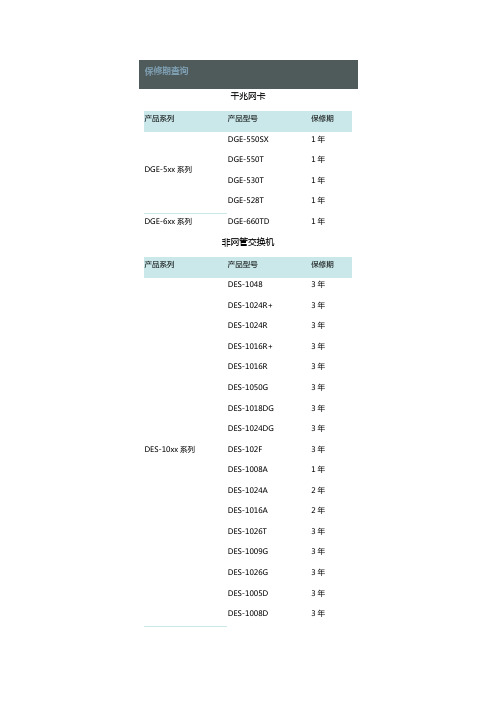

DLINK系列打印服务器配置手册windows2000/xp版地质录井处研发中心综合录井仪在工作中,经常用到2台打印机实时工作,而普通计算机中一般只有一个LPT打印口。
为了连接2台打印机,过去都是在计算机中另外添加1块或2块独立的打印机接口卡,然后使用延长的打印信号线接到打印机上。
使用起来很不方便。
打印服务器的出现使这种现象得到改变。
打印服务器提供简单而高效的网络打印解决方案。
打印服务器一般有1~3个打印机端口(LPT或USB),可连接几台打印机。
打印服务器放在靠近打印机的位置,通过网线与局域网内的计算机连接,解决了过去每台打印机仅能连接一台计算机的情况,可实现多台计算机单独控制打印机工作,很容易地为局域网内所有用户提供打印。
D-LINK公司生产的打印服务器系列是比较常见的打印服务器,常用型号有DP-300U,DPR-1061等,配置和使用功能大体相同,只是外观和打印端口型号数量不同。
打印服务器是作为“打印端口”在计算机上使用的。
因此,打印服务器的配置工作,就是为计算机添加“打印端口”。
配置好端口后,打印服务器与计算机操作系统中的打印机项目里原先的LPT1、LPT2等端口实现同样的功能。
一台新的打印服务器,配置步骤主要分为3步:1、将打印服务器IP地址调整为本地网段,为了方便管理,在NLS综合录井仪中,打印服务器的IP统一设置为100.100.100.88;2、在计算机上添加“打印端口”;3、添加打印机,安装打印机驱动,使用新添加的打印服务器端口。
下面将每一步的详细步骤分别加以说明:一、调整打印服务器的IP:1、安装D-LINK打印服务器管理软件PS Admin2、运行PS ADMIN程序如果连接正常,PS ADMIN会搜索到打印服务器,如下图中左边的PS-1DD21f,如搜索不到,请检查电源和网线。
3、点击上面第三个按钮“IP”,输入打印服务器的新IP地址,记住这个IP,并保存退出。
设置好IP以后,就可以通过浏览器来方位打印服务器的设置界面。

D-Link DES-1026G24-Port 10/100Mbps + 2-Port 10/100/1000Mbps Gigabit Ethernet SwitchManualVersion 3.00January 2, 2008Table of ContentsContents (3)1. Package2. Introduction (3)3. Installation (8)Specifications (11)4. TechnicalContents1. PackageOne DES-1026G 24-Port 10/100Mbps + 2-Port10/100/1000Mbps Gigabit Ethernet SwitchOne AC power cordFour rubber feet to be used for shock cushioningScrews and two mounting bracketsManualIf any of the above items are missing, please contact your reseller. 2. IntroductionCongratulations on your purchase of the DES-1026G 24-Port10/100Mbps + 2-Port 10/100/1000Mbps Gigabit Ethernet Switch. This device integrates 1000Mbps Gigabit Ethernet, 100Mbps Fast Ethernet, and 10Mbps Ethernet network capabilities into one cost-effective solution. This manual discusses how to install your DES-1026G 24-Port10/100Mbps + 2-Port 10/100/1000Mbps Gigabit Ethernet Switch.In this manual, the term “Switch” (first letter upper case) refers to your DES-1026G 24-Port 10/100Mbps + 2-Port 10/100/1000Mbps Gigabit Ethernet Switch, and “switch” (first letter lower case) refers to other Ethernet switches.This chapter describes the features of the Switch and some background information about Ethernet/ Fast Ethernet/ Gigabit Ethernet switching technology.Fast Ethernet TechnologyEthernet, along with its speedier counterpart Fast Ethernet, is the most popular networking standard in use today. 100BaseT Fast Ethernet is anextension of the 10BaseT Ethernet standard, designed to raise the data transmission capacity of 10BaseT from 10Mbits/sec to 100Mbits/sec. An important technology incorporated by 100BaseT is its use of the Carrier Sense Multiple Access with Collision Detection (CSMA/CD) protocol - which is the same protocol that 10BaseT uses - because of its ability to work with several different types of cable, including basic twisted-pair wiring. Both of these features play an important role in network considerations, and they make 100BaseT an attractive migration path for those networks based on 10BaseT. Since the 100Mbps Fast Ethernet is compatible with all other 10Mbps Ethernet environments, it provides a straightforward upgrade and takes advantage of the existing investment in hardware, software, and personnel training.Switching TechnologySwitching is a cost-effective way of increasing the total network capacity available to users on a LAN. If an Ethernet network begins to display symptoms of congestion, low throughput, slow response times, and high rates of collision, installing a switch to an network can preserve much or all of the existing network's cabling and workstation interface card infrastructure while still greatly enhancing the throughput for users. A switch is a viable solution even if demanding applications, such as multimedia production and video conferencing, are on the horizon. The most promising techniques, as well as the best return on investment, could well consist of installing the right mixture of Ethernet switches.A switch increases capacity and decreases network loading by dividing a local area network into different LAN segments. Dividing a LAN into multiple segments is one of the most common ways of increasing available bandwidth. If segmented correctly, most network traffic will remain within a single segment, enjoying the full-line speed bandwidth of that segment.Switches provide full-line speed and dedicated bandwidth for all connections. This is in contrast to the hubs, which use the traditional shared networking topology, where the connected nodes contend for the same network bandwidth. When two switching nodes are communicating, they are connected with a dedicated channel between them, so there is no contention for network bandwidth with other nodes. As a result, the switch reduces considerably the likelihood of traffic congestion.For Fast Ethernet networks, a switch is an effective way of eliminating the problem of chaining hubs beyond the “two-repeater limit.” A switch can be used to split parts of the network into different collision domains, making it possible to expand your Fast Ethernet network beyond the 205-meter network diameter limit for 100BASE-TX networks. Switches supporting both traditional 10Mbps Ethernet and 100Mbps Fast Ethernet are also ideal for bridging between existing 10Mbps networks and new 100Mbps networks.Switching LAN technology is a marked improvement over the previous generation of network hubs and bridges, which were characterized by higher latencies. Routers have also been used to segment local area networks, but the cost of a router, the setup and maintenance required make routers relatively impractical. Today switches are an ideal solution to most kinds of local area network congestion problems. Features and Benefits(24) 10/100BASE-TX Fast Ethernet ports + (2) 1000BASE-TGigabit Ethernet portsAuto MDI/MDI-X support on each portFull/half duplex transfer mode for 10/100Mbps Fast Ethernet transmissionFull duplex transfer mode for Gigabit Ethernet transmission Wire-speed reception and transmissionStore-and-Forward switching methodIntegrated address Look-Up Engine, supports 8K MAC addressesSupports 320KBytes RAM for data bufferingExtensive front-panel diagnostic LEDsIEEE 802.3x flow control for full-duplexBack pressure flow control for half-duplexStandard 19” Rack-mount sizeLEDsLED stands for L ight-E mitting D iode .The front panel LEDs provides instant status feedback and simplifies monitoring and troubleshooting tasks.LED indicators of the SwitchPOWER OnWhen the Power LED light is on, the Switch is receiving power. Off When the Power LED light is off , the power cord isimproperly connected.Ports 1-24 Status LEDsLINK/ACT OnWhen the LED light is on, the respective port is connected to the 10/100Mbps Ethernet network. Blinking When the LED light is blinking, the port is transmitting or receivingdata on the 10/100Mbps Ethernet network.Off No link.100MbpsOnWhen the LED light is on, the respective port is connected to a 100Mbps Ethernet network. Off When the LED light is off, the respective port is connectedto a 10Mbps Ethernet network, or no link.Ports 25 & 26 Status LEDsLINK/ACTOnWhen the LED lights on, the respective port is connected toBlinking When the LED is blinking, the respective port istransferring or receiving data on a 10/100/1000MbpsEthernet network.link.OffNo1000MbpsOn When the LED lights on, the respective port is connected toa Gigabit Ethernet network.Off The respective port is connected to a 10/100Mbps Ethernetnetwork, or no link.100MbpsOn When the LED lights on, the respective port is connected toa 100Mbps Fast Ethernet network.Off When the LED light is off, the respective port is connectedto a 10Mbps or Gigabit Ethernet network or there is nolink.ConnectionsFront Panel10/100 Base-TX Twisted-Pair Ports└──────┘ └───┘LED Indicators 1000 Base-TTwisted-Pair Ports 10/100BASE-TX Twisted-Pair Ports (Port1~24) These ports support network speeds of either 10Mbps or100Mbps, and can operate in half- and full- duplex transfermodes. These ports also support automatic MDI/MDI-Xcrossover detection, giving true “plug and play” capability. Justplug the network cable directly into the hub; you can use eitherstraight-through or crossover cable.1000BASE-T Twisted Pair Ports (Port 25~26)The DES-1026G is equipped with two Gigabit twisted pair portsthat are auto negotiable 10/100/1000Mbps and also support autoMDI/MDIX crossover detection. These two ports can operate inhalf- and full- duplex modes.Rear PanelAC Power ConnectorThis is a three-pronged connector that supports the power cord.Plug in the female connector of the provided power cord into thisconnector, and the male into a power outlet. Supported inputvoltages range from 100~240V AC at 50~60Hz.3. InstallationThe site where you place the DES-1026G may greatly affect its performance. When installing, take the following into your consideration: Install the DES-1026G in a fairly cool and dry place. See Technical Specifications for the acceptable temperature andhumidity operating ranges.Install the DES-1026G in a site free from strong electromagnetic field generators (such as motors), vibration, dust, and directexposure to sunlight.Leave at least 10cm (about 4 inches) of space at the front and rear of the hub for ventilation.Install the DES-1026G on a sturdy, level surface that can support its weight, or in an EIA standard-size equipment rack.When installing the Switch on a level surface, attach the rubber feet to the bottom of each device. The rubber feet cushion thehub and protects the hub case from scratching.Attach the adhesive rubber pads to the bottomRack MountingThe DES-1026G can be mounted in an EIA standard-size, 19-inch rack, which can be placed in a wiring closet with other equipments. Attach the mounting brackets to both sides of the Switch (one at each side), and secure them with the provided screws.Use the screws provided. Then, use screws provided with the equipment rack tomount the Switch in the rack.Mount the Switch in the rackConnecting Network CableThe DES-1026G supports 10/100/1000Mbps Gigabit Ethernet. It runs full/half duplex transfer mode for 10/100Mbps and full duplex transfer mode for 1000Mbps. Each port on the DES-1026G supports Auto-MDI/MDI-X. Auto-MDI/MDI-X is a feature that eliminates the need for worrying about using either a standard or crossover cable—you can use either one—and allows any port to be an uplink port.AC PowerThe DES-1026G can be used with AC power supply 100~240V AC,50~60 Hz. The power switch is located at the rear of the unit adjacent to the AC power connector. The switch’s power supply will adjust to the local power source automatically and may be turned on without having any or all LAN segment cables connected.4. Technical Specifications GeneralStandards IEEE 802.3 10BASE-T EthernetIEEE 802.3u 100 BASE-TX Fast Ethernet IEEE 802.3ab 1000BASE-T Gigabit EthernetProtocol CSMA/CDData Transfer Rate Ethernet: 10Mbps (half duplex), 20Mbps (full duplex)Fast Ethernet: 100Mbps (half duplex), 200Mbps (full duplex) Gigabit Ethernet: 2000Mbps (full duplex)Topology StarNetwork Cables 10BASET: 2-pair UTP/STP Cat. 3,4,5; up to 100m100BASE-TX: 2-pair UTP/STP Cat. 5; up to 100m1000BASE-T: 4-pair UTP/STP Cat. 5; up to 100m (Cat. 5E is recommended)Number of Ports 24 ×10/100BASE-TX Auto-MDIX STP ports 2 × 1000BASE-T Auto-MDIX STP portsPhysical and EnvironmentalAC inputs 100 to 240V AC, 50/60 Hz internal universal power supply PowerConsumption9.8 watts. (max.)Temperature Operating: 0°~40°C, Storage: -10°~70°CHumidity Operating: 10%~90%, Storage: 5%~90%Dimensions 440× 140× 44 mm (W × H × D)Emissions FCC Class A, CE Mark Class A,VCCI Class ASafety CUL,LVDPerformanceTransmitsMethodStore-and-forwardRAM Buffer 320MBytes per deviceFiltering Address+Table8K entries per devicePacket Filtering/ Forwarding Rate 10Mbps Ethernet: 14,880/pps100Mbps Fast Ethernet: 148,800/pps 1000Mbps Gigabit Ethernet: 1488,000/ppsMAC AddressLearning Automatic update11。
d-link三层交换机vlan的配置D-Link三层交换VLAN配置实例,企业部署VLAN实例划分VLAN子网的好处VLAN(Virtual Local Area Network)称为虚拟局域网,是指在逻辑上将物理的LAN分成不同小的逻辑子网,每一个逻辑子网就是一个单独的播域。
简单地说,就是将一个大的物理的局域网(LAN)在交换机上通过软件划分成若干个小的虚拟的局域网(VLAN)。
因为交换机通信的原理就是要通过“广播”来发现通往的目的MAC地址,以便在交换机内部的MAC数据库建立MAC地址表,而广播不能跨越不同网段。
通过划分VLAN子网,能划小了广播域,避免了数据碰撞在大的物理LAN内产生严重后果的可能,也避免了广播风暴的产生。
因为各个子网产生的广播将被限制在小的虚拟局域网内。
当LAN 中的不同VLAN间进行相互通信时,由于处于不同的IP子网段,不能象原先大的LAN那样直接通信,因此需要路由来转发,这时就需要增加路由设备——要实现路由功能。
三层交换技术VLAN和路由是孪生兄弟,有VLAN就必有路由。
在没有出现三层交换机以前,VLAN间的通信需要昂贵的传统路由器来配合工作。
在企业网中,不同VLAN子网之间的通信频繁发生,而路由器是基于软件的路由选择操作,本来效率就不高,如果路由器要对每一个数据包都路由一次,也就是“每次转发,每次路由”,随着需要路由的数据量增大,传统的路由器将不堪重负,于是就成为VLAN之间通信的瓶颈。
三层交换机则把网络通信中的二层交换技术和三层路由(或称三层转发)技术结合在一起,并通过ASIC技术达到线速交换,大幅度提高了设备数据的包转发能力,消除了转发瓶颈。
同时通过VLAN划分、高效的组播控制、流策略的管理及访问控制等功能有效保证网络资源的充分利用,切实保证满足各类用户的应用需求。
三层交换机在对第一个数据流进行路由后,会产生一个MAC地址与IP地址的映射表,当同样的数据流再次通过时,将根据映射表直接进行二层交换,也就是“一次路由,多次交换”,这样大大提高了数据包转发的效率,因而提高了VLAN网络的整体性能。
版权声明随附本产品发行的文件为研华公司2021年版权所有,并保留相关权利。
针对本手册中相关产品的说明,研华公司保留随时变更的权利,恕不另行通知。
未经研华公司书面许可,本手册所有内容不得通过任何途径以任何形式复制、翻印、翻译或者传输。
本手册以提供正确、可靠的信息为出发点。
但是研华公司对于本手册的使用结果,或者因使用本手册而导致其它第三方的权益受损,概不负责。
认可声明ARM为ARM Corporation的商标。
TI为Texas Instruments Inc.的商标。
ITE为ITE Tech Inc.的商标。
Eink为E Ink Holding Inc.的商标。
Microsoft Windows®为Microsoft Corp.的注册商标。
所有其它产品名或商标均为各自所属方的财产。
产品质量保证(两年)从购买之日起,研华为原购买商提供两年的产品质量保证。
但对那些未经授权的维修人员维修过的产品不予提供质量保证。
研华对于不正确的使用、灾难、错误安装产生的问题有免责权利。
如果研华产品出现故障,在质保期内我们提供免费维修或更换服务。
对于出保产品,我们将会酌情收取材料费、人工服务费用。
请联系相关销售人员了解详细情况。
如果您认为您购买的产品出现了故障,请遵循以下步骤:1.收集您所遇到的问题信息(例如,CPU主频、使用的研华产品及其它软件、硬件等)。
请注意屏幕上出现的任何不正常信息显示。
2.打电话给您的供货商,描述故障问题。
请借助手册,产品和任何有帮助的信息。
3.如果您的产品被诊断发生故障,请从您的供货商那里获得RMA (ReturnMaterial Authorization) 序列号。
这可以让我们尽快地进行故障产品的回收。
4.请仔细地包装故障产品,并在包装中附上完整的售后服务卡片和购买日期证明(如销售发票)。
我们对无法提供购买日期证明的产品不提供质量保证服务。
5.把相关的RMA序列号写在外包装上,并将其运送给销售人员。
DES-3326S配置手册友讯电子(吴江)有限公司 2003-11一、引言 (3)端口 (3)性能 (3)管理 (4)二、交换机的WEB管理 (5)三、设备配置 (6)1、交换机IP地址 (6)Web页面 (6)命令行 (6)2、SNMP (6)Web方式 (7)命令行 (7)3、V LAN (7)Web方式 (7)命令行 (8)4、P ORT T RUNKING (8)Web方式 (8)命令行 (9)5、端口镜像 (9)Web方式 (9)命令行 (10)6、带宽控制 (10)Web方式: (10)命令行 (11)7、IGMP (11)Web方式 (11)命令行 (13)8、绑定 (13)MAC地址与端口绑定 (13)9、802.1X (14)Web方式 (14)命令行 (17)10、ACL (17)Web方式 (17)命令行 (22)11、软件升级 (22)Web方式 (22)命令行 (22)一、引言端口∙24个高性能自适应端口,自动识别平行线或交叉线(Auto-MDIX),以10/100 Mbps的速率与末端站点、服务器和集线器连接;∙所有的端口都支持10Mbps/100Mbps速率和半双工或全双工模式,以及半双工端口的流控制之间的自适应;∙提供一个前面板扩展模块接口,用于两端口1000BASE-SX, 1000BASE-LX, 1000BASE-T, 100BASE-FX, GBIC或一个端口的千兆接口转换器(GBIC)& 堆叠模块;∙RS-232 DCE诊断端口(控制端口)通过与控制终端或使用终端仿真程序的PC对交换机进行设置和管理。
性能∙24个集成10/100 Mbps端口;∙交换机堆叠配置:每个堆叠包含8个单元+8个GBIC端口;∙1个开放插槽,用于两个10/100Mbps端口;一个或两个可选快速以太网光纤,或是两个千兆端口(独立式配置);∙8.8Gbps的交换结构容量;∙MDI/MDIX自动上传,用于所有的双绞线端口;∙支持802.1Q VLAN, Internet 组管理协议(IGMP)监听,802.1p优先队列,以及端口镜像;∙多层访问控制列表(ACL)和服务质量(QoS)控制;∙网络管理员定义端口安全措施;∙最多可用于八个快速以太网端口的端口中继;∙802.1D屏蔽双绞线和802.1w快速生成树,用于冗余备份桥接路径;∙IEEE 802.3x流控制∙SNMP v.1, v.2, v.3网络管理,支持RMON(远程网络监控);∙802.1x端口访问控制;∙每端口(Per-port)带宽控制;∙支持IEEE 802.3z,用于所有的千兆端口(可选);∙支持IEEE 802.3x流控制支持,用于所有的千兆端口(可选)。
管理∙RS-232管理端口,用于通过控制末端或PC进行的带外(out-of-band)网络管理;∙提供IEEE 802.1w快速生成树算法协议(Spanning Tree Algorithm Protocol),用于创建备份路径或是防止生成网络环路;∙支持SNMP(v.1, v.2, v.3)代理;∙支持IEEE 802.1X;∙具有端口安全措施;∙通过管理串行连接,可对带内(in-band)或带外(out-of-band)控制进行完全配置;∙采用闪存方式的软件升级设计,可通过TFTP在带内进行软件升级或通过控制台在带外进行软件升级。
从D-Link的网站上可下载最新的交换机固件。
∙集成SNMP管理:▪桥接MIB(管理信息库)(RFC 1493)▪MIB-II(RFC 1213)▪小型RMON MIB(RFC 1757)– 4组▪802.1p MIB(RFC 2674)▪信息收集器MIB(RFC 2233)▪Ether-Like(类以太)MIB (RFC 1643)∙支持基于Web的管理;∙支持CLI(公共语言基础架构)管理;∙支持TFTP;∙支持BOOTP(引导程序协议);∙支持DCHP(动态主机配置协议)客户;交换机的堆叠DES-3326S可被用作独立的或堆叠的交换机—使用可选堆叠模块。
最多可堆叠八台交换机,并且通过一个单独的IP地址可作为一个单元进行管理。
完成全部堆叠的管理需要通过主交换机。
此后,可根据需要添加交换机。
二、交换机的web管理只需打开浏览器,输入为交换机定义的IP地址,即可开始管理交换机。
注意:交换机IP地址的出厂缺省设置为10.90.90.90。
在打开的页面中,点击Login to make a setup按钮:图 6 - 1. 登录按钮点击按钮后就会打开管理模块的主页。
三、二层交换机配置1、交换机IP地址Web页面在Main Menu 中点击Basic Switch Setup链接,打开如下对话框命令行config ipif System ipaddress 192.168.0.2/242、SNMPWeb方式命令行create snmp community3、VlanWeb方式进入Advanced Setup目录,选择VLAN Configurations,然后点击802.1Q VLANs 链接,打开如下对话框:如要创建一个新的802.1Q VLAN,点击New按钮:命令行首先创建Vlan : creat vlan然后对该vlan进行配置: config vlan4、Port Trunking交换机最多允许创建6个链路聚合组,每个组最多由8个链路(端口)组成。
除两个千兆位端口(只能属于一个单个的链路聚合组)外,所聚合的链路必须连续(必须有连续的端口号)。
从端口1起一个链路聚合组不能通过一个8端口边界(例如,一个组不可能包含端口8和9),并且该组中的所有端口必须是同一个VLAN中的成员。
而且,所聚合的链路必须有相同的速率且都被配置为全双工。
配置组中端口号最小的端口也是对聚合组中所有端口的配置。
此端口被称为组中的主端口(Master Port),适用于主端口的所有配置选项,包括VLAN配置也适用于所有链路聚合组。
负载平衡自动适用于聚合组中的端口,并且组内链路错误使网络话务量被定向到组中其他的链路。
Web方式配置链路聚合组,点击Advanced Setup 文件夹中的Link Aggregation链接Mac_source-表示交换机将要检查MAC源地址。
Mac_destination-表示交换机将要检查MAC目的地址。
Mac_source_dest-表示交换机将要检查MAC源地址和目的地址。
IP_source-表示交换机将要检查IP源地址。
IP_destination-表示交换机将要检查IP目的地址。
命令行create link_aggregationconfig link_aggregation5、端口镜像Web方式如要为端口镜像配置一个端口:点击Mirroring链接,然后点击Target Port Selection链接:命令行config mirrorenable mirror6、带宽控制Web方式:Configure QOS链接命令行config bandwidth_control7、IGMPWeb方式点击IGMP Snooping Configurations,打开下列对话框:如要在交换机上编辑IGMP侦听入口,在IGMP侦听配置窗口中选择入口,然后点击编辑按钮:设置下列字段:参数描述VLAN Name 允许登录VLAN的名称,用作配置IGMP侦听。
Query Interval 允许登录一个取值范围在1到65500秒之间的值,默认设置为125秒。
该值为发送IGMP询问之间的时间长度。
Max Response 在发送IGMP响应报告之前,设置时间的最大许可值。
该值的取值范围为1到25秒之间,默认值位10秒。
Robustness Variable 调谐变量允许所需的子网丢弃大量数据包。
取值范围在2到225之间,较大的值指定给所需的子网,用于丢弃大量的数据包。
Last Member Query Interval 指定组特别询问信息之间的最大时间值,包括已发送的,响应离开组的信息。
默认值为1秒。
Querier State 通过下拉菜单中的Disabled和Enable选项可切换该字段。
Host Timeout 在交换机没有接收到主机成员资格报告的情况下,指定主机作为组播组成员的最大时间值。
默认值位260秒。
Host Leave Timer 指定交换机从主机接收到离开组信息之间,以及交换机发布组成员资格询问的时间值。
如果在时限内交换机没有从主机接收到组成员资格询问的响应,那么主机地址会从交换机转发表中被删除。
默认值为2秒。
Route Timeout 指定在没有接收到成员资格报告的情况下,交换机的转发表保留路由的最大时间值。
默认值为260秒。
State <Disabled> 通过下拉菜单,该字段的状态可在Disabled和Enabled之间切换。
该参数用于在指定的VLAN中启用或禁用IGMP侦听。
命令行config igmp_snooping8、绑定MAC地址与端口绑定Web方式MAC地址可静态地输入交换机的MAC地址转发表。
这些地址永不老化。
将MAC地址输入交换机转发表,点击Forwarding文件夹,再点MAC Forwarding 文件夹,然后点击Unicast MAC Address Setting:图 6 - 2. 单播MAC地址设置给MAC地址转发表添加一个新MAC地址,点击New按钮:同时,关掉该端口自动学习MAC地址的功能:点击 Basic Setup(基本设置)文件夹中的Port Configurations(端口配置)链接:命令行creat fdb9、802.1XWeb方式802.1X端口设置用下列菜单可显示和图解现有的802.1X端口设置。
在需要配置的端口左方点击相应的选择按钮,然后点击Edit按钮,另外打开一个菜单。
参数描述Port 为802.1x 设置配置端口。
Capability 有两个任务可共选择:Authenticator -用户必须通过认证程序才能获准访问网络。
None -端口未被802.1x功能控制。
Port status 列出端口的当前状态是认证或未认证。
PAE State 显示超越端口认证状态的管理员控制。
已认证的强制端口的认证器被认证。
强制未认证的强制端口成为未认证状态。
Backend State 显示当前后端认证器的当前状态。
AdminCtlState 从下拉菜单中,选择一个未认证的控制端口,该端口会尽力通过通信控制接收和发送的方向,或者只接收方向。
OperCtlState 该参数显示一个未认证的控制端口,该端口会尽力通过通信控制接收和发送的方向,或者只接收方向。