狄卫一体化摄像机DCC-627P
- 格式:doc
- 大小:163.00 KB
- 文档页数:2
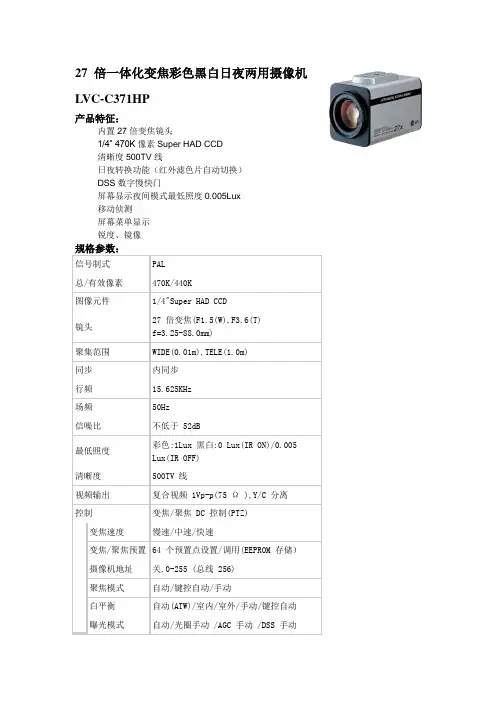
27倍一体化变焦彩色黑白日夜两用摄像机LVC-C371HP产品特征:内置27倍变焦镜头1/4” 470K像素Super HAD CCD清晰度500TV线日夜转换功能(红外滤色片自动切换)DSS数字慢快门屏幕显示夜间模式最低照度0.005Lux移动侦测屏幕菜单显示锐度、镜像规格参数:信号制式PAL总/有效像素470K/440K图像元件1/4"Super HAD CCD镜头27 倍变焦(F1.5(W),F3.6(T) f=3.25-88.0mm)聚集范围WIDE(0.01m),TELE(1.0m) 同步内同步行频15.625KHz场频50Hz信噪比不低于 52dB最低照度彩色:1Lux 黑白:0 Lux(IR ON)/0.005 Lux(IR OFF)清晰度500TV 线视频输出复合视频 1Vp-p(75 Ω ),Y/C 分离控制变焦/聚焦 DC 控制(PTZ)变焦速度慢速/中速/快速变焦/聚焦预置64 个预置点设置/调用(EEPROM 存储)摄像机地址关,0-255 (总线 256)聚焦模式自动/键控自动/手动白平衡自动(ATW)/室内/室外/手动/键控自动曝光模式自动/光圈手动 /AGC 手动 /DSS 手动移动侦测开/关(灵敏度:0-15[16 种模式 ]) 电子快门1/50 to 1/50,000防闪烁模式手动开/关光圈控制自动/手动自动增益控制自动/手动DSS数字慢快开门工作温度/湿度-10°C--50°C/0%RH—80%RH储存温度/湿度-20°C--60°C/0%RH—85%RH电源DC12V功率最大 3.4W尺寸(WXHXD)57X 62X 96mm重量480g。
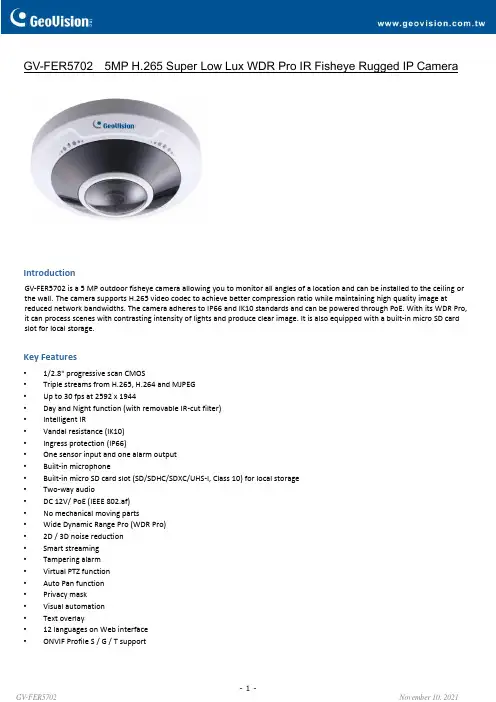
GV-FER5702 5MP H.265 Super Low Lux WDR Pro IR Fisheye Rugged IP CameraIntroductionGV-FER5702 is a 5 MP outdoor fisheye camera allowing you to monitor all angles of a location and can be installed to the ceiling or the wall.The camera supports H.265 video codec to achieve better compression ratio while maintaining high quality image at reduced network bandwidths. The camera adheres to IP66 and IK10 standards and can be powered through PoE. With its WDR Pro, it can process scenes with contrasting intensity of lights and produce clear image. It is also equipped with a built-in micro SD card slot for local storage.Key Features•1/2.8" progressive scan CMOS•Triple streams from H.265, H.264 and MJPEG•Up to 30 fps at 2592 x 1944•Day and Night function (with removable IR-cut filter)•Intelligent IR•Vandal resistance (IK10)•Ingress protection (IP66)•One sensor input and one alarm output•Built-in microphone•Built-in micro SD card slot (SD/SDHC/SDXC/UHS-I, Class 10) for local storage•Two-way audio•DC 12V/ PoE (IEEE 802.af)•No mechanical moving parts•Wide Dynamic Range Pro (WDR Pro)•2D / 3D noise reduction•Smart streaming•Tampering alarm•Virtual PTZ function•Auto Pan function•Privacy mask•Visual automation•Text overlay•12 languages on Web interface•ONVIF Profile S / G / T supportThe following is a comparison of live view between a third-party fisheye camera and a GV-Fisheye Camera with IR LED.Third-Party Fisheye Camera GV-Fisheye Camera with IR LEDPhotosDimensionsCameraImage Sensor 1/2.8” progressive scan CMOS Picture Elements 2592 (H) x 1944 (V)Minimum Illumination Color 0.01 Lux (F2.0, AGC ON) IR On 0 LuxShutter Speed Auto / Manual (1 ~ 1/100000s) White Balance Auto / Manual (2800K ~ 8500K) S/N Ratio 55 dBWDR Pro YesDynamic Range 120 dBOptics LensMegapixel YesDay/Night Yes (with removab le IR‐cut filter) Lens Type FixedFocal Length 1.4 mmMaximum Aperture F/2Mount M12Image Format 1/2.8”Horizontal FOV 180°Operation Focus Fixed Zoom Fixed Iris FixedIR LED Quantity 3 IR LEDsMax. IR Distance 20 m (65 ft)OperationVideo Compression H.265, H.264, MJPEGVideo Streaming Triple streams from H.265, H.264 or MJPEGFrame Rate 30 fps at 2592 x 1944 (50/60 Hz)*The frame rate and the performance may vary depending on the number of connections and data bitrates (different scenes).Image Setting Brightness, Contrast, Saturation, Sharpness, Flicker-less, Image Orientation (Flip, Mirror, 0°, 180°)Audio Compression G.711Audio Support Two‐way Audio (external speaker required) Sensor Input 1 Input, dry contact, NO / NCAlarm Output 1 Relay Output (1A 30V DC / 0.3A 125V AC)Video ResolutionVideo Resolution Main Stream 2592 x 1944 (Default) Sub Stream 640 x 480 (Default) Third Stream (Closed by Default) 640 x 360, 352 x 288NetworkInterface 10/100 EthernetProtocol ARP, DHCP, DDNS, DNS, DynDNS, FTP, HTTP, HTTPS, ICMP, IGMP, IPv4, NTP,RTCP, RTP, RTSP, SMTP, SNMP, TCP, UDP, UPnP, ONVIF (Profile S, G, T) MechanicalConnectors Power DC JackEthernet RJ-45Audio1 In (built‐in or external microphone with power supply)1 Out (Audio Out Wire)Digital I/O I/O wiresLocal StorageMicro SD card slot (SD/SDHC/SDXC/UHS-I, Class 10)*UHS-II card type is not supported.GeneralOperating Temperature Start-up-30⁰C ~ 60⁰C (-22°F ~ 140°F) OperationHumidity 0% ~ 95% (no condensation)Power Source 12V DC / PoE (IEEE 802.3af)Max. Power Consumption 8.5WDimension Ø 125x 44 mm (Ø 4.9” x 1.7”)Weight 360 g (0.79 lb)Ingress Protection IP66Vandal Resistance IK10Regulatory CE, FCC, RoHS compliantWeb InterfaceInstallation Management Web-based configurationMaintenance Firmware upgrade through Web Browser or GV-IP Device Utility Language Czech, English, French, German, Hungarian, Italian, Japanese, Portuguese,Russian, Spanish, Traditional Chinese, Simplified ChineseApplicationsSoftware Supported GV-VMS (V17.4.3 / V18.2.1)*It is required to apply patch files to all the supported software.Smart Device Access GV‐Eye for iOS and AndroidLive Viewing Browser (IE, Edge, Chrome, Firefox, Safari), Mobile AppNote:1.It is required to apply patch files to some of the supported software.2.Do not use clothes or any ordinary material to clean the camera cover since they may result in scratches.3.Mind the following when using an inserted memory card for recording:•Recorded data on the memory card can be damaged or lost if the data are accessed while the camera is under physical shock, power interruption, memory card detachment or when the memory card reaches the end of its lifespan. Noguarantee is provided for such causes.•The stored data can be lost if the memory card is not accessed for a long period of time. Back up your data periodically if you seldom access the memory card.•Memory cards are expendable and their durability varies according to the conditions of the installed site and how they are used. Back up your data regularly and replace the memory card annually.•To avoid power outage, it is highly suggested to apply a battery backup (UPS).•For better performance, it is highly suggested to use micro SD card of MLC NAND flash, Class 10.•Replace the memory card when its read/write speed is lower than 6 MB/s or when the memory card is frequently undetected by the camera.4.To avoid reflected glare by IR LED, keep a minimum distance of 1 M (3.28 ft) between the camera body and nearby walls.5.Specifications are subject to change without notice.Packing List1.GV-FER5702 Fisheye Camera2.Waterproof Rubber Set3.Screw Kit4.Drill Template Paster5.Download GuideAccessoriesModel No. Name DetailsGV-Mount107 (must be used with GV-Mount212P) Pendant Bracket Dimensions: Ø 120 x 334 mm(Ø 4.72” x 13.15”)Weight: 0.74 kg (1.63 lb)GV-Mount211P Wall Mount andJunction Box Dimensions: 233 x 126 x 126 mm (9.2” x 5” x 5”)Weight: 1 kg (2.2 lb)GV-Mount212P Wall Box Mount Dimensions: Ø 126 x 36 mm(Ø5.0” x 1.4”)Weight: 0.22 kg (0.48 lb)GV-PA191 Power over Ethernet(PoE) AdapterGV-PA191 is a Power over Ethernet (PoE)adapter designed to provide power to theIP device through a single Ethernet cable.GV-PoE Switch GV-PoE Switch is designed to provide power along with network connection for IP devices. GV-PoE Switch is available in various models with different numbers and types of ports.Power Adapter Contact our sales representatives for the countries and areas supported.。

中文说明书ICOM-- 2720说明书部分中文翻译参考声明:本文根据ICOM IC2720英文说明书翻译,仅供业余无线电爱好者进行交流、参考,并非正式说明书。
作者对于文章翻译过程中可能产生的问题及由此导致的任何问题与后果不承担任何责任。
欢迎各位HAM对文章中翻译问题进行指正、探讨。
✧特点V/V U/U 同时收听功能左右段控制完全分离分离控制面板,灵活安装最大50W发射功率(140M段)35W(400M段)分离控制面板MIC接口全新DMS (动态频道搜索)系统✧注意事项RF exposure! 无线电波辐射!本设备产生无线电辐射能量。
操作此设备时必须非常注意。
如果对于辐射或安全级别有任何问题,请参考FCC关于人体受磁场影响的相关测量部分。
禁止接交流电源,可能导致火灾或电击事故。
禁止驾车过程中使用电台,安全驾驶需要绝对的注意力——任何分散注意力的行为将导致交通事故。
禁止将设备接到16V以上直流电源,将导致设备损坏。
禁止(安装时)在保险管及插头间切断电线,接反极性将导致设备损坏。
禁止将设备接触雨雪或其他液体,因其会导致设备损坏。
禁止用湿手接触设备,这可能导致触电或设备损坏。
禁止将设备安装在可能妨碍驾驶或造成人体损伤的位置。
禁止任何物体阻碍设备背部的散热风扇运转。
不要在不需要发射的时候按PTT按钮。
不要让儿童接触无线电设备。
在车上使用设备时,不要在引擎关闭的情况下进行使用,这会使汽车电瓶电力很快耗尽。
小心!长时间使用设备时,设备将发热。
避免在阳光直射或在–10℃以下60℃以上的温度环境下操作设备。
避免使用化学制剂进行清洁,如:汽油、酒精等。
仅使用ICOM提供的原配或另配MIC,使用其他第三方制造的MIC可能因为线序不同而损坏设备。
✧配件1.3米2.直流电源线车载安装支架3.HM-133手眯* HM-118N 或HM-118TN/TAN 手眯包装同样有售4.20A保险管5.固定螺丝、螺母、垫圈6.手眯挂钩7.控制面板支架(MB-84)8.控制面板支架固定螺丝、螺母、垫圈9.连接电缆3.5米+美版机包含氧铁整流环一只✧快速参考安装一体安装需要使用MB-85组合架将控制板与主机固定在一起(20CM连接线与MB85一同供应)。
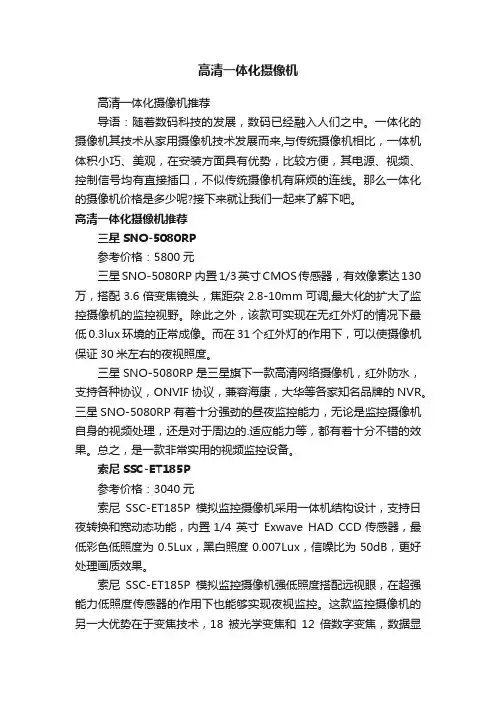
高清一体化摄像机高清一体化摄像机推荐导语:随着数码科技的发展,数码已经融入人们之中。
一体化的摄像机其技术从家用摄像机技术发展而来,与传统摄像机相比,一体机体积小巧、美观,在安装方面具有优势,比较方便,其电源、视频、控制信号均有直接插口,不似传统摄像机有麻烦的连线。
那么一体化的摄像机价格是多少呢?接下来就让我们一起来了解下吧。
高清一体化摄像机推荐三星SNO-5080RP参考价格:5800元三星SNO-5080RP 内置1/3英寸CMOS传感器,有效像素达130万,搭配3.6倍变焦镜头,焦距杂2.8-10mm可调,最大化的扩大了监控摄像机的监控视野。
除此之外,该款可实现在无红外灯的情况下最低0.3lux环境的正常成像。
而在31个红外灯的作用下,可以使摄像机保证30米左右的夜视照度。
三星SNO-5080RP是三星旗下一款高清网络摄像机,红外防水,支持各种协议,ONVIF协议,兼容海康,大华等各家知名品牌的NVR。
三星SNO-5080RP 有着十分强劲的昼夜监控能力,无论是监控摄像机自身的视频处理,还是对于周边的.适应能力等,都有着十分不错的效果。
总之,是一款非常实用的视频监控设备。
索尼SSC-ET185P参考价格:3040元索尼SSC-ET185P模拟监控摄像机采用一体机结构设计,支持日夜转换和宽动态功能,内置1/4 英寸Exwave HAD CCD传感器,最低彩色低照度为0.5Lux,黑白照度0.007Lux,信噪比为50dB,更好处理画质效果。
索尼SSC-ET185P模拟监控摄像机强低照度搭配远视眼,在超强能力低照度传感器的作用下也能够实现夜视监控。
这款监控摄像机的另一大优势在于变焦技术,18被光学变焦和12倍数字变焦,数据显示变焦达到了216倍。
该一体机彩色成像,画质较为清晰,高倍变焦可捕捉主目标细节。
松下WV-CP600参考价格:2750元松下WV-CP600就具备以上各种特性,它是一款枪式摄像机,成像色彩为彩色,成像器件采用1/3英寸行间转移CCD,为获取清晰的图像提供了保障,水平清晰度为650TVL,分辨率则达到976*582像素,完美演绎高清画质,让用户可以关注到更多细节,电子快门为1/50秒-1/120,000秒,信噪比为52dB,满足一般用户的使用要求。
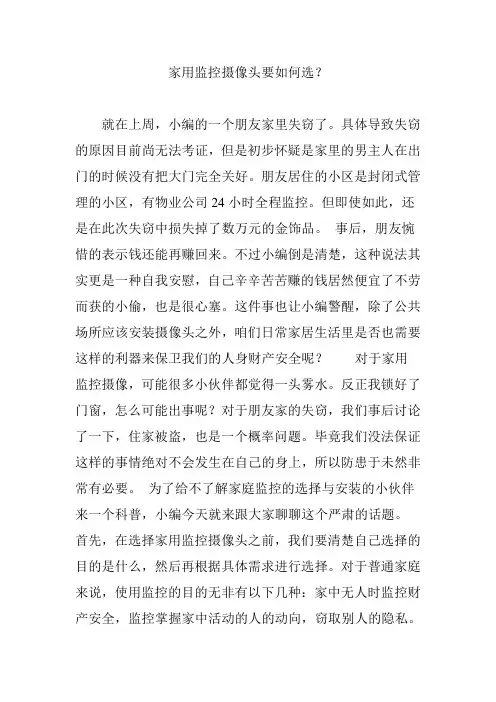
家用监控摄像头要如何选?就在上周,小编的一个朋友家里失窃了。
具体导致失窃的原因目前尚无法考证,但是初步怀疑是家里的男主人在出门的时候没有把大门完全关好。
朋友居住的小区是封闭式管理的小区,有物业公司24小时全程监控。
但即使如此,还是在此次失窃中损失掉了数万元的金饰品。
事后,朋友惋惜的表示钱还能再赚回来。
不过小编倒是清楚,这种说法其实更是一种自我安慰,自己辛辛苦苦赚的钱居然便宜了不劳而获的小偷,也是很心塞。
这件事也让小编警醒,除了公共场所应该安装摄像头之外,咱们日常家居生活里是否也需要这样的利器来保卫我们的人身财产安全呢?对于家用监控摄像,可能很多小伙伴都觉得一头雾水。
反正我锁好了门窗,怎么可能出事呢?对于朋友家的失窃,我们事后讨论了一下,住家被盗,也是一个概率问题。
毕竟我们没法保证这样的事情绝对不会发生在自己的身上,所以防患于未然非常有必要。
为了给不了解家庭监控的选择与安装的小伙伴来一个科普,小编今天就来跟大家聊聊这个严肃的话题。
首先,在选择家用监控摄像头之前,我们要清楚自己选择的目的是什么,然后再根据具体需求进行选择。
对于普通家庭来说,使用监控的目的无非有以下几种:家中无人时监控财产安全,监控掌握家中活动的人的动向,窃取别人的隐私。
关于最后这一条,由于违法法律和道德,且侵犯了他人隐私,因此不在我们今天的讨论范围之内。
监控财产安全,是为了防止在家中无人的情况下发生失窃事件,而这一条,是我们今天要谈论的重点。
监控家中人的动向可以包括监控家中的老人是否安全,家中的保姆是否履行了自己的工作指责等等,这一条的需求可以跟保证财产安全合并阅读。
明确了监控的目的性,我们就可以根据这几个目的来确认购买的摄像头都应该具备哪些基本功能。
第一,选择的监控摄像头要身材小巧家用的监控摄像头通常需要安装在门口或窗台等位置,目的是为了防止坏人入侵,在显眼的地方安装,其设计需要体积小巧一些,容易隐藏,在不易被入侵者发现的同时,也不要打扰到家人的日常生活。

Viewing Your Camera via Web BrowserD-Link DCS-4602EV Quick Installation GuideD-Link DCS-4602EV Quick Installation Guide6ENGLISHConnect the power and Ethernet cables, or just the Ethernet cable if you are using a PoE connection. Reattach the camera cover.To adjust the camera's angle, pull the black inner cover and remove it from the camera. Loosen the adjustment screw on the side of the camera, then retighten it after moving the camera to the desired angle. Y ou can also rotate the camera by grasping the camera and turning it left or right.When you are done adjusting the camera's angle, put the inner cover back into place.Note : The camera has a limited range of motion; if it stops when you are adjusting it, do not attempt to rotate or tilt the camera any further in that direction.D-Link DCS-4602EV Quick Installation Guide 7ENGLISH Using the DCS-37-1 Mount (optional)Use the provided screws to mount the DCS-37-1 to thewall.Place the DCS-37-1 mounting sticker in the desiredlocation, then use a 6 mm drill bit to drill the required holes 25 mm deep and insert the wall anchors into the holes.If you plan to pass cables through the wall, you will alsoneed to drill a hole for the cable channel.Remove the cover from the camera.Pass the camera connectors through the back or bottomcable channel on the DCS-37-1. Use the provided screws to mount the camera to the DCS-37-1 using the set ofmounting holes marked A .Remove the inner cover and adjust the angle and rotation of the camera as desired, then put the inner cover back in place.Attach the camera cover.If you are passing the camera cables through the wall,place the rubber stopper into the bottom cable channel to seal it.D-Link DCS-4602EV Quick Installation GuideAnzeige Ihrer Kamera über einen WebbrowserAffichage de votre caméra via un navigateur WebD-Link DCS-4602EV Quick Installation GuideD-Link DCS-4602EV Quick Installation GuideVisualización de su cámara a través del explorador de webVisualizzazione della telecameratramite il browser WebD-Link DCS-4602EV Quick Installation Guide。
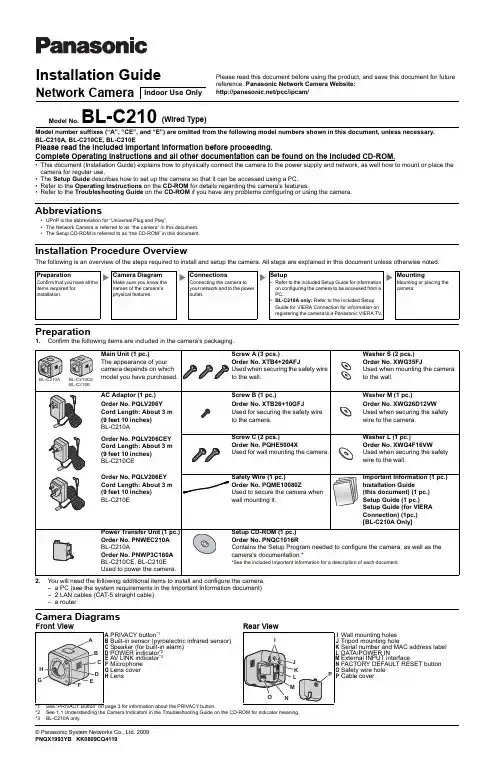
Installation GuideModel No.BL-C210(Wired Type)Model number suffixes (“A”, “CE”, and “E”) are omitted from the following model numbers shown in this document, unless necessary.BL-C210A, BL-C210CE, BL-C210EPlease read the included Important Information before proceeding.Complete Operating Instructions and all other documentation can be found on the included CD-ROM.•This document (Installation Guide) explains how to physically connect the camera to the power supply and network, as well how to mount or place the camera for regular use.•The Setup Guide describes how to set up the camera so that it can be accessed using a PC.•Refer to the Operating Instructions on the CD-ROM for details regarding the camera’s features.•Refer to the Troubleshooting Guide on the CD-ROM if you have any problems configuring or using the camera.Abbreviations•UPnP is the abbreviation for “Universal Plug and Play”.•The Network Camera is referred to as “the camera” in this document.•The Setup CD-ROM is referred to as “the CD-ROM” in this document.Installation Procedure OverviewThe following is an overview of the steps required to install and setup the camera. All steps are explained in this document unless otherwise noted.1.Confirm the following items are included in the camera’s packaging.2.You will need the following additional items to install and configure the camera.– a PC (see the system requirements in the Important Information document)– 2 LAN cables (CAT-5 straight cable)– a routerCamera Diagrams3 for information about the PRIVACY button.*2See 1.1 Understanding the Camera Indicators in the Troubleshooting Guide on the CD-ROM for indicator meaning.*3BL-C210A onlyPreparationConfirm that you have all the items required for installation.Camera DiagramMake sure you know the names of the camera’s physical features.ConnectionsConnecting the camera to your network and to the power outlet.Setup•Refer to the included Setup Guide for information on configuring the camera to be accessed from a PC.•BL-C210A only: Refer to the included Setup Guide for VIERA Connection for information on registering the camera to a Panasonic VIERA TV.MountingMounting or placing the camera.E F PRIVACY button *1Built-in sensor (pyroelectric infrared sensor)Speaker (for built-in alarm)POWER indicator *2AV LINK indicator *3Microphone Lens cover LensI J L Wall mounting holes Tripod mounting holeSerial number and MAC address label DATA/POWER INExternal INPUT interfaceFACTORY DEFAULT RESET button Safety wire hole Cable cover© Panasonic System Networks Co., Ltd. 2009PNQX1993YB KK0809CQ4119Please read this document before using the product, and save this document for future2ConnectionsConnect the camera to your router and to the power outlet as described below.•Before proceeding, confirm that your PC is connected to your router and can access the Internet. Also confirm that your router’s UPnP ™ feature is enabled. (Most routers have UPnP ™ turned off by default.) Refer to the operating instructions included with your router or to the Panasonic Network Camera website (/pcc/ipcam/) for more information.•The external INPUT interface is not capable of connecting directly to devices that require large amounts of current. In some cases, acustom interface circuit (customer-provided) may have to be used. Serious damage to the camera may result if a device that exceeds its electrical capability is connected to the external INPUT interface.•Low voltage/current circuits and high voltage/current circuits are used in the camera circuit. All wiring should be performed by a qualified electrician. Incorrect wiring could damage the camera and cause a fatal electric shock.the external INPUT interface, terminals may become damaged or the interface may be pushed inside the camera body and become unusable.38.When deciding where to mount the camera, you can verify thesensor’s ability to make detections that satisfy your needs by referring to the camera’s indicator. See 7.5 Changing the Indicator Display in the Operating Instructions on the CD-ROM, and configure the camera to light the indicator in orange when the sensor makes a detection. You can then adjust the sensitivity of the sensor (see 2.9 Adjusting Sensor Sensitivity in the Operating Instructions on the CD-ROM) or change the camera’s location if necessary. Note that if you increase the sensitivity of the sensor, the sensor may make inaccurate detections.Note•If you are not satisfied with the sensor’s ability to make detections, we recommend using the camera’s motion detection feature. This feature detects motion by detecting changes in the camera image. For more information, see Section 2 Using Triggers to Buffer and Transfer Images in the Operating Instructions on the CD-ROM.•The built-in sensor and the motion detection feature are notdesigned to be used for security or surveillance. No responsibility will be taken by our company with respect to consequences resulting from the use of these features.PRIVACY ButtonPrivacy mode allows you to protect your privacy by hiding the lens inside the camera, preventing camera images from being seen. You can turn privacy mode on by pressing the PRIVACY button on the front of the camera.When privacy mode is turned on, the PRIVACY button (which also serves as the camera’s indicator) changes from green to red to let you know that privacy mode is activated. To turn privacy mode off and allow the camera to be accessed, simply press the PRIVACY button again. It should turn green within a few seconds.If users are accessing the camera when privacy mode is turned on, the camera image area displayed in their web browsers turns gray or black. No camera pages can be accessed by users while privacy mode is turned on. Once privacy mode is turned off, users can press the refresh button in their web browsers to view images again.The camera’s administrator can also turn privacy mode on and off using a PC or a mobile phone, and the PRIVACY button itself can be disabled so that privacy mode cannot be turned on or off by pressing the PRIVACY button.For more information about privacy mode, see 7.6 Privacy Mode in the Operating Instructions on the CD-ROM.Note•If you plan on using the PRIVACY button to turn privacy mode on and off, make sure you mount the camera where you can reach the button.Other Notes•Camera images can be viewed in relatively dark areas, however, image quality decreases when viewing dark images. We recommend using supplemental lighting for best results.•Prolonged exposure to direct sunlight or halogen light may damage the camera’s image sensor. Mount the camera appropriately.temperature changes such as near an air conditioneras glass in front of the cameraMounting the Camera•The camera illustrations in this document depict the BL-C210A. Caution•Do not drive the screws into a soft material. Drive the screws into a secure area of the wall, such as a wall stud, otherwise the camera may fall and be damaged.•Make sure you attach the safety wire when mounting the camera, to prevent the camera from falling.Note•Use screws that are appropriate for the material of the wall.•The included screws are for use with wooden walls only.•The pull-out strength of the installation area must be at least 294 N(30 kgf) per screw.•The camera is intended for indoor use only and should not bemounted outdoors.•To ensure that camera images are displayed properly, do not mount the camera on an incline. Mount the camera so that it isperpendicular to the floor. Do not mount the camera upside down. Tripod Mount•Do not use a tripod screw with a thread of 6 mm (1/4 inch) or more.This may damage the tripod mounting hole.•The camera cannot be mounted depending on the shape of thecamera platform.Wall Mount1.Remove the cable cover, secure the safety wire to the camera usingscrew B (included) and washer M (included).•Make sure you attach the safety wire when mounting the camera, to prevent the camera from falling.2.Connect a LAN cable to the camera and attach the cable cover.•Insert the LAN cable until it clicks into to place.3.Mount the camera on the screws by inserting the screws into thecamera’s wall mounting holes, then sliding the camera down until it is secure.•Leave 2 mm (1/16 inch) of space between the screw heads and the washers, as shown below.4.Secure the safety wire to the wall using screw A (included) and washerL (included).•Leave some slack in the safety wire, as shown.•Attach the safety wire in a position so that if the camera were tobecome detached, it would not fall on nearby people.When mounting on a mortar or concrete surface•Prepare anchors for a 4 mm (3/16 inch) diameter screw for the safety wire, and 3.5 mm (1/8 inch) diameter screws for the wall mounting.1.Mark the points where you are going to make holes.2.Make holes with an electric drill. Insert anchors (customer-provided)into the holes and use a hammer to make them flush with the wall.•Mortar walls break easily when drilling. Be careful of pieces ofmortar which may become loose and fall.3.Mount the camera by following the instructions on this page.4.Mark the point where you are going to make a hole for the safety wire,follow step 2 and secure the safety wire.Connecting to the power transfer unit1.Connect a LAN cable to the power transfer unit and to the switchinghub, router, etc.•The power transfer unit can be fixed in place with 2 pieces fromscrew A (included) (4 mm x 20 mm [3/16 inch x 13/16 inch]).2.Connect a LAN cable from the camera to the power transfer unit.3.Connect the AC adaptor to the power transfer unit and plug the otherend into the power outlet.•The camera will activate.4。
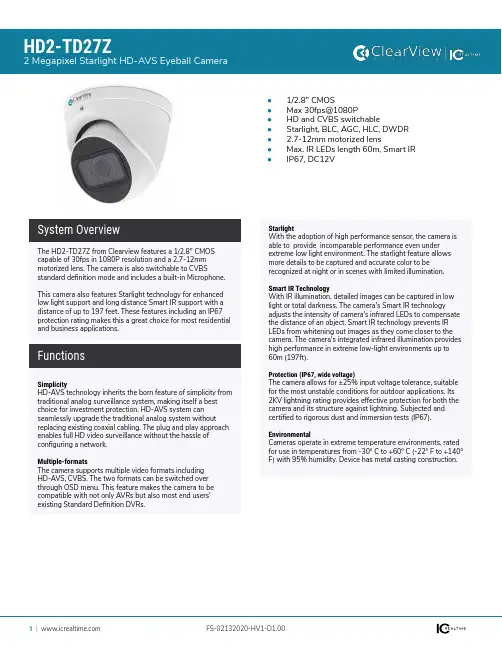
HD2-TD27Z2 Megapixel Starlight HD-AVS Eyeball Camera●1/2.8" CMOS●Max 30fps@1080P●HD and CVBS switchable●Starlight, BLC, AGC, HLC, DWDR ● 2.7-12mm motorized lens●Max. IR LEDs length 60m, Smart IR ●IP67, DC12VSimplicityHD-AVS technology inherits the born feature of simplicity from traditional analog surveillance system, making itself a best choice for investment protection. HD-AVS system can seamlessly upgrade the traditional analog system without replacing existing coaxial cabling. The plug and play approach enables full HD video surveillance without the hassle of configuring a network.Multiple-formatsThe camera supports multiple video formats including HD-AVS, CVBS. The two formats can be switched over through OSD menu. This feature makes the camera to be compatible with not only AVRs but also most end users’ existing Standard Definition DVRs.The HD2-TD27Z from Clearview features a 1/2.8" CMOS capable of 30fps in 1080P resolution and a 2.7-12mm motorized lens. The camera is also switchable to CVBSstandard definition mode and includes a built-in Microphone. This camera also features Starlight technology for enhanced low light support and long distance Smart IR support with a distance of up to 197 feet. These features including an IP67 protection rating makes this a great choice for most residential and business applications.System OverviewFunctionsStarlightWith the adoption of high performance sensor, the camera is able to provide incomparable performance even under extreme low light environment. The starlight feature allows more details to be captured and accurate color to be recognized at night or in scenes with limited illumination.Smart IR TechnologyWith IR illumination, detailed images can be captured in low light or total darkness. The camera's Smart IR technologyadjusts the intensity of camera's infrared LEDs to compensate the distance of an object. Smart IR technology prevents IR LEDs from whitening out images as they come closer to the camera. The camera's integrated infrared illumination provides high performance in extreme low-light environments up to 60m (197ft).Protection (IP67, wide voltage)The camera allows for ±25% input voltage tolerance, suitable for the most unstable conditions for outdoor applications. Its 2KV lightning rating provides effective protection for both the camera and its structure against lightning. Subjected and certified to rigorous dust and immersion tests (IP67).EnvironmentalCameras operate in extreme temperature environments, rated for use in temperatures from -30° C to +60° C (-22° F to +140° F) with 95% humidity. Device has metal casting construction.Technical SpecificationImage Sensor 1/2.8" CMOSEffective Pixels 1920(H)×1080(V), 2MP Scanning System ProgressiveElectronic Shutter SpeedPAL: 1/25~1/100000s NTSC: 1/30~1/100000sMinimum Illumination 0.005Lux/F1.8, 30IRE, 0Lux IR on S/N Ratio More than 65dB IR Distance Up to 60m (197feet)IR On/Off Control Auto / Manual IR LEDs2CameraPan/Tilt/Rotation RangePan: 0° ~ 360°Tilt: 0° ~ 78°Rotation: 0° ~ 360°Pan/Tilt/RotationResolution 1080P (1920×1080)Frame Rate 25/30fps@1080P, 25/30/50/60fps@720PVideo Output 1-channel BNC high definition video output / CVBS video output (Can switch)Day/Night Auto (ICR) / Manual OSD Menu Multi-language BLC Mode BLC / HLC / DWDR WDR DWDR Gain Control AGC Noise Reduction 2DWhite Balance Auto / Manual Smart IRAuto / ManualVideoAudio Interface Built-in mic RS485N/A AlarmN/AInterfacePower Supply 12V DC ±30%Power ConsumptionMax 8.2W (12V DC, IR on)ElectricalOperating Conditions -30°C ~ +60°C (-22°F ~ +140°F) / Less than 90% RH * Start up should be done at above -30°C (-22°F)Storage Conditions -30°C ~ +60°C (-22°F ~ +140°F) / Less than 90% RH Ingress ProtectionIP67EnvironmentalCasing AluminumDimensions 122mm×104mm (4.8"×4.1")Weight 0.57kg (1.26lb)Gross Weight0.72kg (1.59lb)ConstructionLensLens Type Motorized lens / Fixed iris Mount Type Board-in Focal Length 2.7mm~12mm Max. Aperture F1.8Angle of View H: 101.7°~32.3°Focus Control Motorized Close Focus Distance200mm 7.87”DORI DistanceLensDetect Observe Recognize Identify W 153 ft 61 ft 31 ft 15 ft T448 ft179 ft90 ft45 ftAccessories Dimensions (mm/in)。

中文产品说明书 2015 CCTV 产品DOCCTZH1507产品说明书 2015 / 修订号 1507所示的全部摄像机和镜头只用于说明, 并非随产品提供 ("ULISSE", "ULISSE COMPACT", "NXPTZ/NXPTZT", "MAXIMUS MPX/MPXT", "MAXIMUS MHX/MHXT", "NTC" 除外)。
如要获取更多信息, 请浏览产品页中的技术数据表。
未经 Videotec S.p.A书面许可, 不得将本文的全部或部分进行复制、修改或记录于文件系统, 以任何形式或者任何电子、机械或记录方式传输。
本文包含的技术规格可能会变更: Videotec S.p.A.保留变更而不事先通知的权利。
技术规格如有变更, 恕不另行通知。
重量和尺寸只作说明用途。
二月 2015. 所有旧版目录均废除。
VIDEOTEC: 辉煌的历史在近三十年,在視頻監控行業的活動,我們設計,創建並獲得專利的眾多產品監測所有類型的外部環境。
今天,我們的公司是一個最受人尊敬的供應商在同行業中,得益於我們的創新,我們的發展CCTV解決方案,保證安全性和可靠性。
遍布全球的销售和技术支持VIDEOTEC的销售和生产总部位于意大利东北部,占地1.3万平方米,另外在法国,美国,加拿大以及亚太地区设立了分部. 迄今为止,VIDEOTEC已经在全球建立了超过100家分销商的营销网络,总的来说,即使面对安防领域最复杂的行业要求,我们也能提供一整套完整的产品选型以及解决方案.产品适合于各种行业我们产品的适用范围非常广泛:从政府部门到国有或私有企业,商业部门,银行以及监狱的视频监控.在这些领域之外还有工业上的应用,比如在高温环境下或特殊的气候环境下,交通控制系统下,城市检测以及海滩和边境系统下,防止某些潜在的爆炸性事件的发生.无与伦比的品质每个VIDEOTEC的解决方案都是由我们的专业人员与国际尖端大学以及研究机构合作后的结果.这种操作模式允许我们作为行业先锋,在实验中用专业的技术以及先进的材料来创造出绝对创新的产品以及解决方案.易安装易维护我们的产品的性能是完美的,并且它的易于安装以及持久稳定性更保证了我门著重于设计的产品理念,这也是我们公司的独特标志,是我们对产品的卓越品质的一份保证.3香港內容9云台摄像机单元防爆云台摄像机单元不锈钢云台摄像机29摄像机外壳隐蔽监视摄像机防护罩防破坏摄像机防护罩防爆摄像机及其防护罩不锈钢摄像机及其防护罩447云台马达不锈钢云台遥测防爆解码器53红外/白光照明灯57视频内容分析63控制键盘矩陣视频分配器67视频传输69摄像机支架5OIL AND GAS市場INDUSTRY PLANTSTERMINALSDRILLING RIGS OIL AND GAS TANKERS PIPELINESOFFSHORE MARINEONSHORE - PERIMETER APPLICATIONSONSHORE - INTERNALAPPLICATIONS OIL AND GAS PLATFORMS67INFRASTRUCTURES AND TRANSPORTATIONCITY SURVEILLANCEBRIDGESPARKING LOTSUNDERGROUNDSAIRPORTSRAILWAYS AND STATIONSHIGHWAYSSTADIUMSTUNNELS8规格如有改变,恕不另行通知。

DVD Micro TheatreMCD906Register your product and get support at/welcomeThis product incorporates copyright protection technology that is protected by method claims of certain U.S. patents and other intellectual property rights owned by Macrovision Corporation and other rights e of this copyright protection technology must be authorized by Macrovision Corporation,and is intended for home and other limited viewing uses only unless otherwise authorized by Macrovision Corporation.Reserve engineering or disassembly isprohibited.DivX, DivX Certified,and associated logosare trademarks ofDivXNetworks, Inc andare used under license.Windows Media is a trademark of Microsoft Corporation.HDMI (High Definition Multimedia Interface) is a digital interface that allows pure HD digital video transmission without the loss of image quality. The integrated control bus allows system control between the TV set and connected devices like a digital set top box.Manufactured under license from Dolby Laboratories."Dolby", "Pro Logic" and the double-D symbol are trademarks of Dolby Laboratories. CAUTIONUse of controls or adjustments or performance of procedures other than herein may result in hazardous radiation exposure or other unsafe operation.liIndex English------------------------------------------------435目录一般事项功能特点 (37)随机配件 (38)环保信息 (38)安装 (38)维护保养 (38)安全收听 (39)连接步骤一:放置扬声器 (40)步骤二:连接扬声器 (40)步骤三:连接电视机 (41)使用复合视频视插口 (41)使用Component Video分量视频插口 (41)使用S-Video(S-视频)插口 (42)使用外接的RF射频调制器 (42)连接至带HDMI插口的电视机 (43)步骤四:连接FM天线 (43)步骤五:连接电源线 (44)附加连接:连接其它设备 (44)附加连接:连接USB装置或储存卡 (44)功能概述DVD播放机及功率放大器 (45)遥控器 (46)开始步骤一:装入遥控器电池 (48)使用遥控器操作本机 (48)步骤二:设定电视机 (48)选择与电视机对应的颜色制式 (48)设定逐行扫描功能(只用于逐行扫描电视机逐行扫描) (48)手动关闭逐行扫描 (49)步骤三:设定所需的语言 (50)基本功能开启或关闭系统 (51)省电自动待机 (51)音量控制 (51)音效控制 (51)低音增强 (51)高音调整 (51)DSC(数字音效控制) (51)LOUDNESS(响度) (51)调整显示屏亮度 (51)光盘操作地区编码 (52)播放光碟 (52)使用光碟目录 (52)基本播放控制 (52)暂停播放 (52)选择歌曲、章节或标题 (52)从上次停止位置恢复播放 (52)缩放 (53)重复和随机模式 (53)重复A-B (53)慢动作 (53)编程(图片CD无此功能) (53)向前或向后查找 (53)根据时间、章节或歌曲名搜索 (53)播放过程中的信息显示(图片CD无此功能) (53)光碟特殊功能 (54)播放标题 (54)摄影机角度 (54)更换音频语言 (54)更换声道 (54)字幕 (54)播放MP3/WMA/JPEG图片CD (54)JPEG图片碟特殊功能 (54)预览 (54)图片缩放 (54)多角度播放 (54)播放DivX光碟 (55)外部音源使用USB大容量储存装置 (56)系统菜单选项基本操作 (57)GENERAL SETUP PAGE(通用设定页) (57)TV DISPLAY(电视机形式) (57)OSD LANG(显示语言) (57)SCREEN SAVER(屏幕保护) (57)DIVX(R)VOD(DIVX注册码) (57)AUDIO SETUP PAGE(音频设定页) (57)SPDIF SETUP(SPDIF设定) (57)DOLBY DIGITAL SETUP(杜比数码设 (58)定) (58)3D PROCESSING(3D 处理) (58)HDCD (58)NIGHT MODE(夜间模式) (58)AUDIO SYNC(音频同步) (58)VIDEO SETUP PAGE(视频设定页) (58)COMPONENT(色差视频) (58)TV MODE(电视机模式) (58)QUALITY(画质设定) (58)HDMI SETUP(HDMI设定) (59)PREFERENCE PAGE(初期设定页) (59)PARENTAL(年龄控制) (59)DEFAULT(出厂设定) (59)PASSWORD SETUP(密码设定) (59)目录其它功能电台接收 (60)调谐选台 (60)预设电台 (60)收听预设电台 (60)设置时钟 (61)设置关机或开机定时器 (61)关机定时器设置 (61)开机定时器设置 (61)技术规格 (62)故障排除 (63)感谢您购买本产品。
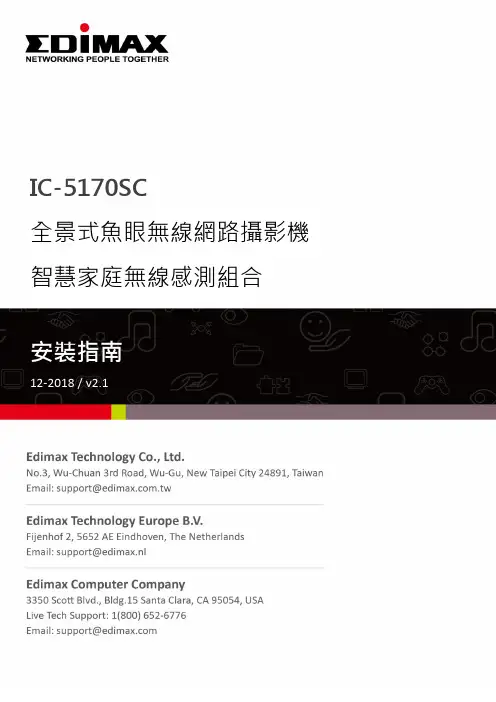
IC-5170SC全景式魚眼無線網路攝影機智慧家庭無線感測組合包裝內容網路線IC-5170SC無線溫濕度 感測器無線感測接收器無線體溫 感測器 無線門窗 感測器 x2安裝指南CD 光碟片電源變壓器壁掛架螺絲與壁虎AAA 四號電池 x 10LED 指示燈號說明(電源)(網際網路)硬體安裝請您先按照本章節的說明,使用Wi-Fi無線網路連線,安裝並啟動EdiLife 手機APP 來設定本產品。
接著,參照下一章節〝無線感測器〞說明,完成感測器配對。
您可以在本產品底座標籤貼紙上找到產品獨有的 SSID,它會是如此標示"EdiView.Setup" ,而最後兩碼即為您的網路攝影機所獨有的 MAC位址的最後兩碼。
1.請將包裝內附的電源變壓器連接至產品本體底部的電源連接埠,並將插頭插入電源插座。
2.請稍待本產品開機完成。
當產品本體的電源LED燈號呈現綠燈慢速閃爍的狀態,代表已開機完成。
3.請使用您的手機或平板,依其作業系統至Google Play或Apple APP Store搜尋〝EdiLife〞APP,然後下載並安裝。
4.請在啟動EdiLife之前,先前往您手機或平板電腦的Wi-Fi設定,並連接到您網路攝影機的SSID (EdiView.Setup **),最後兩碼**即為您的網路攝影機所獨有的 MAC 位址的最後兩碼。
5.請在啟動EdiLife (如下左圖示) 後,點擊視窗畫面右上方的+ 圖示 (如下右圖示)6.請自可用的無線裝置清單中選擇您的無線網路攝影機後,耐心稍待APP 建立連線。
若您想要連線的無線裝置未出現,請點擊右上角的“重新整理” 圖示.7.當您看到如下提示對話框,為了安全考量,請您務必輸入新的裝置名稱和密碼 [8碼以上英文及數字組合] 方可進行下一步驟。
接著,請點選(確認) 以繼續。
8.請從選擇“Wi-Fi清單”中選擇您的網路攝影機所要連接的無線網路(分享器/基地台),然後輸入您的無線網路密碼後,再點擊下一步。
RF车位身份识别智能相机产品规格书2020年07月31日目录目录 (1)表格目录 (1)图片目录 (2)版本历史RELEASE HISTORY (3)1 产品简介INTRODUCTION (4)1.1概述B RIEF (4)1.2主要特性F EATURES (5)2 产品规格SPECS (6)2.1功能规格F UNCTIONS (6)2.2硬件规格H ARDWARE I NFO (7)2.3RF接口说明I NTERFACES (8)2.3.1电源接口 (9)2.3.2IO接口 (9)2.3.3以太网接口 (10)2.4机械尺寸D IMENSIONS (11)公司信息COMPANY INFO (13)表格目录表2-1功能规格表 (6)表2-2基本硬件规格表 (7)图片目录图2-1RF半球机尾线接口 (8)图2-2RF一体机NPN型尾线接口 (9)图2-3常用接口接线图 (10)图2-4RF半球机尺寸图 (11)图2-5RF一体机尺寸图 (12)版本历史Release History版本号日期变更信息V1.00 2020年7月31日1.初始版本1产品简介Introduction1.1概述Brief城市车流量的持续增加对城市交通管理提出了更高的要求,为保障人们出行的安全便利,城市交通系统急需通过智能数据终端的大规模部署,为人们的出行趋势预测、智能停车、交通态势感知等智能交通业务提供结构化精准数据采集支持。
臻识科技Vision-Zenith智能交通相机通过智能ISP、车辆及人员属性检测等先进算法的部署获取边缘计算能力,面向中心云端大数据系统结构化传输算法分析结论及简洁高效的目标特征,协助云端大数据系统通过系统联动更加高效精准的开展道路监管、智能停车、智慧出行等智能交通业务。
臻识科技Vision-Zenith智能相机同时覆盖了与智能交通联动叠加的各类场景平台,可实现智能感知、实时识别车辆车牌、车标、车身颜色、车型等多种车辆身份信息,为城市交通综合管理提供准确有效的数据保障。
点击返回首页厂家的价格,优质的本地服务,“火眼”打造云南监控最优品牌!序号 产品型号品牌产品描述批发产品图片备 注赠品图片第三代双点阵750线高清红外防水摄像机DC-DZ02B75S 第三代双点阵750线高清带菜单控制红外防水摄像机:●图像传感器:1/3" 750线SONY EFFIO-E CCD ●有效像素:PAL:976(H)x582(V)/NTSC:976(H)x494(V)● 水平电视线:750线 ●最低照度:0.1 Lux (彩色), 0.001 Lux (黑白), 0.00 Lux (红外灯开启)●镜头大小:标配8MM 可选:4MM 6MM 12MM●红外灯控制:自动感应光线强度开启及关闭●信噪比:More Than 52dB (AGC Off)●电子快门:1/50(1/60) ~ 1/10,000 Sec.●白平衡:自动●增益补偿:自动●红外等数量:大功率42MIL第三代阵列双灯●红外线夜视距离:80980送12V2A双线防水电源、302支架、BNC头1DC-10B42S国产芯片彩色红外半球摄像机、1/3″Super HAD CCD、 水平清晰度:420线、最低照度0.01LUX、 信噪比大于48db、 PAL/NTSC制式、 自动白平衡、 镜头:F=3.6mm/F=6mm IR、 24只φ5红外灯 红外距离15-20米、 双玻璃技术使镜头与红外灯完全分离,彻底解决起雾、散光现象、 白天彩色晚上自动转入黑白优质效果 适用于室内监控210送12V2A双线防水电源、BNC头2DC-20B42S国产芯片彩色红外日夜防水摄像机、1/3″Super HAD CCD、 水平清晰度:420线、 最低照度0.01LUX、 信噪比大于48db、 PAL/NTSC制式、 自动白平衡、 镜头:F=3.6mm/F=6mm/F=8mm IR、 36只φ5红外灯 红外距离20-25米、 双玻璃技术使镜头与红外灯完全分离,彻底解决起雾、散光现象、 白天彩色晚上自动转入黑白优质效果 适用于室内230送12V2A双线防水电源、302支架、BNC头3DC-50B42S国产芯片彩色红外日夜防水摄像机、1/3″Super HAD CCD、 水平清晰度:420线、 最低照度0.01LUX、 信噪比大于48db、 PAL/NTSC制式、 自动白平衡、 镜头:F=8mm /12mmIR、 36只φ5红外灯 红外距离20-25米、 双玻璃技术使镜头与红外灯完全分离,彻底解决起雾、散光现象、 白天彩色晚上自动转入黑白优质效果 适用于室内监控290送12V2A双线防水电源、302支架、BNC头5DC-26B48S480线彩色红外半球低照度摄像机、 1/3"SONY 高清CCD、 水平清晰度:480线、 最低照度0.01LUX、 信噪比大于48db、 PAL/NTSC制式、 自动白平衡、 镜头:F=3.6mm/F=6mm IR、 36只φ5红外灯 红外距离20-30米、 双玻璃技术使镜头与红外灯完全分离,彻底解决起雾、散光现象、 白天彩色晚上自动转入黑白优质效果 适用于室内监控290送12V2A双线防水电源、BNC头6DC-26B54S540线彩色红外半球低照度摄像机、 1/3"SONY 高清CCD、 水平清晰度:540线、 最低照度0.01LUX、 信噪比大于48db、 PAL/NTSC制式、 自动白平衡、 镜头:F=3.6mm/F=6mm IR、 36只φ5红外灯 红外距离20-25米、 双玻璃技术使镜头与红外灯完全分离,彻底解决起雾、散光现象、 白天彩色晚上自动转入黑白优质效果 适用于室内监控580送12V2A双线防水电源、BNC头红外半球摄像机系列(海螺型)DC-26B60S600线彩色红外半球低照度摄像机、 1/3"SONY 高清CCD、 水平清晰度:600线、 最低照度0.01LUX、 信噪比大于48db、 PAL/NTSC制式、 自动白平衡、 镜头:F=3.6mm/F=6mm IR、 36只φ5红外灯 红外距离20-25米、 双玻璃技术使镜头与红外灯完全分离,彻底解决起雾、散光现象、 白天彩色晚上自动转入黑白优质效果 适用于室内监控660送12V2A双线防水电源、BNC头DC-26B75S750线彩色红外半球低照度摄像机、 1/3"SONY 高清CCD、 水平清晰度:750线、 最低照度0.01LUX、 信噪比大于48db、 PAL/NTSC制式、 自动白平衡、 镜头:F=3.6mm/F=6mm IR、 36只φ5红外灯 红外距离20-25米、 双玻璃技术使镜头与红外灯完全分离,彻底解决起雾、散光现象、 白天彩色晚上自动转入黑白优质效果 适用于室内监控980送12V2A双线防水电源、BNC头7DC-28B48S480线大波浪彩色红外半球摄像机、1/3"SONY高清CCD、 水平清晰度:480线、 最低照度0.01LUX、 信噪比大于48db、 PAL/NTSC制式、 自动白平衡、 镜头:F=3.6mm/F=6mm/F=8mm IR、 48只φ5红外灯 红外距离30米、 双玻璃技术使镜头与红外灯完全分离,彻底解决起雾、散光现象、 白天彩色晚上自动转入黑白优质效果 不防水适用于室内监控730送12V2A双线防水电源、BNC头8DC-28B54S540线大波浪彩色红外半球摄像机、 1/3"SONY高清CCD、 水平清晰度:540线、 最低照度0.01LUX、 信噪比大于48db、 PAL/NTSC制式、 自动白平衡、 镜头:F=3.6mm/F=6mm/F=8mm IR、 48只φ5红外灯 红外距离30米、 双玻璃技术使镜头与红外灯完全分离,彻底解决起雾、散光现象、 白天彩色晚上自动转入黑白优质效果 不防水适用于室内监控630送12V2A双线防水电源、BNC头8DC-30B48S480线30M彩色红外日夜防水低照度摄像机、 1/3"SONY 高清CCD、 水平清晰度:480线、 最低照度0.01LUX、 信噪比大于48db、 PAL/NTSC制式、 自动白平衡、 镜头:F=3.6mm/F=6mm/F=8mm IR、 36只φ5红外灯 红外距离25-30米、 双玻璃技术使镜头与红外灯完全分离,彻底解决起雾、散光现象、 白天彩色晚上自动转入黑白优质效果 适299送12V2A双线防水电源、302支架、BNC头9DC-30B54S540线30M彩色红外日夜防水低照度摄像机、 1/3"SONY 高清CCD、 水平清晰度:540线、 最低照度0.01LUX、 信噪比大于48db、 PAL/NTSC制式、 自动白平衡、 镜头:F=3.6mm/F=6mm/F=8mm IR、 36只φ5红外灯 红外距离25-30米、 双玻璃技术使镜头与红外灯完全分离,彻底解决起雾、散光现象、 白天彩色晚上自动转入黑白优质效果 适470送12V2A双线防水电源、302支架、BNC头红外中型防水摄像机系列10DC-35B48S480线35M彩色红外日夜防水低照度摄像机、1/3"SONY 高清CCD、 水平清晰度:480线、 最低照度0.01LUX、 信噪比大于48db、 PAL/NTSC制式、 自动白平衡、 镜头:F=8mm IR、 48只φ5红外灯 红外距离30-35米、 双玻璃技术使镜头与红外灯完全分离,彻底解决起雾、散光现象、 白天彩色晚上自动转入黑白优质效果 适用于室内及小范围的室外监控430送12V2A双线防水电源、302支架、BNC头11DC-35B54S540线35M彩色红外日夜防水低照度摄像机、 1/3"SONY 高清CCD、 水平清晰度:540线、 最低照度0.01LUX、 信噪比大于48db、 PAL/NTSC制式、 自动白平衡、 镜头:F=8mm IR、 48只φ5红外灯 红外距离30-35米、 双玻璃技术使镜头与红外灯完全分离,彻底解决起雾、散光现象、 白天彩色晚上自动转入黑白优质效果 适用于室内及小范围的室外监控540送12V2A双线防水电源、302支架、BNC头11DC-35B60S600线35M彩色红外日夜防水低照度摄像机、1/3"SONY 高清CCD、 水平清晰度:600线、 最低照度0.01LUX、 信噪比大于48db、 PAL/NTSC制式、 自动白平衡、 镜头:F=8mm IR、 48只φ5红外灯 红外距离30-35米、 双玻璃技术使镜头与红外灯完全分离,彻底解决起雾、散光现象、 白天彩色晚上自动转入黑白优质效果 适用于室内及小范围的室外监控920送12V2A双线防水电源、302支架、BNC头13DC-60B48S480线60M彩色红外日夜防水低照度摄像机、 1/3"SONY 高清CCD、 水平清晰度:480线、 最低照度0.01LUX、 信噪比大于48db、 PAL/NTSC制式、 自动白平衡、 镜头:F=8mm/F=12mm IR、 35只φ8红外灯 红外距离55-60米、 双玻璃技术使镜头与红外灯完全分离,彻底解决起雾、散光现象、 白天彩色晚上自动转入黑白优质效果 适用于室内及远距离的室外监控815送12V2A双线防水电源、302支架、BNC头14DC-60B54S540线60M彩色红外日夜防水低照度摄像机、 1/3"SONY 高清CCD、 水平清晰度:540线、 最低照度0.01LUX、 信噪比大于48db、 PAL/NTSC制式、 自动白平衡、 镜头:F=8mm/F=12mm IR、 35只φ8红外灯 红外距离55-60米、 双玻璃技术使镜头与红外灯完全分离,彻底解决起雾、散光现象、 白天彩色晚上自动转入黑白优质效果 适用于室内及远距离的室外监控995送12V2A双线防水电源、大支架、BNC头DC-60B60S600线60M彩色红外日夜防水低照度摄像机、 1/3"SONY 高清CCD、 水平清晰度:600线、 最低照度0.01LUX、 信噪比大于48db、 PAL/NTSC制式、 自动白平衡、 镜头:F=8mm/F=12mm IR、 35只φ8红外灯 红外距离55-60米、 双玻璃技术使镜头与红外灯完全分离,彻底解决起雾、散光现象、 白天彩色晚上自动转入黑白优质效果 适用于室内及远距离的室外监控960送12V2A双线防水电源、大支架、BNC头DC-60B75S750线60M彩色红外日夜防水低照度摄像机、 1/3"SONY 高清CCD、 水平清晰度:750线、 最低照度0.01LUX、 信噪比大于48db、 PAL/NTSC制式、 自动白平衡、 镜头:F=8mm/F=12mm IR、 35只φ8红外灯 红外距离55-60米、 双玻璃技术使镜头与红外灯完全分离,彻底解决起雾、散光现象、 白天彩色晚上自动转入黑白优质效果 适用于室内及远距离的室外监控1260送12V2A双线防水电源、大支架、BNC头红外夜视大型摄像机系列17DC-85B48S480线85米定焦红外大炮 1/3"SONY 高清CCD、 水平清晰度:480线、最低照度0.01LUX、 信噪比大于48db、 PAL/NTSC制式、 自动白平衡、 镜头:F=25mm IR、F=16mm IR、可选、6+8红外方案 ∮8LED8颗+大功率6颗,红外距离85米、 双玻璃技术使镜头与红外灯完全分离,彻底解决起雾、散光现象、 白天彩色晚上自动转入黑白优质效1780送12V2A双线防水电源、大支架、BNC头送18DC-85B54S540线85米定焦红外大炮 1/3"SONY 高清CCD、 水平清晰度:540线、 最低照度0.01LUX、 信噪比大于48db、 PAL/NTSC制式、 自动白平衡、镜头:F=25mm IR、F=16mm IR、可选、6+8红外方案 ∮8LED8颗+大功率6颗,红外距离90米、 双玻璃技术使镜头与红外灯完全分离,彻底解决起雾、散光现象、 白天彩色晚上自动转入黑白优质效果 适用远距离的室外监控1840送12V2A双线防水电源、大支架、BNC头DC-85B60S600线85米定焦红外大炮 1/3"SONY 高清CCD、 水平清晰度:600线、 最低照度0.01LUX、 信噪比大于48db、 PAL/NTSC制式、 自动白平衡、镜头:F=25mm IR、F=16mm IR、可选、6+8红外方案 ∮8LED8颗+大功率6颗,红外距离90米、 双玻璃技术使镜头与红外灯完全分离,彻底解决起雾、散光现象、 白天彩色晚上自动转入黑白优质效果 适用远距离的室外监控1890送12V2A双线防水电源、大支架、BNC头DC-85B75S750线85米定焦红外大炮 1/3"SONY 高清CCD、 水平清晰度:600线、 最低照度0.01LUX、 信噪比大于48db、 PAL/NTSC制式、 自动白平衡、镜头:F=25mm IR、F=16mm IR、可选、6+8红外方案 ∮8LED8颗+大功率6颗,红外距离90米、 双玻璃技术使镜头与红外灯完全分离,彻底解决起雾、散光现象、 白天彩色晚上自动转入黑白优质效果 适用远距离的室外监控1980送12V2A双线防水电源、大支架、BNC头21DC-100B30DSP480线30倍红外大炮 1/4SONY高清CCD 水平清晰度:480线 30X数字变倍 自动聚焦一体机机芯.7+14红外方案 ∮8LED14颗+大功率7颗,红外距离100米 双玻璃技术使镜头与红外灯完全分离,彻底解决起雾、散光现象、 白天彩色晚上自动转入黑白优质效果 适用于远距离的室外监控296030倍放大,自动聚焦DC-100B30DSP2540线30倍红外大炮 1/4SONY高清CCD 水平清晰度:540线 30X数字变倍 自动聚焦一体机机芯.7+14红外方案 ∮8LED14颗+大功率7颗,红外距离100米 双玻璃技术使镜头与红外灯完全分离,彻底解决起雾、散光现象、 白天彩色晚上自动转入黑白优质效果 适用于远距离的室外监控366030倍放大,自动聚焦DC-100B30DSP3600线30倍红外大炮 1/4SONY高清CCD 水平清晰度:600线 30X数字变倍 自动聚焦一体机机芯.7+14红外方案 ∮8LED14颗+大功率7颗,红外距离100米 双玻璃技术使镜头与红外灯完全分离,彻底解决起雾、散光现象、 白天彩色晚上自动转入黑白优质效果 适用于远距离的室外监控396030倍放大,自动聚焦照车牌摄像机系列15DC-520H520线1/3 SONY CCD 520线 ,夜晚标配白光灯时,车牌成彩色,十分清晰.白天色彩鲜艳,还原性好,无日蚀现象.适用于道路监控/停车场/卡口等拍车牌,可调镜头6-16mm1920送12V2A双线防水电源、大支架、BNC头16DC-520Hy520线1/3 SONY CCD 560TVL 36颗F8红外灯可调镜头:6-60mm新款带菜单照车牌红外机自动开启日蚀功能(白天正常,晚上日蚀功能启动)强光抑制、逆光补偿宽动态板2900送12V2A双线防水电源、大支架、BNC头23DC-A30DSP480线30倍一体机 采用1/4"SONY高清CCD 480线 彩转黑可感红外(自身不带红外光源,但可以感应附近的红外光成像) 数字聚焦 RS485控制断电记忆 自动背光补偿功能,自动跟踪白平衡 镜头(3.9mm-85.8mm) 配合云台解码器使用162030倍数字变倍,不带红外25DC-Q30DSP7壁装系列480线30倍球机 采用1/4"SONY高清CCD 480线 彩转黑 自动聚焦 采用进口光学茶色罩或透明罩,机身采用全金属材料,具有防雨,防雾等功能。
超级高清晰宽动态枪型摄像机 VCC-600P产品简介为了满足广大客户逐步增长的安防监控需求,霍尼韦尔隆重推出威视达VCC-600枪型摄像机。
VCC-600 采用了1/3” Sony HAD CCD ,在彩色模式中,可以实现超过540线高清晰的分辨率。
优越的电子降噪功能和日夜转换功能使该系列摄像机可以在多种复杂的环境中满足客户更高级的安防监控需求。
同时该款摄像机还拥有强大的宽动态、强光抑制、动态侦测、隐私区遮挡和数字放大等功能,成为支持客户进行更加灵活和有效的安防监控不可或缺的系列产品。
采用霍尼韦尔独有的BMB强光抑制技术, VCC-600P可以自动监测和抑制环境中的强光,这项功能特别适用夜间监视停车场和快速通道。
搭配应用于不同环境的护罩,VCC-600系列摄像机可以广泛地应用在室内和室外等各种监控场所。
该设备的安装和调试方便快捷,并配有多种语言的控制菜单。
特点∙1/3" Sony Super HAD CCD∙大于540TV 线的水平分辨率∙日夜转换∙强光抑制(BMB), 背光补偿(BLC), 宽动态(WDR), 超级电子降噪(DNR)∙隐私区遮挡、动态侦测、数字放大技术参数红外柱型外调焦摄像机 VBC-800P产品简介霍尼韦尔威视达系列VBC-800PI红外柱型外调焦摄像机专为商业和居住环境设计,是室外监控的理想选择。
它具有540线超强分辨率和良好的图像效果。
红外可视距离可达25米,采用防眩光反光双玻璃镜片和红外智能技术。
VBC-800PI摄像机采用红外技术,即使在完全漆黑的环境,依然能达到很好的可视效果。
VBC-800PI出厂时已完成组装,用户只需将摄像机通过摄像机自带的墙壁安装支架固定在墙壁,安装方便快捷。
VBC-800PI为您提供良好的监控服务,能全面捕获监控范围内的所有活动,保护您的财产安全,值得信赖。
此外,VBC-800PI集摄像机、防护罩、镜头、红外灯于一体,自动感应红外功能,真正的24小时全天候监控,室内外通用。
放射影像设备机型一览(转)(2011-10-08 10:02:15)转载▼分类:日常保养标签:中国通用电气万东医疗投资有限公司医疗集团杂谈一、X线机类(一)普通X线摄影机1、国产普通X线摄影机(≥50KW)产品型号厂商名称AXGQ620 上海医疗器械厂有限公司XHX200 山东新华医疗器械股份有限公司HF50-R 北京万东医疗装备股份有限公司AXGP520 上海医疗器械厂有限公司HF50-E 北京万东医疗装备股份有限公司CG-130/GS-150 广西南宁桂林集琦俊龙医疗电子有限公司DF-211H 天津邦盛医疗装备有限公司NSX-300/500R 沈阳东软医疗系统有限公司NeuStar 沈阳东软医疗系统有限公司2、国产普通X线摄影机(≤30KW)产品型号厂商名称AXGP521 上海医疗器械厂有限公司ZM-200mA 北京航天中兴医疗系统有限公司NSX300R 沈阳东软医疗系统有限公司PLX160 南京普爱射线影像设备公司GPX200 重庆华伦医疗器械有限公司SKY200 南京威达天宇医疗器械有限公司3、进口普通X线摄影机产品型号厂商名称XR/a 北京通用电气华伦医疗设备有限公司西班牙Millennium 北京赛德科医疗设备有限公司西班牙SEDECAL X 北京赛德科医疗设备有限公司PLUS LP 西班牙Multirad 北京赛德科医疗设备有限公司Bucky Diagnost CS 飞利浦(中国)投资有限公司医疗系统产地:德国日本RADSPEED 北京岛津医疗器械有限公司Bucky Diagnost FS 飞利浦(中国)投资有限公司医疗系统产地:德国Essenta RAD 飞利浦(中国)投资有限公司医疗系统产地:中国Multix Pro (p) 西门子(中国)有限公司医疗系统集团Multix Top 西门子(中国)有限公司医疗系统集团Silhouette VR 北京通用电气华伦医疗设备有限公司RADSPEED M(悬吊式) 北京岛津医疗器械有限公司(二)透视摄影机1、500mA透视摄影X线机产品型号厂商名称F51-5C 北京万东医疗装备股份有限公司F52-8C 北京万东医疗装备股份有限公司XG501A 上海医疗器械厂2、300mA以下透视摄影X线机产品型号厂商名称GST-221 桂林集琦俊龙医疗电子有限公司F78-IIIC 北京万东医疗装备股份有限公司F78-IIIB 北京万东医疗装备股份有限公司XG300D 上海医疗器械厂YZ-300C 扬州康泰医疗器械有限公司F30-II F 北京万东医疗装备股份有限公司F30-II G 北京万东医疗装备股份有限公司YZ-200C 扬州康泰医疗器械有限公司XG200D 上海医疗器械厂(三)移动X线机1、国产移动式X射线拍片机产品型号厂商名称PLX101C 南京普爱射线影像设备公司PLX101D 南京普爱射线影像设备公司GPX200C 重庆华伦医疗器械有限公司PLX101A 南京普爱射线影像设备公司PLX101B 南京普爱射线影像设备公司GPX50 重庆华伦医疗器械有限公司PLX100 南京普爱射线影像设备公司HM-32 北京万东鼎立医疗设备有限公司GY05R 桂林集琦俊龙医疗电子有限公司SKY150 南京威达天宇医疗器械有限公司SKY160 南京威达天宇医疗器械有限公司PX-100CLK 上海医疗器械厂有限公司DG3210B 南京华东电子集团医疗装备有限责任公司XY110 上海医疗器械厂有限公司XHX6-50 山东新华医疗器械股份有限公司2、进口移动式X线摄影系统(≥20KW)产品型号厂商名称TMX+ (产地:意大利)通用电气(中国)有限公司医疗集团Practix 400 (产地:德国)飞利浦(中国)投资有限公司医疗系统Mobilett XP Hybrid 西门子(中国)有限公司医疗系统集团Practix 300 (产地:德国)飞利浦(中国)投资有限公司医疗系统3、进口移动式X线摄影系统(<20KW)产品型号厂商名称西班牙SPS-HF-4.0 北京赛德科医疗设备有限公司MUX-100J 岛津国际贸易(上海)有限公司日本IME-100L 东芝医疗系统(中国)有限公司美国AMX4+ 通用电气(中国)有限公司医疗集团Practix 160 (产地:德国)飞利浦(中国)投资有限公司医疗系统MUX-10J 岛津国际贸易(上海)有限公司Multimobil 2.5 西门子(中国)有限公司医疗系统集团Multimobil 10 西门子(中国)有限公司医疗系统集团(四)移动C形臂X线机1、国产移动式C形臂<5KW产品型号厂商名称SMC-I 北京驰马特图像技术有限公司SMC-II 北京驰马特图像技术有限公司XC 30 上海医疗器械厂有限公司PLX112A 南京普爱射线影像设备有限公司PLX112B 南京普爱射线影像设备有限公司SKY180 南京威达天宇医疗设备有限公司XHX500 山东新华医疗器械股份有限公司PLX112 南京普爱射线影像设备有限公司WFC-39 山西万科医用设备有限公司DG3310A(B/C) 南京华东电子集团医疗装备有限责任公司SKY170 南京威达天宇医疗设备有限公司HMC-36 北京万东鼎立医疗设备有限公司2、进口移动式C形臂X射线机(≥5KW)产品型号厂商名称美国OEC9800Plus 通用电气(中国)有限公司医疗集团意大利TR3D 北京加华阿米经贸有限公司3、进口移动式C形臂X射线机(<5KW)产品型号厂商名称美国FlexiView 8800 通用电气(中国)有限公司医疗集团日本SXT-1000A 东芝医疗系统(中国)有限公司SiremobilCompactL 通用电气(中国)有限公司医疗集团美国EverView 7500 通用电气(中国)有限公司医疗集团BV Pulsera(7.5KW) 飞利浦(中国)投资有限公司医疗系统(五)遥控透视X线机产品型号厂商名称XHX400 山东新华医疗器械股份有限公司XG5/125 上海医疗器械厂DF-110A 天津邦盛医疗装备有限公司F108-V 北京万东医疗装备股份有限公司NXS100Y 南京威达天宇医疗器械有限公司DHT01 上海东和电器技术有限公司DG5015 南京华东电子集团医疗装备有限责任公司(六)胃肠X线机1、国产数字化胃肠机(80KW)产品型号厂商名称NAX-800RF 沈阳东软医疗系统有限公司新东方2000B 北京万东医疗装备股份有限公司AXGPSM80 上海医疗器械厂有限公司2、国产数字化胃肠机(50KW)产品型号厂商名称NAX-500RF 沈阳东软医疗系统有限公司新东方2000C 北京万东医疗装备股份有限公司HF51-3 数字图像北京万东医疗装备股份有限公司HF51-5标准北京万东医疗装备股份有限公司(国产主机数字图像)XHX100 山东新华医疗器械股份有限公司3、进口平板式全数字胃肠机(80KW) 产品型号厂商名称Sonialvision Safire II 北京岛津医疗器械有限公司TU-6000FP 日本株式会社日立医疗器械4、进口胃肠机(80KW)产品型号厂商名称法国STEPHANIX EVOLUTION 北京加华阿米经贸公司Ultimax 日本东芝医疗系统(中国)有限公司Sonialvision 100 北京岛津医疗器械有限公司Shimavision DX-XP 北京岛津医疗器械有限公司Shimavision UX-XP 北京岛津医疗器械有限公司TU-6000(DR)日本株式会社日立医疗器械TU-130 日本株式会社日立医疗器械Sonialvision 80 北京岛津医疗器械有限公司BSX 150B(数字)北京岛津医疗器械有限公司Sonialvision DX 北京岛津医疗器械有限公司5、进口胃肠机(≤65KW) 产品型号厂商名称法国EVOLUTION 北京加华阿米经贸公司PS800+ 北京通用电气华伦医疗设备有限公司Essenta RC 飞利浦(中国)投资有限公司医疗系统Shimavision AX-XP 北京岛津医疗器械有限公司AXIOMICONOS MD 西门子(中国)有限公司医疗系统集团BSX 200E 北京岛津医疗器械有限公司TU-130 (株)日立医疗器械(日本) 德国INNOVASIONX 中国医疗器械工业公司Shimavision EX-Quatro 北京岛津医疗器械有限公司BSX-150L(标准)北京岛津医疗器械有限公司(七)血管造影X线机1、国产血管造影X线机(平板)产品型号厂商名称CGO-2100 北京万东医疗装备股份有限公司2、国产血管造影X线机(CCD)产品型号厂商名称CGO-2100C 北京万东医疗装备股份有限公司CGO-2100 北京万东医疗装备股份有限公司CGO-3000 北京万东医疗装备股份有限公司Eagle-E 北京国药恒瑞美联信息技术有限公司3、进口血管造影X线机(影像增强器型) 产品型号厂商名称德国AXIOM Artis FA 西门子(中国)有限公司医疗系统集团德国AXIOM Artis FC 西门子(中国)有限公司医疗系统集团德国AXIOM Artis MP 西门子(中国)有限公司医疗系统集团日本INFIX-8000F 东芝医疗系统(中国)有限公司荷兰Allura 12 飞利浦(中国)投资有限公司医疗系统日本HeartSpeed 10C 北京岛津医疗器械有限公司荷兰Allura 15 飞利浦(中国)投资有限公司医疗系统美国LCE+ 通用电气(中国)有限公司医疗集团日本CvisionPlus 北京岛津医疗器械有限公司4、进口血管造影X线机(平板数字型)产品型号厂商名称AXIOM Artis dTA 西门子(中国)有限公司医疗系统集团AXIOM Artis dFA 西门子(中国)有限公司医疗系统集团AXIOM Artis dMP 西门子(中国)有限公司医疗系统集团Allura Xper FD 20 飞利浦(中国)投资有限公司医疗系统AXIOM Artis dTC 西门子(中国)有限公司医疗系统集团AXIOM Artis dFC 西门子(中国)有限公司医疗系统集团INNOVA 3100 通用电气(中国)有限公司医疗集团INNOVA 2100 通用电气(中国)有限公司医疗集团Allura Xper FD10C 飞利浦(中国)投资有限公司医疗系统INNOVA 4100 通用电气(中国)有限公司医疗集团5、进口血管造影X线机(平板数字型、双向系统)产品型号厂商名称AXIOM Artis dBA 西门子(中国)有限公司医疗系统集团AXIOM Artis dBC 西门子(中国)有限公司医疗系统集团Allura Xper FD2010 飞利浦(中国)投资有限公司医疗系统Allura Xper FD1010 飞利浦(中国)投资有限公司医疗系统(八)乳腺X线机1、进口乳腺X线摄影机产品型号厂商名称德国MAMMOMAT 西门子(中国)有限公司医疗系统集团MM1000 美国MIV 美中互利(北京)国际贸易有限公司日本MGU-100D 东芝医疗系统(中国)有限公司美国Alpha ST 通用电气(中国)有限公司医疗集团2、进口乳腺X线摄影机(数字平板式)产品型号厂商名称德国MAMMOMAT 西门子(中国)有限公司医疗系统集团NovationDR Senographe 2000D 通用电气(中国)有限公司医疗集团MammoDiagnost 飞利浦(中国)投资有限公司医疗系统(九)计算机化拍片机(CR)产品型号厂商名称美国Kodak 锐珂(厦门)医疗器材有限公司DirectView CR850 美国Kodak 锐珂(厦门)医疗器材有限公司DirectView CR 975 FCR XG 5000 富士医疗器材(上海)有限公司FCR Capsula XL 富士医疗器材(上海)有限公司PoCCR 140 沈阳东软医疗系统有限公司Profect CS 富士医疗器材(上海)有限公司以色列Kodak PoC CR 260 锐珂(厦门)医疗器材有限公司以色列KodakPoC CR 140 锐珂(厦门)医疗器材有限公司美国Kodak 锐珂(厦门)医疗器材有限公司DirectView CR500 以色列KodakPoC CR 120 锐珂(厦门)医疗器材有限公司以色列Kodak CR 7400 锐珂(厦门)医疗器材有限公司(十)数字化拍片机(DR)1、国产数字化拍片机(DR)平板探测器及CCD类产品型号厂商名称XHX300 山东新华医疗器械股份有限公司新东方1000(一体化床)北京万东医疗装备股份有限公司DX500 上海医疗器械厂有限公司新东方1000(悬吊立柱)北京万东医疗装备股份有限公司2、国产数字化拍片机(DR)线扫类产品型号厂商名称LDR-02B-C 北京航天中兴医疗系统有限公司LDR-02B-B 北京航天中兴医疗系统有限公司LDR-02B-A 北京航天中兴医疗系统有限公司LDR-01 B 北京航天中兴医疗系统有限公司3、进口数字化拍片机CCD探测器类产品型号厂商名称Velocity U 富士医疗器材(上海)有限公司法国STATIF 北京加华阿米经贸有限公司德国deray 100 中国医疗器械工业公司IXIM2000 德国影美科思数字影像公司4、进口数字化拍片机(DR)平板探测器类产品型号厂商名称美国Kodak 锐珂(上海)医疗器材有限公司Direct View DR7500 DigitalDiagnost双板、飞利浦(中国)投资有限公司医疗系统非电动,产地:德国DigitalDiagnost单板、电动飞利浦(中国)投资有限公司医疗系统产地:德国DigitalDiagnost单板、飞利浦(中国)投资有限公司医疗系统非电动,产地:德国Kodak Direct View 锐珂(上海)医疗器材有限公司DR3000,产地:中国Definium6000 北京通用电气华伦医疗设备AXIOM Aristos VX 西门子(中国)有限公司医疗系统集团美国Kodak 锐珂(上海)医疗器材有限公司Direct View DR9000 法国STATIF 北京加华阿米经贸有限公司德国deray 1000 中国医疗器械工业公司二、大型医用设备类(一)X线电子计算机断层扫描装置(CT) 1、临床科研型产品型号厂商名称Aquilion 64 东芝医疗系统(中国)有限公司Brilliance 64 飞利浦(中国)投资有限公司医疗系统LightSpeed VCT 通用电气(中国)有限公司医疗集团definition 西门子(中国)有限公司sensation 64 西门子(中国)有限公司Brilliance 40 飞利浦(中国)投资有限公司医疗系统sensation 40 西门子(中国)有限公司Aquilion 32 东芝医疗系统(中国)有限公司LightSpeed VCT 通用电气(中国)有限公司医疗集团Select/Pro32 2、临床应用型产品型号厂商名称Aquilion 16 东芝医疗系统(中国)有限公司Brilliance 16 飞利浦(中国)投资有限公司医疗系统Brightspeed Elite 通用电气(中国)有限公司医疗集团emotion 西门子(中国)有限公司Brilliance 10 飞利浦(中国)投资有限公司医疗系统Brightspeed Edge 通用电气(中国)有限公司医疗集团Brilliance 6 飞利浦(中国)投资有限公司医疗系统emotion 6 西门子(中国)有限公司ASTEION 4(TSX-021B)东芝医疗系统(中国)有限公司AQUILION 4(TSX-101A)东芝医疗系统(中国)有限公司Presto 日本株式会社日立医疗器械Brightspeed Excel 通用电气(中国)有限公司医疗集团LightSpeed RT 通用电气(中国)有限公司医疗集团3、临床普及型产品型号厂商名称Mx4000 Dual 飞利浦(中国)投资有限公司医疗系统Mx6000 Dual 飞利浦(中国)投资有限公司医疗系统HiSpeed Dual+ 通用电气(中国)有限公司医疗集团HiSpeed Dual 通用电气(中国)有限公司医疗集团spirit 西门子(中国)有限公司ASTEION/VP(TSX-021B)东芝医疗系统(中国)有限公司Mx4000 Single 飞利浦(中国)投资有限公司医疗系统PRONTO 日本株式会社日立医疗器械ProSpeed FI 通用电气(中国)有限公司医疗集团CT/e 通用电气(中国)有限公司医疗集团CT/e lite 通用电气(中国)有限公司医疗(二)医用磁共振成像设备(MRI)1、临床科研型(超导型)产品型号厂商名称Achieva 3.0T 飞利浦(中国)投资有限公司医疗系统Signa EXCITE 3.0T HD 通用电气(中国)有限公司医疗集团MAGNETOM Trio a Tim 西门子(中国)有限公司Achieva 1.5T Nova Dual 飞利浦(中国)投资有限公司医疗系统Signa EXCITE 1.5T HD 通用电气(中国)有限公司医疗集团TwinSpeed Avanto (76线圈单元×32 西门子(中国)有限公司射频通道,SQ梯度)2、临床应用型产品型号厂商名称Vantage 东芝医疗系统(中国)有限公司Achieva 1.5T Nova 飞利浦(中国)投资有限公司医疗系统Signa EXCITE 1.5T 通用电气(中国)有限公司医疗集团Signa EXCITE 1.5T HD 通用电气(中国)有限公司医疗集团EchoSpeed Signa EXCITE 1.5T 通用电气(中国)有限公司医疗集团TwinSpeed Signa HDe 1.5T 通用电气(中国)有限公司医疗集团Avanto (76线圈单元×18射频通道)西门子(中国)有限公司Avanto (32线圈单元×8 西门子(中国)有限公司射频通道)Espree 西门子(中国)有限公司MAGNETOM Symphony Power-Class 西门子(中国)有限公司Intera1.5T P(普及型、高)飞利浦(中国)投资有限公司医疗系统Signa Miracle 1.5T(普及型、高)通用电气(中国)有限公司医疗集团MAGNETOM Symphony P(普及型、高)西门子(中国)有限公司3、临床普及型(永磁型MRI)产品型号厂商名称OPER-0.4 (中)宁波鑫高益磁材有限公司Aperto (中)日本株式会社日立医疗器械i_Open 0.36T(中)万东医疗装备股份有限公司飞天(中)沈阳东软医疗系统有限公司OPER-0.35(中)宁波鑫高益磁材有限公司BTI-035(中)深圳市贝斯达医疗器械有限公司Signa EXCITE 0.35T(中)通用电气(中国)有限公司医疗集团MAGNETOM C!(中)西门子迈迪特(深圳)磁共振有限公司OPER-0.3(中)宁波鑫高益磁材有限公司AIRISⅡ(中)日本株式会社日立医疗器械MPF3000-I(中)新奥博为技术有限公司普天(低)沈阳东软医疗系统有限公司OPER-0.35(低)宁波鑫高益磁材有限公司AIRIS mate(低)日本株式会社日立医疗器械Singna EXCITE 0.2T(低)通用电气(中国)有限公司医疗集团(三)X线正电子发射计算机断层扫描仪(PET-CT) 产品型号厂商名称GeminiGXL(美国)飞利浦(中国)投资有限公司医疗系统Discovery ST(美国)通用电气(中国)有限公司医疗集团Biograph6 (美国)西门子(中国)有限公司Biograph16 (美国)西门子(中国)有限公司Biograph40 (美国)西门子(中国)有限公司Biograph64 (美国)西门子(中国)有限公司。
VPort P06-1MP-M12系列EN50155,HD視訊影像,輕巧型IP攝影機特色與優點•1/2.7吋逐行掃描攝影機,30fps時可達到1280x800之解析度•以DNR和WDR提供高畫質影像•可支援高達3組H.264或MJPEG獨立影像串流•DynaStream™可優化網路效能•CBR Pro™在有限頻寬傳輸更高畫質的影像•支援DHCP options66和67自動配置•內建1組音源輸入或是麥克風•符合ONVIF中標準化和互操作性認證簡介輕巧的VPort P06-1MP-M12攝影機提供HD(720P,1280x720)視訊影像,擁有3組H.264/MJPEG視訊串流,它多樣的功能及堅固性,使其適合安裝於各種不同的環境中,以達到行動IP視訊監控應用的需求。
此外,此系列攝影機符合EN50155的強制要求,1涵蓋操作溫度、電源輸入電壓、突波、ESD和振動,以及防潮絕緣塗層與電源隔離,使其適用於多種工業應用。
此系列攝影機符合防爆等級(EN62262Ik10)、提供-25到55°C或是-40到70°C(T型號)的操作溫度範圍、堅固耐用的M12乙太網路連接埠、1個音源輸入、PoE電源輸入、IP66防雨防塵等級、除濕膜以及可選鏡頭。
規格Ethernet Interface1PoE Ports(10/100BaseT(X),M12D-coded4-pinfemale connector)Ethernet Software FeaturesProtocols TCP/IP,IPv4,UDP,HTTP,RTP/RTSP,ARP,UPnP,FTP,TFTP,SMTP,NTP Client,DNS,DDNS,QoS,IGMP v3,ICMP,SNMPv1/v2c/v3,DHCP Opt66/67,HTTPSSecurity FunctionsPassword User-level password protectionFilter IP addressEncryption HTTPSPower ParametersNo.of Power Inputs1Source of Input Power PoE(IEEE802.3af)Input Current0.12A@48VDC1.此產品適用於符合EN50155標準所定義的所有軌道車輛應用。
高清晰、彩转黑、感红外一体化摄像机
DCC-627P系列
产品特征:
-1/4″SONY Super HAD CCD
-水平清晰度:540TVL
-光学变倍22倍(4~88mm);23倍(3.9~89.7mm);27倍(3.9~94.5mm)
-最低照度:彩色0.01LUX
-聚焦速度快,色彩还原逼真
-提供外部设备对摄像机控制的开关接口
-RS485远程控制功能
-高信噪比,最高可达52dB
-宽电压设计:适合各种地区的电网及突发高电压
概述
DCC-62X系列内置白天晚上双方案,自动感应白天/晚上不同的光线,自动调整增益,亮度等参数,白天清晰透亮,色彩纯正,晚上加强增益及亮度达到监控效果,(可选感红外效果好)。
多种聚焦模式可选,聚焦速度稳定可靠,清晰透亮,安装调试方便,真正做到以尽量少的投资达到最大的防范效果。
以工程人员现场调试方便,适合各种距离,光线是工程商喜爱使用产品。
支持用户设计下列功能
●电子翻转功能
●隐私遮挡功能
●自动电子快门控制
●EIS电子防抖功能
●控制接口: RS485/232TTL
OSD功能
OSD功能是通过在屏幕显示机器内部菜单,直观调整内部参数设置的功能。
通过按菜单(MENU)按钮打开OSD系统,屏幕上显示主功能菜单通过简单的按键,方便的将调整选项进行设置,屏幕上实时显示操作后的摄像机图像状态。
适合范围
该摄像机已经广泛应用于需日夜及大范围监控的环境,如:车站、码头、广场、小区、体育场、学校和机场等场所。
技术参数。