乐视X60电视详细参数
- 格式:docx
- 大小:159.98 KB
- 文档页数:3
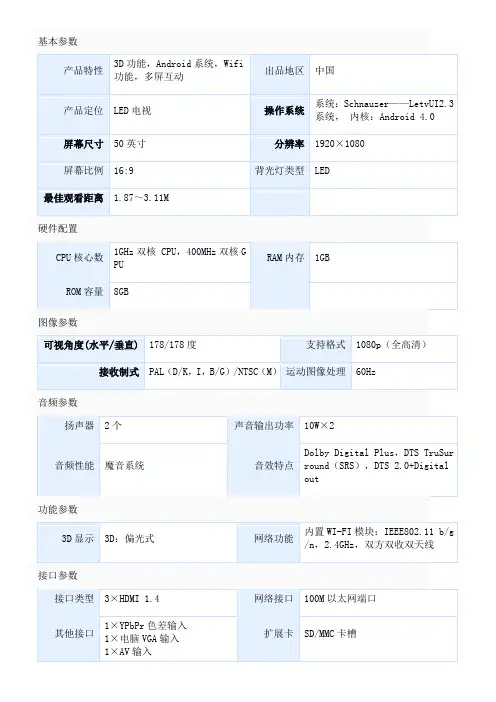
Letv Store
一体化设置:支持(电视与智能设置合二为一)
个性化主题:支持(限智能应用桌面)
消息通知
追剧
天气预报
可运营桌面
全网浏览器
二维码登录
语音发送新浪微博
相册
云相册
云盘
媒体中心:支持(音视频播放)
文件管理
历史播放记录
乐视家庭云:支持(需外接移动硬盘)
多屏互动
手机、Pad遥控
1080P超清速递:支持(需外接移动硬盘)Airplay、DLNA无线投射
帐号推送
语音助手
语音命令
语音输入:支持(或通过移动客户端)
语音搜索
离线语音
智能触控
重力感应游戏操控
空鼠
播控平台:支持(iCNTV中国互联网电视)智能升级:支持(开发版每周升级,稳定版每月升级)。
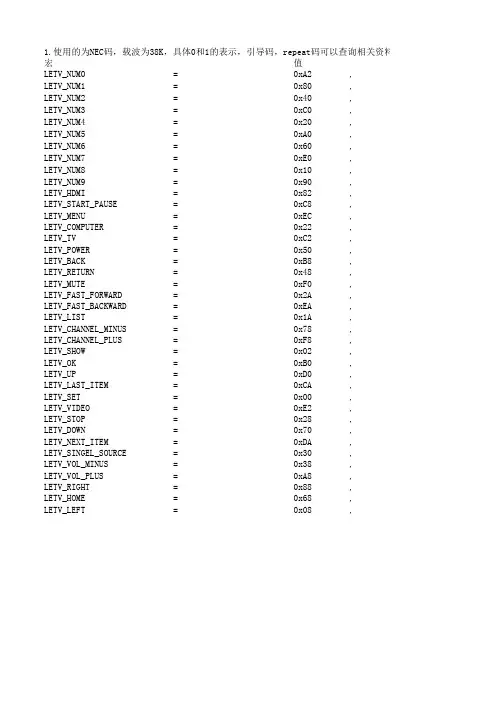
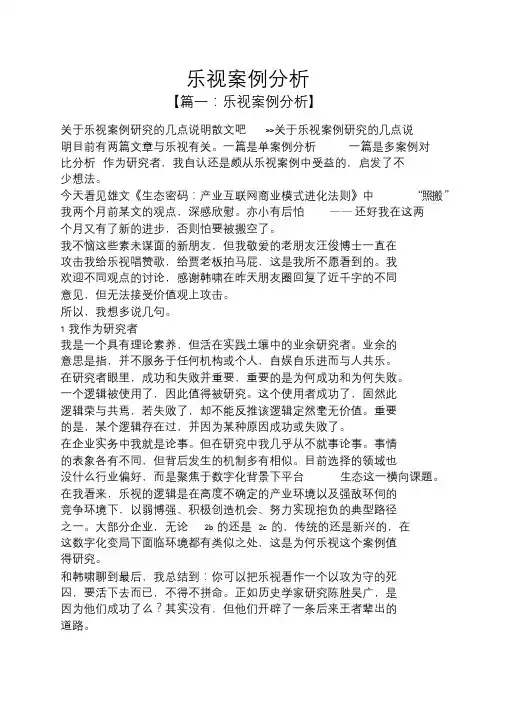
乐视案例分析【篇一:乐视案例分析】关于乐视案例研究的几点说明散文吧>>关于乐视案例研究的几点说明目前有两篇文章与乐视有关。
一篇是单案例分析一篇是多案例对比分析作为研究者,我自认还是颇从乐视案例中受益的,启发了不少想法。
今天看见雄文《生态密码:产业互联网商业模式进化法则》中“照搬”我两个月前某文的观点,深感欣慰。
亦小有后怕——还好我在这两个月又有了新的进步,否则怕要被搬空了。
我不恼这些素未谋面的新朋友,但我敬爱的老朋友汪俊博士一直在攻击我给乐视唱赞歌,给贾老板拍马屁,这是我所不愿看到的。
我欢迎不同观点的讨论,感谢韩啸在昨天朋友圈回复了近千字的不同意见,但无法接受价值观上攻击。
所以,我想多说几句。
1 我作为研究者我是一个具有理论素养,但活在实践土壤中的业余研究者。
业余的意思是指,并不服务于任何机构或个人,自娱自乐进而与人共乐。
在研究者眼里,成功和失败并重要,重要的是为何成功和为何失败。
一个逻辑被使用了,因此值得被研究。
这个使用者成功了,固然此逻辑荣与共焉,若失败了,却不能反推该逻辑定然毫无价值。
重要的是,某个逻辑存在过,并因为某种原因成功或失败了。
在企业实务中我就是论事。
但在研究中我几乎从不就事论事。
事情的表象各有不同,但背后发生的机制多有相似。
目前选择的领域也没什么行业偏好,而是聚焦于数字化背景下平台生态这一横向课题。
在我看来,乐视的逻辑是在高度不确定的产业环境以及强敌环伺的竞争环境下,以弱博强、积极创造机会、努力实现抱负的典型路径之一。
大部分企业,无论2b 的还是2c 的,传统的还是新兴的,在这数字化变局下面临环境都有类似之处,这是为何乐视这个案例值得研究。
和韩啸聊到最后,我总结到:你可以把乐视看作一个以攻为守的死囚,要活下去而已,不得不拼命。
正如历史学家研究陈胜吴广,是因为他们成功了么?其实没有,但他们开辟了一条后来王者辈出的道路。
我所有的研究,都是为了寻求规律,为后来者开辟道路。

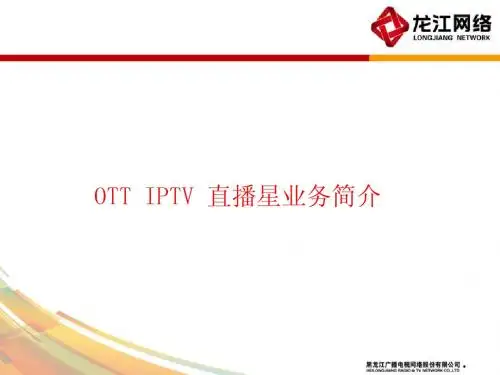


乐视超4x55说明书基本信息LED电视,网络电视,智能电视,超高清电视,互联网电视,超薄产品定位电视,大屏电视屏幕尺寸55英寸分辨率4K(3840*2160)屏幕比例16:9背光源LED推荐观看距离 2.8-3.8米操作系统EUI5.8 TV(基于Android 6.0)上市时间2016年品牌类型国产品牌,互联网品牌屏幕显示可视角度178/178度响应时间8ms图像技术≥NTSC86%色域;整机亮度≥250nitHDR显示支持,HDR音频参数输出功率10W×2音效系统哈曼卡顿认证双被动振膜低音增强设计DD+/Dolby Tru HD音频解码,DTS HD音频解码支持Dolby Audio音效技术支持数字音频输出耳机/同轴音频输出硬件配置CPU旗舰智能电视芯片Mstar 6A938,四核 1.7GHz 64位(CortexA72x2+A53x2)GPU Mali-T820 MP3RAM 3GBROM 32GB eMMC 5.1闪存无线智能智能互联超级智能语音搜索、控制、服务,手机遥控,体感控制(需要单独购买摄像头及支架)网络功能有线/WiFi,802.11ac Wi-Fi无线网络,5GHz&2.4GHz双频 MIMO双天线蓝牙功能支持,蓝牙4.1,连接蓝牙耳机/手柄/音箱/鼠标等,2.4G RF无线,2.4G RF无线模块,连接超级遥控器机身接口HDMI接口主机:2×HDMI2.0(1个ARC/1个MHL)网络接口主机:1×网络接口(10/100M)USB接口主机:2×USB3.0 1×USB2.0其他接口主机:1×AV输入接口1×VGA接口1×光纤接口1×音频输出1×模拟/数字电视能效电源性能220V/50Hz产品功耗170W待机功耗≤0.5W能效等级3级能效尺寸重量机身最薄处9.9mm含底座尺寸1236×804×273.2mm 不含底座尺寸1236×720.3×38.7mm含底座重量含底座:25.3kg不含底座:21.5kg 规格参数遥控器超级遥控器3其它性能4K臻彩引擎M-Genuine S1 Pro支持FRC功能:内置MEMC动态画质处理技术支持HDR10Ultra-VDEC强劲解码,支持HEVC 4K2K@120Hz,支持多路高清解码其它特点基于Android6.0 系统深度定制和优化多类桌面:同步院线桌面、轮播桌面、儿童桌面、游戏桌面、视频桌面、应用桌面等,可自主管理交互:超级智能语音搜索、控制、服务,手机遥控,体感控制(需要单独购买摄像头及支架)功能:轮播转点播,超遥Le键快捷设置,HDR模式,系统截屏,关屏,视频通话(需另选摄像头套件)裸机赠送1个月全屏影视会员:在联网状态下,登录后领取全屏影视会员。
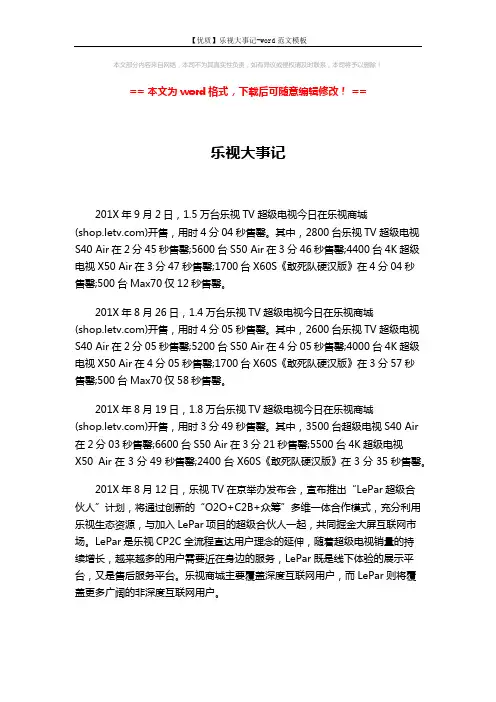
【优质】乐视大事记-word范文模板本文部分内容来自网络,本司不为其真实性负责,如有异议或侵权请及时联系,本司将予以删除!== 本文为word格式,下载后可随意编辑修改! ==乐视大事记201X年9月2日,1.5万台乐视TV超级电视今日在乐视商城()开售,用时4分04秒售罄。
其中,2800台乐视TV超级电视S40 Air在2分45秒售罄;5600台S50 Air在3分46秒售罄;4400台4K超级电视X50 Air在3分47秒售罄;1700台X60S《敢死队硬汉版》在4分04秒售罄;500台Max70仅12秒售罄。
201X年8月26日,1.4万台乐视TV超级电视今日在乐视商城()开售,用时4分05秒售罄。
其中,2600台乐视TV超级电视S40 Air在2分05秒售罄;5200台S50 Air在4分05秒售罄;4000台4K超级电视X50 Air在4分05秒售罄;1700台X60S《敢死队硬汉版》在3分57秒售罄;500台Max70仅58秒售罄。
201X年8月19日,1.8万台乐视TV超级电视今日在乐视商城()开售,用时3分49秒售罄。
其中,3500台超级电视S40 Air 在2分03秒售罄;6600台S50 Air在3分21秒售罄;5500台4K超级电视X50 Air在3分49秒售罄;2400台X60S《敢死队硬汉版》在3分35秒售罄。
201X年8月12日,乐视TV在京举办发布会,宣布推出“LePar超级合伙人”计划,将通过创新的“O2O+C2B+众筹”多维一体合作模式,充分利用乐视生态资源,与加入LePar项目的超级合伙人一起,共同掘金大屏互联网市场。
LePar是乐视CP2C全流程直达用户理念的延伸,随着超级电视销量的持续增长,越来越多的用户需要近在身边的服务,LePar既是线下体验的展示平台,又是售后服务平台。
乐视商城主要覆盖深度互联网用户,而LePar则将覆盖更多广阔的非深度互联网用户。
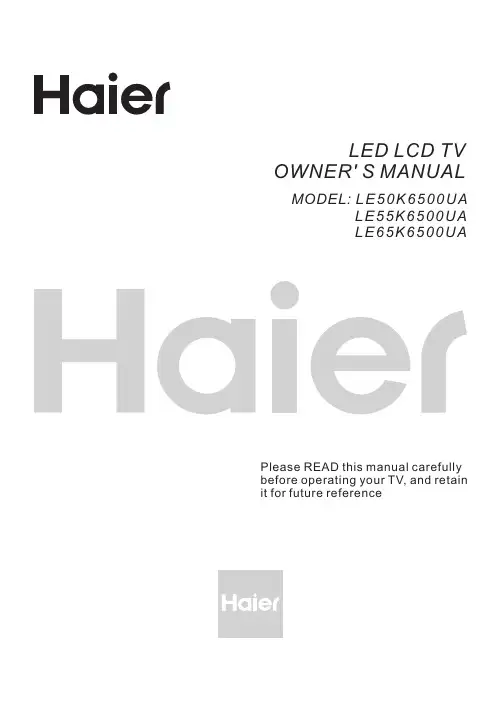
LED LCD TV OWNER' S MANUAL MODEL:LE50K6500UA LE55K6500UALE65K6500UAPlease READ this manual carefully before operating your TV, and retain it for future referenceContents1、 Safety and warnings..........................................................................................................2-32、 Introduction (4)3. Base stand assembly (5)4、 Wall Mount Installation (6)5、 Installation...................................................................................................................... 7-106、 Remote Controller...........................................................................................................11-127、 TV Operation..................................................................................................................13-208、 Trouble shooting (21)SAFETY AND WARNINGS IMPORTANT SAFETY INSTRUCTIONare present within this unit.The symbol indicates that there areimportant operating and maintenanceinstructions in the literaturaccompanying thisunit.To reduce the risk of fire or electric shock, donot expose this apparatus to rain or moisture.WARNING:1) Read these instructions.2) Keep these instructions.3) Heed all warnings.4) Follow all instructions.5) Do not use this apparatus near water.6) Clean only with dry cloth.7) Do not block any ventilation openings, installin accordance with the instructions.8) Do not install near any heat sources such asradiations, heat registers, stoves, or otherapparatus (including amplifiers) that produceheat.9) Do not defeat the safety purpose of thepolarized plug. If the provided plug does not fitinto your outlet, consult an electrician forreplacement of the obsolete outlet.10) the power cord from being walkedon or pinched particularly at plugs, conveniencereceptacles, and the point where they exit fromthe apparatus.11) Only use attachments/accessories specifiedby the manufacturer.12) Unplug this apparatus during lightingstorms or when unused for long periods of time.13) Refer all servicing to qualified servicepersonnel. Servicing is required when theapparatus has been damaged in any way, such aspower-supply cord or plug is damaged, liquidhas been spilled or objects have fallen into theapparatus, the apparatus has been exposed torain or moisture, does not operate normally, orhas been dropped.14) Mains plug is used as the disconnect device,the disconnect device shall remain readily15) The ventilation should not be impeded bycovering the ventilation openings with items,such as newspapers, table-cloth, curtains, etc.16) No naked flame sources, such as lightedcandles, should be placed on the apparatus.17) Attention should be drawn to theenvironmental aspects of battery disposal.18) The use of apparatus in moderate climate.19) The apparatus shall not be exposed todripping or splashing and that no objects filledwith liquids, such as vases, shall be placed onthe apparatus.Protectoperational.20)Warning: To avoid any injury caused by leanof the product, please always ensure the wholeproduct was placed within the table surface inhorizontal.This symbol indicates that this productincorporates double insulation betweenhazardous mains voltage and user accessibleparts. When servicing use onlyidentical replacement parts.This marking indicates that this product shouldnot be disposed with other household wastesthroughout the EU. To prevent possible harm tothe environment or human health fromuncontrolled waste disposal, recycle itresponsibly to promote the sustainable reuse ofmaterial resources. To return your used device,please use the return and collection systems orcontact the retailer where the product waspurchased. They can take this product forenvironmental safe recycling.The batteries shall not be exposed toexcessive heat such as sunshine, fire or thelike.WARNING:High voltages are used in the operation of this television receiver. Do not remove the cabinet back from your set. Refer servicing to qualified service personnel.SAFETY AND WARNINGSTo prevent fire or electrical shock hazard, do not exposethe television receiver to rain or moisture.Do not drop or push objects into the television cabinet slots or openings. Never spill any kind of liquid on the television receiver.Do not block the ventilation holes in the back cover. Adequate ventilation is essential to prevent failure of electrical components.Do not trap the power supply cord under the televisionreceiver.Never stand on, lean on, or suddenly push the television or its stand. You should pay special attention to children. Serious injury may result if it falls.Do not place your television on an unstable cart, stand, shelf or table. Serious injury to an individual , and damageto the television, may result if it falls.When the television receiver is not used for anextended period of time, it is advisable to disconnect the AC power cord from the AC outlet.Avoid exposing the television receiver to direct sunlight and other sources of heat. Do not stand the television receiver directly on other products which give off heat, e.g. video cassette players and audio amplifiers. Do not place naked flame sources, such as lighted candles onIf the television is to be built into a compartment or similar enclosure, the minimum distances must be maintained. Heat build-up can reduce the service life of your television, and can also be dangerous.INTRODUCTIONMain featuresInfrared Remote Controller............1 User ’s M anual. (1)Battery(AAA)...............................2AccessoriesMain parameter① Used as Television, display terminal, PC display ;② High luminance, wide viewing angle ;③ Can store 1200 DTV programs ;④ HDMI interface ;5 Multi-Media player (USB);The terms HDMI and HDMI High-Definition Multimedia Interface,and the HDMI Logo aretrademarks or registered trademarks of HDMI Licensing Administrator,Inc. in the United States and other countries.BASE STAND ASSEMBLYNote: This stand is not a swivel stand. Do not attempt to rotate the TV.M4X14MM2. Lock screws below and check each screw is firmly tightened.1. Place the TV with the display side down on a flat surface. Use a cloth to protect the display.Locate the 2PCS of bottom bracket into the gap in the bottom of the TV.WALL MOUNT INSTALLATIONStep One: Use the expansion bolts() to fix the wall mount brackets into the wall.4*36PWA Step Two: Fix the wall mount screws into the rear side of the LCD TV,using the tongue of(M6x12mm/4pcs) 8kgf.cm.* The TV appearance subject to material object.Step Three: Put the LCD TV with wall mount screws onto the wall mount brackets.Warning: the angle between the TV and wall must not be bigger than 3º.Front panelREAR A V ConnectionsAll the terminals are(from left to right):LAN, HEADPHONE OUTPUT, VGA, PC AUDIO, HDMI1, HDMI2(ARC), HDMI3,RF.1: Remote control sensor.2: Indicator LED: STANDBY. 3: Key boardRED All the terminals are(from left to right):VIDEO,YPbPr, AUDIO INPUT, COAXIAL OUTPUT, TF, USB.Note: VIDEO and YPbPr share one audio channel.1. Middle Button: press longtime for “power” function;2. Up/Down: CH+/-3. Left/Righ: VOL-/+press once for “source” function The keyboard is located at the bottom left near the right side of signal indicator.KEYBOARDNote:Aerial connections: IEC(female).Input impendance: 75 unbalanced.ANTENNASTEPS:1.Connect VGA and audio cable2.Connect power cord3.Power on the TV, switch to PC modePCPRESET MODE (HDMI)123800*6001024*768606037.8848.36RESOLUTION V .Freq.(Hz)H.Freq.(KHz)1360*7686047.741280*7686047.351920*10806067.5673840*21603840*2160606067.5112.5PRESET MODE (PC)123800*6001024*768606037.8848.36RESOLUTIONV .Freq.(Hz)H.Freq.(KHz)1360*7686047.741280*7686047.351920*10806067.5673840*21603840*2160606067.5112.5INSTALLATIONThis TV provides one group of AV ,one group of YPbPr for convenient connection to VCR, DVD or other video equipment. Please refer to the owner's manual of the equipment to be connected as well. You can use the input terminals on TV set rear as follows.A V EQUIPMENTIt can be connected to the following appliances: VCR, multi disc player, DVD, camcorder, video game or stereo system, etc...YPbPr can support these video fomats: 480i, 576i, 480p, 576p, 720p, 1080i, 1080p.Note:1. share one audio channel.2.Sometimes it will not support in different device because the device supplys nonstandard signal.VIDEO, YPbPrRed (audio R)White(audio L)Red(Pr or Cr)R W R Blue(Pb or Cb)Green(Y)B G Yellow (video)YREMOTE CONTROLLER2. Inserting the 2 AAA 1.5V batteries making sure the polarity (+ or -) of the batteries matches the polarity marks inside the unit.3. Mount the battery cover. Replace with new batteries when the TV set begins to show the following symptoms:Operation is unsteady or erratic. Sometimes the TV set does not functionwith Remote Control Unit.Remark:1) Alkaline Battery Recommeded.2) Remove batteries when they are exhausted or if the remote control is not to be used for long time.Set your TV when turn on the TV at first time.Set the network(wire/wifi).Select the wifi to connect.Select the contry/ LCN/ Antenna Type/ SearchType to start auto tuning.Have a good time watching the TV .The Main Menu UI are as follow.Press ▼ /▲/◀/▶ to select the menu.NetworkPress ▼ /▲/◀/▶ to select the APP Center to select the APPS.Press ▼ /▲/◀/▶to select the APPS.System Settingelect the Setting in the Main Menu to enter the System Setting.S Wireless NetworkSelect the WIFI ,and press the passwork to connect.Wired networkInsert the Ethernet cable ,and select Auto get IPaddress to connect the Ethernet.TV OPERATIONAuto Attach Get the current time and date automatically.24 Hours Select the 12 hours or 24 hours.Time Zone Select the local time zone.Time Edit Edit the current time and date.Date FormatSet current date format.GeneralPress the to select the General and set the generalsetting.◄ / ►Language Setting Select current display language.Input Method Select the Input method.System Upgrade Upgrade to the newest system version.System RecoveryRecovery system to original state. TimePress the◀/▶ to select the Time to set.AboutInformation about the TV.TV OPERATIONMediaMultimediaPress the Input to select Media source.Select the Video, and OKbutton to enter.Audio Track Change the audio track.Select Subtitle Select On/OFF the subtitle.Region Language Select the language.Encoding Standard Play Mode Select the play mode.Aspect Ratio Select 16:9/4:3.Select the encoding standard.MusicPress the button to select the Music.◄ / ►PhotoPress the button to select the Photo.◄ /►FolderPress the button to select the Folder .◄ /►P ress the /b utton to select .(A vailable :TV 、A V 、Y PBPR 、HDMI1、HDMI2、HDMI3)▼ ▲Press INPUT button to enter input sourceSound ModeStandard/Music/Movie/Sports /User (Only in this mode , Treble and Bass can be adjusted .)BassAdjust the low frequency sounds.TrebleAdjust the high frequency sounds.BalanceAdjust the level of sound coming from the left and right speakers.AVCPress L/R to set or cancel. When set on, it will level out the sound being heard when sudden changes in volume occur during commercial breaks or channel changes.HueAdjust the hue(Red,Green,Blue) of the picture. Noise Reduction (Off/Low/Middle/High)You can clear up the input signal by set the item.Color T empSelect the color temperature that you feel comfortable. Cool Gives white colors a blue tint.Medium Gives white colors a neutral tint.Warm Gives white colors a red tint.Aspect RatioSelect the suitable aspect Ration. (4:3/16:9/Zoom1/Zoom2)DLC Select ON/OFF.SoundPress the ◄►/toselect sound.Press Enter button to enter the sub -title , and press ◄►/to sdjust .Press the to set the picture .◄ / ►Contrast: Adjust the white level of the picture .Picture Mode:Highlight the item and Press ENTER to enter the sub-menu, that shows the picture mode you can choose: Standard/Dynamic/Mild/User.Brightness:Adjust darkness of black sections in the picture. Color: Adjust the color intensity of the picture. Sharpness:Object edges are enhanced for picture detail.TVPress the MENU button to enter the TV Setting.PictureChannel Set the channel number.Color system Select the color system. (PAL/SECAM/NTSC)Sound System Select the sound system. (DK/BG/I)Frequency Input the frequency of the channel.Press to delete the channel.Press to enter the rename state, then select the word you want to change, and ▼/▲ /◄► to select word./Press to skip the select channel.(Your TV set will skip the channel automatically when using CH+/- to view the channels.)Press the to select Channel List.◄►/Press to Edit the Channel List.Auto ScanPress ▼/▲ to select Auto Tuning, then press OK to start auto search.If you want to stop searching, press EXIT to stop searching.Auto Scan will search for available channels and program receivable channels.Channelress P /to selectChannel .◄►Press Enter button to enter the sub -title , and press ◄►/tosdjust .Antenna Type Select the Antenna Type(Air/Cable).Auto Scan Searching the programs automatically.Anolog Manual Scan Searching the ATV programs by input the frequency.Digital Manual Scan Searching the DTV programs by input the frequency.Channel List List the programs.Preferences Set your preference about audio.SPDIF Select to ON /OFF Digital Interface.Surround Select to ON /OFF Surround.LockressP/to select Lock.◄►Press Enter button and input the password(the default password is 0000)to enter the sub-title, and press◄►/tosdjust.System Lock Select On/ Off Lock System.Change Password Select change/keep password.Parental ControlSelect On/ Off Parental Control toselect the number of age, which is suitable for your children.TimeressP/to select Time.◄►Hearing ImpairedAUDIO DESCRIPTIONSet On/ Off.Set On/ Off.Audio LanguageSelect the language of audio.Subtitle LanguageSelect the language of subtitle.TV OPERATIONSettingress P /to selectSetting .◄►Press Enter button to enter the sub -title , and press◄►/tosdjust .Blue ScreenSet the background color to blue or black when no input signal.PVR SettingSet the PVR function.TeletextSet the Teletext.HDMI CEC Setup Set the CEC ON/OFF.ResetRecall the default setting.PVR SettingP ▼ ▲PVR Setting.ress /to select PVR USB SelectorSelect the USB device to recode the program.Record ListList the programs have recorded.H P ▼▲HDMI CEC Setup.DMI CEC Setupress /to select Resetress /to reset the default setting .P▼▲ OSD TimerSelect OSD Timer /to adjust .Available OFF , 5sec , 15sec , 30sec Sleep TimerSelect Sleep Timer /to adjust .Available , min , min , min , min , min , min , ,and ◄►(: ),and ◄►(:OFF 1530456090120240min).Press Enter button to enter the sub -title , and press ◄►/to sdjust .TROUBLE SHOOTINGSpecial Explanation:The accessories such as remote control is not belongsto the guarantee。
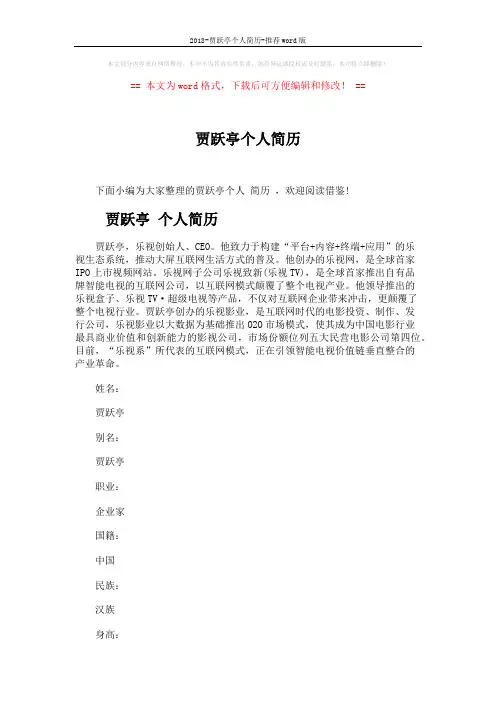
本文部分内容来自网络整理,本司不为其真实性负责,如有异议或侵权请及时联系,本司将立即删除!== 本文为word格式,下载后可方便编辑和修改! ==贾跃亭个人简历下面小编为大家整理的贾跃亭个人简历,欢迎阅读借鉴!贾跃亭个人简历贾跃亭,乐视创始人、CEO。
他致力于构建“平台+内容+终端+应用”的乐视生态系统,推动大屏互联网生活方式的普及。
他创办的乐视网,是全球首家IPO上市视频网站。
乐视网子公司乐视致新(乐视TV),是全球首家推出自有品牌智能电视的互联网公司,以互联网模式颠覆了整个电视产业。
他领导推出的乐视盒子、乐视TV·超级电视等产品,不仅对互联网企业带来冲击,更颠覆了整个电视行业。
贾跃亭创办的乐视影业,是互联网时代的电影投资、制作、发行公司,乐视影业以大数据为基础推出O2O市场模式,使其成为中国电影行业最具商业价值和创新能力的影视公司,市场份额位列五大民营电影公司第四位。
目前,“乐视系”所代表的互联网模式,正在引领智能电视价值链垂直整合的产业革命。
姓名:贾跃亭别名:贾跃亭职业:企业家国籍:中国民族:汉族身高:暂无体重:暂无星座:暂无血型:暂无出生地:山西省垣曲县出生日期:1973年毕业院校:山西某税务专科学校人物经历1995年任垣曲县地方税务局网络技术管理员;1996年在垣曲县舜王大街开办卓越实业公司;201X年创建山西西贝尔通信科技有限公司;201X年创建北京西伯尔通信科技有限公司,201X年新加坡主板上市;201X年创建乐视网信息技术(北京)股份有限公司,201X年国内创业板上市;201X年创建乐视电影公司——乐视影业;201X年领导推出第一款乐视TV·云视频超清机Letv-818,采用linux系统;201X年领导推出乐视TV·云视频超清机S10/S11,采用linux系统;201X年领导推出3D产品乐视TV·3D云视频超清机S30/S32,采用linux系统;同年7月,领导推出智能型产品乐视TV·3D云视频智能机T1,采用安卓2.3系统;201X年8月创建乐视互联网电视终端业务公司——乐视致新电子科技(天津)有限公司;201X年9月19日宣布将推出自有品牌的智能电视乐视TV·超级电视;201X年12月19日领导推出业内首款1.5G双核智能机顶盒乐视盒子C1,采用Android 4.1系统;201X 年12月,创建国内首家定位高端葡萄酒消费的电子商务网站网酒网,该网站集B2C、O2O、SNS和移动互联为一体,坚持诚信、专业、品质的核心价值观,以“网罗世界名酒”为目标,与多家世界名庄建立独家战略合作关系,在全球范围甄选近千款精品高端葡萄酒,为中国高尚人群提供高端葡萄酒专业化、全方位服务。
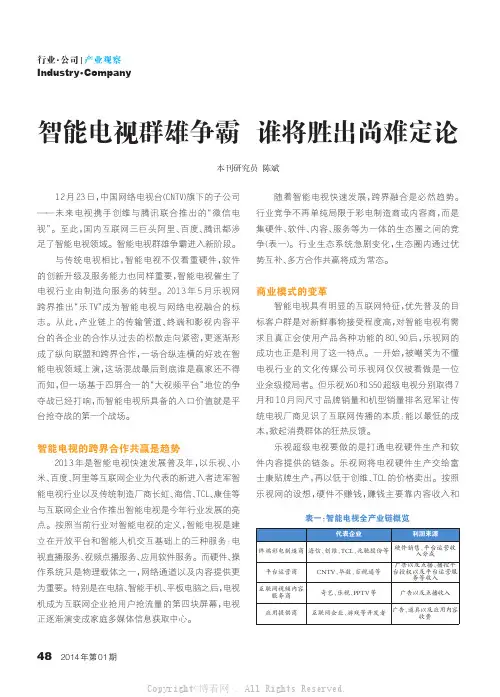
Industry·Company智能电视群雄争霸谁将胜出尚难定论本刊研究员陈斌12月23日,中国网络电视台(CNTV)旗下的子公司——未来电视携手创维与腾讯联合推出的“微信电视”。
至此,国内互联网三巨头阿里、百度、腾讯都涉足了智能电视领域。
智能电视群雄争霸进入新阶段。
与传统电视相比,智能电视不仅看重硬件,软件的创新升级及服务能力也同样重要,智能电视催生了电视行业由制造向服务的转型。
2013年5月乐视网跨界推出“乐TV”成为智能电视与网络电视融合的标志。
从此,产业链上的传输管道、终端和影视内容平台的各企业的合作从过去的松散走向紧密,更逐渐形成了纵向联盟和跨界合作,一场合纵连横的好戏在智能电视领域上演,这场混战最后到底谁是赢家还不得而知,但一场基于四屏合一的“大视频平台”地位的争夺战已经打响,而智能电视所具备的入口价值就是平台抢夺战的第一个战场。
智能电视的跨界合作共赢是趋势2013年是智能电视快速发展普及年,以乐视、小米、百度、阿里等互联网企业为代表的新进入者进军智能电视行业以及传统制造厂商长虹、海信、TCL、康佳等与互联网企业合作推出智能电视是今年行业发展的亮点。
按照当前行业对智能电视的定义,智能电视是建立在开放平台和智能人机交互基础上的三种服务:电视直播服务、视频点播服务、应用软件服务。
而硬件、操作系统只是物理载体之一,网络通道以及内容提供更为重要。
特别是在电脑、智能手机、平板电脑之后,电视机成为互联网企业抢用户抢流量的第四块屏幕,电视正逐渐演变成家庭多媒体信息获取中心。
随着智能电视快速发展,跨界融合是必然趋势。
行业竞争不再单纯局限于彩电制造商或内容商,而是集硬件、软件、内容、服务等为一体的生态圈之间的竞争(表一)。
行业生态系统急剧变化,生态圈内通过优势互补、多方合作共赢将成为常态。
商业模式的变革智能电视具有明显的互联网特征,优先普及的目标客户群是对新鲜事物接受程度高,对智能电视有需求且真正会使用产品各种功能的80、90后,乐视网的成功也正是利用了这一特点。
多媒体播放中心X6用户操作手册1.产品介绍1.1 前言非常感谢您选购此款功能强大的家用多媒体播放器。
在数字时代,她非常适合作为您的家庭娱乐伴侣。
高清多媒体播放机是一款新型的数码播放产品,可以支持1080P高清晰度电影,通过HDMI接口输出连接高清电视。
家庭电视用户可以将喜爱的电影,音乐,相册图片拷贝到U盘,SD卡,移动硬盘中.通过HD媒体播放机欣赏。
播放多种多媒体影音文件,配备多种音视频输出接口,观看高质量的电影,浏览数码照片更是赏心悦目,欣赏优美的音乐。
高清高保真影音播放,分辨率最大支持1080P;HDMI,分量输出,SPDIF输出,Composite音视频输出接口,可以连接多种电视机和投影仪、音响等设备;大容量扩展,支持多种移动设备、存储卡、U盘等,随插随用;人性化操作界面,简单易用;全部动作由遥控器操作,外观简洁。
文件过滤功能,可以把图片,音乐,电影文件分类播放,使浏览和播放文件符合用户习惯。
支持常用的媒体格式。
集合图片相册浏览,音乐,电影播放功能。
本产品的主要功能如下:电影播放- 支持1080P (FULL HD)全高清输出。
支持AVI (MPEG-4 ASP: XviD)、MPG (MPEG-2/1)、RM/RMVB、VOB (DVD)、IFO (DVD)、DAT (VCD)、MPEG-2 TS、MKV(H.264)等格式音乐播放- 支持MP3、 OGG、WMA 、FLAC等格式照片播放- 支持数码相机照片的JPEG、BMP、GIF、PNG等格式硬盘存储- 内置3.5”SATA硬盘(支持高达2TB容量)数据拷贝- 支持移动硬盘,存储卡,U盘等移动存储之间的数据拷贝网络功能- 支持以太网和无线网流媒体播放,支持作为网络附属存储(NAS)设备使用(无线网功能通过可选配的USB无线适配器实现),支持UPnP Media Server下载功能- 支持BT下载HDMI -支持数字高清多媒体接口SPDIF DTS音轨--支持光纤/同轴数字音频输出支持DTS环绕音效的高清播放机,配合数码功放拥有5.1声道环绕音效.我们希望此款产品能为您带来愉悦的享受。
65寸LCD光学触摸电视参数1.屏幕尺寸和显示分辨率:该电视拥有65寸的大屏幕,这使得它非常适合用于家庭娱乐或商业展示。
同时,它采用了高分辨率的LCD面板,可以提供出色的视觉效果。
2.触摸技术:这款电视采用了光学触摸技术,通过感应用户在屏幕上的手指触摸动作来实现交互操作。
光学触摸技术可以提供更高的精准度和灵敏度,能够更好地满足用户的需求。
3.显示效果:这款电视具备出色的显示效果,其高分辨率和广色域技术可以呈现出丰富细腻的图像。
同时,它还支持高动态范围(HDR)技术,使得画面更加生动逼真,并能够呈现更多的细节。
4.处理器和操作系统:该电视采用了高性能的处理器,可以提供快速的响应速度和流畅的界面操作。
同时,它还搭载了先进的操作系统,可以支持各种应用和功能。
5.视频和音频功能:这款电视支持多种视频和音频格式,能够播放高清视频和优质音频。
它还具备强大的音响系统,可以提供沉浸式的音效体验。
6.连接和接口:该电视配备了多种连接和接口,可以与其他设备进行无线和有线连接。
比如,它可以通过HDMI接口连接到电脑或游戏机,也可以通过USB接口连接到外部存储设备。
7.其他功能:这款电视还具备其他一些实用功能,比如智能电视功能、语音控制、屏幕共享等。
这些功能可以提升用户的使用体验,并且能够满足不同用户的需求。
总结:65寸LCD光学触摸电视具有大屏幕、高分辨率、触摸技术等先进特性。
它适用于家庭娱乐和商业展示,并具备出色的显示效果和音效。
通过多种接口和功能的支持,用户可以方便地连接其他设备和享受更多的功能。
这款电视将为用户带来全新的观影和交互体验。