AUTO DESK INVENTOR 2008机械设计实战教程01 绪论(陈伯雄)
- 格式:pdf
- 大小:2.66 MB
- 文档页数:17


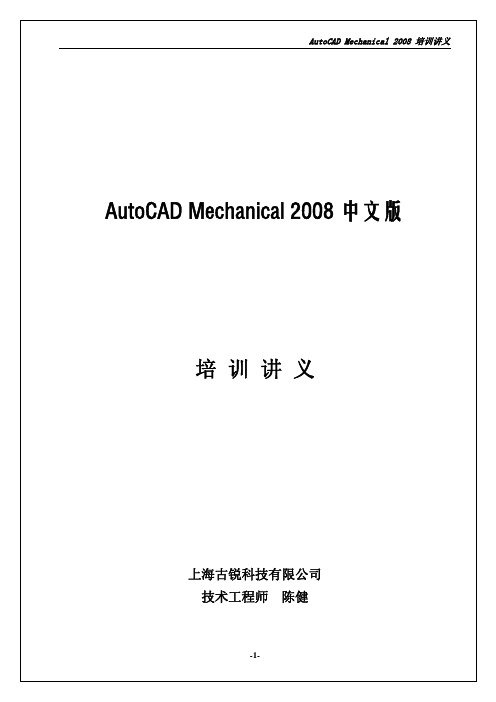
AutoCAD Mechanical 2008中文版培 训 讲 义上海古锐科技有限公司技术工程师 陈健一、初始化工作1.1 了解AutoCAD选项1.2 设置Mechanical 选项¾按照自己的需要去设置AutoCAD M2008,你可以建立自己的默认值。
¾菜单:辅助>Mechanical 选项 命令:AMOPTIONS ¾作用:可进行许多与标准有关的设置。
1.3 文字格式:辅助>格式>字型>字型>gbenor.shx和gbcbig.shx。
(推荐)1.4 配置图层¾每次,用户从默认设置开始M2008,0层总是作为起始层。
因为0层不是mechanical层,这个层不在M2008的层对话框中显示。
正因如此,我们要指定mechanical 的AM_0层作为默认的开始层。
¾菜单:辅助>图层/图层组>图层/图层组控制¾在‘图层控制’选项卡,选‘AM_0’,单击‘当前’按钮。
1.5 放置工具栏在屏幕中的位置¾菜单:视图>工具栏> Mechanical快捷工具栏在左边¾菜单:视图>工具栏> Mechanical快捷工具栏在右边¾菜单:视图>工具栏> 显示所有Mechanical快捷工具栏1.6 保存模板 (*一定要做*)¾当你启动一个新图,你可以使用一个包含明确的工程图设置的模板(DWT)文件。
你可以使用由AutoCAD M2008提供的模板中的一个,或者你可以使用自己创建的模板 。
任何工程图都能当模板用。
当你使用一个工程图作模板时,原来的工程图中的设置可以被新工程图使用。
¾菜单:文件>另存为 命令:SAVEAS系统模板文件(*.dwt)都保存在acadm\template目录下。
定制的图框、标题栏和明细表可以在模板文件中预先设置好。

AutodeskInventor机械设计软件使用教程Chapter 1: Introduction to Autodesk Inventor Mechanical Design Software (200 words)Autodesk Inventor is a powerful and widely-used software tool for mechanical design. Designed by Autodesk, this software provides engineers and designers with a comprehensive set of tools for creating, rendering, and simulating 3D models. With its intuitive interface and extensive features, Inventor is a popular choice for professionals in various industries, including manufacturing, automotive, and aerospace.In this tutorial, we will explore the key features and functionalities of Autodesk Inventor. This guide is designed for beginners and will provide step-by-step instructions on how to use the software effectively.Chapter 2: Getting Started with Autodesk Inventor (300 words)Before diving into the intricacies of Autodesk Inventor, it's important to familiarize yourself with the basic layout and tools. Upon launching the software, you will be greeted with an interface consisting of various panels, menus, and a workspace.This chapter will guide you through the process of creating a new project and setting up your workspace. You will also learn how to navigate the interface and customize the layout to suit your preferences. Additionally, you will be introduced to the different file types supported by Inventor and how to save your work.Chapter 3: Creating 3D Models (400 words)One of the core functionalities of Autodesk Inventor is the ability to create 3D models of mechanical components. In this chapter, we will delve into the different techniques and tools available for creating these models.You will learn how to sketch 2D profiles and use the extrude, revolve, and sweep commands to convert these profiles into 3D objects. We will also explore the wide range of construction tools, including fillets, chamfers, and patterns, that allow you to add intricate details to your models.Chapter 4: Assembly and Constraints (300 words)In a real-world mechanical design project, multiple components come together to form an assembly. Autodesk Inventor provides a robust set of tools for creating and managing these assemblies.This chapter will guide you through the assembly process, from inserting components to defining relationships between them using constraints. You will also learn how to manipulate assemblies, hide and show components, and create exploded views for documentation purposes.Chapter 5: Simulating and Analyzing Models (300 words)Autodesk Inventor offers powerful simulation and analysis tools that allow you to test the performance and behavior of your designs before manufacturing or production.In this chapter, you will learn how to apply loads, define material properties, and run simulation studies to determine factors such as stress, displacement, and interference. Additionally, you will explore the motion analysis tools available in Inventor, which enable you to simulate the movement of assembly components.Chapter 6: Documentation and Presentation (300 words)Effective communication of your design ideas is crucial in the engineering field. Autodesk Inventor provides a set of tools for creating technical drawings, dimensioning, and generating documentation.This chapter will cover the creation of 2D drawings, including the placement of views, adding dimensions and annotations, and creating a bill of materials. You will also learn how to render 3D models for realistic visualizations and create interactive presentations.Conclusion: Mastering Autodesk Inventor (200 words)In conclusion, Autodesk Inventor is a powerful software tool that is widely used in the mechanical design industry. With its comprehensive set of features, intuitive interface, and simulation capabilities, it provides engineers and designers with the tools they need to bring their concepts to life.In this tutorial, we have explored the key features of Autodesk Inventor, including creating 3D models, managing assemblies, simulating designs, and creating technical documentation. By following the step-by-step instructions provided, you will be well on your way to mastering this software and becoming proficient in mechanical design. Remember to practice regularly and experiment with different design scenarios to enhance your skills.。


Autodesk INVENTOR 2008 使用基础目 录第1章Inventor 软件简介..................1 1.1 Inv en to r 的特点 (1)1.2 I n v e n t o r 的文件格式.........1 1.3 Inventor 工作界面...............1 1.3.1 草图环境 ..................1 1.3.2 零件(特征)环境 (3)1.3.3 部件(装配)环境............3 1.3.4 钣金特征环境...............4 1.3.5 工程图环境.....................4 1.3.6 表达视图环境...............4 1.4 菜单栏和工具栏...............5 1.4.1 下拉菜单栏 (5)1.4.2关联菜单........................5 1.4.3工具栏...........................5 1.4.4 工具面板..................5 1.5 模型的浏览和属性设置.........6 1.5.1 模型的显示 (6)1.5.2 模型的动态观察……………6 1.5.3 模型颜色和材料的设置…6 1.5.4 选择特征和图元…………6 1.6工作界面定制与环境设置...7 1.6.1 文档设置 (7)1.6.2 用户界面颜色设置.........7 第2章 草图的创建与编辑..................8 2.1 草图及创建顺序...............8 2.2 选择草图平面与创建草图.........8 2.3 草图基本几何图元的创建 (8)2.3.1 点与曲线.....................8 2.3.2 圆与圆弧........................9 2.3.3 矩形和多边形 (10)2.3.4 倒角与圆...................10 2.3.5 投影几何图元..................10 2.3.6 插入AutoCAD 文件.........11 2.3.7 创建文本........................11 2.4 草图几何特征的编辑 (11)2.4.1 镜像特征与阵列特征.........11 2.4.2 偏移、延伸与修剪.........13 2.5 草图尺寸标注.................. 13 2.5.1 自动标注尺寸 (14)2.5.2 手动标注尺寸..................14 2.5.3 编辑草图尺寸...............14 2.6 草图几何约束 (15)2.6.1 添加草图几何约束.........15 2.6.2 显示和删除草图几何约束...16 2.7三维草图概述 (16)2.8 定制草图工作的环境.........17 2.9草图绘制举例.....................17 第3章 特征的创建与编辑..................19 3.1 基于草图的简单特征的创建... 19 3.1.1 拉伸特征 (19)3.1.2 旋转特征........................20 3.2 定位特征...........................20 3.2.1 工作点........................ 21 3.2.2 工作轴 (21)3.2.3 工作平面 (21)3.2.4 显示与编辑定位特............22 3.3 放置特征和阵列特征............ 22 3.3.1 圆角与倒角.....................23 3.3.2 零件抽壳.....................24 3.3.4 拔模斜度 (25)3.3.5 镜像特征........................26 3.3.6 阵列特征........................26 3.3.7 螺纹特征 (28)3.3.8 加强筋...........................28 3.3.9 分割零件........................29 3.4 复杂特征的创建 (30)13.4.1 放样特征........................30 3.4.2扫掠特征 (30)3.4.3螺旋扫掠特征............ ... ...31 3.4.4加厚偏移特征..................32 3.4.5 凸雕特征 (33)3.4.6 编辑基于草图的特征...33 3.4.7 直接修改特征...............33 3.4.8 特征的创建综合举例......34 第4章 部件装配..............................38 4.1 Inventor 的部件设计 (38)4.2 零部件基础操作..................38 4.2.1 添加和替换零部件............38 4.2.2 旋转和移动零部件 (39)4.2.3 镜像和阵列零部件…………39 4.2.4 零部件拉伸、打孔和倒角…39 4.3添加和编辑约束 (39)4.3.1 配合约束..................40 4.3.2 对准角度约束...............40 4.3.3 相切约束..................41 4.3.4 插入约束..................41 4.3.5 运动约束.....................42 4.3.6 过渡约束..................42 4.3.7 编辑约束 (43)4.4 观察和分析部件..................43 4.4.1部件剖视图..................43 4.4.2 干涉检查/过盈检查...... (43)4.5 自上而下的装配设计 .........44 4.5.1 在位创建零件.................. 44 4.5.2 在位编辑零件 ............44 4.6 部件装配举例 (45)第 5章 工程图和表达视图 ............48 5.1 工程图 ...........................48 5.1.1 工程图环境设置 .........48 5.1.2 基础视图 (48)5.1.3 投影视图 ..................50 5.1.4 斜视图 .....................50 5.1.5 剖视图 .....................51 5.1.6 打断视图..................51 5.1.7 局部视图 ..................52 5.1.8 局部剖视图 ......... ... ......53 5.1.9 编辑修改工程图............ 54 5.1.10 尺寸标注 ...............55 5.1.11 技术要求和符号标注 (57)5.1.12 文本标注和指引线文本 (58)5.1.13 零部件序号和明细表 ...59 5.1.14 工程图环境设置............ 62 5.2 表达视图 ........................63 5.2.1 创建表达视图 ............63 5.2.2 调整零部件位置 (64)5.2.3 按增量旋转视图 ............65 5.2.4 创建动画演示 (65)5.3 打印工程图 (65)第1章 Inventor软件简介1.1 Autodesk Inventor的特点Autodesk Inventor是美国Autodesk公司于1999年底推出的最新三维参数化实体模拟软件。