DJ000019 路由策略上机任务指导书 ISSUE 1.0
- 格式:pdf
- 大小:763.65 KB
- 文档页数:36

策略路由命令手册目录1简介 (3)2配置策略路由 (3)3典型配置 (5)1简介策略路由是指将符合策略的数据流定向到指定通道的路由方式。
这个通道和路由表的查询得出的路由可能不一样,策略路由介于静态路由和直连路由之间,比静态路由优先级高,低于直连路由优先级。
由于策略路由是通过策略匹配生效的,所以,配置策略路由可以基于地址、协议等多个条件,灵活的实现各种应用。
2配置策略路由3典型配置拓扑说明:公司有两条外部网络线路,一条为固定IP的企业专线,带宽小,另一条为PPPoE方式上网的高带宽线路。
现要求财务部和营销部所在的vlan1小数据量用户且对线路质量要求较高的用户通过专线访问外网,其他科室大数据量的用户通过PPPoE连接口访问外部网络。
关键配置:dialer pppoe 1 \\创建PPPoE虚拟口interface eth0 \\配置wan0口ip address 202.102.0.23/24access httpsaccess telnetaccess pinginterface eth1 \\配置wan1口ip address pppoe \\PPPoE相关配置pppoe username qqwepppoe password secretjjqbYyIMgtOax4sT9hkt26KwT9X4mUas4gVl0PZRj74K6ao2UiCKVixEdnWtA5Bpppoe default_gatewaypppoe dnspppoe dial pppoe1interface vlan1 \\vlan1相关信息ip address 192.168.1.1/24dhcpserver enableip-pool 192.168.1.100 192.168.1.200 0 days 20 hours 20 minsnetwork 192.168.1.1/24default-router 192.168.1.1dns-server 192.168.1.1access httpaccess httpsaccess pinginterface vlan2 \\vlan2相关信息ip address 192.168.2.1/24access httpsaccess telnetaccess sshaccess ping!ip nat souce eth0 any any any interface 1ip nat souce pppoe1 any any any interface 2 \\配置nat策略!ip route 0.0.0.0/0 202.103.0.23ip route 0.0.0.0/0 pppoe1 \\配置默认路由,在一条线路出现故障时,数据可通过另一条线路访问网络,达到链路备份的效果。
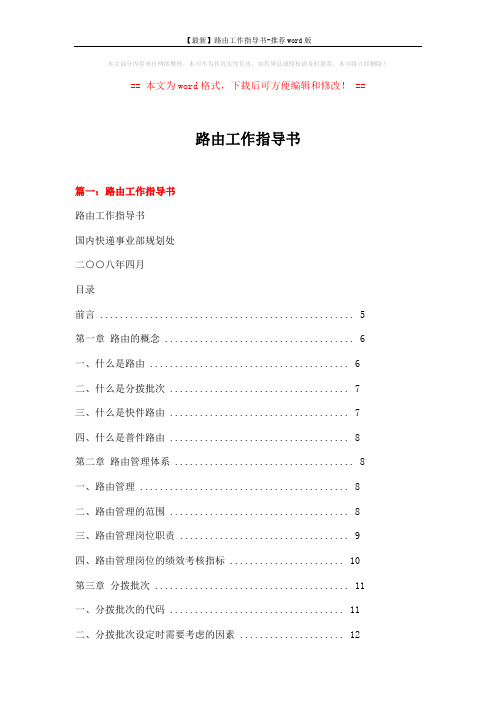
本文部分内容来自网络整理,本司不为其真实性负责,如有异议或侵权请及时联系,本司将立即删除!== 本文为word格式,下载后可方便编辑和修改! ==路由工作指导书篇一:路由工作指导书路由工作指导书国内快递事业部规划处二○○八年四月目录前言 (5)第一章路由的概念 (6)一、什么是路由 (6)二、什么是分拨批次 (7)三、什么是快件路由 (7)四、什么是普件路由 (8)第二章路由管理体系 (8)一、路由管理 (8)二、路由管理的范围 (8)三、路由管理岗位职责 (9)四、路由管理岗位的绩效考核指标 (10)第三章分拨批次 (11)一、分拨批次的代码 (11)二、分拨批次设定时需要考虑的因素 (12)三、分拨批次设计 (14)四、分拨批次设计时的注意事项 (16)五、分拨批次表的填报 (16)第四章快件路由设计原则 (17)一、航班选择原则 (17)二、路由选择原则 (18)三、转飞的利用 (19)四、快件路由的确定方法 (19)五、路由直达资源表的填报 ............................. 21 2 宅急送路由工作指导书第五章普件路由设计原则 (23)一、普件路由制定的原则 (24)二、普件分拣批次设定原则 (24)第六章班车的设计原则 (24)一、各类班车的定义 (24)二、班车设计原则 (25)三、市内串点班车的设计原则 (26)三、摆渡班车的设计原则 (29)第七章操作区域、地址编码管理 (29)一、操作区域管理体系 (29)二、操作区域表的使用说明 (32)三、可操作区域的填报 (32)四、地址编码管理 (34)五、取派地址、小件员信息变更的填报 (35)六、分拣编码的使用说明 (37)第八章路由数据分析的一般思路和方法 (37)一、什么是路由优化 (38)二、路由优化的目的 (38)三、路由优化的原则 (38)四、路由数据分析的方法 (39)第九章路由的考核 (45)一、考核对象 (45)二、考核标准 (46)三、取值和注意事项 (49)3附件 (51)附表一:出港分拨批次的格式 (51)附表二:进港分拨批次的格式 (52)附表三:华南基地分拨批次表参考 (53)附表四:出港航班时刻表 (54)附表五:进港航班时刻表 (55)附件六:晚航班进港市内快件班车(式样) (56)附件七:早航班进港市内快件班车(式样) (57)附件八:线路资源变更上报的格式 (58)附件九:小件员详情表 (59)附件十:小件员操作地址表 (60)4宅急送路由工作指导书前言201X年9月份,宅急送国内快递事业部为统一全国操作、控制不合理中转、降低发货垫付、提高综合保障能力提出规范和固化发货路由。

H3C无线网规指导书V1.0杭州华三通信技术有限公司目录1版本说明 (3)1.1使用说明 (3)1.2版本说明 (3)2网规指导 (3)2.1网规前的准备 (3)2.1.1网规实施计划 (3)2.1.2用户方提供的保障条件 (4)2.2网规规范 (4)3网规的内容和作用 (4)3.1网规的原因 (4)3.2网规的原则 (5)3.3网规的内容 (5)3.4网规的作用和运用 (5)3.5网规中涉及的设备和线缆 (5)3.6H3C无线局域网(WLAN)室外工程界面 (7)4网规报告填写指导 (7)4.1封面 (7)4.1.1网规地点名称 (7)4.1.2联系方法 (8)4.2网规区域特征说明 (8)4.3网规区域平面图 (8)4.4覆盖单元的说明 (8)4.5网规图 (8)4.6各覆盖单元的覆盖说明 (9)4.7组网图 (9)4.8AP连接信息表 (9)4.9设备、材料汇总表 (9)4.10网规备忘录 (10)1 版本说明1.1 使用说明●本指导是无线网规的技术依据和技术要求,要求网规工程师参照执行。
●系统网规应按照规范执行,网规结果或结论要明确,不允许存在模棱两可的结论或结果。
●用户方如果提出特别要求,需与用户方共同协商,结果报杭州华三通信技术有限公司备案审核。
●网规过程需要用户方技术人员共同参加,协助并监督网规结果和网规过程。
1.2 版本说明本指导书适用于杭州华三通信技术有限公司所有无线产品的网规,与《H3C无线网规报告模版》一起使用。
2 网规指导2.1 网规前的准备无线工程设计人员在接到网规任务书后,首先应仔细阅读《H3C无线网规报告模版》和《H3C无线网规指导书》,然后起程前往目的地,到达目的地后,必须就网规条件和网规计划与用户方主要技术负责人及相关技术人员共同协商,并以良好的服务态度尽早地向用户方提出可能需要的人员、车辆、设备等用户方保障条件,根据协商意见实施网规计划,记录用户方主要技术人员、行政组织人员等相关人员联系电话,办公室位置等,便于现场及其它特殊情况下协调。



4 路由引入、路由控制和策略路由4.1 路由引入中次优路由和路由环路问题及解决方案4.1.1 项目背景近年来,A公司网络规模不断扩大,近期打算并购B公司,A公司网络运行的是OSPF路由协议,B公司网络运行的是IS-IS路由协议,为了确保资源共享、办公自动化和节省人力成本,需要将两个公司的网络合并,结果IT部门协商,两个公司都不打算重新规划和设计自己的网络,因此最后的解决方案是通过双点双向路由引入实现网络互通。
赵同学正在A公司实习,为了提高实际工作的准确性和工作效率,避免路由环路和次优路由等问题的出现,项目经理安排他在实验室环境下针对次优路由和路由环路问题提出解决方案,并进行网络连通测试,为项目顺利实施和网络可靠运行奠定坚实的基础。
赵同学用4台路由器模拟A公司和B公司的网络,通过两台边界路由器双向路由引入实现网络互通。
4.1.2 项目目的通过本项目可以掌握如下知识点和技能点,同时积累项目经验。
●OSPF路由协议配置及OSPF引入直连路由的配置方法。
●IS-IS路由协议配置及IS-IS引入直连路由的配置方法。
●OSPF和IS-IS路由双向引入的配置方法。
●路由引入过程中次优路由和路由环路的分析方法。
●定义路由策略的方法。
●路由引入中调用路由策略的方法。
●查看和调试路由协议引入的相关信息。
4.1.3 项目拓扑4.1.4 项目规划本项目的核心任务是完成路由引入部署及提出次优路由、路由环路解决方案,为保持项目的完整性,需完成前期准备工作。
4.1.4.1 项目前期准备工作步骤 1 配置IP地址:完成IP地址规划,A公司和B公司内部网络通过路由器R2和R4环回接口模拟。
配置路由器接口的IP地址并测试所有直连链路的连通性。
步骤 2 配置IS-IS:路由器R1、R2和R3上网络配置IS-IS路由协议,区域为49.0001,R2上引入直连路由。
步骤 3 配置OSPF:路由器R1、R3和R4上配置OSPF路由协议,区域为0,R4上引入直连路由。
DA000012路由策略与引入(DOC33页)部门: xxx时间: xxx整理范文,仅供参考,可下载自行编辑课程 DA000012 路由策略与引入ISSUE 1.0目录课程说明 (1)课程介绍 (1)课程目标 (1)第1章 IP路由策略概述 (2)1.1 路由策略的作用 (2)1.2 和策略相关的五种过滤器 (3)1.3 路由策略与过滤器的关系 (5)第2章路由策略的配置 (6)2.1 路由策略配置任务列表 (6)2.1.1 定义路由策略(routing policy) (7)2.1.2定义路由策略的if-match子句 (9)2.1.3 定义路由策略的apply子句 (11)2.1.4 路由策略的执行规则 (13)2.1.5 AS正则表达式 (14)2.1.6 引入其他协议路由 (15)2.1.7 定义地址前缀列表 (17)2.2 配置路由过滤 (19)2.3 路由策略的监控和维护 (21)第3章路由策略的应用示例 (23)3.1 案例一:过滤引入的路由信息 (23)3.2 案例二:路由发布时的过滤 (25)3.3 案例三:路由接收时的过滤 (27)3.4 案例四:路由接收时的过滤 (29)课程说明课程介绍本课程介绍路由策略。
在一个自治系统中经常会运行多个IGP,在一个路由器中也可能运行多个路由协议,自治系统间华路由器不同的路由协议之间在进行路由信息的交换和共享时,由于政治、经济的原因,需要对发送、接受、引入的某些信息进行过滤或者对信息中的属性进行修改,这时候就要使用到路由策略。
课程目标完成本课程的学习后,您应该能够:●掌握路由策略和路由引入的概念●掌握路由策略的五种过滤器●掌握路由策略的配置命令第1章 IP路由策略概述1.1 路由策略的作用路由策略的作用●过滤路由信息的手段●发布路由信息时只发送部分信息●接收路由信息时只接收部分信息●进行路由引入时引入满足特定条件的信息支持等值路由●设置路由协议引入的路由属性路由策略是提供给路由协议实现路由信息过滤的手段。
锐捷路由器配置手册目录:路由器基础:路由器的几种配置方法控制台远程登录其它配置方法命令行(CLI)操作命令模式命令模式的切换CLI命令的编辑技巧常见CLI错误提示使用no 和default 选项配置文件的保存、查看与备份查看配置文件保存配置文件删除配置文件备份配置文件文件系统文件系统概述文件操作目录操作系统文件的备份与升级搭建环境用TFTP传输文件用Xmodem传输文件ROM监控模式密码丢失的解决方法路由器的基本配置:配置主机名配置口令配置控制台口令配置远程登录口令配置特权口令配置以太网接口以太网接口的一般配置配置多个IP地址配置MAC地址接口信息的查看配置同步串行口同步串行口的一般配置配置反转时钟配置链路封装协议配置线路编解码方式忽略DCD信号接口信息的查看配置回环接口回环接口的配置接口信息的查看配置路由:静态路由和缺省路由的配置配置静态路由配置默认路由配置缺省网络配置可被动态路由覆盖的静态路由RIP协议的配置RIP协议的一般配置RIP协议参数的配置OSPF协议的配置OSPF协议的一般配置广域网协议配置:HDLC协议配置配置接口的HDLC封装配置keepalive时间PPP协议配置配置接口的PPP封装配置PPP协商超时时间配置CHAP验证配置CHAP服务端配置CHAP客户端配置双向CHAP验证配置PAP验证配置PAP服务端配置PAP客户端配置双向PAP验证帧中继协议配置点到点的帧中继配置点到点子接口的帧中继配置NAT的配置:静态NAT配置静态NAT的配置静态NAPT的配置动态NAT配置动态NAT的配置动态NAPT的配置接口动态NAPT的配置重叠地址NAT配置外部源地址的静态NAT配置外部源地址的动态NAT配置TCP负载均衡NAT信息的查看DHCP的配置:DHCP服务器的配置启用DHCP服务器配置DHCP地址池配置选项配置DHCP地址绑定DHCP中继代理的配置访问控制列表的配置:标准访问控制列表的配置标准ACLs的语句规则配置标号的标准ACLs配置命名的标准ACLs扩展访问控制列表的配置扩展ACLs的语句规则配置标号的扩展ACLs配置命名的扩展ACLs MAC扩展访问列表的配置MAC扩展ACLs的语句规则配置标号的MAC扩展ACLs配置命名的MAC扩展ACLsExpert扩展访问列表的配置Expert扩展ACLs的语句规则配置标号的Expert扩展ACLs配置命名的Expert扩展ACLs其它形式的访问列表带序号的ACLs带时间区的ACLs第一部分路由器基础:路由器的几种配置方法控制台用一台计算机作为控制台和网络设备相连,通过计算机对网络设备进行配置。
How to assign an IP address and access your device User ManualTable of ContentsGet started (3)Browser support (3)About default IP addresses (3)AXIS IP Utility (4)Access your device on the network (4)Change the IP address of a device (4)AXIS Device Manager (5)Access your device on the network (5)Change the IP addresses of multiple devices (5)Change the IP address of a device (5)Alternative methods (7)Assign or discover IP addresses (7)Access the video stream (7)Improve your device's security (8)Secure passwords (8)Set a new password for the root account (8)About user accounts (8)Further information (9)Get startedGet startedTo find Axis devices on the network and assign them IP addresses in Windows®,use AXIS IP Utility or AXIS Device Manager.Both applications are free and can be downloaded from /supportWith AXIS IP Utility you can:•search the network for devices•change static IP addressesWith AXIS Device Manager you can:•search the network for devices•assign IP addresses•set passwords•see connection status•perform operations on multiple devices at once•manage firmware upgrades•configure device parametersDo you want information about other methods?See Alternative methods on page7.Browser supportYou can use the device with the following browsers:Chrome TM Firefox®Edge®Safari®Windows®recommended x xOS X®recommended xOther operating systems x xIf you need more information about recommended browsers,go to /browser-support.About default IP addressesAxis devices are designed to be used on an Ethernet network.To access the device’s webpage you need an IP address.Most networks have a DHCP server that automatically assigns IP addresses to connected devices.If your network does not have a DHCP server the default IP address is192.168.0.90.AXIS IP UtilityAXIS IP UtilityNoteThe computer running AXIS IP Utility must be on the same network segment(physical subnet)as the Axis device.Access your device on the network1.Connect power and network to the Axis device.2.Start AXIS IP Utility.All available devices on the network show up in the list automatically.3.To access the device from a browser,double-click the name in the list.Change the IP address of a device1.Start AXIS IP Utility.All available devices on the network show up in the list automatically.2.Right-click the device in the list and select Assign new IP address to selected device.3.Enter an available IP address and click Assign.4.To access the device from a browser,double-click the name in the list.AXIS Device ManagerAXIS Device ManagerAccess your device on the network1.Connect power and network to the Axis device.2.Start AXIS Device Manager.3.To connect to a server,go to Main menu>Servers>New connection:-If the server is on the network,select Remote server and select a server from the drop-down list or enter the IP address or DNS address in the Remote server field.-If the server is running locally on the computer,select This computer.4.To log in as the current Windows user,click Log in.If you clear Log on as current user you need to enter a username and password in the next step.5.Add devices:-AXIS Device Manager automatically searches for Axis devices on the network and adds them to the list of devices.-To manually add devices,go to Device management>Add devices.Select which devices you want to add from the list,click Next,and then click Finish.-To add devices from an IP range,go to Device management>Add devices from IP range.-To add a device from a specific IP address,go to Device management>Add device from address.6.To access the device from a browser,click the address link in the list.Change the IP addresses of multiple devicesTo speed up the process of assigning IP addresses,AXIS Device Manager suggests IP addresses from a specified range.1.In AXIS Device Manager,go to Device management.2.Select the devices you want to configure and then click Assign IP address to selected devices.3.In the Device maintenance dialog,click Yes.4.Select Assign the following IP address range.5.To change the suggested IP address range,enter the IP address range in the IP range text field.6.Click Next.7.To change any of the IP addresses,select a device and click Edit IP.8.Click Finish.Change the IP address of a device1.Select the device you want to configure and then click Assign IP address to selected devices.2.Select Assign the following IP address.3.Enter the IP address,subnet mask,and default router.AXIS Device Manager4.Click OK.Alternative methodsAlternative methodsAssign or discover IP addressesIn Windows®•UPnP™UPnP automatically detects Axis devices and adds them to Network or My Network Places.In Mac OS X®10.4or later•Bonjour(applicable to browsers with support for Bonjour)Navigate to the Bonjour bookmark in your browser,for example Safari,and click the link to access the webpage.All operating systems•DHCP serverTo view the admin pages for the network DHCP server,see the server’s user documentation.•Hosted video servicesTo connect to a hosted video service,see the service provider’s user documentation.To get more information and help withfinding a local service provider,go to /hostingAccess the video streamYou can access the video stream and still images from the Axis device in different ways.ImportantFor these commands to work,the device must have a root account.•Still JPEG images in a browser:enter the path http://<ip-address>/axis-cgi/jpg/image.cgi•RTSP streaming through most media players(for example VLC):enter the pathrtsp://<ip-address>/axis-media/media.amp•ONVIF streaming(for devices with an ONVIF user configured):enter the pathrtsp://<ip-address>/onvif-media/media.ampYou can find more ways to access the video stream in VAPIX®Library.Improve your device's securityImprove your device's securitySecure passwordsImportantAxis devices send the initially set password in clear text over the network.To protect your device after the first login,setup a secure and encrypted HTTPS connection and then change the password.The device password is the primary protection for your data and services.Axis devices do not impose a password policy as they may be used in various types of installations.To protect your data we strongly recommend that you:•Use a password with at least8characters,preferably created by a password generator.•Don’t expose the password.•Change the password at a recurring interval,at least once a year.Set a new password for the root accountImportantThe default administrator username is root.If the password for root is lost,reset the device to factory default settings.1.Type a password.Follow the instructions about secure passwords.See Secure passwords on page8.2.Retype the password to confirm the spelling.3.Click Create login.The password has now been configured.About user accountsThe default root account has full privileges and should be reserved for administrative tasks.Always create a user account with limited privileges for daily use.This reduces the exposure of the administrative account.Further informationFurther information•The user manual is available at •To check if there is updated firmware available for your device,see /support•For useful online trainings and webinars,see /academyUser Manual Ver.M4.5 How to assign an IP address and access your device Date:May2020©Axis Communications AB,2017-2020Part No.T10118032。
ICG2000 产品开局指导书拟制Prepared by Liuxiongwei Date日期2008-05-06评审人Reviewed by Date 日期批准Approved byDate日期H3C技术有限公司H3C Technologies Co., Ltd.版权所有侵权必究All rights reserved修订记录Revision RecordICG2000 产品开局指导书 (1)H3C技术有限公司 (1)1 介绍 (5)1.1 产品介绍 (5)1.2 组网介绍 (5)1.3 适应性说明 (6)2 ICG2000安装指导 (7)2.1 到客户现场后,请按照以下步骤连接本产品。
(7)2.2 登陆准备 (7)3 Internet连接典型应用 (9)3.1 Internet连接方式介绍 (9)3.2 PPPoE拨号连接方式配置 (10)3.3 固定IP地址(Manual)连接方式配置 (16)4 NAT典型应用 (24)4.1 NAT应用方式介绍 (24)4.2 内部PC访问Internet配置说明 (24)4.3 外部PC访问内部服务器的配置说明 (27)4.4 内部的PC可以通过公网地址或者公网域名访问内部服务器配置说明 (28)5 WLAN典型应用 (29)5.1 WLAN应用需求描述 (29)5.2 WLAN配置说明 (29)6 DHCP典型应用 (41)6.1 DHCP应用需求描述 (41)6.2 DHCP配置说明 (42)7 访问控制典型应用 (47)7.1 URL过虑应用需求描述 (47)7.1.1 URL过滤的Web设置: (48)7.1.2 URL过滤的命令行配置说明 (50)7.2 访问控制应用需求描述 (52)7.2.1 访问控制的Web配置说明: (52)7.2.2 访问控制的命令行配置说明 (54)8 维护管理功能说明 (55)8.1 设置备份 (55)8.2 设置恢复 (57)8.3 初始化 (59)8.4 用户管理 (60)8.5 软件升级 (65)1 介绍1.1 产品介绍H3C ICG 2000是H3C专门面向中小型企业推出的接入型的信息通信网关产品,该设备集数据安全、语音通信、视频交互、无线WiFi等功能于一体,能够在企业网络应用不断丰富的形势下将多元业务方便的部署于同一节点,不仅能够最大程度的避免网络中多设备繁杂异构问题,而且极大降低了企业网络建设的初期投资与长期运维成本。
!" # $% &' ()*+ ,-./ 01,-2345 !" # $% &' ()*+ ,-./ 01,-2345!" # $% &' ()*+ ,-./ 01,-2345 !" # &' ()*+ ,-./ 01,-2345! " # "$% &'() *+, -./012/012() *+34 56 &7 89 ! :;<=>89 !! "#$ %& !!'( ) *+,-./0123456781239567" # $ % " # $ &: *+,-./0;<= >? % & " # $ % # & % & % &% &% & % & % & % &'( )@A+,-./0123456 781239567 " # $ % " # $ &:@A+,-./0;<= >? % & " # $% # & % # & % % & &% % & & % &% & % &% & % &% &% & % & % & % &% & % & % &% & % & % &'( ) B +,-./0123 456781239567C " # $ % " # $ &: B +,-./0;<= DEF>?C " # $ %& % & % &GH+,-./0 " ## $" # ?:@A*+BC" # A$ %DE &'F &( )'* +G" # H &'AI JKLMN" # H &' A,!" #H OPQ RST UAV WX QYZ[Z[Z[\]Q^W&X[_Z[Z[Z[\]Q``, a RSb F RST cd`<rtb>dis bgp rouFlags: # - valid ^ - active I - internalD - damped H - history S - aggregate suppressedDest/Mask Next-hop Med Local-pref Origin As-path----------------------------------------------------------------------#^ 19.1.1.1/32 0.0.0.0 2 INC#^ 20.1.1.1/32 0.0.0.0 2 INCRoutes total: 2<rtb>dis ip rouRouting Table: public netDestination/Mask Protocol Pre Cost Nexthop Interface 1.1.1.0/30 DIRECT 0 0 1.1.1.2 Ethernet0/11.1.1.2/32 DIRECT 0 0 127.0.0.1 InLoopBack02.2.2.0/30 DIRECT 0 0 2.2.2.1 Ethernet0/0 2.2.2.1/32 DIRECT 0 0 127.0.0.1 InLoopBack019.1.1.1/32 OSPF 10 2 1.1.1.1 Ethernet0/120.1.1.1/32 OSPF 10 2 1.1.1.1 Ethernet0/1 127.0.0.0/8 DIRECT 0 0 127.0.0.1 InLoopBack0 127.0.0.1/32 DIRECT 0 0 127.0.0.1 InLoopBack0 <rtc>dis bgp rouFlags: # - valid ^ - active I - internalD - damped H - history S - aggregate suppressedDest/Mask Next-hop Med Local-pref Origin As-path----------------------------------------------------------------------#^ 20.1.1.1/32 2.2.2.1 0 INC 1Routes total: 1<rtc>dis ip rouRouting Table: public netDestination/Mask Protocol Pre Cost Nexthop Interface 2.2.2.0/30 DIRECT 0 0 2.2.2.2 Ethernet0/0 2.2.2.2/32 DIRECT 0 0 127.0.0.1 InLoopBack0 20.1.1.1/32 BGP 256 0 2.2.2.1 Ethernet0/0 127.0.0.0/8 DIRECT 0 0 127.0.0.1 InLoopBack0 127.0.0.1/32 DIRECT 0 0 127.0.0.1 InLoopBack0+ H &' '* A, e , F --fgh&'icdjfgh&'klm -- no, H .7$%" # 34 pq , F -- &'&'/ & ) 0 ! 1 --/ & 2 ' 3 1 --/ & 2 ' 3 1 --/ &' ) 0 ! 1 --/ &' ) 0 ! 1 --/ &( ) 0 ! 1 --/ & 1/ & 1/ & 10 4 3/ & 10 4 3/ & 10 4 3/ &'1/ &' 1/ &' 10 4 3/ &'15,/ &' 5, 1 , 0/ &' 5, 1 , 0 .5/ &' 5, 1 ./ &(15,/ &( 5, 1 , 0/ &( 5, 1 , 0 .5/ &'1 0 .5 . -/ &' 5 1 - 0/ &' 5 1 . 0/ &' 5, 1<RTA>dis cu#sysname RTA#controller E1 2/0#controller E1 3/0#interface Aux0async mode flowlink-protocol ppp#interface Ethernet0/0#interface Ethernet0/1ip address 1.1.1.1 255.255.255.252#interface Serial1/0link-protocol ppp#interface Serial1/1clock DTECLK1link-protocol ppp#interface NULL0 #interface LoopBack0ip address 19.1.1.1 255.255.255.255#interface LoopBack1ip address 20.1.1.1 255.255.255.255#ospf 1area 0.0.0.0network 1.1.1.0 0.0.0.3network 19.1.1.1 0.0.0.0network 20.1.1.1 0.0.0.0#user-interface con 0user-interface aux 0user-interface vty 0 4#return<rta><RTB>dis cu#sysname RTB#controller E1 3/0#interface Aux0async mode flowlink-protocol ppp#interface Ethernet0/0ip address 2.2.2.1 255.255.255.252#interface Ethernet0/1ip address 1.1.1.2 255.255.255.252#interface Serial2/0clock DTECLK1link-protocol ppp#interface Serial2/1clock DTECLK1link-protocol ppp#interface NULL0 #acl number 2001 match-order autorule 0 deny source 19.1.1.1 0rule 1 permit#bgp 1import-route ospf 1undo synchronizationgroup ex externalpeer ex filter-policy 2001 exportpeer 2.2.2.2 group ex as-number 2#ospf 1area 0.0.0.0network 1.1.1.0 0.0.0.3#user-interface con 0user-interface aux 0user-interface vty 0 4#return<RTC>dis cu#sysname RTC#controller E1 3/0#interface Aux0async mode flowlink-protocol ppp#interface Ethernet0/0ip address 2.2.2.2 255.255.255.252#interface Ethernet0/1#interface Serial1/0link-protocol ppp#interface Serial1/1clock DTECLK1link-protocol ppp#interface NULL0#bgp 2 undo synchronizationgroup ex externalpeer 2.2.2.1 group ex as-number 1 #user-interface con 0user-interface aux 0user-interface vty 0 4#return() *+34 56 &7 89 ! :;<=>m89 ! :;<=! "#$ %& !!IJKL/0 % & " # $ % # & GHKL/0% # # &" # ?:@A*+BC" # A $ %DE &'F &( )'* +G" # H &'AI JKLMN" # H &' A,!" #rW , a &( U34pqrW &7 89! :;<=>m89 ! :;<=<RTB>dis bgp rou% , 6 7 8 - 9 8 : 0 0; - . - < ,, , -; != 3 > = - 2 $ , 079 ! :>(79 ! :>(79 ! :>(79 ! :>(79 ! :>(6<RTB>dis ip rou0, & 5 6 5 0; 0 0!= 3 ( > :0! ;: )(& ) 0 !! ;: )(& :02 ' 3! ;: )(& ) 0 !! ;: )(& :02 ' 3! ;: )(& 2 ' 3! $ % ) 0 !! ;: )(& :02 ' 3! $ % ) 0 !!? ;: )(& :02 ' 3! ;: )(& :02 ' 3rW &( U<RTC>dis bgp rouFlags: # - valid ^ - active I - internalD - damped H - history S - aggregate suppressedDest/Mask Next-hop Med Local-pref Origin As-path---------------------------------------------------------------------------#^ 19.1.1.0/24 2.2.2.1 0 INC 1Routes total: 1<RTC>dis ip rouRouting Table: public netDestination/Mask Protocol Pre Cost Nexthop Interface2.2.2.0/30 DIRECT 0 0 2.2.2.2 Ethernet0/02.2.2.2/32 DIRECT 0 0 127.0.0.1 InLoopBack019.1.1.0/24 BGP 256 0 2.2.2.1 Ethernet0/0127.0.0.0/8 DIRECT 0 0 127.0.0.1 InLoopBack0127.0.0.1/32 DIRECT 0 0 127.0.0.1 InLoopBack0<rtc>$%34 pq , F -- &'&'/ & ) 0 ! 1 --/ & 2 ' 3 1 --/ & 2 ' 3 1 --/ &' ) 0 ! 1 --/ &' ) 0 ! 1 --/ &' 2 ' 3 1 --/ &( ) 0 ! 1 --/ & 1/ & 1/ & 10 4 3/ & 10 4 3/ & 10 4 3/ &'1/ &' 1/ &' 10 4 3/ &'15,/ &' 5, 1 , 0/ &' 5, 1 , 0 .5/ &' 5, 1 ./ &' 5, 1 . -/ &(15,/ &( 5, 1 , 0/ &( 5, 1 , 0 .5/ &'1 4 0- ./ &' 5, 1 4<RTA>dis cu#sysname RTA#controller E1 2/0#controller E1 3/0#interface Aux0async mode flowlink-protocol ppp#interface Ethernet0/0#interface Ethernet0/1ip address 1.1.1.1 255.255.255.252#interface Serial1/0link-protocol ppp#interface Serial1/1clock DTECLK1link-protocol ppp#interface NULL0#interface LoopBack0ip address 19.1.1.1 255.255.255.255 #interface LoopBack1ip address 20.1.1.1 255.255.255.255 #ospf 1area 0.0.0.0network 1.1.1.0 0.0.0.3network 19.1.1.1 0.0.0.0network 20.1.1.1 0.0.0.0#user-interface con 0user-interface aux 0user-interface vty 0 4#return<RTB>dis cu#sysname RTB#controller E1 3/0#interface Aux0async mode flowlink-protocol ppp#interface Ethernet0/0ip address 2.2.2.1 255.255.255.252 #interface Ethernet0/1ip address 1.1.1.2 255.255.255.252 #interface Serial2/0clock DTECLK1link-protocol ppp#interface Serial2/1clock DTECLK1link-protocol ppp#interface NULL0#interface LoopBack0ip address 19.1.1.3 255.255.255.0#bgp 1import-route ospf 1import-route directundo synchronizationgroup ex externalpeer ex ip-prefix huawei exportpeer 2.2.2.2 group ex as-number 2#ospf 1area 0.0.0.0network 1.1.1.0 0.0.0.3#ip ip-prefix huawei index 1 permit 19.1.1.0 24 #user-interface con 0user-interface aux 0user-interface vty 0 4#return<RTC>dis cu#sysname RTC#controller E1 3/0#interface Aux0async mode flowlink-protocol ppp#interface Ethernet0/0ip address 2.2.2.2 255.255.255.252#interface Ethernet0/1#interface Serial1/0link-protocol ppp#interface Serial1/1clock DTECLK1link-protocol ppp#interface NULL0#bgp 2 undo synchronizationgroup ex externalpeer 2.2.2.1 group ex as-number 1#user-interface con 0user-interface aux 0user-interface vty 0 4#return() *+' - . -34 56 &'&7 & 3s t uv>3s t&6M N/0 OP" # $QR&6M N/0 OP" # $S6M N/0 OPQRS6M N/0 OPN/0 " # $GH N/0"@# ?:@A*+BC" # & F &' &'F &( )'* +G w xy3"?# H &'Awx JKLMN" # H &' *, A,!" #rW & U W&X ! V WX ? ![RTA]dis bgp rouFlags: # - valid ^ - active I - internalD - damped H - history S - aggregate suppressedDest/Mask Next-hop Med Local-pref Origin As-path---------------------------------------------------------------------------#^ 18.1.1.0/24 1.1.1.2 0 IGP 300200#^ 20.1.1.0/24 0.0.0.0 0 IGPRoutes total: 2[RTA]dis ip rouRouting Table: public netDestination/Mask Protocol Pre Cost Nexthop Interface1.1.1.0/30 DIRECT 0 0 1.1.1.1 Ethernet0/11.1.1.1/32 DIRECT 0 0 127.0.0.1 InLoopBack018.1.1.0/24 BGP 256 0 1.1.1.2 Ethernet0/120.1.1.0/24 DIRECT 0 0 20.1.1.1 LoopBack020.1.1.1/32 DIRECT 0 0 127.0.0.1 InLoopBack0127.0.0.0/8 DIRECT 0 0 127.0.0.1 InLoopBack0127.0.0.1/32 DIRECT 0 0 127.0.0.1 InLoopBack0+ghmzNU{|zNU{|nm'* 4} ~ zNU{|m ~| ai'* A &< , BV m~ A &< (2+BA CB U ghH'* A m ¡¢£¤¥¦§U©ª¨9 ~ «¬9 U n A &< ®~ ¯C ~ c° C U n A &< ±a~ ¯uv² ³´µ¶>mf·¸¹ º &~»p¼½¾¿ À ÁV ~ ¨D Âà ~ ~ ÄÅ Æ ÇÆ ºA ~ ¨È¨´¨µ¶ ¨ÉE Âà ~ ~ ÄÅV Æ ÇÆ ºÂà ~ V Æ ÇÆ º" # ÊË ~ Ìx 3 F F~ 5F ÍÎ/ 1 ~ ÏÐt 3 F ~ 5ÑB$%ÒÓ ÃizNU{| ÔÕ Öf¢£Ç º×ØÙ~U Ú» º ÛÜ&'/ & ) 0 ! 1 --/ & 2 ' 3 1 --/ &' ) 0 ! 1 --/ &' ) 0 ! 1 --/ &' 2 ' 3 1 --/ &( ) 0 ! 1 --/ &( 2 ' 3 1 -- ?/ & 15,/ & 5, 1 , 0/ & 5, 1 , 0 .5/ & 5, 10 4 3/ &'15,/ &' 5, 1 , 0/ &' 5, 1 , 0 .5/ &' 5, 1 , 0 .5/ &' 5, 10 4 3/ &(15,/ &( 5, 1 , 0/ &( 5, 1 , 0 .5/ &( 5, 10 4 3 ?/ &'1 - 0 A C/ &'1 . A C/ 5 5, 1[RTA]dis cu#sysname RTA#controller E1 2/0#controller E1 3/0#interface Aux0async mode flowlink-protocol ppp#interface Ethernet0/0#interface Ethernet0/1ip address 1.1.1.1 255.255.255.252#interface Serial1/0link-protocol ppp#interface Serial1/1clock DTECLK1link-protocol ppp#interface NULL0#interface LoopBack0ip address 20.1.1.1 255.255.255.0#bgp 100network 20.1.1.0 255.255.255.0undo synchronizationgroup ex externalpeer 1.1.1.2 group ex as-number 300 #user-interface con 0user-interface aux 0user-interface vty 0 4#return[RTB]dis cu#sysname RTB#controller E1 3/0#interface Aux0async mode flowlink-protocol ppp#interface Ethernet0/0ip address 2.2.2.1 255.255.255.252 #interface Ethernet0/1ip address 1.1.1.2 255.255.255.252 #interface Serial2/0clock DTECLK1link-protocol ppp#interface Serial2/1clock DTECLK1link-protocol ppp#interface NULL0 #interface LoopBack0ip address 19.1.1.1 255.255.255.0#bgp 300network 19.1.1.0 255.255.255.0undo synchronizationgroup ex externalpeer ex as-path-acl 1 exportpeer 2.2.2.2 group ex as-number 200peer 1.1.1.1 group ex as-number 100#ip as-path-acl 1 deny _300$ip as-path-acl 1 permit _200$#user-interface con 0user-interface aux 0user-interface vty 0 4#return<RTC>dis cu#sysname RTC#controller E1 3/0#interface Aux0async mode flowlink-protocol ppp#interface Ethernet0/0ip address 2.2.2.2 255.255.255.252#interface Ethernet0/1#interface Serial1/0link-protocol ppp#interface Serial1/1clock DTECLK1link-protocol ppp#interface NULL0#interface LoopBack0 ip address 18.1.1.1 255.255.255.0#bgp 200network 18.1.1.0 255.255.255.0undo synchronizationgroup ex externalpeer 2.2.2.1 group ex as-number 300#user-interface con 0user-interface aux 0user-interface vty 0 4#return() *+( !&(Ý n3sÞ &'ßH àáGâ &' &oÝ¢3sÞ¢£ àáGâIJ !TU& !;< " # $GH I ! % # # &&6M " # $QR&6M " # $S6M QRS6M" # ?:@A*+BC" # & F &' &'F &( )'* +G w xy3" # H &(Awx JKLMN" # H &( *, A,!" #rW & U V 8º &'jf7 & 89<RTA>dis bgp rouFlags: # - valid ^ - active I - internalD - damped H - history S - aggregate suppressedDest/Mask Next-hop Med Local-pref Origin As-path---------------------------------------------------------------------------#^ 19.1.1.0/24 1.1.1.2 0 IGP 300#^ 20.1.1.0/24 0.0.0.0 0 IGPRoutes total: 2<RTA>dis ip rouRouting Table: public netDestination/Mask Protocol Pre Cost Nexthop Interface1.1.1.0/30 DIRECT 0 0 1.1.1.1 Ethernet0/11.1.1.1/32 DIRECT 0 0 127.0.0.1 InLoopBack019.1.1.0/24 BGP 256 0 1.1.1.2 Ethernet0/120.1.1.0/24 DIRECT 0 0 20.1.1.1 LoopBack020.1.1.1/32 DIRECT 0 0 127.0.0.1 InLoopBack0127.0.0.0/8 DIRECT 0 0 127.0.0.1 InLoopBack0127.0.0.1/32 DIRECT 0 0 127.0.0.1 InLoopBack0&'/ & ) 0 ! 1 --/ & 2 ' 3 1 --/ &' ) 0 ! 1 --/ &' ) 0 ! 1 --/ &' 2 ' 3 1 --/ &( ) 0 ! 1 --/ &( 2 ' 3 1 -- ?/ & 15,/ & 5, 1 , 0/ & 5, 1 , 0 .5/ & 5, 10 4 3/ &'15,/ &' 5, 1 , 0/ &' 5, 1 , 0 .5/ &' 5, 1 , 0 .5/ &' 5, 10 4 3/ &(15,/ &( 5, 1 , 0/ &( 5, 1 , 0 .5/ &( 5, 10 4 3 ?/ &(1 4 . 0 -/ &( 1 .. 0 0 -- 8/ &( 5, 1 -8 .. 0/ &( 5, 1 4<RTA>dis cu#sysname RTA#controller E1 2/0#controller E1 3/0#interface Aux0async mode flowlink-protocol ppp#interface Ethernet0/0#interface Ethernet0/1ip address 1.1.1.1 255.255.255.252#interface Serial1/0link-protocol ppp#interface Serial1/1clock DTECLK1link-protocol ppp#interface NULL0#interface LoopBack0ip address 20.1.1.1 255.255.255.0#bgp 100network 20.1.1.0 255.255.255.0undo synchronizationgroup ex externalpeer 1.1.1.2 group ex as-number 300 #user-interface con 0user-interface aux 0user-interface vty 0 4#return[RTB]dis cu#sysname RTB#controller E1 3/0#interface Aux0async mode flowlink-protocol ppp#interface Ethernet0/0ip address 2.2.2.1 255.255.255.252 #interface Ethernet0/1ip address 1.1.1.2 255.255.255.252 #interface Serial2/0clock DTECLK1link-protocol ppp#interface Serial2/1clock DTECLK1link-protocol ppp#interface NULL0 #interface LoopBack0ip address 19.1.1.1 255.255.255.0#bgp 300network 19.1.1.0 255.255.255.0undo synchronizationgroup ex externalpeer 2.2.2.2 group ex as-number 200peer 1.1.1.1 group ex as-number 100#user-interface con 0user-interface aux 0user-interface vty 0 4#return[RTC]dis cu#sysname RTC#controller E1 3/0#interface Aux0async mode flowlink-protocol ppp#interface Ethernet0/0ip address 2.2.2.2 255.255.255.252#interface Ethernet0/1#interface Serial1/0link-protocol ppp#interface Serial1/1clock DTECLK1link-protocol ppp#interface NULL0#interface LoopBack0 ip address 18.1.1.1 255.255.255.0#bgp 200network 18.1.1.0 255.255.255.0undo synchronizationgroup ex externalpeer ex route-policy huawei exportpeer ex advertise-communitypeer 2.2.2.1 group ex as-number 300#route-policy huawei permit node 1apply community no-export additive#user-interface con 0user-interface aux 0user-interface vty 0 4#return。